Remote Tools → Remote Whiteboard → Mural → Mural Alternatives
Other pages: Mural Reviews | Mural Competitors
18 Best Mural Alternatives - Features, pros & cons, pricing | Remote Tools
Check out this list of 18 best Mural alternatives. Compare the top features, pricing, pros & cons and user ratings to suit your needs.
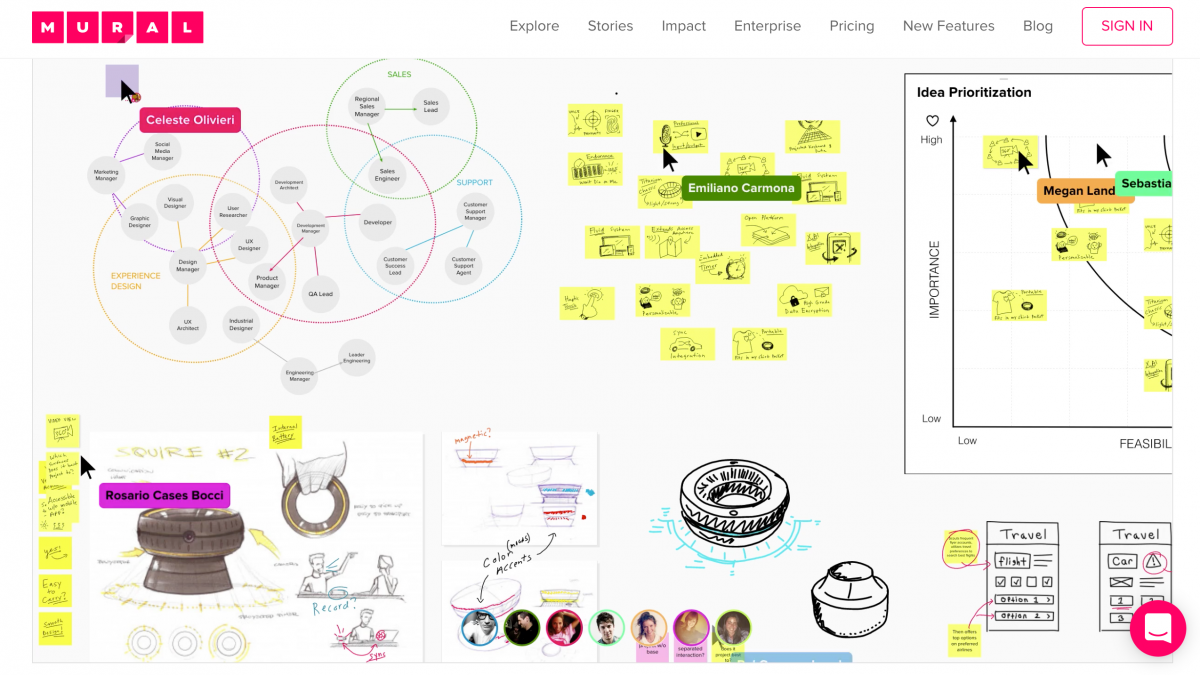
What is Mural? What are the best Mural Alternatives?
Mural is an ace tool in the Remote Whiteboard category. Mural is loved by users for factors like - Free trial, Feature-rich, Large teams, Design collaboration.
Mural is a digital first tool enables teams to convert thoughts into visuals in real-time and in a simple yet effective manner.
GroupMap is the best Mural alternative. Also find 17 more alternatives to Mural including Invision Freehand, WebBoard, Miro.
Top 18 Mural Alternatives ⬇︎
.jpg)
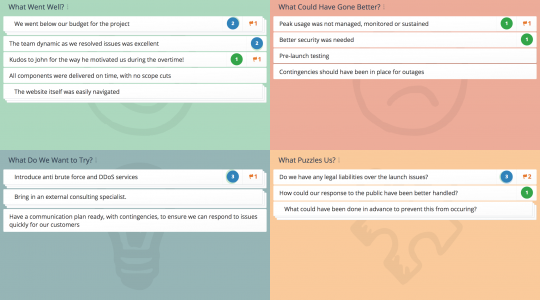
- Free Trial for 14 days, basic plan is $20/mo, professional is $60/mo, organisations are $100/mo
- Complete Pricing
Facilitators, teachers, conference planners, remote teams. We cater to those who need an online way to brainstorm and collaborate with groups in real-time in an effortless and user friendly way.
- Has 60+ pre-designed templates
- Simple interface
- Final report isn't very intuitive

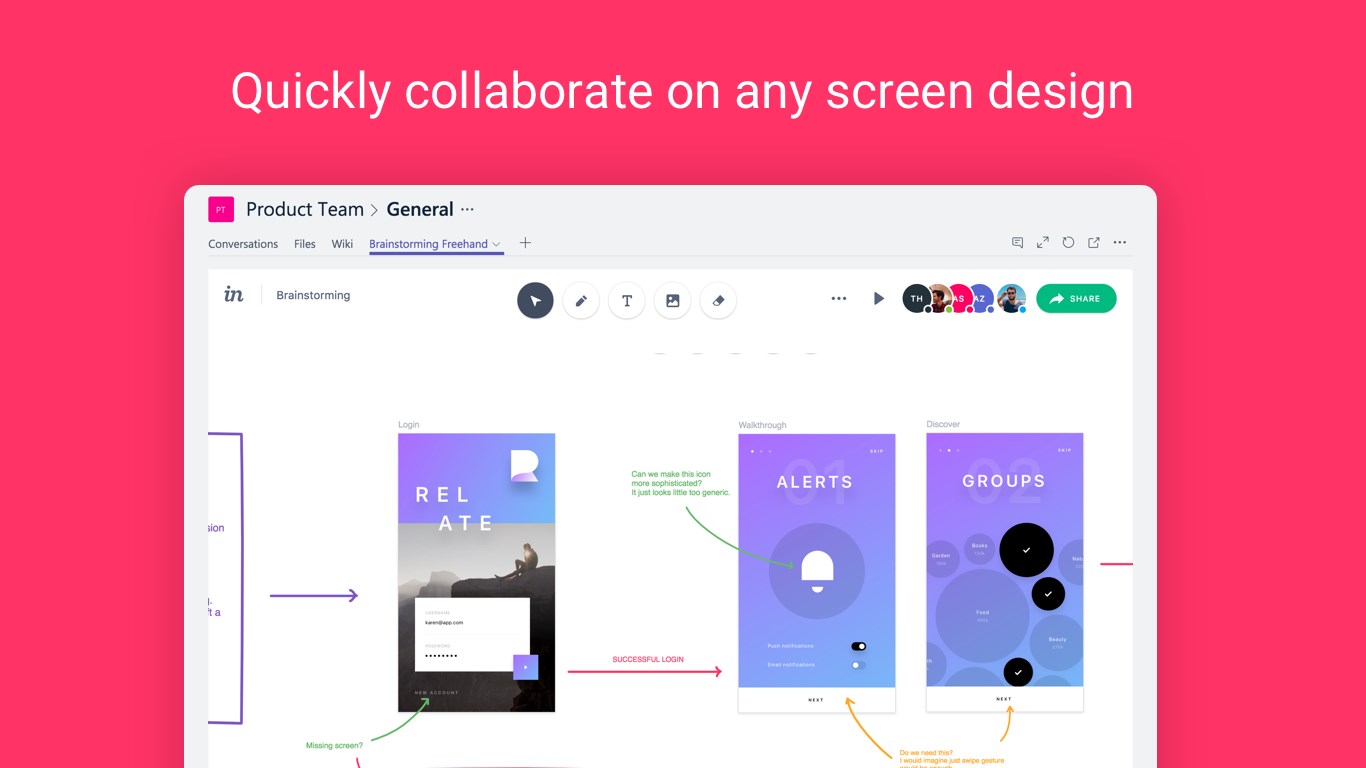
- Free plan available
With Freehand, anyone—not just designers—can contribute. It’s the key to building better products, together
- Simple and uncomplicated UX
- Works well across platforms
- Heavy web app, tends to lag
- Only one project per account with the free plan

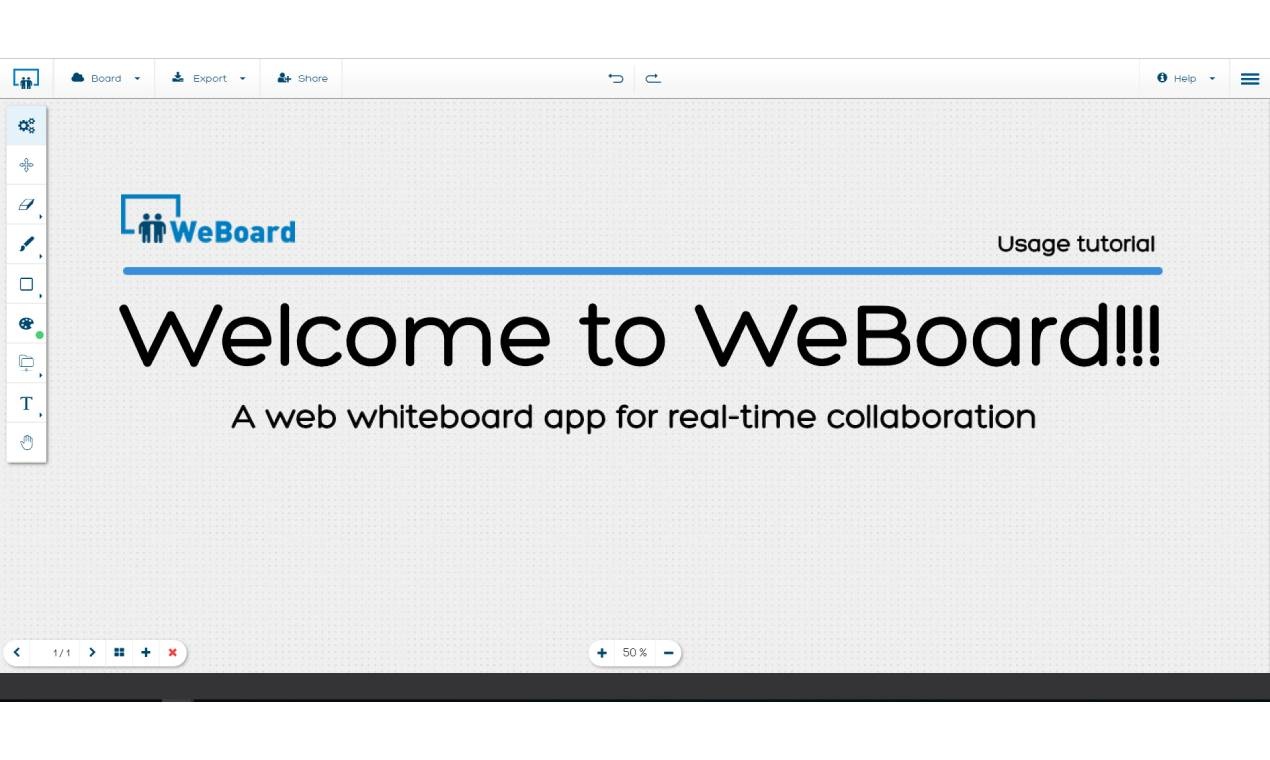
- 10 € per month
- Complete Pricing
Use if you need to collaborate with your class or team while working remotely.
- Simple UI
- Lets you simply open and start
- Limited feaures

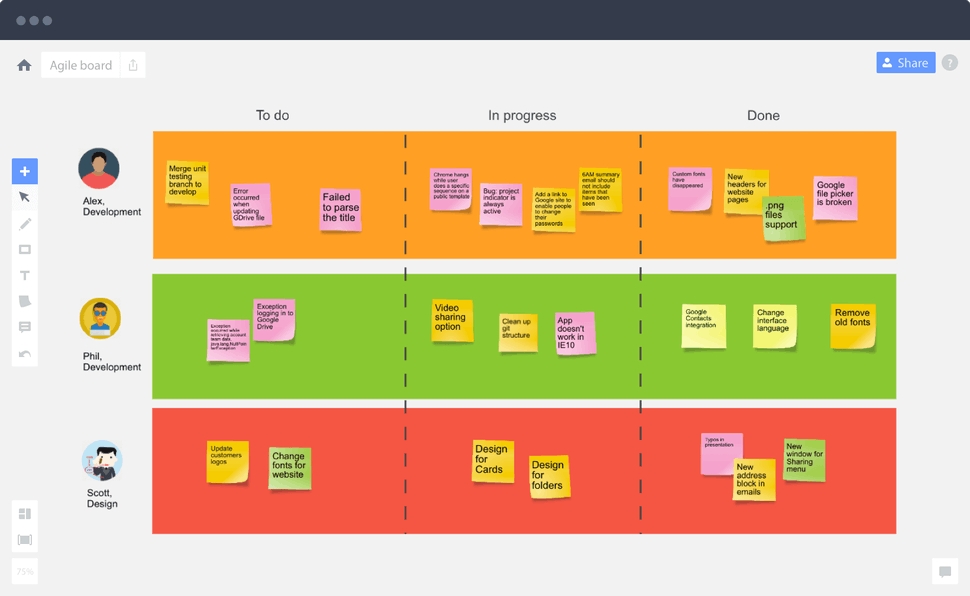
- Free version is available for individuals
- Plans start at $ 8/ user/ month for small teams
- Complete Pricing
Miro can be used for brainstorming, design thinking, Agile or Scrum rituals, user journey mapping, product requirements, UX flows or process flows, or user personas. The platform enables your team to use an infinite canvas to transform your physical whiteboard into a digital whiteboard
- Feature rich
- Can be a little confusing

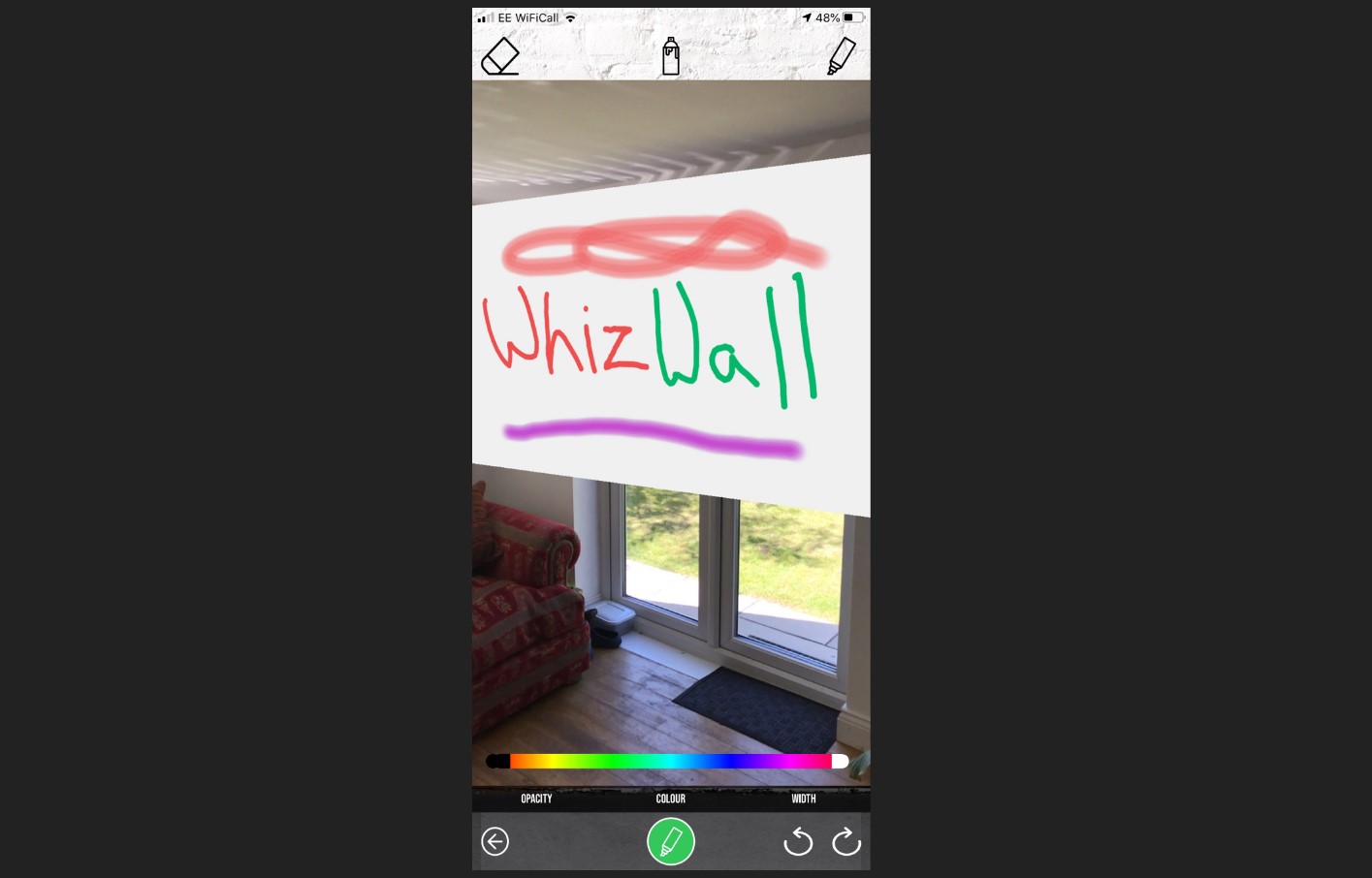
- Available now as a free download for iOS and Android on the app stores
COVID-19 has resulted in widespread remote working and significantly reduced face to face contact in both business and education. Whizwall is targeted to individuals and organisations of any size and sector, addressing the resultant challenges they face making meetings, workshops and education more productive and engaging with many, if not all participants, attending remotely rather than in-person
- Fun interface makes work more interesting
- Can use it only by downloading the app
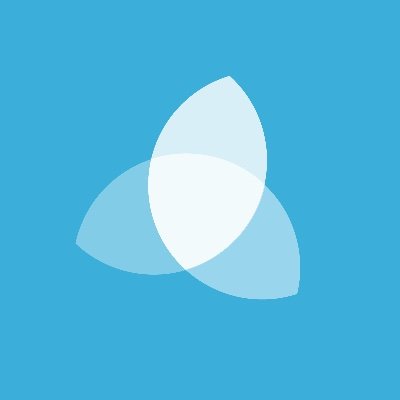
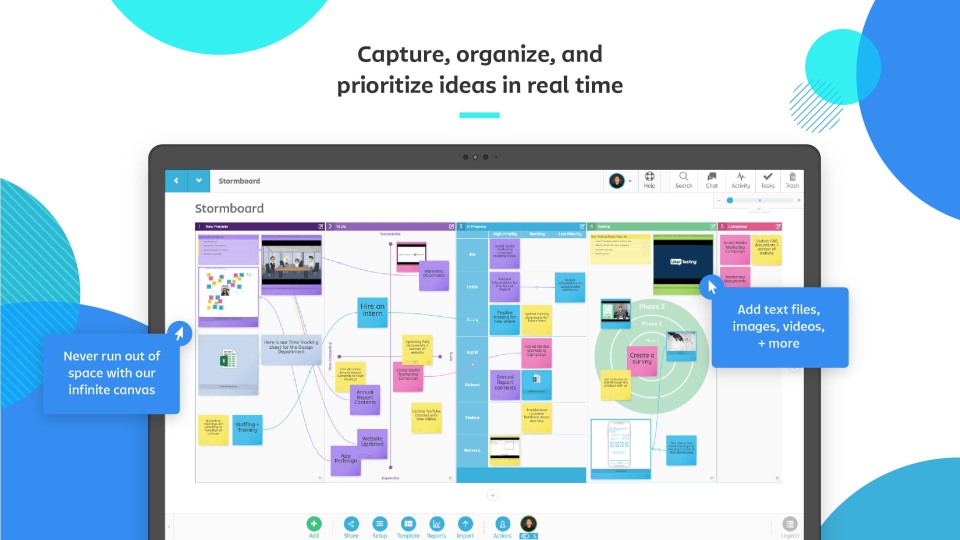
- Free personal plan
- Paid plans start from $10/ person/ month
- Complete Pricing
Use Stormboard’s shared workspace to generate more ideas, and then prioritize, organize, and refine those ideas to make your meetings, brainstorms, and projects more productive and effective
- Ideal for single users looking for a cheap whiteboarding tool
- Integration with multiple third-party apps
- Hard to customize if you do not buy the paid version

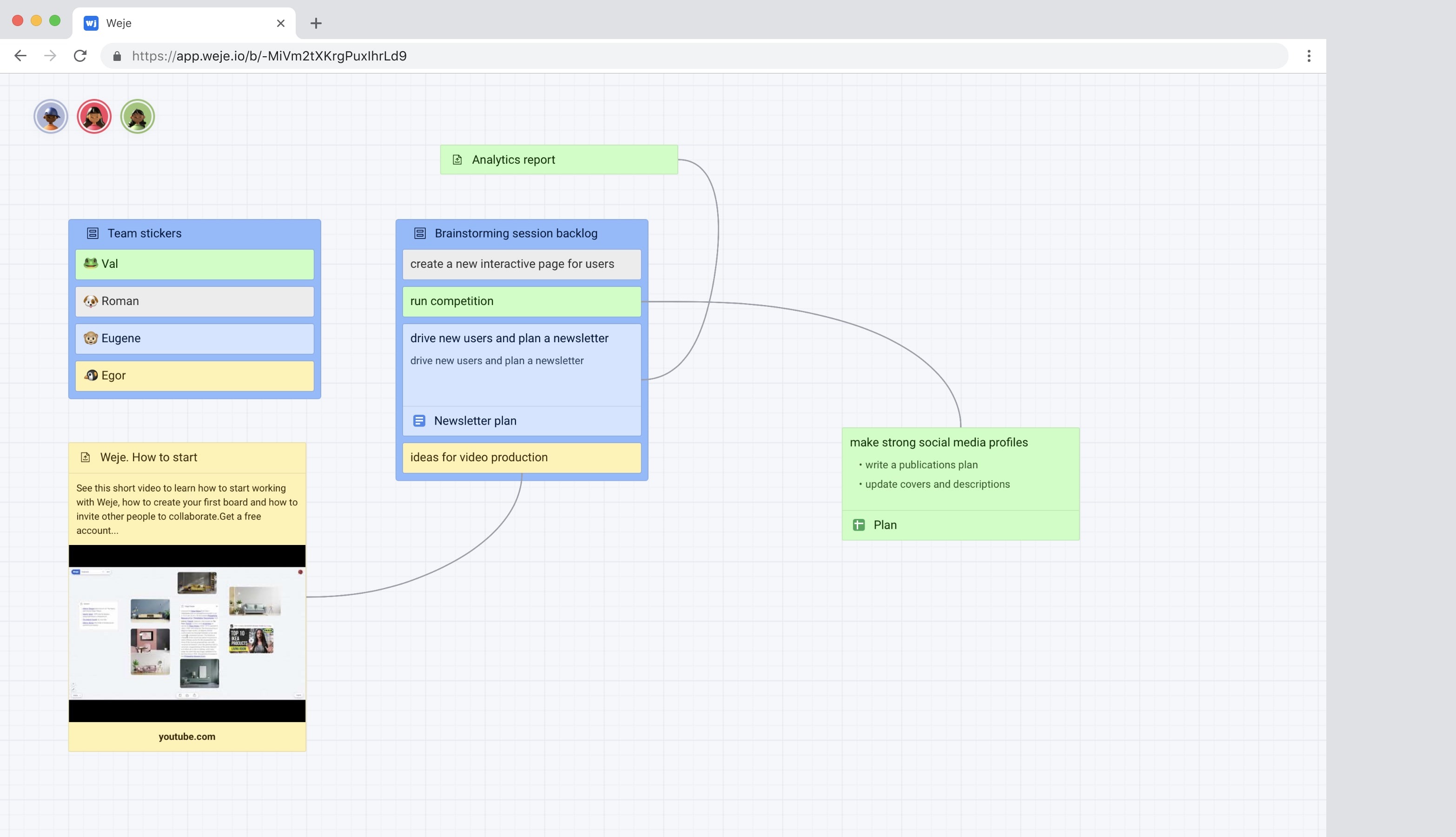
- Free for personal use and students.
- Complete Pricing
The usage is very wide (e.g. meetings, teamwork, gathering any ideas for your book, todos, online education), we will publish use cases really soon.

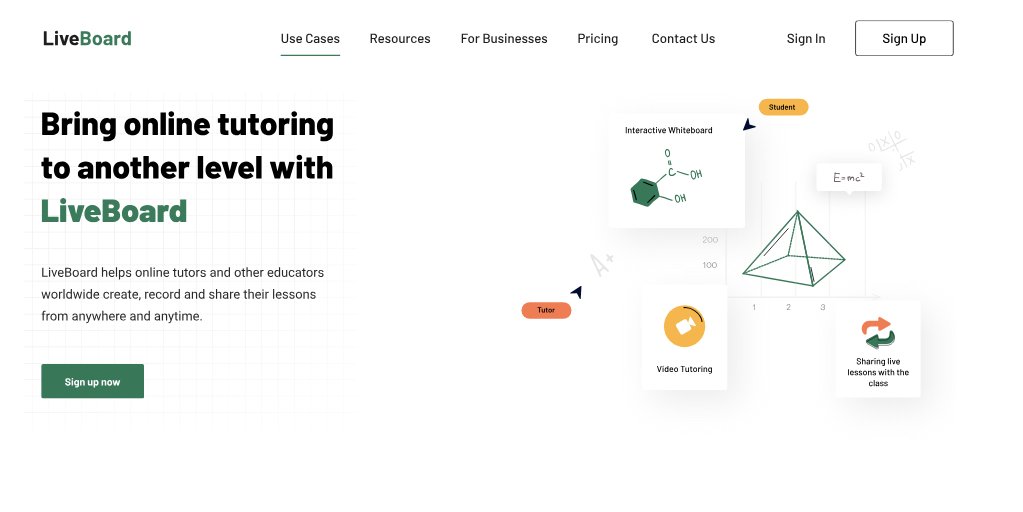
- Free plan available
- Paid plans start from $ 5/ month (Covid-19 offer)
- Complete Pricing
LiveBoard is an interactive whiteboard best for:
► corporate training platforms
► online tutoring businesses
► schools
► educational institutions using whiteboards
- Works smoothly across platforms
- Limited use cases
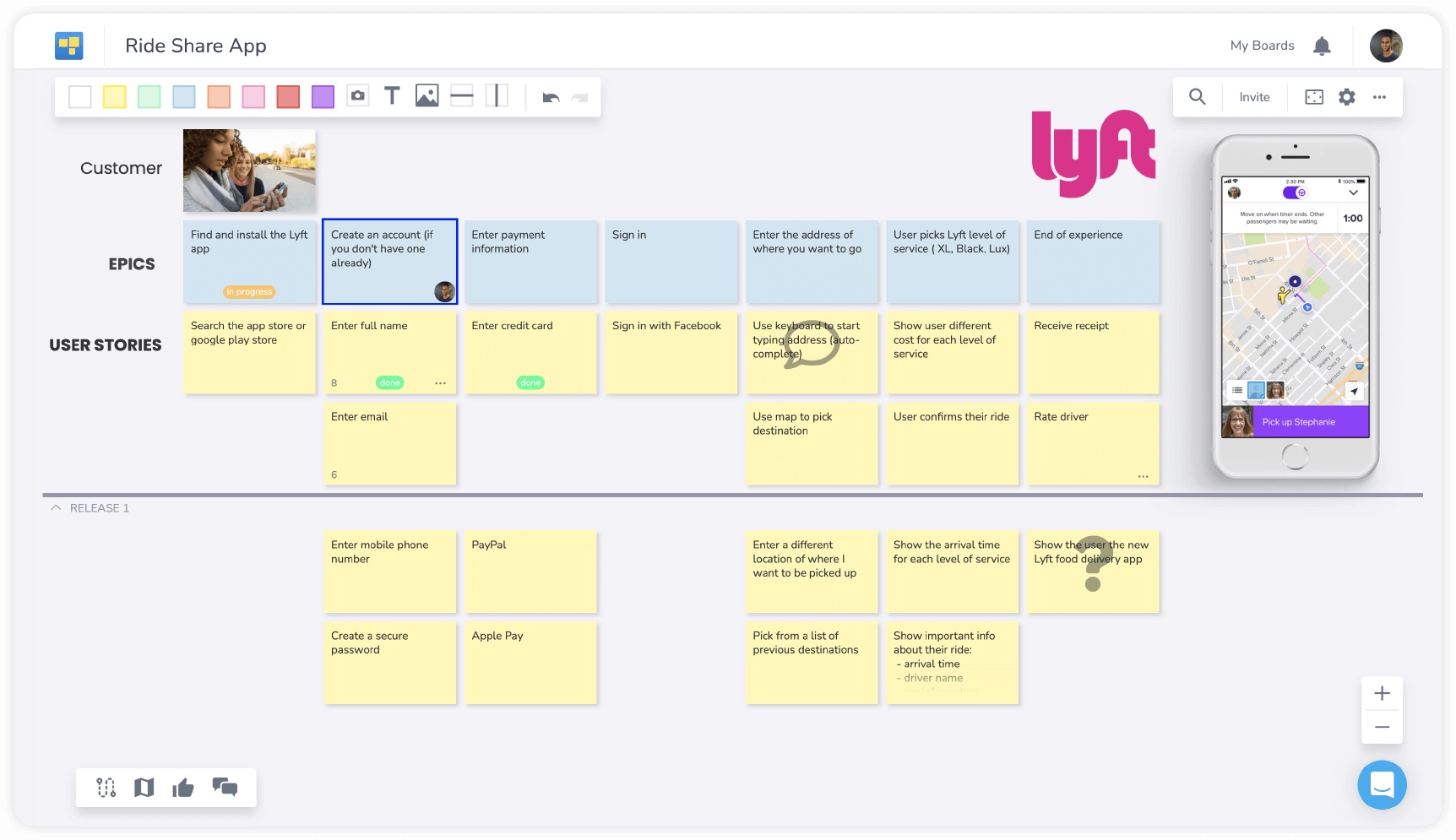
- Free Trial to all features for 14 days
- $8.50 per user/per month - Essential
- $10 per user/per month - Professional
- $12.75 per user/per month - Enterprise
- Complete Pricing
We help big companies and small to build better products through user story mapping.
We also provide a superb experience for online whiteboarding.

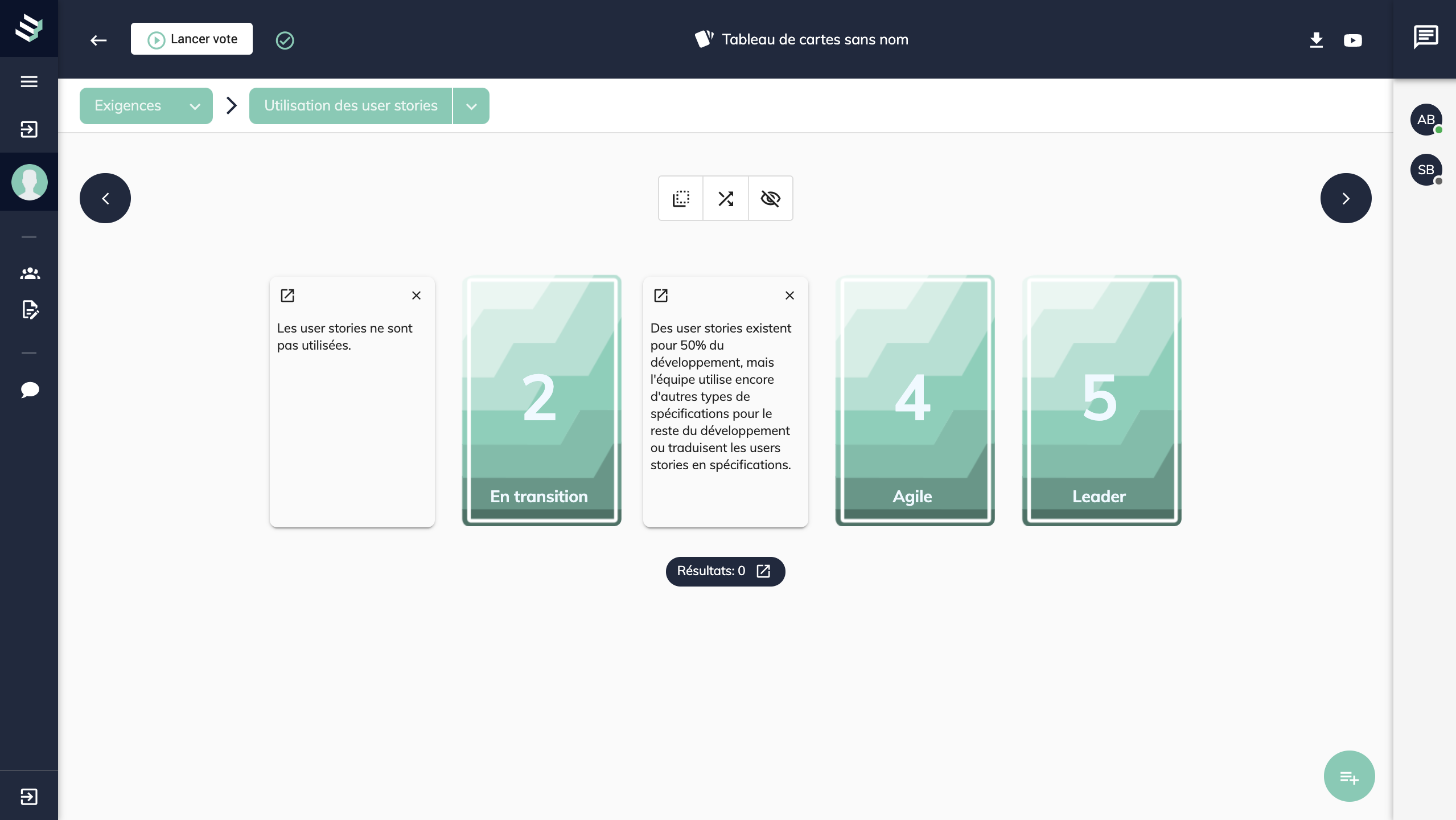
- Free during beta period and life time deals after launch
- 10$ per month for a team of ten users.
For visual meetings and workshops : creative, problem solving, and strategy
- Pricing plans are startup friendly
- More like using sticky notes

- Free
Whiteboard Fox is best to use when you want to quickly collaborate with your team, maybe during a brainstorming session or other team meetings.
- Easy to use
- Whiteboard fox is totally free
- Simple UI
- Doesn't let you save the whiteboard
- Easier to use on a PC or tablet only

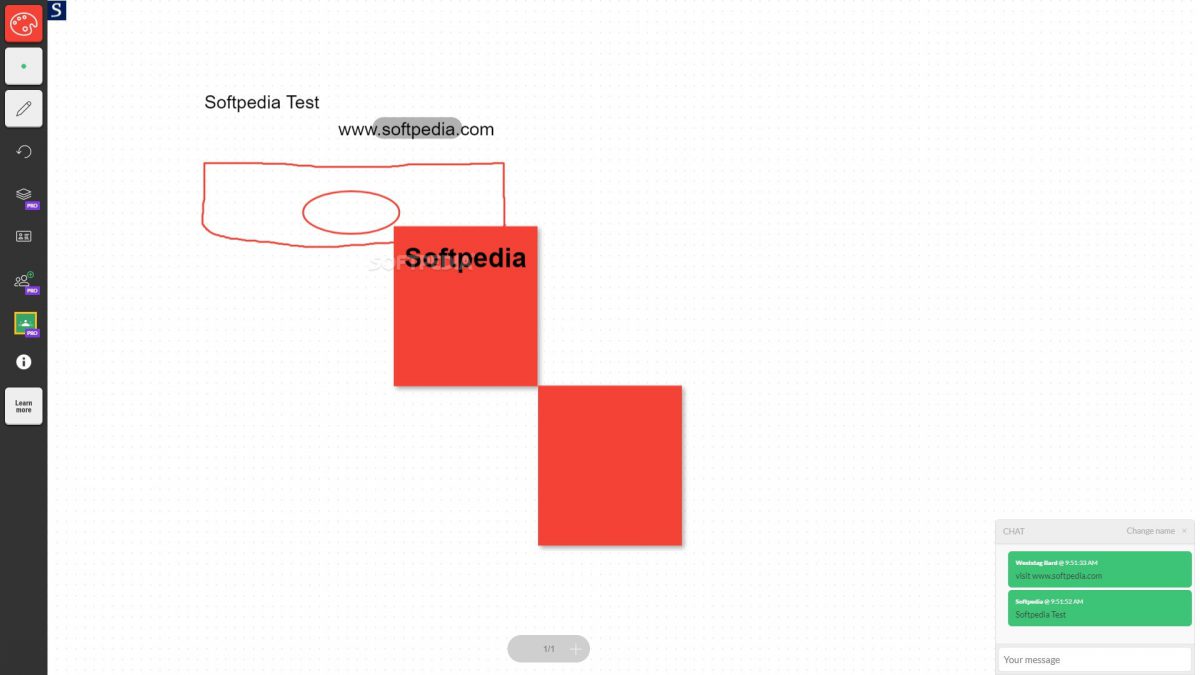
- Free basic version available forever
- Complete Pricing
When visual collaboration is a daily part of your job.
- Can be used across platforms - websites, tabs, phones.
- Simple to use
- Work can be exported
- Has chat with teammates
- Lacks in user experience
- All features are not easily accessible

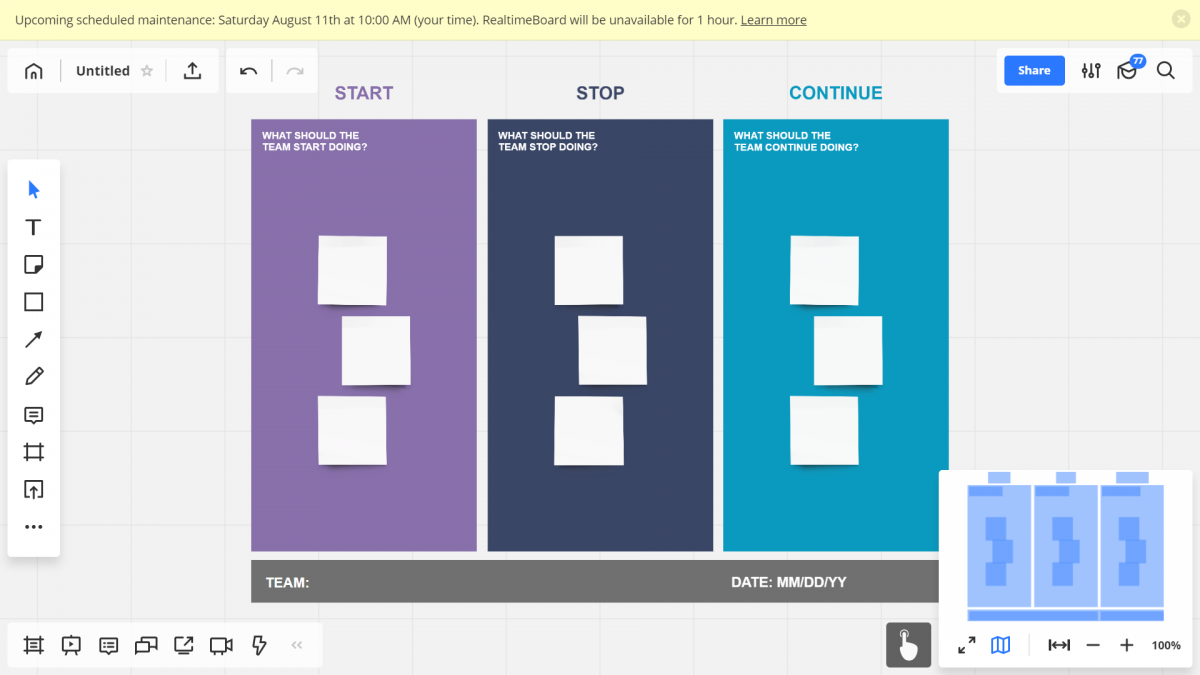
- Free version Available
- Complete Pricing
When you have a large team and need to collaborate and ideate on a regular basis
- Real-time sharing is possible across large teams
- Infinite space on the board
- Available on both web and mobile
- Final diagrams can be exported in various formats
- Integratable with 15+ third party apps
- Primarily designed for enterprises
- Relatively expensive for startups
- Quality of video/ audio calls
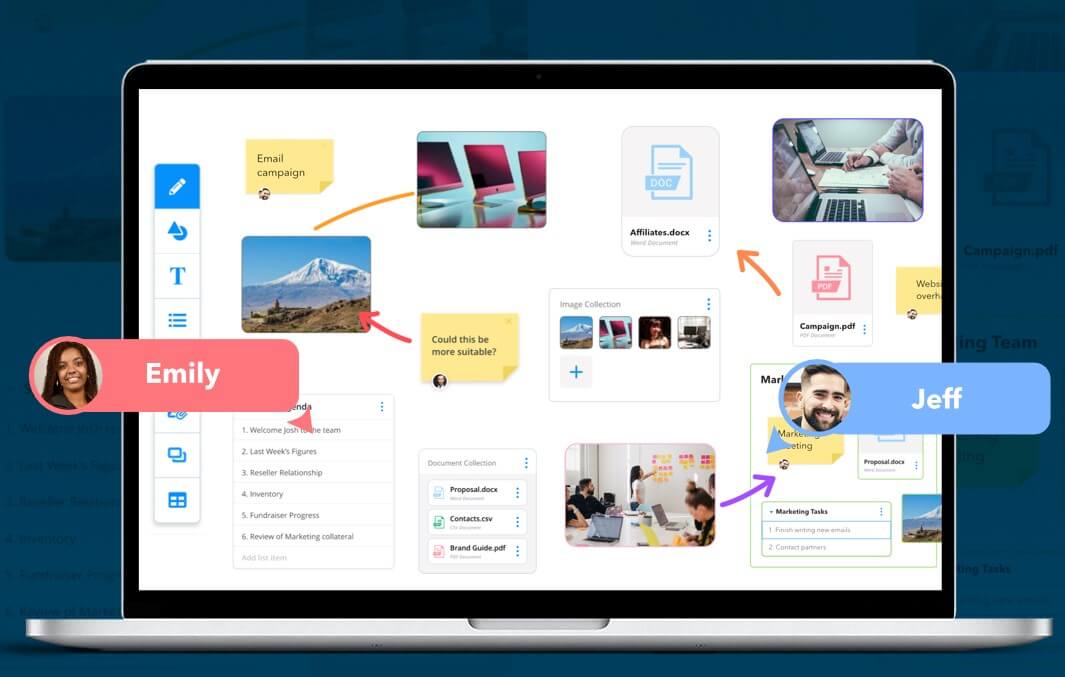
- Free version available
- Complete Pricing
The Ayoa way of working gives users the speed and fluidity to capture and grow great ideas, instantly action them and develop better working practices. Our flexible features allow teams of any size to do it all, whether it’s planning a project, conducting effective meetings, or anything in between
- Robust, combines a lot of features
- Lets you create tasks from email
- Has a bit of a learning curve
- Navigation is confusing at first

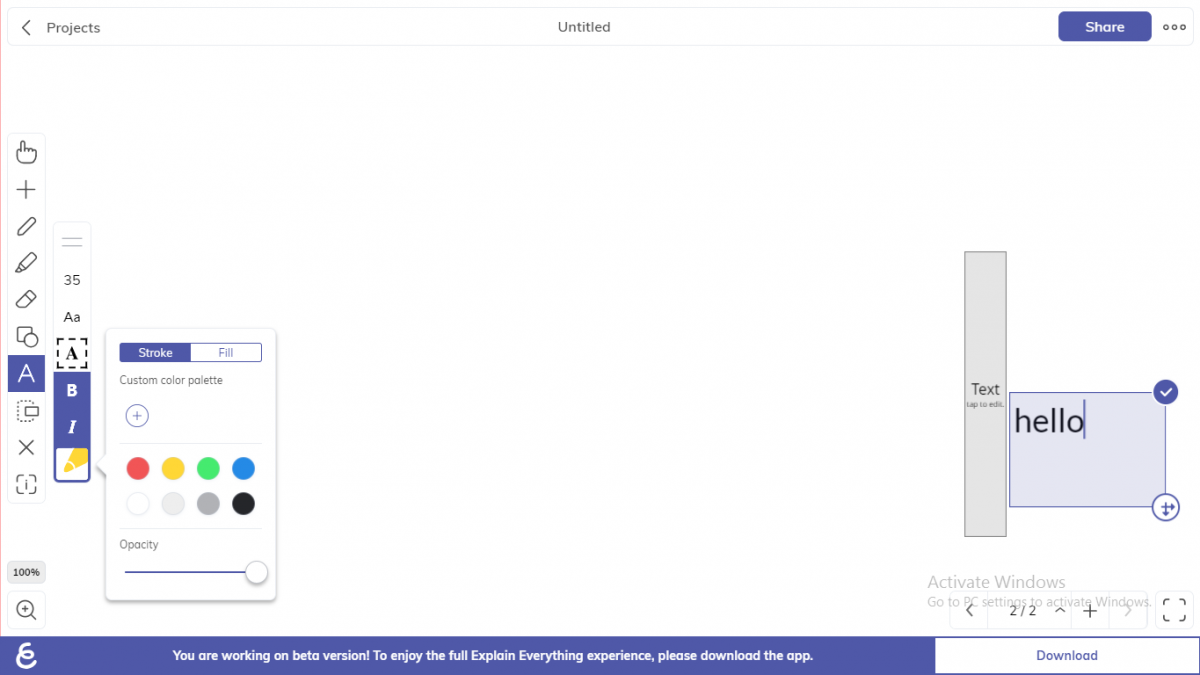
- Free trial version Available
- Complete Pricing
When presenting ideas to others in a simple, efficient and visually pleasing manner.
- Real-time sharing is possible
- Presenting to colleagues/ clients is very straightforward
- Available on both web and mobile
- Integratable with 5+ third-party apps
- Relatively inexpensive for freelancers
- Primarily designed for teachers
- Takes some time to learn

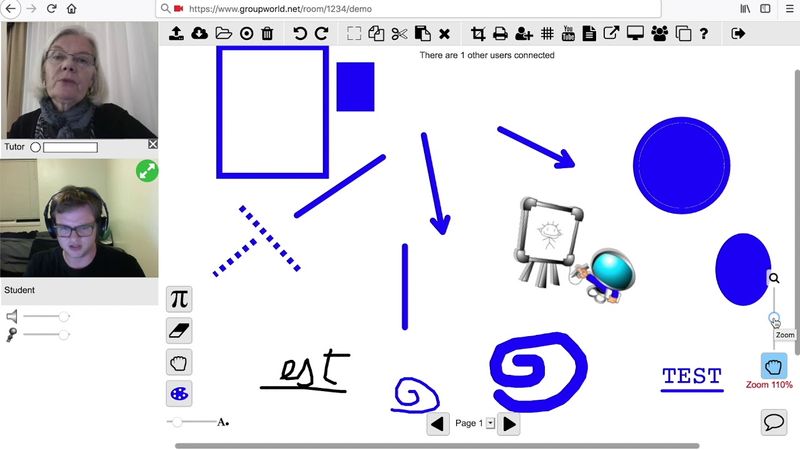
- Free for upto 5 users. Monthly, yearly or one-time fee depending on the number of users.
- Complete Pricing
For designers, educators or businesses, GroupBoard can serve as a great tool for instant collaboration
- Free for up to five team members
- UI is a little uninviting
.png)

- Free, Pro, Team and Enterprise plans available.
- Complete Pricing
With multiple use cases across engineering teams, design teams, education and product teams, Limnu can be used by anyone for easy collaboration.
- Clean UI, easy to focus
- Ideal for educational purposes
- Presentations tend to get challenging
- Supports a limited number of users

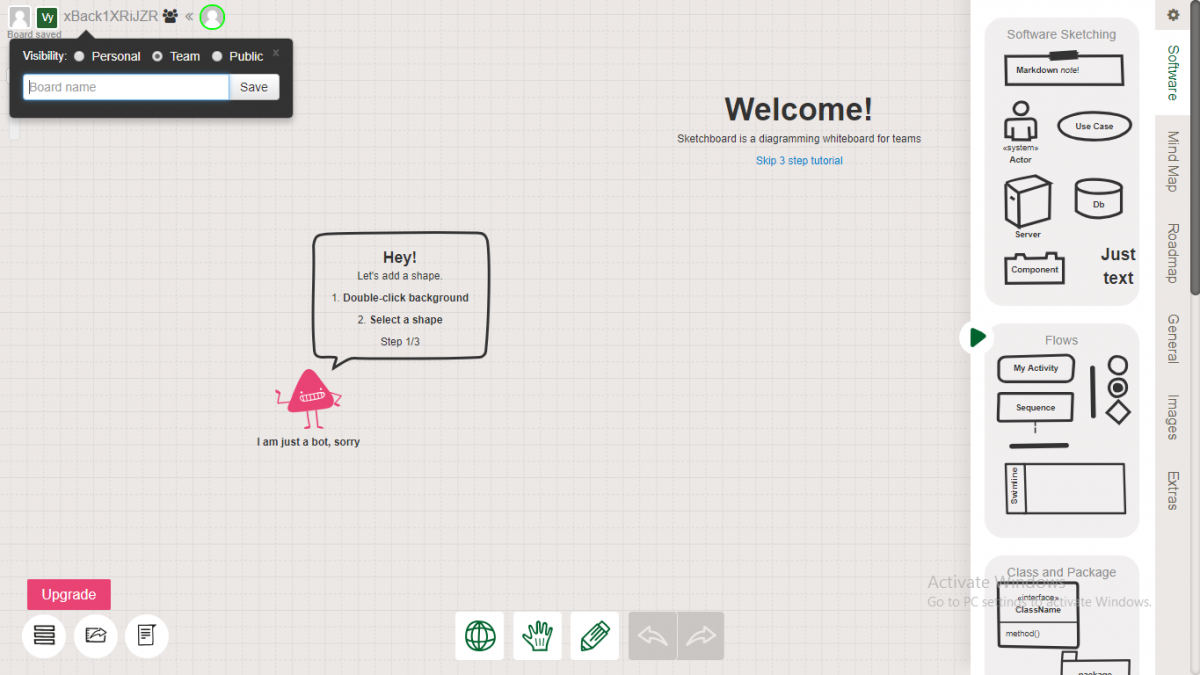
- Free trial available
- Complete Pricing
When collaborating with your colleagues and to share ideas intuitively, without any restrictions
- Mind mapping and sharing in real-time
- Infinite space on the board
- Integrations with Slack, Drive
- Final diagrams can be exported in various formats
- Interface is clunky
- Relatively expensive
- Difficult for non-technical users
.jpg)
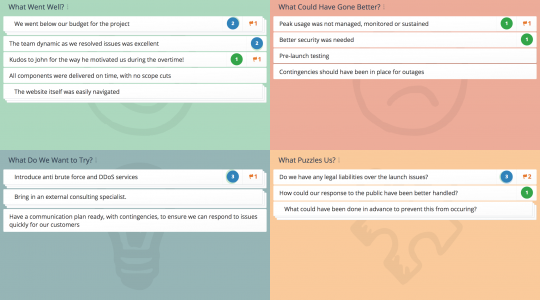
- Free Trial for 14 days, basic plan is $20/mo, professional is $60/mo, organisations are $100/mo
- Complete Pricing
Facilitators, teachers, conference planners, remote teams. We cater to those who need an online way to brainstorm and collaborate with groups in real-time in an effortless and user friendly way.
- Has 60+ pre-designed templates
- Simple interface
- Final report isn't very intuitive

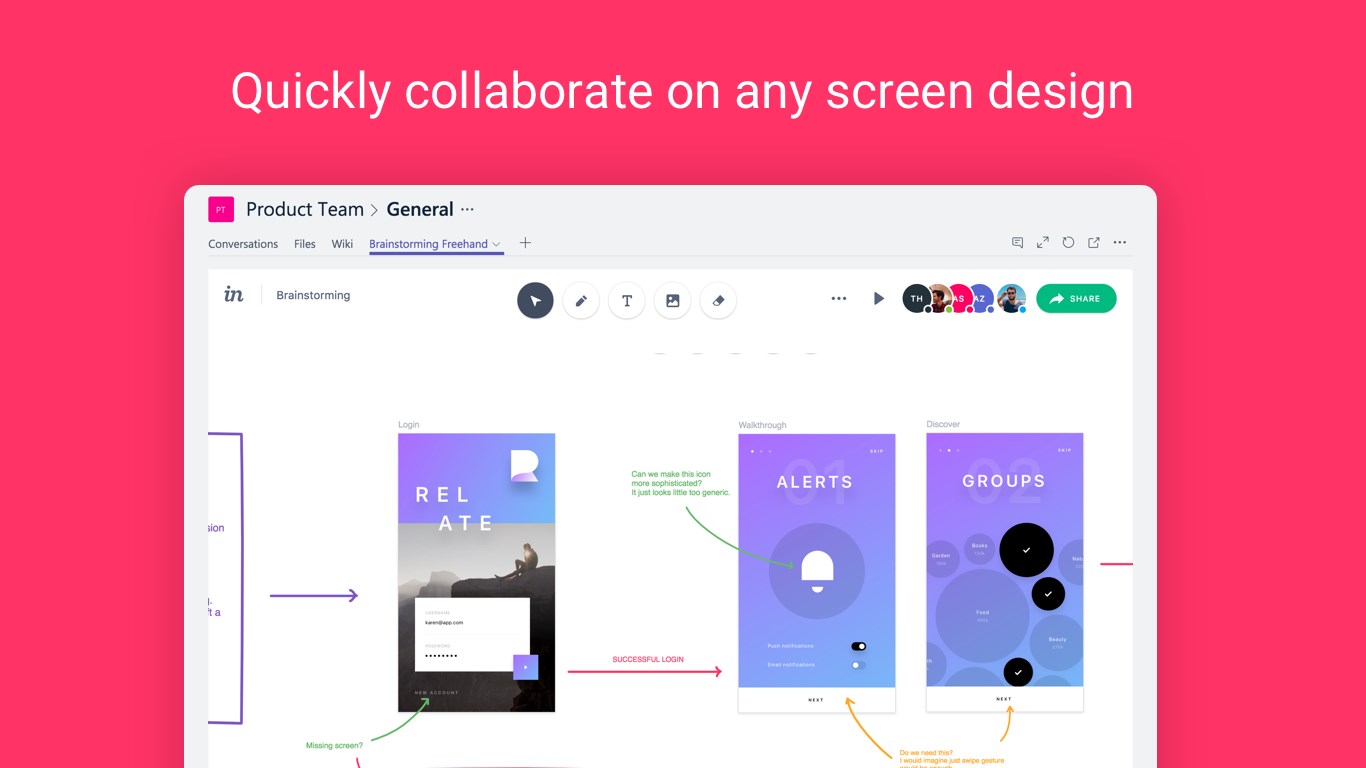
- Free plan available
With Freehand, anyone—not just designers—can contribute. It’s the key to building better products, together
- Simple and uncomplicated UX
- Works well across platforms
- Heavy web app, tends to lag
- Only one project per account with the free plan

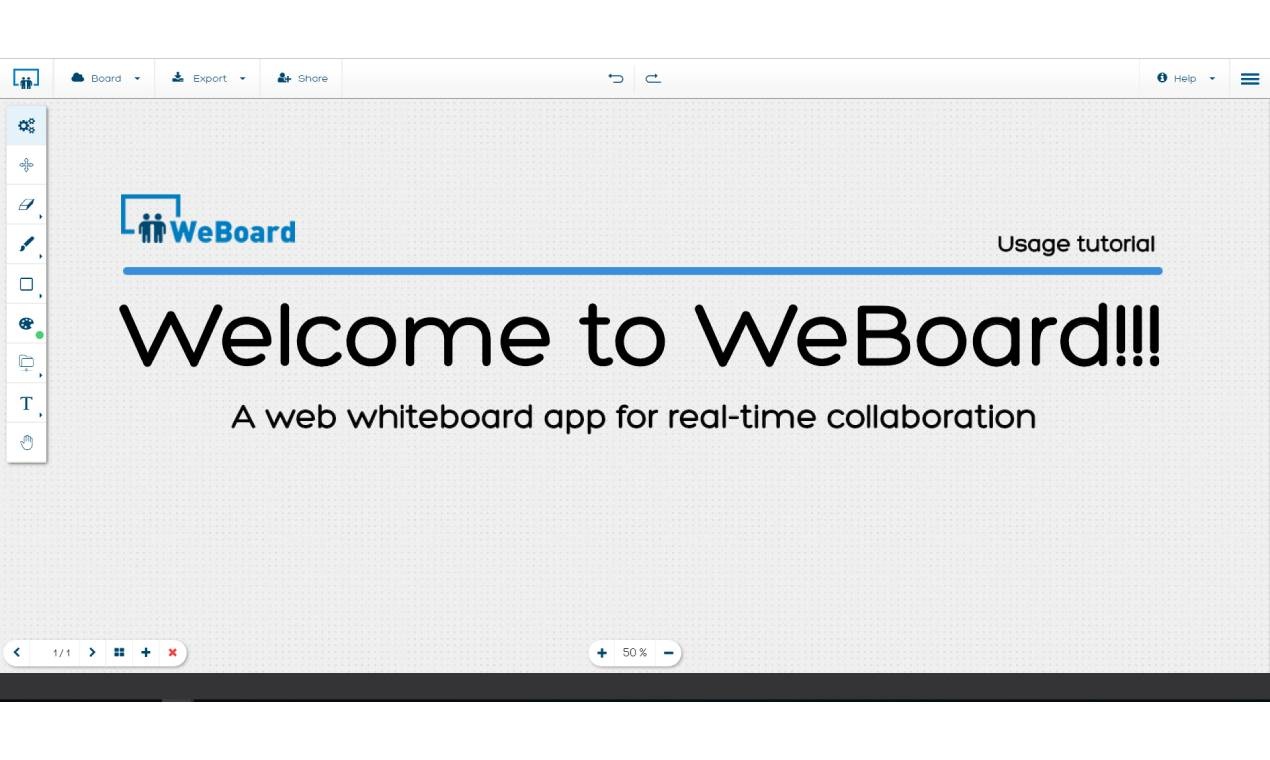
- 10 € per month
- Complete Pricing
Use if you need to collaborate with your class or team while working remotely.
- Simple UI
- Lets you simply open and start
- Limited feaures

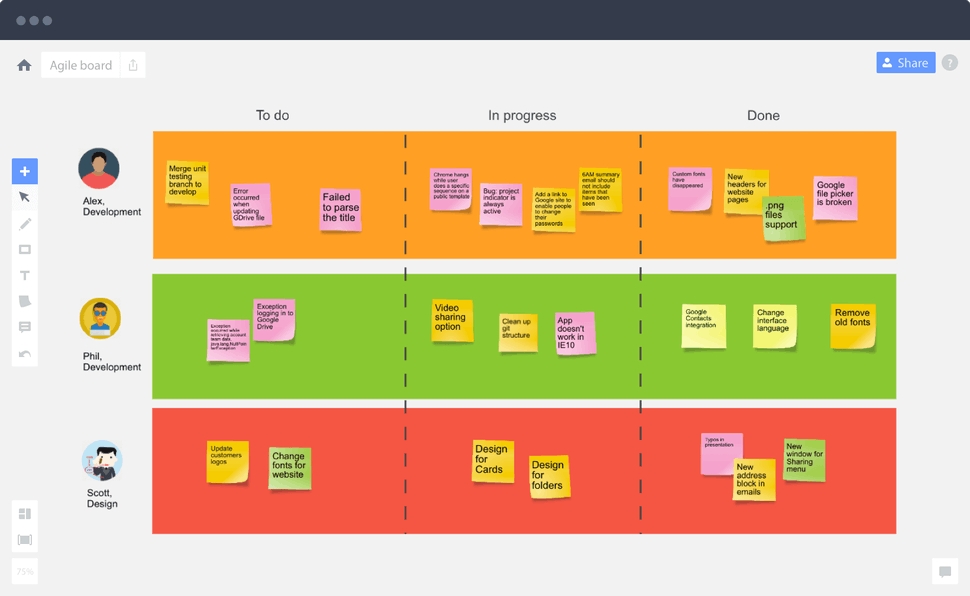
- Free version is available for individuals
- Plans start at $ 8/ user/ month for small teams
- Complete Pricing
Miro can be used for brainstorming, design thinking, Agile or Scrum rituals, user journey mapping, product requirements, UX flows or process flows, or user personas. The platform enables your team to use an infinite canvas to transform your physical whiteboard into a digital whiteboard
- Feature rich
- Can be a little confusing

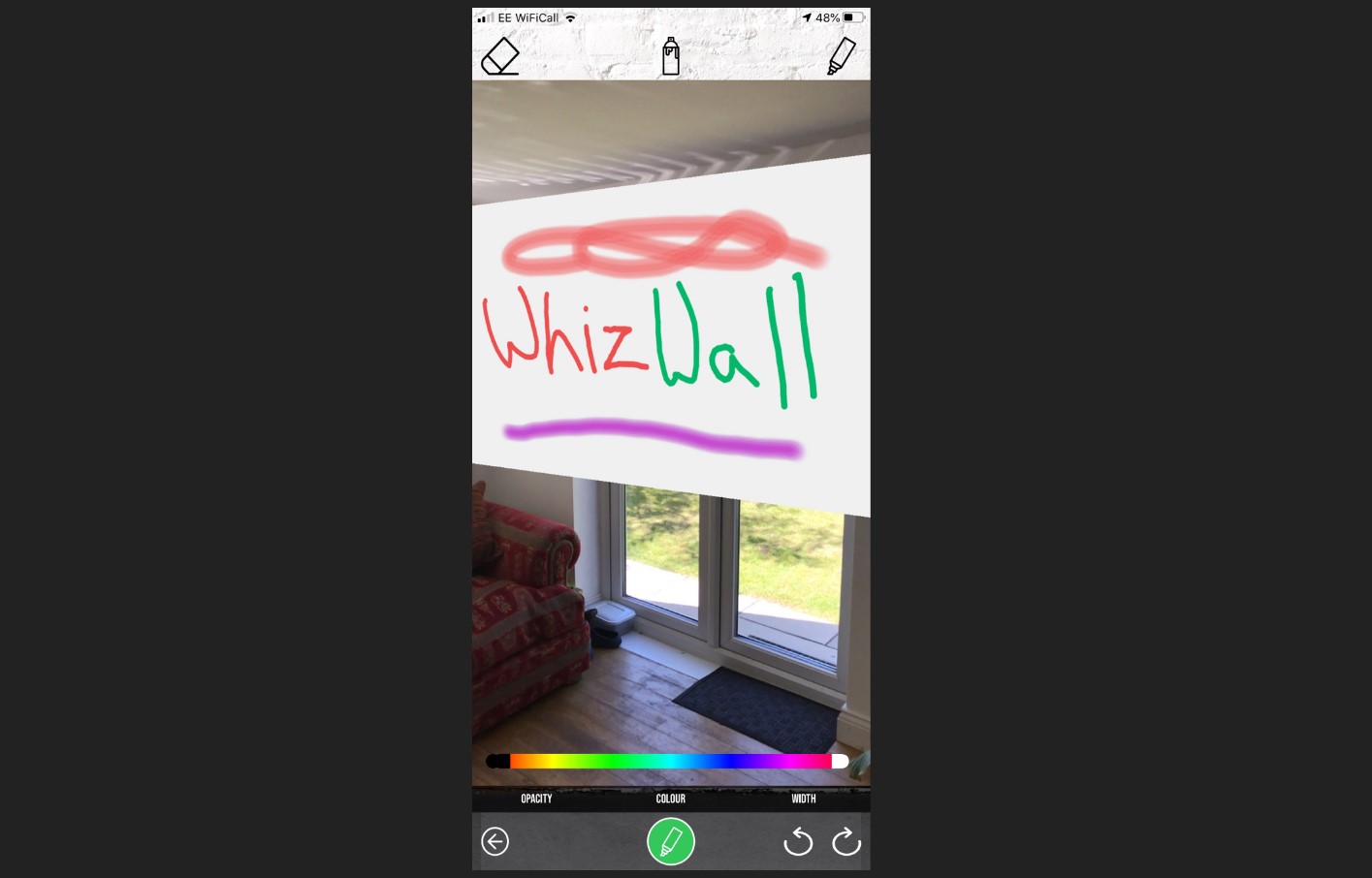
- Available now as a free download for iOS and Android on the app stores
COVID-19 has resulted in widespread remote working and significantly reduced face to face contact in both business and education. Whizwall is targeted to individuals and organisations of any size and sector, addressing the resultant challenges they face making meetings, workshops and education more productive and engaging with many, if not all participants, attending remotely rather than in-person
- Fun interface makes work more interesting
- Can use it only by downloading the app
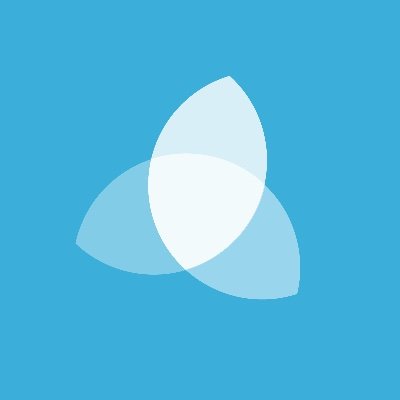
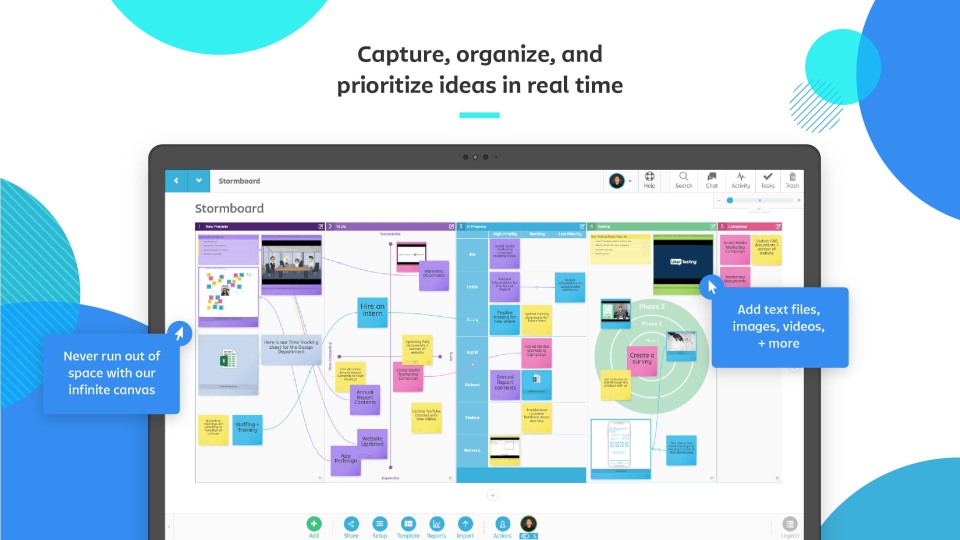
- Free personal plan
- Paid plans start from $10/ person/ month
- Complete Pricing
Use Stormboard’s shared workspace to generate more ideas, and then prioritize, organize, and refine those ideas to make your meetings, brainstorms, and projects more productive and effective
- Ideal for single users looking for a cheap whiteboarding tool
- Integration with multiple third-party apps
- Hard to customize if you do not buy the paid version

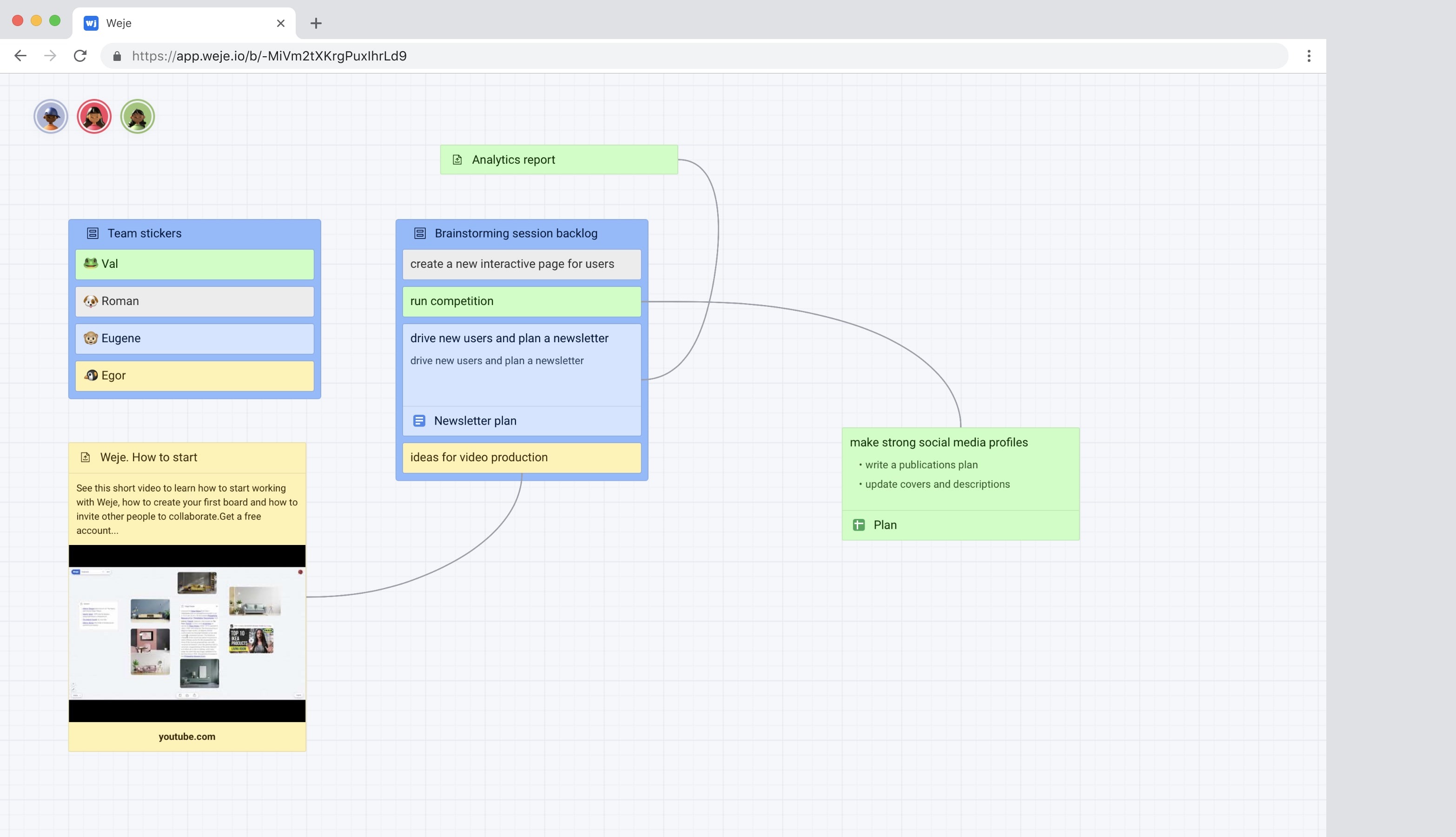
- Free for personal use and students.
- Complete Pricing
The usage is very wide (e.g. meetings, teamwork, gathering any ideas for your book, todos, online education), we will publish use cases really soon.

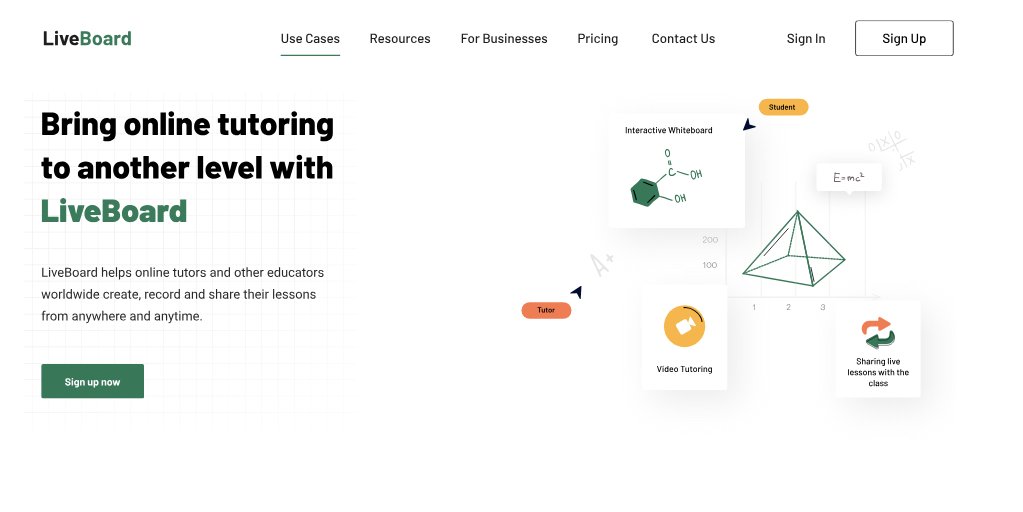
- Free plan available
- Paid plans start from $ 5/ month (Covid-19 offer)
- Complete Pricing
LiveBoard is an interactive whiteboard best for:
► corporate training platforms
► online tutoring businesses
► schools
► educational institutions using whiteboards
- Works smoothly across platforms
- Limited use cases
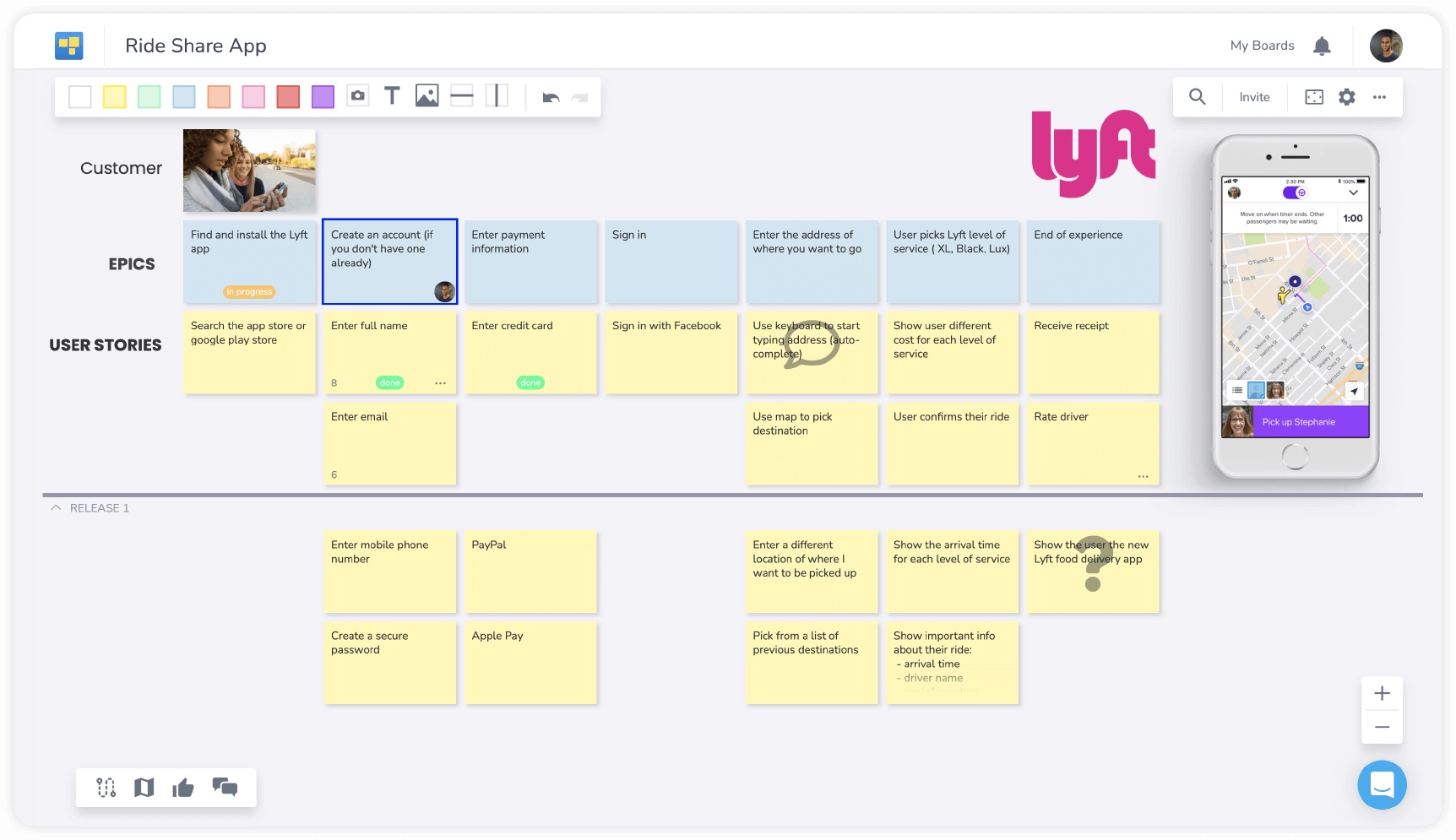
- Free Trial to all features for 14 days
- $8.50 per user/per month - Essential
- $10 per user/per month - Professional
- $12.75 per user/per month - Enterprise
- Complete Pricing
We help big companies and small to build better products through user story mapping.
We also provide a superb experience for online whiteboarding.

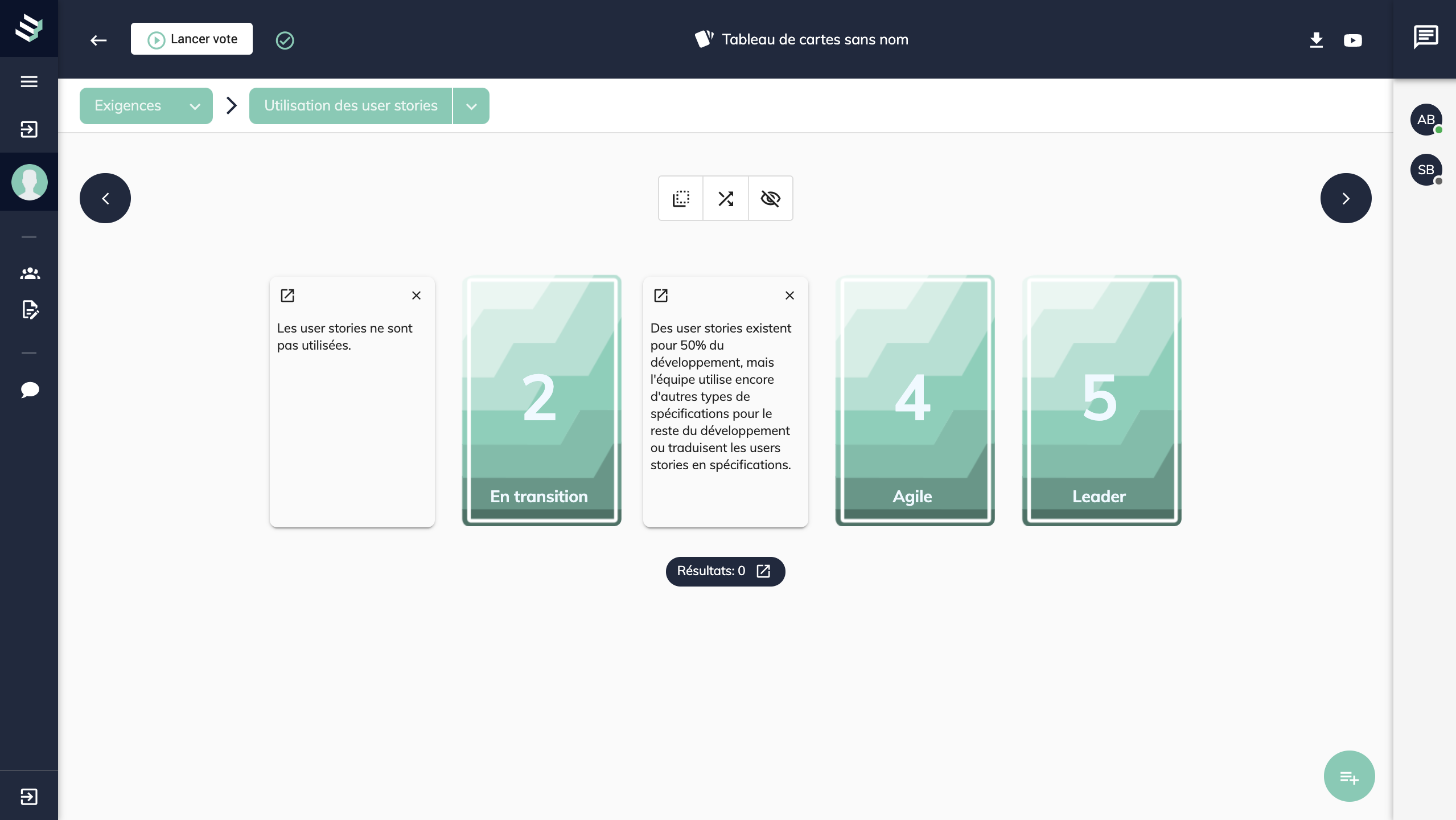
- Free during beta period and life time deals after launch
- 10$ per month for a team of ten users.
For visual meetings and workshops : creative, problem solving, and strategy
- Pricing plans are startup friendly
- More like using sticky notes

- Free
Whiteboard Fox is best to use when you want to quickly collaborate with your team, maybe during a brainstorming session or other team meetings.
- Easy to use
- Whiteboard fox is totally free
- Simple UI
- Doesn't let you save the whiteboard
- Easier to use on a PC or tablet only

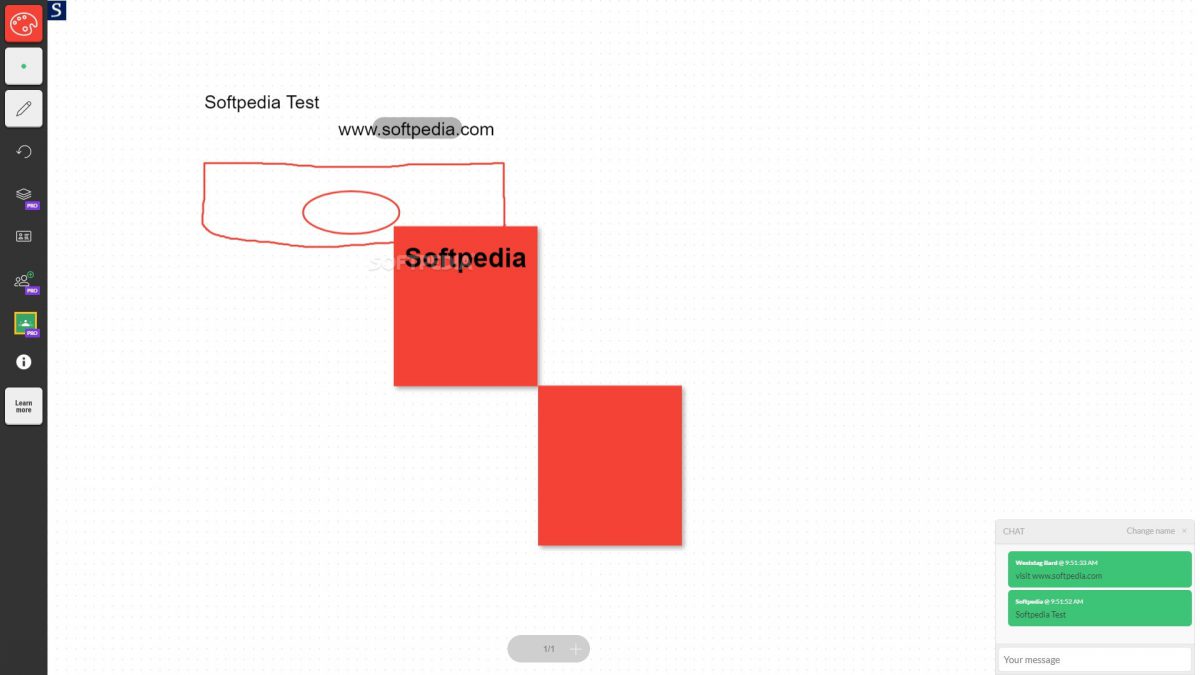
- Free basic version available forever
- Complete Pricing
When visual collaboration is a daily part of your job.
- Can be used across platforms - websites, tabs, phones.
- Simple to use
- Work can be exported
- Has chat with teammates
- Lacks in user experience
- All features are not easily accessible

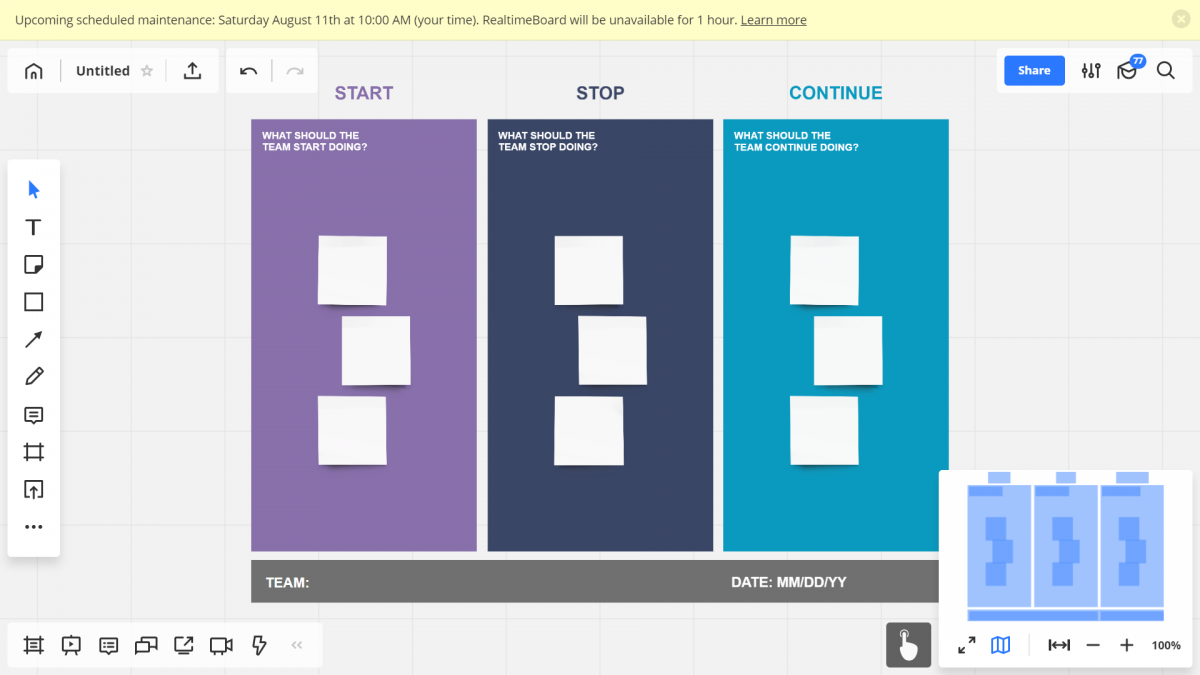
- Free version Available
- Complete Pricing
When you have a large team and need to collaborate and ideate on a regular basis
- Real-time sharing is possible across large teams
- Infinite space on the board
- Available on both web and mobile
- Final diagrams can be exported in various formats
- Integratable with 15+ third party apps
- Primarily designed for enterprises
- Relatively expensive for startups
- Quality of video/ audio calls
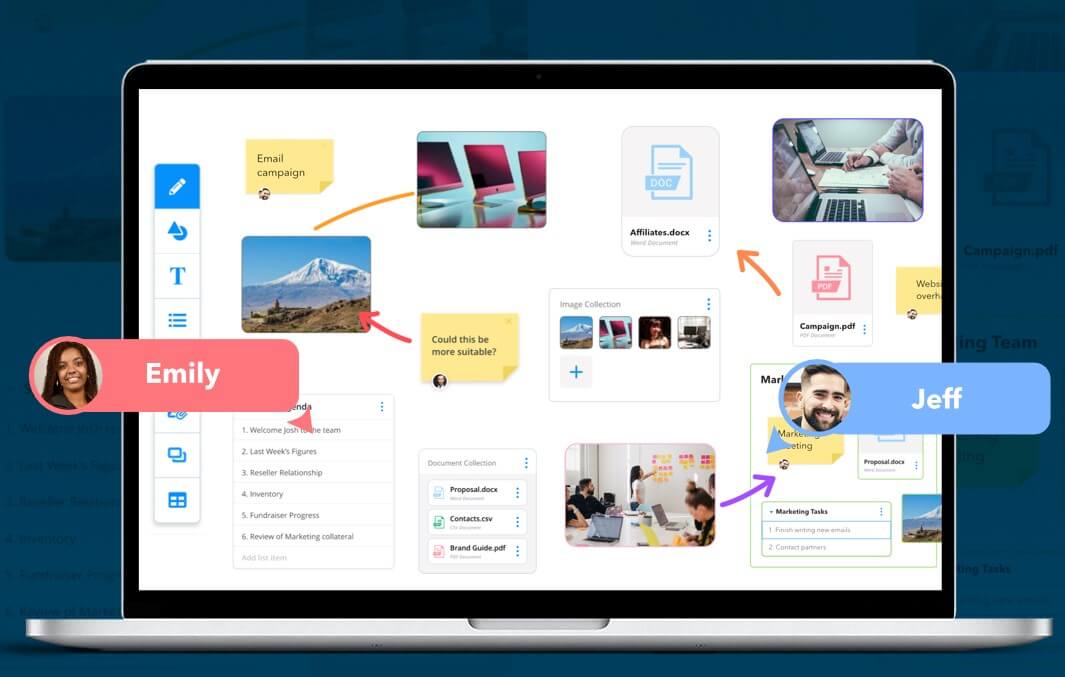
- Free version available
- Complete Pricing
The Ayoa way of working gives users the speed and fluidity to capture and grow great ideas, instantly action them and develop better working practices. Our flexible features allow teams of any size to do it all, whether it’s planning a project, conducting effective meetings, or anything in between
- Robust, combines a lot of features
- Lets you create tasks from email
- Has a bit of a learning curve
- Navigation is confusing at first

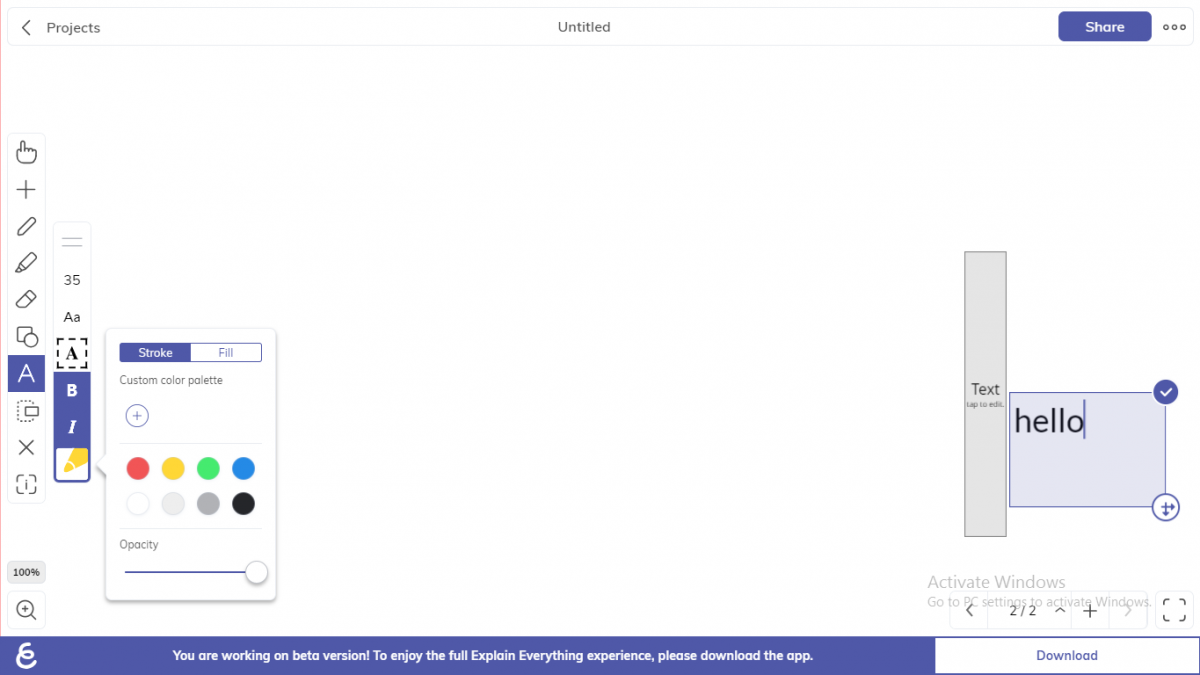
- Free trial version Available
- Complete Pricing
When presenting ideas to others in a simple, efficient and visually pleasing manner.
- Real-time sharing is possible
- Presenting to colleagues/ clients is very straightforward
- Available on both web and mobile
- Integratable with 5+ third-party apps
- Relatively inexpensive for freelancers
- Primarily designed for teachers
- Takes some time to learn

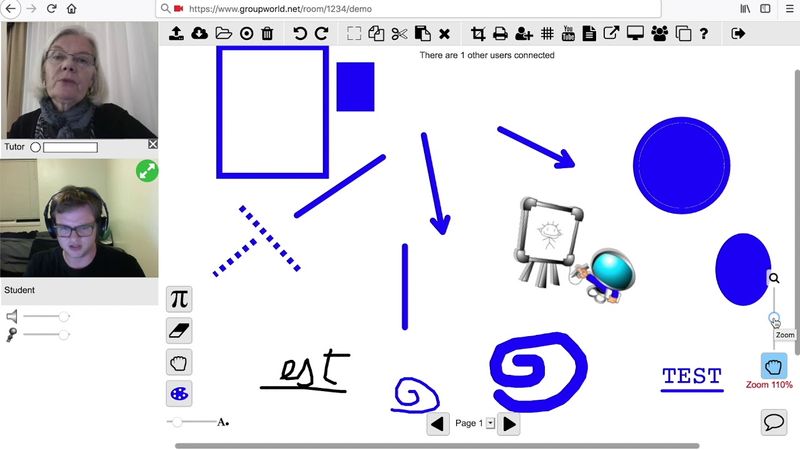
- Free for upto 5 users. Monthly, yearly or one-time fee depending on the number of users.
- Complete Pricing
For designers, educators or businesses, GroupBoard can serve as a great tool for instant collaboration
- Free for up to five team members
- UI is a little uninviting
.png)

- Free, Pro, Team and Enterprise plans available.
- Complete Pricing
With multiple use cases across engineering teams, design teams, education and product teams, Limnu can be used by anyone for easy collaboration.
- Clean UI, easy to focus
- Ideal for educational purposes
- Presentations tend to get challenging
- Supports a limited number of users

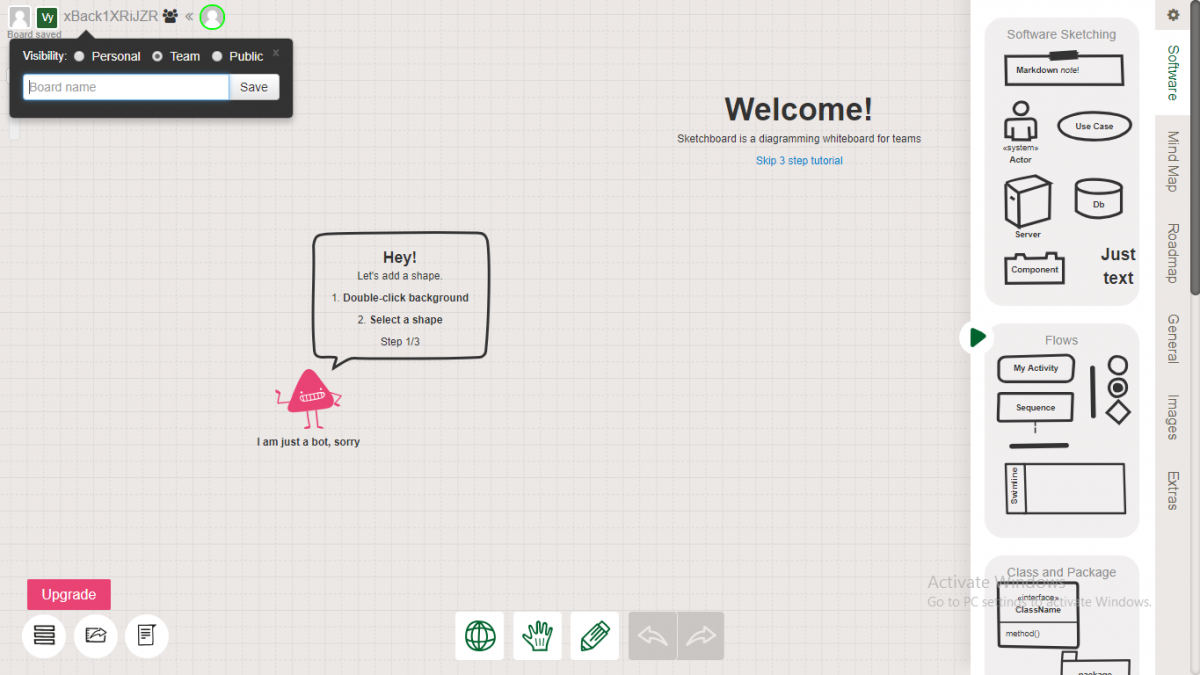
- Free trial available
- Complete Pricing
When collaborating with your colleagues and to share ideas intuitively, without any restrictions
- Mind mapping and sharing in real-time
- Infinite space on the board
- Integrations with Slack, Drive
- Final diagrams can be exported in various formats
- Interface is clunky
- Relatively expensive
- Difficult for non-technical users