Compare Adobe Photoshop vs Krita
Adobe Photoshop and Krita are amazing tools in Photo Editor category. Find a complete comparison of Adobe Photoshop vs Krita below. Check the top features, pricing, user reviews and pros and cons of both.

Drawing program for digital artists, for creating and editing
Adobe Photoshop vs Krita
What is Adobe Photoshop?
With one-click selections, easy masking and virtually unlimited layers, you can quickly create what your camera can't capture on Photoshop. Make portraits pop and expressions more expressive. Remove objects, retouch, remix and recolor. With powerful editing and effects tools, you can turn imagery into artistry.
What is Krita?
Krita is a professional drawing program for digital artists, for creating and editing illustrations The program contains simulations for all kinds of techniques, including watercolor, oil paint, charcoal, and pastel chalk By default, there are all kinds of customizable brushes, pencils, and pens available to use
Adobe Photoshop pricing vs Krita pricing
- Adobe Creative Cloud plans based on packs you buy.
- Photoshop - US$20.99/mo; Photography (Photoshop - Lightroom) - US$19.99/mo; All Apps - US$52.99/mo
- Complete Pricing
- Free Service
Images for Adobe Photoshop & Krita
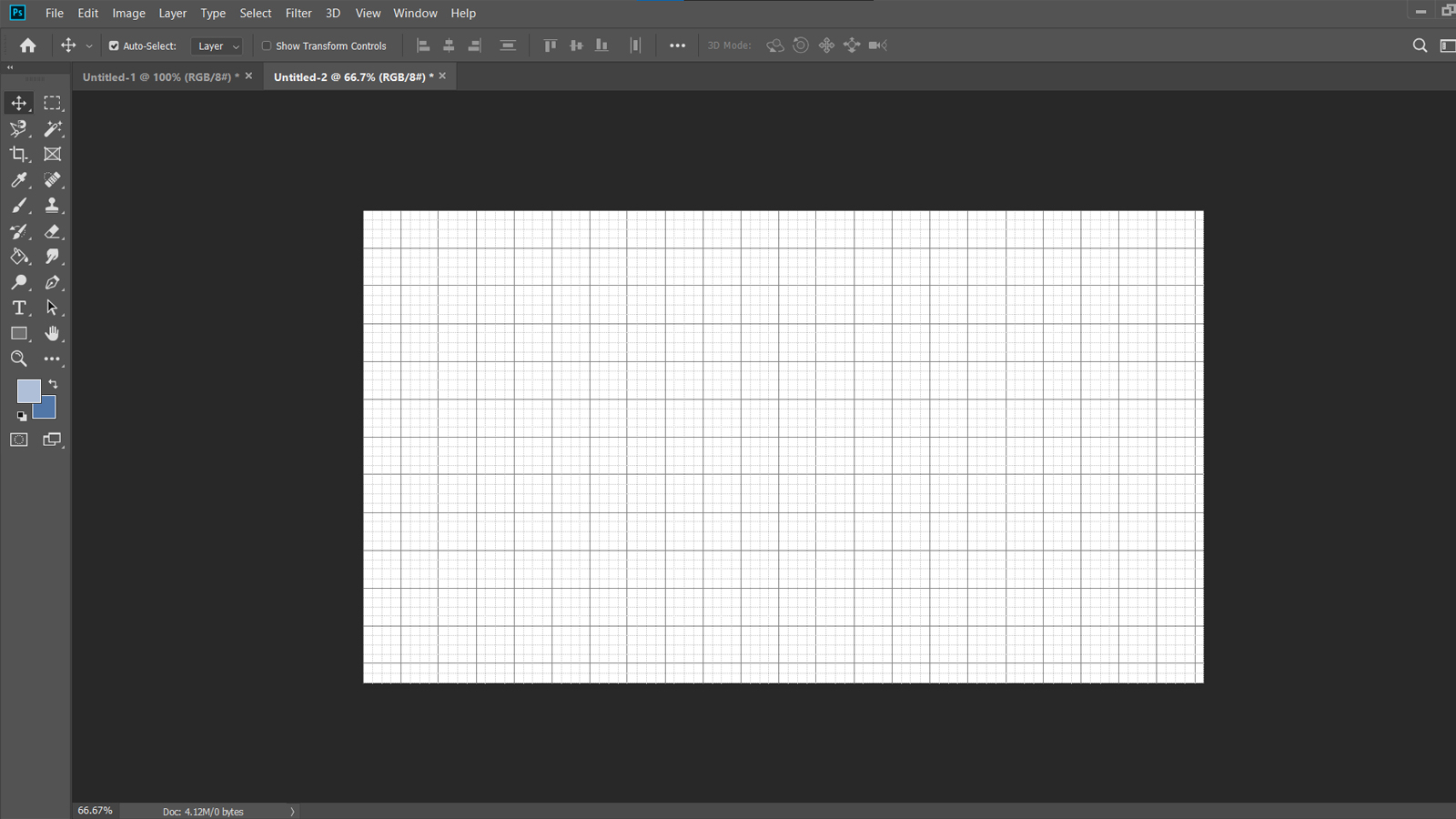
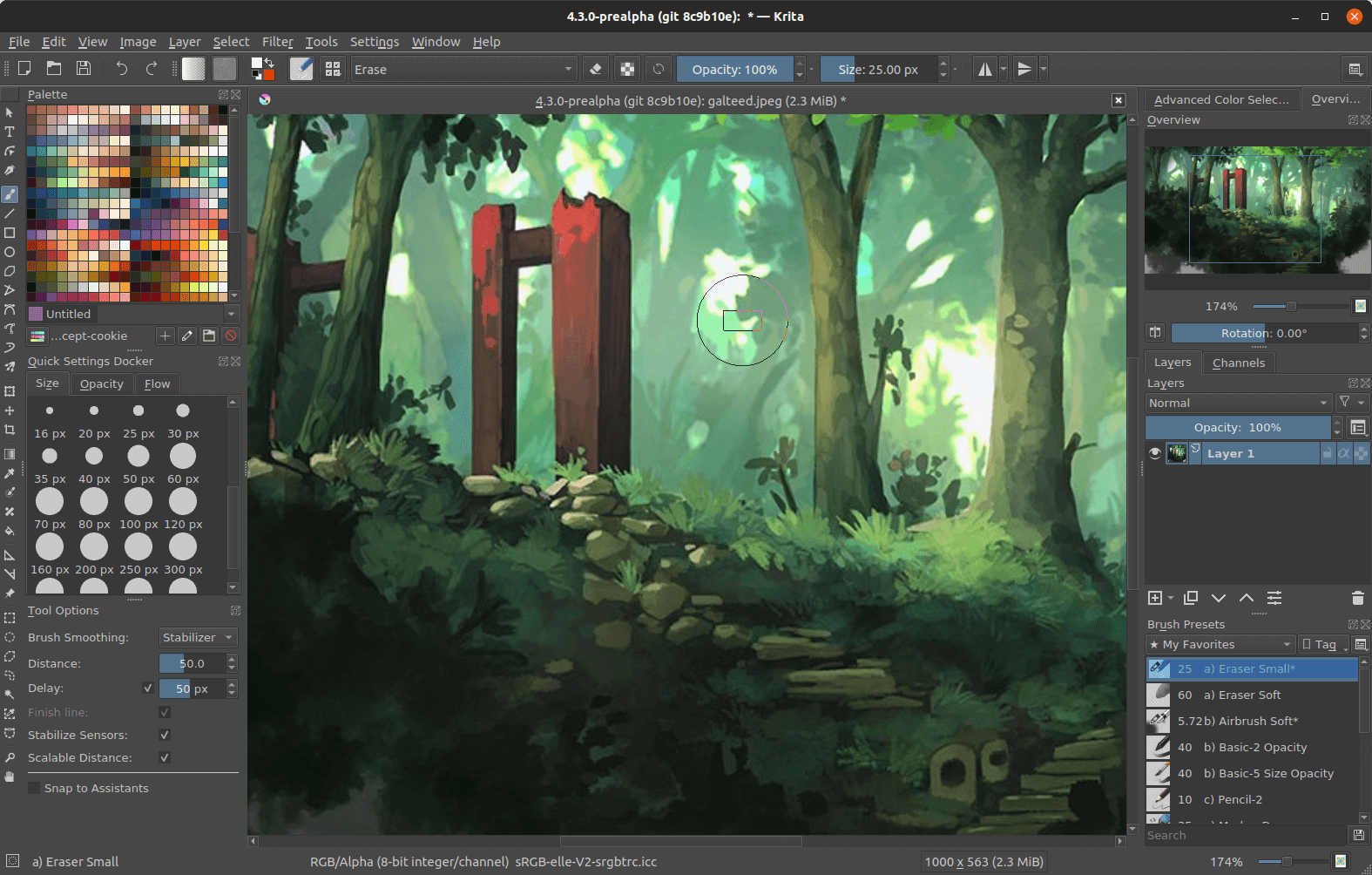
Adobe Photoshop vs Krita - When to Use
When to use Adobe Photoshop
Use Photoshop to create amazing designs and modify your photos on the go using your desktop or iPad.
When to use Krita
It is best for Illustrators, graphic designers, cartoonists, and creative drawing enthusiasts
Krita is made for both the amateur and the professional artist or draughtsman
