Compare Gimp vs Inkscape
Gimp and Inkscape are amazing tools in Photo Editor category. Find a complete comparison of Gimp vs Inkscape below. Check the top features, pricing, user reviews and pros and cons of both.
Gimp vs Inkscape
What is Gimp?
Whether you are a graphic designer, photographer, illustrator, or scientist, GIMP provides you with sophisticated tools to get your job done. You can further enhance your productivity with GIMP thanks to many customization options and 3rd party plugins. - High Quality Photo Manipulation - Original Artwork creation - Graphic Design Elements - Programming Algorithms
What is Inkscape?
Inkscape offers features like: - Flexible drawing tools - Broad file format compatibility - Powerful text tool - Bezier and spiro curves which makes it easy to use and a great solution for designing.
Gimp pricing vs Inkscape pricing
- Gimp is a free, open-source software.
- Free.
Images for Gimp & Inkscape
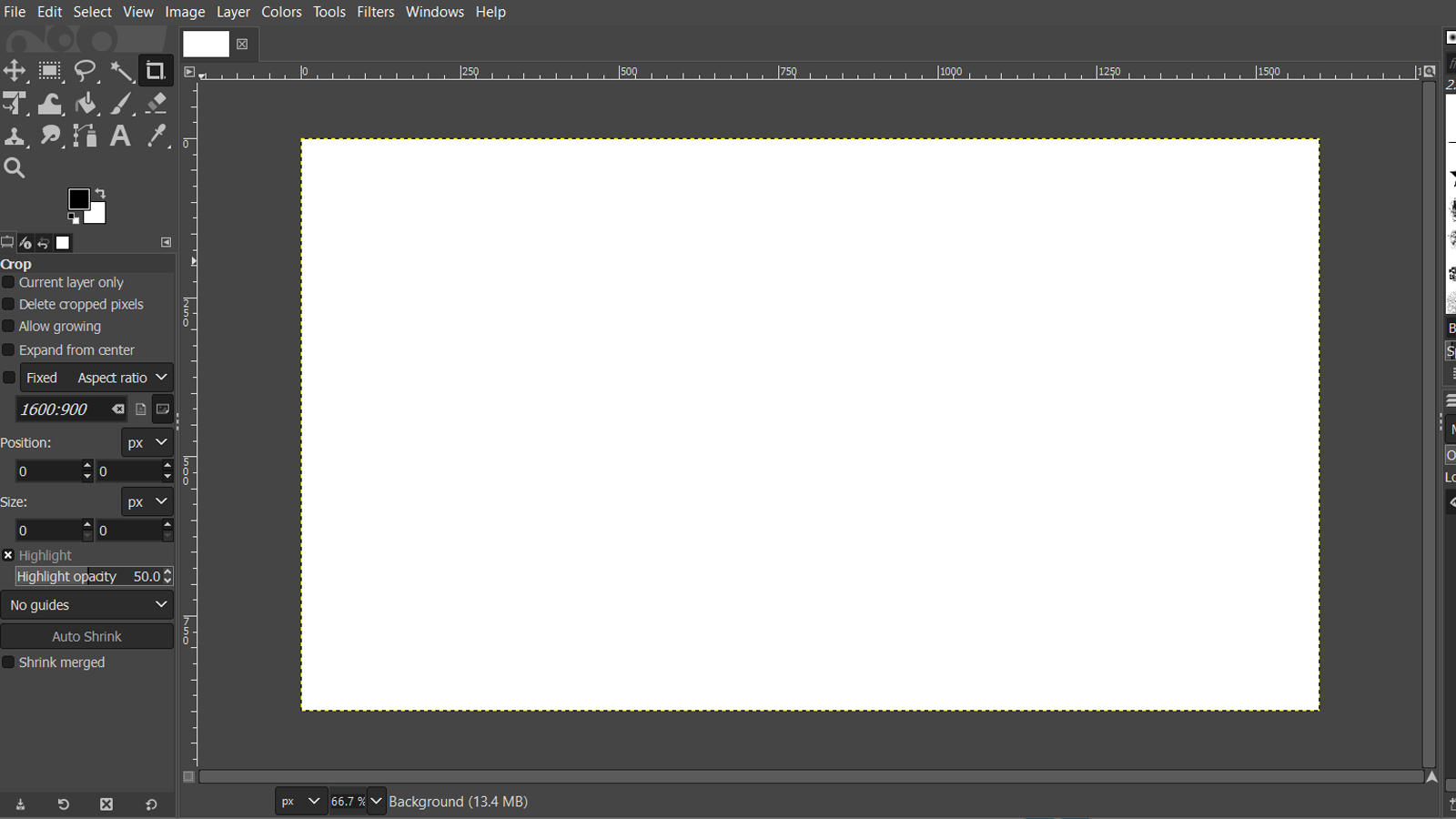
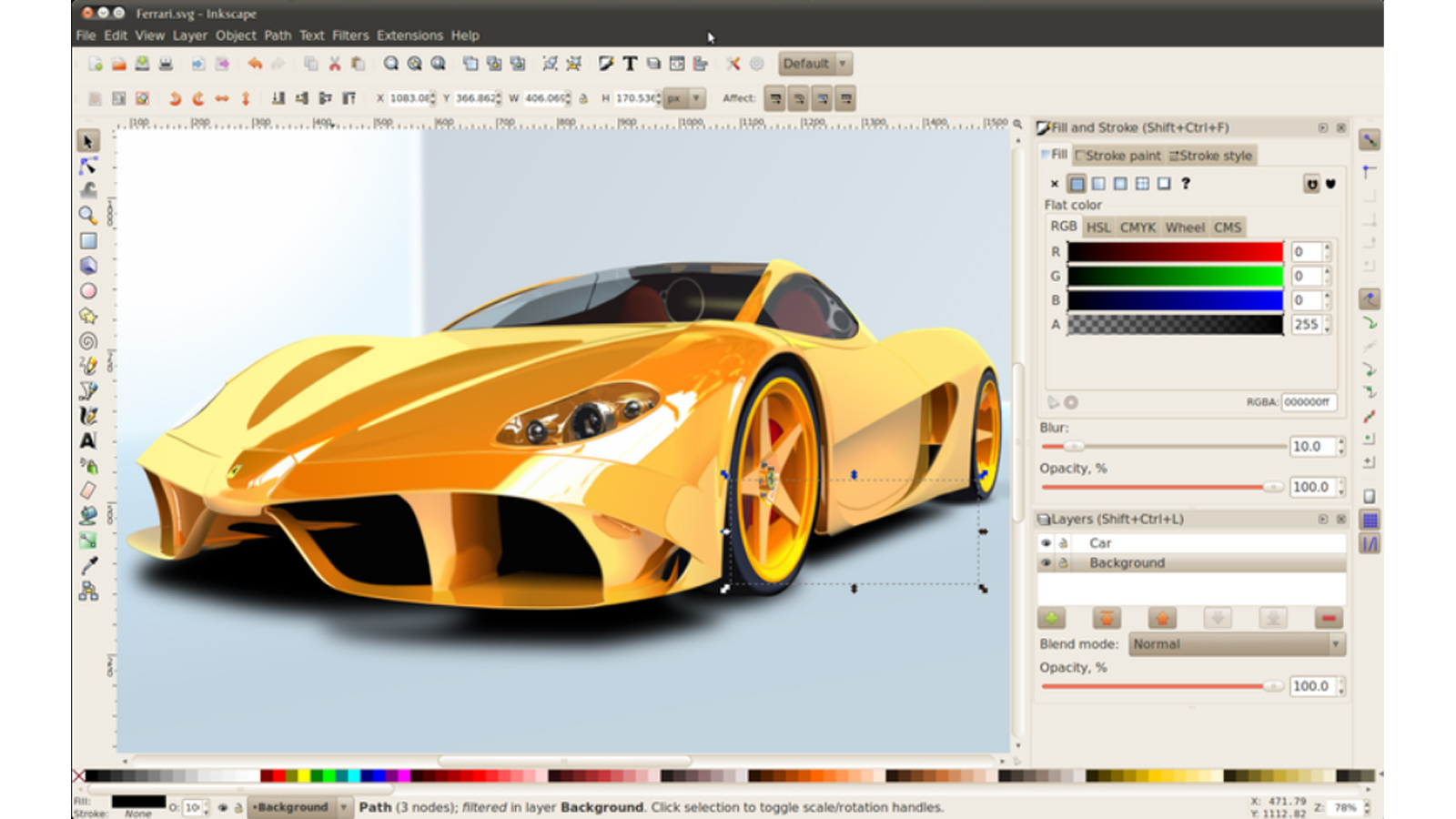
Gimp vs Inkscape - When to Use
When to use Gimp
Get your creative and design jobs done with ease with Gimp across multiple platforms.
When to use Inkscape
Doesn't matter if you are an illustrator, designer, web designer or just someone who needs to create some vector imagery, Inkscape is for you!

