Remote Tools → Code Collaboration → GitLive → GitLive Alternatives
Other pages: GitLive Reviews | GitLive Competitors
10 Best GitLive Alternatives - Features, pros & cons, pricing | Remote Tools
Check out this list of 10 best GitLive alternatives. Compare the top features, pricing, pros & cons and user ratings to suit your needs.
.png)
What is GitLive? What are the best GitLive Alternatives?
GitLive is an ace tool in the Code Collaboration category. GitLive is loved by users for factors like - Free version, Add-on, Developer collaboration.
Extend your IDE with the real-time features a remote development team needs to work together effectively. Discuss, review, share, and write code together, live, inside VS Code and all JetBrains IDEs
JSFiddle is the best GitLive alternative. Also find 9 more alternatives to GitLive including Notepad++, CodePen, Jupyter Notebook.
Top 10 GitLive Alternatives ⬇︎

.png)
- Free
Best used when you need to write. compile, test and share JS code snippets.
- Supports lots of JS libraries & frameworks (30+)
- Allows creation of private fiddles/ code snippets
- 'Collaborate' feature allows easy collaboration with other team members
- Provides support to create dummy AJAX requests
- No live output
- HTML preprocessor not available

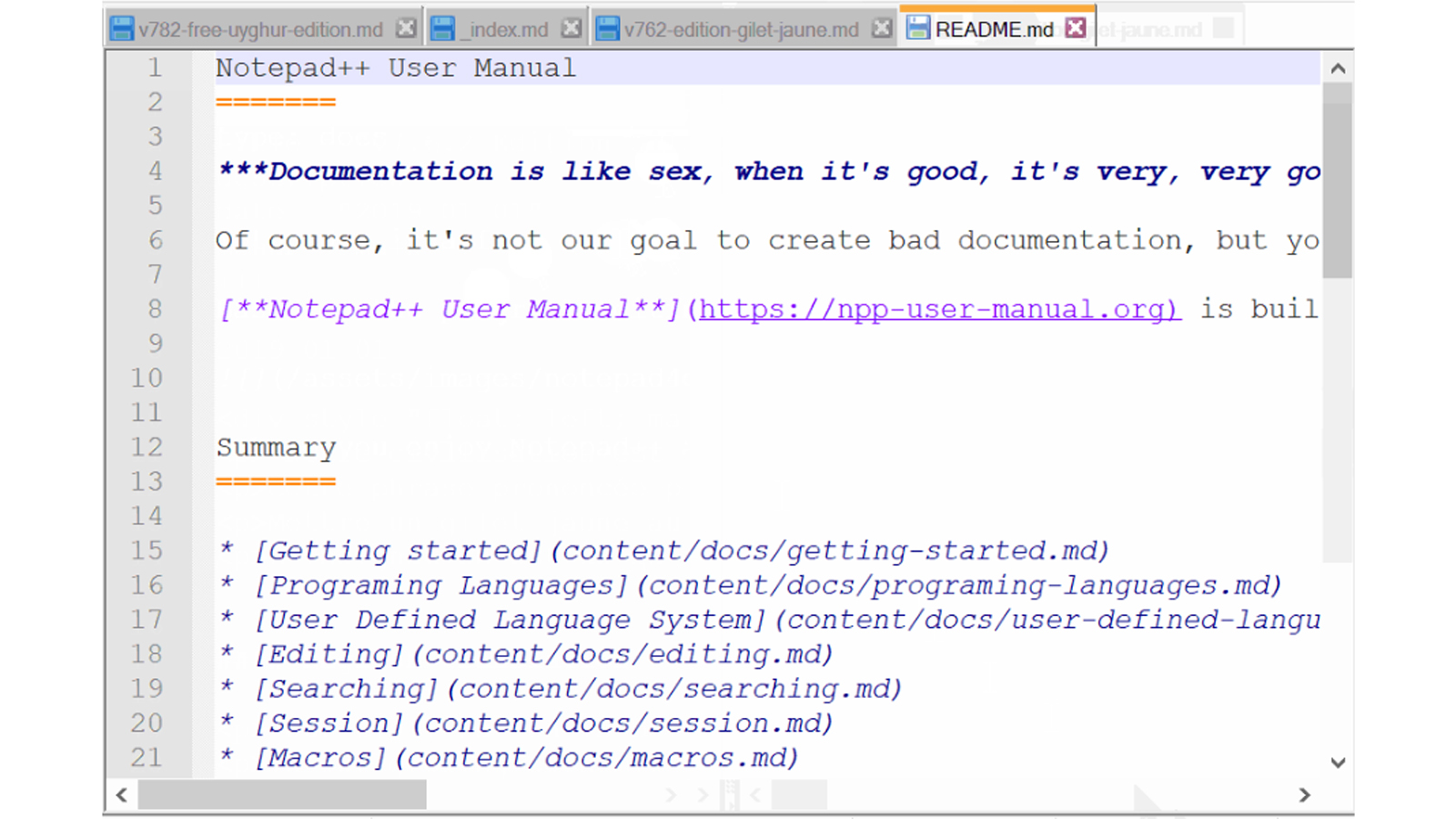
- Free.
Notepad++ is great for developers looking for a simple and free source code editing platform.

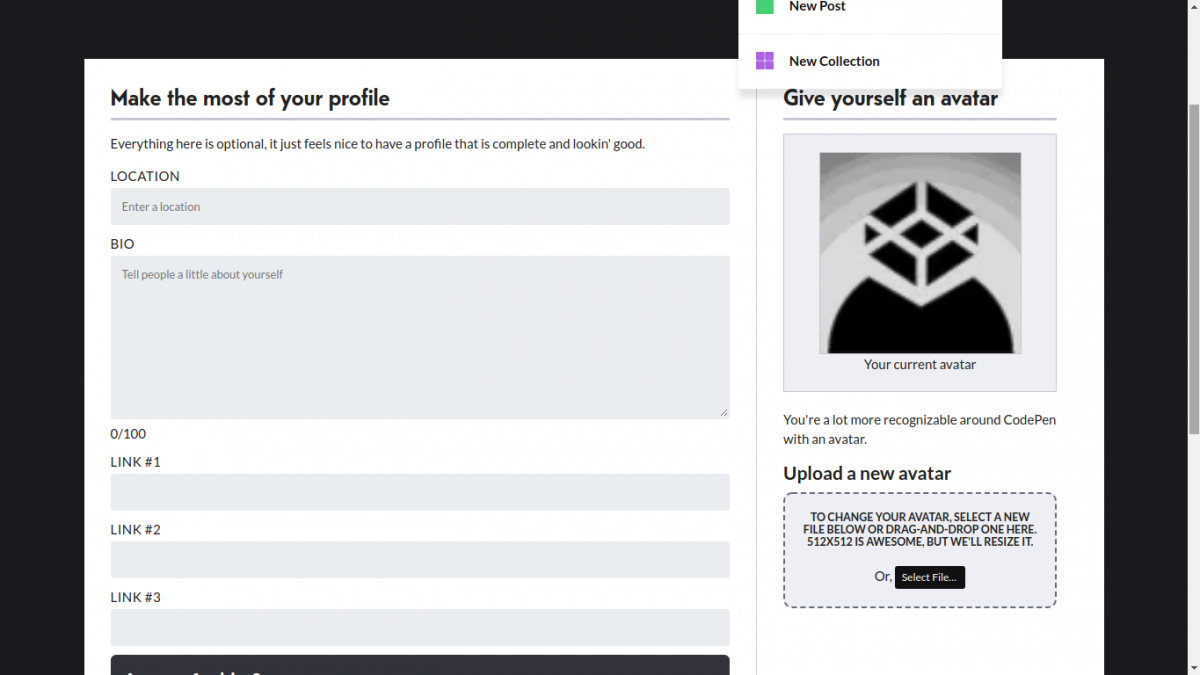
- Free public pens
- Complete Pricing
Use it primarily when you want to share styling modules/ snippets with others and to find inspiration online.
- Real-time output
- Supports lots of frameworks & preprocessors
- Great community pens/ code snippets
- Easy export
- No private pens with a free account

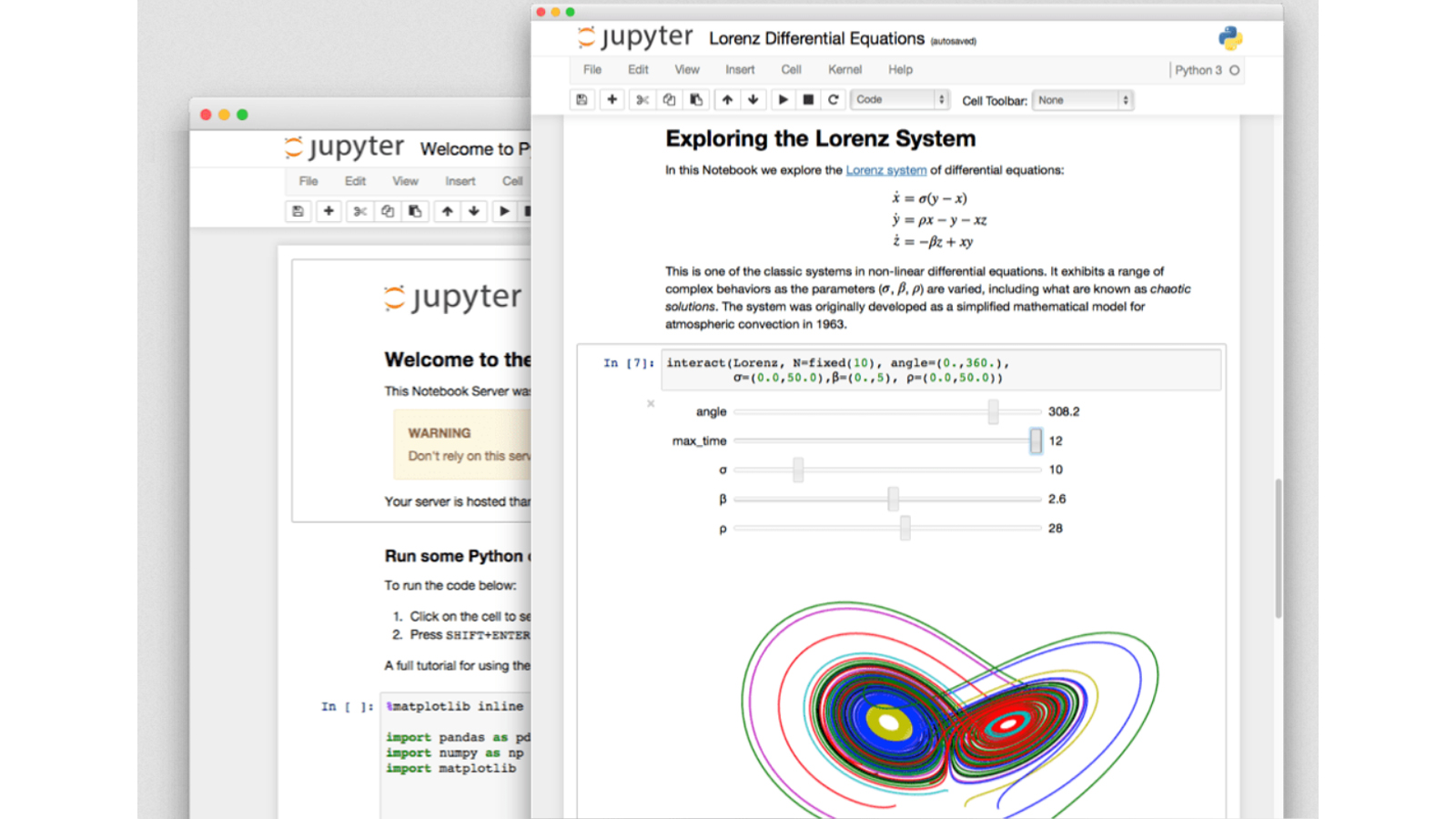
- Free to use.
Jupyter Notebook is great for developers looking for a free tool which offers features to a premium tool.

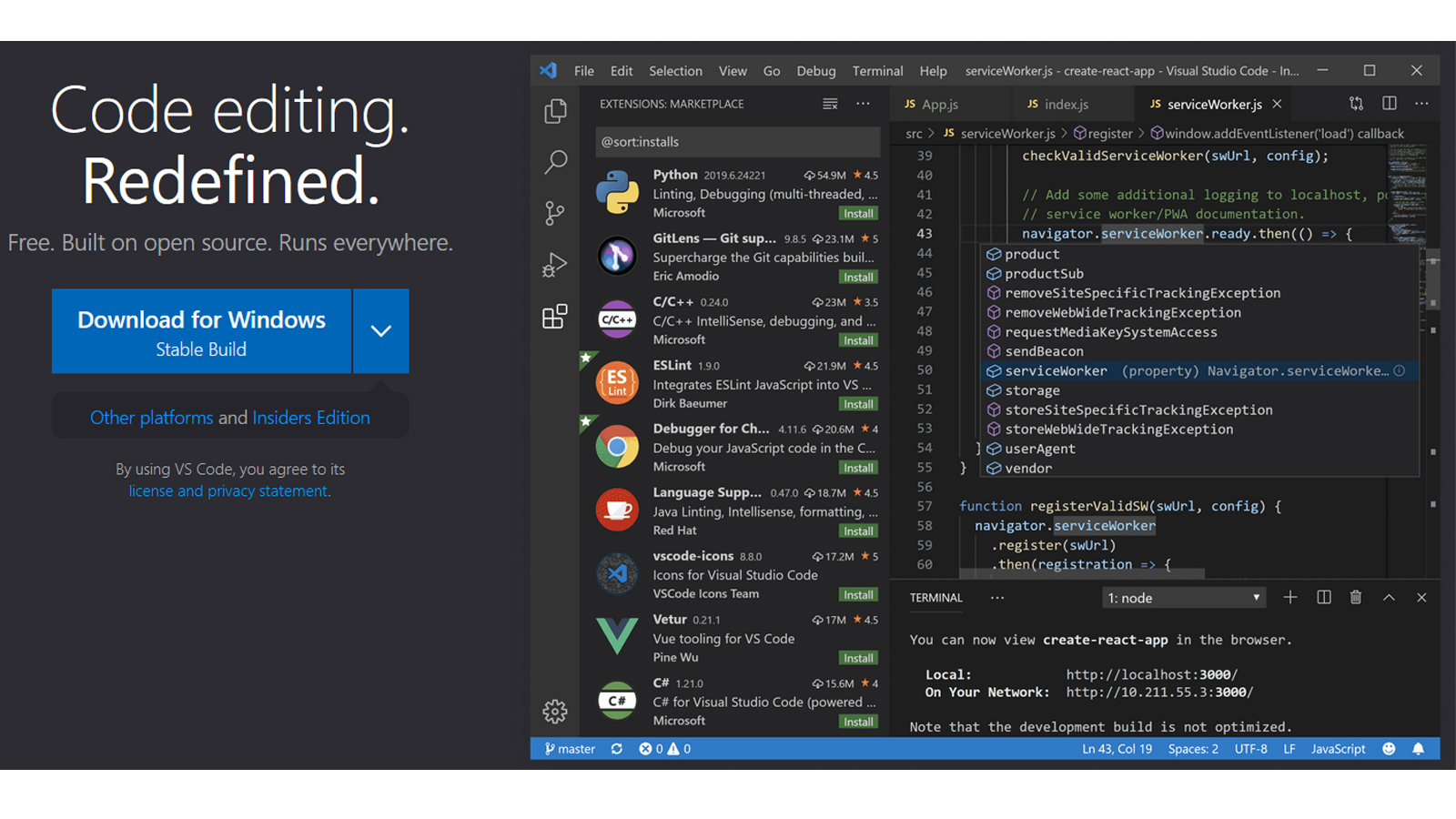
- VSCode is free for all.
VSCode is great for users looking for an IDE for all their complex coding needs.

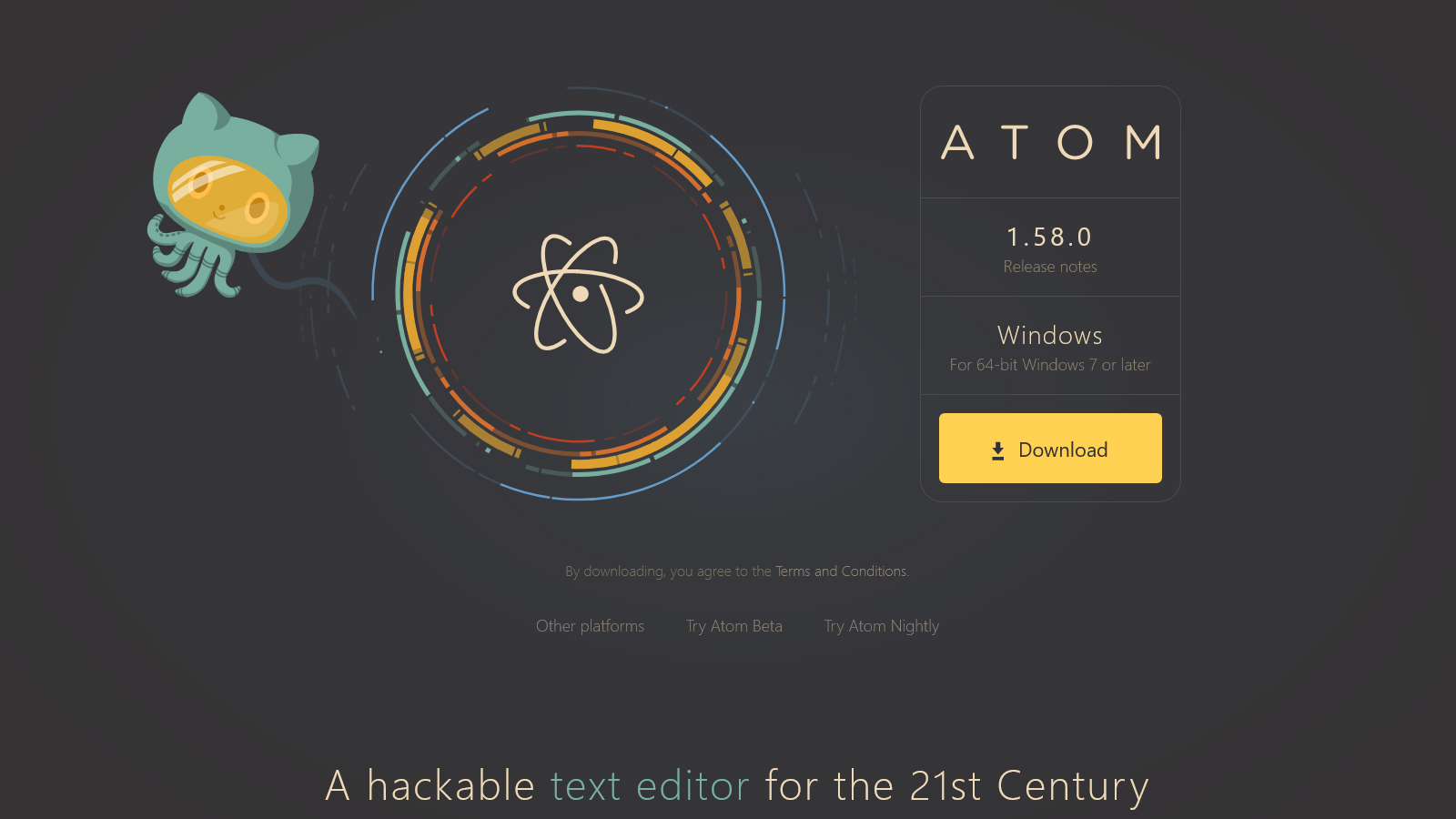
- Free.
Atom is suitable for all coders who are looking for an easy to use solution for writing and editing code.

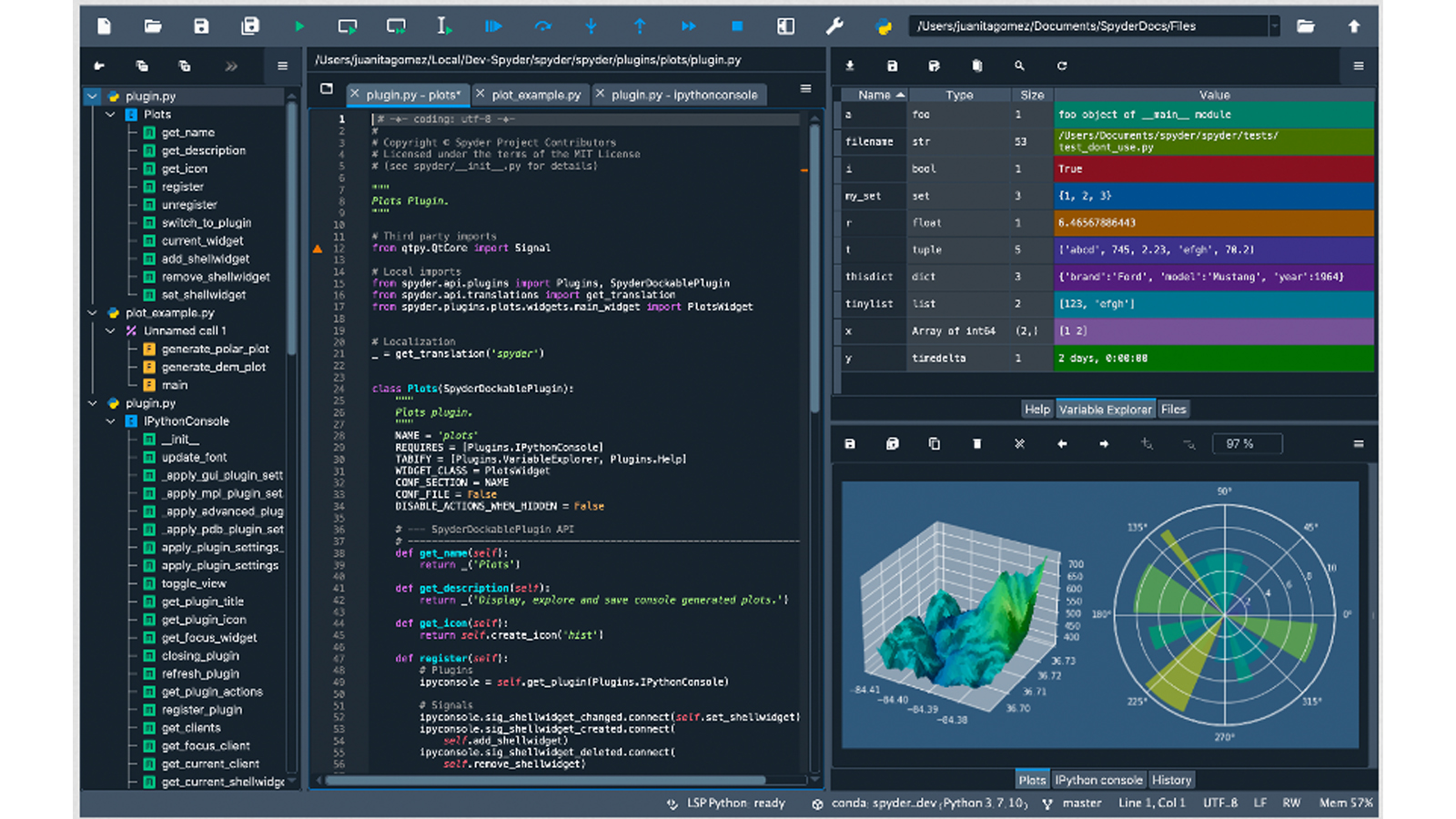
- Free to use.
Spyder is great for Python coders looking for a free code editor that is specialized for Python.

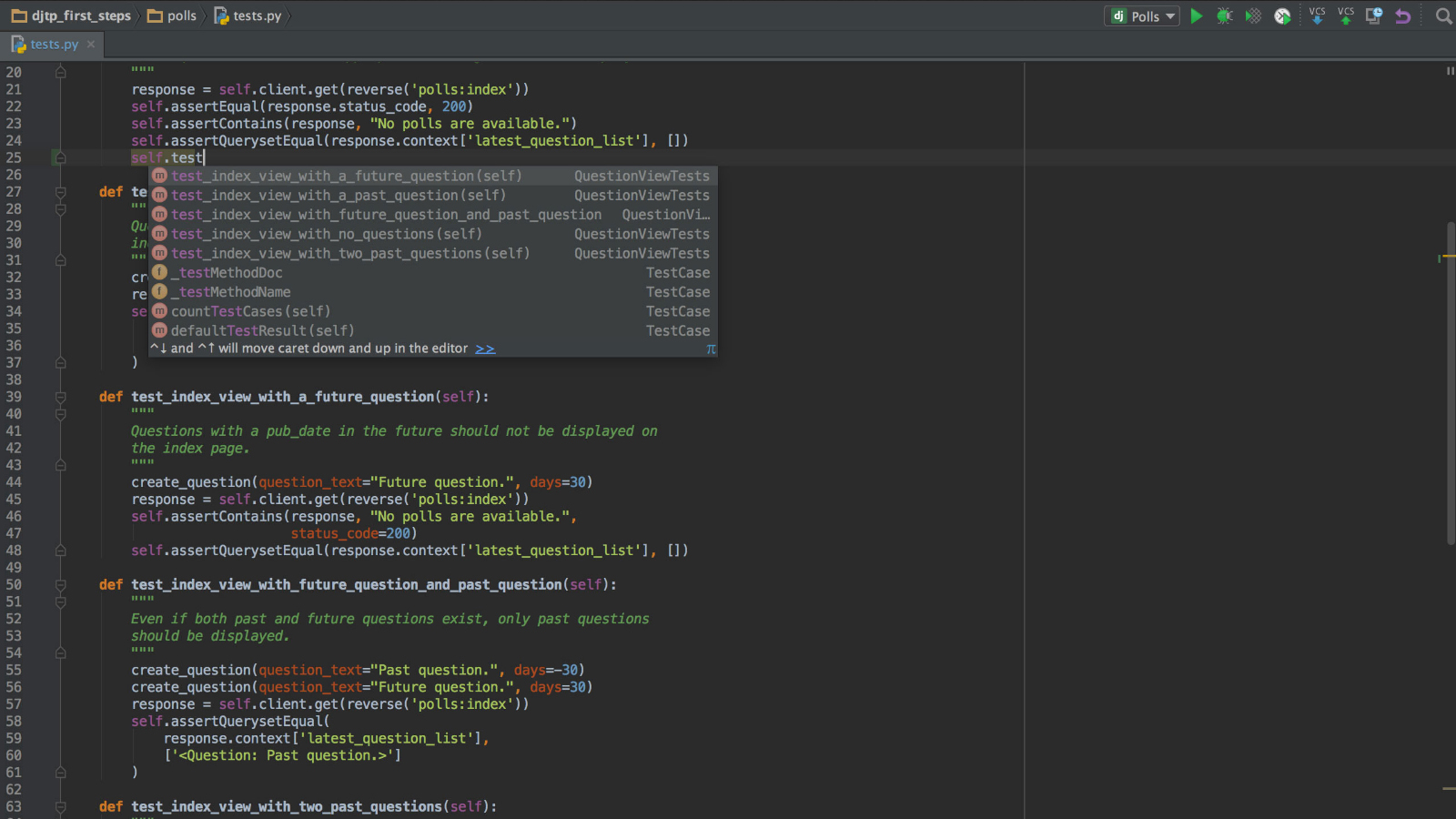
- Free version available. Pycharm for an individual costs US $89.00 for the first year. The rate decreases in subsequent years.
- Complete Pricing
Great for Python developers, Pycharm enhances your coding experience.

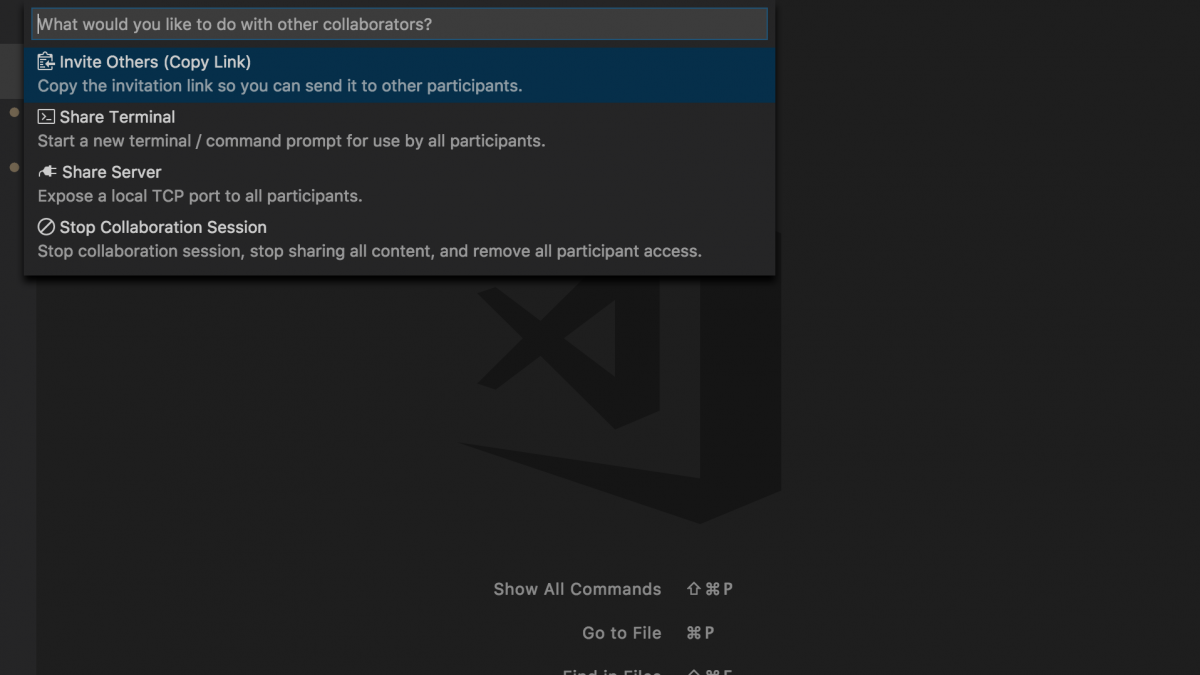
- Free add-on to Visual Studio
Remotely collaborating on the same file or codebase.
- Intuitive and fast
- Command palette is limited compared to Visual Studio

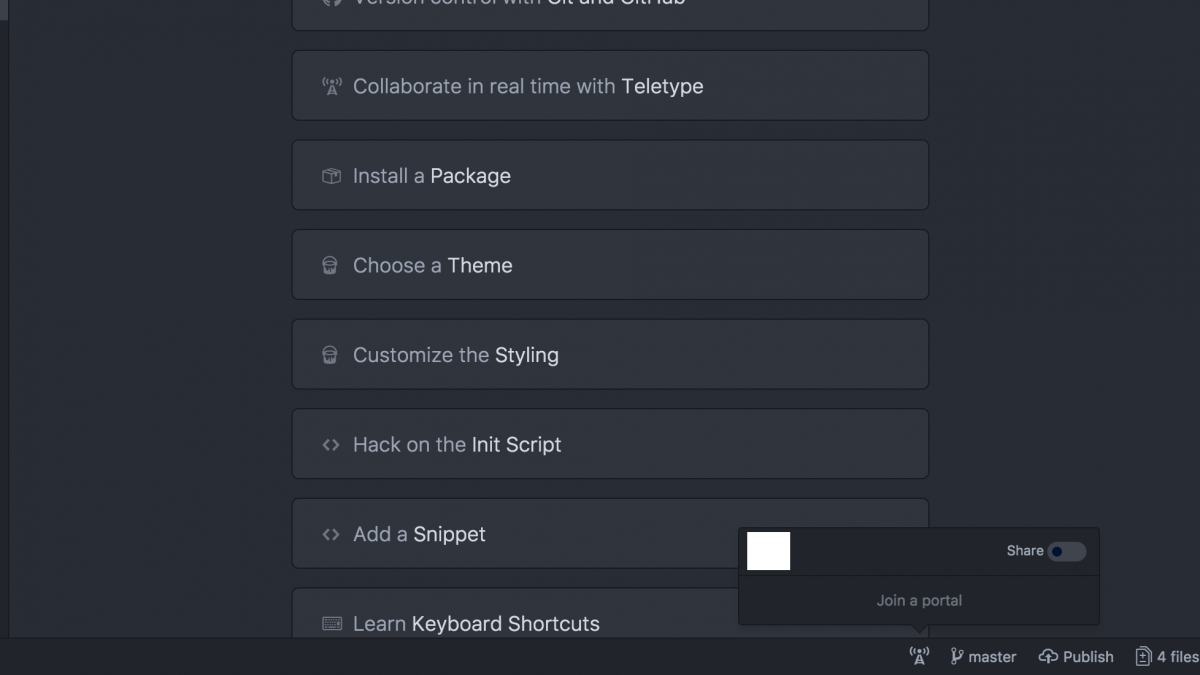
- Free add-on to Atom
Remotely collaborating on the same file or codebase
- Real-time synchronization using webRTC (web real-time communication).
- Provides Github integration
- None

.png)
- Free
Best used when you need to write. compile, test and share JS code snippets.
- Supports lots of JS libraries & frameworks (30+)
- Allows creation of private fiddles/ code snippets
- 'Collaborate' feature allows easy collaboration with other team members
- Provides support to create dummy AJAX requests
- No live output
- HTML preprocessor not available

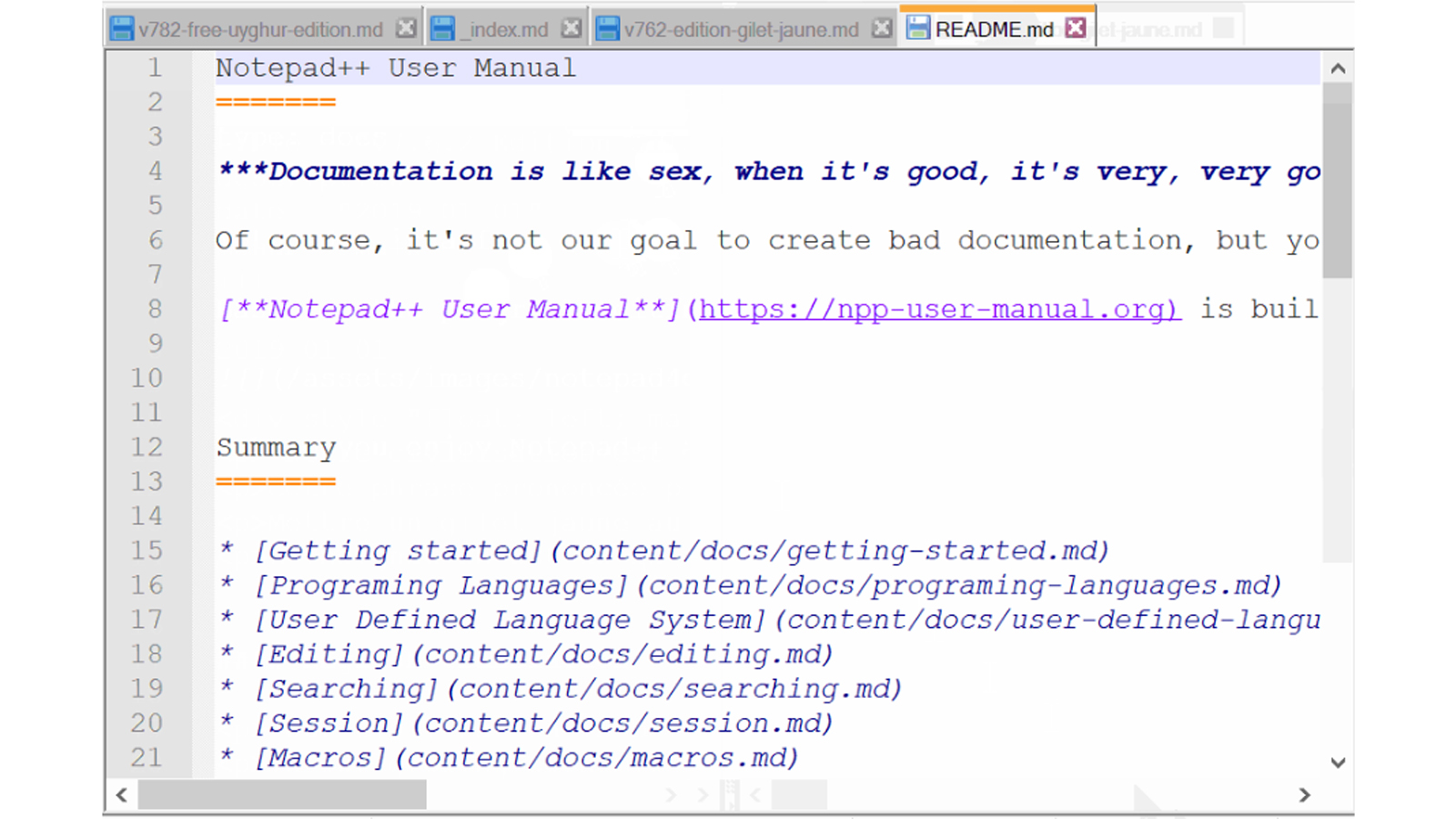
- Free.
Notepad++ is great for developers looking for a simple and free source code editing platform.

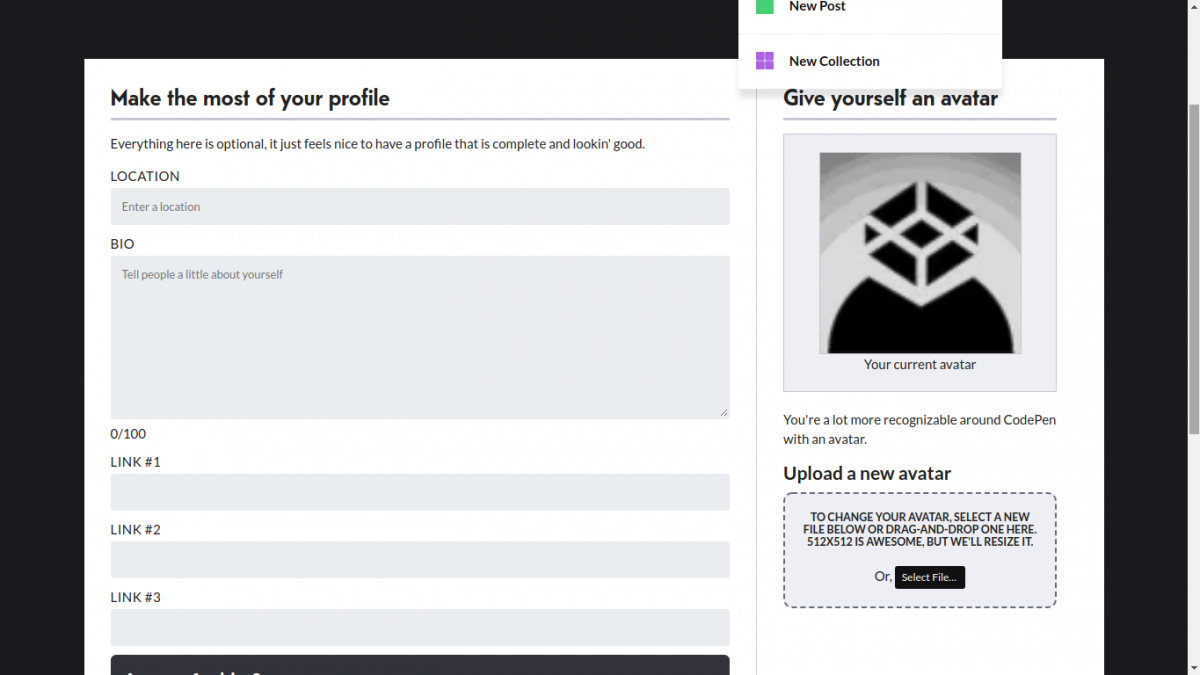
- Free public pens
- Complete Pricing
Use it primarily when you want to share styling modules/ snippets with others and to find inspiration online.
- Real-time output
- Supports lots of frameworks & preprocessors
- Great community pens/ code snippets
- Easy export
- No private pens with a free account

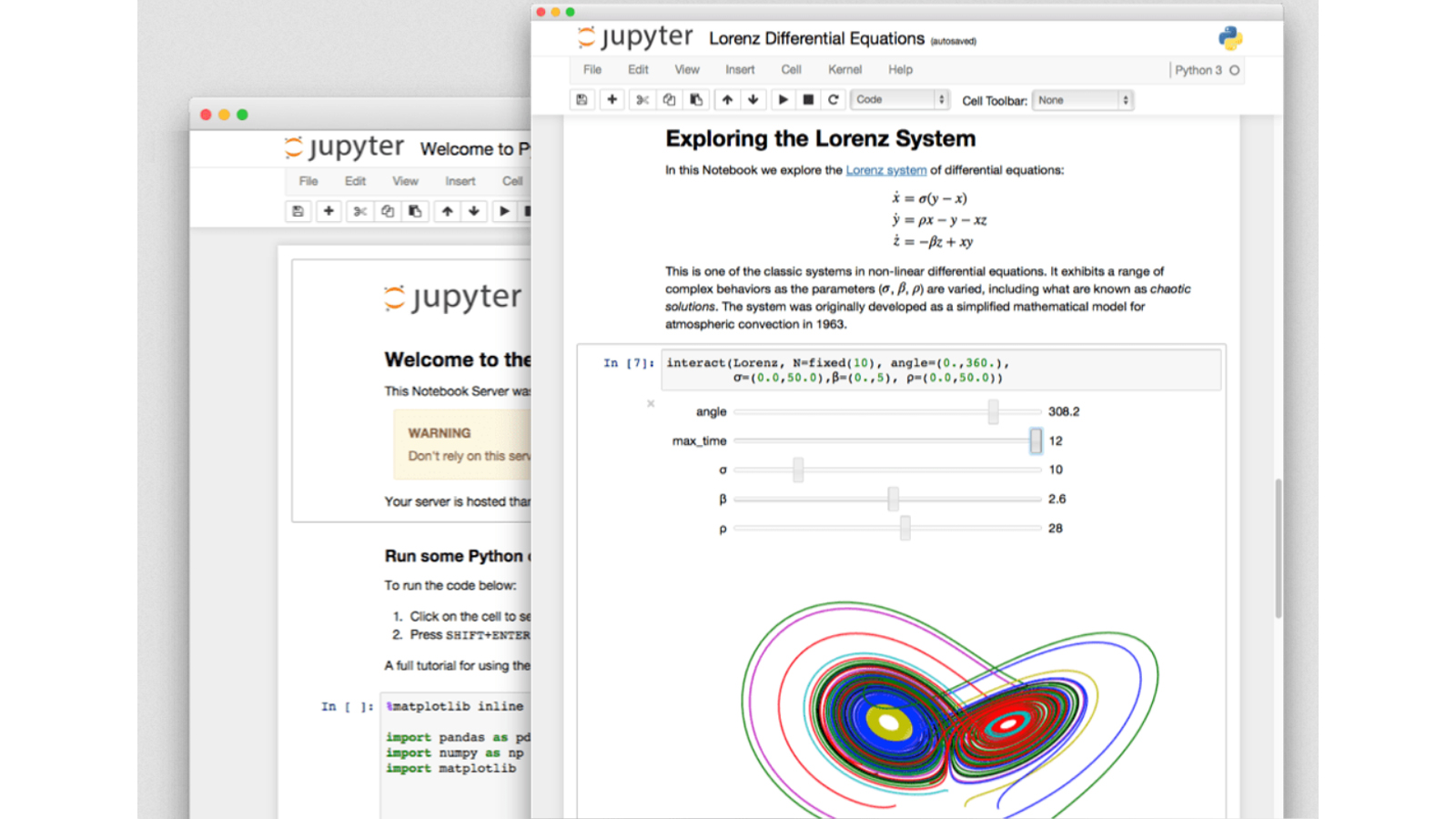
- Free to use.
Jupyter Notebook is great for developers looking for a free tool which offers features to a premium tool.

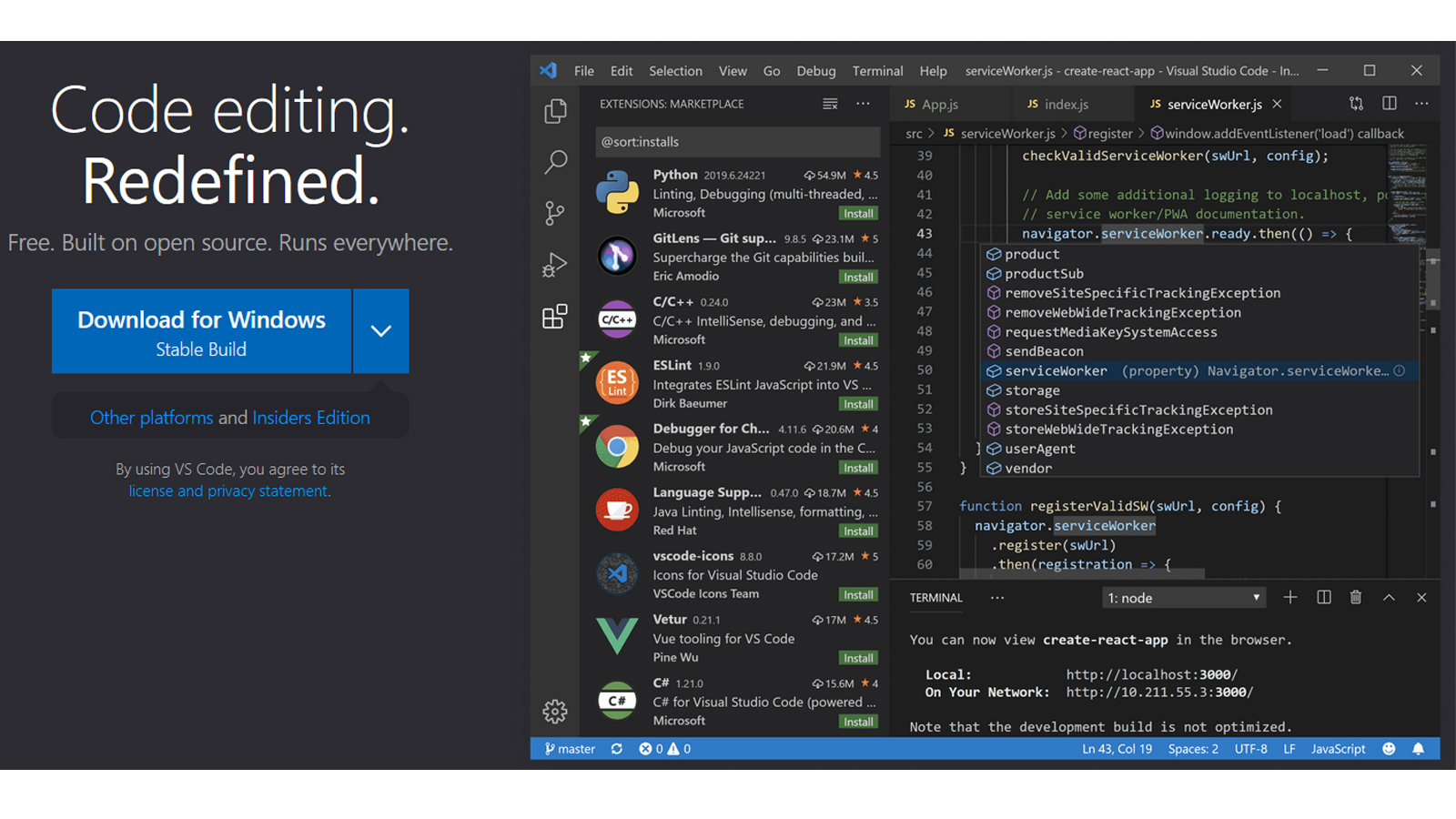
- VSCode is free for all.
VSCode is great for users looking for an IDE for all their complex coding needs.

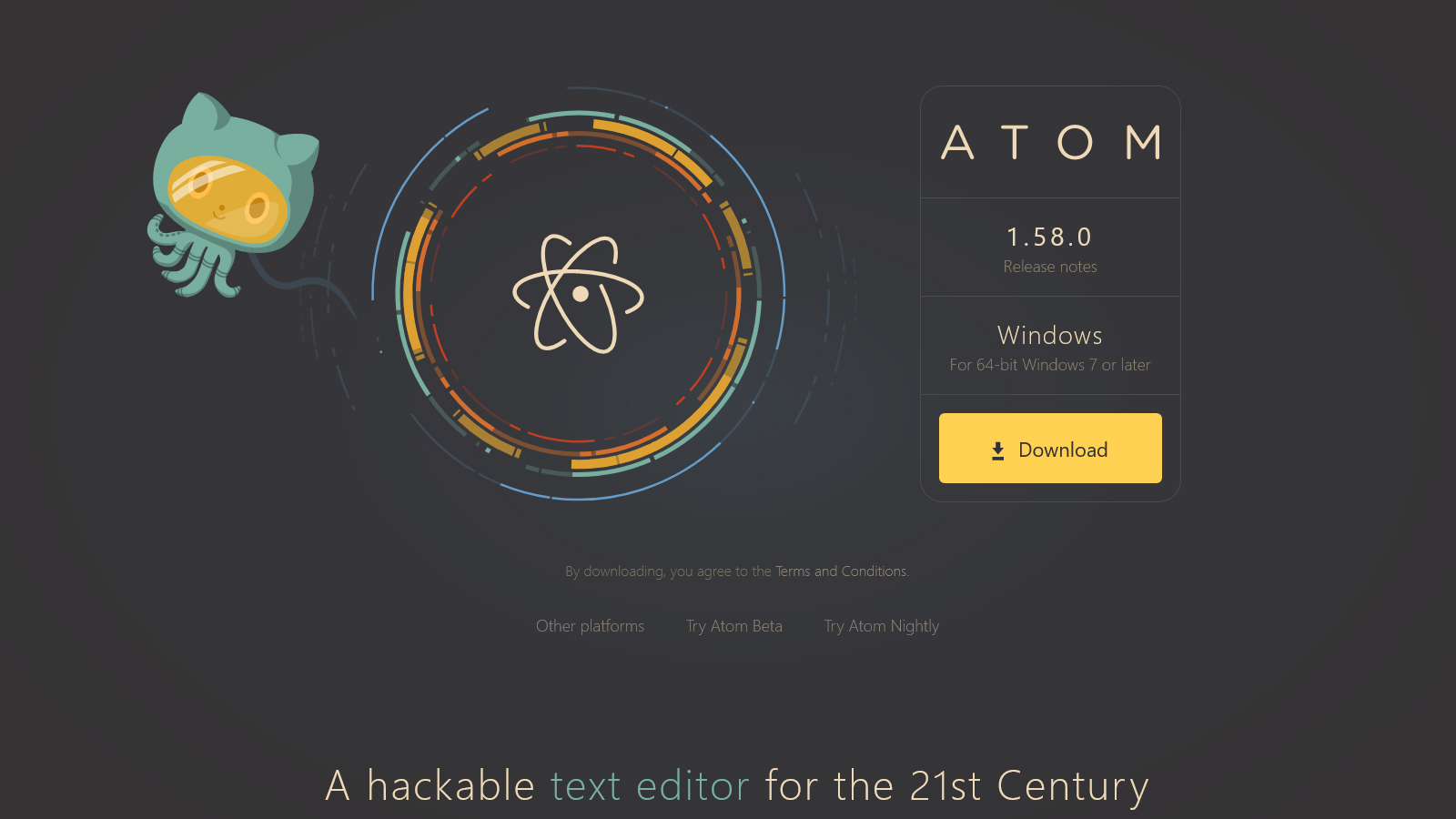
- Free.
Atom is suitable for all coders who are looking for an easy to use solution for writing and editing code.

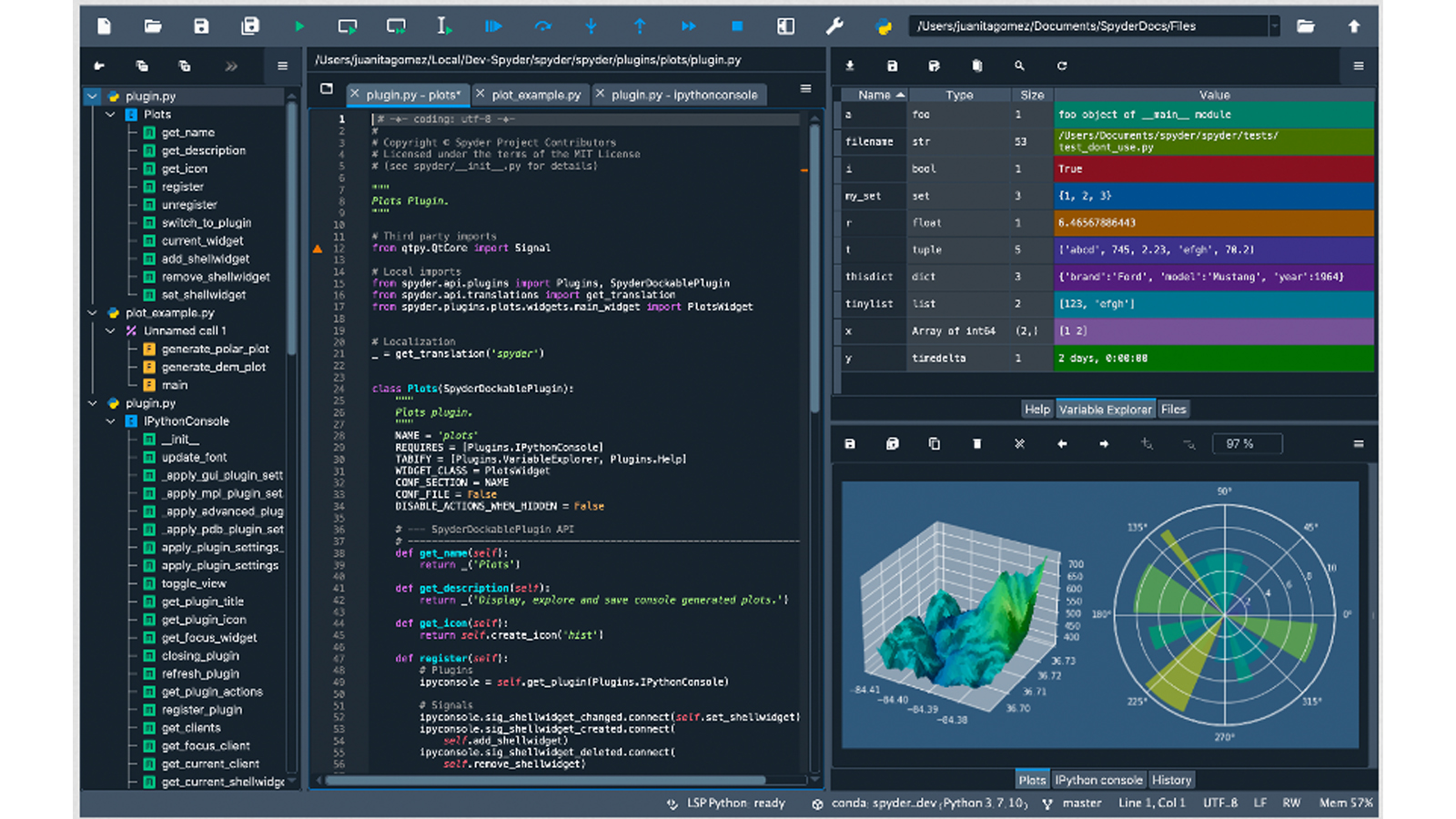
- Free to use.
Spyder is great for Python coders looking for a free code editor that is specialized for Python.

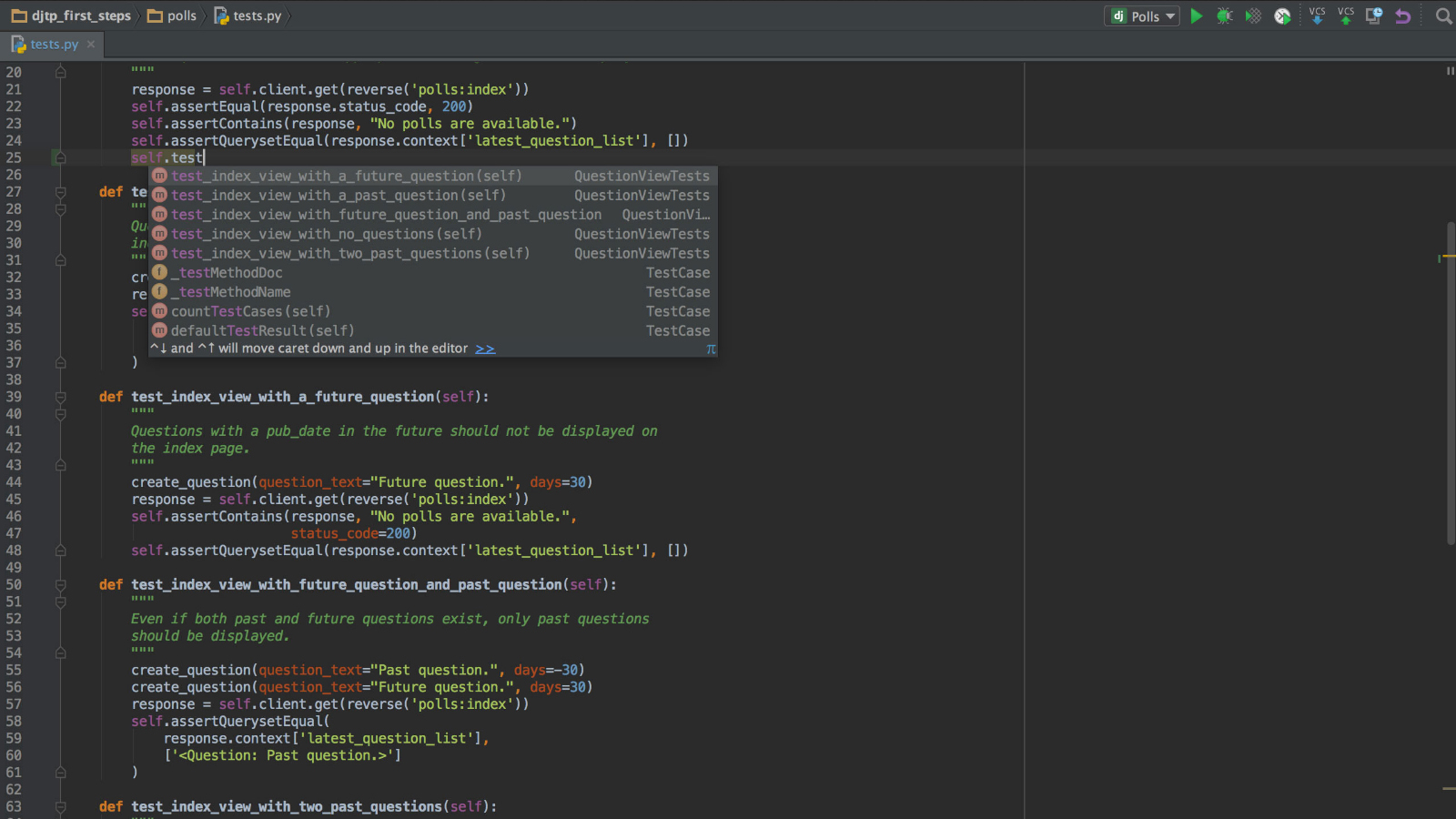
- Free version available. Pycharm for an individual costs US $89.00 for the first year. The rate decreases in subsequent years.
- Complete Pricing
Great for Python developers, Pycharm enhances your coding experience.

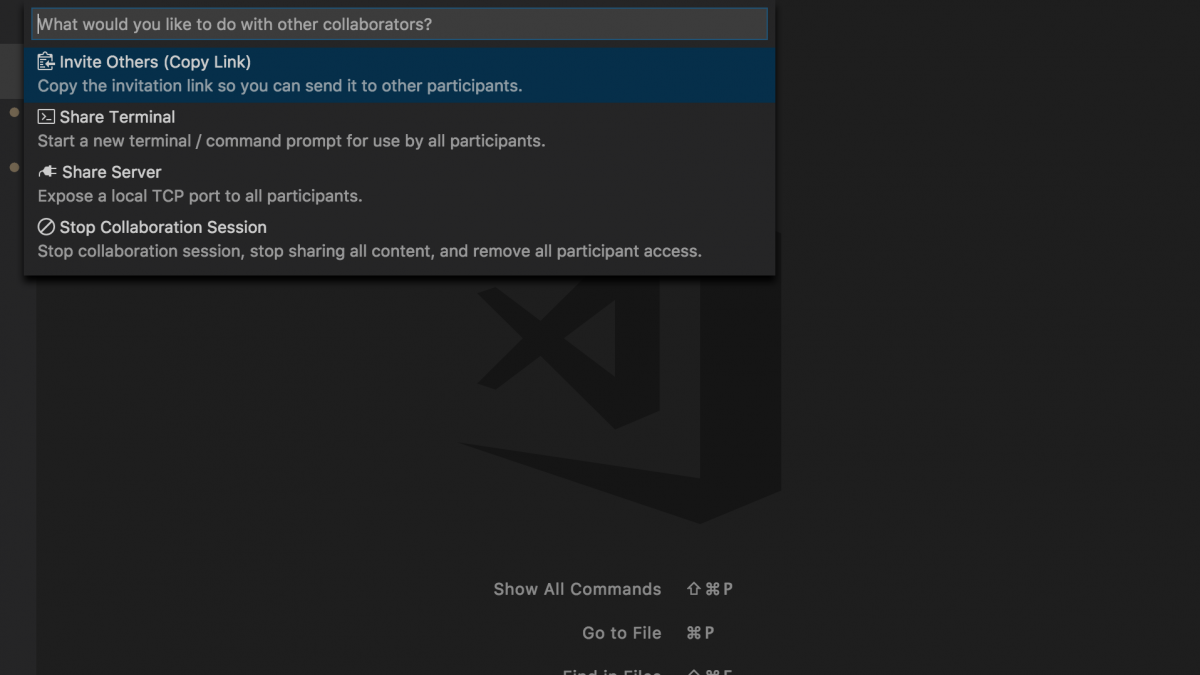
- Free add-on to Visual Studio
Remotely collaborating on the same file or codebase.
- Intuitive and fast
- Command palette is limited compared to Visual Studio

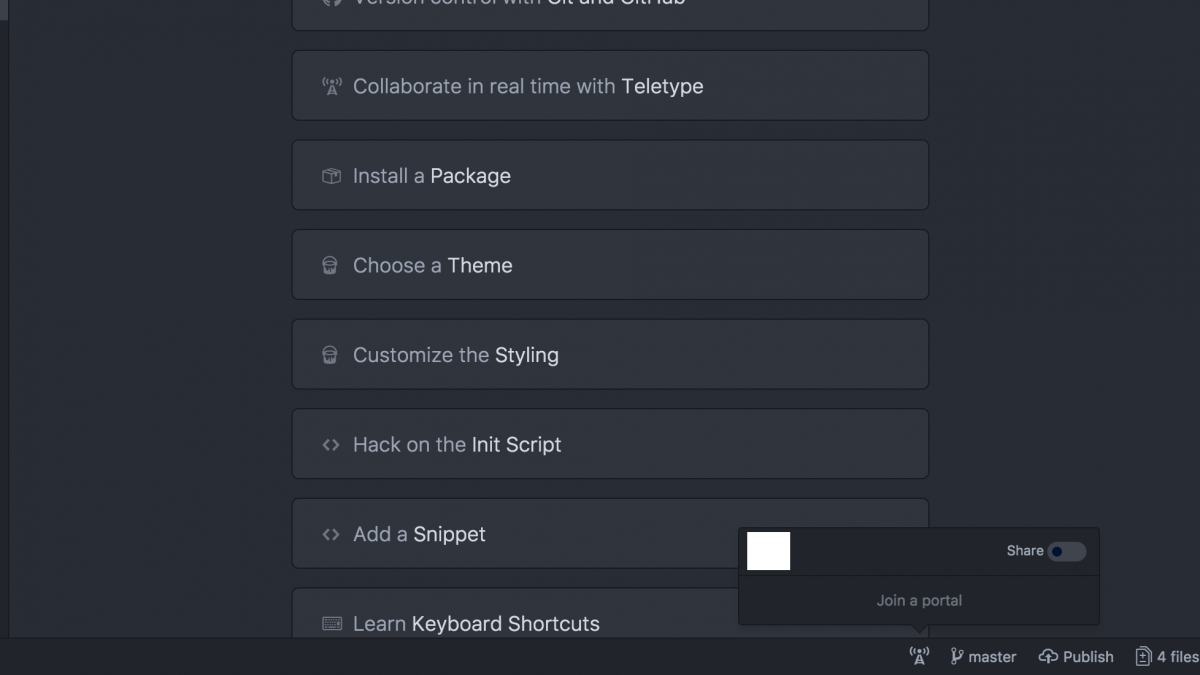
- Free add-on to Atom
Remotely collaborating on the same file or codebase
- Real-time synchronization using webRTC (web real-time communication).
- Provides Github integration
- None