Remote Tools → Photo Editor → Procreate → Procreate Alternatives
Other pages: Procreate Reviews | Procreate Competitors
11 Best Procreate Alternatives - Features, pros & cons, pricing | Remote Tools
Check out this list of 11 best Procreate alternatives. Compare the top features, pricing, pros & cons and user ratings to suit your needs.
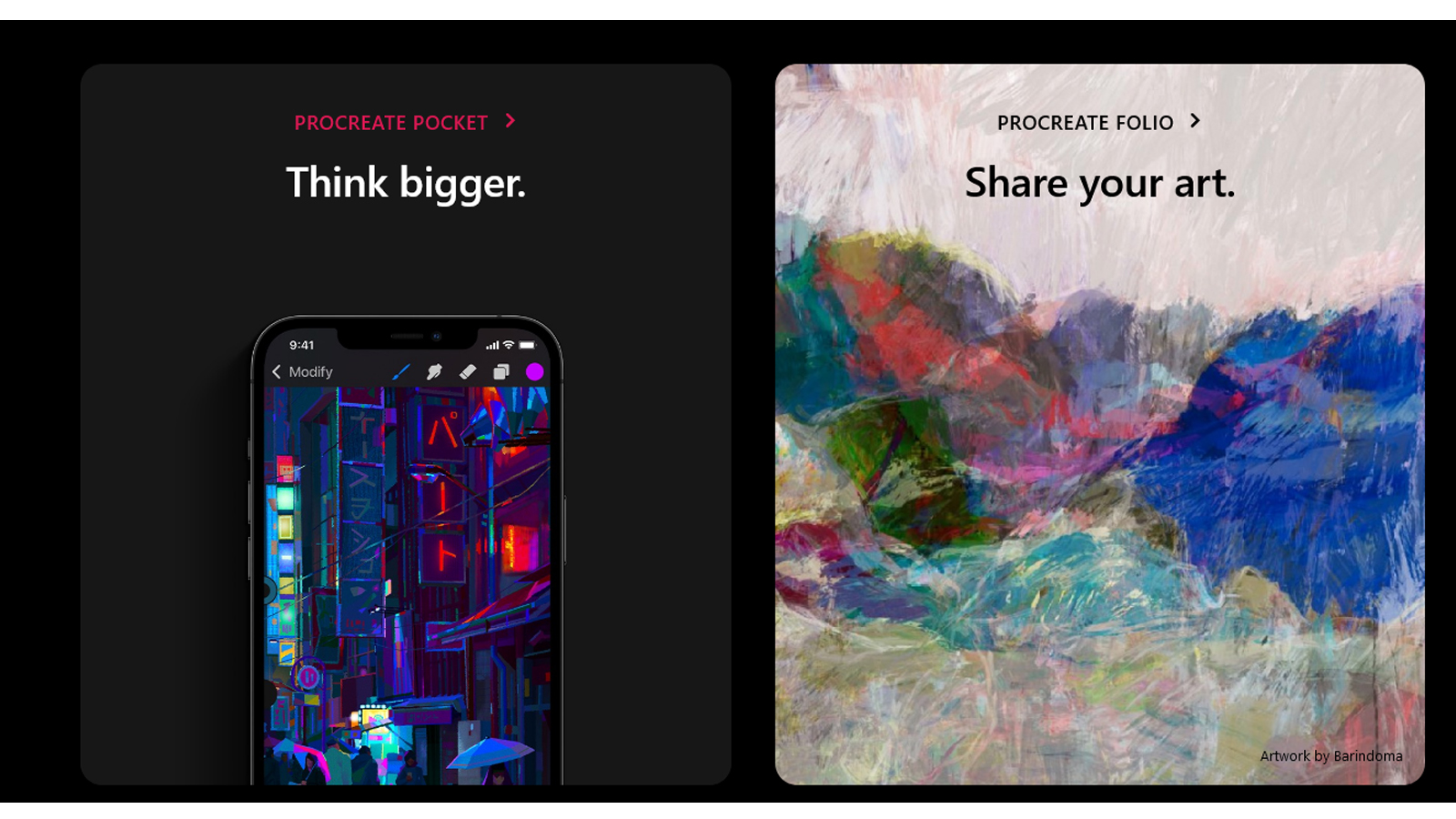
What is Procreate? What are the best Procreate Alternatives?
Procreate is an ace tool in the Photo Editor category. Procreate is loved by users for factors like - Premium Offering, Ecosystem Specific, Feature-rich, Easy-to-use.
Procreate is a popular illustration, painting, and drawing app for beginner and professional artists.
inPixio is the best Procreate alternative. Also find 10 more alternatives to Procreate including Paint.net, Inkscape, Adobe Lightroom.
Top 11 Procreate Alternatives ⬇︎

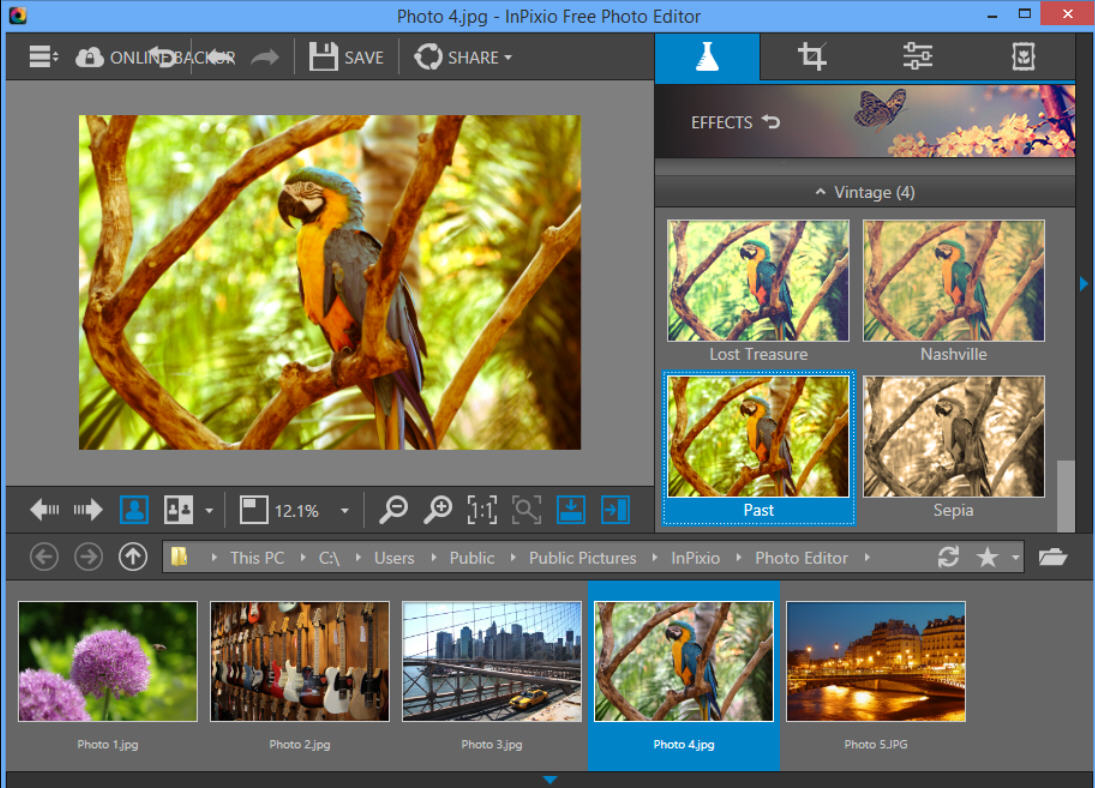
- Free Version
- Paid plans start from $49.99/year
Photo Studio is a digital cutting tool that crops details, people, objects, or even the entire background in your photos and removes annoying elements
Use the "Remove" tool to remove unwanted objects or people for perfect photos
Use the Cut tool to cut or crop objects from your photos and paste them onto other pictures and backgrounds

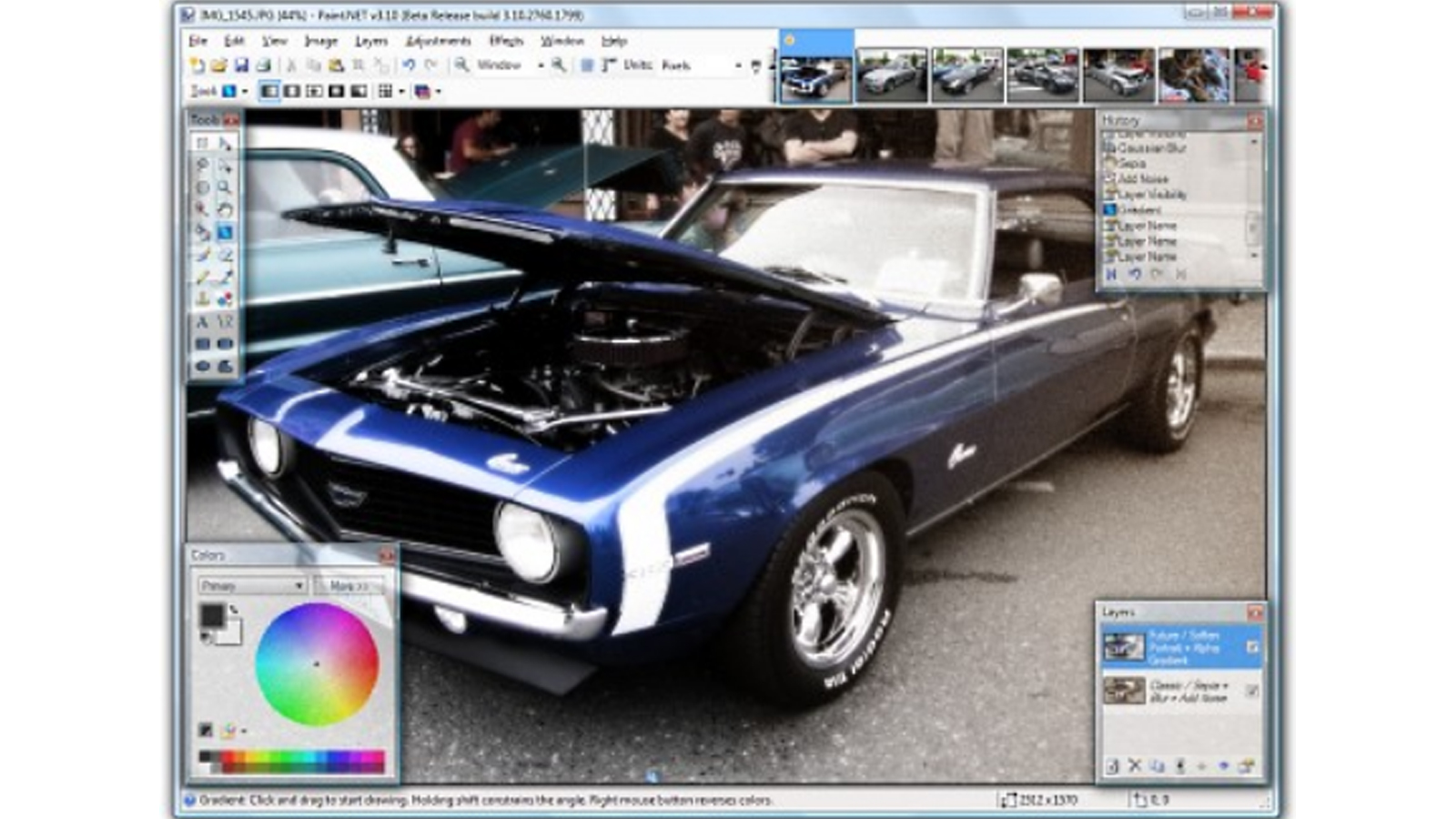
- Free.
Ideal for digital artists looking for a free solution. Design with ease and at no cost with Paint.net.

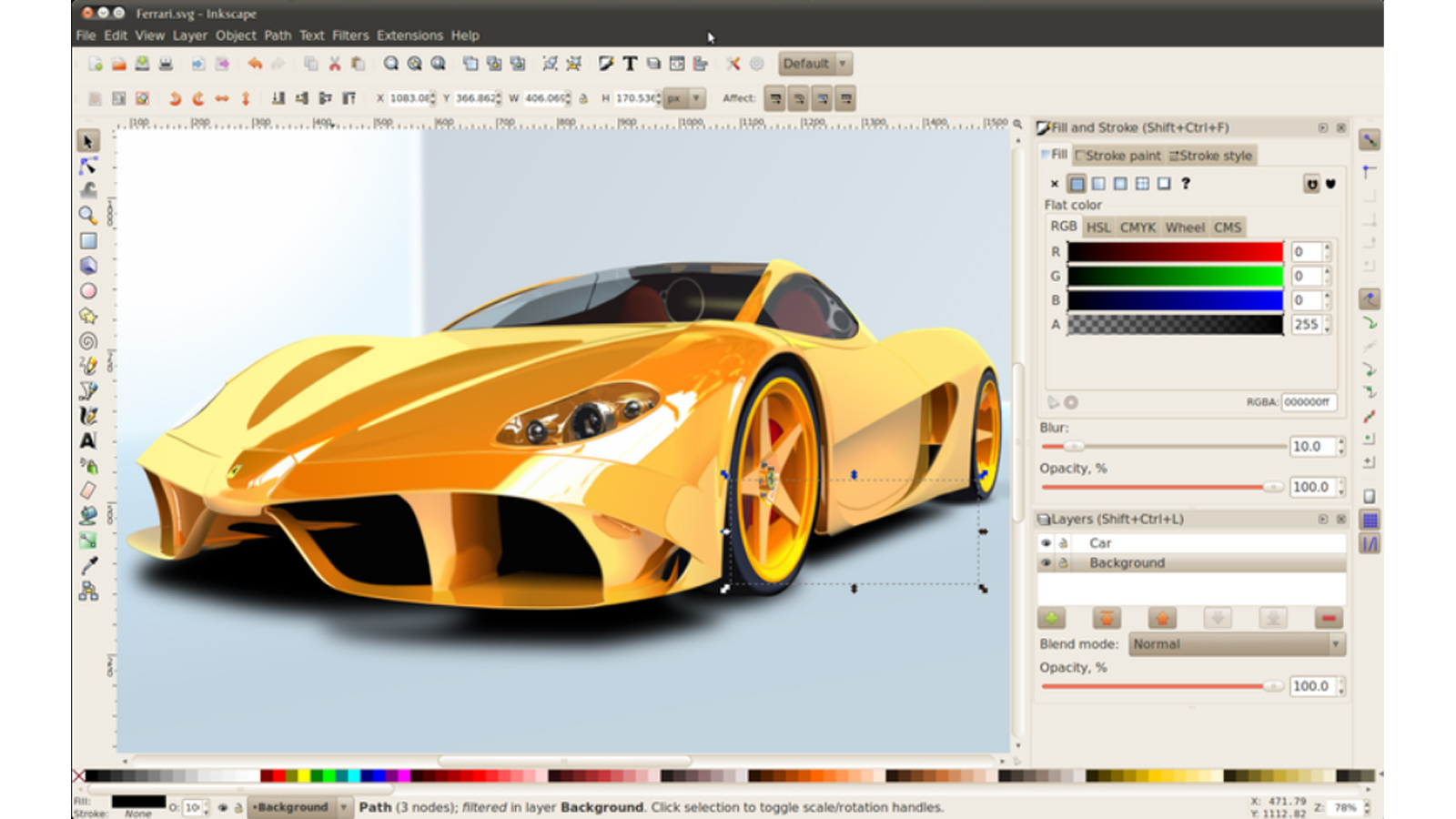
- Free.
Doesn't matter if you are an illustrator, designer, web designer or just someone who needs to create some vector imagery, Inkscape is for you!


- Lightroom plan (1TB) - US$ 9.99/mo; Photography plan (20GB) - US$ 9.99/mo; Photography plan (1TB) - US$ 19.99 /mo
- Complete Pricing
Use Lightroom to touch up and edit photos on the go anytime you want.

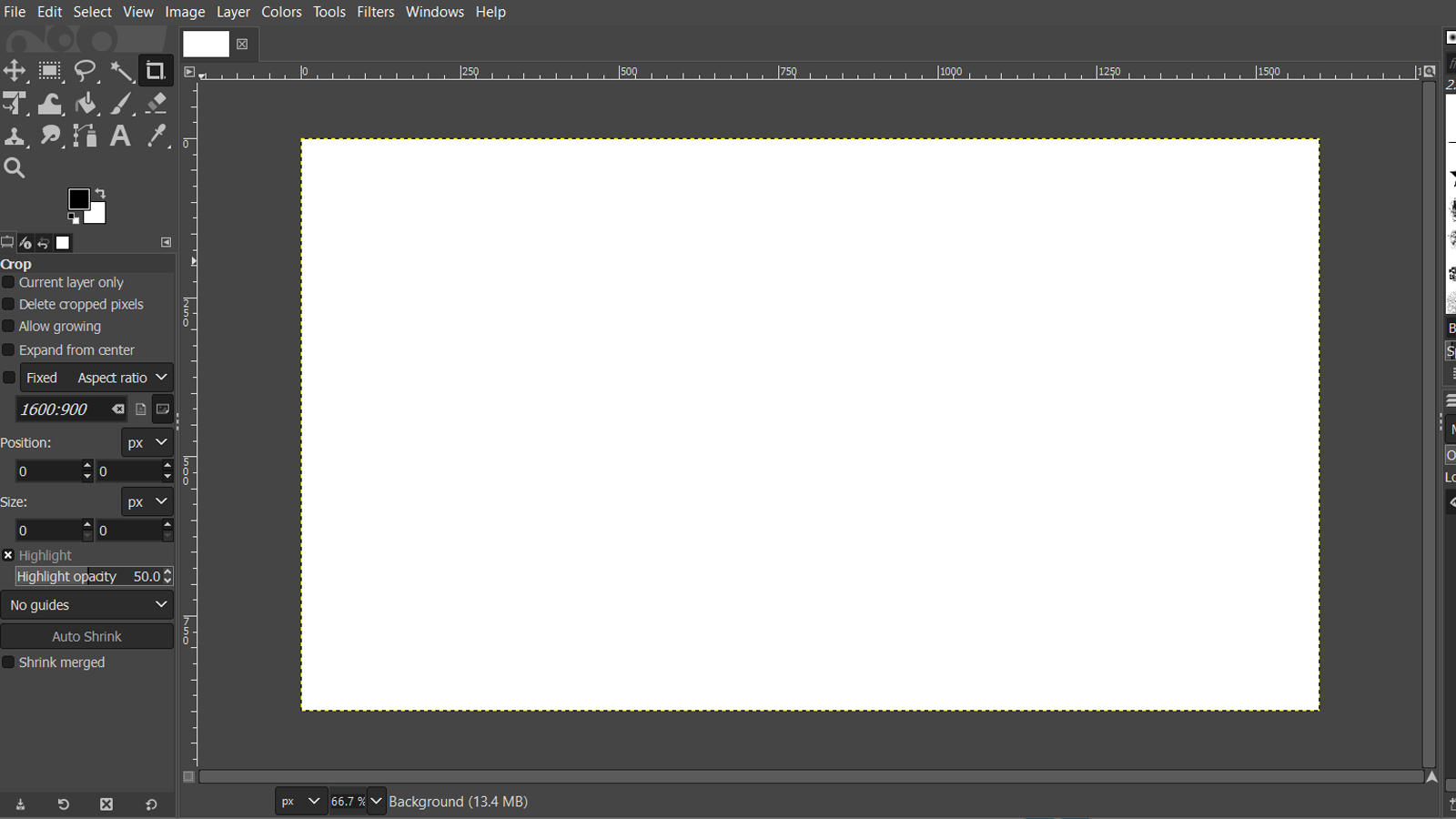
- Gimp is a free, open-source software.
Get your creative and design jobs done with ease with Gimp across multiple platforms.

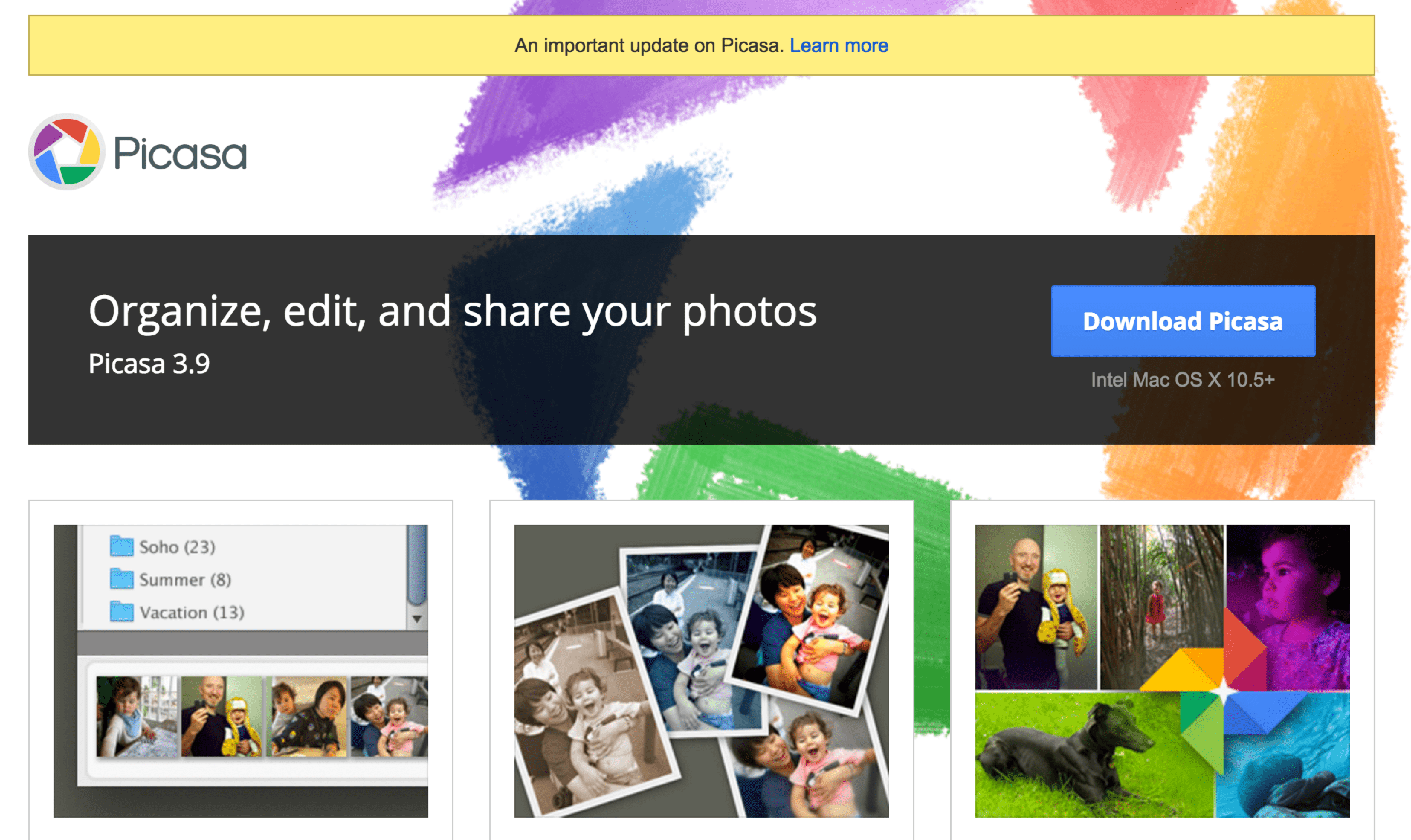
- Free Service upto 1 GB
- $5 a year for 20 GB
- $4,096 for 16 TB
Picasa can be used by users to store photos in a 1 GB free online storage space and/or print hard copies
You can use Picasa for automated collages and user-friendly movie-making capabilities

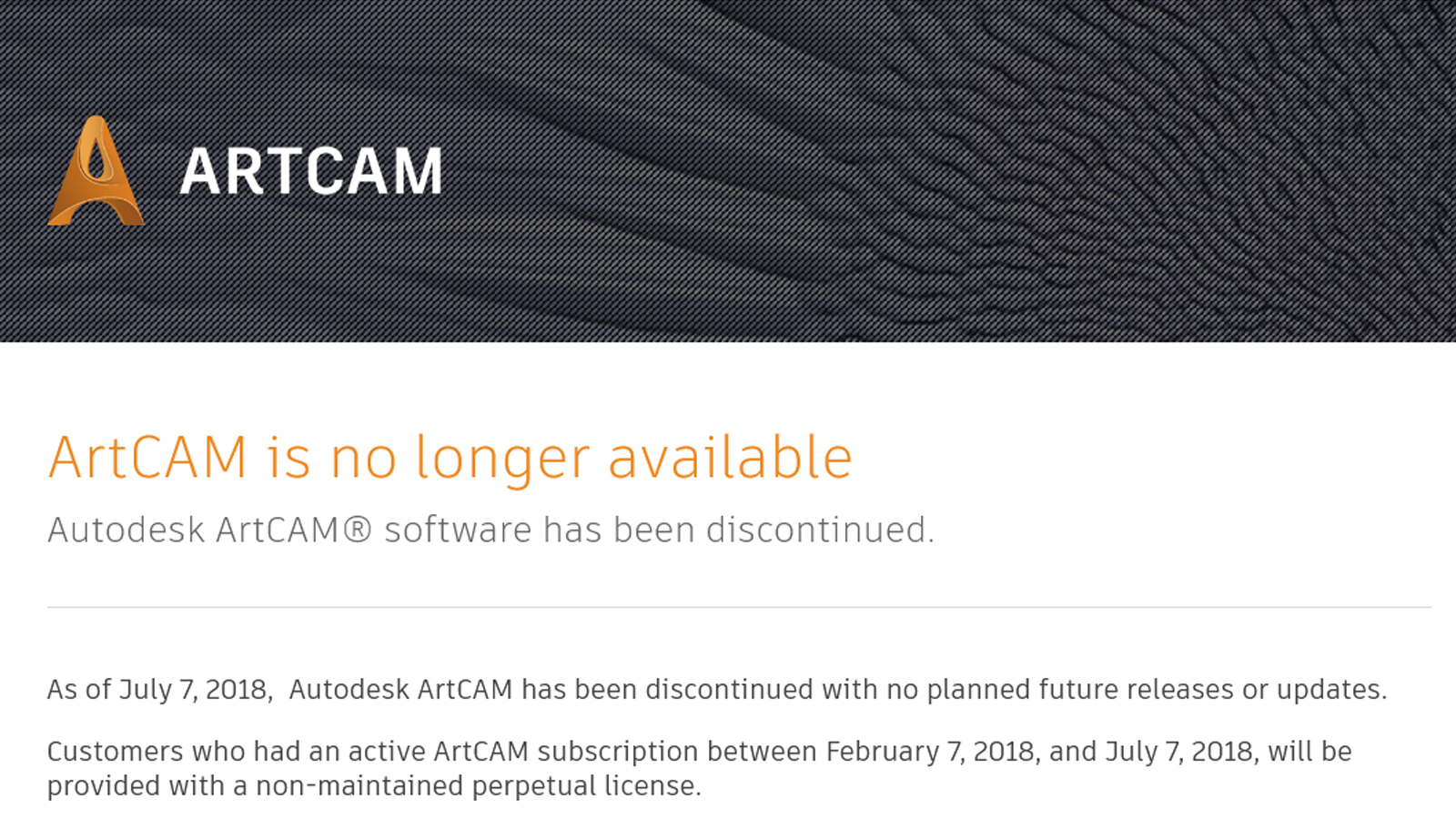
- Free, standard purchase and premium subscriptions would be earlier available.
Autodesk ArtCAM is a great tool for designing your artisan projects and visualizing the end product.

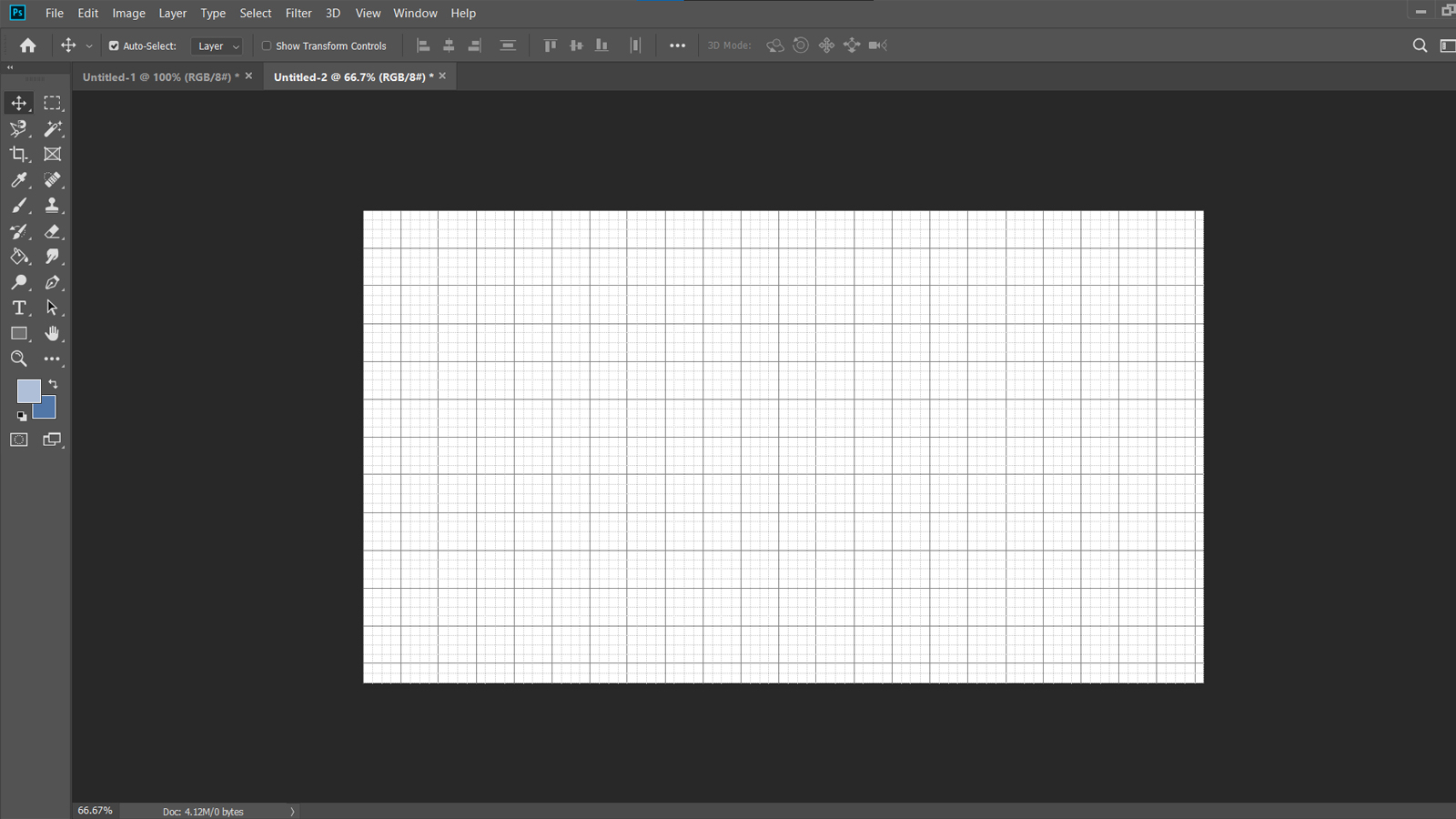
- Adobe Creative Cloud plans based on packs you buy.
- Photoshop - US$20.99/mo; Photography (Photoshop - Lightroom) - US$19.99/mo; All Apps - US$52.99/mo
- Complete Pricing
Use Photoshop to create amazing designs and modify your photos on the go using your desktop or iPad.

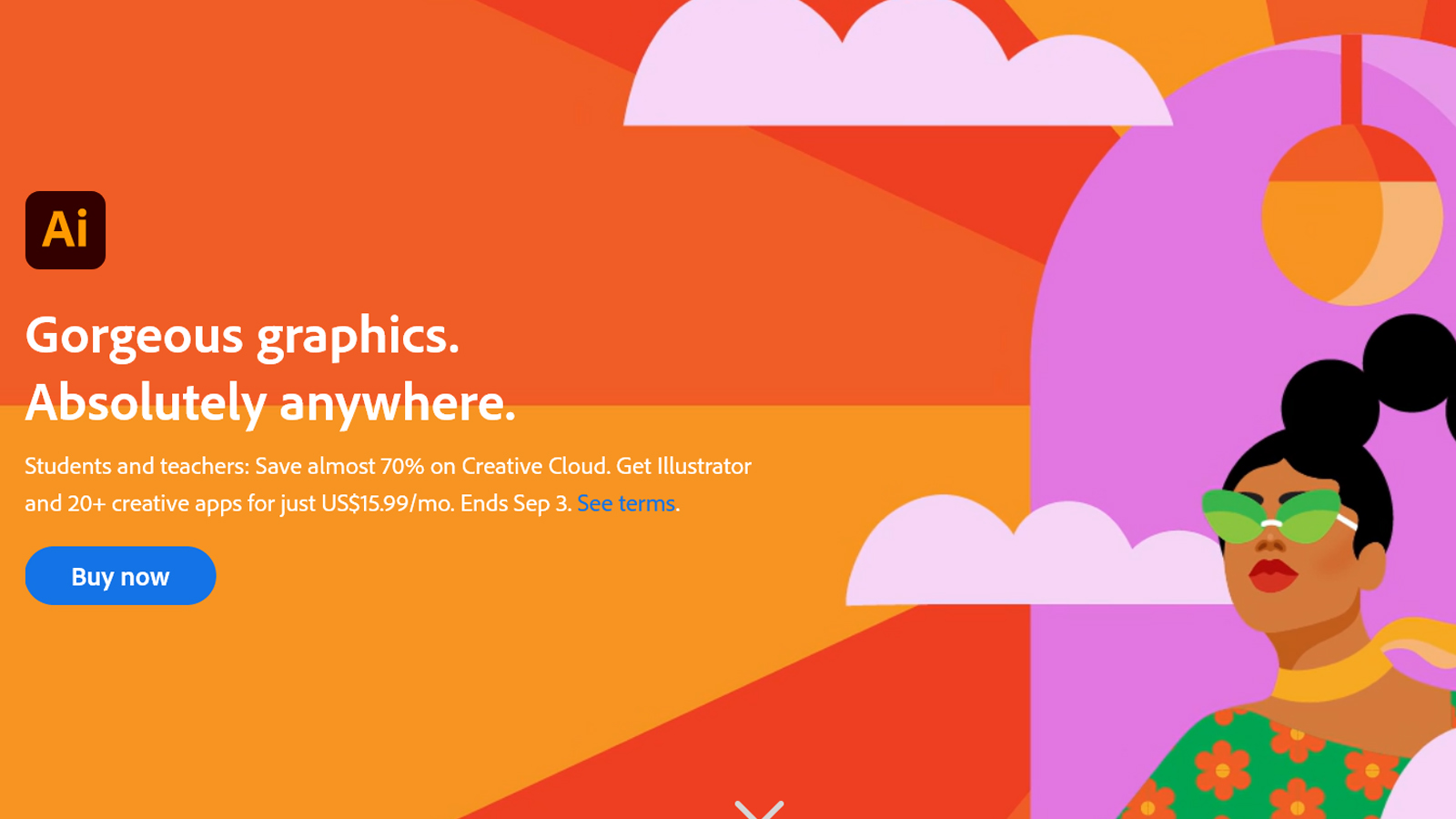
- US$20.99 /mo
- Complete Pricing
Ideal for all designers who need a focused app to work on their illustrations, graphics and vectors, Adobe Illustrator can be used on the go across devices.

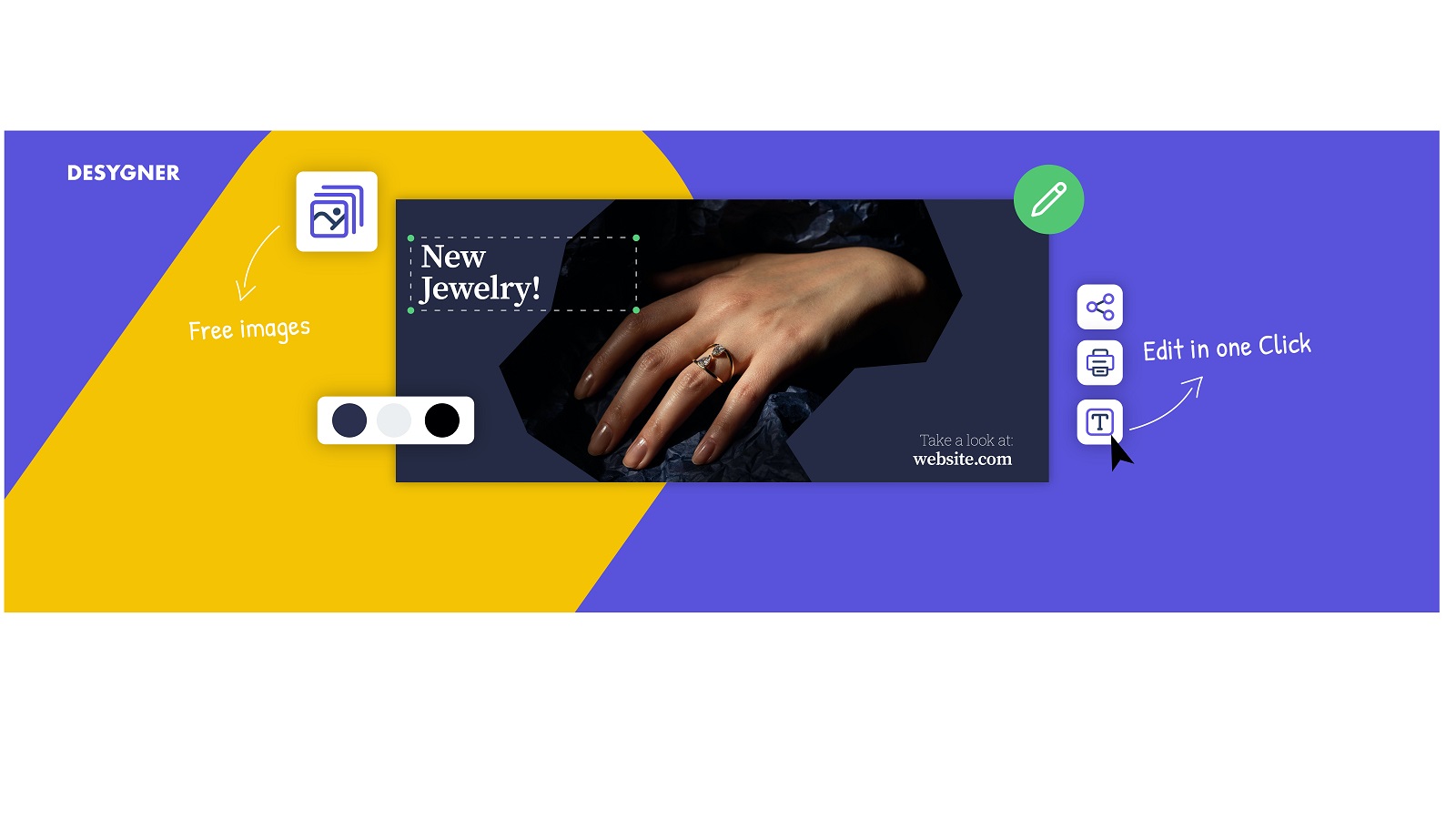
- 14-day free trial and paid plan starts at $4.95/m
- Complete Pricing
A Graphic Design Tool for non-designers. Content creation for everyone.

- Free Trial
- $89 one-time fee
- 30 Days Money Back Guarantee
- Complete Pricing
You can create professional images in less time with Luminar 4 Photo Editing software’s sleek UI
Luminar 4 can be used in conjunction with industry-standard software such as Adobe Lightroom, bringing the power and convenience of the latest high-tech AI processing into an editing workspace

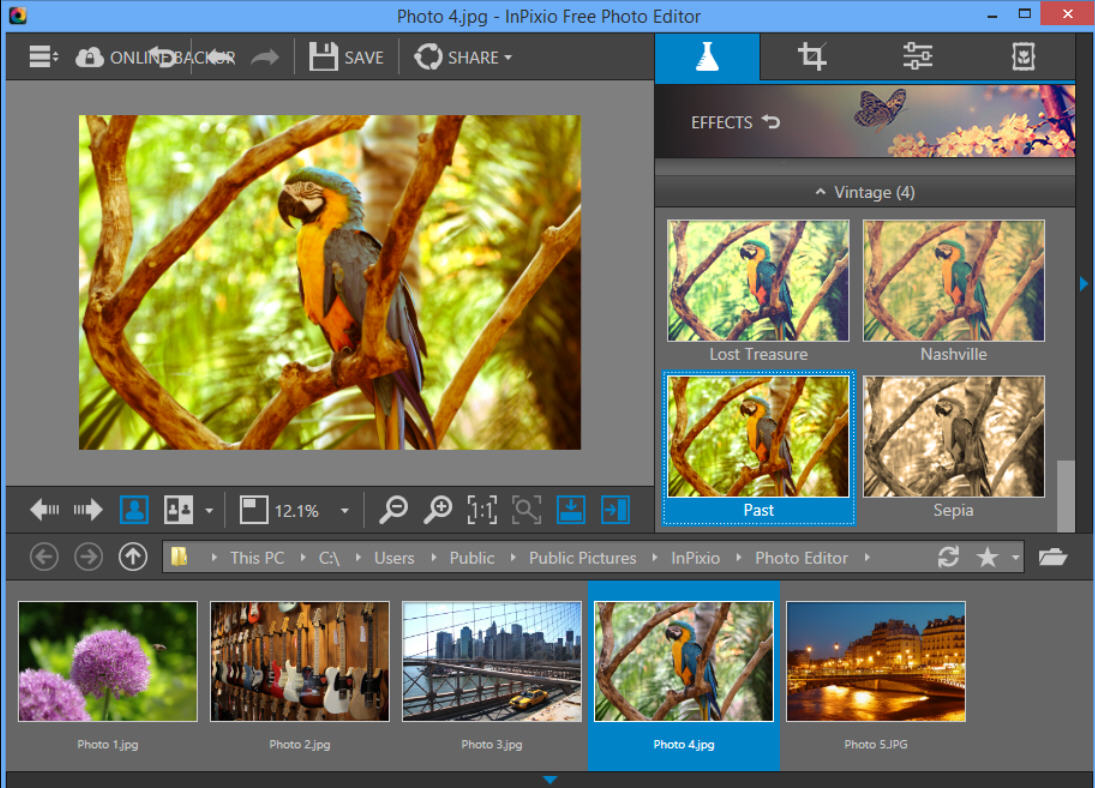
- Free Version
- Paid plans start from $49.99/year
Photo Studio is a digital cutting tool that crops details, people, objects, or even the entire background in your photos and removes annoying elements
Use the "Remove" tool to remove unwanted objects or people for perfect photos
Use the Cut tool to cut or crop objects from your photos and paste them onto other pictures and backgrounds

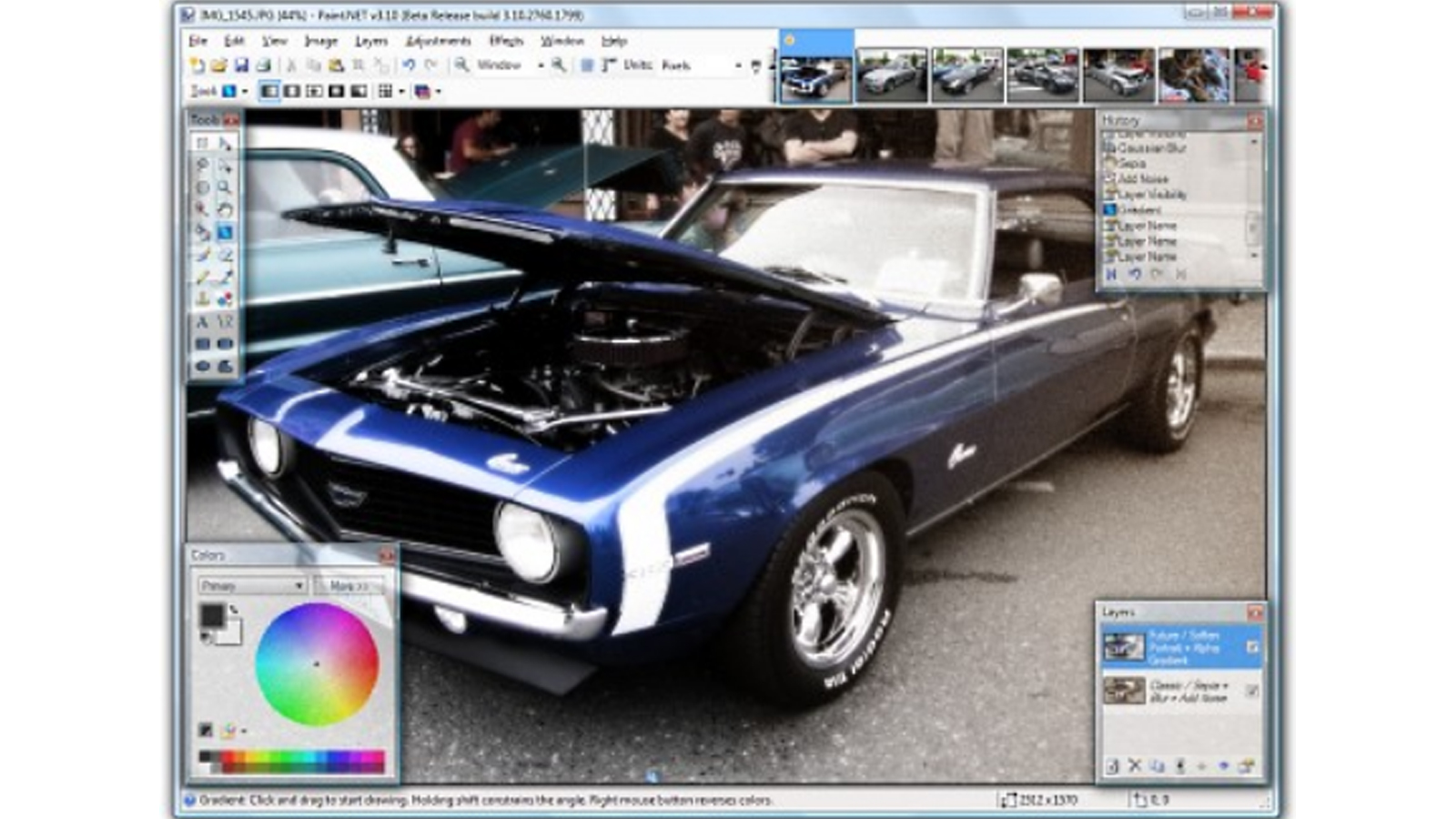
- Free.
Ideal for digital artists looking for a free solution. Design with ease and at no cost with Paint.net.

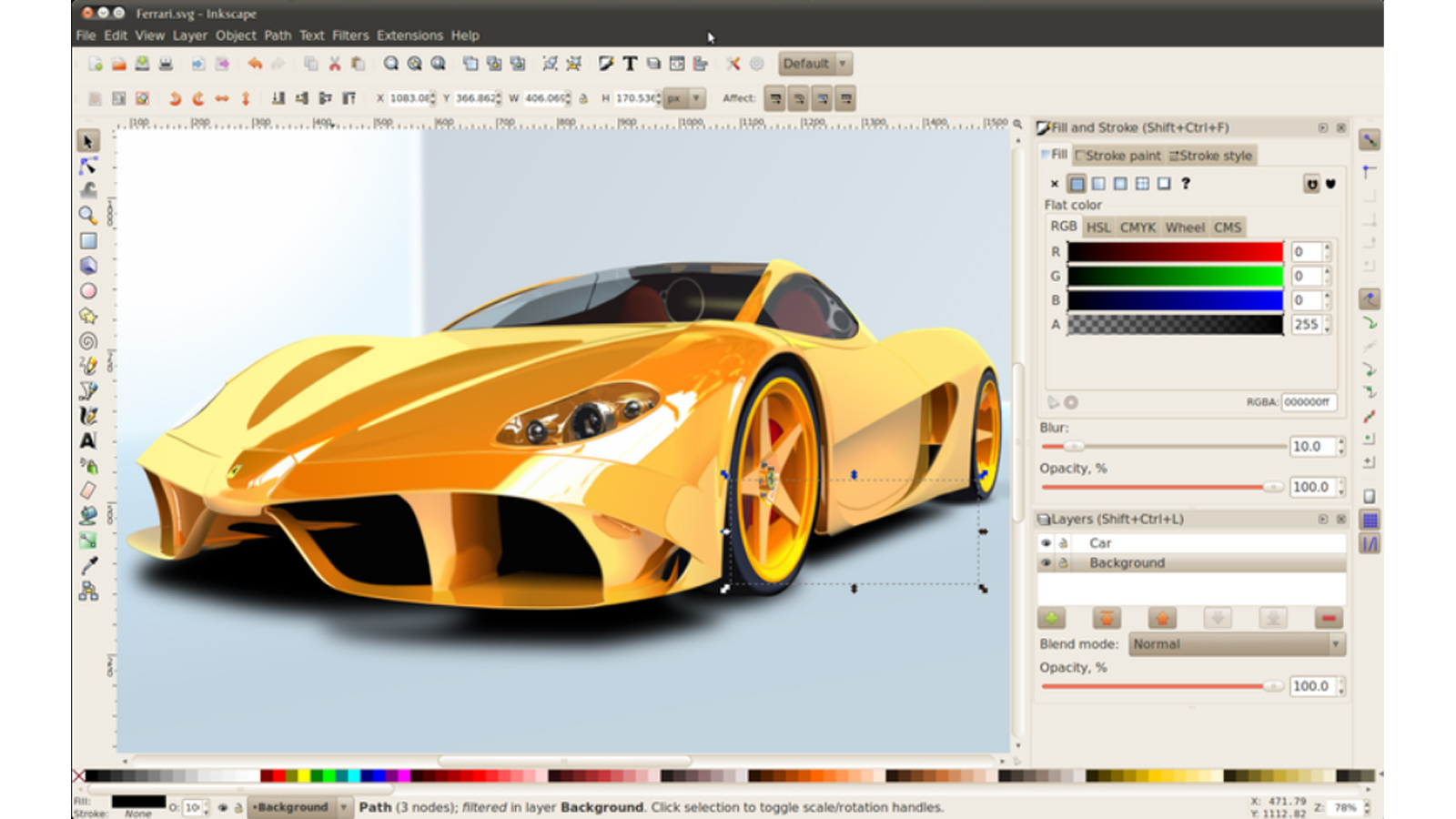
- Free.
Doesn't matter if you are an illustrator, designer, web designer or just someone who needs to create some vector imagery, Inkscape is for you!


- Lightroom plan (1TB) - US$ 9.99/mo; Photography plan (20GB) - US$ 9.99/mo; Photography plan (1TB) - US$ 19.99 /mo
- Complete Pricing
Use Lightroom to touch up and edit photos on the go anytime you want.

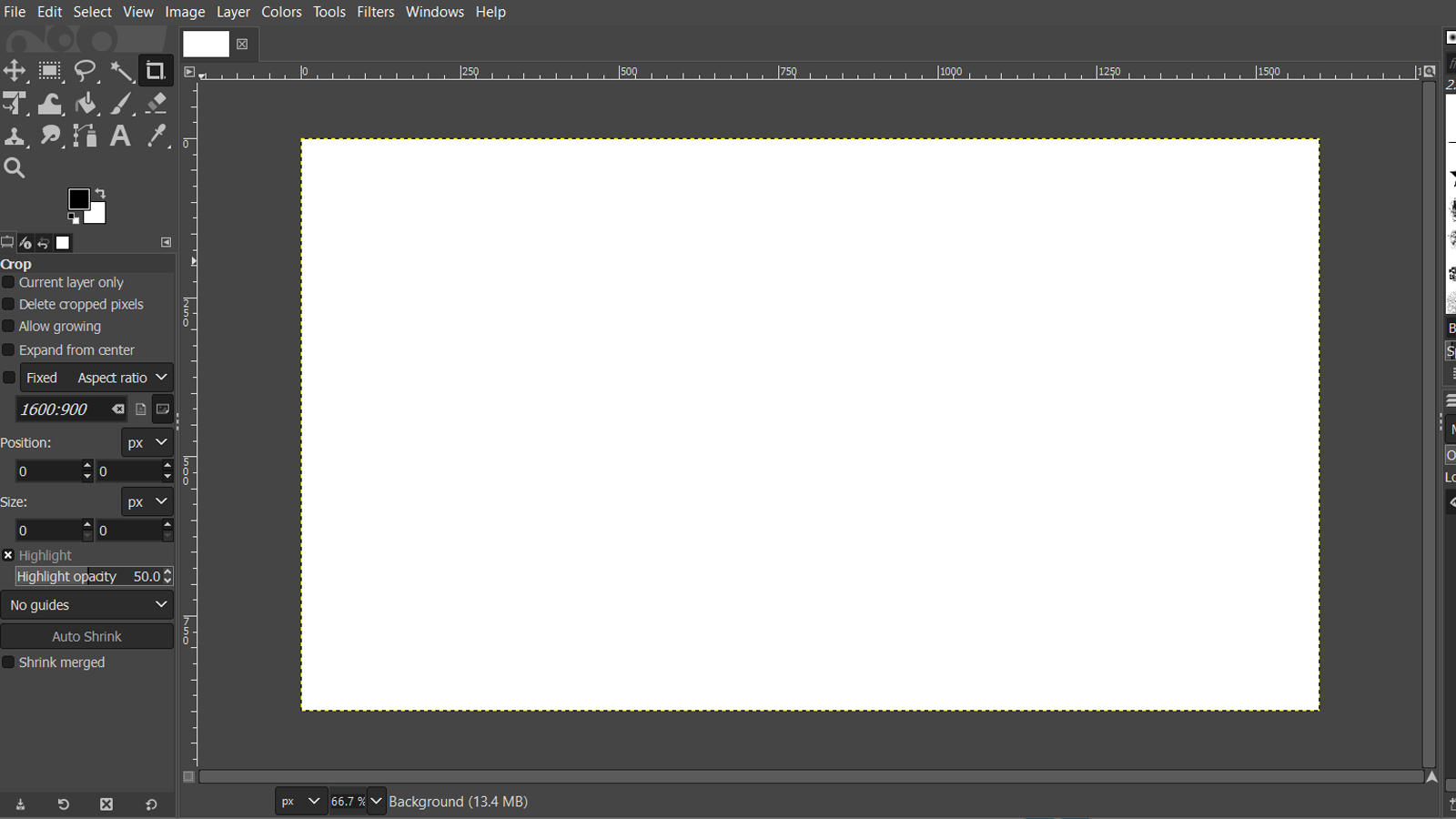
- Gimp is a free, open-source software.
Get your creative and design jobs done with ease with Gimp across multiple platforms.

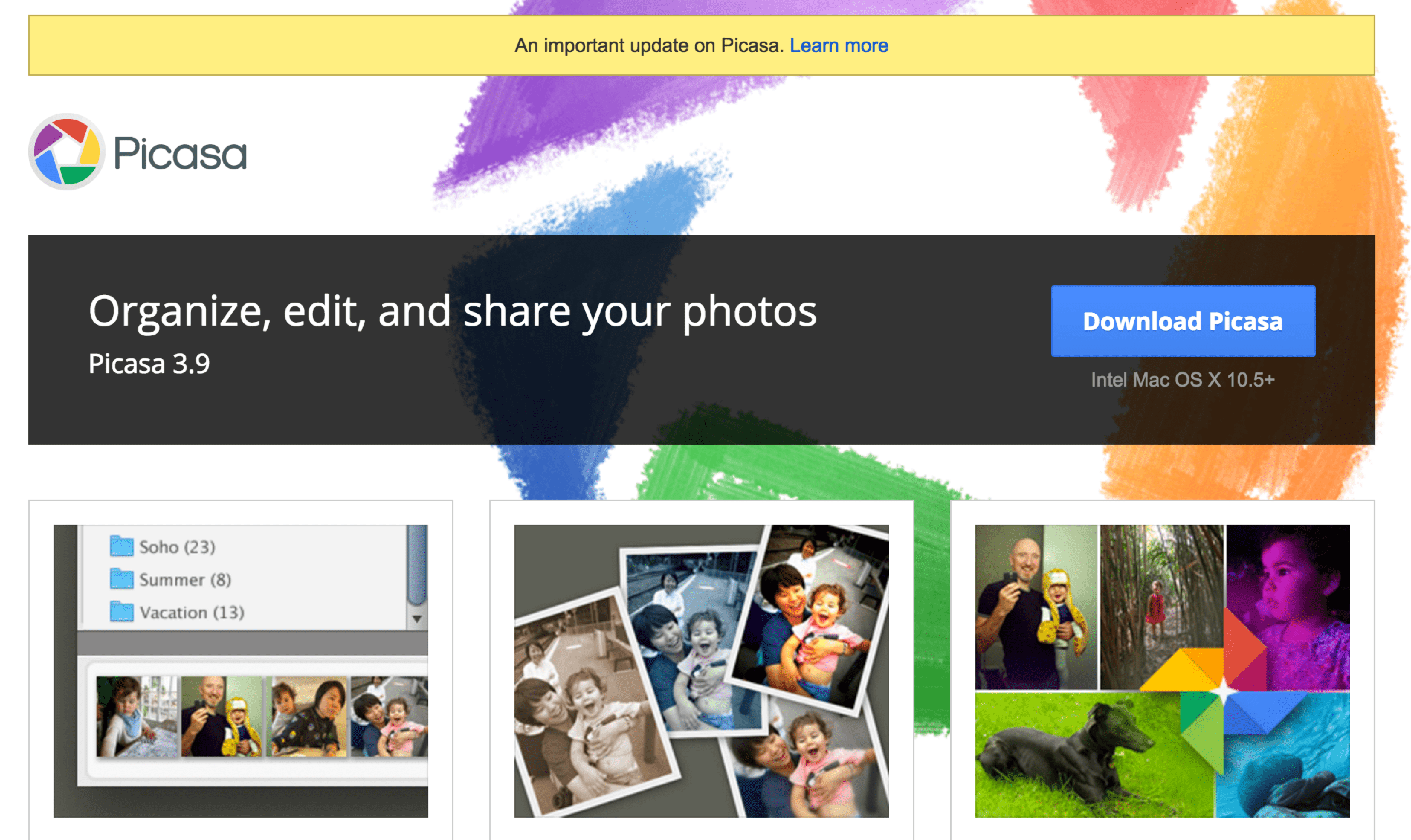
- Free Service upto 1 GB
- $5 a year for 20 GB
- $4,096 for 16 TB
Picasa can be used by users to store photos in a 1 GB free online storage space and/or print hard copies
You can use Picasa for automated collages and user-friendly movie-making capabilities

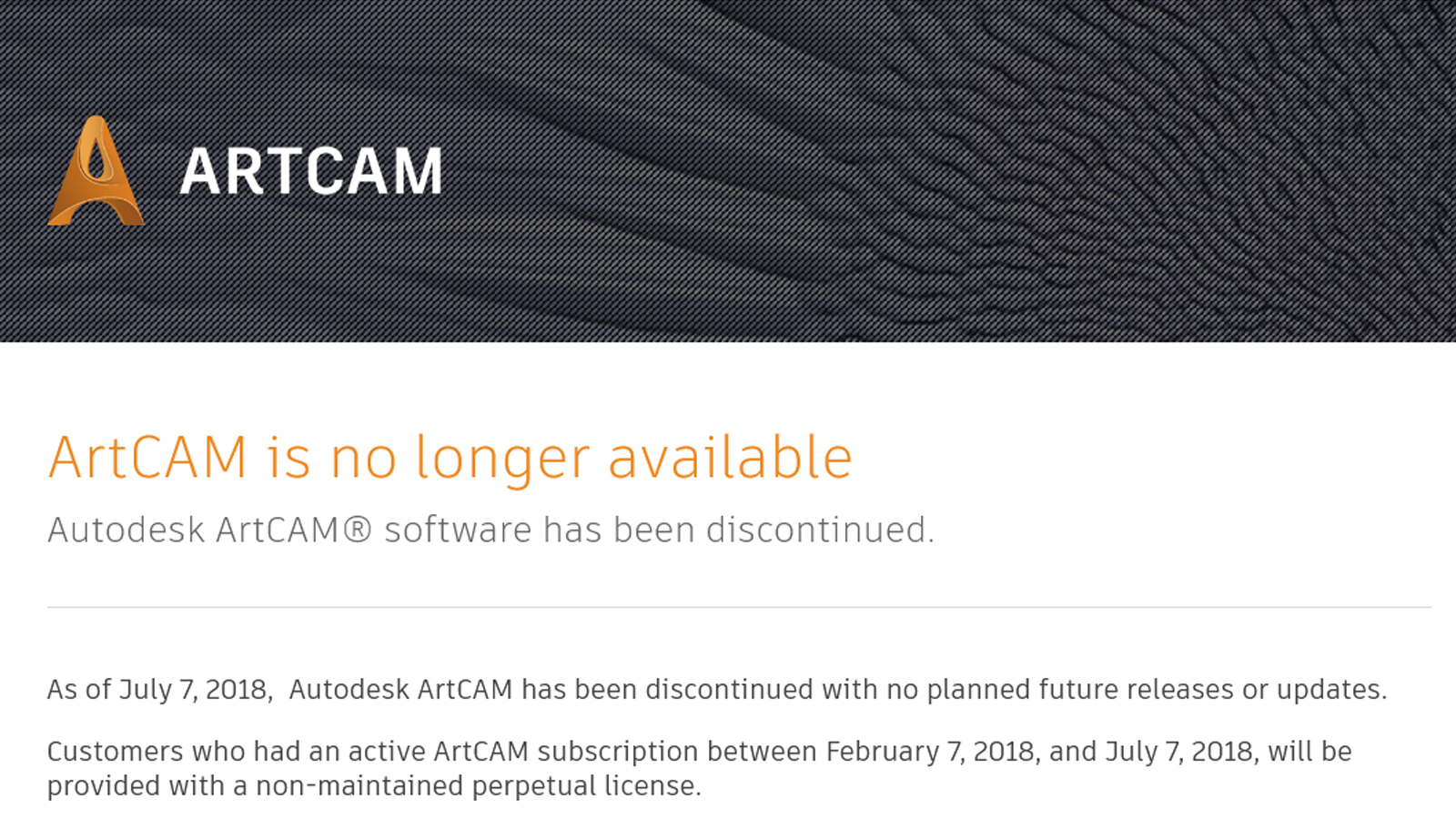
- Free, standard purchase and premium subscriptions would be earlier available.
Autodesk ArtCAM is a great tool for designing your artisan projects and visualizing the end product.

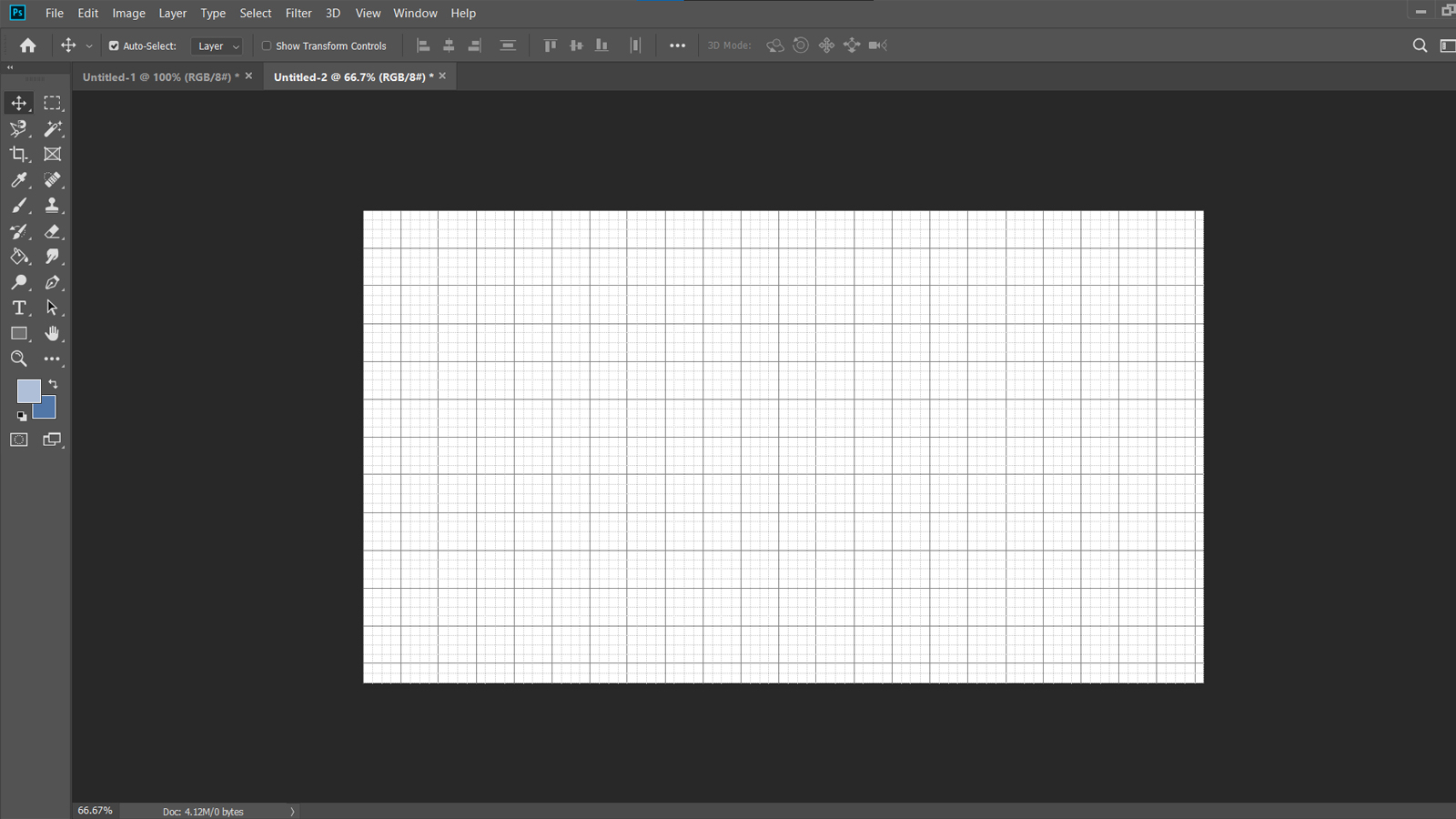
- Adobe Creative Cloud plans based on packs you buy.
- Photoshop - US$20.99/mo; Photography (Photoshop - Lightroom) - US$19.99/mo; All Apps - US$52.99/mo
- Complete Pricing
Use Photoshop to create amazing designs and modify your photos on the go using your desktop or iPad.

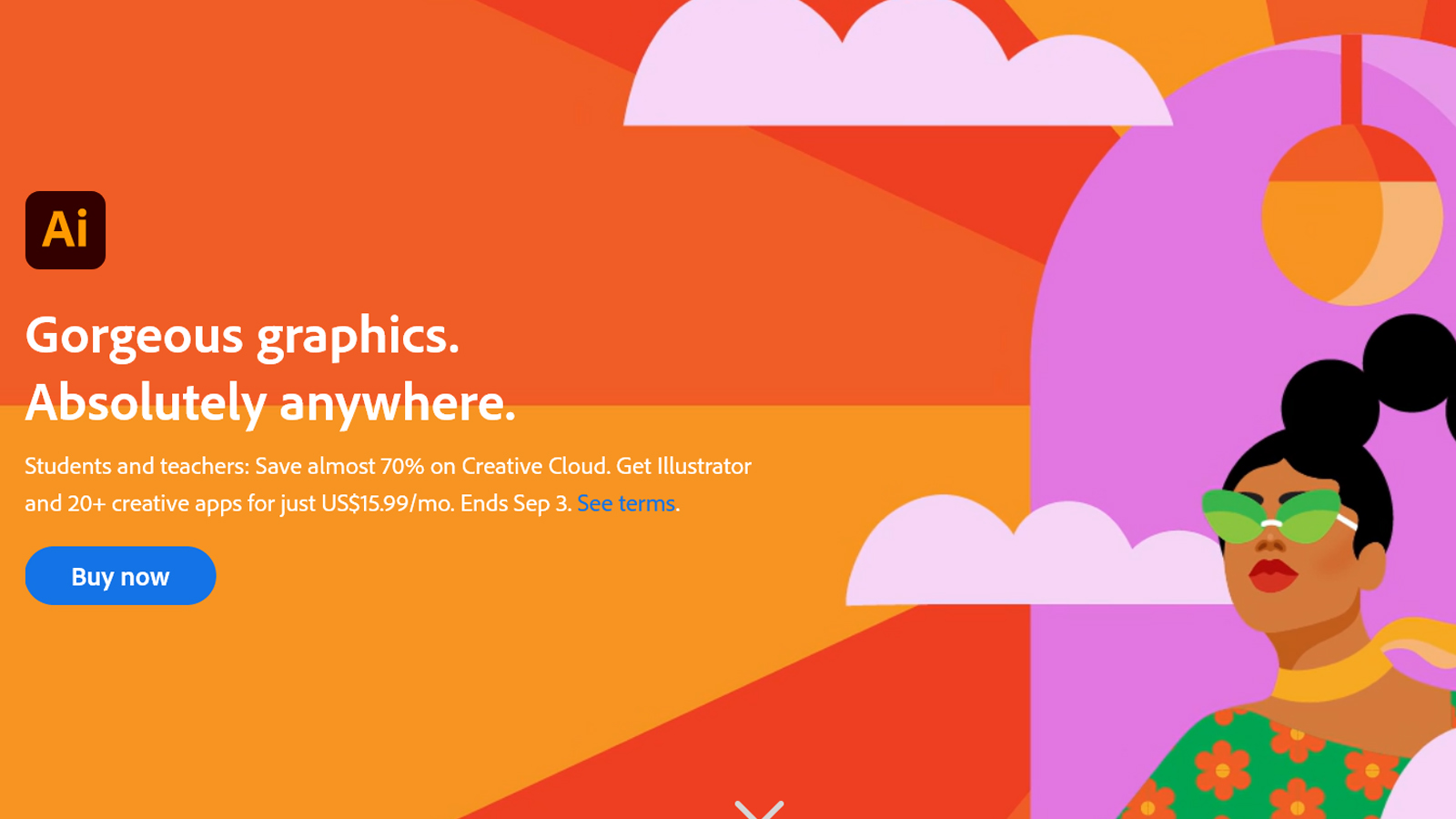
- US$20.99 /mo
- Complete Pricing
Ideal for all designers who need a focused app to work on their illustrations, graphics and vectors, Adobe Illustrator can be used on the go across devices.

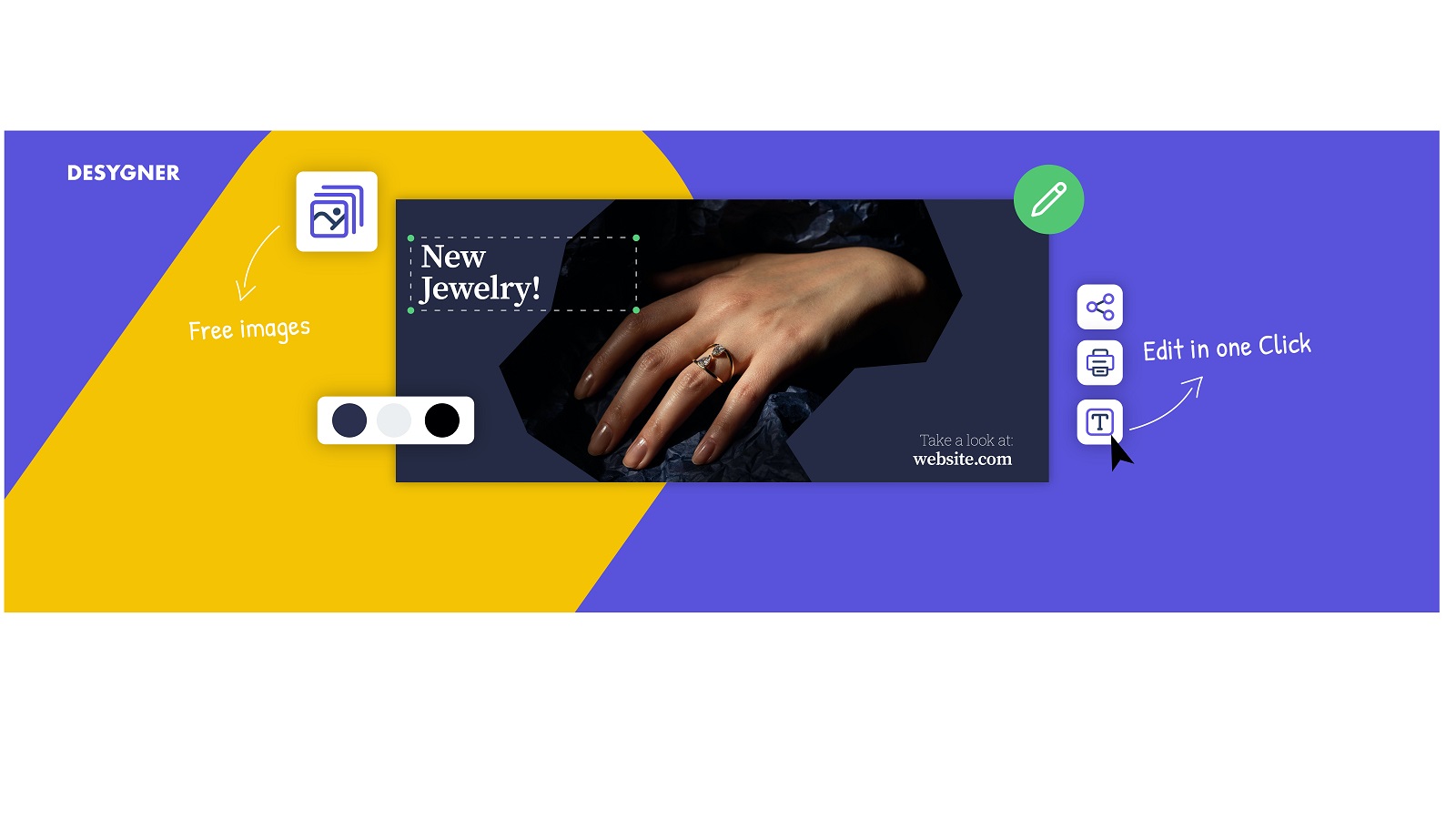
- 14-day free trial and paid plan starts at $4.95/m
- Complete Pricing
A Graphic Design Tool for non-designers. Content creation for everyone.

- Free Trial
- $89 one-time fee
- 30 Days Money Back Guarantee
- Complete Pricing
You can create professional images in less time with Luminar 4 Photo Editing software’s sleek UI
Luminar 4 can be used in conjunction with industry-standard software such as Adobe Lightroom, bringing the power and convenience of the latest high-tech AI processing into an editing workspace