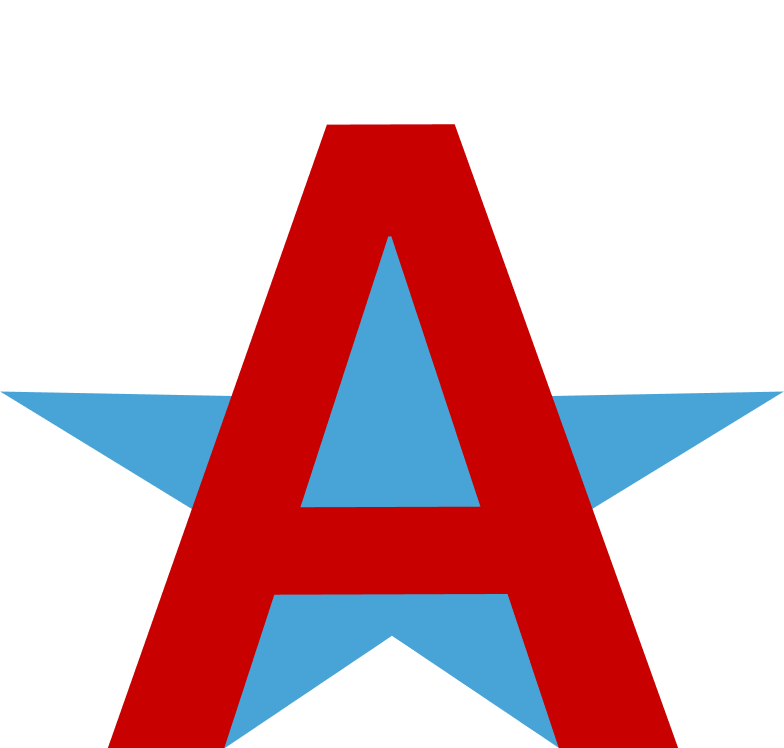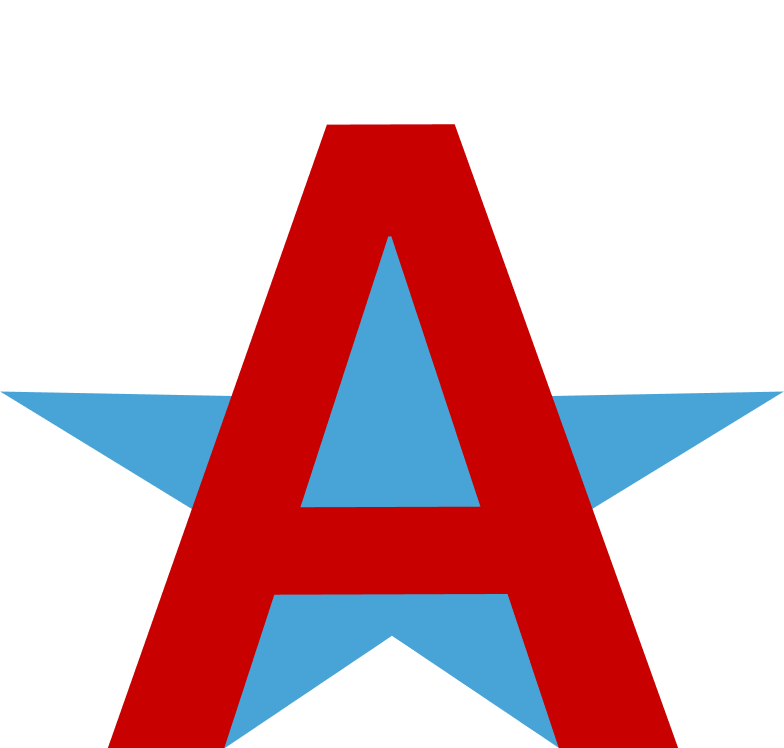"1. Type `assist` in the terminal when you need help.
2. Send the generated SSH command to whoever will assist you. This command allows them to connect to your computer a single time.
3. Once connected, they will be able to watch and control the same terminal.
4. Fix issues together. Whatever you type, they see. Whatever they type, you see.
Once they disconnect, they won't be able to re-connect to your computer."