Remote Tools → Standups → Cadence → Cadence Alternatives
Other pages: Cadence Reviews | Cadence Competitors
8 Best Cadence Alternatives - Features, pros & cons, pricing | Remote Tools
Check out this list of 8 best Cadence alternatives. Compare the top features, pricing, pros & cons and user ratings to suit your needs.
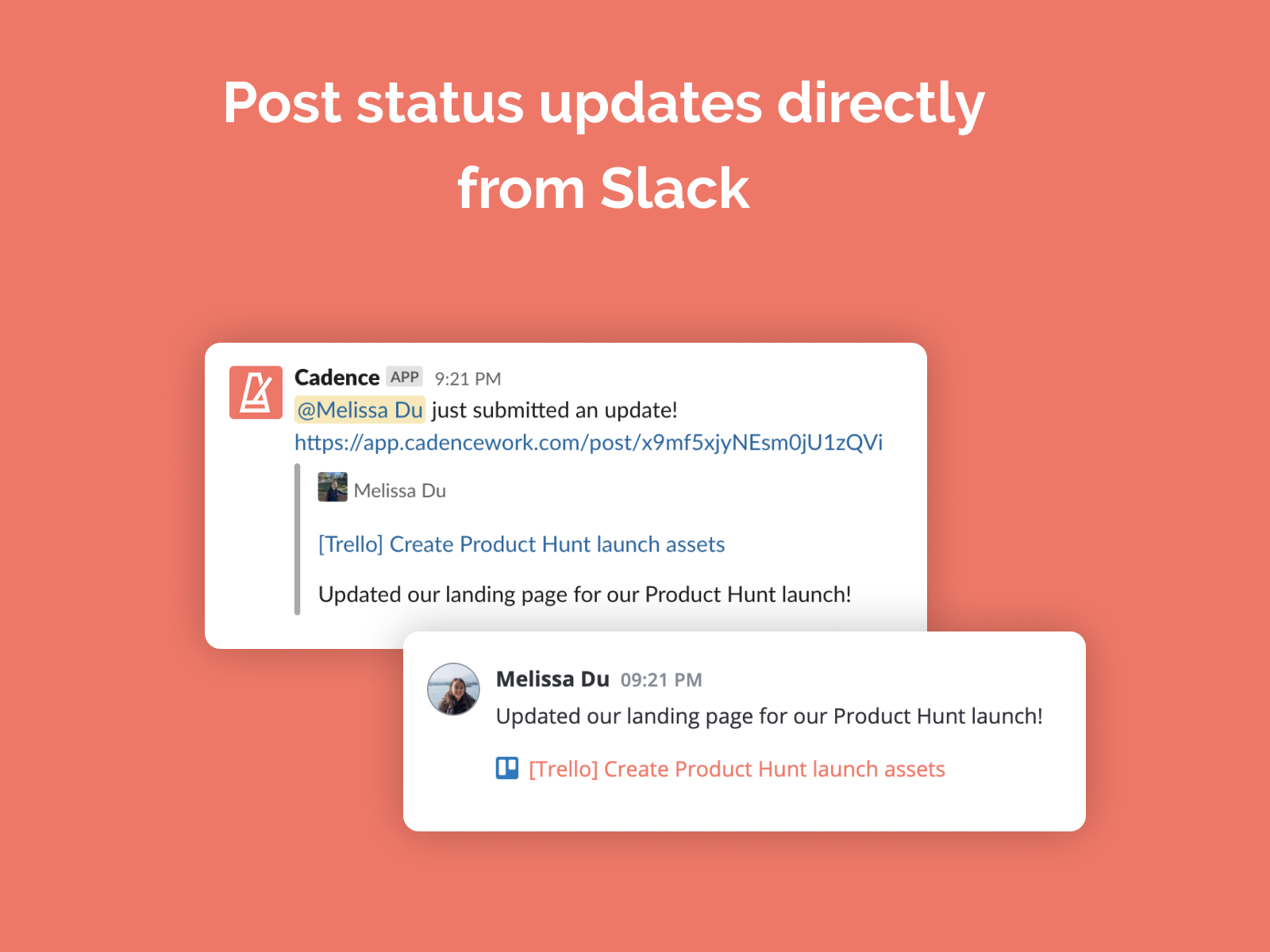
What is Cadence? What are the best Cadence Alternatives?
Cadence is an ace tool in the Standups category. Cadence is loved by users for factors like - Highly Integrable, Ecosystem Specific, Employee related, Small teams, Communication.
Cadence is an app that teams use daily to share progress updates and celebrate milestones directly in Slack
Flowist is the best Cadence alternative. Also find 7 more alternatives to Cadence including StandupBuddy, Range App for Slack, Ricotta.
Top 8 Cadence Alternatives ⬇︎


- 14 day free trial on all tiers
- Pricing plans start at $5/ month
- Complete Pricing
Great for remote teams that want to feel informed and aware of what their teammates are doing. Small and large teams benefit from increased clarity, accountability, and community
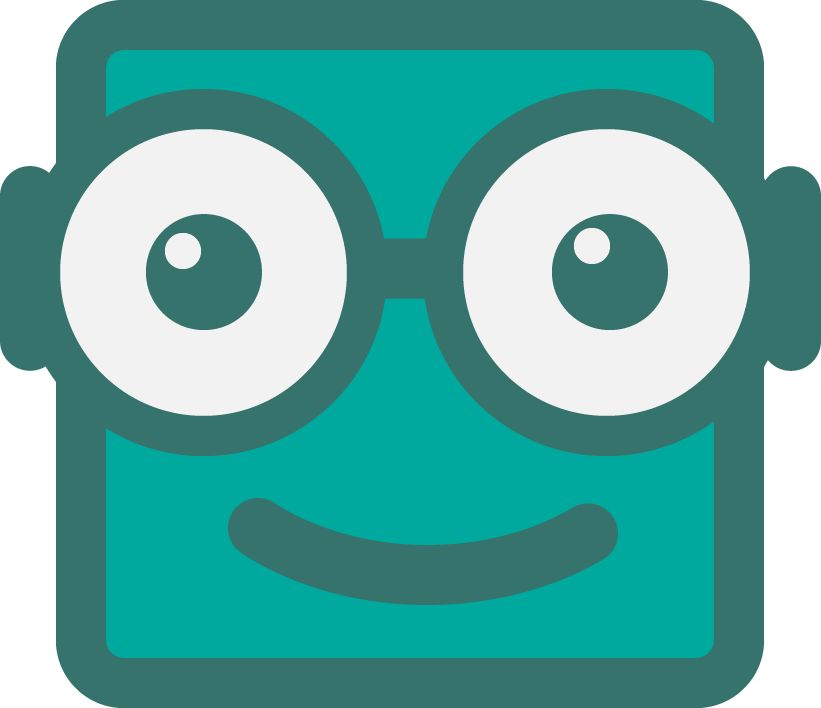
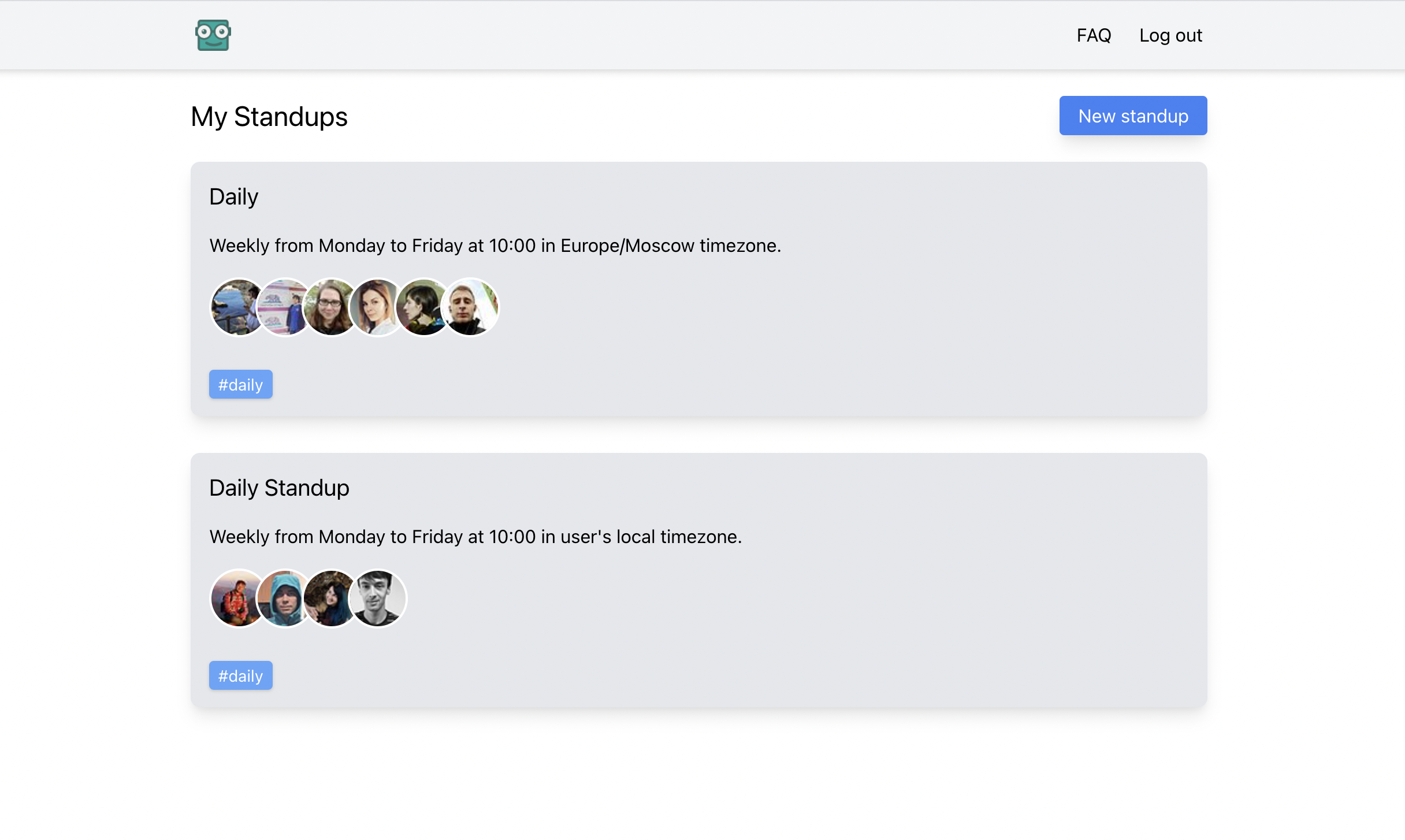
- Free trial
When you want to save time on daily meetings by using the asynchronous approach

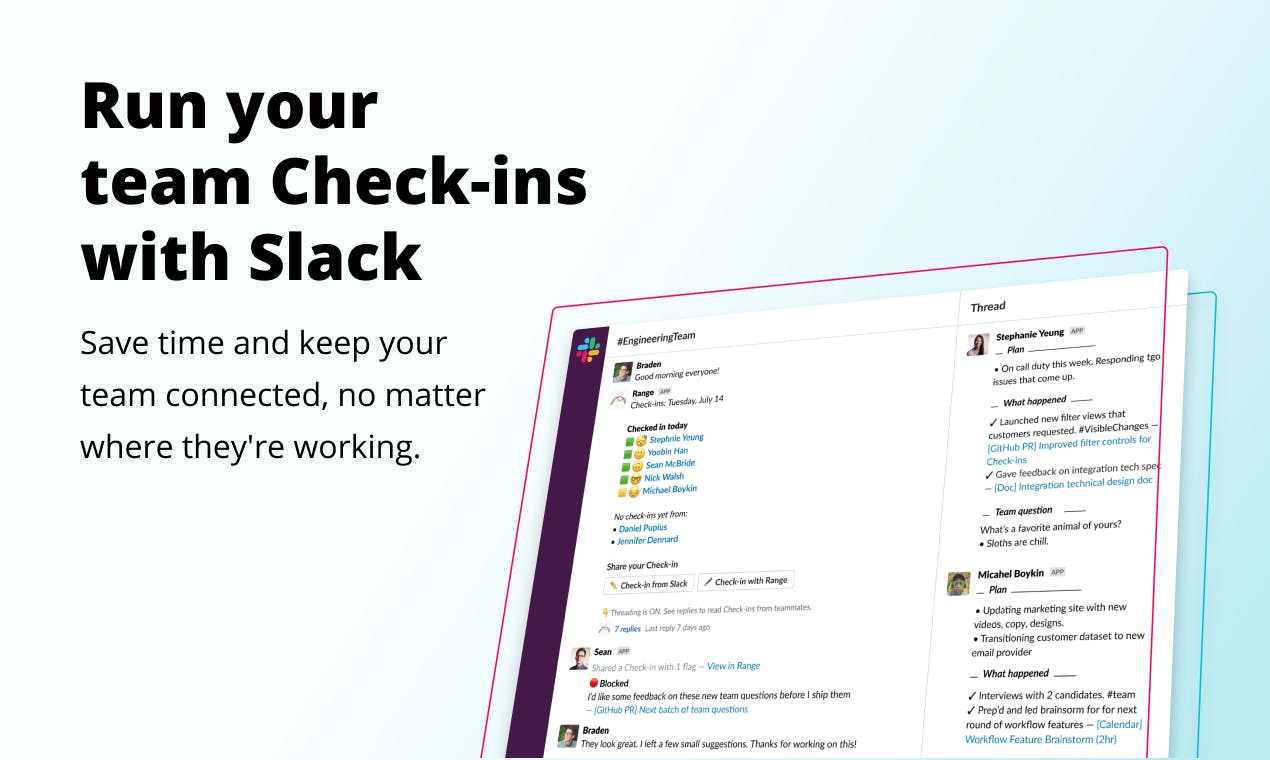
- Free up to 10 users
- Complete Pricing
Range is great for all teams, especially remote or distributed teams, including engineering, design, and product functions

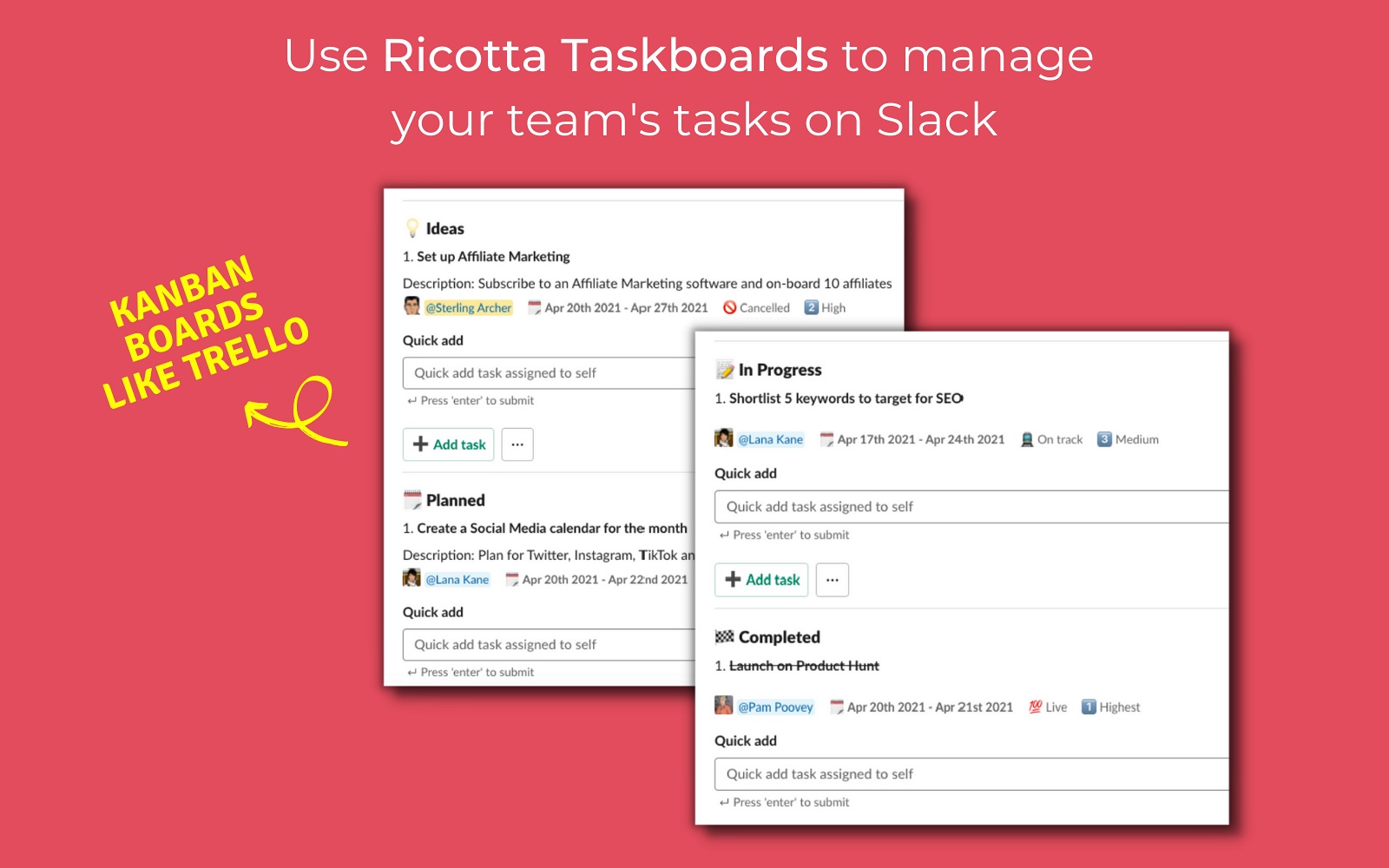
- Free trial with plans starting at $27/month.
- 40% off on yearly plan
- Complete Pricing
Ricotta helps remote teams to achieve peak productivity on slack. It is a one-stop-shop for all tasks, to-do, OKRs, Standups, and Kudos, and users won't have the headache of surfing through multiple apps on slack!

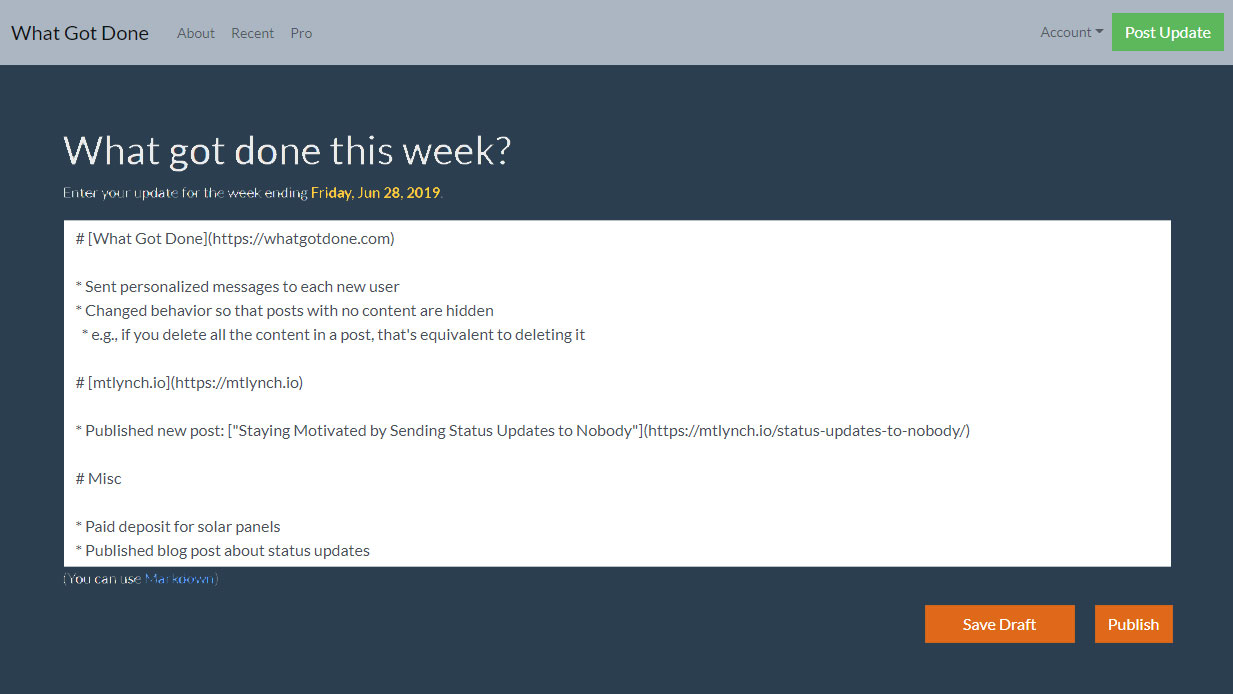
- $9.99/mo per user
- Complete Pricing
When you want to get status updates from your teammates without using a complicated, heavyweight tool.

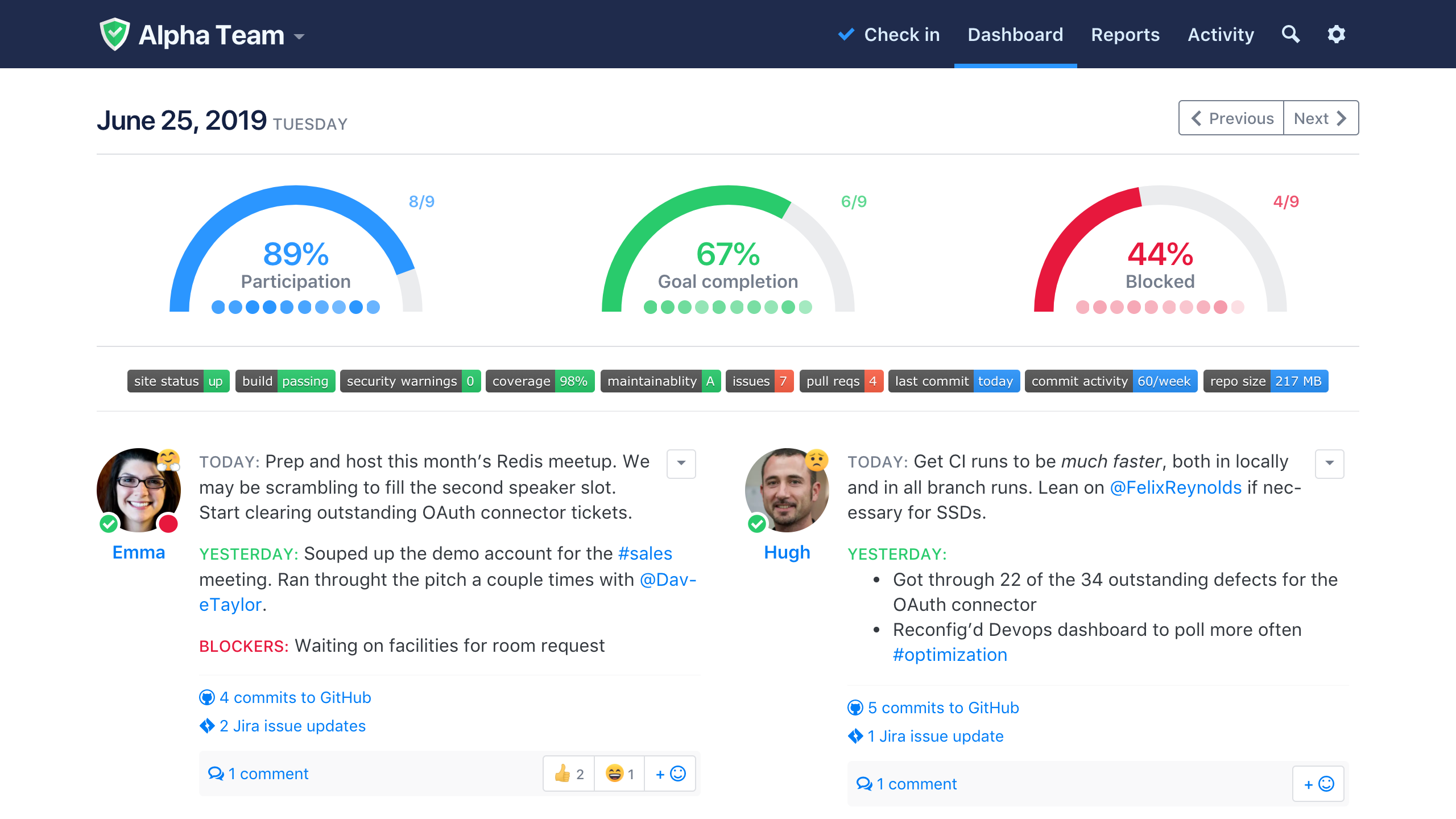
- Free trial, starts at $3/user
- Complete Pricing
If you want to fix your broken standups and make it easy to get a complete view of each other's work. Great for teams with members across time zones that want to work asynchronously.

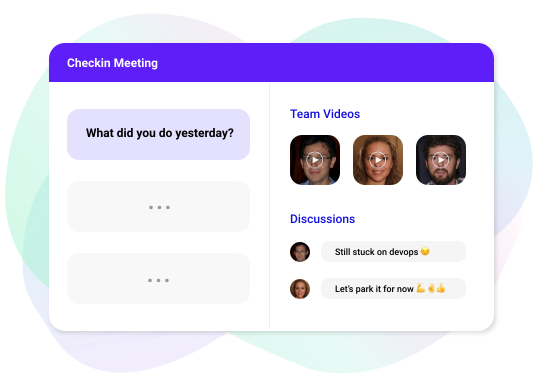
- Free account available
If you want to save time in meetings and automate your daily routines

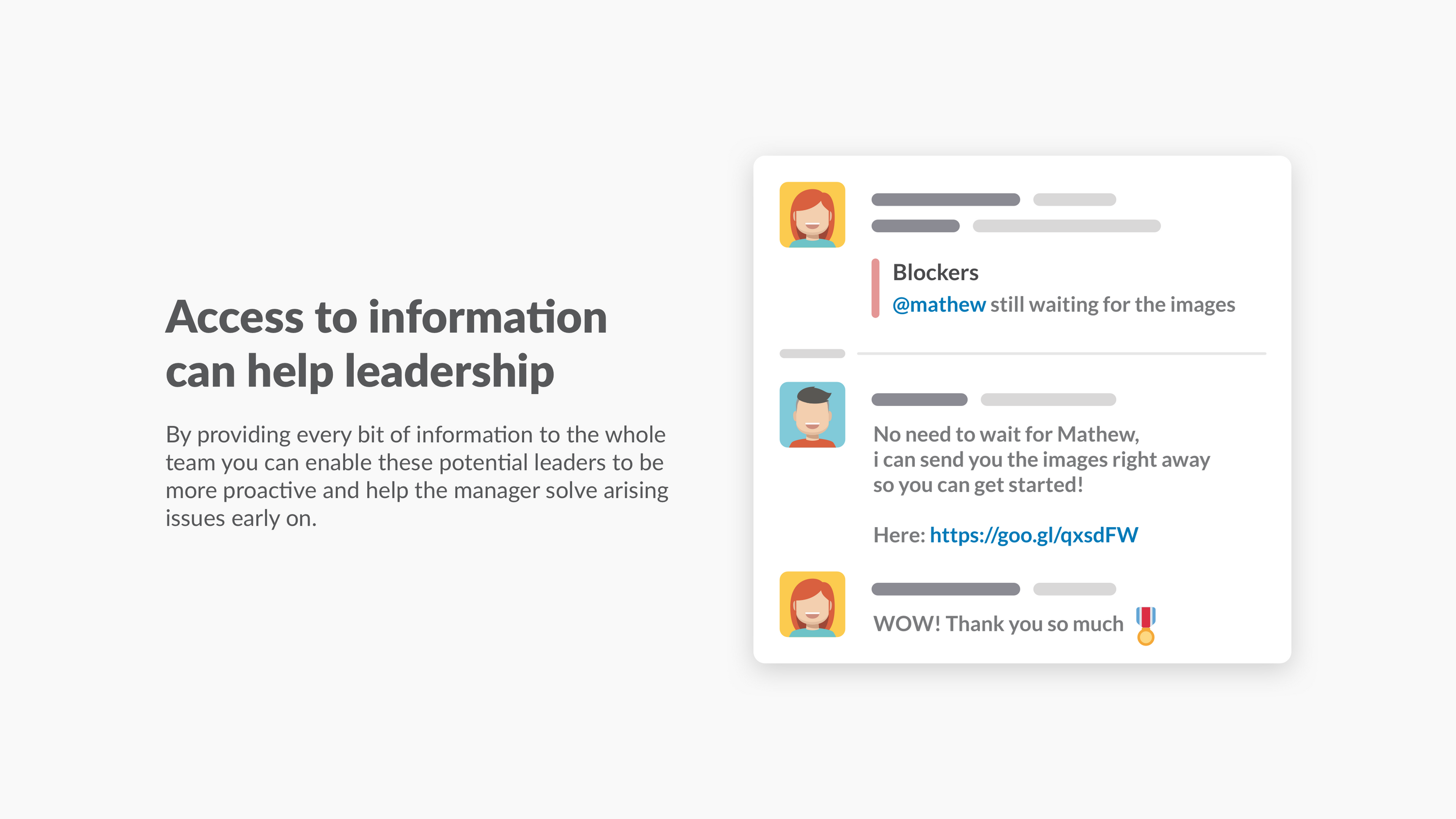
- $3/user/month
- Complete Pricing
When you need to keep your team focused and safe from interruptions. Geekbot allows users to post updates asynchronously with Slack standups, instead of having to attend actual in person meetings.


- 14 day free trial on all tiers
- Pricing plans start at $5/ month
- Complete Pricing
Great for remote teams that want to feel informed and aware of what their teammates are doing. Small and large teams benefit from increased clarity, accountability, and community
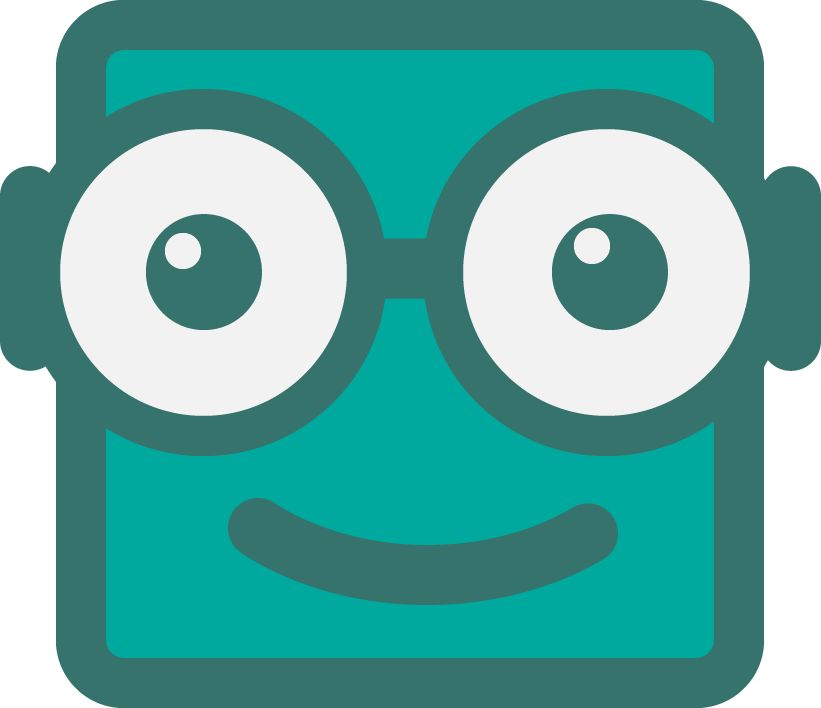
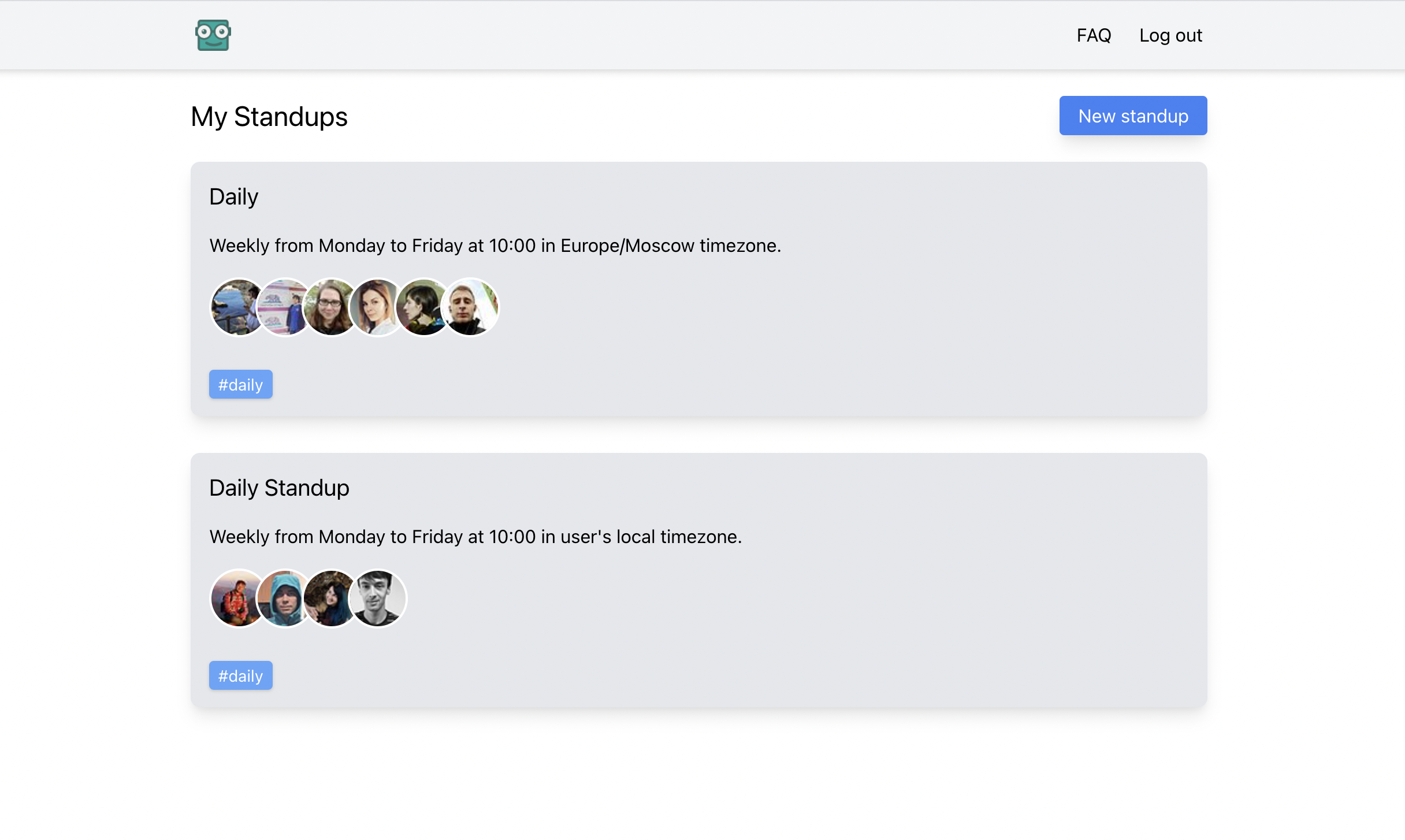
- Free trial
When you want to save time on daily meetings by using the asynchronous approach

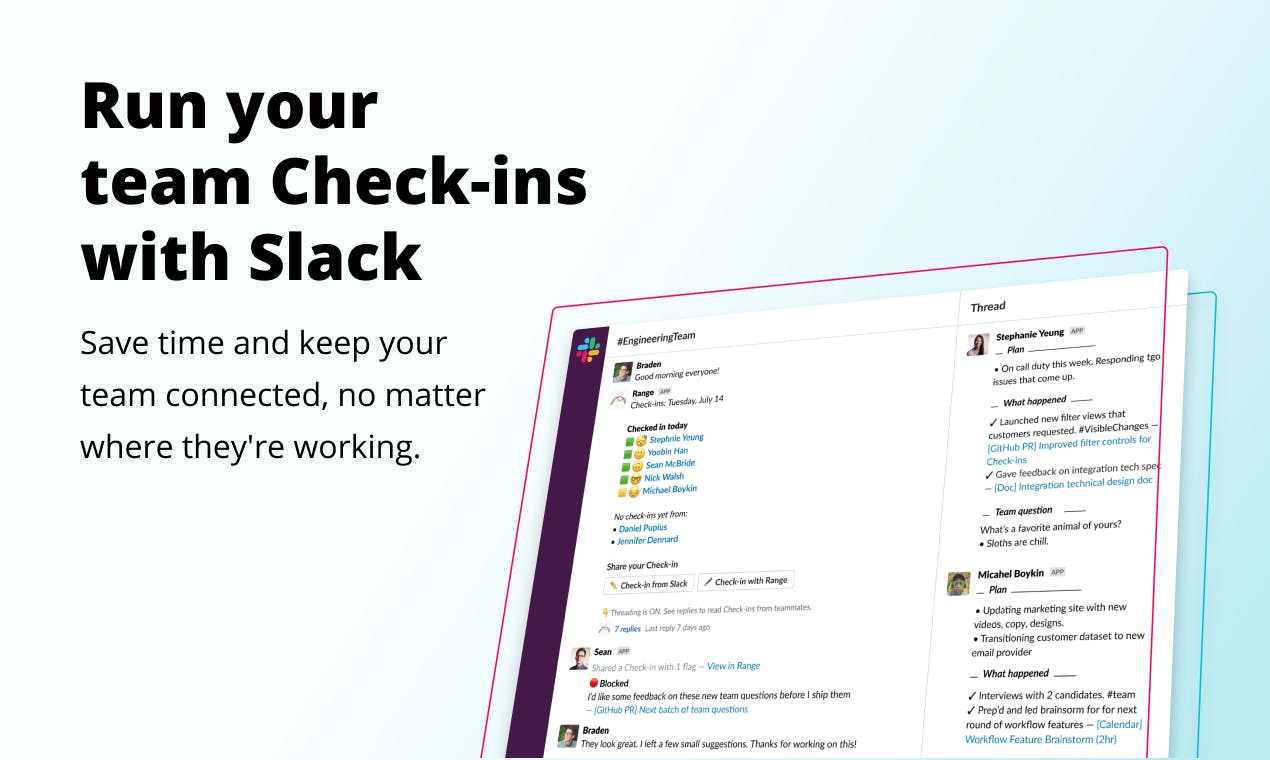
- Free up to 10 users
- Complete Pricing
Range is great for all teams, especially remote or distributed teams, including engineering, design, and product functions

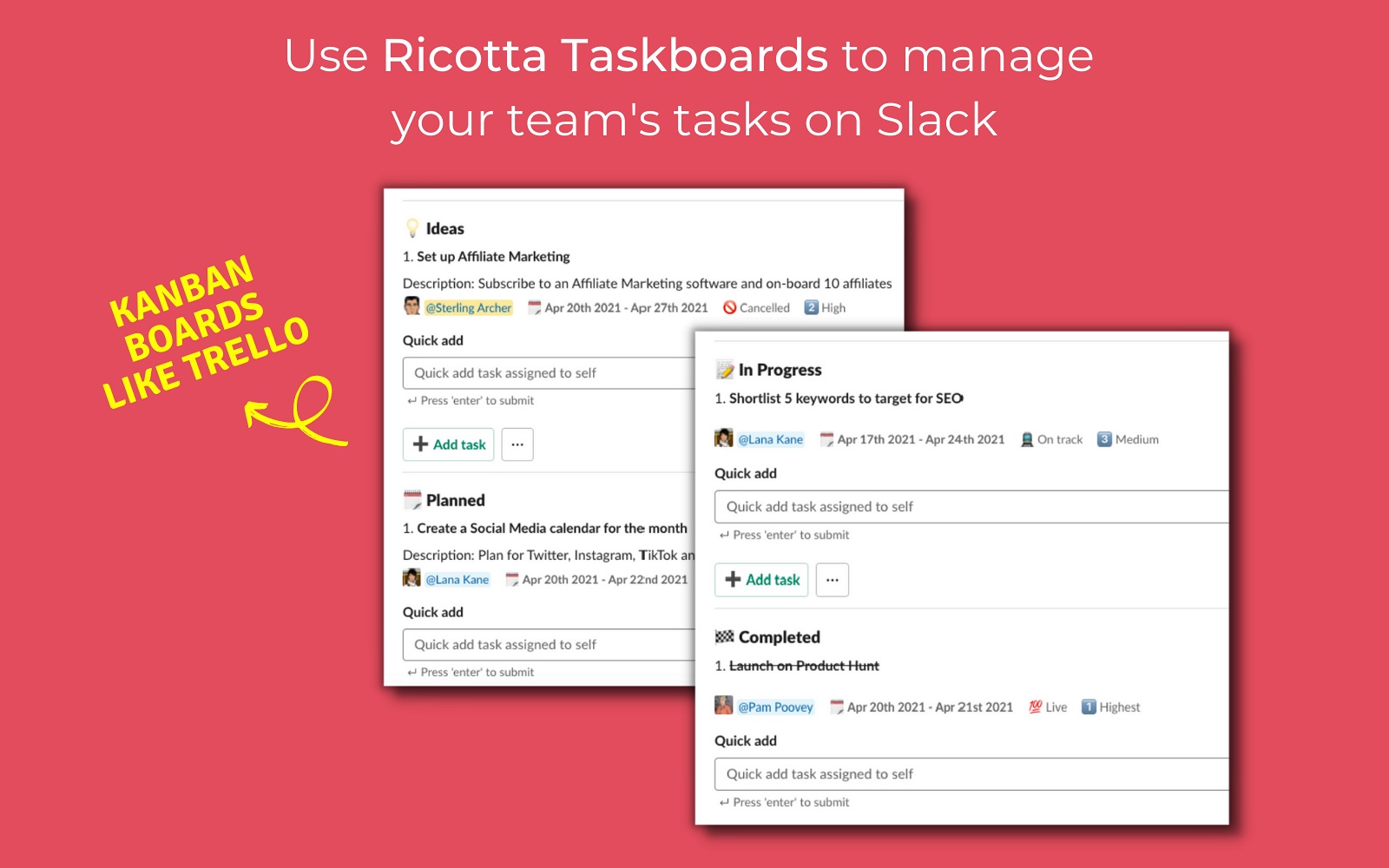
- Free trial with plans starting at $27/month.
- 40% off on yearly plan
- Complete Pricing
Ricotta helps remote teams to achieve peak productivity on slack. It is a one-stop-shop for all tasks, to-do, OKRs, Standups, and Kudos, and users won't have the headache of surfing through multiple apps on slack!

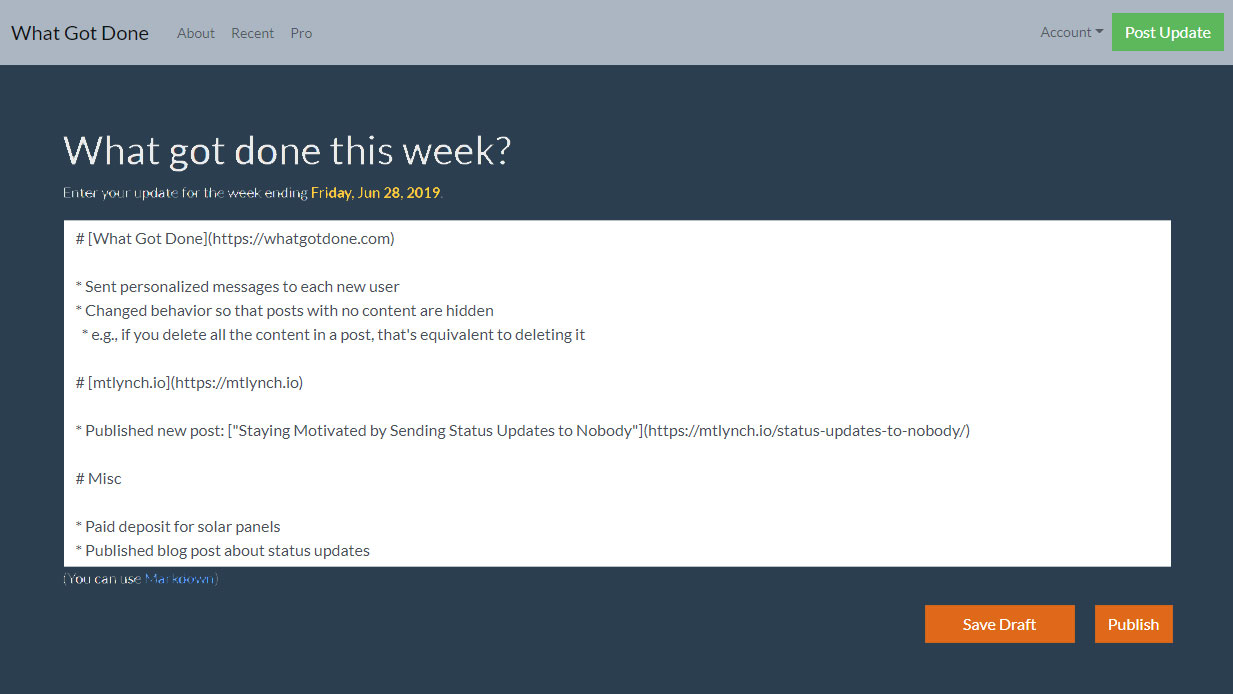
- $9.99/mo per user
- Complete Pricing
When you want to get status updates from your teammates without using a complicated, heavyweight tool.

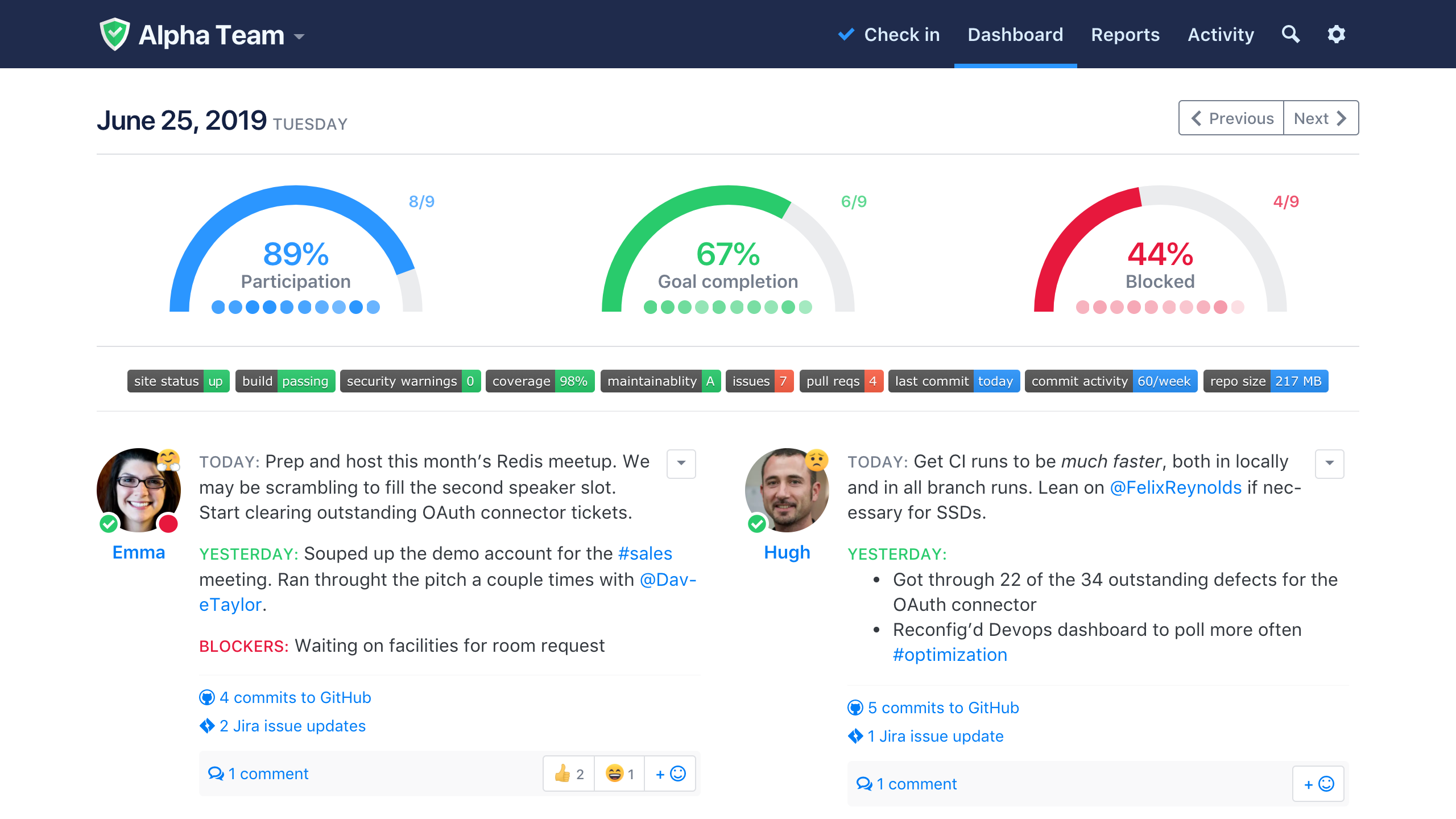
- Free trial, starts at $3/user
- Complete Pricing
If you want to fix your broken standups and make it easy to get a complete view of each other's work. Great for teams with members across time zones that want to work asynchronously.

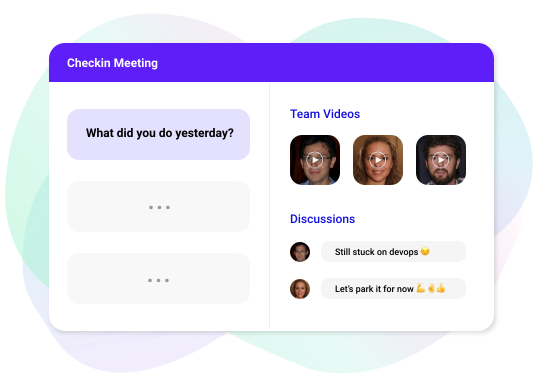
- Free account available
If you want to save time in meetings and automate your daily routines

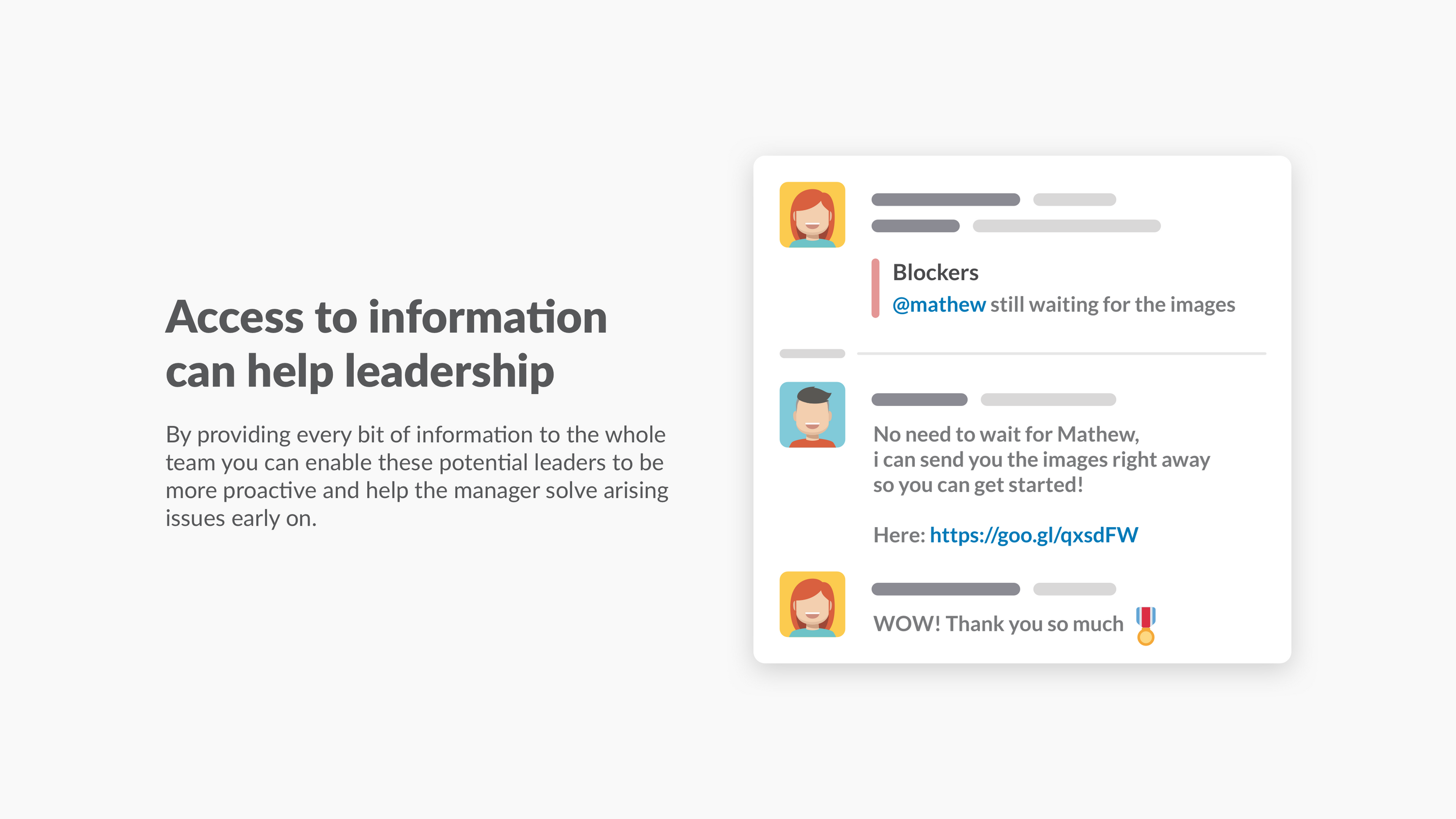
- $3/user/month
- Complete Pricing
When you need to keep your team focused and safe from interruptions. Geekbot allows users to post updates asynchronously with Slack standups, instead of having to attend actual in person meetings.