Remote Tools → Visual Collaboration → Greenlight → Greenlight Alternatives
Other pages: Greenlight Reviews | Greenlight Competitors
15 Best Greenlight Alternatives - Features, pros & cons, pricing | Remote Tools
Check out this list of 15 best Greenlight alternatives. Compare the top features, pricing, pros & cons and user ratings to suit your needs.
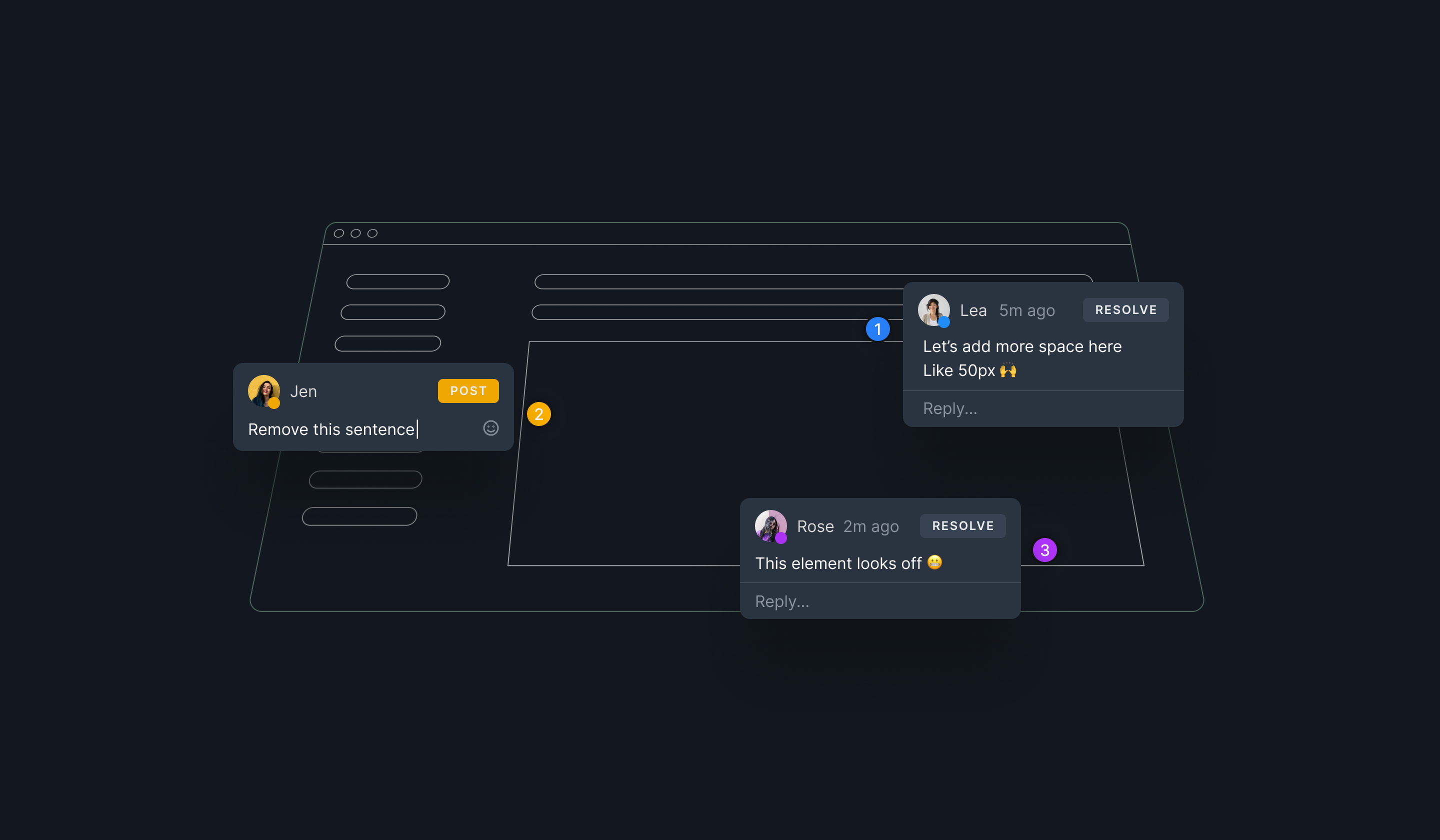
What is Greenlight? What are the best Greenlight Alternatives?
Greenlight is an ace tool in the Visual Collaboration category. Greenlight is loved by users for factors like - Add-on, Developer collaboration, Design collaboration, Communication.
Greenlight makes it easy to simply drop a comment on any html element of a web page. Even the ones that are behind a login
Perspectives.pm is the best Greenlight alternative. Also find 14 more alternatives to Greenlight including Canvanizer, Knock., Creately.
Top 15 Greenlight Alternatives ⬇︎
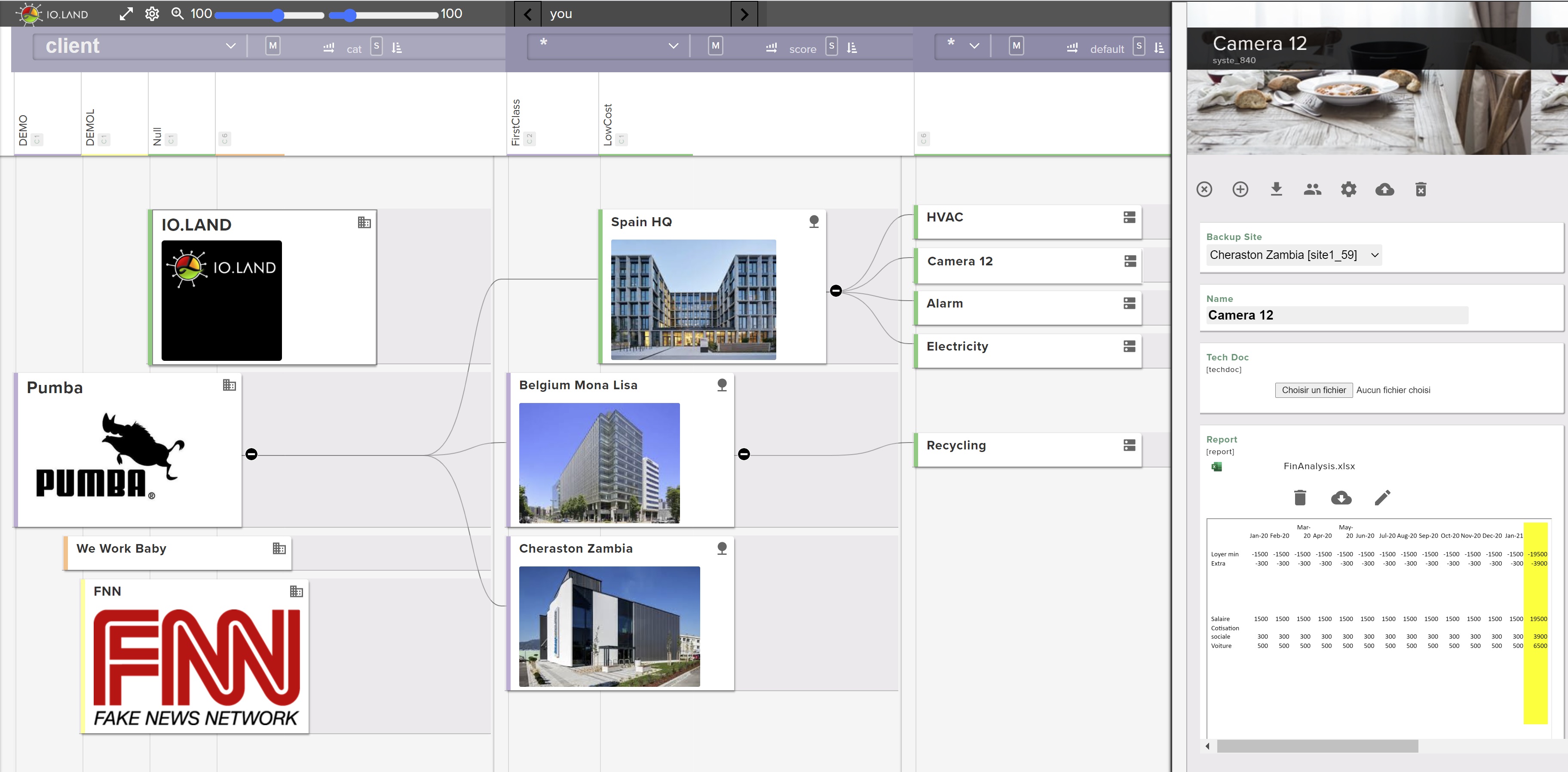
- 7 € / Month and per User - Teams
- 17 € / Month and per user - Business
- Complete Pricing
Perspectives.pm is excellent for project with distributed teams: clients, suppliers in different location.

- Canvanizer pricing starts at $25.00 per year.
- Complete Pricing
Canvanizer is used for -
- Canvas templates
- PDF & PNG export
- Know the progress you and your team have made on each canvas
- Collaboration
- View modes & filters
- Intuitive design
.png)
.png)
- 13$ per month per seat after a 14-days free trial.
- Complete Pricing
If you want your team to have a better real-time collaboration.

.png)
- Free plan available for individuals
- Paid plans for individuals start from $ 4.95/ month
- Team plans start from $18/ month
- Complete Pricing
Use it as a collaborative whiteboard for teams working remotely or in the same location

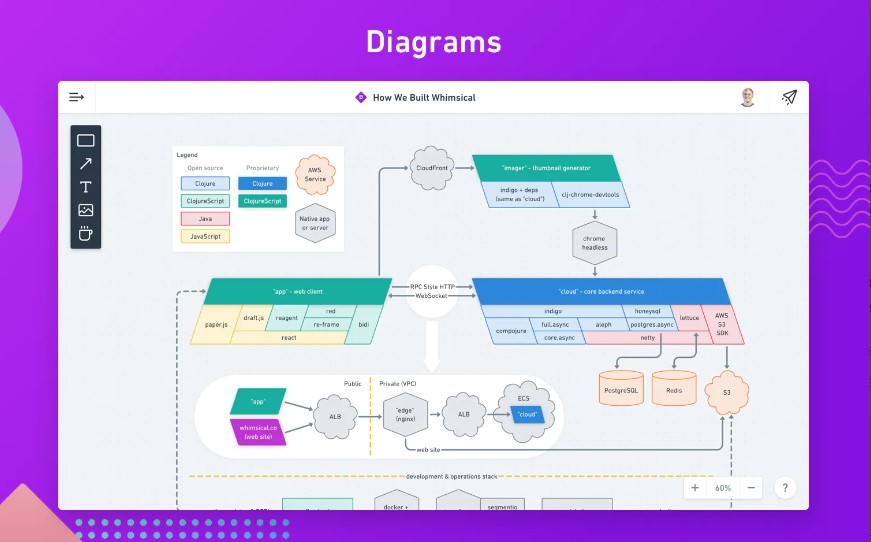
- Free plan available
- Paid plan starts from $12/ user/ month
- Complete Pricing
Can be used to create beautiful flowcharts and wireframes with speed and ease. It is useful for creating UX deliverables and also for leading collaborative exercises
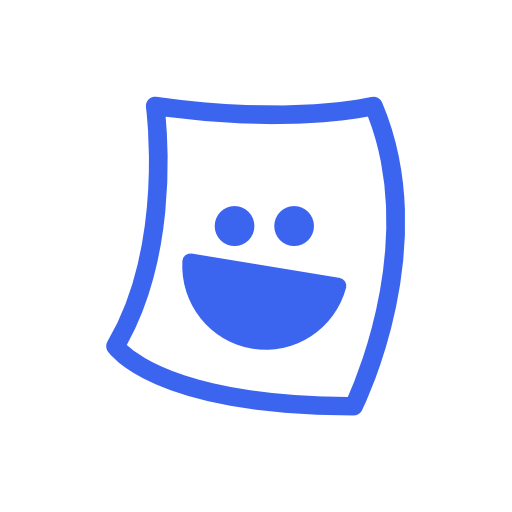
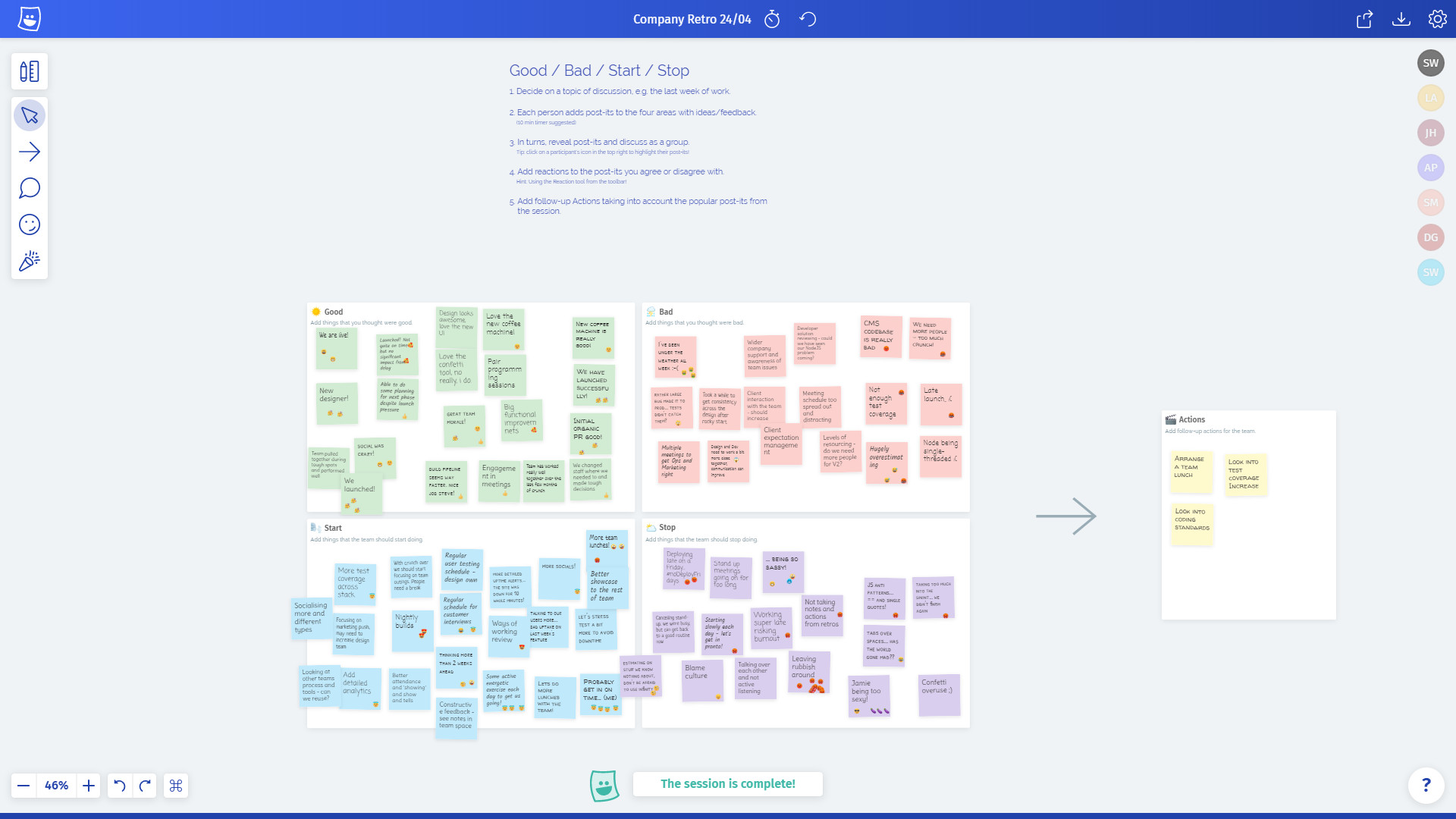
- Free
Anytime a team wants to run a retrospective, futurespective or any type of post-it based group activity.
- Metro Retro is completely free
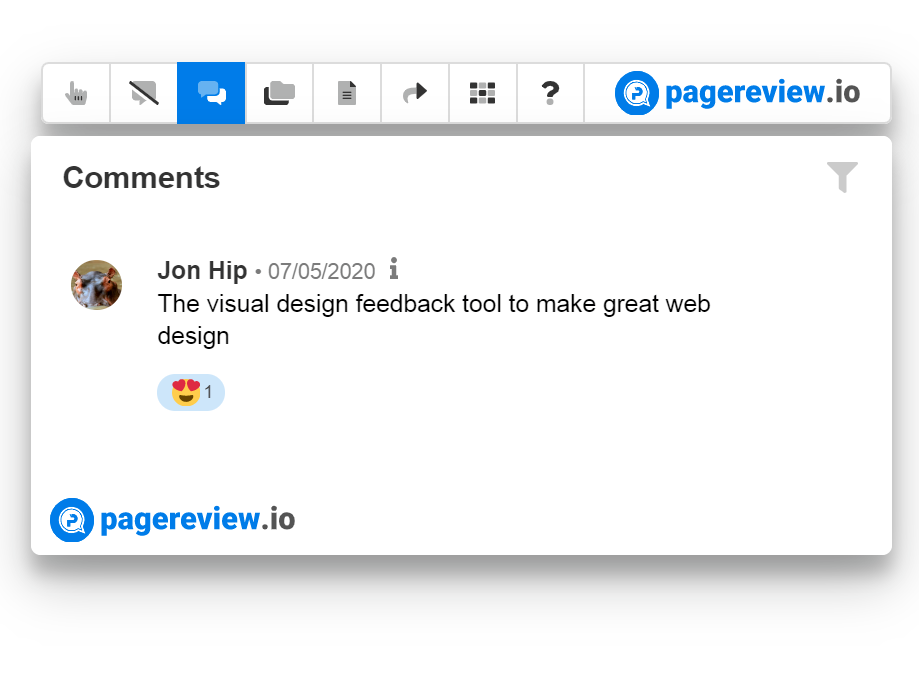
- Free account available. 14 day money back guarantee
- Paid plans start from $30/ month
- Complete Pricing
If you want to collaborate with others on website feedback and simplify your website feedback process
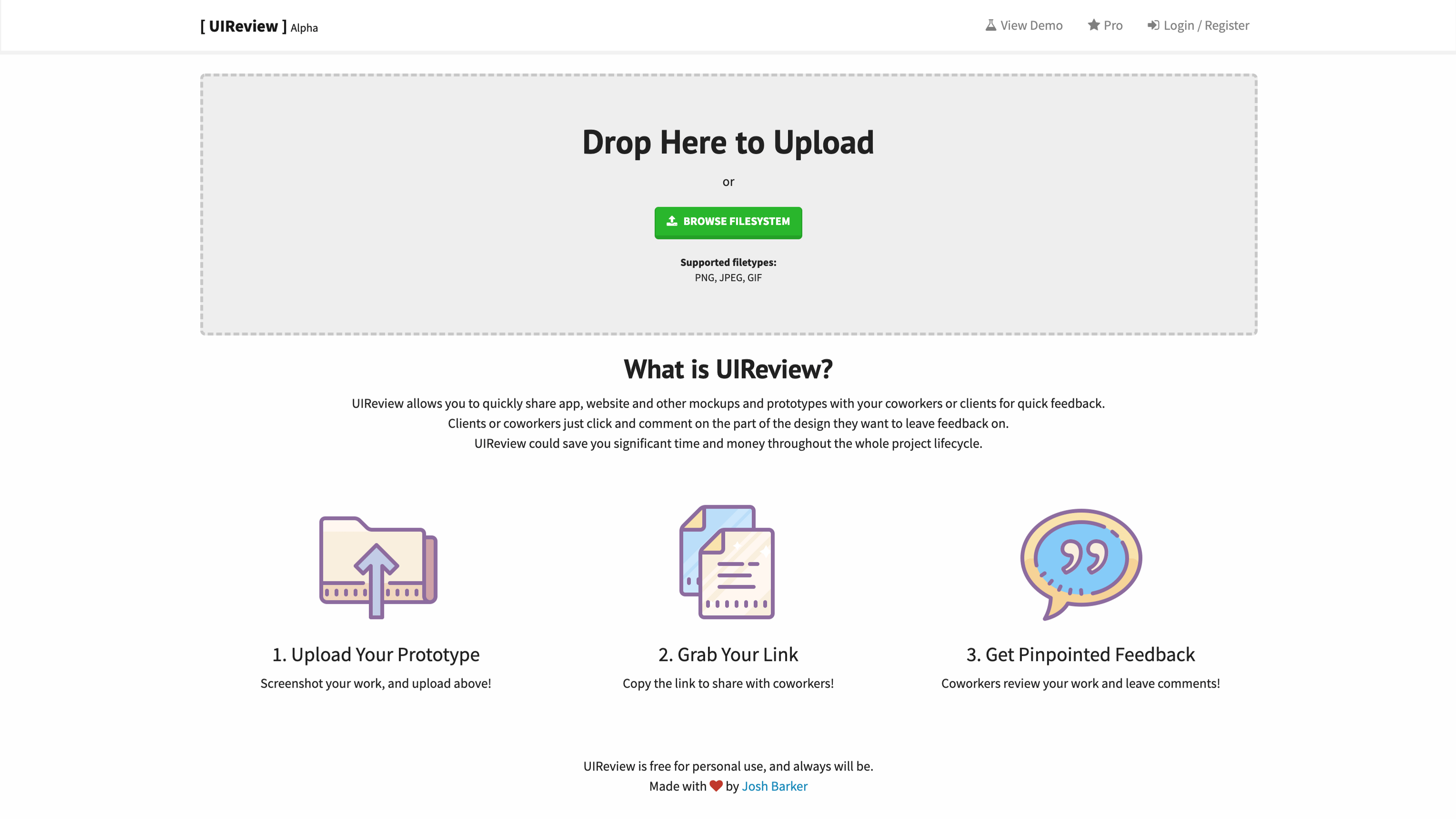
- Free forever
- Complete Pricing
Designers, developers, teams, remote teams.

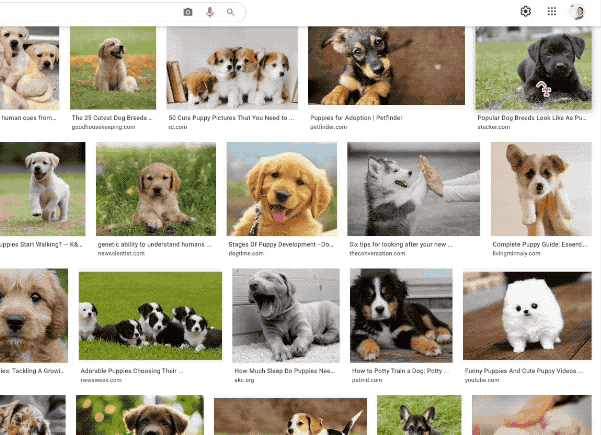
- Free, Paid tier TBD
When you need to communicate crystal clearly w/ visual context—for teammates, clients, customers..etc

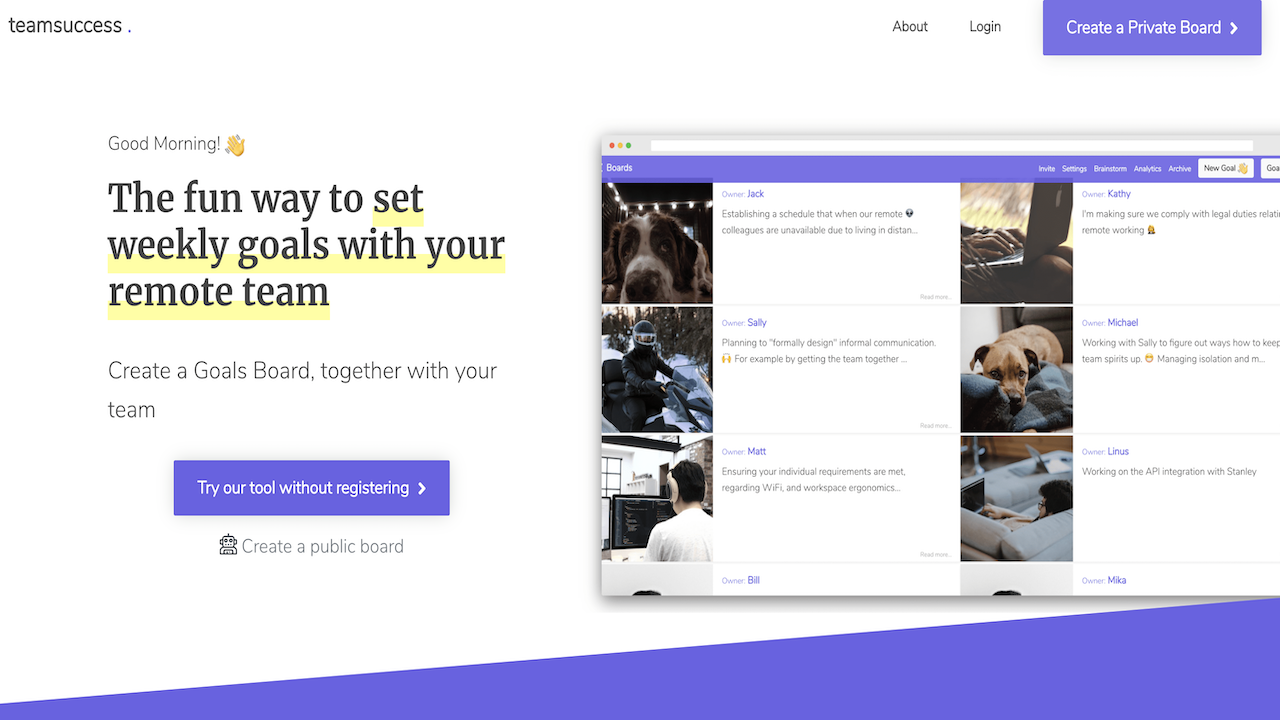
- Free
When your team is lacking focus and struggles with productivity.
.jpg)

- Free trial available
Klaxoon offers you smart tools to organize the interactions between each other. Quiz, Brainstorming, dynamic presentations, feedback at the end of the meeting, and more

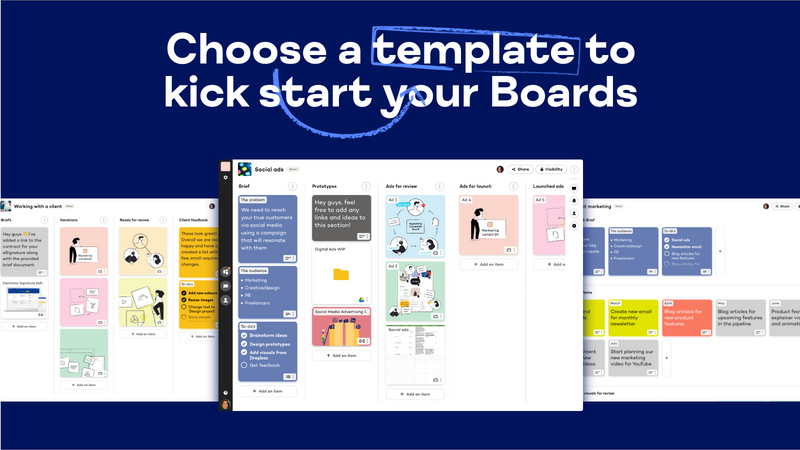
- Free Trial. Affordable Team Pricing.
Teams who share project briefs, drafts and final deliverables that require a simple visual layout where content feedback can easily be gathered. Internal creative teams and marketing and design agencies who collaborate with internal and external clients find Oroson particularly beneficial because of its visual display features. Oroson’s board layout makes it perfect for Marketing Teams, Content Creators, Social Media Managers, etc.

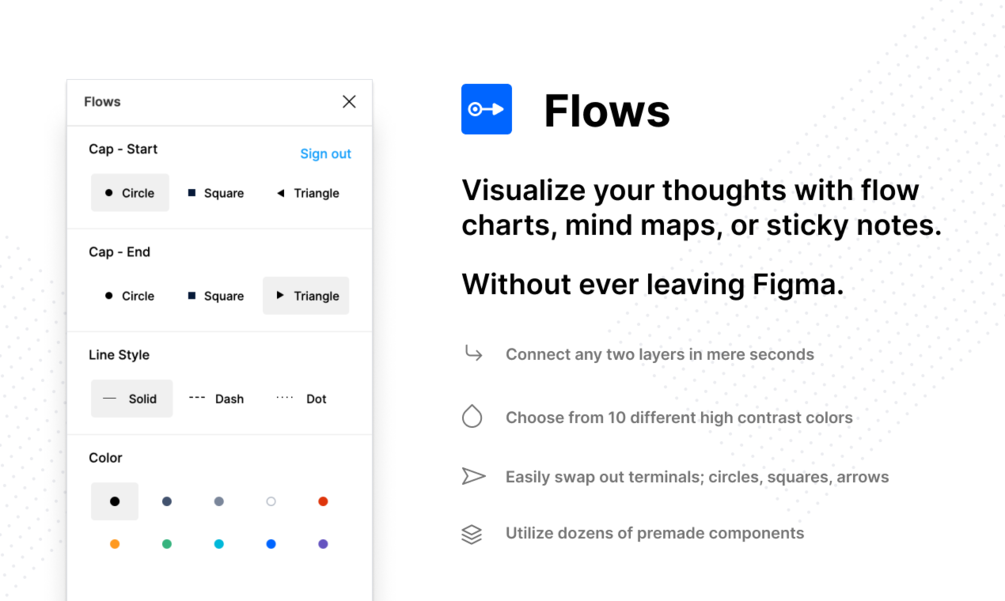
- Starting at $59 per user
- $89 for an all-access pass to all our tooling
- Complete Pricing
For when you want to create flow charts without having to switch tools

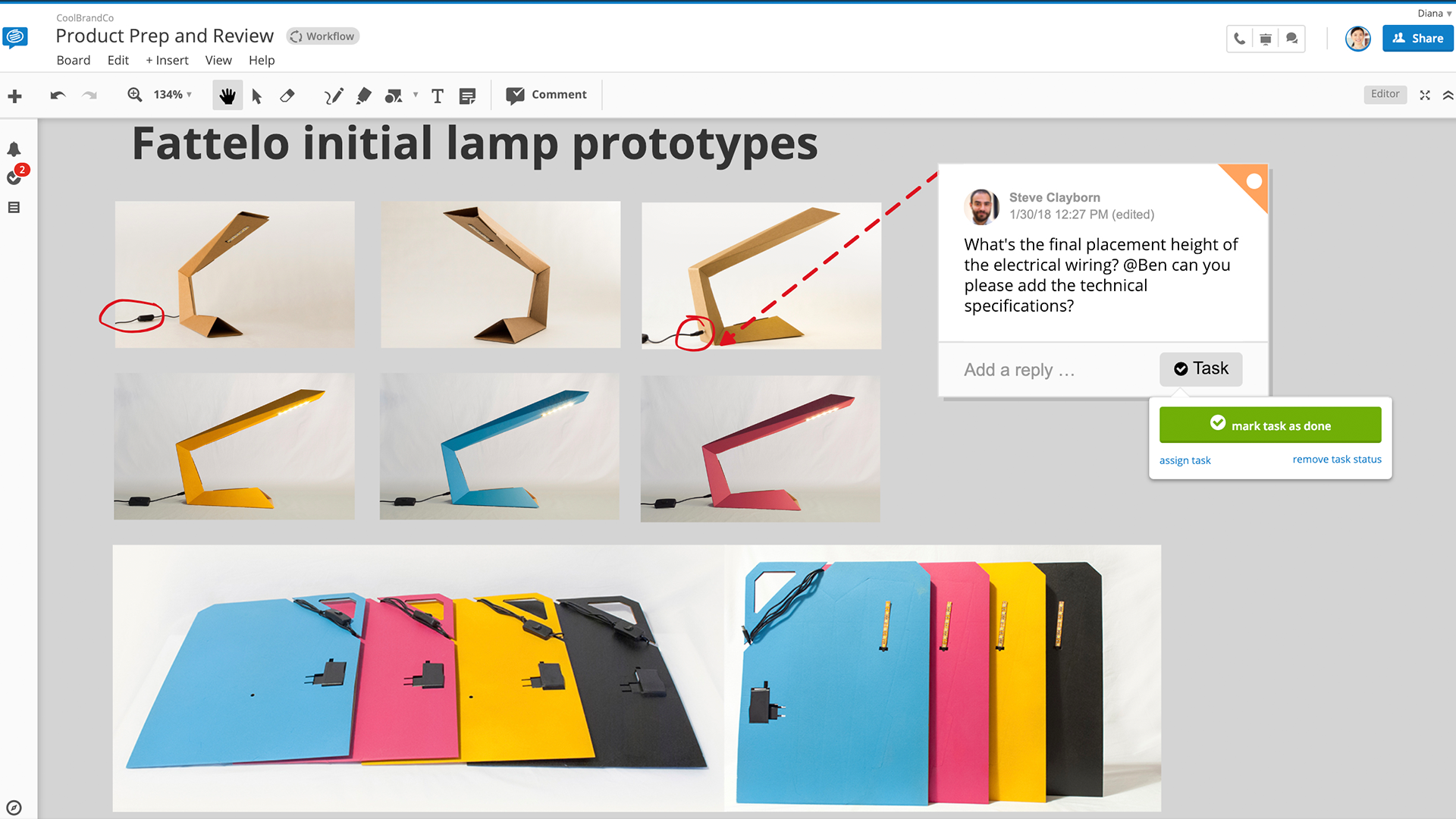
- Free: $0
- Premium: $7.00/user/month
- Business: $9.50/user/month
- Premium: Custom pricing available for more than 500 users.
- Complete Pricing
Suitable for small businesses and enterprises who want to improve team collaboration, real-time communication, file sharing, and video/audio conferencing.
- Easy to use
- Delivers well on expectations
- Features can be confusing sometimes
- Pricing seems a little excessive

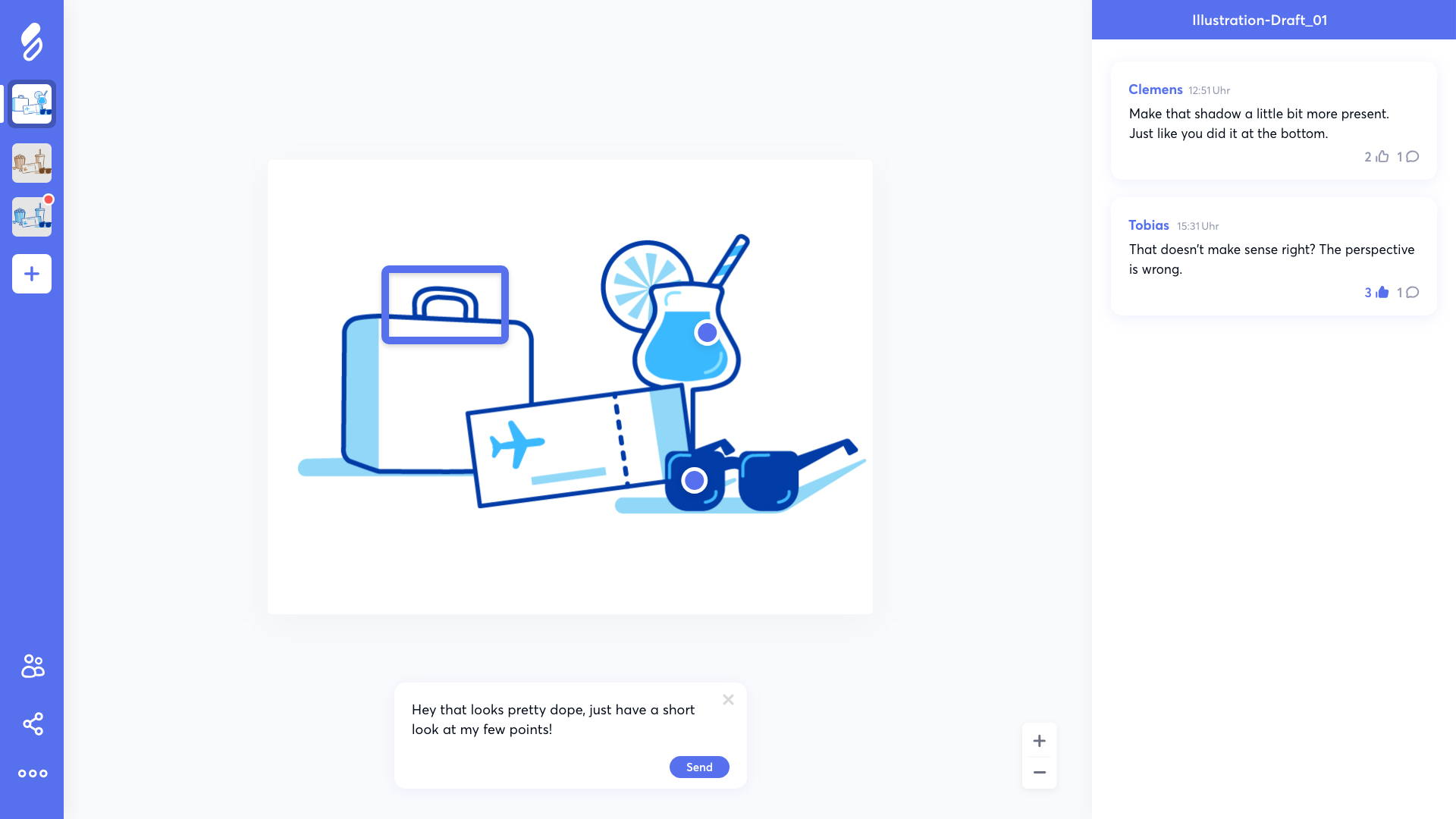
- Free version available
Tweakr.io is a tool for better visual communication between designers and clients.
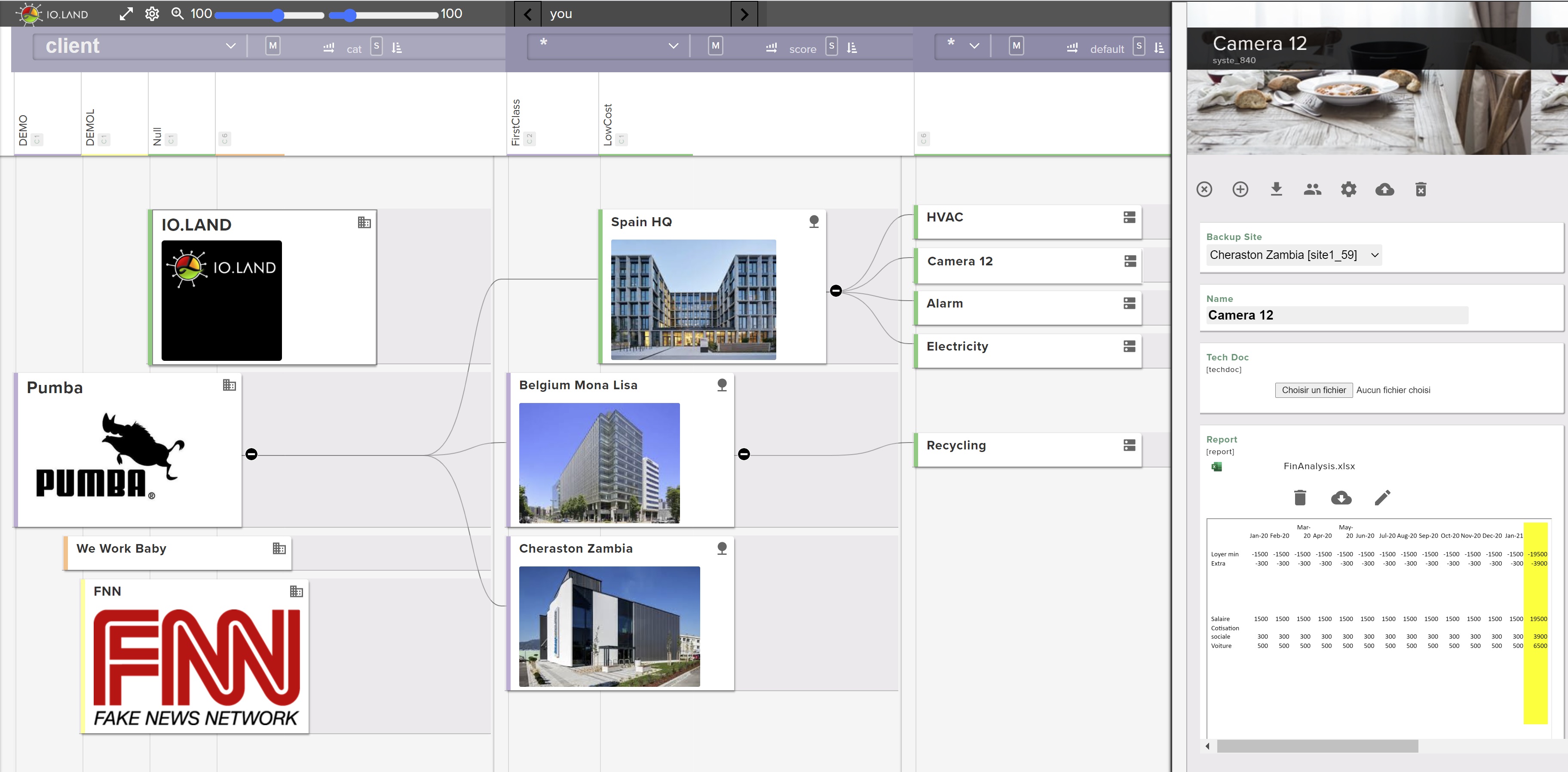
- 7 € / Month and per User - Teams
- 17 € / Month and per user - Business
- Complete Pricing
Perspectives.pm is excellent for project with distributed teams: clients, suppliers in different location.

- Canvanizer pricing starts at $25.00 per year.
- Complete Pricing
Canvanizer is used for -
- Canvas templates
- PDF & PNG export
- Know the progress you and your team have made on each canvas
- Collaboration
- View modes & filters
- Intuitive design
.png)
.png)
- 13$ per month per seat after a 14-days free trial.
- Complete Pricing
If you want your team to have a better real-time collaboration.

.png)
- Free plan available for individuals
- Paid plans for individuals start from $ 4.95/ month
- Team plans start from $18/ month
- Complete Pricing
Use it as a collaborative whiteboard for teams working remotely or in the same location

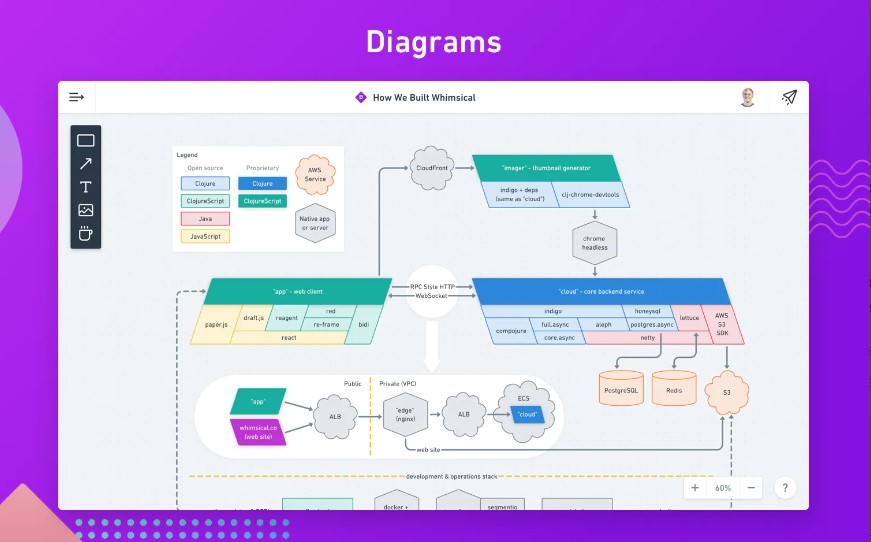
- Free plan available
- Paid plan starts from $12/ user/ month
- Complete Pricing
Can be used to create beautiful flowcharts and wireframes with speed and ease. It is useful for creating UX deliverables and also for leading collaborative exercises
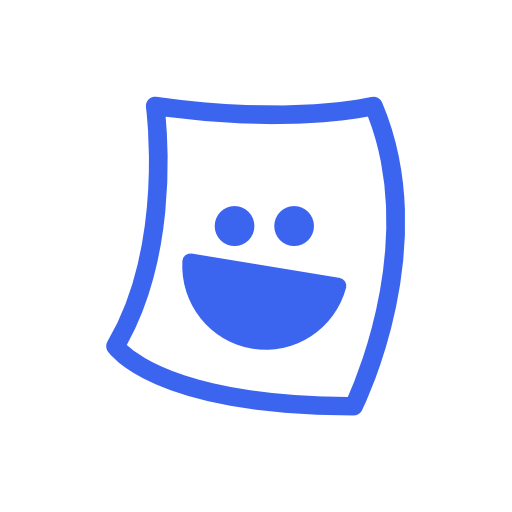
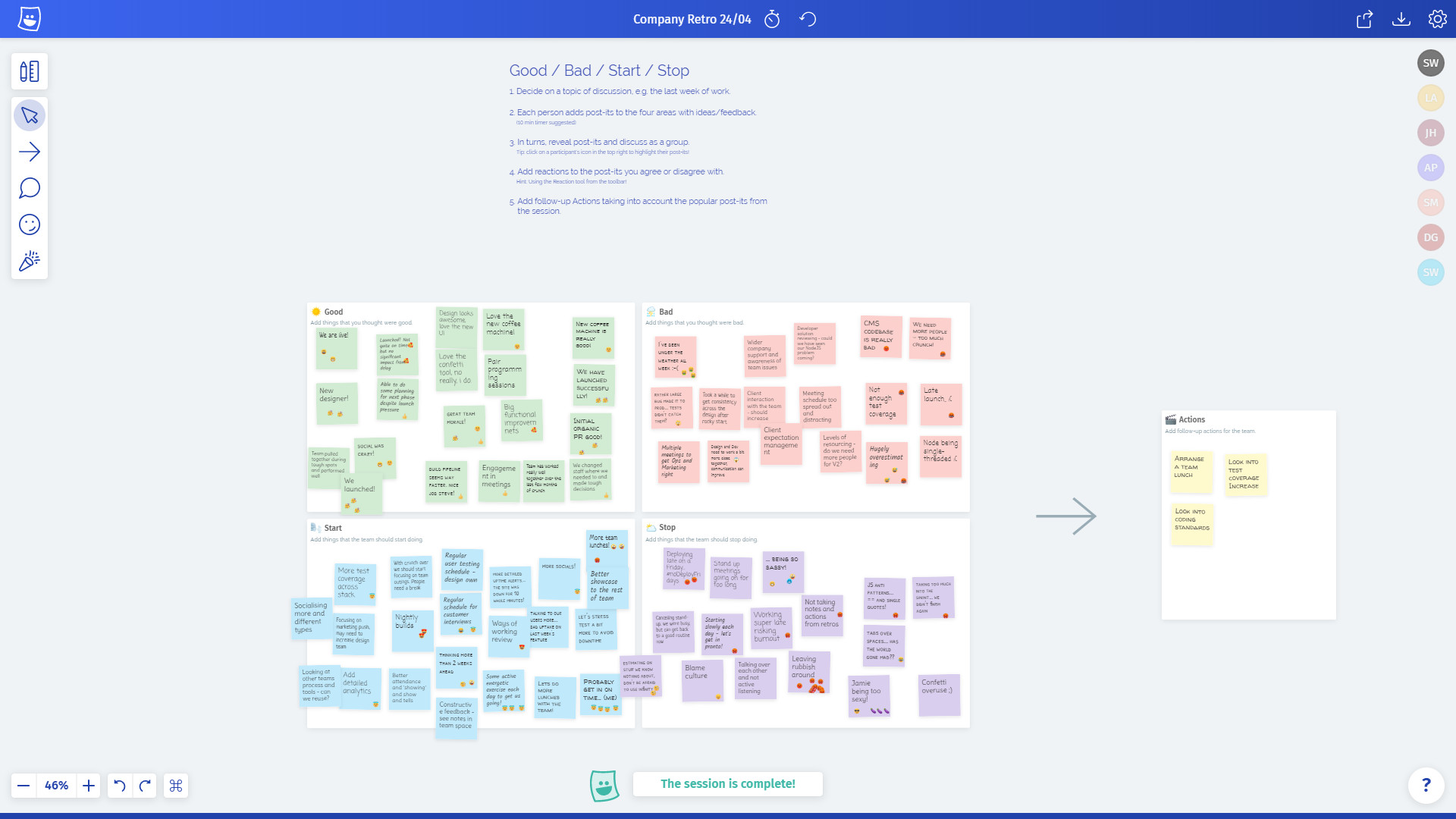
- Free
Anytime a team wants to run a retrospective, futurespective or any type of post-it based group activity.
- Metro Retro is completely free
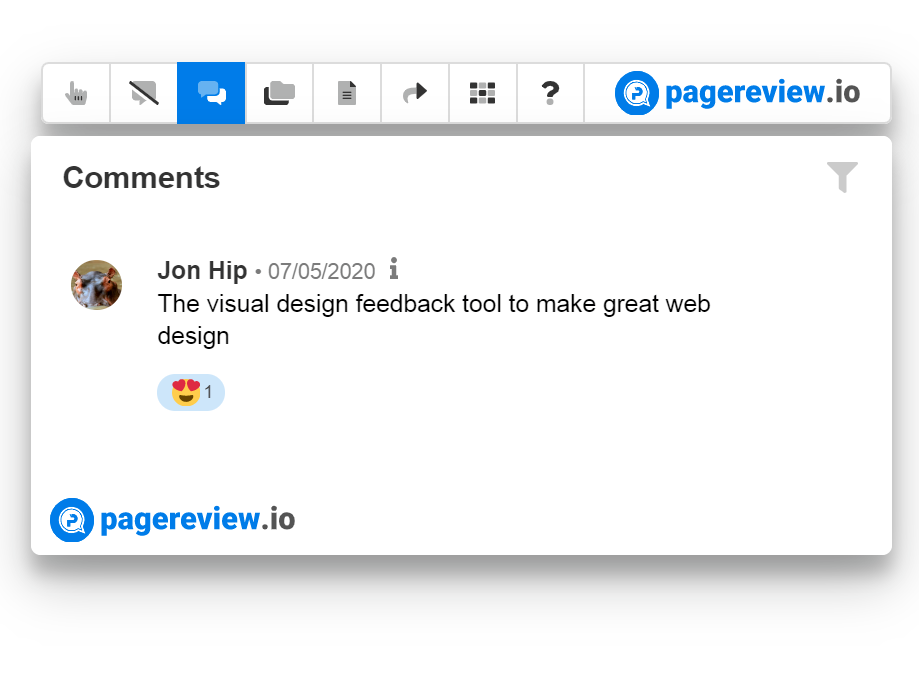
- Free account available. 14 day money back guarantee
- Paid plans start from $30/ month
- Complete Pricing
If you want to collaborate with others on website feedback and simplify your website feedback process
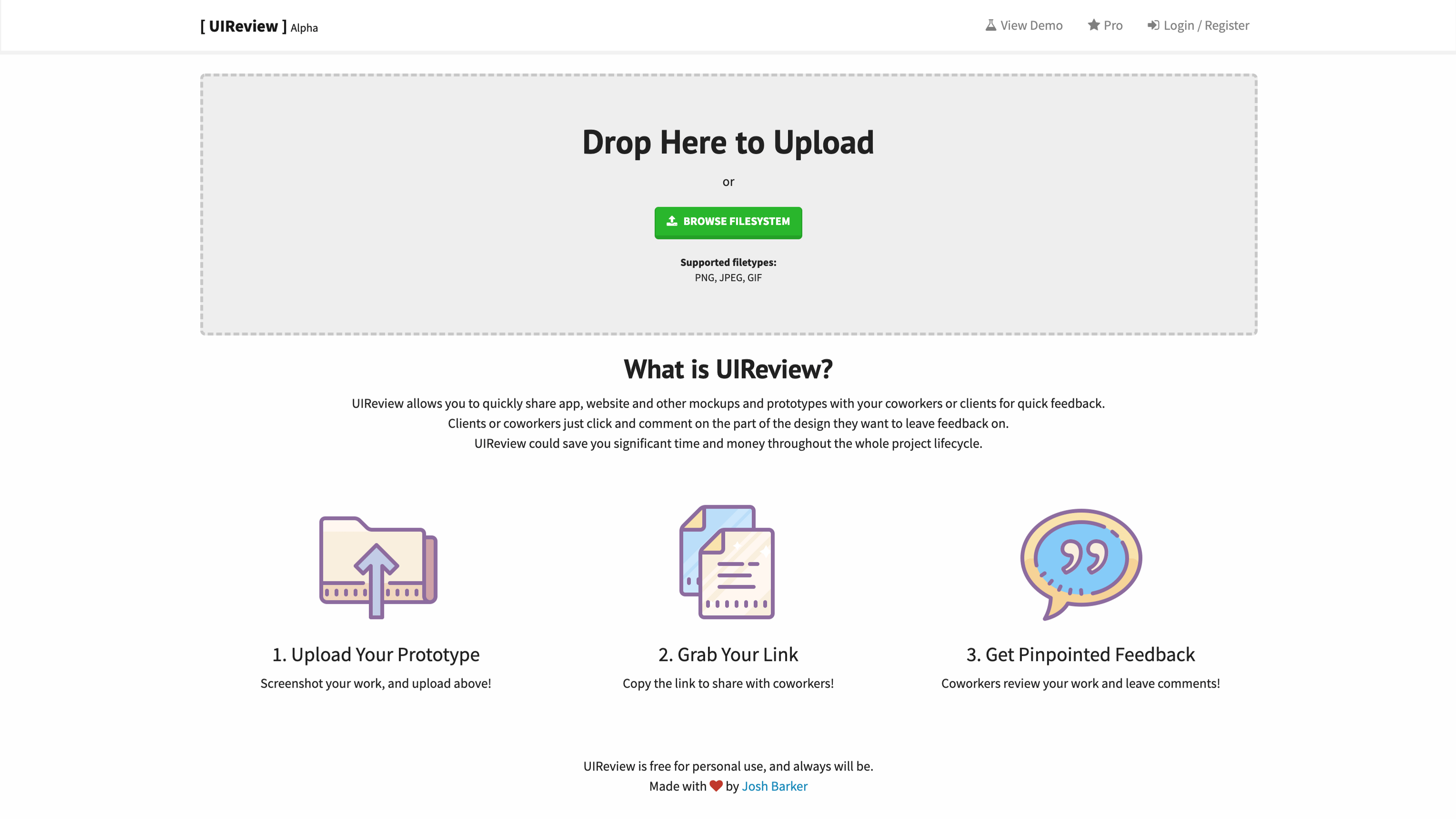
- Free forever
- Complete Pricing
Designers, developers, teams, remote teams.

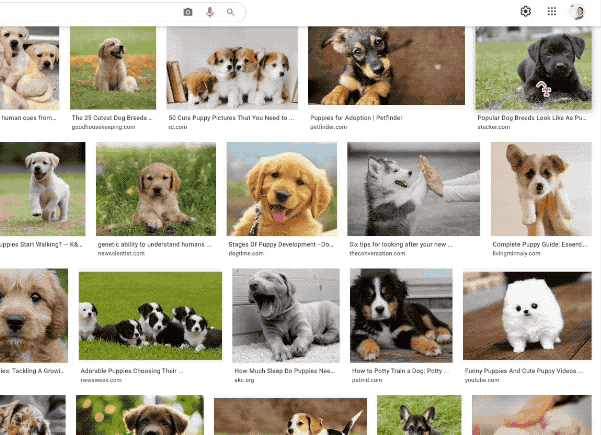
- Free, Paid tier TBD
When you need to communicate crystal clearly w/ visual context—for teammates, clients, customers..etc

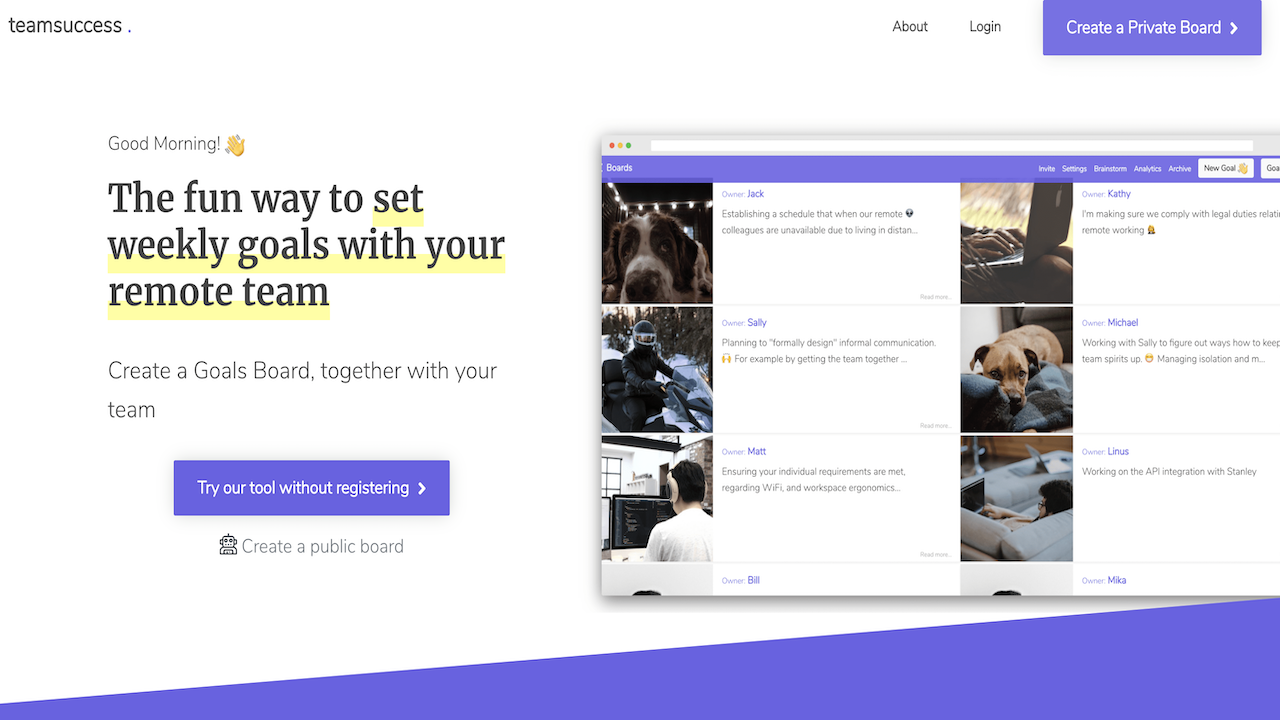
- Free
When your team is lacking focus and struggles with productivity.
.jpg)

- Free trial available
Klaxoon offers you smart tools to organize the interactions between each other. Quiz, Brainstorming, dynamic presentations, feedback at the end of the meeting, and more

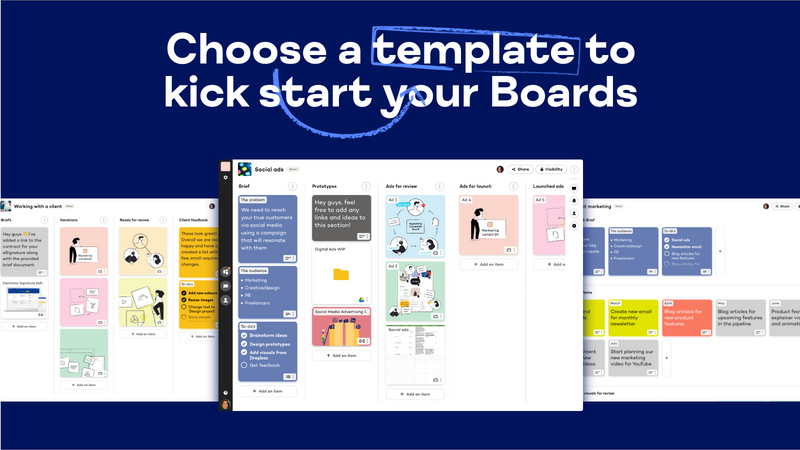
- Free Trial. Affordable Team Pricing.
Teams who share project briefs, drafts and final deliverables that require a simple visual layout where content feedback can easily be gathered. Internal creative teams and marketing and design agencies who collaborate with internal and external clients find Oroson particularly beneficial because of its visual display features. Oroson’s board layout makes it perfect for Marketing Teams, Content Creators, Social Media Managers, etc.

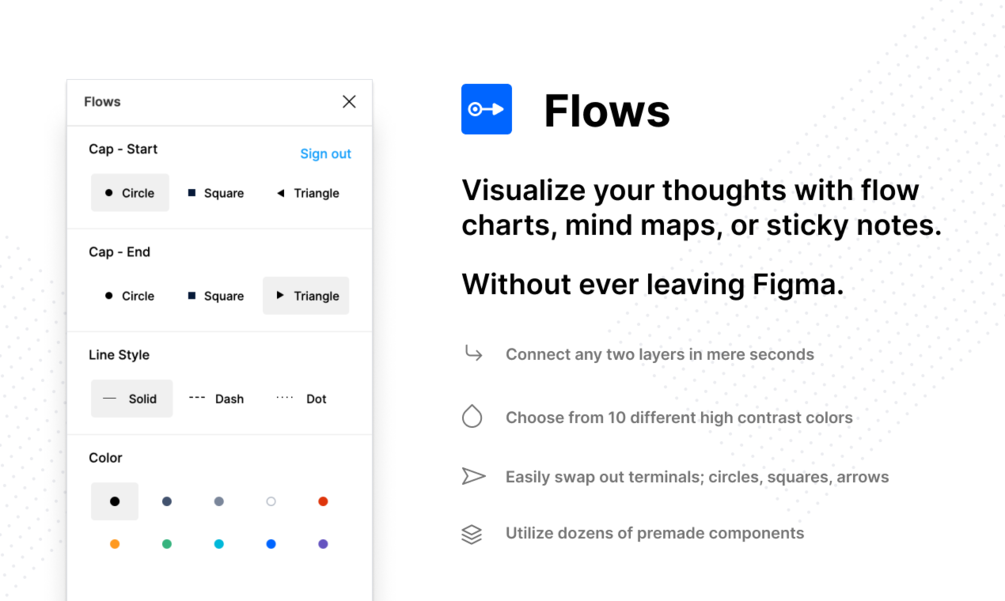
- Starting at $59 per user
- $89 for an all-access pass to all our tooling
- Complete Pricing
For when you want to create flow charts without having to switch tools

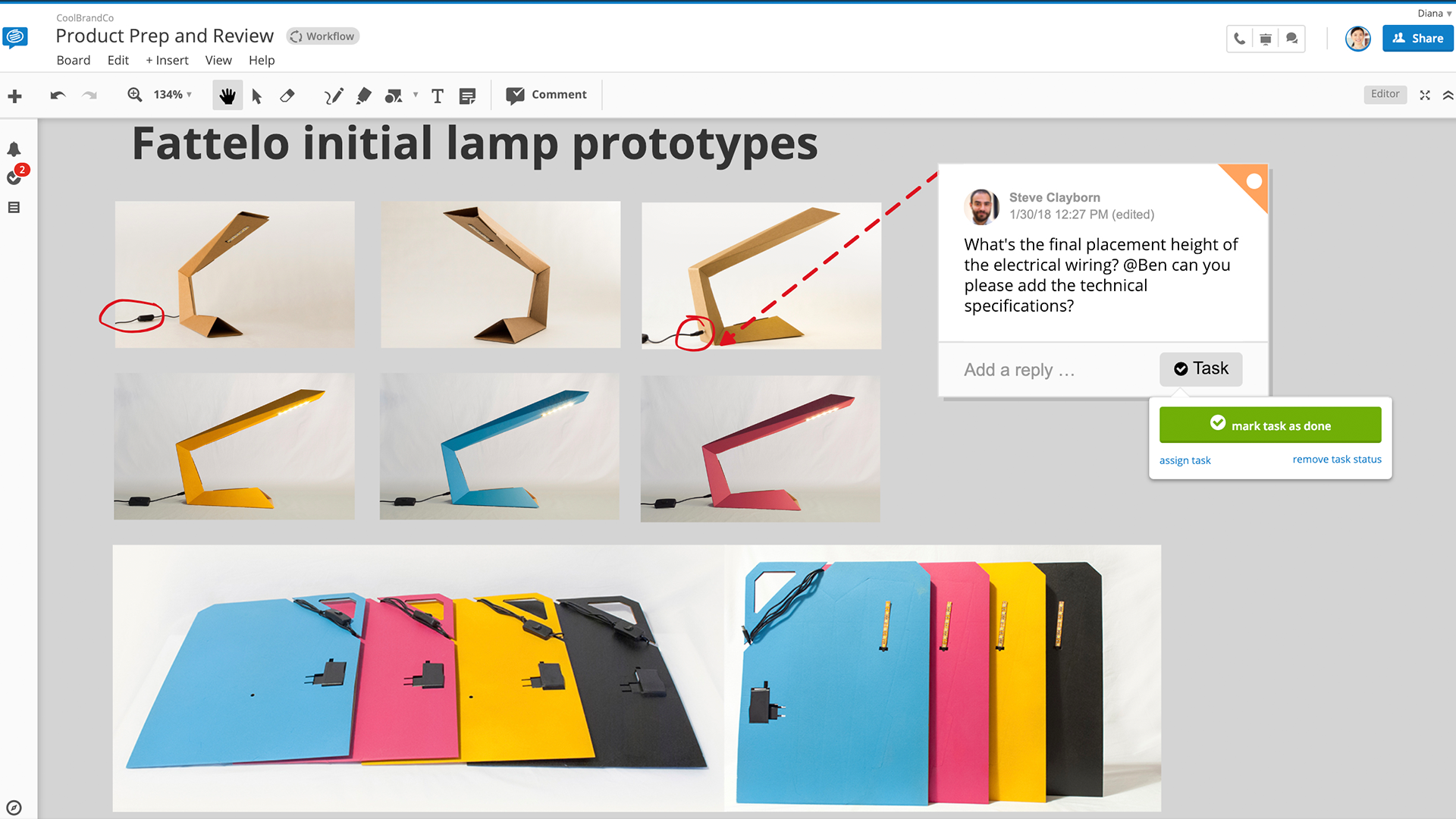
- Free: $0
- Premium: $7.00/user/month
- Business: $9.50/user/month
- Premium: Custom pricing available for more than 500 users.
- Complete Pricing
Suitable for small businesses and enterprises who want to improve team collaboration, real-time communication, file sharing, and video/audio conferencing.
- Easy to use
- Delivers well on expectations
- Features can be confusing sometimes
- Pricing seems a little excessive

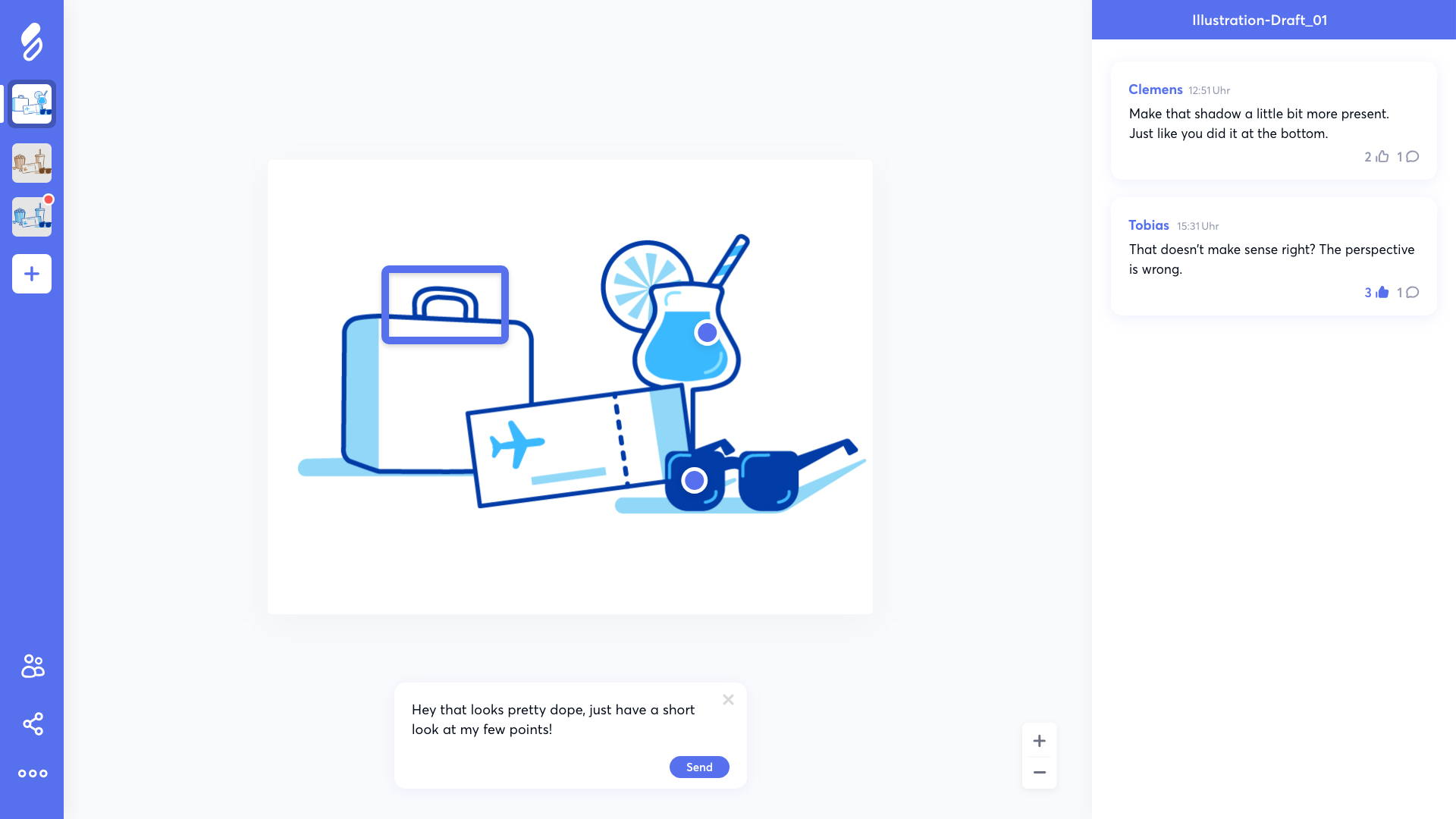
- Free version available
Tweakr.io is a tool for better visual communication between designers and clients.