Remote Tools → Code Collaboration → Interview Sandbox → Interview Sandbox Alternatives
Other pages: Interview Sandbox Reviews | Interview Sandbox Competitors
8 Best Interview Sandbox Alternatives - Features, pros & cons, pricing | Remote Tools
Check out this list of 8 best Interview Sandbox alternatives. Compare the top features, pricing, pros & cons and user ratings to suit your needs.
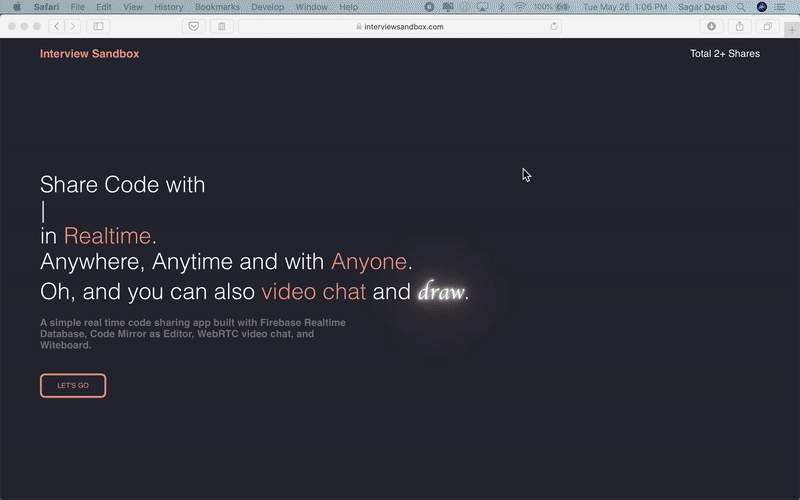
What is Interview Sandbox? What are the best Interview Sandbox Alternatives?
Interview Sandbox is an ace tool in the Code Collaboration category. Interview Sandbox is loved by users for factors like - Free version, Developer collaboration, Hiring, Productivity.
An app that came out of the desire for a place to practice, pencil, and perform without having to have a split-screen, or to spend time drawing on a piece of paper and showing you
Toast Ninja is the best Interview Sandbox alternative. Also find 7 more alternatives to Interview Sandbox including CodeKeep, CloudRepo, CodeOnline.
Top 8 Interview Sandbox Alternatives ⬇︎
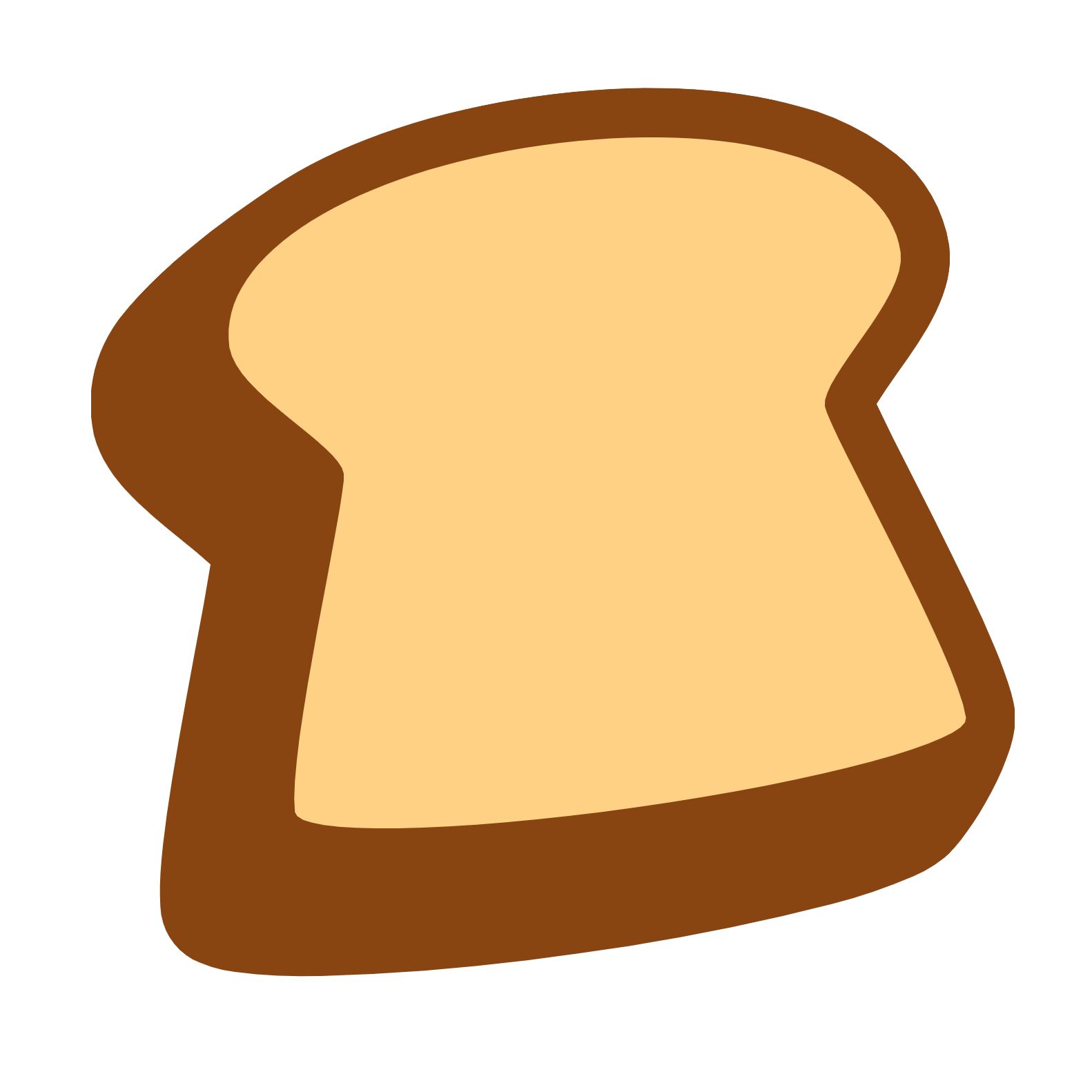
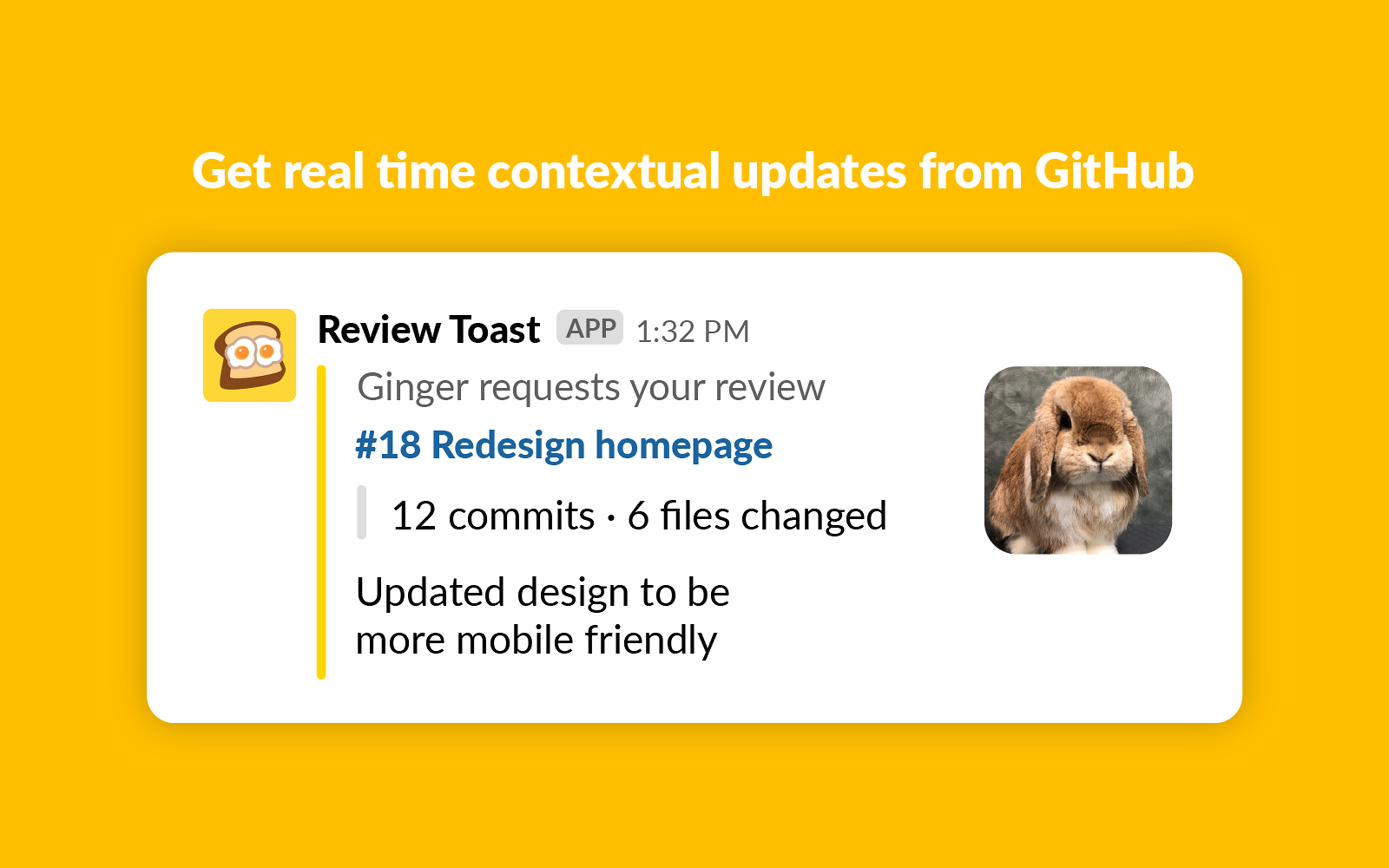
- Free for teams of 4 or less.
- Flat $39 for teams up to 20.
- Complete Pricing
When your team wants to have superpowers while using Slack & GitHub and speed up code review process


- Free Account available
- Premium with custom folder icons and watermark removal from code screenshots
- Complete Pricing
Codekeep lets you store and share bits of code and text with other users. Snippets can be organized into folders/labels for instant reuse. Code screenshots can be shared with codekeep link making them accessible
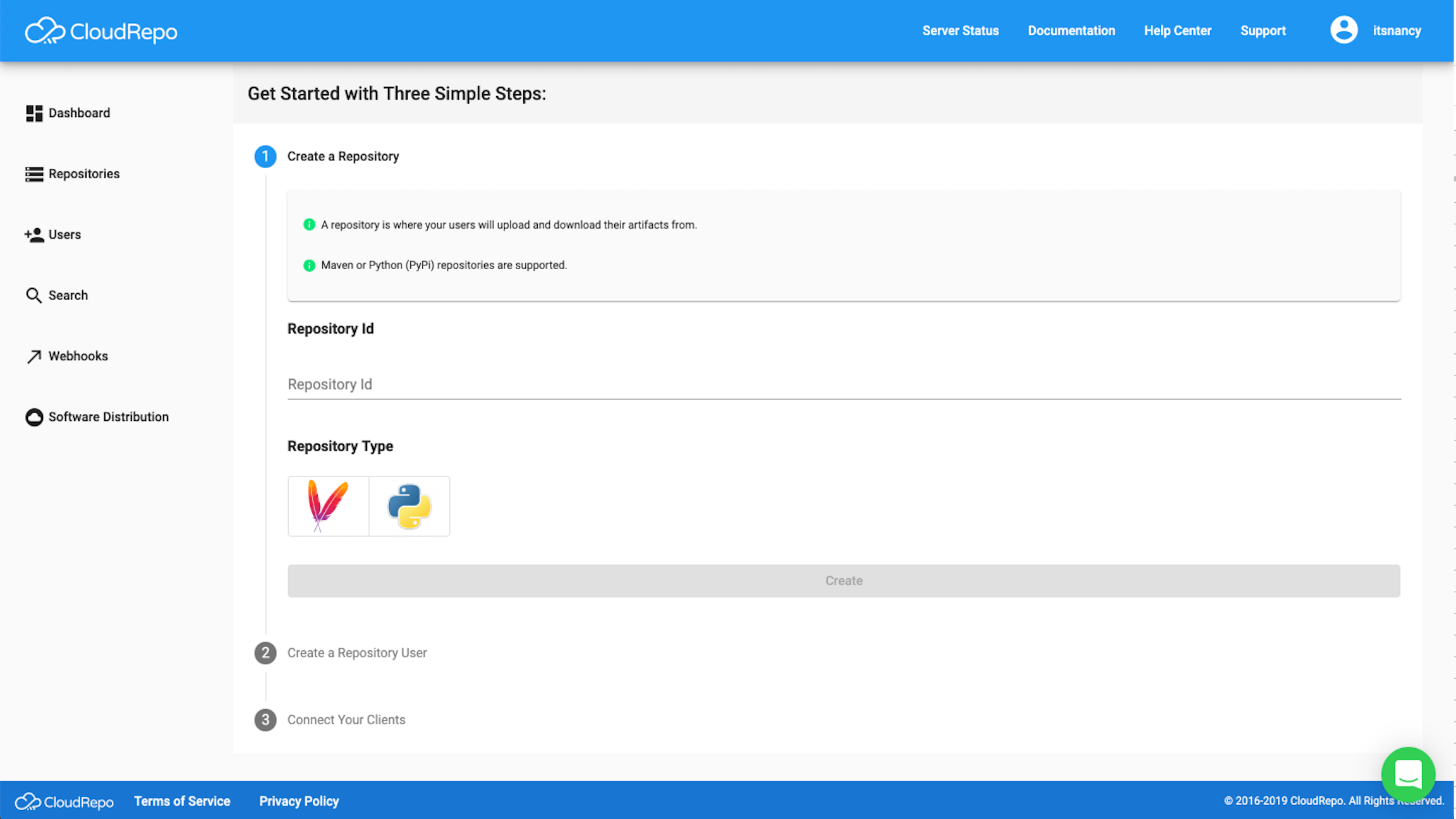
- Free Trial
- Complete Pricing
When you are considering creating a build-pipeline, CloudRepo is your answer. Check out CloudRepo if you are connecting your CI/CD clients to a package manager, and/or planning on distributing your packages.
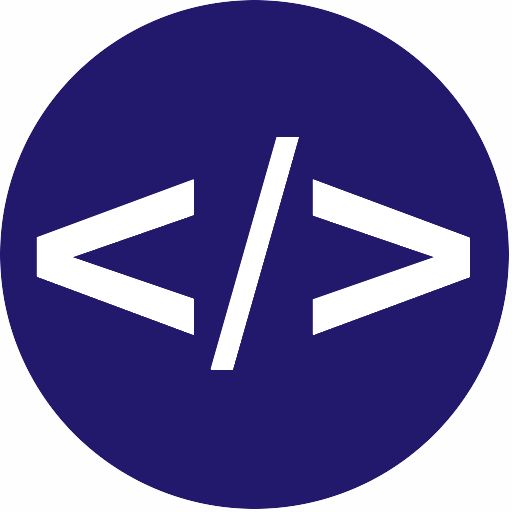
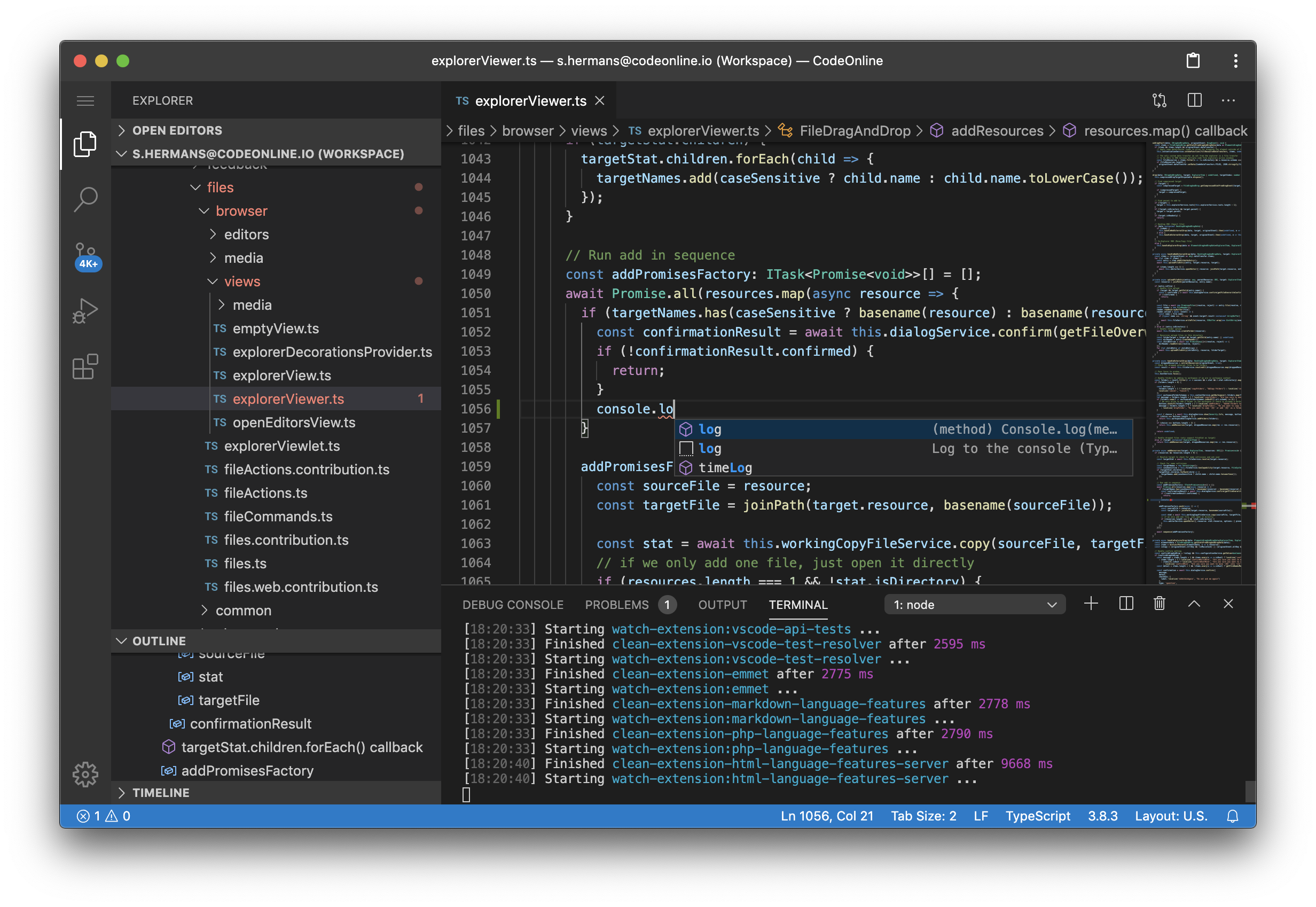
- Freemium pricing model
- Free workspaces available for everyone
- Complete Pricing
When you are working with a team together on some projects or for a personal space that can be accessed from any device, no matter where you are.


- Free Trial
- Free account available
- Premium plan starting at 8$/seat/month
- Complete Pricing
Typical customers are mostly remote companies with 10+ engineers.

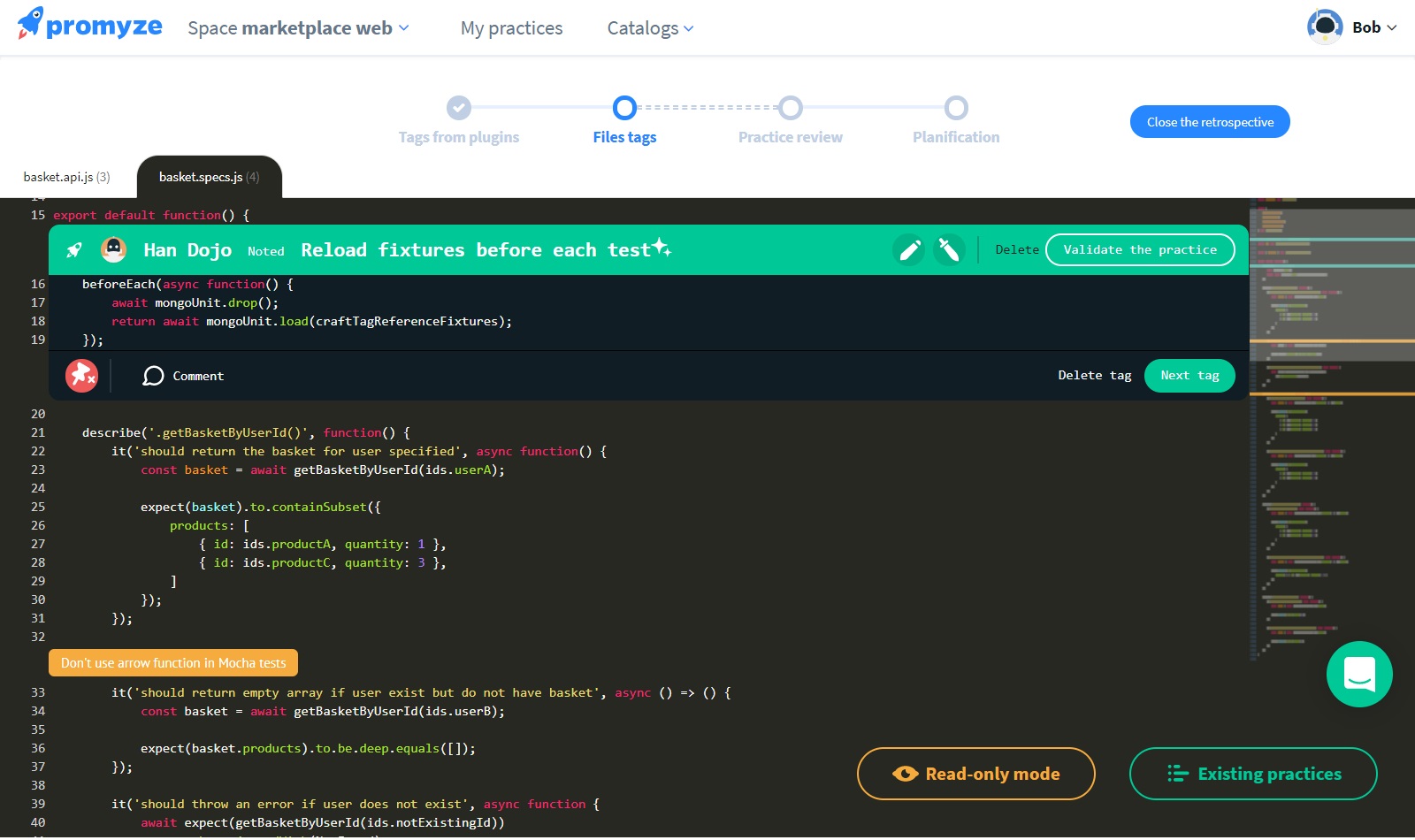
- Free 30 day trial
- €12 /month/user - Cloud
- €19 /month/user - Enterprise
- Custom Pricing - Team Coaching
- Complete Pricing
You can use Promyze to:
- Promotes best practices in IT organizations
- Define a repository of best practices and continuously update it
- Share practices across teams
- Animate communities of practices
- Train new developers
- Align coding practices
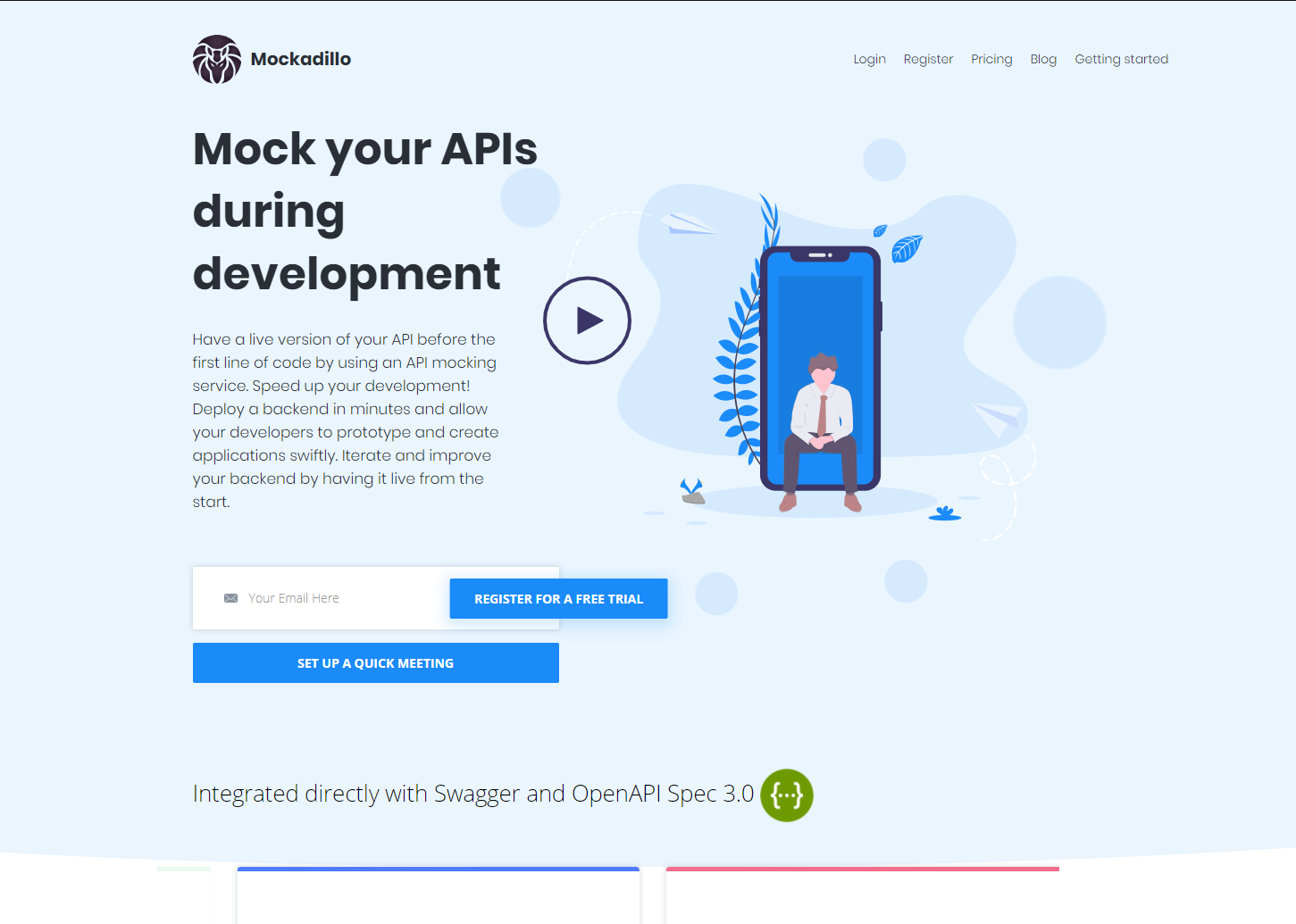
- Free trial available
- Enterprise support
- Complete Pricing
When you want to mock HTTP endpoints and decouple teams without spending too much time on scripting or local instances

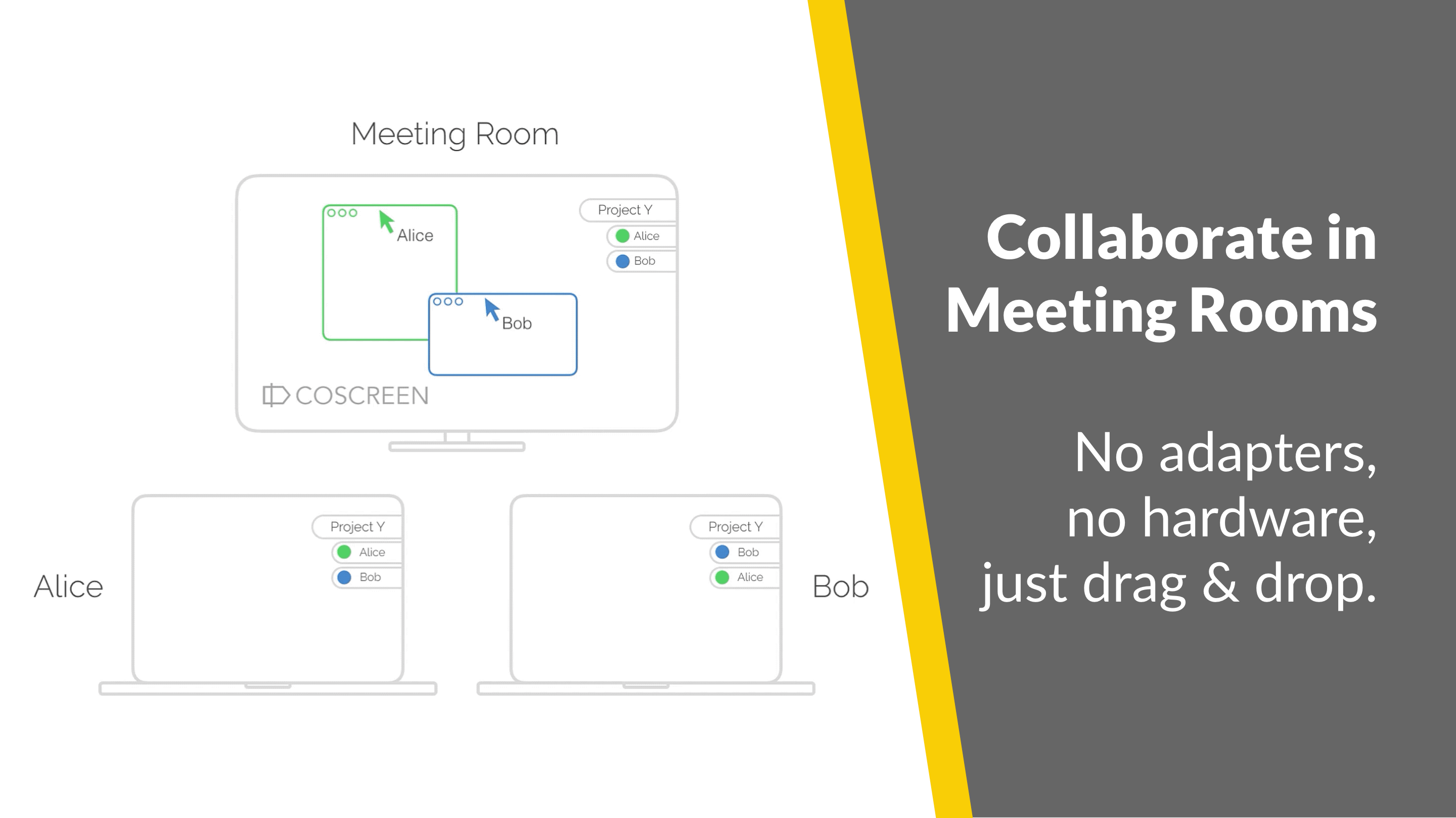
- Free public beta
CoScreen works best for tight agile teams who frequently collaborate amongst the same group of users and who struggle with annoying and lengthy connection and screen sharing setup processes of other remote collaboration solutions.
If you need to get stuff done together in a highly agile fashion, CoScreen is made for you.
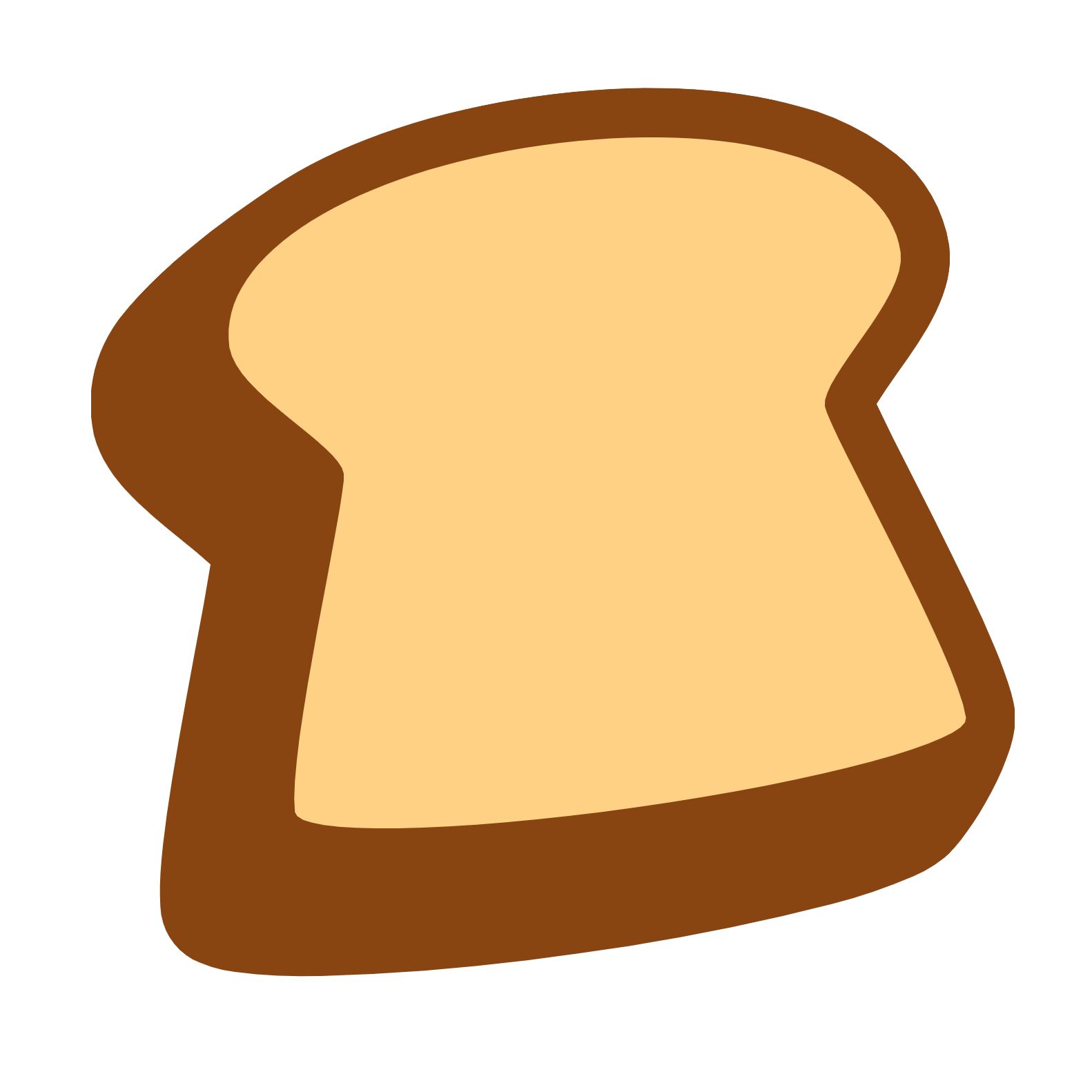
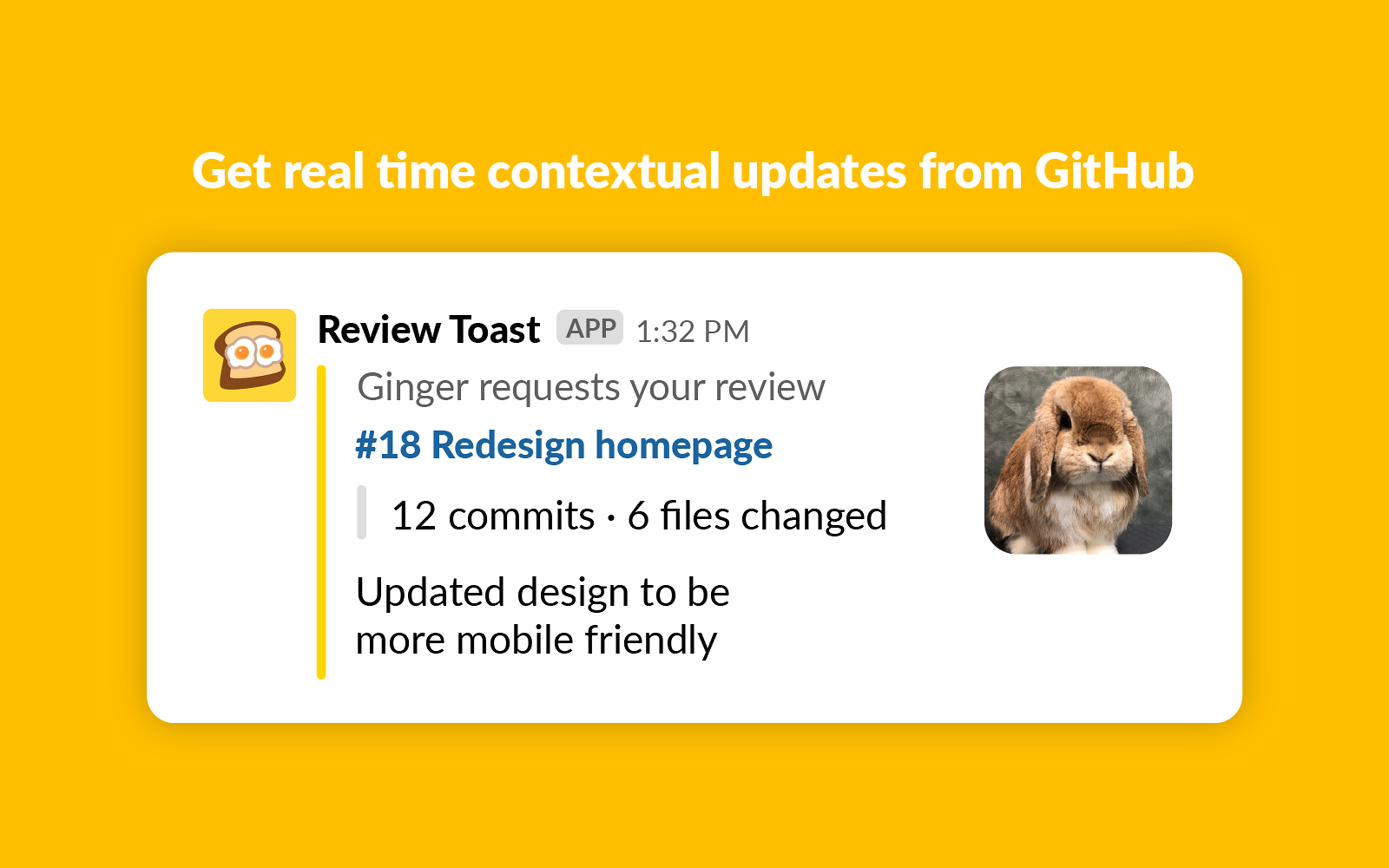
- Free for teams of 4 or less.
- Flat $39 for teams up to 20.
- Complete Pricing
When your team wants to have superpowers while using Slack & GitHub and speed up code review process


- Free Account available
- Premium with custom folder icons and watermark removal from code screenshots
- Complete Pricing
Codekeep lets you store and share bits of code and text with other users. Snippets can be organized into folders/labels for instant reuse. Code screenshots can be shared with codekeep link making them accessible
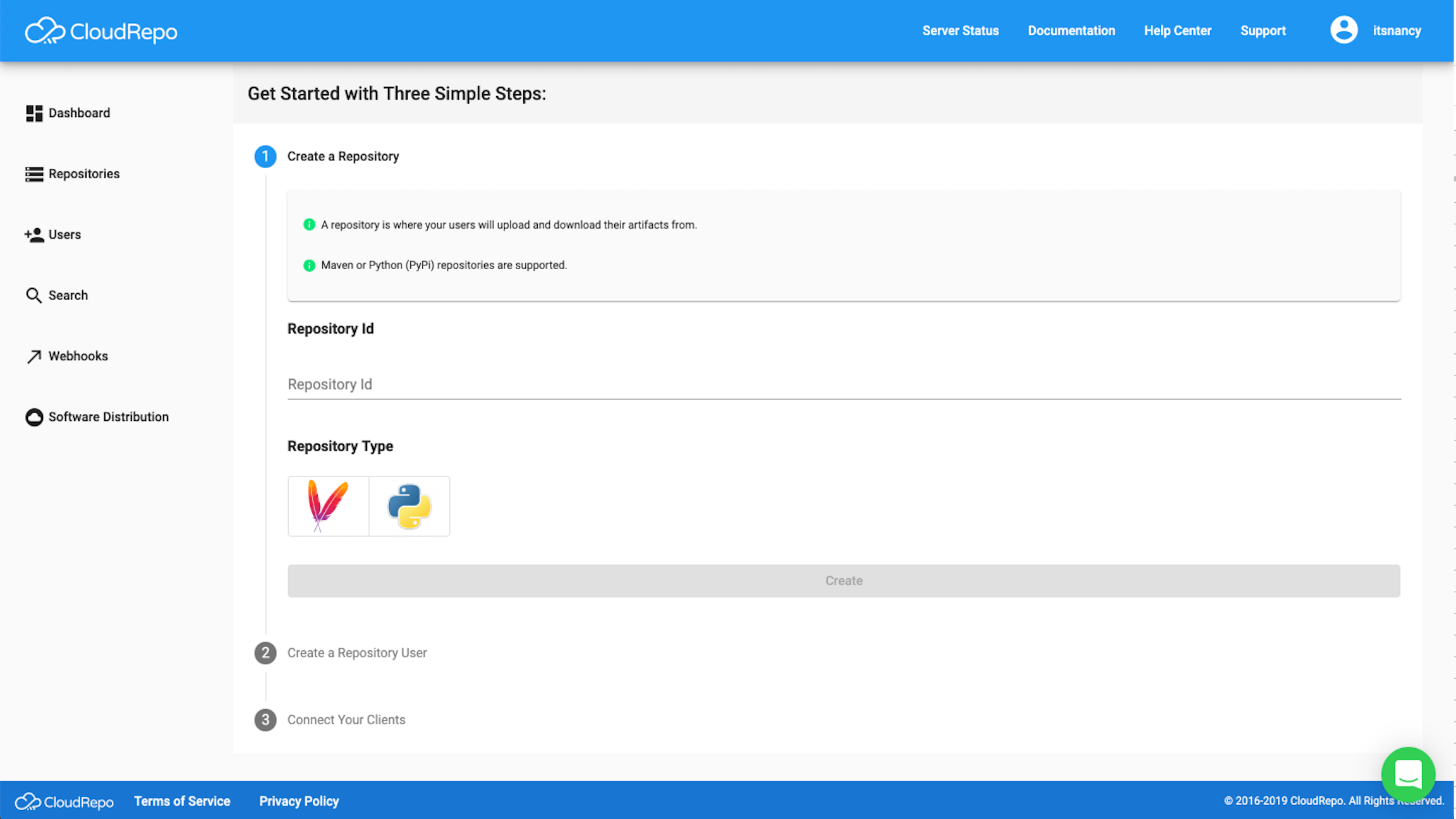
- Free Trial
- Complete Pricing
When you are considering creating a build-pipeline, CloudRepo is your answer. Check out CloudRepo if you are connecting your CI/CD clients to a package manager, and/or planning on distributing your packages.
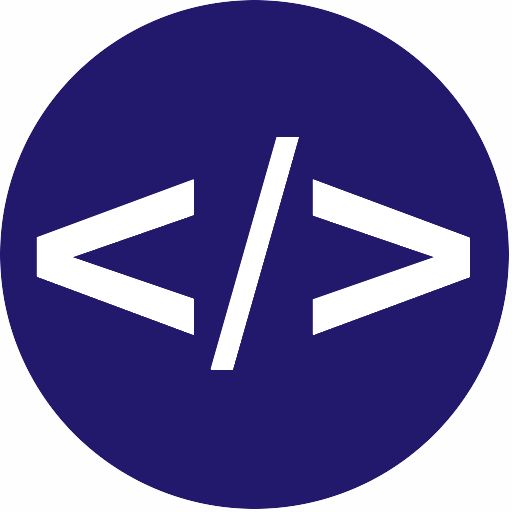
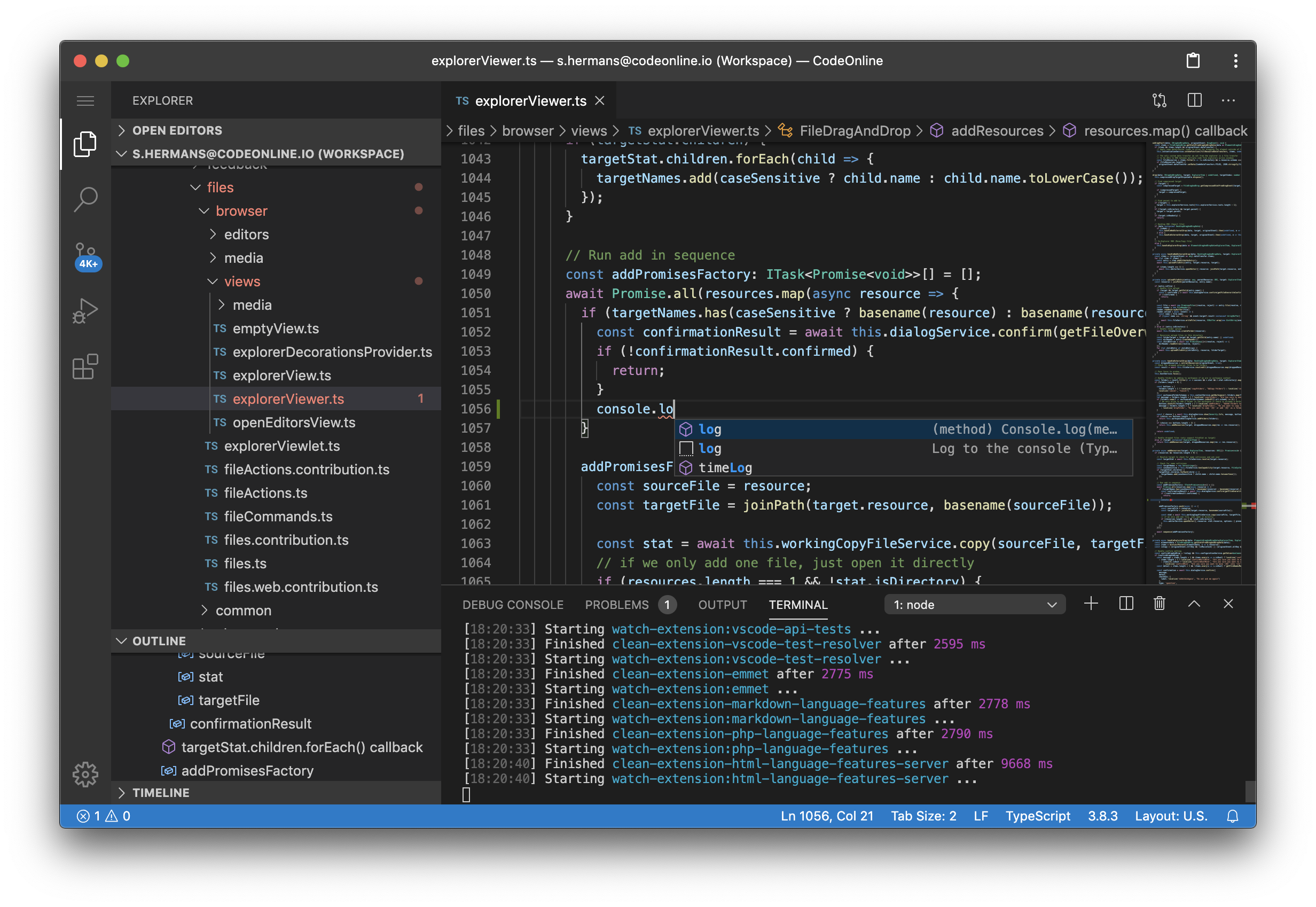
- Freemium pricing model
- Free workspaces available for everyone
- Complete Pricing
When you are working with a team together on some projects or for a personal space that can be accessed from any device, no matter where you are.


- Free Trial
- Free account available
- Premium plan starting at 8$/seat/month
- Complete Pricing
Typical customers are mostly remote companies with 10+ engineers.

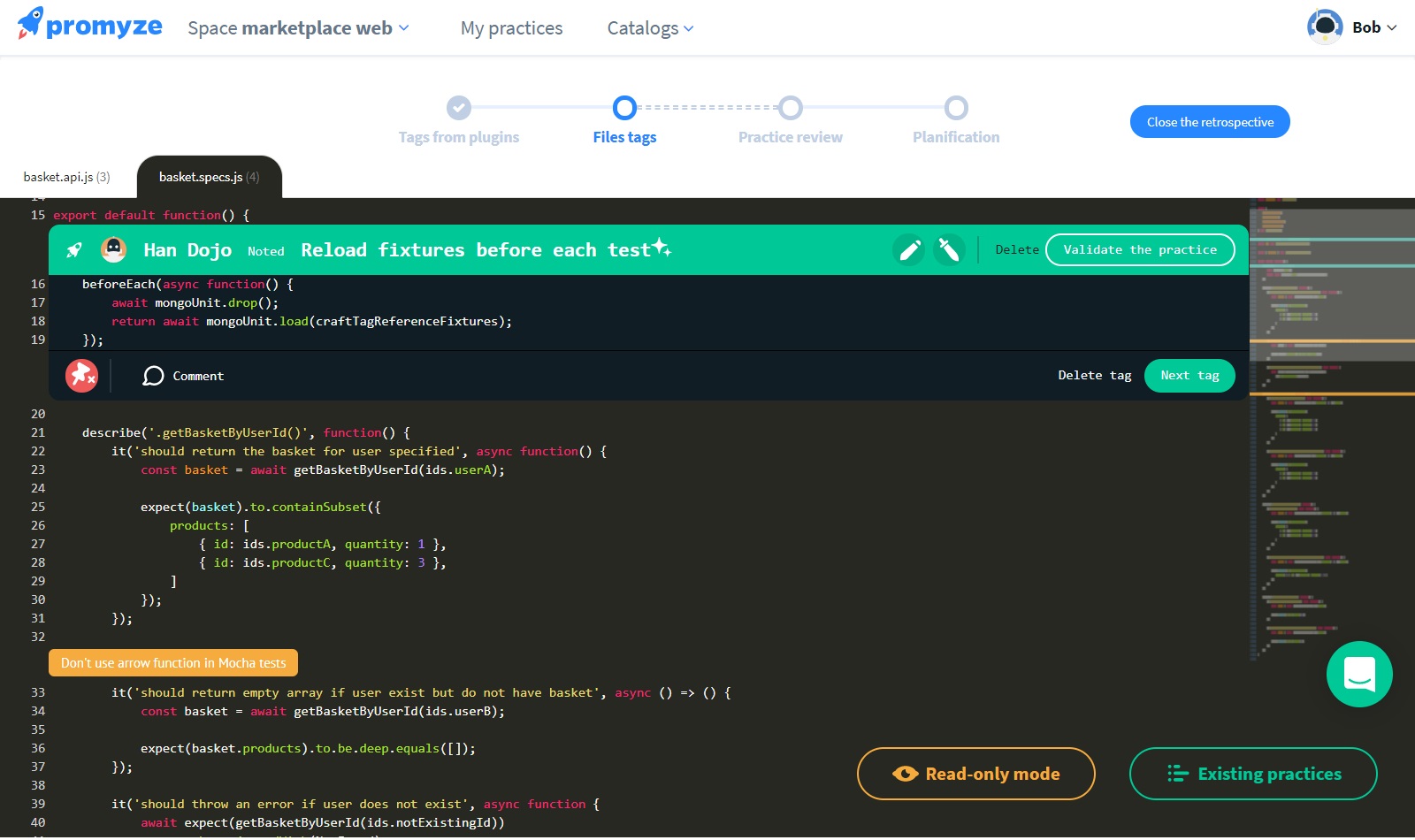
- Free 30 day trial
- €12 /month/user - Cloud
- €19 /month/user - Enterprise
- Custom Pricing - Team Coaching
- Complete Pricing
You can use Promyze to:
- Promotes best practices in IT organizations
- Define a repository of best practices and continuously update it
- Share practices across teams
- Animate communities of practices
- Train new developers
- Align coding practices
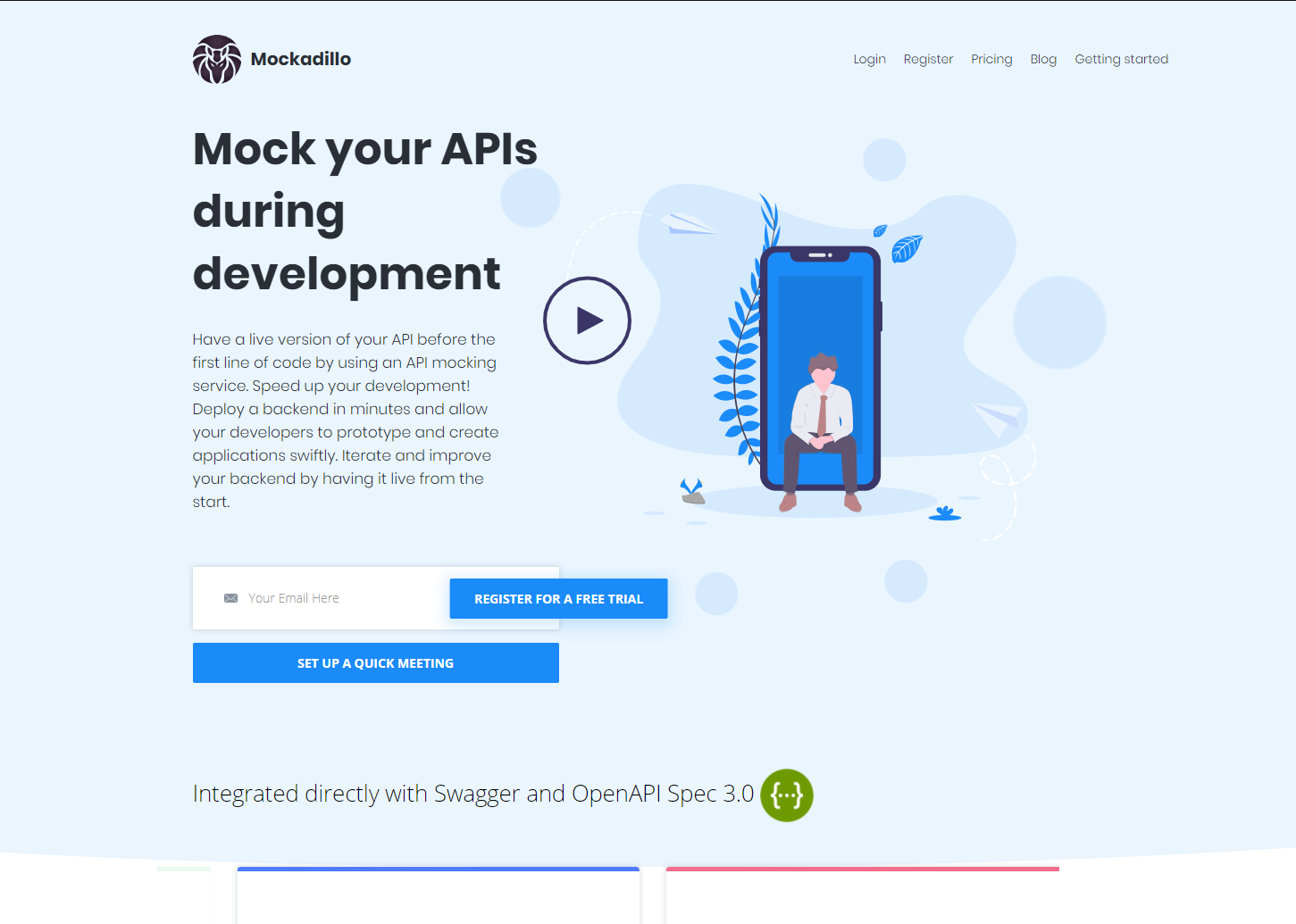
- Free trial available
- Enterprise support
- Complete Pricing
When you want to mock HTTP endpoints and decouple teams without spending too much time on scripting or local instances

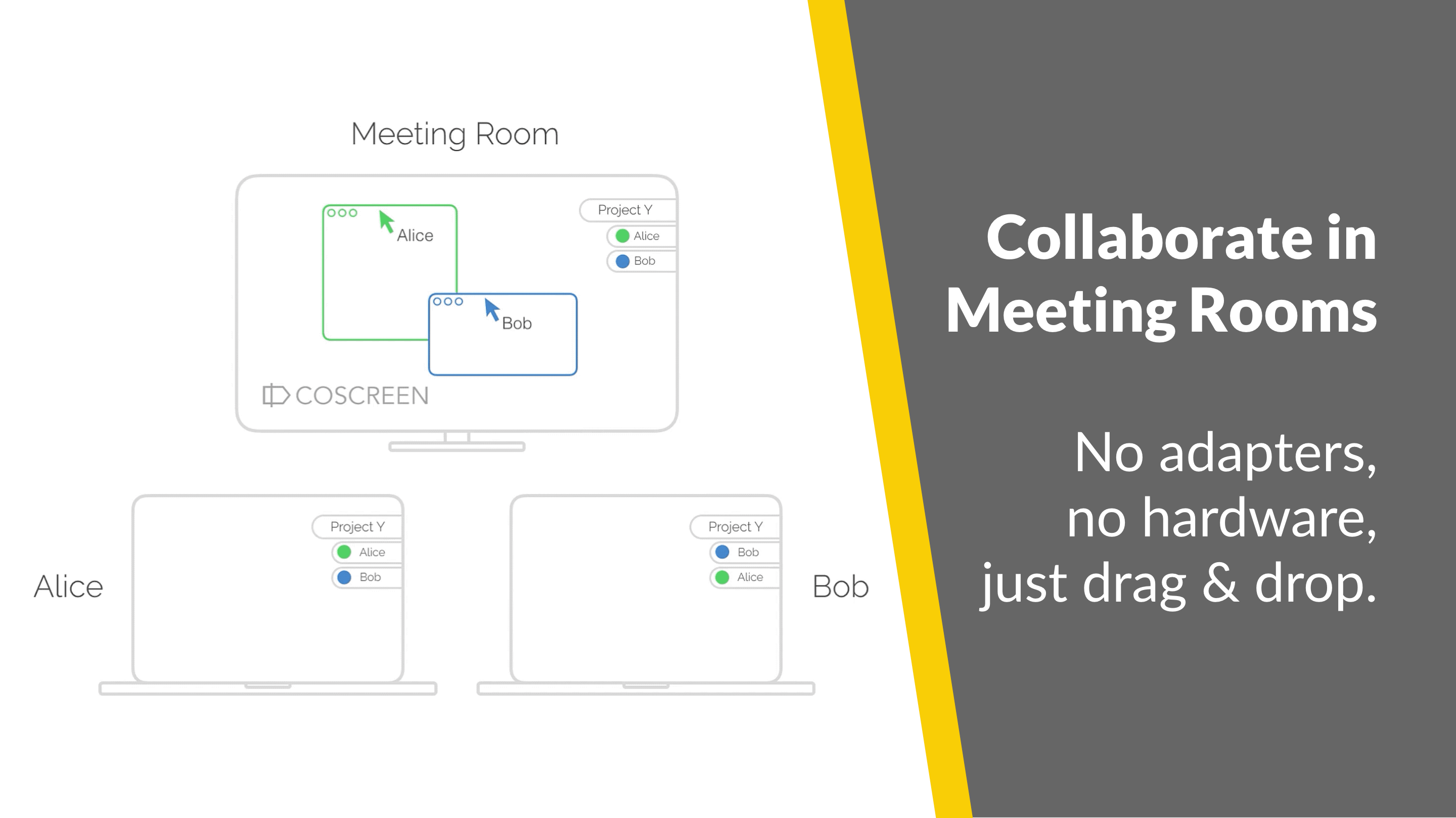
- Free public beta
CoScreen works best for tight agile teams who frequently collaborate amongst the same group of users and who struggle with annoying and lengthy connection and screen sharing setup processes of other remote collaboration solutions.
If you need to get stuff done together in a highly agile fashion, CoScreen is made for you.