Remote Tools → Meeting Assistant → MeetingBar → MeetingBar Alternatives
Other pages: MeetingBar Reviews | MeetingBar Competitors
6 Best MeetingBar Alternatives - Features, pros & cons, pricing | Remote Tools
Check out this list of 6 best MeetingBar alternatives. Compare the top features, pricing, pros & cons and user ratings to suit your needs.
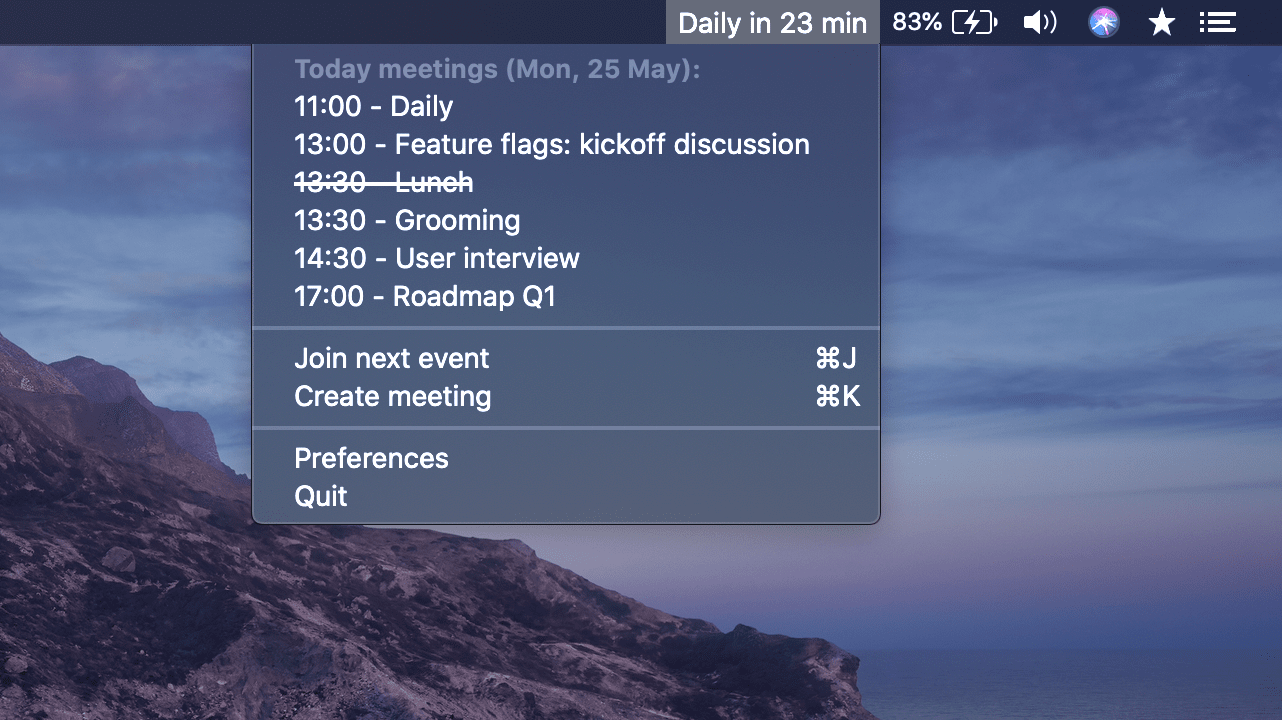
What is MeetingBar? What are the best MeetingBar Alternatives?
MeetingBar is an ace tool in the Meeting Assistant category. MeetingBar is loved by users for factors like - Free forever, Open Source, Easy-to-use, Customizable.
MeetingBar is a macOS menu bar app for your calendar meetings
Tooqan is the best MeetingBar alternative. Also find 5 more alternatives to MeetingBar including Remote Workly, NextCall, Timeblocks.
Top 6 MeetingBar Alternatives ⬇︎
.png)
.png)
- Free trial
Evaluate your meetings (in person or virtual), track your stats and get guidance on how to improve them.

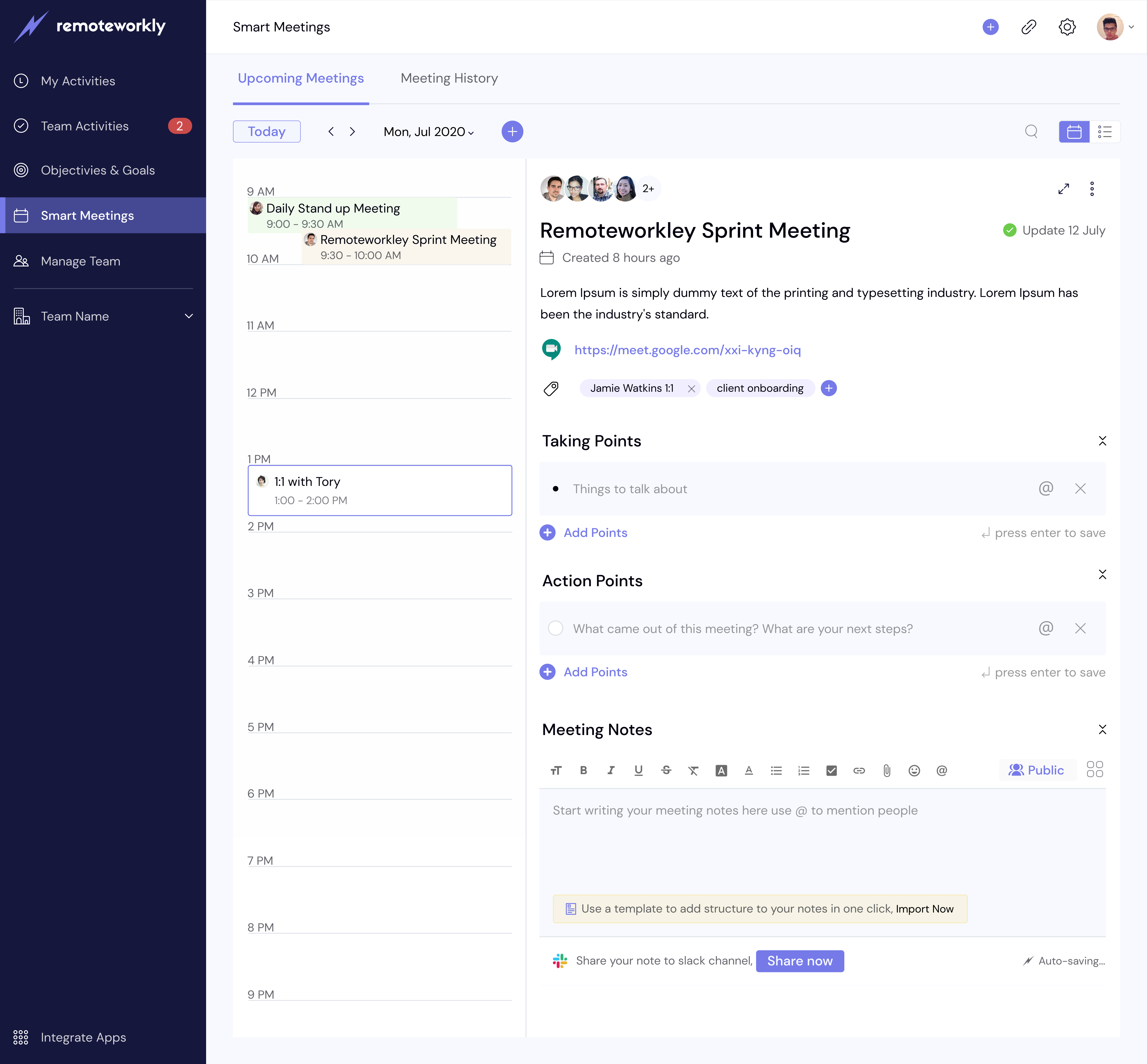
- Free forever for less than 10 users
- Then, $4 / user / month
- Complete Pricing
Use it for standups and for meetings

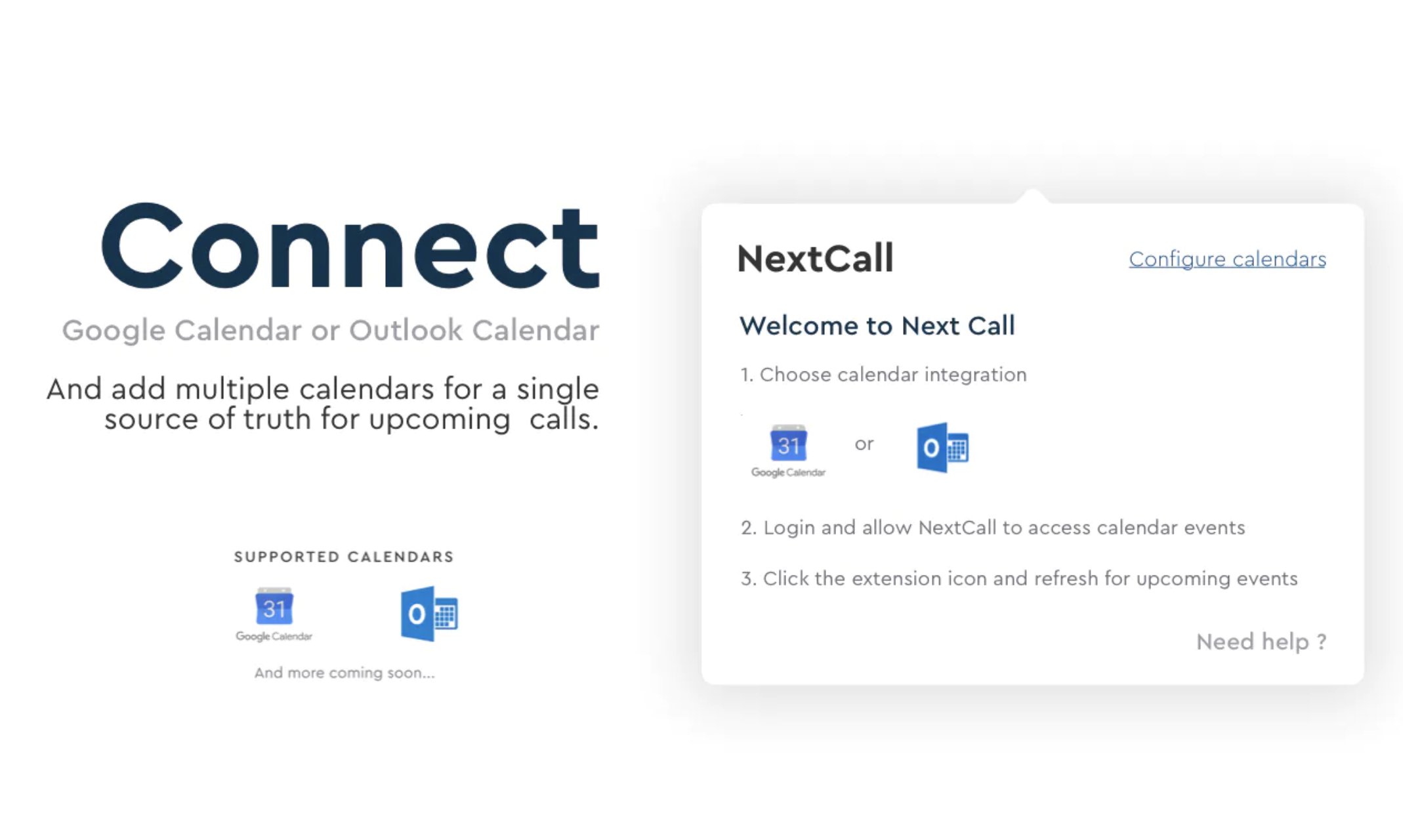
- Free forever
When you have meetings scheduled across different conferencing solutions and when you usually struggle to find the meeting details on your mailbox or calendar
- Integrates well with a lot of apps
- Completely free
- Easy to use
- Website isn't very intuitive
.jpg)
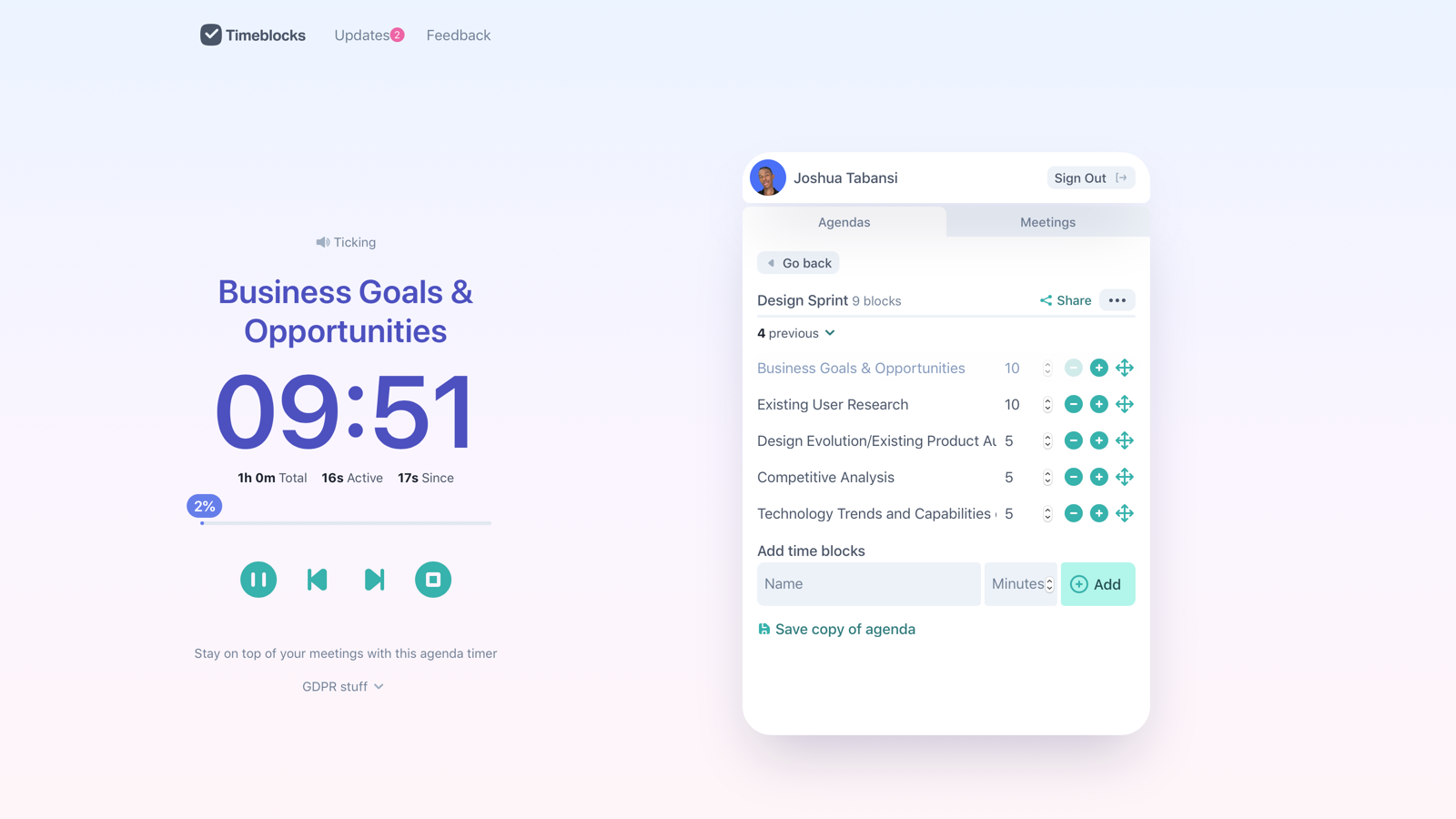
- Free to use. And $2.99 a month or $24.99 a year (two months free) for Pro features
If you're having long, inefficient meetings on a weekly basis. Propose to use Timeblocks for the next one, and see how that changes.
- Simple UI
- Available across platforms
- Sometimes throws errors with syncing between devices
- Can get really buggy at times


- Free
Slideshare users typically add their QR code to the first or last slide of their workshop/presentation. The audience scans it and gets access to all relevant resources!
It's perfect for pitches, seminars, speaker series', conferences, education, internal presentations, event marketing, and much more

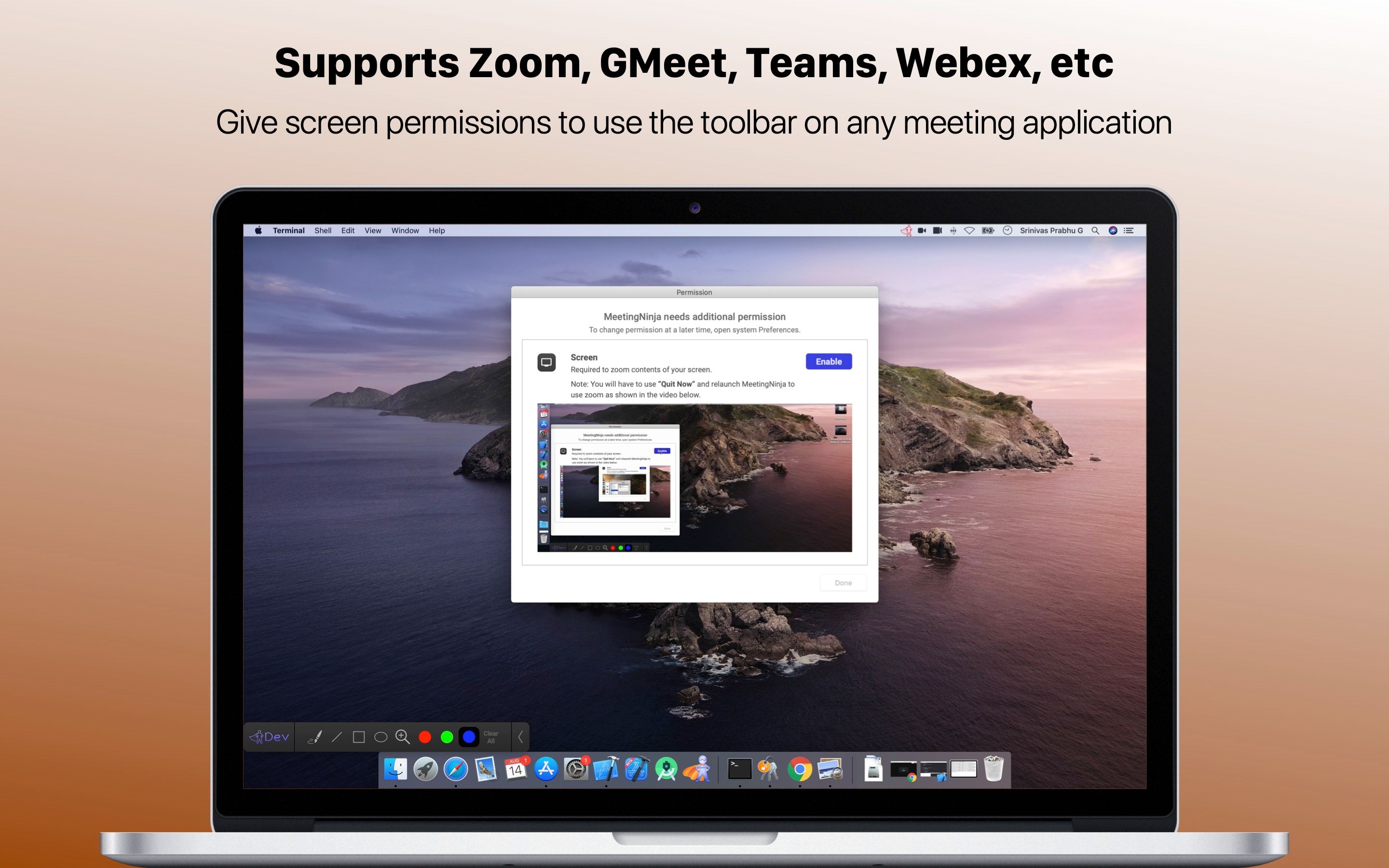
- $1.99
- Complete Pricing
To highlight anything on the screen during a meeting
.png)
.png)
- Free trial
Evaluate your meetings (in person or virtual), track your stats and get guidance on how to improve them.

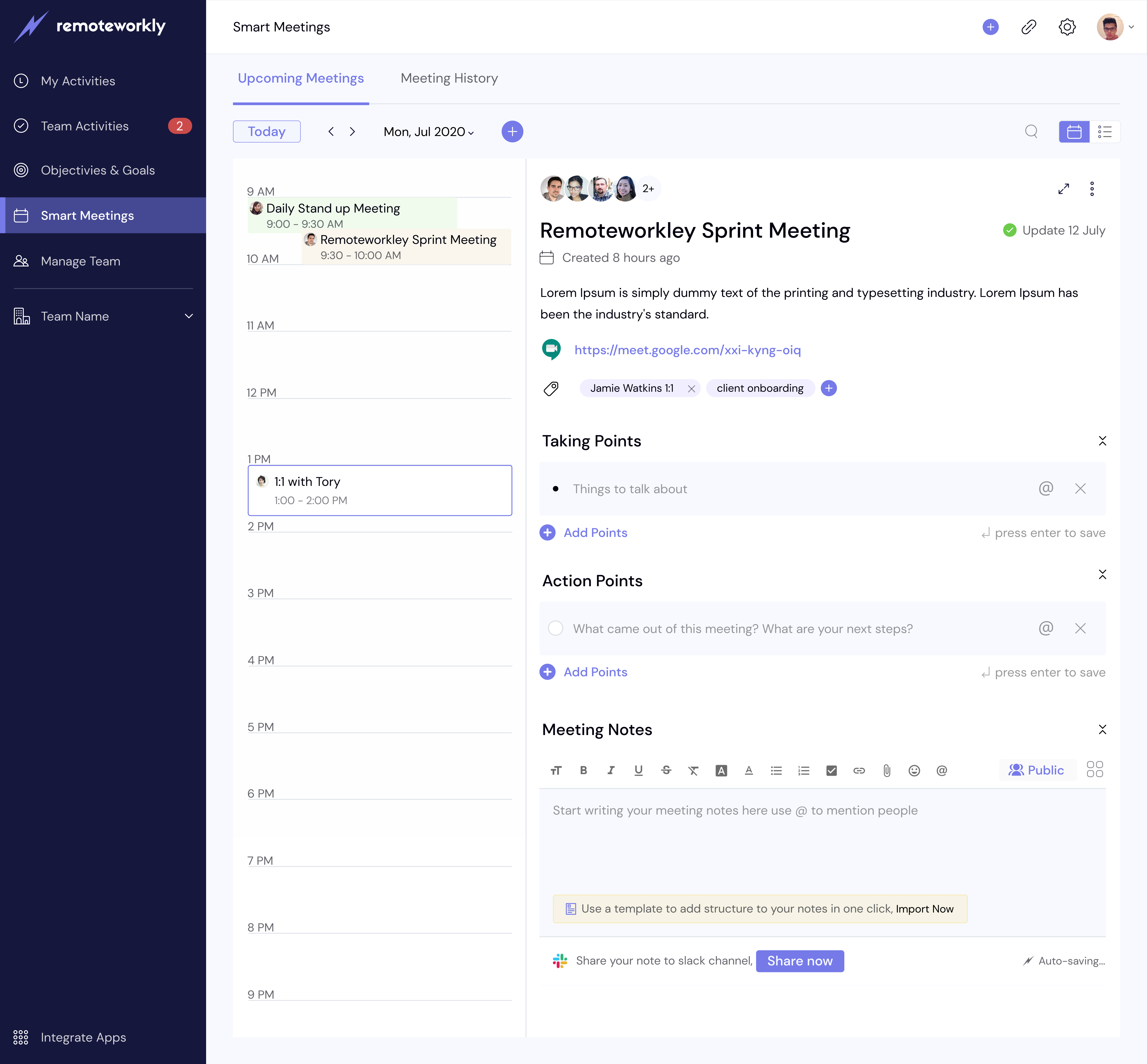
- Free forever for less than 10 users
- Then, $4 / user / month
- Complete Pricing
Use it for standups and for meetings

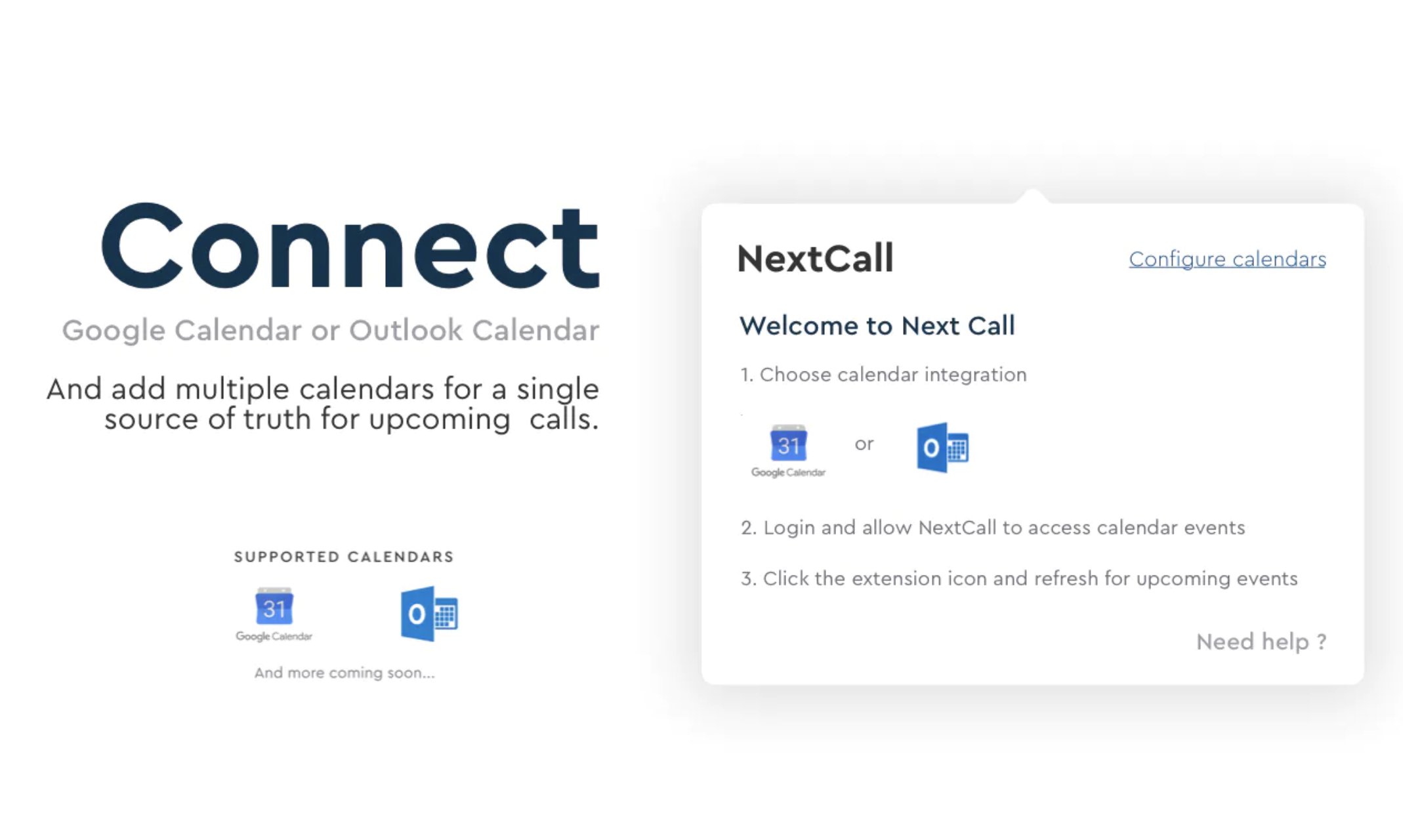
- Free forever
When you have meetings scheduled across different conferencing solutions and when you usually struggle to find the meeting details on your mailbox or calendar
- Integrates well with a lot of apps
- Completely free
- Easy to use
- Website isn't very intuitive
.jpg)
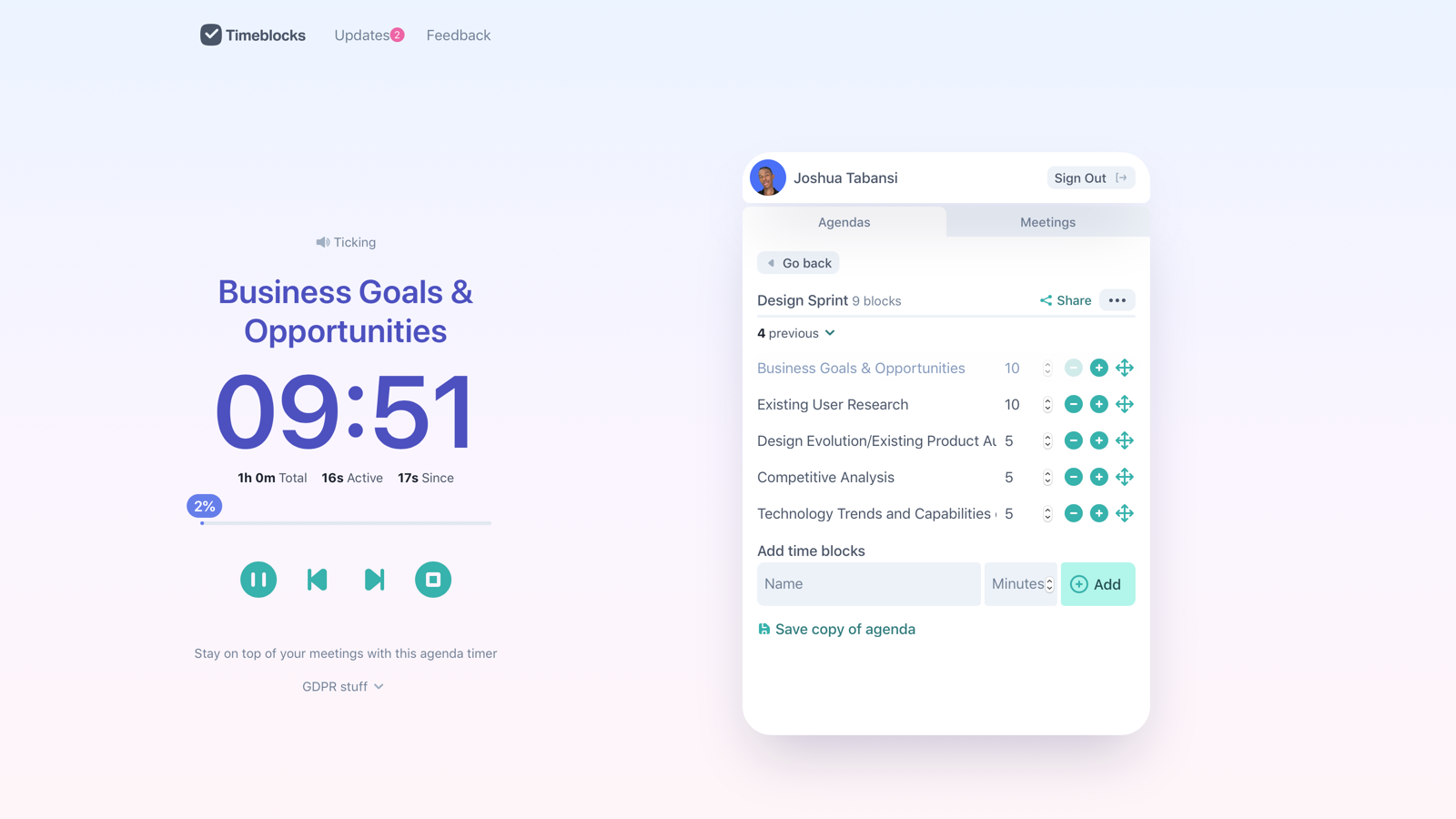
- Free to use. And $2.99 a month or $24.99 a year (two months free) for Pro features
If you're having long, inefficient meetings on a weekly basis. Propose to use Timeblocks for the next one, and see how that changes.
- Simple UI
- Available across platforms
- Sometimes throws errors with syncing between devices
- Can get really buggy at times


- Free
Slideshare users typically add their QR code to the first or last slide of their workshop/presentation. The audience scans it and gets access to all relevant resources!
It's perfect for pitches, seminars, speaker series', conferences, education, internal presentations, event marketing, and much more

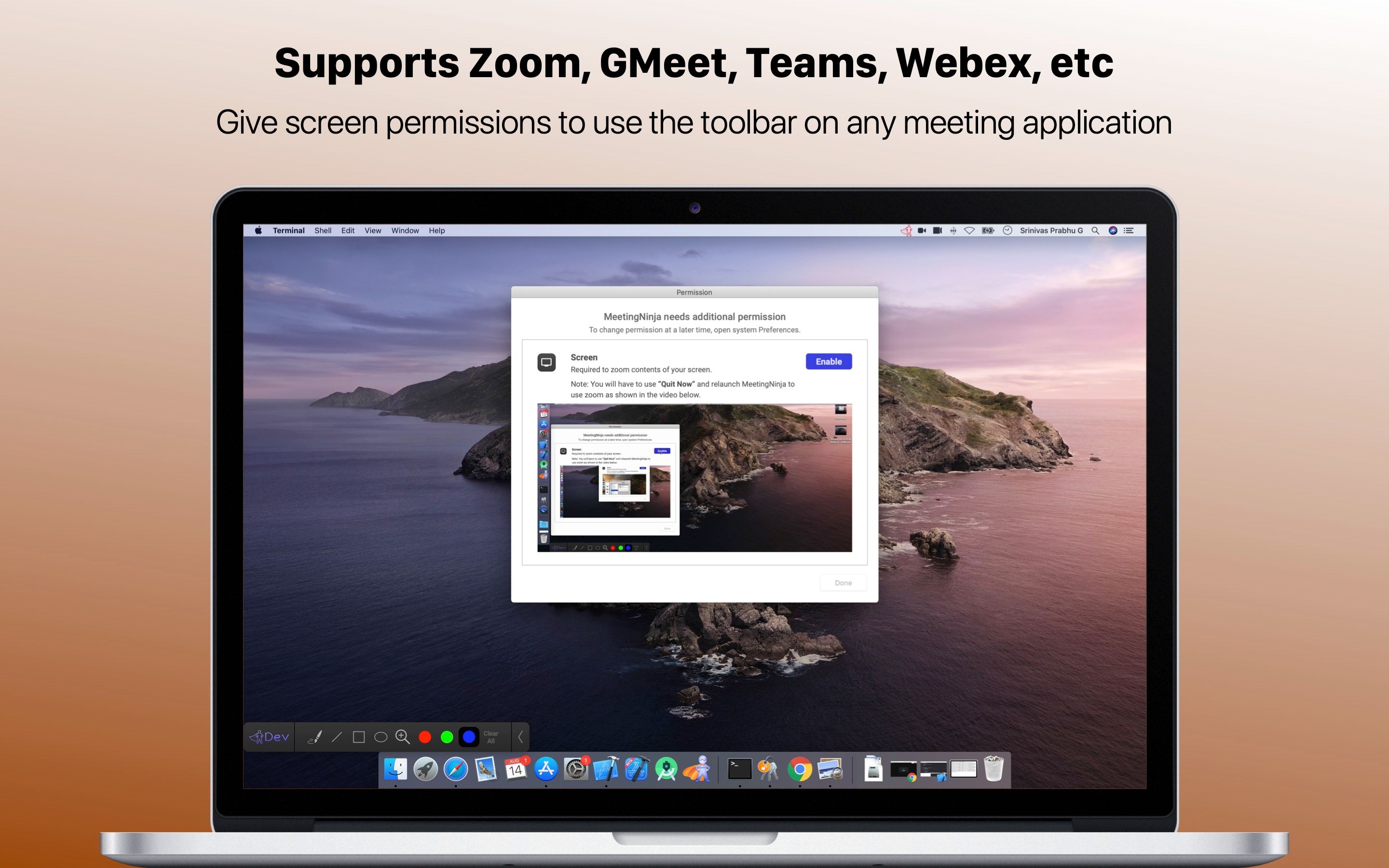
- $1.99
- Complete Pricing
To highlight anything on the screen during a meeting