Remote Tools → File Hosting → Starfiles → Starfiles Alternatives
Other pages: Starfiles Reviews | Starfiles Competitors
5 Best Starfiles Alternatives - Features, pros & cons, pricing | Remote Tools
Check out this list of 5 best Starfiles alternatives. Compare the top features, pricing, pros & cons and user ratings to suit your needs.
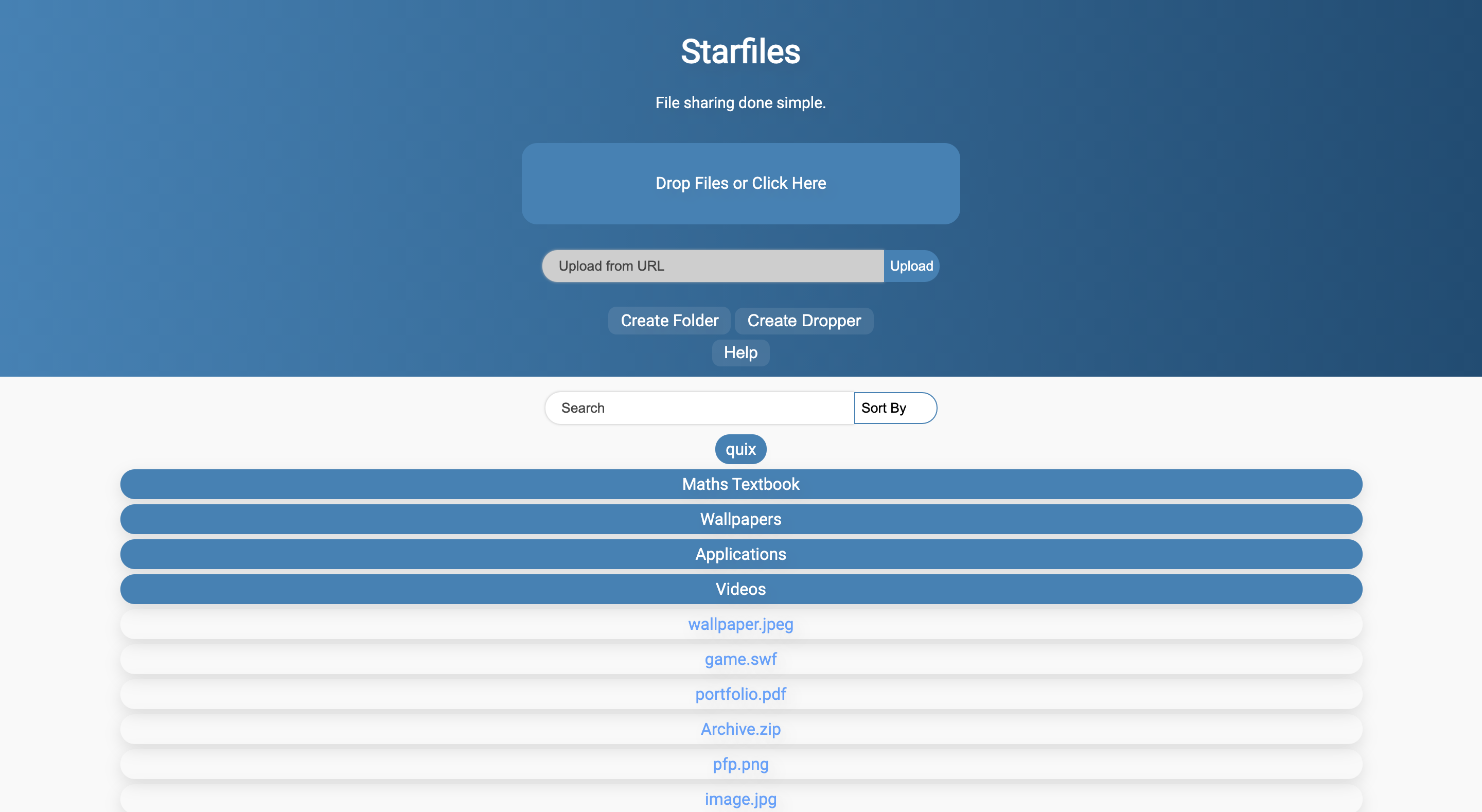
What is Starfiles? What are the best Starfiles Alternatives?
Starfiles is an ace tool in the File Hosting category. Starfiles is loved by users for factors like - Free forever, Feature-rich, Easy-to-use, Simple UI.
Starfiles is a free file sharing service that lets you share files without making an account
Dropbox is the best Starfiles alternative. Also find 4 more alternatives to Starfiles including BlockDoc, Box, Google Drive.
Top 5 Starfiles Alternatives ⬇︎

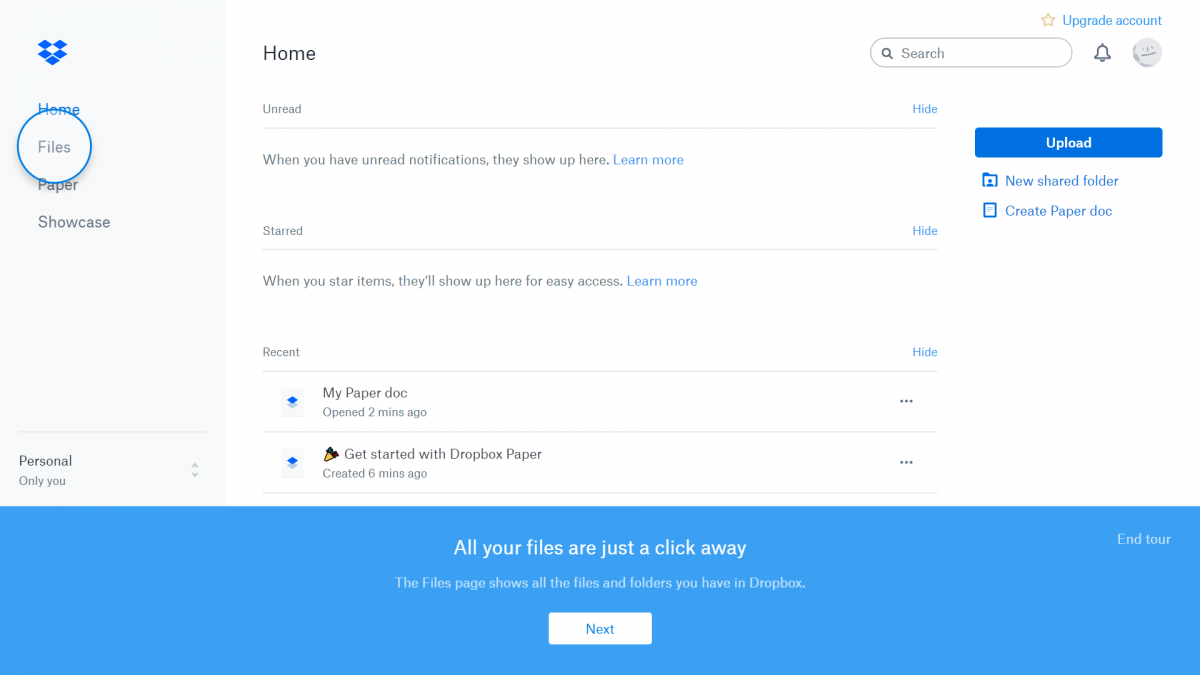
- Free version available
- Complete Pricing
If you are already using GSuite, then Drive might be a better bet. However, Dropbox's ease of use and easy syncing features make it a serious contender otherwise.
- Easy Installation
- Effortless File Synchronization
- Shows History Of Actions
- Requires Internet for every task
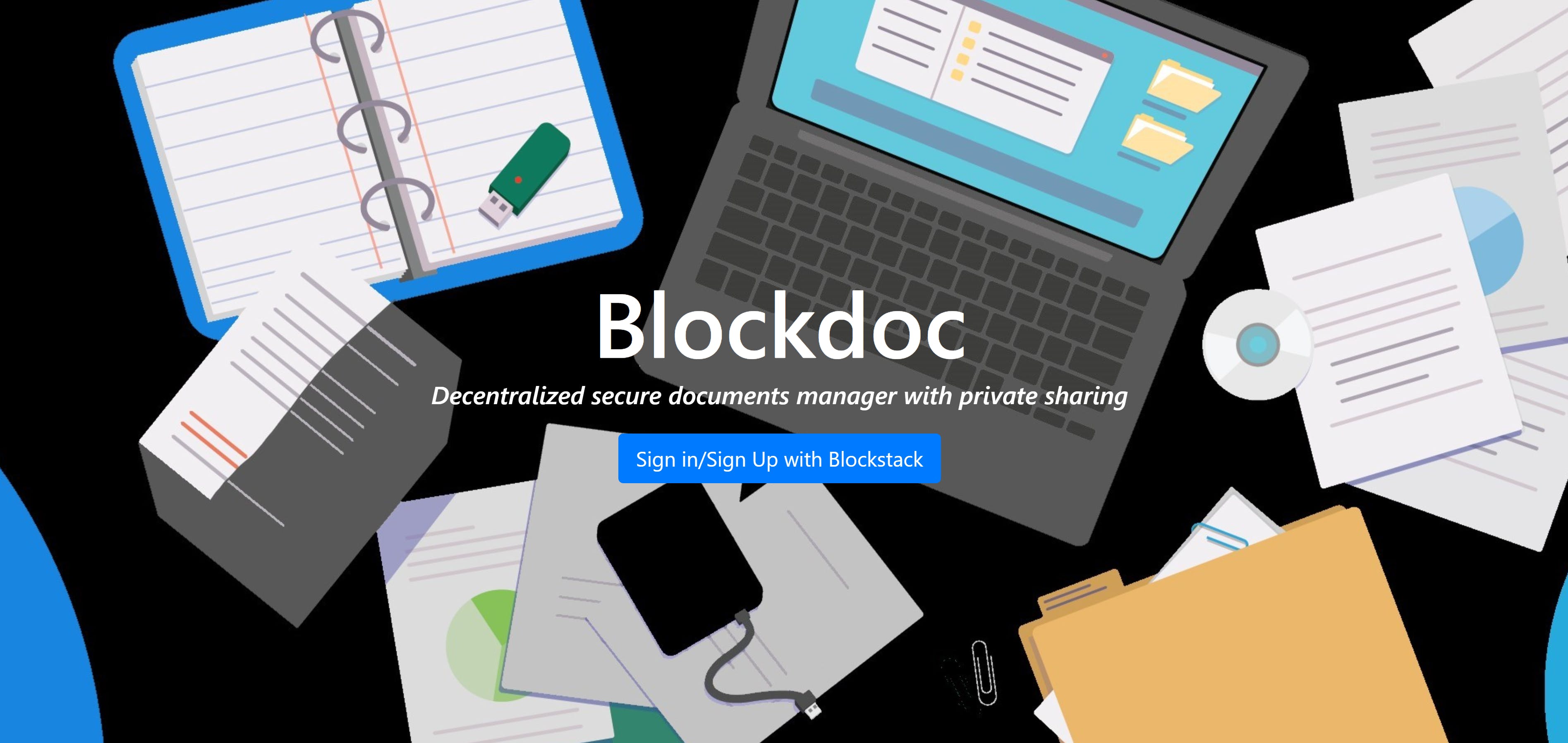
- Free
Anyone can store and share documents.

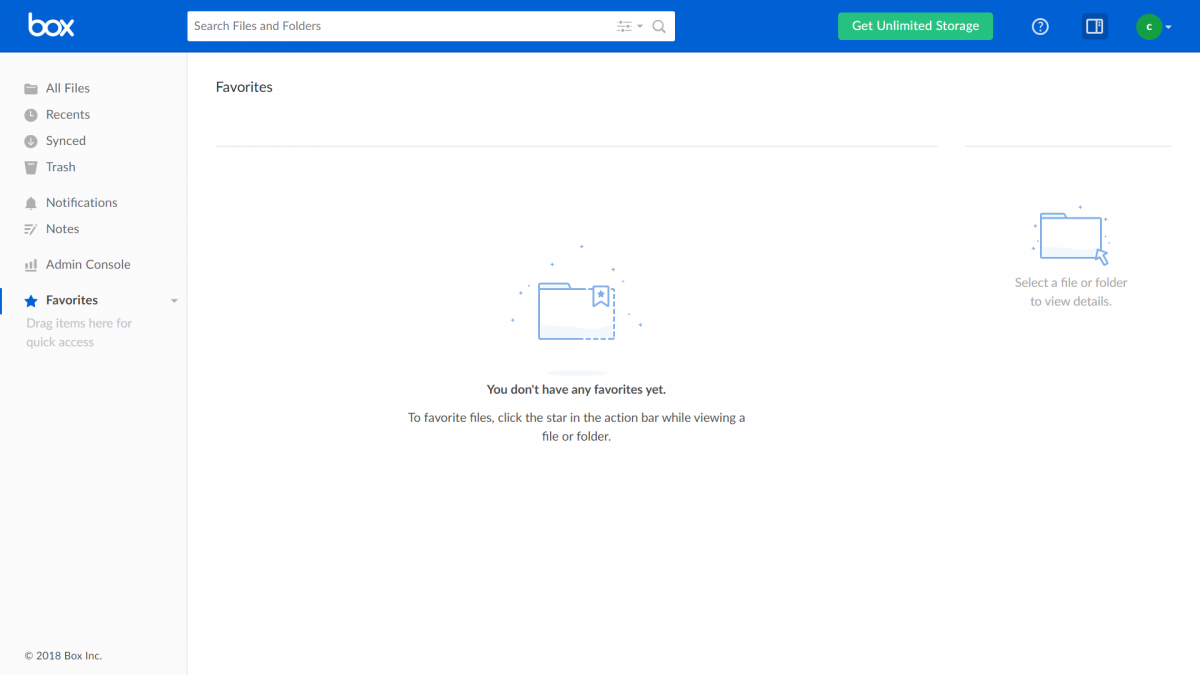
- Free version available
- Complete Pricing
For firms where security is critical, Box is a great product
- Unlimited storage
- Large number of integrations
- Good customer support
- Doesn't have online editing built-in. Changes have to be made offline and then synced

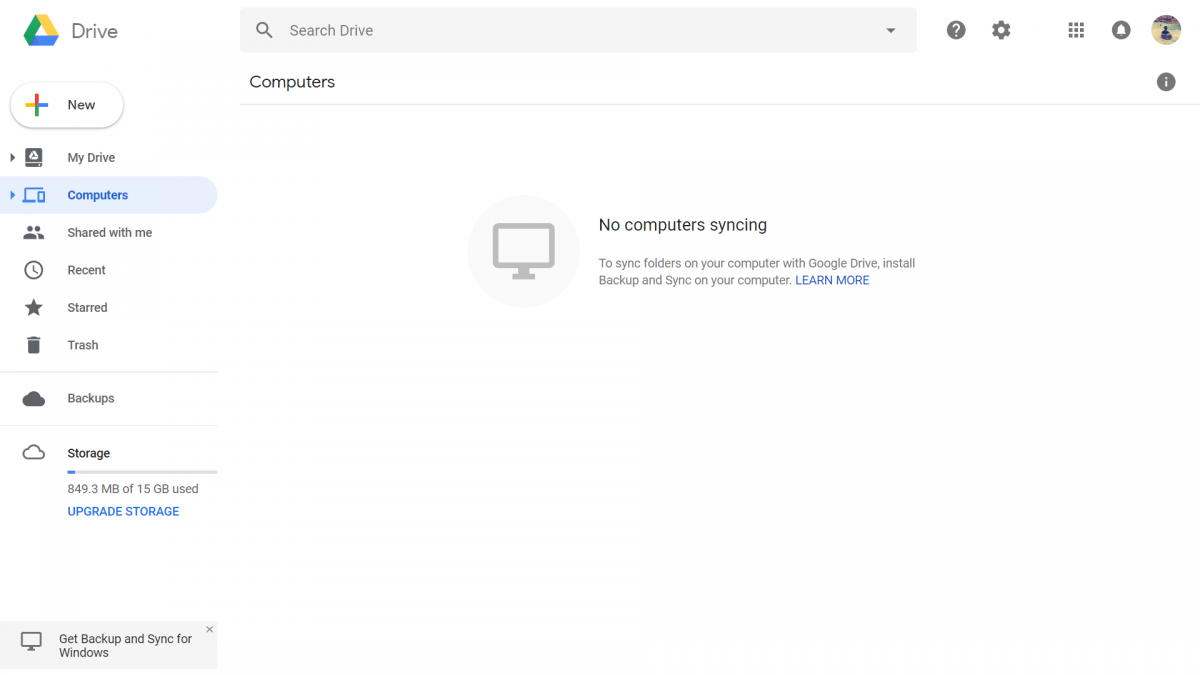
- Free version available
- Complete Pricing
Good for startups who work a lot through Gmail.
- Easy to access
- Syncs in real-time
- Auto-save
- Functioning internet is required in most cases
- Privacy is minimal since the company has access to all the files

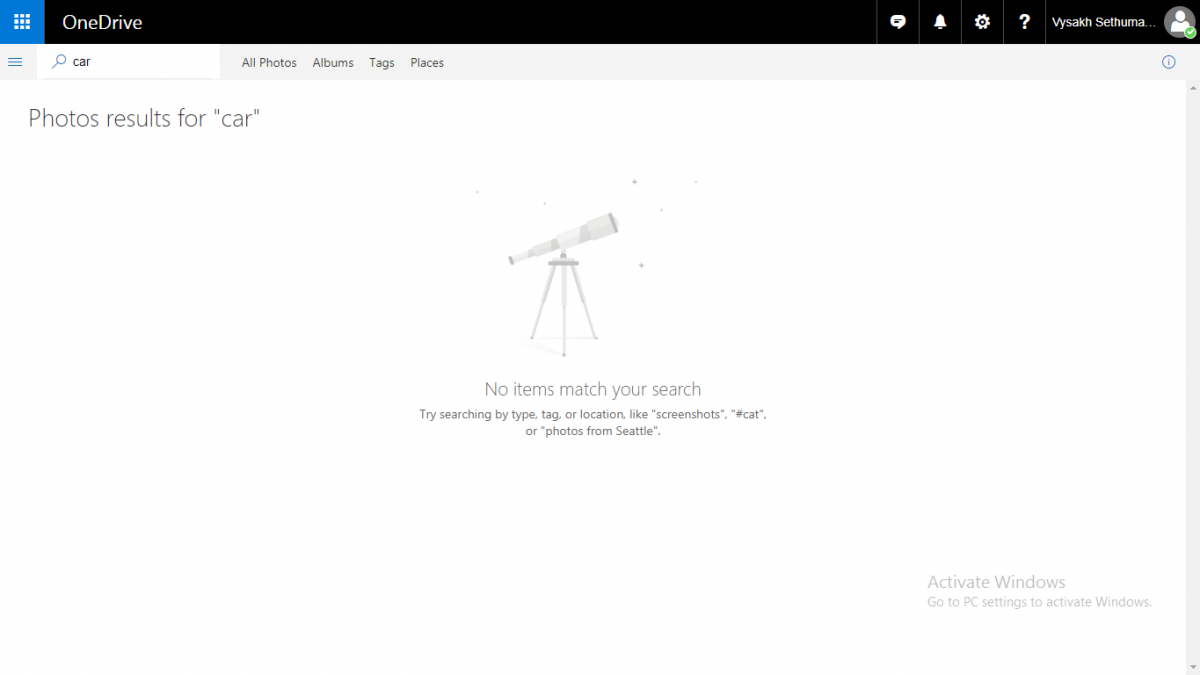
- Free version available
- Complete Pricing
Is a great fit when your team extensively uses Microsoft products
- 1 TB of storage from the lowest plans
- Integrates very well with widely used Microsoft products
- Its offline syncing outside of Microsoft products is not very reliable
- Might experience a few lags while editing

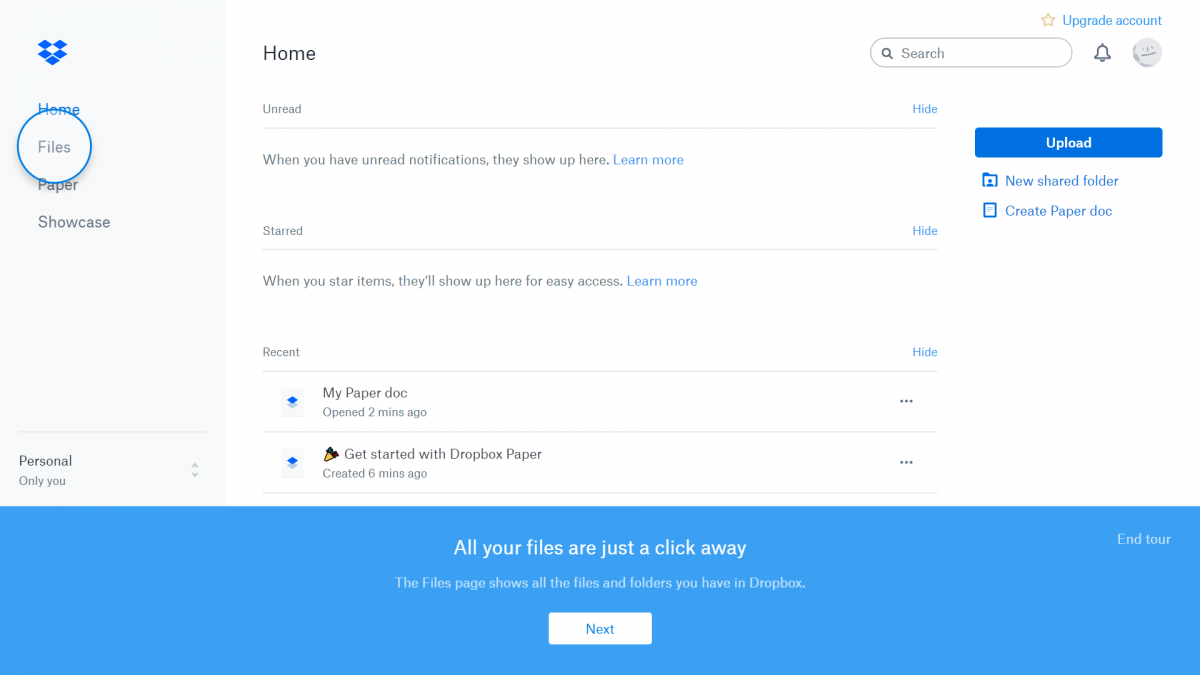
- Free version available
- Complete Pricing
If you are already using GSuite, then Drive might be a better bet. However, Dropbox's ease of use and easy syncing features make it a serious contender otherwise.
- Easy Installation
- Effortless File Synchronization
- Shows History Of Actions
- Requires Internet for every task
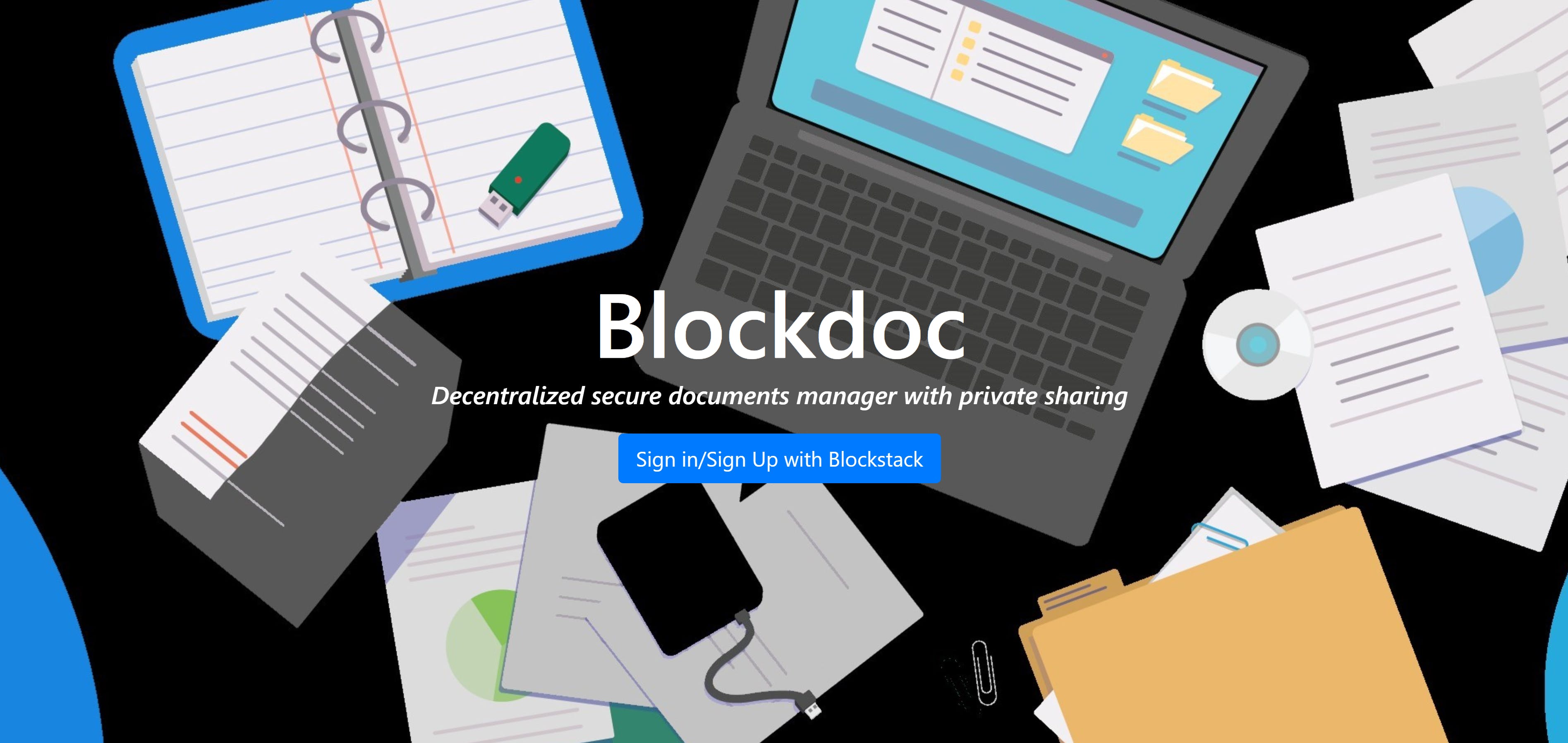
- Free
Anyone can store and share documents.

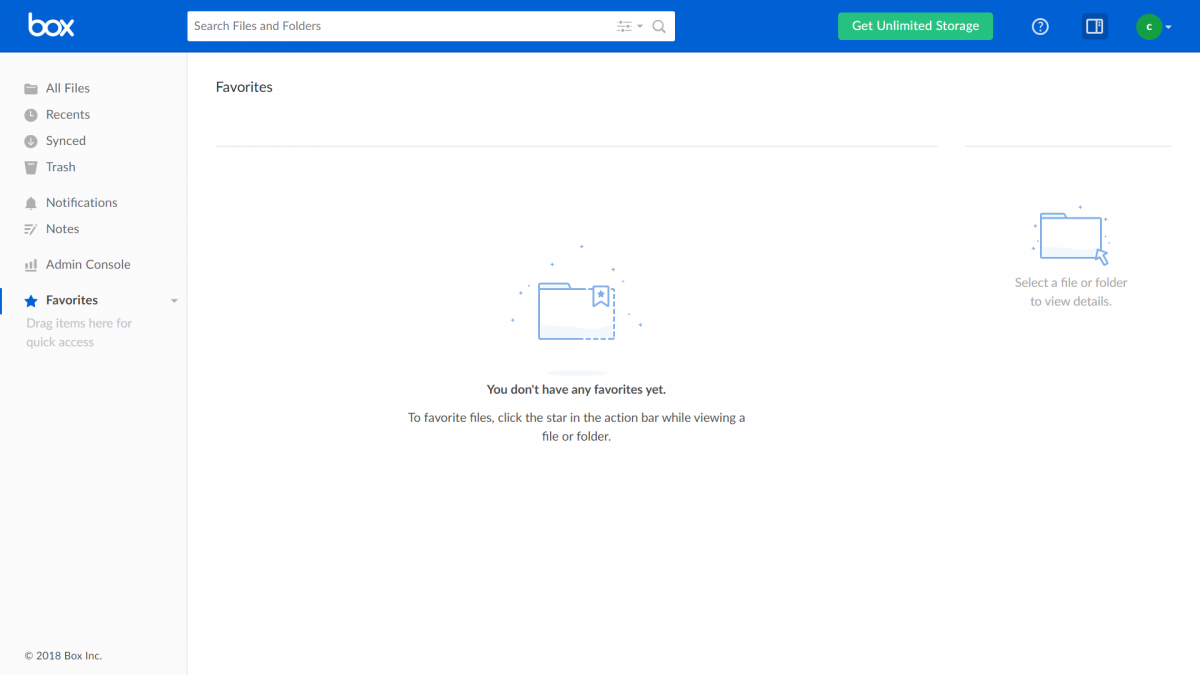
- Free version available
- Complete Pricing
For firms where security is critical, Box is a great product
- Unlimited storage
- Large number of integrations
- Good customer support
- Doesn't have online editing built-in. Changes have to be made offline and then synced

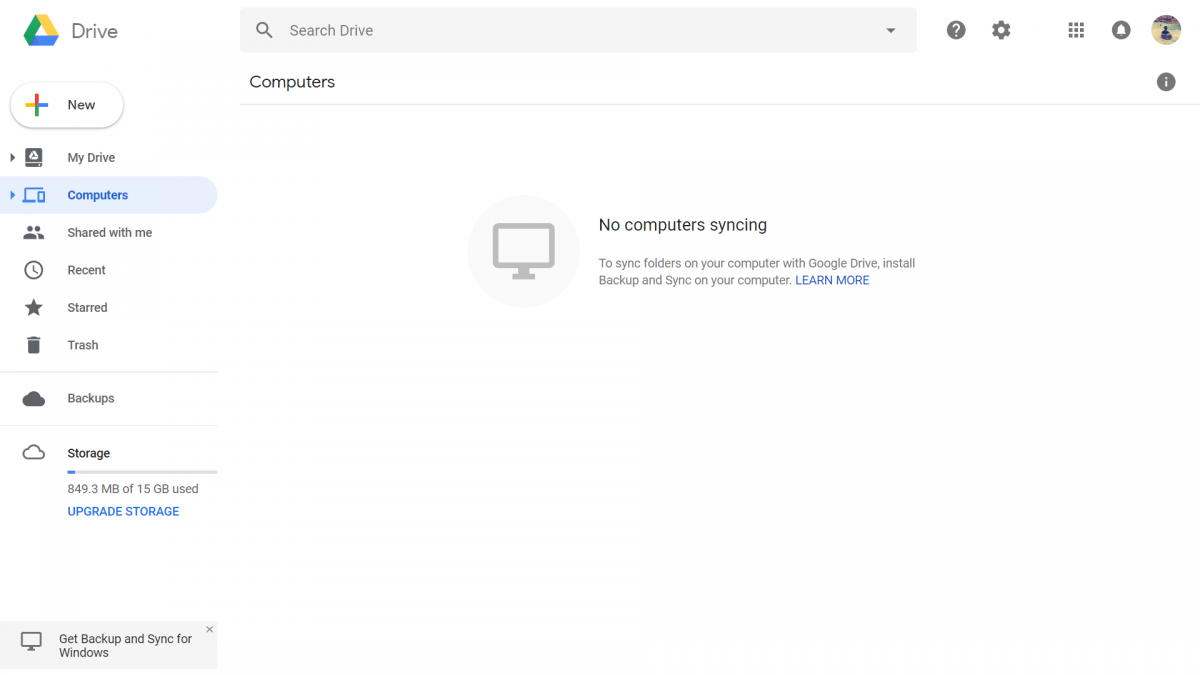
- Free version available
- Complete Pricing
Good for startups who work a lot through Gmail.
- Easy to access
- Syncs in real-time
- Auto-save
- Functioning internet is required in most cases
- Privacy is minimal since the company has access to all the files

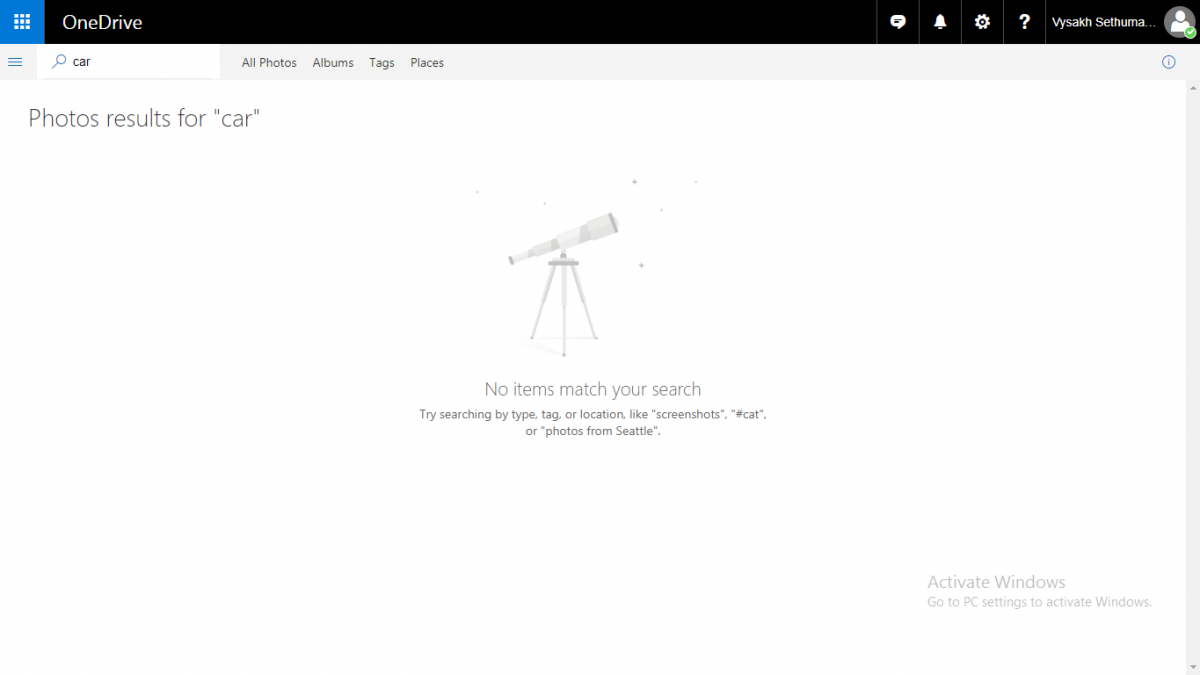
- Free version available
- Complete Pricing
Is a great fit when your team extensively uses Microsoft products
- 1 TB of storage from the lowest plans
- Integrates very well with widely used Microsoft products
- Its offline syncing outside of Microsoft products is not very reliable
- Might experience a few lags while editing