Remote Tools → Time Tracking → Timing → Timing Alternatives
Other pages: Timing Reviews | Timing Competitors
28 Best Timing Alternatives - Features, pros & cons, pricing | Remote Tools
Check out this list of 28 best Timing alternatives. Compare the top features, pricing, pros & cons and user ratings to suit your needs.
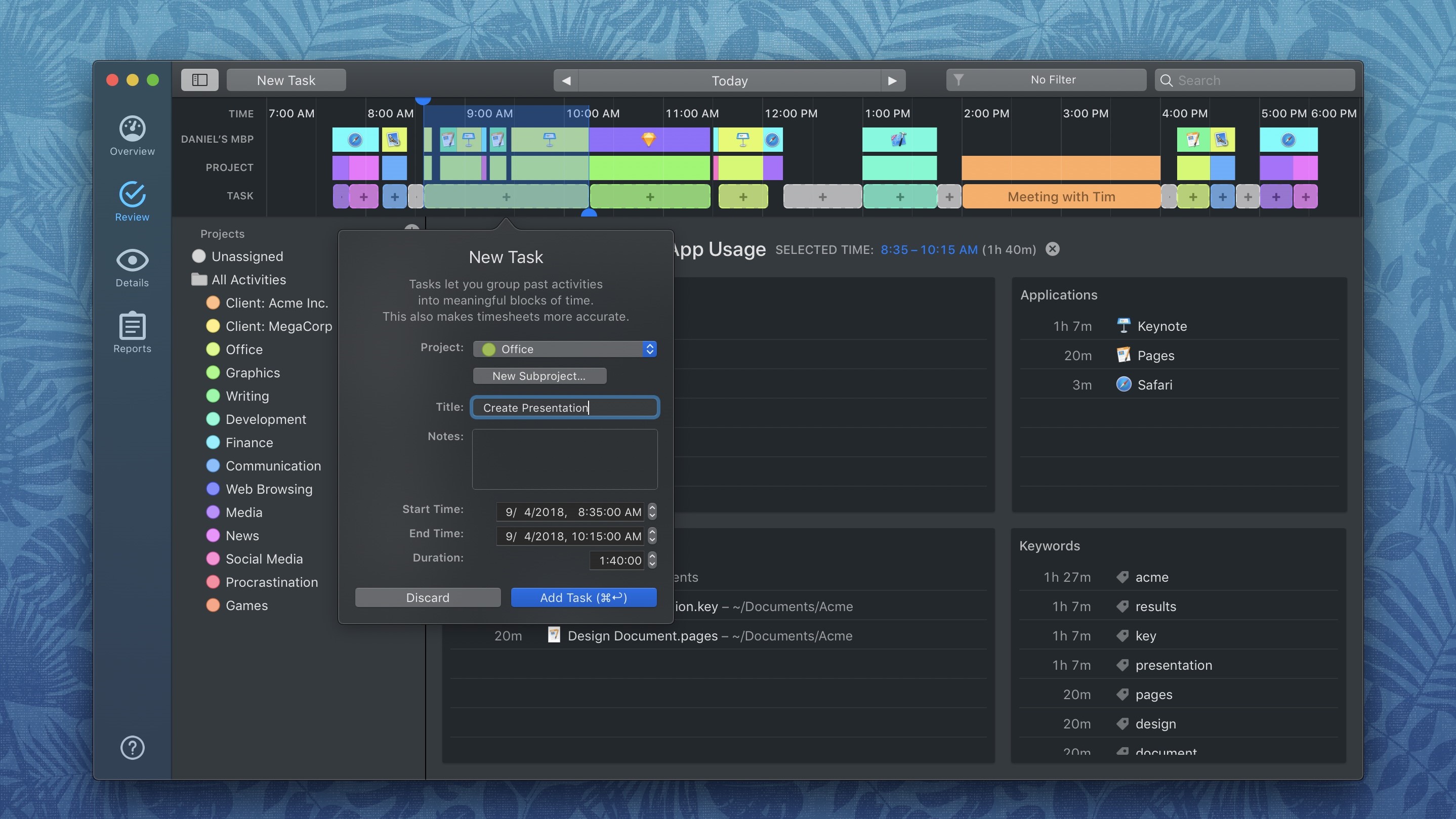
What is Timing? What are the best Timing Alternatives?
Timing is an ace tool in the Time Tracking category. Timing is loved by users for factors like - Free trial, Feature-rich, Productivity.
Automatic time tracking for Mac. Shows which apps, documents and websites you spend time on. This helps you stay on track with your productivity and lets freelancers bill their time.
Tyme is the best Timing alternative. Also find 27 more alternatives to Timing including Apploye, Worked today, Clockwise for Slack.
Top 28 Timing Alternatives ⬇︎

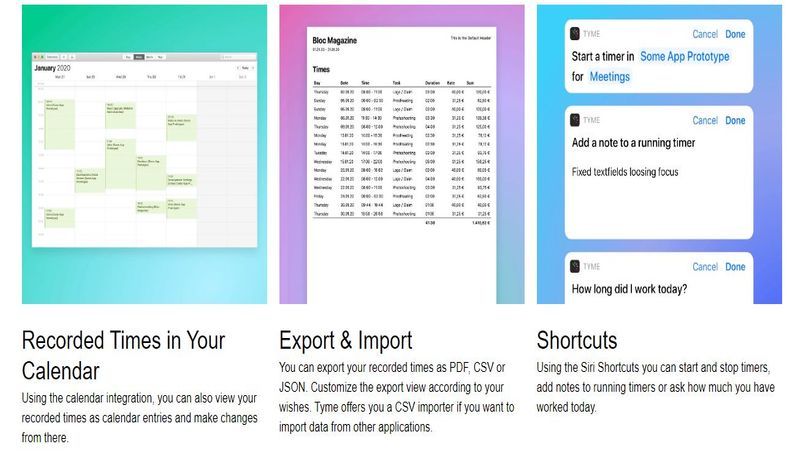
- Tyme is a subscription based app. The subscription includes the apps for Mac, iPhone, iPad and Apple Watch. It includes a free trial for 14 days.
- Complete Pricing
If you are a freelance contractor, a small team, or anyone that needs to monitor time spent on projects and tasks, Tyme helps you to make the annoying task of time tracking less painful.
.png)
.jpg)
- 14 Days free trial and then $3 or $6 per user as we have 2 different plans.
- Complete Pricing
Growing businesses that want to stay step ahead. Over 500 agencies, development firms, e-commerce sites and startups use Apploye to maximize productivity.

- US$4 per user per month
- Daily nudges to help you keep up to date
- One-click time tracking via Slack or Email
- Track whole or half days
- Full data export

- Free to use.
Use Clockwise for Slack to get the power of the Clockwise calendar assistant, delivered right where you work.

- Start using Timist Pro today with a free trial. After that, Timist Pro is just 2.49$ per month
- Adding unlimited timers
- Beautiful charts for all of your tracked time
- Reminders at the end of sessions and breaks, with the option to keep “nagging” you every couple of minutes
- Customising the Timist Session System for every timer and applying different values than the global settings
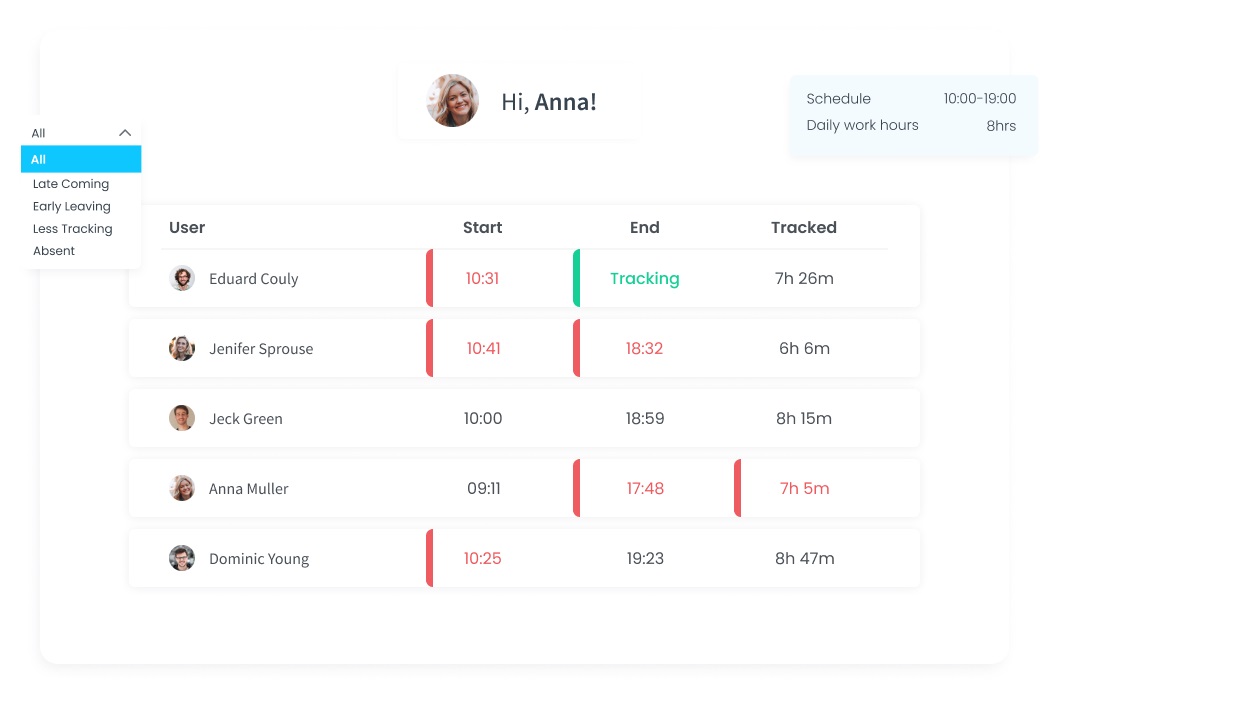
- Free trial
- Complete Pricing
An all-inclusive time tracker that works across 4 platforms including Desktop, Web, Mobile and as a Chrome extension.
WebWork is a time tracking tool with screenshots that also offers a wide range of features for time tracking, employee monitoring and remote team monitoring.
With WebWork you save time, increase revenue and boost productivity.
Monitor how your employees work from anywhere in the world with 4 screenshot modes and activity tracking features.
Different screenshot modes such as Blurred, Background, No Screenshot and Screenshot offer different types of tracking.
Depending on your needs, you can both keep the privacy of your employees or see their work as it is.

- Free
If the core usage is to just track time and productivity, TopTracker does a great job of it. However, it doesn't serve the function of managing the entire use case of project for a freelancer.
- The biggest advantage of TopTracker is that it is totally free
- Has a very neat interface and a simple user experience
- Detailed reports, user screenshots and tracking available
- Not as fully-featured as most other time-tracking tools, missing invoicing & integration features
- Can be used only for hourly engagements and not a fixed-priced project

- Free version
- Free trial
- Complete Pricing
Ideal for teams who are not looking for explosive features but a user-friendly time tracking tool.
- Simple to use
- Enterprise plans can get extremely costly

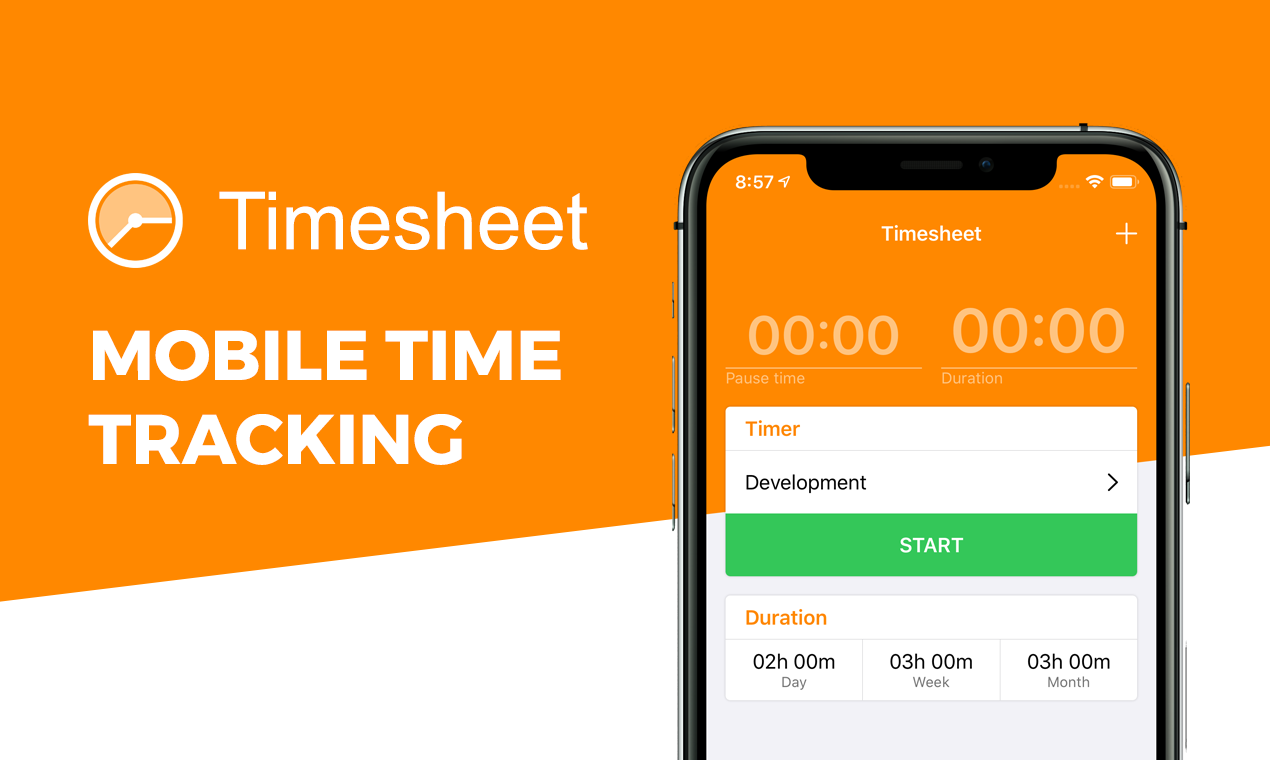
- Free mobile app
- 30-days free trial for web app and team collaboration
- Complete Pricing
If you want to know how many hours you spent on projects

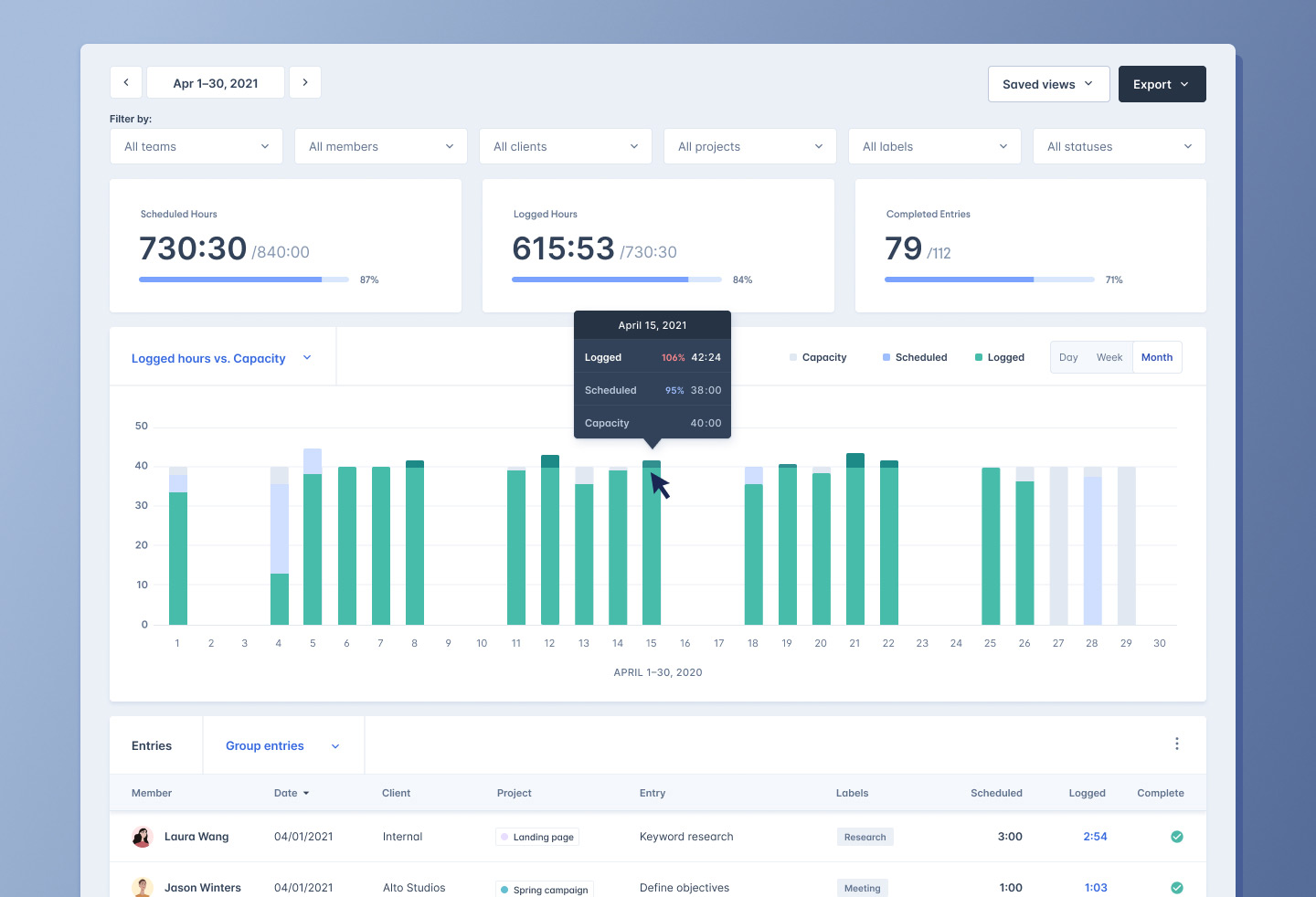
- Free 14 day trial
- Complete Pricing
HourStack provides a holistic, visual approach to both time tracking and scheduling for teams of all sizes— from independent contractors and agencies to remote and internal teams.
Easily connect favorite applications with zero disruption to workflow

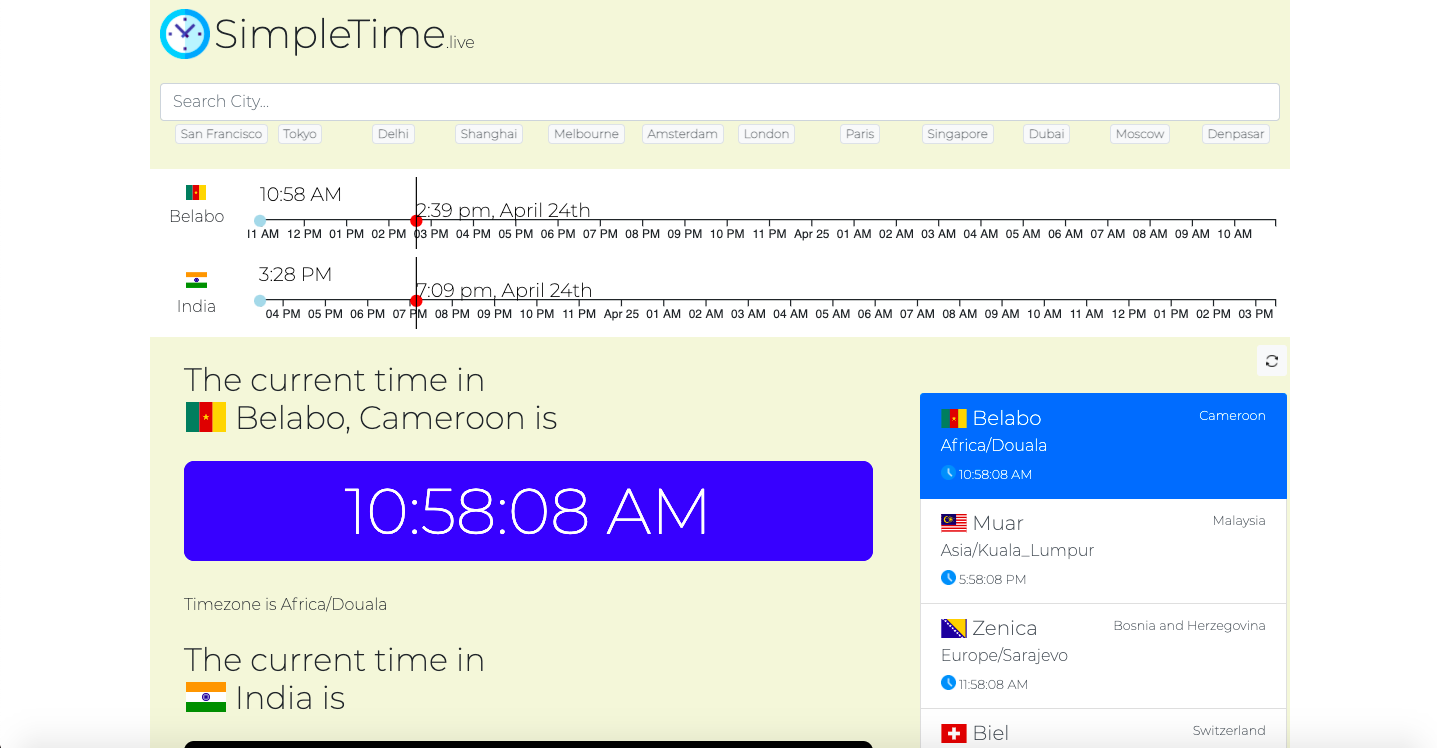
- Free always
Remote workers - Find times for zoom meetings
.jpg)
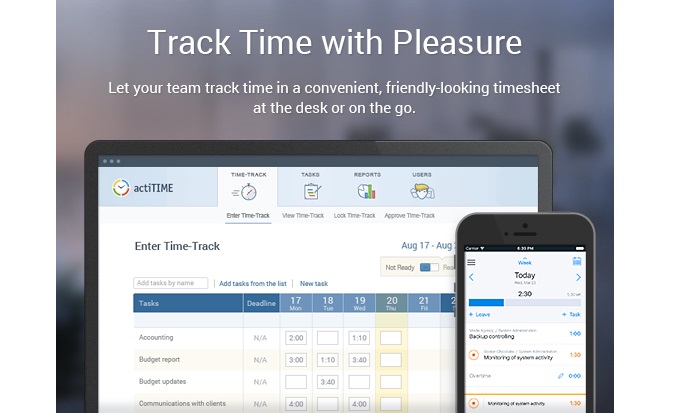
- Free version available
- Paid plan starts from $5 for each user/month.
- Complete Pricing
actiTIME is a solution that provides a convenient way to manage project scope, assign tasks, track time and analyze your business performance based on the collected data.
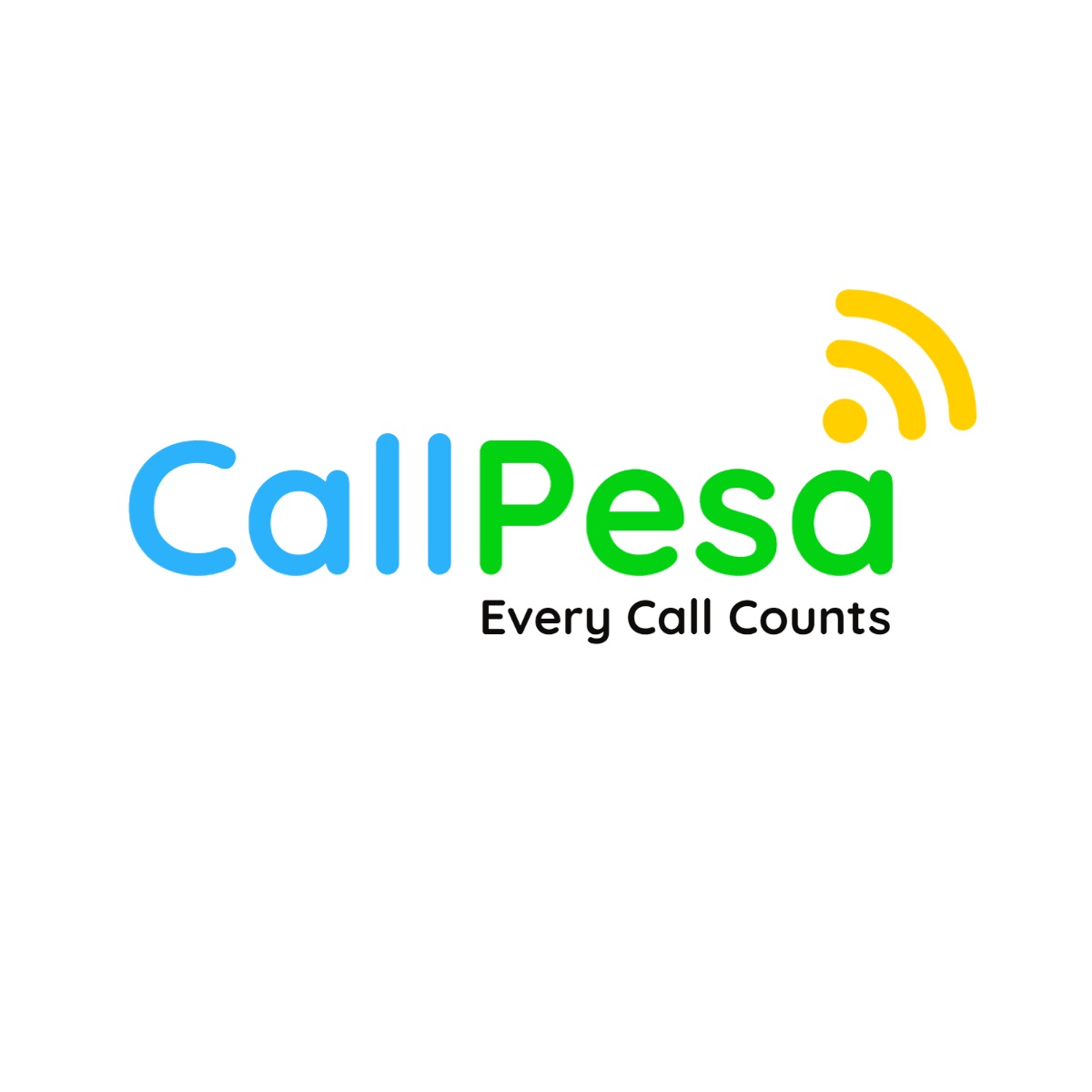
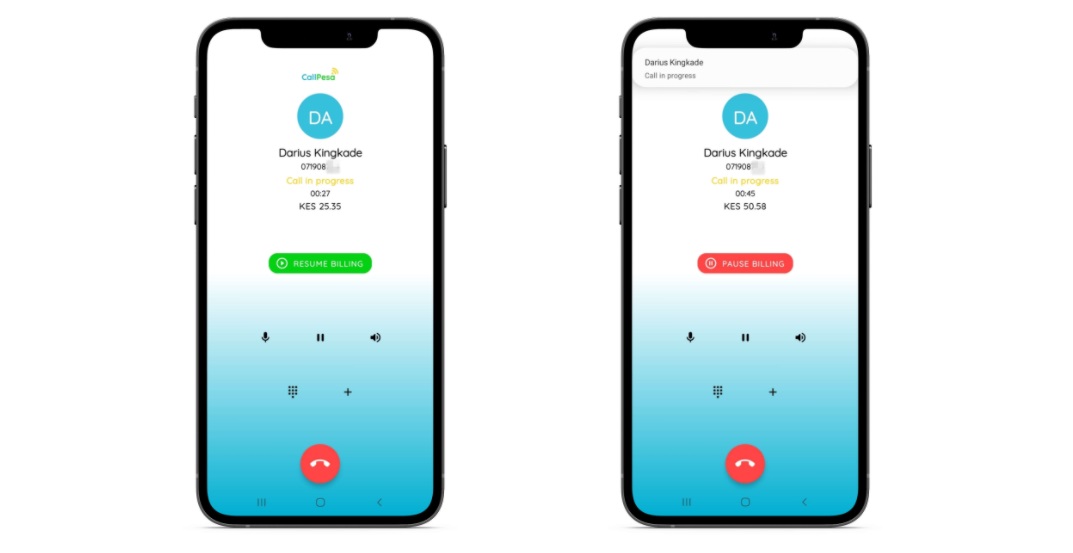
- 7 day Free Trial
- Free Forever Plan
- $15/month - Starter
- $20/month - Professional
- Complete Pricing
Use CallPesa when you want to separate (and actually get paid for) consultation calls from personal or family calls.

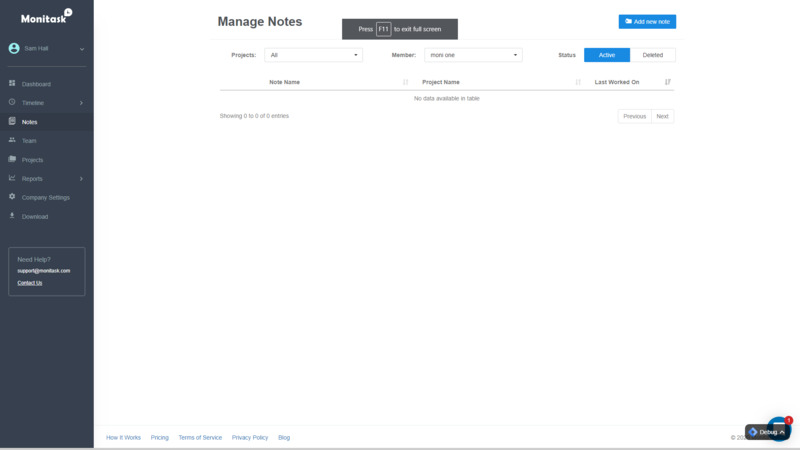
- 2.99 user/month, Free for personal use.
- Complete Pricing
Managing remote teams with best efficiency.
- WorkHours is an app that helps you easily track working hours, overtimes and earnings.
If you need to track working time and calculate earnings.
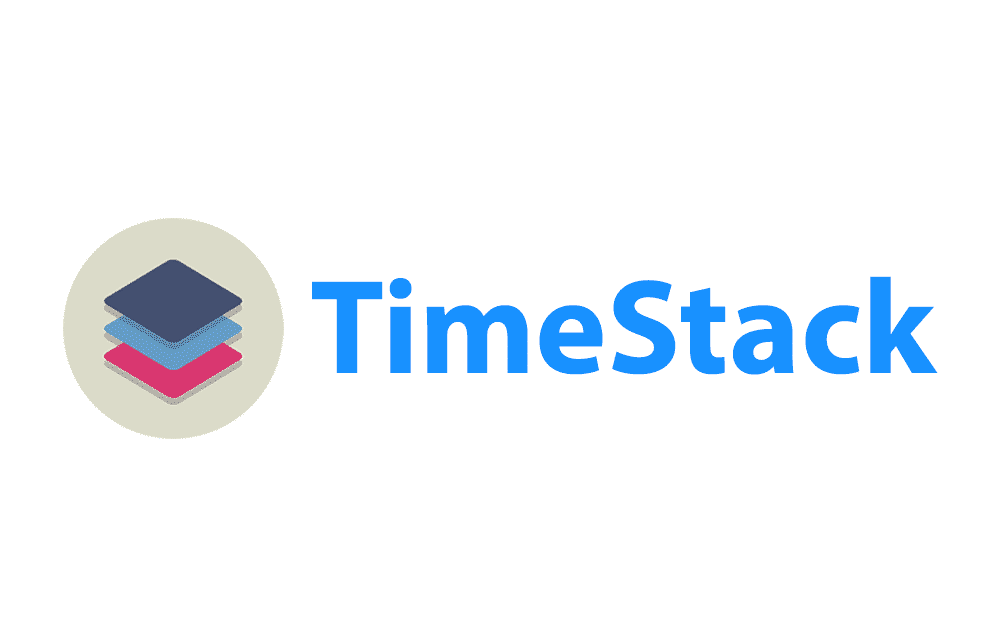
- Free to use
Used by freelancers that need a one-stop app that helps to manage their clients, services, projects and invoices.
- Free for 14 days.
- Complete Pricing
Use RescueTime to see exactly where your time goes, block your worst distractions, and get powerful reports and tools to improve every aspect of your day.

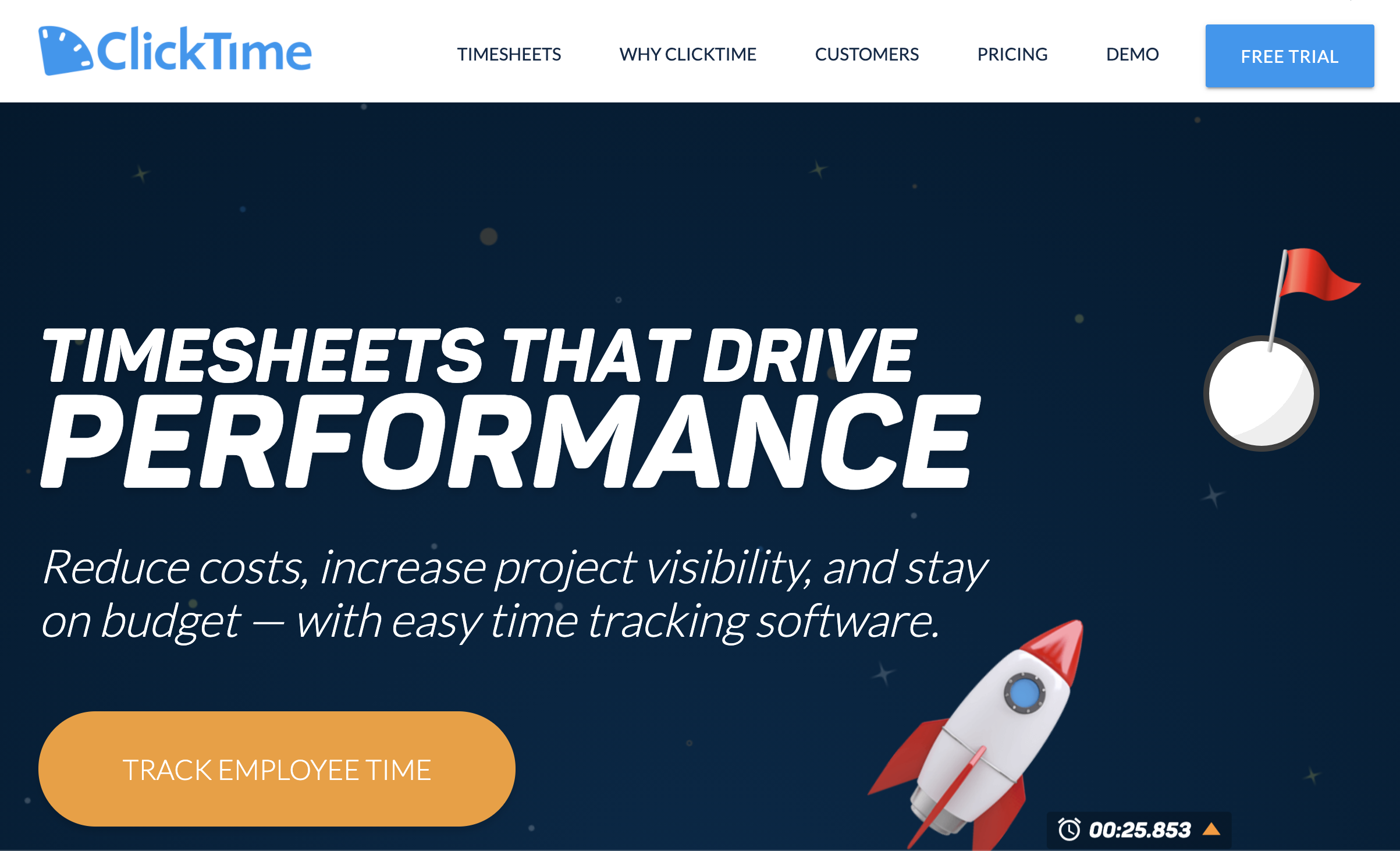
- Free Trial Available!
- Starter - $9 per user per month
- Team - $12 per user per month
- Premier - $24 per user per month
- Complete Pricing
ClickTime was built to support the needs of employees and managers alike. We make it easy for your team to record their hours, whether they're in the office or remote. Managers and executives can take advantage of our features to understand employee availability, costs, and productivity.

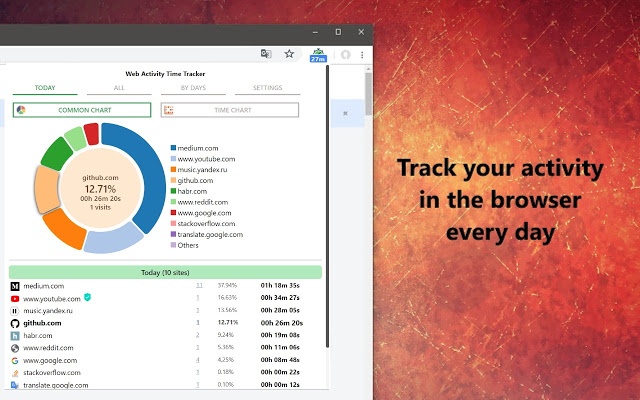
- Free
If you want to control how much time you spend on websites and set a time limit on websites.
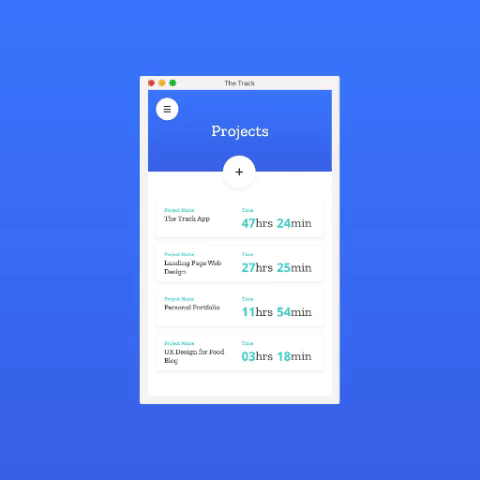
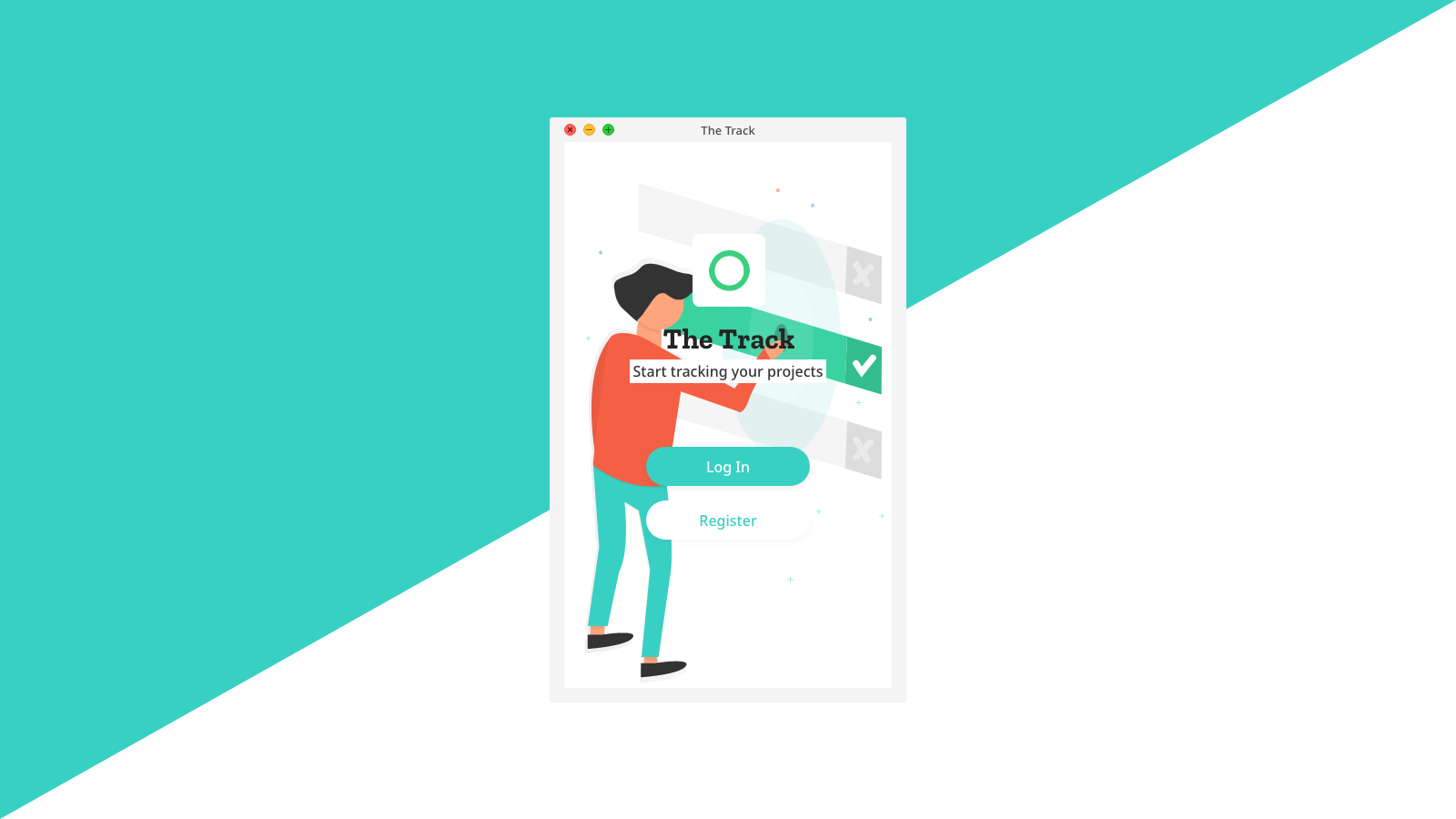
- $7.86/month
- Complete Pricing
The Track is a time tracker for personal projects. Its main users are designers, programmers and people who work in creative fields.

- 100% free
Tim Tracker is for freelancers who need to track their work hours

.jpg)
- Free 1 account
- Basic $10/mo - up to 15 employees
- Standard - $25/mo up to 30 employees
- Premium - $50/mo - up to 100 employees
- Complete Pricing
ezClocker is great for small teams for all time tracking and HR functions.

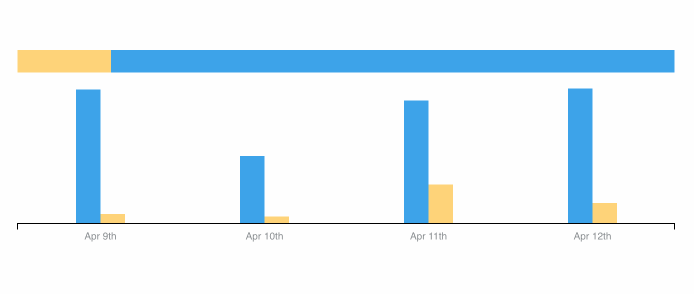
- Free forever, Premium paid plans available.
- Complete Pricing
Remote freelance programmers and software engineers.
- A good application for someone on a budget
- Free version with limited features is available for personal use
- Lacks integration with some important tools
- The UI isn't very great
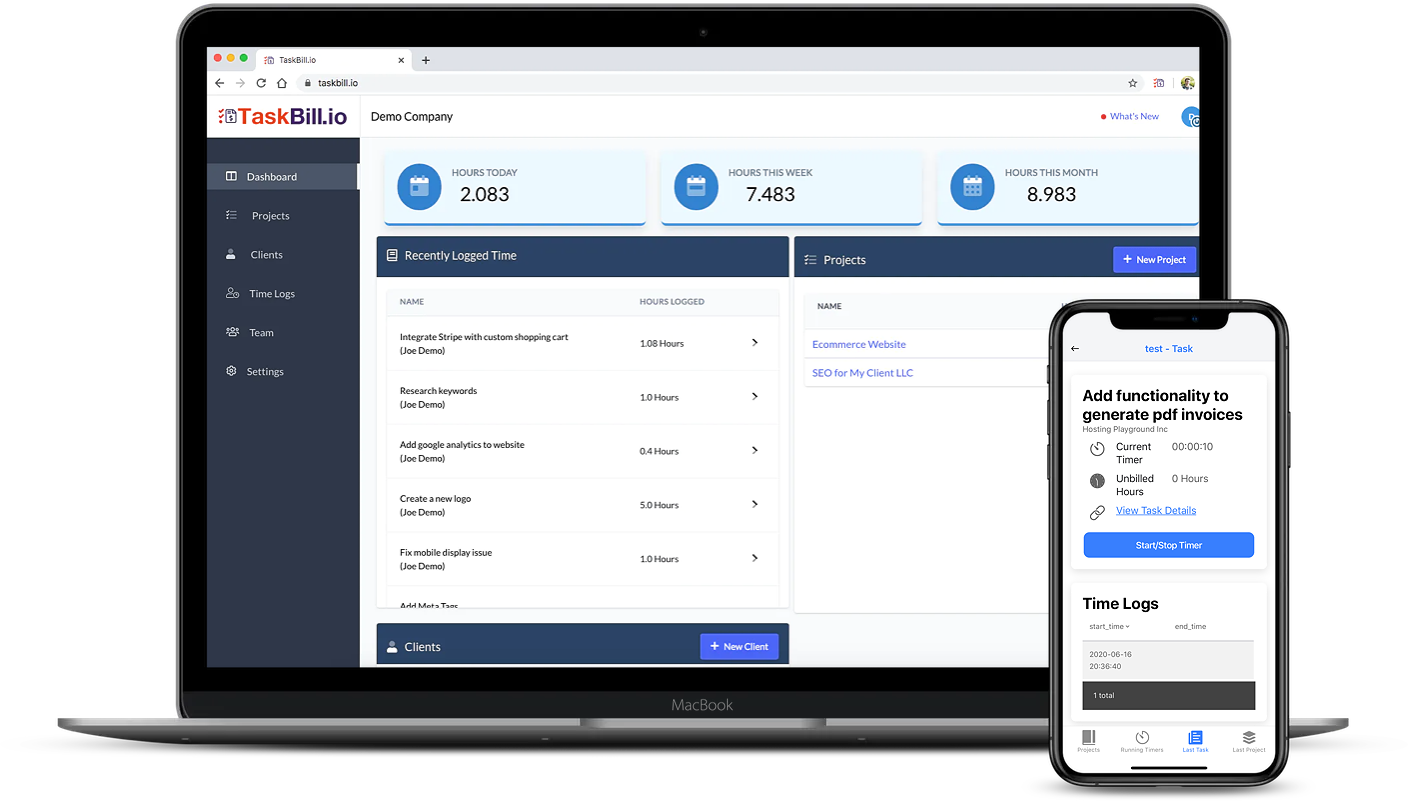
- The free version is limited to 1 projects and 1 client
- Unlimited project version is available for freelancers for $24/ year
- The team version starts at $10/ month for up to 5 team members and $50/ month for unlimited team members
- Complete Pricing
TaskBill is used by freelancers and agencies to track time spent on task and invoice clients directly based on the tasks performed
.jpg)
- Free 60-day trial
- Complete Pricing
If you need strategic tools for automation planning and monitoring of productivity, efficiency, and profitability for clients

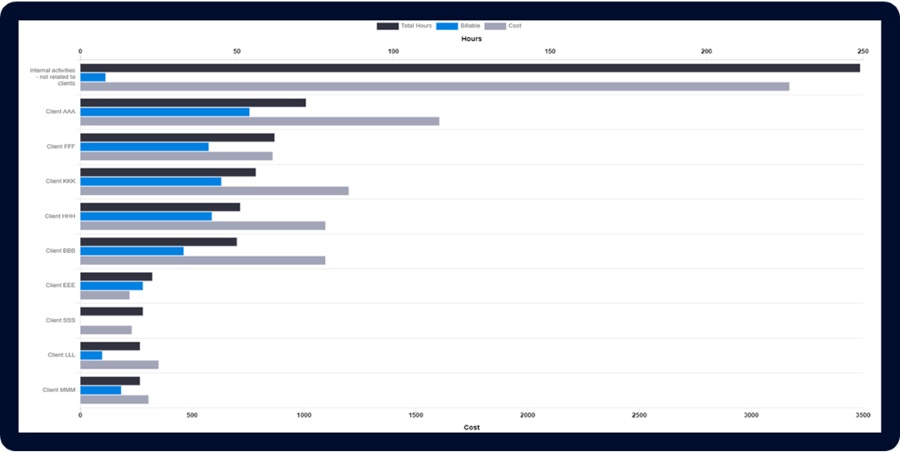
- Free account available
- Complete Pricing
Best for small businesses, lawyers, agencies, accountants, freelancers, and consultants.

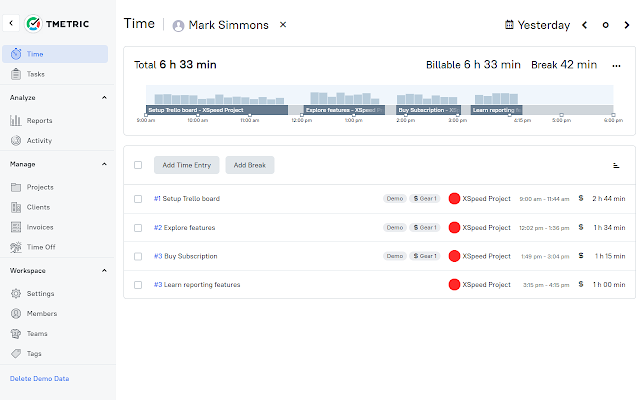
- Free Plan
- Professional plan $5/ user. Free 30-day trial available
- Business plan $7/ user. Free 30-day trial available
- Complete Pricing
TMetric is more helpful for freelancers and 2 - 100 people teams size in any business sphere (technical and not)

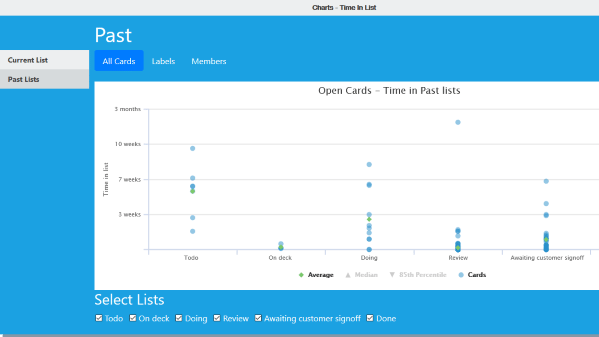
- Free Trial, charged at $3 per member on your Trello boards after that
Teams using Trello that want to get s#!t done!

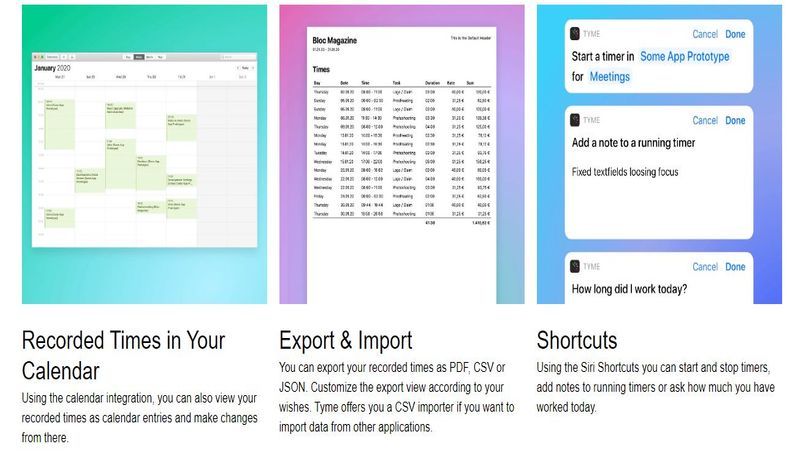
- Tyme is a subscription based app. The subscription includes the apps for Mac, iPhone, iPad and Apple Watch. It includes a free trial for 14 days.
- Complete Pricing
If you are a freelance contractor, a small team, or anyone that needs to monitor time spent on projects and tasks, Tyme helps you to make the annoying task of time tracking less painful.
.png)
.jpg)
- 14 Days free trial and then $3 or $6 per user as we have 2 different plans.
- Complete Pricing
Growing businesses that want to stay step ahead. Over 500 agencies, development firms, e-commerce sites and startups use Apploye to maximize productivity.

- US$4 per user per month
- Daily nudges to help you keep up to date
- One-click time tracking via Slack or Email
- Track whole or half days
- Full data export

- Free to use.
Use Clockwise for Slack to get the power of the Clockwise calendar assistant, delivered right where you work.

- Start using Timist Pro today with a free trial. After that, Timist Pro is just 2.49$ per month
- Adding unlimited timers
- Beautiful charts for all of your tracked time
- Reminders at the end of sessions and breaks, with the option to keep “nagging” you every couple of minutes
- Customising the Timist Session System for every timer and applying different values than the global settings
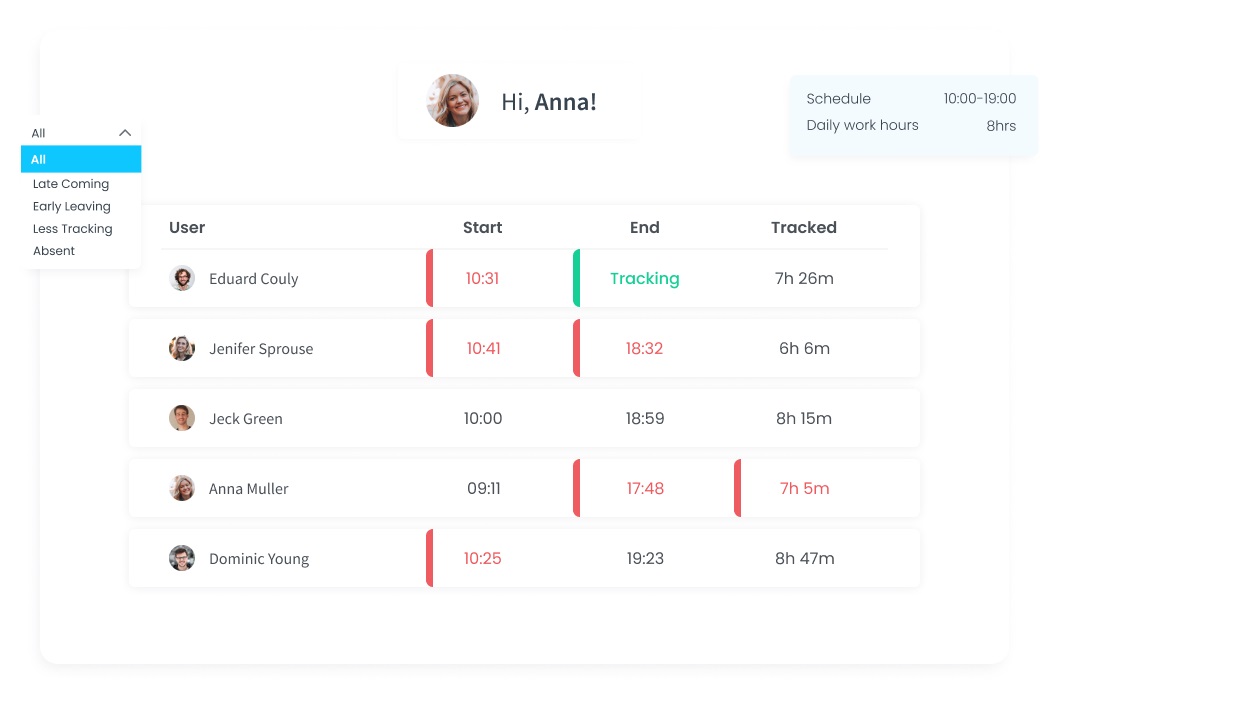
- Free trial
- Complete Pricing
An all-inclusive time tracker that works across 4 platforms including Desktop, Web, Mobile and as a Chrome extension.
WebWork is a time tracking tool with screenshots that also offers a wide range of features for time tracking, employee monitoring and remote team monitoring.
With WebWork you save time, increase revenue and boost productivity.
Monitor how your employees work from anywhere in the world with 4 screenshot modes and activity tracking features.
Different screenshot modes such as Blurred, Background, No Screenshot and Screenshot offer different types of tracking.
Depending on your needs, you can both keep the privacy of your employees or see their work as it is.

- Free
If the core usage is to just track time and productivity, TopTracker does a great job of it. However, it doesn't serve the function of managing the entire use case of project for a freelancer.
- The biggest advantage of TopTracker is that it is totally free
- Has a very neat interface and a simple user experience
- Detailed reports, user screenshots and tracking available
- Not as fully-featured as most other time-tracking tools, missing invoicing & integration features
- Can be used only for hourly engagements and not a fixed-priced project

- Free version
- Free trial
- Complete Pricing
Ideal for teams who are not looking for explosive features but a user-friendly time tracking tool.
- Simple to use
- Enterprise plans can get extremely costly

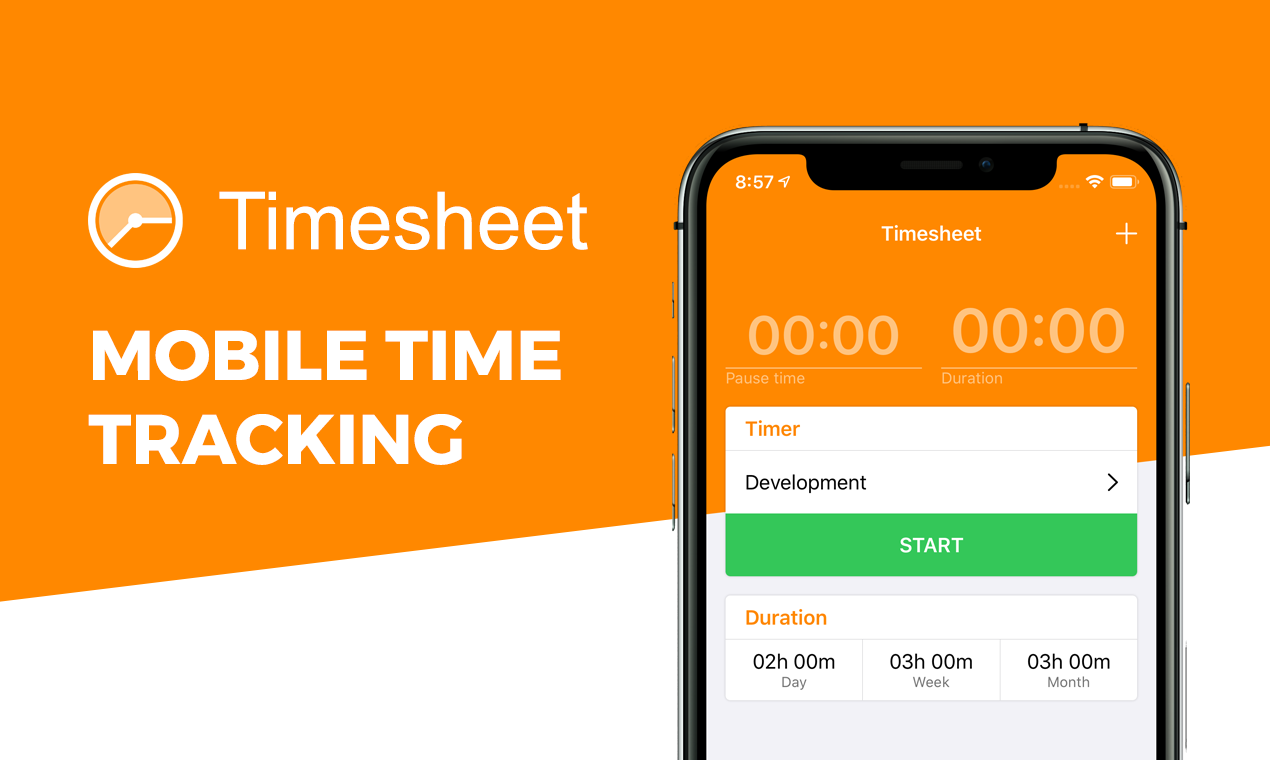
- Free mobile app
- 30-days free trial for web app and team collaboration
- Complete Pricing
If you want to know how many hours you spent on projects

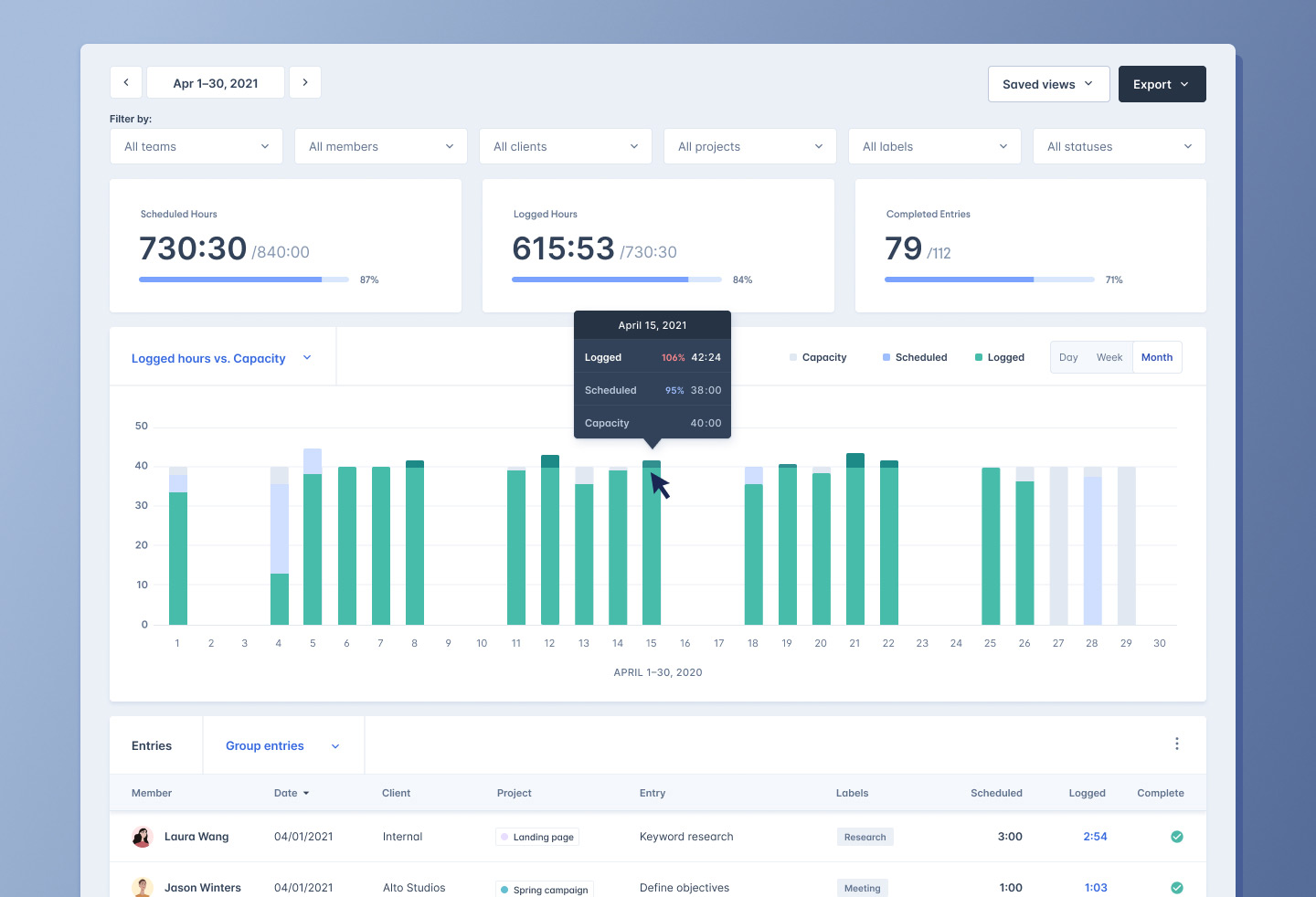
- Free 14 day trial
- Complete Pricing
HourStack provides a holistic, visual approach to both time tracking and scheduling for teams of all sizes— from independent contractors and agencies to remote and internal teams.
Easily connect favorite applications with zero disruption to workflow

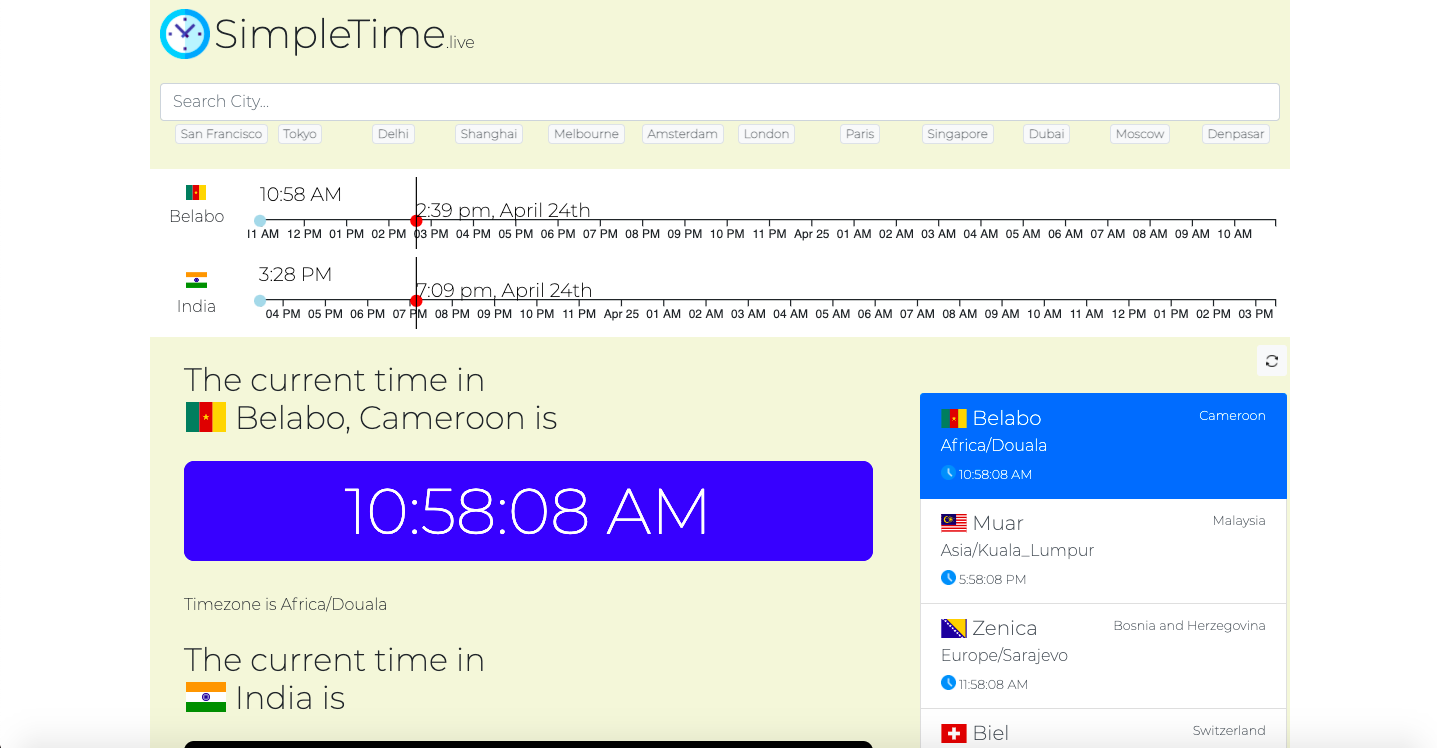
- Free always
Remote workers - Find times for zoom meetings
.jpg)
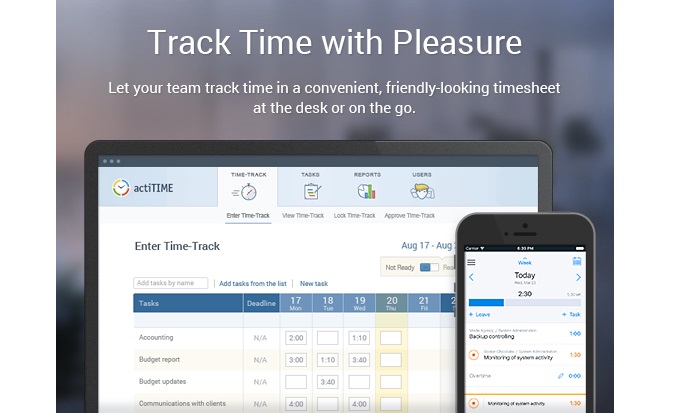
- Free version available
- Paid plan starts from $5 for each user/month.
- Complete Pricing
actiTIME is a solution that provides a convenient way to manage project scope, assign tasks, track time and analyze your business performance based on the collected data.
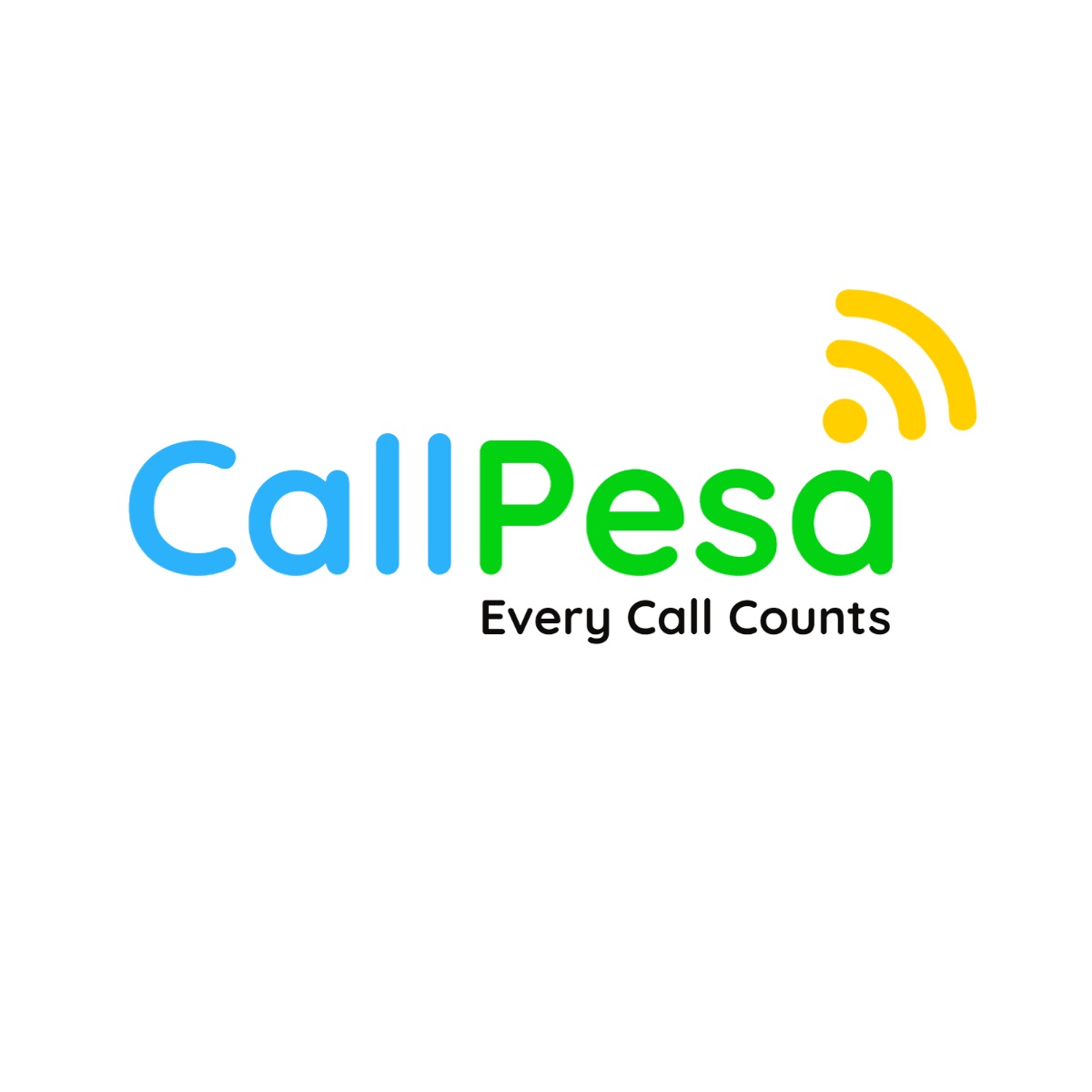
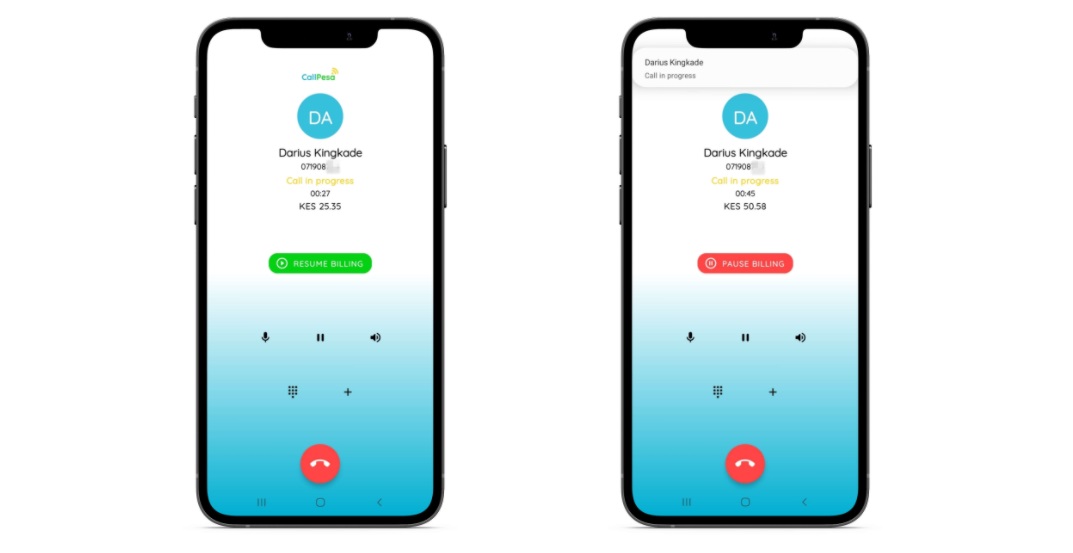
- 7 day Free Trial
- Free Forever Plan
- $15/month - Starter
- $20/month - Professional
- Complete Pricing
Use CallPesa when you want to separate (and actually get paid for) consultation calls from personal or family calls.

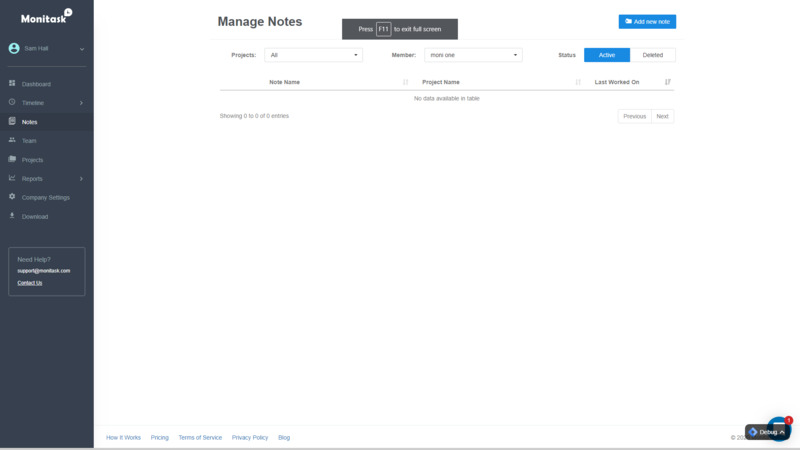
- 2.99 user/month, Free for personal use.
- Complete Pricing
Managing remote teams with best efficiency.
- WorkHours is an app that helps you easily track working hours, overtimes and earnings.
If you need to track working time and calculate earnings.
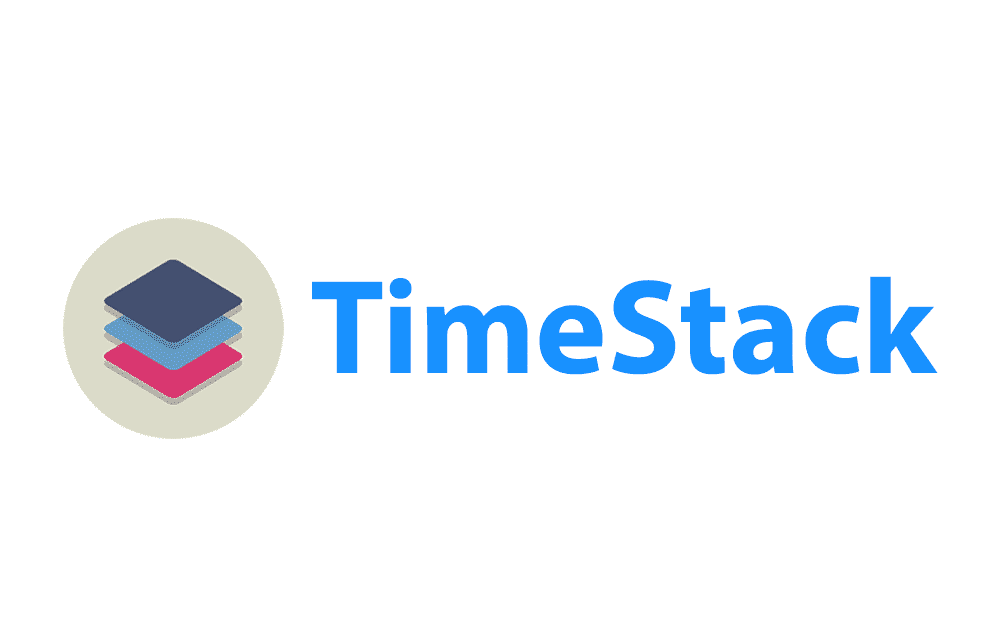
- Free to use
Used by freelancers that need a one-stop app that helps to manage their clients, services, projects and invoices.
- Free for 14 days.
- Complete Pricing
Use RescueTime to see exactly where your time goes, block your worst distractions, and get powerful reports and tools to improve every aspect of your day.

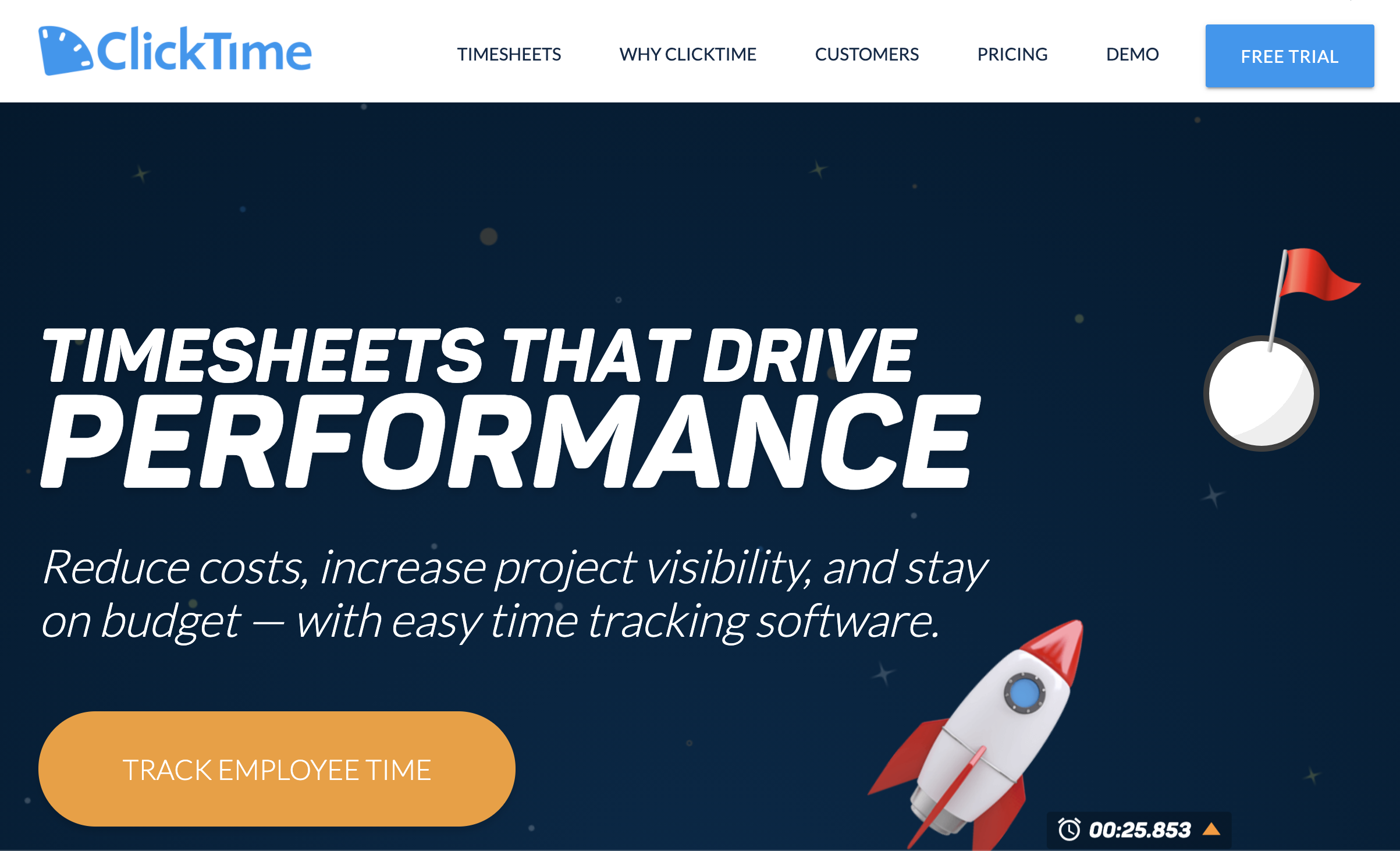
- Free Trial Available!
- Starter - $9 per user per month
- Team - $12 per user per month
- Premier - $24 per user per month
- Complete Pricing
ClickTime was built to support the needs of employees and managers alike. We make it easy for your team to record their hours, whether they're in the office or remote. Managers and executives can take advantage of our features to understand employee availability, costs, and productivity.

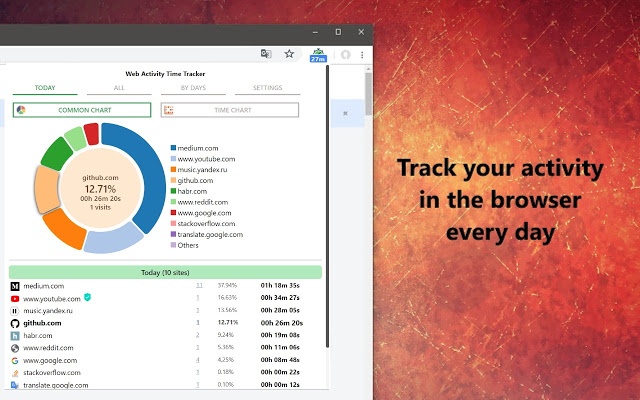
- Free
If you want to control how much time you spend on websites and set a time limit on websites.
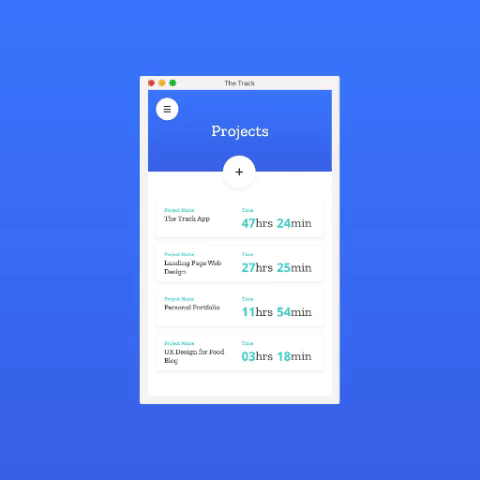
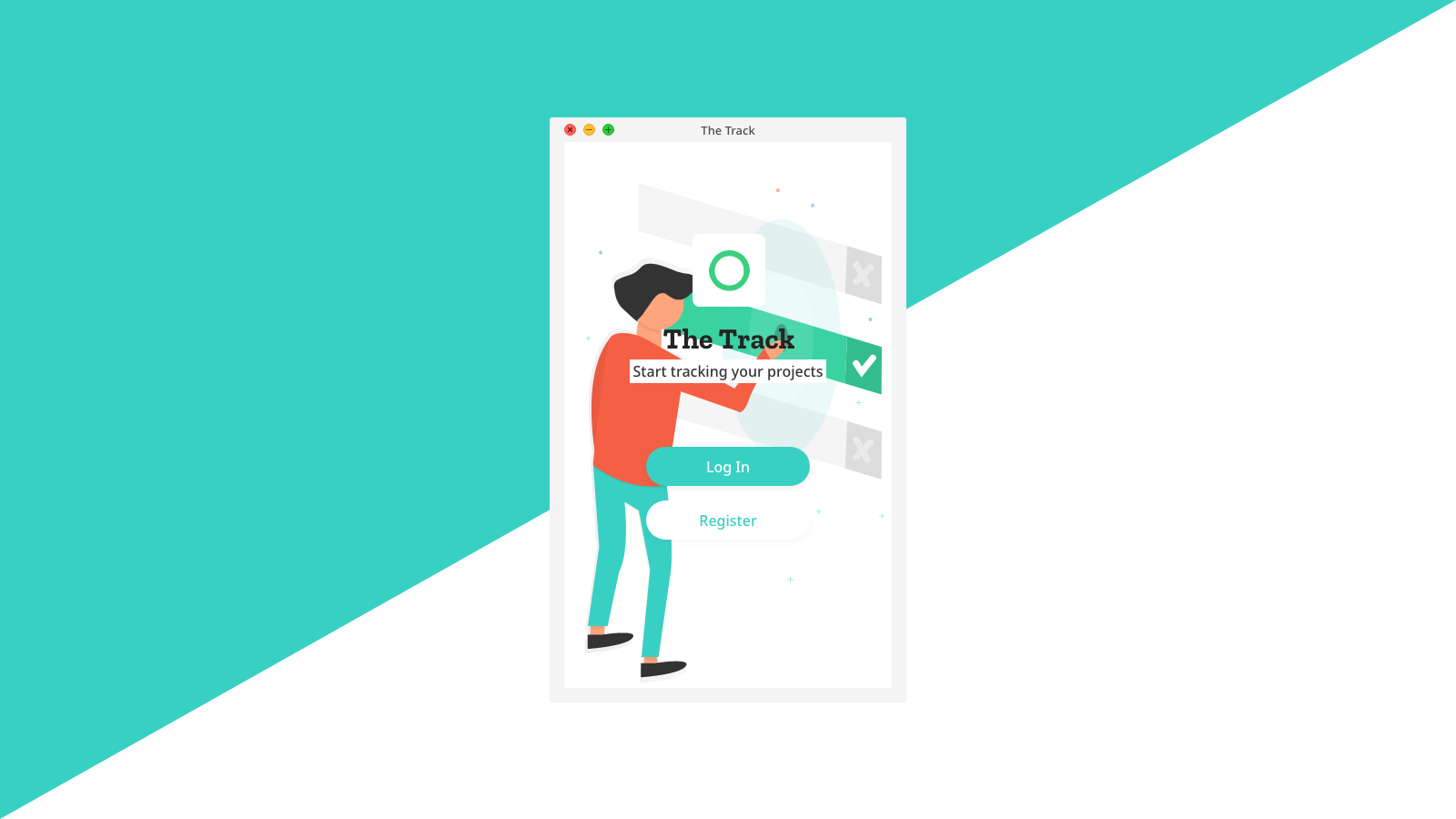
- $7.86/month
- Complete Pricing
The Track is a time tracker for personal projects. Its main users are designers, programmers and people who work in creative fields.

- 100% free
Tim Tracker is for freelancers who need to track their work hours

.jpg)
- Free 1 account
- Basic $10/mo - up to 15 employees
- Standard - $25/mo up to 30 employees
- Premium - $50/mo - up to 100 employees
- Complete Pricing
ezClocker is great for small teams for all time tracking and HR functions.

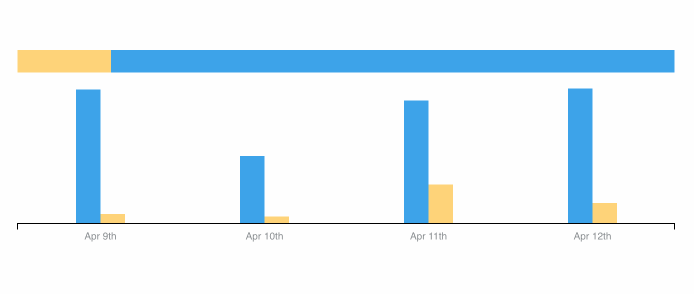
- Free forever, Premium paid plans available.
- Complete Pricing
Remote freelance programmers and software engineers.
- A good application for someone on a budget
- Free version with limited features is available for personal use
- Lacks integration with some important tools
- The UI isn't very great
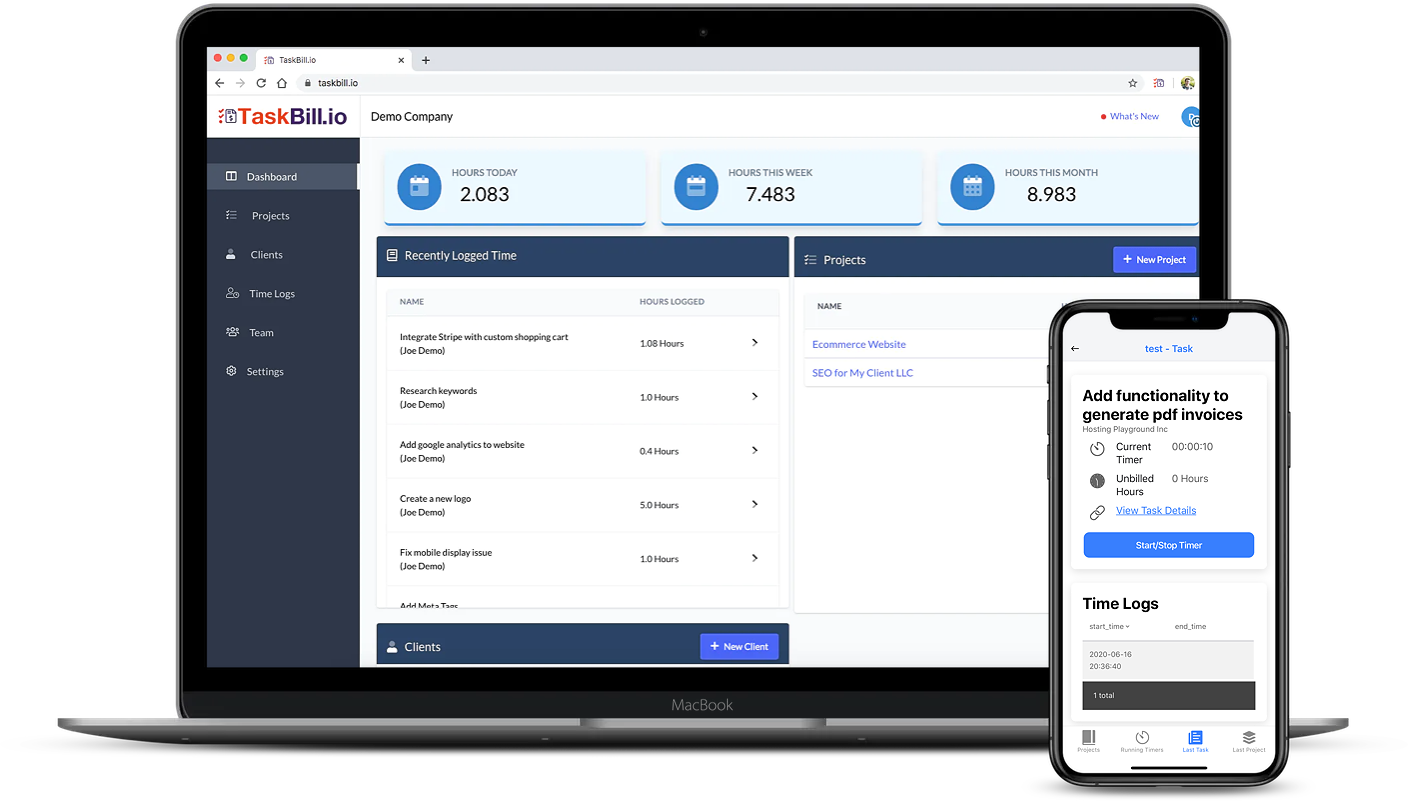
- The free version is limited to 1 projects and 1 client
- Unlimited project version is available for freelancers for $24/ year
- The team version starts at $10/ month for up to 5 team members and $50/ month for unlimited team members
- Complete Pricing
TaskBill is used by freelancers and agencies to track time spent on task and invoice clients directly based on the tasks performed
.jpg)
- Free 60-day trial
- Complete Pricing
If you need strategic tools for automation planning and monitoring of productivity, efficiency, and profitability for clients

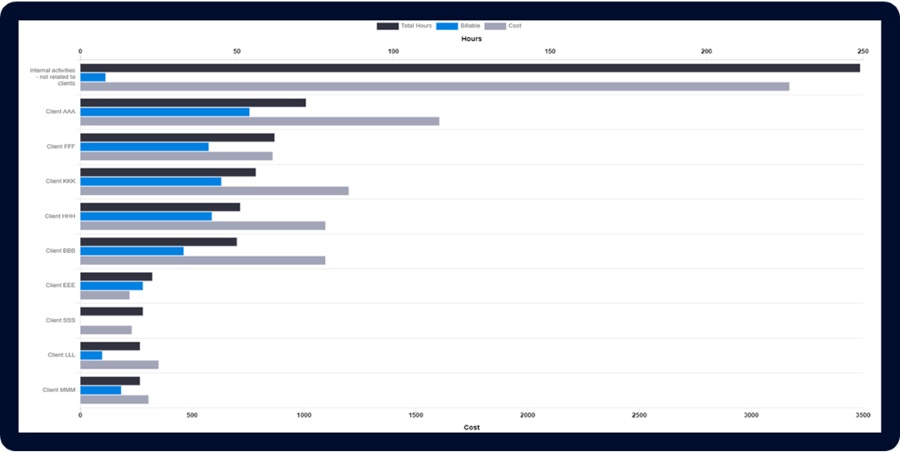
- Free account available
- Complete Pricing
Best for small businesses, lawyers, agencies, accountants, freelancers, and consultants.

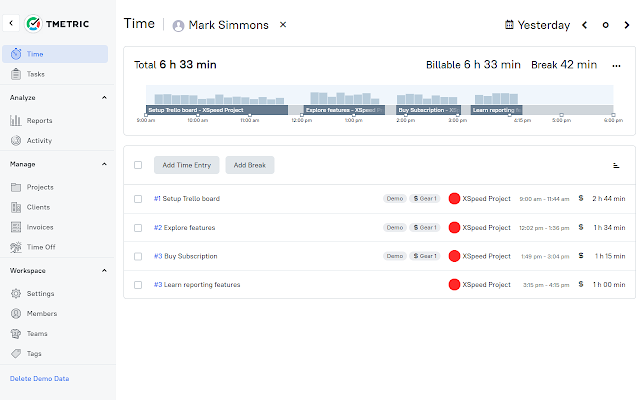
- Free Plan
- Professional plan $5/ user. Free 30-day trial available
- Business plan $7/ user. Free 30-day trial available
- Complete Pricing
TMetric is more helpful for freelancers and 2 - 100 people teams size in any business sphere (technical and not)

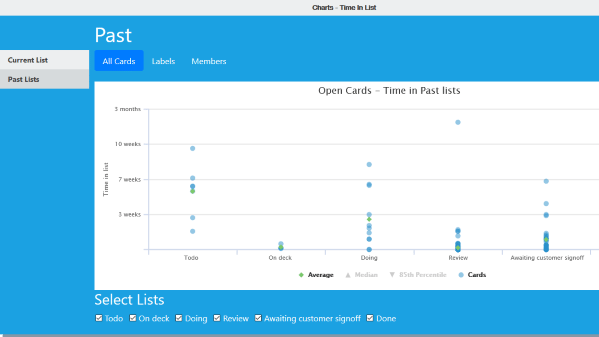
- Free Trial, charged at $3 per member on your Trello boards after that
Teams using Trello that want to get s#!t done!