Remote Tools → Project Management → Vabotu → Vabotu Alternatives
Other pages: Vabotu Reviews | Vabotu Competitors
50 Best Vabotu Alternatives - Features, pros & cons, pricing | Remote Tools
Check out this list of 50 best Vabotu alternatives. Compare the top features, pricing, pros & cons and user ratings to suit your needs.
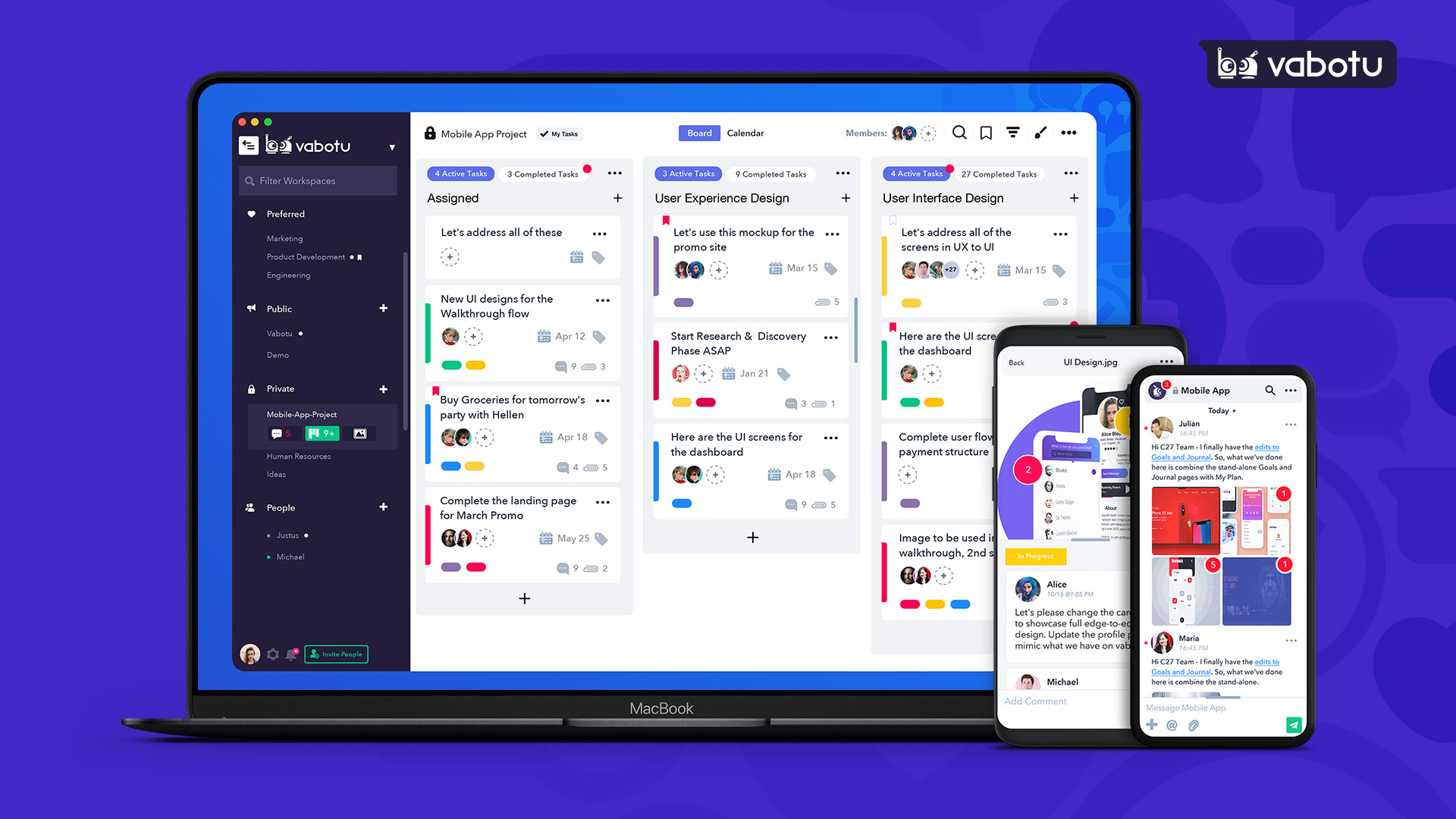
What is Vabotu? What are the best Vabotu Alternatives?
Vabotu is an ace tool in the Project Management category. Vabotu is loved by users for factors like - Team collaboration, Productivity, Communication.
More than Slack. More than Trello. More for Teams.
Hello Bonsai is the best Vabotu alternative. Also find 49 more alternatives to Vabotu including Cage, Indy, Orangescrum.
Top 50 Vabotu Alternatives ⬇︎

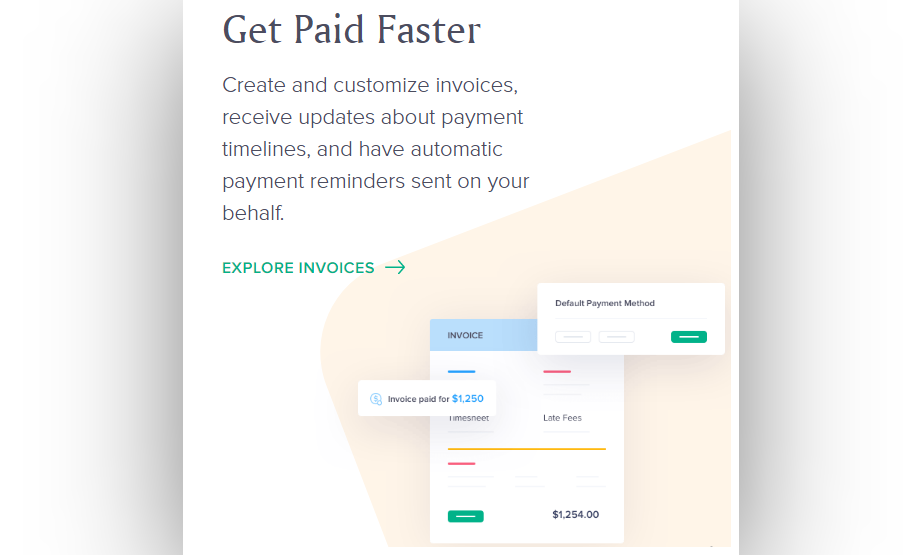
- Free trial available
- Workflow plan is $19/ month
- Workflow Plus plan is at $29/ month
- Complete Pricing
It helps you to deal with all of the admin work that gets in the way of your actual job. Furthermore, it’s great for those who are just starting out. It can save you tons of time on research, as everything you need for contracts and invoicing is on the platform
- Impressive collection of templates
- Clean UI, easy to navigate
- Not all features are available on the app
- A little limiting, doesn't let you have complete control

- Cage pricing starts at $25.00 per month. There is a free version of Cage. Cage does offer a free trial.
Media Collaboration
Project Management
Client Service & Review
Cage for Chrome
Cage for Dropbox
Cage for Slack

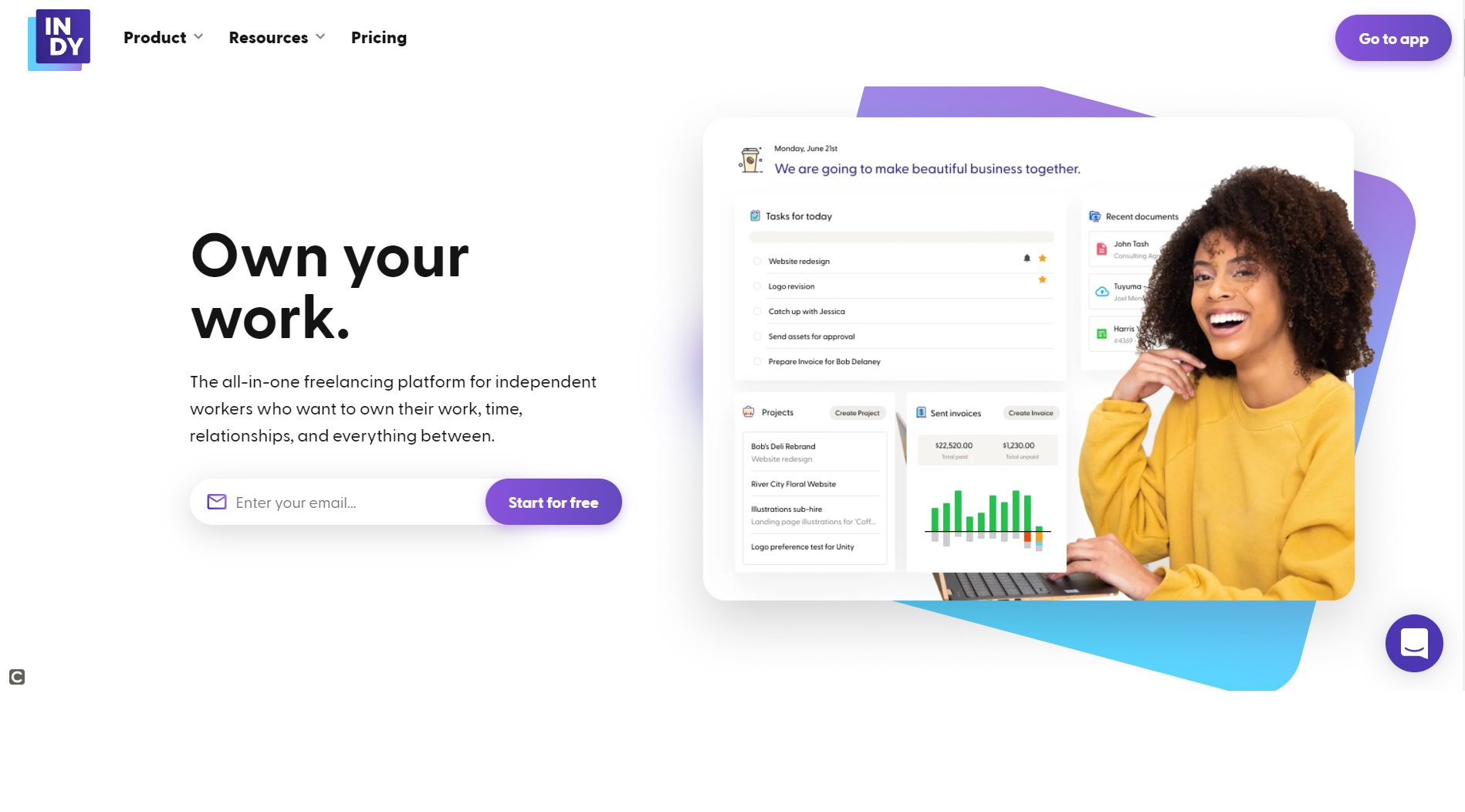
- $9 per month, free account available
- Complete Pricing
Indy is a brilliant choice for freelancers and independent workers who want a simple way to manage their workflow.

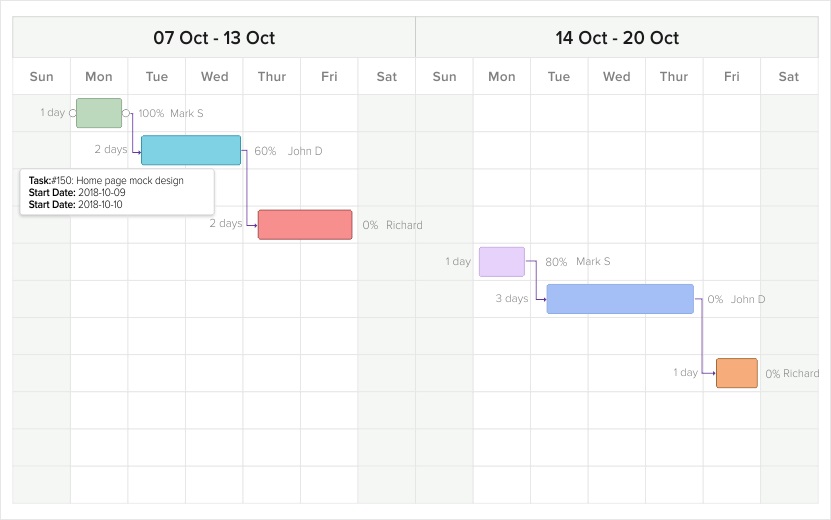
- 14 days Free trial available. $9 for 10 users.
- Complete Pricing
Task Management, Time Tracking, Project Management, Resource Management.

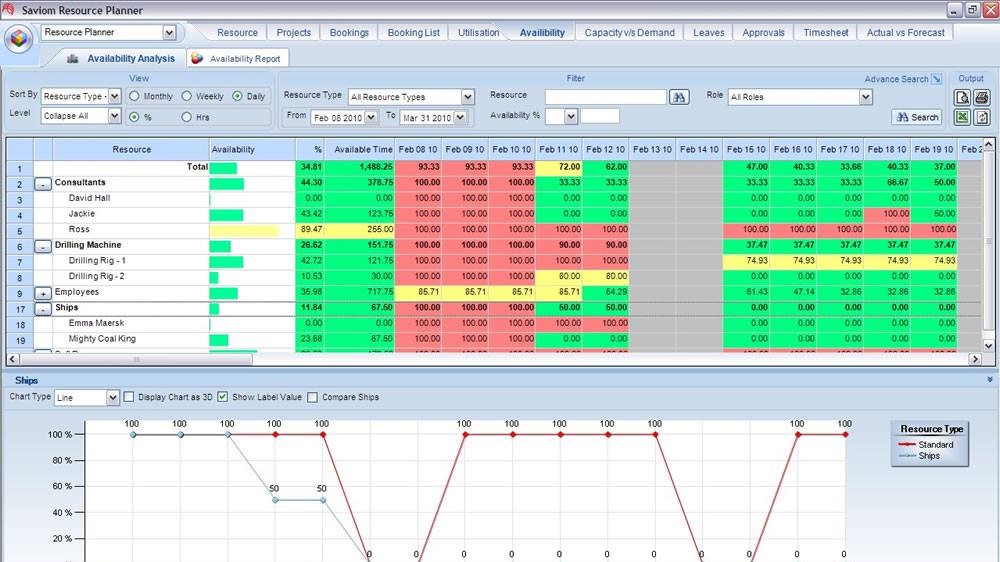
- Free Trial Available
- Premium Offering Available
- Complete Pricing
Enterprises can use Saviom to keep their projects profitable and billable with a talent pool that gets more done.
Its highly configurable interface also allows users to personalize the software as per business needs and individual stakeholders’ requirements.
- Get free version for lifetime, Try premium business package is available free for 3 months and also choose other cost-effective packages.
- Complete Pricing
If you are looking to manage your team remotely and improve team efficiency, WP Project Manager is for you.

- For small teams - $95 user/year For organizations looking to scale - $149 user/year
- Complete Pricing
Plan roadmaps, use taskboards and generate automated reports directly from your team's work in GitHub.

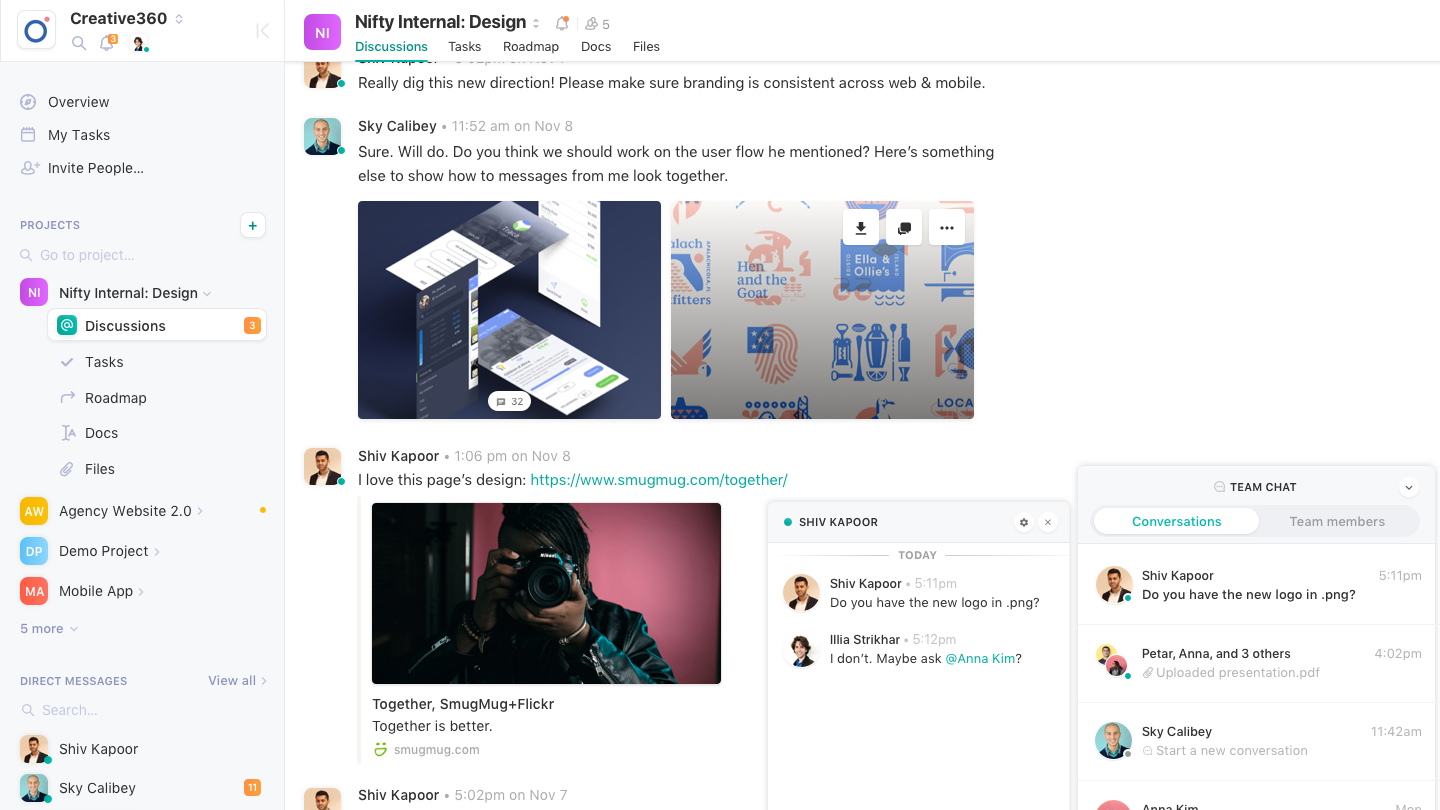
- Basic Free Forever Version
- Standard Plan starts $8/mo/user
- Premium Plan starts at $12/mo/user
- Complete Pricing
Nifty is suitable for SMB's, established companies, and enterprise corporations to enable cross-department communication, collaboration, and workflow management.
- NA.
Use Redmine daily to manage yor projects from end-to-end.

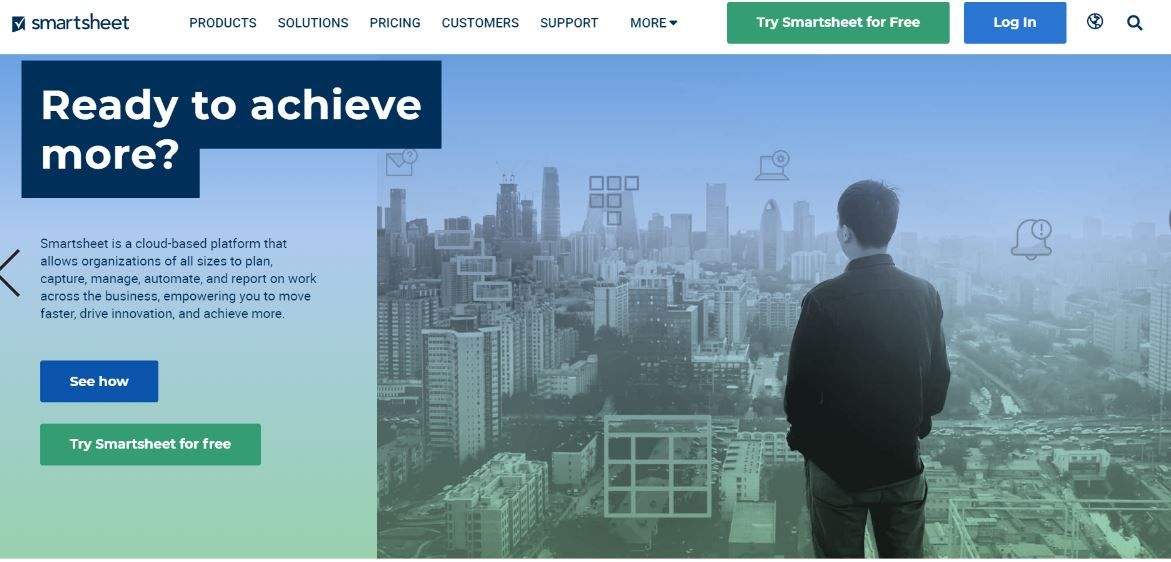
- Individual costs $14 per month, Business costs $25 per user per month.
Smartsheet is used to assign tasks, track project progress, manage calendars, share documents, and manage other work, using a tabular user interface.
.png)
.png)
- Free for individuals and teams of 3. Upgrade to $29/month for up to 10 people, afterwards $10 for the next 10 people. Super affordable and accessible for a best-in-class product.
- Complete Pricing
Claritask is used on daily basis by various departments. Project managers and business owners can use it to delegate tasks to their team and organize projects, while team-members can use it throughout the day to understand what's next, require more information via commenting, and record their time on each task when needed. Project managers and business owners can quickly add ideas and later organize and delegate to their team. Team-members can even track back and find tasks they've been working on. Recurring tasks is another feature that allows repeat processes to automatically be created and delegated to the proper team member.
.png)
- The Standard Edition of KiSSFLOW starts at $9 per month per user with a minimum of 10 users. Bulk pricing is available for businesses with over 100 users. Special pricing is available for educational and nonprofit organizations. A 14-day free trial is available.
- Complete Pricing
Kissflow is used for process management, case management, collaboration on projects, analytics, and integrations with other business management software.

- Free version available.
- Complete Pricing
- Add or edit your project's columns
- Track any task, from anywhere
- From tasks to timelines in one click
- Create teams, assign projects and track productivity
- Instant project reports, ready to download and send off
- Decide who can see what
- Plan your team’s day, week and month
- Send an announcement straight to your team’s dashboard
- Multitude of features, saves you the hassle
- Highly intuitive
- Easy to use
- Lacks integration with regular tools

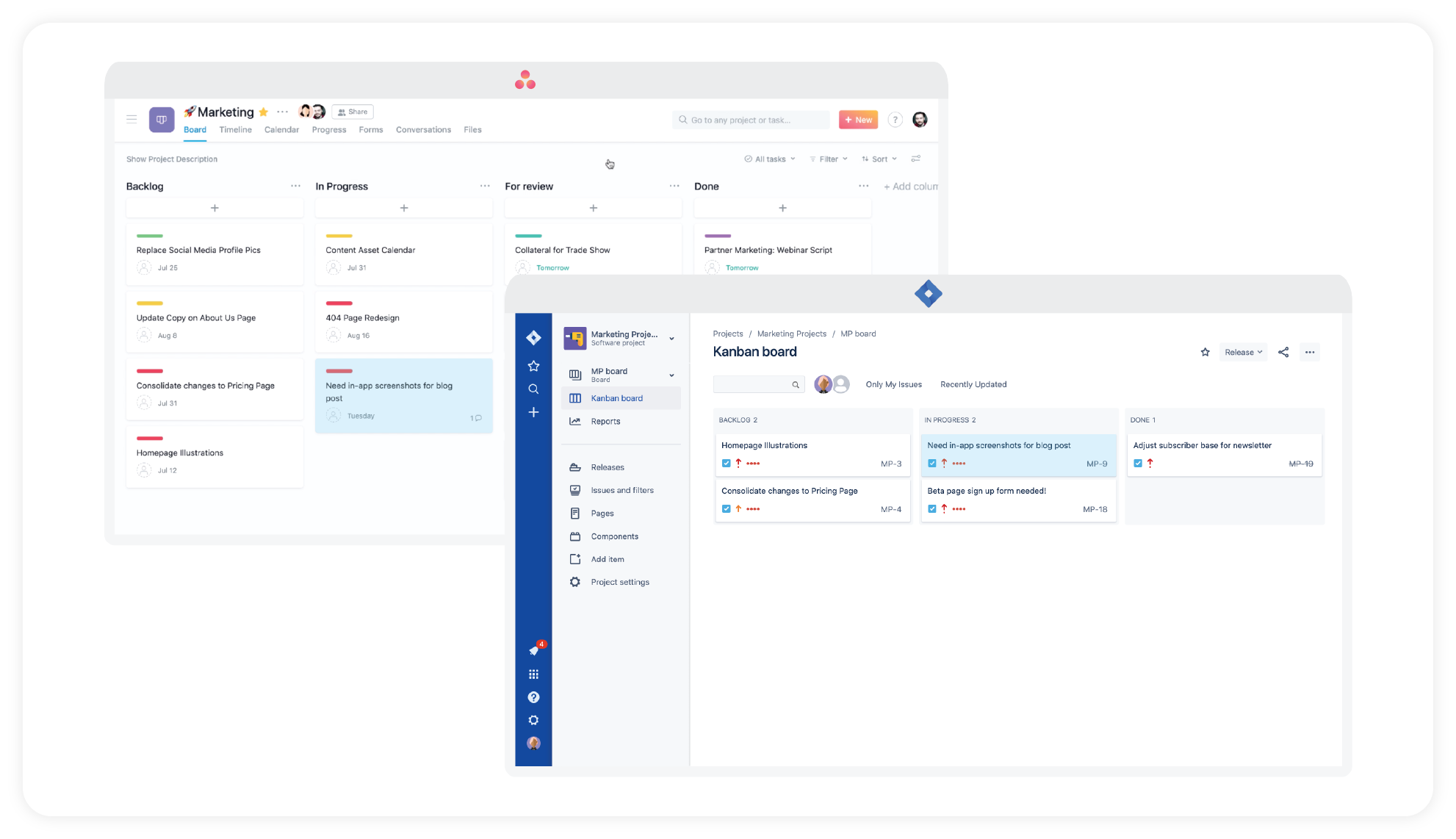
- 2 week free trial, then pricing starts at $10/ month
- Tiers for personal, team, business, and enterprise
- Complete Pricing
Business leaders who want to maintain team alignment and empower collaboration across multiple tools

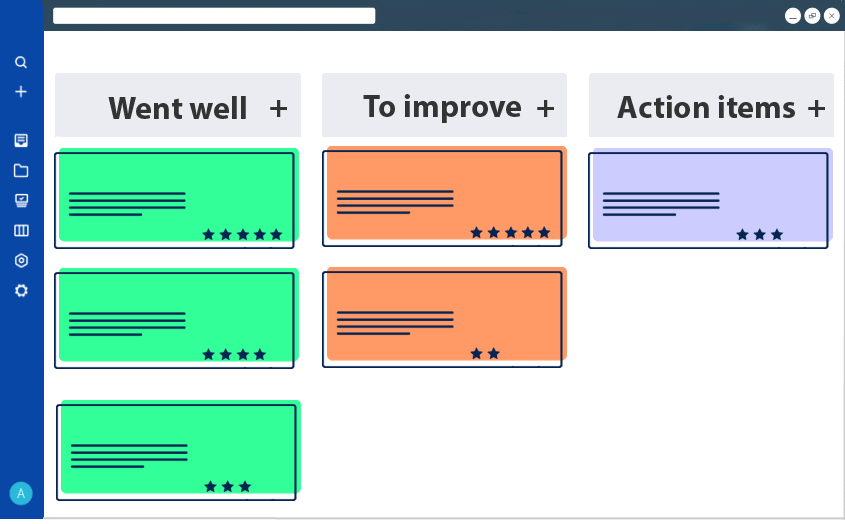
- 100% Free
- Complete Pricing
Agile development teams use Reetro to plan, manage and execute retrospective meetings with ease and without any cost.

- Free trial available.
- Complete Pricing
The project management tool teams use to stay organized, avoid delays, and have time for the work that matters most.

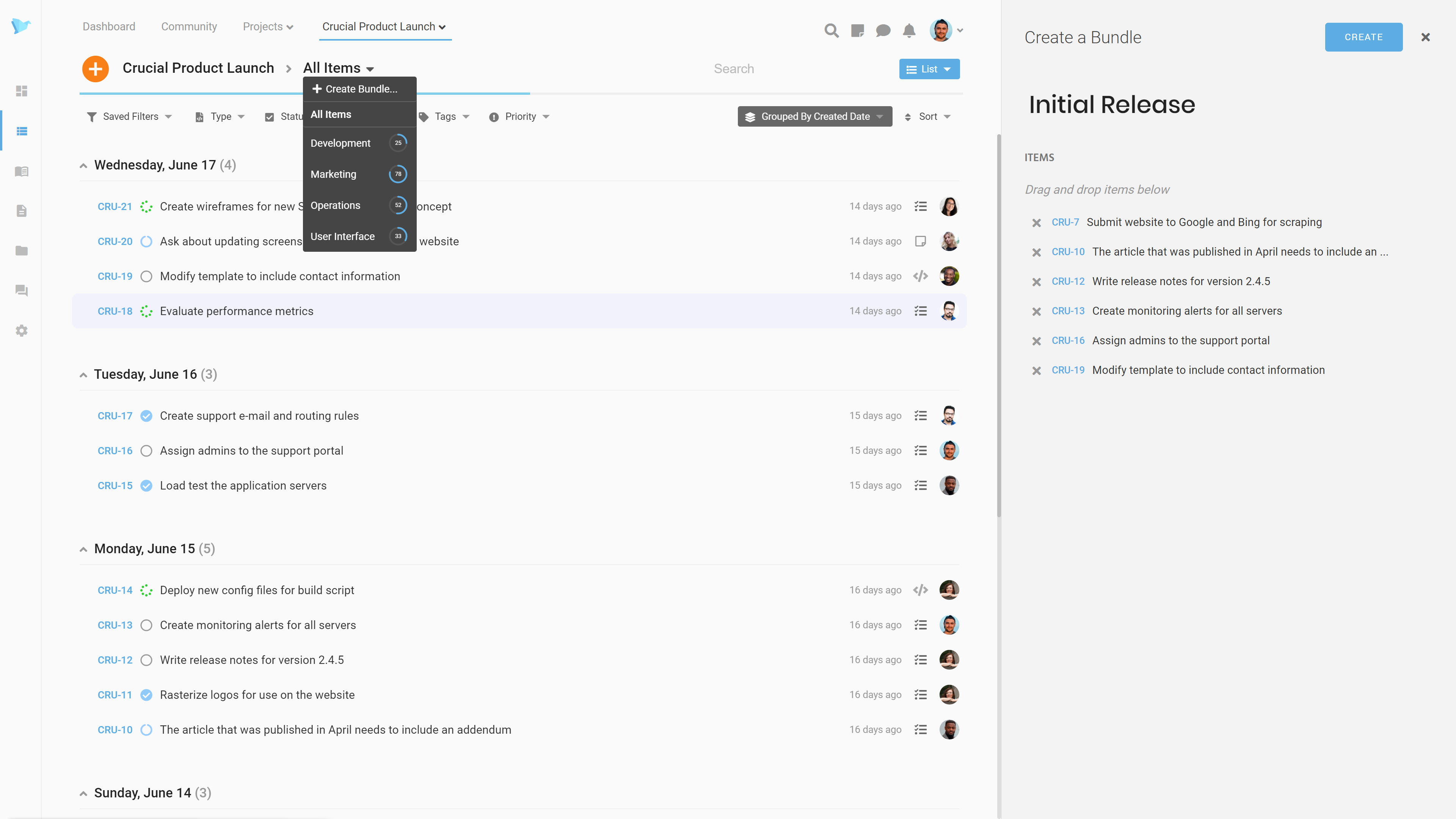
- Free forever available
- Paid plans start from $4 /month /user
- Complete Pricing
Manage products and projects of all sizes, personal tasks, or you're an independent creator

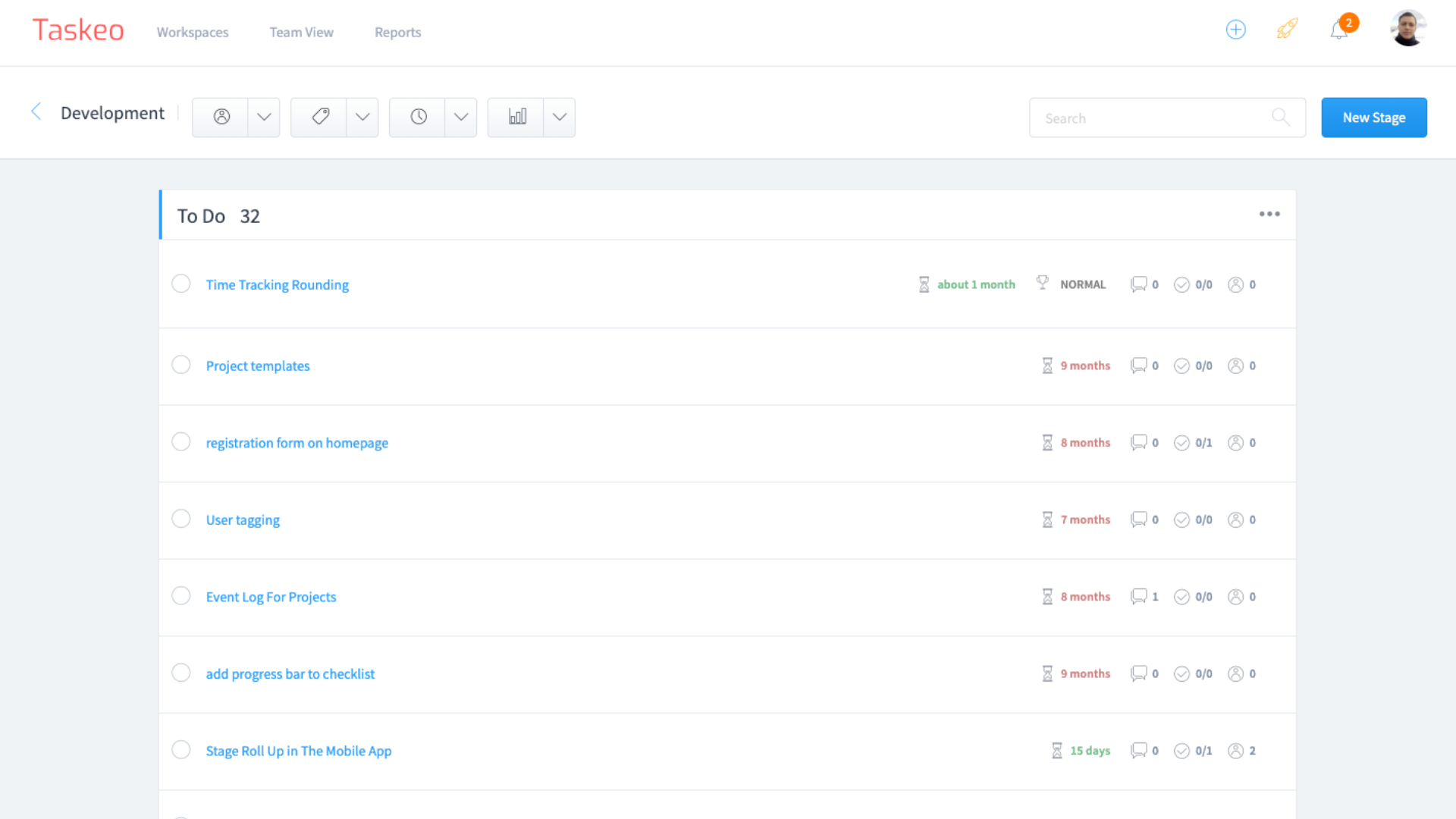
- Free Forever Account Available
- Premium Account Upgrade Possible (10USD/month/user)
- Complete Pricing
Taskeo will help you get the most of your time whether you're working solo or in a team. The platform is ideal for boosting the productivity of teams, freelancers and remote workers in every industry, on a personal and professional level.
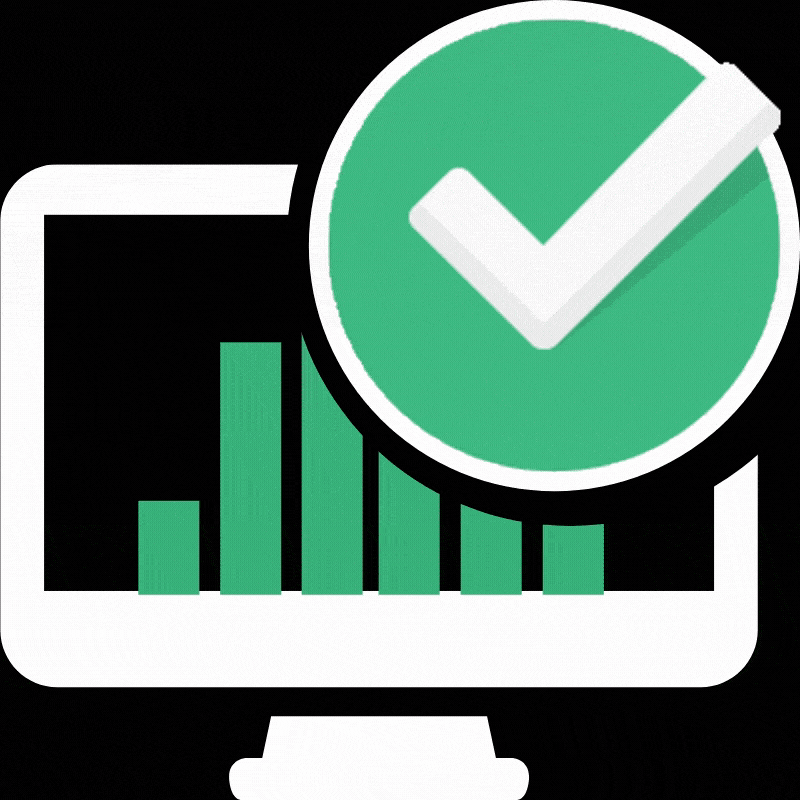
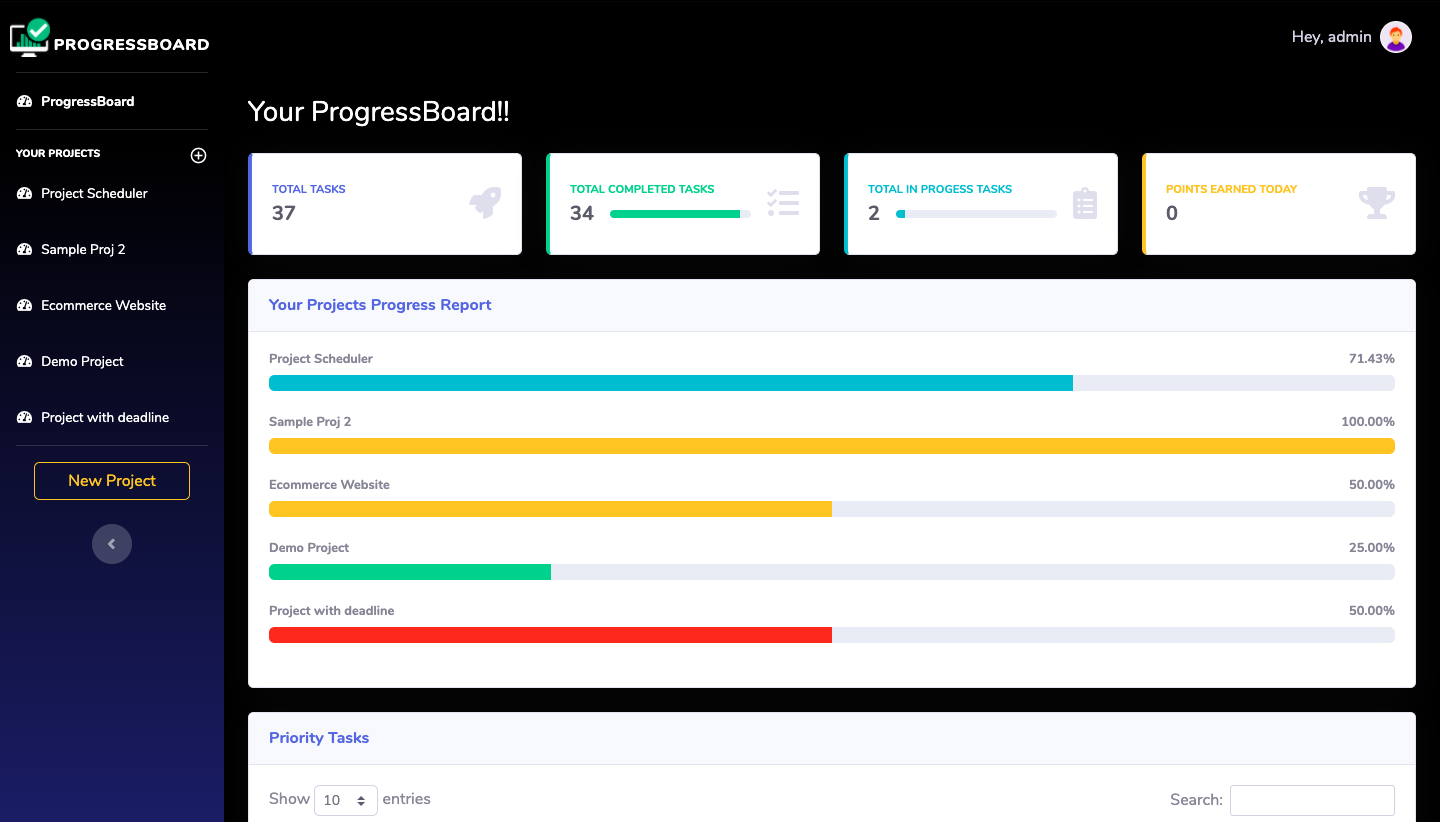
- $9 Monthly
- $49 Annually
- Remote Tools users get a 30% discount on all plans, use coupon "remotetools" at checkout
- Complete Pricing
If you are an individual developer and tired of using Project Management Tools meant for teams, ProgressBoard is for you
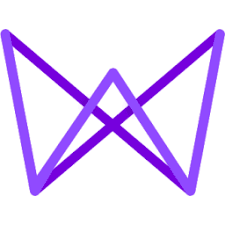
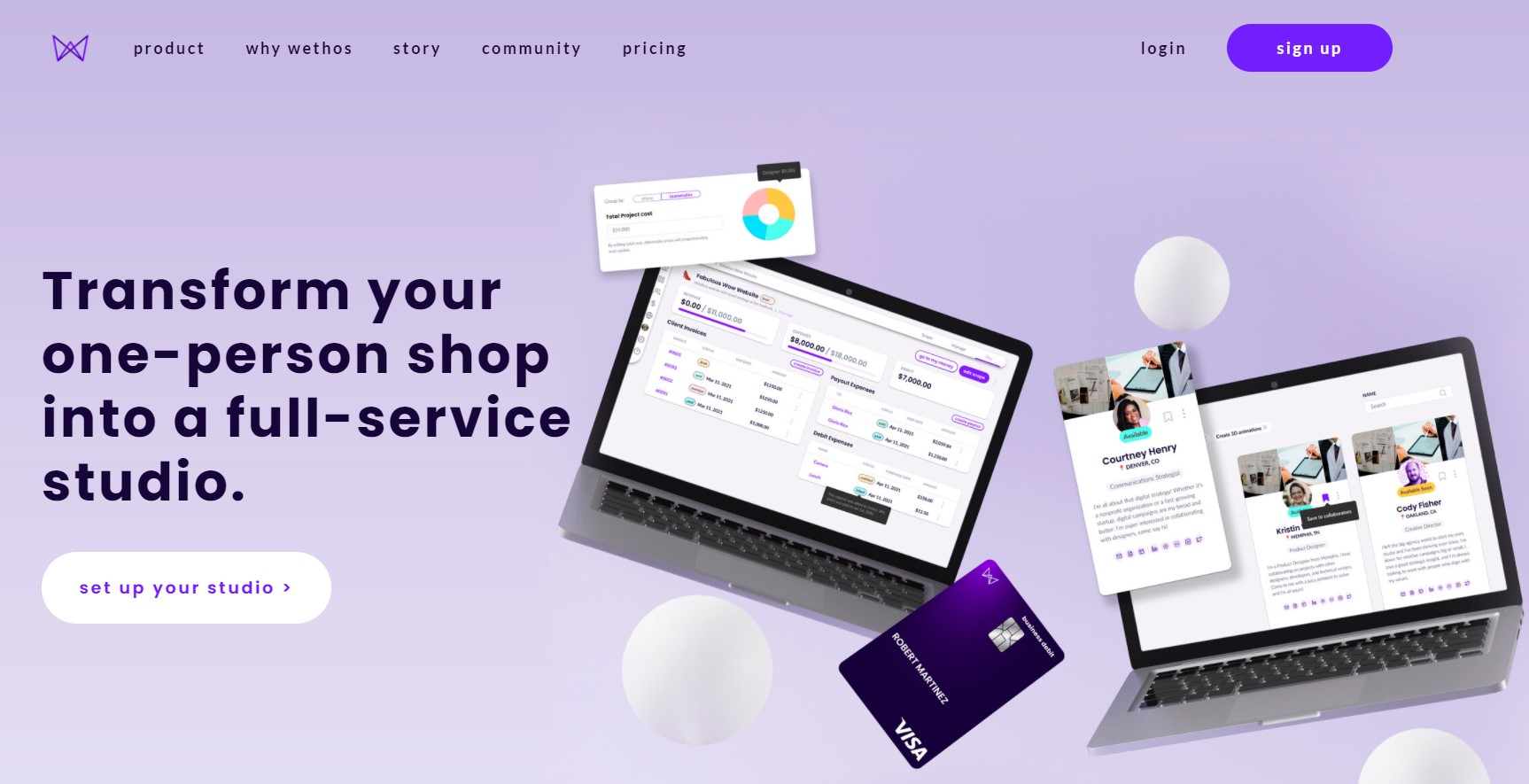
- Free plan available
Wethos makes it easy to team up and transform your one-person shop into a full-service studio We built Wethos to empower the next generation of entrepreneurs to find and form the teams they love

- Free trial available.
- Complete Pricing
- Setup goals for your team: detail planning & execution steps
- Align your team to the defined goals
- Tracking progress & monitoring how your team execute these goals
-

- Free trial available.
The Chief app will help you break down your business goal into small tasks that you can start completing now.
.png)
.png)
- Free account available
Workers who need to manage, break down, and prioritize complex projects and coordinate with their team.

- Free trial available.
- Complete Pricing
ActiveCollab helps you plan & organize your tasks and workflows, communicate & collaborate with your teams and clients.

- Free trial available.
- Complete Pricing
Harvestr helps you build the best products for your customers by leveraging user feedback and data.

- Free trial available.
- Complete Pricing
GitScrum’s built with flexibility in mind. If you run projects on your own or with a small team, you have all the functionality you need with none of the overwhelming features you don't.

- Free trial
- Paid plans start from $8/ month
- Complete Pricing
Any team virtual or local that is working to develop products and services can use Binfire
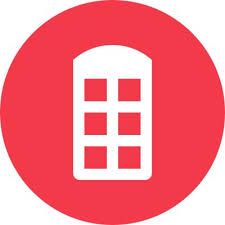
- $9 user/month for PRO, $15 user/month for BUSINESS.
- Complete Pricing
- Move Forward with Kanban Boards
- Better Task Transparency
- Stay Focused with Dashboards
- Visual Project Timelines
- Detailed Productivity Reports
- HD Video Meetings
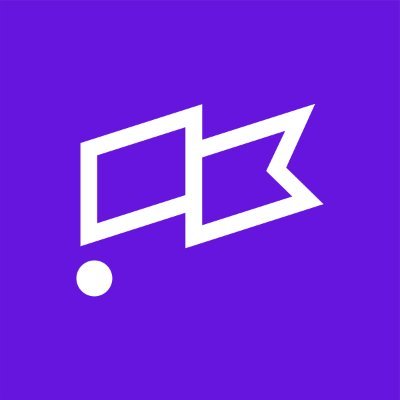
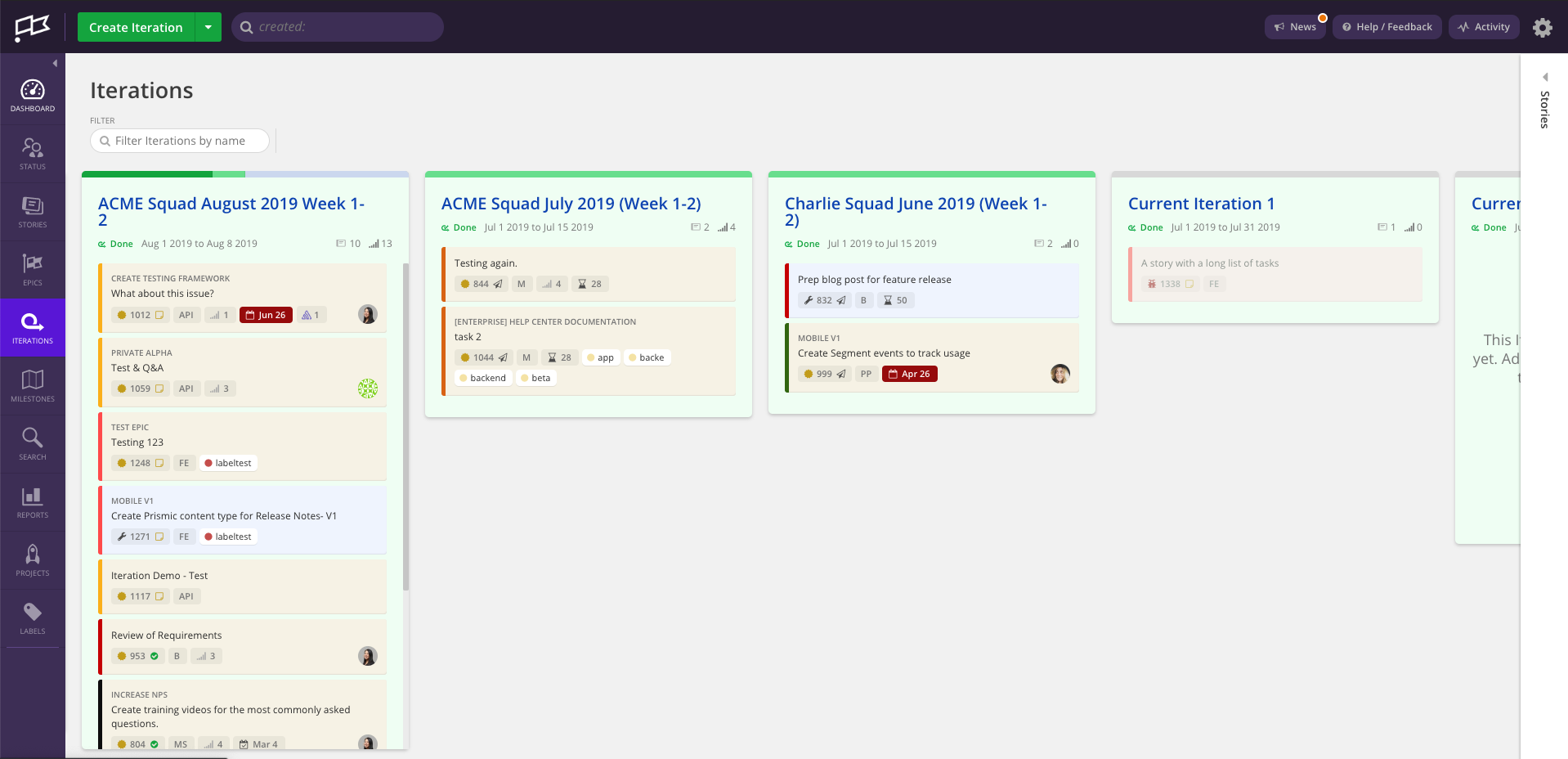
- Free plan available
- Paid plans start from $8.50/ user/ month
- Complete Pricing
Clubhouse enables users to create projects to resolve bugs detected during the development of applications. It allows enterprises to manage and assign sub-tasks to team members and stay updated on issue status

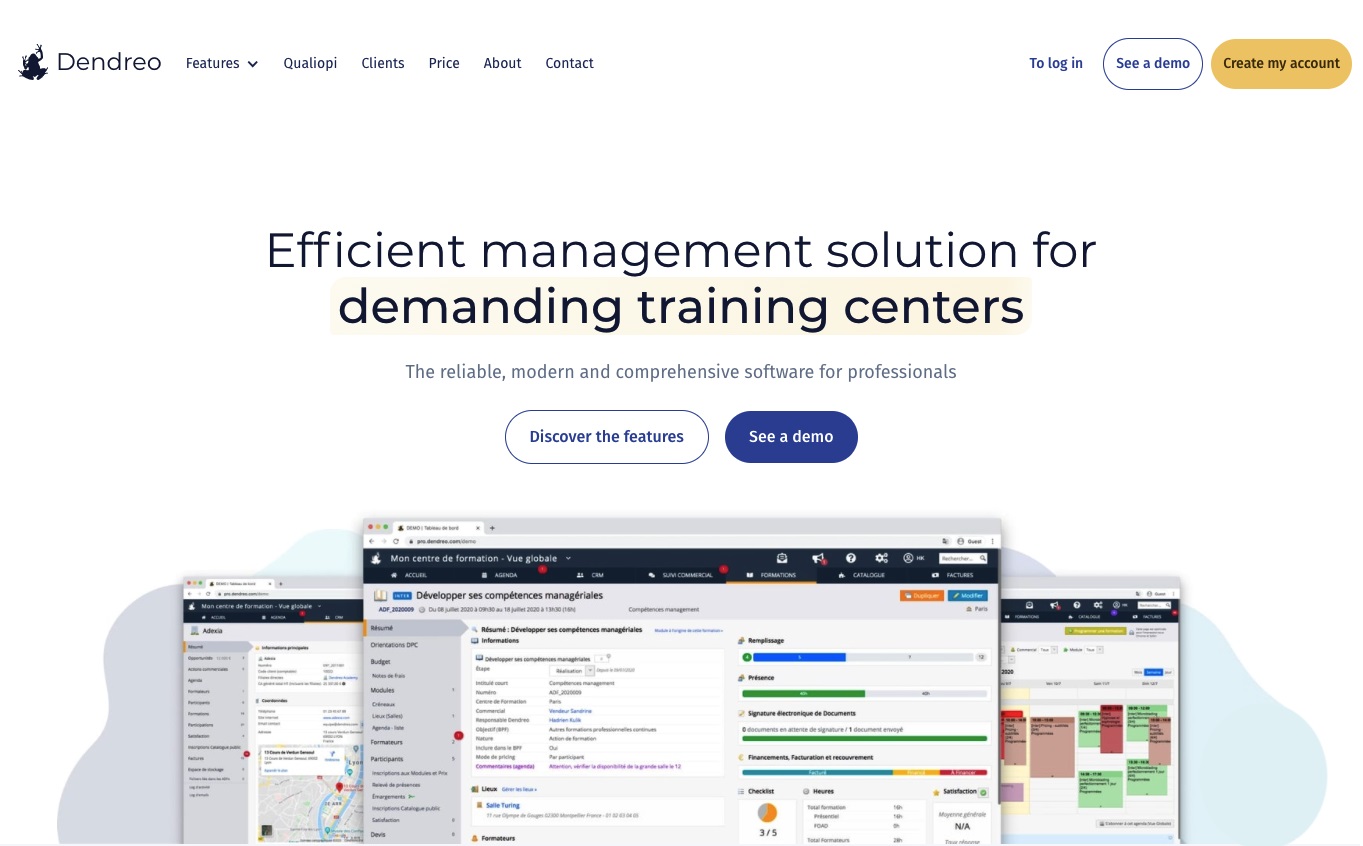
- € 199 per month - Basic
- € 299 per month - Pro
- € 499 per month - Premium
- Elite Quotation
- Complete Pricing
Operational teams of training centers can use Dendreo to get comprehensive solutions to problems in all domains like: CRM, Admin, Sales, Finance, Documents Management, E-signature, Quality, Legal, Reporting, Schedules, Enrollments, Tasks, Training, Emails, Assessments, etc.

- Free trial available.
- Complete Pricing
Slenke is an easy to use team collaboration software. Slenke makes it easy to manage projects by bringing together communication, tasks, time tracking and timelines into one platform.


- Free up 5 users
- Complete Pricing
When you need a simple solution to track your company projects, cut down the distractions and easily have a bird's eye view or zoom into the details of your work.

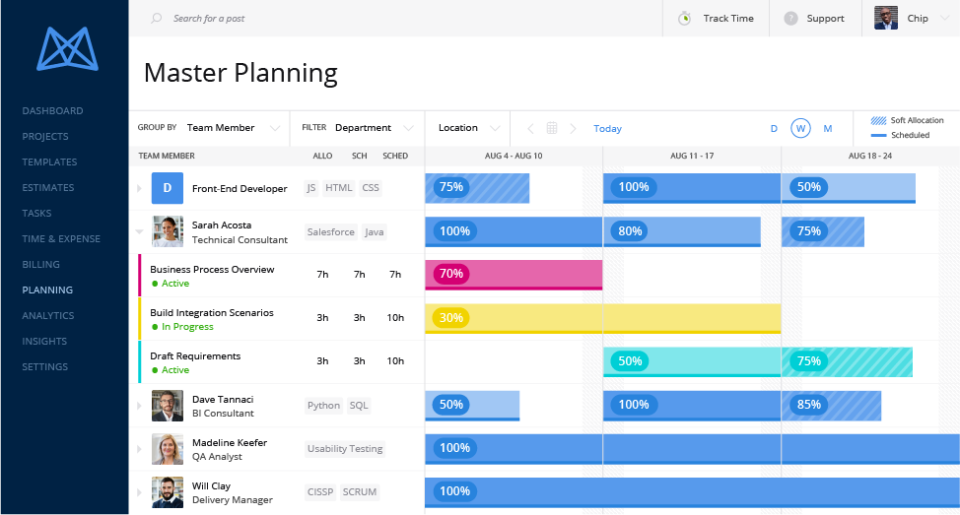
- Free trial available
- Complete Pricing
Mavenlink is ideal for professional services businesses, especially in marketing, advertising, public relations, architecture, engineering, IT services, and management consulting

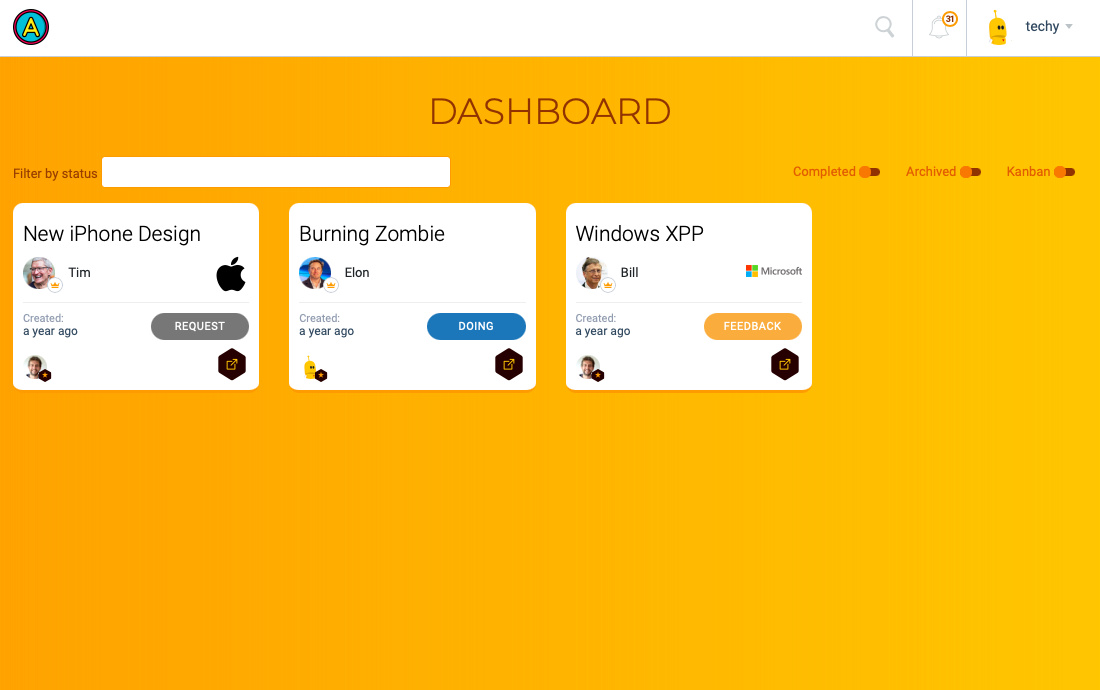
- Free account.
When you are part of a big company you have IT, HR, Design, Marketing, and all the others. But in a small team, you are the owner, the manager, the CTO, the CEO and every other acronym! That’s why you need a tool tailored to your size

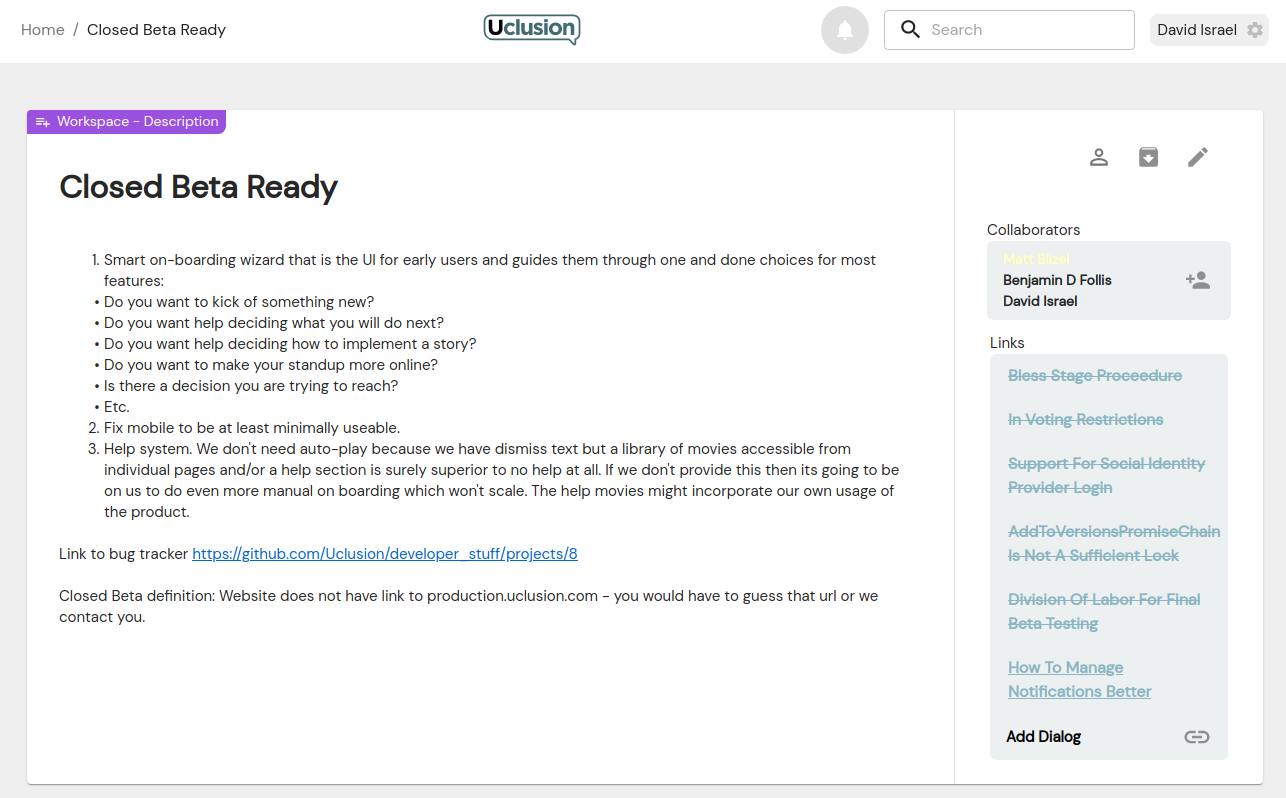
- Currently free for early adopters
- Complete Pricing
Any team creating something can use Uclusion. Software development teams will already be familiar with story creation

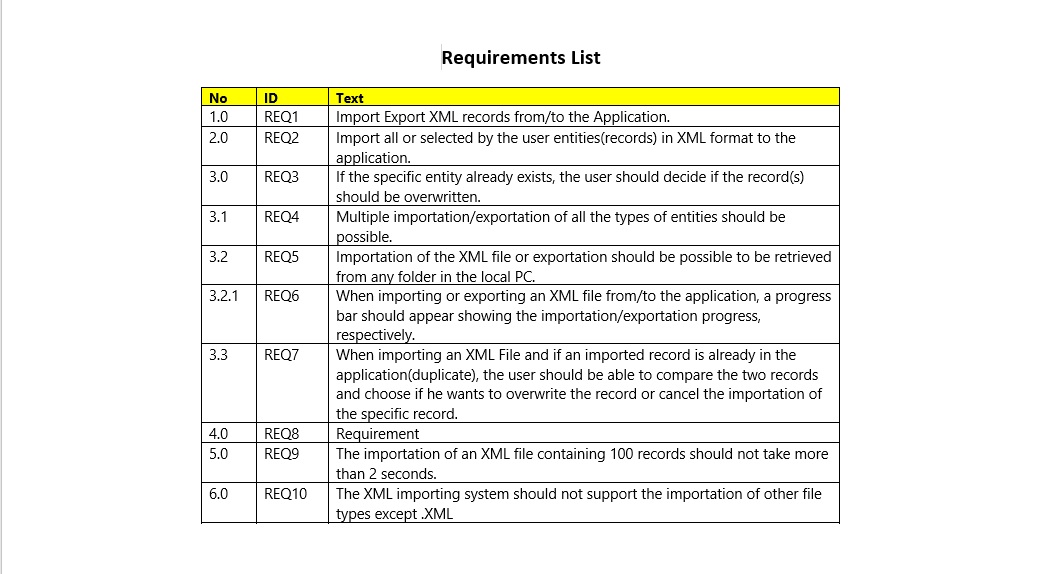
- Free Demo Available
- Complete Pricing
Doc Sheets can be used for requirements management, project management, test case management, lifecycle management, and traceability.

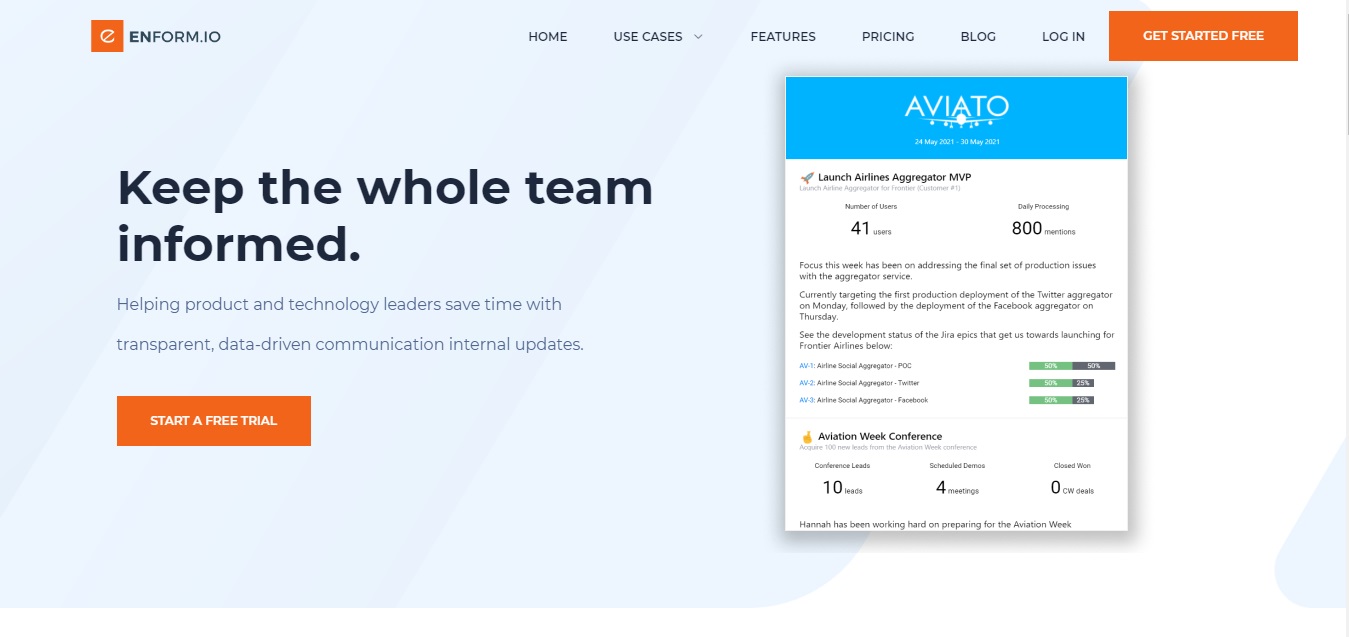
- Free 90 day trial while in early access.
- USD $69/mo for Small Team
- USD $129/mo for Large Teams
- Custom plans available
- Complete Pricing
We help product and tech leaders keep the whole team informed by sending regular, transparent, data-rich updates of progress towards business objectives by connecting daily activities to business outcomes through our integrations with Jira, Azure DevOps, Google Analytics, Salesforce and Slack.

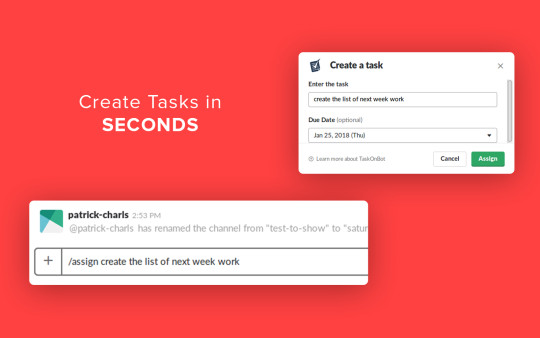
- Free trial
- Complete Pricing
We help teams to create and assign task to the team members with more advanced features
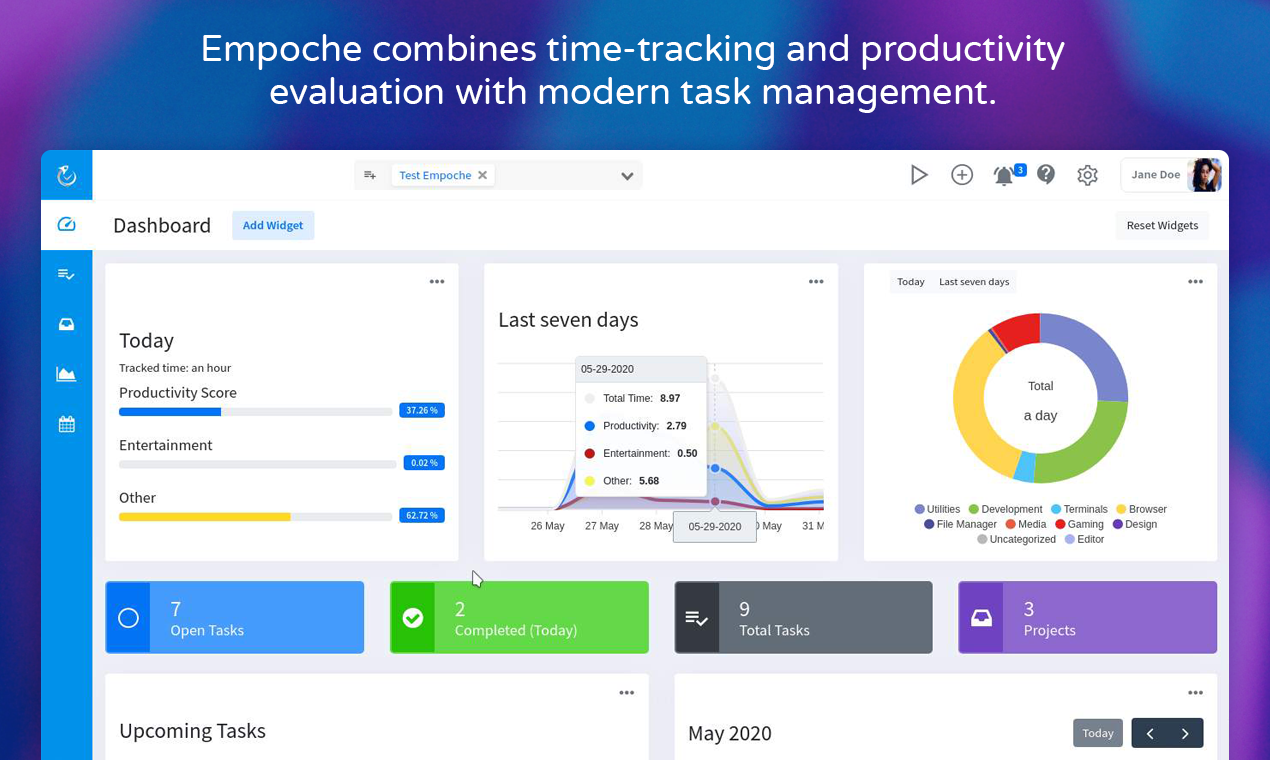
- Free version available
- Complete Pricing
If you want to manage tasks and be more productive as team or on your own.
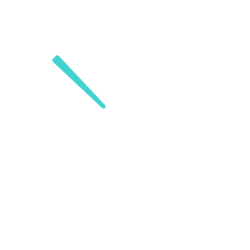
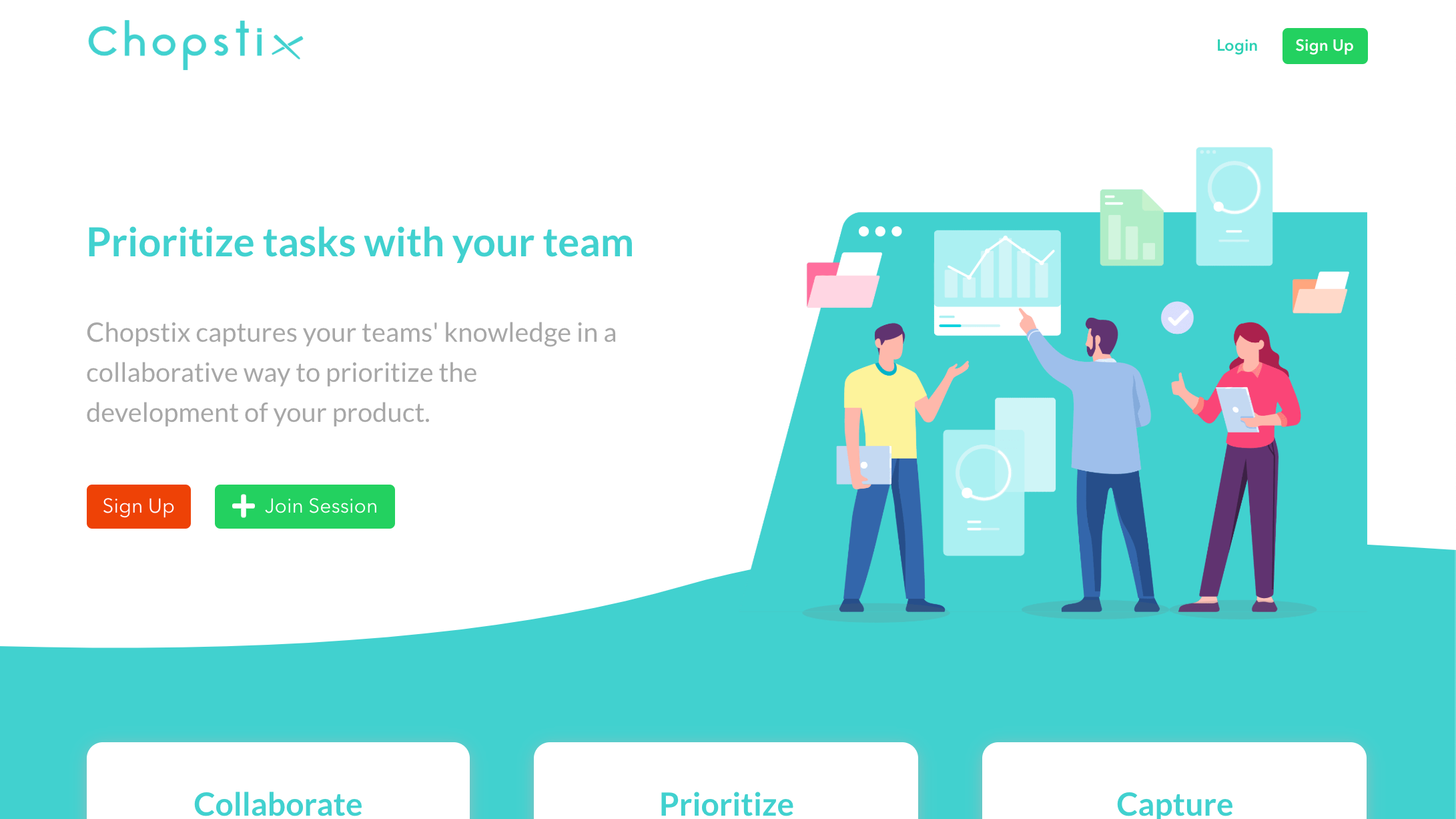
- Free
For product or development teams that want to prioritize a sprint, list of work, or new projects.
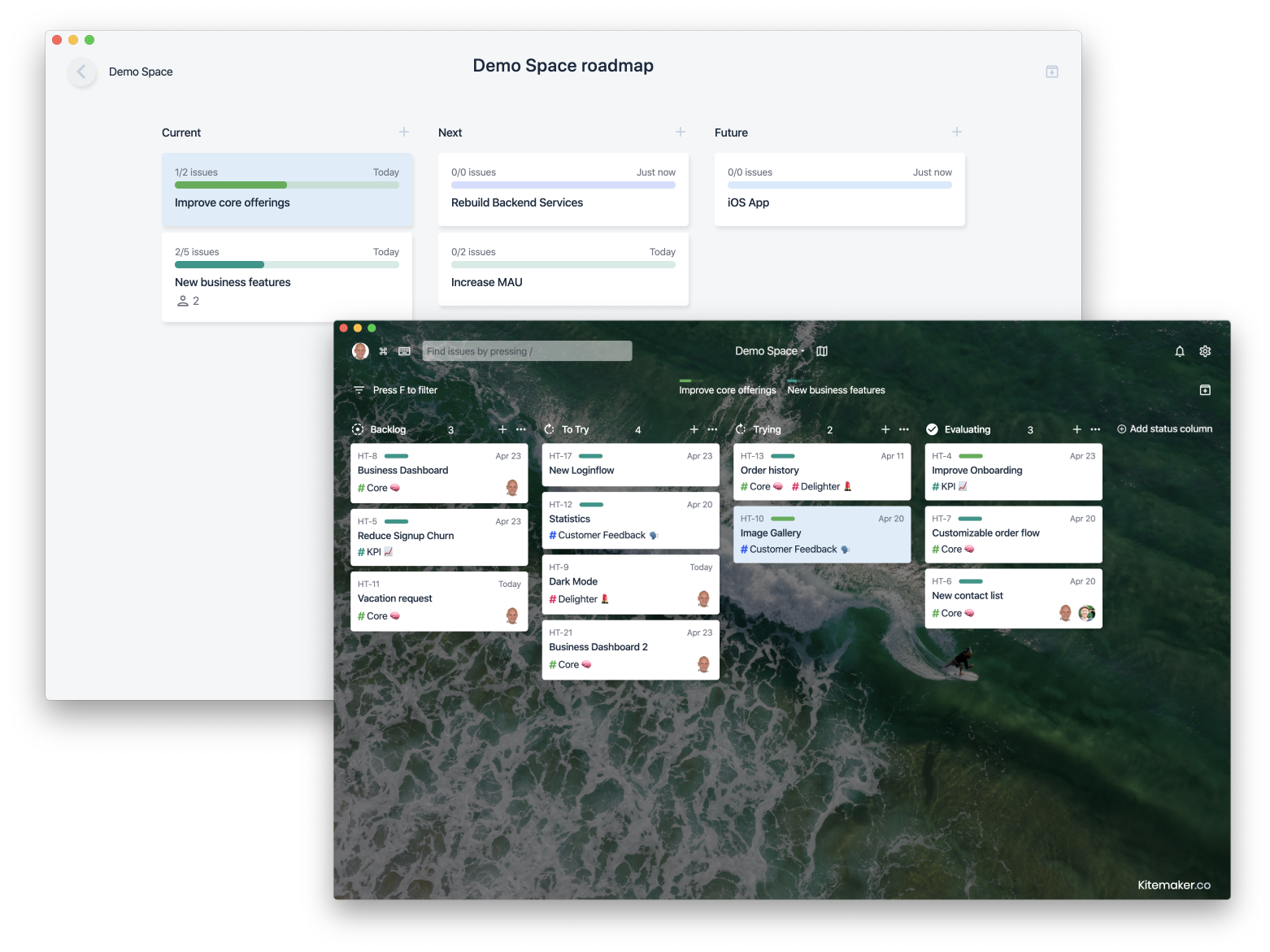
- Free for everyone currently
- Paid plans coming soon
Used by Startups or individual autonomous teams within larger organizations to build amazing products
.jpg)
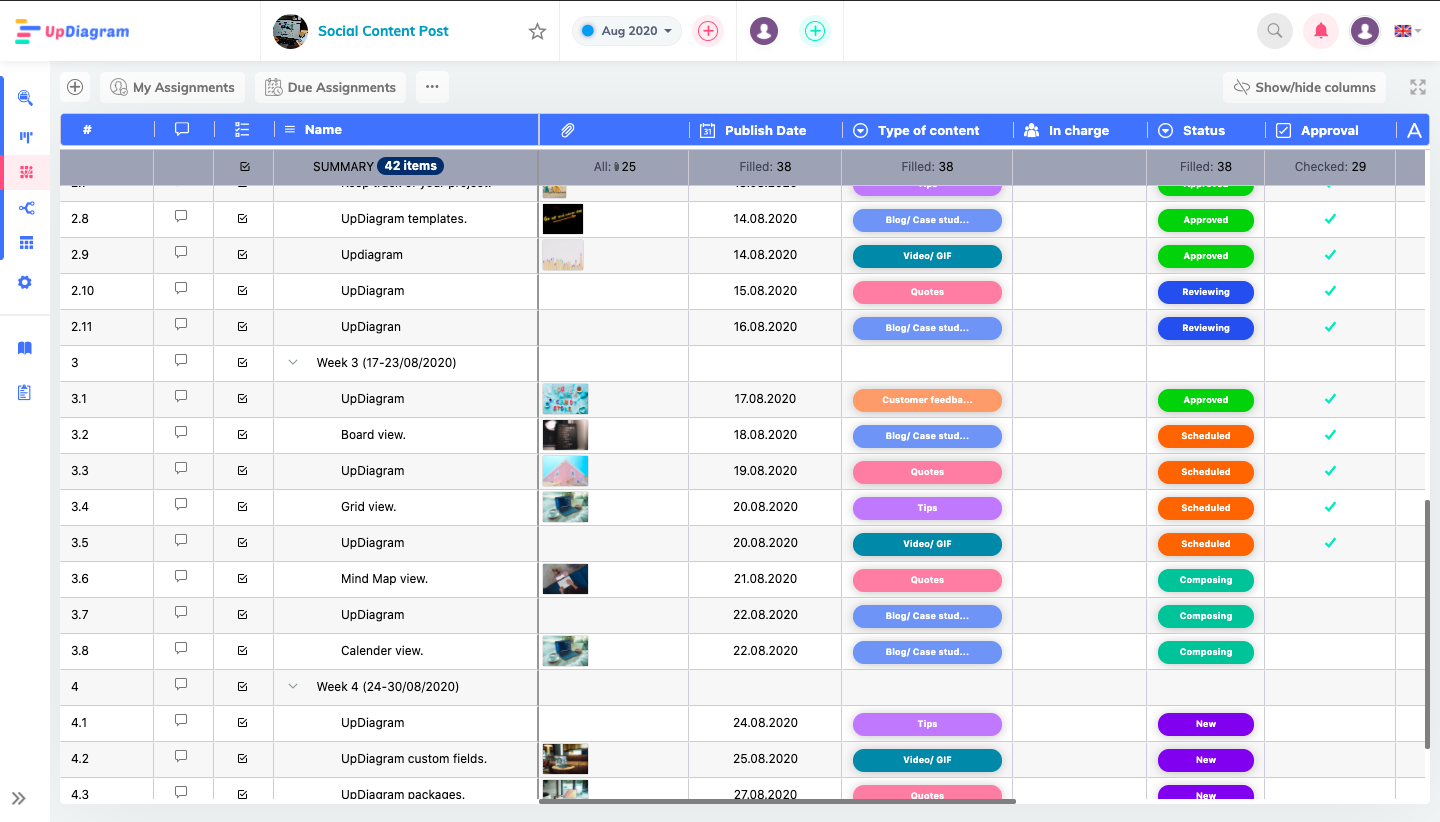
- Free starter plan with basic features
- Pro: $5/ user/ month including all basic features and some advance features
- Enterprise: negotiable price including all exclusive features of UpDiagram
- Complete Pricing
Individuals and teams can use UpDiagram to monitor project progress, visualize ideas, export report, effectively communicate and collaborate with each other
.jpg)
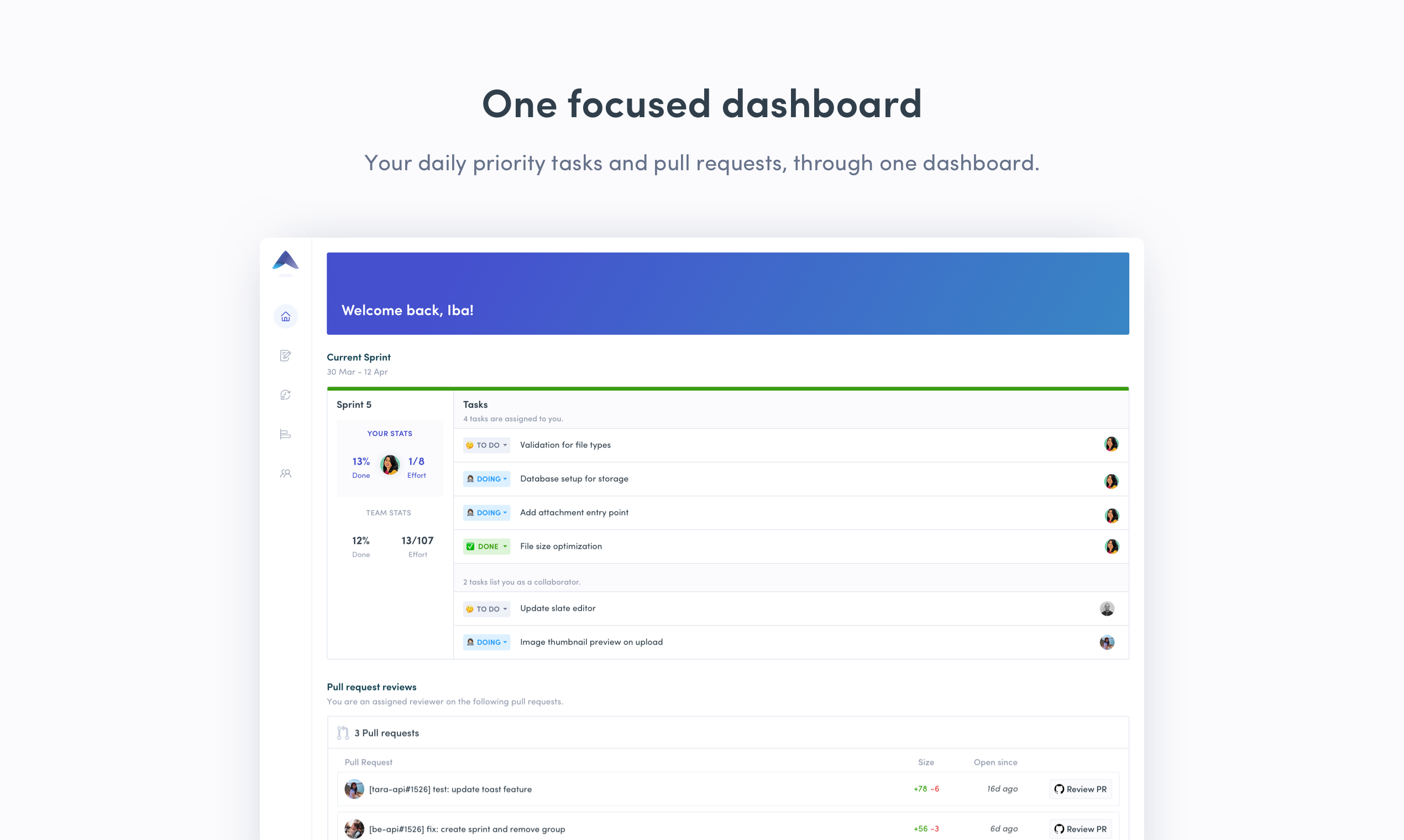
- Free
- Complete Pricing
For remote and software teams to manage their tasks, projects and requirements through an agile framework


- Your first 4 retros are free! After that, it's $10/month
If you're working with a cross-functional team where collaboration is key, and the team is motivated to improve how they work together.

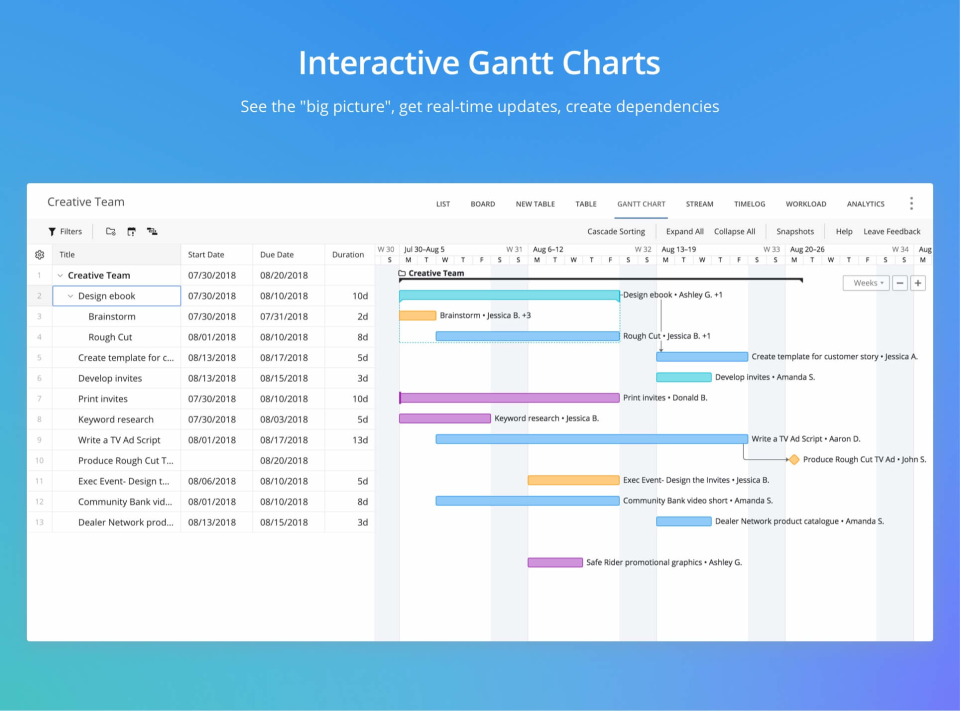
- Free plan available
- Paid plans start from $9.80 user/ month
- Complete Pricing
Wrike connects dispersed teams and to make sure their entire organizations are aligned, agile, and adaptable. It provides tailored solutions for marketing and creative teams, project management teams, product teams, professional services teams, and more

- Free trial available.
- Complete Pricing
Status Page provides email and SMS alerts for your team as soon as things go wrong, and reassurance for your customers that you won't hide behind a vague status page, even if things are broken

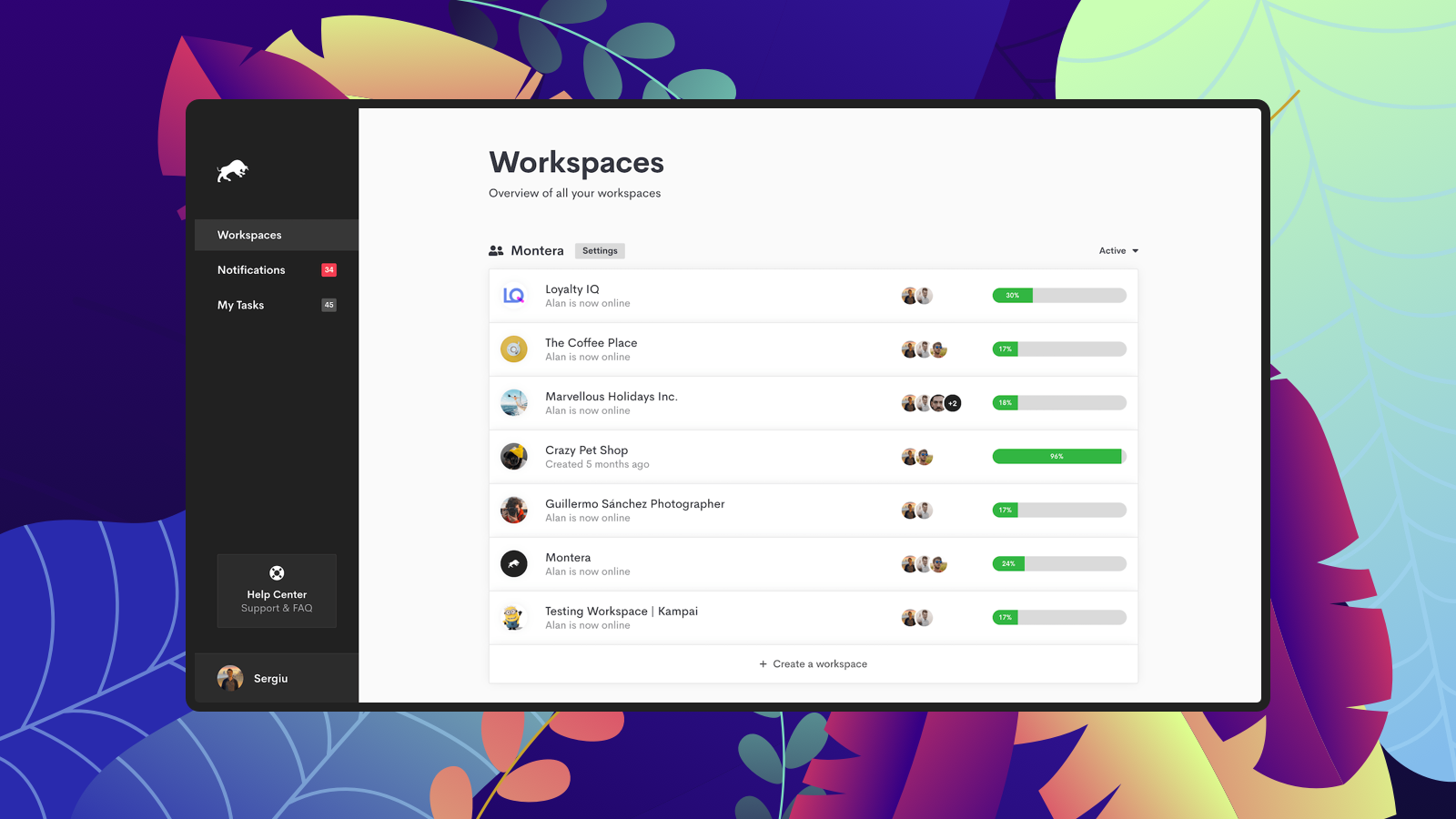
- 30 Days Free Trial
- $49/mo — 5 Workspcaes
- $99/mo — Unlimited Workspaces
- Complete Pricing
Montera is designed for anyone that needs digital collaboration, and a more organized way to keep everyone on the same page.
It is highly suitable for:
• Freelancers that need one place to communicate with more clients at the same time
• Agencies that need a better way to organize their employees, projects and communicate with their clients
• Startups that need a more organized way to separate their departments, contractors, or clients.
- Highly Effective for Remote Teams
- High-end Task Management

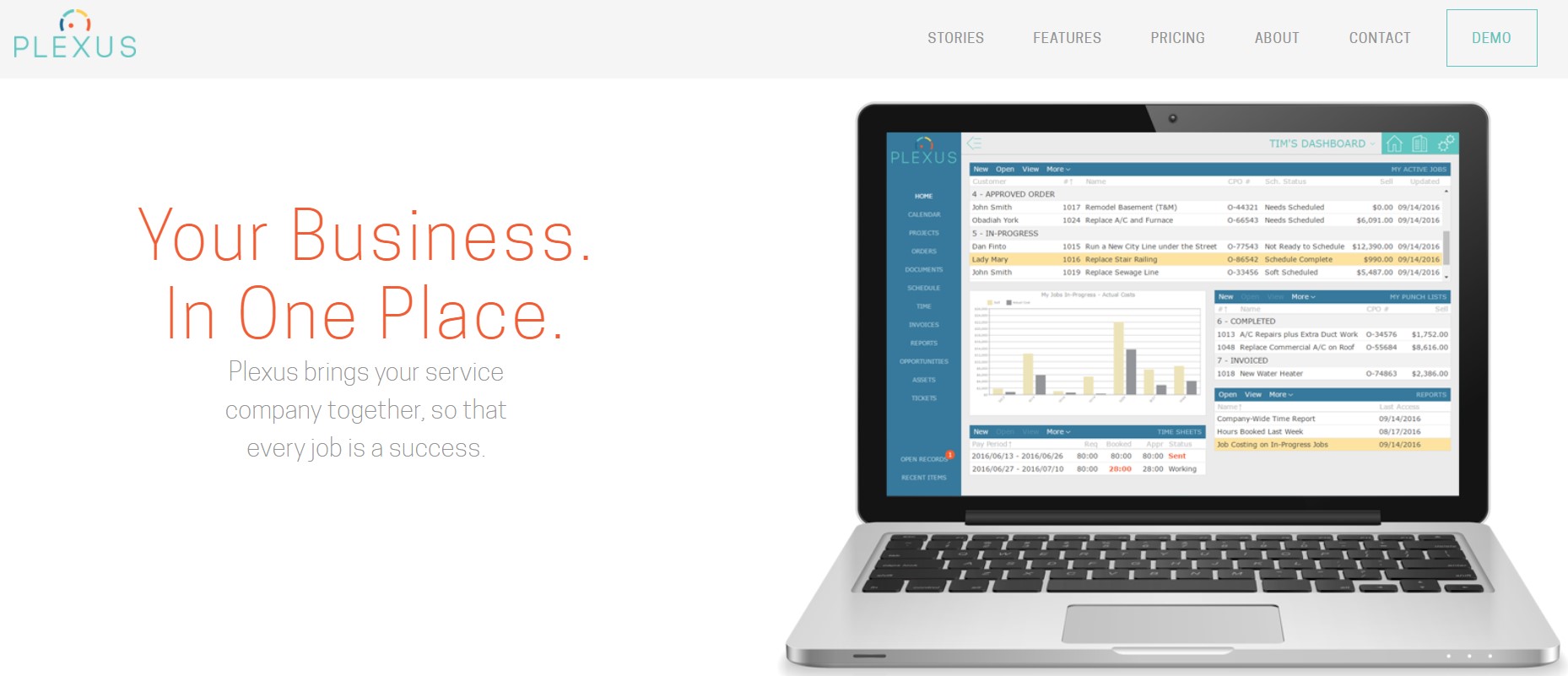
- Custom pricing
- Our average client pays $30 - $65 per employee
- Complete Pricing
Plexus Software is a business consulting and software company focused on helping service companies run at their best.
Streamlined processes, robust software, and our consultant's deep understanding of the service industry allow service companies to go to the next level

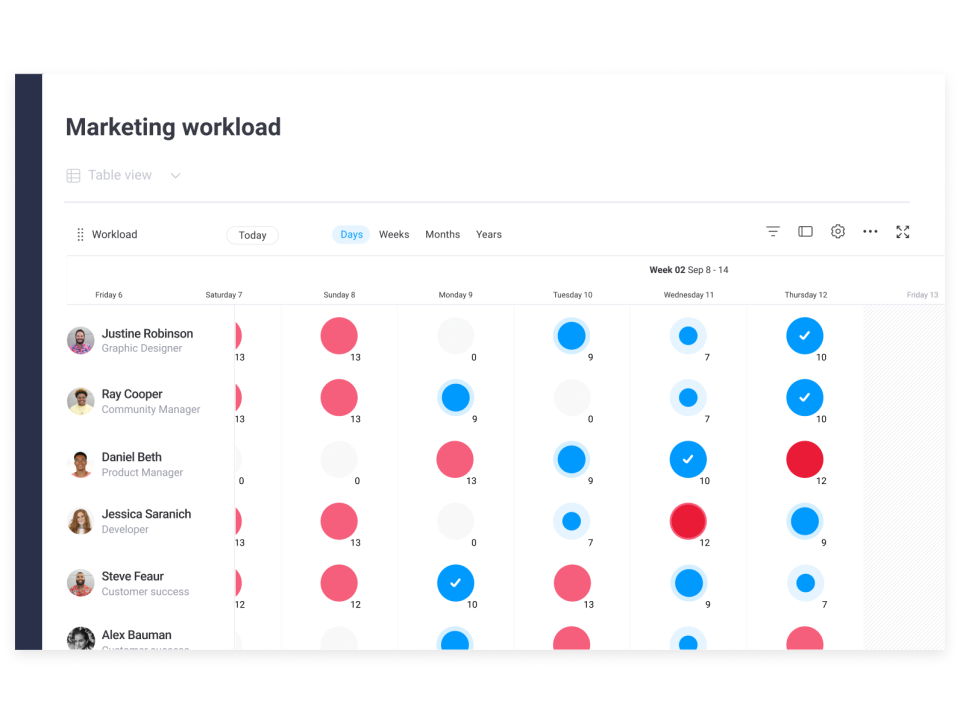
- Free trial available
- Paid plans start from $8 /user /month
- Complete Pricing
It is a comprehensive productivity suite that includes all the features needed to divide up the work of your team, monitor project progress, and ensure individual tasks are completed to schedule

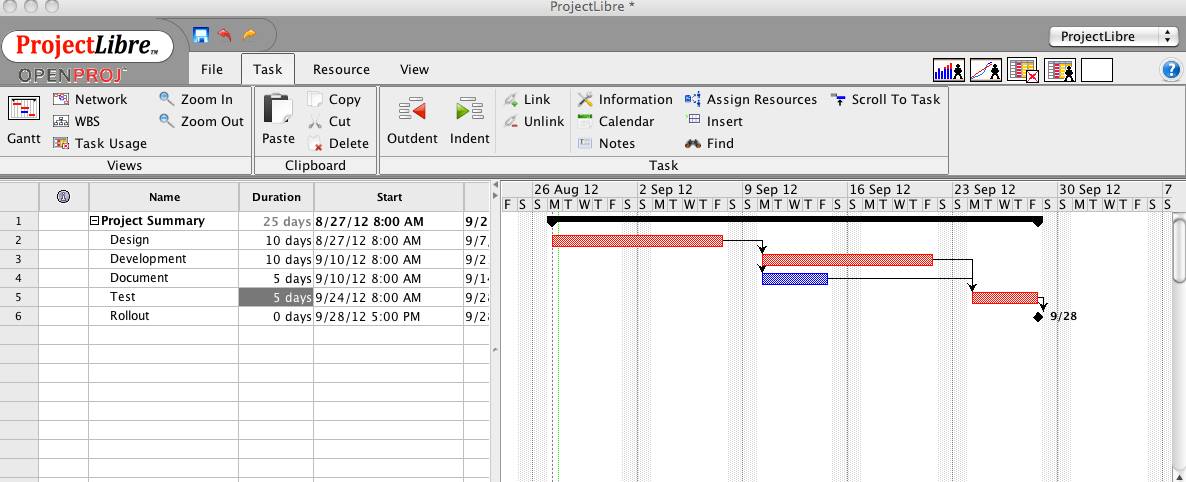
- ProjectLibre is free, open source software
- We will be releasing a cloud project management solution on a small monthly subscription in the coming months
Project Management software for project management and project teams

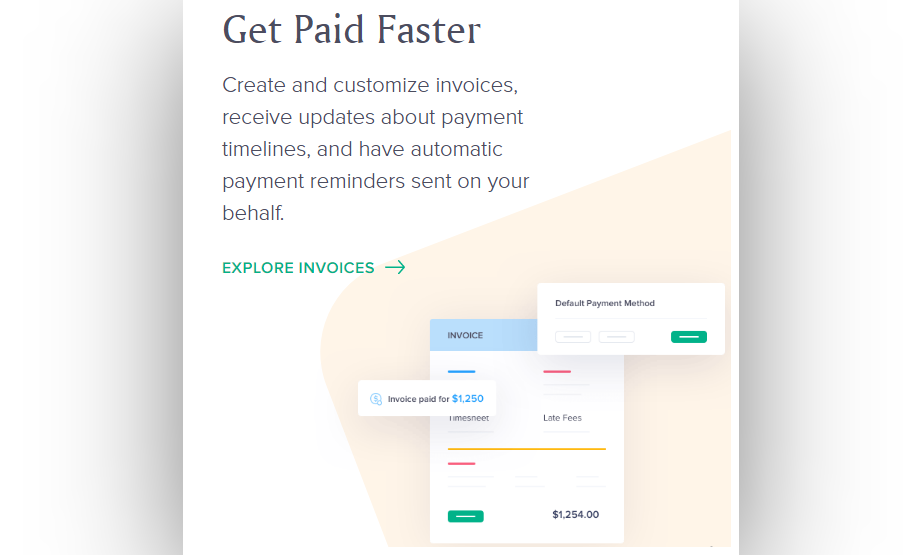
- Free trial available
- Workflow plan is $19/ month
- Workflow Plus plan is at $29/ month
- Complete Pricing
It helps you to deal with all of the admin work that gets in the way of your actual job. Furthermore, it’s great for those who are just starting out. It can save you tons of time on research, as everything you need for contracts and invoicing is on the platform
- Impressive collection of templates
- Clean UI, easy to navigate
- Not all features are available on the app
- A little limiting, doesn't let you have complete control

- Cage pricing starts at $25.00 per month. There is a free version of Cage. Cage does offer a free trial.
Media Collaboration
Project Management
Client Service & Review
Cage for Chrome
Cage for Dropbox
Cage for Slack

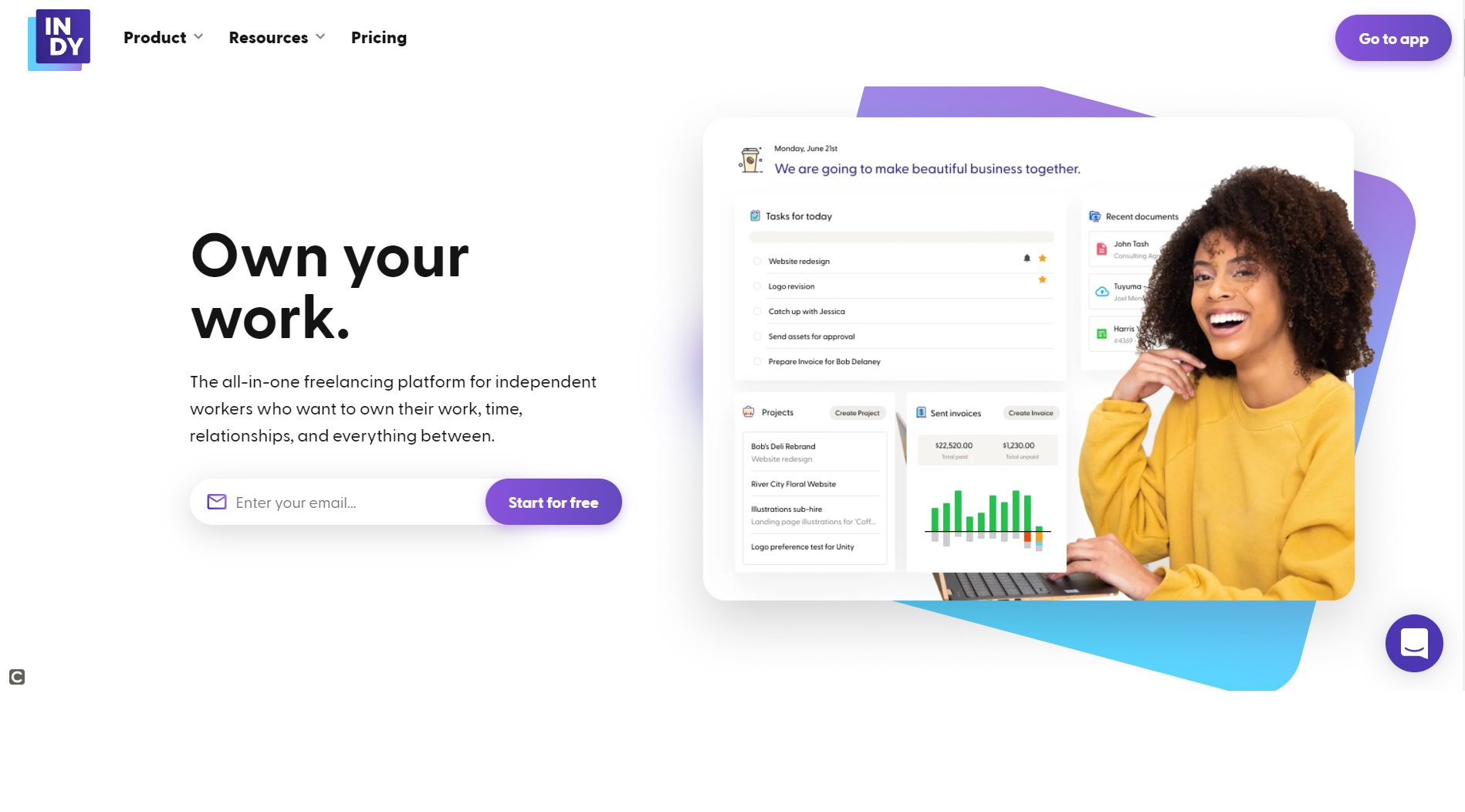
- $9 per month, free account available
- Complete Pricing
Indy is a brilliant choice for freelancers and independent workers who want a simple way to manage their workflow.

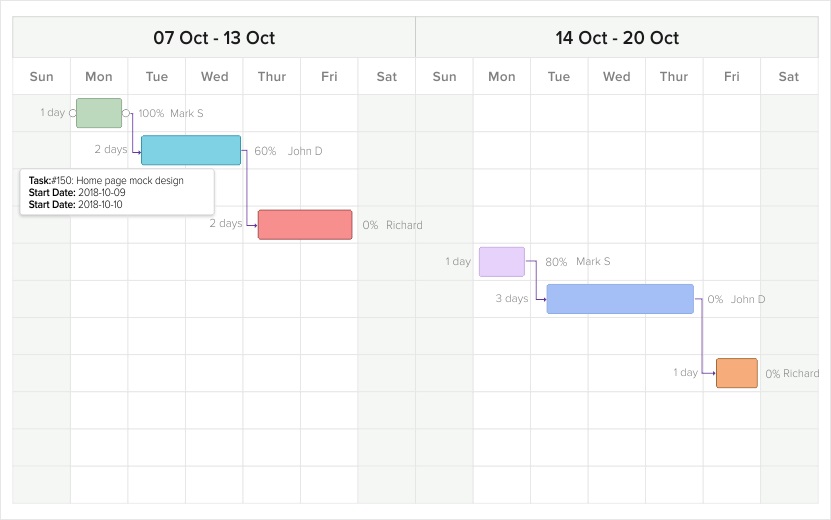
- 14 days Free trial available. $9 for 10 users.
- Complete Pricing
Task Management, Time Tracking, Project Management, Resource Management.

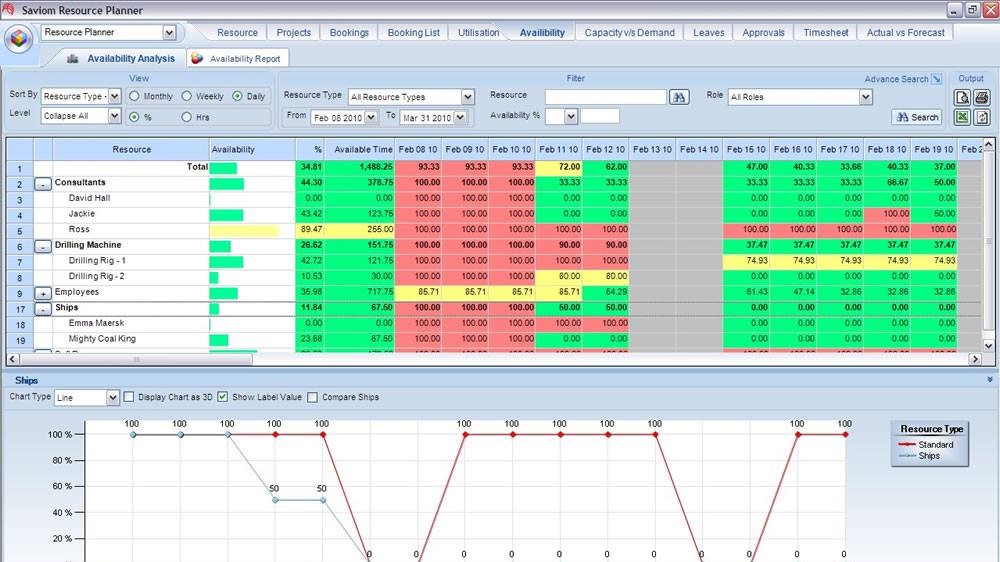
- Free Trial Available
- Premium Offering Available
- Complete Pricing
Enterprises can use Saviom to keep their projects profitable and billable with a talent pool that gets more done.
Its highly configurable interface also allows users to personalize the software as per business needs and individual stakeholders’ requirements.
- Get free version for lifetime, Try premium business package is available free for 3 months and also choose other cost-effective packages.
- Complete Pricing
If you are looking to manage your team remotely and improve team efficiency, WP Project Manager is for you.

- For small teams - $95 user/year For organizations looking to scale - $149 user/year
- Complete Pricing
Plan roadmaps, use taskboards and generate automated reports directly from your team's work in GitHub.

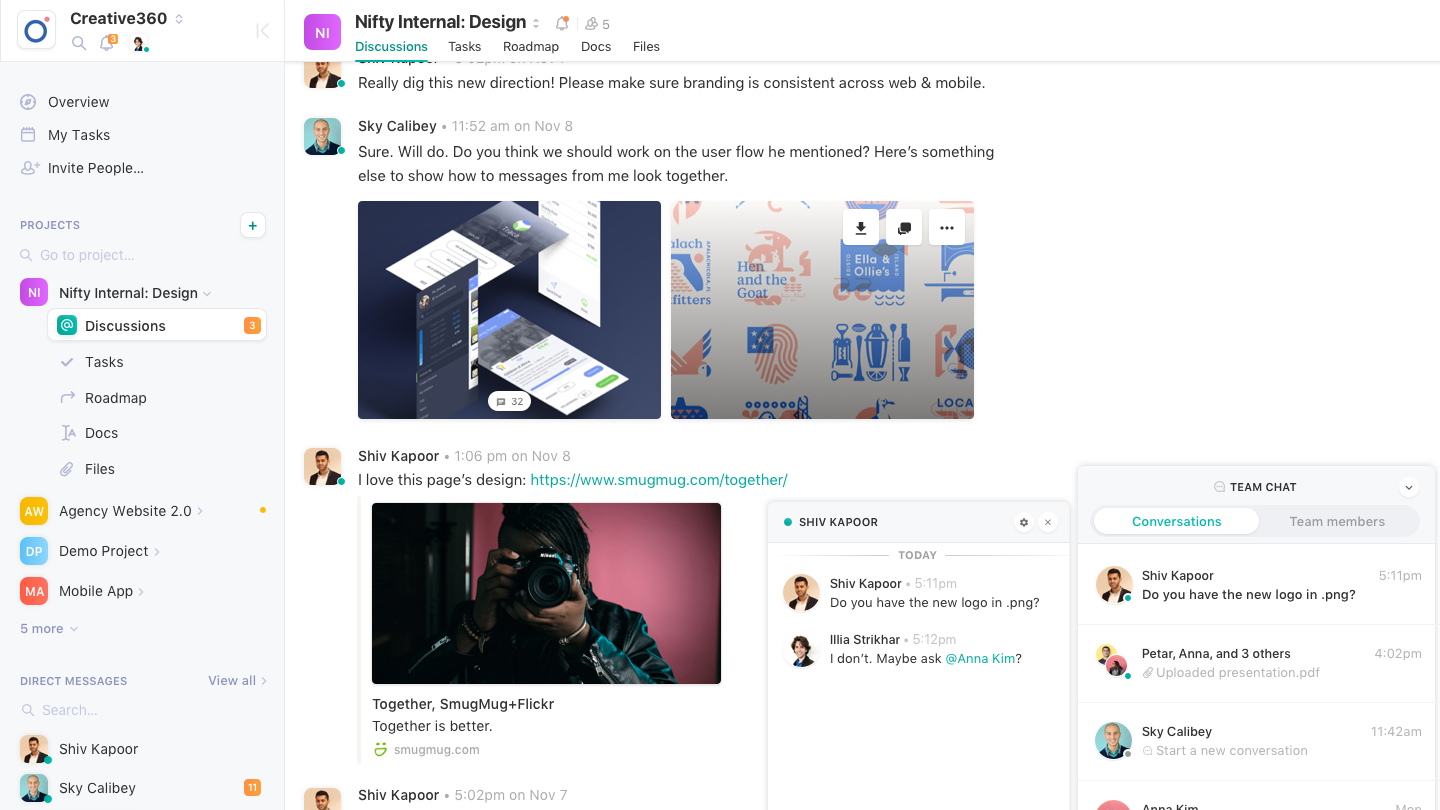
- Basic Free Forever Version
- Standard Plan starts $8/mo/user
- Premium Plan starts at $12/mo/user
- Complete Pricing
Nifty is suitable for SMB's, established companies, and enterprise corporations to enable cross-department communication, collaboration, and workflow management.
- NA.
Use Redmine daily to manage yor projects from end-to-end.

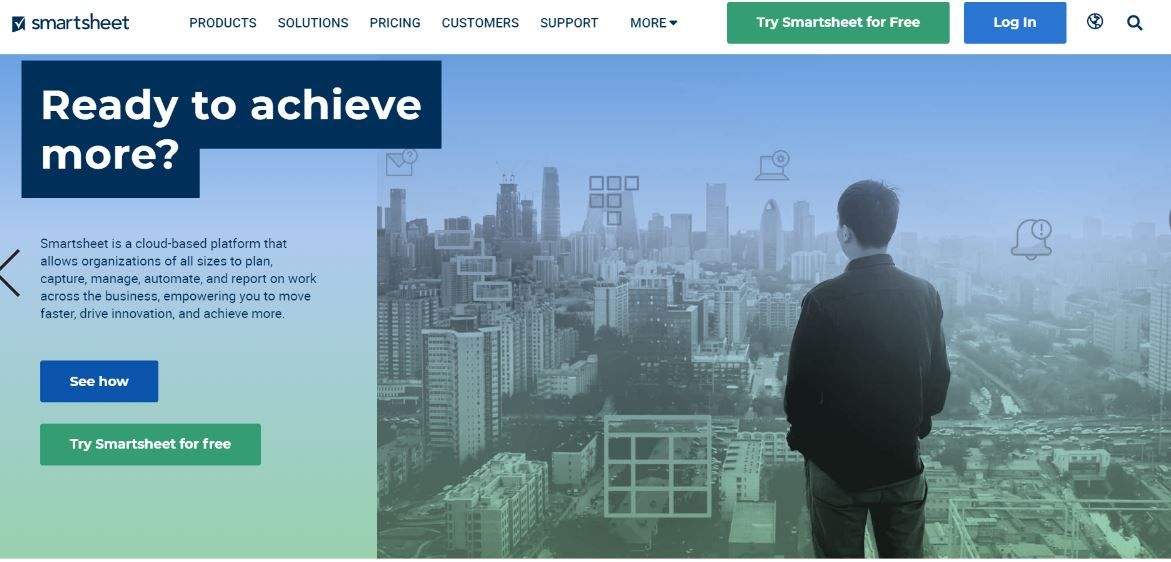
- Individual costs $14 per month, Business costs $25 per user per month.
Smartsheet is used to assign tasks, track project progress, manage calendars, share documents, and manage other work, using a tabular user interface.
.png)
.png)
- Free for individuals and teams of 3. Upgrade to $29/month for up to 10 people, afterwards $10 for the next 10 people. Super affordable and accessible for a best-in-class product.
- Complete Pricing
Claritask is used on daily basis by various departments. Project managers and business owners can use it to delegate tasks to their team and organize projects, while team-members can use it throughout the day to understand what's next, require more information via commenting, and record their time on each task when needed. Project managers and business owners can quickly add ideas and later organize and delegate to their team. Team-members can even track back and find tasks they've been working on. Recurring tasks is another feature that allows repeat processes to automatically be created and delegated to the proper team member.
.png)
- The Standard Edition of KiSSFLOW starts at $9 per month per user with a minimum of 10 users. Bulk pricing is available for businesses with over 100 users. Special pricing is available for educational and nonprofit organizations. A 14-day free trial is available.
- Complete Pricing
Kissflow is used for process management, case management, collaboration on projects, analytics, and integrations with other business management software.

- Free version available.
- Complete Pricing
- Add or edit your project's columns
- Track any task, from anywhere
- From tasks to timelines in one click
- Create teams, assign projects and track productivity
- Instant project reports, ready to download and send off
- Decide who can see what
- Plan your team’s day, week and month
- Send an announcement straight to your team’s dashboard
- Multitude of features, saves you the hassle
- Highly intuitive
- Easy to use
- Lacks integration with regular tools

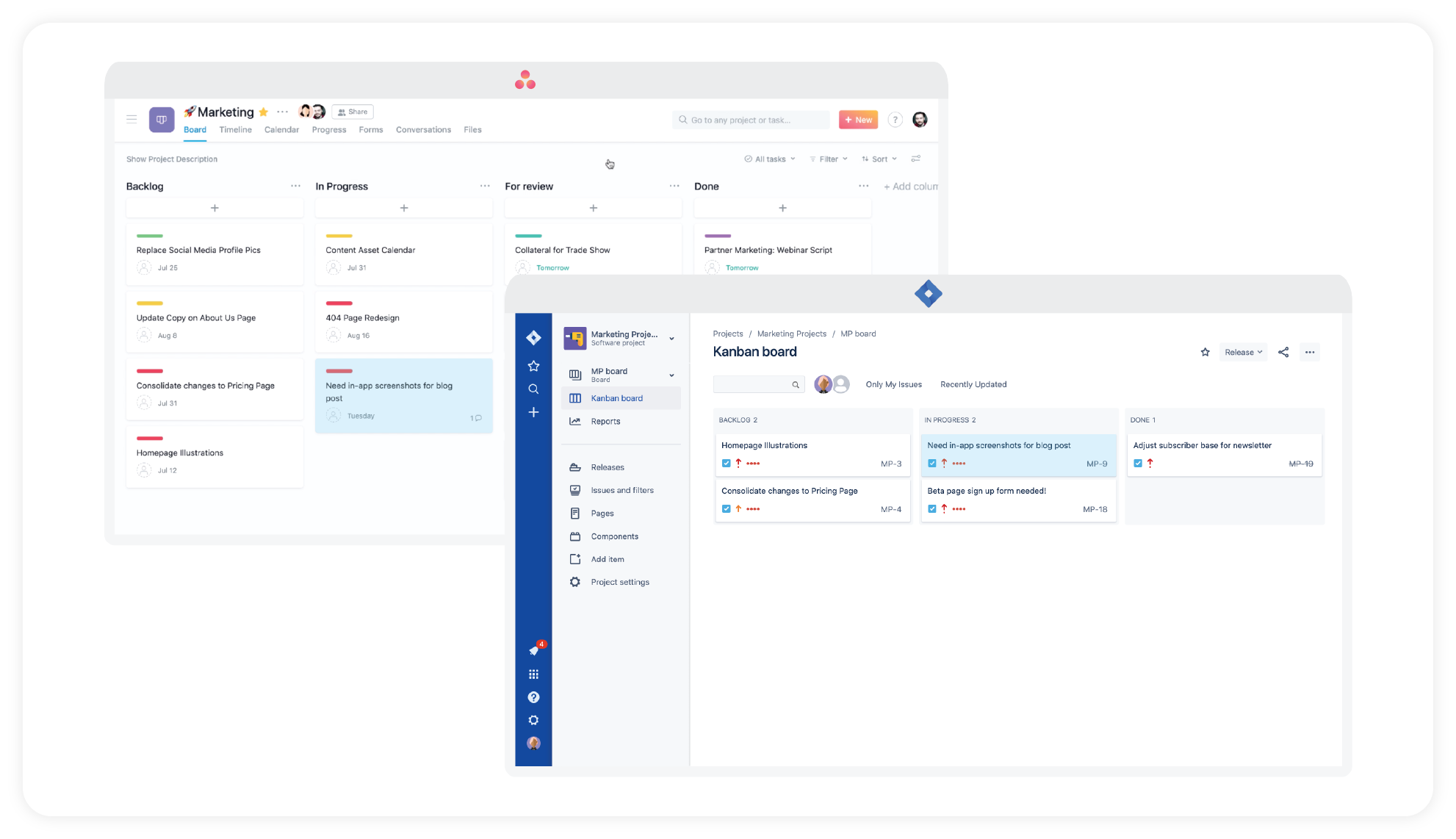
- 2 week free trial, then pricing starts at $10/ month
- Tiers for personal, team, business, and enterprise
- Complete Pricing
Business leaders who want to maintain team alignment and empower collaboration across multiple tools

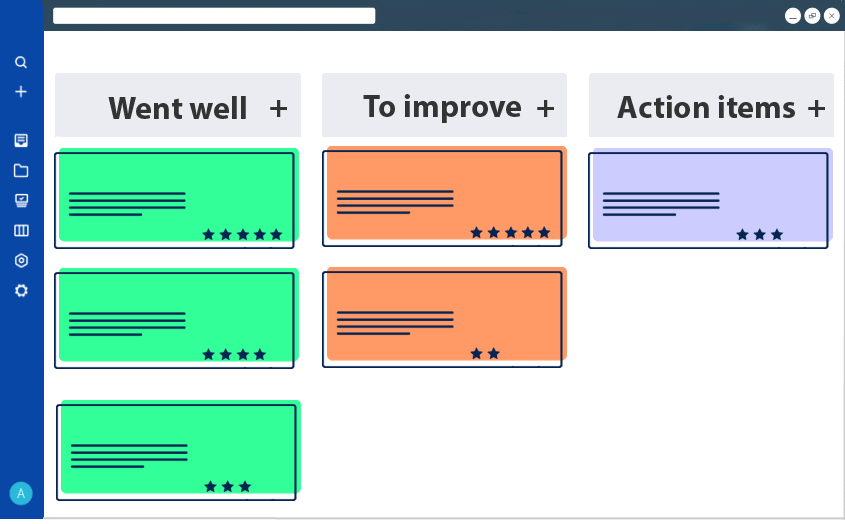
- 100% Free
- Complete Pricing
Agile development teams use Reetro to plan, manage and execute retrospective meetings with ease and without any cost.

- Free trial available.
- Complete Pricing
The project management tool teams use to stay organized, avoid delays, and have time for the work that matters most.

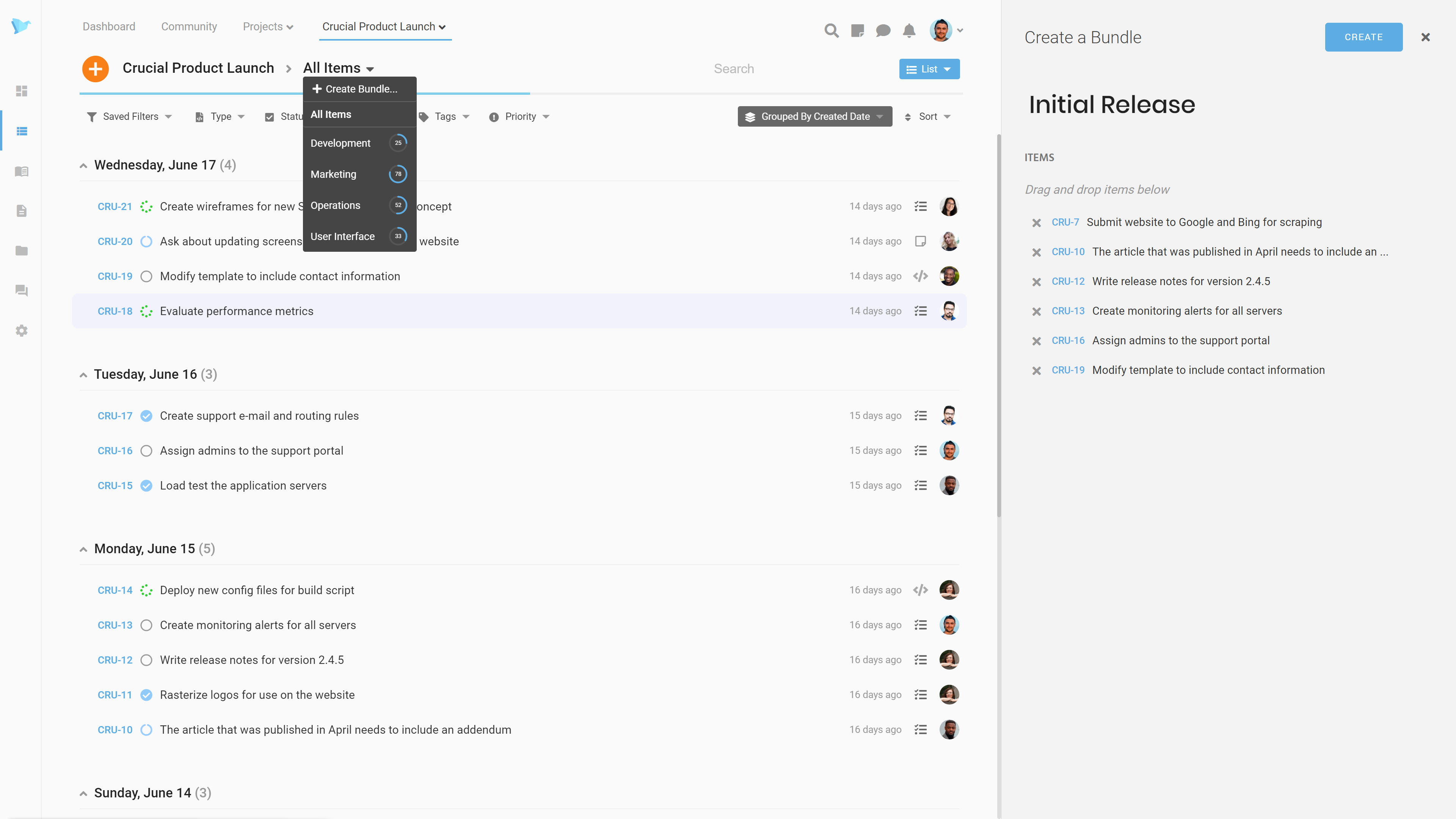
- Free forever available
- Paid plans start from $4 /month /user
- Complete Pricing
Manage products and projects of all sizes, personal tasks, or you're an independent creator

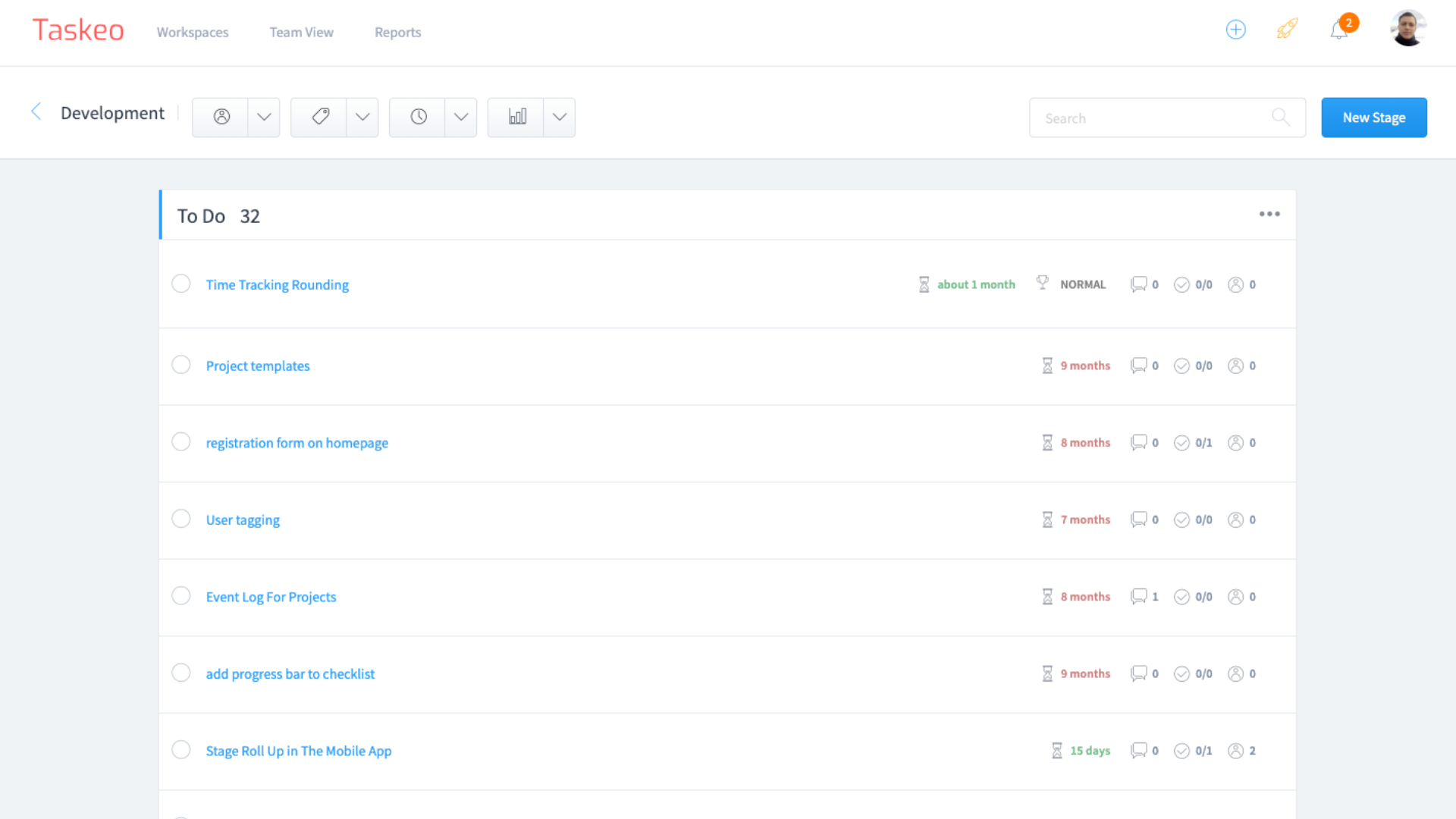
- Free Forever Account Available
- Premium Account Upgrade Possible (10USD/month/user)
- Complete Pricing
Taskeo will help you get the most of your time whether you're working solo or in a team. The platform is ideal for boosting the productivity of teams, freelancers and remote workers in every industry, on a personal and professional level.
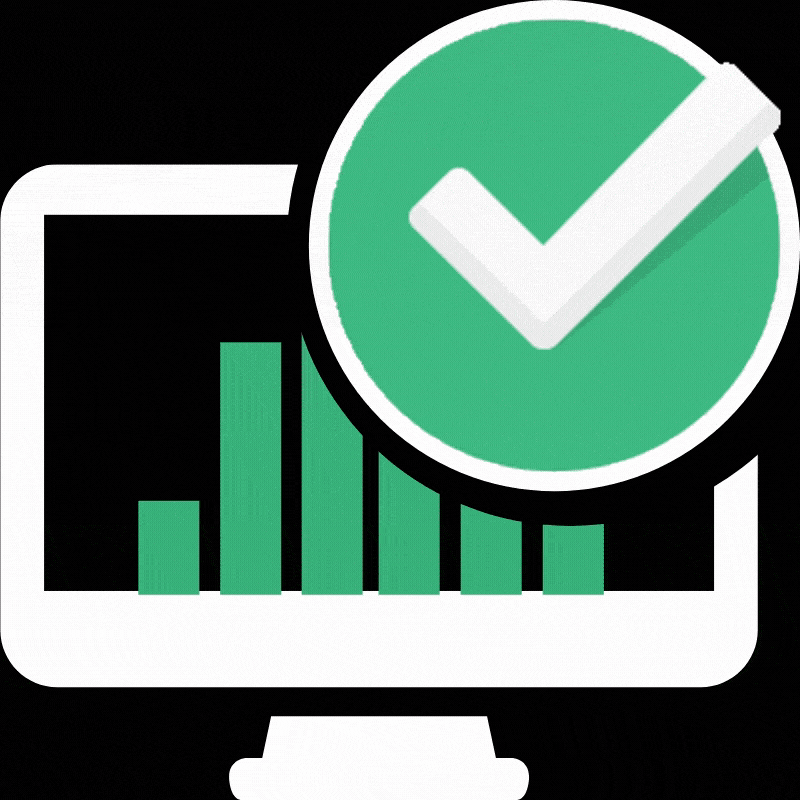
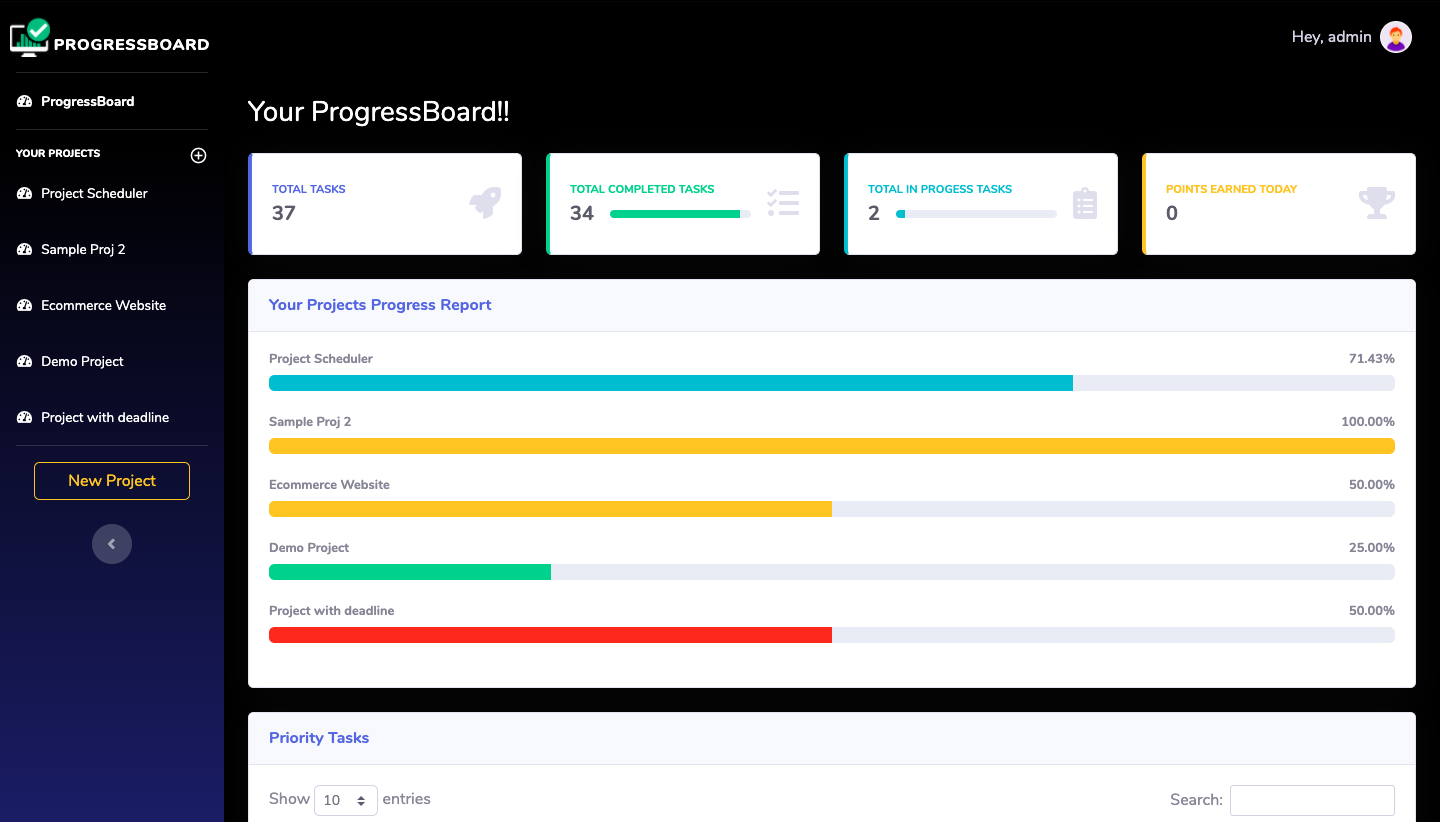
- $9 Monthly
- $49 Annually
- Remote Tools users get a 30% discount on all plans, use coupon "remotetools" at checkout
- Complete Pricing
If you are an individual developer and tired of using Project Management Tools meant for teams, ProgressBoard is for you
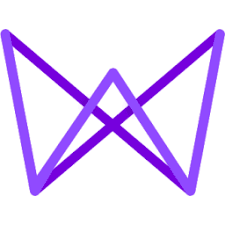
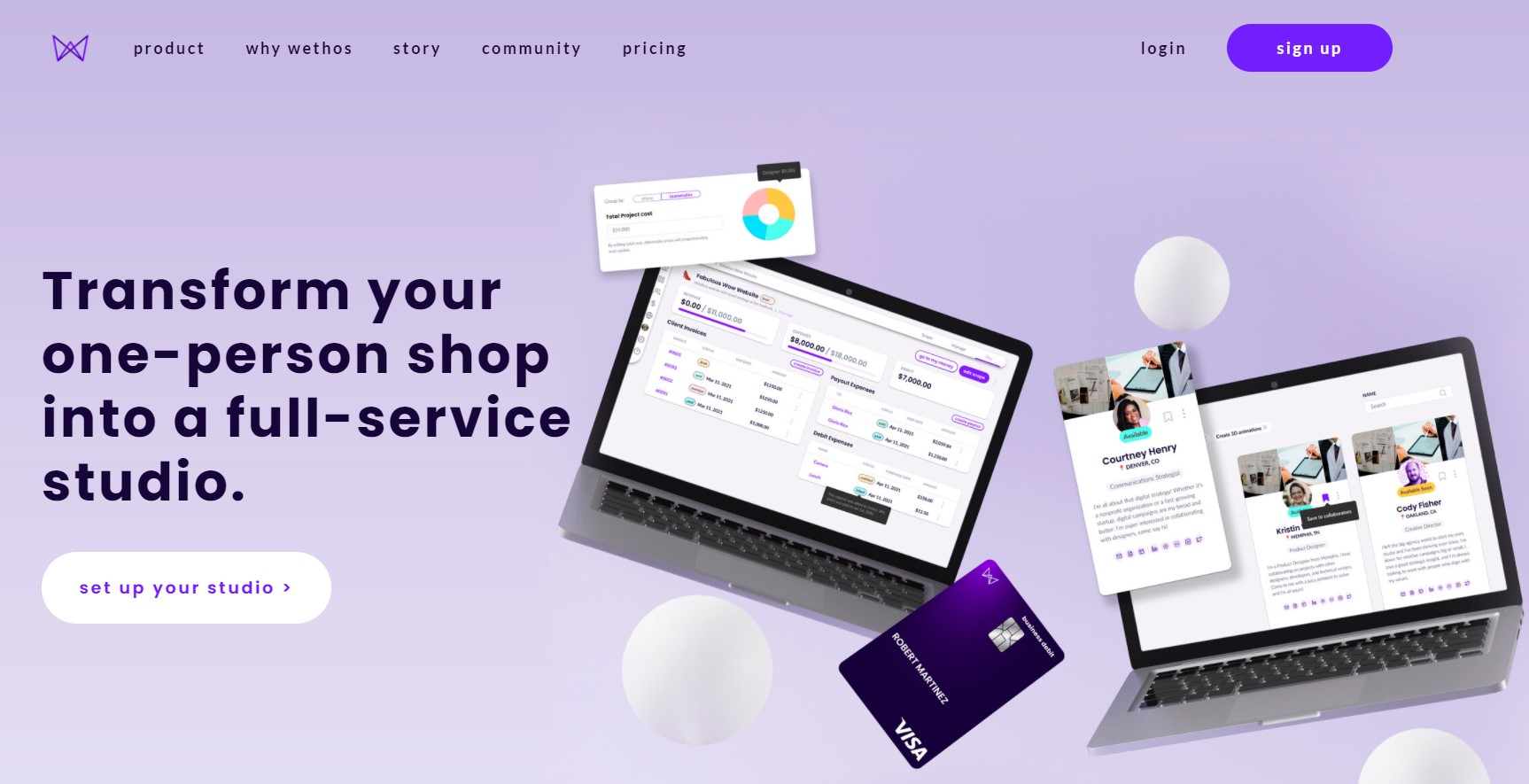
- Free plan available
Wethos makes it easy to team up and transform your one-person shop into a full-service studio We built Wethos to empower the next generation of entrepreneurs to find and form the teams they love

- Free trial available.
- Complete Pricing
- Setup goals for your team: detail planning & execution steps
- Align your team to the defined goals
- Tracking progress & monitoring how your team execute these goals
-

- Free trial available.
The Chief app will help you break down your business goal into small tasks that you can start completing now.
.png)
.png)
- Free account available
Workers who need to manage, break down, and prioritize complex projects and coordinate with their team.

- Free trial available.
- Complete Pricing
ActiveCollab helps you plan & organize your tasks and workflows, communicate & collaborate with your teams and clients.

- Free trial available.
- Complete Pricing
Harvestr helps you build the best products for your customers by leveraging user feedback and data.

- Free trial available.
- Complete Pricing
GitScrum’s built with flexibility in mind. If you run projects on your own or with a small team, you have all the functionality you need with none of the overwhelming features you don't.

- Free trial
- Paid plans start from $8/ month
- Complete Pricing
Any team virtual or local that is working to develop products and services can use Binfire
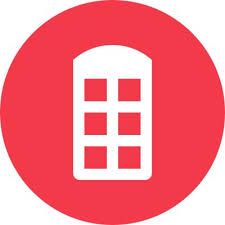
- $9 user/month for PRO, $15 user/month for BUSINESS.
- Complete Pricing
- Move Forward with Kanban Boards
- Better Task Transparency
- Stay Focused with Dashboards
- Visual Project Timelines
- Detailed Productivity Reports
- HD Video Meetings
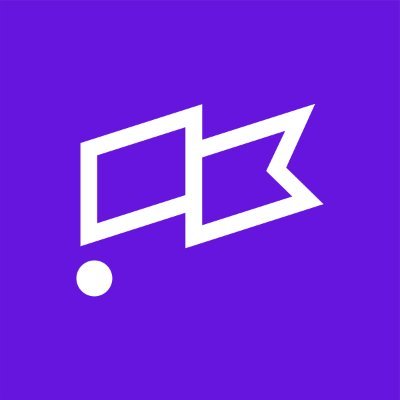
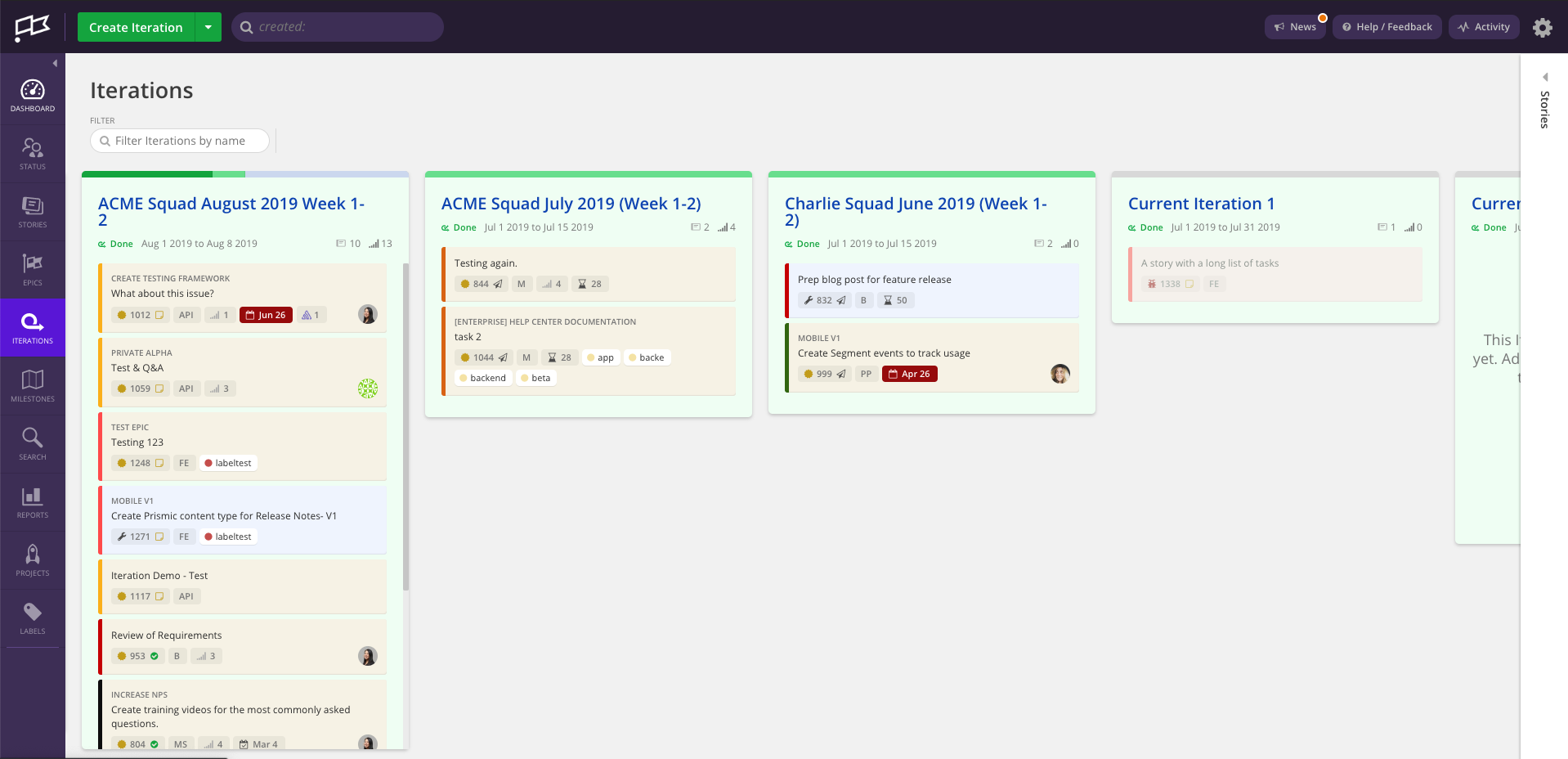
- Free plan available
- Paid plans start from $8.50/ user/ month
- Complete Pricing
Clubhouse enables users to create projects to resolve bugs detected during the development of applications. It allows enterprises to manage and assign sub-tasks to team members and stay updated on issue status

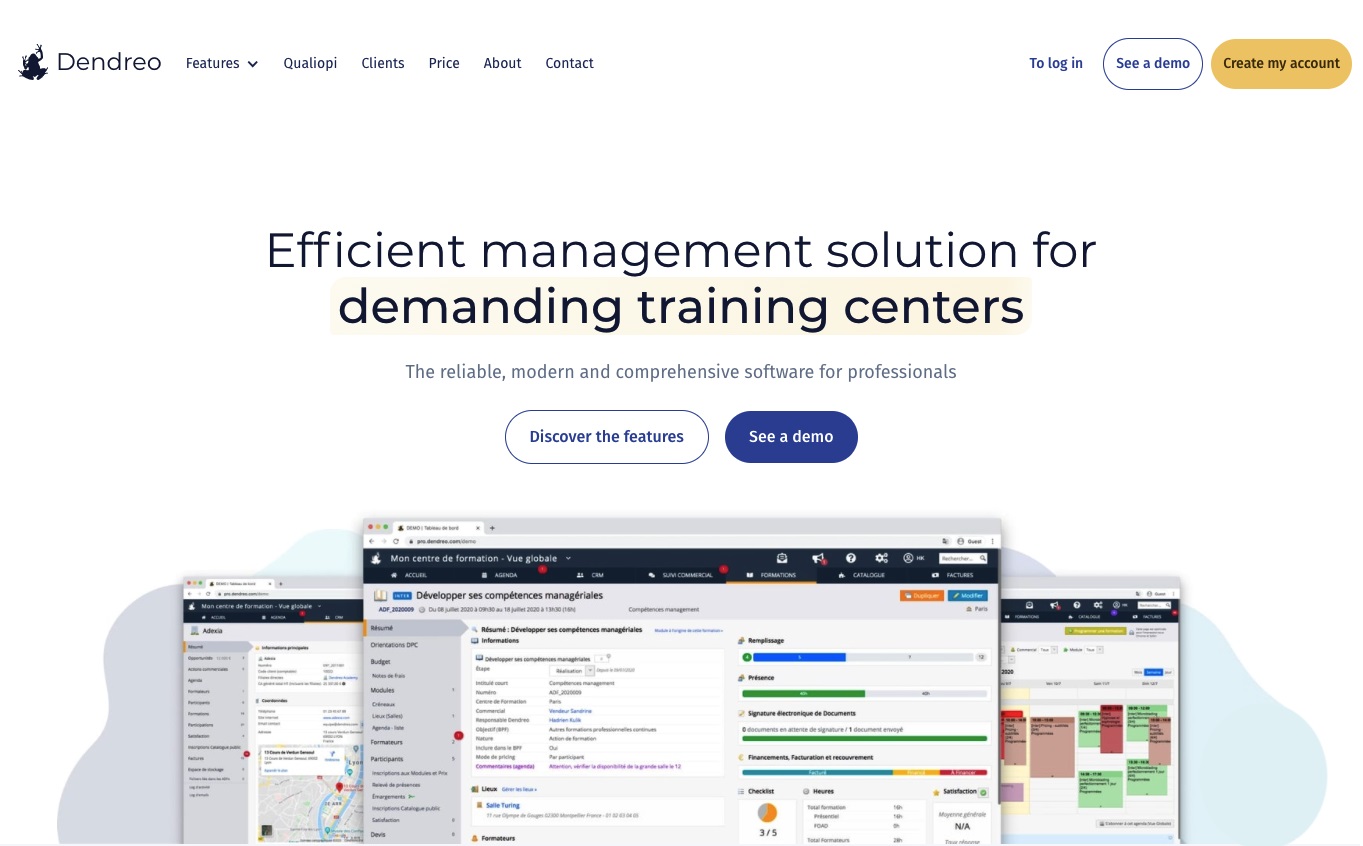
- € 199 per month - Basic
- € 299 per month - Pro
- € 499 per month - Premium
- Elite Quotation
- Complete Pricing
Operational teams of training centers can use Dendreo to get comprehensive solutions to problems in all domains like: CRM, Admin, Sales, Finance, Documents Management, E-signature, Quality, Legal, Reporting, Schedules, Enrollments, Tasks, Training, Emails, Assessments, etc.

- Free trial available.
- Complete Pricing
Slenke is an easy to use team collaboration software. Slenke makes it easy to manage projects by bringing together communication, tasks, time tracking and timelines into one platform.


- Free up 5 users
- Complete Pricing
When you need a simple solution to track your company projects, cut down the distractions and easily have a bird's eye view or zoom into the details of your work.

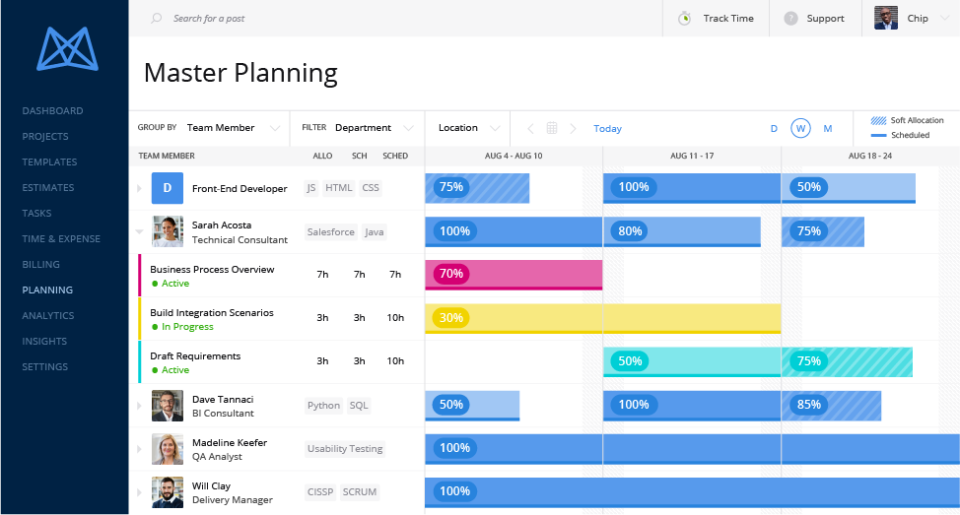
- Free trial available
- Complete Pricing
Mavenlink is ideal for professional services businesses, especially in marketing, advertising, public relations, architecture, engineering, IT services, and management consulting

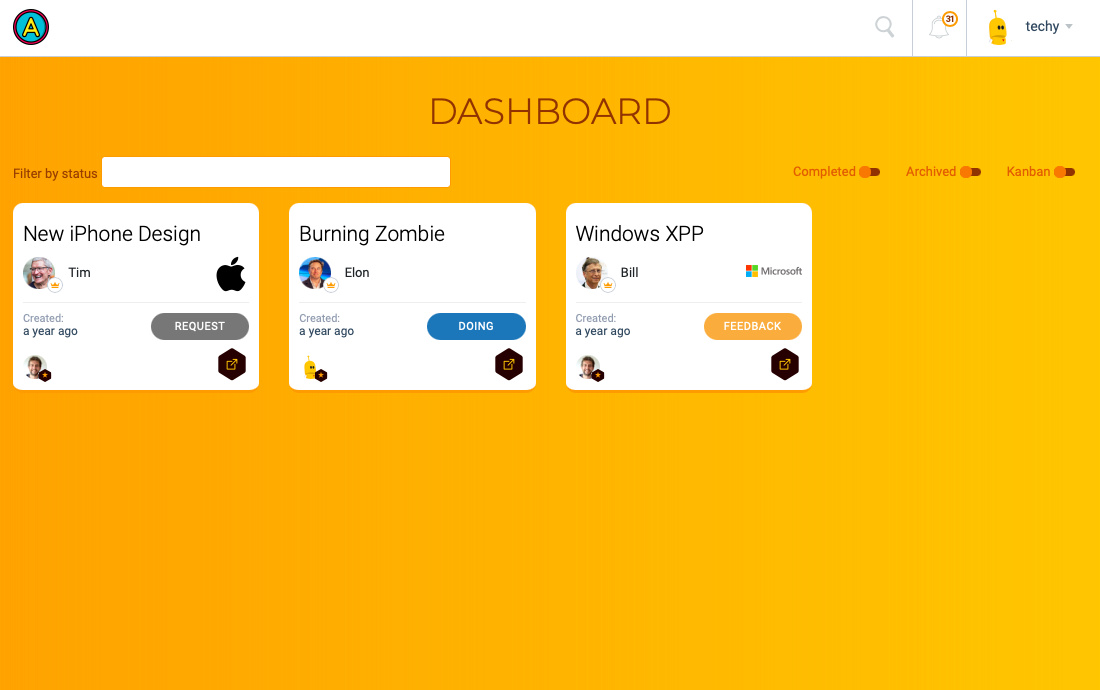
- Free account.
When you are part of a big company you have IT, HR, Design, Marketing, and all the others. But in a small team, you are the owner, the manager, the CTO, the CEO and every other acronym! That’s why you need a tool tailored to your size

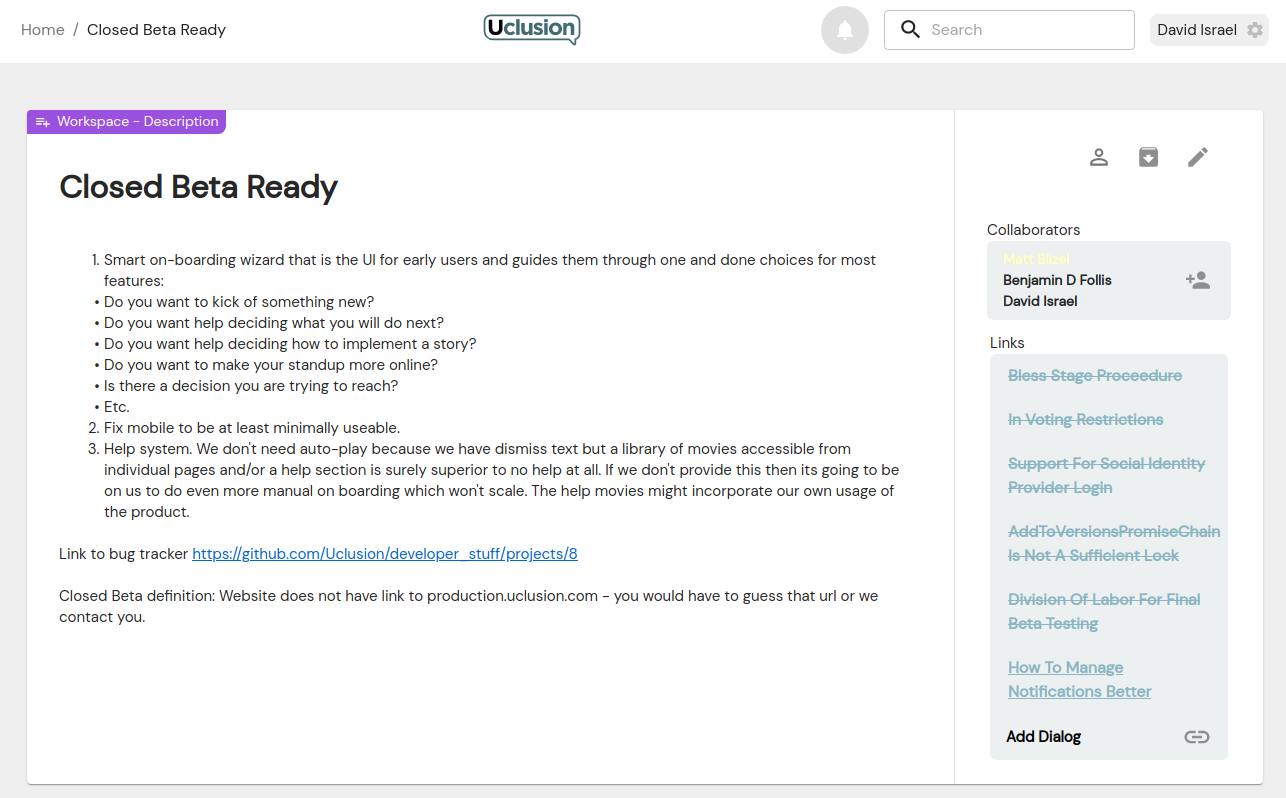
- Currently free for early adopters
- Complete Pricing
Any team creating something can use Uclusion. Software development teams will already be familiar with story creation

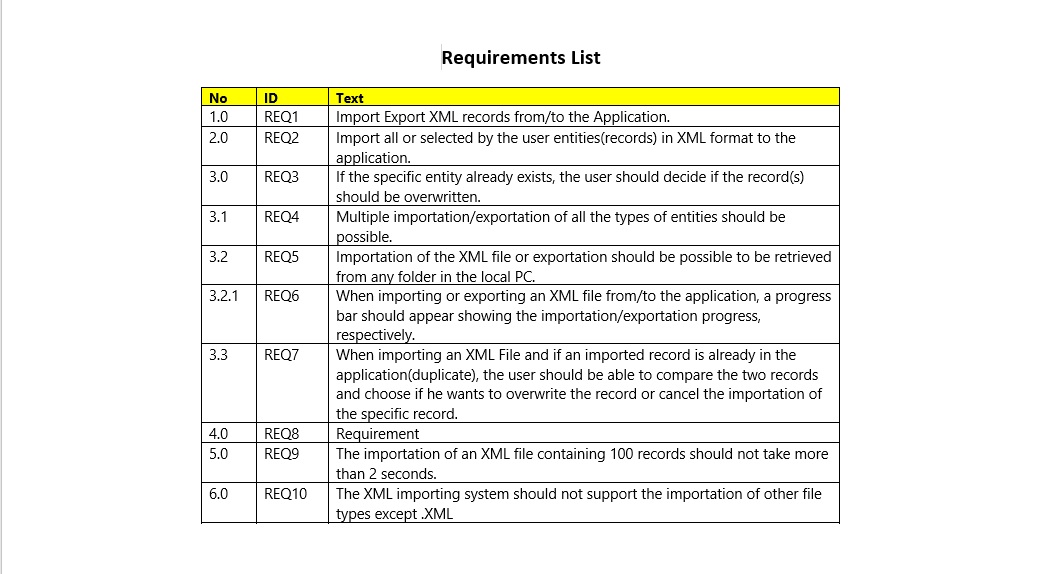
- Free Demo Available
- Complete Pricing
Doc Sheets can be used for requirements management, project management, test case management, lifecycle management, and traceability.

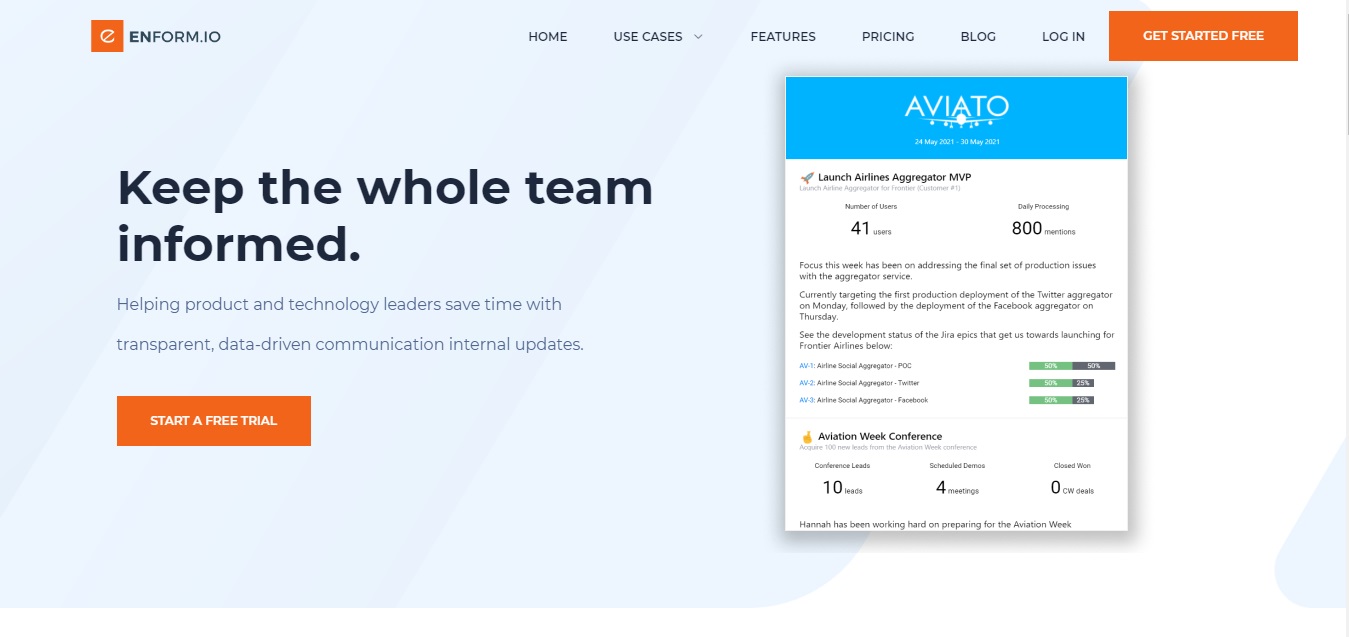
- Free 90 day trial while in early access.
- USD $69/mo for Small Team
- USD $129/mo for Large Teams
- Custom plans available
- Complete Pricing
We help product and tech leaders keep the whole team informed by sending regular, transparent, data-rich updates of progress towards business objectives by connecting daily activities to business outcomes through our integrations with Jira, Azure DevOps, Google Analytics, Salesforce and Slack.

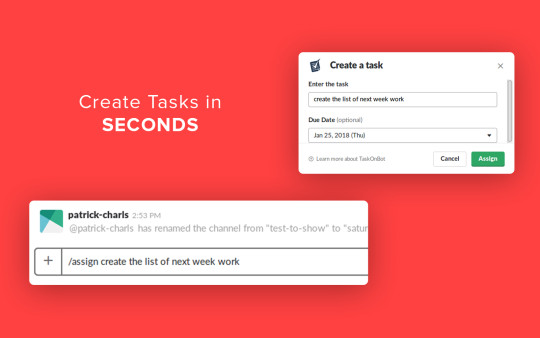
- Free trial
- Complete Pricing
We help teams to create and assign task to the team members with more advanced features
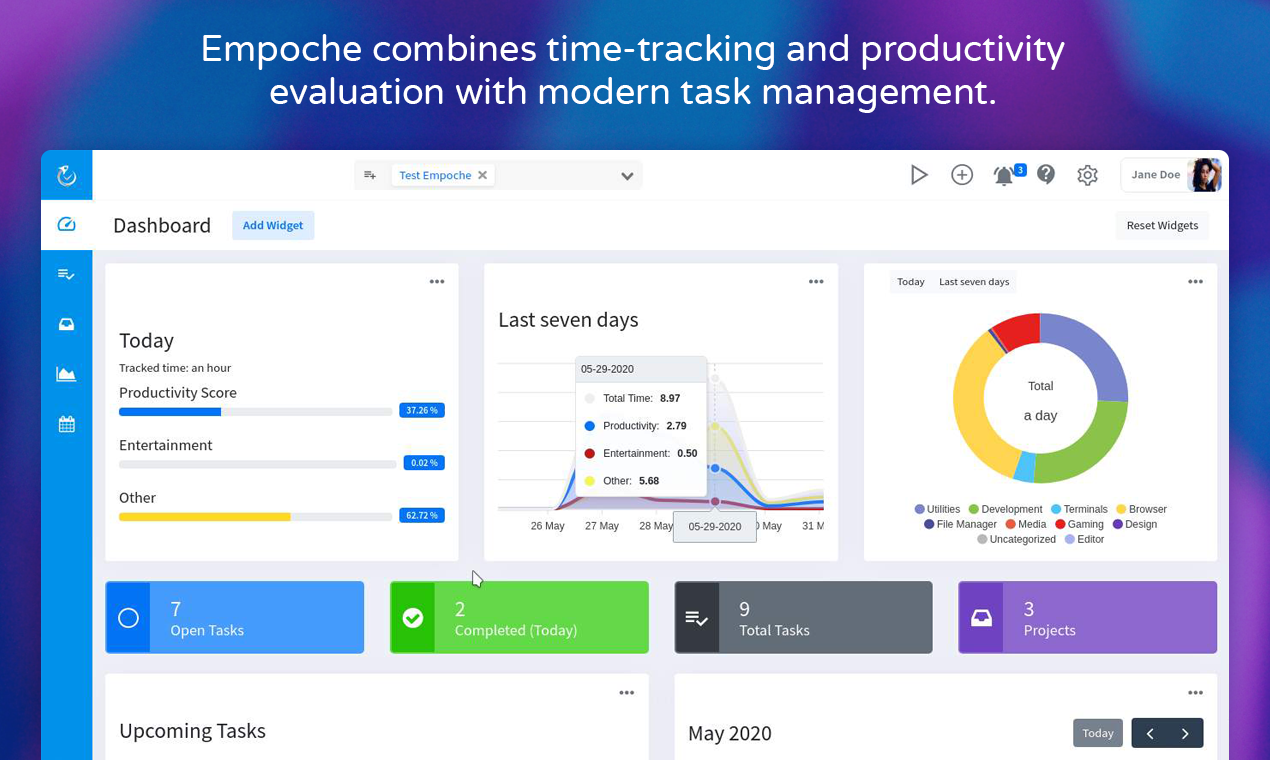
- Free version available
- Complete Pricing
If you want to manage tasks and be more productive as team or on your own.
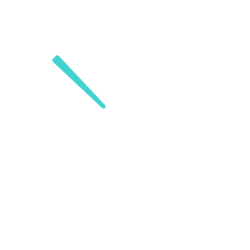
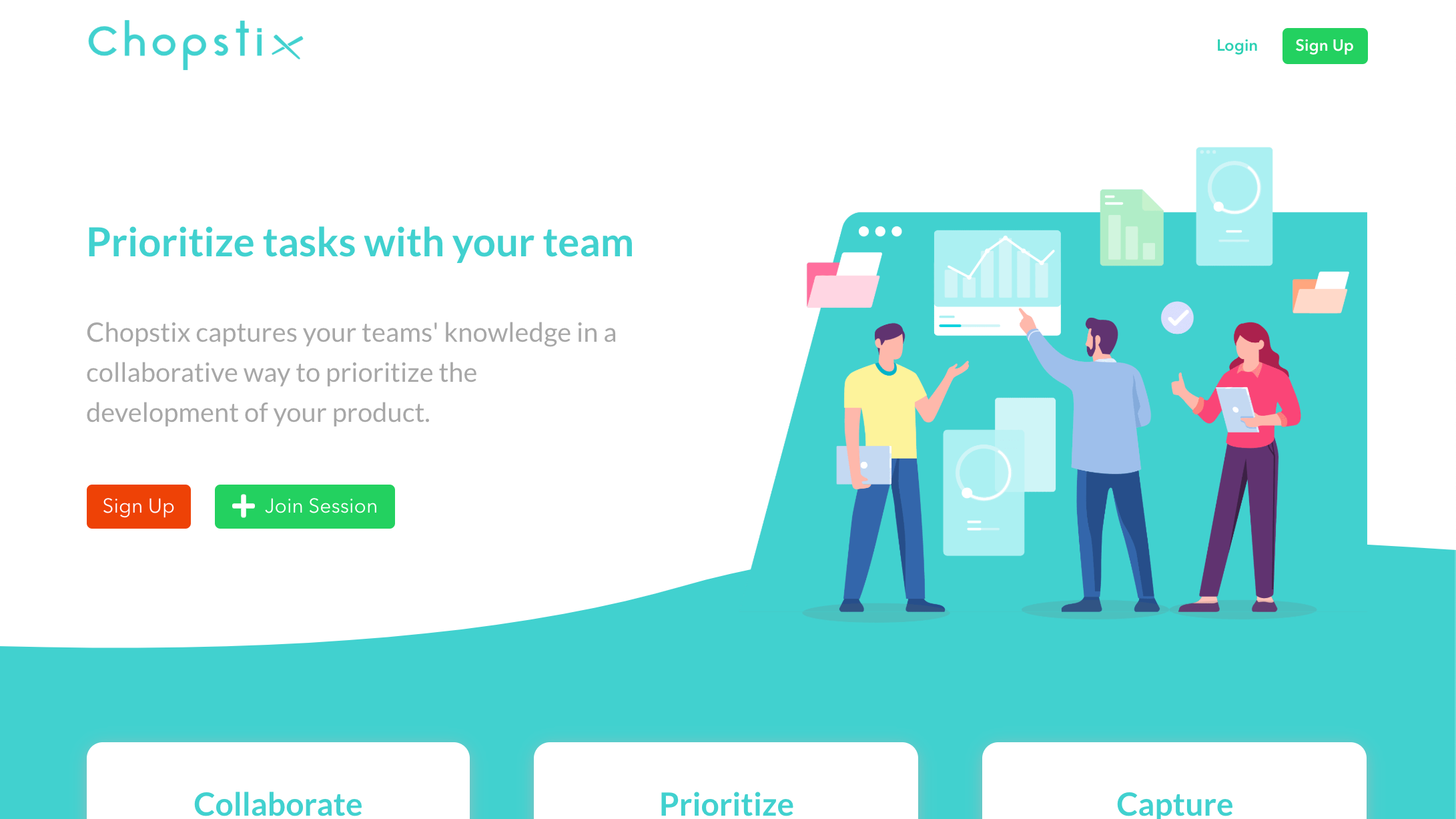
- Free
For product or development teams that want to prioritize a sprint, list of work, or new projects.
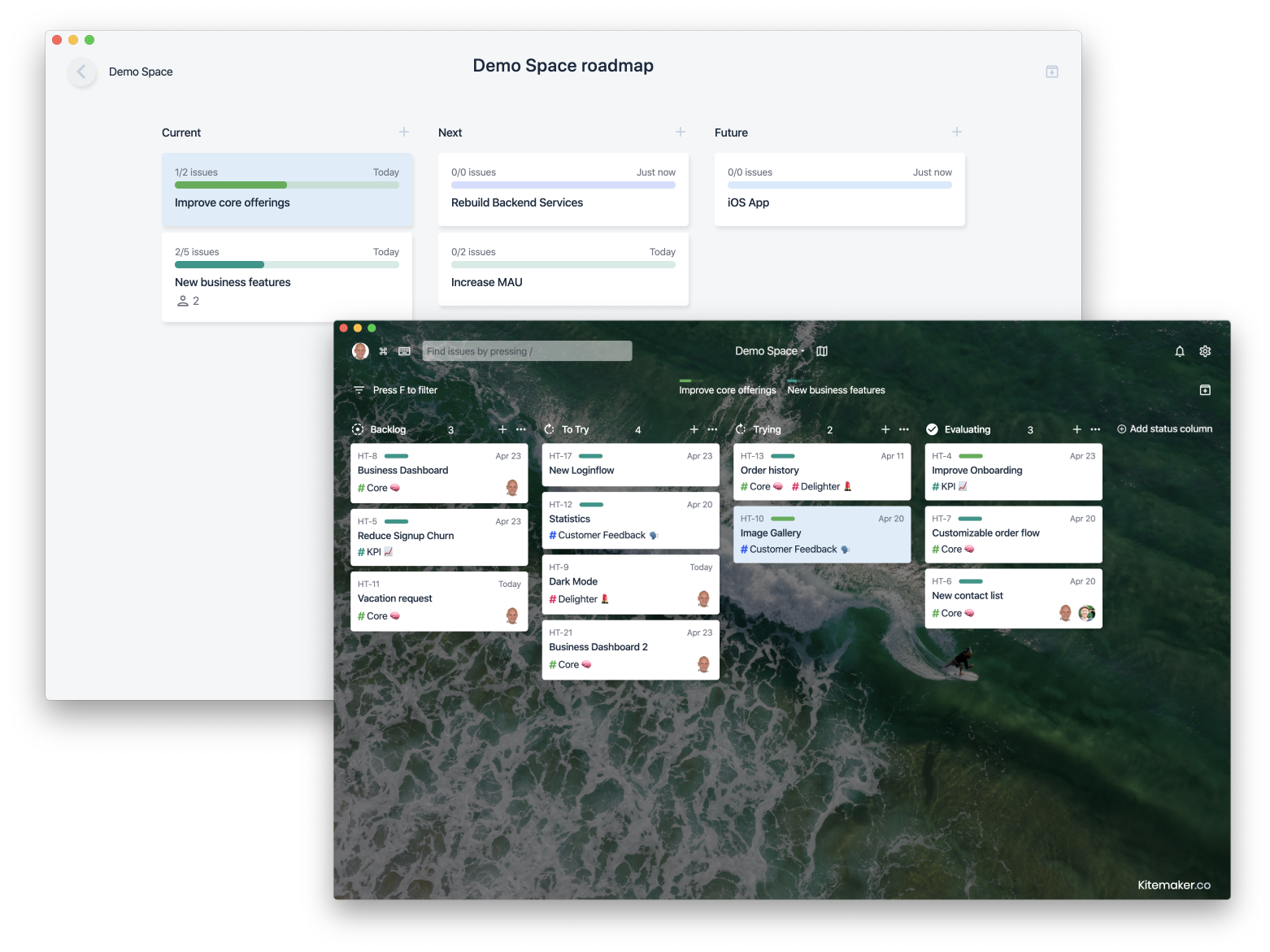
- Free for everyone currently
- Paid plans coming soon
Used by Startups or individual autonomous teams within larger organizations to build amazing products
.jpg)
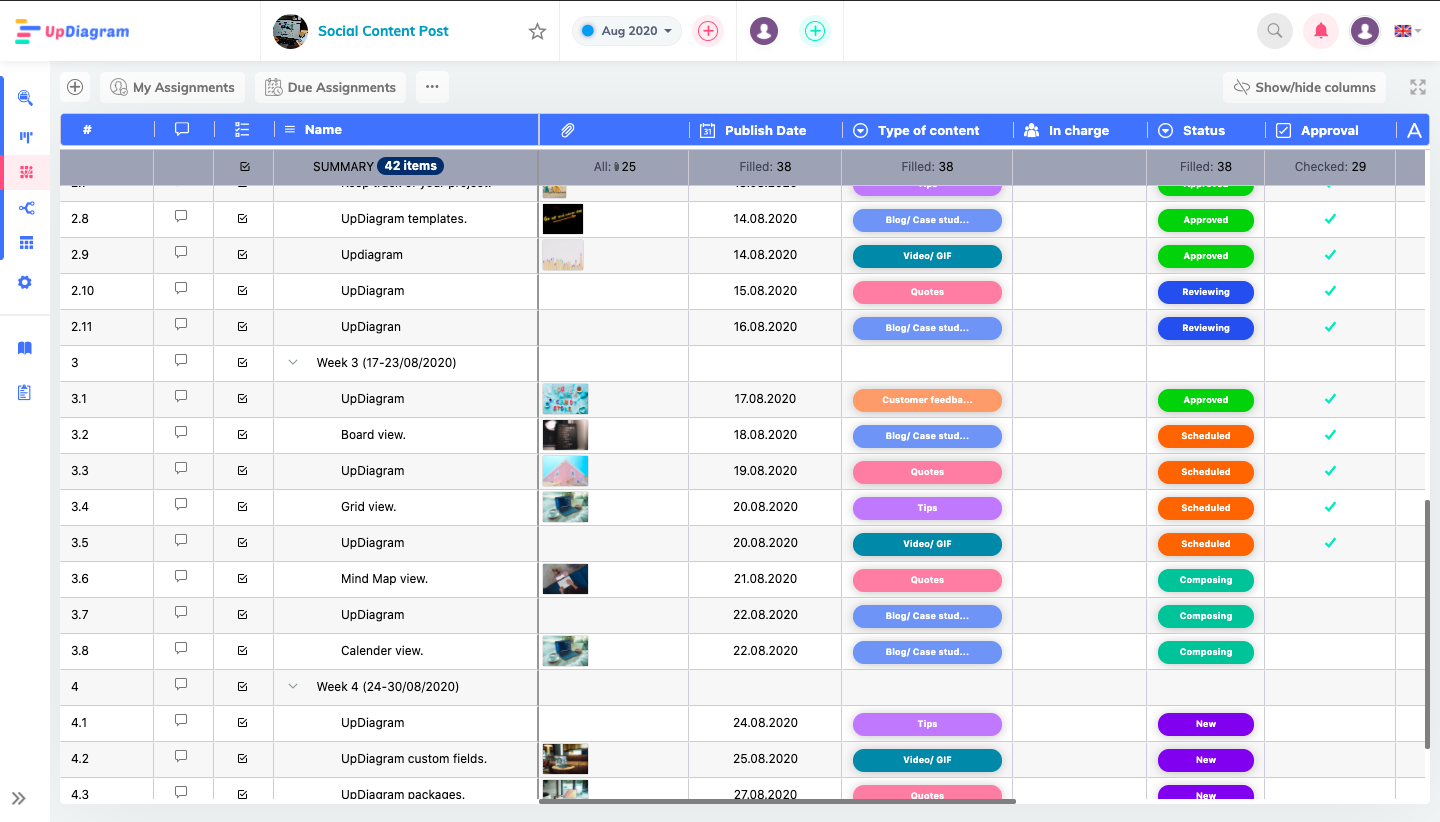
- Free starter plan with basic features
- Pro: $5/ user/ month including all basic features and some advance features
- Enterprise: negotiable price including all exclusive features of UpDiagram
- Complete Pricing
Individuals and teams can use UpDiagram to monitor project progress, visualize ideas, export report, effectively communicate and collaborate with each other
.jpg)
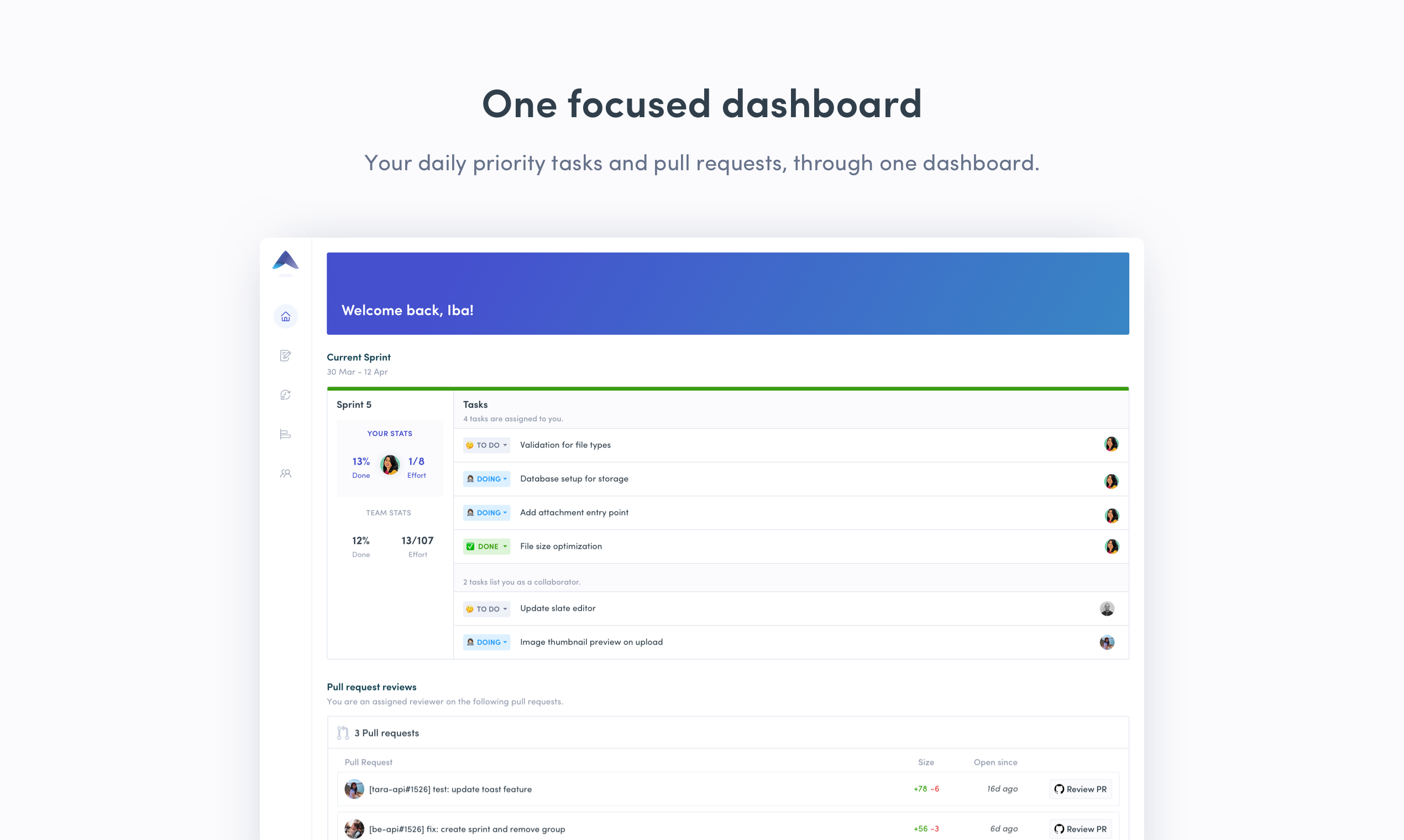
- Free
- Complete Pricing
For remote and software teams to manage their tasks, projects and requirements through an agile framework


- Your first 4 retros are free! After that, it's $10/month
If you're working with a cross-functional team where collaboration is key, and the team is motivated to improve how they work together.

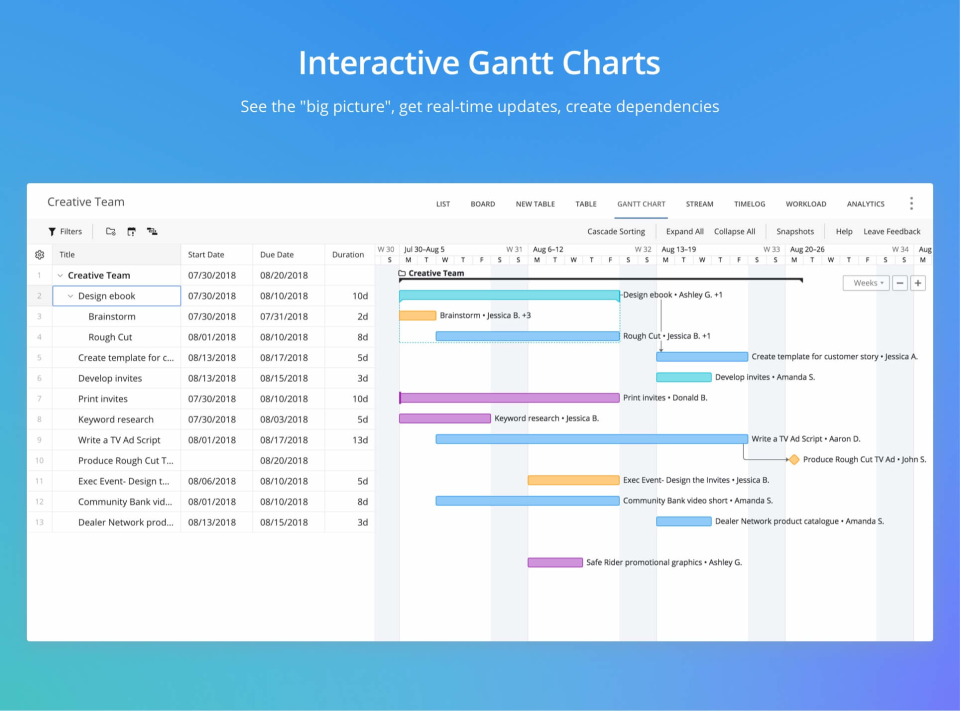
- Free plan available
- Paid plans start from $9.80 user/ month
- Complete Pricing
Wrike connects dispersed teams and to make sure their entire organizations are aligned, agile, and adaptable. It provides tailored solutions for marketing and creative teams, project management teams, product teams, professional services teams, and more

- Free trial available.
- Complete Pricing
Status Page provides email and SMS alerts for your team as soon as things go wrong, and reassurance for your customers that you won't hide behind a vague status page, even if things are broken

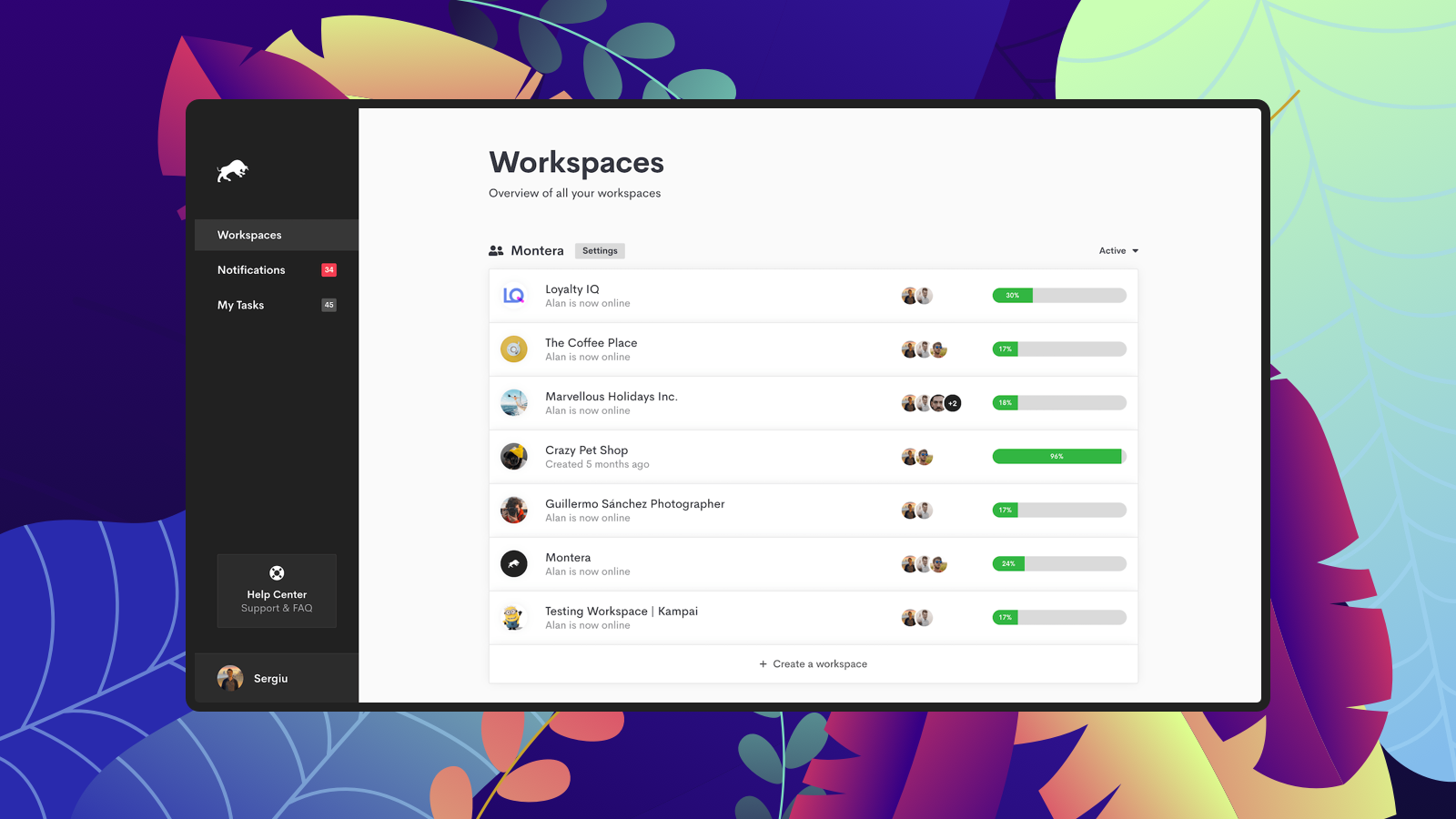
- 30 Days Free Trial
- $49/mo — 5 Workspcaes
- $99/mo — Unlimited Workspaces
- Complete Pricing
Montera is designed for anyone that needs digital collaboration, and a more organized way to keep everyone on the same page.
It is highly suitable for:
• Freelancers that need one place to communicate with more clients at the same time
• Agencies that need a better way to organize their employees, projects and communicate with their clients
• Startups that need a more organized way to separate their departments, contractors, or clients.
- Highly Effective for Remote Teams
- High-end Task Management

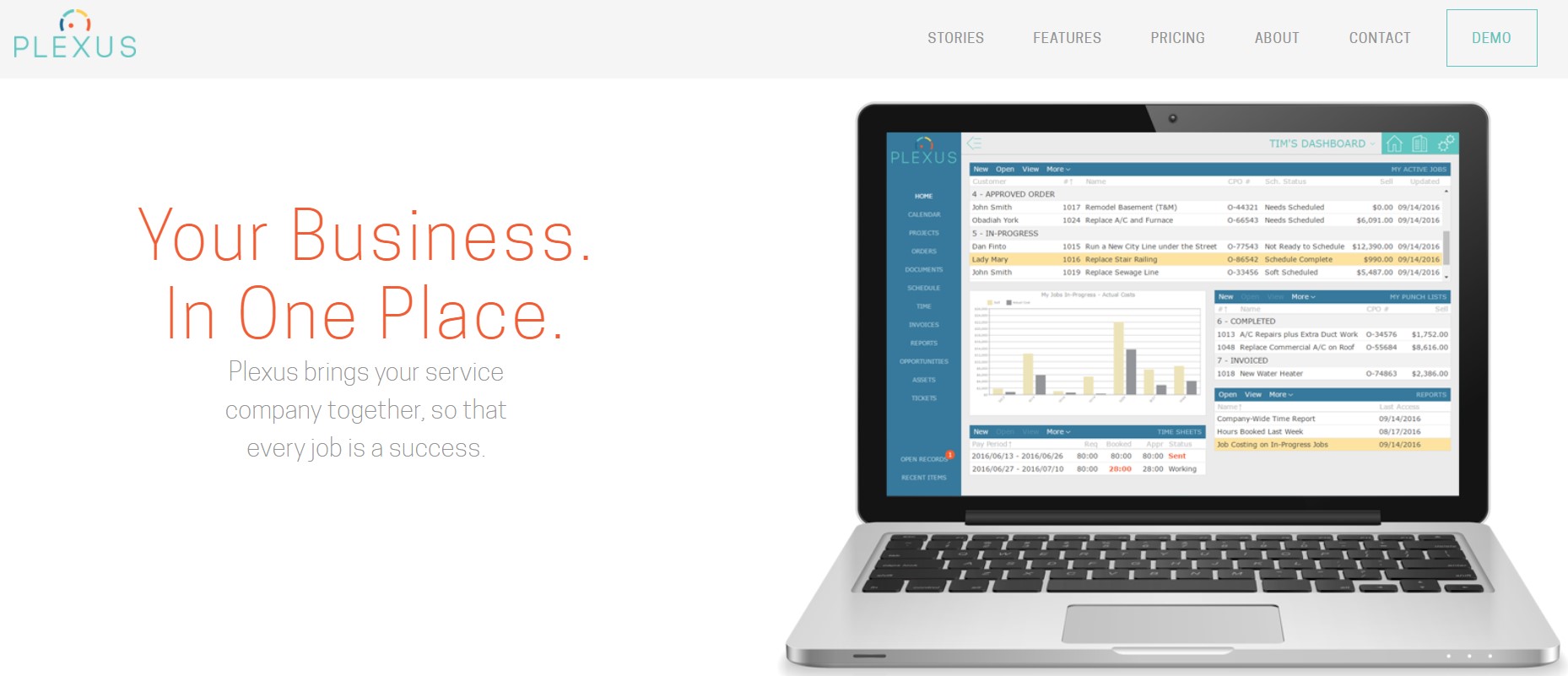
- Custom pricing
- Our average client pays $30 - $65 per employee
- Complete Pricing
Plexus Software is a business consulting and software company focused on helping service companies run at their best.
Streamlined processes, robust software, and our consultant's deep understanding of the service industry allow service companies to go to the next level

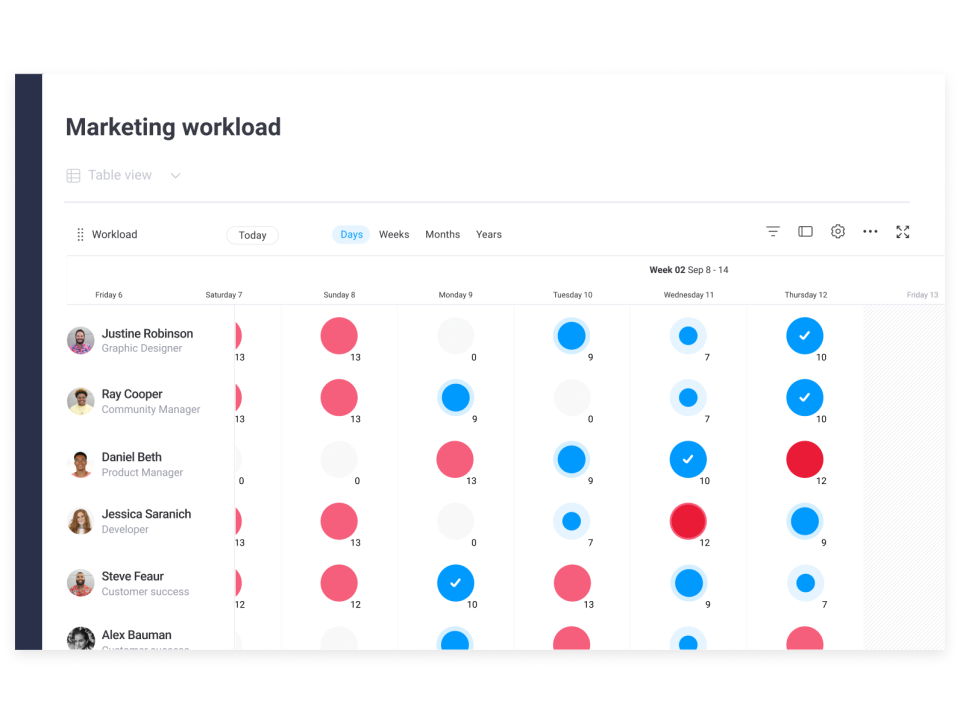
- Free trial available
- Paid plans start from $8 /user /month
- Complete Pricing
It is a comprehensive productivity suite that includes all the features needed to divide up the work of your team, monitor project progress, and ensure individual tasks are completed to schedule

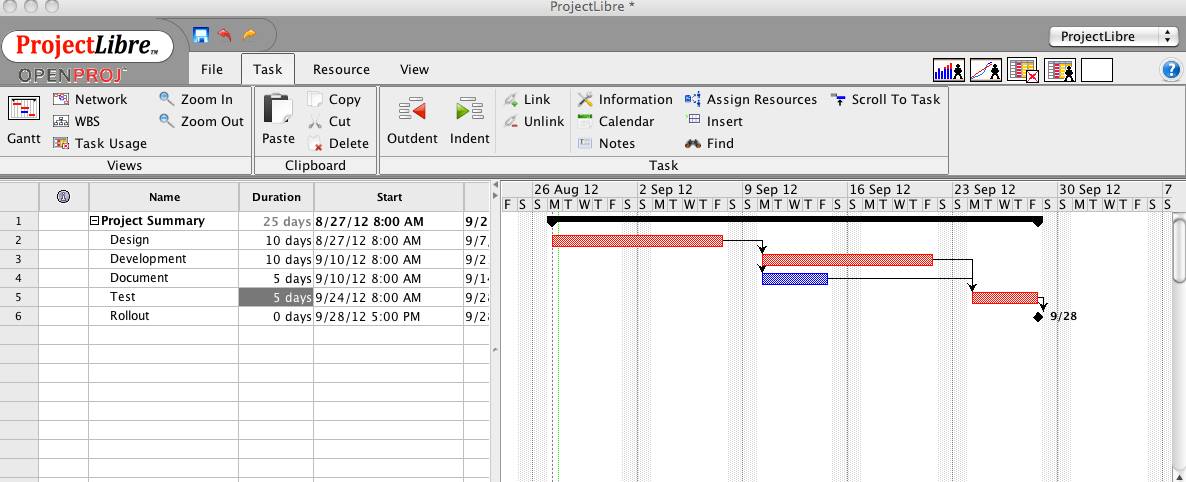
- ProjectLibre is free, open source software
- We will be releasing a cloud project management solution on a small monthly subscription in the coming months
Project Management software for project management and project teams