Remote Tools → Productivity → Waydev → Waydev Alternatives
Other pages: Waydev Reviews | Waydev Competitors
50 Best Waydev Alternatives - Features, pros & cons, pricing | Remote Tools
Check out this list of 50 best Waydev alternatives. Compare the top features, pricing, pros & cons and user ratings to suit your needs.
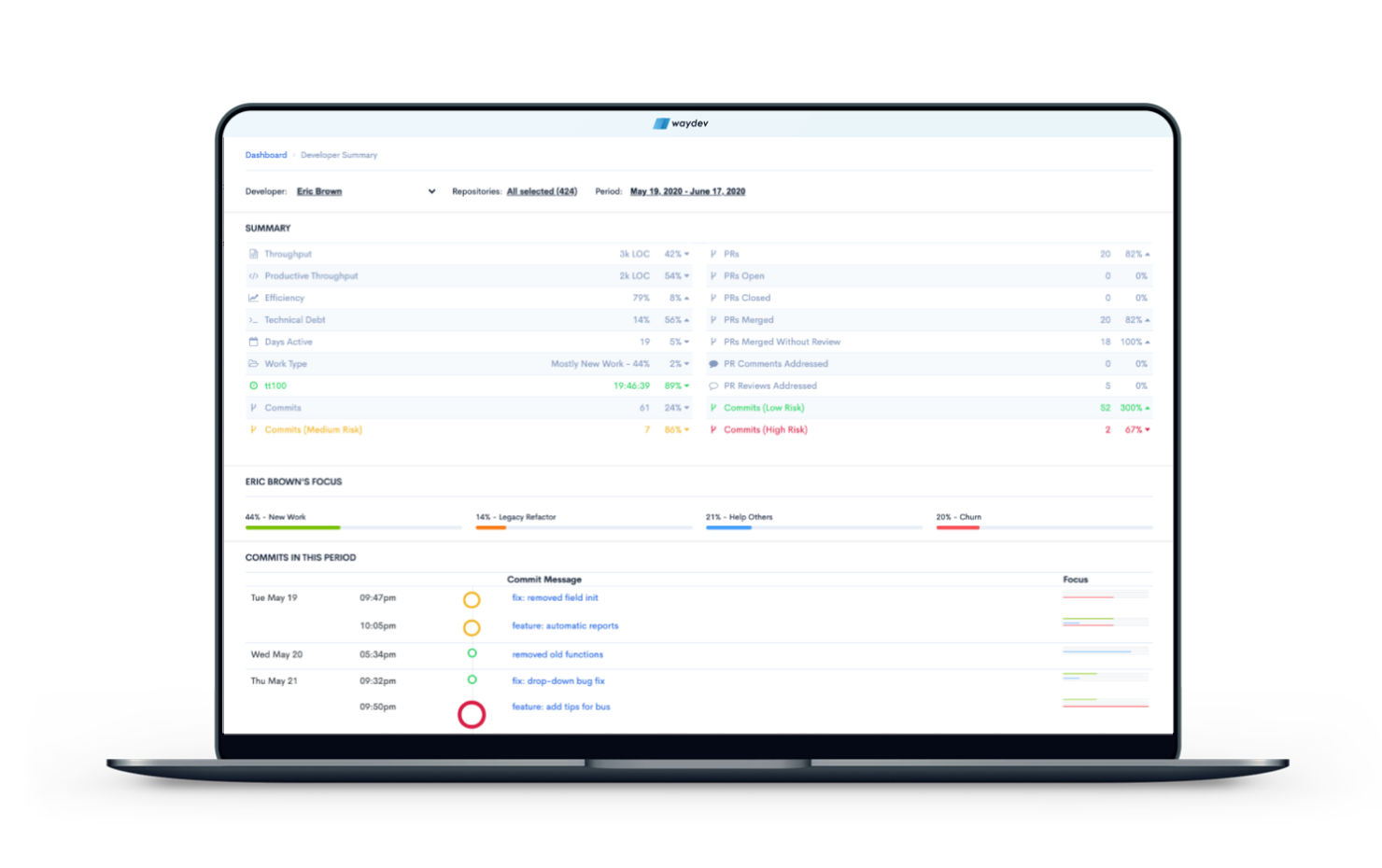
What is Waydev? What are the best Waydev Alternatives?
Waydev is an ace tool in the Productivity category. Waydev is loved by users for factors like - Free trial, Customizable, Large teams, Productivity.
Waydev analyzes your codebase, PRs and tickets to help you bring out the best in your engineers' work. Waydev helps engineering leaders improve visibility, increase velocity, and drive productivity up
Centro is the best Waydev alternative. Also find 49 more alternatives to Waydev including The Top Chat, Planogy, BenkoDesk.
Top 50 Waydev Alternatives ⬇︎

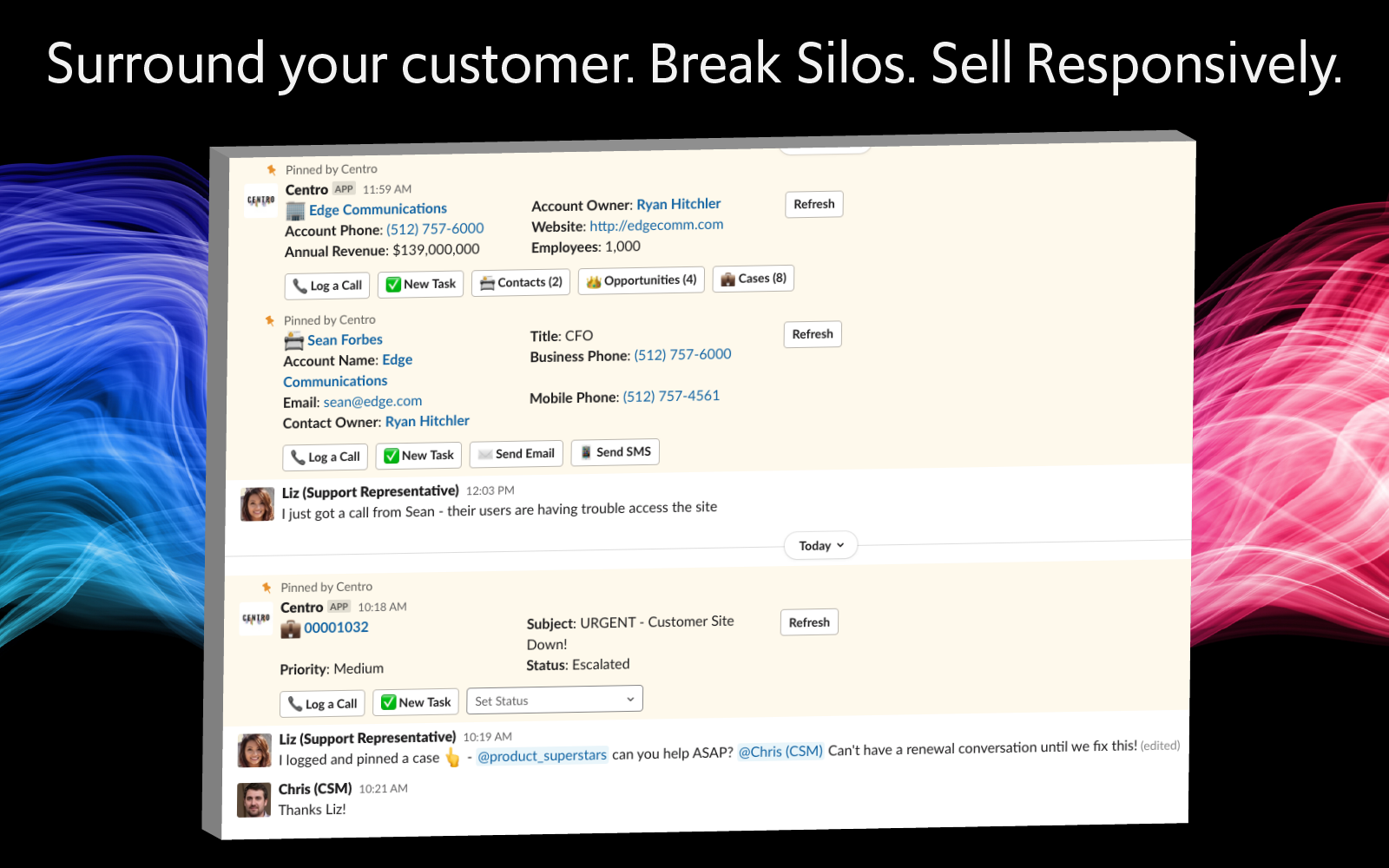
- 14 day free trial
- Pricing starts at $7/ user/ month
- 5 named seats free for a year if you install in 2020
- Complete Pricing
When revenue teams need to collaborate on messages to the customer and keep Salesforce up to date

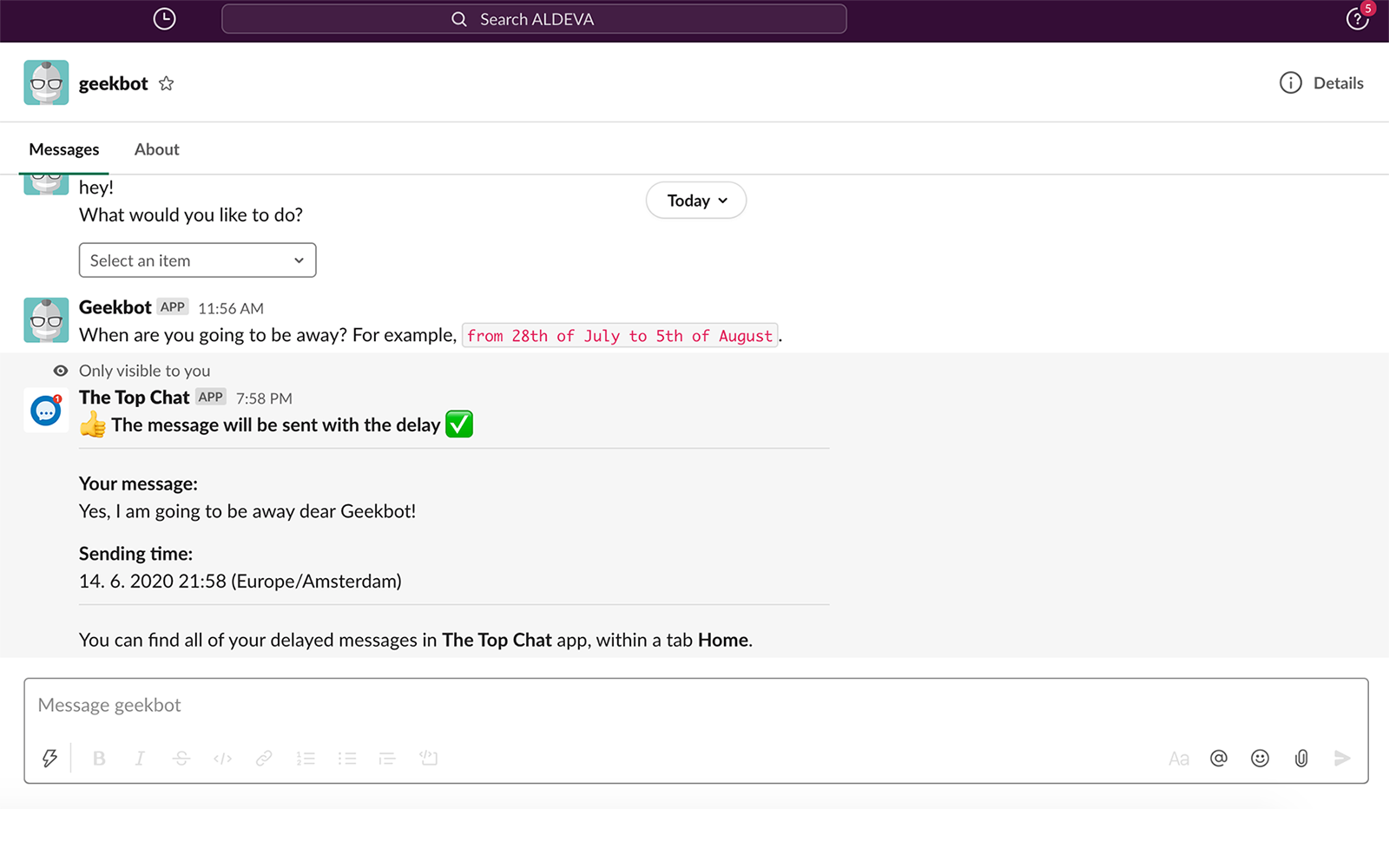
- Free
If you need to send delayed messages on the Slack app without being online.


- Free trial available.
- Complete Pricing
We allow designers to share design assets with their team who can leave comments and explain additional details with simple shapes. We aim to give confidence to designers on their work and shorten the feedback loop.

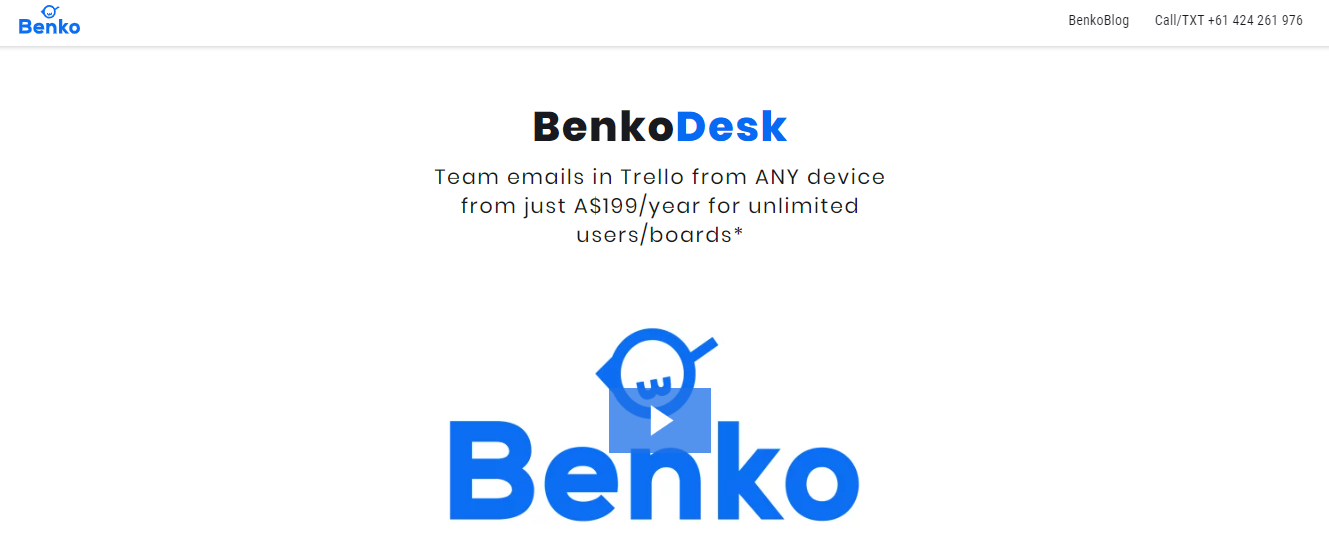
- 14 day free trial available
- Pricing plans start at $199/ year
- Complete Pricing
To connect your shared email to Trello, a powerful task and team management platform.
.png)
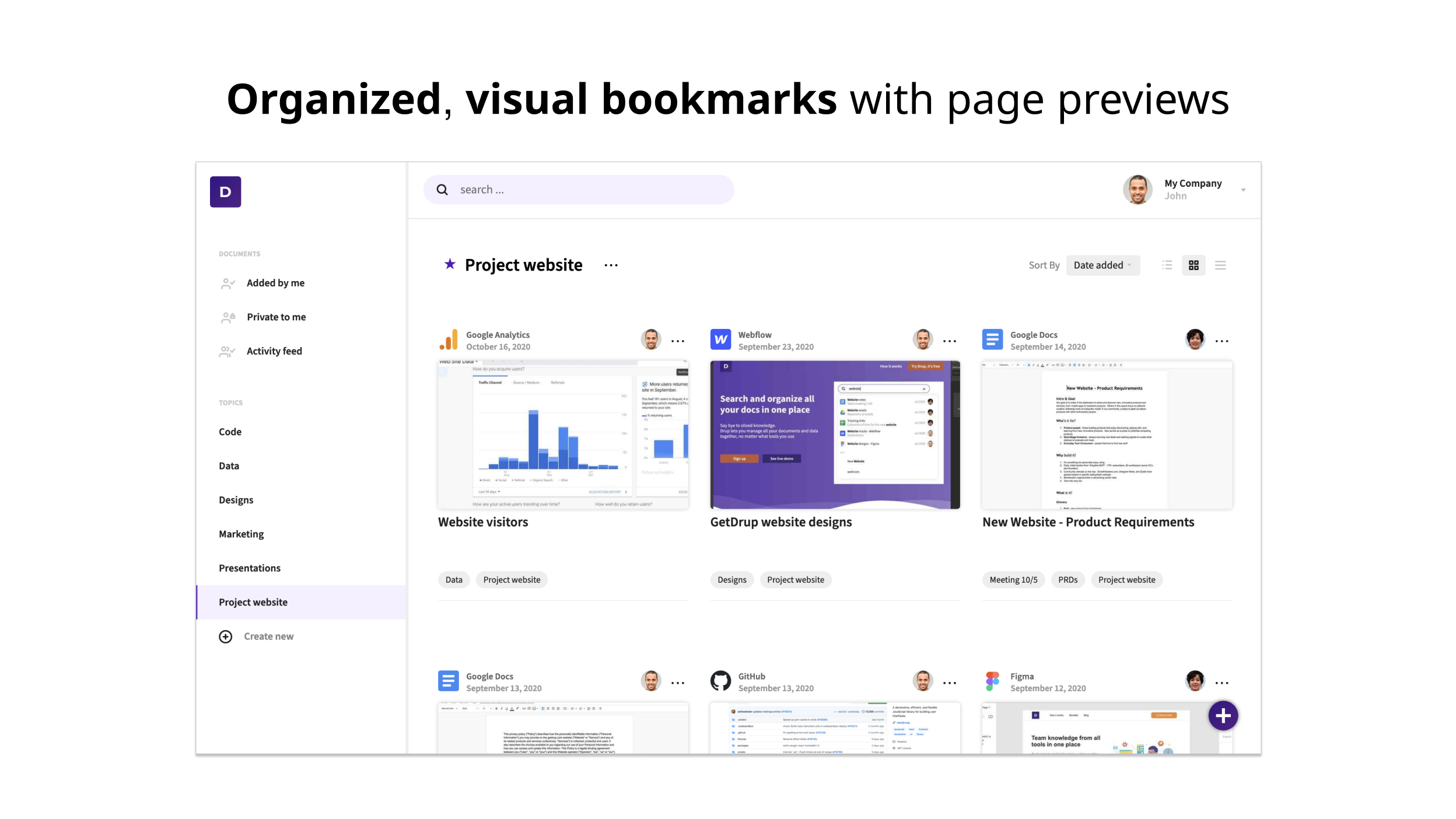
- Free to use
Individuals and small teams/startups that work across many web-based tools
.gif)
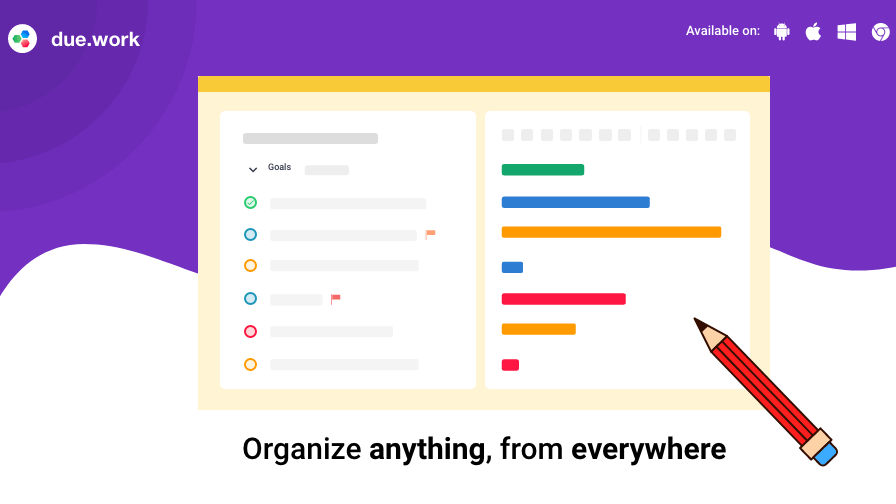
- Free forever with unlimited users
- Complete Pricing
• Task Management
• Shopping List
• Taking Notes
• Teamwork Management
• Lead Management
• Project management
• Project planning
• Todos and Reminders
• Game Development
• Advertising
• Sales Planning
• Travel Itinerary
• Bug Tracking
.jpg)
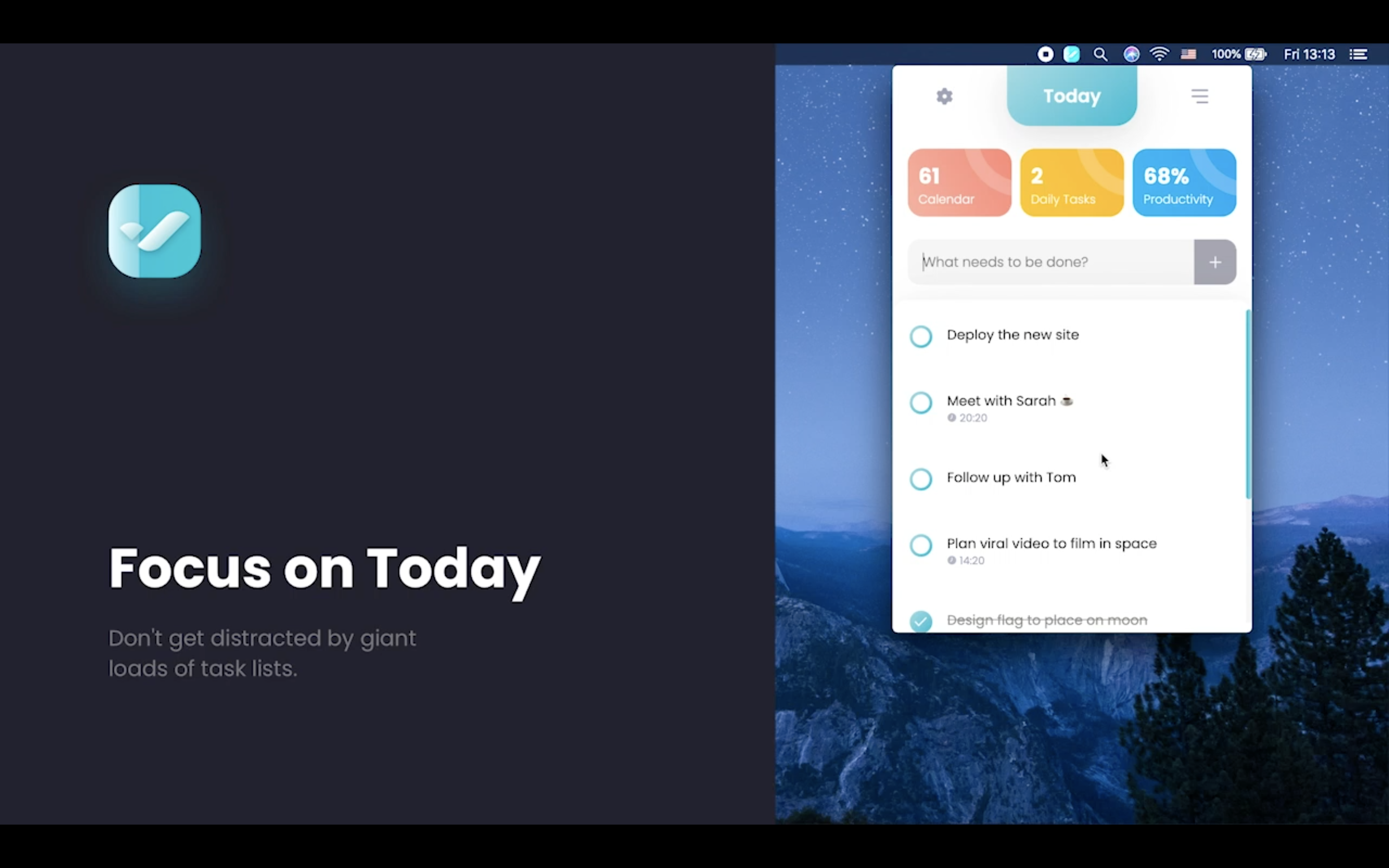
- $3.99 Lifetime Access
- Complete Pricing
When you need to manage tasks & daily to-dos easy and fast
%20(1).jpg)
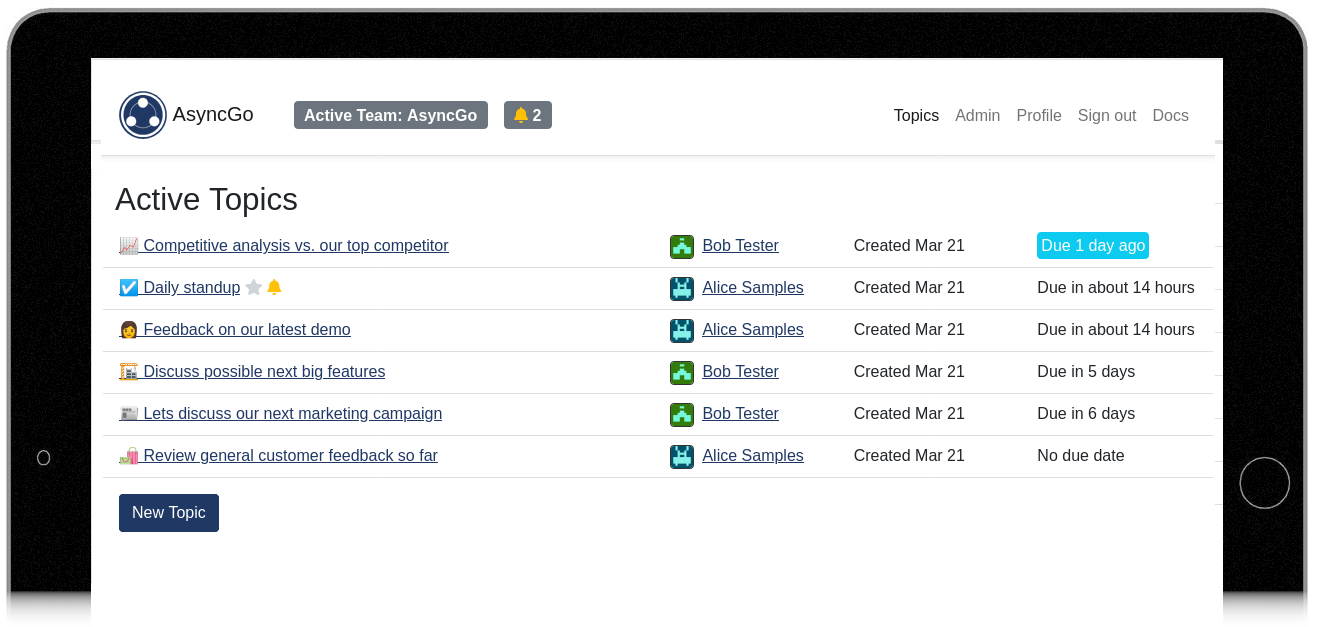
- Free plan available
- Paid plans start from $47/ month/ team
- Complete Pricing
When you are looking for a better way to collaborate and build alignment naturally, especially on remote and async teams
.png)
.png)
- Free tier available with all the features of Premium, except for a 3 month limit on history.
- Complete Pricing
Teams with members in multiple timezones. Teams that have longer-form discussions spanning multiple days. Teams that feel like their current communication stack leaves them with no time to do their best work.

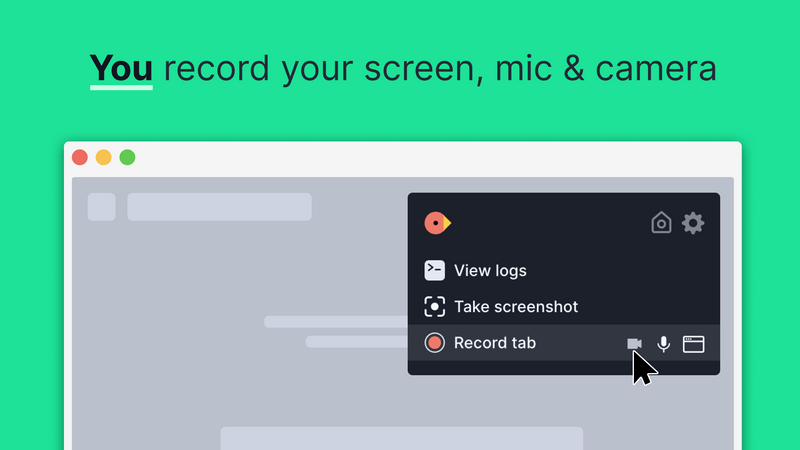
- Forever free tier available. Paid plans start at $10/ user/ month
- Complete Pricing
Bird Eats Bug can save time for Product Managers, Engineers, QA Tester and Customer support.
- Free.
Planny features all the important features like deadlines, lists / projects, tagging, location based reminders, notes and attachments, routines and more.

- Free to use.
Task manager and To-Do List App for iPhone and iPad that helps to be more productive.

- Free trial available.
- Complete Pricing
Livedrive aims to bring the benefits of storing data on secure servers to families and small businesses, making backup and sync, easy and trouble free for everybody.
.jpg)
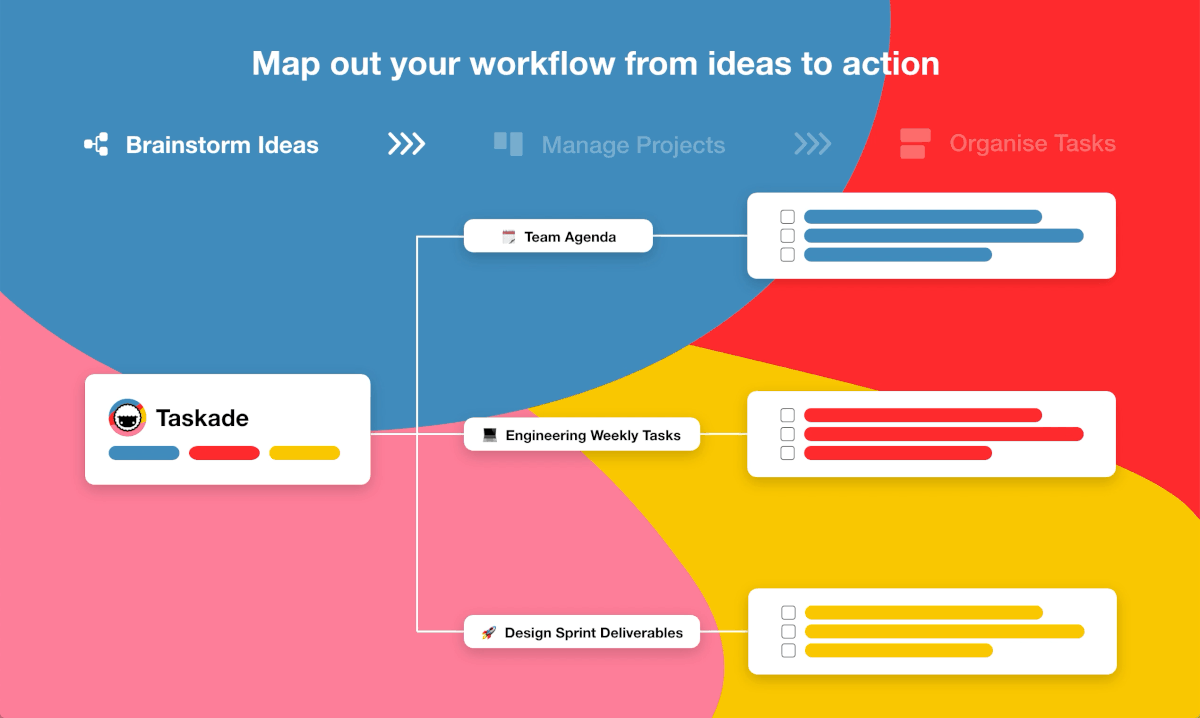
- Free plan available. Paid plans start from $5/ month. Free 1 year Upgrades for your audience, just have them mention Remote.Tools via https://taskade.com/contact us.
- Complete Pricing
https://www.taskade.com/templates has many use cases.

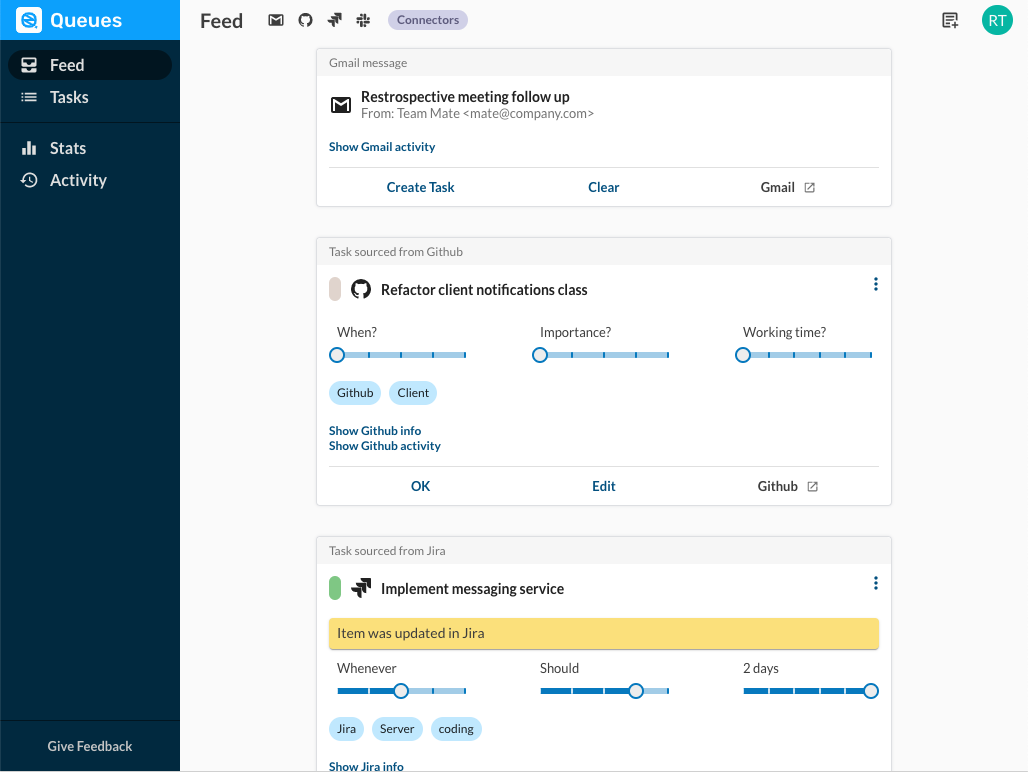
- Free beta
- In the future- freemium + free trial (TBD)
One place to easily manage all of *your* work, as sourced from the multiple collaborative tools your team uses (email, Slack, project management, functional)

- Free trial available.
WeTransfer is the simplest way to send big files around the world.
- Free trial available.
With over 35 built-in modules, you can monitor things ranging from current weather, travel times, website stats, stock prices, birthdays and much more.

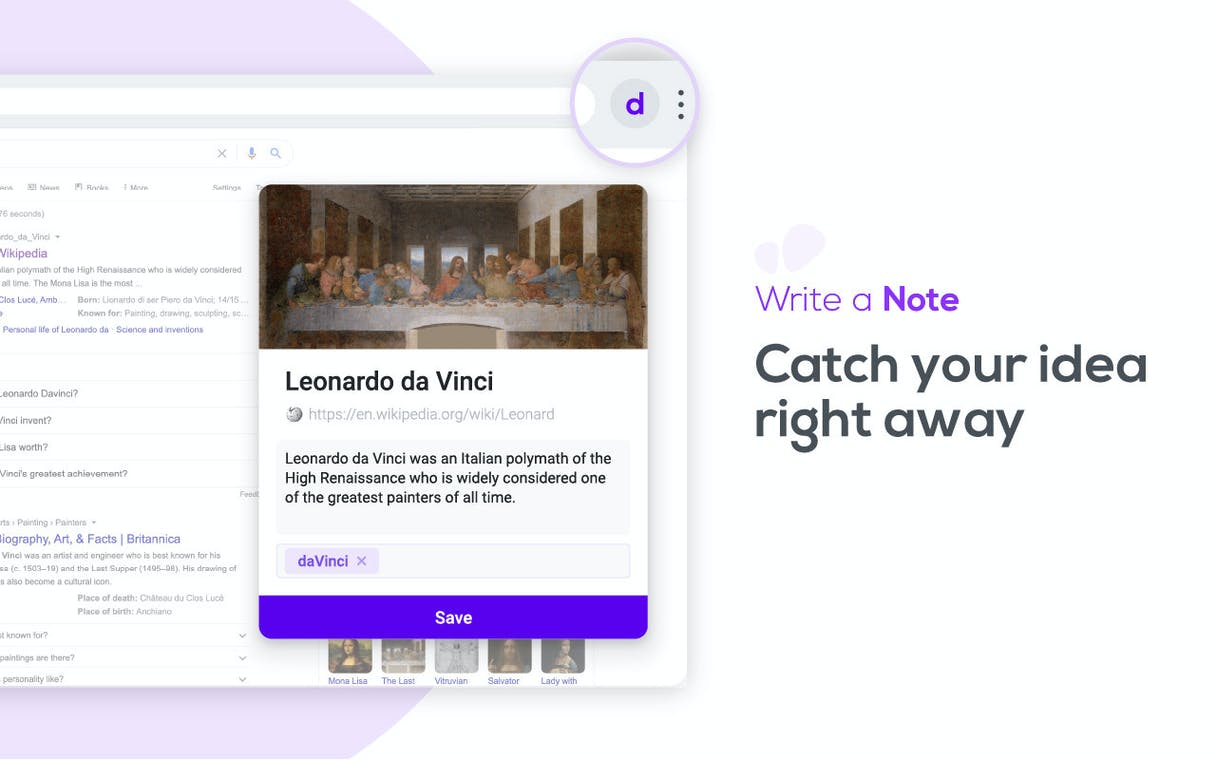
- It's free for now
When you surf a lot on the internet - for work, for personal matters, or out of pure curiosity or entertainment. If you had strong desire to save your own ideas or notes about them, so that they never fade away with time, and become your valuable resource for creation

- Pay only for what you use.
- Complete Pricing
MTurk enables companies to harness the collective intelligence, skills, and insights from a global workforce to streamline business processes, augment data collection and analysis, and accelerate machine learning development.

- Free trial available.
- Complete Pricing
Hugo is designed to optimize hectic meeting workflows.

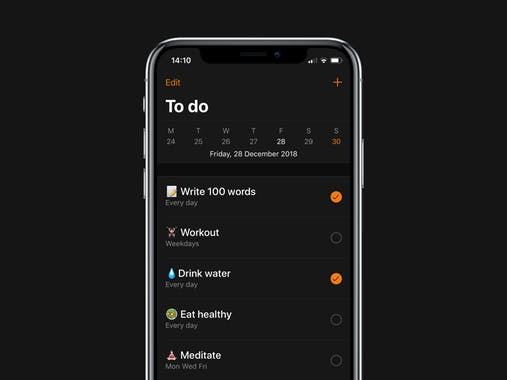
- Free trial available.
Steady Habit is a habit tracking app that helps you get incrementally better every day by converting your goals into small tasks.

- Free trial available.
- Complete Pricing
Connect the apps you use for creating, sharing and storing your documents. It only takes a few seconds to securely connect each app.
- Very specific
- Clean UI
- No alternative options are available
- Limited functionalities


- Free trial available.
You can create lists to help organize your reminders, and add time or location alerts to make sure you don't forget them.

- Free trial available.
We help you protect authority, confidentiality, and integrity of the organization so you can deliver mission success.
- Free
SKreminder is a reminder app based on calendar and location, plus todo lists.
.png)
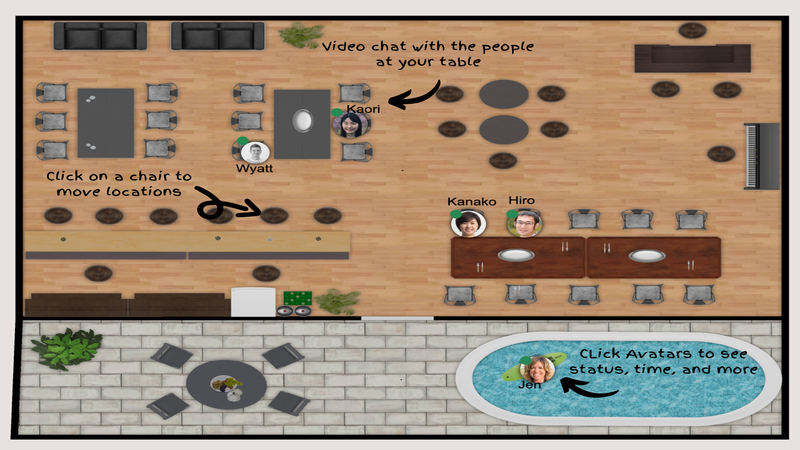
- Free for small teams (Always), flat rate pricing for 20 people $100/mo and for 50 people $250/mo.
- Complete Pricing
With My Digital Office remote teams can see, plan, and interact with each other like never before.

- Free trial available.
Supercreative handles the admin so clients and designers can focus on the creation of their perfect design in real-time.
- Free trial available.
List is an easy to use iOS app that lets you create and maintain lists & checklists all in one place.

- Free trial available.
- Complete Pricing
Scribe, an online transcription service, creates transcripts of recordings, interviews, podcasts, webinars, videos, and teleconferences.
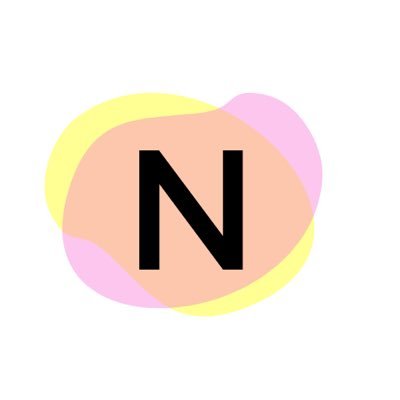
- Free trial available.
Our founder created this platform to allow freelancers to list their services at it's true value. We regulate listing prices to assure freelancers are able to sell their services at price points they deserve.

- Free trial available.
- Complete Pricing
We needed a single content platform to drive digital transformation. In addition to eliminating on-premises file servers that cost us time, money, and effort to manage, we wanted to initiate a cloud-first backup strategy that made disaster recovery a cinch.

- Get access for $3
StickyDo is an app that helps you crate todo's / notes right onto your notification bar for the day.
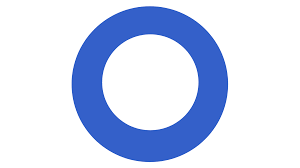
- Free trial available.
Get a team of world-class developers hired based on your custom requirements in under six weeks. All operations are taken care of: recruitment, office, HR, payroll. You keep complete ownership of your roadmap.

- Sunsama pricing starts at $9.00 per month, per user.
- Prioritize your work day by day.
- Pull in the tasks you need to work on today
- Pull up the notes for your meetings directly from your calendar
- Keep track of what everyone is working on each day
- Easy to use, clean interface
- Intgration with Google Calemdar, Slack, etc. is a big plus
- Better suited for limited tasks
- Can be a bit buggy at times

- Free version available.
- Complete Pricing
Whereby is a flexible tool providing you with video meetings in the browser – no downloads & no logins for guests.

- Free trial available.
- Complete Pricing
- Create smart SOPs that adapt to your team's work.
- Automate repetitive tasks and track your team's progress.
- Streamline projects using your processes and automated workflows.
- Quality control every deliverable and communication
-

- Free trial
- Free up to 2 users
Distributed teams needing to operate effectively across time zones without disruption

- Free trial available.
listshare.app is a social community platform for creating and sharing reusable lists and checklists.


- Free version available.
- Complete Pricing
Pleexy helps you take control of your tasks and saves you time by bringing them all into your preferred task manager.

- Free trial available.
- Lose progress if you don’t perform
- Difficulty setting for each habit
- See your current streak and best streak
- See you progress over time, the peaks and valleys
- Intelligent affirmations of progress
- Dozen of presets and hundreds of icons
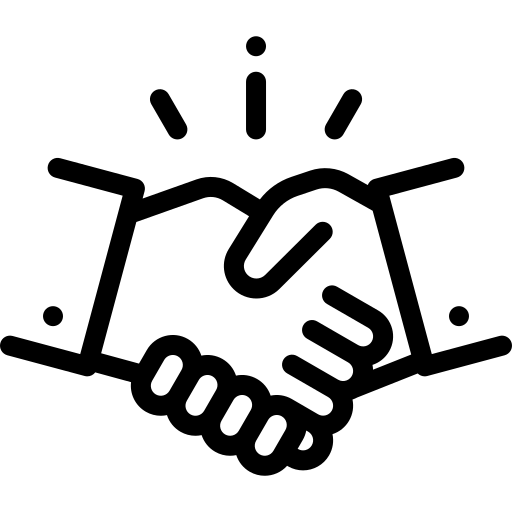
- Free trial available.
- Complete Pricing
A framework that is fair, simple and free enabling client and freelancer to engage in a standard deal. Its finalisation (deliverable against money) is conditioned to the client accepting a working demo (link or video) of the deliverable.
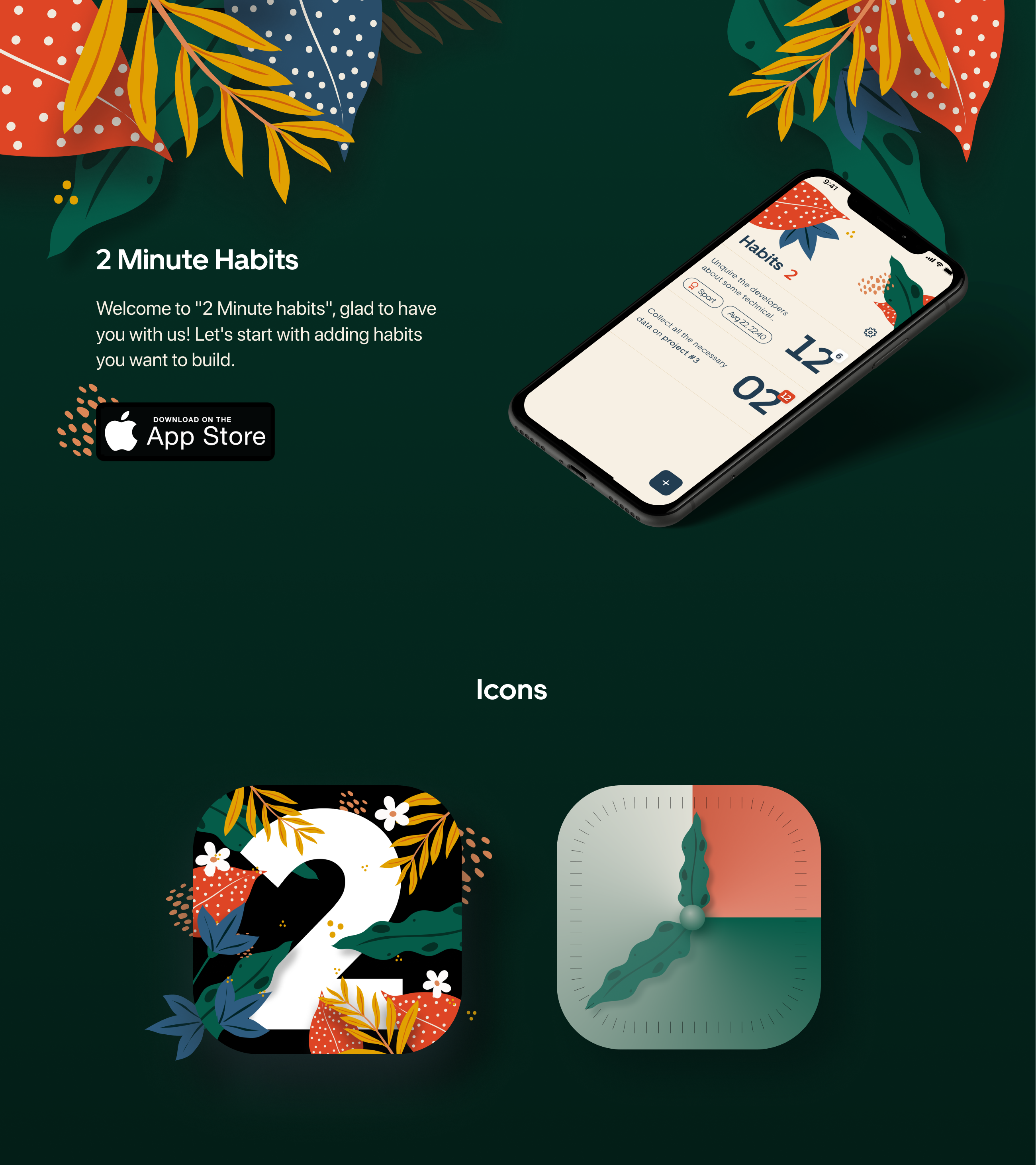
- Free trial available.
2 Minute Habits is a productivity app helps overcome procrastination in 2 minutes.

- Free trial available.
Track your achievements or personal goals, every day. Stretch your brain and take the good thoughts out before going to sleep and forgetting about them.
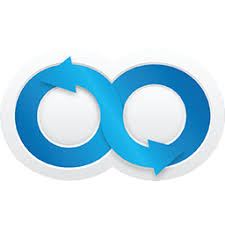
- Free trial available.
Our top secret feature encrypts your files with a passphrase known only by you, not stored in Degoo, encoded into chunks and spread out to data centers in different countries.

- Free trial available.
Find interesting people who want to help you achieve your goals, career-related or otherwise.

- Free trial available.
- Complete Pricing
FocusMe helps block distracting websites and apps or set time limits.

- Free trial available.
- Complete Pricing
TitanFile lets professionals exchange files of all sizes easily and securely.

- Free trial available.
Anon tasks calculates whether you are dwelling in a location or still in commute. Only when it's sure does it notify you about tasks you can wrap up around you.

- Free trial available.
Nota helps you prioritize important tasks and the tasks that can wait, by sorting tasks into two categories: Normal and Important.

- Free trial available.
- Complete Pricing
Join recruiters from 150+ countries who use Transformify to hire talented employees and freelancers and transfer payments worldwide.

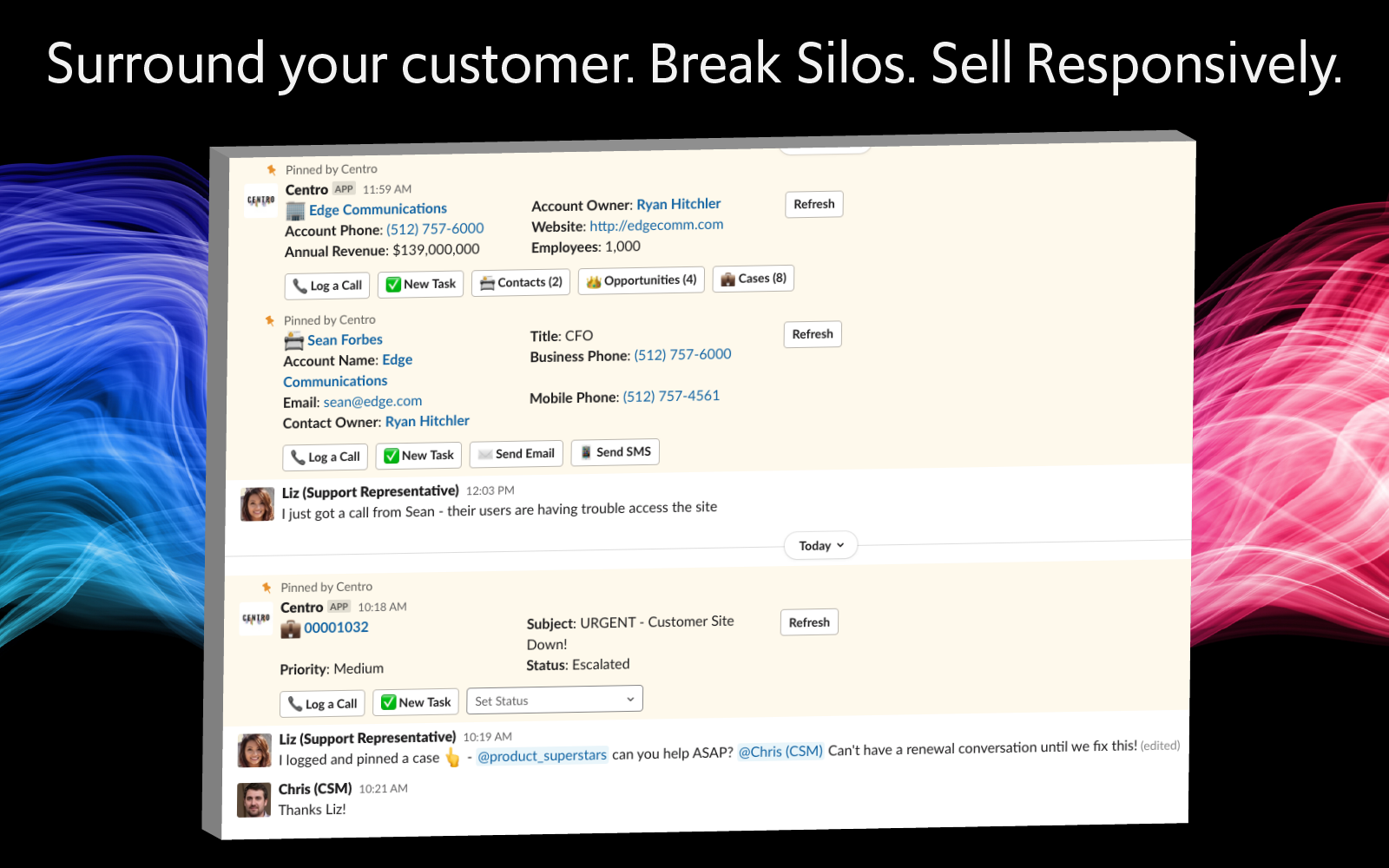
- 14 day free trial
- Pricing starts at $7/ user/ month
- 5 named seats free for a year if you install in 2020
- Complete Pricing
When revenue teams need to collaborate on messages to the customer and keep Salesforce up to date

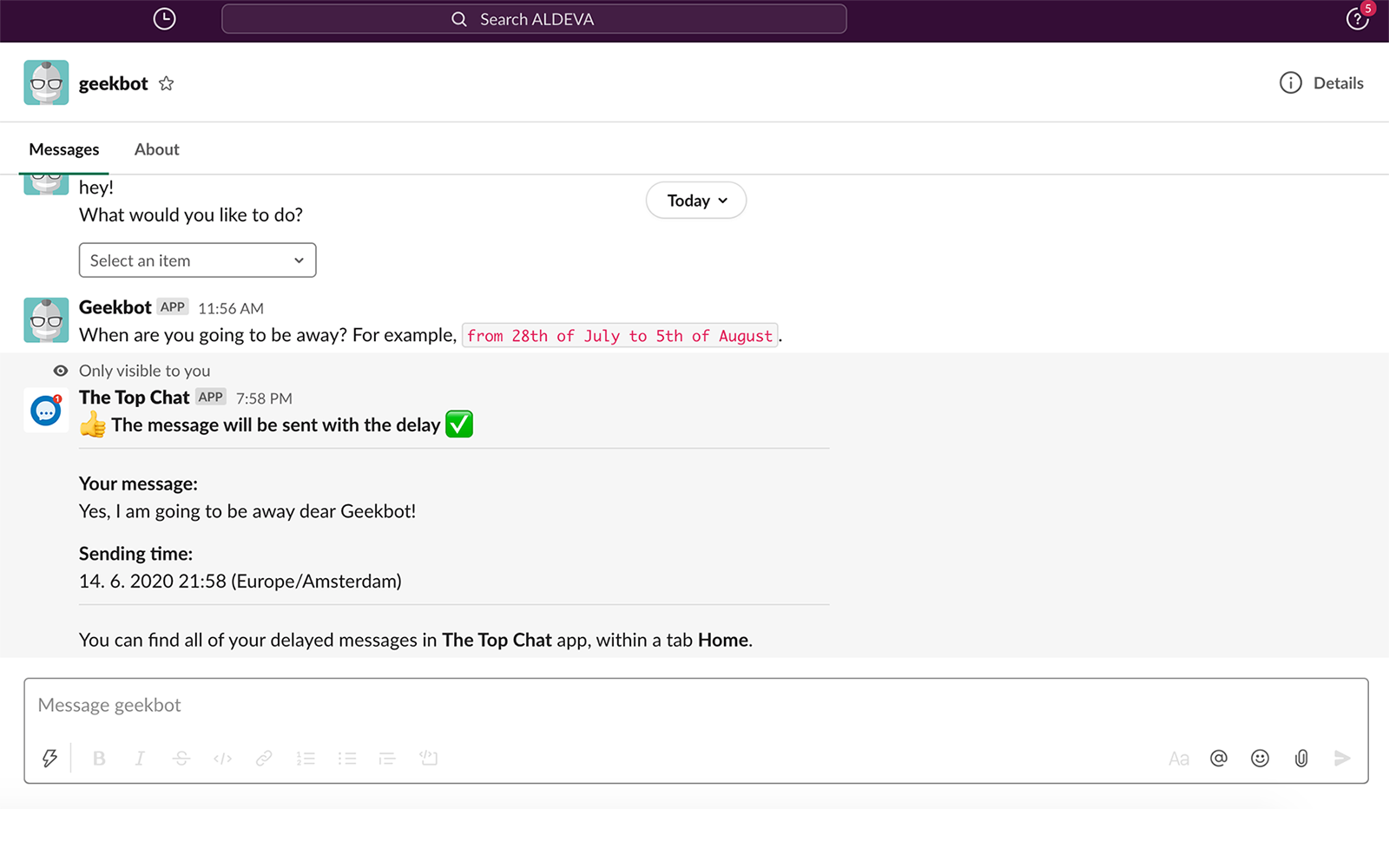
- Free
If you need to send delayed messages on the Slack app without being online.


- Free trial available.
- Complete Pricing
We allow designers to share design assets with their team who can leave comments and explain additional details with simple shapes. We aim to give confidence to designers on their work and shorten the feedback loop.

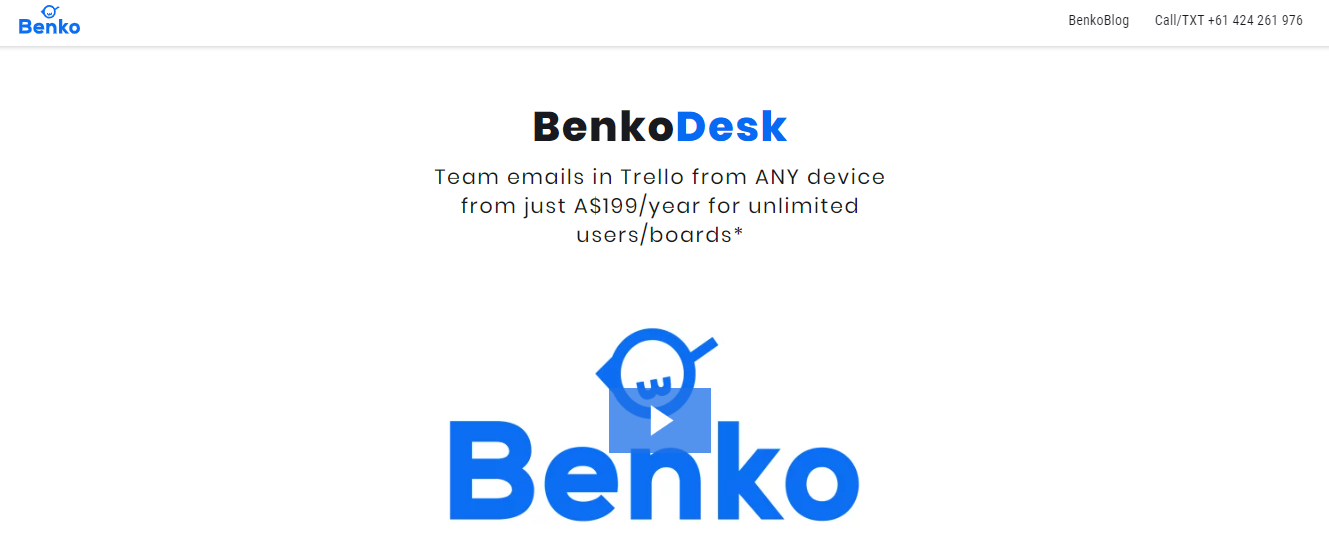
- 14 day free trial available
- Pricing plans start at $199/ year
- Complete Pricing
To connect your shared email to Trello, a powerful task and team management platform.
.png)
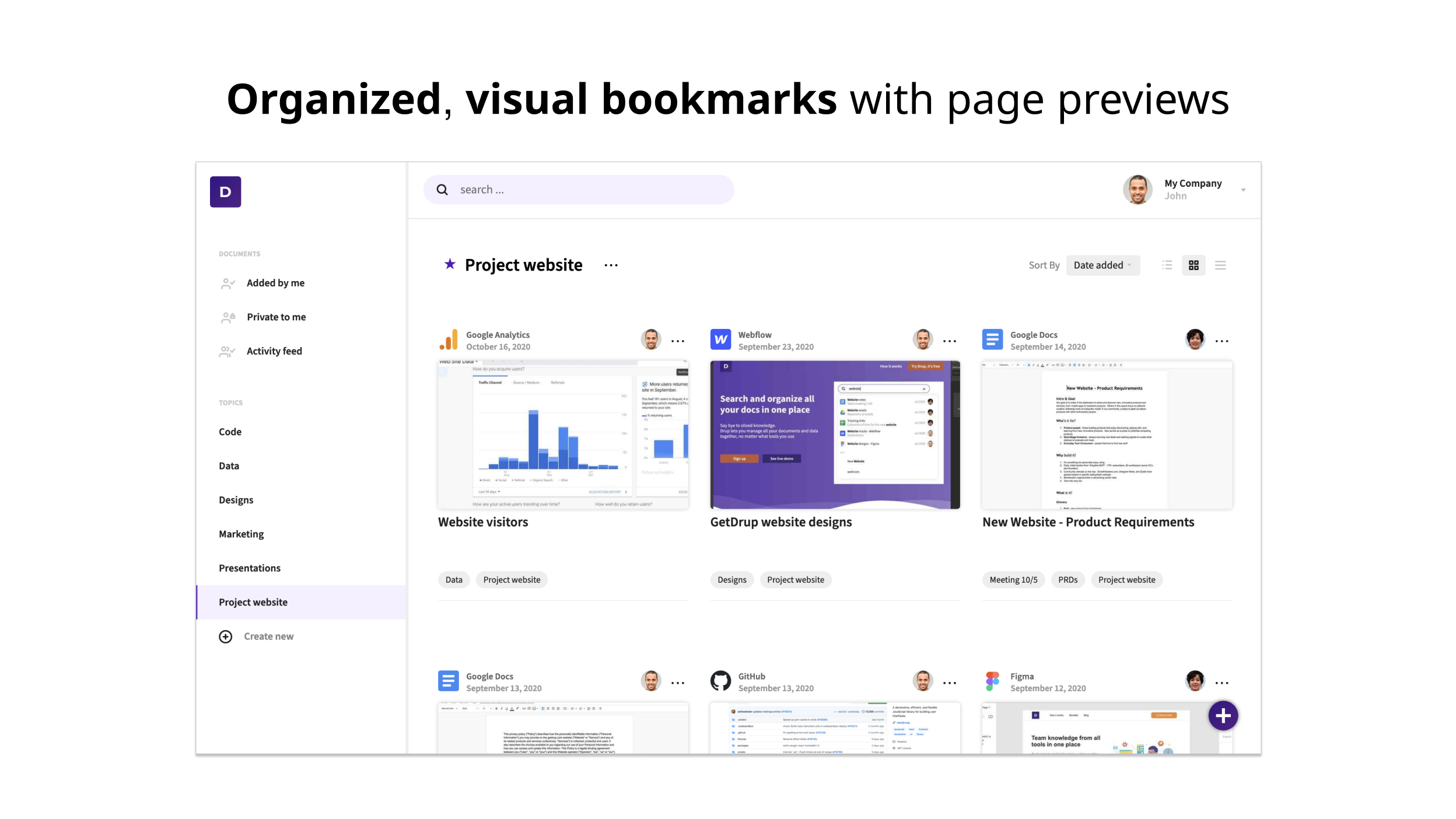
- Free to use
Individuals and small teams/startups that work across many web-based tools
.gif)
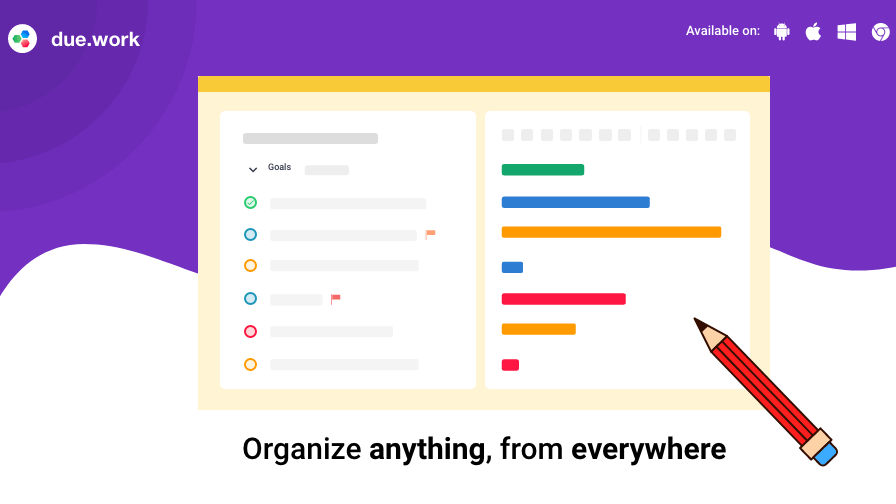
- Free forever with unlimited users
- Complete Pricing
• Task Management
• Shopping List
• Taking Notes
• Teamwork Management
• Lead Management
• Project management
• Project planning
• Todos and Reminders
• Game Development
• Advertising
• Sales Planning
• Travel Itinerary
• Bug Tracking
.jpg)
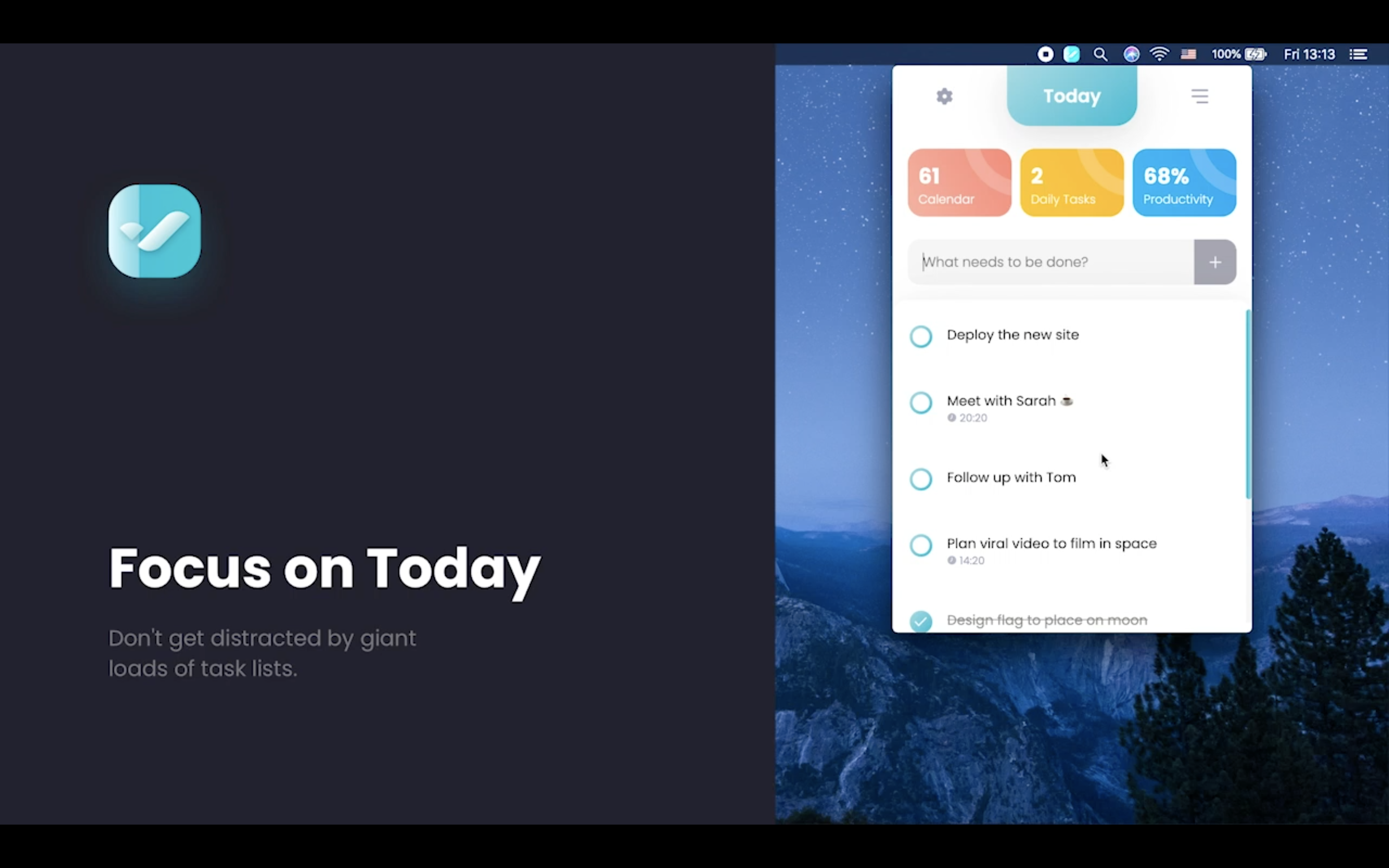
- $3.99 Lifetime Access
- Complete Pricing
When you need to manage tasks & daily to-dos easy and fast
%20(1).jpg)
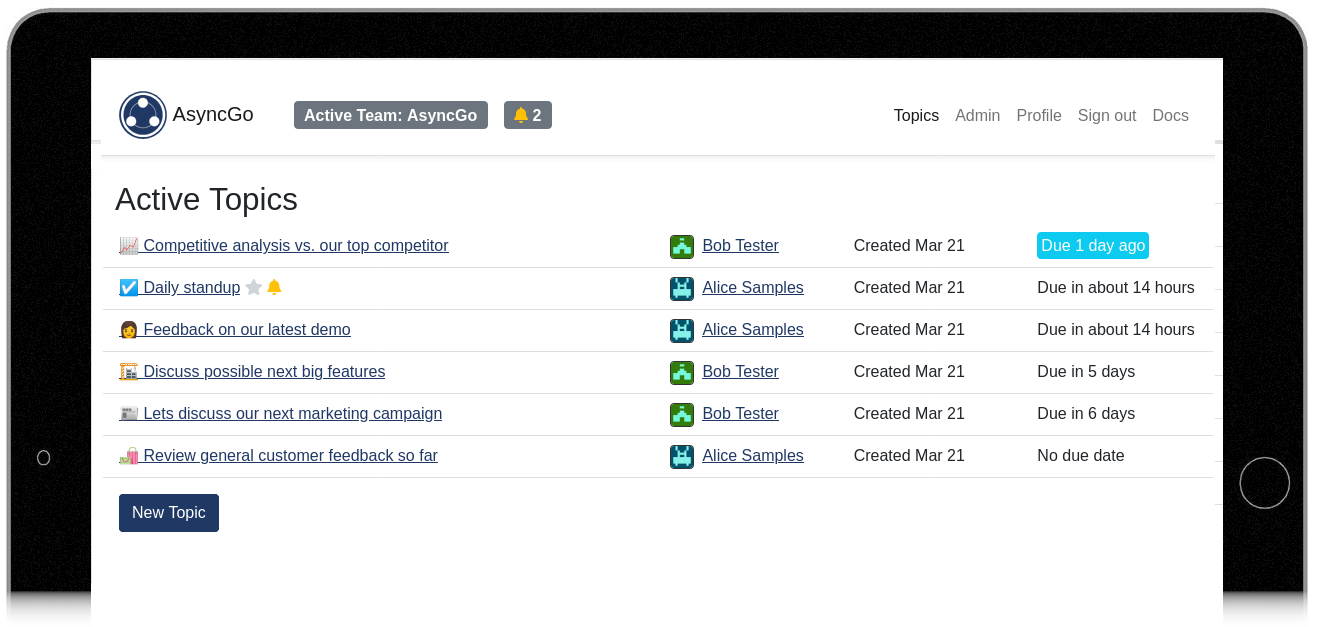
- Free plan available
- Paid plans start from $47/ month/ team
- Complete Pricing
When you are looking for a better way to collaborate and build alignment naturally, especially on remote and async teams
.png)
.png)
- Free tier available with all the features of Premium, except for a 3 month limit on history.
- Complete Pricing
Teams with members in multiple timezones. Teams that have longer-form discussions spanning multiple days. Teams that feel like their current communication stack leaves them with no time to do their best work.

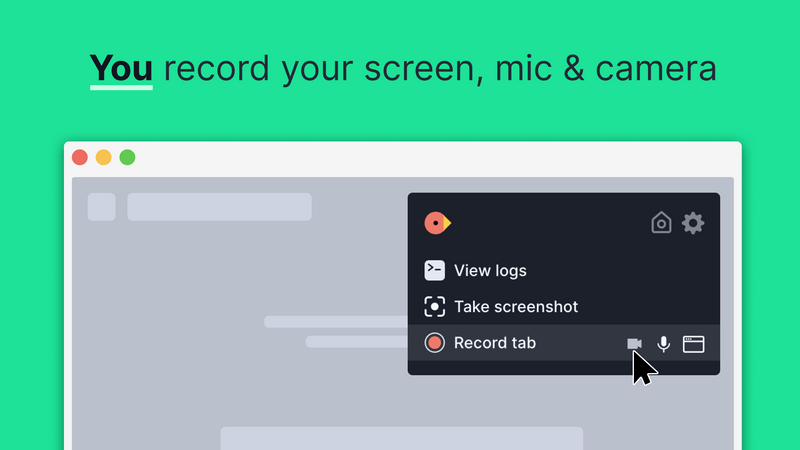
- Forever free tier available. Paid plans start at $10/ user/ month
- Complete Pricing
Bird Eats Bug can save time for Product Managers, Engineers, QA Tester and Customer support.
- Free.
Planny features all the important features like deadlines, lists / projects, tagging, location based reminders, notes and attachments, routines and more.

- Free to use.
Task manager and To-Do List App for iPhone and iPad that helps to be more productive.

- Free trial available.
- Complete Pricing
Livedrive aims to bring the benefits of storing data on secure servers to families and small businesses, making backup and sync, easy and trouble free for everybody.
.jpg)
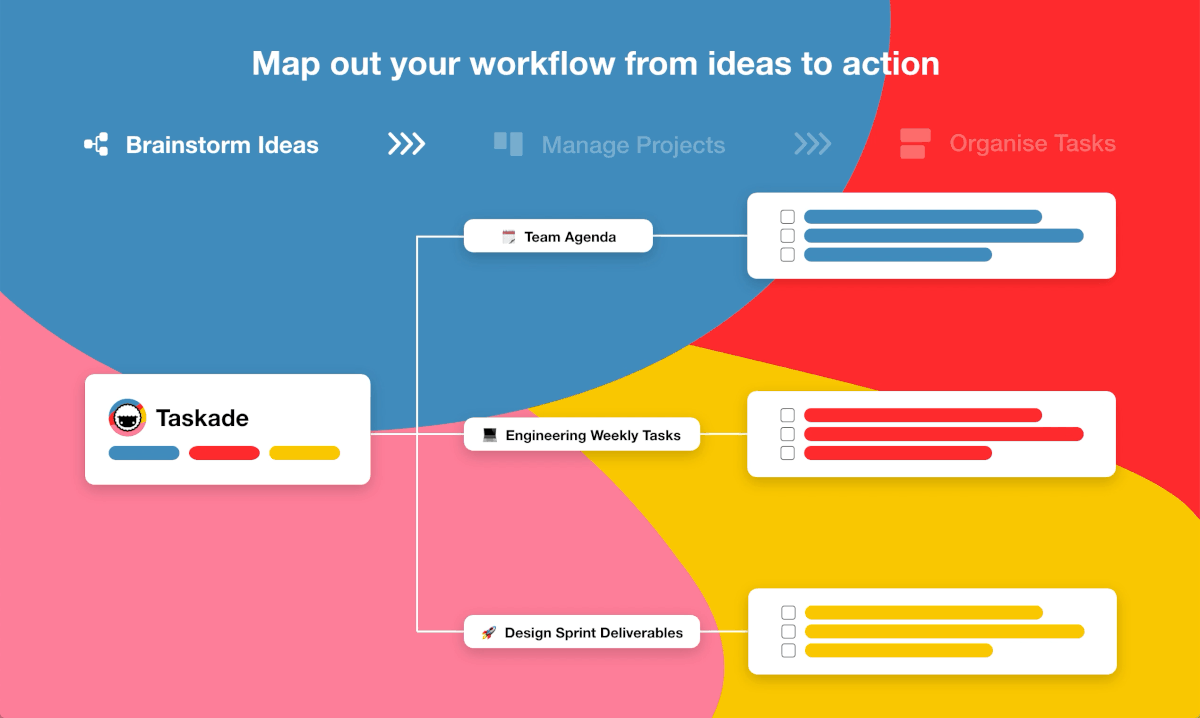
- Free plan available. Paid plans start from $5/ month. Free 1 year Upgrades for your audience, just have them mention Remote.Tools via https://taskade.com/contact us.
- Complete Pricing
https://www.taskade.com/templates has many use cases.

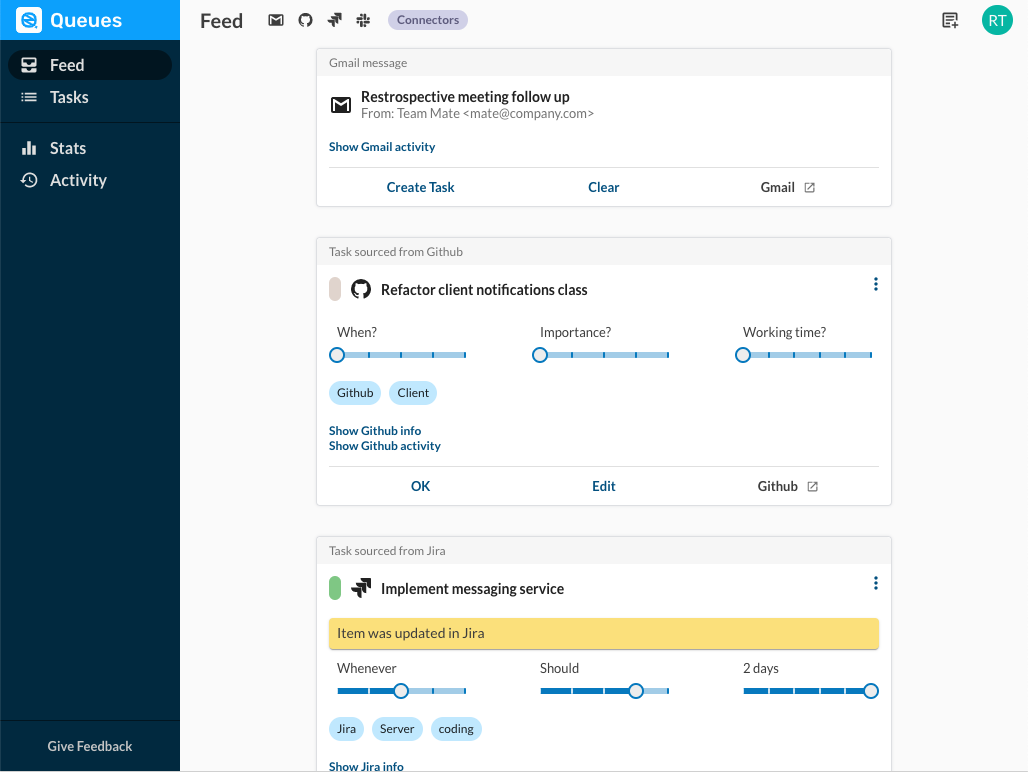
- Free beta
- In the future- freemium + free trial (TBD)
One place to easily manage all of *your* work, as sourced from the multiple collaborative tools your team uses (email, Slack, project management, functional)

- Free trial available.
WeTransfer is the simplest way to send big files around the world.
- Free trial available.
With over 35 built-in modules, you can monitor things ranging from current weather, travel times, website stats, stock prices, birthdays and much more.

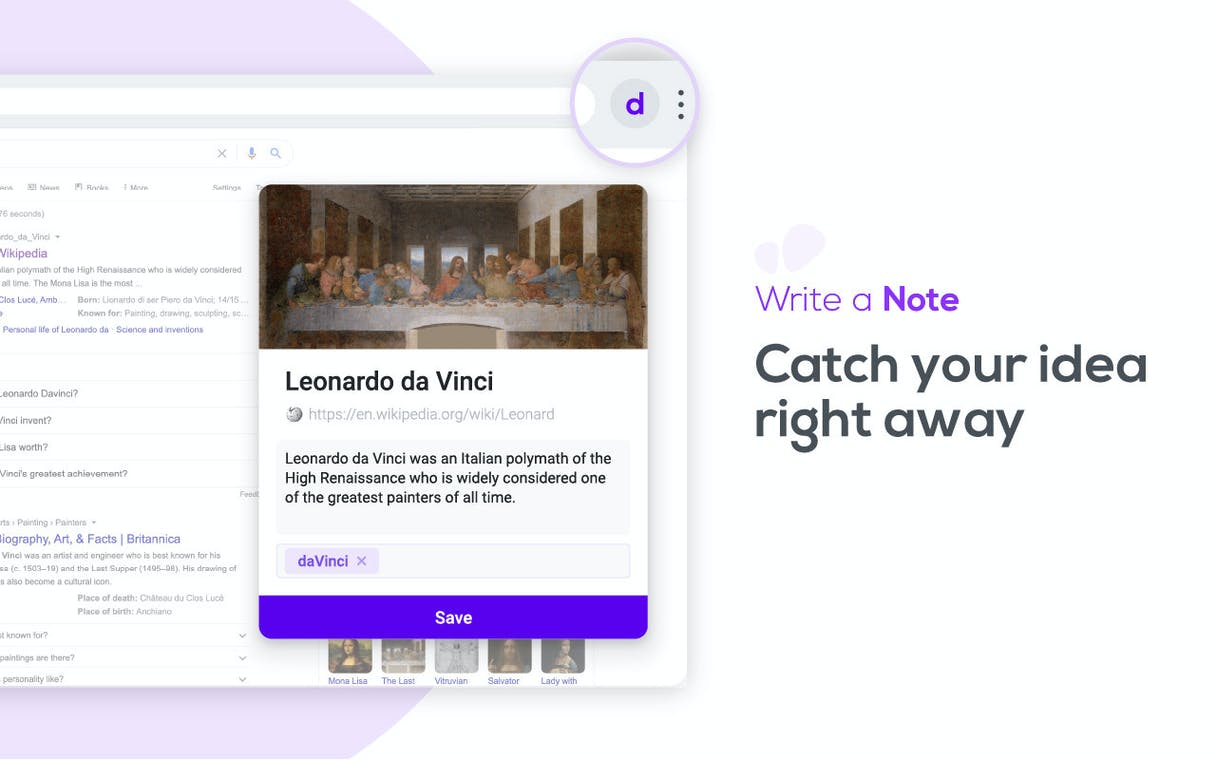
- It's free for now
When you surf a lot on the internet - for work, for personal matters, or out of pure curiosity or entertainment. If you had strong desire to save your own ideas or notes about them, so that they never fade away with time, and become your valuable resource for creation

- Pay only for what you use.
- Complete Pricing
MTurk enables companies to harness the collective intelligence, skills, and insights from a global workforce to streamline business processes, augment data collection and analysis, and accelerate machine learning development.

- Free trial available.
- Complete Pricing
Hugo is designed to optimize hectic meeting workflows.

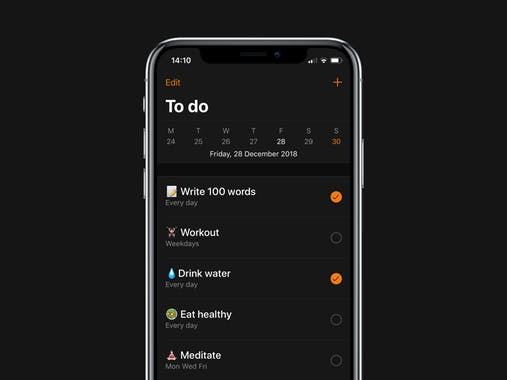
- Free trial available.
Steady Habit is a habit tracking app that helps you get incrementally better every day by converting your goals into small tasks.

- Free trial available.
- Complete Pricing
Connect the apps you use for creating, sharing and storing your documents. It only takes a few seconds to securely connect each app.
- Very specific
- Clean UI
- No alternative options are available
- Limited functionalities


- Free trial available.
You can create lists to help organize your reminders, and add time or location alerts to make sure you don't forget them.

- Free trial available.
We help you protect authority, confidentiality, and integrity of the organization so you can deliver mission success.
- Free
SKreminder is a reminder app based on calendar and location, plus todo lists.
.png)
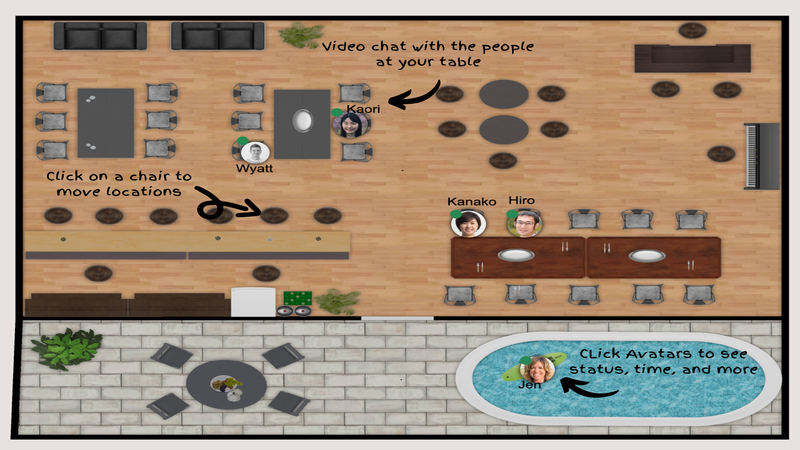
- Free for small teams (Always), flat rate pricing for 20 people $100/mo and for 50 people $250/mo.
- Complete Pricing
With My Digital Office remote teams can see, plan, and interact with each other like never before.

- Free trial available.
Supercreative handles the admin so clients and designers can focus on the creation of their perfect design in real-time.
- Free trial available.
List is an easy to use iOS app that lets you create and maintain lists & checklists all in one place.

- Free trial available.
- Complete Pricing
Scribe, an online transcription service, creates transcripts of recordings, interviews, podcasts, webinars, videos, and teleconferences.
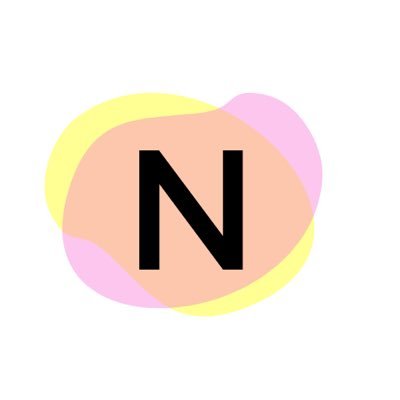
- Free trial available.
Our founder created this platform to allow freelancers to list their services at it's true value. We regulate listing prices to assure freelancers are able to sell their services at price points they deserve.

- Free trial available.
- Complete Pricing
We needed a single content platform to drive digital transformation. In addition to eliminating on-premises file servers that cost us time, money, and effort to manage, we wanted to initiate a cloud-first backup strategy that made disaster recovery a cinch.

- Get access for $3
StickyDo is an app that helps you crate todo's / notes right onto your notification bar for the day.
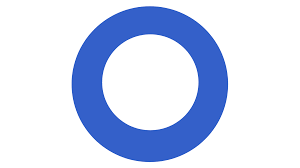
- Free trial available.
Get a team of world-class developers hired based on your custom requirements in under six weeks. All operations are taken care of: recruitment, office, HR, payroll. You keep complete ownership of your roadmap.

- Sunsama pricing starts at $9.00 per month, per user.
- Prioritize your work day by day.
- Pull in the tasks you need to work on today
- Pull up the notes for your meetings directly from your calendar
- Keep track of what everyone is working on each day
- Easy to use, clean interface
- Intgration with Google Calemdar, Slack, etc. is a big plus
- Better suited for limited tasks
- Can be a bit buggy at times

- Free version available.
- Complete Pricing
Whereby is a flexible tool providing you with video meetings in the browser – no downloads & no logins for guests.

- Free trial available.
- Complete Pricing
- Create smart SOPs that adapt to your team's work.
- Automate repetitive tasks and track your team's progress.
- Streamline projects using your processes and automated workflows.
- Quality control every deliverable and communication
-

- Free trial
- Free up to 2 users
Distributed teams needing to operate effectively across time zones without disruption

- Free trial available.
listshare.app is a social community platform for creating and sharing reusable lists and checklists.


- Free version available.
- Complete Pricing
Pleexy helps you take control of your tasks and saves you time by bringing them all into your preferred task manager.

- Free trial available.
- Lose progress if you don’t perform
- Difficulty setting for each habit
- See your current streak and best streak
- See you progress over time, the peaks and valleys
- Intelligent affirmations of progress
- Dozen of presets and hundreds of icons
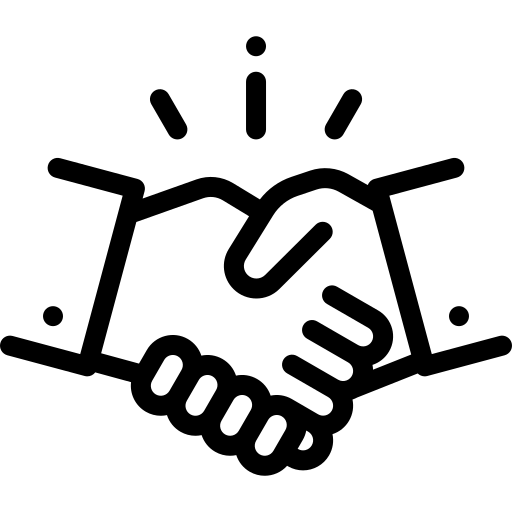
- Free trial available.
- Complete Pricing
A framework that is fair, simple and free enabling client and freelancer to engage in a standard deal. Its finalisation (deliverable against money) is conditioned to the client accepting a working demo (link or video) of the deliverable.
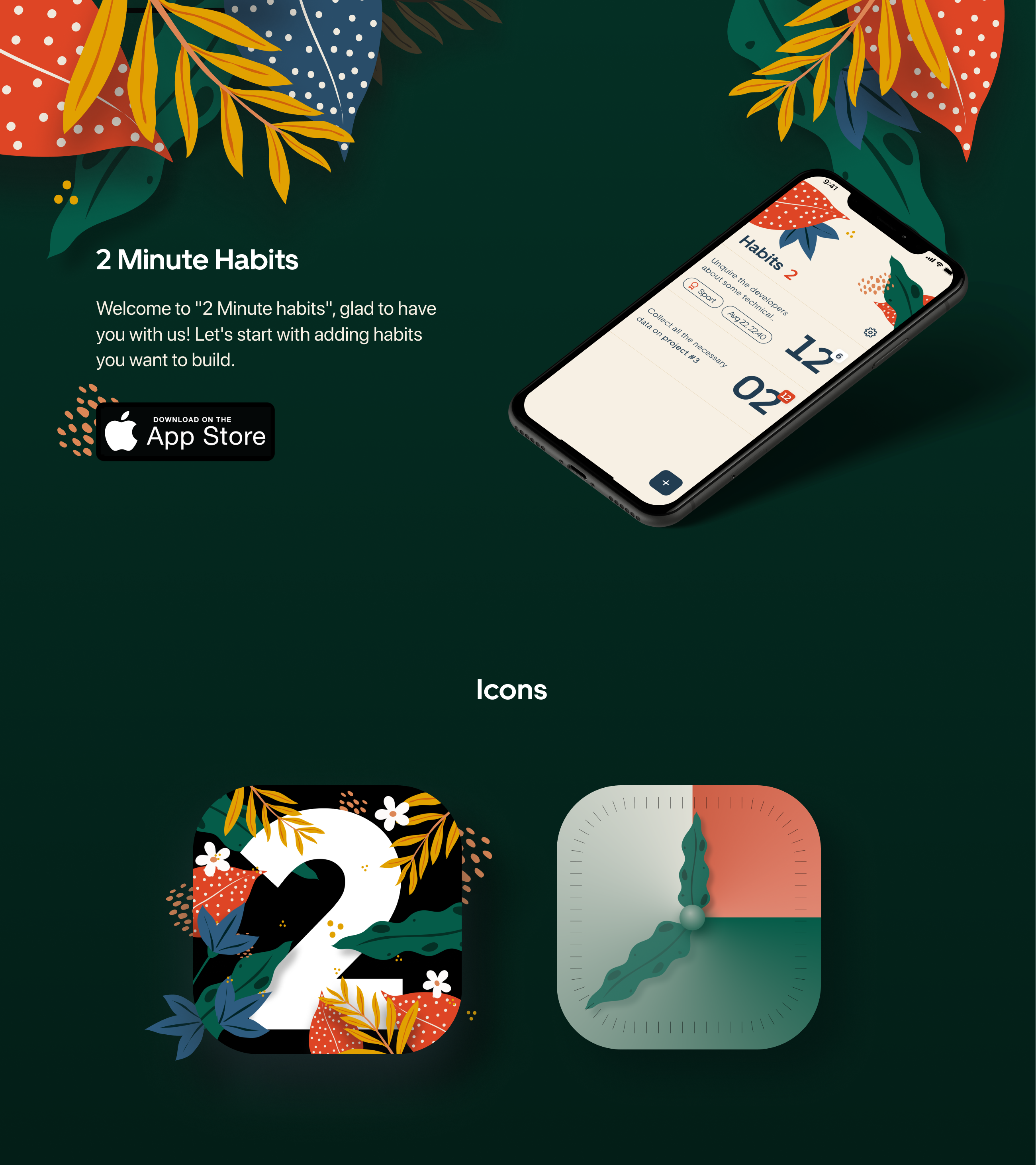
- Free trial available.
2 Minute Habits is a productivity app helps overcome procrastination in 2 minutes.

- Free trial available.
Track your achievements or personal goals, every day. Stretch your brain and take the good thoughts out before going to sleep and forgetting about them.
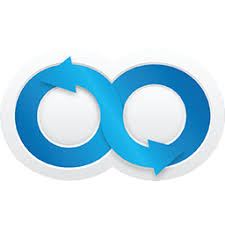
- Free trial available.
Our top secret feature encrypts your files with a passphrase known only by you, not stored in Degoo, encoded into chunks and spread out to data centers in different countries.

- Free trial available.
Find interesting people who want to help you achieve your goals, career-related or otherwise.

- Free trial available.
- Complete Pricing
FocusMe helps block distracting websites and apps or set time limits.

- Free trial available.
- Complete Pricing
TitanFile lets professionals exchange files of all sizes easily and securely.

- Free trial available.
Anon tasks calculates whether you are dwelling in a location or still in commute. Only when it's sure does it notify you about tasks you can wrap up around you.

- Free trial available.
Nota helps you prioritize important tasks and the tasks that can wait, by sorting tasks into two categories: Normal and Important.

- Free trial available.
- Complete Pricing
Join recruiters from 150+ countries who use Transformify to hire talented employees and freelancers and transfer payments worldwide.