Compare Pycharm vs VSCode
Pycharm and VSCode are amazing tools in Code Collaboration category. Find a complete comparison of Pycharm vs VSCode below. Check the top features, pricing, user reviews and pros and cons of both.
Pycharm vs VSCode
What is Pycharm?
- PyCharm provides smart code completion, code inspections, on-the-fly error highlighting and quick-fixes, along with automated code refactorings and rich navigation capabilities. - You can use it across Windows, macOS and Linux. - Pycharm can also be integrated with a number of other tools making your coding experience more complete.
What is VSCode?
VSCode is an easy to use and free IDE which has some nice features like: - Support for debugging - Syntax highlighting - Intelligent code completion - Snippets - Code refactoring - Embedded Git.
Pycharm pricing vs VSCode pricing
- Free version available. Pycharm for an individual costs US $89.00 for the first year. The rate decreases in subsequent years.
- Complete Pricing
- VSCode is free for all.
Images for Pycharm & VSCode
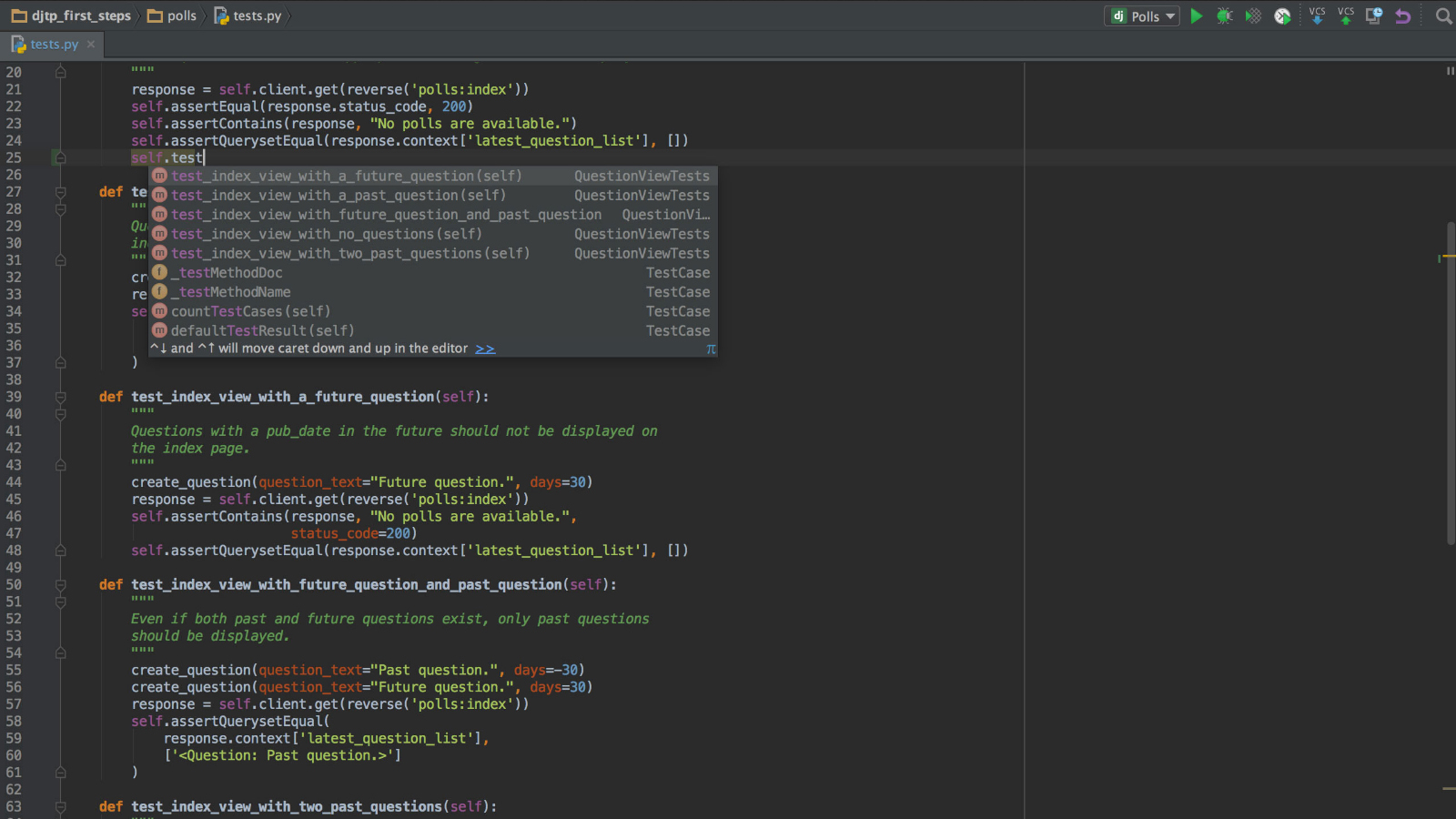
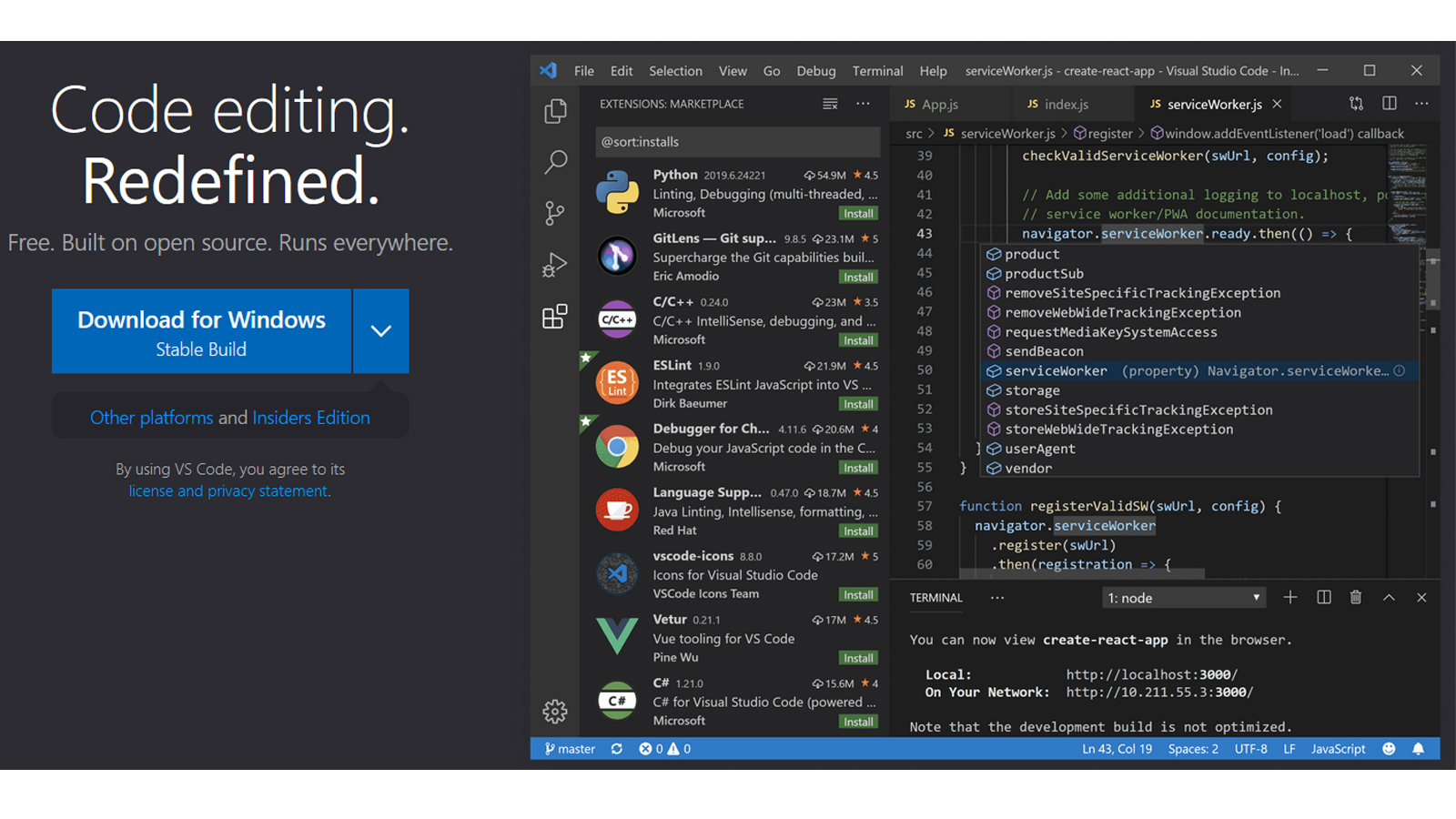
Pycharm vs VSCode - When to Use
When to use Pycharm
Great for Python developers, Pycharm enhances your coding experience.
When to use VSCode
VSCode is great for users looking for an IDE for all their complex coding needs.

