Remote Tools → Screen Recording → Replay.qa → Replay.qa Alternatives
Other pages: Replay.qa Reviews | Replay.qa Competitors
11 Best Replay.qa Alternatives - Features, pros & cons, pricing | Remote Tools
Check out this list of 11 best Replay.qa alternatives. Compare the top features, pricing, pros & cons and user ratings to suit your needs.

What is Replay.qa? What are the best Replay.qa Alternatives?
Replay.qa is an ace tool in the Screen Recording category. Replay.qa is loved by users for factors like - Free version, Developer collaboration, Productivity.
Replay.qa is a screen recording extension designed specifically for developers. It records your screen, console, and network requests to eliminate time spent reproducing bugs.
Loom is the best Replay.qa alternative. Also find 10 more alternatives to Replay.qa including RecordJoy, CloudApp, Filmage Screen.
Top 11 Replay.qa Alternatives ⬇︎

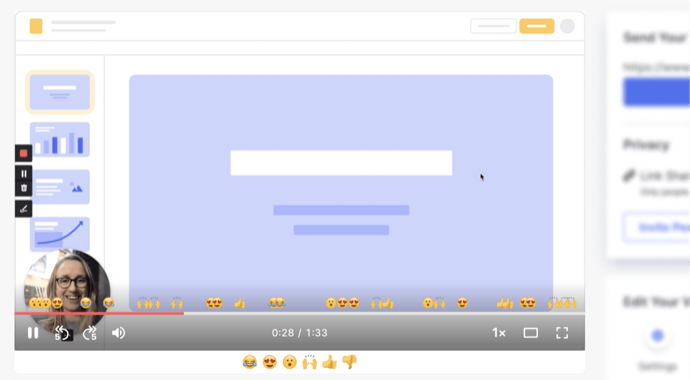
- Free version available
- Pricing starts at $10.00 per month, per user
- Complete Pricing
Loom makes it easier and faster to communicate with clients and teammates.It has a simple, easy to use interface, which allows you to alternate between recording styles depending on whether you want your voice, your face or both

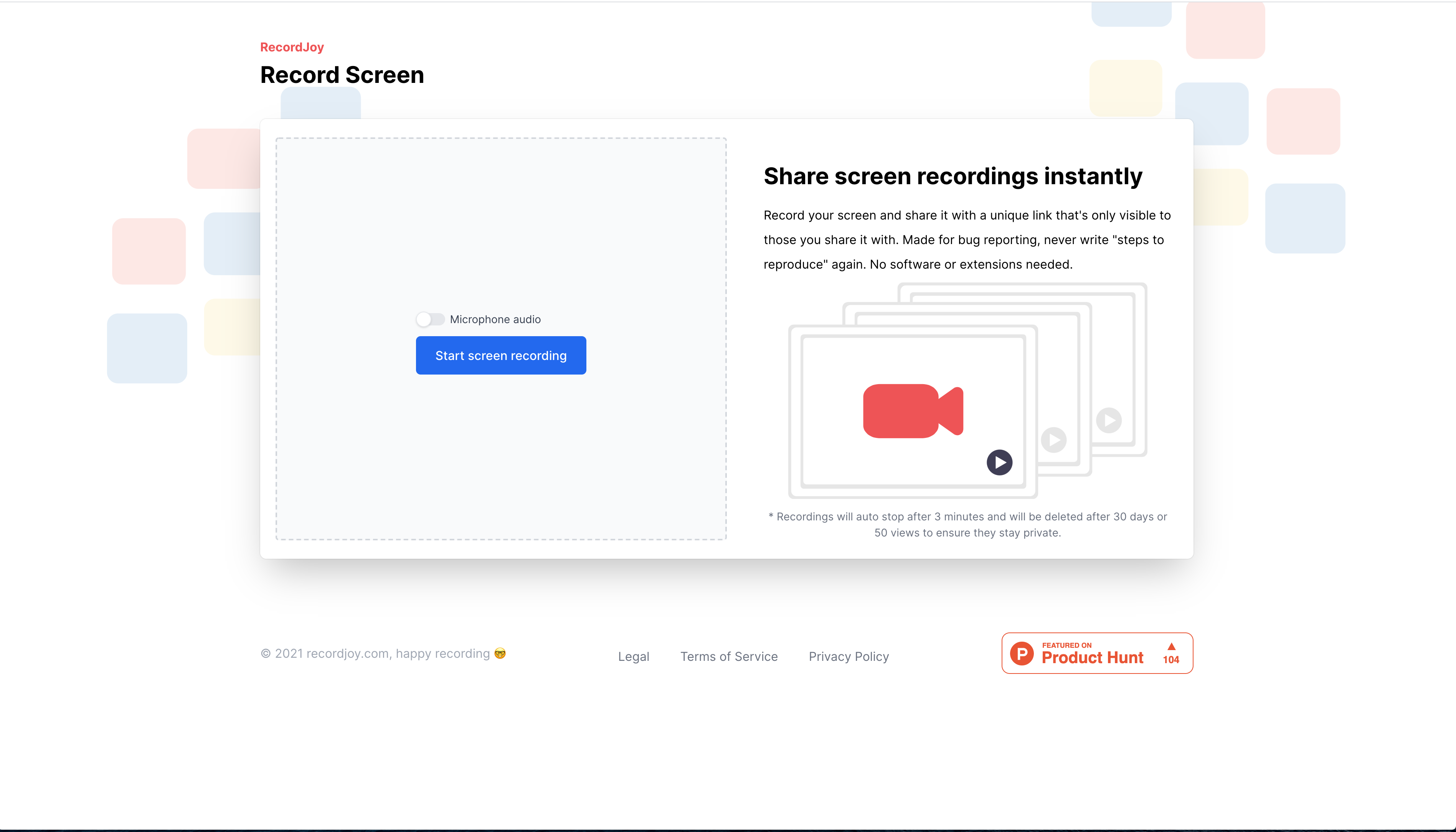
- Free
Used for generating short product demos, pointing out bugs, or sharing teaching instructions

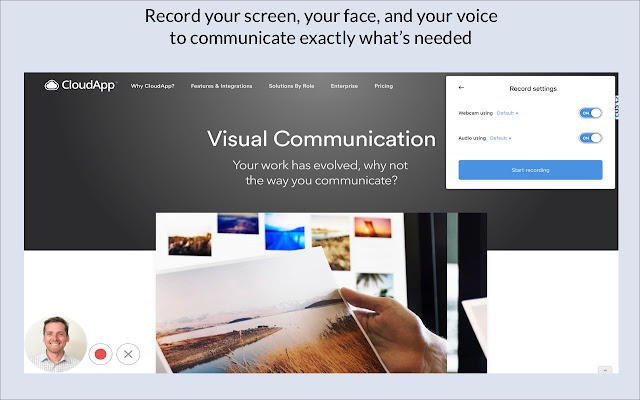
- Free plan & Free trial available
- Paid plans start from $8/ month
- Complete Pricing
We help companies communicate visually. Marketing, customer support, and engineering teams all use CloudApp to quickly capture and share their screen with others
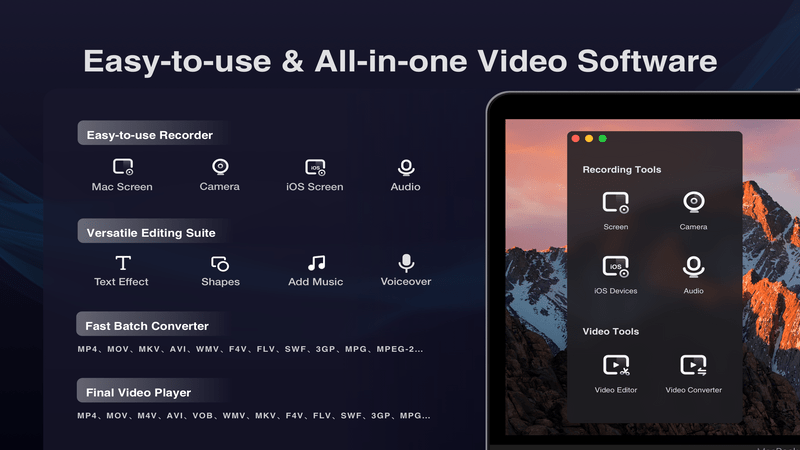
- Free Trail
- Complete Pricing
Used to record screen, record audio, webcam recording and edit the recorded videos.

- Free forever
Anyone who needs to capture a quick recording of their screen to either share for documentation or communication.

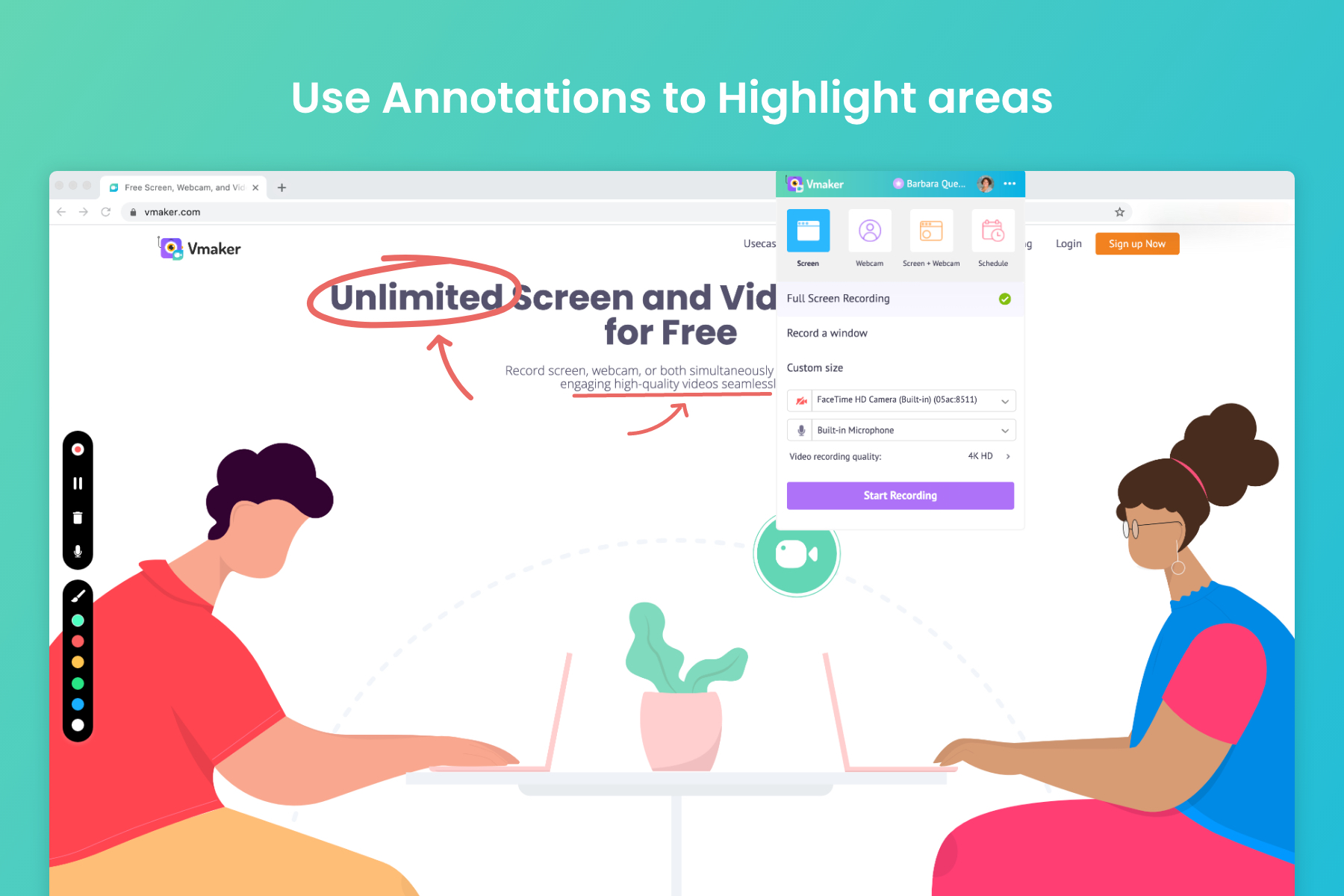
- Vmaker is available across 3 pricing tiers: Lite, Starter, and Team. Lite is the free plan that's free for a lifetime
- Starter - $10 billed monthly or $7/month ($84/year) billed yearly
- Team - $15 billed monthly or $10/month ($120/year) billed yearly
- Complete Pricing
Vmaker is used by remote teams to communicate, collaborate and get work done effectively

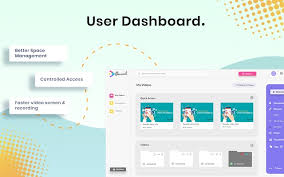
- Free Trial
- Complete Pricing
Using fluvid fastens recording of videos while instant sharing options helps the content reach audiences quickly.
The recording software provides controlled access to user for better privacy over content

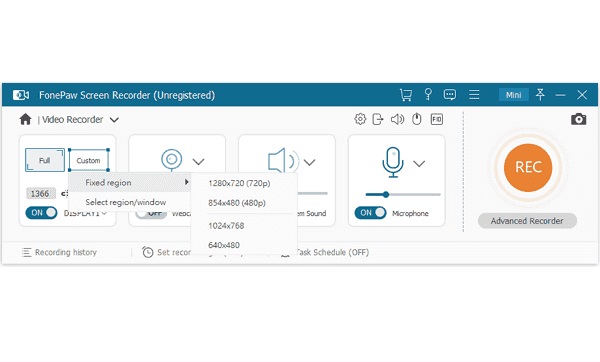
- Free account available
- Complete Pricing
FonePaw Screen Recorder can be used for audio recording, record video from webcam and to take a screenshot.
You can also use this when you need to record your zoom online class.

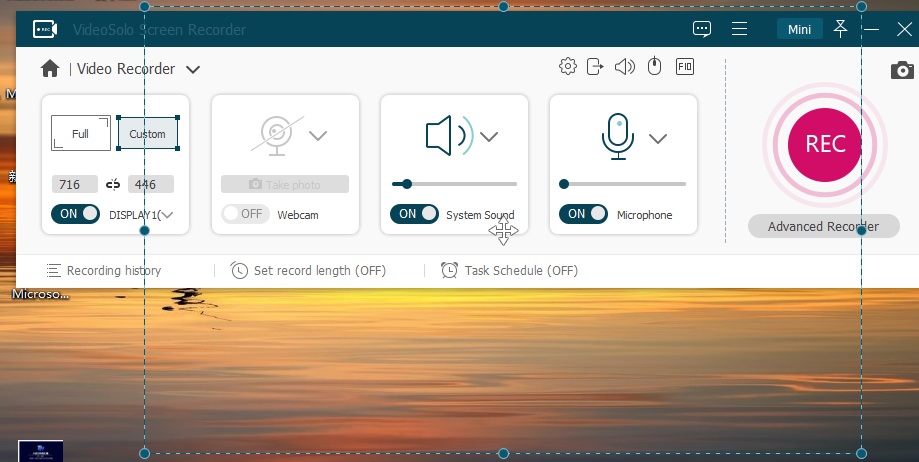
- Free Trial Available
- Complete Pricing
Any user looking for a high quality screen recording platform can use this tool.
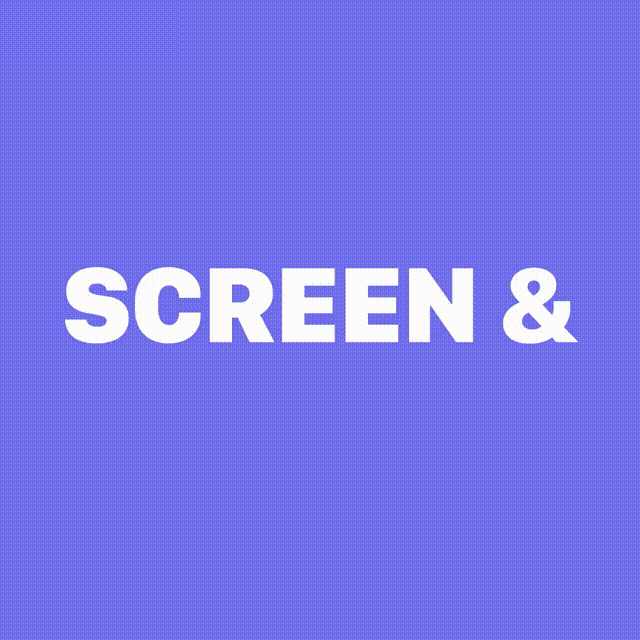

- Free
Recording your screen online

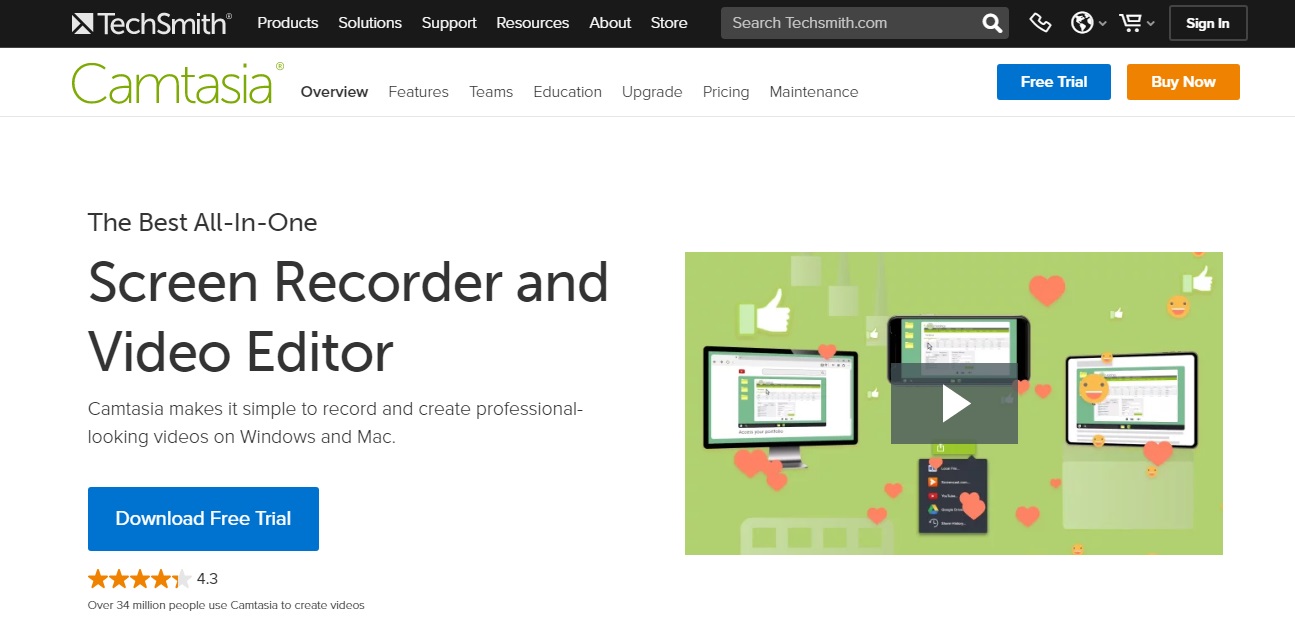
- ₹ 21,985.76 Per User - Individual
- ₹ 21,985.76 Per User - Business
- ₹ 14,950.03 Per User - Education
- ₹ 19,699.14 Per User - Government & Non-Profits
- Complete Pricing
Camtasia can be used by professionals looking to make short explanatory videos that use screen recordings and other video editing features.

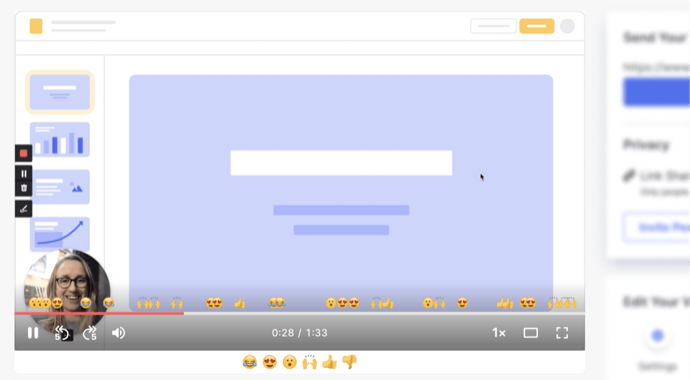
- Free version available
- Pricing starts at $10.00 per month, per user
- Complete Pricing
Loom makes it easier and faster to communicate with clients and teammates.It has a simple, easy to use interface, which allows you to alternate between recording styles depending on whether you want your voice, your face or both

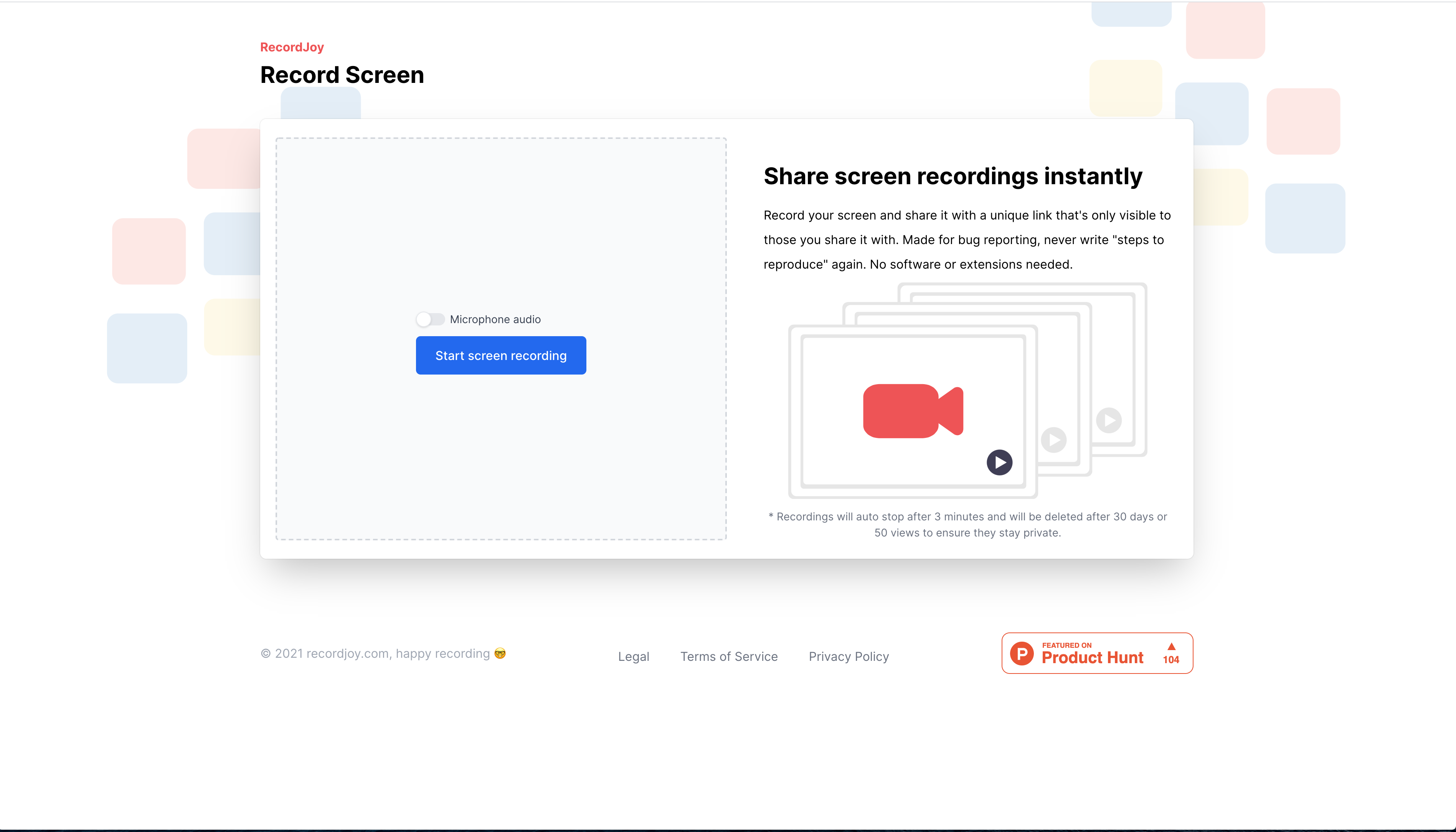
- Free
Used for generating short product demos, pointing out bugs, or sharing teaching instructions

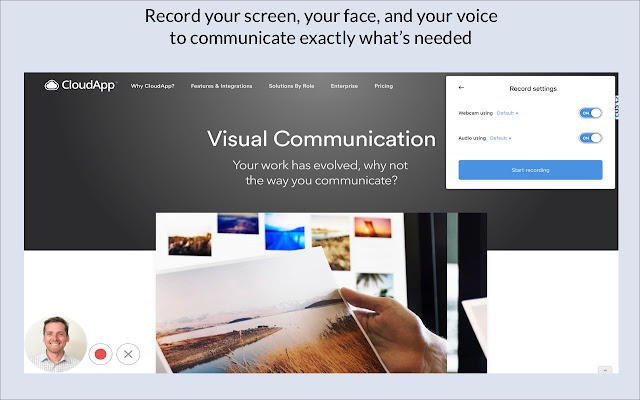
- Free plan & Free trial available
- Paid plans start from $8/ month
- Complete Pricing
We help companies communicate visually. Marketing, customer support, and engineering teams all use CloudApp to quickly capture and share their screen with others
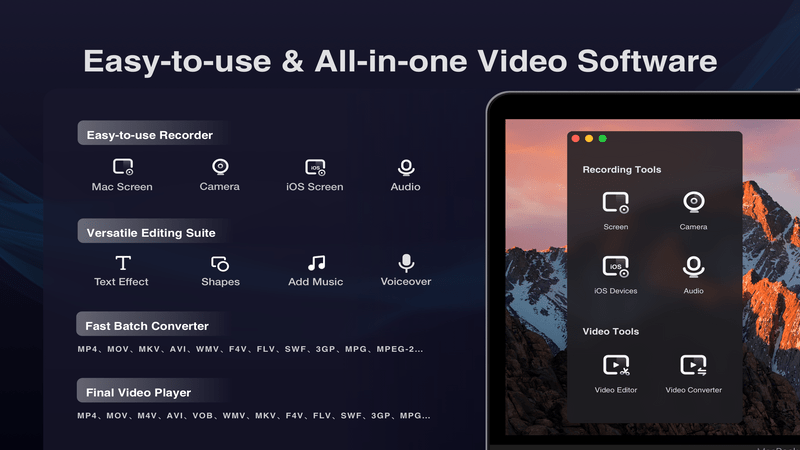
- Free Trail
- Complete Pricing
Used to record screen, record audio, webcam recording and edit the recorded videos.

- Free forever
Anyone who needs to capture a quick recording of their screen to either share for documentation or communication.

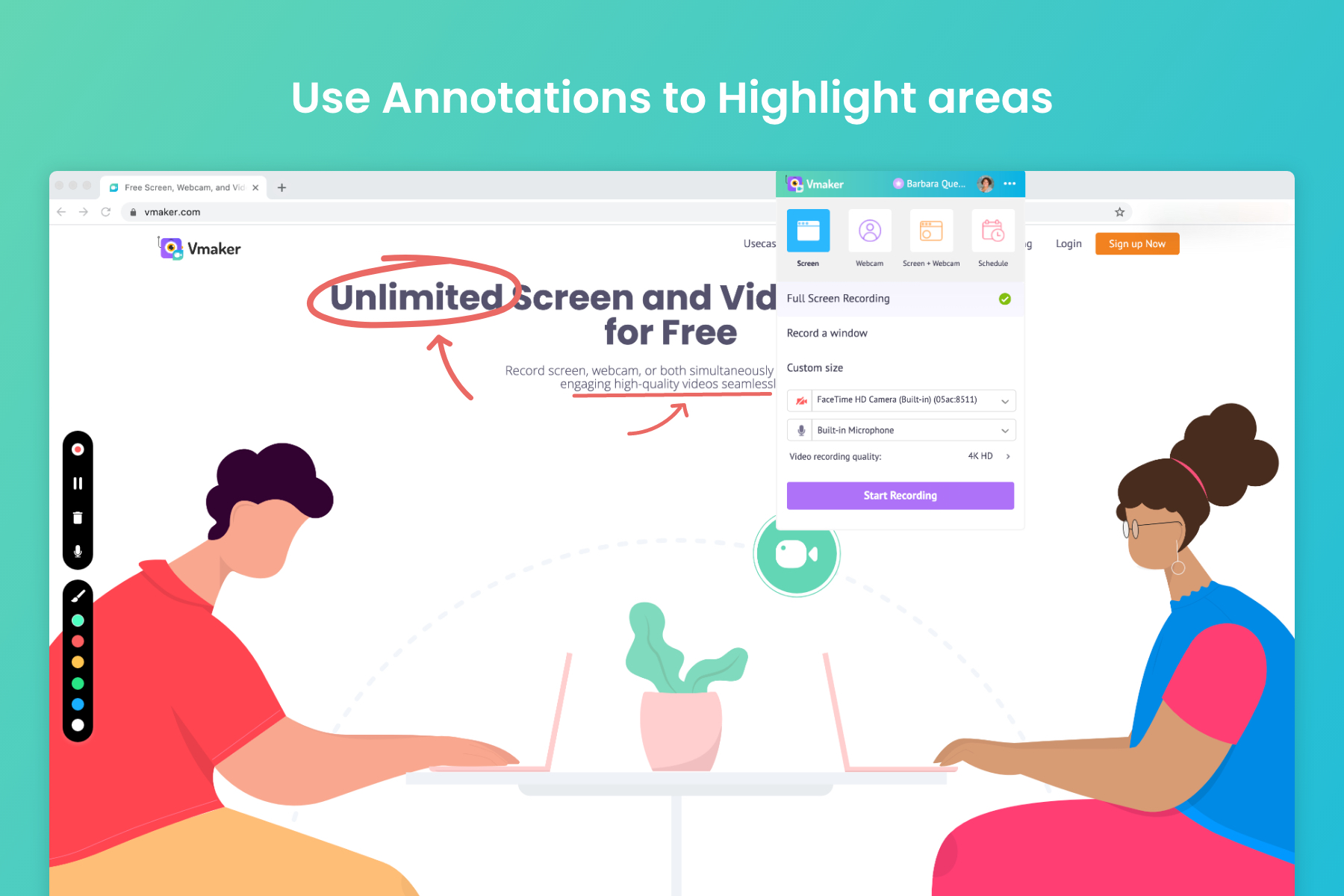
- Vmaker is available across 3 pricing tiers: Lite, Starter, and Team. Lite is the free plan that's free for a lifetime
- Starter - $10 billed monthly or $7/month ($84/year) billed yearly
- Team - $15 billed monthly or $10/month ($120/year) billed yearly
- Complete Pricing
Vmaker is used by remote teams to communicate, collaborate and get work done effectively

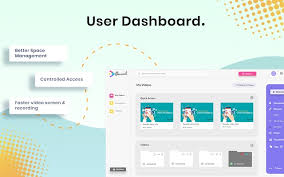
- Free Trial
- Complete Pricing
Using fluvid fastens recording of videos while instant sharing options helps the content reach audiences quickly.
The recording software provides controlled access to user for better privacy over content

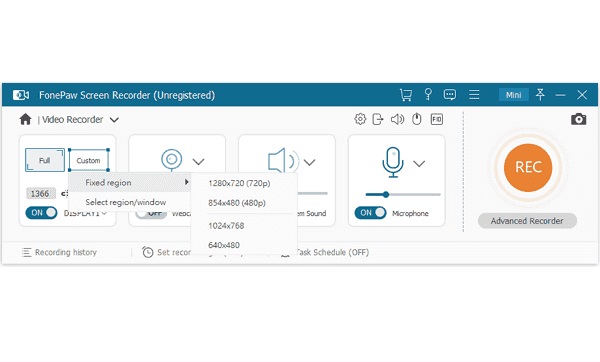
- Free account available
- Complete Pricing
FonePaw Screen Recorder can be used for audio recording, record video from webcam and to take a screenshot.
You can also use this when you need to record your zoom online class.

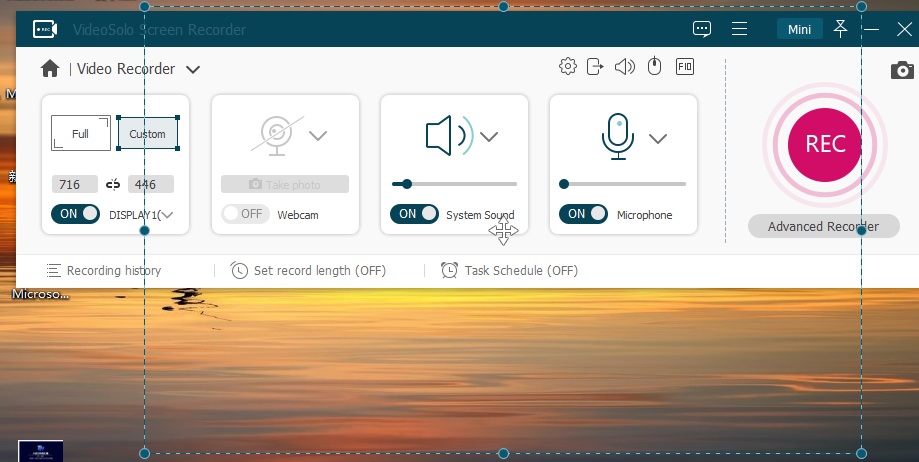
- Free Trial Available
- Complete Pricing
Any user looking for a high quality screen recording platform can use this tool.
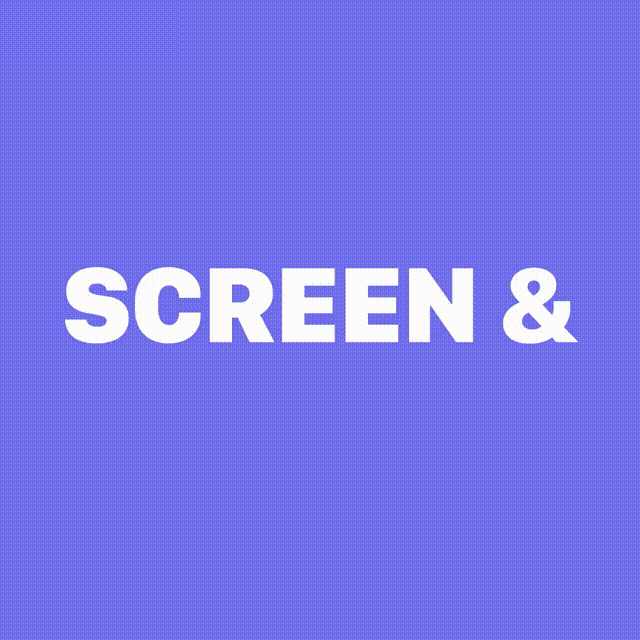

- Free
Recording your screen online

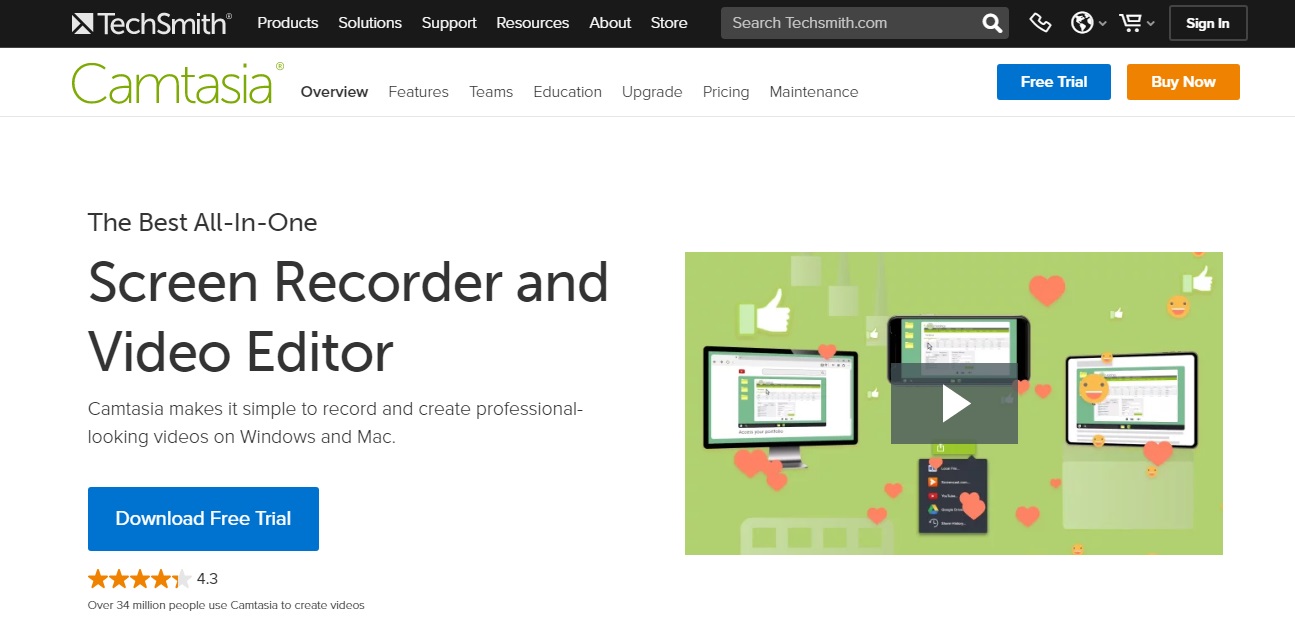
- ₹ 21,985.76 Per User - Individual
- ₹ 21,985.76 Per User - Business
- ₹ 14,950.03 Per User - Education
- ₹ 19,699.14 Per User - Government & Non-Profits
- Complete Pricing
Camtasia can be used by professionals looking to make short explanatory videos that use screen recordings and other video editing features.