Remote Tools → Document Collaboration → Xtensio → Xtensio Alternatives
Other pages: Xtensio Reviews | Xtensio Competitors
22 Best Xtensio Alternatives - Features, pros & cons, pricing | Remote Tools
Check out this list of 22 best Xtensio alternatives. Compare the top features, pricing, pros & cons and user ratings to suit your needs.
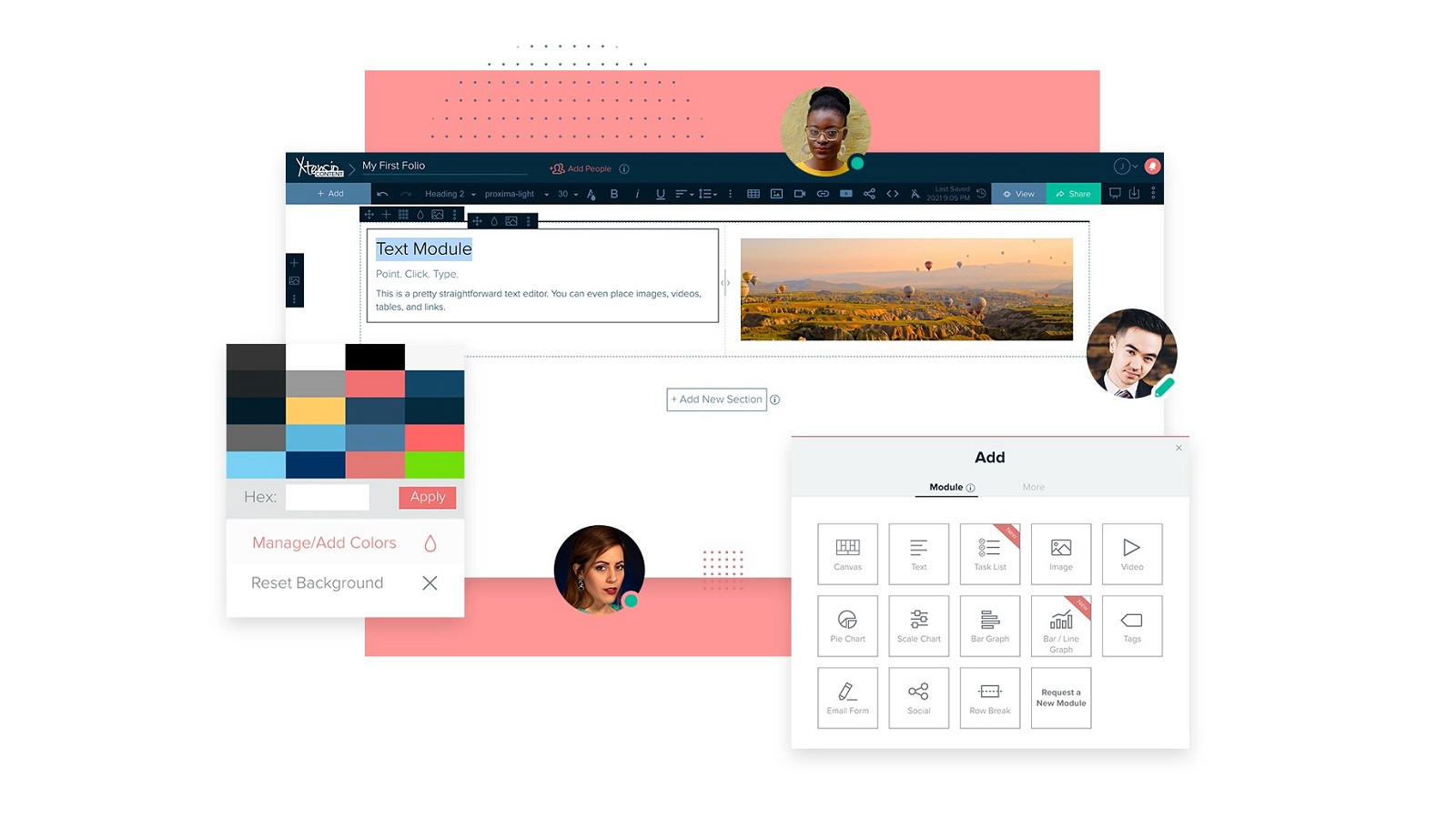
What is Xtensio? What are the best Xtensio Alternatives?
Xtensio is an ace tool in the Document Collaboration category. Xtensio is loved by users for factors like - Free version, Team collaboration, Design collaboration, Productivity.
Xtensio is a strategy and communications platform for teams to create, collaborate on, share and present documents with ease.
Yousign is the best Xtensio alternative. Also find 21 more alternatives to Xtensio including GitBook, Additor, JobAider.
Top 22 Xtensio Alternatives ⬇︎

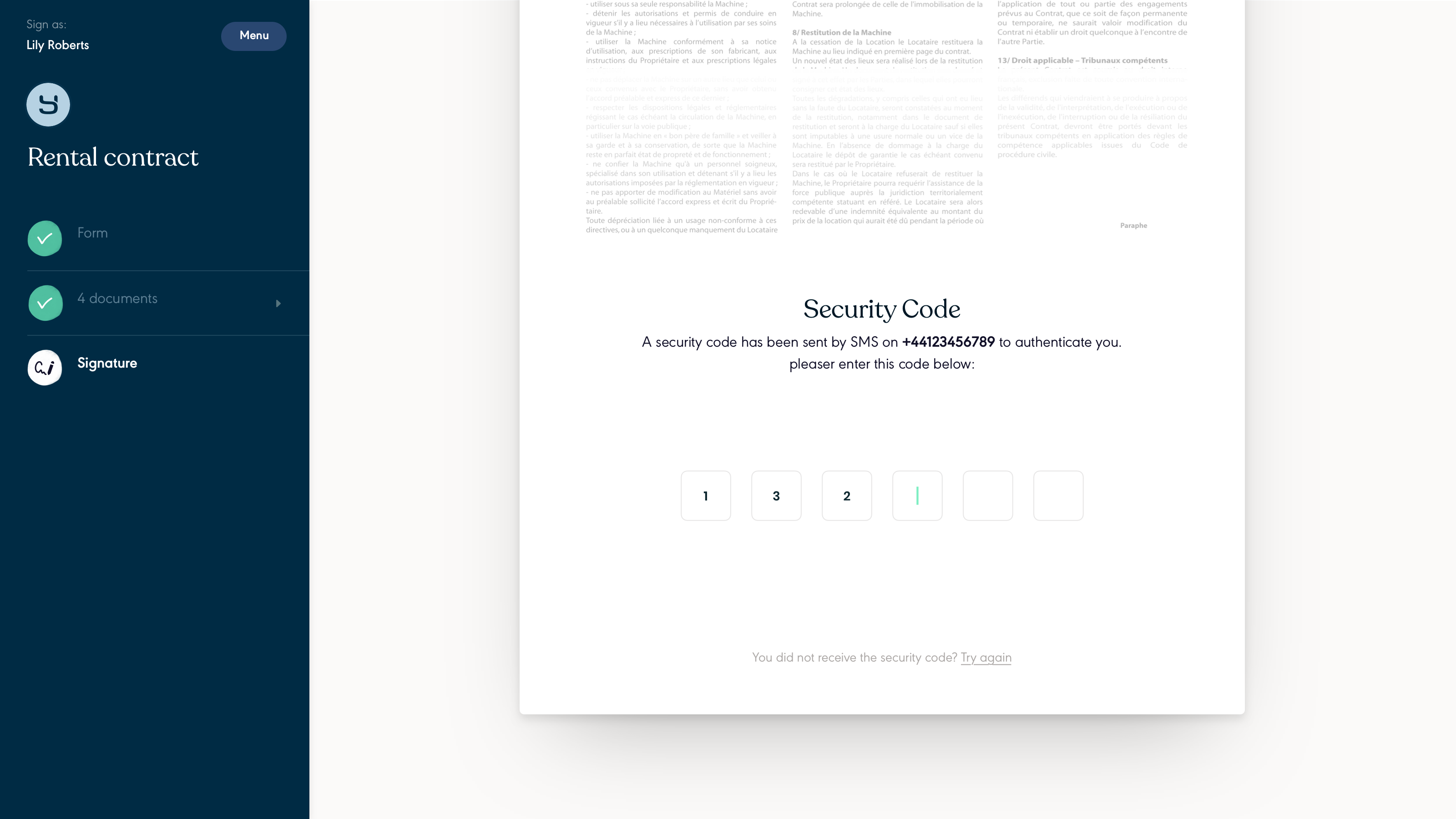
- 14 days free trial
- Complete Pricing
Yousign's eSignature solution is for people who want to shortcut the whole print-sign-scan-send process when signing documents, and gain productivity while saving on paper.
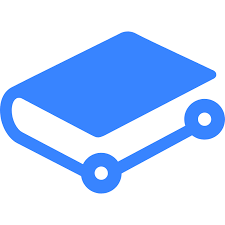
- Free version available.
- Complete Pricing
With GitBook you can:
- Collaborate asynchronously with your team, comment and review drafts before publishing
- Share your knowledge publicly or privately with anyone
- Enjoy a living documentation
- Add value to your documentation by customizing your space to match your branding
%20(1).png)
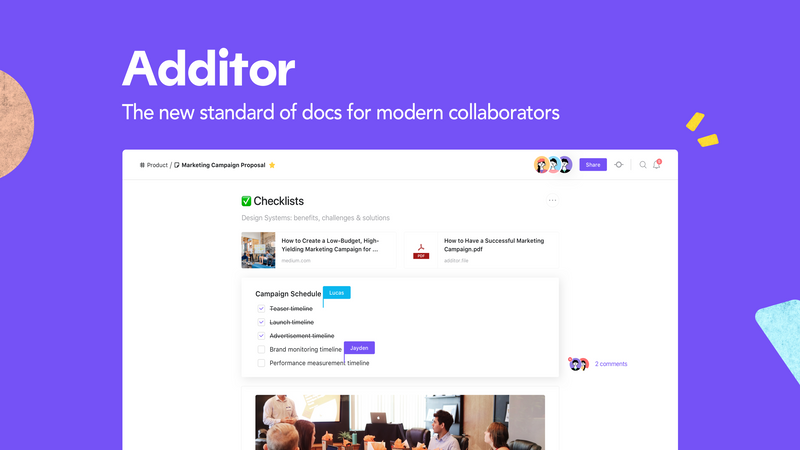
- Free for now
- Complete Pricing
Our main targets are IT teams, cross-functional teams, marketing team, design team, researcher, freelancers, creative agencies, and anyone who organize information, write notes, and share knowledge with collaborators.
- Simple and easy to use
- Works fast, good to stay organized
- Few bugs here and there

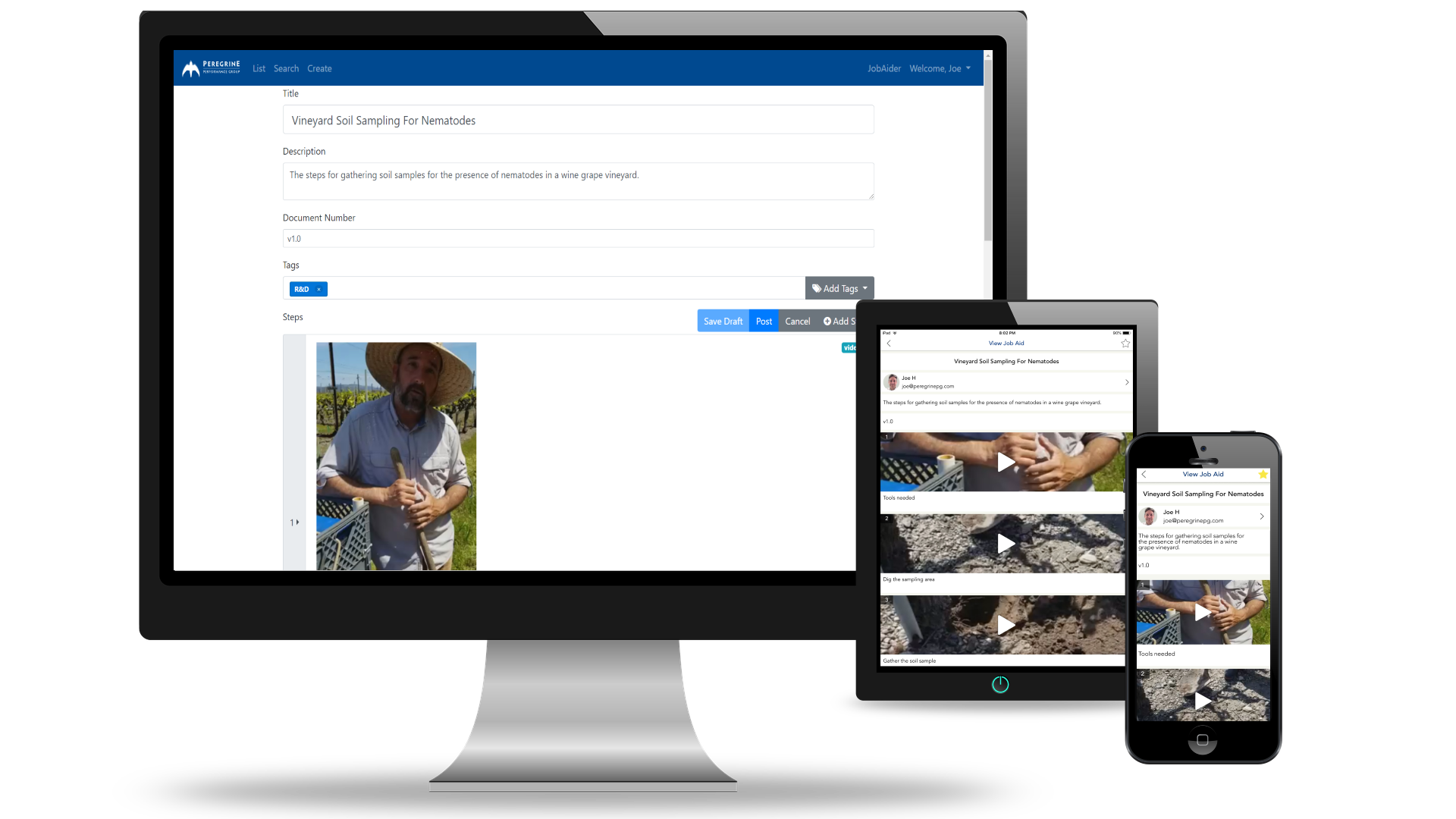
- Pricing starts at $90 per user/year for 25 users
- Complete Pricing
JobAider is valuable when you have a myriad of processes and procedures you need to communicate with co-workers. It's especially useful when a process or procedure is not done often or is critical to the continuing operation of your organization. Why leave a critical process or procedure to memory, support your team by quickly documenting know how and share it.

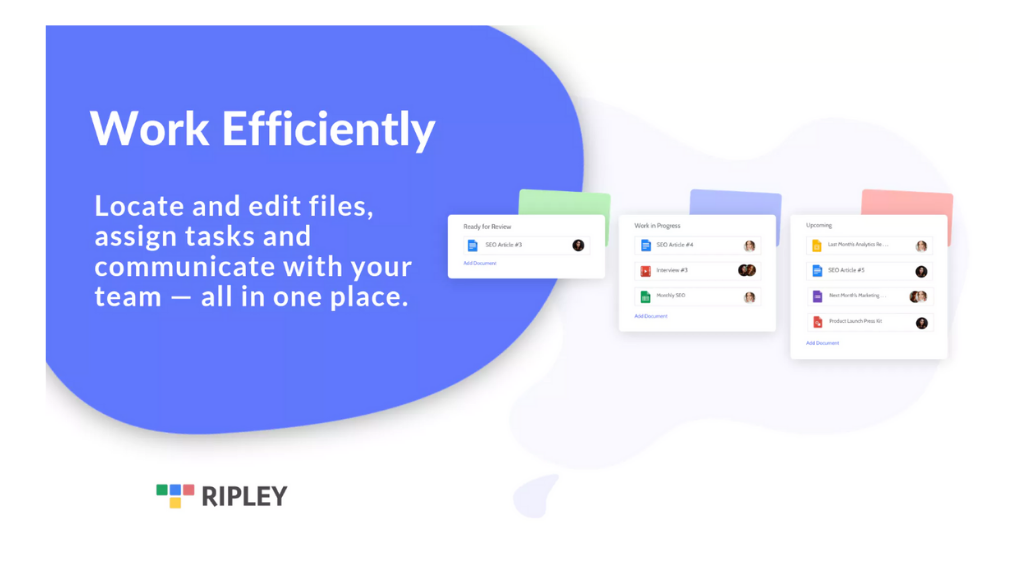
- Free plan and $15/month plan
- Complete Pricing
Use Ripley anytime you work with your team to write and publish content!

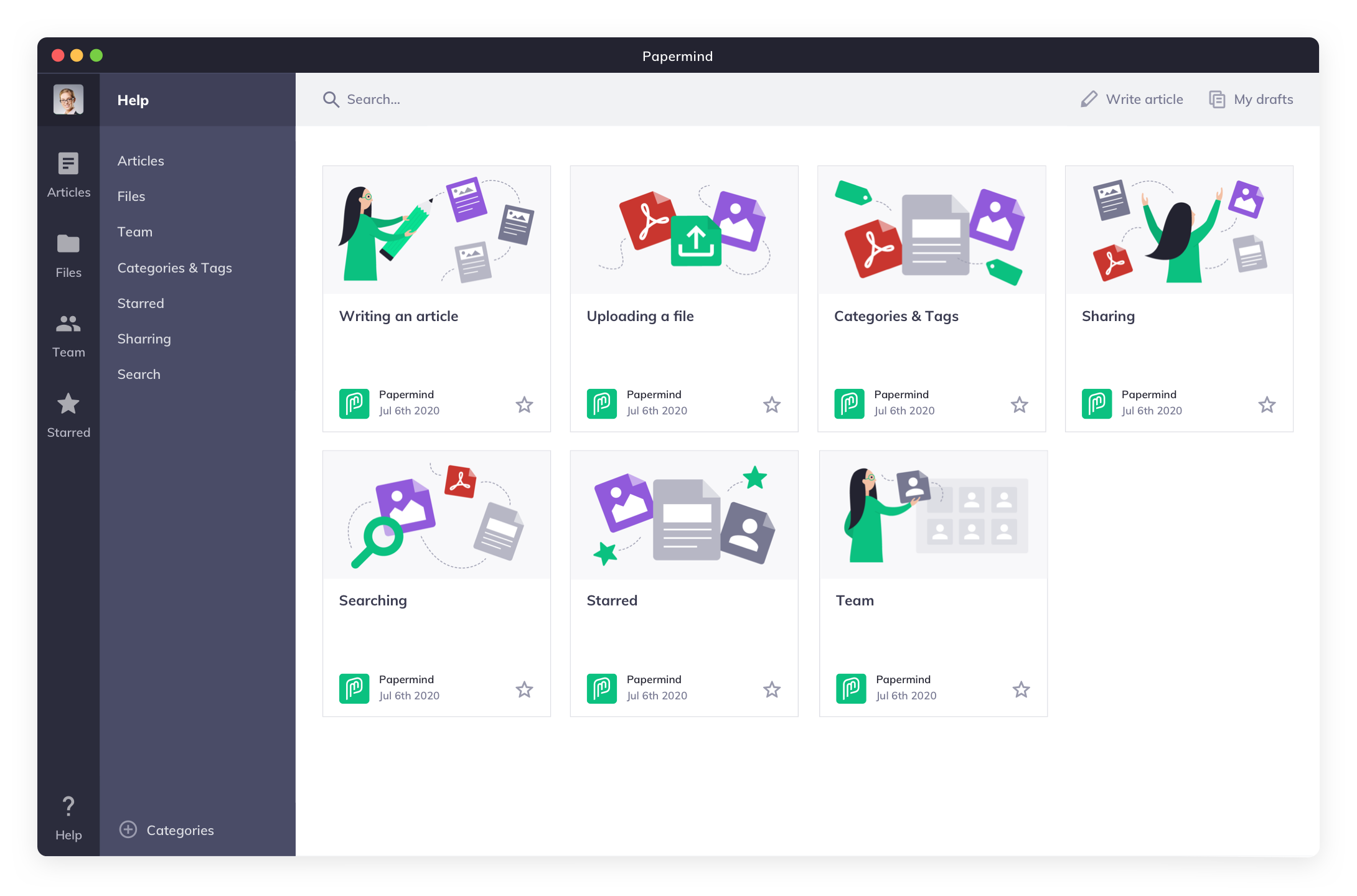
- Free 7 day trial
- Plans start from $9 per month
- Complete Pricing
Papermind suits the individual, or you can connect with your Slack workspace and allow your whole team to create articles, share documents, and more
.png)
.png)
- Free account available. Special offer for students and teachers.
- Complete Pricing
Internal and external collaborations;
Business management (project management);
Open information portals;
Company knowledge base;
Collaborative work with docs and tables;
Considering data from different angles;

.png)
- Free trial
- Complete Pricing
When planning strategy, managing projects or in general, collaboration

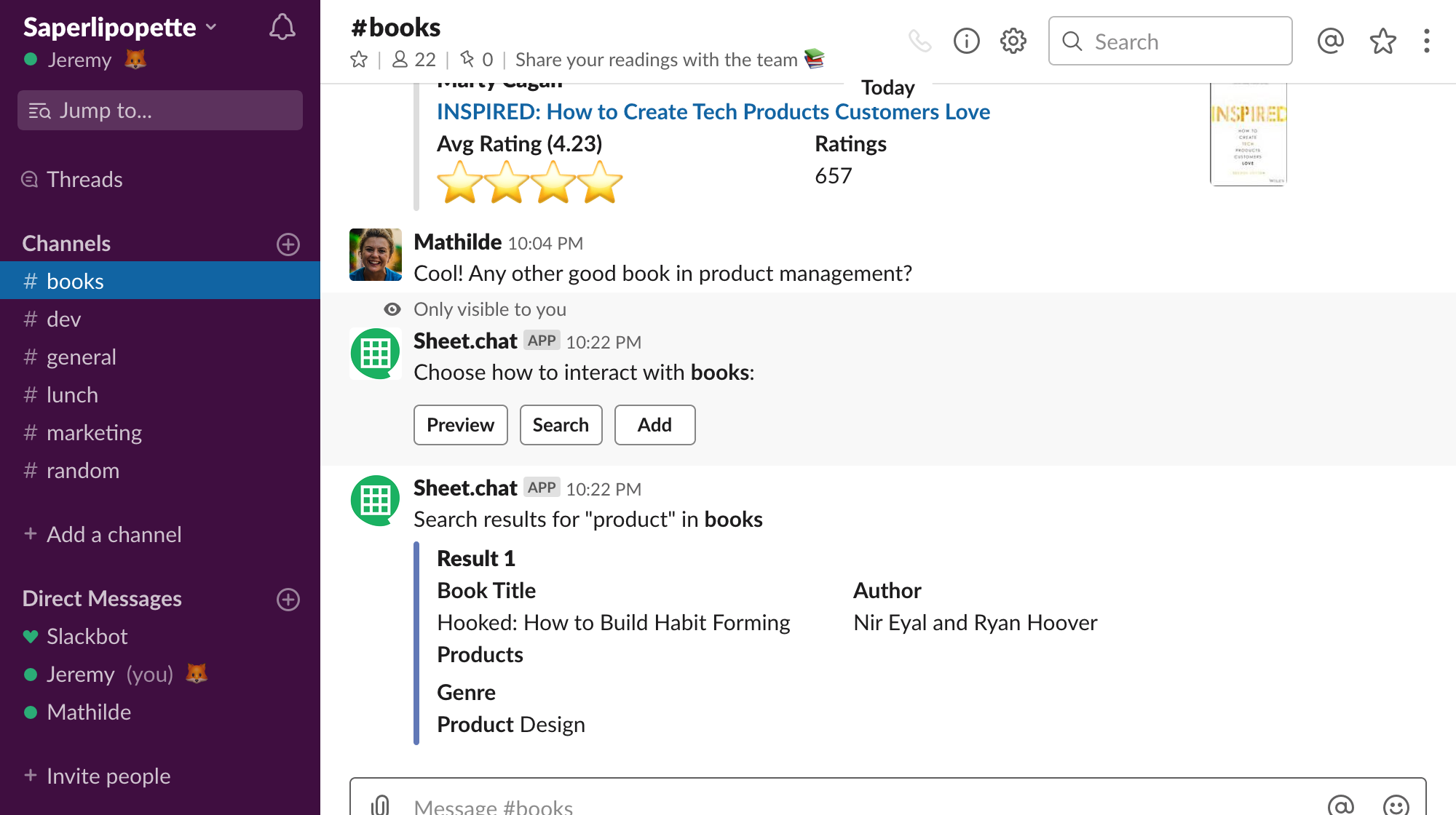
- Free plan available
If your team already has Slack and an important Google spreadsheet for your operations, Sheet.chat will ensure that you have all the important information where the collaboration is taking place i.e. Slack.
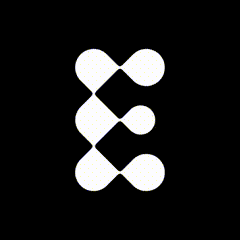
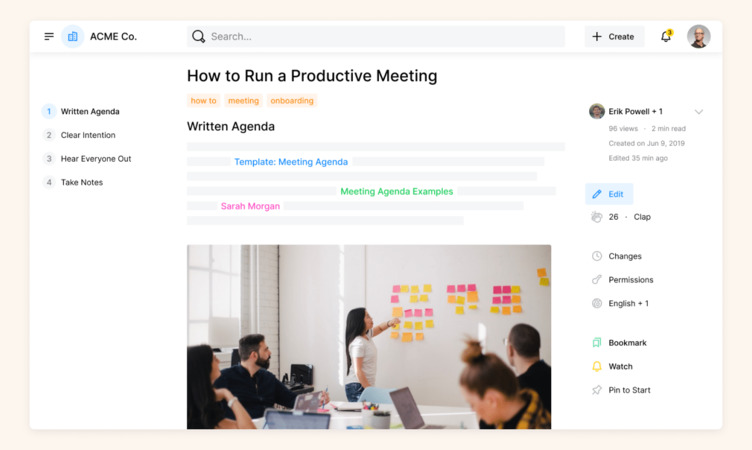
- Free account available.
- Complete Pricing
If you want to build a knowledge base and not get lost in folder limbo.
.jpg)
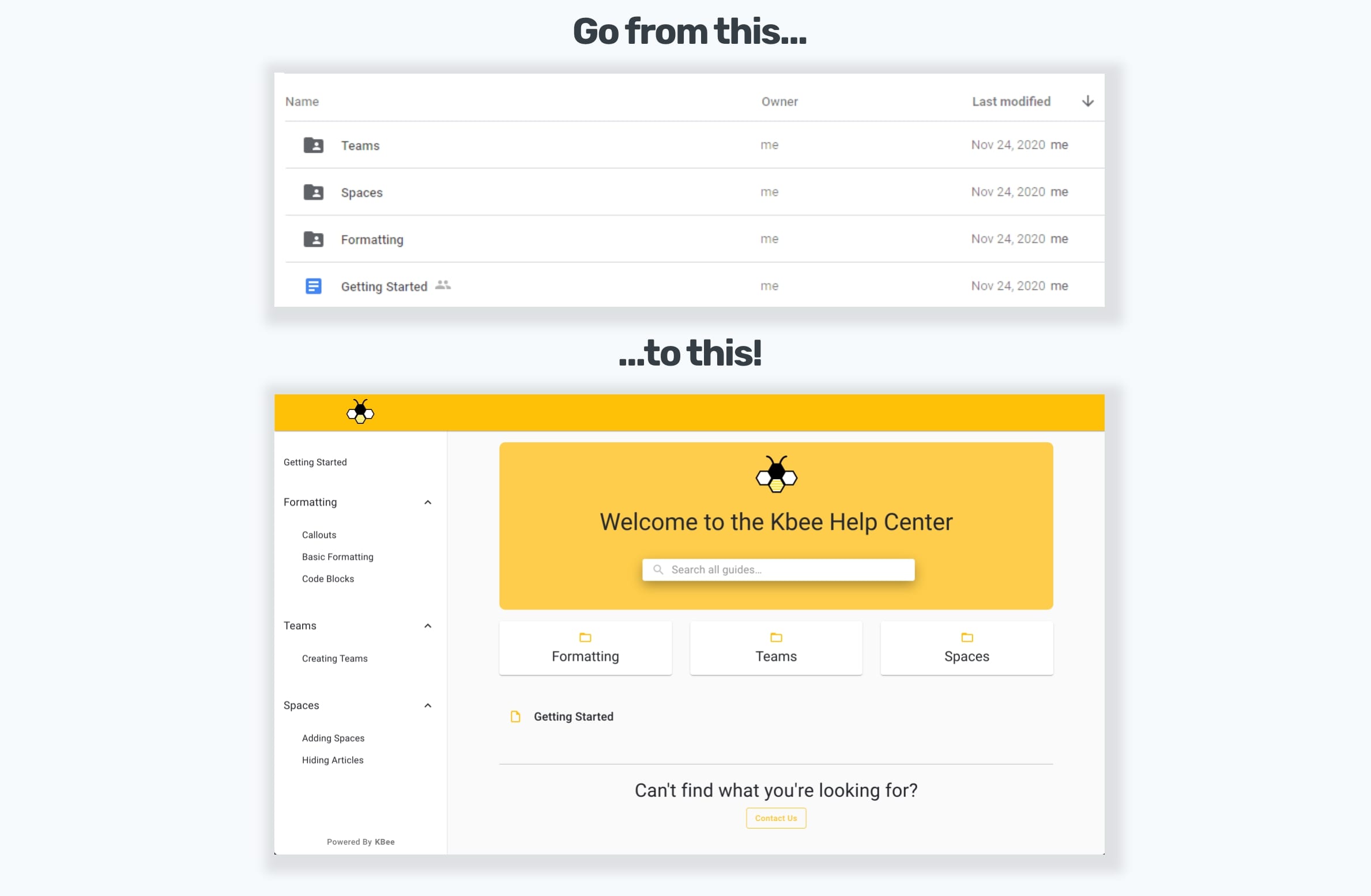
- Free plan available
- Paid plans start from $12/ month
- Complete Pricing
1. When teams are writing down their internal SOPs in Google Docs and need an easy way to share this info internally
2. When teams need to create a public-facing help center for their customers
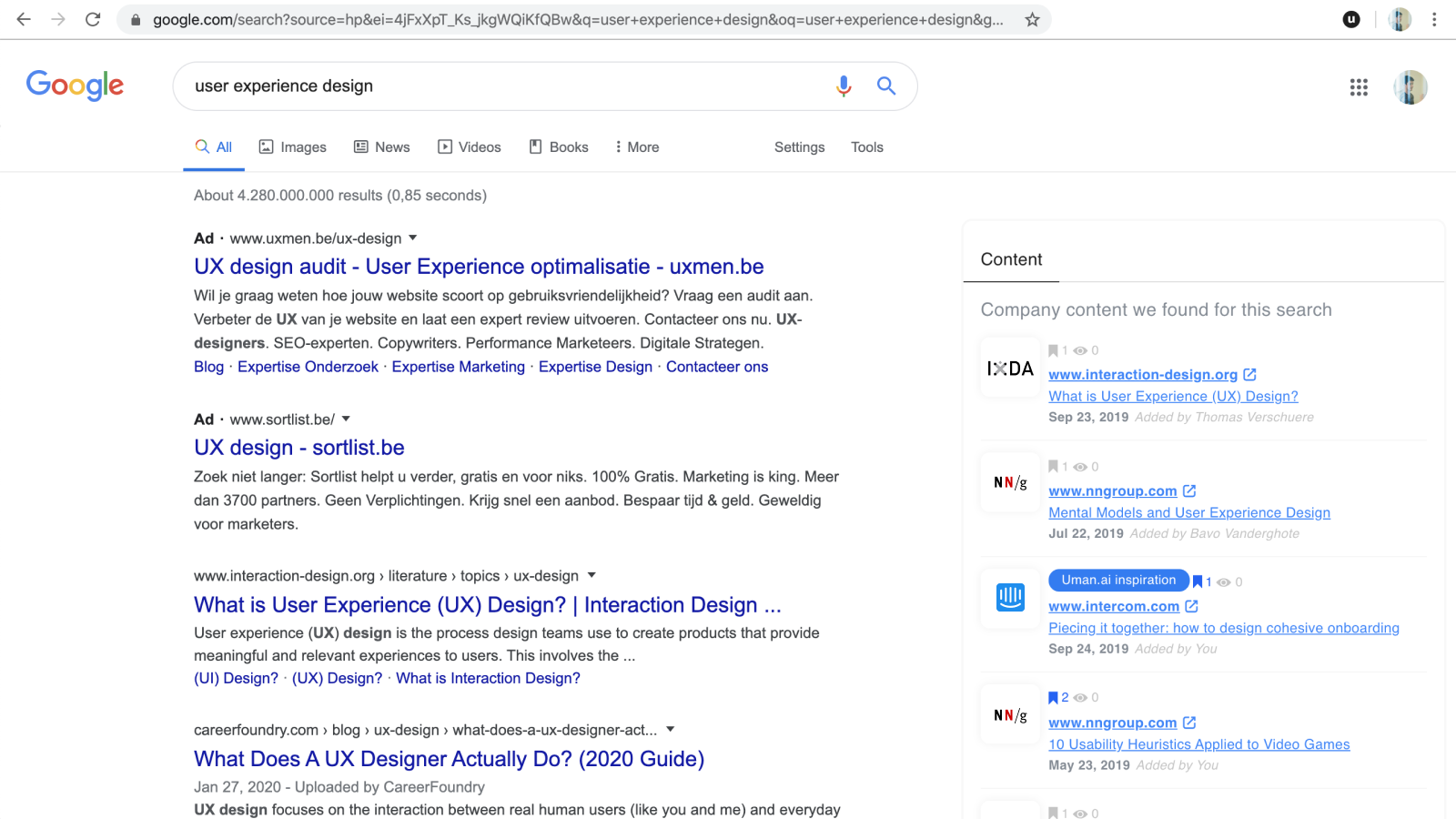
- Free trial available on request.
- Complete Pricing
To make sure mistakes happen only once and company knowledge is used to its full potential.

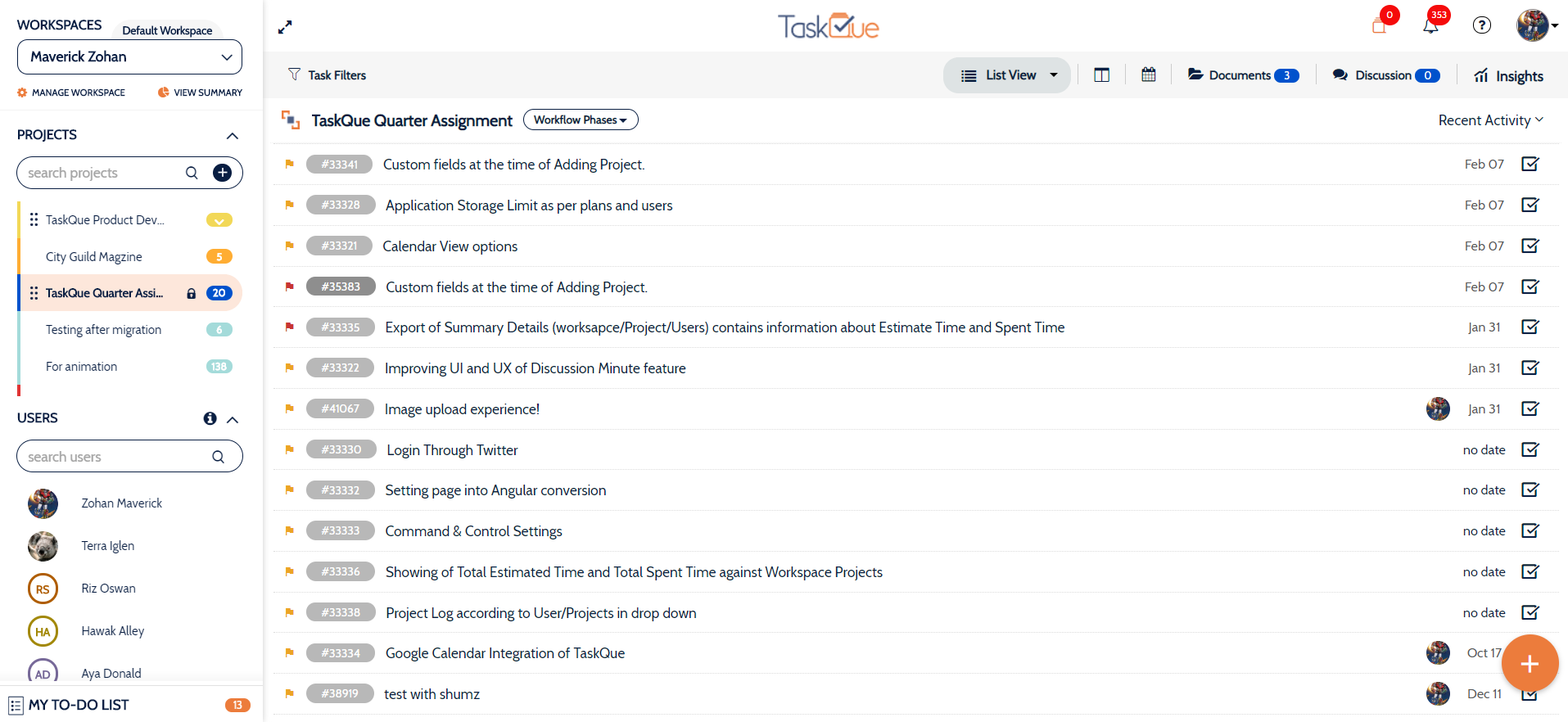
- 5$ per month per user.
- Complete Pricing
TaskQue helps project managers, entrepreneurs, Team Leads and Supervisors to assign tasks automatically and view the progress of teams as well as projects.

- Free trial available.
- Complete Pricing
- Listen to your users and prospects so you know what matters most
- Make product decisions with all the information you need
- Create and share clear, compelling roadmaps
- Build intuitive roadmaps that communicate your product strategy

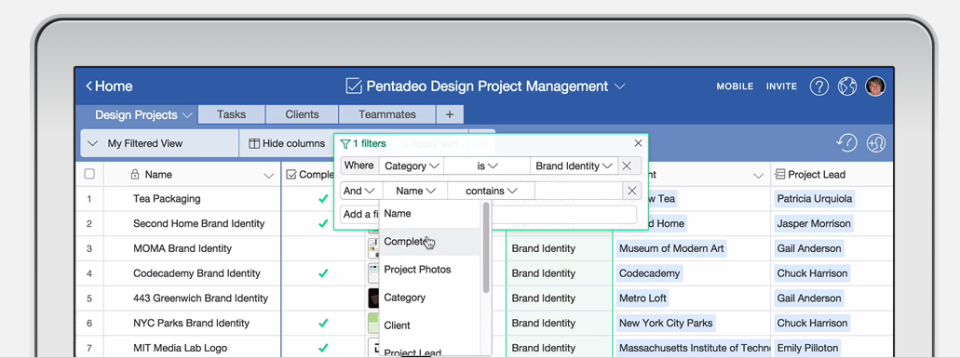
- Free plan available
- Pricing starts from $10/ month/ user
- Complete Pricing
Airtable is a collaboration platform designed to empower 30,000+ companies for content pipelines, product management, events planning, user research, and more

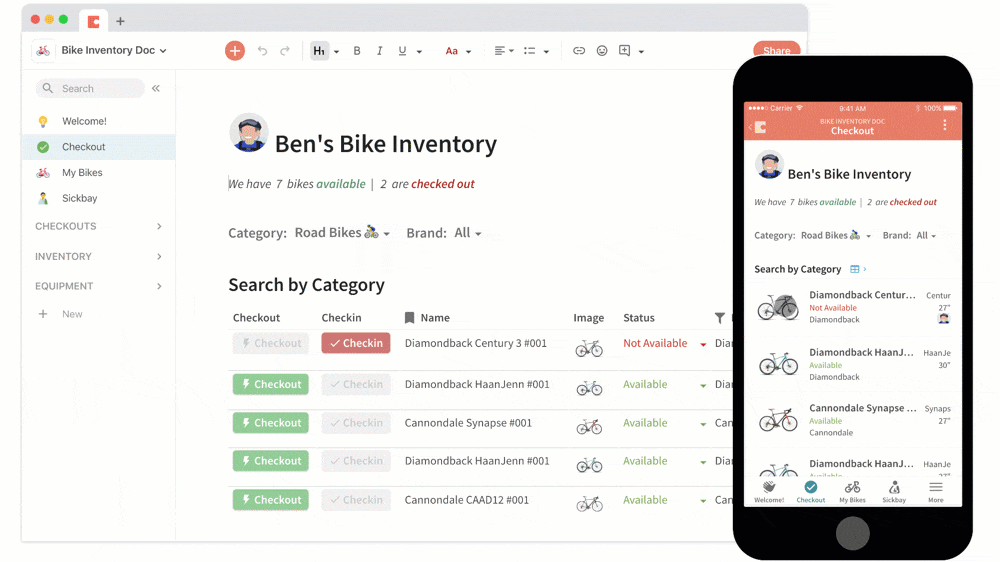
- Coda offers a free plan
- Pro - $12/month per doc maker or $10/month per doc maker (billed annually)
- Team - $36/month per doc maker or $30/month per doc maker (billed annually)
- Enterprise – Details on request
- Complete Pricing
Text, tables and visualizations can live side-by-side or in sections within your doc. Coda can be used to create bespoke workflows, customized databases and grows with your ideas.
People have made Coda docs that do everything from launch products, to scale small businesses, to help them study for tests. Coda is best-suited for the people who push things forward and turn ideas into actions for the team. We like to call them makers. (And FWIW a lot of product managers use Coda.)
- Constant upgradation with new features
- Great support
- Tends to slow down with increase in data
- Difficult to get started
.jpg)
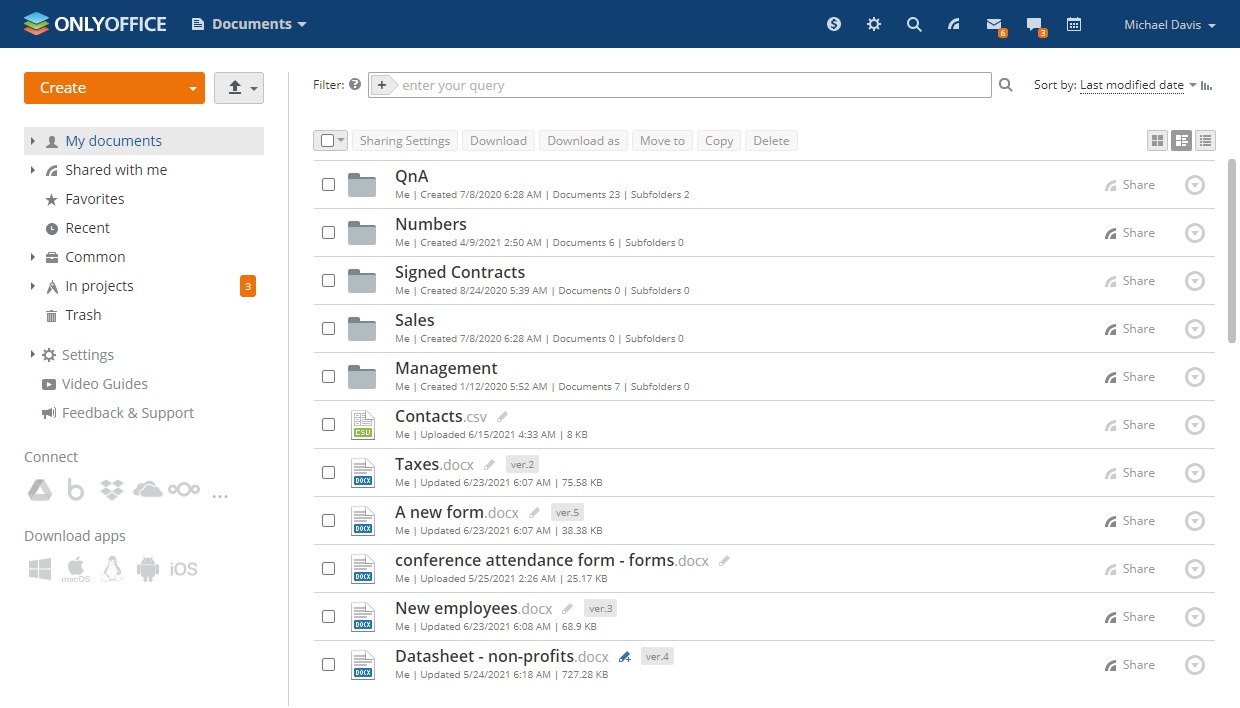
- ONLYOFFICE Workspace in the cloud offers three tariff plans:
- STARTUP (free cloud for teams with up to 5 users)
- BUSINESS (from $4 per user/month)
- VIP (from $6 per user/month)
- 1-month, 1-year, or 3-year subscription plans are available.
- Complete Pricing
If you need to collaborate on docs, sheets, and slides, keep your docs in the cloud and share them, manage your projects and events, be in touch with teammates via mail, chat, or corporate social network, and last but not least if you want to protect your data using access rights restriction, regular backups, and more.
ONLYOFFICE is suitable for small and medium-sized companies, enterprises, education, government, non-profits, freelancers, distributed teams, etc.

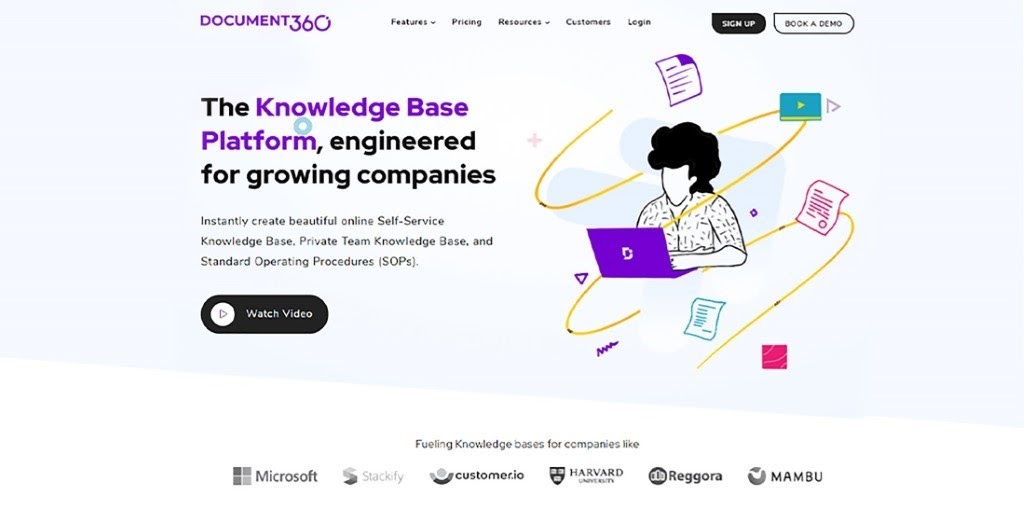
- 14 day free trial available
- Complete Pricing
Instantly create an online Self-Service Knowledge Base for your Customer and Employees (accessed either publicly or privately)


- Free
When you want to transfer files between your devices or with colleagues.

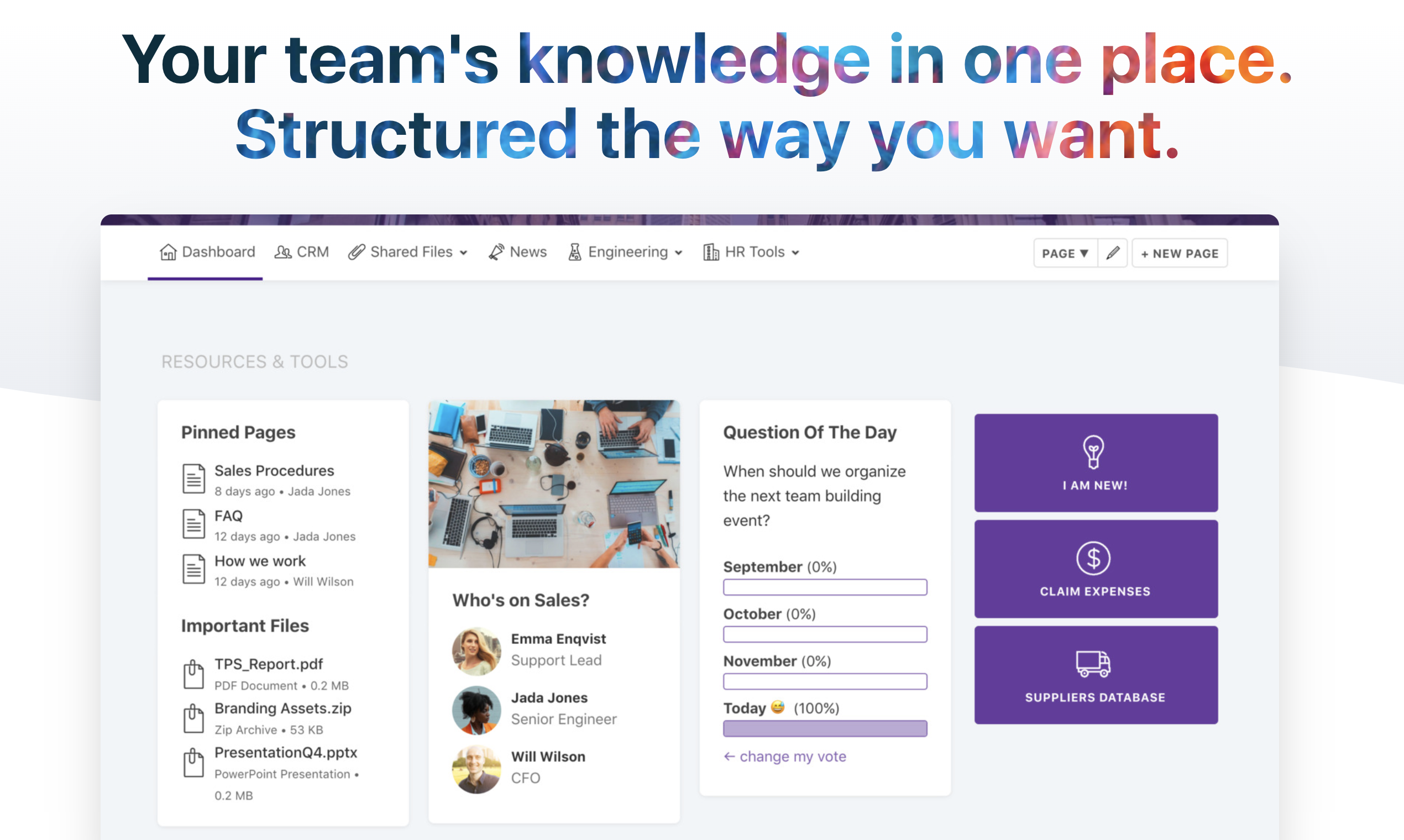
- Free 14-day trial
- Free for personal use
- Paid plans for teams start at $89/ month
- Complete Pricing
Papyrs' clients include companies large and small who need a central place online to collaborate and share information with co-workers or clients
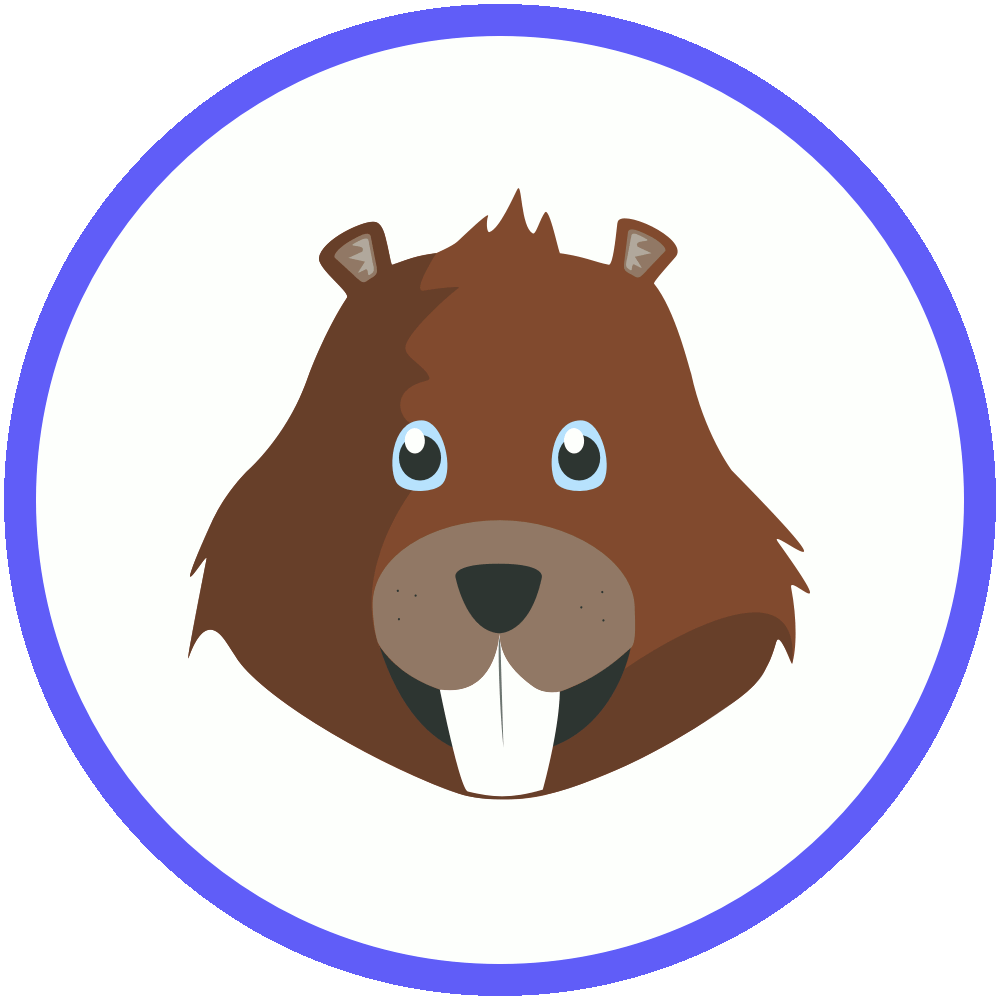
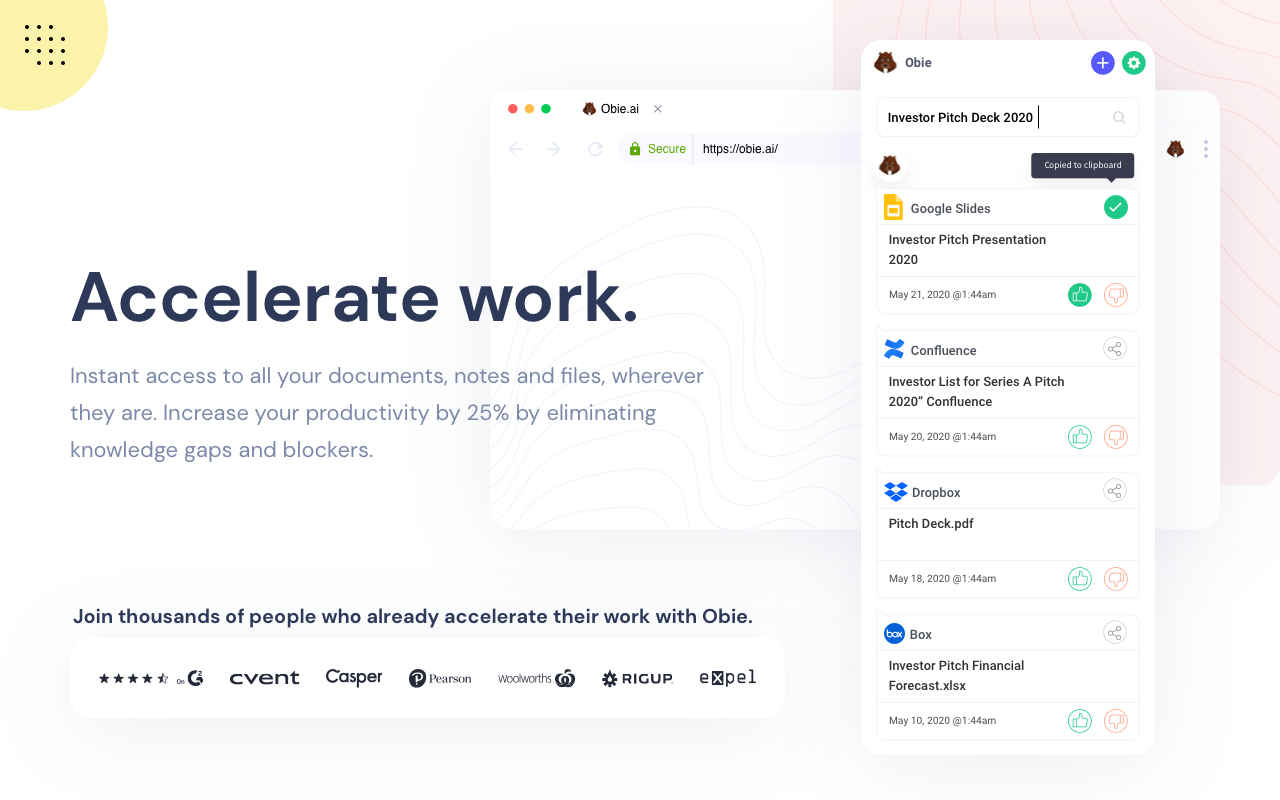
- Free personal plan available
- Free Trial available
- Team plans start at $59/ month for up to 50 users. Highly scalable bucket pricing (not billed per user)
- Complete Pricing
Perfect for mid-sized companies with IT and Customer Support teams struggling with frequently asked questions and want to enable self-serve support

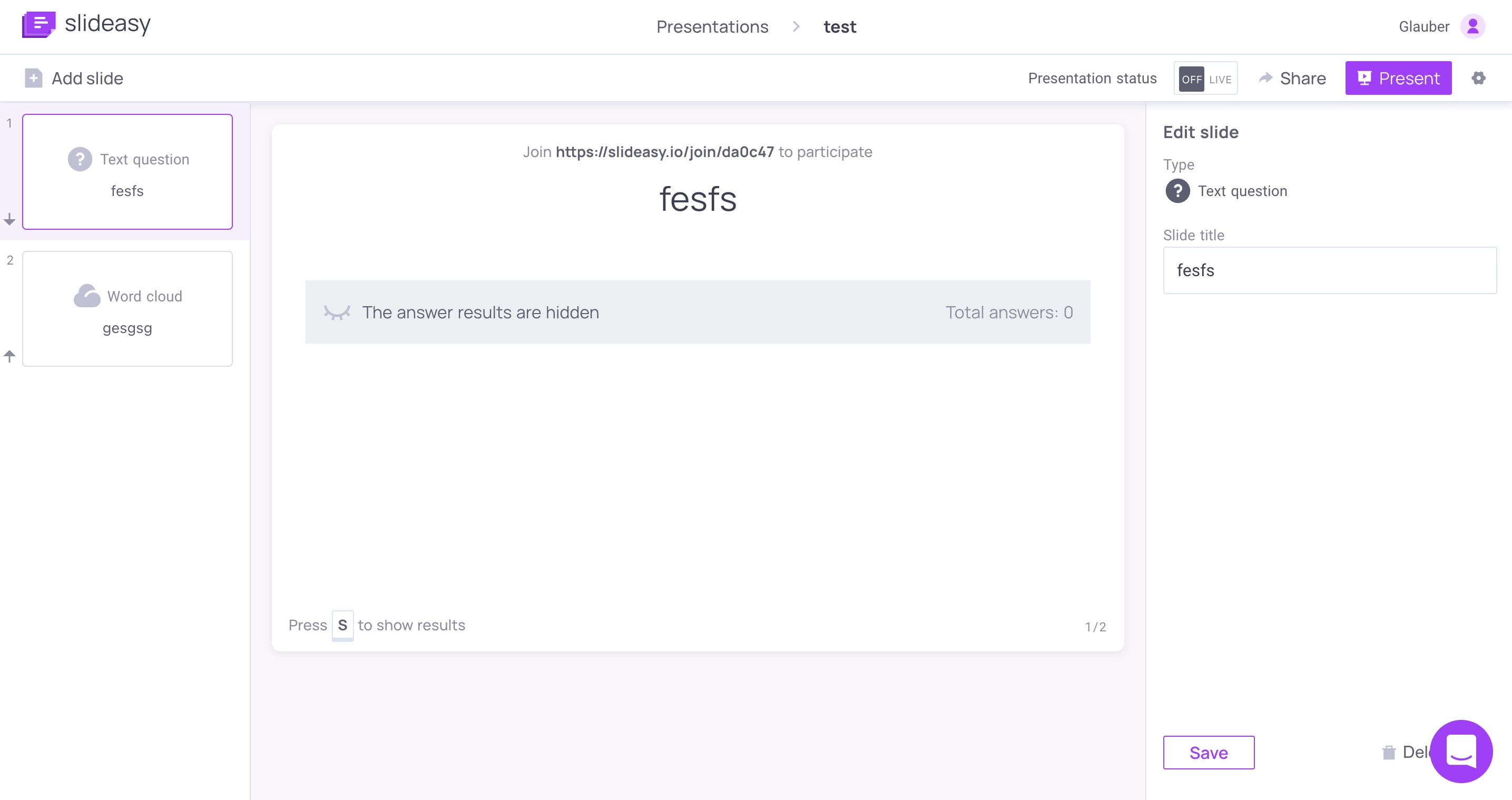
- Free version available
- Premium plan starting from $10/month
- Complete Pricing
Professionals, speakers, teachers can use this platform to create amazing presentations.

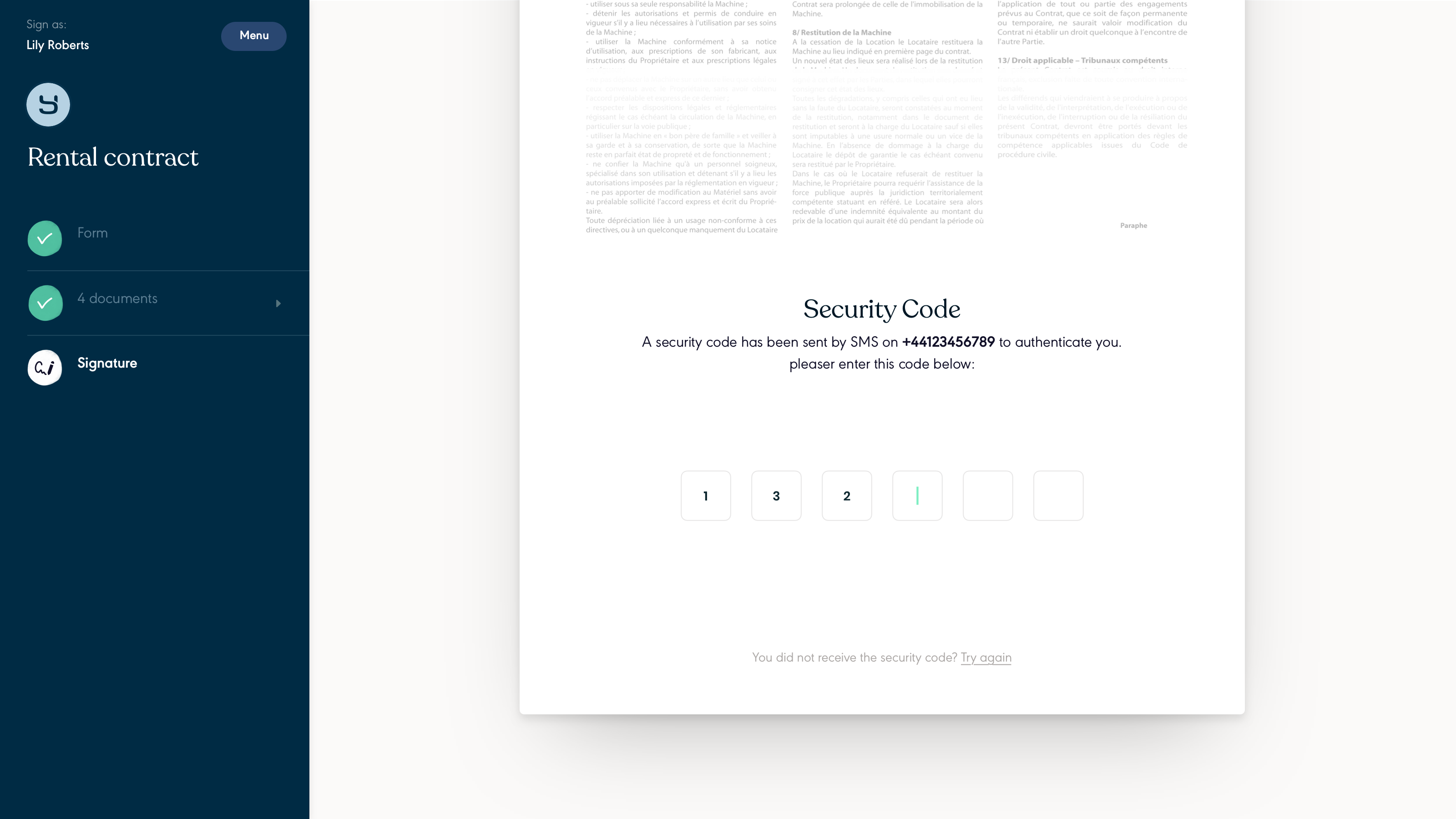
- 14 days free trial
- Complete Pricing
Yousign's eSignature solution is for people who want to shortcut the whole print-sign-scan-send process when signing documents, and gain productivity while saving on paper.
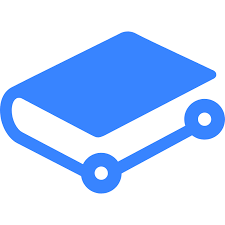
- Free version available.
- Complete Pricing
With GitBook you can:
- Collaborate asynchronously with your team, comment and review drafts before publishing
- Share your knowledge publicly or privately with anyone
- Enjoy a living documentation
- Add value to your documentation by customizing your space to match your branding
%20(1).png)
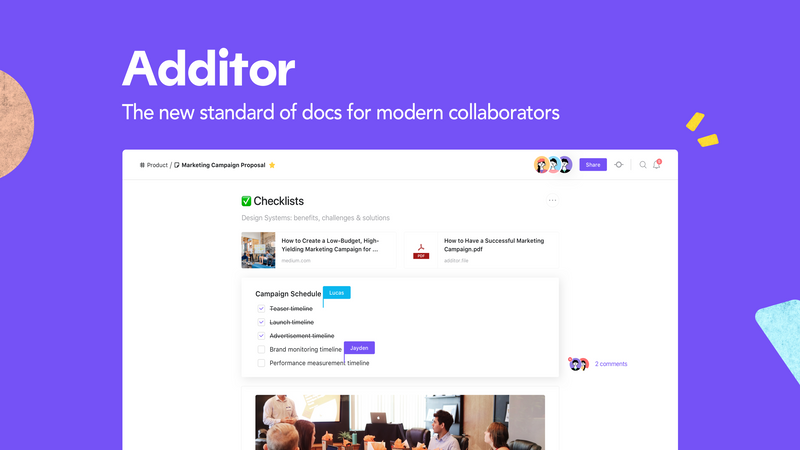
- Free for now
- Complete Pricing
Our main targets are IT teams, cross-functional teams, marketing team, design team, researcher, freelancers, creative agencies, and anyone who organize information, write notes, and share knowledge with collaborators.
- Simple and easy to use
- Works fast, good to stay organized
- Few bugs here and there

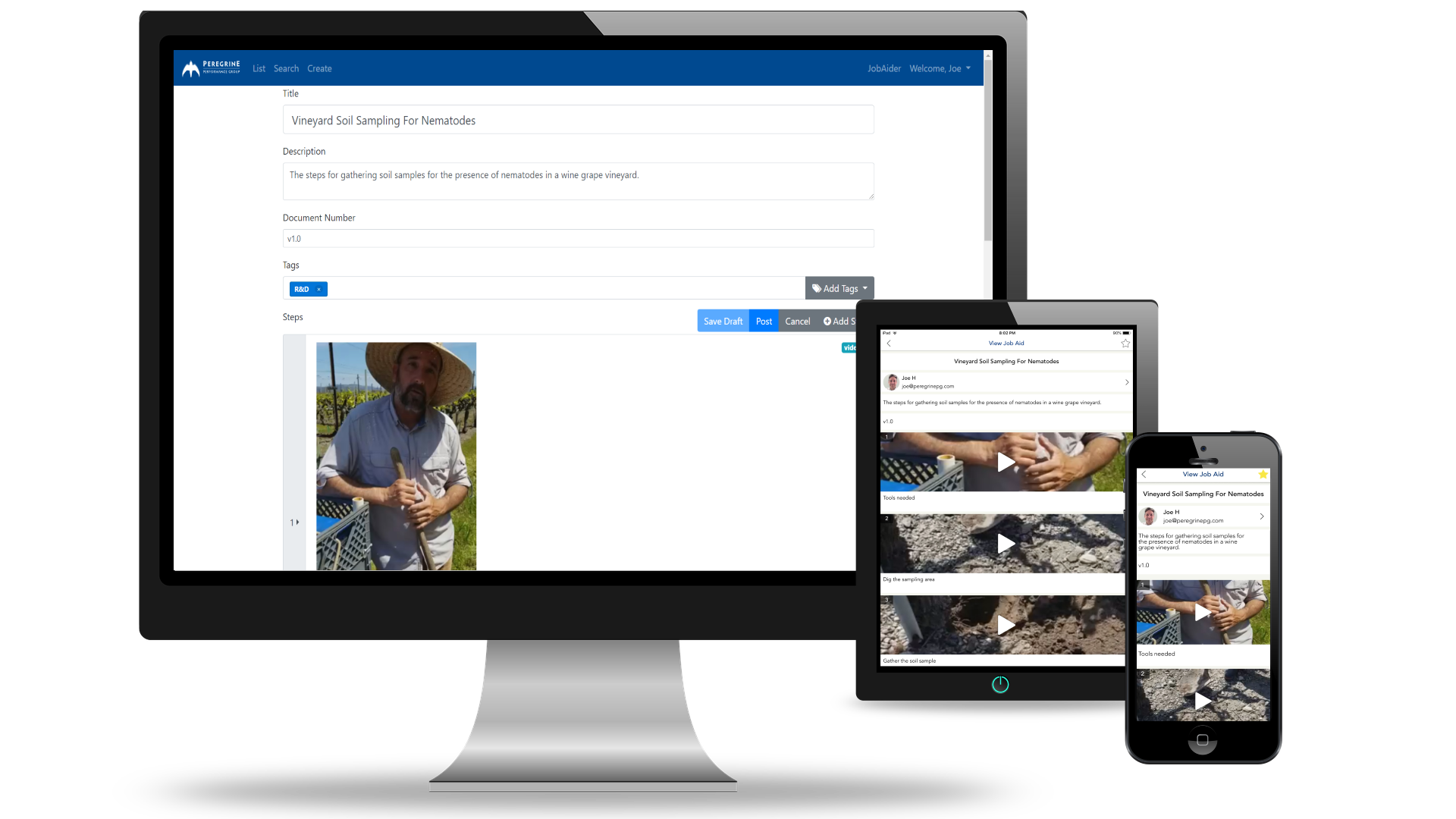
- Pricing starts at $90 per user/year for 25 users
- Complete Pricing
JobAider is valuable when you have a myriad of processes and procedures you need to communicate with co-workers. It's especially useful when a process or procedure is not done often or is critical to the continuing operation of your organization. Why leave a critical process or procedure to memory, support your team by quickly documenting know how and share it.

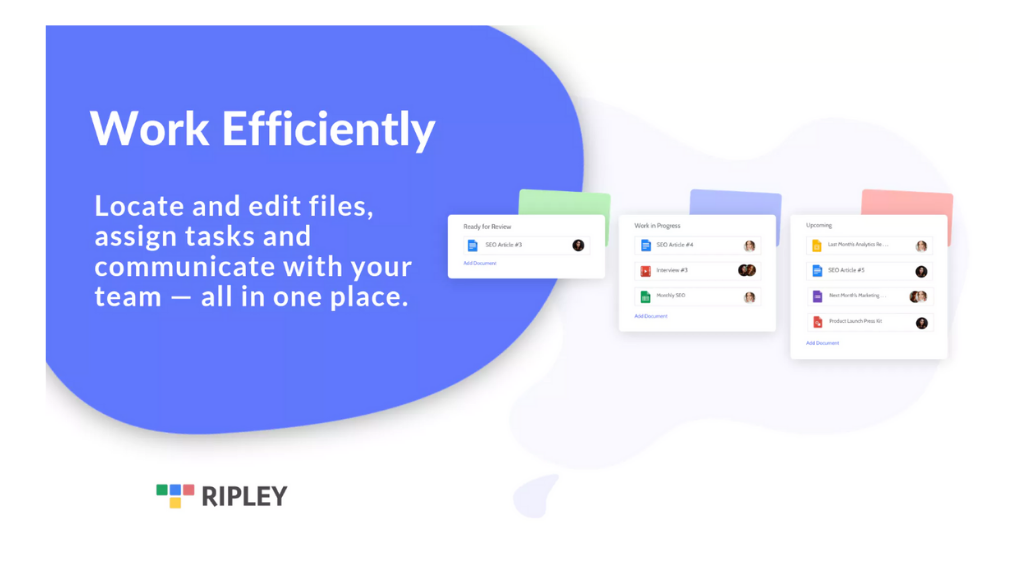
- Free plan and $15/month plan
- Complete Pricing
Use Ripley anytime you work with your team to write and publish content!

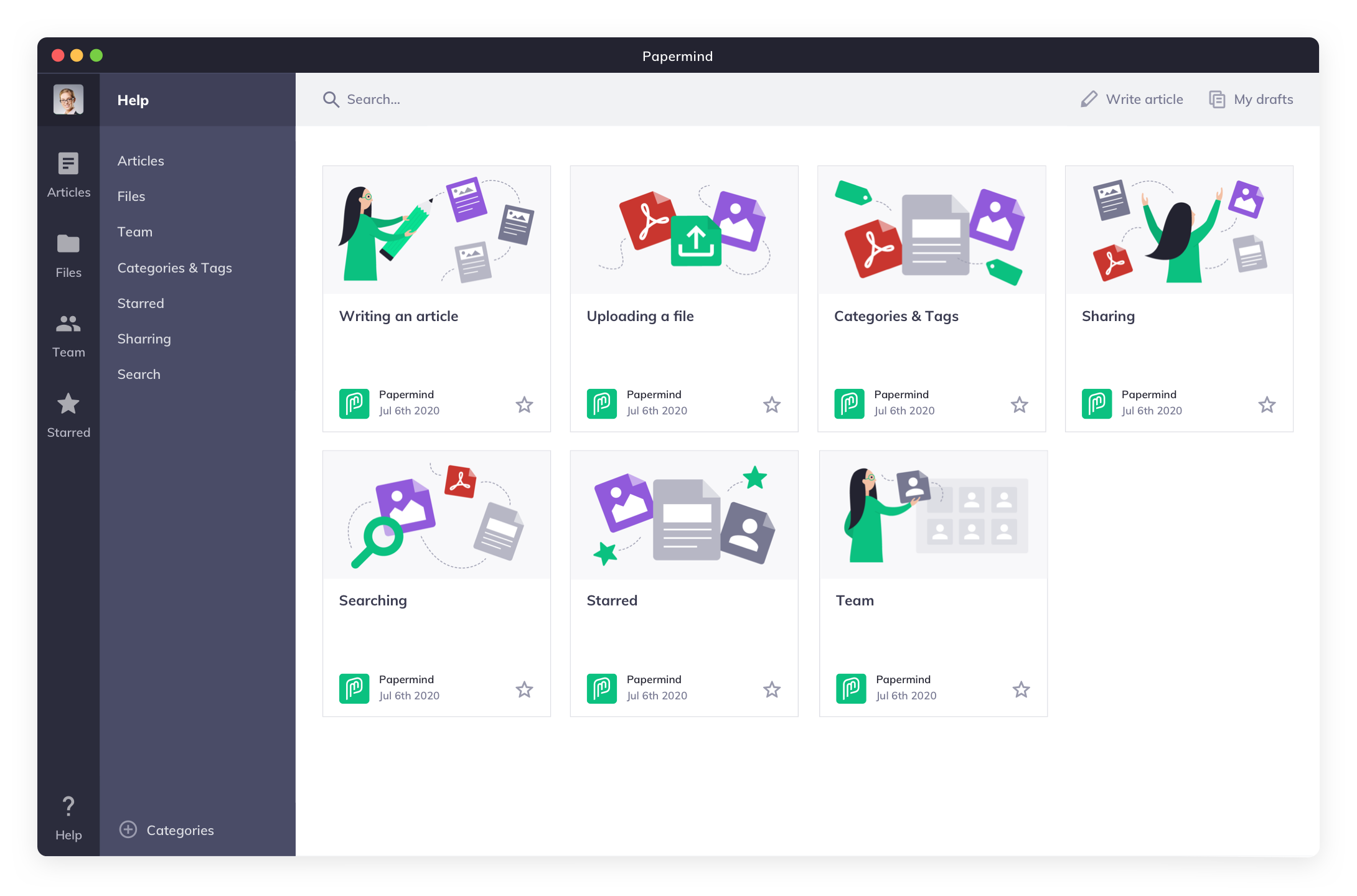
- Free 7 day trial
- Plans start from $9 per month
- Complete Pricing
Papermind suits the individual, or you can connect with your Slack workspace and allow your whole team to create articles, share documents, and more
.png)
.png)
- Free account available. Special offer for students and teachers.
- Complete Pricing
Internal and external collaborations;
Business management (project management);
Open information portals;
Company knowledge base;
Collaborative work with docs and tables;
Considering data from different angles;

.png)
- Free trial
- Complete Pricing
When planning strategy, managing projects or in general, collaboration

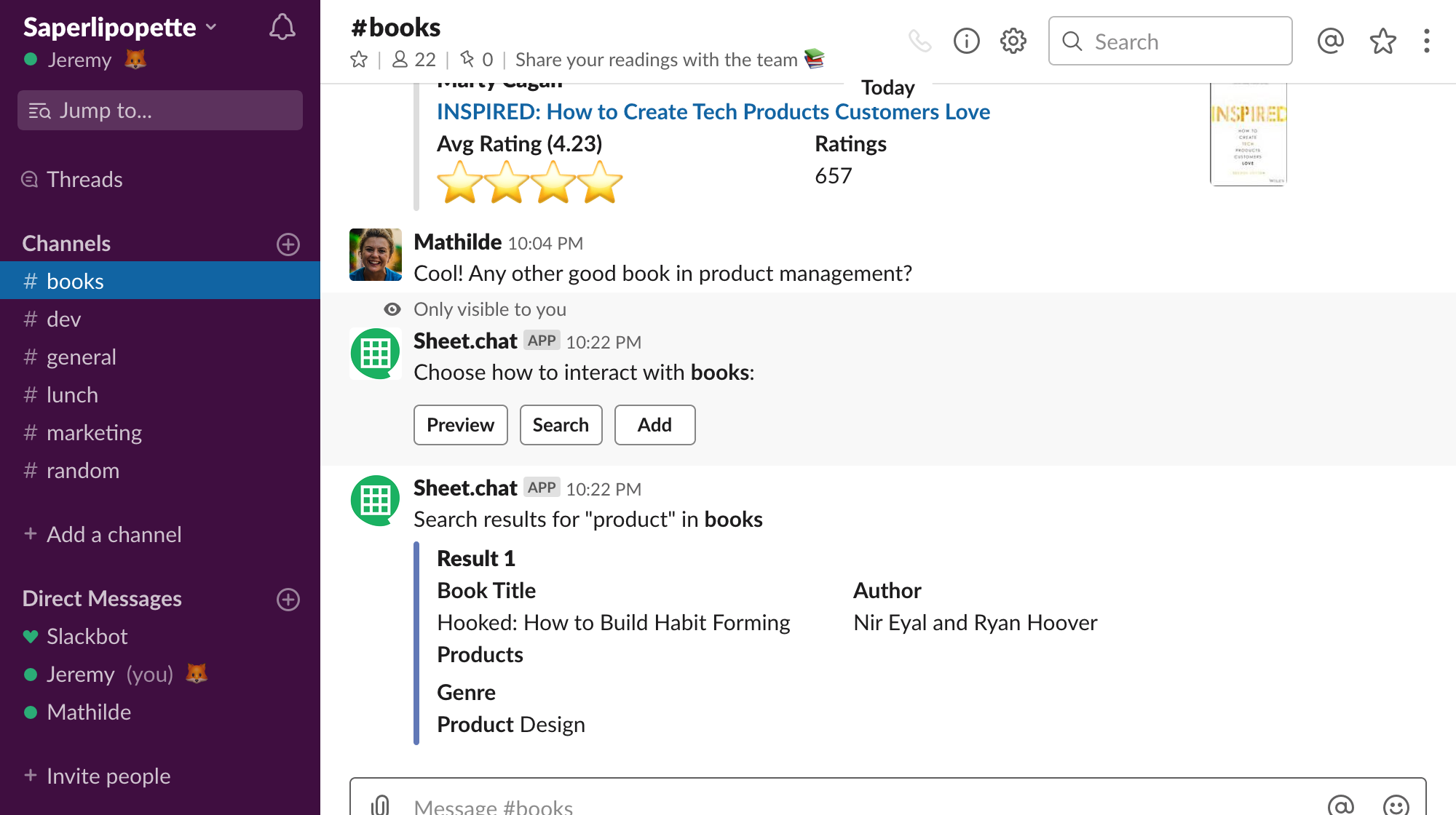
- Free plan available
If your team already has Slack and an important Google spreadsheet for your operations, Sheet.chat will ensure that you have all the important information where the collaboration is taking place i.e. Slack.
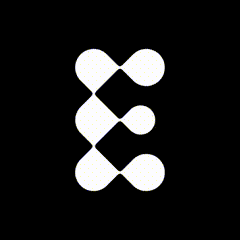
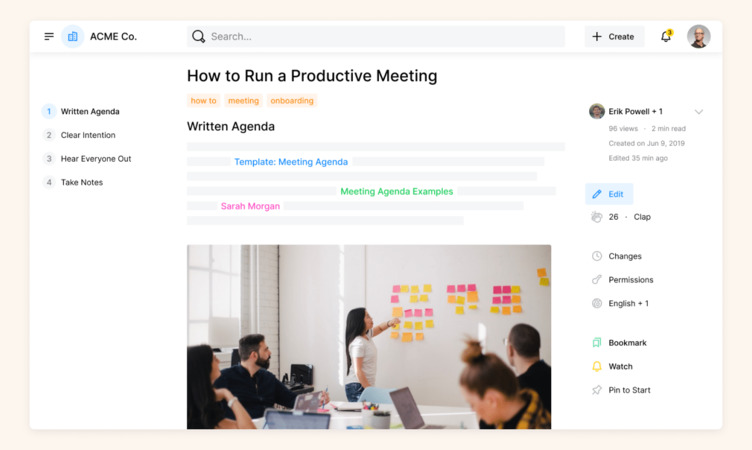
- Free account available.
- Complete Pricing
If you want to build a knowledge base and not get lost in folder limbo.
.jpg)
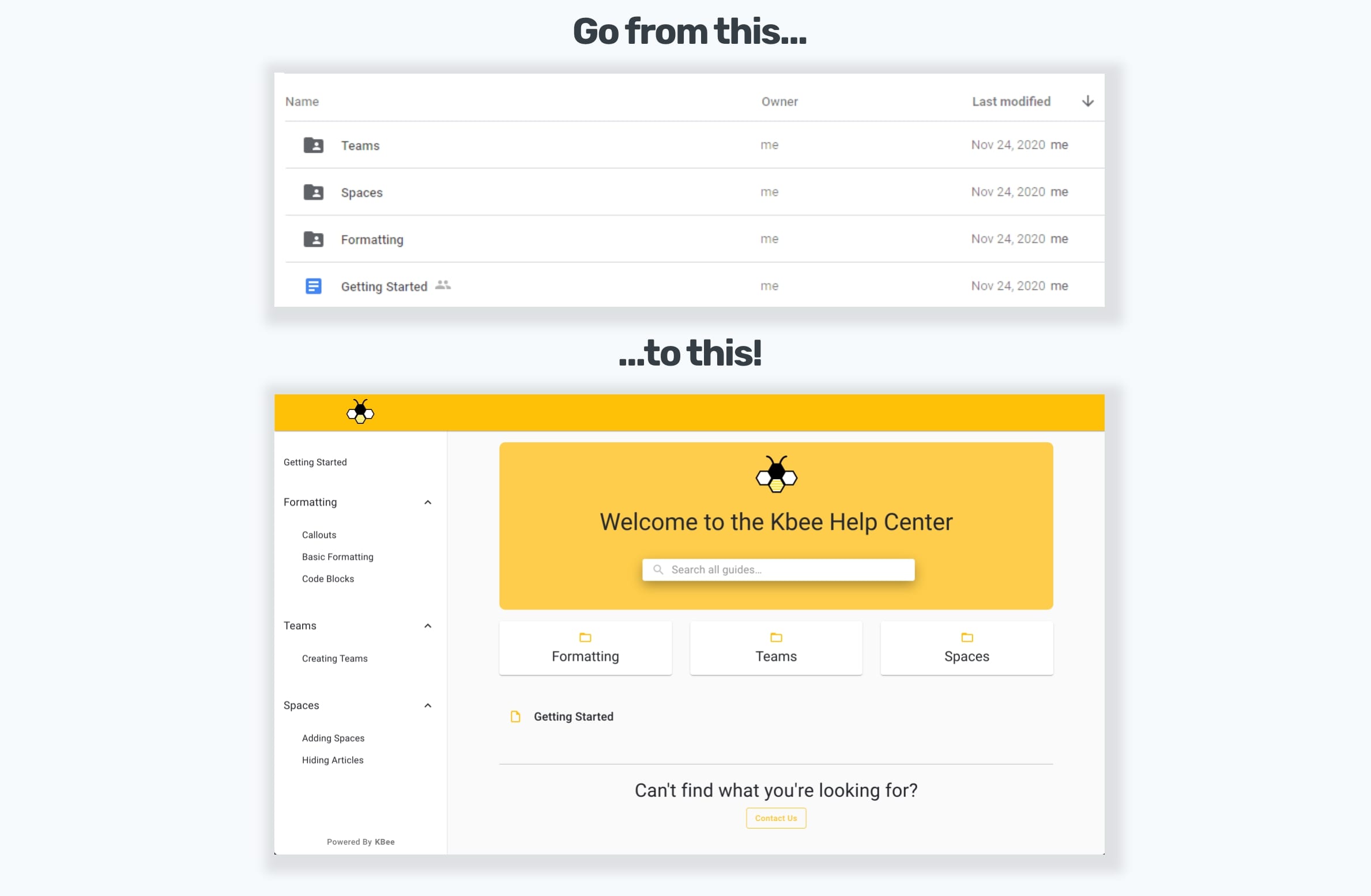
- Free plan available
- Paid plans start from $12/ month
- Complete Pricing
1. When teams are writing down their internal SOPs in Google Docs and need an easy way to share this info internally
2. When teams need to create a public-facing help center for their customers
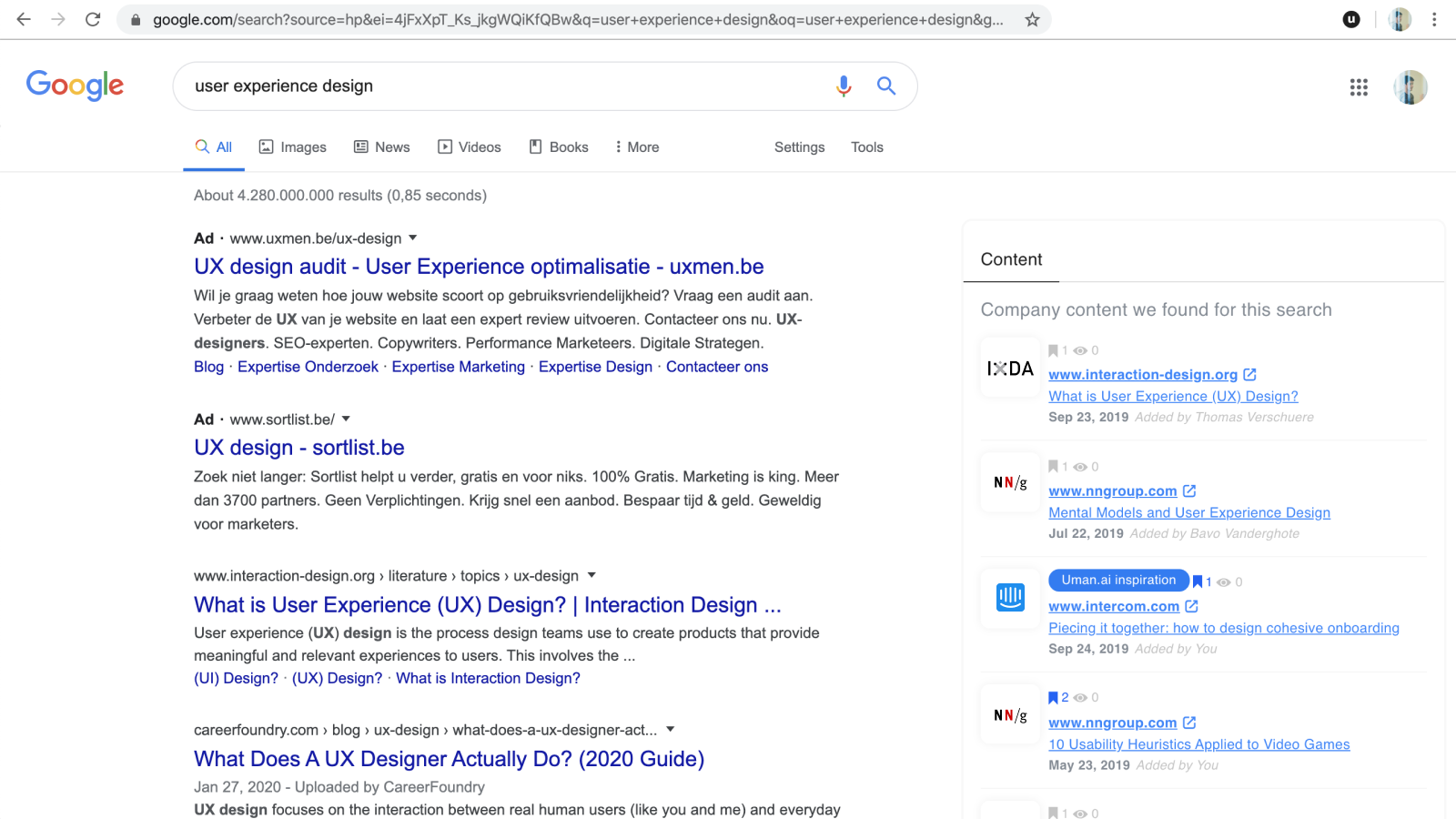
- Free trial available on request.
- Complete Pricing
To make sure mistakes happen only once and company knowledge is used to its full potential.

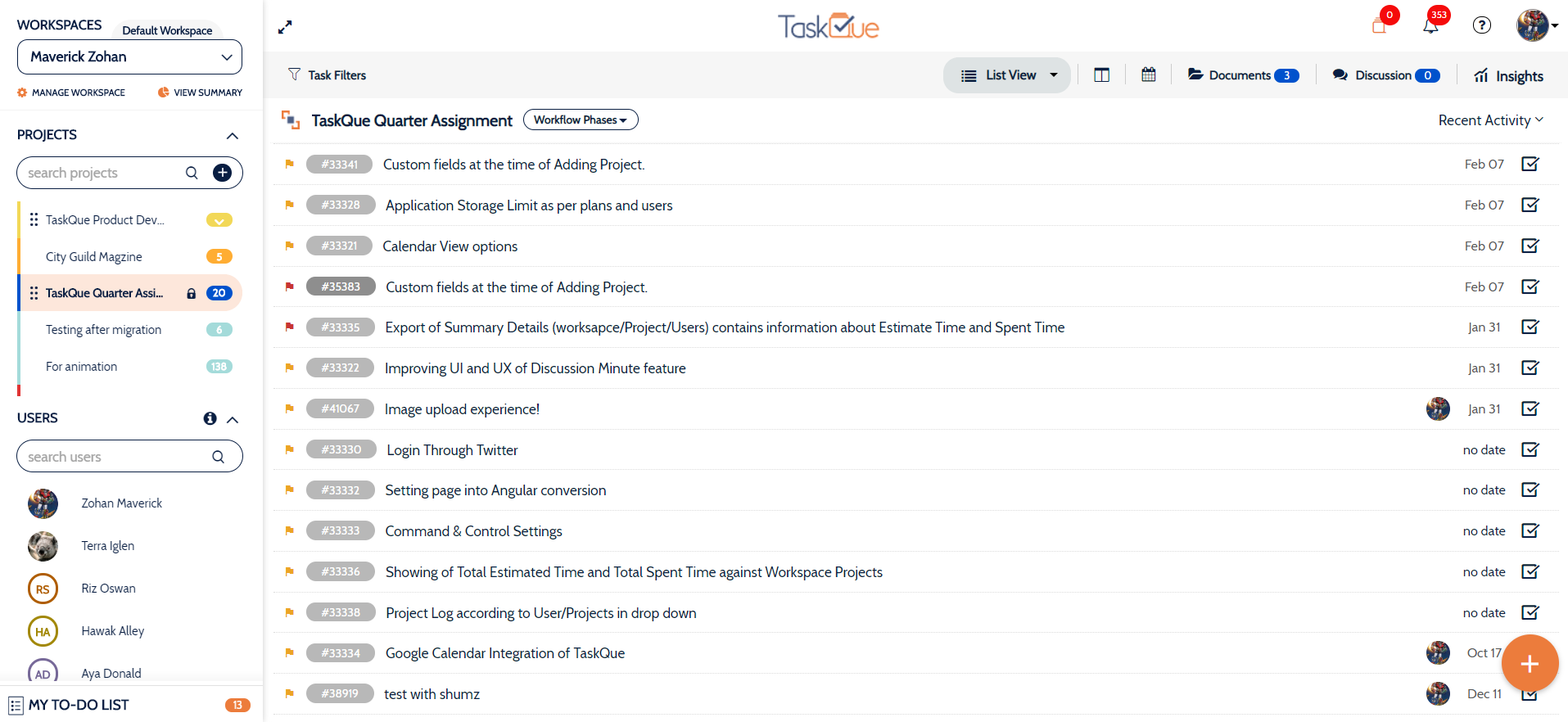
- 5$ per month per user.
- Complete Pricing
TaskQue helps project managers, entrepreneurs, Team Leads and Supervisors to assign tasks automatically and view the progress of teams as well as projects.

- Free trial available.
- Complete Pricing
- Listen to your users and prospects so you know what matters most
- Make product decisions with all the information you need
- Create and share clear, compelling roadmaps
- Build intuitive roadmaps that communicate your product strategy

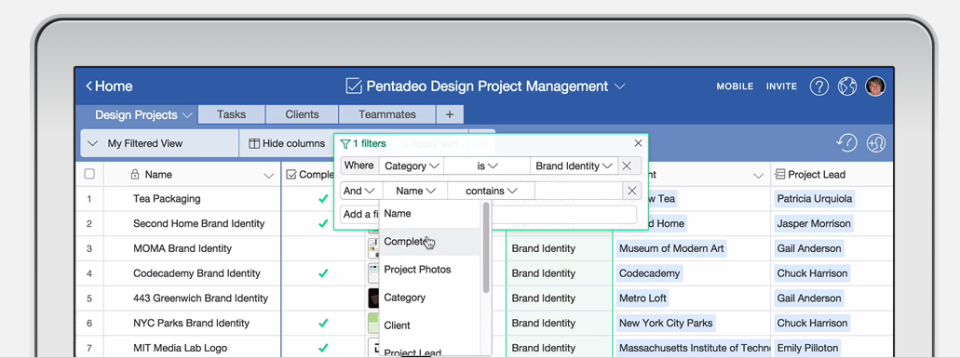
- Free plan available
- Pricing starts from $10/ month/ user
- Complete Pricing
Airtable is a collaboration platform designed to empower 30,000+ companies for content pipelines, product management, events planning, user research, and more

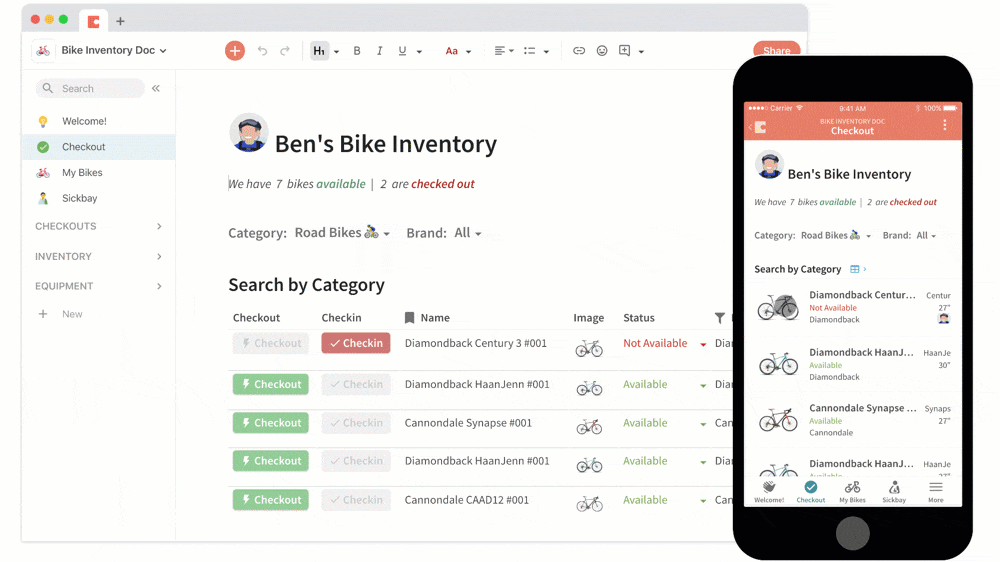
- Coda offers a free plan
- Pro - $12/month per doc maker or $10/month per doc maker (billed annually)
- Team - $36/month per doc maker or $30/month per doc maker (billed annually)
- Enterprise – Details on request
- Complete Pricing
Text, tables and visualizations can live side-by-side or in sections within your doc. Coda can be used to create bespoke workflows, customized databases and grows with your ideas.
People have made Coda docs that do everything from launch products, to scale small businesses, to help them study for tests. Coda is best-suited for the people who push things forward and turn ideas into actions for the team. We like to call them makers. (And FWIW a lot of product managers use Coda.)
- Constant upgradation with new features
- Great support
- Tends to slow down with increase in data
- Difficult to get started
.jpg)
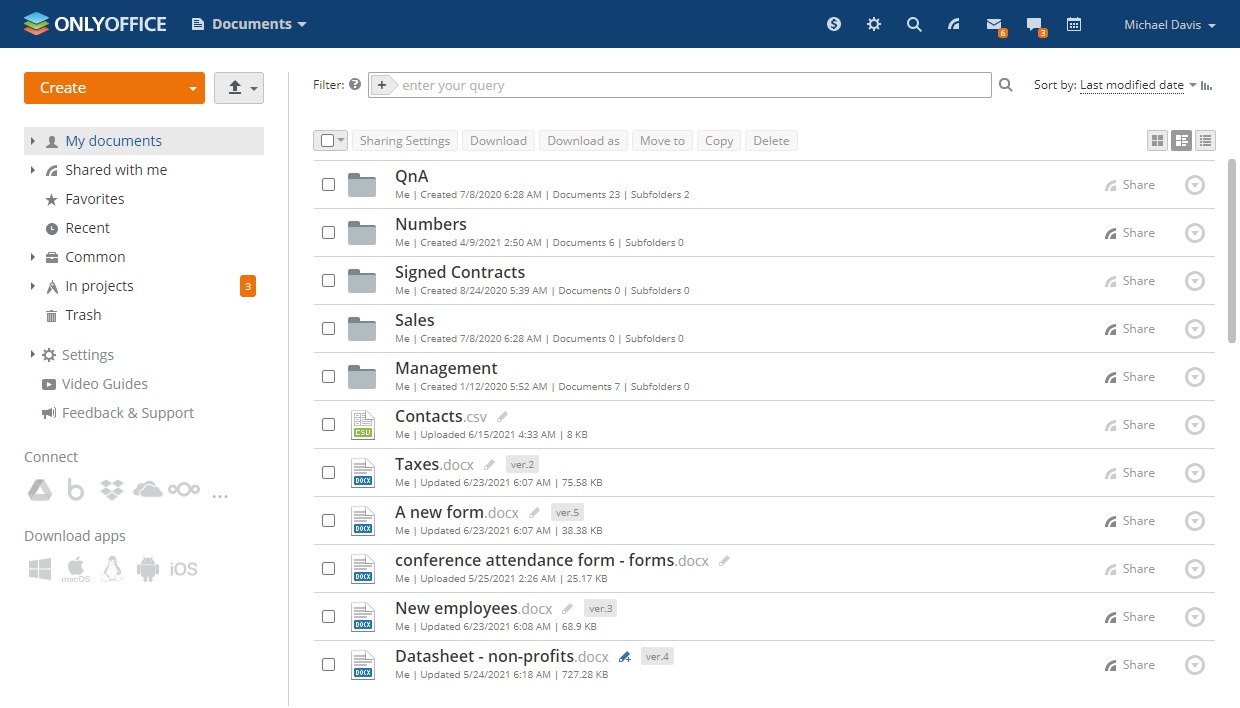
- ONLYOFFICE Workspace in the cloud offers three tariff plans:
- STARTUP (free cloud for teams with up to 5 users)
- BUSINESS (from $4 per user/month)
- VIP (from $6 per user/month)
- 1-month, 1-year, or 3-year subscription plans are available.
- Complete Pricing
If you need to collaborate on docs, sheets, and slides, keep your docs in the cloud and share them, manage your projects and events, be in touch with teammates via mail, chat, or corporate social network, and last but not least if you want to protect your data using access rights restriction, regular backups, and more.
ONLYOFFICE is suitable for small and medium-sized companies, enterprises, education, government, non-profits, freelancers, distributed teams, etc.

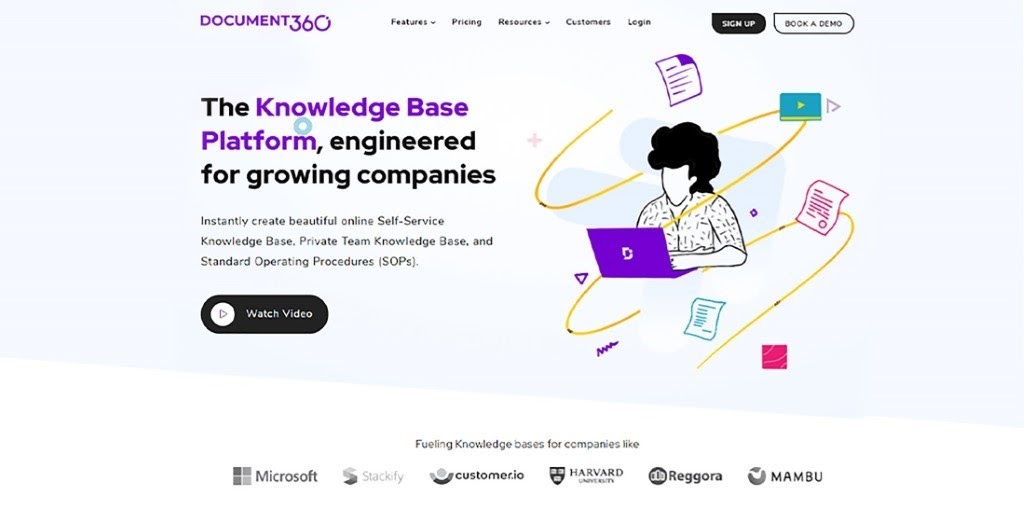
- 14 day free trial available
- Complete Pricing
Instantly create an online Self-Service Knowledge Base for your Customer and Employees (accessed either publicly or privately)


- Free
When you want to transfer files between your devices or with colleagues.

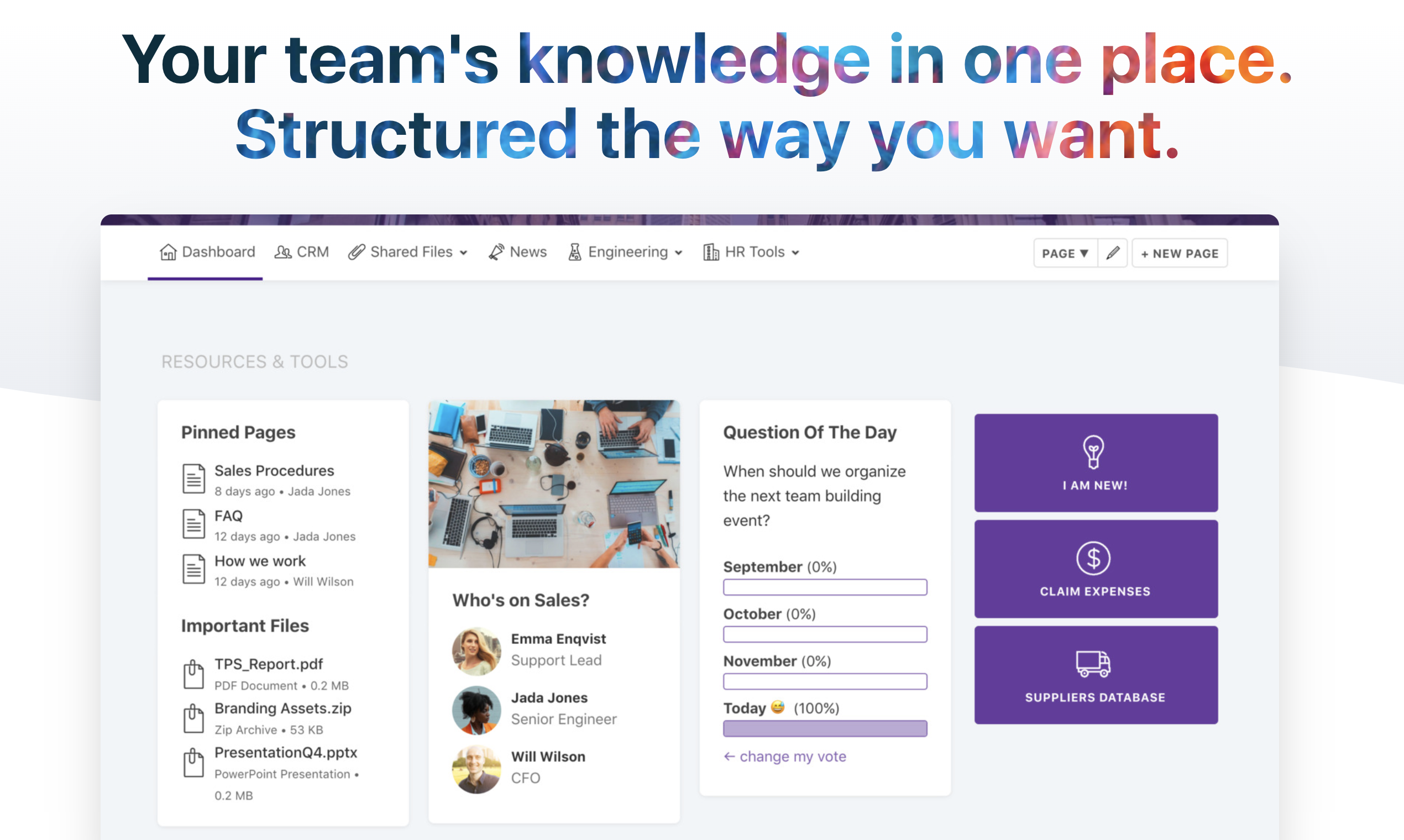
- Free 14-day trial
- Free for personal use
- Paid plans for teams start at $89/ month
- Complete Pricing
Papyrs' clients include companies large and small who need a central place online to collaborate and share information with co-workers or clients
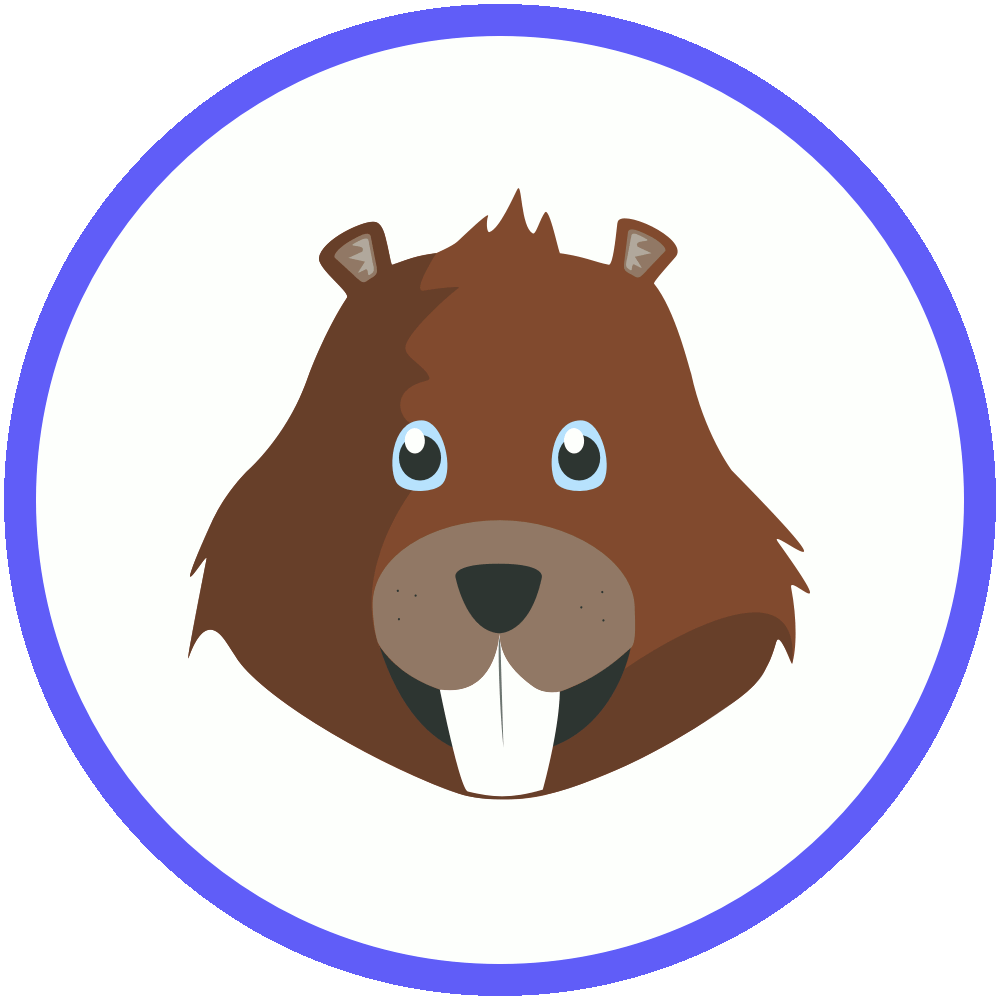
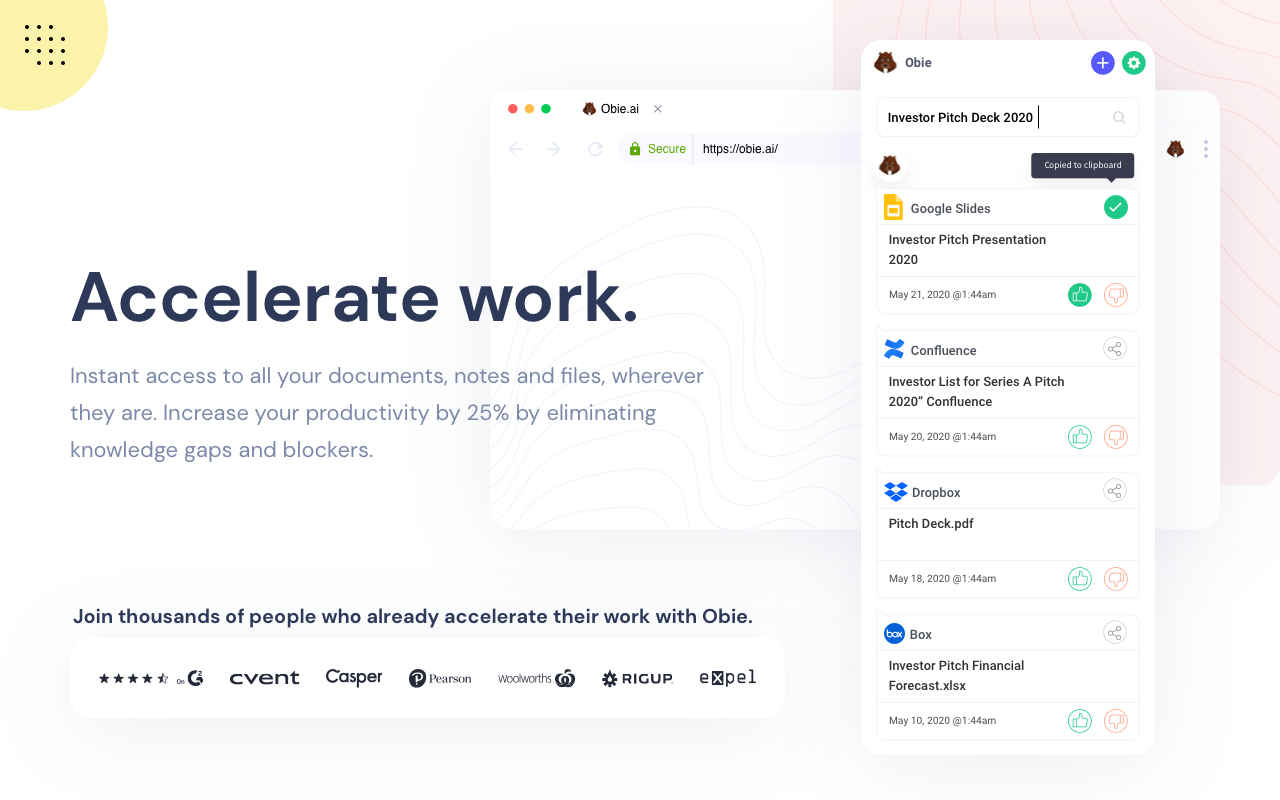
- Free personal plan available
- Free Trial available
- Team plans start at $59/ month for up to 50 users. Highly scalable bucket pricing (not billed per user)
- Complete Pricing
Perfect for mid-sized companies with IT and Customer Support teams struggling with frequently asked questions and want to enable self-serve support

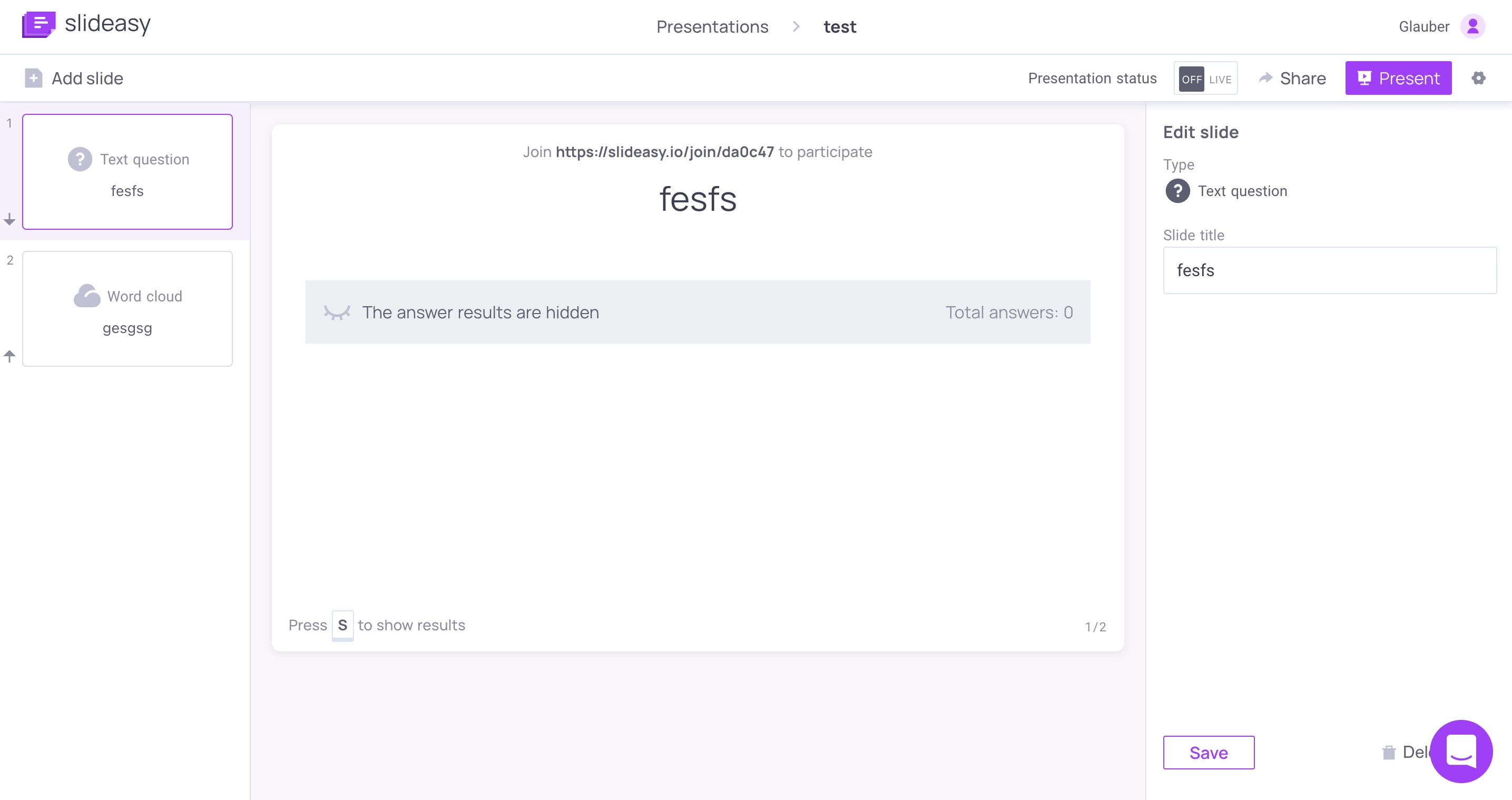
- Free version available
- Premium plan starting from $10/month
- Complete Pricing
Professionals, speakers, teachers can use this platform to create amazing presentations.