Best 6 Airtable Alternatives in 2025 – Pros, Cons, Pricing and Features
Written by: Hrishikesh Pardeshi, Founder at Flexiple, buildd & Remote Tools.
Last updated: Dec 11, 2024
Best Airtable Alternatives are:
Notion
Smartsheet
Google Sheets
Monday.com
Coda
Asana
If you're looking for robust alternatives to Airtable, these platforms offer a variety of features tailored to different organizational needs. Whether you require advanced project management capabilities, seamless collaboration tools, or flexible database functionalities, these alternatives provide unique strengths to enhance your workflow. From Notion's all-in-one workspace to Google Sheets' familiarity and integration, each platform caters to diverse user requirements, ensuring you find the perfect tool for your business or personal projects.
Table of Contents
Why You Need Alternatives to Airtable?
While Airtable is a versatile tool that combines the simplicity of spreadsheets with the power of databases, it may not be the ideal fit for every user or organization. Several factors might prompt the search for alternatives, including:
Cost Considerations: Airtable's pricing can be a barrier for startups or small teams operating on tight budgets.
Feature Requirements: Specific projects may require functionalities that Airtable doesn't offer, such as advanced project management features or more robust collaboration tools.
User Interface Preferences: Some users may prefer a different interface or workflow that better aligns with their team's habits and preferences.
Integration Needs: Organizations using a diverse set of tools might require better integration capabilities that Airtable alternatives can provide.
Scalability: As businesses grow, their needs evolve, and they might require a platform that scales more effectively with their expanding operations.
Exploring Airtable alternatives can help you find a solution that aligns more closely with your specific needs, budget, and workflow preferences.
Who Should Consider Using Airtable Alternatives?
Choosing the right tool depends on your specific requirements and the nature of your projects. Here’s who might benefit from exploring Airtable alternatives:
Teams Seeking Comprehensive Project Management
For teams that need more than just a database or spreadsheet, platforms like Monday.com and Smartsheet offer comprehensive project management features. These tools provide advanced task tracking, timeline views, and automation capabilities that can enhance team productivity and project oversight.
Users Requiring Advanced Collaboration Features
Organizations that prioritize seamless collaboration might find Notion and Coda more suitable. These platforms offer extensive collaboration tools, allowing teams to work together in real-time, share documents, and maintain a unified workspace for all project-related information.
Individuals and Small Teams on a Budget
For those operating with limited budgets, Google Sheets and Asana present cost-effective alternatives. Google Sheets offers robust spreadsheet functionalities with extensive integrations, while Asana provides free tiers with essential project management features suitable for small teams.
Businesses Needing Flexible Database Solutions
Businesses that require highly customizable databases may prefer Coda and Smartsheet. These platforms allow for extensive customization, enabling users to build databases tailored to their specific workflows and data management needs.
Organizations Focused on Integration and Automation
For organizations that rely heavily on integrating various tools and automating workflows, Monday.com and Smartsheet offer superior integration capabilities. These platforms support a wide range of third-party integrations and provide powerful automation features to streamline operations.
Airtable Alternatives Comparison Table
| Feature | Notion | Smartsheet | Google Sheets | Monday.com | Coda | Asana |
|---|---|---|---|---|---|---|
| Ease of Use | Easy | Moderate | Very Easy | Easy | Moderate | Very Easy |
| Pricing | Free & Paid Plans | Paid | Free & Paid Plans | Free & Paid Plans | Free & Paid Plans | Free & Paid Plans |
| Platform Support | Web, iOS, Android | Web, iOS, Android | Web, iOS, Android | Web, iOS, Android | Web, iOS, Android | Web, iOS, Android |
| Collaboration Features | Extensive | Extensive | Moderate | Extensive | Extensive | Extensive |
| Customization Options | Advanced | Advanced | Moderate | Advanced | Advanced | Moderate |
Best Airtable Alternatives
If you're seeking powerful tools to manage databases, projects, and workflows, especially for software development and large scale projects, exploring the best free Airtable alternative can help you find the perfect match. While Airtable is renowned for its flexibility and user-friendly interface, other platforms offer unique features, pricing models, and customization options that might better suit your specific needs. Whether you’re a project manager, a team leader, or an individual organizer practicing agile software development, these alternatives provide a range of functionalities to enhance your productivity and collaboration.
Notion
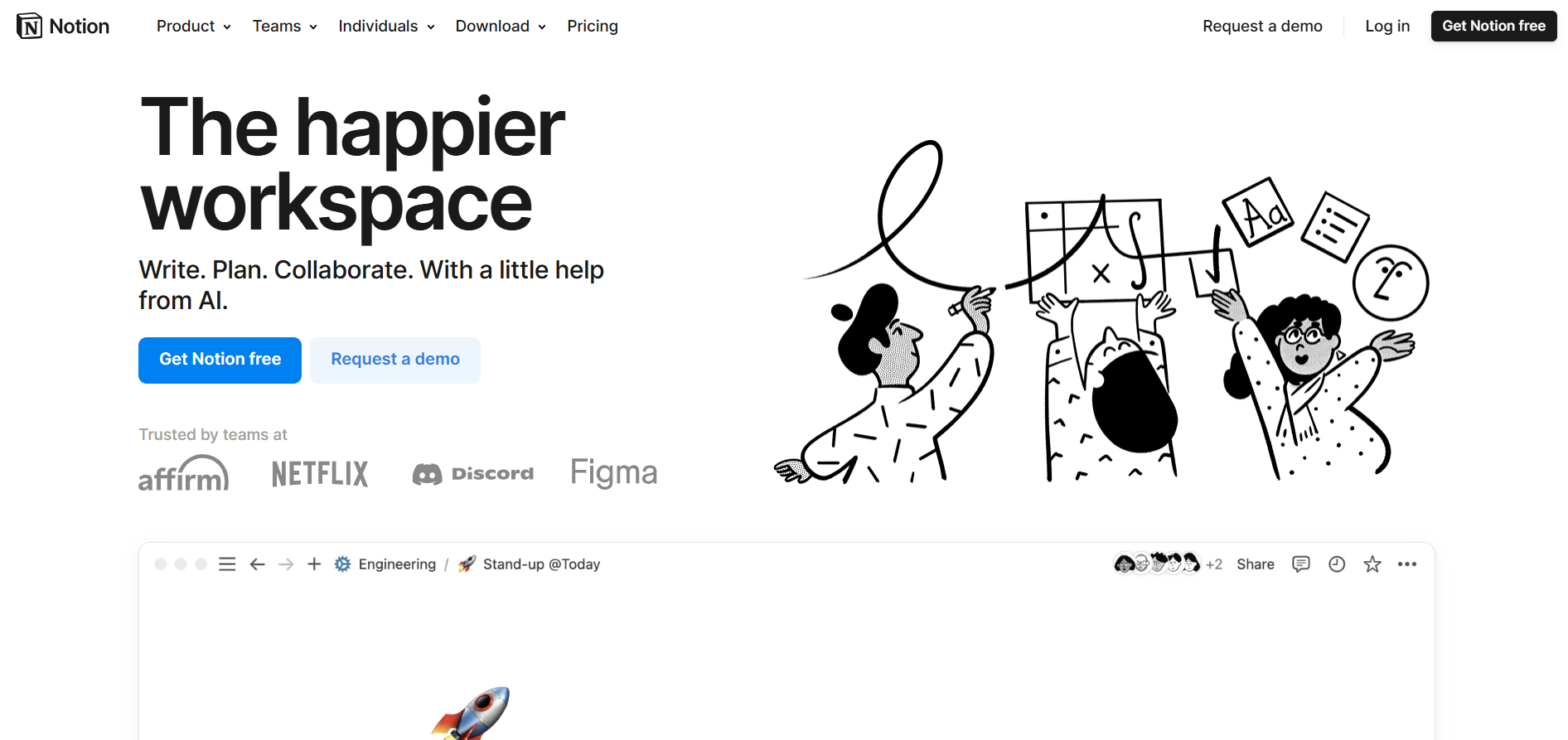
Notion is an all-in-one workspace that integrates notes, tasks, databases, and collaboration tools. It's designed to help individuals and teams organize their work seamlessly, making it a versatile alternative to Airtable.
Notion vs Airtable
Notion serves as a flexible tool and an open source Airtable alternative, offering a more comprehensive workspace compared to Airtable's focus on databases and spreadsheets. While Airtable excels in database functionalities, Notion combines note-taking, simple project management, and database capabilities in a single platform. This integration makes Notion ideal for users who require a unified workspace for various types of content and effective project management, allowing them to manage data and collaborate seamlessly.
Key Features of Notion
Integrated Workspace: Combines notes, tasks, databases, and calendars.
Customizable Templates: Offers a wide range of templates for different use cases.
Real-Time Collaboration: Enables teams to work together in real-time.
Markdown Support: Allows for easy formatting and content creation.
Multi-Platform Support: Available on web, desktop, and mobile devices.
Notion Pros
Versatile and comprehensive workspace.
Highly customizable with drag-and-drop functionality.
Extensive template library for various workflows.
Strong community support and regular updates.
Seamless integration with other tools and platforms.
Notion Cons
Can be overwhelming for new users due to its extensive features.
Limited offline capabilities.
Some advanced features require a paid subscription.
Performance may lag with large databases or extensive content.
Learning curve for mastering all functionalities.
Notion Pricing
Notion offers a free plan suitable for personal use. For teams, paid plans start at $8 per user per month, making it a cost-effective option for collaboration and organization.
Smartsheet
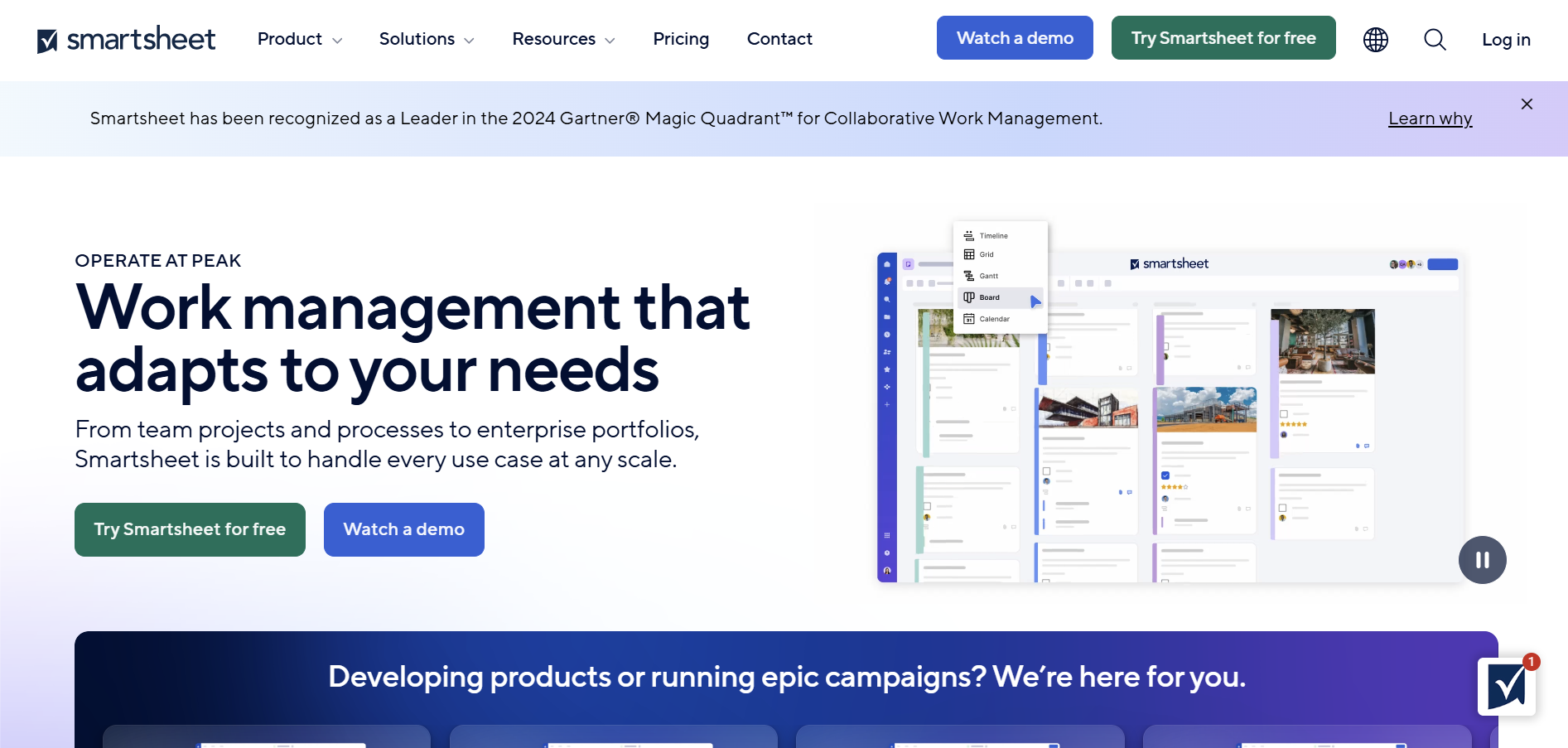
Smartsheet is a dynamic work execution platform that combines the best of spreadsheets, project management, and automation. It's designed to help teams plan, track, automate, and report on work, making it a robust alternative to Airtable.
Smartsheet vs Airtable
Smartsheet provides a more structured and feature-rich environment for project management compared to Airtable. While Airtable offers flexibility with its database-like spreadsheets, Smartsheet emphasizes project tracking, resource management, and workflow automation, catering to businesses that require detailed project oversight and reporting.
Key Features of Smartsheet
Project Management Tools: Gantt charts, Kanban boards, and timeline views.
Automation: Workflow automation to streamline repetitive tasks.
Resource Management: Tools to allocate and track resources effectively.
Reporting and Analytics: Advanced reporting features for data-driven decisions.
Integration Capabilities: Connects with various third-party applications and services.
Smartsheet Pros
Comprehensive project management features.
Robust automation capabilities to enhance efficiency.
Advanced reporting and analytics for informed decision-making.
Scalable for businesses of all sizes.
Strong customer support and training resources.
Smartsheet Cons
Higher pricing compared to some alternatives.
Steeper learning curve for new users.
Interface can be complex for simple project needs.
Limited customization compared to more flexible platforms.
Performance issues with extremely large datasets.
Smartsheet Pricing
Smartsheet provides a free plan with limited features. The Pro plan costs $9 per user per month when billed monthly or $7 per user per month when billed annually. The Business plan is priced at $32 per user per month for monthly billing or $25 per user per month for annual billing. For Enterprise and Advanced plans, pricing is customized and requires contacting the sales team.
Google Sheets
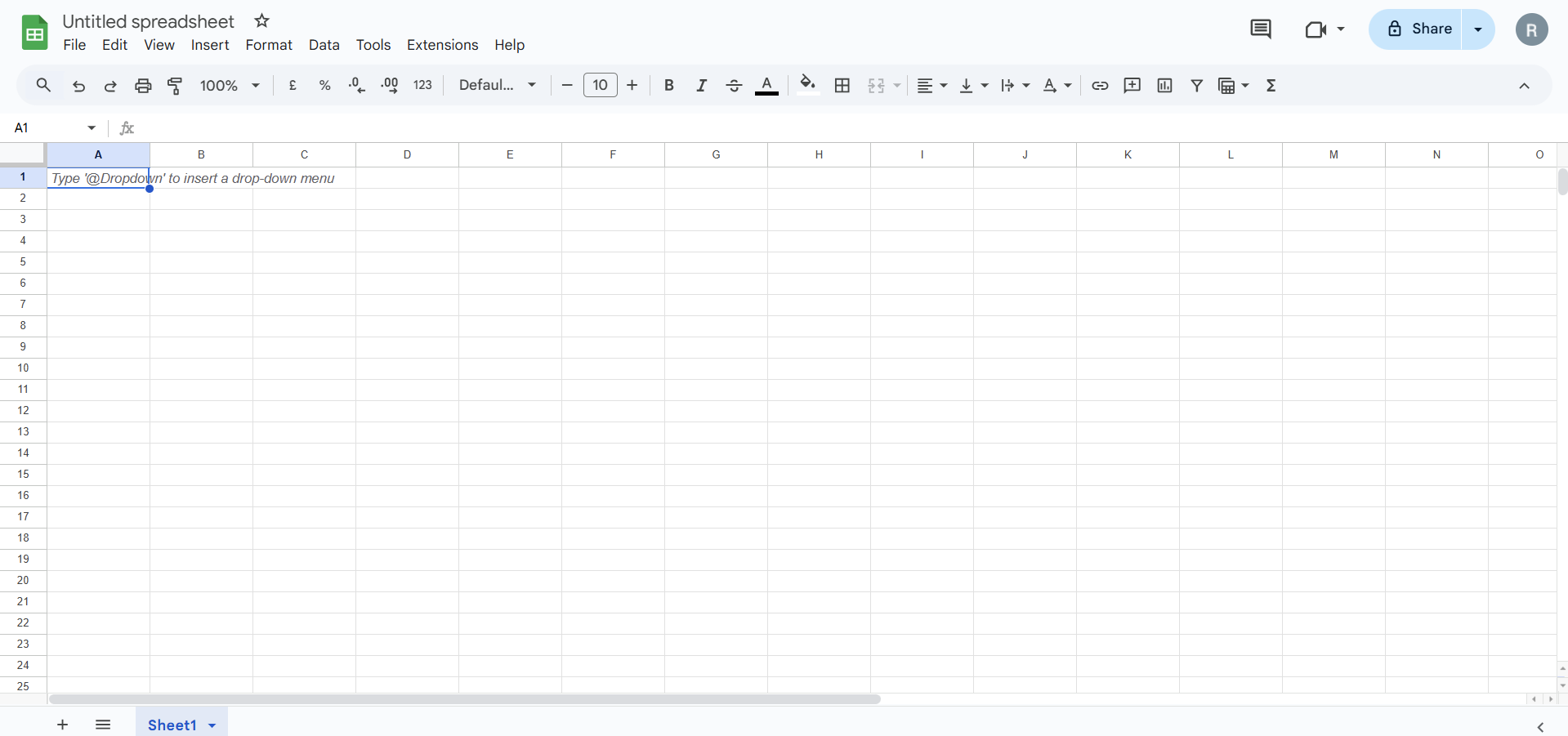
Google Sheets is a cloud-based spreadsheet application that is part of the Google Workspace suite. Known for its simplicity and real-time collaboration features, Google Sheets serves as a straightforward alternative to Airtable's database functionalities.
Google Sheets vs Airtable
Google Sheets provides a familiar spreadsheet interface with robust collaboration tools, making it ideal for users who need real-time editing and sharing capabilities. While Airtable offers advanced database features and customization, Google Sheets excels in ease of use and seamless integration with other Google services, catering to users who prefer a more traditional spreadsheet environment.
Key Features of Google Sheets
Real-Time Collaboration: Multiple users can edit and view changes simultaneously.
Cloud-Based Storage: Access your spreadsheets from any device with internet connectivity.
Integration with Google Workspace: Seamlessly connects with Google Docs, Slides, and other Google services.
Formula and Function Support: Extensive library of formulas for data manipulation and analysis.
Add-Ons and Extensions: Enhance functionality with various add-ons available through the Google Workspace Marketplace.
Google Sheets Pros
Free to use with a Google account.
User-friendly interface familiar to spreadsheet users.
Strong collaboration and sharing features.
Extensive integration with other Google services.
Supports a wide range of data analysis and visualization tools.
Google Sheets Cons
Limited advanced database functionalities compared to Airtable.
Performance can degrade with very large datasets.
Customization options are more restricted.
Lacks some project management features inherent in Airtable.
Dependent on internet connectivity for full functionality.
Google Sheets Pricing
Google Sheets is completely free for individual users. For businesses, it’s part of the Google Workspace suite, which includes other productivity tools, starting at $6 per user per month.
Monday.com
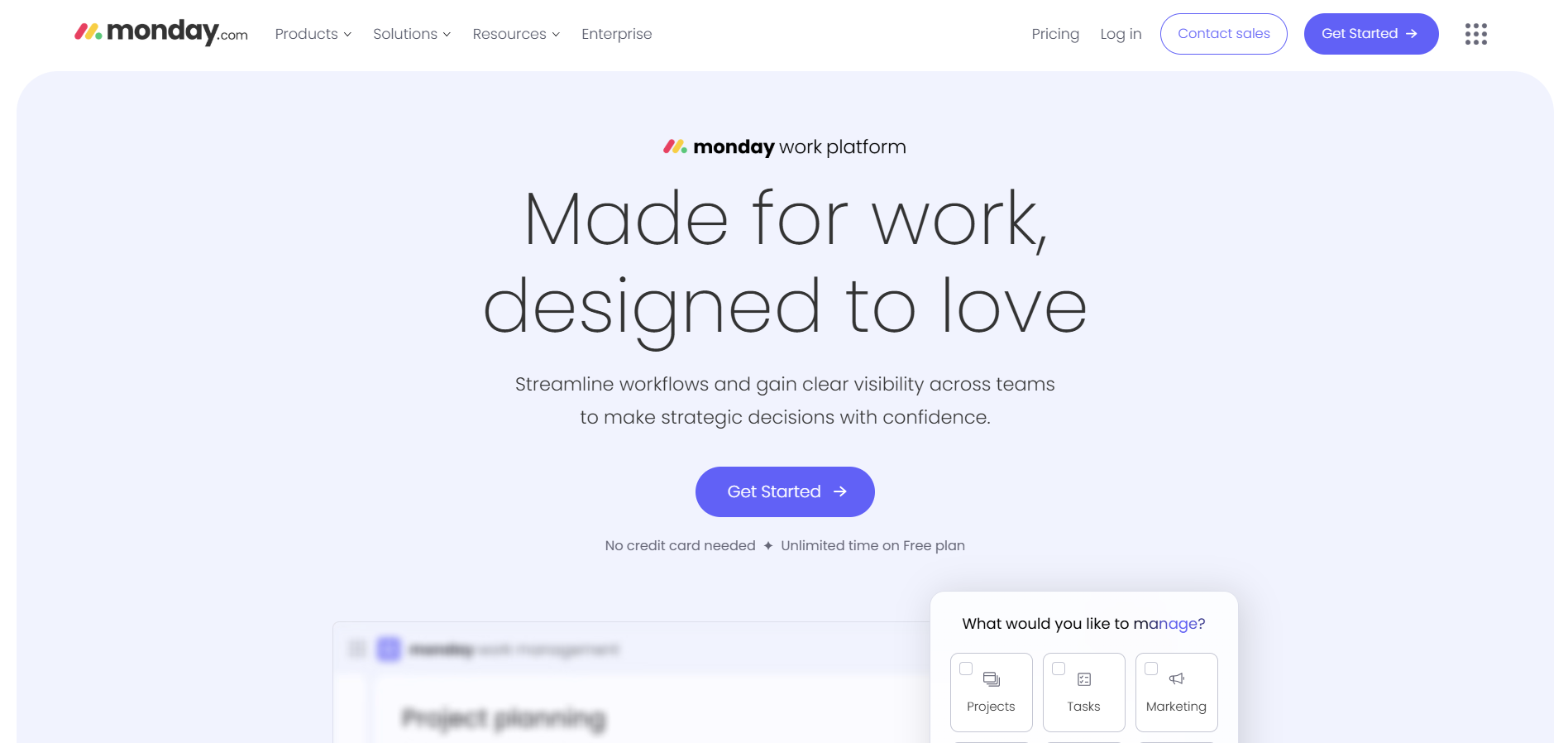
Monday.com is a work operating system that allows teams to build custom workflows and manage projects efficiently. It offers a highly visual and intuitive interface, making it a compelling alternative to Airtable for project management and collaboration.
Monday.com vs Airtable
Monday.com emphasizes visual project tracking and team collaboration, providing a more structured environment compared to Airtable's flexible databases. While Airtable allows for extensive customization of data tables, Monday.com offers predefined templates and views that cater specifically to project management, task tracking, and team coordination.
Key Features of Monday.com
Customizable Dashboards: Visualize project progress with dashboards tailored to your workflow.
Multiple Views: Kanban boards, Gantt charts, timelines, and calendar views.
Automation: Streamline repetitive tasks with automation features.
Integrations: Connects with a wide range of third-party apps like Slack, Zoom, and Google Workspace.
Collaboration Tools: In-app communication, file sharing, and real-time updates.
Monday.com Pros
Highly visual and intuitive interface.
Extensive project management and tracking features.
Robust automation capabilities to enhance productivity.
Wide range of integrations with other tools and services.
Scalable for teams of all sizes, from small businesses to large enterprises.
Monday.com Cons
Can be expensive for larger teams or organizations.
Steeper learning curve for users new to project management tools.
Customization options may be limited compared to more flexible platforms.
Some advanced features require higher-tier plans.
Occasional performance issues with complex projects or large datasets.
Monday.com Pricing
Monday.com has a free plan for up to two users. For larger teams, the Basic plan starts at $9 per user per month (billed annually), the Standard plan at $12 per user per month, and the Pro plan at $19 per user per month. Enterprise pricing is available on request and tailored to specific needs.
Coda
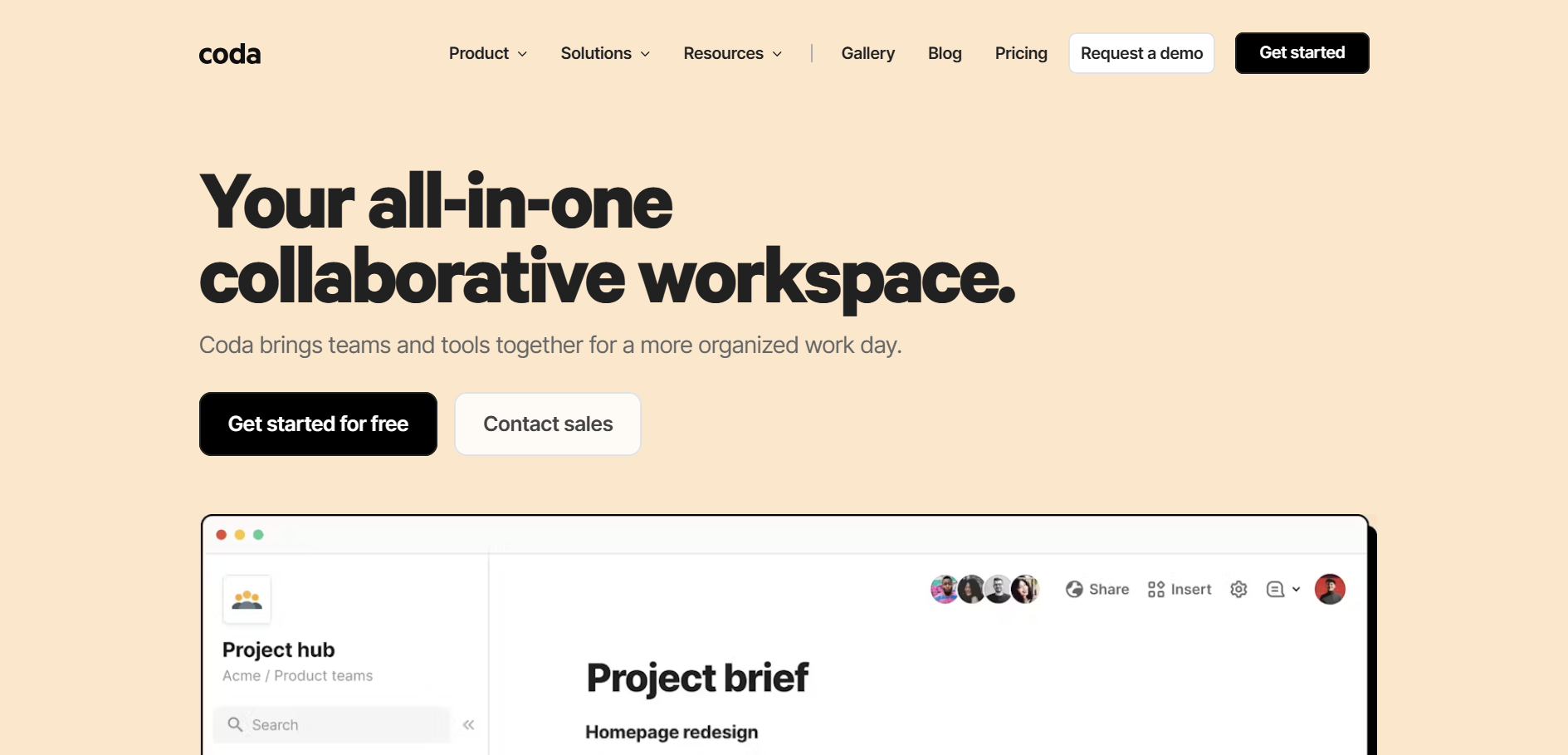
Coda offers a free plan with basic features. For more functionality, the Pro plan costs $10 per Doc Maker per month (billed annually), while the Team plan is priced at $30 per Doc Maker per month. Enterprise pricing is customized based on the specific requirements of the user.
Coda vs Airtable
Coda integrates document creation with database functionalities, allowing users to build interactive documents that can perform complex tasks. While Airtable focuses primarily on database management and collaboration, Coda offers a more comprehensive toolset for creating dynamic documents and workflows, catering to users who need both documentation and data management in one place.
Key Features of Coda
Interactive Documents: Combine text, tables, and interactive elements in a single document.
Customizable Templates: Build tailored workflows with a variety of templates.
Automation: Create automated workflows to streamline repetitive tasks.
Integration with Other Tools: Connects with apps like Slack, Gmail, and Google Calendar.
Formula and Function Support: Advanced formulas to manipulate and analyze data.
Coda Pros
Combines documentation and database functionalities seamlessly.
Highly customizable with interactive elements and automation.
Extensive template library for various use cases.
Strong integration capabilities with other tools and services.
Scalable for both individual users and large teams.
Coda Cons
Steeper learning curve due to its extensive features and customization options.
Performance can be affected with very large or complex documents.
Some advanced features are only available in higher-tier plans.
Limited offline functionality.
Pricing can become expensive for larger teams or organizations.
Coda Pricing
Coda offers a free plan with basic features, suitable for individual users. Paid plans start at $10 per user per month for the Pro plan, which includes advanced features like automation and unlimited document history. The Team and Enterprise plans offer enhanced collaboration tools and administrative features, with pricing available upon request.
Asana
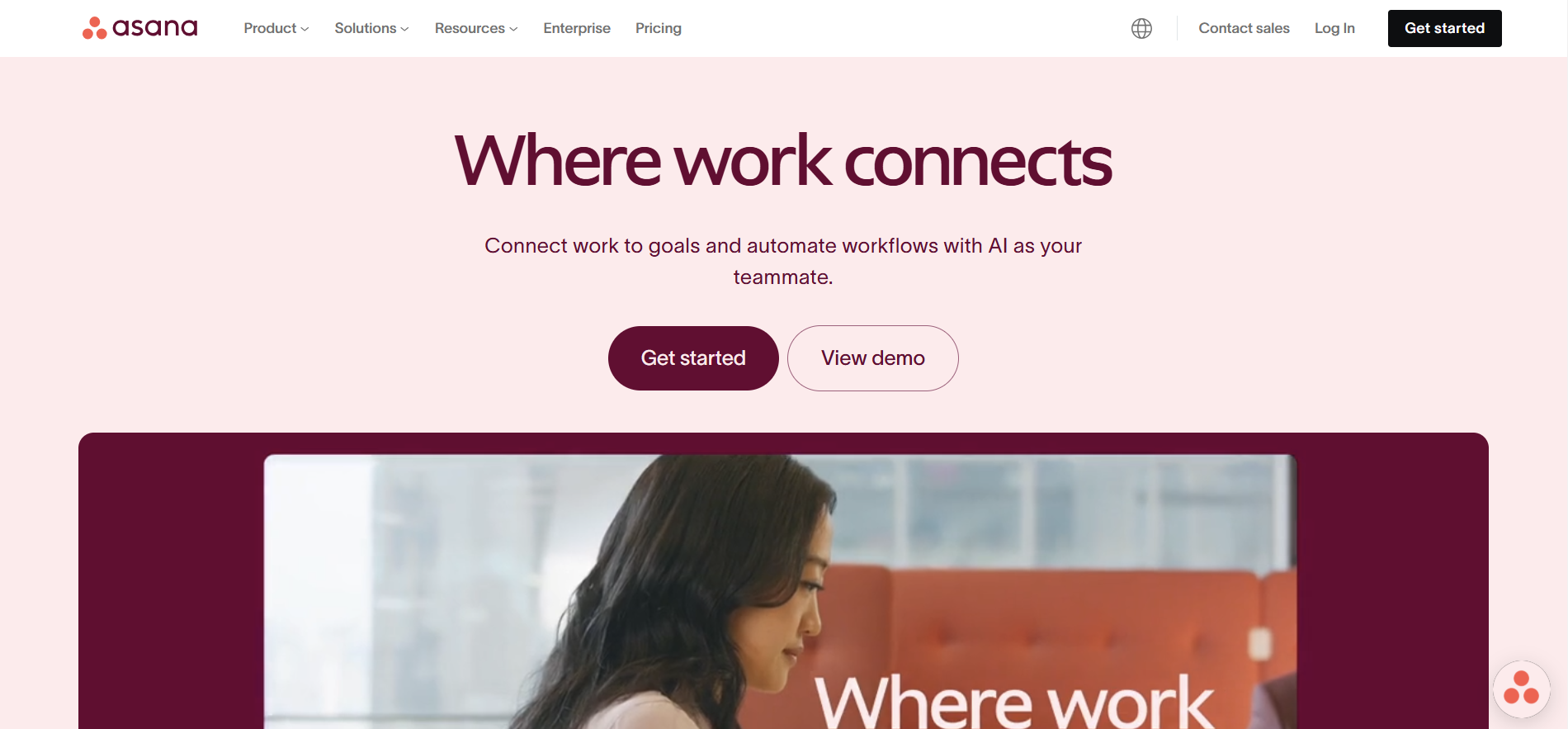
Asana is a leading project management tool designed to help teams organize, track, and manage their work. It offers a variety of features to facilitate task management, collaboration, and project tracking, making it an excellent alternative to Airtable for teams focused on project execution.
Asana vs Airtable
Asana specializes in task and project management, providing robust features for tracking project progress, assigning tasks, and managing deadlines. While Airtable offers database and spreadsheet functionalities, Asana emphasizes streamlined project workflows and team collaboration, making it ideal for organizations that prioritize task management and project execution.
Key Features of Asana
Task Management: Create, assign, and track tasks with deadlines and priorities.
Project Views: Multiple views including list, board, timeline, and calendar.
Automation: Automate routine tasks and workflows to increase efficiency.
Collaboration Tools: In-app messaging, file sharing, and real-time updates.
Integration Capabilities: Connects with tools like Slack, Google Drive, and Microsoft Teams.
Asana Pros
Intuitive and user-friendly interface.
Comprehensive task and project management features.
Strong collaboration and communication tools.
Robust automation capabilities to streamline workflows.
Scalable for teams of all sizes, from small businesses to large enterprises.
Asana Cons
Pricing can be high for larger teams or organizations.
Some users may find advanced features complex to navigate.
Limited customization options compared to more flexible platforms.
Dependency on internet connectivity for full functionality.
Reporting and analytics features may require higher-tier plans.
FAQs On Airtable Alternatives
1. What are the top alternatives to Airtable?
The top alternatives to Airtable include Notion, Smartsheet, Google Sheets, Monday.com, Coda, and Asana. These tools offer a range of features suitable for project management, database management, collaboration, and workflow automation.
2. Why should I consider using an alternative to Airtable?
Alternatives to Airtable may offer benefits like lower costs, more specialized features, enhanced collaboration tools, or better integration capabilities. Exploring these options can help you find a tool that better aligns with your specific workflow, budget, and organizational needs.
3. Are Airtable alternatives free to use?
Many Airtable alternatives offer free versions with limited features, making them accessible for individuals and small teams. However, most platforms also provide premium plans that unlock additional tools, integrations, and customization options. The cost varies depending on the platform and the level of functionality required.
4. Which Airtable alternative is best for project management?
For project management, Monday.com and Smartsheet are excellent alternatives to Airtable. They offer comprehensive project tracking, task management, and collaboration features that are specifically designed to enhance team productivity and project oversight.
5. Can I use Airtable alternatives for database management?
Yes, many Airtable alternatives like Coda, Notion, and Smartsheet provide robust database management functionalities. These platforms allow you to create, customize, and manage databases tailored to your specific needs, offering flexibility and advanced features similar to Airtable.