Top Blender Alternatives for 3D Modeling and Animation in 2025
Written by: Hrishikesh Pardeshi, Founder at Flexiple, buildd & Remote Tools.
Last updated: Feb 28, 2025
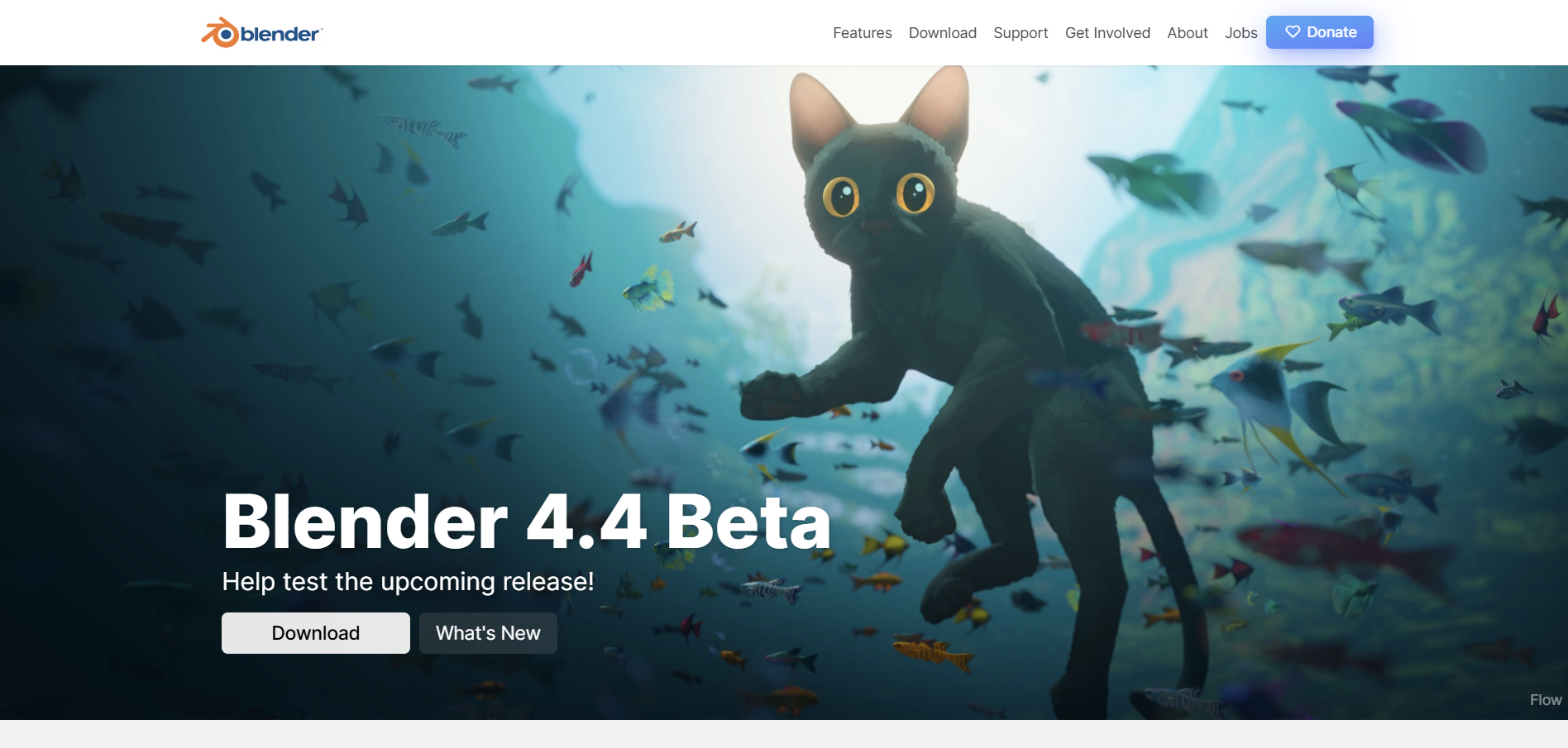
Best Blender alternatives in 2025 are:
Autodesk Maya
Autodesk 3ds Max
Cinema 4D
ZBrush
Houdini
Modo
In the dynamic world of 3D design and animation, finding the perfect tool to meet your creative needs is crucial. While Blender remains a popular, open-source option, many interior designers, professionals, and studios seek alternatives that offer advanced features, specialized workflows, or industry-standard support. This guide explores the top Blender alternatives, including various free software and software programs suitable for 3d modeling on various operating systems. It is designed to help you choose the right software to elevate your 3D projects.
Table of Contents
Why Do You Need Alternatives to Blender?
Alternatives to Blender are indispensable when your production workflow demands tools and support that go beyond what Blender offers. As 3D design evolves, including areas like video editing, mechanical engineers, and even game development, the requirements of artists, animators, and visual effects professionals become increasingly specialized. It's crucial to have software that supports multiple platforms, as a one-size-fits-all solution may not suffice.
Key Reasons to Consider Blender Alternatives:
Specialized Features: Some alternatives offer tools and functionalities designed for high-end production environments, catering specifically to the nuances of professional workflows.
Robust Industry Support: Professional projects often require dedicated support, regular updates, and a community or vendor with deep expertise in specific industries.
Refined User Experience: A more tailored interface or workflow customization can significantly enhance productivity, especially in complex production scenarios.
Optimized Integration: Certain platforms may integrate more seamlessly with existing software ecosystems, ensuring smoother transitions and better overall efficiency.
Who Should Consider Using Blender Alternatives?
Blender alternatives are essential for anyone whose creative process demands features beyond what Blender provides.
3D Artists and Animators
Artists and animators looking for software with advanced rigging, animation, and simulation tools will find alternatives like Autodesk Maya and Houdini especially appealing.
Modeling and Rendering Professionals
For professionals focused on high-end modeling and rendering, software such as Autodesk 3ds Max and Cinema 4D provide powerful toolsets and industry-standard workflows.
Sculptors and Digital Designers
If your work emphasizes detailed sculpting and creative design, applications like ZBrush and Modo offer specialized features to bring your visions to life with precision and artistic flair.
Blender Alternatives Comparison Table
| Feature | Autodesk Maya | Autodesk 3ds Max | Cinema 4D | ZBrush | Houdini | Modo |
|---|---|---|---|---|---|---|
| Ease of Use | Moderate | Moderate | Easy | Moderate | Complex | Easy |
| Pricing | Paid | Paid | Paid | Paid | Paid | Paid |
| Platform Support | Desktop-based | Desktop-based | Desktop-based | Desktop-based | Desktop-based | Desktop-based |
| Collaboration Features | Moderate | Moderate | Limited | Limited | Extensive | Moderate |
| Special Features | Advanced rigging & animation | High-end modeling & rendering | Motion graphics & integration | High-detail sculpting | Procedural generation | Versatile modeling |
Best Blender Alternatives
Choosing an alternative to Blender can enhance your workflow by offering specialized tools and industry-standard features that align with your creative vision. The following options provide robust capabilities for 3D modeling, animation, sculpting, and visual effects, ensuring that every aspect of your project—from design to rendering—is supported by powerful software solutions.
1. Autodesk Maya
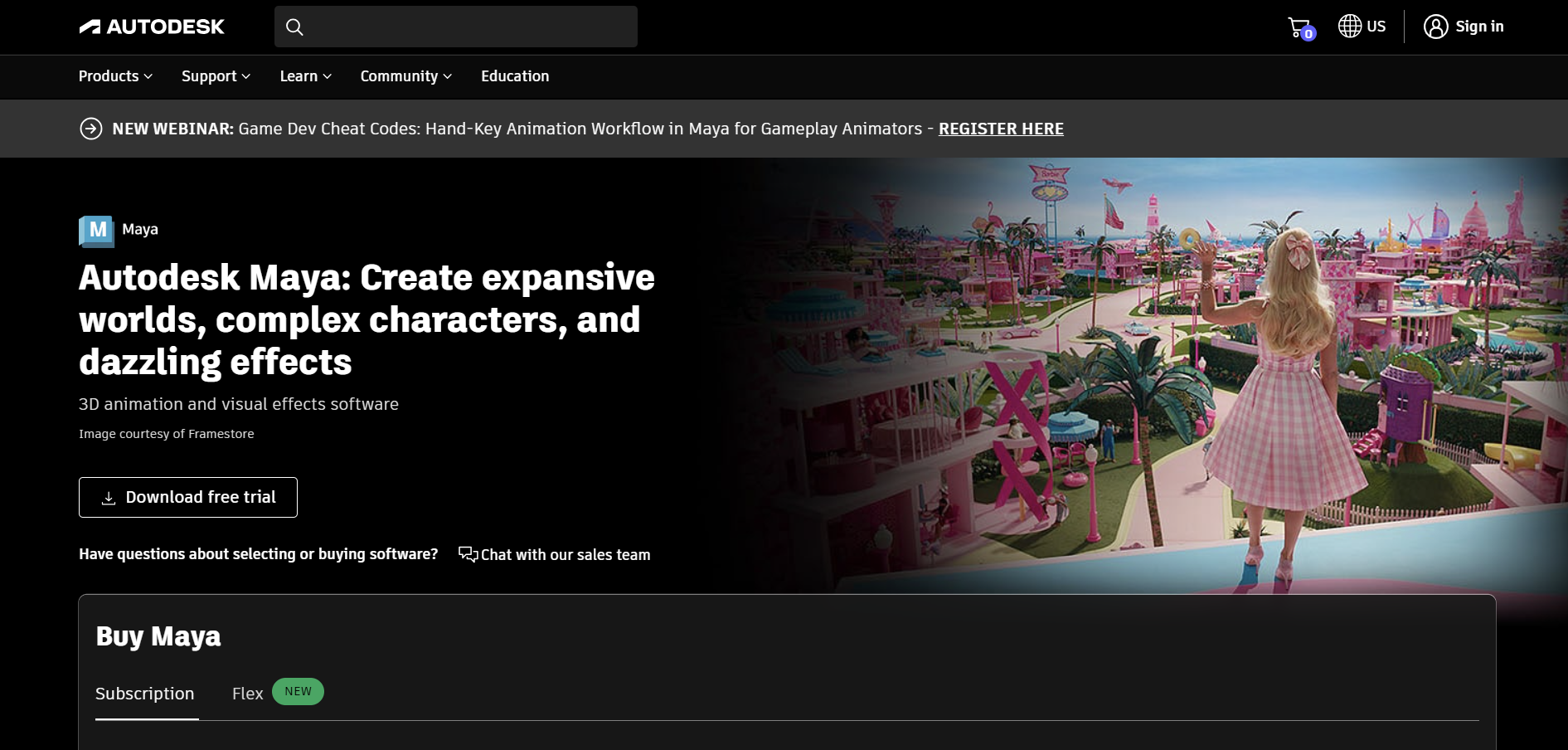
Autodesk Maya is a leading 3D animation software widely used in film, television, and gaming. Renowned for its advanced rigging and animation tools, Maya is a go-to choice for professionals who require high-end simulation and rendering capabilities.
Autodesk Maya vs Blender
Autodesk Maya offers an industry-standard suite of tools for 3D animation and simulation, providing unparalleled control over complex scenes. Unlike Blender, Maya is favored by large studios for its robust pipeline integrations and extensive feature set, although it comes with a higher price tag and steeper learning curve.
Key Features of Autodesk Maya
Advanced character rigging and animation tools
Comprehensive simulation systems (fluids, particles, etc.)
Powerful rendering engine integration
Extensive scripting and customization options
Industry-standard compatibility for film and game production
Autodesk Maya Pros
Unmatched control over complex animations
Extensive industry support and learning resources
Highly customizable workflow
Integration with other Autodesk products
Robust simulation capabilities
Autodesk Maya Cons
High cost and subscription fees
Steep learning curve for beginners
Requires powerful hardware for optimal performance
Complex interface can be overwhelming
Less accessible for hobbyists and small studios
Autodesk Maya Pricing
Autodesk Maya is available through subscription-based pricing. The software costs $235 per month or $1,875 per year for a standard subscription. For eligible artists earning under $100,000 per year and working on projects valued at under $100,000, Maya Indie is available at a more affordable price of $305 per year. Maya Indie offers the same features and functionality as the full version, including the integrated Arnold renderer.
2. Autodesk 3ds Max
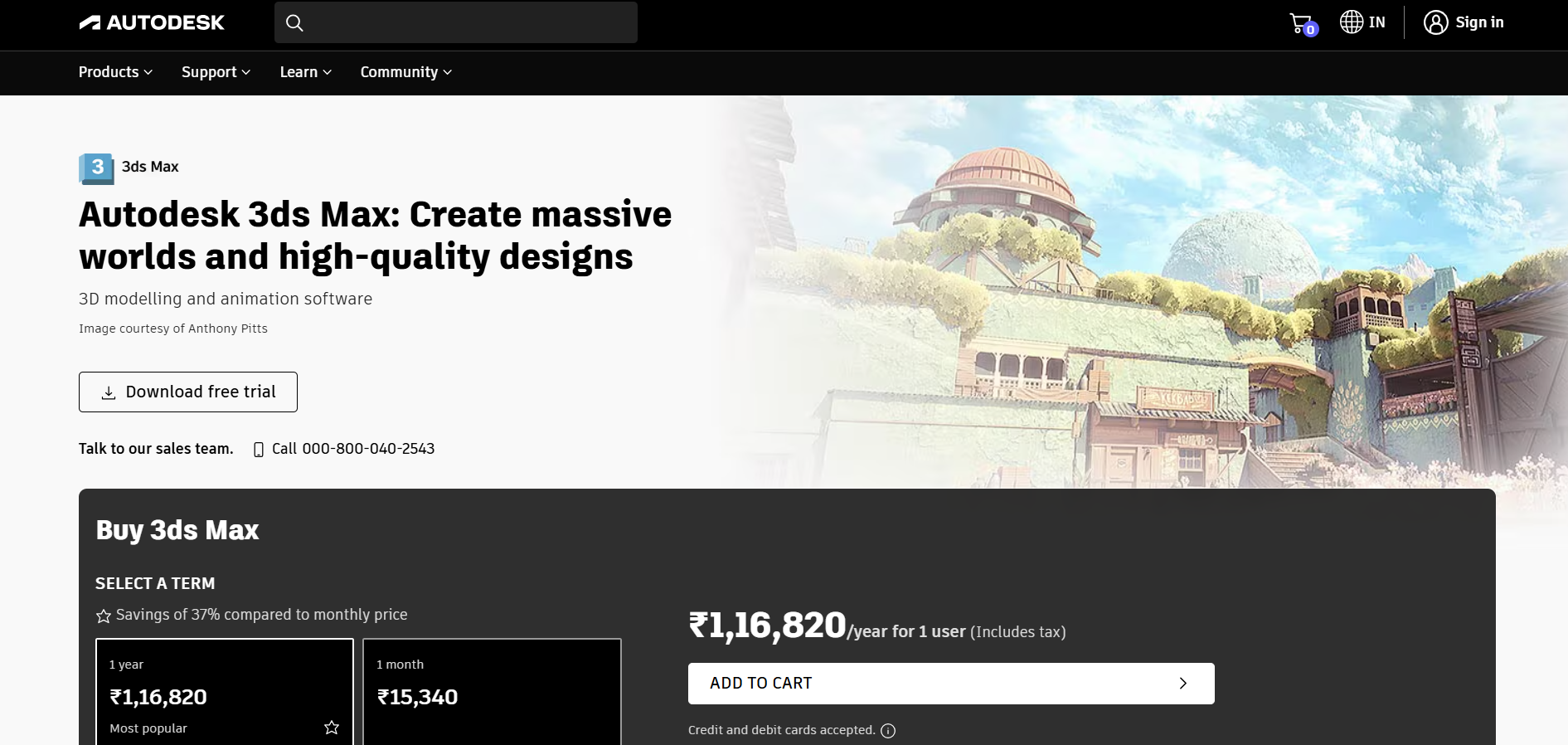
Autodesk 3ds Max is a powerful 3D modeling, animation, and rendering software used extensively in game development and architectural visualization. Its comprehensive toolset and intuitive interface make it a strong alternative for professionals seeking advanced modeling and visualization capabilities.
Autodesk 3ds Max vs Blender
Autodesk 3ds Max excels in high-end modeling and rendering, providing tools that streamline complex workflows for game design and architecture. While Blender offers a versatile solution at no cost, 3ds Max provides more specialized features and industry-specific support, making it a preferred option for many professionals.
Key Features of Autodesk 3ds Max
Robust 3D modeling and texturing tools
Advanced rendering and visualization options
Integrated simulation and dynamics
Powerful animation and rigging systems
Extensive plugin ecosystem
Autodesk 3ds Max Pros
Exceptional modeling and rendering capabilities
User-friendly interface for professionals
Strong integration with other Autodesk software
Comprehensive toolset for diverse industries
Regular updates and robust support
Autodesk 3ds Max Cons
Expensive subscription model
Primarily available only on Windows
Steep learning curve for beginners
High hardware requirements for complex scenes
Less suited for non-commercial use
Autodesk 3ds Max Pricing
Autodesk 3ds Max follows a similar pricing structure to Maya. The software is available through subscription plans, with pricing starting at $235 per month per user. For those preferring an annual commitment, the yearly subscription is priced at $1,875 per year per user. Additionally, Autodesk offers a 3-year subscription option for $5,625 per user.
3. Cinema 4D
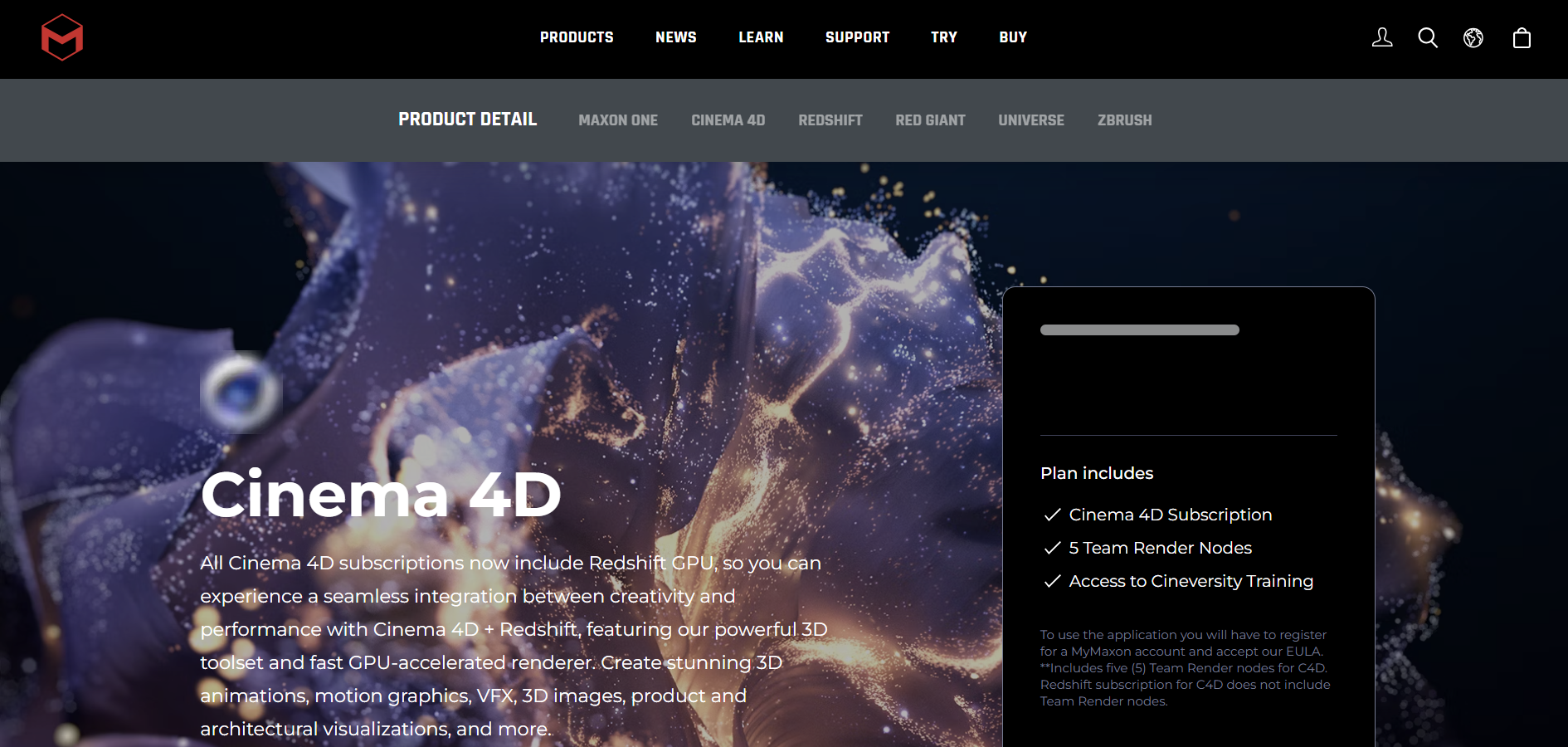
Cinema 4D is celebrated for its ease of use and powerful motion graphics capabilities. Favored by designers and animators, it offers an intuitive interface combined with advanced tools for modeling, animation, and rendering.
Cinema 4D vs Blender
Cinema 4D provides an exceptionally user-friendly environment with a focus on motion graphics and design. While Blender is feature-rich and open-source, Cinema 4D offers a polished interface and streamlined workflows that make it ideal for professionals in the creative industry, albeit at a premium price.
Key Features of Cinema 4D
Intuitive and fast modeling tools
Advanced motion graphics and animation capabilities
High-quality rendering engines
Extensive library of plugins and presets
Seamless integration with design software
Cinema 4D Pros
Extremely user-friendly interface
Superior motion graphics tools
Stable and reliable performance
Quick learning curve for new users
Strong community support and resources
Cinema 4D Cons
Expensive compared to other alternatives
Limited advanced simulation tools
Not as customizable as some competitors
Requires periodic updates for new features
Premium pricing may be a barrier for freelancers
Cinema 4D Pricing
Cinema 4D, now part of the Maxon family, offers various subscription options. The annual subscription is priced at $59.91 per month (billed annually), while the monthly subscription costs $94.00 per month.
For users interested in a more comprehensive package, Maxon offers the Maxon One subscription, which includes Cinema 4D, ZBrush, Red Giant Complete, Redshift, and Forger, priced at $99.91 per month when billed annually.
4. ZBrush
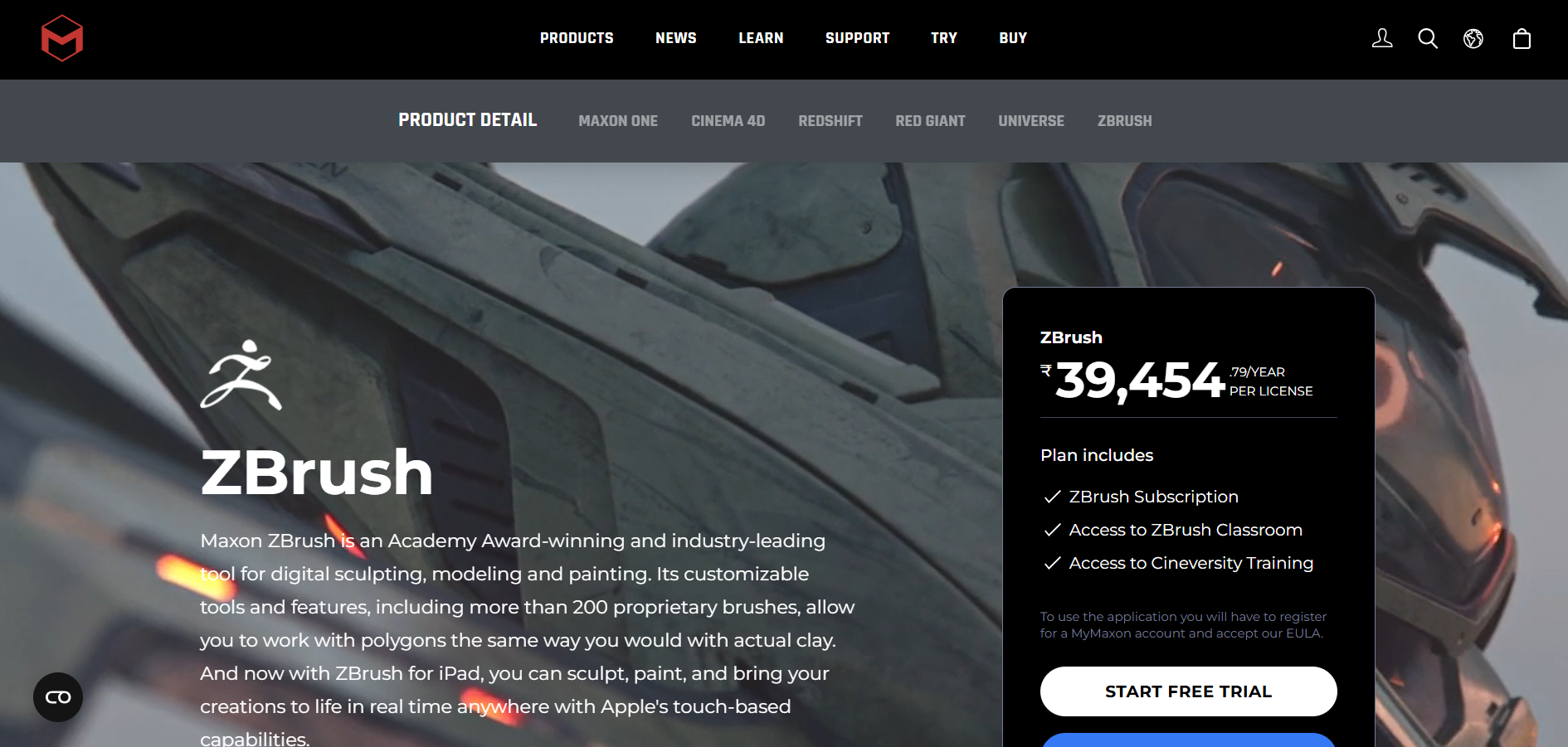
ZBrush is the industry-standard for digital sculpting, offering unmatched precision and flexibility for creating intricate 3D models. Its specialized toolset makes it the ideal choice for artists focused on detailed sculpting and high-resolution textures.
ZBrush vs Blender
ZBrush provides a unique sculpting experience that is unparalleled in the industry. While Blender offers sculpting tools as part of a broader suite, ZBrush is dedicated solely to sculpting and texturing, delivering deeper functionality and precision that professionals demand for character design and intricate modeling.
Key Features of ZBrush
High-resolution digital sculpting
Advanced brush system with customizable settings
Dynamic subdivision and detailing
Powerful texture painting and mapping tools
Extensive library of plugins and brushes
ZBrush Pros
Industry-leading sculpting tools
Excellent for detailed and high-poly models
Robust texture and painting capabilities
Highly customizable brushes and tools
Strong community and tutorial support
ZBrush Cons
Steep learning curve for new users
Interface can be complex and overwhelming
Focused solely on sculpting (less versatile for other tasks)
Requires significant hardware resources for complex models
Premium price point compared to Blender
ZBrush Pricing
ZBrush, also now under Maxon, provides several pricing options. The monthly subscription is available at $39.00 per month, while the annual subscription offers a lower rate at $29.91 per month (billed annually).
For those preferring a one-time purchase, a perpetual license is available for $895. Additionally, ZBrush is included in the Maxon One subscription package, offering a comprehensive suite of tools for $99.91 per month when billed annually.
5. Houdini
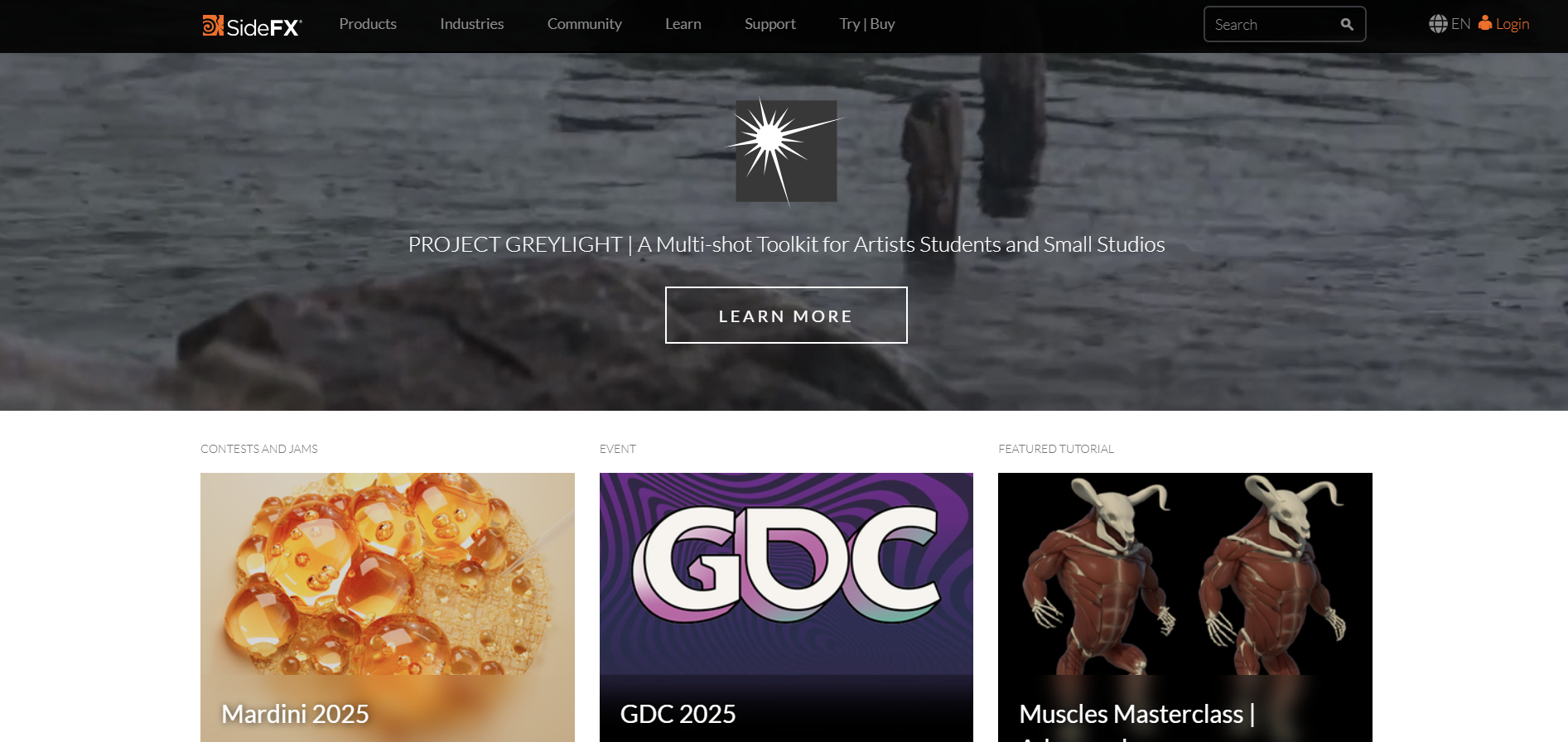
Houdini is renowned for its procedural generation and simulation capabilities, making it a favorite among VFX artists and studios. Its node-based workflow offers unparalleled flexibility and control over complex simulations and effects.
Houdini vs Blender
Houdini stands out with its procedural, node-based approach that allows for dynamic simulations and visual effects. While Blender provides a broad array of features for modeling and animation, Houdini’s specialized tools for effects and procedural generation cater to high-end VFX production, albeit with a steeper learning curve.
Key Features of Houdini
Procedural generation and node-based workflow
Advanced simulation tools (particles, fluids, destruction)
Integrated dynamics and VFX capabilities
Customizable pipeline with scripting support
Robust rendering and compositing tools
Houdini Pros
Unmatched procedural workflow for complex simulations
Highly flexible and customizable
Powerful for visual effects and dynamic simulations
Extensive support for large-scale productions
Strong industry reputation among VFX studios
Houdini Cons
Steep learning curve and complex interface
Expensive for individual users and small studios
Requires powerful hardware for advanced simulations
Less intuitive for traditional modeling tasks
Can be overwhelming for beginners
Houdini Pricing
Houdini offers several pricing options. The software starts at $175 per month for a subscription plan. There's also an annual pricing model available, with a starting price of $269 per year for the Houdini Indie version. For those seeking more advanced features, Houdini FX is priced at $4,495 for a perpetual workstation license, with an annual upgrade plan costing $2,495.
Houdini Core, a more basic version, is available for $1,995 for a perpetual workstation license, with an annual upgrade plan of $995. For flexibility, Houdini also offers rental options, with Houdini FX priced at $3,195 annually or $875 monthly for local access. Educational institutions and students can access free licenses, while enterprise pricing is available upon request.
6. Modo
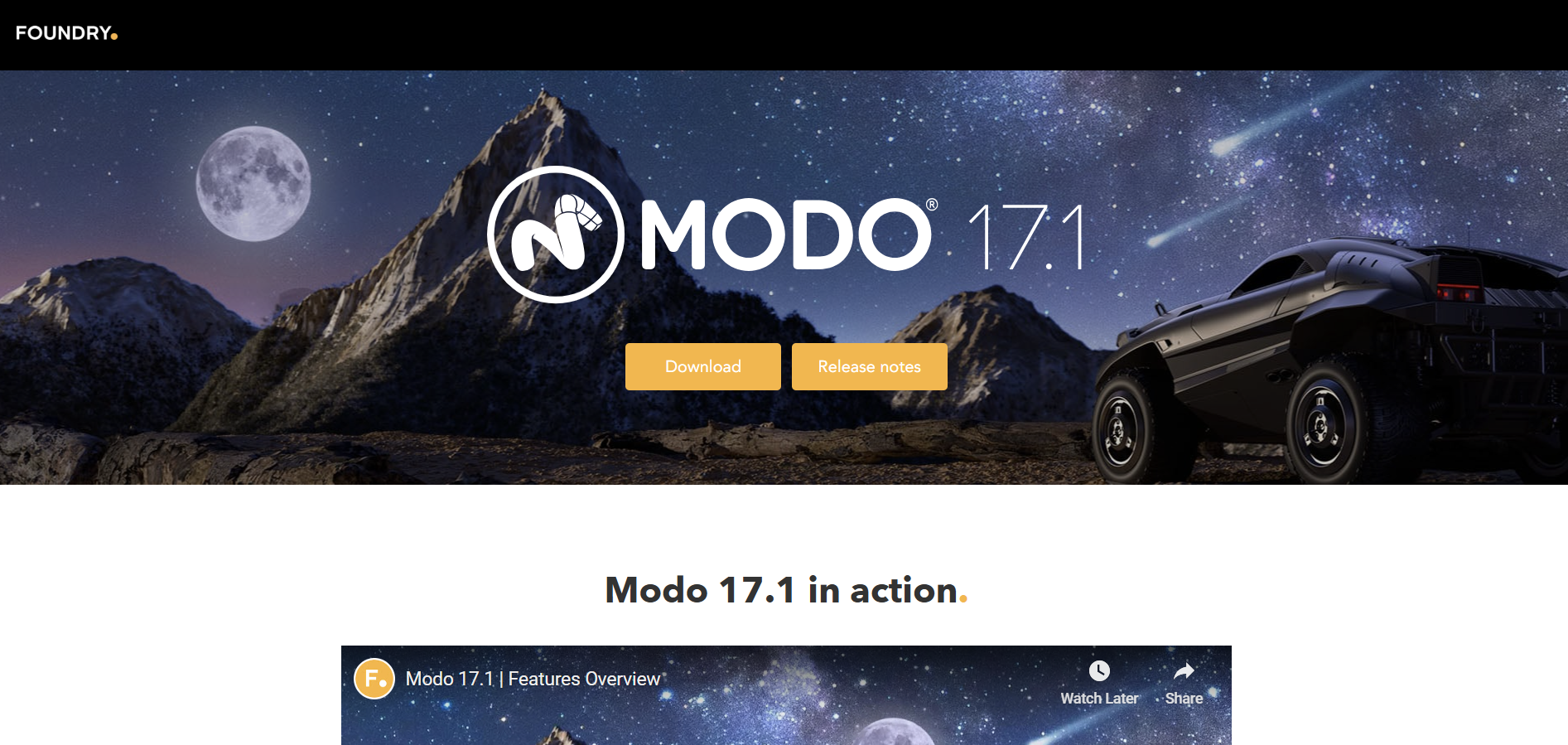
Modo is a versatile 3D modeling and rendering software known for its intuitive interface and robust modeling tools. It provides a well-balanced mix of modeling, sculpting, and texturing features that make it an excellent alternative for designers and visual effects artists.
Modo vs Blender
Modo offers a streamlined and intuitive approach to 3D modeling, focusing on ease of use and artistic flexibility. In contrast to Blender, Modo provides a more refined user interface and specialized modeling tools that cater to professional designers, though it comes at a higher price.
Key Features of Modo
Advanced modeling and sculpting tools
High-quality rendering engine
Integrated texturing and UV mapping
User-friendly interface with customizable workflows
Support for plugins and extensions
Modo Pros
Intuitive and artist-friendly interface
Robust modeling and sculpting capabilities
High-quality integrated rendering
Flexible customization options
Efficient for rapid prototyping and design
Modo Cons
Premium pricing for individual licenses
Limited simulation and animation tools
Smaller community compared to industry giants
Not as feature-rich in VFX as Houdini
May require additional plugins for advanced tasks
Modo Pricing
Modo's pricing structure includes several options to cater to different user needs. The software offers a subscription model starting at $54.91 per month, with an annual plan priced at $659 when billed yearly. For those preferring a perpetual license, Modo is available for a one-time fee of $1,909, with an optional annual maintenance plan costing $440. As of 2025, Modo has updated its pricing, with the annual subscription now costing $599 or $59 per month with an annual commitment.
For new customers or additional seats, a perpetual license is available for $1,799, which includes the first year of maintenance. Modo also offers educational and enterprise pricing plans, which are customized based on specific requirements.
FAQs on Blender Alternatives
1. What are the top alternatives to Blender?
The top alternatives to Blender include Autodesk Maya, Autodesk 3ds Max, Cinema 4D, ZBrush, Houdini, and Modo. These platforms offer diverse features for 3D modeling, animation, sculpting, and visual effects, catering to various professional needs and creative workflows.
2. Why should I consider using an alternative to Blender?
You should consider using an alternative to Blender if you require advanced tools, industry-standard workflows, or specialized features that better align with your professional projects. While Blender is a powerful, free solution, its alternatives offer enhanced performance, more intuitive interfaces, and superior support for high-end production environments.
3. Are Blender alternatives suitable for beginners?
Many Blender alternatives are geared toward professional use and come with a steeper learning curve. However, software like Cinema 4D and Modo are known for their user-friendly interfaces, making them accessible to beginners who are willing to invest time in learning industry-standard tools.
4. Which Blender alternative is best for visual effects and simulations?
For high-end visual effects and simulations, Houdini stands out due to its procedural, node-based workflow and advanced simulation capabilities. It is widely used in the VFX industry for creating complex, dynamic scenes.
5. Can I use Blender alternatives for both modeling and animation?
Yes, many Blender alternatives such as Autodesk Maya and Autodesk 3ds Max provide comprehensive toolsets that cover both modeling and animation, making them ideal for full-scale production pipelines in film, gaming, and design.