Top 5 Docusign Alternatives
Written by: Hrishikesh Pardeshi, Founder at Flexiple, buildd & Remote Tools.
Last updated: Nov 15, 2024
Best DocuSign Alternatives are:
Adobe Sign
HelloSign (Dropbox Sign)
PandaDoc
SignNow
eSign Genie
If you're looking for electronic signature solutions beyond DocuSign, these alternatives offer a variety of features tailored to different business needs. Whether you require more affordable options, enhanced security features, or specialized tools for document management, these platforms cater to a wide range of users. From Adobe Sign's seamless integration with Adobe products to PandaDoc's comprehensive document automation capabilities, each alternative brings unique strengths to streamline your digital transactions.
Table of Contents
Why You Need Alternatives to DocuSign?
While DocuSign is a leading digital signature tool in the electronic signature industry, it may not be the perfect fit for every organization. Factors such as pricing, specific feature requirements, integration capabilities, and user experience can influence the need to explore other options for signing documents. DocuSign's subscription-based model and advanced electronic signatures might be overwhelming or unnecessary for smaller businesses or individual users managing unlimited documents. Additionally, some organizations may seek docusign competitors that offer better customization, improved security measures, or a more intuitive document signing process. Exploring a docusign alternative can help you find a solution tailored to your specific workflow, including business documents, budget, and even features like a digital audit trail.
Who Should Consider Using DocuSign Alternatives?
You should consider using DocuSign alternatives if you're seeking different features, pricing models, or user experiences. Here's who might benefit from these alternatives:
Small Businesses and Startups
For small businesses and startups operating on tight budgets, cost-effective e signature solutions are essential. DocuSign alternatives like HelloSign and eSign Genie offer competitive pricing structures that provide essential features without the high costs associated with some premium platforms. These tools are designed to be user-friendly, enabling teams to implement digital signatures quickly without extensive training.
Enterprises with Advanced Security Needs
Enterprises handling sensitive information require robust security features to protect their documents. Adobe Sign and SignNow offer advanced security protocols, including encryption, compliance with international standards, and detailed audit trails. These features ensure that your electronic transactions meet the highest security standards, making them suitable for industries like finance, healthcare, and legal services.
Organizations Seeking Comprehensive Document Management
For organizations that require more than just electronic signatures, comprehensive document management solutions are beneficial. PandaDoc stands out by offering features like document creation, automation, analytics, and CRM integrations. This makes it an ideal choice for businesses looking to streamline their entire document workflow, from creation to signing and storage.
Users Needing Seamless Integration with Existing Tools
If your organization relies heavily on specific software ecosystems, seamless integration is crucial. Adobe Sign integrates smoothly with Adobe Creative Cloud and other Adobe products, enhancing productivity for teams already using Adobe tools. Similarly, HelloSign offers integrations with platforms like Dropbox, Google Drive, and Slack, ensuring that your electronic signature solution fits seamlessly into your existing workflow.
Individuals and Freelancers
For individuals and freelancers who require a straightforward and affordable electronic signature solution, eSign Genie and SignNow offer intuitive interfaces and flexible pricing plans. These platforms provide the essential tools needed to sign and manage documents without the complexity or cost of enterprise-level solutions.
DocuSign Alternatives Comparison Table
| Feature | Adobe Sign | HelloSign (Dropbox Sign) | PandaDoc | SignNow | eSign Genie |
|---|---|---|---|---|---|
| Ease of Use | Easy | Very Easy | Easy | Moderate | Moderate |
| Pricing | Paid | Free & Paid Plans | Free & Paid Plans | Free & Paid Plans | Free & Paid Plans |
| Platform Support | Web, iOS, Android | Web, iOS, Android | Web, iOS, Android | Web, iOS, Android | Web, iOS, Android |
| Collaboration Features | Extensive | Moderate | Extensive | Moderate | Limited |
| Document Editing Tools | Advanced | Intermediate | Advanced | Basic | Basic |
Best DocuSign Alternatives
If you're searching for robust electronic signature and document management tools, exploring the best DocuSign alternatives can help you find the right fit. While DocuSign is a popular choice for securing digital transactions, other platforms offer unique features, customization options, and pricing plans. Whether you’re a small business owner, a large enterprise, or an individual professional, these alternatives provide versatile solutions to enhance your document workflow. Here’s a detailed look at some of the top DocuSign alternatives to consider for your electronic signature and document management needs.
Adobe Sign
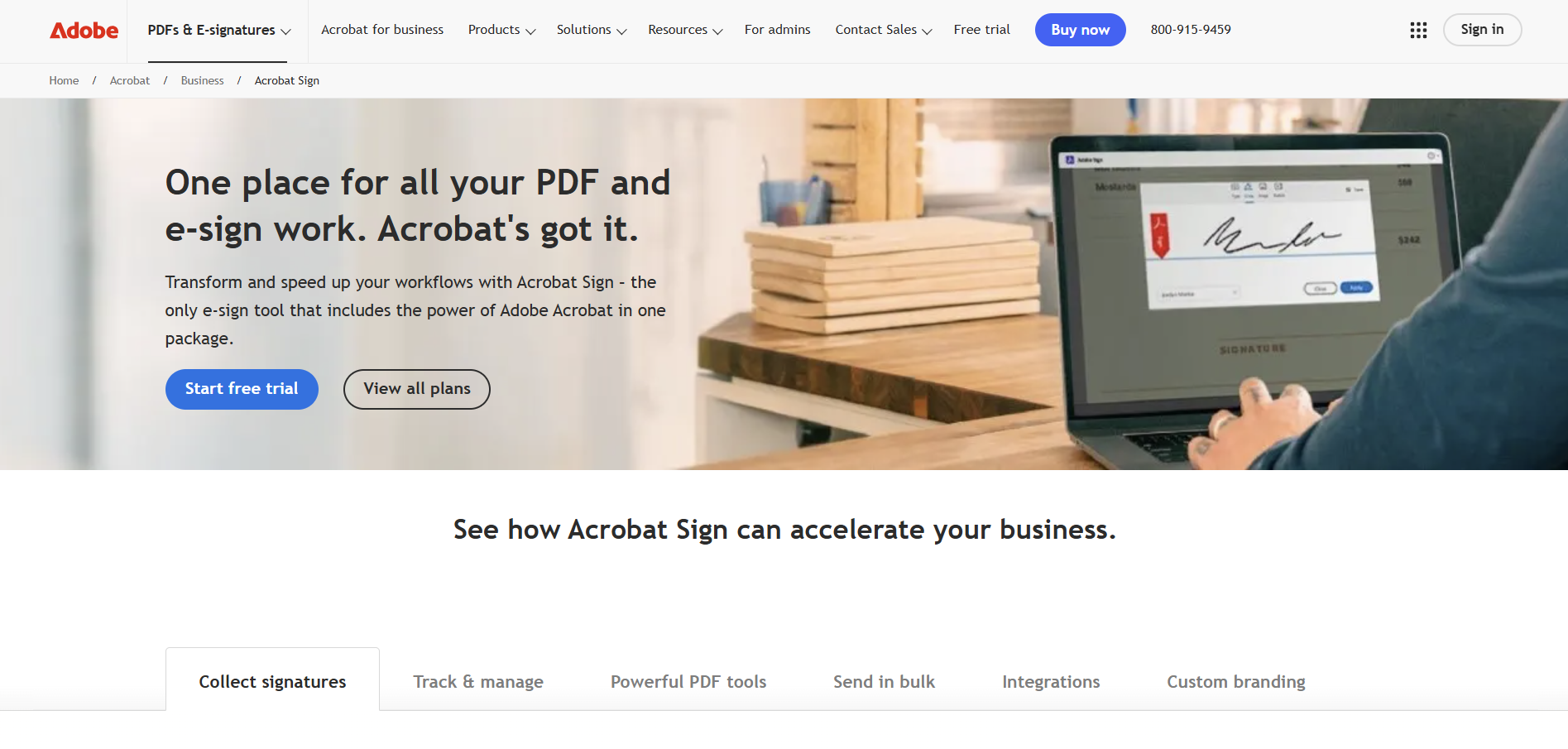
Adobe Sign is a comprehensive electronic signature solution that integrates seamlessly with Adobe's suite of products. It offers a range of features designed to streamline the signing process, enhance security, and improve overall document management.
Adobe Sign vs DocuSign
Adobe Sign is often compared to DocuSign due to its robust feature set and integration capabilities. While both platforms offer secure electronic signatures, Adobe Sign stands out with its deep integration with Adobe Creative Cloud and other Adobe applications, making it a preferred choice for users already embedded in the Adobe ecosystem. Additionally, Adobe Sign offers advanced workflow automation and customizable templates, providing more flexibility for businesses with complex signing processes.
Key Features of Adobe Sign
Seamless Integration with Adobe Products: Easily integrates with Adobe Acrobat, Adobe Creative Cloud, and other Adobe applications.
Advanced Workflow Automation: Automate complex signing workflows to save time and reduce errors.
Customizable Templates: Create and reuse templates for frequently used documents.
Mobile-Friendly Interface: Sign and manage documents on the go with mobile applications.
Robust Security Measures: Ensures compliance with international security standards and regulations.
Adobe Sign Pros
Deep integration with Adobe products enhances productivity for existing Adobe users.
Advanced automation features streamline complex workflows.
Highly customizable templates save time for repetitive tasks.
Strong security and compliance features protect sensitive information.
Adobe Sign Cons
Pricing can be higher compared to some other alternatives, especially for small businesses.
The extensive feature set may be overwhelming for users who require only basic electronic signatures.
Requires an Adobe account for full functionality, which may not be ideal for non-Adobe users.
Adobe Sign Pricing
Adobe Sign offers various pricing tiers to accommodate different business needs. Pricing typically starts with a basic plan for small teams and scales up to enterprise solutions with advanced features and integrations. Specific pricing details can be obtained from Adobe's official website or by contacting their sales team directly.
HelloSign (Dropbox Sign)
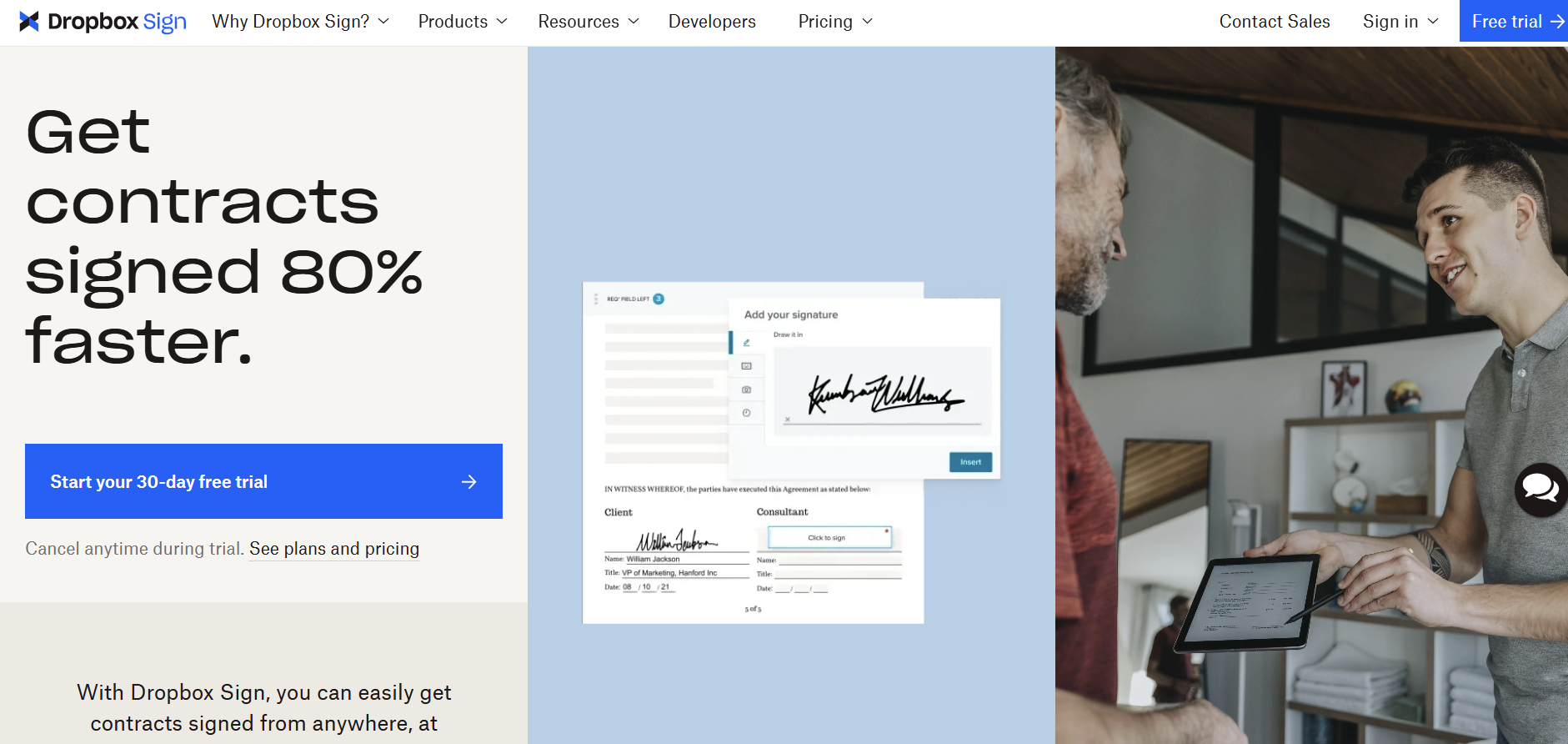
HelloSign, now known as Dropbox Sign, is a user-friendly electronic signature platform designed to simplify the signing process for individuals and businesses. It offers a clean interface, essential features, and seamless integration with popular tools.
HelloSign vs DocuSign
HelloSign distinguishes itself from DocuSign with its simplicity and ease of use. While DocuSign provides a comprehensive suite of features suitable for large enterprises, HelloSign focuses on delivering a straightforward and intuitive experience. It integrates seamlessly with Dropbox, Google Drive, and other productivity tools, making it ideal for users who need quick and easy electronic signatures without the complexity of advanced features.
Key Features of HelloSign
Intuitive User Interface: Simple and easy-to-navigate interface enhances user experience.
Seamless Integrations: Integrates with Dropbox, Google Drive, Slack, and other popular tools.
Template Management: Create and manage reusable templates for consistent document signing.
Audit Trail: Provides detailed logs of all signing activities for transparency and compliance.
Mobile Accessibility: Sign documents and manage workflows on mobile devices.
HelloSign Pros
Highly user-friendly and easy to navigate, suitable for beginners.
Competitive pricing with a free tier for basic use.
Strong integration capabilities with widely used productivity tools.
Quick setup and easy implementation for immediate use.
HelloSign Cons
Limited advanced features compared to DocuSign, which may not meet the needs of larger enterprises.
Customization options for templates are somewhat restricted.
May lack certain compliance certifications required for specific industries.
HelloSign Pricing
HelloSign offers a range of pricing plans, including a free tier with basic features and paid plans that provide additional functionalities such as advanced templates, integrations, and enhanced security. Pricing details are available on HelloSign's official website, allowing users to choose a plan that best fits their needs and budget.
PandaDoc
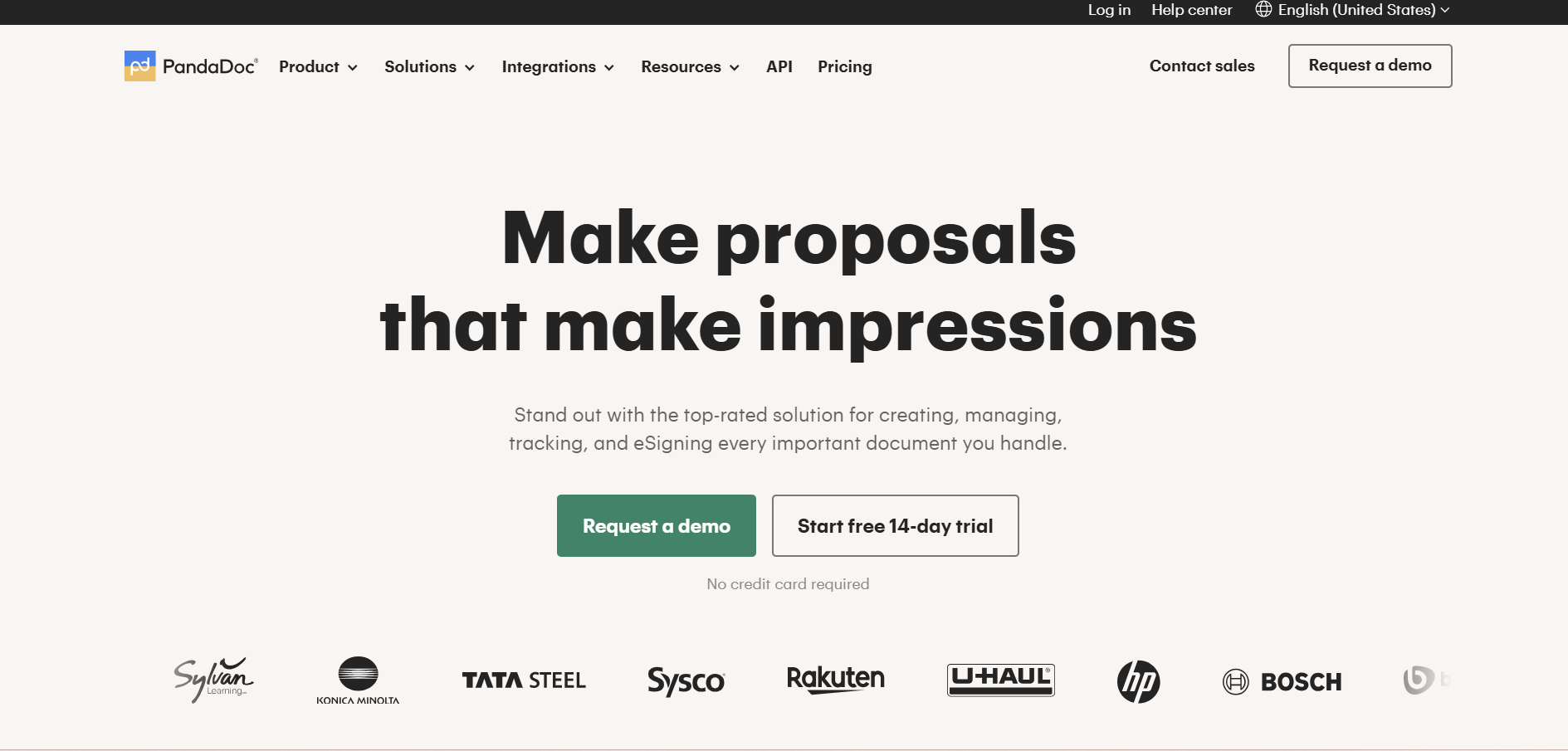
PandaDoc is an all-in-one document automation platform that goes beyond electronic signatures to offer comprehensive solutions for document creation, management, and automation. It is particularly well-suited for sales teams and businesses looking to streamline their document workflows.
PandaDoc vs DocuSign
While DocuSign focuses primarily on electronic signatures, PandaDoc offers a broader range of document automation tools. This includes document creation, collaboration, analytics, and CRM integrations, making it a more holistic solution for businesses that require end-to-end document management. PandaDoc's extensive feature set is ideal for sales teams that need to create, send, and track proposals, contracts, and other sales documents efficiently.
Key Features of PandaDoc
Document Creation and Editing: Create professional documents with customizable templates and a rich text editor.
Document Automation: Automate repetitive tasks and workflows to save time and reduce errors.
Collaboration Tools: Enable multiple users to collaborate on documents in real-time.
Analytics and Reporting: Track document status, engagement, and performance with detailed analytics.
CRM Integrations: Integrate with popular CRM systems like Salesforce, HubSpot, and Zoho for seamless data flow.
PandaDoc Pros
Comprehensive document automation features enhance productivity and efficiency.
Advanced analytics provide insights into document performance and engagement.
Strong integration capabilities with major CRM platforms streamline sales workflows.
User-friendly interface with robust customization options for templates and documents.
PandaDoc Cons
Pricing may be higher compared to basic electronic signature solutions, particularly for small businesses.
The extensive feature set can be overwhelming for users who require only basic signing capabilities.
Some advanced features may require additional training or onboarding.
PandaDoc Pricing
PandaDoc offers multiple pricing tiers tailored to different business needs, including a free tier with limited functionalities and paid plans that unlock advanced features such as document automation, analytics, and CRM integrations. Detailed pricing information is available on PandaDoc's official website, allowing businesses to select the plan that best aligns with their requirements and budget.
SignNow
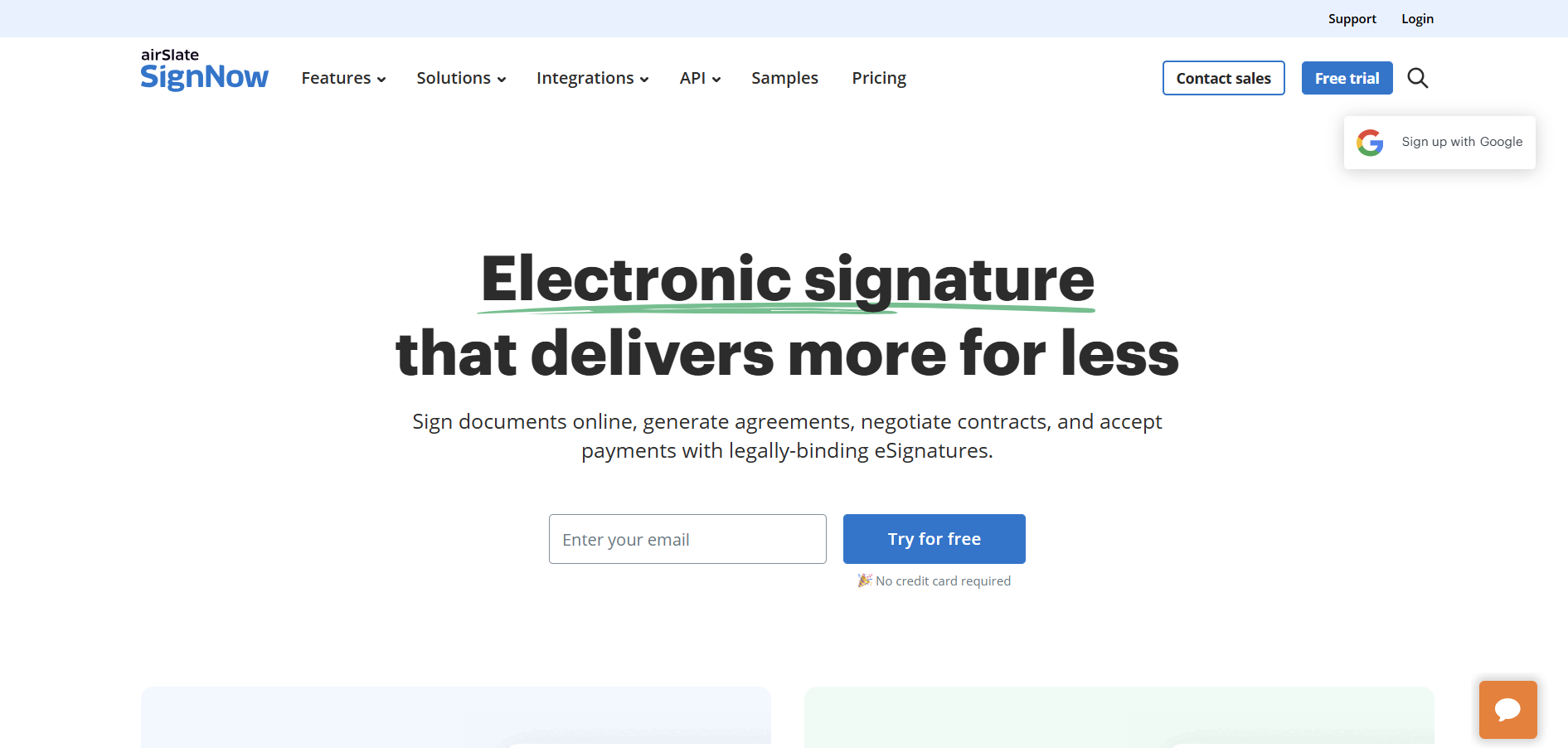
SignNow is a versatile electronic signature platform that emphasizes affordability and ease of use. It caters to a wide range of users, from small businesses to large enterprises, by offering a balance of essential features and cost-effective pricing.
SignNow vs DocuSign
SignNow provides a more affordable alternative to DocuSign while still delivering a robust set of electronic signature features. While DocuSign is renowned for its extensive feature set and enterprise-grade solutions, SignNow focuses on delivering essential functionalities at a lower price point. This makes it an attractive option for businesses seeking reliable electronic signature capabilities without the higher costs associated with premium platforms.
Key Features of SignNow
Easy Document Signing: Simplified interface for quick and efficient document signing.
Custom Branding: Personalize the signing experience with your company's branding elements.
Bulk Sending: Send documents to multiple recipients simultaneously, saving time on repetitive tasks.
Advanced Security: Implements strong encryption and compliance with industry standards to ensure document security.
API Access: Allows developers to integrate SignNow's functionalities into custom applications.
SignNow Pros
Cost-effective pricing plans make it accessible for small to medium-sized businesses.
User-friendly interface ensures a smooth signing experience for all users.
Custom branding options enhance the professional appearance of documents.
Strong security measures provide peace of mind for sensitive transactions.
SignNow Cons
Limited advanced features compared to DocuSign, which may not meet the needs of larger enterprises.
Fewer integrations with third-party applications, potentially limiting workflow automation.
Customer support options may be less comprehensive compared to higher-tier platforms.
SignNow Pricing
SignNow offers flexible pricing plans, including a free trial for new users and various paid tiers that provide additional features such as advanced security, bulk sending, and API access. Pricing details can be found on SignNow's official website, allowing businesses to choose a plan that fits their specific needs and budget constraints.
eSign Genie
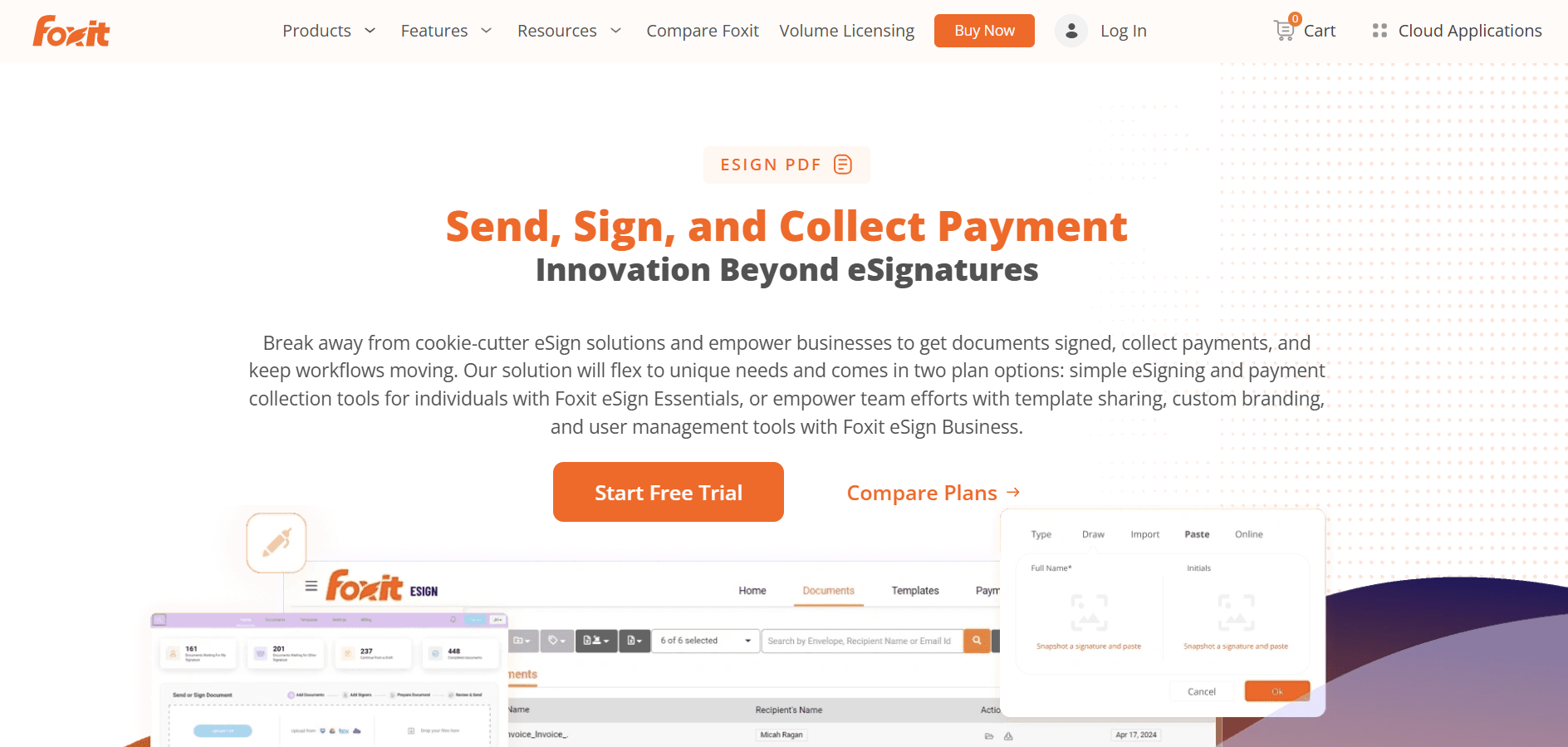
eSign Genie is a reliable electronic signature solution that focuses on providing essential signing capabilities with a straightforward pricing structure. It is ideal for businesses of all sizes looking for a dependable and easy-to-use platform for their signing needs.
eSign Genie vs DocuSign
eSign Genie offers a simpler and more affordable alternative to DocuSign, focusing on delivering essential electronic signature features without the complexity or higher costs. While DocuSign provides a comprehensive suite of tools suitable for large enterprises, eSign Genie caters to a broad audience with its user-friendly interface and flexible pricing, making it suitable for both small businesses and individual professionals.
Key Features of eSign Genie
Electronic Signatures: Securely sign documents online with ease.
Customizable Workflows: Create tailored signing workflows to match your business processes.
Document Templates: Save time by creating and reusing templates for frequently used documents.
Audit Trail: Maintain detailed records of all signing activities for compliance and transparency.
API Integration: Integrate eSign Genie with your existing software and applications for seamless workflows.
eSign Genie Pros
Affordable pricing plans suitable for businesses of all sizes.
Simple and intuitive interface ensures ease of use for all users.
Flexible workflow customization allows for tailored signing processes.
Comprehensive audit trails enhance transparency and compliance.
eSign Genie Cons
Limited advanced features compared to DocuSign, which may not meet the needs of larger enterprises.
Fewer integrations with third-party applications, potentially limiting workflow automation.
Customer support options may be less extensive compared to higher-tier platforms.
eSign Genie Pricing
eSign Genie offers a variety of pricing plans, including a free tier with basic features and paid plans that unlock additional functionalities such as advanced workflow customization, bulk sending, and API access. Detailed pricing information is available on eSign Genie's official website, allowing businesses to select a plan that aligns with their specific needs and budget.
FAQs On DocuSign Alternatives
1. What are the top alternatives to DocuSign?
The top alternatives to DocuSign include Adobe Sign, HelloSign (Dropbox Sign), PandaDoc, SignNow, and eSign Genie. These tools offer diverse features for electronic signatures, document management, and workflow automation, catering to various business needs and budgets.
2. Why should I consider using an alternative to DocuSign?
Alternatives to DocuSign may offer benefits such as lower costs, simpler interfaces, specialized features, or better integration with your existing tools. Exploring these options helps you find a solution that best meets your specific electronic signature and document management needs.
3. Are DocuSign alternatives free to use?
Many DocuSign alternatives offer free versions with limited features, allowing users to perform basic electronic signatures without any cost. However, most platforms also provide premium plans that unlock additional tools, templates, and customization options. The cost varies by platform and subscription level.
4. Which DocuSign alternative is best for small businesses?
For small businesses, HelloSign (Dropbox Sign) and eSign Genie are excellent alternatives to DocuSign. They offer user-friendly interfaces, affordable pricing plans, and essential electronic signature features that cater to the needs of small teams and individual professionals.
5. Can I use DocuSign alternatives for enterprise projects?
Yes, many DocuSign alternatives like Adobe Sign and PandaDoc offer enterprise-grade features suitable for large organizations. These platforms provide advanced security measures, comprehensive workflow automation, and extensive integration capabilities tailored for complex and high-volume document management needs.
Conclusion
Exploring alternatives to DocuSign can provide your business with the flexibility, affordability, and specialized features needed to optimize your electronic signature and document management processes. Whether you prioritize seamless integration, comprehensive document automation, or cost-effective solutions, the alternatives listed above offer a range of options to suit your unique requirements. Assessing each platform's strengths and limitations will help you make an informed decision, ensuring that your organization leverages the best tools for efficient and secure digital transactions.