Best Dropbox Alternatives
Written by: Hrishikesh Pardeshi, Founder at Flexiple, buildd & Remote Tools.
Last updated: Nov 08, 2024
Best Dropbox Alternatives are:
Google Drive
Microsoft OneDrive
Box
pCloud
Tresorit
iCloud Drive
SpiderOak One Backup
MEGA
If you're seeking robust cloud storage and file-sharing solutions beyond Dropbox, these alternatives offer a variety of features tailored to different needs. Whether you're looking for a free version, secure storage, or expanded cloud storage space, options abound. From fast and secure storage to unlimited photo storage, and even free cloud storage for basic needs, there’s something to suit everyone. Windows users and teams in need of a secure and collaborative workspace will find platforms designed to meet both personal and professional requirements. From Google Drive's extensive ecosystem integration to Tresorit's emphasis on security, each alternative brings unique strengths to your digital workflow.
Table of Contents
Why You Need Alternatives to Dropbox?
While Dropbox has been a leading name in cloud storage and file sharing for years, it may not cater to everyone's specific needs. Users might seek alternatives for various reasons, including:
Enhanced Security: Some users require higher levels of encryption and security features to protect sensitive data.
Cost-Effectiveness: Alternatives may offer more storage space or better pricing plans for the same or lower cost.
Better Integration: Users who rely on specific software ecosystems may find alternatives that integrate more seamlessly with their existing tools.
Advanced Collaboration Features: Teams working on collaborative projects might need more robust tools for real-time collaboration and project management.
Storage Capacity: Individuals or businesses with large storage needs might prefer services that offer more space at competitive prices.
Exploring Dropbox alternatives can help you find a service that aligns better with your specific requirements, whether it's for personal use, business operations, or creative projects.
Who Should Consider Using Dropbox Alternatives?
Different users have varying needs when it comes to cloud storage and file sharing. Here’s a look at who might benefit from exploring alternatives to Dropbox:
Businesses Needing Advanced Collaboration
Companies that require sophisticated collaboration tools and integrations with other business applications may find alternatives like Box or Microsoft OneDrive more suitable. These platforms offer enhanced features for team collaboration, project management, and workflow automation, making them ideal for dynamic business environments.
Privacy-Conscious Users
Individuals or organizations prioritizing data privacy and security should consider alternatives like Tresorit or SpiderOak One Backup. These services emphasize end-to-end encryption and stringent security protocols, ensuring that sensitive information remains protected against unauthorized access.
Users Seeking More Storage for Less
For users who need extensive storage without breaking the bank, alternatives like pCloud and MEGA offer generous storage options at competitive prices. These platforms provide flexible plans that cater to both individual and business storage needs, often including additional features such as file versioning and backup solutions.
Creative Professionals
Designers, photographers, and other creative professionals who handle large files may benefit from platforms like Google Drive or iCloud Drive. These services offer seamless integration with creative software, high storage capacities, and efficient file-sharing capabilities, enhancing the workflow for creative projects.
Individuals Wanting Better Integration
Users deeply embedded in specific ecosystems, such as Apple or Microsoft, might prefer alternatives like iCloud Drive or Microsoft OneDrive. These platforms integrate effortlessly with their respective operating systems and applications, providing a more cohesive and streamlined user experience.
Dropbox Alternatives Comparison Table
| Feature | Google Drive | Microsoft OneDrive | Box | pCloud | Tresorit | iCloud Drive | SpiderOak One Backup | MEGA |
|---|---|---|---|---|---|---|---|---|
| Ease of Use | Very Easy | Easy | Easy | Easy | Moderate | Easy | Moderate | Moderate |
| Pricing | Free & Paid Plans | Free & Paid Plans | Free & Paid Plans | Free & Paid Plans | Paid | Free & Paid Plans | Paid | Free & Paid Plans |
| Platform Support | Web, iOS, Android | Web, iOS, Android | Web, iOS, Android | Web, iOS, Android | Web, iOS, Android | Mac, iOS | Web, iOS, Android | Web, iOS, Android |
| Collaboration Features | Extensive | Extensive | Extensive | Limited | Extensive | Limited | None | Limited |
| Storage Security | Basic | Basic | Advanced | Advanced | Advanced | Basic | Advanced | Advanced |
Best Dropbox Alternatives
When considering alternatives to Dropbox, it's essential to evaluate each platform based on your specific needs, such as storage capacity, security features, collaboration tools, and pricing. Below is an in-depth look at each of the top Dropbox alternatives to help you make an informed decision.
Google Drive

Google Drive stands out as one of the most versatile cloud storage solutions available. Its integration with Google Workspace makes it an excellent choice for users who rely on Google’s suite of productivity tools.
Google Drive vs Dropbox
While both Google Drive and Dropbox offer similar core functionalities like file storage and sharing, Google Drive stands out with its deep integration with Google Workspace (formerly G Suite). This integration facilitates real-time collaboration on documents, spreadsheets, and presentations, enhancing productivity for teams and individuals alike.
Key Features of Google Drive
Generous Free Storage: Offers 15 GB of free storage, which is more than Dropbox's free tier.
Seamless Integration with Google Workspace: Easily collaborate using Google Docs, Sheets, and Slides.
Advanced Search Capabilities: Leverages Google's powerful search technology to locate files quickly.
Offline Access: Allows users to access and edit files without an internet connection.
Version History: Keeps track of changes made to files, enabling easy restoration of previous versions.
Google Drive Pros
Extensive free storage compared to many competitors.
Superior integration with Google's suite of productivity tools.
User-friendly interface with powerful search functionality.
Robust collaboration features facilitating real-time teamwork.
Google Drive Cons
Privacy concerns due to data scanning for ad targeting.
Limited advanced security features in the basic plan.
Can become costly for higher storage needs compared to some alternatives.
Google Drive Pricing
Google Drive offers a range of pricing plans under Google One:
Free Plan: 15 GB
100 GB: $1.99 per month
200 GB: $2.99 per month
2 TB: $9.99 per month
Additional Storage: Available in larger increments for higher needs.
Microsoft OneDrive
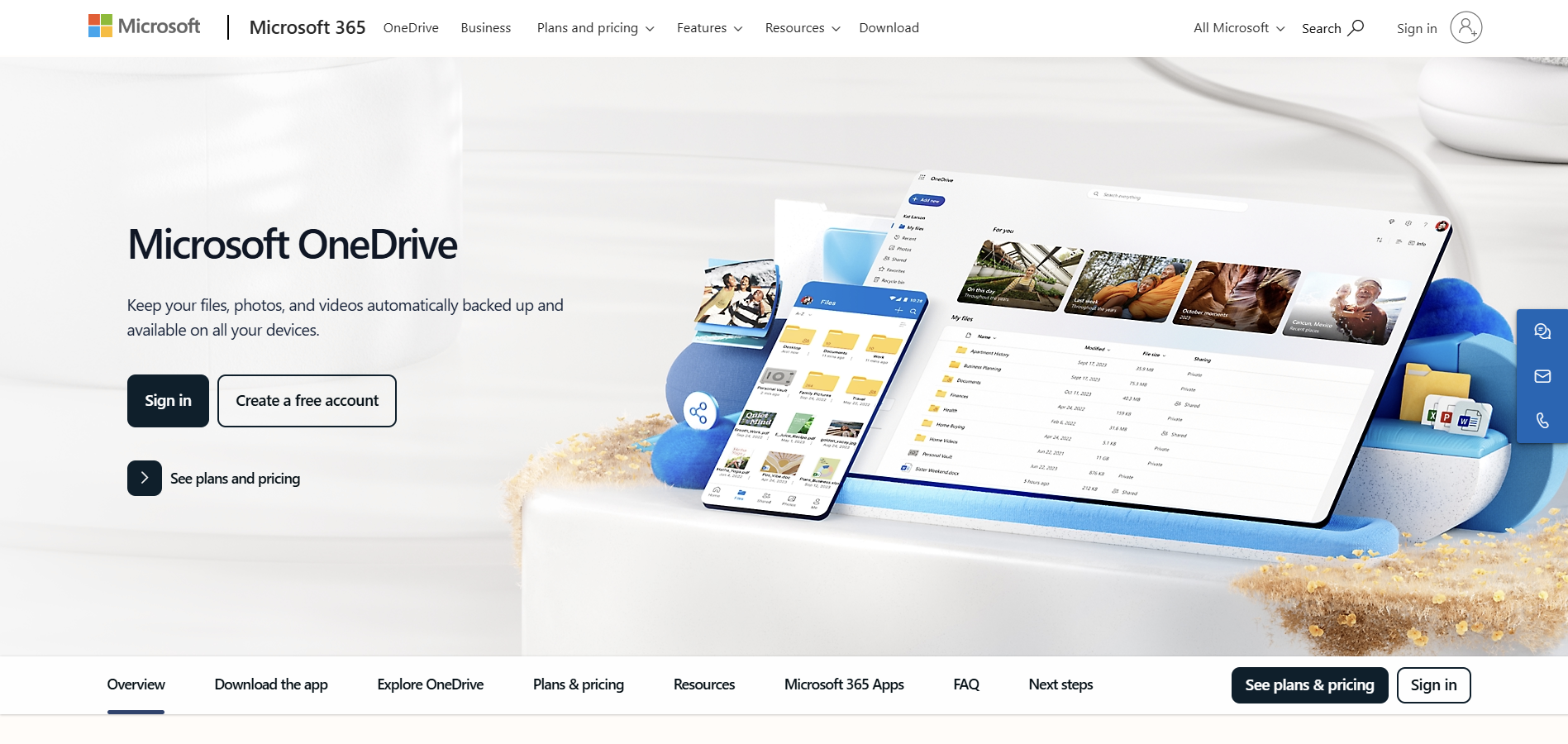
Microsoft OneDrive is a versatile cloud storage service tightly integrated with Microsoft's ecosystem, particularly Office 365. It provides comprehensive storage solutions, robust security features, and excellent collaboration tools, making it a preferred choice for both personal and business use.
Microsoft OneDrive vs Dropbox
OneDrive differentiates itself from Dropbox through its seamless integration with Microsoft Office applications. Users can effortlessly create, edit, and collaborate on documents using Word, Excel, and PowerPoint directly within the OneDrive interface, enhancing productivity for those already embedded in the Microsoft ecosystem.
Key Features of Microsoft OneDrive
Deep Integration with Microsoft Office: Edit and collaborate on Office documents in real-time.
Personal Vault: Provides an extra layer of security for sensitive files.
Files On-Demand: Access all your files in OneDrive without using storage space on your device.
Version History: Track and restore previous versions of files.
Offline Access: Work on files offline with automatic syncing when back online.
Microsoft OneDrive Pros
Comprehensive integration with Microsoft Office and Windows.
Competitive pricing, especially when bundled with Office 365.
Advanced security features, including Personal Vault and encryption.
User-friendly interface with robust file management tools.
Microsoft OneDrive Cons
Free storage is limited compared to some competitors.
Syncing issues can occur, particularly with large files.
Some advanced features require higher-tier subscriptions.
Microsoft OneDrive Pricing
OneDrive offers various plans, often bundled with Microsoft 365 subscriptions:
Free Plan: 5 GB
Microsoft 365 Personal: 1 TB for $6.99 per month
Microsoft 365 Family: 6 TB (1 TB per user for up to 6 users) for $9.99 per month
OneDrive Standalone: 100 GB for $1.99 per month
Box

Box is a cloud storage and content management platform tailored primarily for businesses and enterprises. It offers advanced collaboration tools, robust security features, and extensive integration options, making it a top choice for organizations seeking comprehensive cloud solutions.
Box vs Dropbox
While Dropbox caters to a broad audience with its straightforward file storage and sharing capabilities, Box focuses on providing enterprise-level solutions with enhanced security features and extensive integration options. This makes Box particularly suitable for businesses that require stringent data protection and collaborative tools.
Key Features of Box
Advanced Security Features: Includes encryption, data loss prevention, and comprehensive permission controls.
Integration with Business Apps: Seamlessly integrates with tools like Salesforce, Slack, and Microsoft Office.
Workflow Automation: Automate repetitive tasks and streamline business processes.
Collaboration Tools: Enables real-time collaboration and document editing.
Granular Permissions: Detailed control over who can view, edit, or share files.
Box Pros
Exceptional security features suitable for businesses handling sensitive data.
Extensive integration with a wide range of business applications.
Robust collaboration tools facilitating teamwork and productivity.
Scalable solutions catering to businesses of all sizes.
Box Cons
Higher pricing compared to consumer-focused alternatives.
Can be overly complex for individual users or small teams.
Limited free storage options.
Box Pricing
Box offers several pricing tiers tailored to different business needs:
Free Plan: 10 GB storage, 250 MB file upload limit
Personal Pro: 100 GB for $10 per month
Business Plans: Starting at $15 per user per month with 100 GB storage
Enterprise Plans: Custom pricing with advanced features and unlimited storage
pCloud
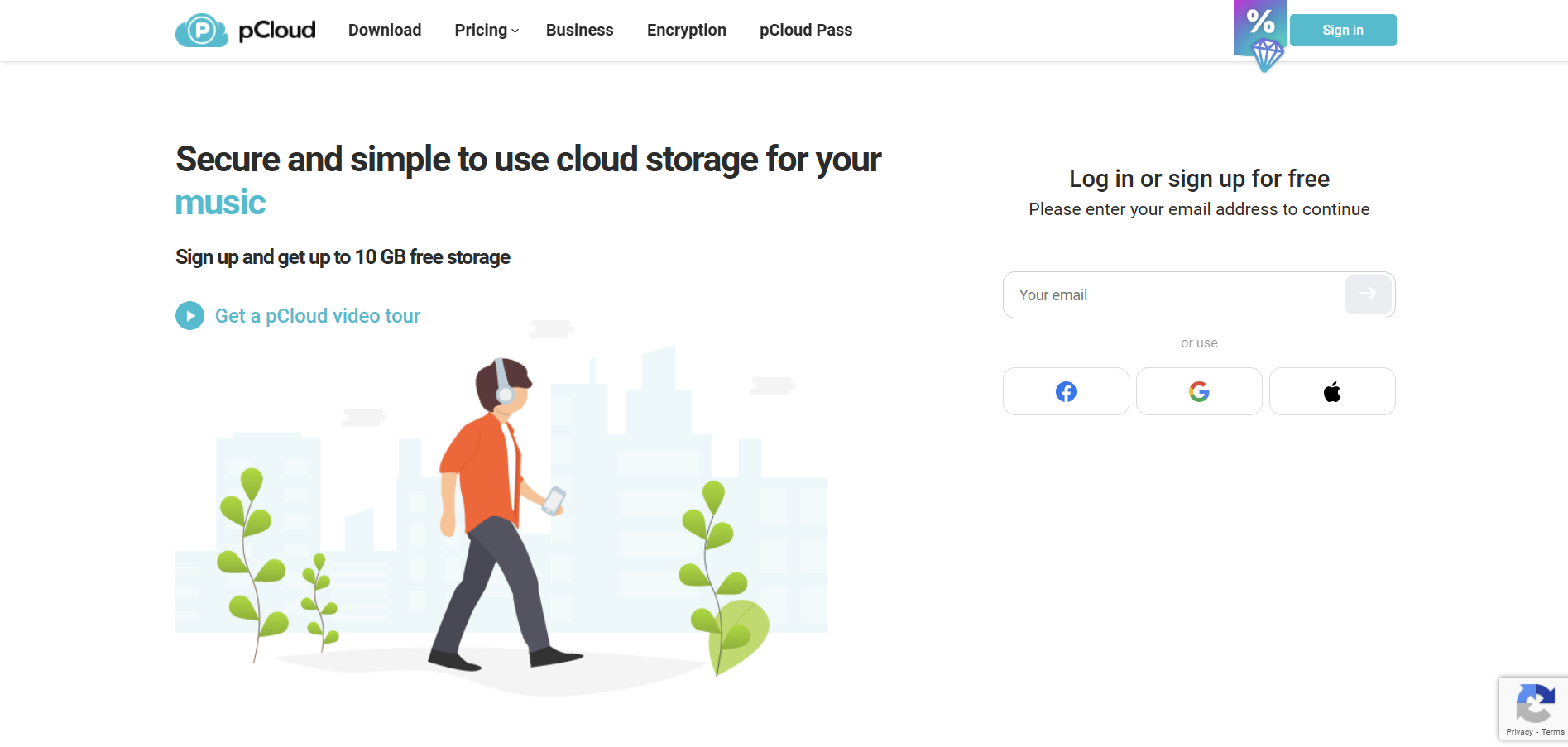
pCloud is a flexible cloud storage service known for its lifetime purchase options, client-side encryption, and user-friendly interface. It caters to both individual users and businesses, offering reliable storage solutions at competitive prices.
pCloud vs Dropbox
pCloud offers unique lifetime purchase plans, allowing users to pay once for permanent access without recurring fees. Additionally, pCloud emphasizes security with client-side encryption and a straightforward user experience, making it an attractive choice for those seeking long-term storage solutions.
Key Features of pCloud
Lifetime Plans: One-time payment options for lifetime access to storage.
Client-Side Encryption: Ensures that only users can access their encrypted files.
Media Playback: Built-in media player for audio and video files.
File Versioning: Keep track of changes and restore previous versions of files.
Offline Access: Access and manage files without an internet connection.
pCloud Pros
Cost-effective with lifetime purchase options.
High level of security with client-side encryption.
User-friendly interface with robust file management features.
Generous free storage compared to many competitors.
pCloud Cons
Client-side encryption requires a separate subscription.
Limited collaboration features compared to business-focused alternatives.
Some advanced features available only in higher-tier plans.
pCloud Pricing
pCloud offers flexible pricing plans, including lifetime options:
Free Plan: 10 GB
Premium 500 GB: $175 one-time payment or $4.99 per month
Premium Plus 2 TB: $350 one-time payment or $9.99 per month
pCloud Crypto: Additional subscription for client-side encryption
Tresorit
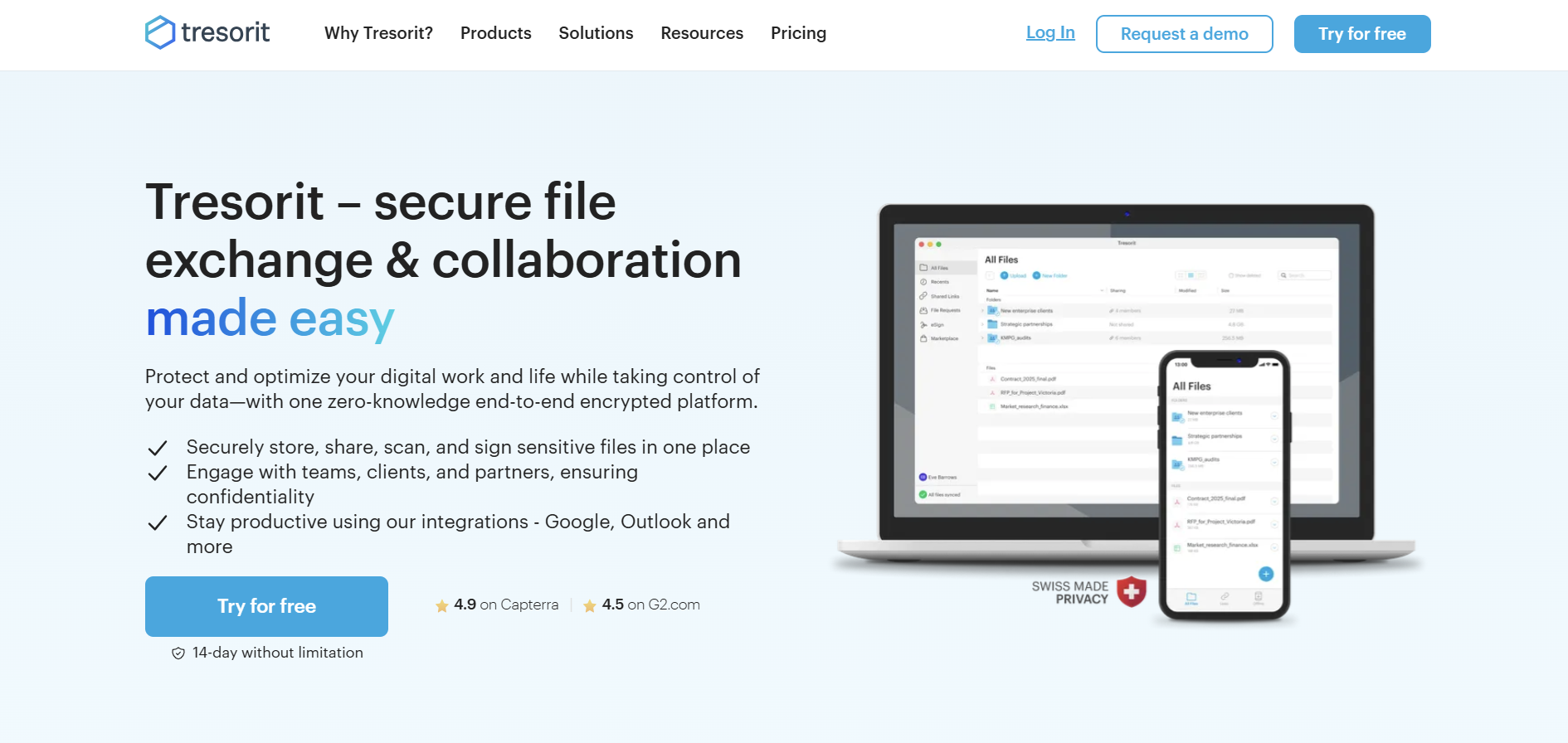
Tresorit is a cloud storage service that prioritizes security and privacy, making it an ideal choice for users who handle sensitive information. It offers end-to-end encryption and compliance with various data protection regulations, catering to businesses and individuals with stringent security requirements.
Tresorit vs Dropbox
Unlike Dropbox, which offers standard encryption, Tresorit provides end-to-end encryption, ensuring that files are encrypted before they leave the user's device and remain encrypted in transit and at rest. This focus on security makes Tresorit a preferred choice for organizations that need to comply with data protection laws and safeguard sensitive information.
Key Features of Tresorit
End-to-End Encryption: Ensures that only authorized users can access the data.
Compliance with Data Protection Regulations: Meets standards like GDPR, HIPAA, and more.
Secure Collaboration: Encrypted sharing and collaboration tools for teams.
Granular Access Controls: Detailed permissions and user management.
Zero-Knowledge Policy: Tresorit cannot access or view user files.
Tresorit Pros
Highest level of security and privacy features.
Compliance with multiple data protection regulations.
Secure collaboration tools suitable for sensitive projects.
User-friendly interface with robust security controls.
Tresorit Cons
Higher cost compared to standard cloud storage services.
Limited storage options for individual users.
May be overly complex for users with basic storage needs.
Tresorit Pricing
Tresorit offers various plans tailored to security-focused users and businesses:
Tresorit Starter: €12.50 per user per month with 500 GB storage
Tresorit Teams: €20 per user per month with 1 TB storage
Tresorit Enterprise: Custom pricing with advanced features and unlimited storage
iCloud Drive
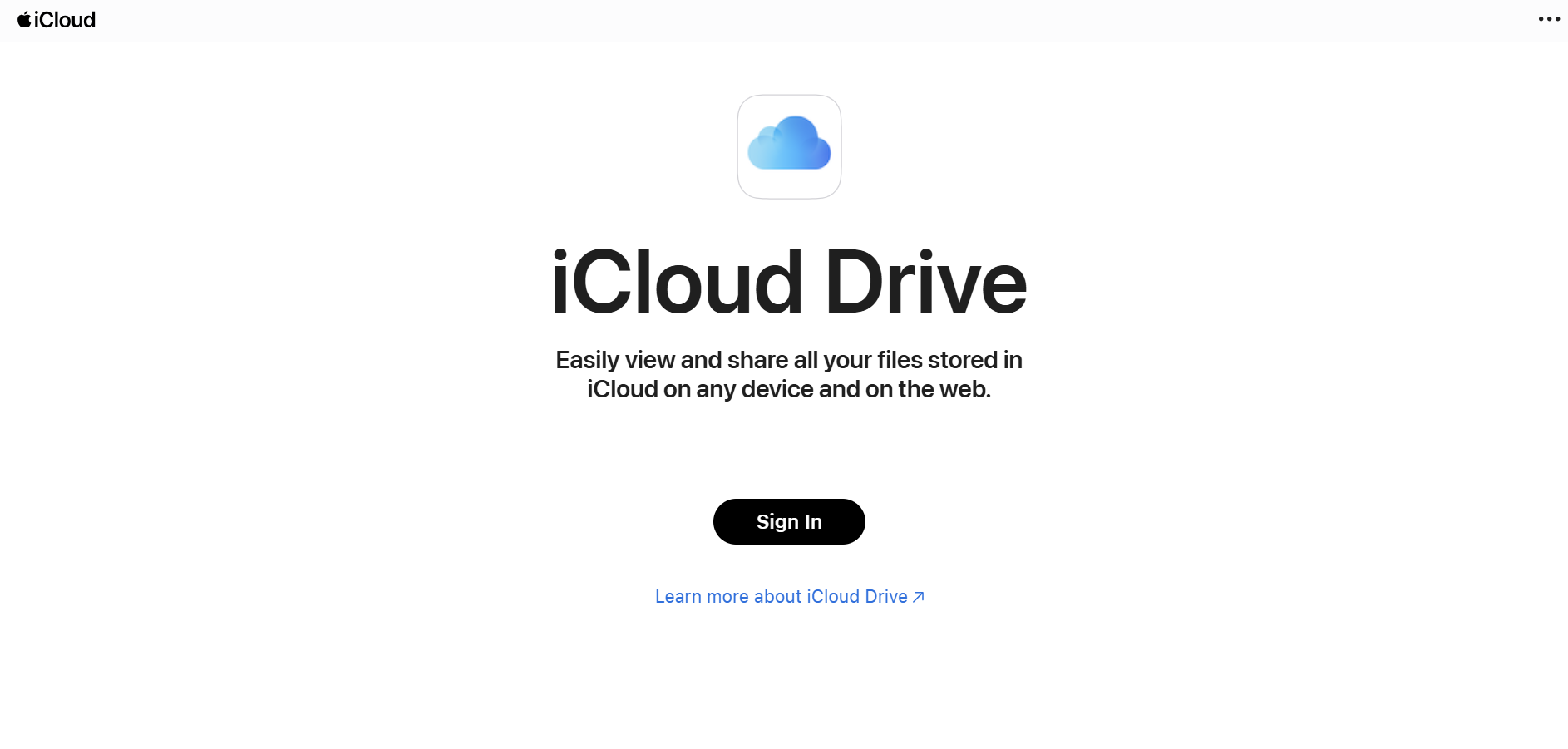
iCloud Drive is Apple's cloud storage solution designed to integrate seamlessly with Apple devices and services. It offers reliable storage, synchronization across devices, and easy file sharing, making it an excellent alternative for users deeply embedded in the Apple ecosystem.
iCloud Drive vs Dropbox
iCloud Drive provides superior integration with Apple products such as macOS, iOS, and iPadOS, offering a seamless experience for users of Apple devices. While Dropbox is platform-agnostic, iCloud Drive excels in syncing files effortlessly across Apple devices, making it a natural choice for Apple enthusiasts.
Key Features of iCloud Drive
Seamless Integration with Apple Devices: Syncs files across iPhone, iPad, Mac, and Apple Watch.
Optimized Storage: Automatically manages storage space by offloading unused files.
Collaboration Tools: Collaborate on documents using Pages, Numbers, and Keynote.
Family Sharing: Share storage plans with family members.
Enhanced Security: Data is encrypted both in transit and at rest.
iCloud Drive Pros
Deep integration with Apple’s ecosystem and applications.
User-friendly interface tailored for Apple device users.
Efficient storage management with automatic optimization.
Reliable synchronization across all Apple devices.
iCloud Drive Cons
Limited to Apple devices for the best experience.
Less flexible for users who operate across multiple platforms.
Higher pricing tiers compared to some competitors for larger storage needs.
iCloud Drive Pricing
iCloud Drive offers several storage plans:
5 GB: Free
50 GB: $0.99 per month
200 GB: $2.99 per month
2 TB: $9.99 per month
SpiderOak One Backup
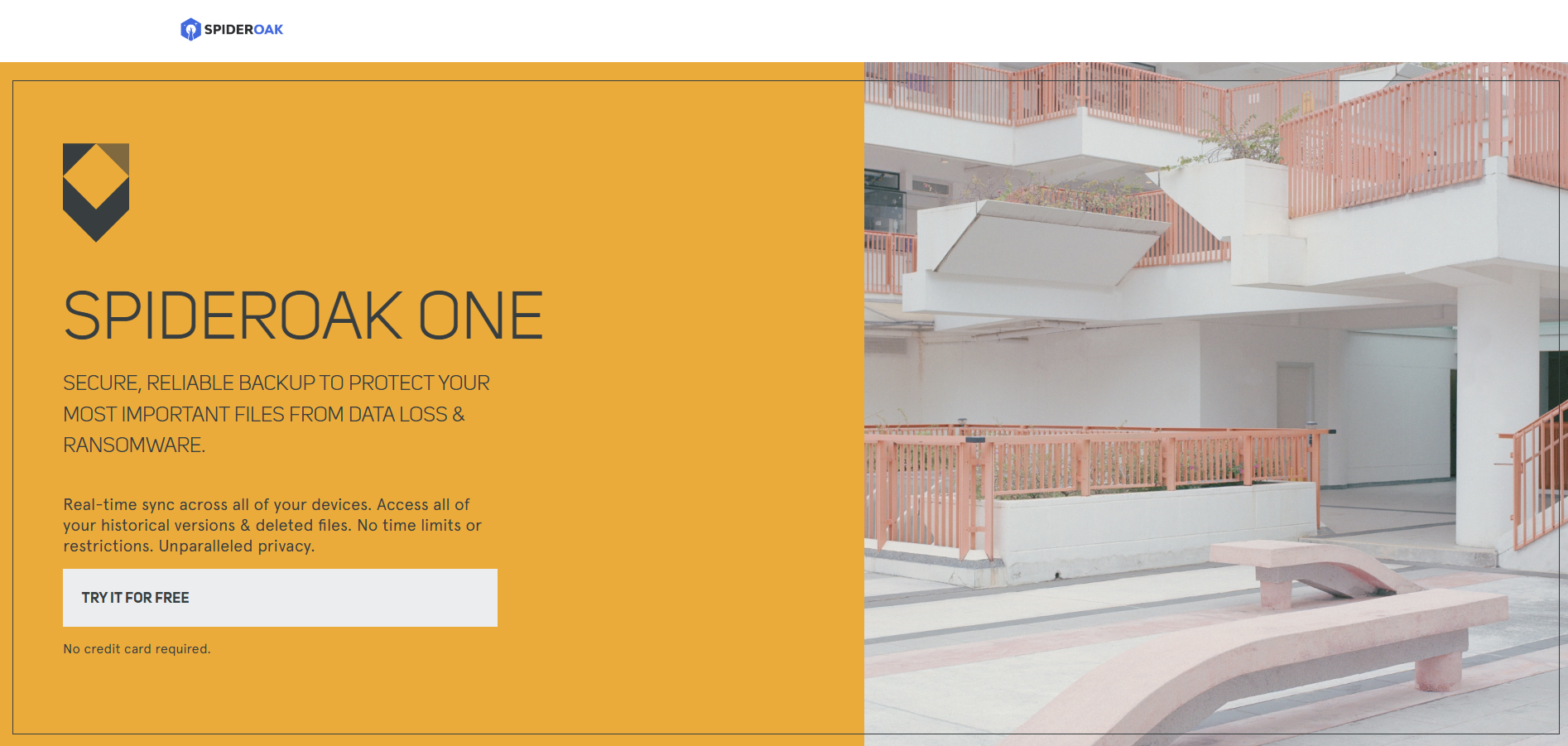
SpiderOak One Backup is a cloud storage service that emphasizes privacy and security, offering robust backup solutions for individuals and businesses. It provides end-to-end encryption and a zero-knowledge policy, ensuring that only users can access their data.
SpiderOak One Backup vs Dropbox
SpiderOak One Backup sets itself apart from Dropbox by focusing heavily on security and privacy. With its zero-knowledge encryption and commitment to not storing any user passwords, SpiderOak provides a more secure environment for backing up and storing sensitive data compared to Dropbox’s standard encryption practices.
Key Features of SpiderOak One Backup
End-to-End Encryption: All data is encrypted before it leaves the user's device.
Zero-Knowledge Policy: SpiderOak cannot access or view user data.
Cross-Platform Support: Available on Windows, Mac, Linux, iOS, and Android.
File Versioning: Keeps multiple versions of files for easy recovery.
Secure Sharing: Encrypted file sharing with other users.
SpiderOak One Backup Pros
Highest level of data privacy and security.
Comprehensive backup solutions with file versioning.
Flexible storage plans catering to different needs.
Strong commitment to user privacy with no data access.
SpiderOak One Backup Cons
More expensive than some standard cloud storage services.
User interface can be less intuitive for beginners.
Limited collaboration features compared to business-focused alternatives.
SpiderOak One Backup Pricing
SpiderOak offers several pricing plans based on storage needs:
Starter: 150 GB for $6 per month
Basic: 2 TB for $12 per month
Advanced: Custom pricing for enterprise solutions
MEGA
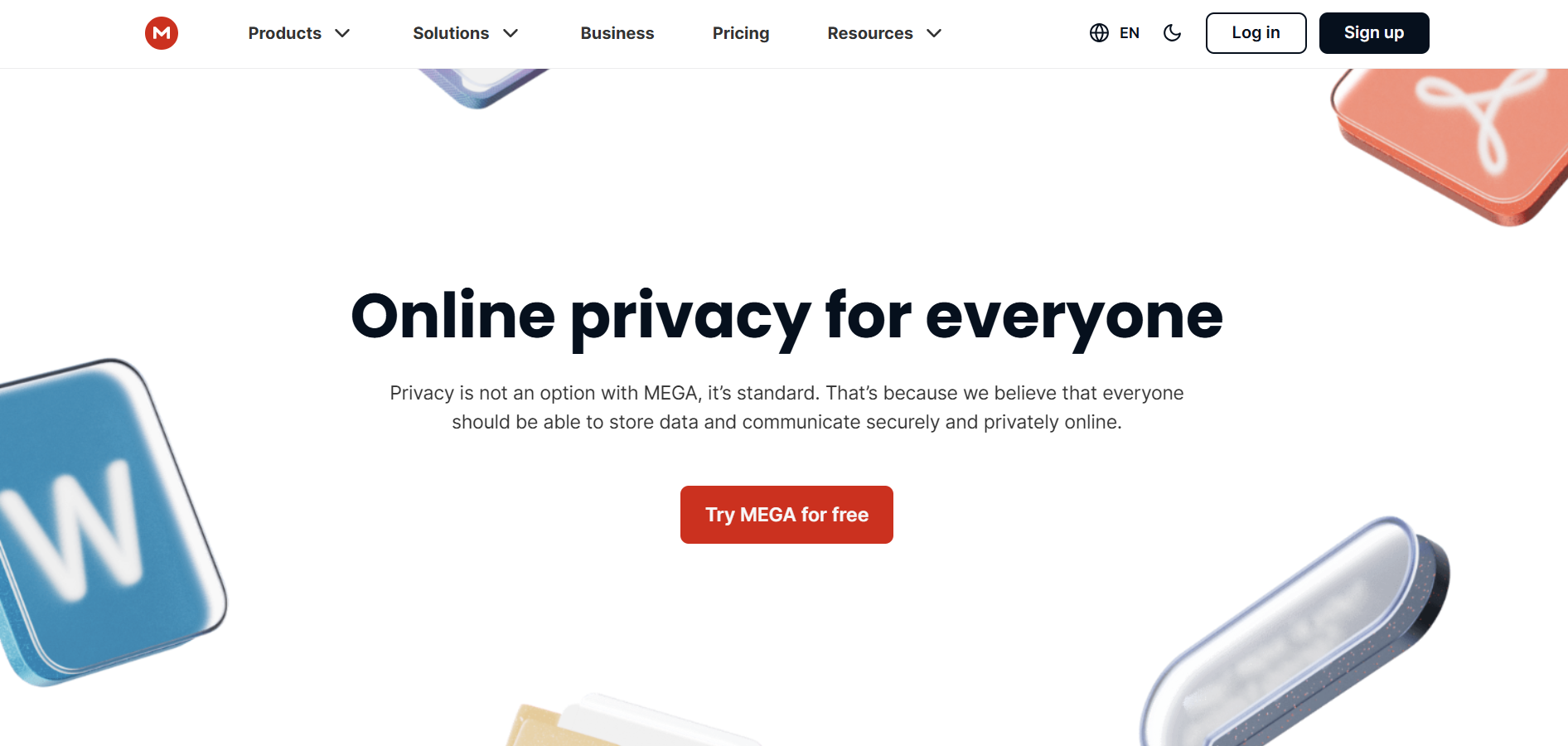
MEGA is a cloud storage service known for its generous free storage space and strong emphasis on security. It offers end-to-end encryption and a user-friendly interface, making it a compelling alternative to Dropbox for both personal and professional use.
MEGA vs Dropbox
MEGA differentiates itself from Dropbox by providing a significantly larger amount of free storage and robust security features. With end-to-end encryption and a commitment to user privacy, MEGA appeals to users who prioritize both storage capacity and data protection.
Key Features of MEGA
Generous Free Storage: Offers 20 GB of free storage initially, with opportunities to earn more through achievements.
End-to-End Encryption: Ensures that only users can access their data.
Secure File Sharing: Encrypted links and secure sharing options.
Cross-Platform Support: Available on Windows, Mac, Linux, iOS, and Android.
File Versioning: Keeps track of file changes and allows restoration of previous versions.
MEGA Pros
Large initial free storage compared to many competitors.
Strong security features with end-to-end encryption.
User-friendly interface with seamless file management.
Flexible storage plans catering to various user needs.
MEGA Cons
Customer support can be slow and less responsive.
Some advanced features require higher-tier subscriptions.
Potential concerns over data jurisdiction based on server locations.
MEGA Pricing
MEGA offers a variety of pricing plans to accommodate different storage needs:
Free Plan: 20 GB
Pro Lite: 400 GB for €4.99 per month
Pro I: 2 TB for €9.99 per month
Pro II: 8 TB for €19.99 per month
Pro III: 16 TB for €29.99 per month
FAQs On Dropbox Alternatives
1. What are the top alternatives to Dropbox?
The top alternatives to Dropbox include Google Drive, Microsoft OneDrive, Box, pCloud, Tresorit, iCloud Drive, SpiderOak One Backup, and MEGA. These platforms offer diverse features tailored to various storage, security, and collaboration needs.
2. Why should I consider using an alternative to Dropbox?
Alternatives to Dropbox may offer benefits such as enhanced security, more generous free storage, better integration with specific software ecosystems, cost-effective pricing plans, or specialized collaboration tools. Exploring these options helps you find a service that best meets your specific requirements.
3. Are Dropbox alternatives free to use?
Many Dropbox alternatives offer free versions with limited storage and features. For example, Google Drive provides 15 GB free storage, while MEGA offers 20 GB initially. However, most platforms also have premium plans that unlock additional storage, advanced features, and enhanced security options. The cost varies by platform and subscription level.
4. Which Dropbox alternative is best for security?
For users prioritizing security, Tresorit and SpiderOak One Backup are excellent alternatives. Both services offer end-to-end encryption and a zero-knowledge policy, ensuring that only users can access their data. pCloud also provides client-side encryption for enhanced security.
5. Can I use Dropbox alternatives for professional projects?
Yes, many Dropbox alternatives like Box, Microsoft OneDrive, and Google Drive offer professional-grade features suitable for high-quality projects, collaboration, and business operations. These tools often include advanced security, seamless integration with productivity software, and robust collaboration features tailored for professional use.
Conclusion
Choosing the right cloud storage and file-sharing service depends on your specific needs, whether it's enhanced security, better integration with existing tools, more generous storage options, or cost-effectiveness. Google Drive, Microsoft OneDrive, Box, pCloud, Tresorit, iCloud Drive, SpiderOak One Backup, and MEGA each offer unique features and benefits that can serve as excellent alternatives to Dropbox. By evaluating these options based on your personal or business requirements, you can select a cloud storage solution that best aligns with your workflow and security preferences.