Top Firebase Alternatives for Backend Development and Hosting
Written by: Hrishikesh Pardeshi, Founder at Flexiple, buildd & Remote Tools.
Last updated: Jan 27, 2025
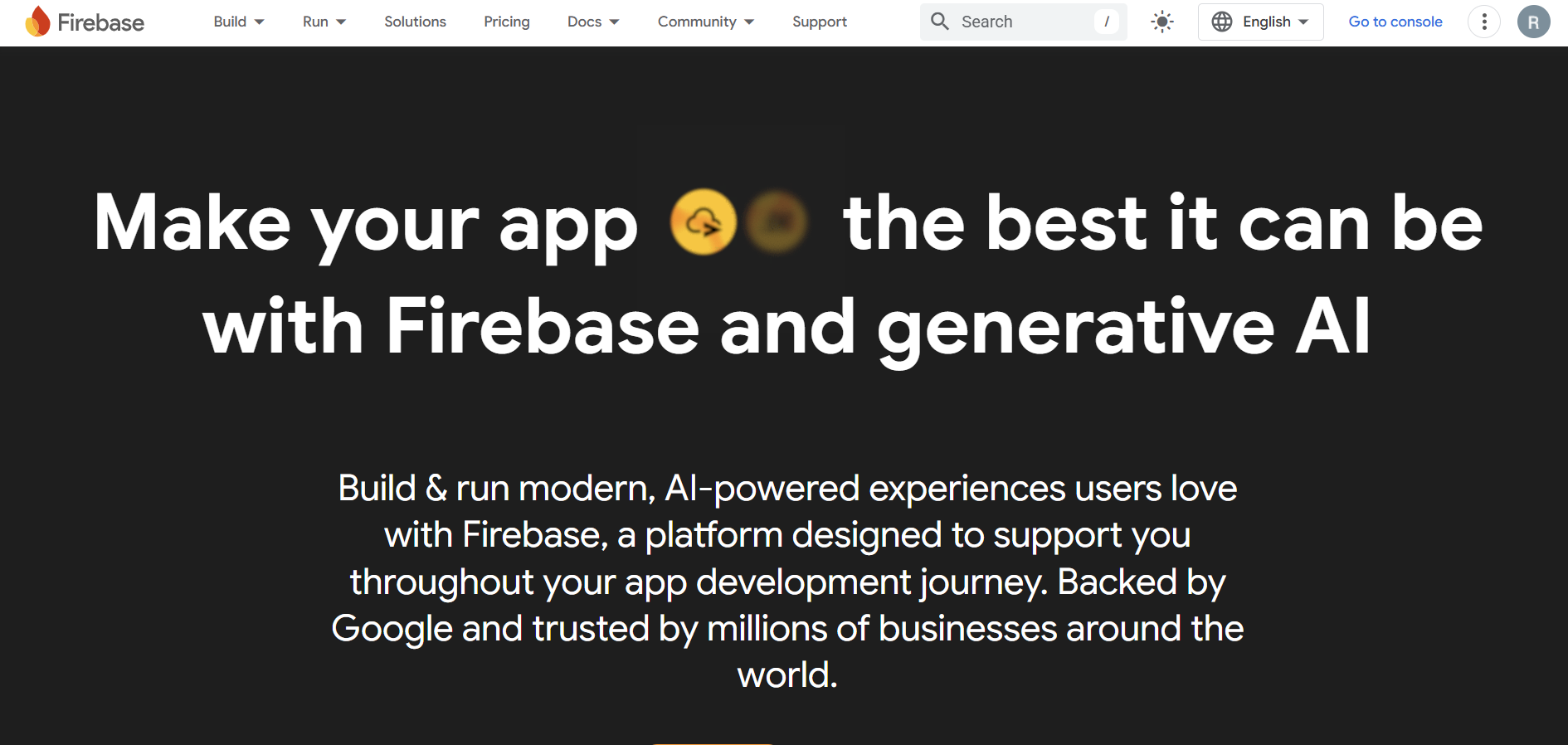
Best Firebase Alternatives in 2025 are:
AWS Amplify
Back4App
Supabase
Parse
Kinvey
Appwrite
Couchbase
If you're exploring backend-as-a-service (BaaS) platforms beyond Firebase, these alternatives provide unique features tailored to different needs. Whether you require enhanced customization, open-source flexibility, or enterprise-grade solutions, these platforms cater to a variety of users and project scales. From AWS Amplify’s seamless integration with AWS services to Appwrite’s developer-friendly open-source approach, each platform offers specialized features to support your development needs.
Table of Contents
Why You Need Alternatives to Firebase?
You need alternatives to Firebase when its features do not fully align with your project or team requirements. While Firebase is a versatile and robust tool for building mobile and web applications, its limitations in areas like pricing flexibility, platform independence, and customization may prompt developers to seek other options. Concerns such as vendor lock in or the need for better integration with tools like Google Cloud Platform can also play a role. By exploring alternatives, you can find platforms that better suit your specific workflows, scalability demands, or budget constraints, including those with advanced support for file storage, efficient data structure handling, or robust database solutions like a PostgreSQL database.
Who Should Consider Using Firebase Alternatives?
You should consider using Firebase alternatives if you are looking for platforms that address specific development challenges or preferences. These alternatives are ideal for:
Developers Seeking Open-Source Solutions
For developers looking for open-source platforms with community-driven updates, Supabase and Appwrite are excellent choices. These platforms offer transparency and flexibility, making them ideal for developers who want complete control over their backend infrastructure.
Teams Focused on Scalability
For teams working on large-scale applications, AWS Amplify and Couchbase provide robust scalability options with enterprise-grade features, ensuring performance remains optimal even as the user base grows.
Startups Prioritizing Budget-Friendly Solutions
Startups and small businesses with limited budgets can benefit from Back4App and Parse. These platforms offer cost-effective pricing models without compromising essential backend services.
Enterprises Requiring Advanced Compliance
Industries like healthcare and finance with stringent compliance needs can leverage Kinvey, which offers features tailored to enterprise-grade applications while meeting necessary regulations.
Firebase Alternatives Comparison Table
| Feature | AWS Amplify | Back4App | Supabase | Parse | Kinvey | Appwrite | Couchbase |
|---|---|---|---|---|---|---|---|
| Ease of Use | Moderate | Easy | Easy | Moderate | Advanced | Easy | Advanced |
| Pricing | Pay-as-you-go | Free & Paid | Free & Paid | Free | Enterprise | Free | Free & Paid |
| Platform Support | Cross-platform | Cross-platform | Cross-platform | Cross-platform | Cross-platform | Cross-platform | Cross-platform |
| Special Features | AWS Integration | Parse-based flexibility | SQL-based database | Highly customizable | Compliance-ready | Developer-centric | High performance |
Best Firebase Alternatives
When exploring alternatives to Firebase, developers have several powerful options tailored to diverse needs. Platforms like AWS Amplify offer robust scalability and seamless integration with cloud services, while Supabase provides open-source flexibility with real-time database capabilities, making it a great open source firebase alternative. For enterprises, Kinvey ensures compliance and advanced data management, while Appwrite caters to developers looking for a self-hosted backend solution, giving them the freedom to use their own server for backend logic. Additionally, AWS database migration service supports seamless transitions for businesses considering cloud-based solutions. Many of these platforms also offer a free tier, enabling businesses to explore their features without significant initial investment. These versatile platforms enable businesses to choose the best fit for their scalability, customization, and budget requirements while retaining the core functionalities of firebase services.
1. AWS Amplify
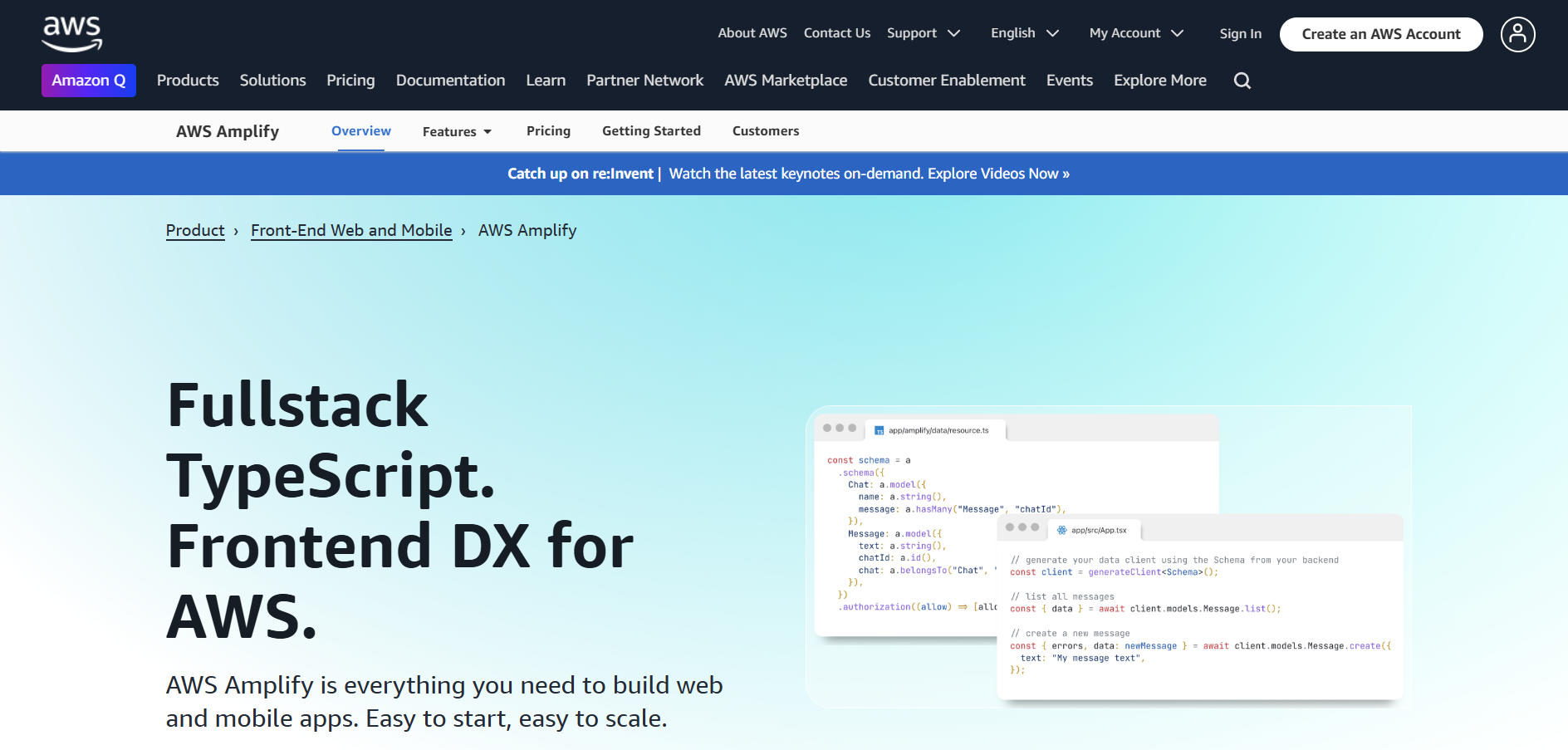
AWS Amplify is a backend and app development platform that simplifies building scalable cloud-based applications. Its deep integration with Amazon Web Services ensures reliability and performance.
AWS Amplify vs Firebase
AWS Amplify shines in scalability and integration with the broader AWS ecosystem, making it ideal for enterprise-grade projects. Firebase, on the other hand, is user-friendly and better suited for startups and smaller projects. Amplify’s advanced features, like machine learning integration, make it a preferred choice for complex applications.
Key Features of AWS Amplify
Real-time data synchronization
REST and GraphQL APIs
Built-in authentication and authorization
Integration with AWS Lambda for serverless computing
Machine learning and AI capabilities
Scalable hosting for mobile and web apps
AWS Amplify Pros
Extensive scalability for large-scale applications
Robust security features, including compliance with global standards
Tight integration with AWS services
Comprehensive documentation and developer support
Support for multiple frameworks and platforms
AWS Amplify Cons
Complexity in setup for beginners
Pricing can escalate with usage
Overkill for small, simple applications
AWS Amplify Pricing
AWS Amplify operates on a pay-as-you-go pricing model. Costs include charges for API requests, data storage, and data transfer, making it flexible but potentially expensive for large-scale projects.
2. Back4App
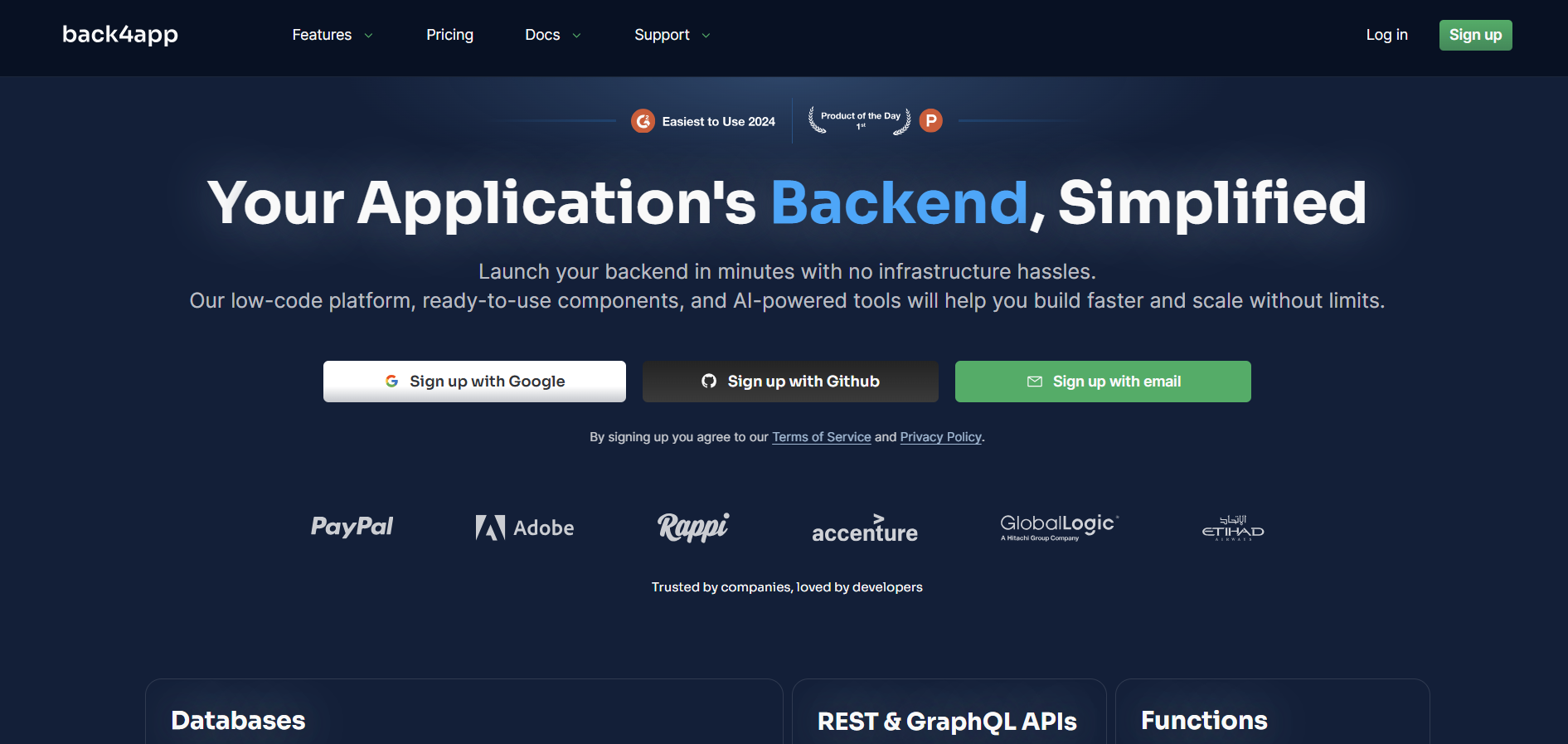
Back4App is a low-code backend platform that simplifies app development and hosting. Built on Parse, it combines ease of use with scalability.
Back4App vs Firebase
Back4App offers an open-source foundation and flexible data modeling, making it ideal for projects requiring customization. Firebase’s proprietary nature makes it less flexible but more beginner-friendly for rapid prototyping.
Key Features of Back4App
GraphQL and REST API support
Scalable cloud hosting
Real-time database syncing
Flexible data modeling
Push notifications and cloud functions
Back4App Pros
Easy to set up and use, even for non-technical users
Transparent pricing tailored for startups
Excellent support for mobile app development
Open-source Parse-based architecture
Back4App Cons
Lacks some advanced features found in Firebase
Less suitable for enterprise-level applications
Back4App Pricing
Back4App offers a free plan for small projects, with paid plans starting at $5/month. Pricing scales based on features like storage, requests, and user authentication needs.
3. Supabase
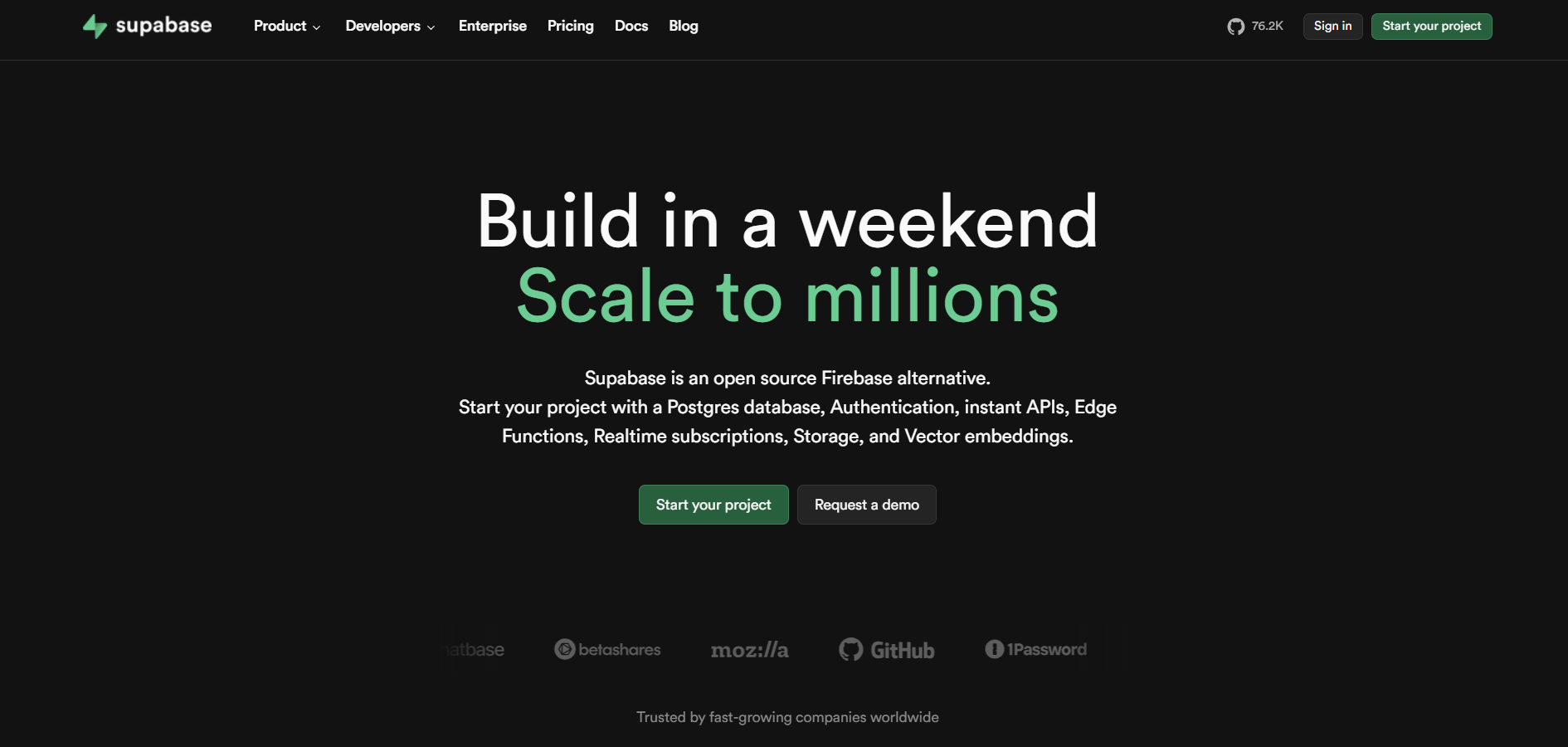
Supabase is an open-source backend platform offering real-time capabilities and built-in PostgreSQL support, making it a modern alternative to Firebase.
Supabase vs Firebase
Supabase is perfect for developers seeking transparency and control, while Firebase provides a more polished, ready-to-use ecosystem for faster development.
Key Features of Supabase
Real-time database synchronization
Authentication and user management
PostgreSQL integration for advanced querying
File storage for media and documents
Open-source architecture with active community support
Supabase Pros
SQL-based database familiar to most developers
Highly customizable due to its open-source nature
Real-time features that rival Firebase
Transparent and predictable pricing
Supabase Cons
Fewer pre-built tools compared to Firebase
Still developing, with some advanced features missing
Supabase Pricing
Supabase offers a generous free tier, with paid plans starting at $25/month, including higher limits on database storage, authentication, and compute resources.
4. Parse
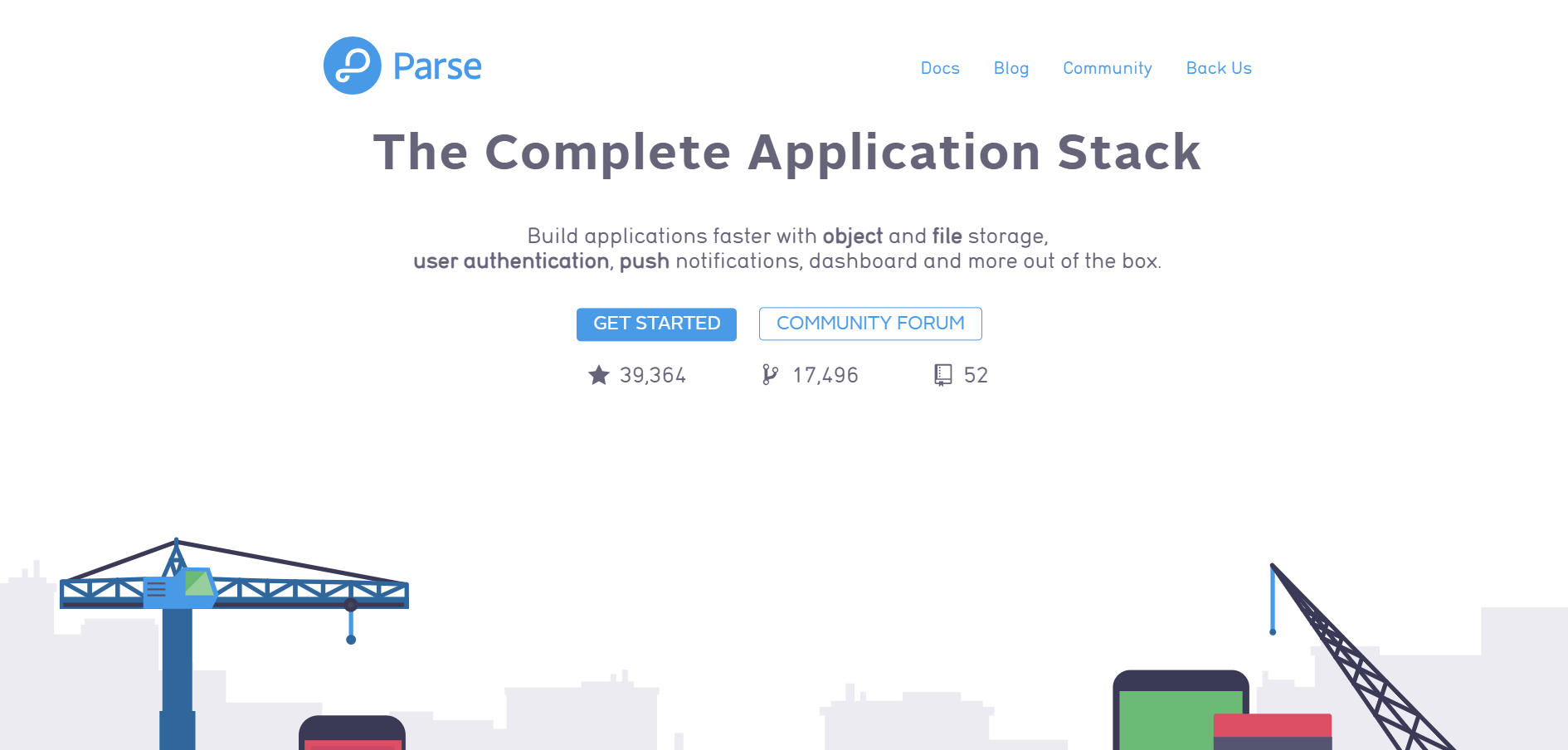
Parse is a trusted open-source backend framework that provides flexibility and control for developers who prefer to self-host their backend infrastructure.
Parse vs Firebase
Parse excels in customization and open-source flexibility, while Firebase is better suited for developers who prefer managed services for faster development.
Key Features of Parse
GraphQL and REST APIs
Real-time database updates
Cloud code for server-side logic
Push notifications
Analytics and logging tools
Parse Pros
Open-source and highly customizable
Active community support with extensive documentation
No platform lock-in
Free to use for self-hosting
Parse Cons
Requires infrastructure management
Limited ready-to-use features compared to Firebase
Parse Pricing
Parse is free for self-hosting. Hosting costs depend on the provider you choose, such as AWS, Google Cloud, or DigitalOcean.
5. Kinvey
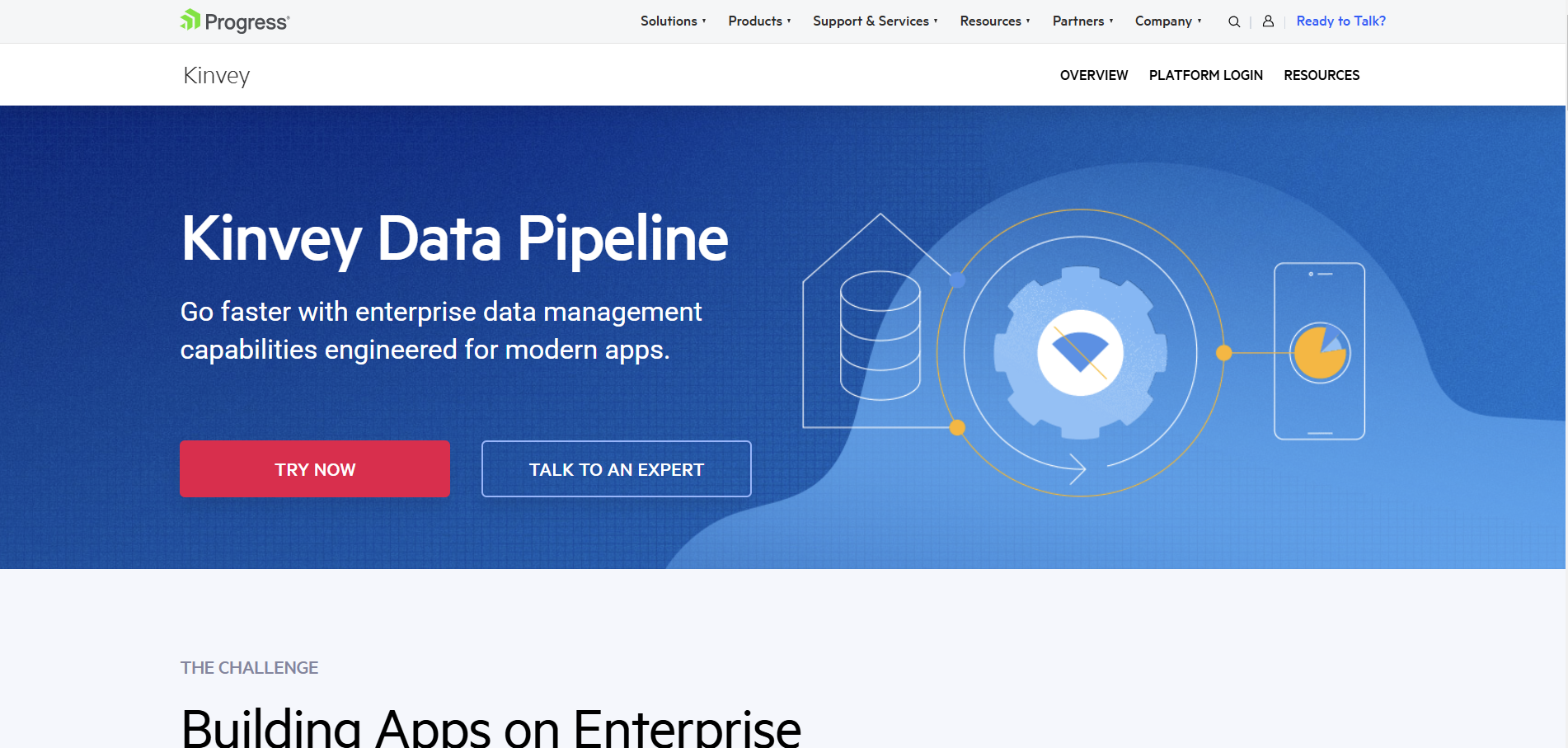
Kinvey is an enterprise-grade BaaS platform with a focus on compliance, scalability, and advanced features for large organizations.
Kinvey vs Firebase
Kinvey offers advanced compliance features for industries like healthcare and finance, while Firebase is more cost-effective and accessible for startups and individual developers.
Key Features of Kinvey
Built-in compliance for HIPAA, GDPR, and other standards
Real-time database and APIs
Advanced analytics and reporting
Integration with enterprise systems like SAP and Salesforce
Scalable architecture for large-scale applications
Kinvey Pros
Tailored for enterprise-grade projects
Strong focus on compliance and security
Comprehensive integration options
Excellent support for mobile and IoT applications
Kinvey Cons
High cost, making it less suitable for small teams
Requires advanced knowledge for optimal use
Kinvey Pricing
Kinvey offers enterprise-level pricing starting at $2,500/month, making it a premium choice for large organizations.
6. Appwrite
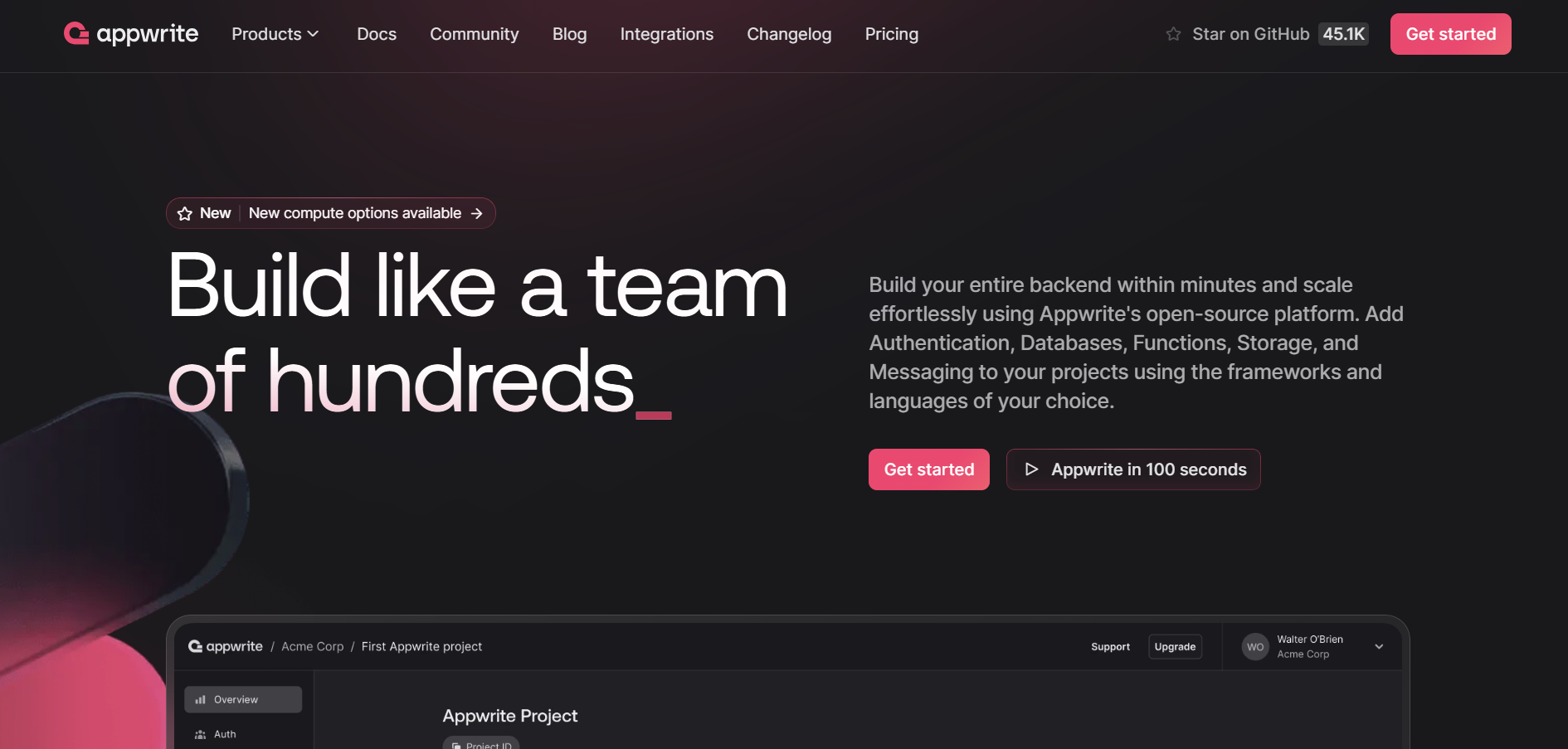
Appwrite is an open-source backend platform designed for modern app development, focusing on simplicity and developer-first features.
Appwrite vs Firebase
Appwrite is a self-hosted solution offering full control and transparency, while Firebase’s managed services provide faster setup but less flexibility.
Key Features of Appwrite
Modular design for building custom backends
REST and GraphQL API support
Built-in authentication and security
File and database storage
Real-time communication capabilities
Appwrite Pros
Free and open-source
Highly flexible and customizable
Excellent for small to medium-sized projects
Active and growing community support
Appwrite Cons
Requires setup and maintenance
Smaller ecosystem compared to Firebase
Appwrite Pricing
Appwrite is free to use, with hosting costs dependent on the infrastructure you choose.
7. Couchbase
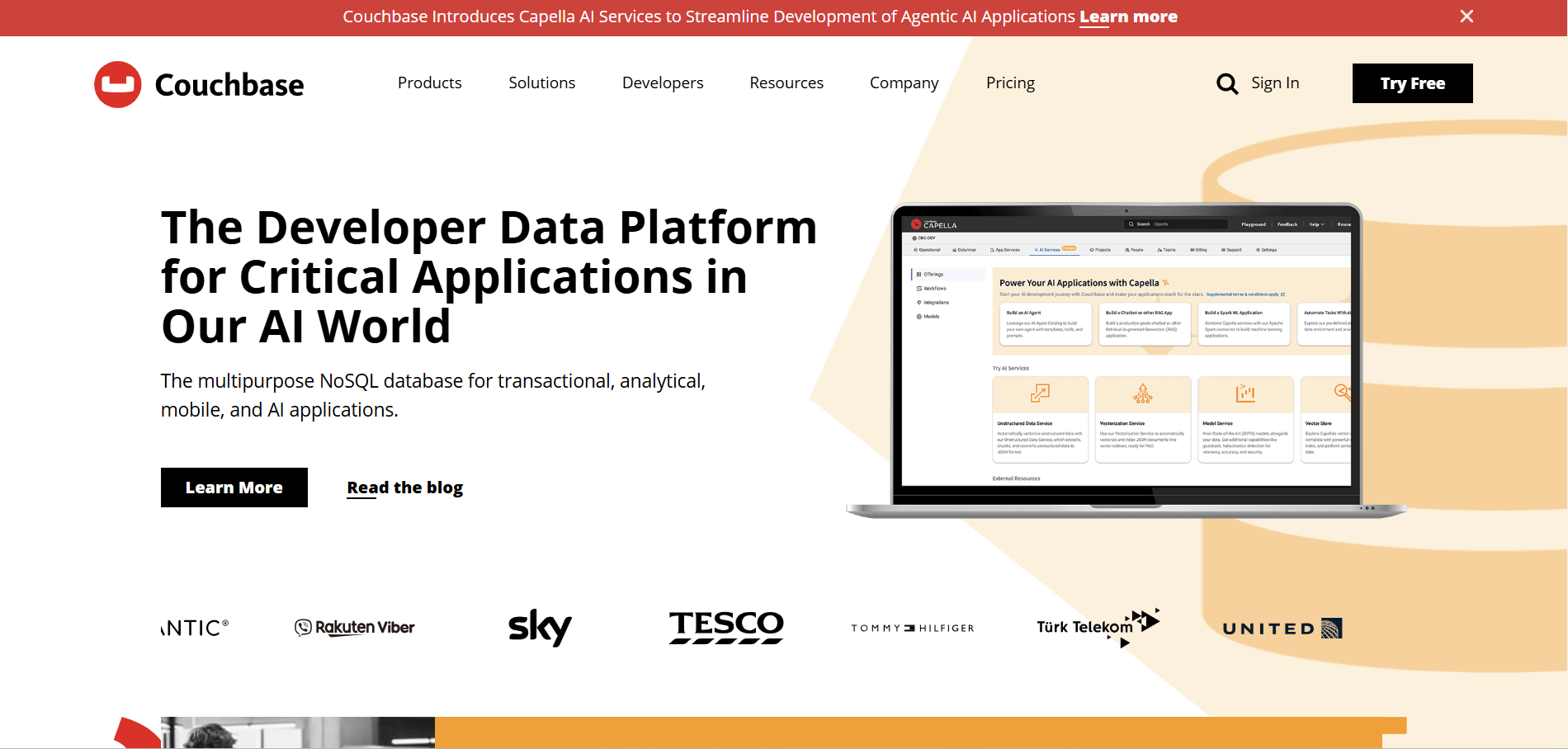
Couchbase is a high-performance NoSQL database designed for applications requiring low latency and scalability.
Couchbase vs Firebase
Couchbase excels in delivering fast, reliable NoSQL database solutions for enterprise-grade projects, whereas Firebase focuses on providing an all-in-one development platform.
Key Features of Couchbase
NoSQL database with SQL-like querying
Built-in caching for faster responses
Real-time analytics and performance monitoring
Flexible deployment options, including on-premise and cloud
Couchbase Pros
High performance for large-scale applications
Advanced caching and analytics
Flexible deployment options
Couchbase Cons
Complex setup for beginners
Higher costs for small-scale projects
Couchbase Pricing
Couchbase offers a free Community Edition and custom pricing for enterprise solutions.
FAQs on Firebase Alternatives
1. What are the top alternatives to Firebase?
The top Firebase alternatives include AWS Amplify, Back4App, Supabase, Parse, Kinvey, Appwrite, and Couchbase. Each offers unique features catering to various needs, from scalability and compliance to open-source customization.
2. Why should I consider using an alternative to Firebase?
You should consider alternatives to Firebase if you require features like enhanced scalability, lower costs, open-source flexibility, or compliance with industry regulations. Exploring alternatives helps you find a solution tailored to your project’s needs.
3. Are Firebase alternatives free to use?
Many Firebase alternatives offer free plans, such as Parse and Supabase. However, premium features or higher usage levels often require paid plans.
4. Which Firebase alternative is best for enterprise applications?
For enterprise-grade solutions, AWS Amplify, Kinvey, and Couchbase stand out. They provide advanced scalability, compliance features, and integration options for large-scale projects.
5. Can I use Firebase alternatives for small projects?
Yes, platforms like Back4App and Appwrite are ideal for small projects due to their cost-effective plans and developer-friendly interfaces.