Best Hootsuite Alternatives
Written by: Hrishikesh Pardeshi, Founder at Flexiple, buildd & Remote Tools.
Last updated: Nov 08, 2024
Best Hootsuite Alternatives are:
Buffer
Sprout Social
Agorapulse
SocialPilot
Sendible
Later
CoSchedule
Loomly
MeetEdgar
Each of these platforms brings unique features and innovations to the table, designed to cater to diverse social media management needs and strategies. Whether you're a small business or a large enterprise, understanding these alternatives could significantly enhance how you interact and engage on social media platforms.
If you're seeking social media management tools beyond Hootsuite, these alternatives offer a range of features tailored to different needs. Whether you require more intuitive interfaces, advanced analytics, better pricing plans, or specific functionalities, these platforms cater to various user preferences. From Buffer's simplicity and scheduling efficiency to Sprout Social's comprehensive analytics and customer engagement features, each tool brings unique strengths to enhance your social media strategy.
Table of Contents
Why You Need Alternatives to Hootsuite?
While Hootsuite is a widely recognized tool for managing social media accounts, it may not be the ideal solution for everyone. Some users find Hootsuite's interface complex or its pricing plans restrictive. Additionally, certain alternatives offer specialized features that better align with specific needs, such as advanced analytics, team collaboration tools, or more affordable options for small businesses. Exploring Hootsuite alternatives allows you to find a tool that not only fits your budget but also enhances your social media management capabilities.
Hootsuite has established itself as a cornerstone in the realm of social media management, offering a robust platform for scheduling posts, monitoring social media activity, and analyzing performance metrics. However, the digital landscape is ever-evolving, and so are the needs of social media managers. As businesses grow and diversify, the demand for more specialized tools becomes evident. For instance, a startup might prioritize affordability and ease of use, while a large enterprise might require advanced analytics and extensive collaboration features.
Hootsuite, despite its comprehensive offerings, may not perfectly align with these varied requirements. This is where exploring alternatives becomes essential. By considering other platforms, users can discover tools that offer a better fit for their specific workflows, budget constraints, and feature needs.
Moreover, some alternatives might provide innovative functionalities that Hootsuite lacks, such as superior Instagram scheduling capabilities, automated content recycling, or enhanced customer relationship management (CRM) integrations. In essence, while Hootsuite remains a powerful tool, the dynamic nature of social media management often necessitates looking beyond a single solution to find the best possible fit for evolving strategies and objectives.
Who Should Consider Using Hootsuite Alternatives?
You should consider using Hootsuite alternatives if you're looking for different features, pricing structures, or user experiences. Here's a breakdown of who might benefit from these alternatives:
Small Businesses
Small businesses often require cost-effective solutions that provide essential social media management features without the complexity of larger platforms. Tools like Buffer and SocialPilot offer straightforward pricing and ease of use, making them ideal for businesses with limited resources.
These platforms typically provide all the necessary functionalities to manage multiple social media accounts efficiently, such as scheduling posts, monitoring engagement, and analyzing performance metrics. Additionally, their intuitive interfaces reduce the learning curve, allowing small business owners and their teams to quickly adapt and start leveraging social media for growth.
Small businesses can particularly benefit from features like content calendars, which help in planning and organizing posts in advance, ensuring a consistent online presence. Furthermore, affordable pricing plans mean that these businesses can access powerful tools without straining their budgets, making social media management both effective and sustainable.
Social Media Managers
For dedicated social media managers handling multiple accounts and requiring advanced scheduling and analytics, alternatives like Sprout Social and Agorapulse provide robust features that streamline their workflow and offer deeper insights into performance metrics. These tools are designed to handle the complexities of managing numerous social media profiles simultaneously, providing comprehensive dashboards that consolidate data from various platforms into a single view.
Advanced scheduling features allow managers to plan posts strategically, optimizing timing for maximum engagement. Additionally, the in-depth analytics offered by these alternatives enable social media managers to track key performance indicators (KPIs), understand audience behavior, and measure the effectiveness of different campaigns.
Features like social listening and sentiment analysis also provide valuable insights into brand perception and market trends, allowing managers to respond proactively to emerging opportunities or challenges. By leveraging these advanced tools, social media managers can enhance their strategies, improve engagement rates, and achieve better overall results for their clients or organizations.
Marketing Agencies
Marketing agencies managing campaigns for various clients need tools that support team collaboration, client reporting, and scalable solutions. Sendible and CoSchedule offer functionalities that cater to the collaborative and multi-client nature of agency work. These platforms are built to handle the complexity of managing multiple client accounts, providing features that allow for seamless coordination among team members. Task assignment and approval workflows ensure that content is reviewed and approved before publication, maintaining quality and consistency across all client profiles.
Additionally, robust reporting tools enable agencies to generate detailed performance reports for each client, showcasing the impact of their social media strategies and justifying their efforts. Scalability is another critical aspect, as agencies often grow their client base and need tools that can accommodate an increasing number of accounts without compromising performance or usability. By utilizing these specialized features, marketing agencies can enhance their efficiency, deliver better results for their clients, and maintain a high standard of service across all campaigns.
Enterprises
Large enterprises with extensive social media needs might find alternatives like Sprout Social or Agorapulse more suited to their requirements, offering comprehensive features, advanced security, and integration capabilities that support complex organizational structures. These platforms are designed to handle the scale and complexity of enterprise-level social media management, providing robust tools that ensure security, compliance, and efficiency. Advanced security features, such as role-based access controls and single sign-on (SSO) integrations, help enterprises protect sensitive information and maintain control over their social media activities.
Additionally, integration capabilities with other enterprise systems, such as customer relationship management (CRM) software and marketing automation tools, enable seamless data flow and more cohesive marketing strategies. Comprehensive analytics and reporting tools offer deeper insights into performance metrics, allowing enterprises to make data-driven decisions and optimize their social media strategies for better ROI. Furthermore, these platforms often provide dedicated support and training resources, ensuring that large teams can effectively utilize the tools to meet their diverse and dynamic social media management needs.
Hootsuite Alternatives Comparison Table
| Feature | Buffer | Sprout Social | Agorapulse | SocialPilot | Sendible | Later | CoSchedule | Loomly | MeetEdgar |
|---|---|---|---|---|---|---|---|---|---|
| Ease of Use | Easy | Moderate | Easy | Easy | Moderate | Very Easy | Easy | Easy | Easy |
| Pricing | Free & Paid Plans | Paid | Paid | Free & Paid Plans | Paid | Free & Paid Plans | Paid | Paid | Paid |
| Platform Support | Web, iOS, Android | Web, iOS, Android | Web, iOS, Android | Web, iOS, Android | Web, iOS, Android | Web, iOS, Android | Web, iOS | Web, iOS, Android | Web, iOS |
| Collaboration Features | Limited | Extensive | Extensive | Moderate | Extensive | Limited | Moderate | Moderate | Limited |
| Scheduling Tools | Basic | Advanced | Advanced | Intermediate | Advanced | Basic | Advanced | Intermediate | Intermediate |
Best Hootsuite Alternatives
If you're searching for effective social media management tools, exploring the best Hootsuite alternatives can help you find the right fit. While Hootsuite is a popular choice for managing multiple social media accounts, other platforms offer unique features, pricing options, and user experiences. Whether you’re a small business, a social media manager, or part of a marketing agency, these alternatives provide diverse functionalities to enhance your social media strategy. Here’s a detailed look at some of the top Hootsuite alternatives to consider for your needs.
Buffer
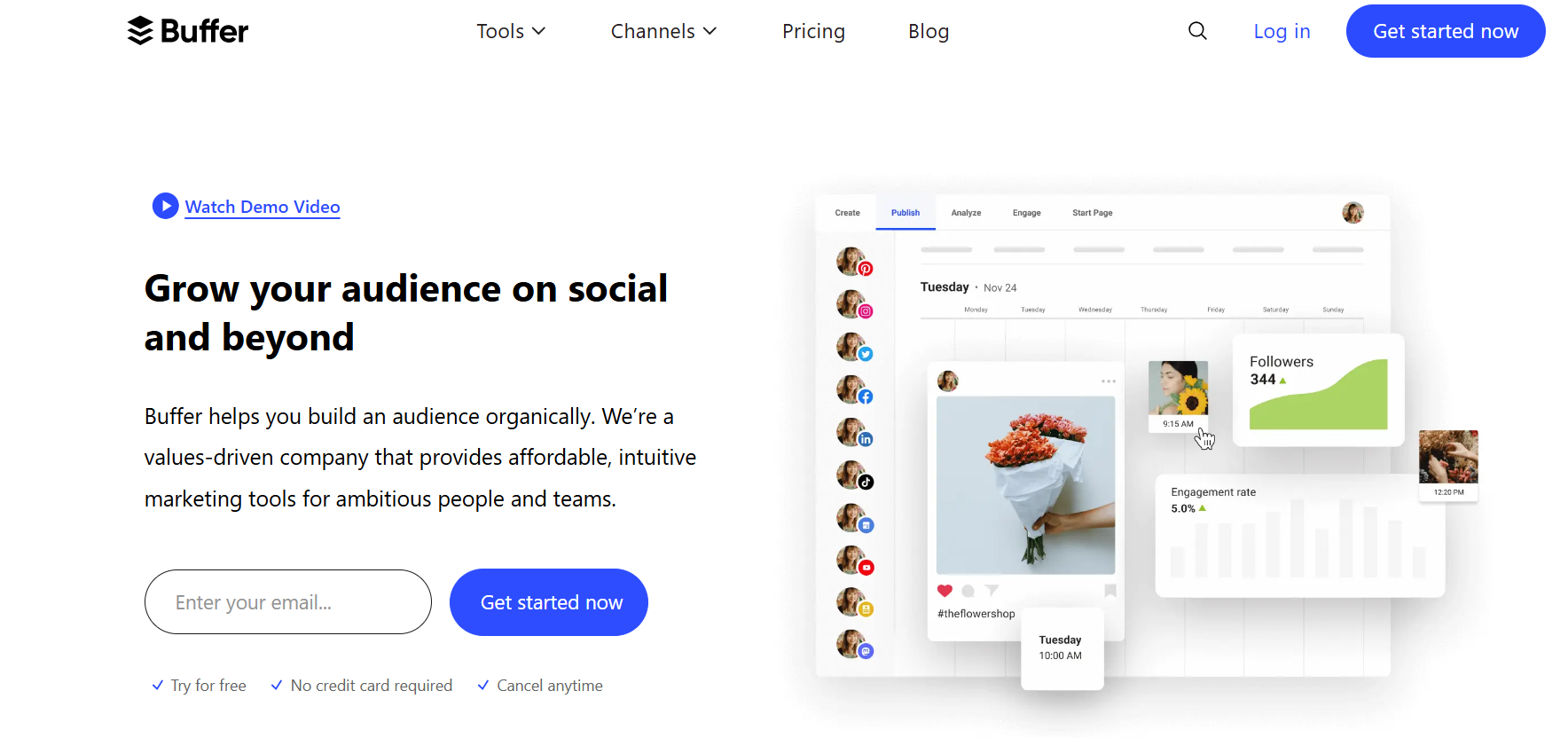
Buffer is a renowned social media management tool known for its simplicity and efficiency in scheduling posts across various platforms. It caters to individuals, small businesses, and larger teams, offering features that streamline the process of content planning, scheduling, and analysis.
Buffer vs Hootsuite
Buffer emphasizes ease of use and a straightforward interface, making it ideal for users who prefer a minimalist approach to social media management. While Hootsuite offers a broader range of features, Buffer focuses on core functionalities like scheduling and analytics, providing a cleaner and more intuitive user experience. This focus allows users to concentrate on their content strategy without getting bogged down by the extensive toolset that Hootsuite provides.
Additionally, Buffer's interface is designed to be more user-friendly, reducing the time required to learn the platform and start managing social media effectively. For users who prioritize a streamlined workflow and essential management features, Buffer presents a compelling alternative to Hootsuite's more feature-heavy approach.
Key Features of Buffer
Post Scheduling: Schedule posts for multiple social media platforms in advance, ensuring a consistent online presence even during off-hours or busy periods.
Content Calendar: Visualize your scheduled content on an easy-to-use calendar, allowing for better planning and organization of your social media strategy.
Analytics: Track the performance of your posts with detailed analytics, providing insights into engagement rates, reach, and overall effectiveness.
Team Collaboration: Collaborate with team members to manage social media accounts, enabling coordinated efforts and unified messaging.
Browser Extension: Easily share content from the web directly to your Buffer queue, simplifying the process of content curation and sharing.
Buffer Pros
User-friendly interface ideal for beginners, reducing the learning curve and allowing for quick adoption.
Affordable pricing plans suitable for small businesses, startups, and individual users who need essential social media management tools without breaking the bank.
Strong focus on post scheduling and timing, ensuring that your content reaches your audience at optimal times for engagement.
Integrates with major social media platforms like Facebook, Twitter, LinkedIn, and Instagram, providing a centralized hub for managing all your social media accounts.
Buffer Cons
Limited features compared to more comprehensive tools like Hootsuite, which may not cater to users with more advanced social media management needs.
Advanced analytics are only available in higher-tier plans, potentially limiting access to detailed performance insights for users on lower-priced plans.
Lacks some of the in-depth monitoring and engagement features that Hootsuite provides, such as social listening and extensive reporting capabilities.
Buffer Pricing
Buffer offers a free plan with basic features, making it accessible for individuals and small businesses to get started with social media management. Paid plans start at $15 per month, providing access to additional features like advanced analytics, team collaboration, and more scheduled posts. These pricing tiers are designed to cater to the needs of growing businesses, offering scalable solutions that can adapt as your social media presence expands.
Sprout Social
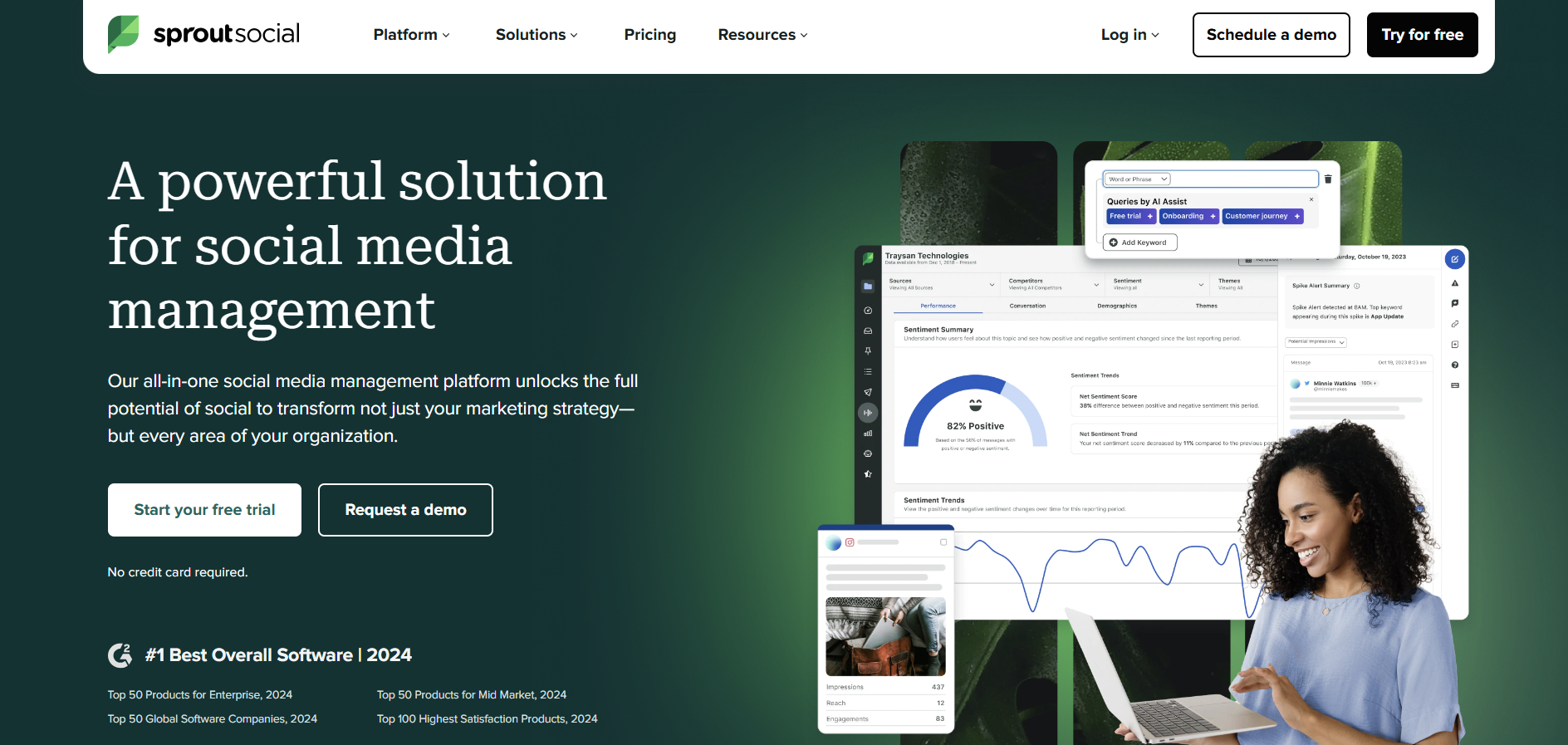
Sprout Social is a powerful social media management platform designed for businesses of all sizes. It offers a comprehensive suite of tools that cover everything from scheduling and publishing to monitoring and analytics.
Sprout Social vs Hootsuite
Sprout Social and Hootsuite both provide extensive social media management features. However, Sprout Social is often praised for its superior customer support and intuitive reporting tools, making it a preferred choice for businesses that require detailed analytics and seamless team collaboration. Sprout Social's interface is designed to be more intuitive, allowing users to navigate through its features with ease and access insights quickly.
Additionally, Sprout Social places a strong emphasis on customer service, offering dedicated support and onboarding assistance to ensure that users can maximize the platform's capabilities. This focus on user experience and support distinguishes Sprout Social from Hootsuite, which, while feature-rich, may present a steeper learning curve for some users.
Key Features of Sprout Social
Comprehensive Scheduling: Plan and schedule posts across all major social media platforms, ensuring a consistent and strategic online presence.
Social Listening: Monitor brand mentions, keywords, and trends to stay ahead of the conversation and respond proactively to audience interactions.
Detailed Analytics: Access in-depth reports to measure performance and ROI, providing actionable insights to refine your social media strategy.
CRM Tools: Manage customer interactions and build stronger relationships through integrated CRM features, enhancing customer engagement and satisfaction.
Team Collaboration: Streamline teamwork with task assignments and approval workflows, facilitating coordinated efforts and unified messaging across your team.
Sprout Social Pros
Robust analytics and reporting capabilities that provide deep insights into social media performance, helping businesses make data-driven decisions.
Excellent customer support and onboarding assistance, ensuring that users can effectively utilize the platform's features and resolve any issues promptly.
Advanced social listening and monitoring tools that allow businesses to track brand sentiment, monitor competitors, and stay updated on industry trends.
Integrated CRM functionalities for better customer management, enabling businesses to nurture relationships and enhance customer loyalty.
Sprout Social Cons
Higher pricing compared to some other social media management tools, which may be a barrier for small businesses or individual users with limited budgets.
Can be overwhelming for users who only need basic scheduling features, as the platform offers a wide range of advanced tools that may not be necessary for all users.
Limited customization options for reports, which may restrict users who require highly tailored reporting formats and metrics.
Sprout Social Pricing
Sprout Social offers several pricing tiers starting at $99 per user per month, with more advanced features available in higher-tier plans. This pricing structure is designed to cater to businesses of different sizes and needs, providing scalable solutions that can grow alongside your social media management requirements. A 30-day free trial is available for new users to explore the platform and assess its suitability for their specific needs before committing to a paid plan.
Agorapulse
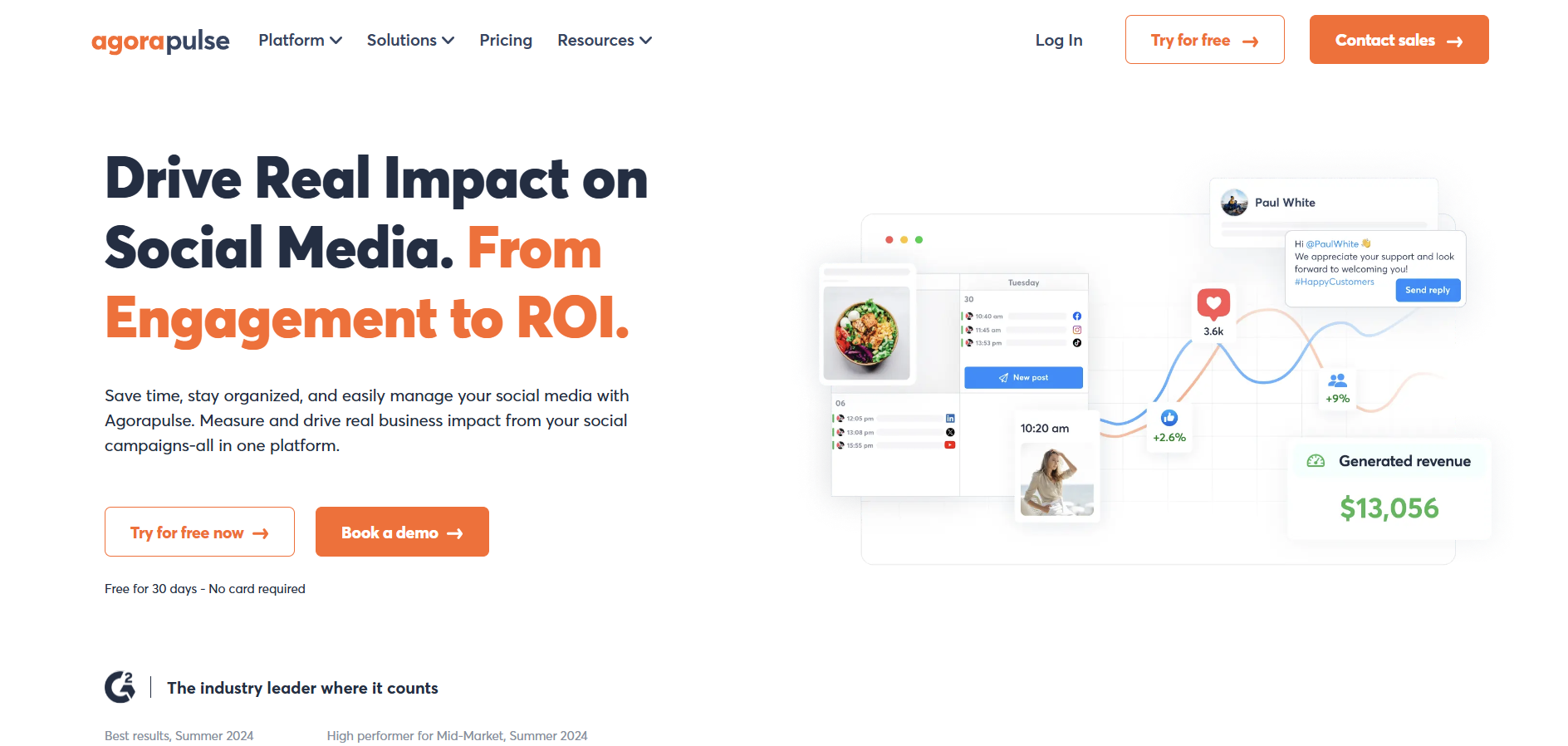
Agorapulse is a comprehensive social media management tool that provides features such as scheduling, monitoring, and reporting. It is particularly well-suited for teams and agencies that manage multiple social media accounts.
Agorapulse vs Hootsuite
Agorapulse offers a more user-friendly interface and streamlined workflows compared to Hootsuite. While both platforms offer similar functionalities, Agorapulse is often highlighted for its intuitive inbox and reporting tools, making it easier to manage engagement and analyze performance. Agorapulse's unified inbox consolidates all social media interactions in one place, simplifying the process of responding to comments, messages, and mentions.
This feature reduces the complexity and time required to manage multiple social media accounts, providing a more efficient way to engage with your audience. Additionally, Agorapulse's reporting tools are designed to be highly customizable and easy to interpret, allowing users to generate comprehensive reports that offer valuable insights into their social media performance. These aspects make Agorapulse a compelling alternative to Hootsuite, especially for users who prioritize ease of use and effective engagement management.
Key Features of Agorapulse
Unified Inbox: Manage all social media messages, comments, and mentions from one place, streamlining engagement and ensuring timely responses.
Post Scheduling and Publishing: Schedule and publish posts across various platforms, maintaining a consistent presence without manual intervention.
Social Listening: Monitor brand mentions and industry keywords, allowing you to stay informed about relevant conversations and trends.
Detailed Reporting: Generate comprehensive reports to track social media performance, measure ROI, and identify areas for improvement.
Team Collaboration: Assign tasks, manage approvals, and collaborate with team members efficiently, enhancing coordination and productivity.
Agorapulse Pros
Intuitive and easy-to-navigate interface that simplifies social media management tasks, making it accessible for users of all experience levels.
Robust inbox for managing social media interactions, ensuring that all messages and mentions are handled promptly and effectively.
Comprehensive reporting and analytics that provide deep insights into social media performance, helping businesses optimize their strategies.
Excellent customer support and training resources, including tutorials and live support, ensuring that users can effectively utilize the platform's features.
Agorapulse Cons
Pricing can be higher for smaller businesses or individual users, potentially making it less accessible for those with limited budgets.
Limited integrations compared to some competitors, which may restrict the ability to connect with other tools and platforms used in your workflow.
Some advanced features are only available in higher-tier plans, requiring users to upgrade to access the full range of functionalities.
Agorapulse Pricing
Agorapulse offers various pricing plans starting at $99 per month for small teams, with additional features and higher limits available in premium plans. These pricing tiers are structured to accommodate the needs of different business sizes and social media management requirements, providing scalable solutions that can grow with your business. A free trial is available to test the platform before committing, allowing users to explore its features and assess its suitability for their specific needs.
SocialPilot
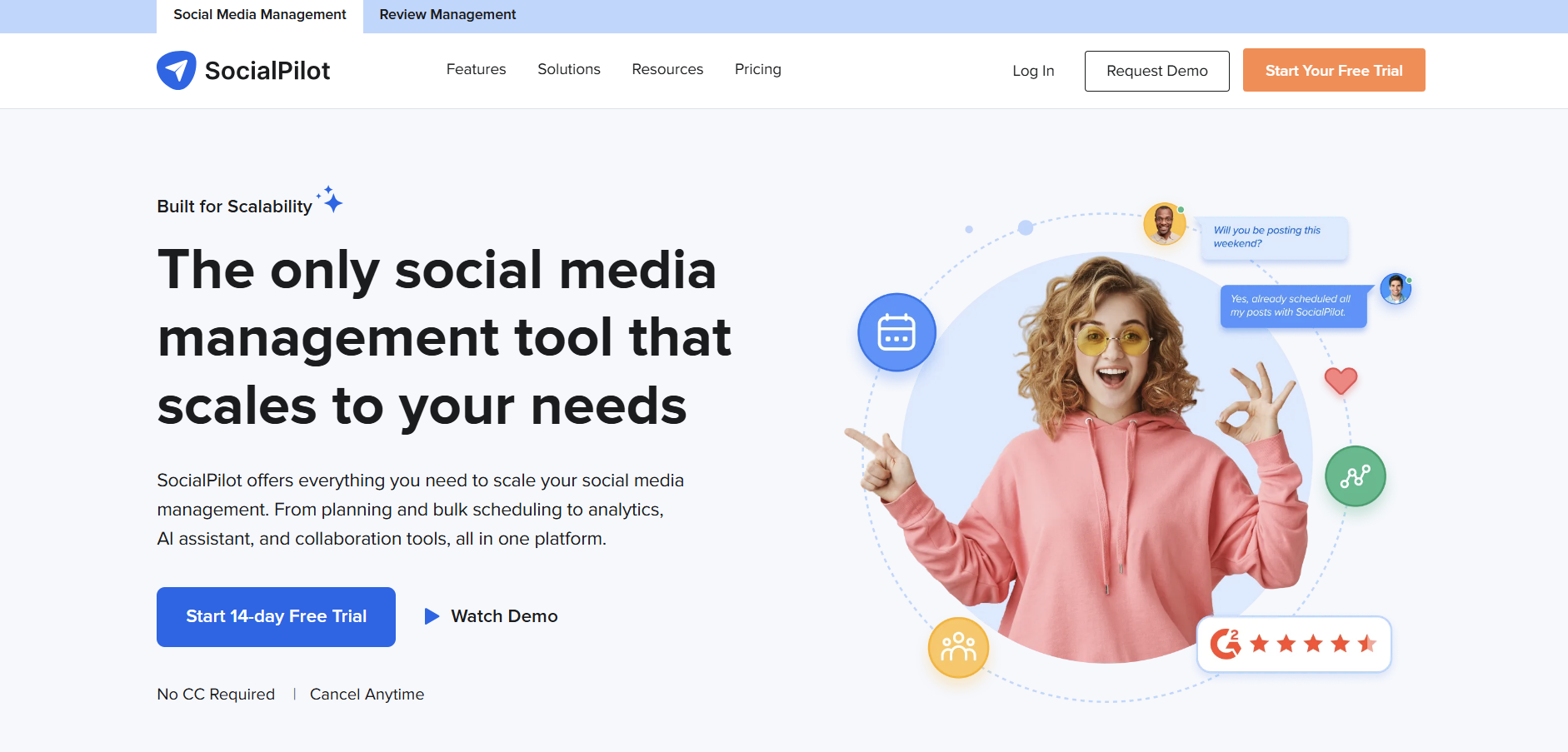
SocialPilot is a cost-effective social media management tool that provides essential features for scheduling, analytics, and team collaboration. It is ideal for small to medium-sized businesses and agencies looking for an affordable solution without compromising on quality.
SocialPilot vs Hootsuite
SocialPilot offers a more affordable pricing structure compared to Hootsuite, making it an attractive option for businesses with tight budgets. While Hootsuite provides a wider range of features, SocialPilot focuses on delivering reliable scheduling and analytics tools at a lower cost. This makes SocialPilot particularly appealing to small businesses and agencies that need essential social media management functionalities without the added expense. Additionally, SocialPilot's straightforward pricing plans eliminate the complexity often associated with tiered pricing models, allowing users to choose a plan that best fits their budget and requirements without unnecessary features or costs.
Key Features of SocialPilot
Post Scheduling: Schedule posts in bulk for multiple social media platforms, ensuring a consistent and strategic online presence without manual intervention.
Content Curation: Discover and share relevant content with your audience, enhancing engagement and providing value through curated posts.
Analytics and Reporting: Track the performance of your social media efforts with detailed analytics, offering insights into engagement rates, reach, and overall effectiveness.
Team Collaboration: Manage roles and permissions for team members, enabling coordinated efforts and unified messaging across your social media accounts.
Client Management: Handle multiple client accounts from a single dashboard, making it an ideal solution for agencies managing social media for various clients.
SocialPilot Pros
Affordable pricing plans suitable for small businesses and agencies, providing essential social media management tools without breaking the bank.
User-friendly interface with straightforward navigation, reducing the learning curve and allowing for quick adoption and effective use.
Supports a wide range of social media platforms, enabling comprehensive management of all your social media accounts from a single dashboard.
Strong customer support and onboarding assistance, ensuring that users can effectively utilize the platform's features and receive help when needed.
SocialPilot Cons
Limited advanced features compared to more expensive alternatives, which may not cater to users with more sophisticated social media management needs.
Basic analytics may not suffice for larger businesses requiring detailed insights and in-depth performance metrics.
Interface can feel less polished compared to competitors like Sprout Social, potentially impacting the user experience for some users.
SocialPilot Pricing
SocialPilot offers competitive pricing with plans starting at $30 per month for individual users and scaling up based on the number of accounts and team members. This pricing structure makes it accessible for small businesses and agencies looking for affordable social media management solutions. Additionally, a free trial is available to explore the features before subscribing, allowing users to assess the platform's suitability for their specific needs without any financial commitment.
Sendible
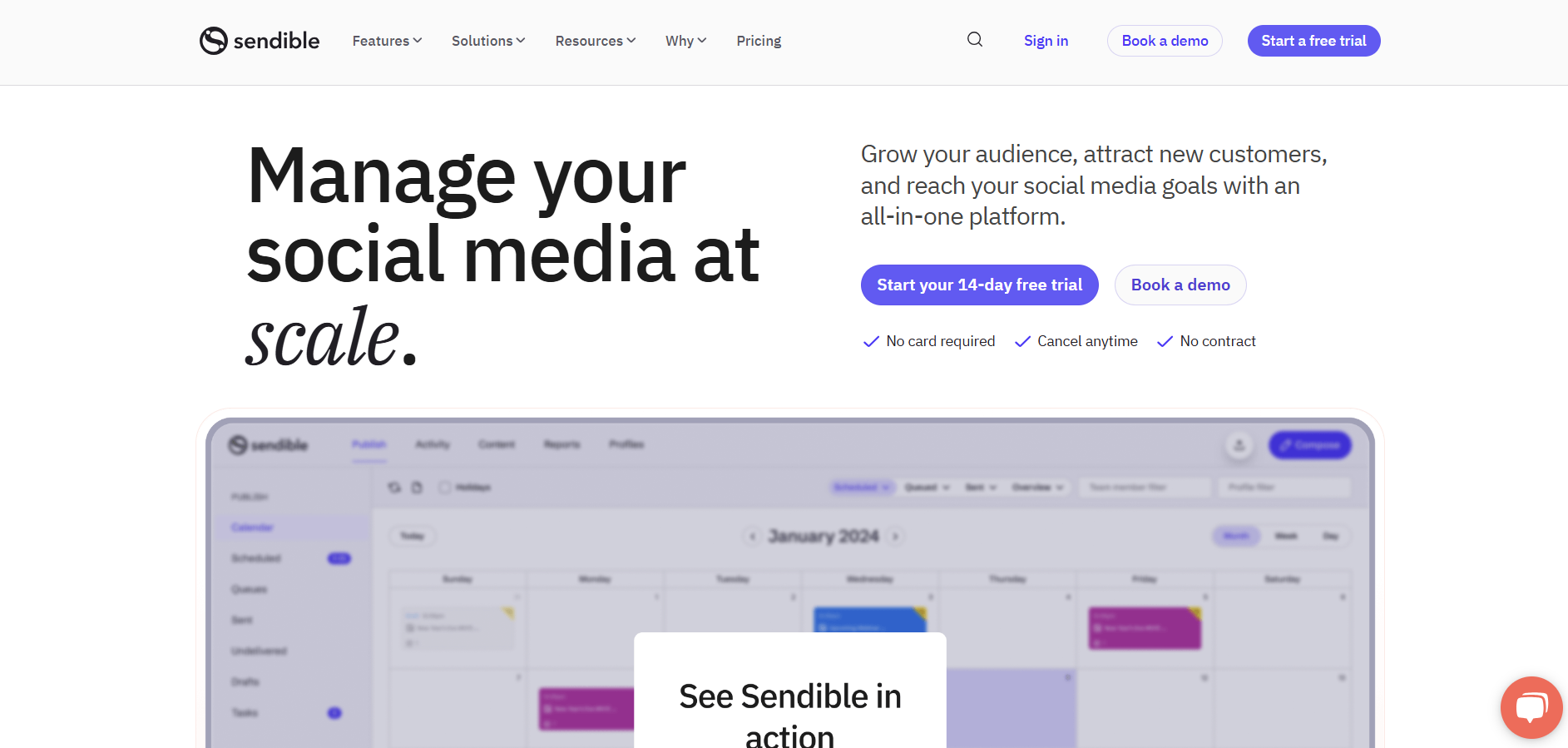
Sendible is a comprehensive social media management platform designed for agencies and businesses that manage multiple client accounts. It offers a wide array of features, including scheduling, monitoring, and reporting, to streamline social media workflows.
Sendible vs Hootsuite
Sendible provides a more agency-focused approach compared to Hootsuite, with features tailored for managing multiple clients and producing detailed reports. While both platforms offer similar core functionalities, Sendible's client management and white-label reporting make it a preferred choice for agencies. These specialized features enable agencies to manage numerous client accounts efficiently, providing customized reports and maintaining a professional brand image through white-label options. Additionally, Sendible's integration capabilities with other tools commonly used by agencies, such as Canva, Slack, and Google Analytics, enhance its utility and streamline workflows, making it a more cohesive solution for agency needs compared to Hootsuite's broader, less specialized approach.
Key Features of Sendible
Client Management: Manage multiple client accounts from a single dashboard, simplifying the process of handling various social media profiles and campaigns.
Post Scheduling and Publishing: Schedule and publish posts across various platforms, ensuring a consistent and strategic online presence for all clients.
Social Listening and Monitoring: Track brand mentions and industry keywords, allowing you to stay informed about relevant conversations and trends across different client accounts.
Comprehensive Reporting: Generate detailed reports for clients and internal analysis, providing insights into social media performance and campaign effectiveness.
Integrations: Connect with popular tools like Canva, Slack, and Google Analytics, enhancing the platform's functionality and streamlining your social media workflows.
Sendible Pros
Robust client management features ideal for agencies, allowing for efficient handling of multiple client accounts and streamlined workflows.
Detailed and customizable reporting options that enable agencies to provide comprehensive performance insights to their clients.
Wide range of integrations with other tools, enhancing the platform's functionality and allowing for a more seamless social media management experience.
Excellent customer support and training resources, including tutorials and live support, ensuring that agencies can effectively utilize the platform's features and resolve any issues promptly.
Sendible Cons
Pricing can be higher for agencies managing multiple clients, potentially making it less accessible for smaller agencies or those with limited budgets.
Interface may be complex for individual users or small teams, as the platform is designed with agency workflows in mind, which might be overwhelming for users who do not require extensive client management features.
Some users report occasional performance issues with the dashboard, which can impact the user experience and efficiency of social media management tasks.
Sendible Pricing
Sendible offers several pricing tiers starting at $29 per month for smaller teams, with additional features and higher limits available in premium plans. This pricing structure is designed to accommodate the needs of agencies of different sizes, providing scalable solutions that can grow alongside your client base. A 14-day free trial is available for new users to test the platform, allowing agencies to explore its features and assess its suitability for their specific needs before committing to a paid plan.
Later
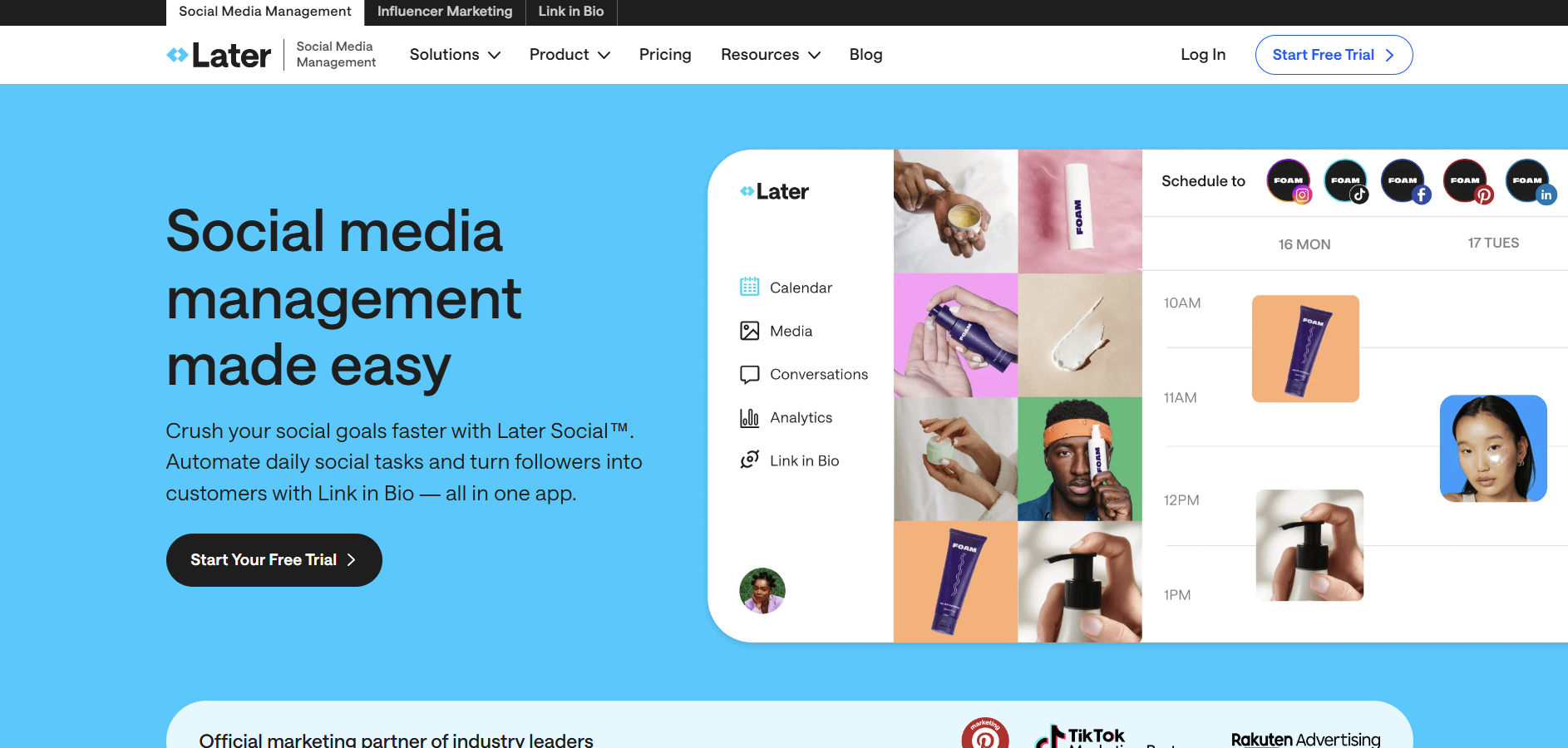
Later is a social media scheduling tool that focuses primarily on visual content, making it ideal for platforms like Instagram. It offers features that cater to the needs of brands and individuals looking to enhance their visual storytelling.
Later vs Hootsuite
Later specializes in visual content planning and scheduling, particularly for Instagram, whereas Hootsuite offers a broader range of functionalities across multiple social media channels. If your primary focus is on visual content and Instagram growth, Later provides tools that are specifically designed for those purposes, making it a strong alternative to Hootsuite for visual-centric users.
Later's emphasis on visual planning allows users to arrange their posts in a visually appealing grid format, ensuring that their Instagram feed maintains a cohesive and attractive aesthetic. Additionally, Later offers features like Instagram story scheduling, a media library, and integration with social media management platforms, which are tailored to the needs of users who prioritize visual storytelling and brand consistency on visual-centric platforms. For those managing a Google Business Profile or other accounts, choosing the right platform is essential for maintaining a consistent brand presence.
Key Features of Later
Visual Content Calendar: Plan and schedule your social media posts visually, allowing you to see how your feed will look before publishing.
Instagram Scheduling: Schedule posts, stories, and manage Instagram-specific features, ensuring that your visual content is published at optimal times.
Media Library: Organize and store your visual assets for easy access, simplifying the process of managing and utilizing your content.
Analytics: Track the performance of your posts with Instagram-specific insights, providing valuable data to refine your visual strategy.
Linkin.bio: Create a clickable Instagram bio link that drives traffic to your content, enhancing your ability to convert followers into website visitors or customers.
Later Pros
Intuitive visual planning interface that allows users to arrange and preview their social media feeds, ensuring a consistent and appealing aesthetic.
Specialized features for Instagram, including story scheduling, which cater to users who prioritize visual content and brand consistency on this platform.
Affordable pricing plans for small businesses and influencers, making it accessible for users with limited budgets to access powerful social media management tools.
Media library to organize visual content efficiently, simplifying the process of managing and utilizing your assets for consistent branding and messaging.
Later Cons
Limited features for platforms other than Instagram, which may not cater to users who manage a diverse range of social media accounts across different platforms.
Basic analytics compared to more comprehensive tools, potentially limiting the depth of insights available for refining social media strategies.
Some advanced features are only available in higher-tier plans, requiring users to upgrade to access the full range of functionalities necessary for more sophisticated social media management.
Later Pricing
Later offers a free plan with basic scheduling features, making it accessible for individuals and small businesses to get started with social media management. Paid plans start at $12.50 per month, providing access to additional features like advanced analytics, more scheduled posts, and additional user permissions. These pricing tiers are designed to cater to the needs of growing businesses and influencers, offering scalable solutions that can adapt as your social media presence expands and your management needs become more complex.
CoSchedule
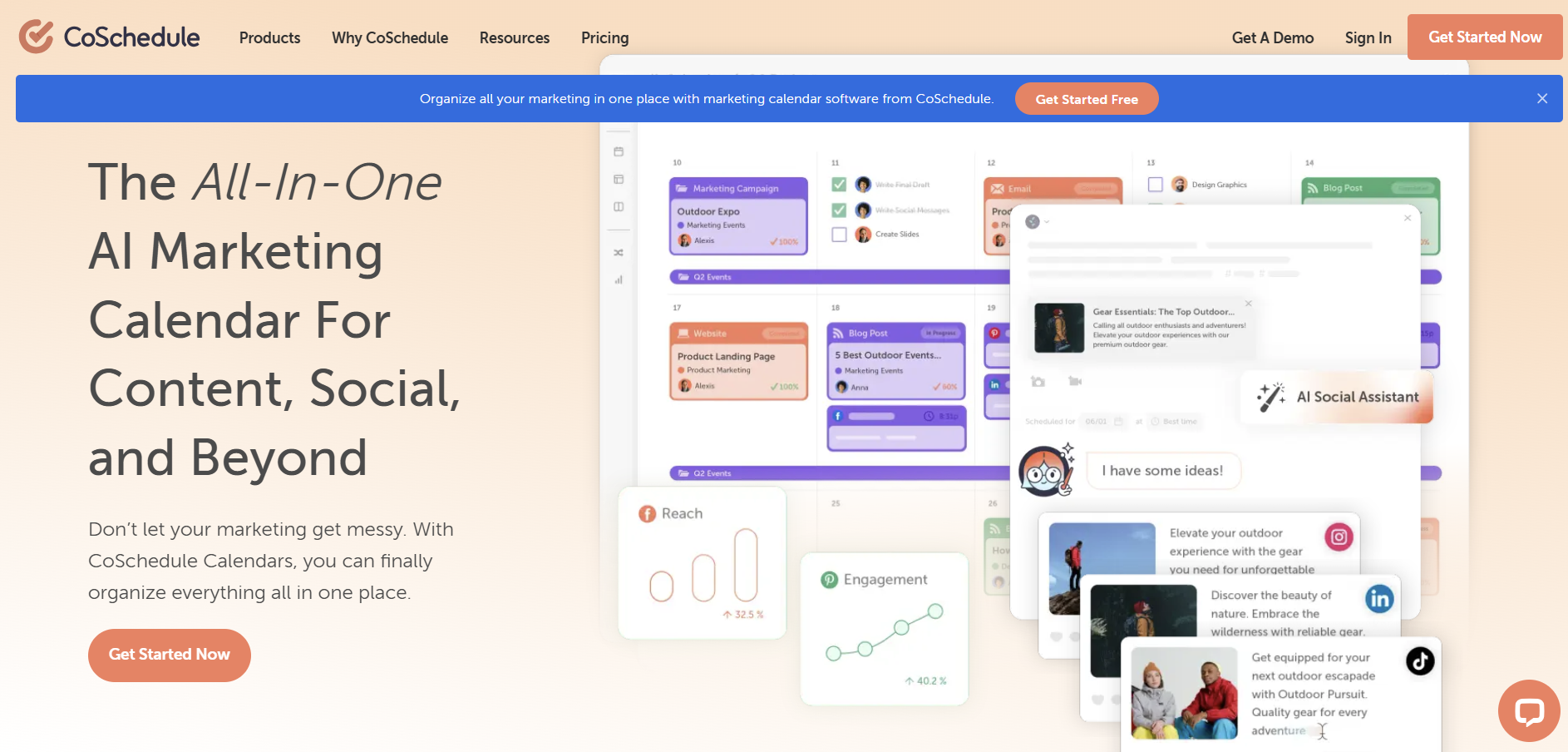
CoSchedule is an all-in-one marketing calendar that combines social media management with content marketing and project management tools. It is designed to help businesses organize their marketing efforts in a unified platform.
CoSchedule vs Hootsuite
CoSchedule integrates social media management with content planning and project management, offering a more holistic approach compared to other social media tools like Hootsuite, which primarily focus on social media. This makes CoSchedule a suitable choice for businesses looking to streamline their entire marketing strategy and social media marketing efforts within a single tool. By combining social media scheduling, social media analytics, content marketing, and project management features, CoSchedule allows businesses to manage their marketing campaigns more effectively and cohesively.
This integration ensures that all aspects of a marketing strategy, from blog posts and email campaigns to social media posts and project tasks, are aligned and coordinated within a unified calendar. As a result, businesses can enhance their productivity, reduce the risk of miscommunication, and ensure that all marketing efforts are synchronized for maximum impact.
Key Features of CoSchedule
Marketing Calendar: Plan and schedule all your marketing activities in one place, providing a comprehensive view of your marketing strategy and ensuring that all campaigns are well-coordinated.
Social Media Scheduling: Schedule posts across various social media platforms, maintaining a consistent online presence and ensuring that your content is published at optimal times.
Content Marketing Tools: Manage blog posts, email campaigns, and other content initiatives, allowing for seamless integration of content marketing with social media management.
Project Management: Collaborate with team members and manage marketing projects, enhancing coordination and ensuring that all tasks are completed efficiently and on time.
Analytics: Track the performance of your social media and content marketing efforts, providing valuable insights to measure ROI and refine your strategies.
CoSchedule Pros
Combines social media management with content marketing tools, providing a comprehensive solution for managing all aspects of a marketing strategy within a single platform.
Unified calendar for better organization and planning, allowing businesses to visualize and coordinate all their marketing activities in one place.
Robust project management features for team collaboration, ensuring that all team members are aligned and that projects are completed efficiently.
Comprehensive analytics to measure marketing performance, offering insights into the effectiveness of different campaigns and helping businesses make data-driven decisions.
CoSchedule Cons
Pricing can be high for small businesses or individual users, potentially making it less accessible for those with limited budgets who do not require the full range of features.
May be too feature-rich for users who only need basic social media scheduling, leading to potential complexity and overwhelm for those who do not need advanced functionalities.
Learning curve due to the wide range of functionalities, which may require time and effort for users to fully understand and utilize all the features effectively.
CoSchedule Pricing
CoSchedule offers various pricing plans starting at $29 per user per month, with more advanced features and higher limits available in premium plans. This pricing structure is designed to cater to businesses of different sizes and marketing needs, providing scalable solutions that can grow alongside your marketing efforts. A free trial is available for users to explore the platform before committing, allowing businesses to assess its suitability for their specific needs and workflows without any financial obligation.
Loomly
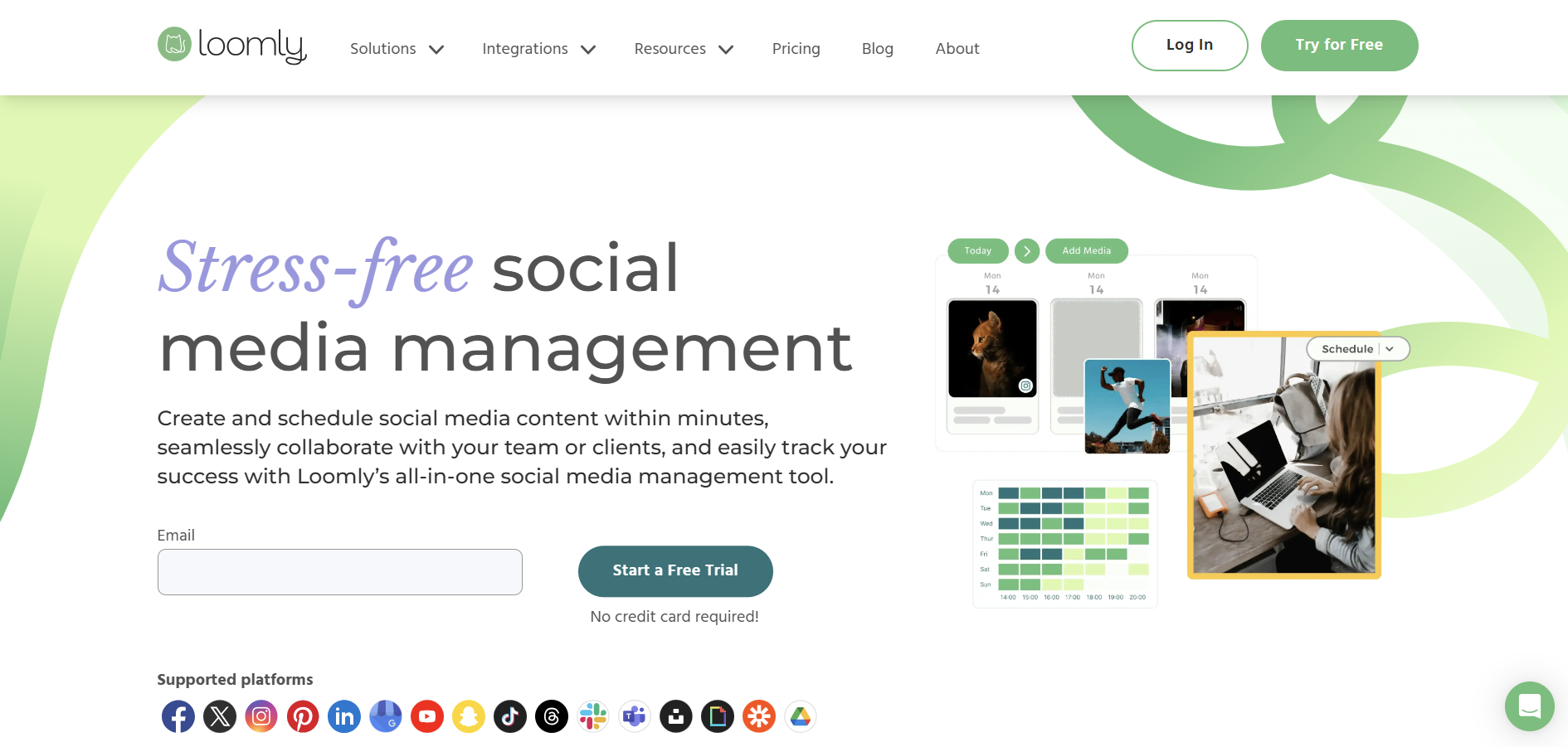
Loomly is a social media management tool that focuses on collaboration and workflow optimization. It offers features that help teams streamline the process of creating, scheduling, and analyzing social media content.
Loomly vs Hootsuite
Loomly provides a more collaborative and workflow-oriented approach compared to Hootsuite. With features like content approval workflows and team collaboration tools, Loomly is ideal for teams that require structured processes for managing social media content. This focus on collaboration ensures that all team members can contribute effectively to the social media strategy, with clear roles and responsibilities defined within the platform.
Additionally, Loomly's content approval workflows streamline the process of reviewing and approving posts before they go live, reducing the likelihood of errors and ensuring that all content aligns with the brand's messaging and standards. This structured approach to social media management makes Loomly a valuable tool for teams seeking to enhance their coordination and efficiency in managing social media campaigns.
Key Features of Loomly
Content Calendar: Plan and schedule social media posts in an organized calendar, providing a clear overview of upcoming content and ensuring a consistent posting schedule.
Collaboration Tools: Assign tasks, approve content, and collaborate with team members, facilitating coordinated efforts and maintaining quality control over social media content.
Post Ideas: Get content suggestions and inspiration for your social media posts, helping to overcome creative blocks and ensuring a steady stream of engaging content.
Automated Publishing: Schedule and publish posts automatically across multiple platforms, saving time and ensuring that your content is consistently shared with your audience.
Analytics: Monitor the performance of your social media content with detailed analytics, providing insights into engagement rates, reach, and overall effectiveness.
Loomly Pros
Strong collaboration and workflow management features that enhance team coordination and ensure that all social media content is reviewed and approved before publication.
User-friendly interface with intuitive navigation, making it easy for team members of all skill levels to use the platform effectively.
Content suggestions and ideas to inspire your social media strategy, helping to maintain a fresh and engaging online presence.
Affordable pricing plans for small teams and businesses, making it accessible for organizations with limited budgets to access powerful social media management tools.
Loomly Cons
Limited advanced analytics compared to more comprehensive tools, potentially restricting the depth of insights available for refining social media strategies.
Fewer integrations with third-party applications, which may limit the platform's functionality and the ability to connect with other tools used in your workflow.
May lack some of the in-depth features offered by Hootsuite, such as extensive social listening and monitoring capabilities, which could be a drawback for users with more advanced social media management needs.
Loomly Pricing
Loomly offers various pricing plans starting at $26 per month for small teams, with additional features and higher limits available in premium plans. This pricing structure is designed to accommodate the needs of different team sizes and social media management requirements, providing scalable solutions that can grow alongside your organization's needs. A free trial is available for new users to test the platform, allowing teams to explore its features and assess its suitability for their specific workflows before committing to a paid plan.
MeetEdgar
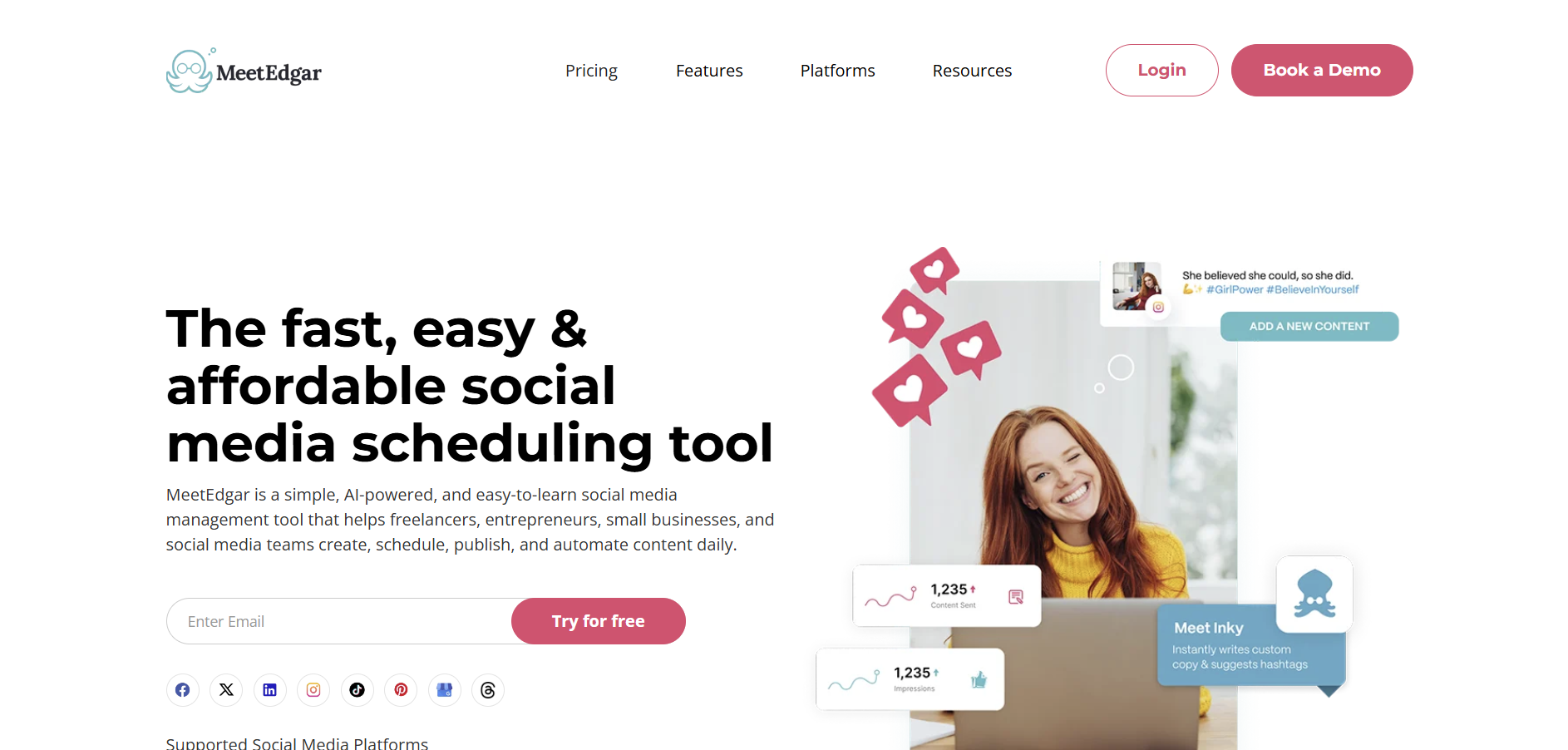
MeetEdgar is a unique social media management tool that focuses on automating content recycling to maximize the reach and lifespan of your social media posts. It is ideal for users who want to maintain a consistent posting schedule without constantly creating new content.
MeetEdgar vs Hootsuite
MeetEdgar distinguishes itself by its content recycling feature, allowing users to automatically repurpose and reshare evergreen content. While Hootsuite provides comprehensive social media management capabilities, MeetEdgar is tailored for users who prioritize content automation and consistency.
This focus on automation helps users maintain an active social media presence with minimal effort, ensuring that valuable content continues to reach new audiences over time. Additionally, MeetEdgar's category-based posting system allows users to organize their content into specific categories, making it easier to manage and recycle content in a structured and strategic manner. This approach contrasts with Hootsuite's broader feature set, which encompasses a wide range of social media management tools without a specific emphasis on content recycling.
Key Features of MeetEdgar
Content Recycling: Automatically repost evergreen content to keep your social media feeds active, ensuring that valuable content continues to reach new audiences without the need for constant creation.
Automated Scheduling: Schedule posts in advance and let MeetEdgar handle the publishing, saving time and ensuring a consistent posting schedule.
Category-Based Posting: Organize content into categories for more targeted recycling, allowing for strategic management of different types of content.
Social Media Integration: Connect multiple social media accounts for streamlined management, enabling users to handle all their profiles from a single platform.
Analytics: Track the performance of your recycled content and overall social media strategy, providing insights into engagement rates and reach to optimize your approach.
MeetEdgar Pros
Effective automation of content recycling, allowing users to maintain an active social media presence with minimal effort.
User-friendly interface with simple setup, making it easy for users of all experience levels to start using the platform.
Helps maintain a consistent posting schedule without manual effort, ensuring that your social media profiles remain active and engaging.
Affordable pricing for solo users and small businesses, making it accessible for individuals and small teams to leverage powerful social media management tools.
MeetEdgar Cons
Limited features compared to more comprehensive tools like Hootsuite, which may not cater to users with more advanced social media management needs.
Primarily focused on content recycling, lacking some advanced management features such as extensive social listening and monitoring capabilities.
May not be suitable for users who require extensive analytics or monitoring tools, as its primary focus is on automation and content recycling rather than detailed performance tracking.
MeetEdgar Pricing
MeetEdgar offers a single pricing plan starting at $49 per month, with discounts available for annual subscriptions. This pricing structure is designed to cater to the needs of individual users and small businesses, providing a straightforward and affordable solution for those who prioritize content automation and consistency in their social media management. A 7-day free trial is available for new users to explore the platform, allowing individuals and businesses to assess its features and determine its suitability for their specific needs before committing to a paid plan.
FAQs On Hootsuite Alternatives
1. What are the top alternatives to Hootsuite?
The top alternatives to Hootsuite include Buffer, Sprout Social, Agorapulse, SocialPilot, Sendible, Later, CoSchedule, Loomly, and MeetEdgar. These tools offer a variety of features for scheduling, analytics, team collaboration, and more to enhance your social media management.
2. Why should I consider using an alternative to Hootsuite?
Alternatives to Hootsuite offer unique features, more affordable pricing, easier interfaces, or specialized functionalities that better align with your specific social media management needs. Exploring these options helps you find a tool that fits your budget and workflow preferences.
3. Are Hootsuite alternatives free to use?
Many Hootsuite alternatives offer free versions with limited features. However, most also have premium plans that unlock additional tools, advanced analytics, and increased usage limits. The cost varies by platform and subscription level. Free plans are generally suitable for individuals or small businesses just starting with social media management, providing essential functionalities to manage and schedule posts.
4. Which Hootsuite alternative is best for small businesses?
For small businesses, Buffer and SocialPilot are excellent alternatives due to their affordable pricing, ease of use, and essential features that cater to the needs of small teams managing multiple social media accounts. These platforms provide the necessary tools to schedule posts, track performance, and collaborate with team members without overwhelming users with unnecessary features.
5. Can I use Hootsuite alternatives for professional social media management?
Yes, many Hootsuite alternatives like Sprout Social and Agorapulse offer professional-grade features suitable for managing complex social media strategies, providing advanced tools, team collaboration features, and comprehensive reporting capabilities. These platforms are designed to handle the demands of professional social media managers, offering functionalities that support detailed content planning, strategic scheduling, and in-depth performance analysis.