Top Jotform Alternatives in 2025 — Pricing, Pros, Cons, Features
Written by: Hrishikesh Pardeshi, Founder at Flexiple, buildd & Remote Tools.
Last updated: Jan 26, 2025
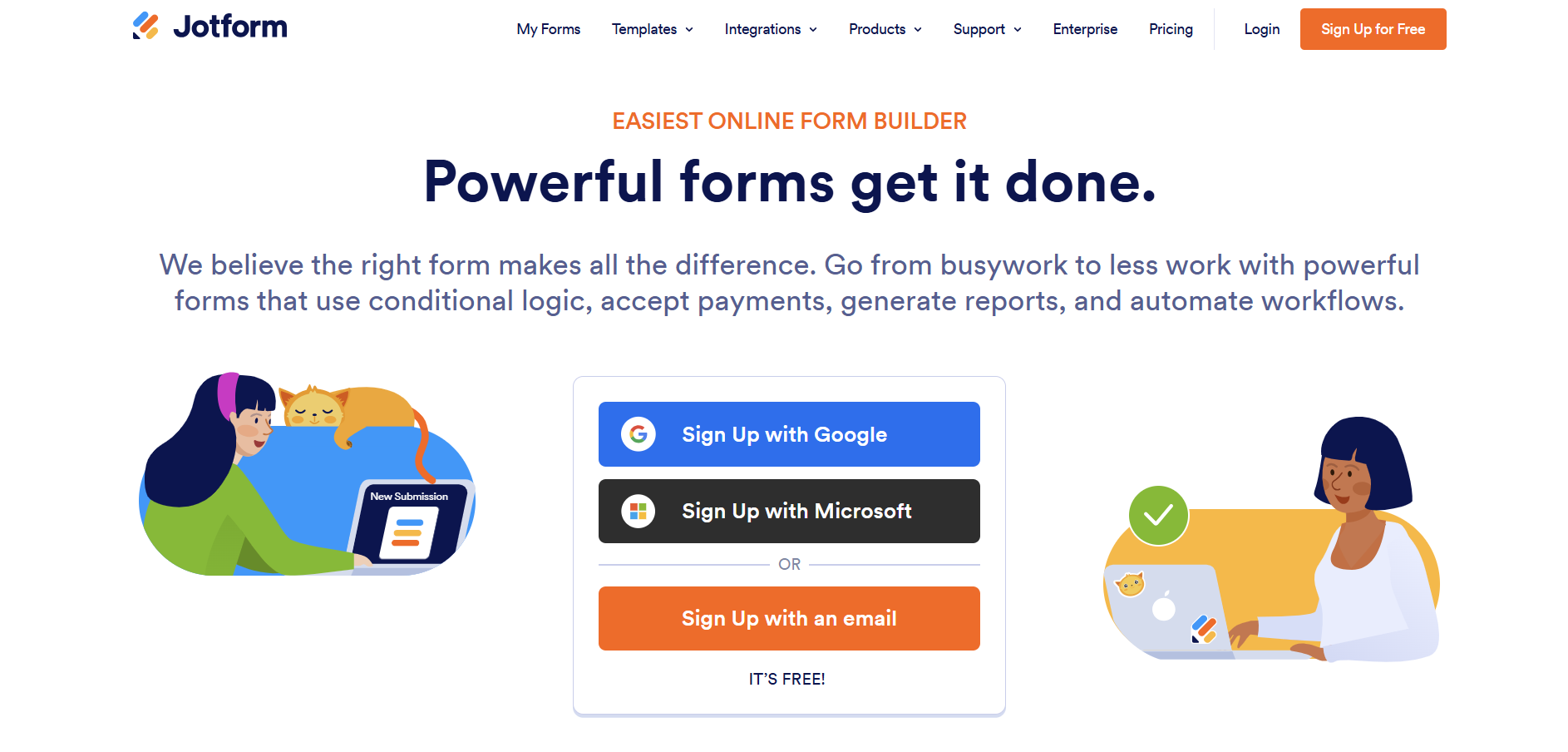
Best JotForm Alternatives in 2025 are:
Typeform
Google Forms
Wufoo
Formstack
Paperform
Cognito Forms
Zoho Forms
If you're looking for alternatives to JotForm, these platforms offer a variety of features designed to streamline form creation, data collection, and analysis. From Typeform's interactive form designs to Google Forms' simplicity and accessibility, these tools cater to different user preferences and needs. Whether you're an individual, a small business, or part of a larger team, exploring these alternatives will help you find the right form-building tool for your projects.
Table of Contents
Why Do You Need Alternatives to JotForm?
You need alternatives to JotForm if you require features, pricing models, or user experiences that align better with your specific needs. While JotForm is popular for its extensive template library and integration options, its pricing structure or advanced features may not suit everyone. For instance, if you're looking to use a form builder to create secure online forms and manage form data efficiently, exploring alternatives might be worthwhile. Additionally, some alternatives allow users to accept online payments seamlessly or offer online forms with simpler interfaces, more affordable plans, or specific functionalities tailored to niche requirements, making them better suited for users with varying goals.
Who Should Consider Using JotForm Alternatives?
You should consider using JotForm alternatives if your current tool does not fully address your needs for creating forms and surveys. Alternatives may offer more interactive customized forms, better integrations, enhanced scalability, or unique features for specific industries. With options that allow you to easily create forms and design dynamic forms using an intuitive user interface, these tools can help you create web forms tailored to your needs. Whether you're an individual, a small business, an educator, or part of a large team, exploring these alternatives, including Microsoft Forms, can optimize your forms and surveys process for a better fit.
Users Focused on Interactive Forms
Typeform is an excellent choice for users who want visually appealing and engaging forms. Its conversational form design stands out for surveys, feedback forms, or customer interactions.
Teams Prioritizing Cost-Effectiveness
For users looking for a free or highly affordable solution, Google Forms offers essential features without any cost. It's ideal for individuals or teams with simple data collection needs.
Professionals Needing Advanced Integrations
Zoho Forms and Formstack provide robust integrations with other tools, making them perfect for businesses that rely on a seamless connection between their software platforms.
Businesses Requiring Custom Branding
Paperform is tailored for businesses that need custom branding and highly personalized forms. Its intuitive drag-and-drop interface simplifies form creation while allowing for professional-grade customization.
JotForm Alternatives Comparison Table
| Feature | Typeform | Google Forms | Wufoo | Formstack | Paperform | Cognito Forms | Zoho Forms |
|---|---|---|---|---|---|---|---|
| Ease of Use | Easy | Very Easy | Moderate | Moderate | Easy | Easy | Moderate |
| Pricing | Free & Paid Plans | Free | Free & Paid Plans | Paid Plans | Paid Plans | Free & Paid Plans | Free & Paid Plans |
| Platform Support | Browser-based | Browser-based | Browser-based | Browser-based | Browser-based | Browser-based | Browser-based |
| Customization Options | Advanced | Basic | Intermediate | Advanced | Advanced | Intermediate | Advanced |
| Integrations | Extensive | Limited | Intermediate | Extensive | Intermediate | Intermediate | Extensive |
Best JotForm Alternatives
Choosing the right form builder is essential for businesses, educators, and individuals looking to collect data, streamline workflows, and enhance user experiences. JotForm has been a popular choice, but its alternatives offer unique features, competitive pricing, and tailored solutions for various needs. From interactive forms to advanced automation and seamless integrations, these alternatives cater to diverse requirements. Here's a detailed look at the top JotForm alternatives you should consider in 2024.
1. Typeform
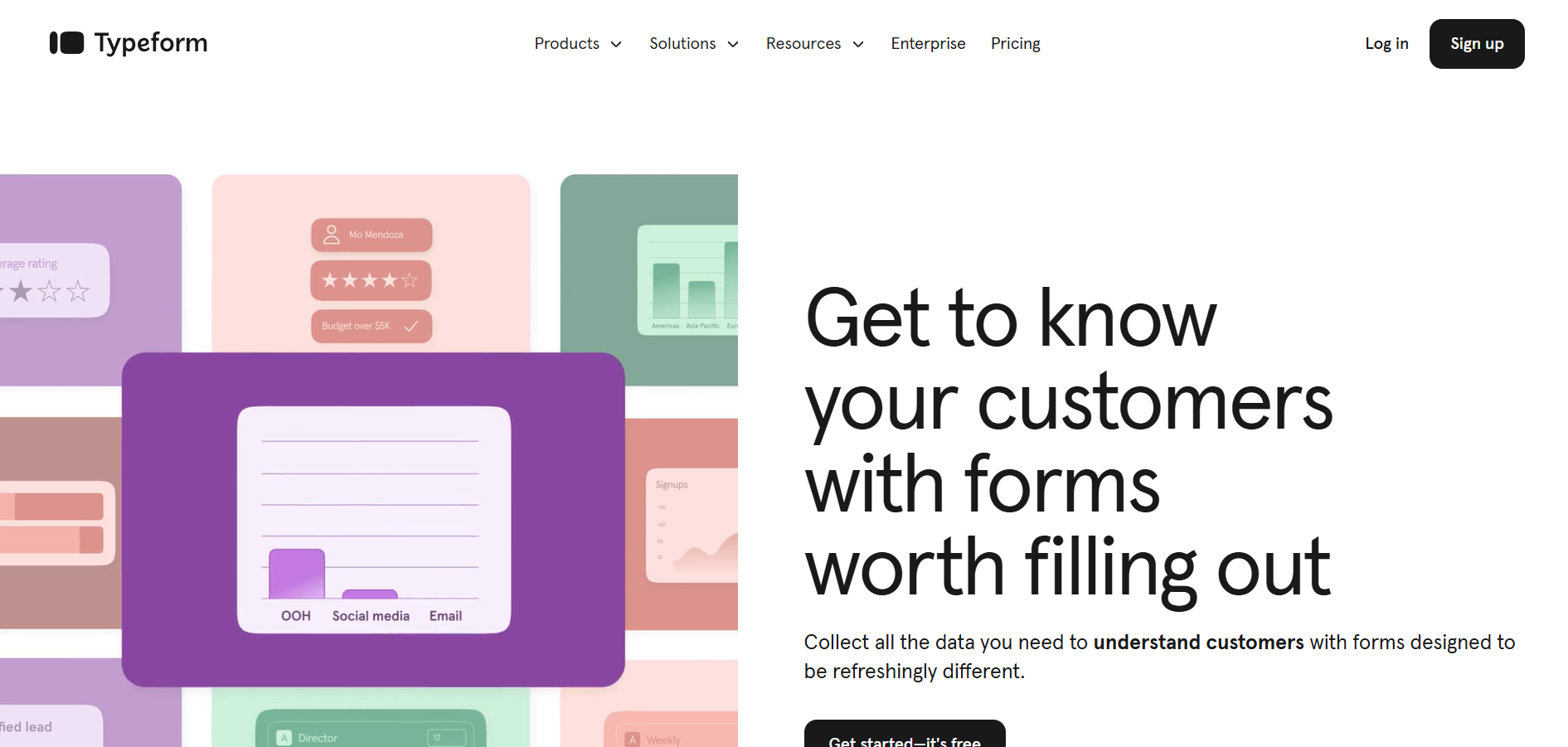
Typeform is one of the most engaging and interactive form builders available. It focuses on providing visually appealing, conversational forms that improve user experience and increase response rates. Its sleek design and innovative features make it a popular choice for surveys, lead generation, and feedback forms.
Typeform vs JotForm
Typeform stands out from JotForm due to its focus on conversational forms. While JotForm excels in offering a wide variety of templates and integration options, Typeform provides a unique user experience by displaying one question at a time. This approach keeps respondents engaged and is particularly effective for surveys and customer interactions.
Key Features of Typeform
Drag-and-drop builder for easy form creation
Conversational design that displays one question at a time
Wide variety of templates for surveys, quizzes, and more
Integration with platforms like Google Sheets, Slack, and Zapier
Customizable branding options
Typeform Pros
Highly engaging forms improve response rates
Easy-to-use interface suitable for beginners
Extensive integration options
Advanced analytics for tracking responses
Mobile-friendly designs
Typeform Cons
Limited features in the free plan
Pricing can become expensive for large-scale users
Lack of advanced conditional logic compared to JotForm
Typeform Pricing
Typeform offers a free plan with limited features, while paid plans start at $25 per month, unlocking additional features like advanced logic, integrations, and analytics.
2. Google Forms
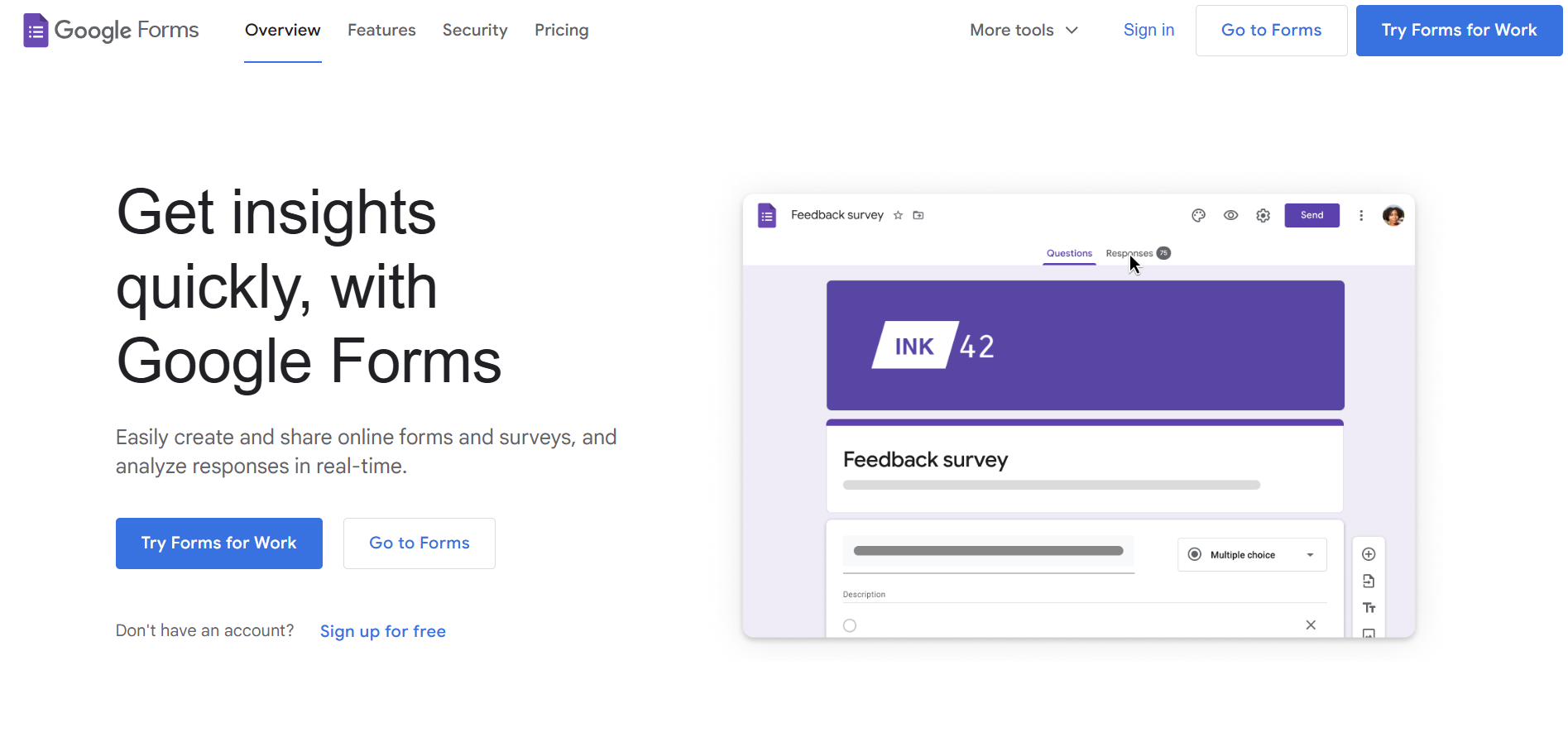
Google Forms is a simple, free, and highly accessible tool for creating forms and collecting data. It is particularly suited for individuals and small teams with basic needs, such as surveys, event registrations, and feedback collection.
Google Forms vs JotForm
Google Forms is simpler than JotForm and focuses on ease of use and accessibility. While JotForm offers a more extensive feature set, Google Forms excels in its integration with Google Workspace and is completely free, making it ideal for personal or small-scale professional use.
Key Features of Google Forms
Completely free to use with no hidden costs
Integration with Google Workspace tools like Sheets and Drive
Basic logic branching for creating personalized forms
Easy sharing via email or links
Real-time response tracking
Google Forms Pros
Simple and intuitive interface
Seamless integration with Google Workspace
No cost for unlimited forms and responses
Mobile-friendly forms accessible on any device
Suitable for quick and basic form creation
Google Forms Cons
Limited customization options
Lack of advanced analytics and integrations
Not suitable for branding-focused designs
Minimal control over response formatting
Google Forms Pricing
Google Forms is entirely free to use, making it an excellent choice for users with basic needs.
3. Wufoo
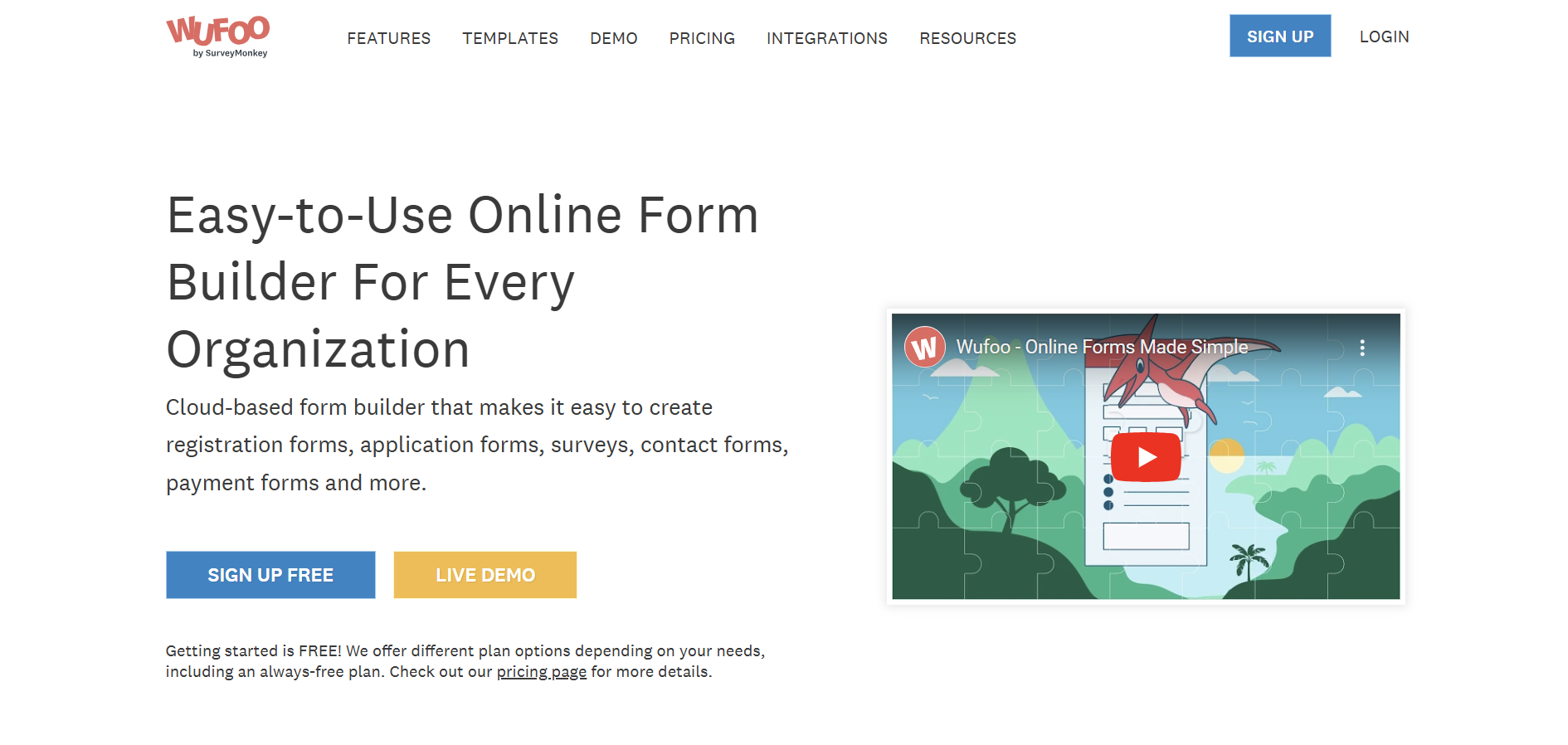
Wufoo is a long-standing player in the form-building space, offering a variety of templates and customizable options. Its user-friendly interface and data management features make it suitable for businesses looking for an efficient form-building tool.
Wufoo vs JotForm
Wufoo is similar to JotForm in providing an extensive set of templates and customization options. However, Wufoo focuses more on data management and reporting, making it a better option for users who prioritize these features.
Key Features of Wufoo
Drag-and-drop form builder
Customizable themes and templates
Payment integrations with platforms like PayPal and Stripe
Built-in reporting and data analytics tools
Integration with popular apps like Salesforce and Zapier
Wufoo Pros
Easy-to-use interface with customizable options
Built-in analytics and reporting tools
Payment processing integrations
Extensive library of form templates
Suitable for small businesses and startups
Wufoo Cons
Limited features in the free plan
Outdated interface compared to modern form builders
Pricing can be expensive for advanced features
Less interactive designs compared to Typeform
Wufoo Pricing
Wufoo offers a free plan with basic features. Paid plans start at $14.08 per month, providing access to advanced customization and integrations.
4. Formstack
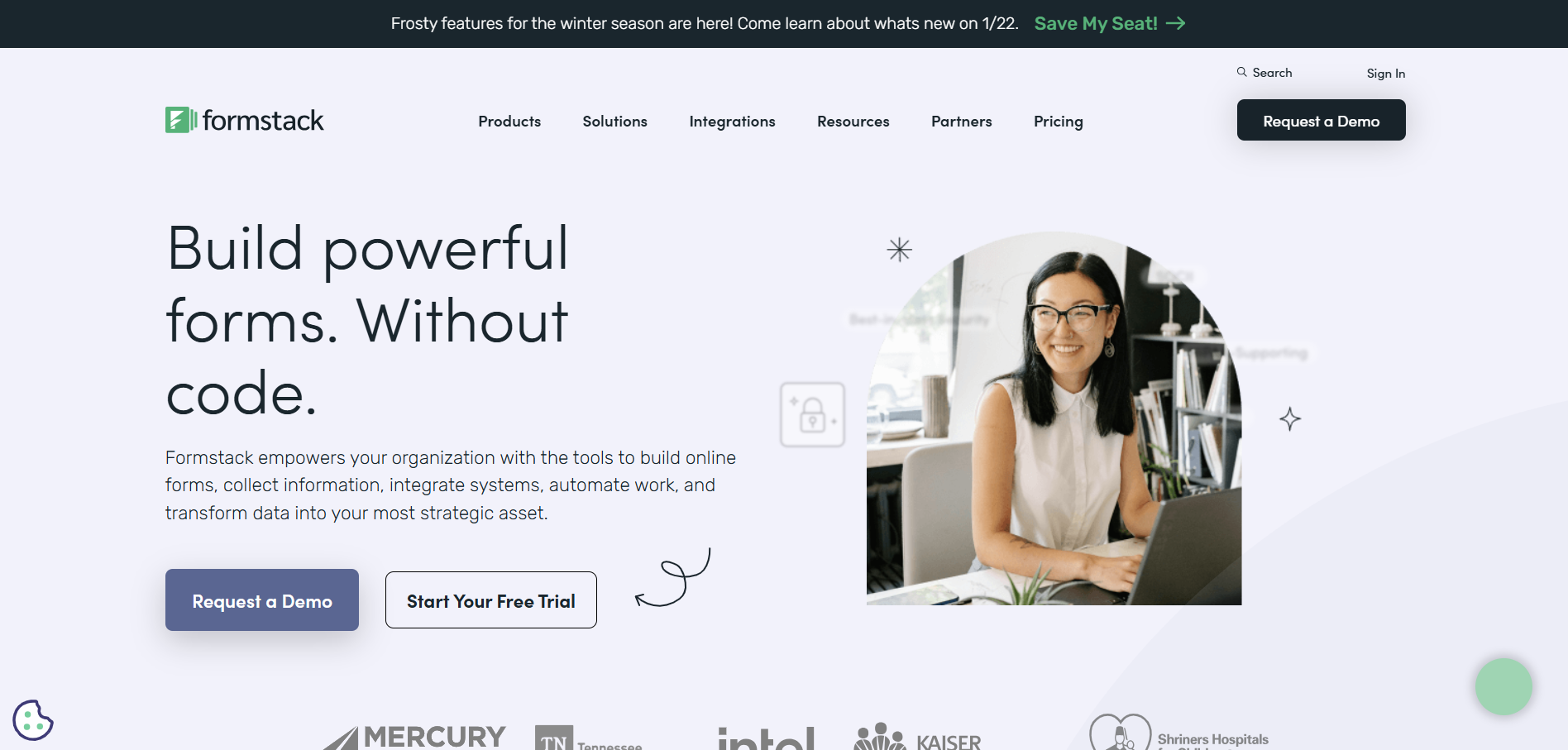
Formstack is a robust and secure form-building platform, catering primarily to businesses with advanced data collection and workflow automation needs. Its focus on compliance and integrations makes it an excellent choice for industries like healthcare and finance.
Formstack vs JotForm
Formstack provides more robust compliance features, such as HIPAA compliance, making it a better choice for industries that require stringent data security. While JotForm offers similar features, Formstack focuses more on enterprise-level needs and advanced workflow automation.
Key Features of Formstack
Advanced workflow automation
HIPAA compliance for secure data collection
Integration with over 200 apps, including Salesforce and HubSpot
Drag-and-drop builder for creating forms and workflows
Custom branding and design options
Formstack Pros
Highly secure and compliant for sensitive industries
Robust workflow automation features
Wide range of integrations
Advanced customization and branding capabilities
Enterprise-level tools for large teams
Formstack Cons
Higher pricing compared to competitors
Learning curve for new users
Limited free plan features
May be overkill for small-scale projects
Formstack Pricing
Formstack offers a 14-day free trial. Paid plans start at $50 per month, making it more suitable for businesses with larger budgets.
5. Paperform
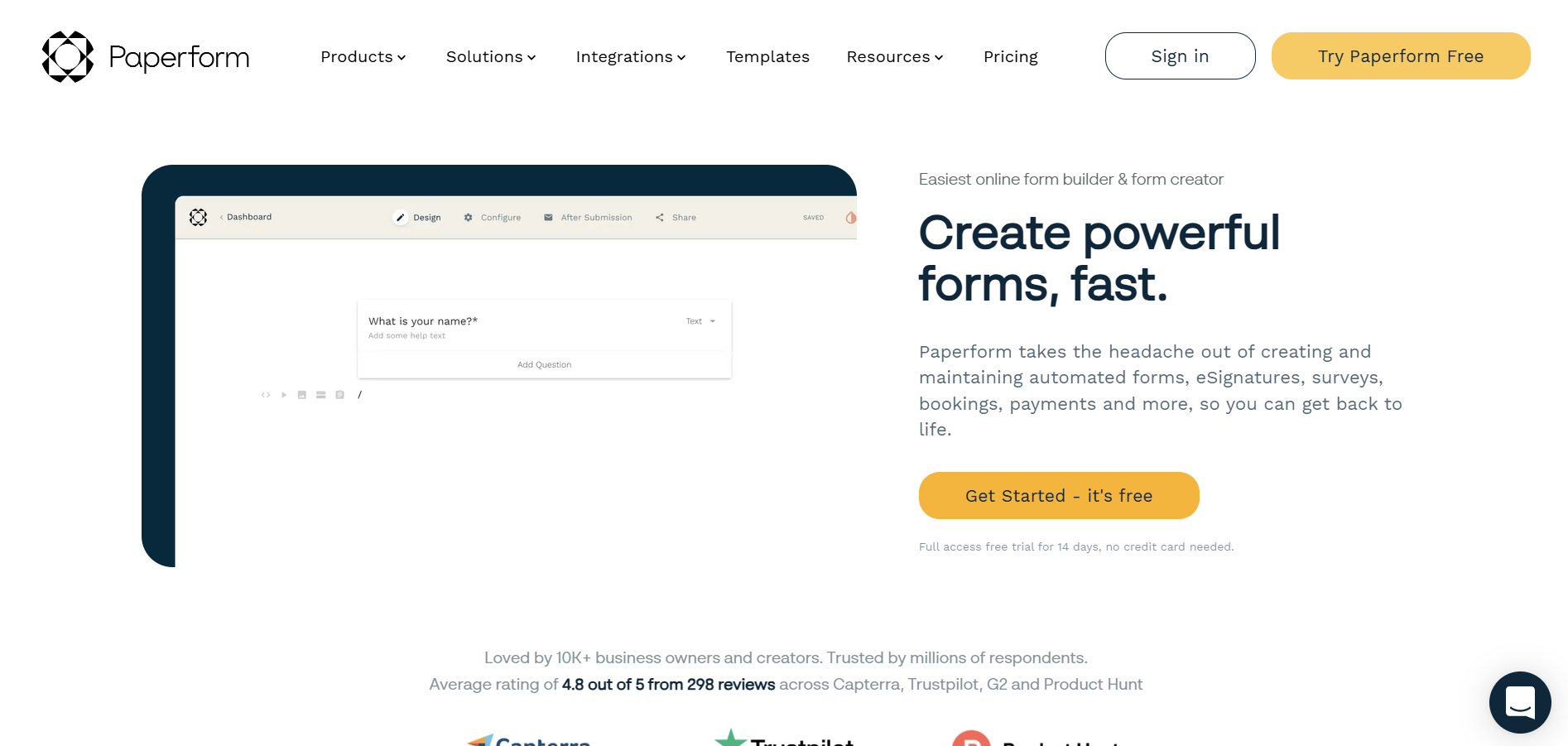
Paperform is a versatile tool that combines the simplicity of form-building with the flexibility of creating landing pages. Its intuitive interface and custom branding options make it perfect for small businesses and creatives.
Paperform vs JotForm
Paperform differentiates itself by offering landing page-style forms, which are more visually appealing than JotForm's traditional templates. It is particularly well-suited for users who need highly customized and professional-looking forms.
Key Features of Paperform
Drag-and-drop form builder
Support for rich text and media integration
Custom branding options for forms
Payment processing with Stripe, Square, and PayPal
Advanced conditional logic and calculations
Paperform Pros
Intuitive interface with a focus on visual design
Excellent for branding-focused businesses
Payment processing and e-commerce integration
Highly customizable forms
Advanced automation options
Paperform Cons
Higher pricing compared to simpler tools
Limited free plan
May require time to learn advanced features
Not ideal for basic data collection needs
Paperform Pricing
Paperform offers a free trial for new users. Paid plans start at $20 per month, with higher tiers unlocking advanced features.
6. Cognito Forms
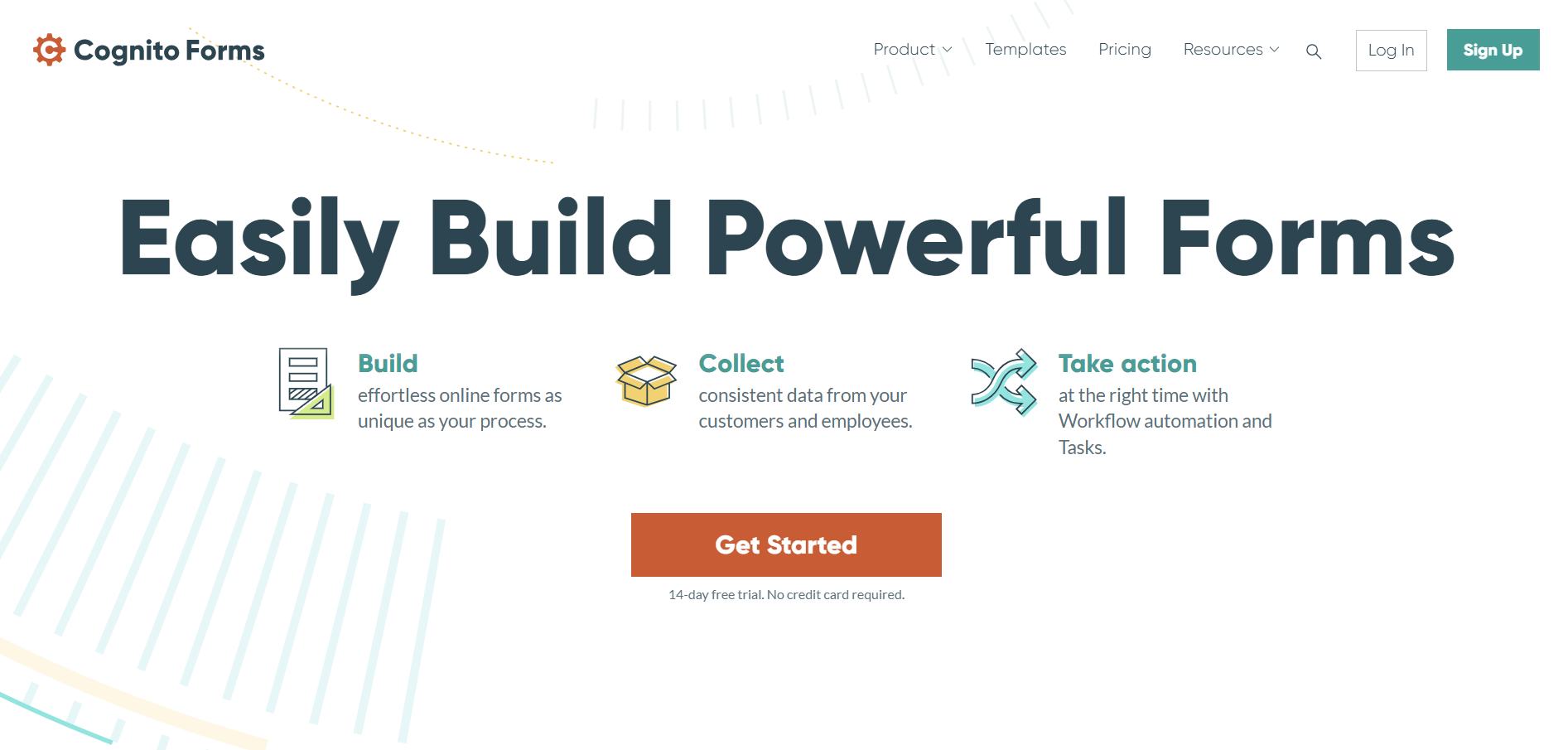
Cognito Forms is a powerful form-building tool that provides advanced features like calculations, conditional logic, and payment processing. It is suitable for businesses that need more than just basic form creation.
Cognito Forms vs JotForm
Cognito Forms offers similar functionality to JotForm but at a lower price point. Its advanced features, such as calculations and multi-page forms, make it an excellent choice for small businesses and professionals.
Key Features of Cognito Forms
Support for multi-page forms
Advanced calculations and conditional logic
Payment processing with PayPal and Stripe
Integration with popular apps like Zapier
Customizable templates and themes
Cognito Forms Pros
Affordable pricing with robust features
Advanced functionality for professional use
Easy-to-use interface
Supports multi-page forms
Excellent for small businesses
Cognito Forms Cons
Limited customer support for free users
Less visually appealing designs compared to Typeform
Lacks some advanced branding options
May be overwhelming for beginners
Cognito Forms Pricing
Cognito Forms offers a free plan with basic features. Paid plans start at $15 per month, providing access to advanced functionalities.
7. Zoho Forms
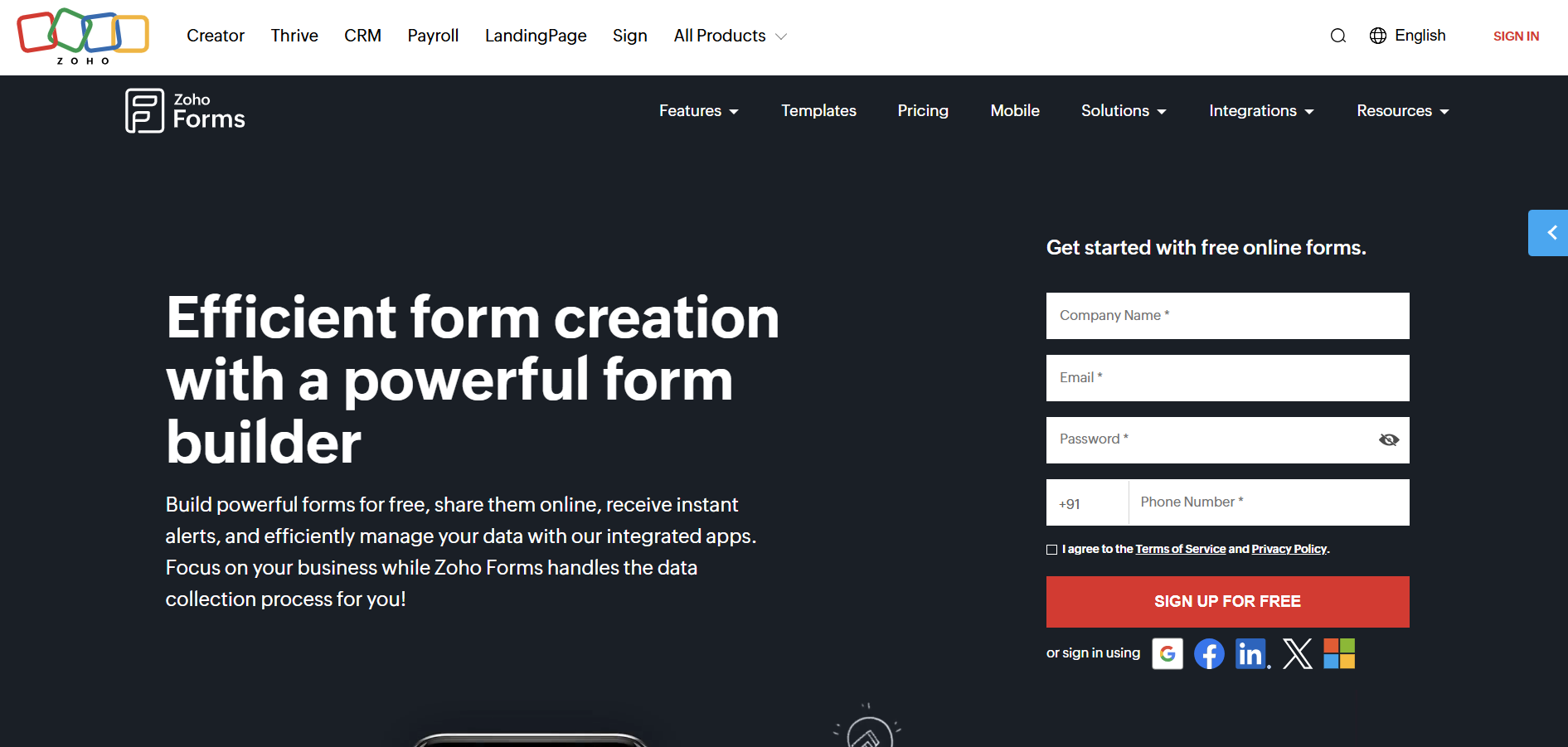
Zoho Forms is part of the Zoho ecosystem, offering a reliable and feature-rich platform for creating and managing forms. Its deep integration with other Zoho products makes it an ideal choice for businesses already using the Zoho suite.
Zoho Forms vs JotForm
Zoho Forms stands out due to its seamless integration with other Zoho products like Zoho CRM and Zoho Analytics. While JotForm offers similar integrations, Zoho Forms provides a more unified experience for Zoho users.
Key Features of Zoho Forms
Integration with Zoho CRM, Analytics, and other tools
Customizable templates and themes
Advanced analytics for tracking responses
Workflow automation for streamlined processes
Secure data collection with SSL encryption
Zoho Forms Pros
Excellent for businesses using Zoho products
Advanced analytics and reporting features
Wide range of integrations
Customizable forms with branding options
Affordable pricing plans
Zoho Forms Cons
Limited features in the free plan
Learning curve for non-Zoho users
Less visually engaging compared to Typeform
May not be ideal for one-off projects
Zoho Forms Pricing
Zoho Forms offers a free plan with limited features. Paid plans start at $10 per month, making it one of the more affordable options for small businesses.
FAQs On JotForm Alternatives
1. What are the top alternatives to JotForm?
The top alternatives to JotForm include Typeform, Google Forms, Wufoo, Formstack, Paperform, Cognito Forms, and Zoho Forms. Each of these tools offers unique features tailored to different needs, such as interactive forms, advanced analytics, and workflow automation.
2. Why should I consider using an alternative to JotForm?
You should consider using an alternative to JotForm if you need features, pricing options, or design capabilities that better suit your requirements. Alternatives may offer simpler interfaces, more advanced tools, or integrations with other platforms that align with your workflow.
3. Are JotForm alternatives free to use?
Many JotForm alternatives offer free plans with basic features, such as Google Forms and Cognito Forms. However, most also provide paid plans with additional functionalities like advanced logic, integrations, and branding options.
4. Which JotForm alternative is best for beginners?
Google Forms and Typeform are excellent choices for beginners due to their intuitive interfaces and ease of use. Both tools allow users to create professional forms quickly without a steep learning curve.
5. Can I use JotForm alternatives for professional projects?
Yes, many JotForm alternatives like Formstack, Zoho Forms, and Paperform are designed for professional use. They offer advanced features, integrations, and customization options suitable for businesses, educators, and large teams.