Best Reliable Slack Alternatives
Written by: Hrishikesh Pardeshi, Founder at Flexiple, buildd & Remote Tools.
Last updated: Oct 21, 2024
Best slack alternatives are:
Microsoft Teams
Google Chat
Mattermost
Rocket Chat
Flock
Twist
Ryver
Zoho Cliq
Chanty
Discord
In today's fast-paced digital landscape, effective team communication and collaboration are paramount to the success of any organization. Slack has long been a staple in this realm, offering a robust platform for messaging, file sharing, and integration with various productivity tools. However, as technology evolves and organizational needs diversify, numerous alternatives to Slack have emerged, each bringing unique features and advantages to the table.
Whether you're seeking enhanced security, deeper integrations, or a more intuitive user experience, exploring Slack alternatives can help you identify the perfect fit for your team's specific requirements. This comprehensive guide delves into the top 10 Slack alternatives, providing an in-depth analysis of their features, benefits, and potential drawbacks to assist you in making an informed decision.
Table of Contents
Why You Need Alternatives to Slack
While Slack has solidified its position as a leading team communication tool, it's not without its limitations. Organizations may find themselves seeking alternatives for various reasons, including:
Cost Considerations
Slack's pricing structure, especially for larger teams or enterprises, can become a significant expense. Alternatives often offer more flexible pricing models, allowing organizations to choose plans that better align with their budgetary constraints without compromising on essential features.
Enhanced Security Requirements
For industries that handle sensitive data, such as healthcare, finance, or legal services, robust security measures are non-negotiable. Some Slack alternatives provide advanced security features, including end-to-end encryption, granular access controls, and compliance certifications that meet stringent regulatory standards.
Integration Capabilities
Teams often rely on a myriad of tools and applications to streamline workflows. While Slack integrates with numerous third-party apps, alternatives may offer more extensive or specialized integrations that better cater to an organization's unique tech stack, enhancing overall productivity and efficiency.
User Experience and Interface Preferences
User experience plays a crucial role in the adoption and effective use of communication tools. Some alternatives offer more intuitive interfaces, customizable layouts, or unique organizational structures that better fit a team's working style and preferences, leading to increased engagement and satisfaction.
Specific Feature Requirements
Different teams have varying needs when it comes to communication and collaboration. Whether it's advanced project management tools, asynchronous communication capabilities, or specialized features like threaded conversations and task automation, alternatives to Slack can provide tailored functionalities that address specific organizational requirements.
Scalability and Flexibility
As organizations grow, their communication needs evolve. Some Slack alternatives offer greater scalability, allowing for seamless expansion and the addition of new features without disrupting existing workflows. Additionally, options like self-hosted solutions provide the flexibility to customize and adapt the platform as the organization scales.
Who Should Consider Using Slack Alternatives?
Organizations of all sizes and across various industries might find Slack alternatives beneficial. Here's a closer look at who might particularly benefit from exploring other options:
Enterprises with Complex Communication Needs
Large organizations often require more sophisticated communication solutions that can handle vast amounts of data, integrate seamlessly with enterprise-level tools, and provide advanced security features. Alternatives like Microsoft Teams and Mattermost are well-suited for such environments, offering comprehensive features that cater to the intricate needs of large teams.
Startups and Small Businesses
Startups and small businesses often operate with limited budgets and require cost-effective communication tools that don't compromise on essential features. Platforms like Flock and Chanty offer affordable pricing plans with robust functionalities, making them ideal for smaller teams looking to enhance their communication without breaking the bank.
Remote and Distributed Teams
With the rise of remote work, teams spread across different geographical locations need tools that facilitate seamless communication and collaboration. Alternatives like Twist and Ryver focus on asynchronous communication and project management, which are crucial for maintaining productivity and coherence in distributed teams.
Organizations Prioritizing Security and Compliance
For businesses in regulated industries, data security and compliance are paramount. Tools like Mattermost and Rocket Chat offer self-hosted deployment options and advanced security features, ensuring that sensitive information remains protected and that the organization remains compliant with industry standards.
Teams Seeking Enhanced Integration Capabilities
Organizations that rely heavily on a variety of software tools may benefit from platforms that offer extensive integration capabilities. Microsoft Teams, for instance, integrates deeply with the Microsoft Office suite, providing a unified ecosystem for productivity and collaboration that can significantly streamline workflows.
Creative and Design Teams
Creative teams often require specialized communication tools that support collaboration on design projects, offer integrations with creative software, and facilitate real-time feedback and iteration. Alternatives like Flock and Zoho Cliq provide features that cater to the unique needs of creative professionals, enhancing their ability to collaborate effectively.
Slack Alternatives Comparison Table
To assist in evaluating the various Slack alternatives, the following comparison table highlights key features of each platform. This comprehensive overview can help you identify which tool best aligns with your organization's needs.
| Slack Alternatives | Microsoft Teams | Google Chat | Mattermost | Rocket Chat | Flock | Twist | Ryver | Zoho Cliq | Chanty | Discord |
|---|---|---|---|---|---|---|---|---|---|---|
| Ease of Use | Moderate | Easy | Advanced | Advanced | Easy | Moderate | Easy | Easy | Very Easy | Moderate |
| Pricing | Free & Paid Plans | Free with Google Workspace | Free & Paid Plans | Free & Paid Plans | Free & Paid Plans | Free & Paid Plans | Paid Plans | Free & Paid Plans | Free & Paid Plans | Free & Paid Plans |
| Platform Support | Web, Mobile | Web, Mobile | Web, Mobile, Self-hosted | Web, Mobile, Self-hosted | Web, Mobile | Web, Mobile | Web, Mobile | Web, Mobile | Web, Mobile | Web, Mobile, Desktop |
| Security | High | Moderate | High | High | Moderate | Moderate | High | Moderate | Moderate | Moderate |
| Customization | Moderate | Limited | Advanced | Advanced | Moderate | Limited | Moderate | Moderate | Limited | Advanced |
Best Slack Alternatives
Choosing the right communication and collaboration tool is crucial for enhancing team productivity and ensuring seamless workflows. While Slack remains a popular choice, exploring a slack alternative like Microsoft Teams, Google Chat, Mattermost, Rocket Chat, Flock, Twist, Ryver, Zoho Cliq, Chanty, and Discord can help you find a platform that better suits your organization's specific needs and preferences. These platforms often offer features like team chat with direct messages, public and private channels, and audio and video calls. Each of these alternatives brings something unique to the table, whether it's advanced security features, deeper integrations, or a more user-friendly interface. By carefully evaluating the strengths and weaknesses of each platform, you can select a team chat app that not only matches but also enhances your team's communication dynamics.
Microsoft Teams
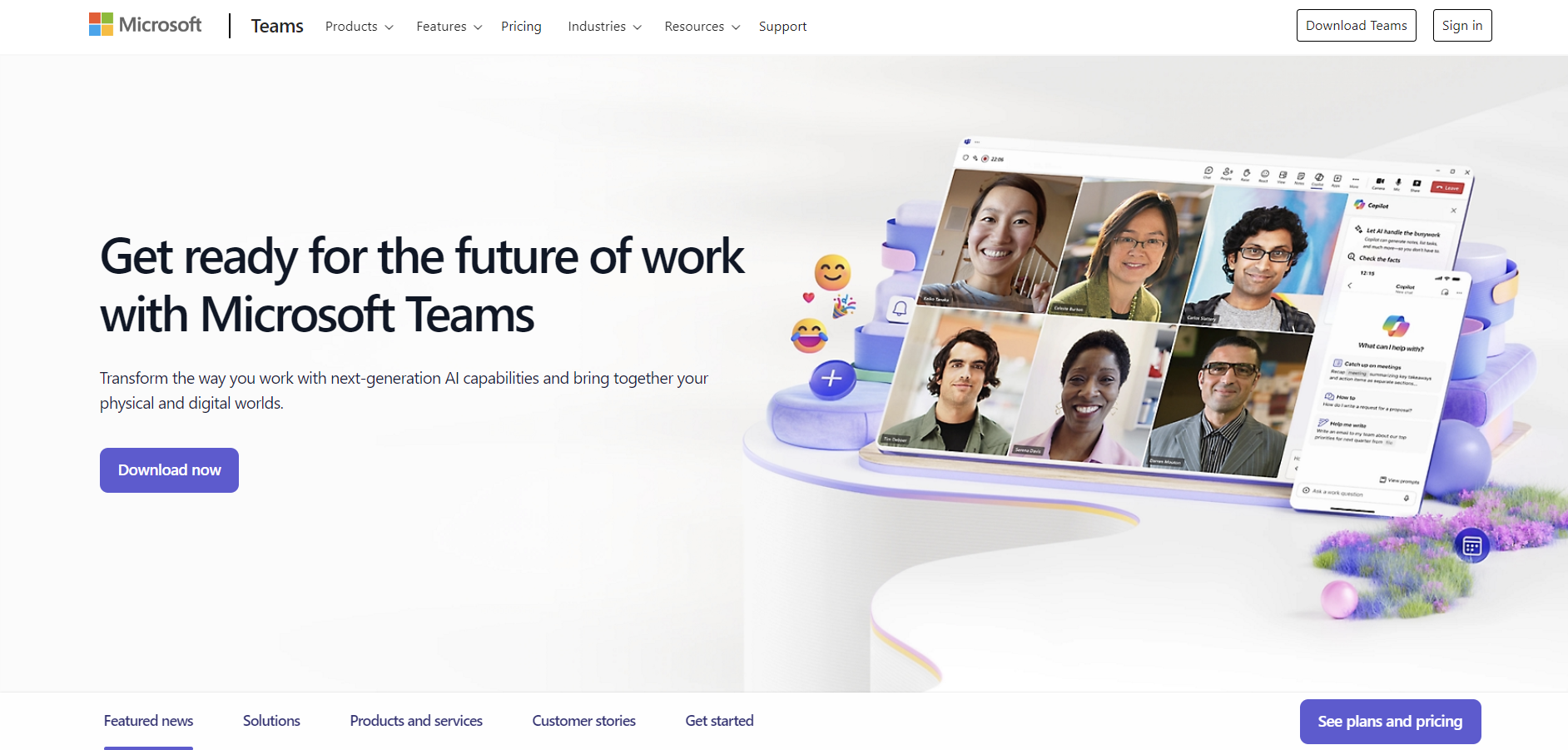
Microsoft Teams stands out as a comprehensive collaboration platform that seamlessly integrates with the Microsoft Office 365 suite. Designed to facilitate communication, collaboration, and productivity, Teams offers a wide array of features tailored to meet the needs of organizations of all sizes.
Microsoft Teams vs Slack
When comparing Microsoft Teams to Slack, several key differences emerge. While Slack excels in its intuitive user interface and extensive third-party integrations, Teams offers deeper integration with Microsoft Office applications like Word, Excel, and PowerPoint. This integration allows users to collaborate on documents in real-time without leaving the Teams environment. Additionally, Teams provides robust video conferencing capabilities, making it a versatile tool for both messaging and virtual meetings. The built-in security and compliance features of Teams also make it a preferred choice for organizations that prioritize data protection and regulatory compliance.
Key Features of Microsoft Teams
Integrated Office 365 Suite: Seamless access to Microsoft Office applications such as Word, Excel, PowerPoint, and OneNote directly within Teams.
Advanced Security and Compliance: Features like data encryption, multi-factor authentication, and compliance certifications ensure data privacy and regulatory adherence.
Extensive Collaboration Tools: Includes chat, video conferencing, file sharing, and integration with project management tools like Planner and Project.
Customization and Extensions: Ability to add tabs, connectors, and bots to enhance functionality and tailor the platform to specific workflows.
Microsoft Teams Pros
Deep Integration with Microsoft Office 365: Enhances productivity by allowing seamless collaboration on documents and projects within the same platform.
Robust Security and Compliance Features: Meets the needs of organizations with strict data protection requirements.
Comprehensive Set of Collaboration Tools: Offers a wide range of features that support various aspects of team communication and project management.
Scalable for Organizations of All Sizes: Suitable for small teams as well as large enterprises, with the ability to add more users and features as needed.
Microsoft Teams Cons
Can Be Overwhelming for New Users: The extensive feature set can be daunting for those unfamiliar with the platform.
Requires a Microsoft Office 365 Subscription for Full Functionality: To unlock all features, organizations need to invest in a subscription, which can be costly for some.
Interface May Feel Cluttered Compared to Slack: The abundance of features and integrations can make the user interface appear busy and less streamlined.
Microsoft Teams Pricing
Microsoft Teams offers a free version with limited features, making it accessible for small teams or organizations looking to try out the platform. For more advanced features, paid plans are available through Microsoft 365 subscriptions. The Microsoft 365 Business Basic plan starts at $6 per user/month and includes access to the full suite of Office applications, along with additional Teams functionalities. Higher-tier plans offer more storage, enhanced security features, and advanced administrative controls, catering to the needs of larger organizations.
Google Chat
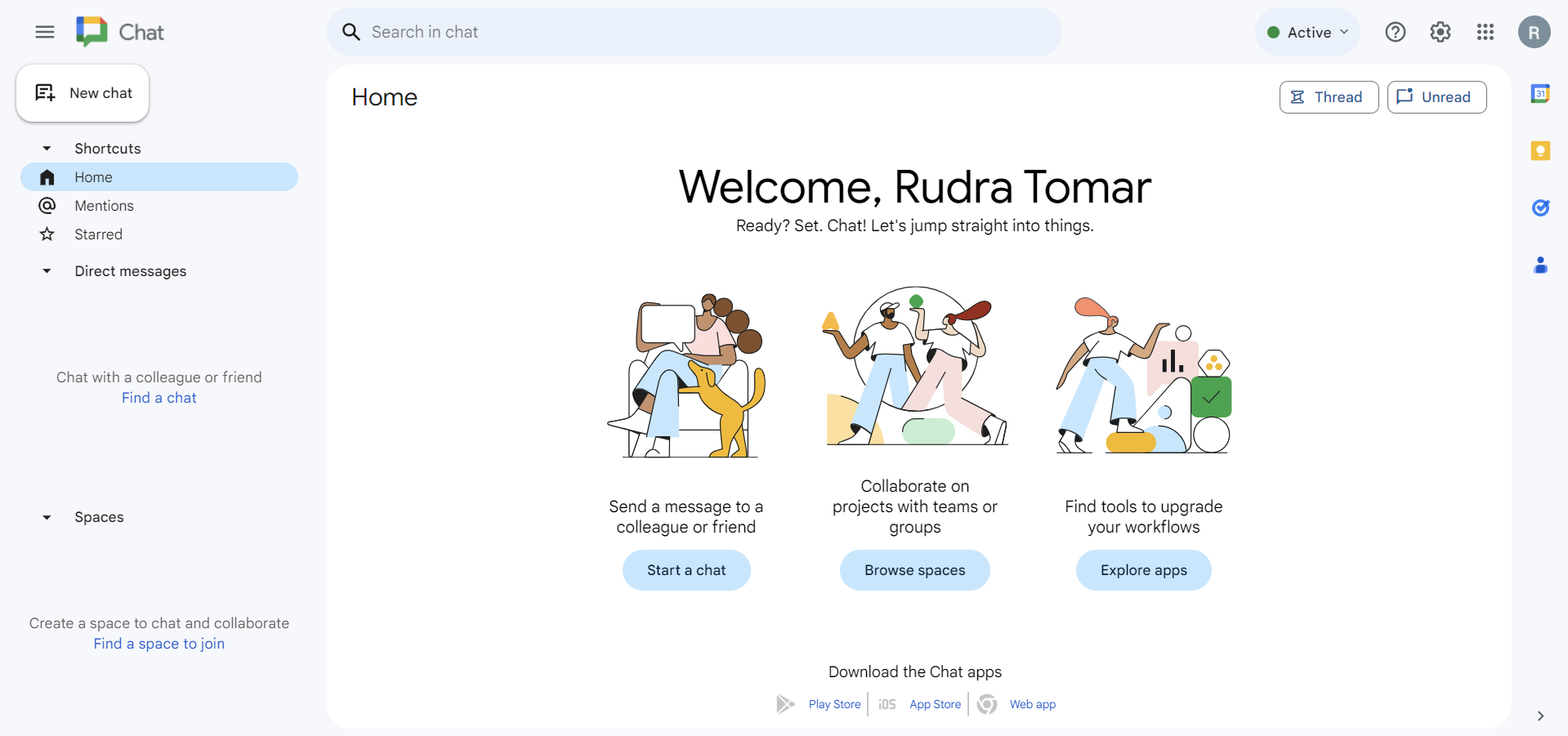
Google Chat is a streamlined communication tool that is part of the Google Workspace suite, designed to facilitate efficient collaboration among teams. Its tight integration with other Google services makes it an attractive option for organizations already leveraging Google's ecosystem.
Google Chat vs Slack
Google Chat offers a more straightforward and user-friendly interface compared to Slack, with a focus on simplicity and ease of use. While Slack boasts a vast array of third-party integrations, Google Chat's strength lies in its seamless integration with Google Workspace applications such as Google Drive, Docs, Sheets, and Meet. This integration allows users to collaborate on documents, schedule meetings, and share files effortlessly within the same platform. However, Google Chat may not offer as many third-party integrations as Slack, which could be a limitation for organizations that rely heavily on diverse software tools.
Key Features of Google Chat
Integration with Google Workspace: Provides easy access to Google Drive, Docs, Sheets, Slides, and other Workspace applications, facilitating seamless collaboration on documents and projects.
Threaded Conversations: Organizes discussions into threads, allowing for better context and readability, which helps in maintaining organized and coherent communication.
Direct Messaging and Group Chats: Facilitates both one-on-one and team communications, enabling efficient collaboration across different levels of the organization.
Bots and Automation: Includes Google’s native bots that help automate tasks, schedule meetings, and access information quickly, enhancing productivity and efficiency.
Google Chat Pros
Seamless Integration with Google Workspace Applications: Enhances productivity by allowing users to collaborate on documents and projects without switching platforms.
Simple and Intuitive User Interface: Easy to navigate, making it accessible for users of all technical backgrounds.
Cost-Effective for Organizations Already Using Google Workspace: Eliminates the need for additional communication tools, reducing overall costs.
Reliable Performance and Uptime: Backed by Google's robust infrastructure, ensuring consistent and dependable service.
Google Chat Cons
Fewer Third-Party Integrations Compared to Slack: May limit the ability to integrate with specialized or niche software tools that organizations rely on.
Limited Customization Options: Offers fewer customization features, which might restrict organizations that seek to tailor their communication platform extensively.
Advanced Features Are Only Available in Higher-Tier Google Workspace Plans: Some of the more sophisticated functionalities are locked behind premium subscriptions, which can be a barrier for smaller organizations.
Google Chat Pricing
Google Chat is included with Google Workspace subscriptions, providing a comprehensive suite of productivity tools bundled together. Pricing starts at $6 per user/month for the Business Starter plan, which includes access to Google Chat, Meet, and other Workspace applications. Higher-tier plans, such as Business Standard and Business Plus, offer additional features like enhanced security, increased storage, and advanced administrative controls, catering to the needs of larger organizations and those requiring more robust functionalities.
Mattermost
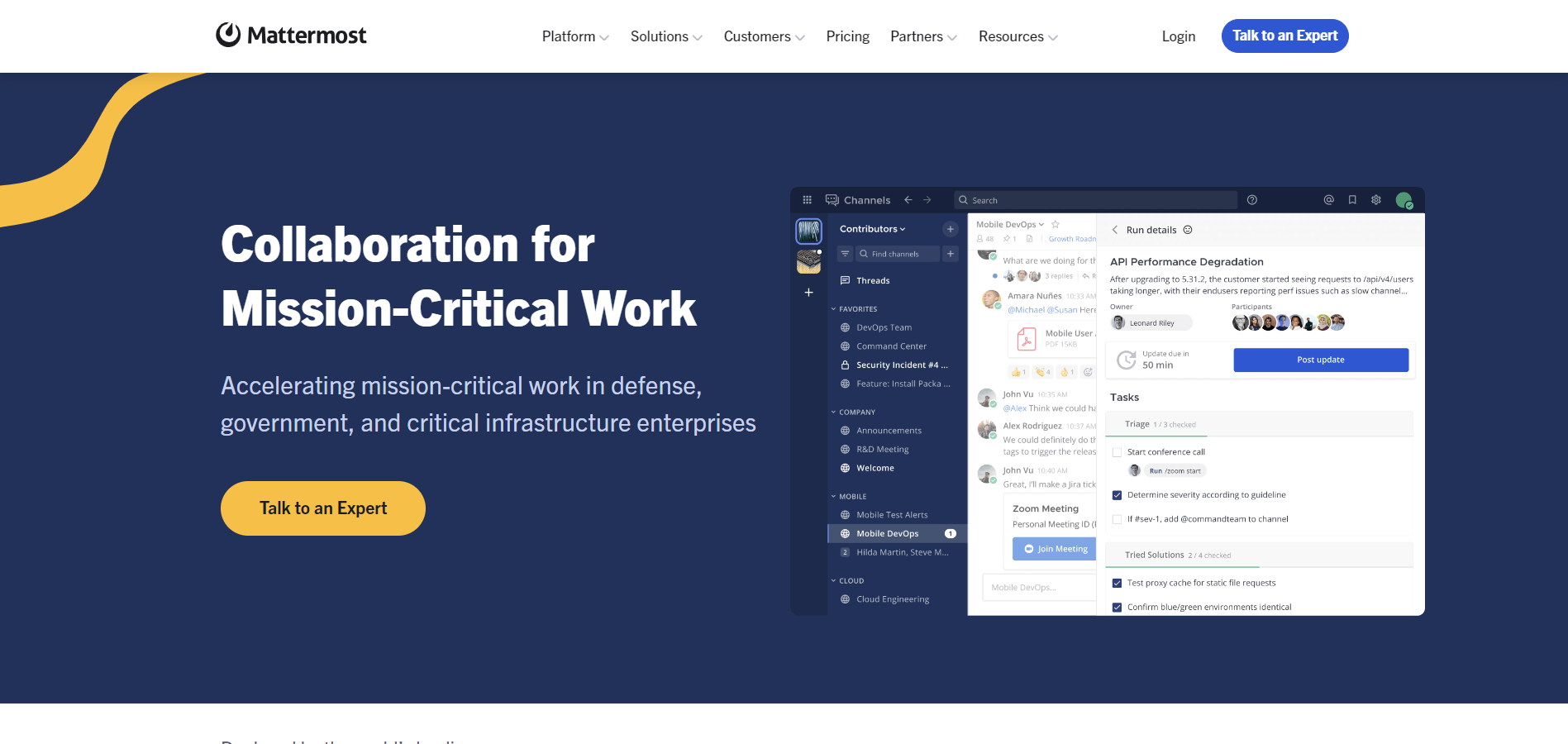
Mattermost is an open-source communication platform that emphasizes customization and control, making it an ideal choice for organizations with specific communication needs or those that require enhanced security measures.
Mattermost vs Slack
Mattermost distinguishes itself from Slack by offering self-hosted deployment options, allowing organizations to host the platform on their own servers. This level of control is particularly appealing to businesses that handle sensitive data and require stringent security protocols. Unlike Slack, which operates on a cloud-based model, Mattermost's open-source nature allows for extensive customization, enabling teams to tailor the platform to their specific workflows and requirements. Additionally, Mattermost offers features such as role-based access control and compliance tools that cater to organizations with strict regulatory obligations.
Key Features of Mattermost
Self-Hosted Deployment: Provides the option to host the platform on-premises, granting organizations complete control over their data and infrastructure.
Extensive Customization: Highly customizable interface and integrations, allowing teams to adapt the platform to their unique workflows and needs.
Advanced Security Features: Includes role-based access control, data encryption, and compliance tools that ensure data privacy and regulatory adherence.
Open-Source Platform: Access to the source code enables further customization and development, fostering a community-driven approach to feature enhancements and security updates.
Mattermost Pros
Complete Control Over Data and Hosting Environment: Ideal for organizations that require stringent data privacy measures and prefer to manage their own infrastructure.
Highly Customizable to Fit Specific Organizational Needs: Allows teams to modify and extend the platform's functionalities to better align with their workflows.
Strong Focus on Security and Compliance: Meets the needs of businesses in regulated industries by providing advanced security features and compliance tools.
Active Open-Source Community Support: Benefits from continuous improvements and updates driven by a dedicated community of developers and users.
Mattermost Cons
Requires Technical Expertise for Self-Hosted Deployments: Setting up and maintaining a self-hosted environment can be complex and may necessitate dedicated IT resources.
Can Be More Complex to Set Up and Manage Compared to Cloud-Based Solutions: The additional control comes with increased responsibility for system maintenance and updates.
Limited Out-of-the-Box Integrations Compared to Slack: While highly customizable, Mattermost may require additional setup for integrations that are readily available in Slack.
Mattermost Pricing
Mattermost offers a free version with basic communication features, making it accessible for small teams or organizations looking to explore the platform. For more advanced functionalities, paid plans are available. The Professional tier starts at $10 per user/month and includes features like advanced security, integrations, and priority support. Enterprise plans are also offered, providing additional features and support tailored to the needs of large organizations with complex communication requirements.
Rocket Chat
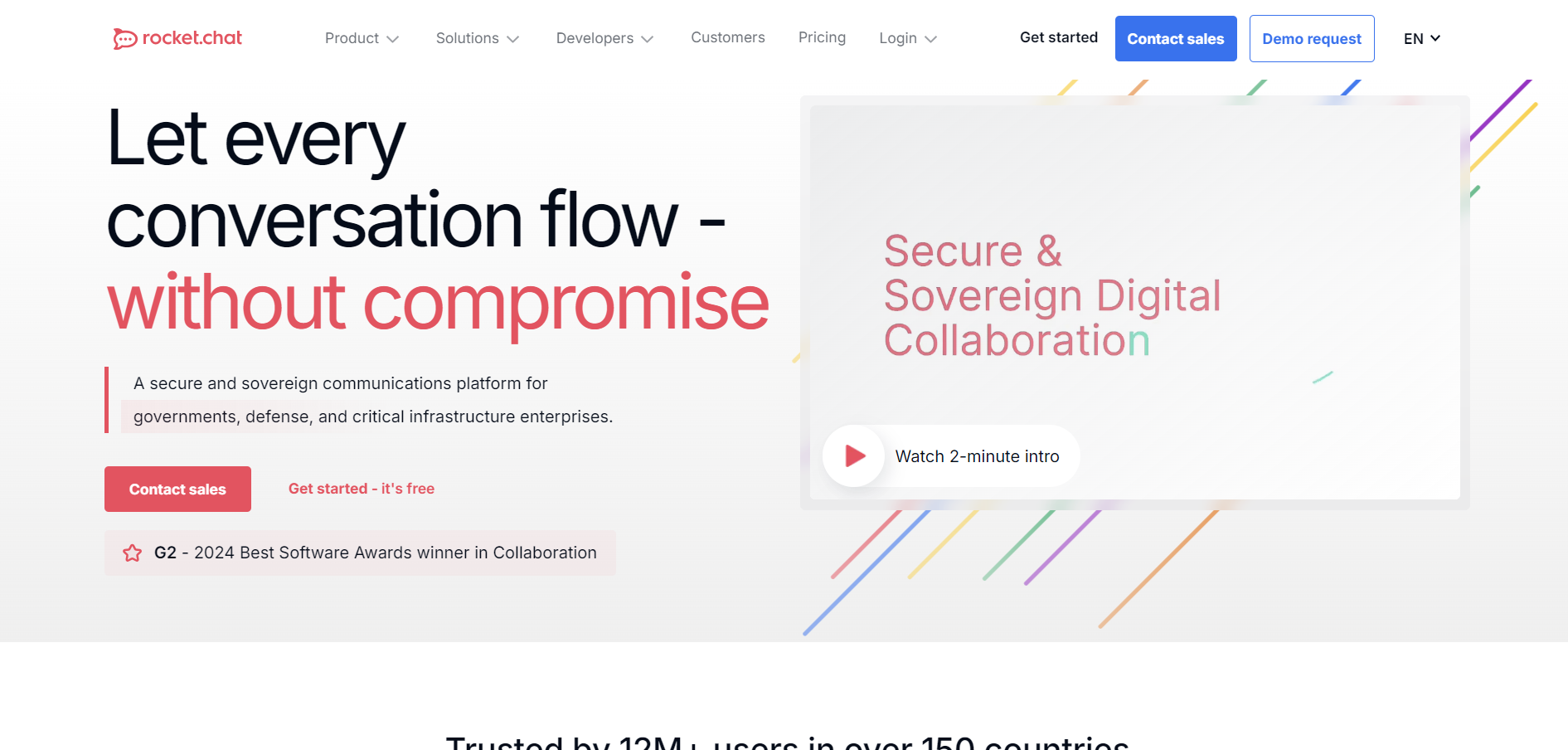
Rocket Chat is an open-source communication platform that offers a high degree of flexibility and control, making it a strong contender for organizations seeking a customizable and secure messaging solution.
Rocket Chat vs Slack
Rocket Chat provides a user experience similar to Slack but with the added advantage of being open-source. This allows organizations to customize the platform extensively to meet their specific requirements, something that proprietary solutions like Slack do not offer. Additionally, Rocket Chat supports self-hosted deployments, ensuring complete data ownership and enhanced security. The platform also includes unique features such as real-time translation, which facilitates communication among multilingual teams, a feature that sets it apart from many other communication tools.
Key Features of Rocket Chat
Open-Source Platform: Full access to the source code enables extensive customization and the addition of unique features tailored to organizational needs.
Self-Hosted Options: Provides the ability to deploy the platform on-premises, offering greater control over data and security.
Extensive Integrations: Supports a wide range of third-party integrations and APIs, allowing teams to connect Rocket Chat with their existing tools and workflows.
Real-Time Translation: Built-in translation features facilitate seamless communication among teams with diverse language backgrounds.
Rocket Chat Pros
Complete Control Over Customization and Deployment: Organizations can modify the platform to fit their specific needs and host it on their own infrastructure.
Strong Focus on Security and Data Privacy: Offers advanced security features and ensures that data remains within the organization's control.
Active Community and Extensive Documentation: Benefits from a vibrant community of developers and users who contribute to the platform's continuous improvement.
Supports Real-Time Translation for Multilingual Teams: Enhances communication and collaboration among teams that operate in different languages.
Rocket Chat Cons
Requires Technical Expertise to Set Up and Maintain: The level of customization and self-hosted deployment options necessitate a certain degree of technical proficiency.
Limited Official Support Compared to Proprietary Solutions: While community support is robust, official support options may be limited or require additional investment.
User Interface May Not Be as Polished as Slack’s: Although highly functional, the user interface may not be as refined or intuitive as some commercial alternatives.
Rocket Chat Pricing
Rocket Chat offers a free Community Edition, making it accessible for small teams or organizations looking to customize their communication platform without initial costs. For more advanced features and support, paid plans are available. The Standard tier starts at $3 per user/month and includes additional features like advanced analytics, integrations, and priority support. Enterprise plans are also offered, providing enhanced features and dedicated support for large organizations with complex communication needs.
Flock
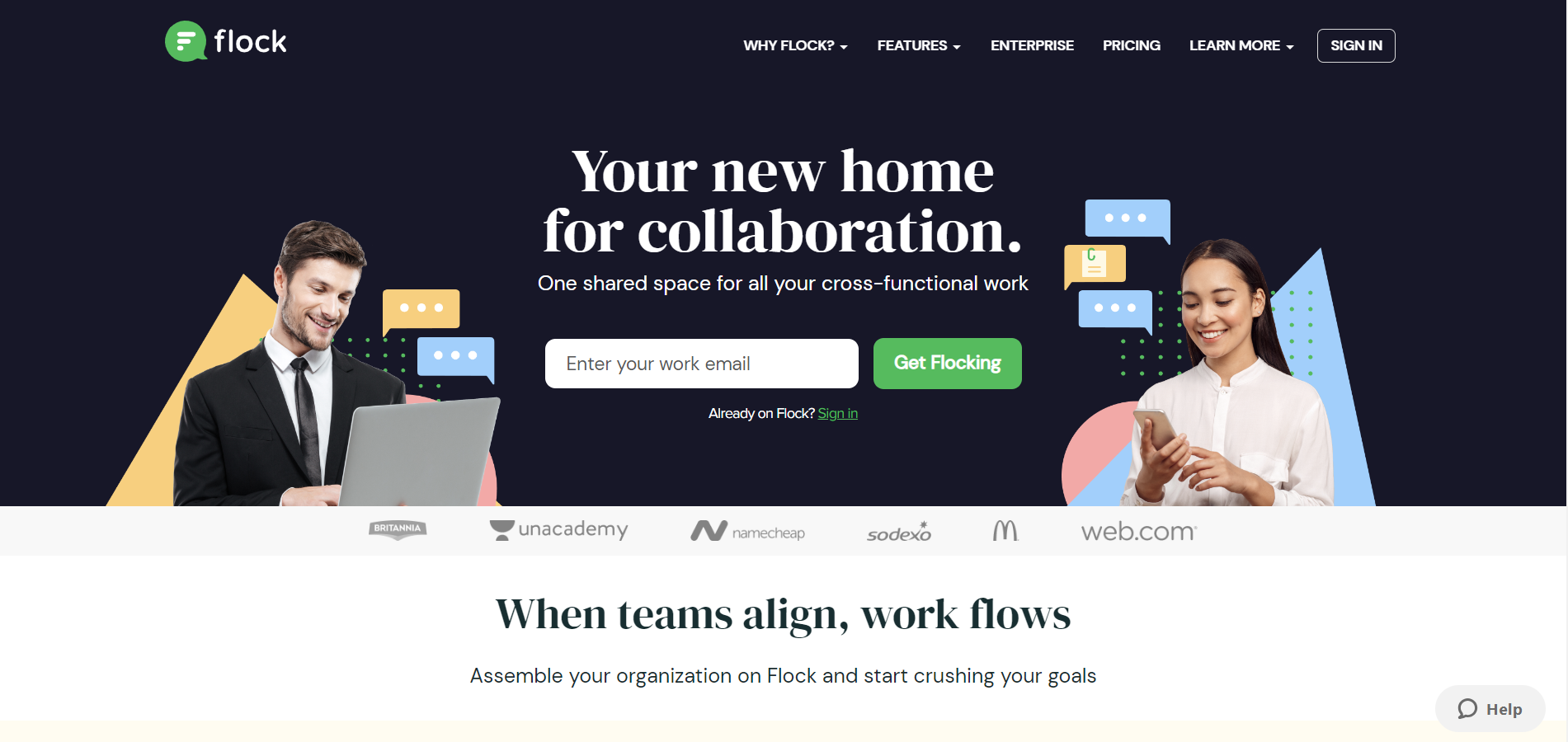
Flock is a communication and collaboration platform designed to enhance team productivity through a combination of messaging, video conferencing, and integrated productivity tools. It offers a user-friendly interface and a range of features that cater to the needs of modern teams.
Flock vs Slack
Flock positions itself as a feature-rich alternative to Slack, with a strong emphasis on productivity enhancements. Unlike Slack, which relies heavily on third-party integrations for additional functionalities, Flock incorporates built-in tools such as to-do lists, reminders, polls, and shared notes. These features help streamline workflows and reduce the need for external applications, making Flock an all-in-one solution for team communication and productivity. Additionally, Flock offers competitive pricing, providing generous features even in its free plan, which can be particularly appealing for budget-conscious teams.
Key Features of Flock
Built-In Productivity Tools: Includes to-do lists, reminders, polls, and shared notes, which help teams stay organized and on track without relying on external apps.
Integrations with Popular Apps: Connects with tools like Google Drive, Trello, Asana, and others, enabling seamless workflow integration.
Video Conferencing: Offers high-quality video calls and screen sharing capabilities, facilitating effective virtual meetings and collaborations.
Customization Options: Allows teams to customize the interface and workflows to better suit their specific needs and preferences.
Flock Pros
Comprehensive Set of Built-In Productivity Tools: Reduces the need for additional applications by providing essential tools within the platform.
Competitive Pricing with Generous Free Plan Features: Offers robust functionalities even in the free version, making it accessible for small teams or organizations with limited budgets.
Intuitive and User-Friendly Interface: Easy to navigate, ensuring that team members can adopt and use the platform with minimal training.
Reliable Performance and Uptime: Ensures consistent and dependable service, minimizing disruptions to team communication and workflows.
Flock Cons
Fewer Third-Party Integrations Compared to Slack: While Flock offers essential integrations, it may lack the extensive third-party app ecosystem that Slack provides.
Limited Customization Options for Advanced Users: Teams seeking highly specialized or advanced customization may find Flock's options somewhat restrictive.
Advanced Features Require Paid Plans: While the free plan is generous, some of the more sophisticated features are locked behind paid subscriptions.
Flock Pricing
Flock offers a free version with essential communication and productivity features, making it a viable option for small teams or organizations. For access to advanced functionalities, paid plans are available. The Pro tier starts at $4.50 per user/month and includes features like advanced productivity tools, integrations, and priority support. Higher-tier plans provide additional benefits tailored to the needs of larger organizations or those requiring more comprehensive features.
Twist
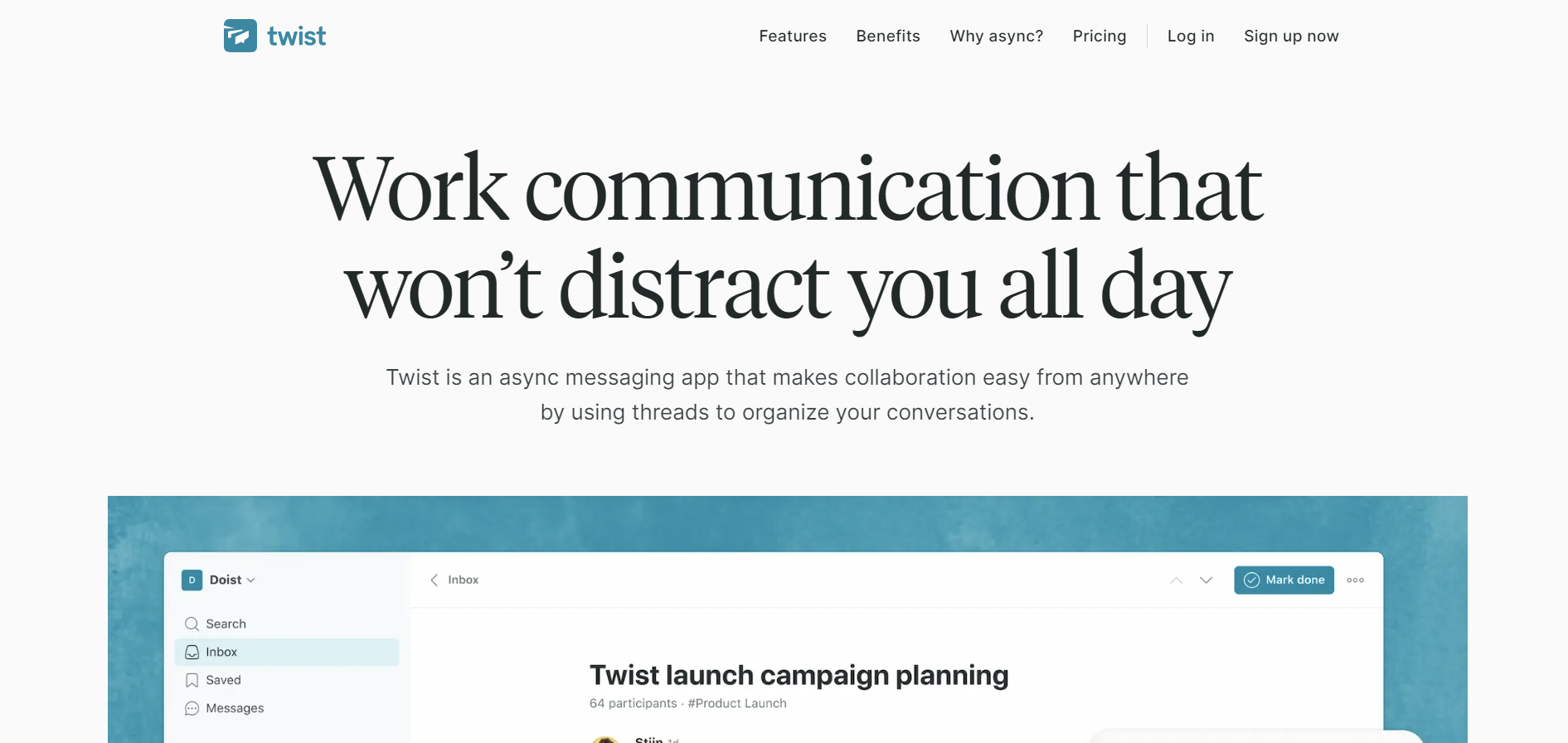
Twist is a communication platform designed to promote organized and focused team collaboration through threaded conversations and asynchronous communication. It aims to reduce the chaos of real-time messaging, fostering a more thoughtful and structured communication environment.
Twist vs Slack
Twist differentiates itself from Slack by prioritizing asynchronous communication, which helps minimize the constant interruptions associated with real-time messaging. Unlike Slack's predominantly chat-based interface, Twist organizes discussions into threads, ensuring that conversations remain coherent and easily navigable. This structure is particularly beneficial for teams that operate across different time zones or prefer a more deliberate approach to communication. Additionally, Twist's emphasis on organized discussions helps teams maintain focus and productivity by reducing the noise and distraction often found in real-time chat platforms.
Key Features of Twist
Threaded Conversations: Organizes discussions into threads, providing better context and readability, which helps teams maintain organized and coherent communication.
Asynchronous Communication: Reduces the need for real-time responses, allowing team members to respond at their convenience, enhancing focus and reducing interruptions.
Integrations with Productivity Tools: Connects with apps like Trello, GitHub, and Google Drive, enabling seamless workflow integration and enhancing productivity.
Search and Archiving: Offers powerful search functionality and organized archives, making it easy to retrieve past conversations and information when needed.
Twist Pros
Promotes Organized and Focused Communication: The threaded conversation structure helps keep discussions coherent and easy to follow, enhancing team collaboration.
Reduces Noise and Interruptions with Asynchronous Messaging: Allows team members to engage with communication at their own pace, reducing the constant interruptions of real-time chat.
Easy to Search and Retrieve Past Conversations: Powerful search and organized archives make it simple to find and reference past discussions, improving information management.
Simple and Intuitive User Interface: Easy to navigate, ensuring that team members can adopt and use the platform with minimal training.
Twist Cons
May Not Be Suitable for Teams That Rely Heavily on Real-Time Communication: Teams that require instant messaging and real-time collaboration may find Twist's asynchronous approach limiting.
Fewer Integrations Compared to Slack: While Twist offers essential integrations, it may lack the extensive third-party app ecosystem that Slack provides.
Limited Video Conferencing Features: Unlike some other platforms, Twist may not offer as robust video conferencing capabilities, potentially requiring the use of additional tools.
Twist Pricing
Twist offers a free plan with basic communication features, making it accessible for small teams or organizations looking to try out the platform. For access to advanced functionalities, paid plans are available. The Pro tier starts at $5 per user/month and includes features such as advanced integrations, unlimited message history, and priority support. Higher-tier plans offer additional benefits tailored to the needs of larger organizations or those requiring more comprehensive features.
Ryver
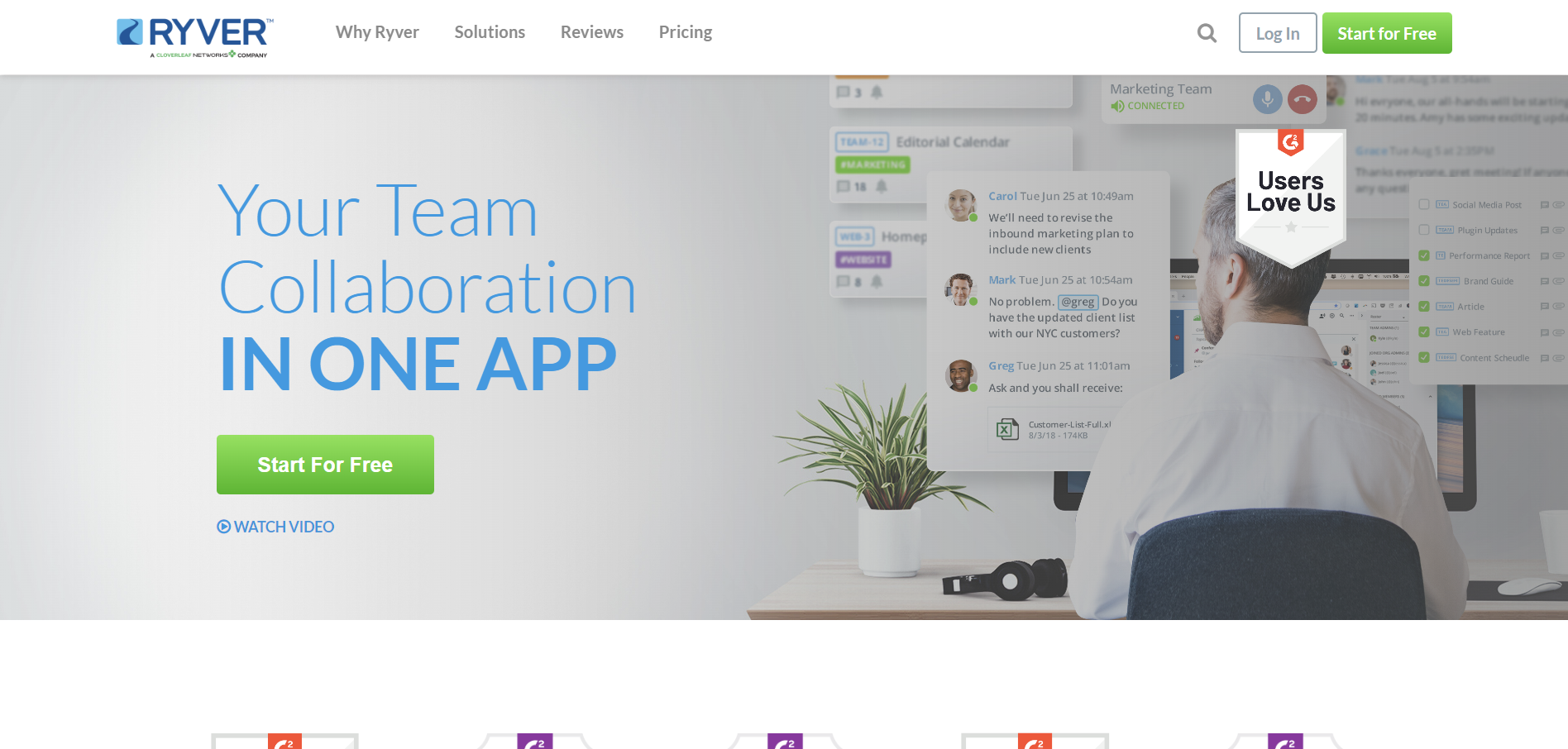
Ryver is a communication and collaboration platform that combines team messaging with task management, providing a unified solution for managing projects and communication within a single platform.
Ryver vs Slack
Ryver sets itself apart from Slack by integrating team messaging with built-in task management capabilities. This combination eliminates the need for separate project management tools, streamlining workflows and ensuring that communication and task tracking occur within the same environment. Unlike Slack, which focuses primarily on messaging and relies on third-party integrations for task management, Ryver offers a more holistic approach by incorporating both communication and project management into one platform. This integration enhances team efficiency and productivity by reducing the need to switch between different tools and platforms.
Key Features of Ryver
Integrated Task Management: Combines messaging with task creation and tracking, allowing teams to manage projects and assignments within the same platform.
Team Messaging: Offers real-time chat with channels and direct messaging, facilitating seamless communication among team members.
Voice and Video Calls: Provides high-quality voice and video conferencing capabilities, enabling effective virtual meetings and collaborations.
Workflow Automation: Automates routine tasks and processes, saving time and reducing the potential for human error in project management.
Ryver Pros
Combines Communication and Task Management in One Platform: Streamlines workflows by integrating messaging with project management, reducing the need for multiple tools.
Streamlines Workflows and Reduces the Need for Multiple Tools: Enhances team productivity by providing a unified environment for communication and task management.
User-Friendly Interface with Easy Navigation: Intuitive design ensures that team members can navigate and utilize the platform effectively with minimal training.
Competitive Pricing with Robust Features: Offers a comprehensive set of features at a competitive price point, making it accessible for various team sizes and budgets.
Ryver Cons
Limited Third-Party Integrations Compared to Slack: While Ryver offers essential integrations, it may not support the extensive third-party app ecosystem that Slack provides.
May Require Training for Teams Transitioning from Other Platforms: Teams accustomed to different communication and project management tools may need time to adapt to Ryver's integrated approach.
Advanced Customization Options Are Limited: Although Ryver offers customization features, they may not be as extensive as those found in some other platforms, potentially limiting flexibility for highly specialized workflows.
Ryver Pricing
Ryver offers a free version with basic messaging and task management features, making it accessible for small teams or organizations looking to explore the platform. For more advanced functionalities, paid plans are available. The Pro tier starts at $9.99 per user/month and includes features such as advanced task management, integrations, and priority support. Higher-tier plans provide additional benefits tailored to the needs of larger organizations or those requiring more comprehensive features.
Zoho Cliq
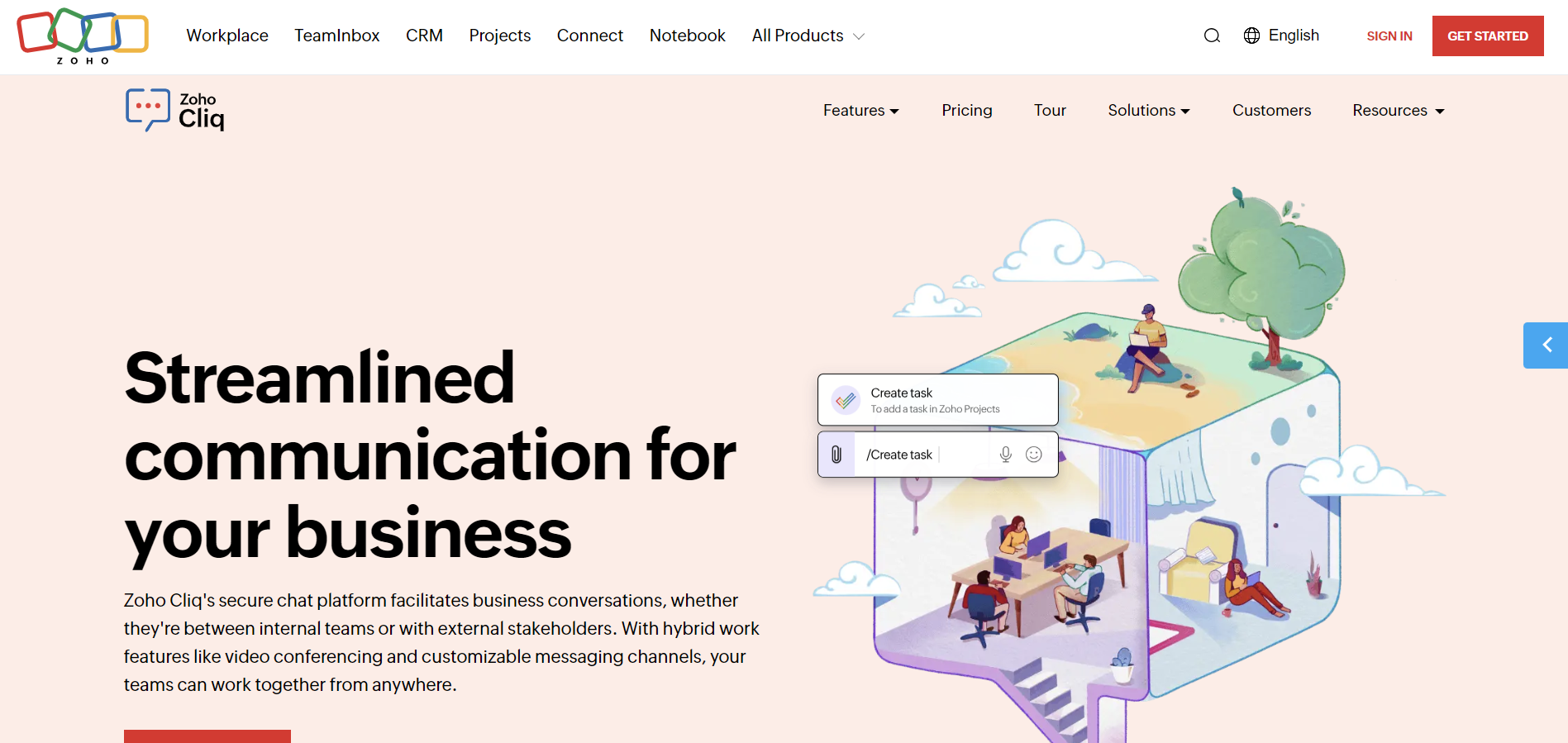
Zoho Cliq is a team communication tool that integrates seamlessly with the Zoho suite of applications, providing a cohesive ecosystem for businesses already utilizing Zoho products. It offers a range of features designed to enhance team collaboration and productivity.
Zoho Cliq vs Slack
Zoho Cliq distinguishes itself from Slack through its deep integration with Zoho's extensive suite of business applications, such as Zoho CRM, Zoho Projects, and Zoho Desk. This integration allows for seamless data flow and enhanced productivity, particularly for organizations that rely on Zoho for various aspects of their operations. While Slack offers a broad range of third-party integrations, Zoho Cliq's strength lies in its ability to provide a unified experience for teams using Zoho's ecosystem, eliminating the need for multiple communication and collaboration tools.
Key Features of Zoho Cliq
Integration with Zoho Suite: Connects seamlessly with Zoho CRM, Projects, Desk, and other Zoho applications, enhancing productivity and data management.
Channels and Direct Messaging: Facilitates organized team communication through channels and enables efficient one-on-one interactions.
Voice and Video Calls: Supports high-quality voice and video conferencing, allowing for effective virtual meetings and collaborations.
Automation and Bots: Includes bots for automating tasks, accessing information quickly, and enhancing overall productivity within the platform.
Zoho Cliq Pros
Seamless Integration with Zoho’s Business Applications: Enhances workflow efficiency by allowing teams to access and manage data from various Zoho applications within the same platform.
User-Friendly Interface with Intuitive Navigation: Easy to use, ensuring that team members can adopt and utilize the platform effectively with minimal training.
Competitive Pricing with Comprehensive Features: Offers a robust set of features at a competitive price point, making it accessible for businesses of all sizes.
Reliable Performance and Security Measures: Ensures consistent and secure communication, safeguarding sensitive business data and maintaining high uptime.
Zoho Cliq Cons
Limited Integrations with Non-Zoho Applications: While Zoho Cliq excels in integrating with Zoho's own suite, it may lack the extensive third-party integrations that Slack offers, potentially limiting its versatility.
Advanced Features Are Only Available in Higher-Tier Plans: Some of the more sophisticated functionalities are locked behind premium subscriptions, which can be a barrier for smaller organizations.
May Not Be Ideal for Organizations Not Using Zoho Products: Organizations that do not utilize Zoho's ecosystem may find Zoho Cliq less beneficial compared to other communication tools with broader integration capabilities.
Zoho Cliq Pricing
Zoho Cliq offers a free version with essential communication features, making it accessible for small teams or organizations looking to explore the platform. For access to advanced functionalities, paid plans are available. The Standard tier starts at $3 per user/month and includes features such as advanced integrations, bots, and enhanced security measures. Higher-tier plans provide additional benefits tailored to the needs of larger organizations or those requiring more comprehensive features.
Chanty
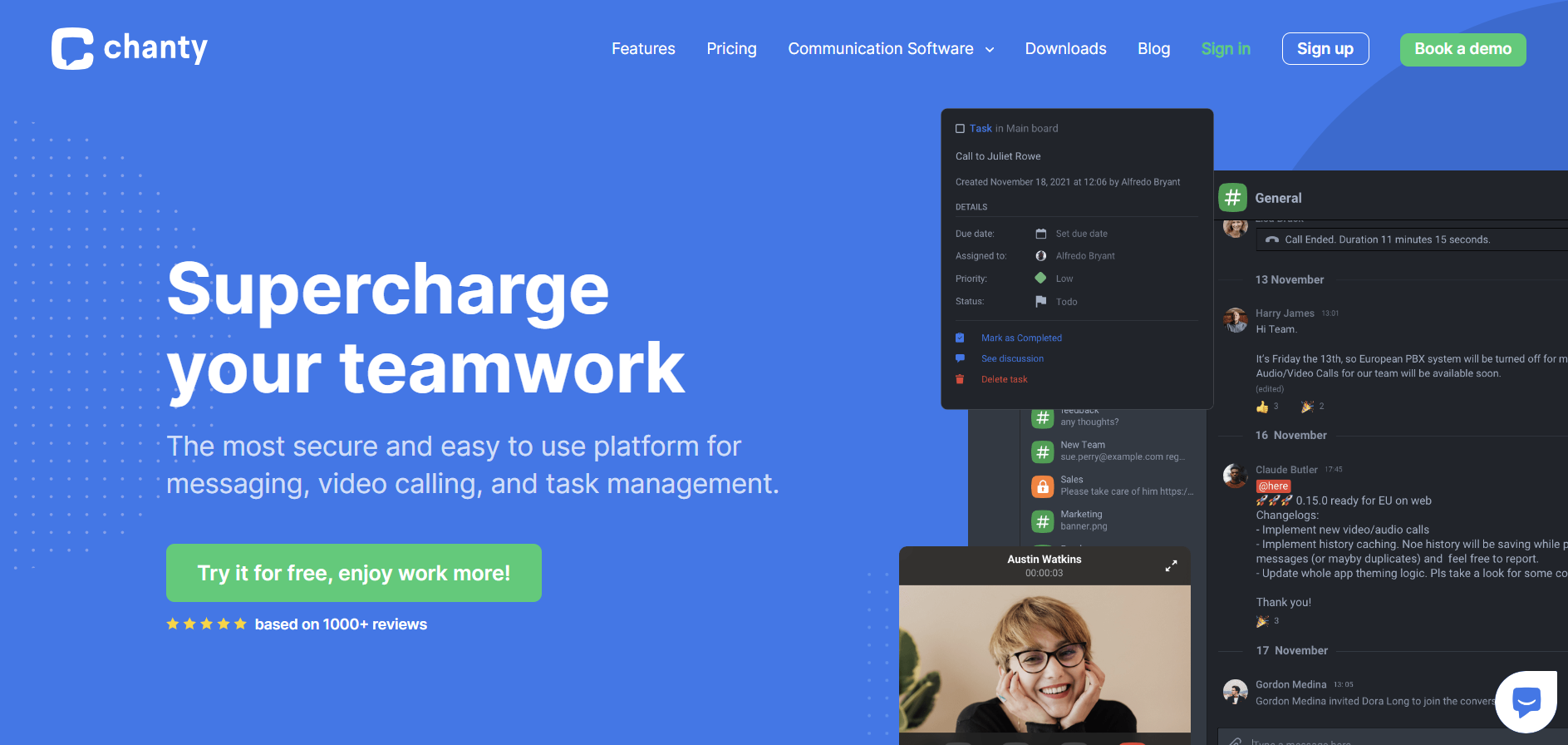
Chanty is a simple yet powerful team communication tool designed to enhance collaboration through chat, task management, and integrations with popular productivity apps. It aims to provide an intuitive user experience while offering the essential features needed for effective team communication and project management.
Chanty vs Slack
Chanty offers a straightforward and easy-to-use interface, making it ideal for teams that prefer simplicity without sacrificing essential communication features. Unlike Slack, which relies heavily on third-party integrations for additional functionalities, Chanty incorporates built-in task management tools that allow teams to create and assign tasks directly within chat conversations. This integration streamlines project workflows and enhances productivity by reducing the need for separate project management tools. Additionally, Chanty provides competitive pricing, offering a robust set of features even in its free version, making it an attractive option for budget-conscious teams.
Key Features of Chanty
Built-In Task Management: Allows teams to create, assign, and track tasks within chat conversations, enhancing productivity and ensuring that project deadlines are met.
Team Chat: Provides real-time messaging with channels and direct messaging, facilitating seamless communication among team members.
Voice and Video Calls: Supports high-quality voice and video conferencing, enabling effective virtual meetings and collaborations.
Integrations with Productivity Apps: Connects with tools like Trello, Asana, Google Drive, and more, allowing teams to integrate their existing workflows seamlessly.
Chanty Pros
Simple and Intuitive User Interface: Easy to navigate, ensuring that team members can adopt and use the platform effectively with minimal training.
Integrated Task Management Enhances Productivity: Combines communication with project management, reducing the need for multiple tools and streamlining workflows.
Competitive Pricing with Robust Feature Set: Offers a comprehensive set of features at an affordable price point, making it accessible for various team sizes and budgets.
Reliable Performance and Uptime: Ensures consistent and dependable service, minimizing disruptions to team communication and project workflows.
Chanty Cons
Fewer Third-Party Integrations Compared to Slack: While Chanty offers essential integrations, it may lack the extensive third-party app ecosystem that Slack provides, potentially limiting its versatility.
Limited Customization Options for Advanced Users: Teams seeking highly specialized or advanced customization may find Chanty's options somewhat restrictive.
Advanced Features Require Paid Plans: While the free version is generous, some of the more sophisticated features are locked behind paid subscriptions, which can be a barrier for smaller organizations.
Chanty Pricing
Chanty offers a free version with essential communication and task management features, making it an ideal choice for small teams or organizations looking to explore the platform. For access to advanced functionalities, paid plans are available. The Pro tier starts at $4 per user/month and includes features such as advanced integrations, unlimited message history, and priority support. Higher-tier plans provide additional benefits tailored to the needs of larger organizations or those requiring more comprehensive features.
Discord
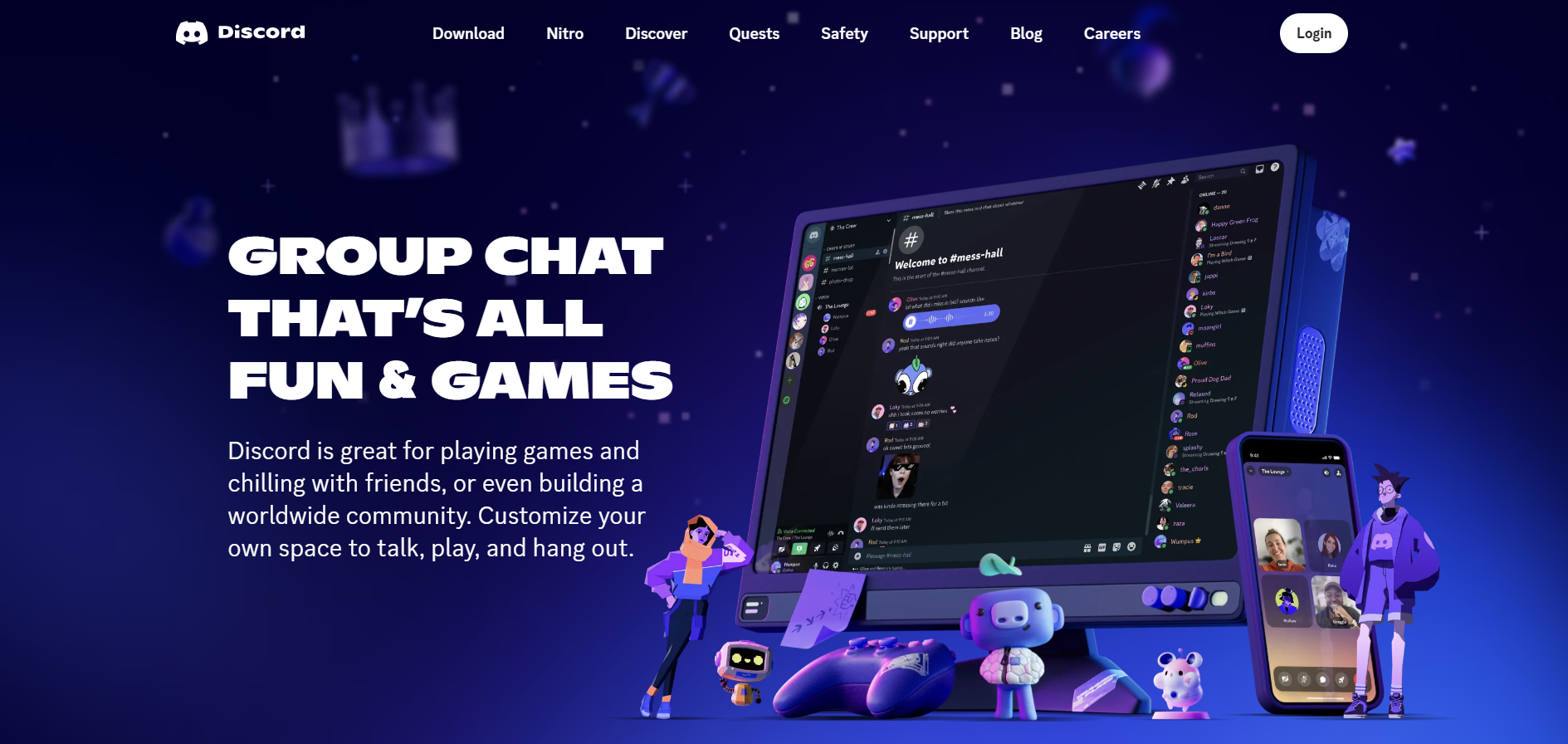
Discord is a communication platform originally designed for gamers but has evolved into a versatile tool for various communities and organizations. It offers a combination of voice, video, and text communication, making it a robust alternative to Slack for teams seeking a dynamic and interactive communication environment.
Discord vs Slack
Discord offers a more community-oriented approach compared to Slack, with features that cater to both professional and casual interactions. While Slack is primarily focused on team communication within organizations, Discord provides a versatile platform that supports both structured team collaboration and informal community engagement. Discord's strengths lie in its powerful voice and video chat capabilities, extensive customization options through bots and integrations, and a user-friendly interface that supports both professional and casual use cases. Additionally, Discord offers robust streaming and screen-sharing features, making it an excellent choice for teams that require high-quality virtual meetings and collaborative sessions.
Key Features of Discord
Voice and Video Communication: Offers high-quality voice and video chat, supporting group calls, screen sharing, and live streaming, facilitating effective virtual meetings and collaborations.
Text Channels and Direct Messaging: Provides organized text channels for different topics and allows for direct messaging between team members, ensuring clear and structured communication.
Customization with Bots and Integrations: Supports a wide range of bots and integrations that can automate tasks, enhance functionalities, and tailor the platform to specific team needs.
Community and Server Management: Features robust tools for managing communities and servers, including moderation tools, roles and permissions, and customizable server settings.
Discord Pros
Powerful Voice and Video Chat Capabilities: Delivers high-quality audio and video communication, making it suitable for virtual meetings, webinars, and collaborative sessions.
Extensive Customization Options with Bots and Integrations: Allows teams to enhance the platform's functionalities through a wide range of bots and integrations, tailoring the experience to their specific needs.
User-Friendly Interface Supporting Both Professional and Casual Use Cases: Intuitive design ensures that users can navigate and utilize the platform effectively, whether for formal team collaboration or informal community engagement.
Robust Streaming and Screen-Sharing Features: Enables teams to share screens, stream content, and conduct live demonstrations, enhancing collaborative efforts and presentations.
Discord Cons
Not Primarily Designed for Professional Team Collaboration: While versatile, Discord's community-oriented features may not align perfectly with all professional team communication needs.
Potential for Distractions Due to Community Features: The blend of professional and casual interactions can sometimes lead to distractions, especially in larger communities.
Limited Integration with Enterprise-Level Tools: Compared to platforms like Slack, Discord may offer fewer integrations with enterprise-grade software, potentially limiting its utility for some organizations.
Discord Pricing
Discord offers a free version with a comprehensive set of communication features, making it accessible for teams looking to utilize its core functionalities without initial costs. For enhanced features, Discord offers a premium subscription called Discord Nitro, which starts at $9.99 per user/month. Nitro includes benefits such as higher quality video streaming, increased file upload limits, customizable emojis, and enhanced server boosting options. Additionally, Discord offers server-specific boosts, allowing teams to unlock additional features and capabilities for their servers based on their level of engagement and support.
FAQs On Slack Alternatives
1. What are the top alternatives to Slack?
The top alternatives to Slack include Microsoft Teams, Google Chat, Mattermost, Rocket Chat, Flock, Twist, Ryver, Zoho Cliq, Chanty, and Discord. These platforms offer diverse features for team communication, collaboration, and productivity, catering to various organizational needs.
2. Why should I consider using an alternative to Slack?
Alternatives to Slack may offer unique benefits such as lower costs, enhanced security features, better integrations with specific tools, or a more user-friendly interface. Exploring these options helps you find a platform that best aligns with your team's workflow, budget, and specific communication needs.
3. Are Slack alternatives free to use?
Many Slack alternatives offer free versions with limited features, suitable for small teams or organizations with basic communication needs. Most platforms also provide premium plans that unlock additional tools, integrations, and customization options. The cost varies by platform and the level of features required.
4. Which Slack alternative is best for large enterprises?
For large enterprises, Microsoft Teams and Mattermost are excellent alternatives. Microsoft Teams offers extensive integration with the Microsoft Office suite and robust security features, while Mattermost provides self-hosted deployment options and high customization capabilities, making them suitable for large organizations with complex needs.
5. Can I use Slack alternatives for remote teams?
Yes, many Slack alternatives are well-suited for remote teams. Tools like Twist and Ryver focus on asynchronous communication and project management features, which are ideal for distributed teams. Additionally, platforms like Google Chat, Flock, and Discord offer reliable video conferencing and collaboration tools that facilitate effective remote teamwork.
Conclusion
Selecting the right communication and collaboration tool is pivotal for enhancing team productivity and ensuring seamless workflows within an organization. While Slack remains a dominant player in this space, the emergence of alternatives like Microsoft Teams, Google Chat, Mattermost, Rocket Chat, Flock, Twist, Ryver, Zoho Cliq, Chanty, and Discord provides organizations with a wealth of options tailored to diverse needs and preferences. When evaluating these alternatives, it's essential to consider factors such as integrations, security, pricing, user experience, and specific feature requirements to make an informed decision that best supports your team's communication dynamics and organizational goals. By carefully assessing the strengths and limitations of each platform, you can identify the most suitable tool that not only matches but also enhances your team's collaborative efforts, driving success and efficiency in your projects and operations.