Top Trello Alternatives in 2025
Written by: Hrishikesh Pardeshi, Founder at Flexiple, buildd & Remote Tools.
Last updated: Jan 26, 2025
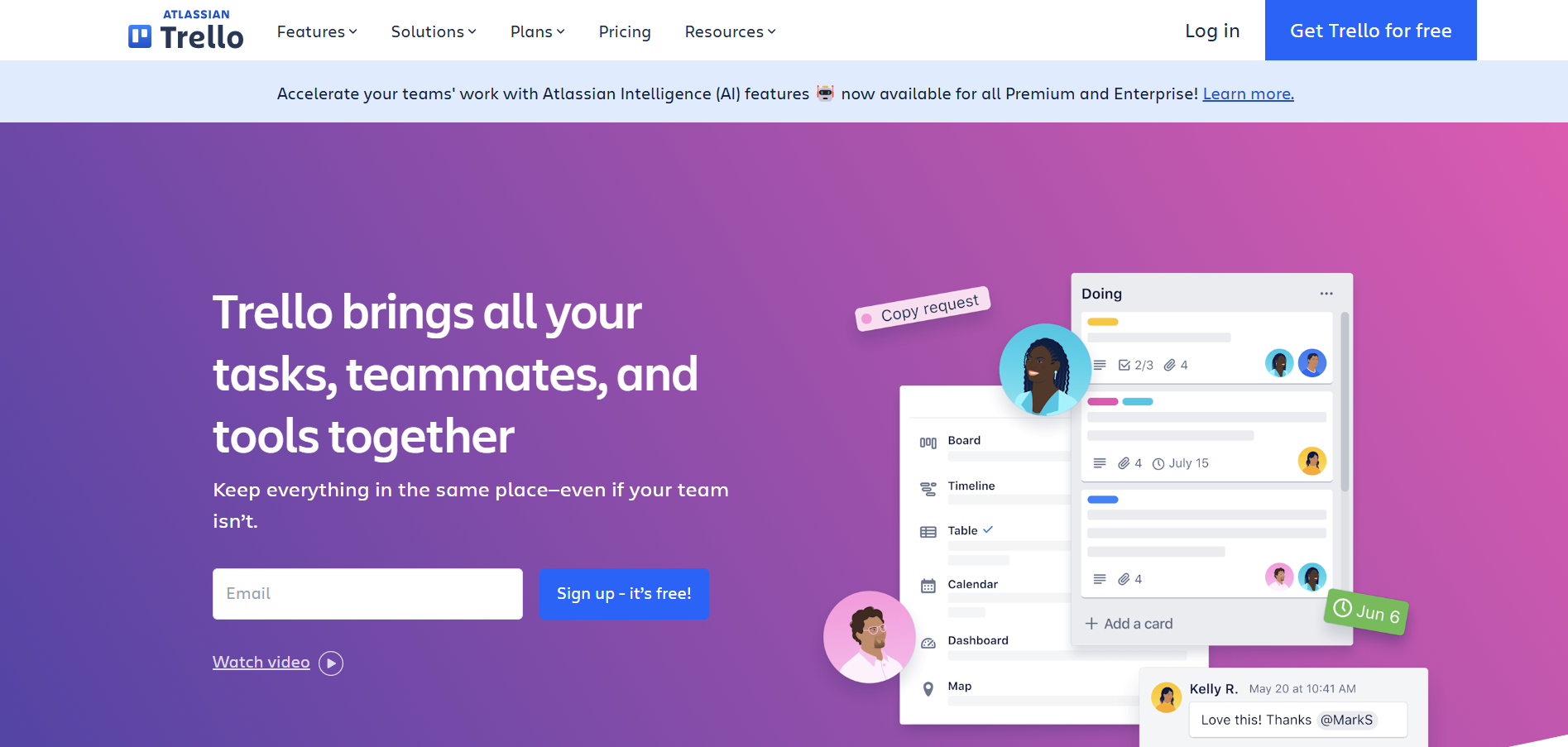
Best Trello Alternatives in 2025 are:
Asana
ClickUp
Monday.com
Wrike
Jira
Airtable
Smartsheet
Notion
If you're looking for task management and collaboration tools beyond Trello, these alternatives provide a range of features tailored to different needs. Whether you require advanced project tracking, improved customization, or specialized tools for larger teams, these platforms cater to various user requirements. From Asana's streamlined task management capabilities to ClickUp's all-in-one approach, these Trello alternatives offer tools to enhance productivity and workflow efficiency. For example, Microsoft Planner is a great option for teams focusing on overall project management and staying updated on project progress, providing a structured way to organize tasks and milestones.
Table of Contents
Why Do You Need Alternatives to Trello?
You Need Alternatives to Trello if the platform’s simplicity limits your ability to manage complex projects or collaborate effectively. While Trello is widely praised for its visual Kanban-style interface, it may lack advanced features such as Gantt charts, automation, reporting tools, or integrations for specific use cases. Alternatives can offer a better fit for growing teams, enhanced flexibility, and functionalities that align with unique project management needs.
Who Should Consider Using Trello Alternatives?
You Should Consider Using Trello Alternatives if your team requires more advanced features, better scalability, or specialized project management tools. Whether you are managing intricate workflows, working with a larger team, or seeking cost-effective solutions, these Trello alternatives cater to different user profiles and industries.
Trello Alternatives Comparison Table
| Feature | Asana | ClickUp | Monday.com | Wrike | Jira | Airtable | Smartsheet | Notion |
|---|---|---|---|---|---|---|---|---|
| Ease of Use | Easy | Moderate | Easy | Moderate | Moderate | Easy | Moderate | Easy |
| Pricing | Free & Paid Plans | Free & Paid Plans | Paid | Free & Paid Plans | Paid | Free & Paid Plans | Paid | Free & Paid Plans |
| Platform Support | Web, iOS, Android | Web, iOS, Android | Web, iOS, Android | Web, iOS, Android | Web, iOS, Android | Web, iOS, Android | Web, iOS, Android | Web, iOS, Android |
| Collaboration Features | Extensive | Extensive | Extensive | Extensive | Extensive | Moderate | Moderate | Extensive |
| Customization | Moderate | High | High | Moderate | Moderate | High | High | High |
| Best For | Task Management | All-in-One Workflows | Team Collaboration | Enterprise Teams | Agile Development | Database Management | Spreadsheet Projects | Knowledge Bases |
Best Trello Alternatives
If you are exploring tools beyond Trello for task management and collaboration, this comprehensive list of alternatives will help you find the perfect match for your needs. Each alternative offers unique features, catering to various workflows, team sizes, and industries. Whether you’re looking for advanced automation, better customization, or enhanced collaboration tools, these Trello alternatives provide robust solutions for modern project management. From a basic project management perspective to using a dedicated project management tool or a comprehensive project management software, these options can help you manage projects efficiently. Popular tools like Microsoft Project are also worth considering for their extensive features. Let’s explore the best options available in 2024.
1. Asana
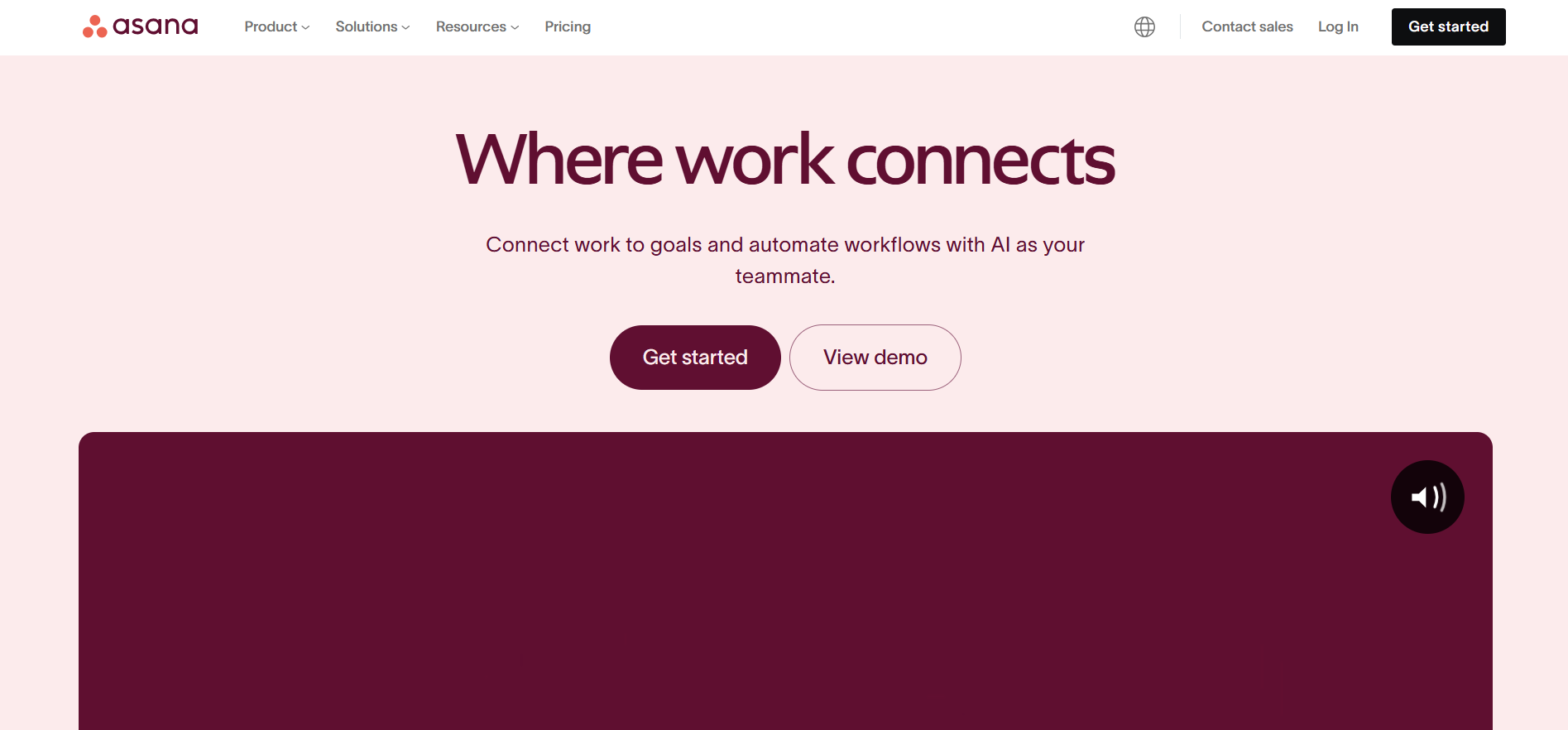
Asana is a popular project management tool known for its simple yet powerful interface. It is designed to help teams organize, track, and manage their workflows efficiently.
Asana vs Trello
Asana provides a more structured approach to project management compared to Trello’s visual Kanban boards. As an advanced project management tool, it offers a timeline view, advanced automation, and reporting capabilities, making it a robust project management solution for teams. Asana is particularly well-suited for software development projects and teams managing multiple projects with interdependencies. It also excels in offering task prioritization and workload distribution, distinguishing itself from other project management software.
Key Features of Asana
Timeline and Calendar Views for project planning.
Workflow Builder for automating repetitive tasks.
Goal Tracking to align team objectives with outcomes.
Advanced Reporting Tools to monitor project performance.
Integration with over 200 tools, including Slack and Zoom.
Asana Pros
Intuitive interface suitable for teams of all sizes.
Advanced collaboration features, including file sharing and comment threads.
Flexible project views such as Kanban, List, and Timeline.
Highly customizable workflows for diverse industries.
Extensive integrations for a seamless experience.
Asana Cons
Free plan has limited features and is suited for small teams.
Can be overwhelming for beginners unfamiliar with advanced tools.
Dependency management is available only in premium plans.
Asana Pricing
Asana offers a free plan for individuals and small teams. Paid plans start at $10.99 per user per month, with features like timeline view, advanced reporting, and workflow automation.
2. ClickUp
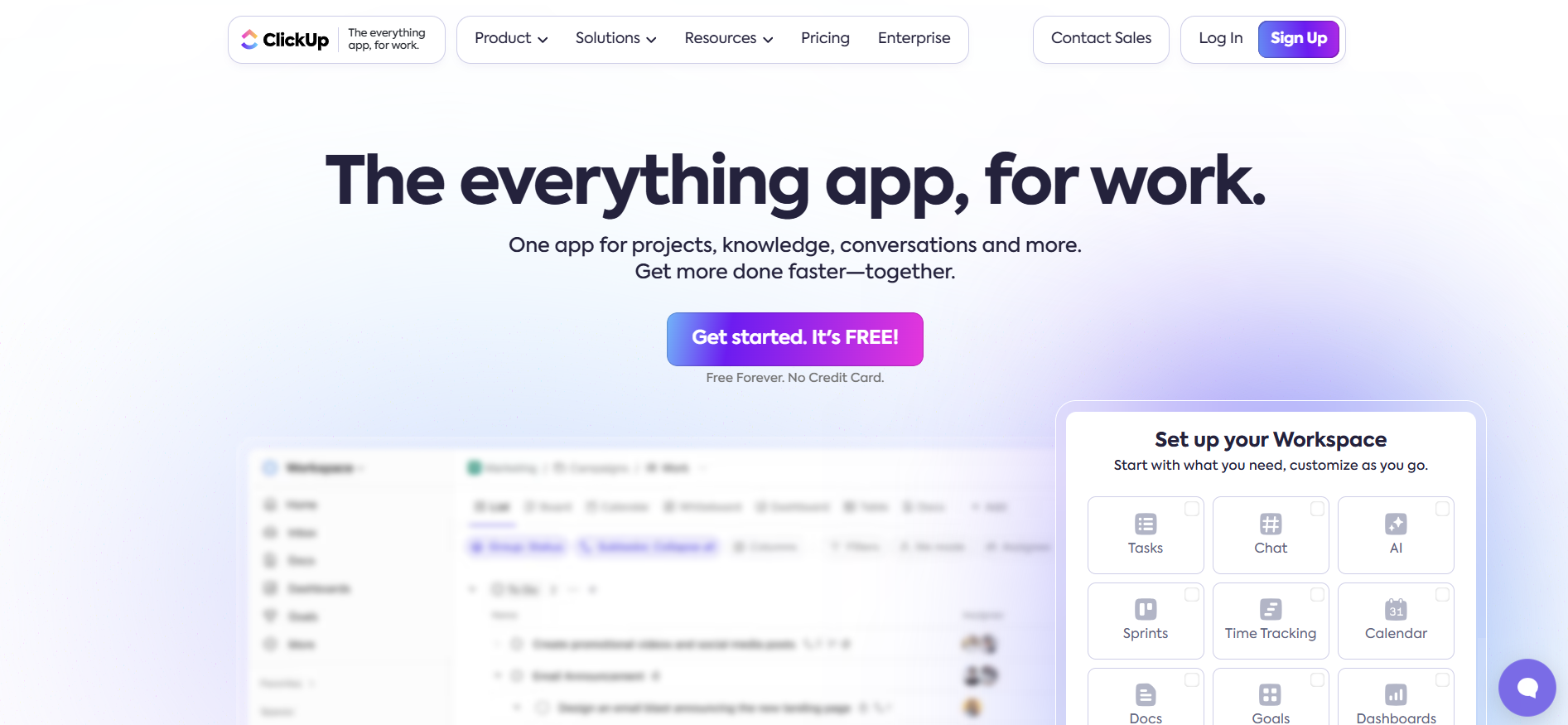
ClickUp is an all-in-one productivity platform designed to replace multiple tools with a single, comprehensive solution.
ClickUp vs Trello
ClickUp offers a significantly broader range of features than Trello, including Gantt charts, time tracking, and built-in docs. It allows you to assign tasks effortlessly and manage unlimited projects, providing extensive customization options. Unlike other project management tools, ClickUp is ideal for teams that need a centralized platform to manage everything from tasks to knowledge bases.
Key Features of ClickUp
Multiple Views such as Gantt, Calendar, and Kanban.
Native Time Tracking for task-level accountability.
Docs for collaboration and creating knowledge bases.
Custom Fields for personalized data tracking.
Automation for repetitive task management.
ClickUp Pros
Affordable pricing with extensive free-tier features.
Highly customizable to suit diverse workflows.
Consolidates project management, time tracking, and documentation.
Excellent collaboration tools for team discussions and file sharing.
Regular updates introducing innovative features.
ClickUp Cons
Steeper learning curve for new users due to feature richness.
Can feel cluttered for teams with simple project needs.
Performance can be slower for large, complex projects.
ClickUp Pricing
ClickUp offers a free plan with unlimited tasks and members. Paid plans start at $5 per user per month, offering advanced automation, custom fields, and time tracking.
3. Monday.com
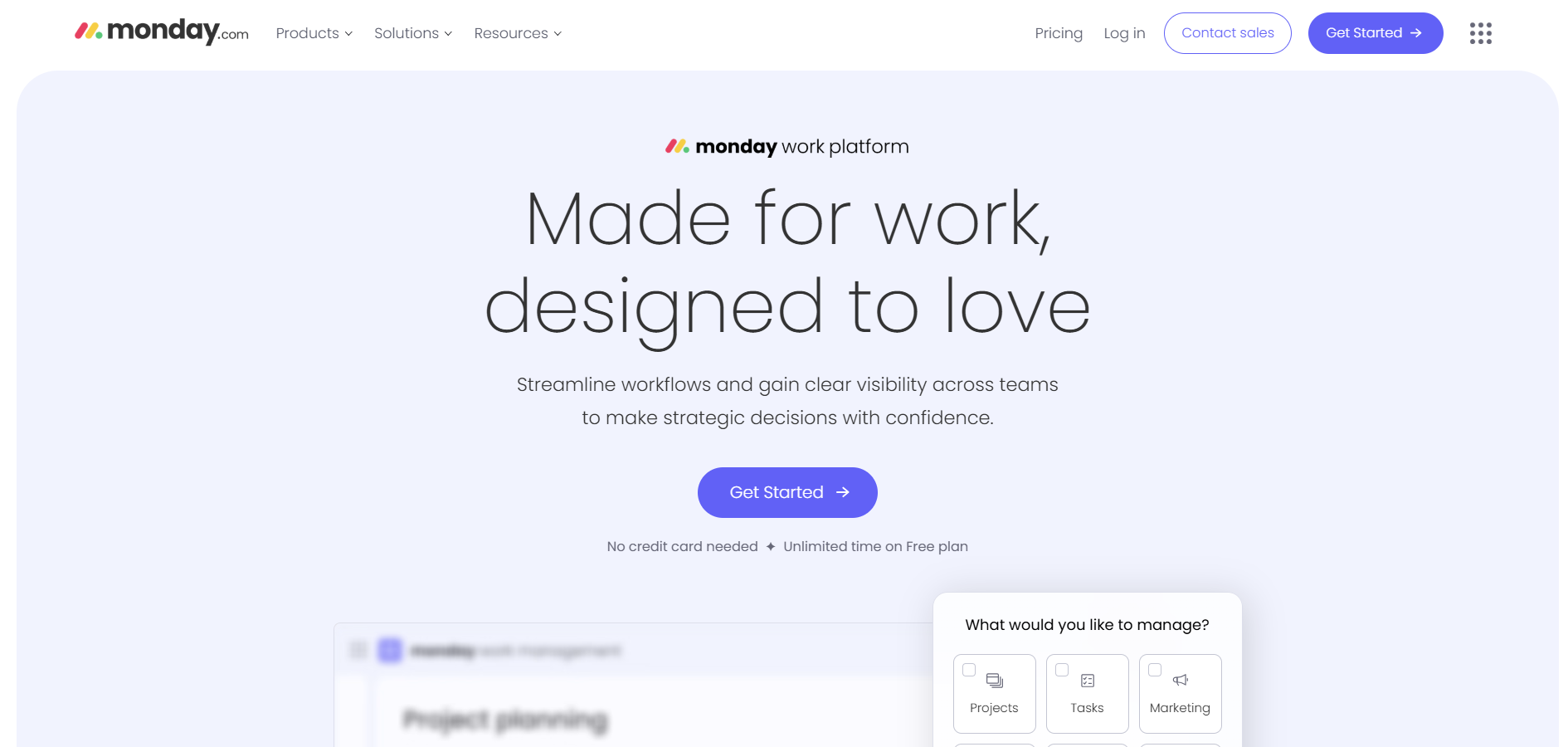
Monday.com is a versatile project management tool that provides visual workflows to help teams organize and execute their tasks effectively.
Monday.com vs Trello
Monday.com provides more robust project tracking features compared to Trello. With advanced automation, reporting dashboards, and a variety of project templates, Monday.com caters to teams requiring greater flexibility and scalability.
Key Features of Monday.com
Customizable Workflows to adapt to unique project needs.
Visual Dashboards for project analytics.
Integrations with tools like Salesforce, Slack, and Gmail.
Automation to reduce repetitive tasks.
Prebuilt Templates for common workflows.
Monday.com Pros
Easy-to-use interface with extensive customization.
Wide range of templates to speed up setup.
Scalable for both small teams and large enterprises.
Excellent support and extensive knowledge resources.
Strong automation and reporting capabilities.
Monday.com Cons
Higher pricing compared to some competitors.
Limited functionality in the free plan.
Advanced features require premium plans.
Monday.com Pricing
Monday.com’s free plan is suitable for individuals or small projects. Paid plans start at $8 per user per month and include advanced dashboards, automation, and integrations.
4. Wrike
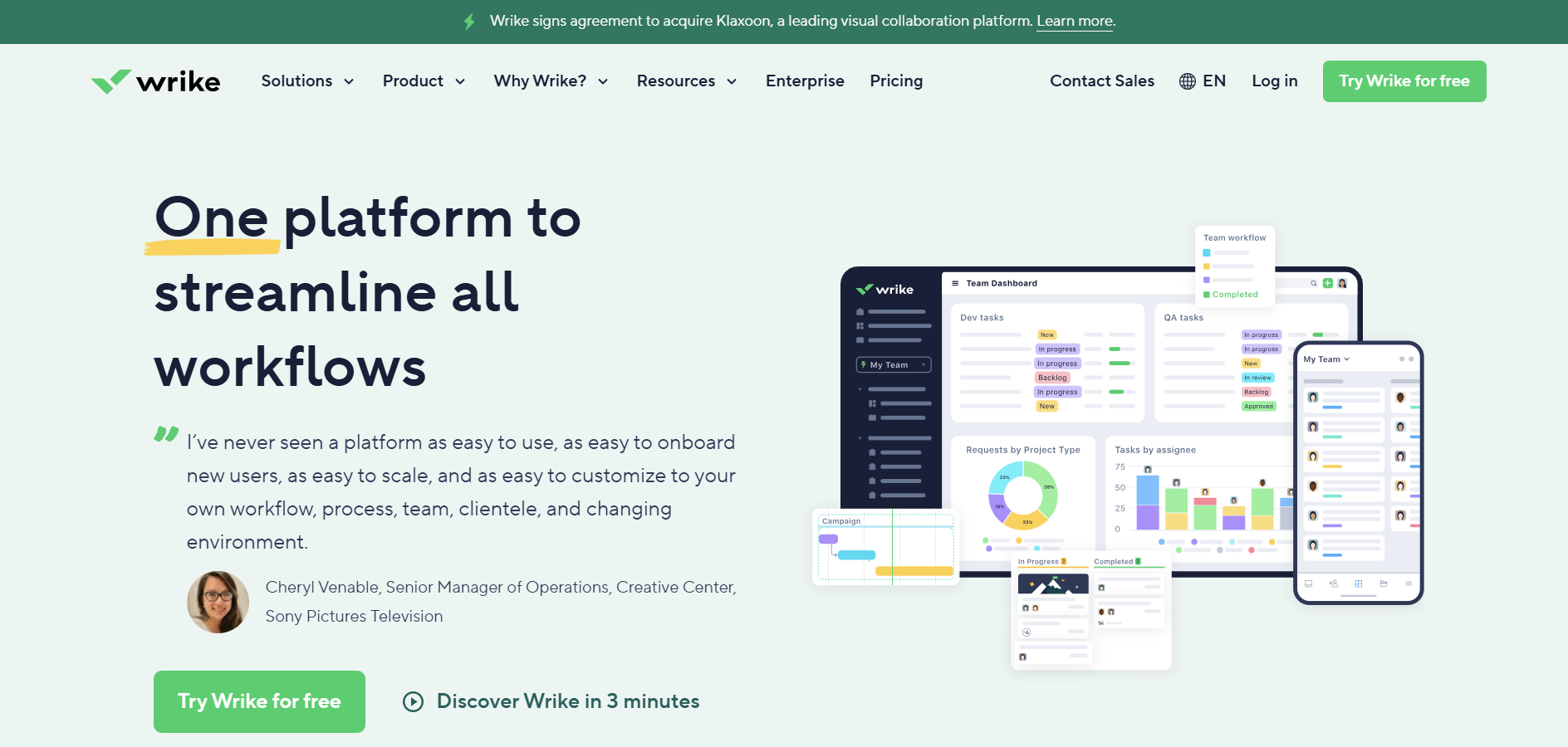
Wrike is a powerful project management tool designed for teams handling complex workflows. It offers advanced task management, reporting, and collaboration features, making it suitable for mid-sized to large organizations.
Wrike vs Trello
Wrike is more advanced than Trello, offering features like detailed reporting, time tracking, and Gantt charts. While Trello focuses on simplicity and visual boards, Wrike provides enterprise-level solutions for teams managing large, multifaceted projects with multiple dependencies.
Key Features of Wrike
Gantt Charts for project scheduling.
Advanced Reporting Tools with customizable dashboards.
Time Tracking to monitor task durations and team productivity.
Workflow Automation to reduce repetitive tasks.
Integrations with over 400 tools, including Salesforce and Microsoft Teams.
Wrike Pros
Suitable for large teams and enterprises.
Advanced task prioritization and dependency management.
Highly customizable workflows and templates.
Strong reporting and analytics tools for tracking progress.
Excellent integration options with popular apps.
Wrike Cons
Steep learning curve for new users.
Higher pricing compared to simpler tools like Trello.
Free plan is limited in functionality.
Wrike Pricing
Wrike offers a free plan for small teams, but paid plans start at $9.80 per user per month. Advanced features like automation, Gantt charts, and reporting are available in higher-tier plans.
5. Jira
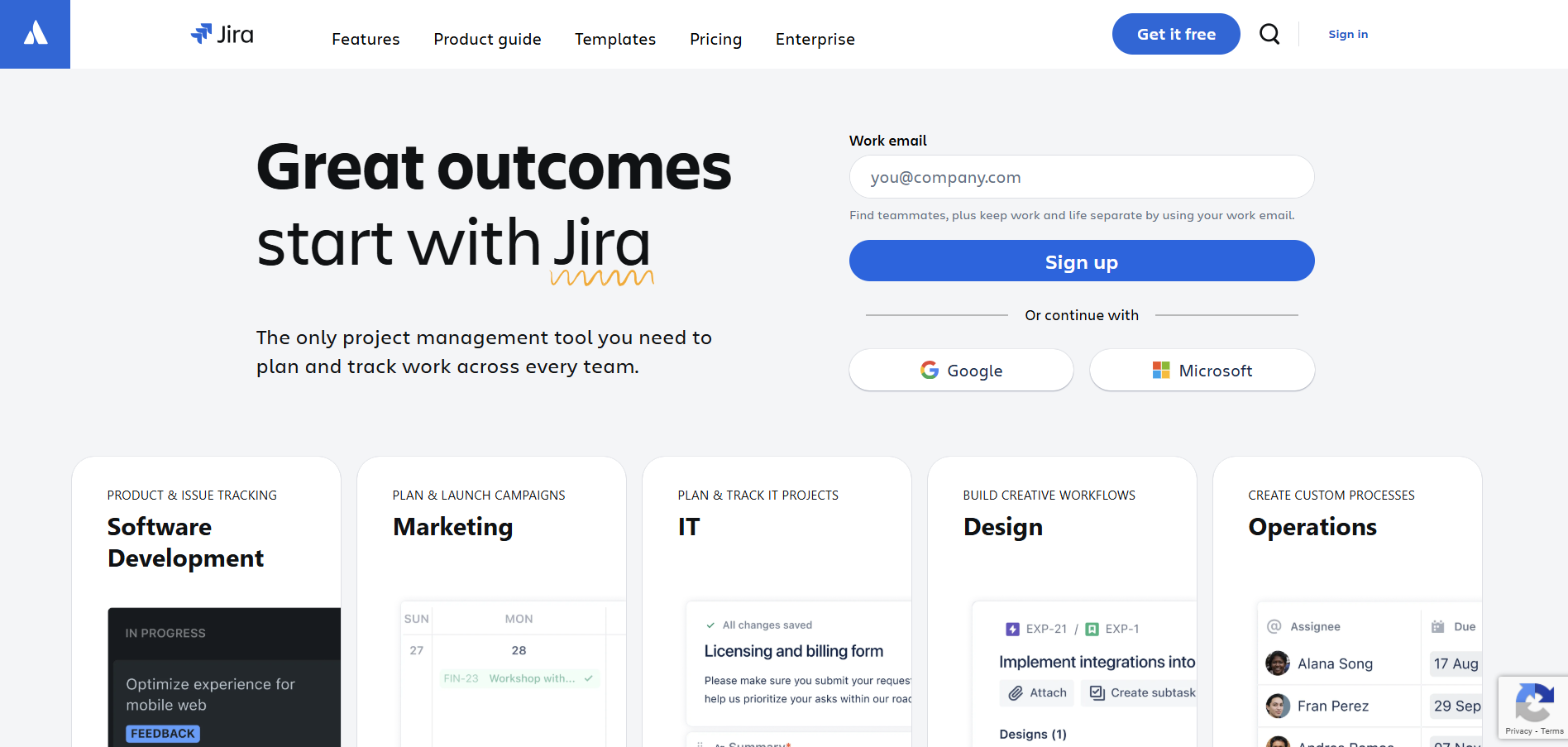
Jira is a project management tool specifically tailored for agile development teams. It provides advanced features for tracking bugs, managing sprints, and planning software development cycles.
Jira vs Trello
Jira is a more specialized tool compared to Trello, catering to agile teams with features like sprint tracking, issue management, and backlog prioritization. While Trello works well for general task management, Jira excels in complex development workflows.
Key Features of Jira
Agile Boards for sprint and backlog management.
Advanced Reporting for tracking team performance.
Roadmaps for high-level project planning.
Integration with CI/CD tools like Jenkins and Bitbucket.
Customizable Workflows to match development processes.
Jira Pros
Perfect for software development teams.
Robust issue tracking and sprint planning tools.
Scalable for small teams and large enterprises.
Strong integration with development tools and version control systems.
Detailed reporting for agile performance tracking.
Jira Cons
Not user-friendly for non-technical teams.
Higher pricing for enterprise-level features.
Limited task management features outside agile frameworks.
Jira Pricing
Jira's pricing starts at $7.75 per user per month for the Standard plan. Advanced features like automation rules and user permissions are available in higher plans.
6. Airtable
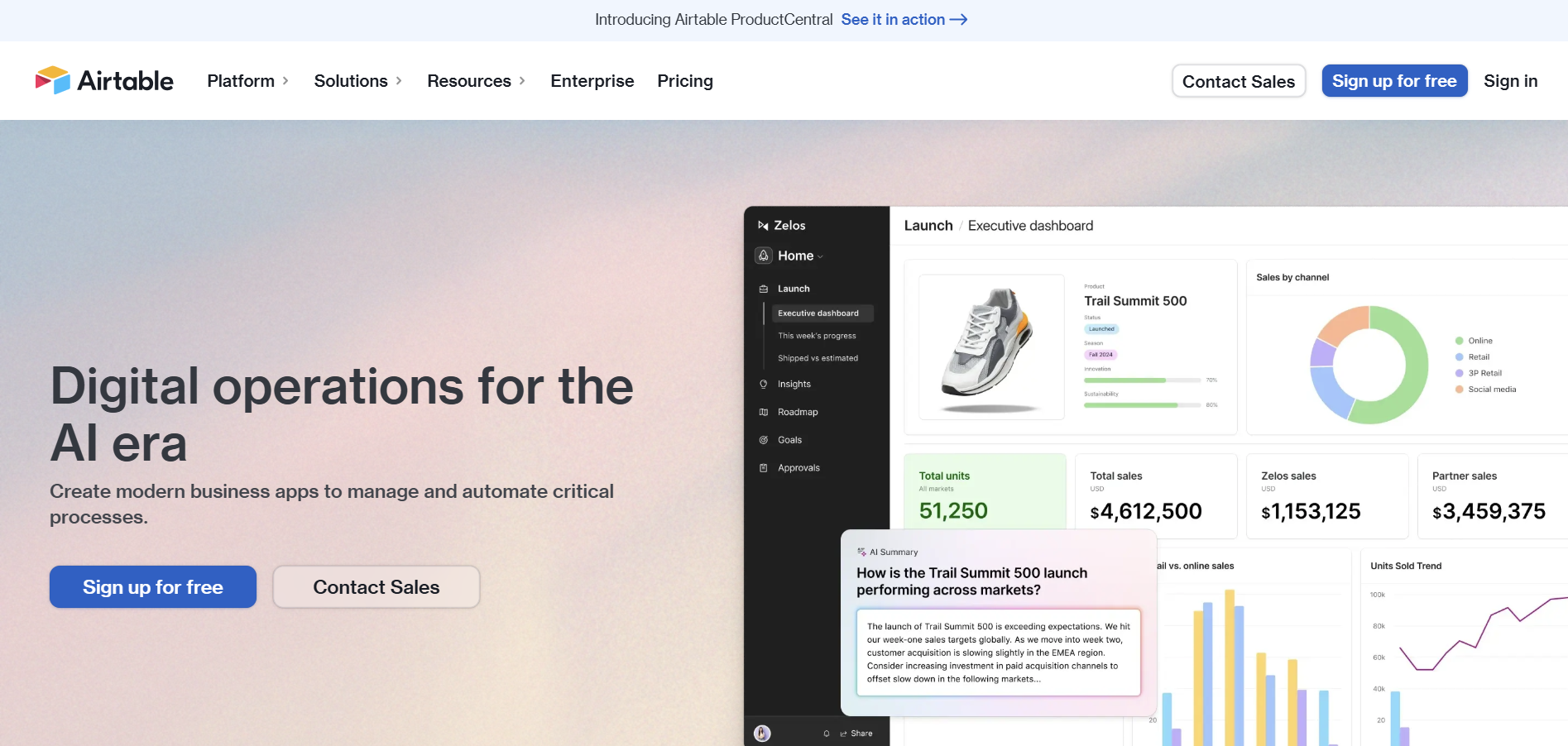
Airtable is a unique tool that combines the functionality of a spreadsheet with the power of a database. It is perfect for teams looking to manage data-rich projects in a highly customizable way.
Airtable vs Trello
While Trello focuses on visual task management, Airtable provides robust data organization features. It allows teams to build custom workflows, link records, and visualize data in unique ways, such as grids, calendars, and galleries.
Key Features of Airtable
Flexible Views, including Grid, Calendar, and Kanban.
Prebuilt Templates for CRM, project management, and content calendars.
Record Linking to create relationships between data.
Integration with over 50 tools, including Slack and Google Drive.
Automation to streamline repetitive workflows.
Airtable Pros
Highly customizable and versatile.
Ideal for managing data-intensive projects.
Easy-to-use interface with powerful database capabilities.
Flexible views for different project needs.
Strong collaboration and file-sharing features.
Airtable Cons
Limited automation in free plans.
May require training to maximize its database functionalities.
Not ideal for teams needing simple task management.
Airtable Pricing
Airtable offers a free plan with limited features. Paid plans start at $10 per user per month and include automation, custom branding, and advanced collaboration features.
7. Smartsheet
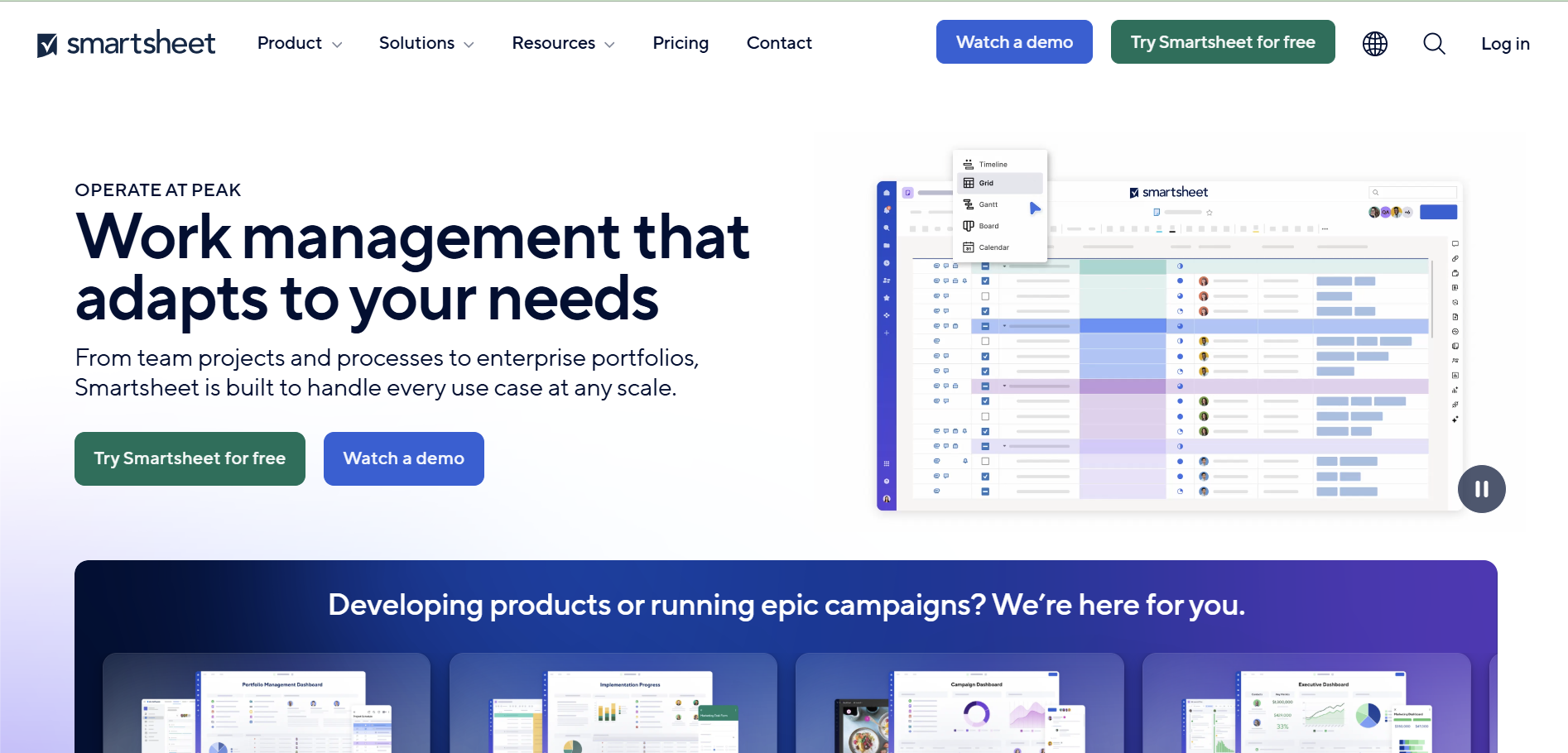
Smartsheet is a project management tool that uses a spreadsheet-like interface to help teams track, plan, and collaborate on projects. It is highly suitable for projects that require detailed resource and data tracking.
Smartsheet vs Trello
Smartsheet offers more structured data organization than Trello. Its spreadsheet-based interface is perfect for managing tasks, resources, and budgets, making it a better choice for teams needing precise tracking and reporting.
Key Features of Smartsheet
Grid, Card, and Gantt Views for task tracking.
Resource Management to optimize team allocation.
Workflow Automation for repetitive task handling.
Integration with tools like Microsoft Office, Slack, and Salesforce.
Real-Time Dashboards for project tracking and reporting.
Smartsheet Pros
Excellent for data-heavy project management.
Highly customizable views and workflows.
Strong resource and budget tracking features.
Robust integration with popular business tools.
Scalable for teams of all sizes.
Smartsheet Cons
Spreadsheet-style interface can feel complex for new users.
Advanced features available only in higher plans.
Free plan has limited collaboration tools.
Smartsheet Pricing
Smartsheet’s pricing starts at $7 per user per month. Higher-tier plans include advanced reporting, automation, and resource management features.
8. Notion
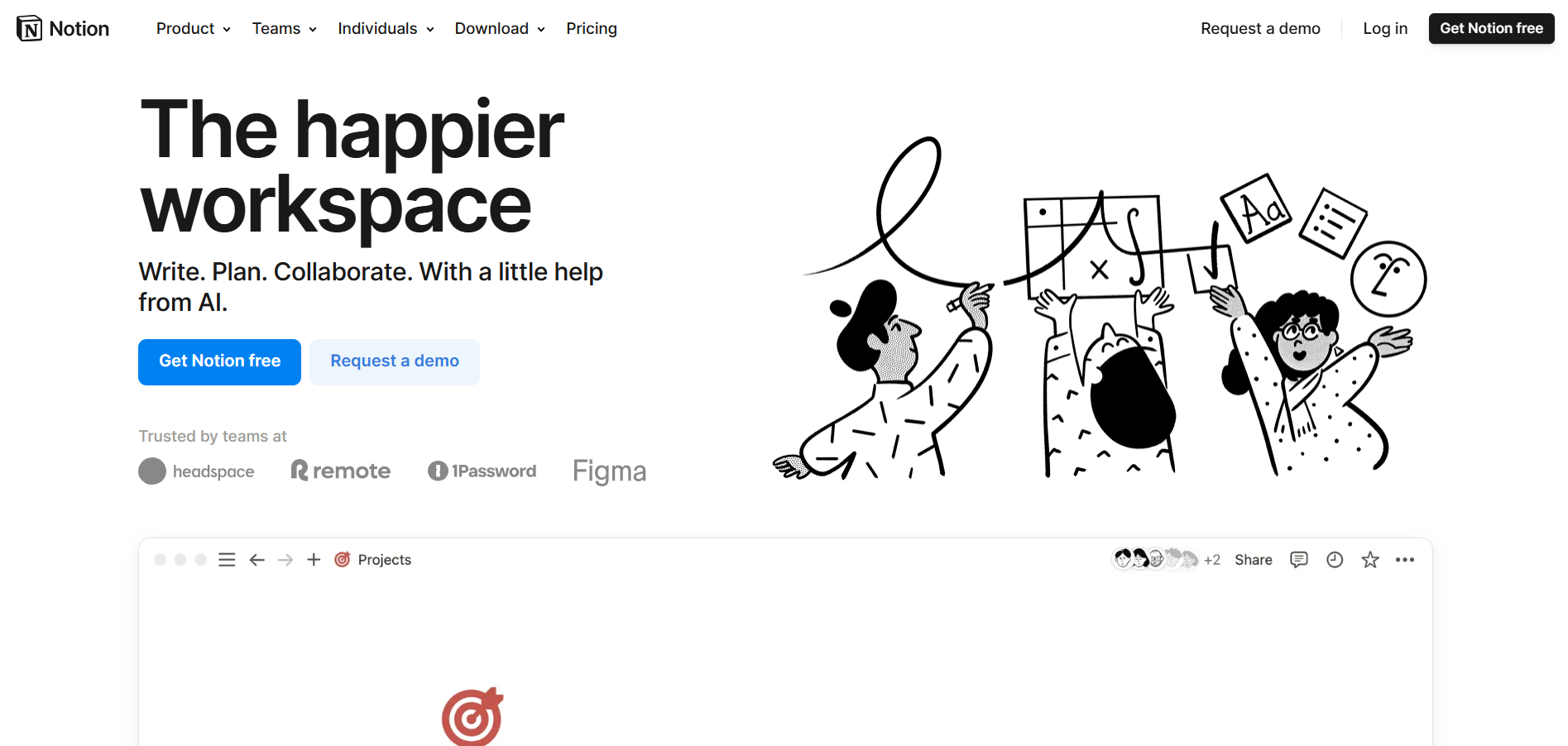
Notion is a versatile productivity tool that combines task management, note-taking, and knowledge management into a single platform. It is perfect for teams that value flexibility and customization.
Notion vs Trello
Notion offers far more flexibility than Trello by combining task management with features like document storage, databases, and wikis. It is ideal for teams that want to centralize their work in one customizable platform.
Key Features of Notion
Templates for projects, wikis, and task management.
Databases with customizable views, including Kanban, Gallery, and List.
Collaboration Tools for file sharing and real-time editing.
Integration with tools like Google Drive, Slack, and Zapier.
Note-Taking and Knowledge Management for storing documentation.
Notion Pros
Highly flexible and customizable.
Combines task management with knowledge storage.
Excellent for teams needing centralized documentation.
Affordable pricing plans for small teams.
User-friendly interface with drag-and-drop functionality.
Notion Cons
Can be overwhelming for users unfamiliar with customization.
Limited automation compared to other tools.
Performance issues with large databases.
Notion Pricing
Notion offers a free plan for individuals. Team plans start at $8 per user per month, which include advanced collaboration features and unlimited blocks.
FAQs on Trello Alternatives
1. What are the top alternatives to Trello?
The top alternatives to Trello include Asana, ClickUp, Monday.com, Wrike, Jira, Airtable, Smartsheet, and Notion. These tools cater to various needs, from task management to advanced project planning and database organization.
2. Why should I consider using an alternative to Trello?
You Need Alternatives to Trello if you require advanced features like Gantt charts, detailed reporting, or resource management. Alternatives can also provide better scalability, integrations, or customization for complex workflows.
3. Are Trello alternatives free to use?
Many Trello alternatives, such as ClickUp, Airtable, and Notion, offer free plans with limited features. Most also have premium plans with advanced tools and additional functionality.
4. Which Trello alternative is best for collaboration?
Tools like Asana, ClickUp, and Monday.com excel in collaboration by offering features like real-time communication, file sharing, and customizable workflows. These are ideal for team-oriented projects.
5. Can I use Trello alternatives for professional projects?
Yes, Trello alternatives like Jira, Smartsheet, and Wrike are excellent for professional projects, offering advanced features such as resource management, reporting, and automation to streamline workflows.