Top Wix Alternatives in 2025 – Pros, Cons, Pricing and Features
Written by: Hrishikesh Pardeshi, Founder at Flexiple, buildd & Remote Tools.
Last updated: Dec 11, 2024
Best Wix Alternatives in 2025 are:
Squarespace
WordPress.com
Weebly
Shopify
Webflow
Jimdo
GoDaddy Website Builder
Wix has been a leading website builder for individuals and businesses looking to create professional and visually appealing websites without extensive technical knowledge. However, as the digital landscape evolves, various alternatives have emerged, offering unique features and capabilities. This guide explores the top Wix alternatives in 2024, providing detailed insights to help you choose the best platform for your website-building needs.
If you're seeking website builders that offer diverse templates, advanced customization options, e-commerce capabilities, and user-friendly interfaces, these alternatives provide a range of features to cater to different preferences. From Squarespace's elegant designs to Shopify's robust e-commerce tools, each platform offers unique strengths to enhance your online presence.
Table of Contents
- Why You Need Alternatives to Wix
- Who Should Consider Using Wix Alternatives?
- Wix Alternatives Comparison Table
- Best Wix Alternatives
- Why Choose a Wix Alternative?
- How to Choose the Right Wix Alternative for You?
- Detailed Look at Each Wix Alternative
- Why Choose Legal Website Builders Over Free Platforms
- How to Choose the Right Wix Alternative for You?
- FAQs On Wix Alternatives
- Conclusion
Why You Need Alternatives to Wix
While Wix is a powerful and versatile website builder, it may not meet everyone's specific needs, especially small business owners looking for a free domain and advanced ecommerce features. Whether you're seeking more advanced customization through a drag and drop builder, better e-commerce support, or a different pricing structure, exploring alternatives can help you find a platform that aligns more closely with your goals. Additionally, as technology and user preferences evolve, new website builders continue to emerge, offering innovative features and improved user experiences.
Who Should Consider Using Wix Alternatives?
Choosing the right website builder depends on your specific requirements, technical expertise, and the purpose of your website. Here are some scenarios where Wix alternatives might be more suitable:
Users Seeking Advanced Customization
If you require more control over your website's design and functionality, platforms like Webflow and WordPress.com offer advanced customization options. These platforms cater to users with some technical knowledge, allowing for greater flexibility in design and development.
E-commerce Businesses
For businesses focused on online sales, Shopify is a top choice with its comprehensive e-commerce tools and integrations. It provides everything needed to run an online store efficiently, from inventory management to payment processing.
Bloggers and Content Creators
WordPress.com is renowned for its robust blogging capabilities, making it an ideal platform for bloggers and content creators. It offers a wide range of themes, plugins, and SEO tools to enhance your content's reach and engagement.
Small Businesses and Startups
Platforms like Squarespace and Weebly offer user-friendly interfaces and professional templates, making them suitable for small businesses and startups looking to establish a strong online presence quickly.
Users on a Budget
If you're looking for cost-effective solutions without compromising on quality, Jimdo and GoDaddy Website Builder provide affordable plans with essential features to get your website up and running without breaking the bank.
Wix Alternatives Comparison Table
| Feature | GitLab | Bitbucket | SourceForge | Sourcegraph | AWS CodeCommit | Azure Repos | Gitea | Phabricator |
|---|---|---|---|---|---|---|---|---|
| Ease of Use | Moderate | Easy | Moderate | Easy | Moderate | Easy | Easy | Moderate |
| Pricing | Free & Paid Plans | Free & Paid Plans | Free | Free & Paid Plans | Pay as You Go | Free & Paid Plans | Free | Free & Paid Plans |
| Platform Support | Web, Windows, macOS, Linux | Web, Windows, macOS, Linux | Web | Web | Web, AWS Integration | Web, Windows, macOS, Linux | Web, Self-Hosted | Web, Self-Hosted |
| Collaboration Features | Extensive | Extensive | Moderate | Limited | Limited | Extensive | Moderate | Extensive |
| CI/CD Integration | Built-in | Pipelines | None | None | Integrates with AWS Tools | Azure Pipelines | Third-Party Tools | Third-Party Tools |
Best Wix Alternatives
If you're in search of website builders that can match or exceed Wix's capabilities, exploring the best alternatives, including popular website builder and best website builder platforms, is essential. Each platform, from WordPress site creators for bloggers to ecommerce sites builders for online stores, offers unique features, templates, and customization options, ensuring that you find the perfect fit for your website-building needs. Whether you're a blogger, business owner, or creative professional, these alternatives provide robust tools and reliable web hosting to create a stunning online presence.
Squarespace
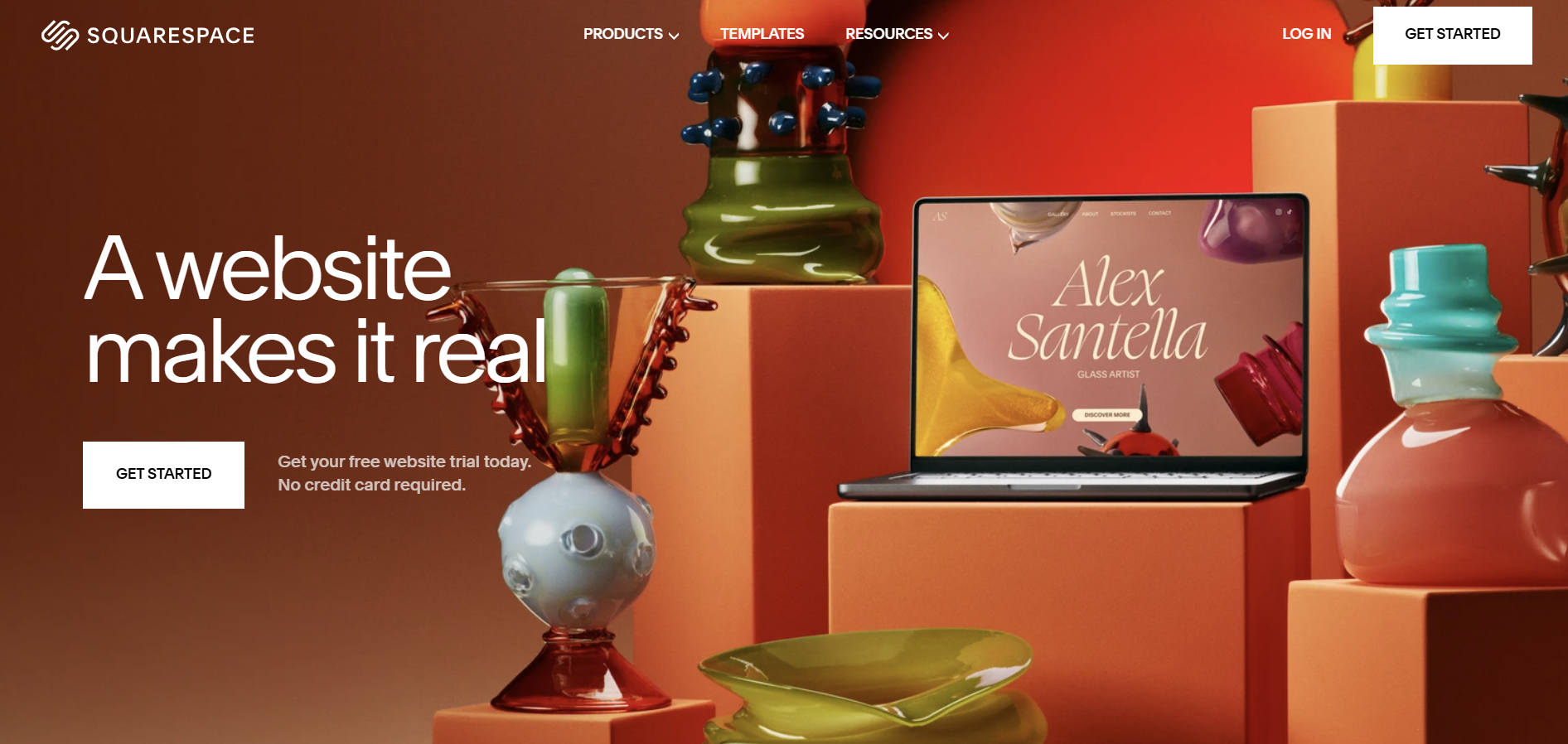
Squarespace is renowned for its elegant and professionally designed templates, making it a favorite among creatives and businesses alike. It offers a comprehensive set of tools for building visually appealing websites with ease.
Squarespace vs Wix
While both Squarespace and Wix offer drag-and-drop website building, Squarespace stands out with its sophisticated templates and design-centric approach. It provides more polished and cohesive designs, making it ideal for users who prioritize aesthetics.
Key Features of Squarespace
Beautifully Designed Templates tailored for various industries.
Integrated E-commerce Tools for online stores.
Built-in SEO Features to enhance search engine visibility.
Responsive Design ensuring websites look great on all devices.
24/7 Customer Support via live chat and email.
Squarespace Pros
High-quality, visually appealing templates.
Comprehensive e-commerce capabilities.
User-friendly interface with intuitive navigation.
Excellent customer support and resources.
Squarespace Cons
Higher pricing compared to some alternatives.
Limited customization flexibility compared to platforms like Webflow.
Steeper learning curve for advanced features.
Squarespace Pricing
Squarespace offers several pricing tiers, starting at $12 per month for personal websites and $18 per month for business sites. E-commerce plans are available starting at $26 per month, providing advanced features for online stores.
WordPress.com
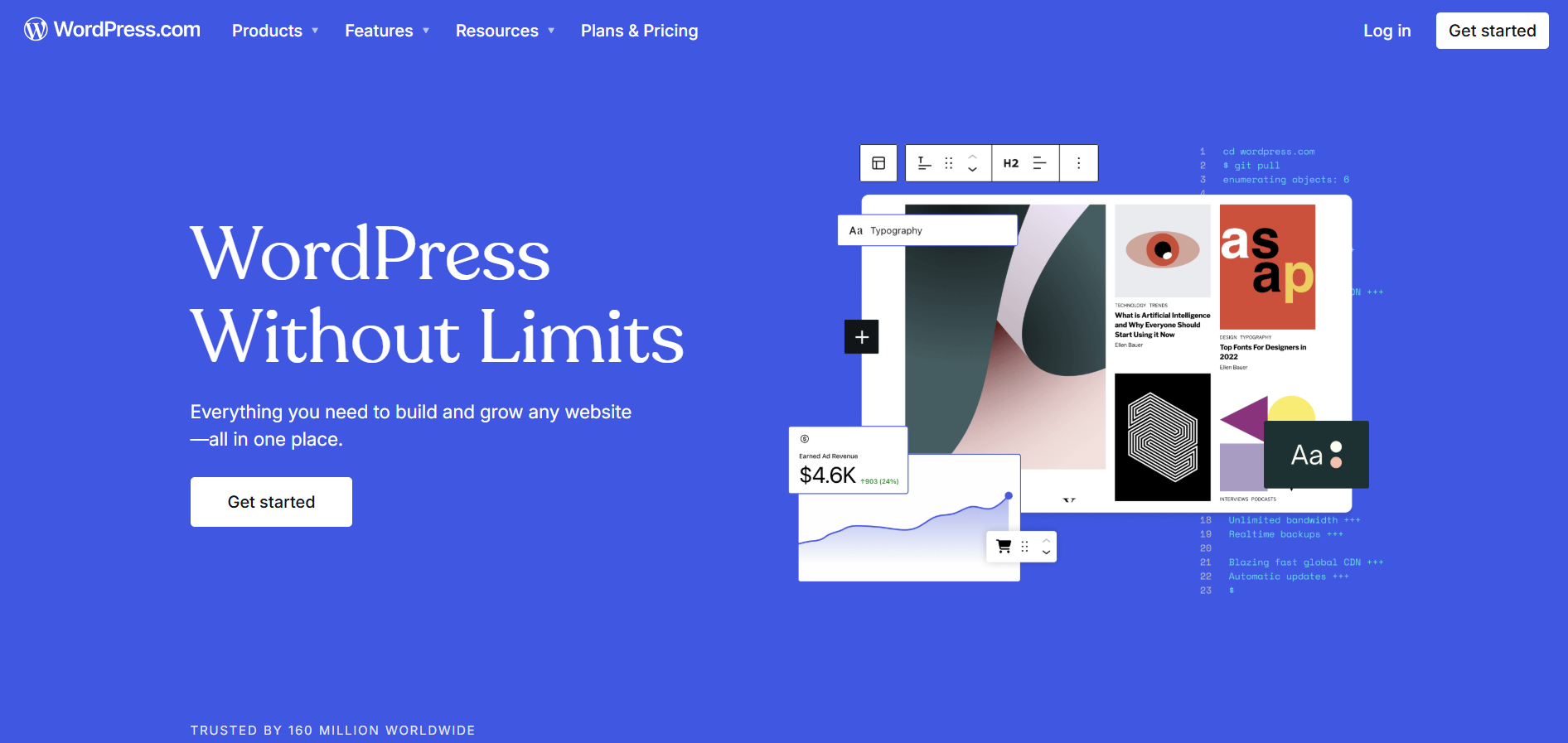
WordPress.com is a powerful and versatile platform, widely used for blogging, business websites, and e-commerce. It offers extensive customization options and a vast ecosystem of plugins and themes.
WordPress.com vs Wix
WordPress.com provides more flexibility and scalability compared to Wix, especially for users with technical expertise. It supports a wide range of plugins and themes, allowing for extensive customization and functionality enhancements.
Key Features of WordPress.com
Extensive Theme Library with customizable options.
Powerful Blogging Tools for content creators.
SEO Optimization to improve search engine rankings.
Plugin Support for adding advanced features.
Scalability suitable for small blogs to large websites.
WordPress.com Pros
Highly customizable with a vast array of themes and plugins.
Strong community support and resources.
Excellent for SEO with built-in optimization tools.
Scalable to accommodate growth and increased traffic.
WordPress.com Cons
Steeper learning curve for beginners.
Some advanced features require higher-tier subscriptions.
Customization can be overwhelming without technical knowledge.
WordPress.com Pricing
WordPress.com offers a free tier with basic features and several paid plans starting at $4 per month for personal use, $8 per month for premium features, and higher-tier plans for business and e-commerce needs.
Weebly
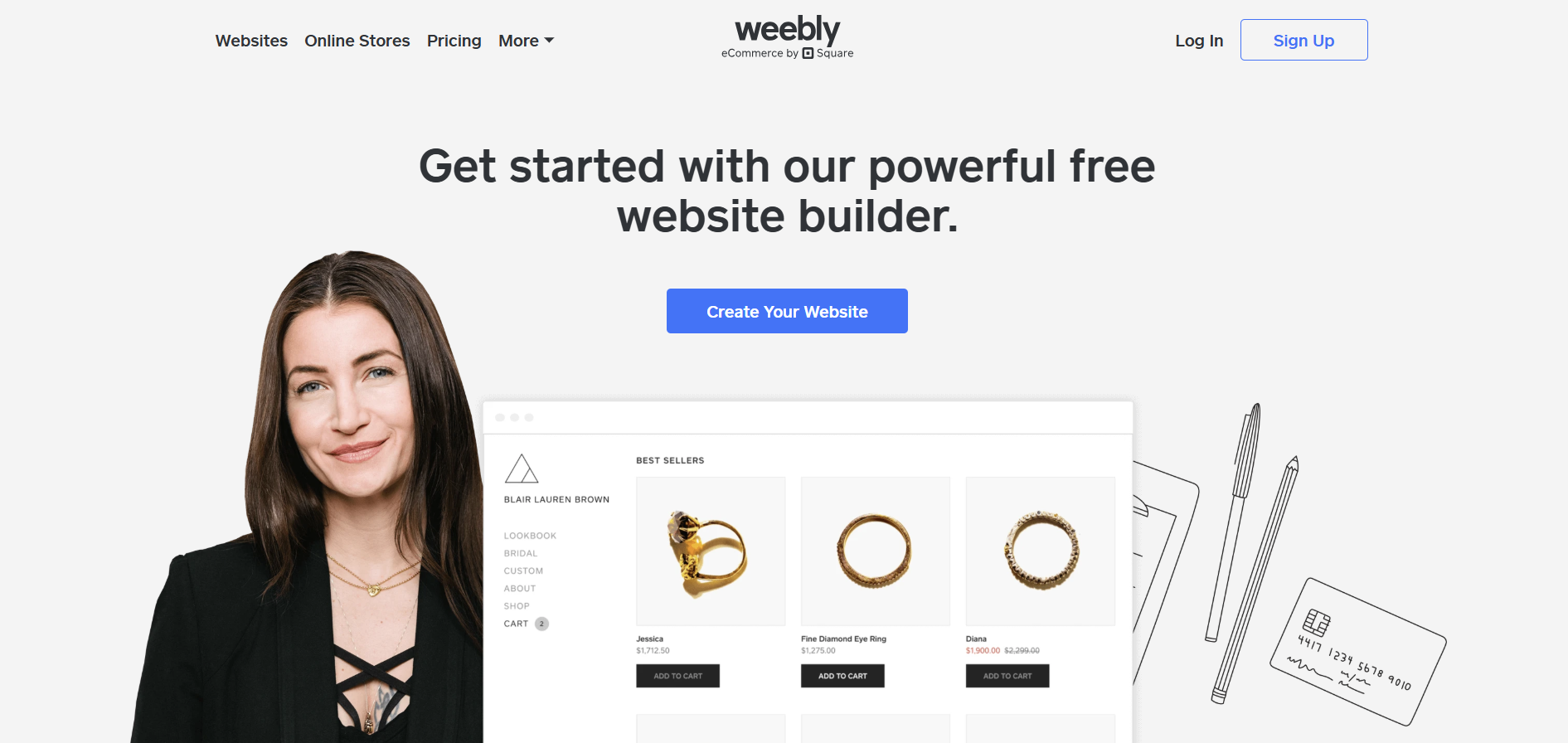
Weebly is a user-friendly website builder known for its simplicity and ease of use. It offers a range of templates and tools suitable for small businesses, portfolios, and personal websites.
Weebly vs Wix
Weebly is often praised for its straightforward and intuitive interface, making it an excellent choice for beginners. While Wix offers more design flexibility, Weebly focuses on simplicity and ease of use.
Key Features of Weebly
Drag-and-Drop Editor for easy website building.
Responsive Themes ensuring mobile-friendly designs.
Integrated E-commerce Features for online stores.
Built-in SEO Tools to enhance website visibility.
App Center for adding additional functionalities.
Weebly Pros
Easy to use with a simple interface.
Affordable pricing plans suitable for small businesses.
Integrated e-commerce capabilities.
Responsive designs that look great on all devices.
Weebly Cons
Limited design flexibility compared to Wix and Squarespace.
Fewer advanced features and customization options.
Limited template variety.
Weebly Pricing
Weebly offers a free tier with basic features and several paid plans starting at $6 per month for personal use, $12 per month for professional features, and $26 per month for e-commerce functionalities.
Shopify
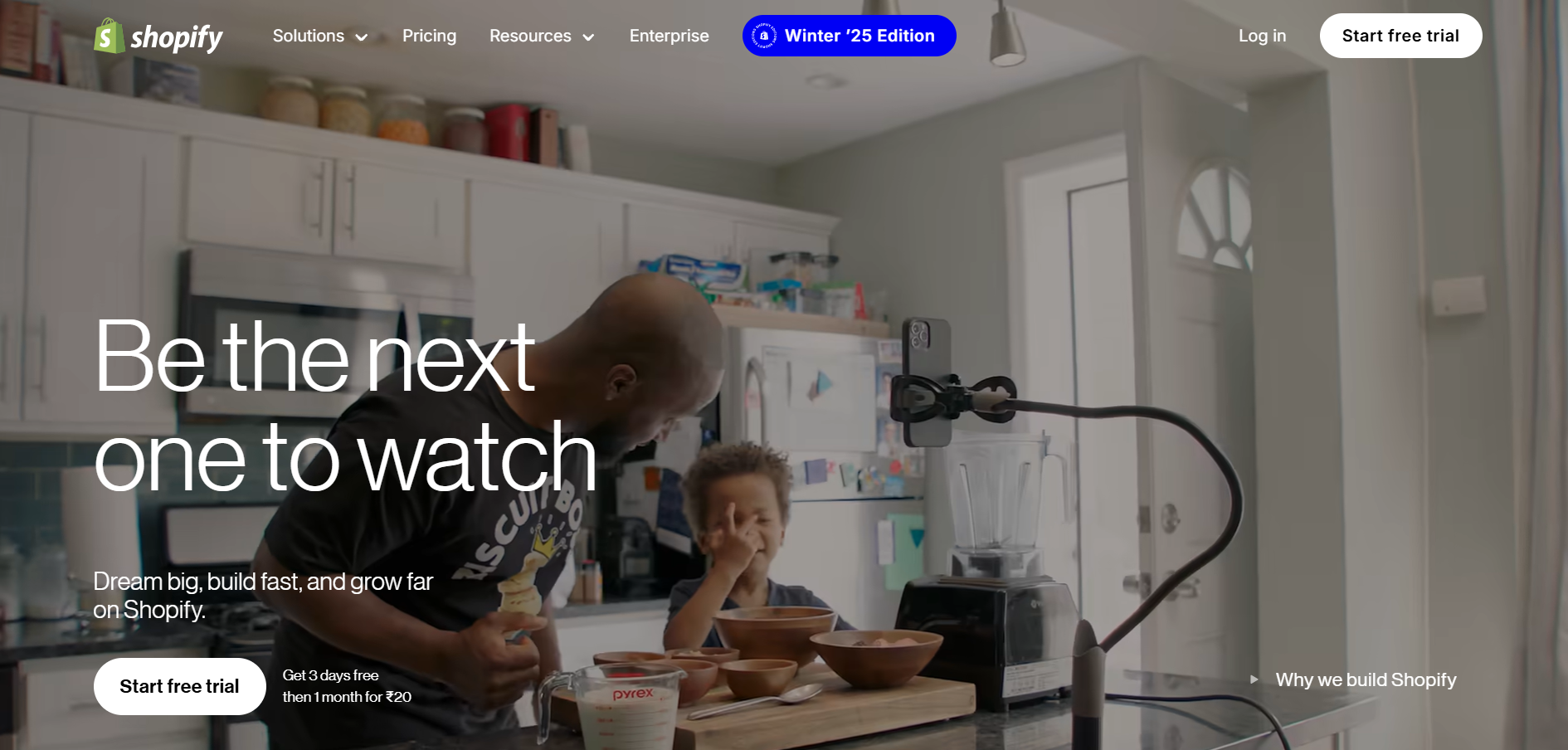
Shopify is a leading e-commerce platform designed specifically for online stores. It offers a comprehensive set of tools for managing products, payments, shipping, and more.
Shopify vs Wix
While Wix offers e-commerce capabilities, Shopify is specialized for online selling, providing more advanced features and integrations for businesses focused on e-commerce. Shopify is ideal for users who require robust sales and inventory management tools.
Key Features of Shopify
Comprehensive E-commerce Tools for managing products and orders.
Secure Payment Processing with multiple payment gateways.
Inventory Management for tracking stock levels.
Shipping Integration with major carriers.
App Store with thousands of integrations and extensions.
Shopify Pros
Specialized features tailored for e-commerce.
Scalable solutions for businesses of all sizes.
Secure and reliable payment processing.
Extensive app ecosystem for added functionalities.
Shopify Cons
Higher pricing compared to general website builders.
Can be complex for users without e-commerce needs.
Additional costs for certain apps and integrations.
Shopify Pricing
Shopify offers several pricing tiers, starting at $29 per month for the Basic plan, $79 per month for the Shopify plan, and $299 per month for the Advanced plan. Each tier offers different levels of features and support.
Webflow
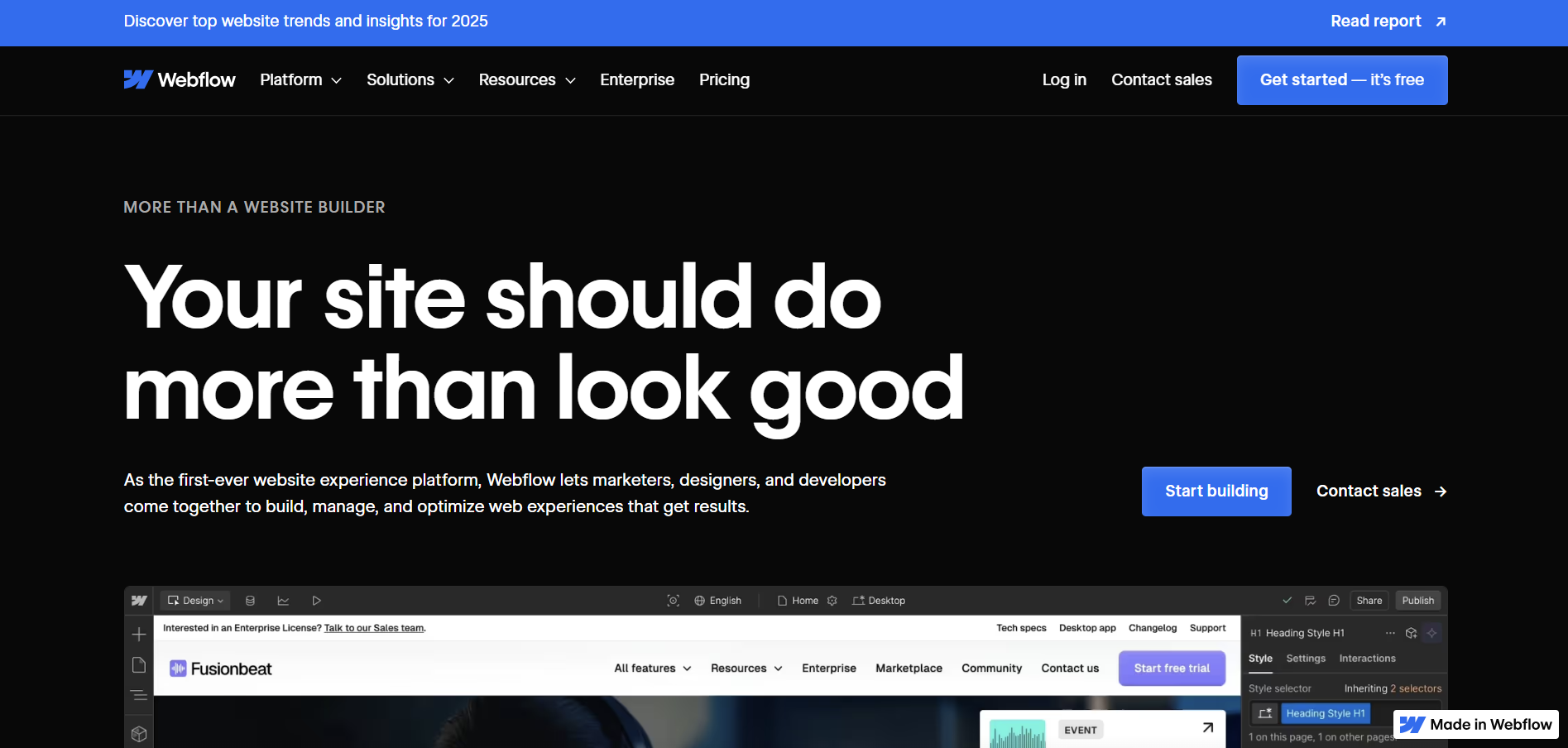
Webflow is a powerful website builder that combines the ease of drag-and-drop design with the flexibility of custom coding. It is ideal for designers and developers looking for advanced customization options.
Webflow vs Wix
Webflow offers more design flexibility and control compared to Wix, allowing users to create highly customized websites without writing code. It is suited for users with some design experience who want to build unique and complex layouts.
Key Features of Webflow
Visual CMS for dynamic content management.
Customizable Design Elements with granular control.
Responsive Design tools for mobile optimization.
E-commerce Capabilities for online stores.
Hosting Services with fast and reliable performance.
Webflow Pros
High level of design customization without coding.
Robust CMS for managing dynamic content.
Scalable solutions suitable for complex websites.
Integrated hosting with excellent performance.
Webflow Cons
Steeper learning curve compared to simpler website builders.
Higher pricing tiers for advanced features.
Limited template selection compared to platforms like Squarespace.
Webflow Pricing
Webflow offers several pricing plans, starting at $12 per month for basic sites, $16 per month for CMS-enabled sites, and higher-tier plans for e-commerce and enterprise solutions. Each plan provides different levels of features and support.
Jimdo
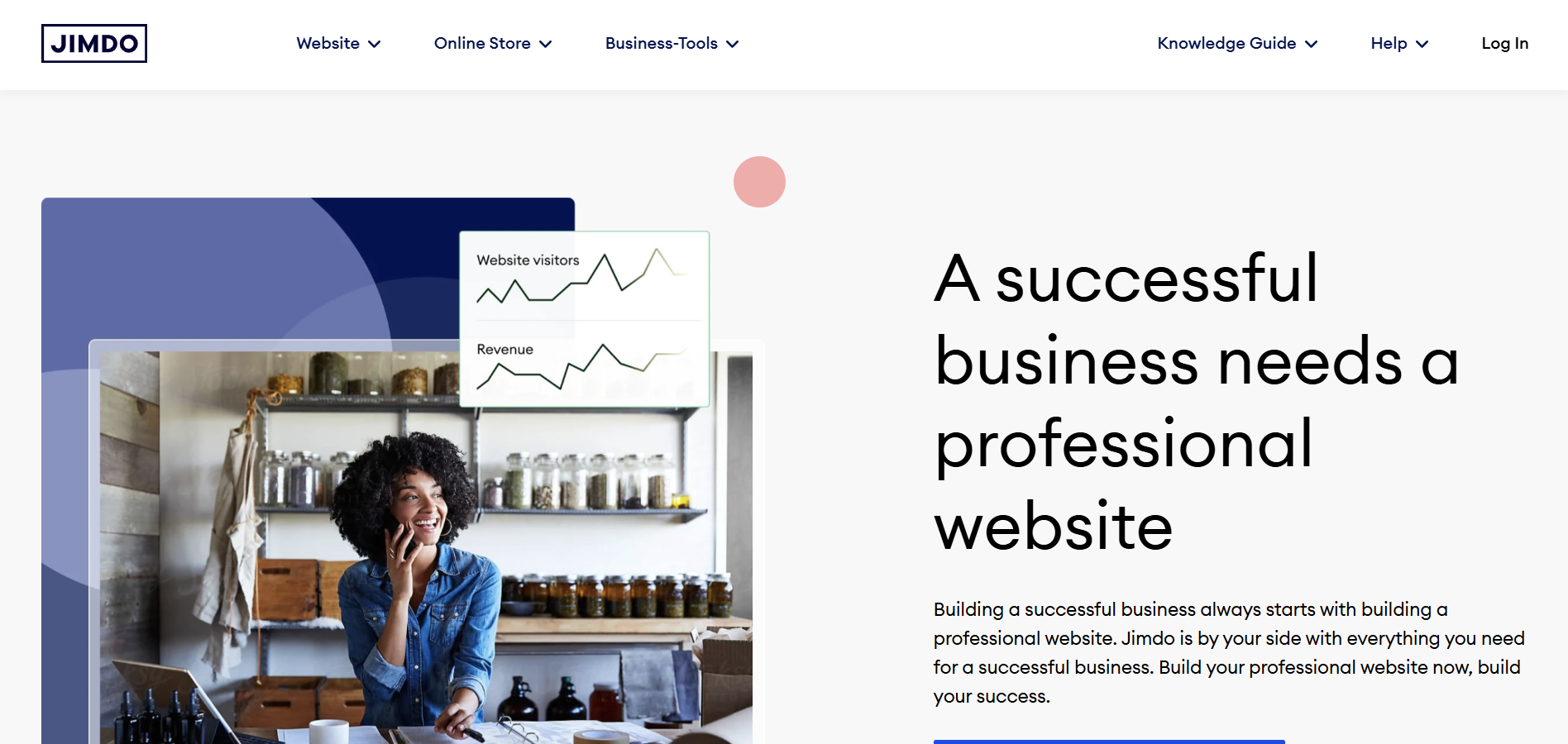
Jimdo is a user-friendly website builder that focuses on simplicity and speed, making it an excellent choice for users who want to create a website quickly without extensive customization.
Jimdo vs Wix
Jimdo emphasizes ease of use and quick setup, similar to Wix. However, it offers a more streamlined interface with fewer customization options, making it ideal for users who prefer simplicity over extensive design flexibility.
Key Features of Jimdo
AI-Powered Website Builder for automatic design suggestions.
Responsive Templates ensuring mobile-friendly websites.
Integrated E-commerce Tools for online selling.
SEO Optimization to improve search engine rankings.
Available on Multiple Devices, including smartphones and tablets.
Jimdo Pros
Quick and easy website setup with minimal effort.
Affordable pricing plans suitable for small projects.
AI-driven design recommendations for streamlined creation.
Integrated e-commerce features for online stores.
Jimdo Cons
Limited customization options compared to more advanced platforms.
Fewer templates and design elements available.
Basic features may not meet the needs of larger businesses.
Jimdo Pricing
Jimdo offers a free tier with basic features and several paid plans starting at $9 per month for personal use, $15 per month for professional features, and $39 per month for e-commerce functionalities.
GoDaddy Website Builder
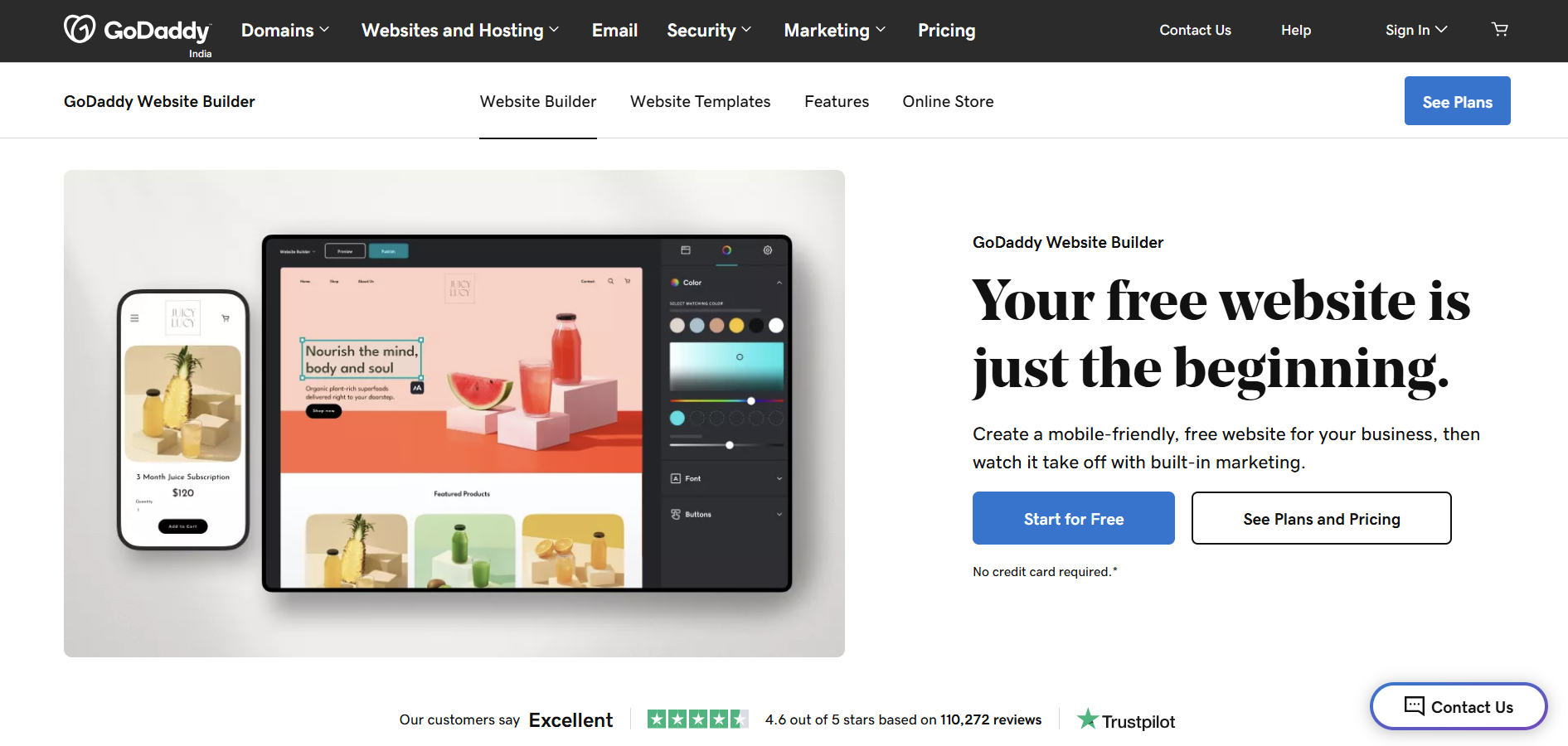
GoDaddy Website Builder is a straightforward platform designed for quick and easy website creation. It offers a range of templates and tools suitable for small businesses and personal websites.
GoDaddy Website Builder vs Wix
GoDaddy Website Builder focuses on speed and simplicity, providing a no-fuss approach to website creation. While it may lack some advanced features found in Wix, it excels in delivering a fast and efficient website-building experience.
Key Features of GoDaddy Website Builder
User-Friendly Interface with drag-and-drop functionality.
Professional Templates tailored for various industries.
Integrated Marketing Tools for SEO and social media.
E-commerce Capabilities for online stores.
24/7 Customer Support for assistance and guidance.
GoDaddy Website Builder Pros
Extremely easy to use with a straightforward setup process.
Affordable pricing plans for individuals and small businesses.
Integrated marketing and SEO tools to enhance online presence.
Reliable customer support available around the clock.
GoDaddy Website Builder Cons
Limited design customization compared to platforms like Webflow.
Fewer advanced features and integrations.
Template selection is less diverse compared to competitors.
GoDaddy Website Builder Pricing
GoDaddy offers several pricing tiers, starting at $9.99 per month for the Basic plan, $14.99 per month for the Standard plan, and $24.99 per month for the Premium plan. Each tier offers different levels of features and support.
Why Choose a Wix Alternative?
Opting for a Wix alternative can provide various benefits depending on your specific needs. Whether you're looking for more advanced customization, better e-commerce support, or a different pricing structure, alternatives offer diverse options to enhance your website-building experience.
Enhanced Customization
Platforms like Webflow and WordPress.com offer advanced customization options, allowing you to create highly unique and personalized websites. These platforms cater to users who have some technical knowledge and seek greater control over their website's design and functionality.
Specialized E-commerce Features
If your primary focus is on running an online store, Shopify provides comprehensive e-commerce tools that surpass what Wix offers. With features like inventory management, secure payment processing, and extensive app integrations, Shopify is tailored for businesses aiming to optimize their online sales.
Cost-Effective Solutions
For users on a budget, platforms like Jimdo and GoDaddy Website Builder offer affordable pricing plans without compromising on essential features. These platforms are ideal for small businesses, freelancers, and individuals looking to establish an online presence without significant financial investment.
Superior Design and Templates
Squarespace is renowned for its beautifully designed templates, making it an excellent choice for creatives and businesses that prioritize aesthetics. The platform's design-centric approach ensures that your website looks professional and visually appealing.
Robust Content Management
WordPress.com excels in content management, making it a top choice for bloggers and content creators. With a vast array of themes and plugins, WordPress.com provides the tools necessary to manage and optimize your content effectively.
Comprehensive Support and Resources
Many Wix alternatives offer extensive customer support and resources to assist you in building and maintaining your website. Platforms like Squarespace and Weebly provide 24/7 customer support, detailed tutorials, and active community forums to help you navigate any challenges.
How to Choose the Right Wix Alternative for You?
Selecting the best alternative to Wix involves evaluating your specific needs, technical expertise, and the purpose of your website. Here are some factors to consider when choosing the right platform:
Purpose of Your Website
Determine the primary purpose of your website. Whether it's a personal blog, a business site, an online store, or a portfolio, different platforms cater to different needs. For instance, Shopify is ideal for e-commerce, while WordPress.com is perfect for blogging and content creation.
Design and Customization
Consider how much control you want over your website's design. If you prefer a simple and straightforward setup, platforms like Weebly and Jimdo are excellent choices. For more advanced customization, Webflow and WordPress.com offer greater flexibility and control.
Budget
Assess your budget and the pricing plans of each platform. Some alternatives offer free tiers with basic features, while others require a monthly or annual subscription. Determine which plan provides the best value for your specific needs.
Technical Expertise
Evaluate your level of technical expertise. Platforms like Wix, Weebly, and Jimdo are user-friendly and require minimal technical knowledge. In contrast, Webflow and WordPress.com may require some technical skills for advanced customization.
E-commerce Needs
If you plan to run an online store, prioritize platforms that offer robust e-commerce features. Shopify is a leader in this space, providing comprehensive tools for managing products, payments, and shipping. Squarespace and Weebly also offer solid e-commerce capabilities.
SEO and Marketing Tools
Consider the SEO and marketing tools provided by each platform. Effective SEO tools can enhance your website's visibility on search engines, while marketing integrations can help you reach a broader audience. Platforms like Squarespace and WordPress.com offer robust SEO and marketing features.
Support and Resources
Reliable customer support and comprehensive resources are essential for troubleshooting and optimizing your website. Ensure that the platform you choose offers accessible support channels, detailed tutorials, and active community forums.
Detailed Look at Each Wix Alternative
Squarespace
Squarespace is a premium website builder known for its stunning designs and comprehensive features. It caters to creatives, businesses, and individuals looking to create professional and visually appealing websites.
Squarespace vs Wix
While Wix offers more design flexibility with its drag-and-drop editor, Squarespace excels in providing cohesive and polished templates that require less customization to look professional. Squarespace's design philosophy emphasizes elegance and simplicity, making it an ideal choice for users who prefer ready-made aesthetic appeal.
Key Features of Squarespace
Award-Winning Templates that are fully responsive.
Integrated Blogging Platform with SEO tools.
Built-In E-commerce Solutions for online stores.
Advanced Analytics to track website performance.
24/7 Customer Support through live chat and email.
Squarespace Pros
High-quality, professionally designed templates.
Comprehensive e-commerce capabilities.
User-friendly interface with intuitive navigation.
Excellent customer support and resources.
Squarespace Cons
Higher pricing compared to some alternatives.
Limited customization flexibility for advanced users.
Steeper learning curve for certain features.
Squarespace Pricing
Squarespace offers several pricing tiers, starting at $12 per month for personal websites, $18 per month for business sites, and higher-tier plans for e-commerce and advanced features. Each plan includes different levels of storage, bandwidth, and support.
WordPress.com
WordPress.com is a versatile platform that powers millions of websites worldwide. It offers extensive customization options and a robust ecosystem of themes and plugins, making it suitable for a wide range of websites.
WordPress.com vs Wix
WordPress.com provides more flexibility and scalability compared to Wix, especially for users with some technical expertise. It supports a wide range of plugins and themes, allowing for extensive customization and functionality enhancements that go beyond what Wix offers.
Key Features of WordPress.com
Vast Theme Library with both free and premium options.
Extensive Plugin Support for added functionality.
Powerful Blogging Tools for content creators.
Built-In SEO Features to improve search engine rankings.
Scalable Hosting suitable for small blogs to large websites.
WordPress.com Pros
Highly customizable with a vast array of themes and plugins.
Strong community support and extensive documentation.
Excellent for SEO with built-in optimization tools.
Scalable to accommodate growth and increased traffic.
WordPress.com Cons
Steeper learning curve for beginners.
Some advanced features require higher-tier subscriptions.
Customization can be overwhelming without technical knowledge.
WordPress.com Pricing
WordPress.com offers a free tier with basic features and several paid plans starting at $4 per month for personal use, $8 per month for premium features, and higher-tier plans for business and e-commerce needs. Each plan provides different levels of customization, storage, and support.
Weebly
Weebly is a user-friendly website builder known for its simplicity and ease of use. It offers a range of templates and tools suitable for small businesses, portfolios, and personal websites.
Weebly vs Wix
Weebly emphasizes ease of use and quick setup, making it an excellent choice for beginners. While Wix offers more design flexibility, Weebly focuses on simplicity and efficiency, providing a streamlined website-building experience.
Key Features of Weebly
Drag-and-Drop Editor for easy website building.
Responsive Themes ensuring mobile-friendly designs.
Integrated E-commerce Tools for online stores.
Built-In SEO Tools to enhance website visibility.
App Center for adding additional functionalities.
Weebly Pros
Simple and intuitive interface.
Affordable pricing plans suitable for small businesses.
Integrated e-commerce capabilities.
Responsive designs that look great on all devices.
Weebly Cons
Limited design flexibility compared to Wix and Squarespace.
Fewer advanced features and customization options.
Limited template variety.
Weebly Pricing
Weebly offers a free tier with basic features and several paid plans starting at $6 per month for personal use, $12 per month for professional features, and $26 per month for e-commerce functionalities. Each plan provides different levels of storage, features, and support.
Shopify
Shopify is a leading e-commerce platform designed specifically for online stores. It offers a comprehensive set of tools for managing products, payments, shipping, and more.
Shopify vs Wix
While Wix offers e-commerce capabilities, Shopify is specialized for online selling, providing more advanced features and integrations for businesses focused on e-commerce. Shopify is ideal for users who require robust sales and inventory management tools.
Key Features of Shopify
Comprehensive E-commerce Tools for managing products and orders.
Secure Payment Processing with multiple payment gateways.
Inventory Management for tracking stock levels.
Shipping Integration with major carriers.
App Store with thousands of integrations and extensions.
Shopify Pros
Specialized features tailored for e-commerce.
Scalable solutions for businesses of all sizes.
Secure and reliable payment processing.
Extensive app ecosystem for added functionalities.
Shopify Cons
Higher pricing compared to general website builders.
Can be complex for users without e-commerce needs.
Additional costs for certain apps and integrations.
Shopify Pricing
Shopify offers several pricing tiers, starting at $29 per month for the Basic plan, $79 per month for the Shopify plan, and $299 per month for the Advanced plan. Each tier offers different levels of features and support, catering to businesses of varying sizes and needs.
Webflow
Webflow is a powerful website builder that combines the ease of drag-and-drop design with the flexibility of custom coding. It is ideal for designers and developers looking for advanced customization options.
Webflow vs Wix
Webflow offers more design flexibility and control compared to Wix, allowing users to create highly customized websites without writing code. It is suited for users with some design experience who want to build unique and complex layouts.
Key Features of Webflow
Visual CMS for dynamic content management.
Customizable Design Elements with granular control.
Responsive Design tools for mobile optimization.
E-commerce Capabilities for online stores.
Hosting Services with fast and reliable performance.
Webflow Pros
High level of design customization without coding.
Robust CMS for managing dynamic content.
Scalable solutions suitable for complex websites.
Integrated hosting with excellent performance.
Webflow Cons
Steeper learning curve compared to simpler website builders.
Higher pricing tiers for advanced features.
Limited template selection compared to platforms like Squarespace.
Webflow Pricing
Webflow offers several pricing plans, starting at $12 per month for basic sites, $16 per month for CMS-enabled sites, and higher-tier plans for e-commerce and enterprise solutions. Each plan provides different levels of features and support, catering to a wide range of website-building needs.
Jimdo
Jimdo is a user-friendly website builder that focuses on simplicity and speed, making it an excellent choice for users who want to create a website quickly without extensive customization.
Jimdo vs Wix
Jimdo emphasizes ease of use and quick setup, similar to Wix. However, it offers a more streamlined interface with fewer customization options, making it ideal for users who prefer simplicity over extensive design flexibility.
Key Features of Jimdo
AI-Powered Website Builder for automatic design suggestions.
Responsive Templates ensuring mobile-friendly websites.
Integrated E-commerce Tools for online selling.
SEO Optimization to improve search engine rankings.
Available on Multiple Devices, including smartphones and tablets.
Jimdo Pros
Quick and easy website setup with minimal effort.
Affordable pricing plans suitable for small projects.
AI-driven design recommendations for streamlined creation.
Integrated e-commerce features for online stores.
Jimdo Cons
Limited customization options compared to more advanced platforms.
Fewer templates and design elements available.
Basic features may not meet the needs of larger businesses.
Jimdo Pricing
Jimdo offers a free tier with basic features and several paid plans starting at $9 per month for personal use, $15 per month for professional features, and $39 per month for e-commerce functionalities. Each plan provides different levels of storage, features, and support.
GoDaddy Website Builder
GoDaddy Website Builder is a straightforward platform designed for quick and easy website creation. It offers a range of templates and tools suitable for small businesses and personal websites.
GoDaddy Website Builder vs Wix
GoDaddy Website Builder focuses on speed and simplicity, providing a no-fuss approach to website creation. While it may lack some advanced features found in Wix, it excels in delivering a fast and efficient website-building experience.
Key Features of GoDaddy Website Builder
User-Friendly Interface with drag-and-drop functionality.
Professional Templates tailored for various industries.
Integrated Marketing Tools for SEO and social media.
E-commerce Capabilities for online stores.
24/7 Customer Support for assistance and guidance.
GoDaddy Website Builder Pros
Extremely easy to use with a straightforward setup process.
Affordable pricing plans for individuals and small businesses.
Integrated marketing and SEO tools to enhance online presence.
Reliable customer support available around the clock.
GoDaddy Website Builder Cons
Limited design customization compared to platforms like Webflow.
Fewer advanced features and integrations.
Template selection is less diverse compared to competitors.
GoDaddy Website Builder Pricing
GoDaddy offers several pricing tiers, starting at $9.99 per month for the Basic plan, $14.99 per month for the Standard plan, and $24.99 per month for the Premium plan. Each tier offers different levels of features and support, catering to various website-building needs.
Why Choose Legal Website Builders Over Free Platforms
While free website builders and hosting platforms like Wix offer numerous advantages, opting for legal and reputable website builders provides additional benefits that are crucial for maintaining a professional and secure online presence.
Professional Support and Reliability
Legal website builders, including options like the HubSpot website builder, offer professional customer support, ensuring that any issues or questions you encounter are addressed promptly. This support is vital for maintaining your website's functionality, whether you're using an AI website builder or managing a custom domain, and resolving technical challenges efficiently.
Enhanced Security
Reputable website builders prioritize security, offering features like SSL certificates, regular updates, and secure hosting environments. These measures protect your website from potential threats and ensure the safety of your data and your users' information.
Access to Advanced Features
Legal platforms provide access to advanced features and integrations that enhance your website's functionality. Whether you need e-commerce tools, SEO optimization, or custom design elements, these features are readily available to help you create a comprehensive and effective online presence.
Scalability and Growth
As your website grows, legal website builders offer scalable solutions that can accommodate increased traffic, expanded content, and additional functionalities. This scalability ensures that your website can evolve alongside your personal or business growth.
Ownership and Control
Using reputable website builders ensures that you have full ownership and control over your website's content and design. This ownership is crucial for maintaining the integrity and uniqueness of your online presence, free from the limitations and restrictions often found in free platforms.
How to Choose the Right Wix Alternative for You?
Selecting the best alternative to Wix involves evaluating your specific needs, technical expertise, and the purpose of your website. Here are some factors to consider when choosing the right platform:
Purpose of Your Website
Determine the primary purpose of your website. Whether it's a personal blog, a business site, an online store, or a portfolio, different platforms cater to different needs. For instance, Shopify is ideal for e-commerce, while WordPress.com is perfect for blogging and content creation.
Design and Customization
Consider how much control you want over your website's design. If you prefer a simple and straightforward setup, platforms like Weebly and Jimdo are excellent choices. For more advanced customization, Webflow and WordPress.com offer greater flexibility and control.
Budget
Assess your budget and the pricing plans of each platform. Some alternatives offer free tiers with basic features, while others require a monthly or annual subscription. Determine which plan provides the best value for your specific needs.
Technical Expertise
Evaluate your level of technical expertise. Platforms like Wix, Weebly, and Jimdo are user-friendly and require minimal technical knowledge. In contrast, Webflow and WordPress.com may require some technical skills for advanced customization.
E-commerce Needs
If you plan to run an online store, prioritize platforms that offer robust e-commerce features. Shopify is a leader in this space, providing comprehensive tools for managing products, payments, and shipping. Squarespace and Weebly also offer solid e-commerce capabilities.
SEO and Marketing Tools
Consider the SEO and marketing tools provided by each platform. Effective SEO tools can enhance your website's visibility on search engines, while marketing integrations can help you reach a broader audience. Platforms like Squarespace and WordPress.com offer robust SEO and marketing features.
Support and Resources
Reliable customer support and comprehensive resources are essential for troubleshooting and optimizing your website. Ensure that the platform you choose offers accessible support channels, detailed tutorials, and active community forums.
FAQs On Wix Alternatives
1. What are the top alternatives to Wix?
The top alternatives to Wix include Squarespace, WordPress.com, Weebly, Shopify, Webflow, Jimdo, and GoDaddy Website Builder. These platforms offer a range of features for website building, customization, and e-commerce, catering to different user needs and preferences.
2. Why should I consider using an alternative to Wix?
Alternatives to Wix may offer benefits such as more advanced customization options, specialized e-commerce tools, different pricing structures, or unique user experiences. Exploring these alternatives can help you find a platform that better aligns with your specific website-building goals and requirements.
3. Are Wix alternatives free to use?
Many Wix alternatives offer free plans with basic features, allowing you to create and publish a website without any cost. However, most platforms also provide premium plans that unlock additional features, advanced customization, and enhanced support. The availability and pricing of these plans vary by platform.
4. Which Wix alternative is best for e-commerce?
Shopify is considered the best Wix alternative for e-commerce due to its comprehensive set of tools tailored for online stores. It offers features like inventory management, secure payment processing, shipping integrations, and a vast app ecosystem, making it ideal for businesses focused on selling products online.
5. Can I use multiple Wix alternatives simultaneously?
Yes, you can use multiple website builders simultaneously to host different websites or to take advantage of unique features offered by each platform. However, managing multiple platforms can require additional effort and resources, so it's essential to consider whether the benefits outweigh the complexities involved.
Conclusion
The shutdown of KissAnime has led many users to seek reliable alternatives for their anime streaming needs. Similarly, in the website-building arena, while Wix remains a strong contender, numerous alternatives offer unique features and benefits tailored to different user preferences. Whether you're looking for advanced customization, specialized e-commerce tools, or cost-effective solutions, platforms like Squarespace, WordPress.com, Weebly, Shopify, Webflow, Jimdo, and GoDaddy Website Builder provide robust options to help you create a stunning and functional online presence. By carefully evaluating your specific needs and exploring these top alternatives, you can find the perfect platform to support your creative and business endeavors in 2024 and beyond.