Best WordPress Alternatives
Written by: Hrishikesh Pardeshi, Founder at Flexiple, buildd & Remote Tools.
Last updated: Nov 22, 2024
Best WordPress Alternatives are Wix, Squarespace, Webflow, Joomla, Drupla, Weebly, Blogger and many more. Building and managing a website can be a daunting task, especially with the multitude of platforms available today. While WordPress has long been a dominant player in the content management system (CMS) arena, it's not the only option available. Whether you're a small business owner, a blogger, an e-commerce entrepreneur, or a developer, exploring alternatives to WordPress can help you find a platform that better suits your specific needs and preferences. This comprehensive guide delves into the top WordPress alternatives, highlighting their features, pros, cons, and pricing to help you make an informed decision.
Table of Contents
Why Do You Need Alternatives to WordPress?
WordPress is renowned for its flexibility, extensive plugin ecosystem, and user-friendly interface. However, it may not be the perfect fit for everyone. Here are some reasons why you might consider exploring alternatives:
Performance and Speed: WordPress sites can become sluggish if not properly optimized, especially with numerous plugins.
Security Concerns: Being the most popular CMS makes WordPress a frequent target for hackers.
Learning Curve: While user-friendly, mastering WordPress's full potential requires time and effort.
Maintenance: Regular updates of WordPress core, themes, and plugins can be time-consuming.
Specific Needs: Certain platforms might cater better to specific niches like e-commerce, portfolio showcasing, or blogging.
Exploring alternatives allows you to find a platform that aligns more closely with your technical skills, budget, and website requirements.
Who Should Consider Using WordPress Alternatives?
Different users have varying needs when it comes to website building and content management. Here's a look at who might benefit from considering WordPress alternatives:
Small Business Owners
Small businesses often require websites that are easy to set up and maintain without extensive technical knowledge. Alternatives to WordPress can offer streamlined solutions with built-in features tailored for business needs.
Bloggers and Content Creators
For those focused primarily on blogging and content creation, some platforms offer specialized tools that enhance the writing and publishing experience without the complexity of WordPress.
E-commerce Entrepreneurs
Building an online store demands robust e-commerce features. While WordPress can handle e-commerce through plugins like WooCommerce, dedicated platforms might provide more integrated and seamless solutions.
Developers and Designers
Professionals in development and design may seek platforms that offer greater customization, better performance, or specific functionalities that WordPress may not provide out-of-the-box.
Non-Profit Organizations
Non-profits often look for cost-effective solutions with easy donation integrations and community-building tools. Alternatives to WordPress might offer specialized features catering to these needs.
WordPress Alternatives Comparison Table
| Feature | Wix | Squarespace | Joomla | Drupal | Weebly | Blogger | Jimdo | Strapi | Contentful |
|---|---|---|---|---|---|---|---|---|---|
| Ease of Use | Very Easy | Easy | Moderate | Challenging | Very Easy | Easy | Easy | Moderate | Challenging |
| Pricing | Free & Paid Plans | Paid | Free | Free | Free & Paid Plans | Free | Free & Paid Plans | Free & Paid Plans | Free & Paid Plans |
| Platform Support | Browser-based | Browser-based | Windows, Mac, Linux | Windows, Mac, Linux | Browser-based | Browser-based | Browser-based | Browser-based | Browser-based |
| Customization Options | High | High | Advanced | Advanced | Moderate | Limited | Moderate | Advanced | High |
| Specialty | Drag-and-Drop Builder | Design Templates | Flexibility for Developers | Highly Customizable | E-commerce Integration | Simple Blogging | Quick Setup | Headless CMS | API-First Headless CMS |
Best WordPress Alternatives
Exploring the best WordPress alternatives can open up a world of possibilities tailored to your specific website needs. Whether you're looking for ease of use, advanced customization, or specialized features, these platforms offer unique advantages that can enhance your online presence. Below, we delve into each alternative, comparing them with WordPress and highlighting their key features, pros, cons, and pricing.
Wix
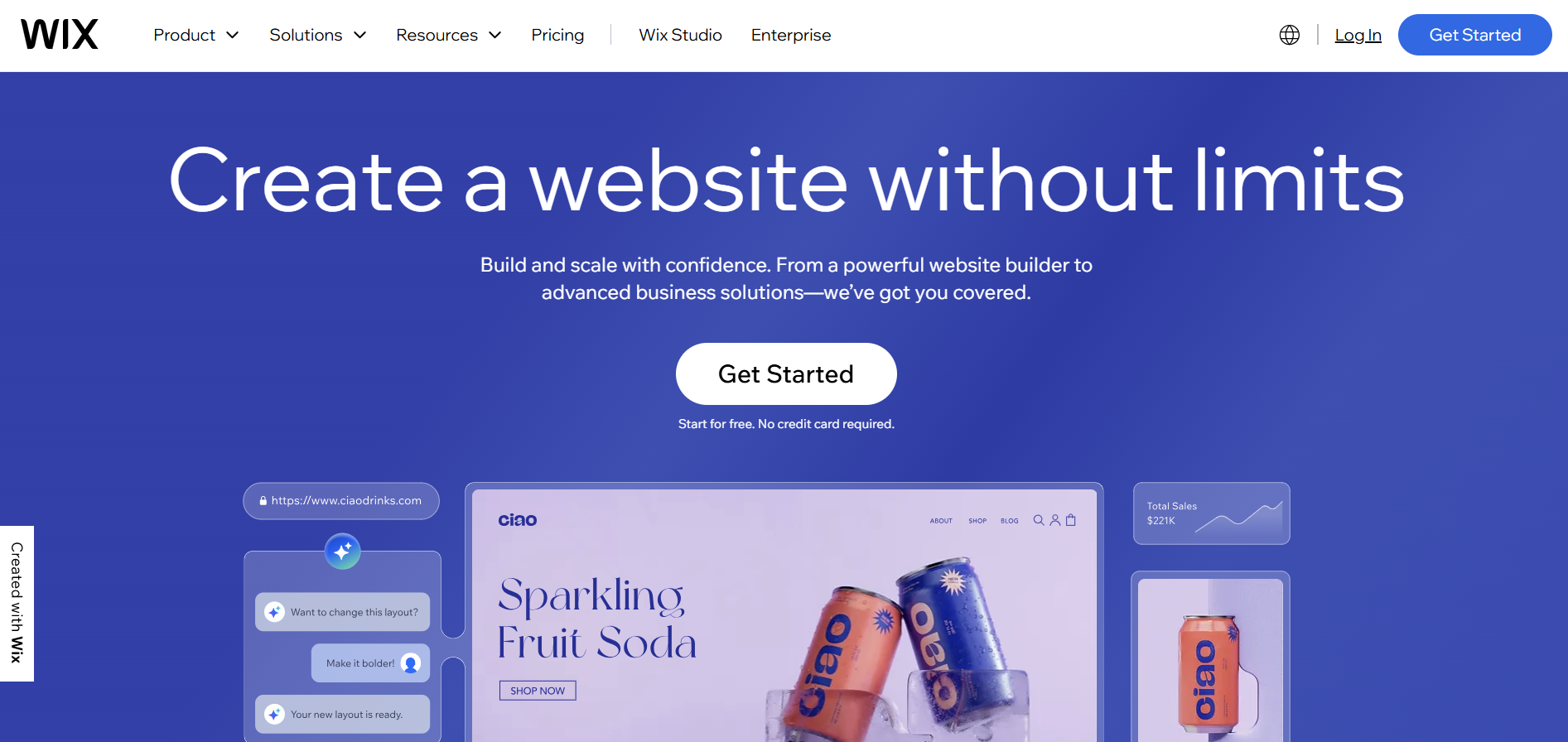
Wix is a popular website builder known for its intuitive drag-and-drop interface, making it easy for users of all skill levels to create stunning websites without any coding knowledge.
Wix vs WordPress
While WordPress offers unparalleled flexibility and a vast array of plugins, Wix provides a more streamlined and user-friendly experience. Wix is ideal for users who want to build a website quickly with minimal technical effort, whereas WordPress is better suited for those who require extensive customization and scalability.
Key Features of Wix
Drag-and-Drop Website Builder
Hundreds of Designer Templates
App Market for Extended Functionality
Built-in SEO Tools
Mobile Optimization
Integrated E-commerce Solutions
Wix ADI (Artificial Design Intelligence) for Automated Site Creation
Hosting Included
Wix Pros
Extremely user-friendly with no coding required
Wide variety of professionally designed templates
Comprehensive app market for additional features
Built-in SEO and marketing tools
Reliable hosting with excellent uptime
Free plan available for basic websites
Wix Cons
Limited flexibility compared to WordPress
Once a template is chosen, it cannot be changed without rebuilding content
Higher cost for premium plans compared to some WordPress hosting options
Can become expensive with multiple app integrations
Not ideal for large-scale or highly customized websites
Wix Pricing
Wix offers a free plan with Wix-branded domain and ads. Premium plans range from approximately $14 per month for personal use to $49 per month for business and e-commerce needs. These plans include additional features like a custom domain, increased storage, and advanced marketing tools.
Squarespace

Squarespace is renowned for its stunning design templates and robust features, making it a favorite among creatives and businesses seeking a visually appealing online presence.
Squarespace vs WordPress
Squarespace provides a more polished and design-oriented experience compared to WordPress. While WordPress requires manual installation of themes and plugins for customization, Squarespace offers an all-in-one solution with built-in features and beautiful templates. However, WordPress still holds the edge in terms of flexibility and scalability.
Key Features of Squarespace
Award-Winning Designer Templates
Integrated Blogging Platform
E-commerce Capabilities
Built-in SEO and Analytics
Mobile-Responsive Designs
24/7 Customer Support
Drag-and-Drop Editor
Customizable CSS
Squarespace Pros
Elegant and professional design templates
All-in-one platform with hosting included
User-friendly interface with powerful customization options
Excellent customer support and extensive documentation
Robust e-commerce features with various payment integrations
Automatic updates and security handled by Squarespace
Squarespace Cons
Higher pricing compared to some other website builders
Limited third-party integrations
Less flexibility for advanced customizations compared to WordPress
No free plan available
Learning curve for users unfamiliar with design tools
Squarespace Pricing
Squarespace offers several pricing tiers:
Personal Plan: Approximately $16 per month, suitable for personal websites and blogs.
Business Plan: Approximately $26 per month, includes additional features like professional email and promotional pop-ups.
Basic Commerce: Approximately $30 per month, ideal for small online stores.
Advanced Commerce: Approximately $46 per month, offering advanced e-commerce features and integrations.
All plans include a free domain for the first year, SSL security, and unlimited bandwidth and storage.
Joomla
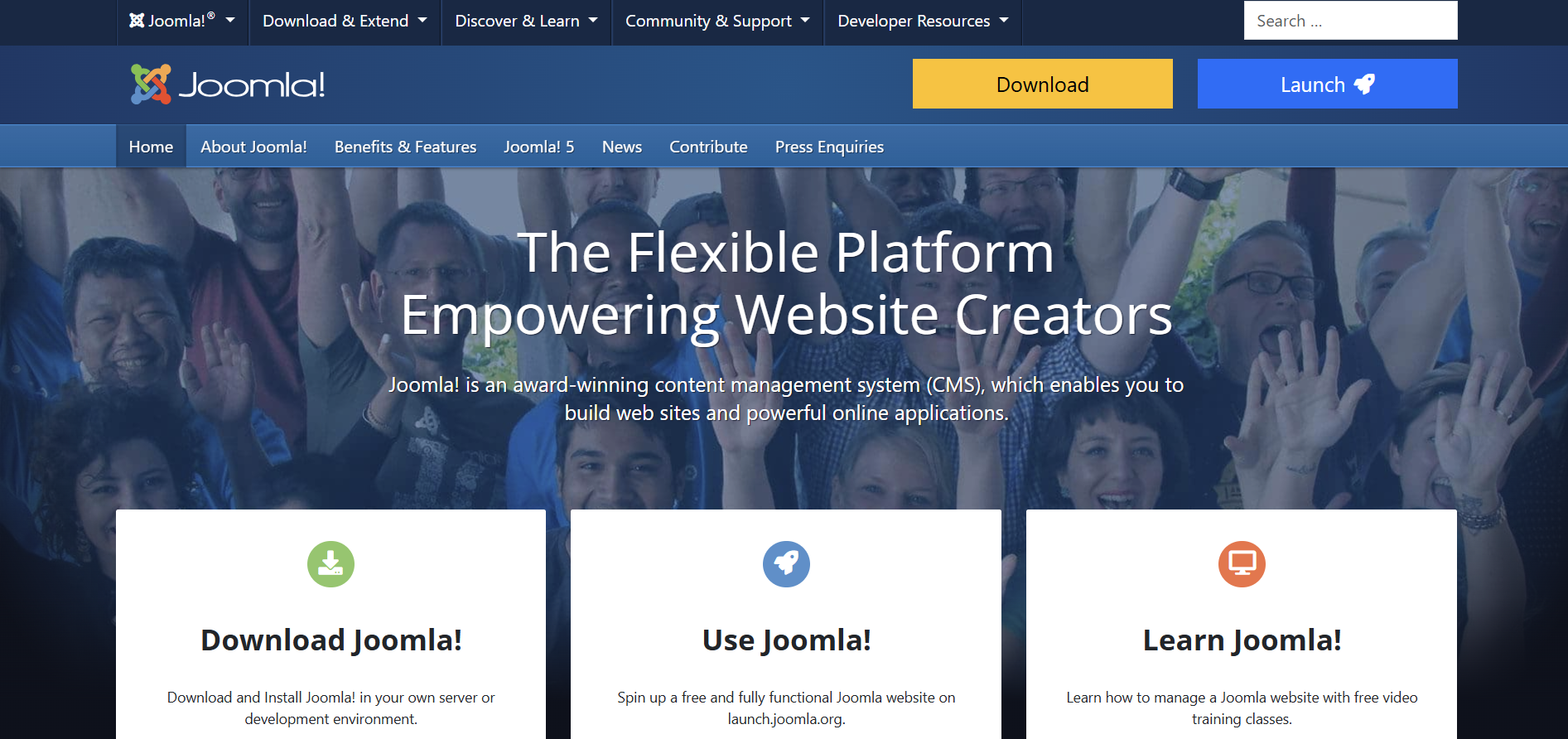
Joomla is a powerful, open-source CMS known for its flexibility and extensive customization options. It's suitable for creating complex websites, including e-commerce platforms and social networking sites.
Joomla vs WordPress
Joomla offers more built-in functionality out-of-the-box compared to WordPress, making it suitable for users who need advanced features without relying heavily on plugins. However, WordPress boasts a larger community and a more extensive plugin ecosystem, making it easier to find solutions and support.
Key Features of Joomla
Advanced User Management
Multilingual Support
Extensive Extensions Directory
Template Customization
Robust Content Management
Built-in SEO Tools
Flexible Media Management
Powerful API for Developers
Joomla Pros
Highly flexible and customizable
Strong support for complex content structures
Multilingual support without additional plugins
Active community and extensive documentation
Robust security features
Suitable for large-scale and enterprise websites
Joomla Cons
Steeper learning curve compared to WordPress
Smaller selection of themes and plugins
Less user-friendly for beginners
Limited official support options
Can be resource-intensive, requiring robust hosting
Joomla Pricing
Joomla is free to download and use. However, costs may arise from purchasing premium templates, extensions, and securing reliable hosting services. The overall cost can vary based on the complexity and requirements of the website.
Drupal
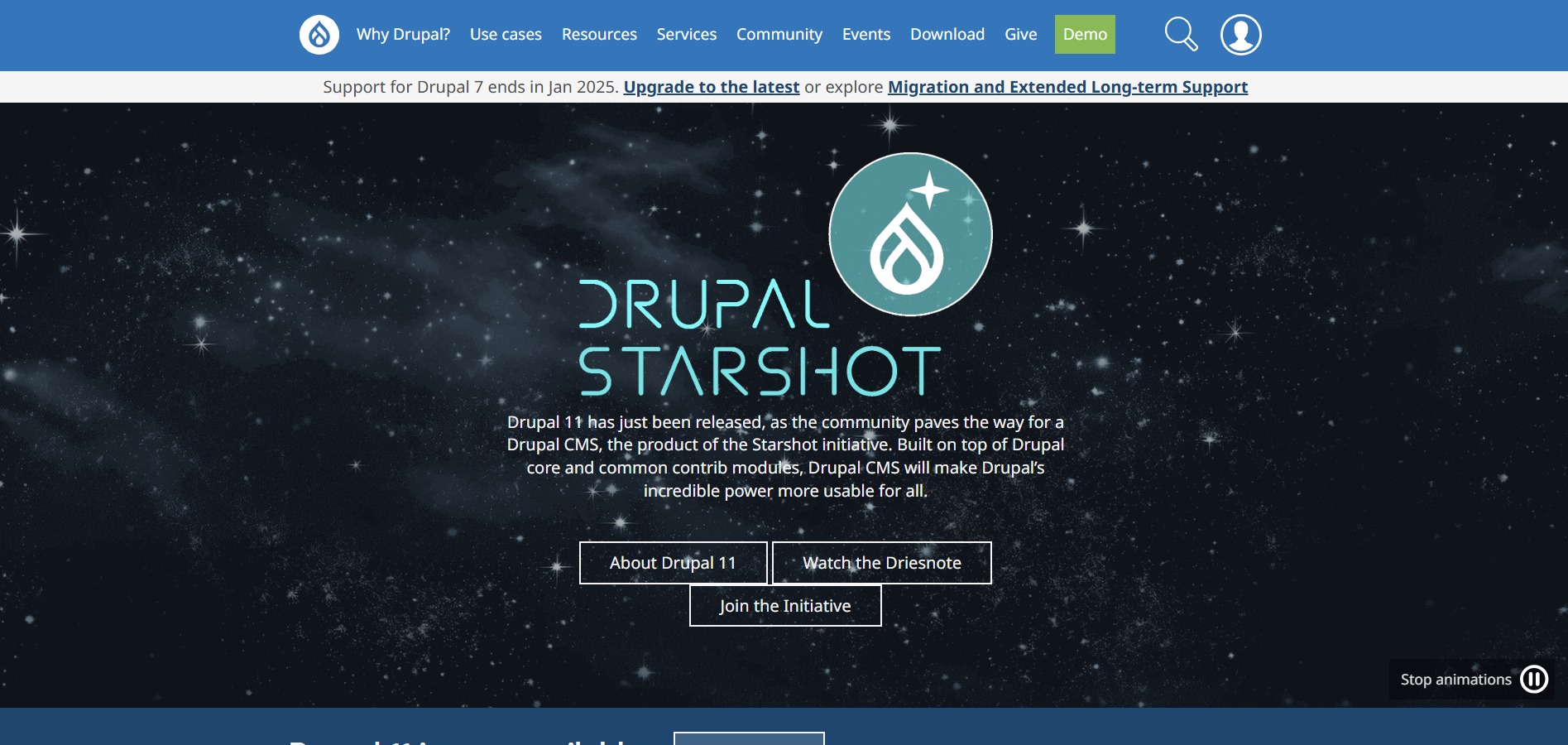
Drupal is a highly robust and secure CMS favored by developers for building complex, large-scale websites. It offers unparalleled flexibility and control, making it suitable for enterprise-level projects.
Drupal vs WordPress
Drupal provides greater flexibility and security compared to WordPress, making it ideal for large, complex websites and applications. However, it has a steeper learning curve and requires more technical expertise, which can be a barrier for beginners or those without development experience.
Key Features of Drupal
Highly Customizable Content Types
Advanced User Permissions
Extensive Module Library
Multilingual Capabilities
Built-in SEO and Marketing Tools
Responsive Design Options
Robust Security Features
API-first Architecture for Headless CMS
Drupal Pros
Exceptional security, suitable for government and enterprise websites
Highly flexible and customizable
Strong support for complex data structures and content types
Active developer community with extensive resources
Scalable for large and growing websites
Multilingual support built-in
Drupal Cons
Very steep learning curve, not ideal for beginners
Limited number of themes compared to WordPress
Requires technical expertise for setup and maintenance
Smaller marketplace for modules and plugins
Can be resource-intensive, necessitating robust hosting solutions
Drupal Pricing
Drupal is free to use, but building and maintaining a Drupal website can incur costs related to hiring developers, purchasing premium modules or themes, and securing high-quality hosting services. The total cost varies based on the project's complexity and specific requirements.
Weebly
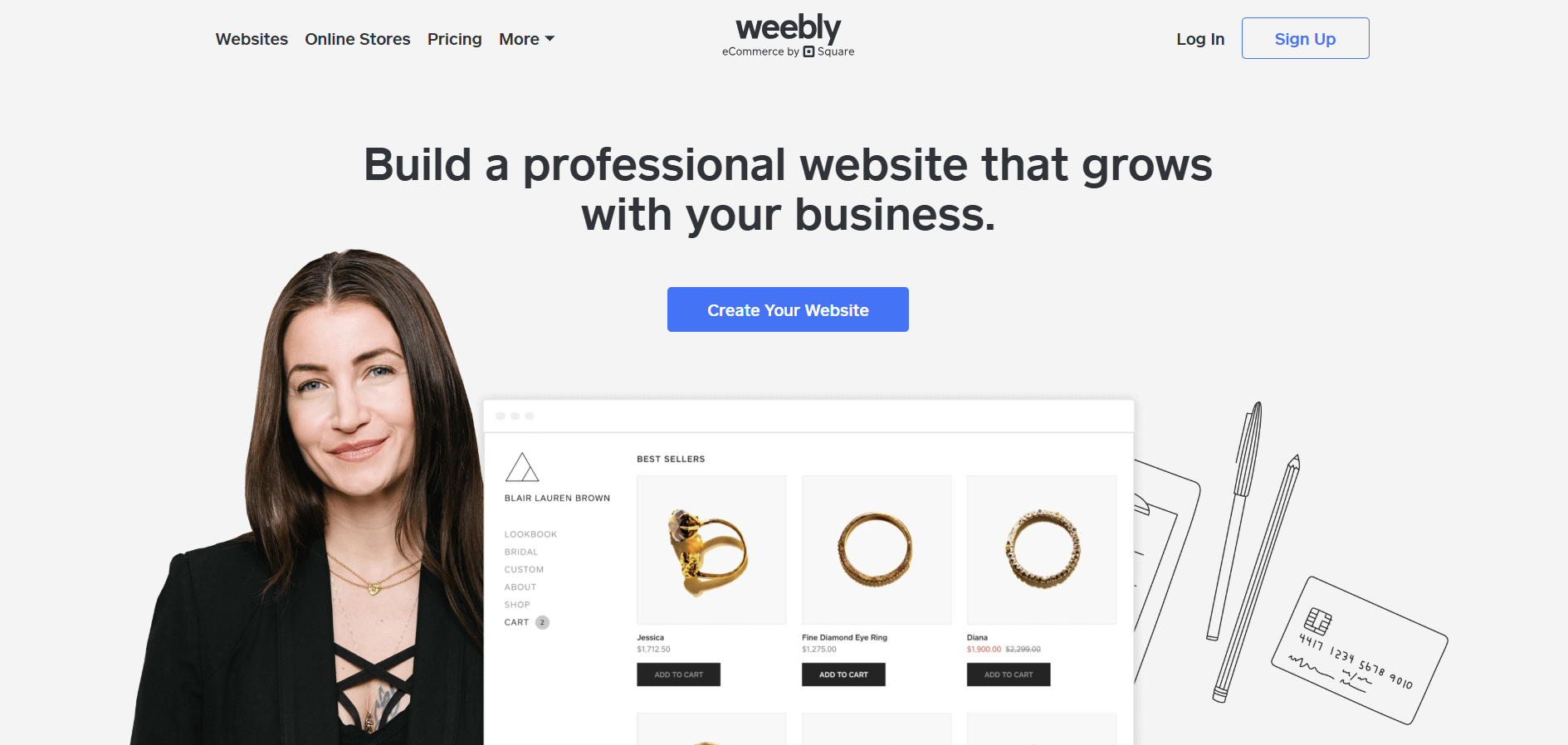
Weebly is a user-friendly website builder that offers a range of templates and drag-and-drop features, making it easy for users to create professional-looking websites without any coding knowledge.
Weebly vs WordPress
Weebly is more straightforward and easier to use compared to WordPress, making it ideal for beginners or those looking for a quick website setup. However, WordPress offers more advanced customization and scalability options, suitable for users with more complex needs.
Key Features of Weebly
Drag-and-Drop Website Builder
Responsive Themes
Integrated E-commerce Tools
SEO Optimization Tools
Blogging Platform
App Center for Extended Functionality
Built-in Analytics
Mobile App for On-the-Go Management
Weebly Pros
Extremely easy to use with a simple interface
Quick setup with ready-made templates
Integrated e-commerce features for online stores
Affordable pricing plans
Reliable hosting with excellent uptime
Mobile-responsive designs ensure compatibility across devices
Weebly Cons
Limited customization options compared to WordPress
Smaller selection of themes and apps
Less flexibility for advanced website functionalities
Weebly branding on free plans
Limited SEO capabilities compared to other platforms
Weebly Pricing
Weebly offers a free plan with Weebly branding and basic features. Premium plans start at approximately $6 per month for personal use, $12 per month for professional features, and $26 per month for advanced e-commerce capabilities. These plans include additional storage, custom domains, and enhanced marketing tools.
Blogger
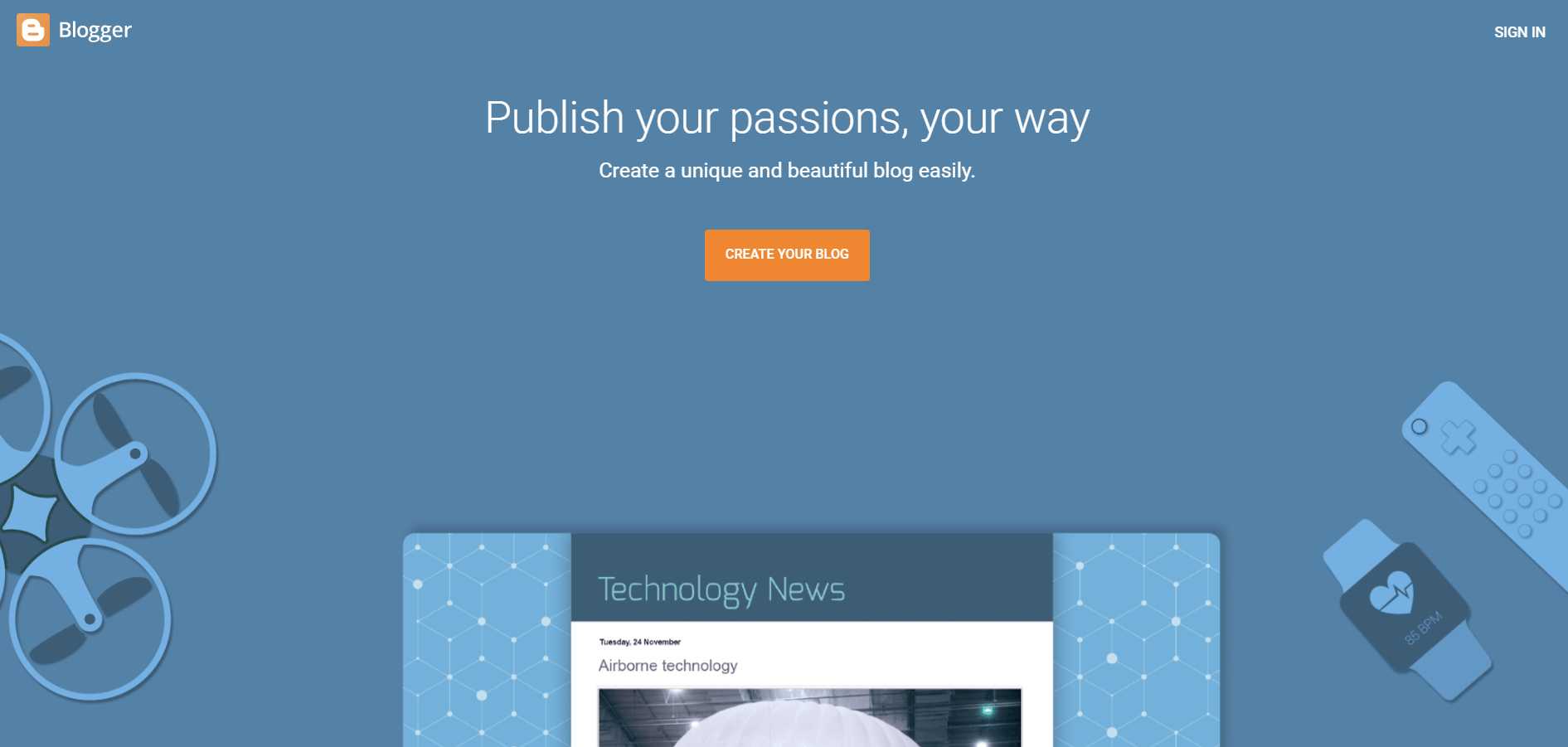
Blogger is a free blogging platform owned by Google, offering a straightforward way to create and manage blogs without any costs or technical setup.
Blogger vs WordPress
Blogger is simpler and entirely free, making it suitable for casual bloggers or those new to blogging. In contrast, WordPress offers more customization, advanced features, and scalability, making it better suited for serious bloggers and businesses aiming for growth.
Key Features of Blogger
Free Hosting and Subdomain
Simple Blog Setup
Google Integration (e.g., AdSense, Analytics)
Customizable Templates
Basic SEO Tools
Easy Content Management
Mobile-Friendly Designs
Comment Moderation and Management
Blogger Pros
Completely free with no hidden costs
Easy to set up and use, even for beginners
Reliable hosting provided by Google
Integration with Google services like AdSense and Analytics
Simple and clean interface
Mobile-friendly designs ensure accessibility across devices
Blogger Cons
Limited customization and design options
Fewer features compared to WordPress
Limited plugin and widget support
Ownership and control lie with Google, limiting flexibility
Not ideal for non-blogging websites or complex functionalities
Blogger Pricing
Blogger is entirely free to use, with no premium plans or hidden fees. Users can create blogs with a blogspot.com subdomain or use a custom domain name, which may incur separate costs if purchased through a domain registrar.
Jimdo
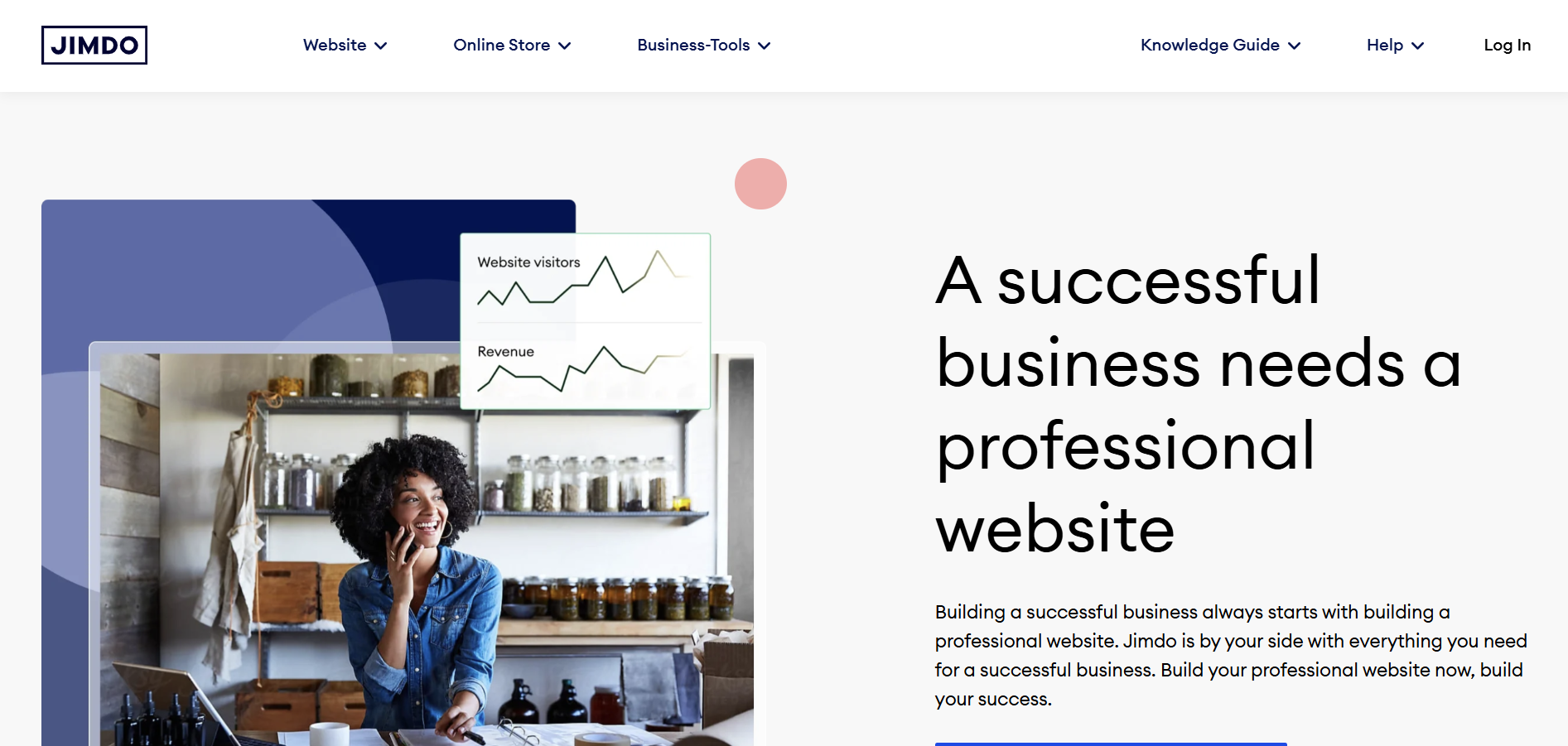
Jimdo is a website builder that emphasizes speed and simplicity, allowing users to create websites quickly with minimal effort. It's suitable for small businesses, portfolios, and personal websites.
Jimdo vs WordPress
Jimdo offers a more streamlined and user-friendly experience compared to WordPress, making it ideal for users who want to build a website without delving into technical details. However, WordPress provides greater customization and scalability for users with more specific or advanced needs.
Key Features of Jimdo
AI-Driven Website Creation with Jimdo Dolphin
Drag-and-Drop Editor
Responsive Design Templates
E-commerce Integration
SEO Tools and Analytics
Custom Domain Support
Secure Hosting Included
Multilingual Support
Jimdo Pros
Extremely quick and easy website setup
AI-driven tools simplify the design process
User-friendly interface with intuitive controls
Integrated e-commerce features for online stores
Reliable hosting with built-in security
Affordable pricing plans
Mobile-responsive templates ensure compatibility across devices
Jimdo Cons
Limited customization options compared to WordPress
Smaller selection of templates and apps
Less flexibility for advanced website functionalities
Limited third-party integrations
Jimdo branding on free plans
Jimdo Pricing
Jimdo offers a free plan with Jimdo branding and basic features. Premium plans start at approximately $9 per month for personal use, $15 per month for business features, and $39 per month for advanced e-commerce capabilities. These plans include custom domains, increased storage, and enhanced marketing tools.
Strapi
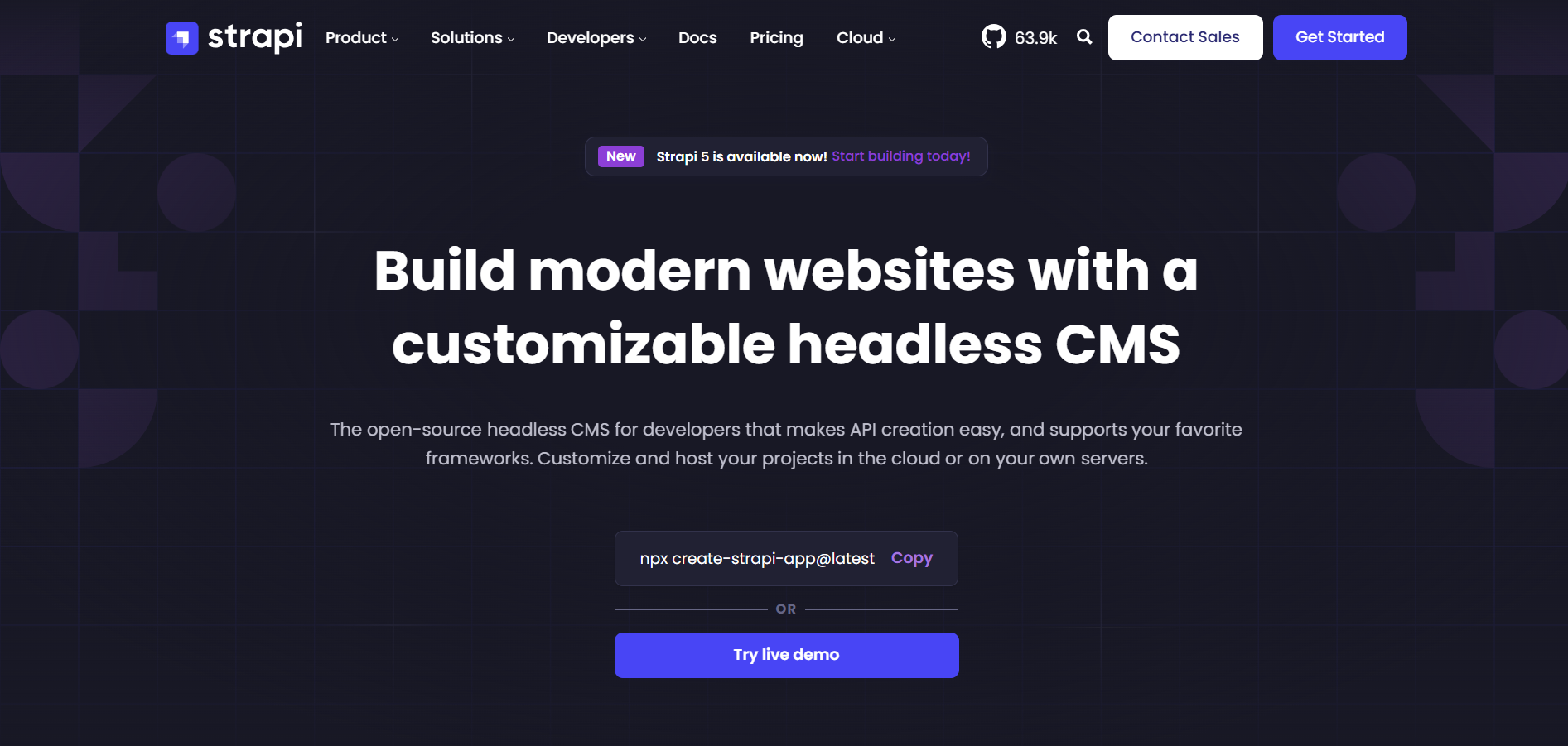
Strapi is a headless CMS that provides developers with the flexibility to create custom APIs and manage content separately from the frontend. It's ideal for building modern, scalable web applications and digital experiences.
Strapi vs WordPress
Strapi differs from WordPress by being a headless CMS, meaning it decouples the backend (content management) from the frontend (presentation). This offers greater flexibility and performance, especially for developers building complex applications on a WordPress site. However, it requires more technical expertise compared to WordPress's all-in-one solution.
Key Features of Strapi
Headless CMS Architecture
Customizable API for Content Delivery
GraphQL and REST API Support
Role-Based Access Control
Plugin Ecosystem for Extended Functionality
Self-Hosted or Managed Hosting Options
Supports Multiple Databases (e.g., MongoDB, PostgreSQL)
Developer-Friendly with Extensive Documentation
Strapi Pros
Highly flexible and customizable for developers
Decoupled architecture allows for diverse frontend technologies
Robust API capabilities for seamless content delivery
Strong security features with role-based permissions
Active community and comprehensive documentation
Scalable for large and complex applications
Strapi Cons
Requires technical expertise to set up and manage
Not suitable for non-developers or those seeking a simple website builder
Limited out-of-the-box features compared to WordPress
Requires separate frontend development
Hosting and maintenance can incur additional costs
Strapi Pricing
Strapi offers an open-source version that is free to use. Additionally, there are paid plans starting at approximately $29 per month for the Cloud edition, which includes features like managed hosting, backups, and enhanced support. Enterprise solutions are also available for larger organizations with specific needs.
Contentful
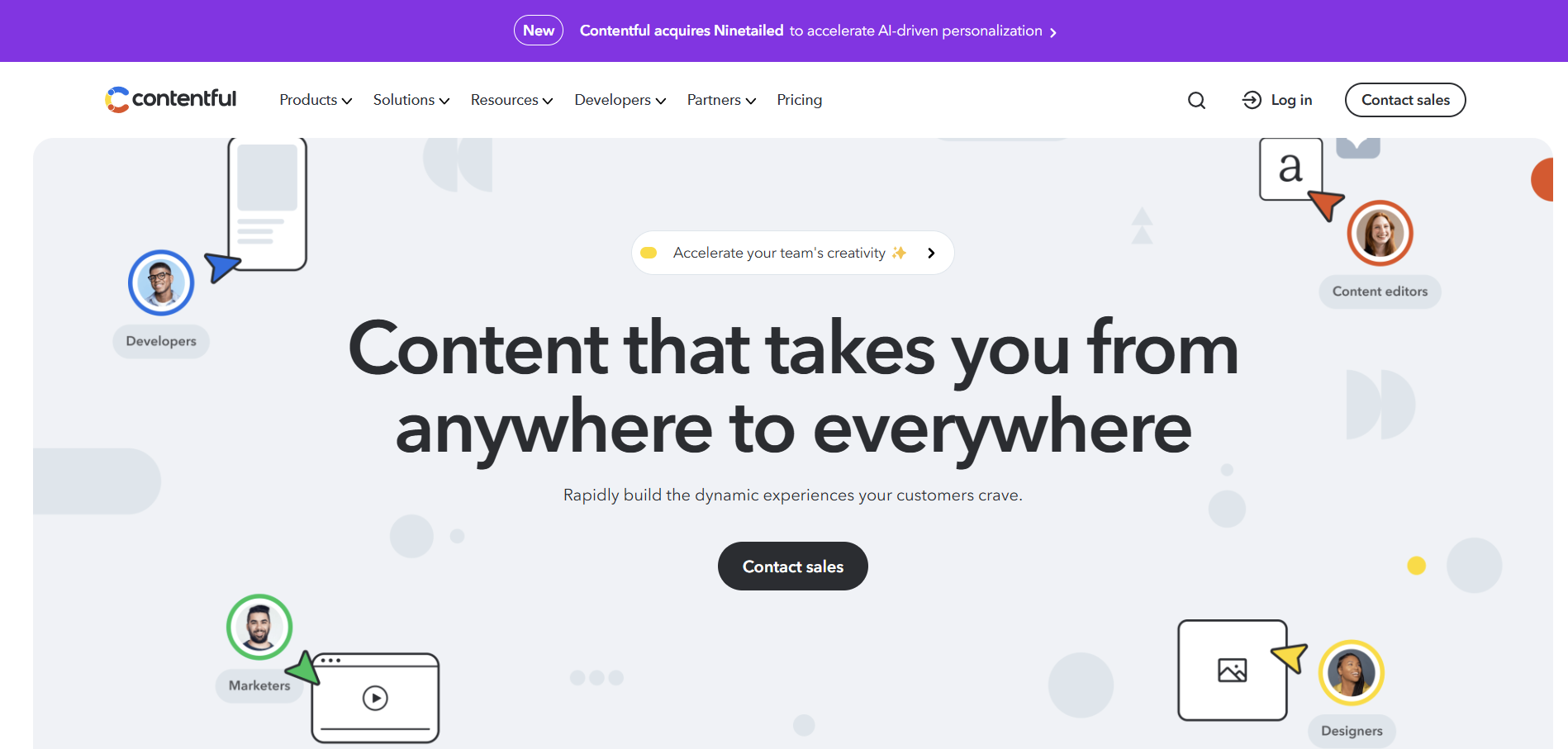
Contentful is a powerful headless CMS designed for developers and teams who need flexibility and scalability to deliver content across multiple platforms. It focuses on separating content from presentation, enabling seamless omnichannel experiences.
Contentful vs WordPress
While WordPress is a traditional CMS with built-in themes and plugins, Contentful is a headless CMS that excels in delivering content to various platforms via APIs. Contentful is ideal for developers and businesses focused on creating dynamic, multi-channel experiences, whereas WordPress is more suitable for users seeking a ready-to-use website solution with less emphasis on development.
Key Features of Contentful
API-First Architecture for Content Delivery
Flexible Content Modeling
Multi-Channel Content Distribution
Webhooks for Automated Workflows
Robust Developer Tools and SDKs
Built-In Media Asset Management
Team Collaboration Features
Scalable Infrastructure for Enterprise Use
Contentful Pros
API-driven approach allows content delivery to any platform
Highly customizable and scalable for complex projects
Excellent developer tools and integrations
Suitable for omnichannel content strategies
Provides structured content management for better control
Contentful Cons
Requires technical expertise to set up and manage
Steeper learning curve for non-developers
Lacks built-in templates or themes
Higher pricing for enterprise-level features
Limited out-of-the-box functionality compared to traditional CMS
Contentful Pricing
Contentful offers a free plan for small projects and developers, with limitations on API calls and users. Paid plans start at $489 per month, catering to businesses requiring more extensive features, additional users, and enhanced support. Enterprise-level pricing is custom and includes advanced capabilities for large-scale operations.
FAQs On WordPress Alternatives
1. What are the top alternatives to WordPress?
The top alternatives to WordPress include Wix, Squarespace, Joomla, Drupal, Weebly, Blogger, Jimdo, and Strapi. Each platform offers unique features catering to different website building and content management needs.
2. Why should I consider using an alternative to WordPress?
Alternatives to WordPress may offer benefits such as easier setup and maintenance, better performance, enhanced security, more specialized features, or more affordable pricing. Exploring these options can help you find a platform that better aligns with your specific requirements and technical expertise.
3. Are WordPress alternatives free to use?
Many WordPress alternatives offer free versions with basic features, allowing you to create and manage a website without any initial costs. However, most also provide premium plans that unlock additional features, templates, and support. The cost varies by platform and the level of functionality you require.
4. Which WordPress alternative is best for beginners?
For beginners, Wix and Weebly are excellent alternatives to WordPress. They offer intuitive drag-and-drop interfaces, user-friendly templates, and minimal technical requirements, making it easy for newcomers to create professional-looking websites without any coding knowledge.
5. Can I use WordPress alternatives for professional projects?
Yes, many WordPress alternatives like Squarespace, Joomla, Drupal, and Strapi offer professional-grade features suitable for high-quality projects. These platforms provide advanced customization, robust security, and scalability options that cater to professional websites, online stores, and large-scale applications.
Conclusion
Choosing the right platform for your website is crucial for its success and sustainability. While WordPress remains a powerful and versatile publishing platform, exploring its alternatives can provide you with platforms that better align with your specific needs, technical skills, and budget. Whether you're a beginner seeking simplicity, a professional requiring advanced features, or a developer looking for flexibility in web development, the alternatives discussed in this guide offer a range of solutions to help you create and manage an effective online presence. These alternatives also address different aspects like integration with search engines and free reliable web hosting, enhancing your Wordpress site’s potential or its substitutes.
Carefully assess your website goals, desired functionalities, and the level of control you wish to have before making a decision. By selecting the platform that best fits your requirements, you can ensure a smoother website building experience and achieve the desired outcomes for your online ventures.