Top 5 Zapier Alternatives
Written by: Hrishikesh Pardeshi, Founder at Flexiple, buildd & Remote Tools.
Last updated: Oct 17, 2024
Best Zapier Alternatives are:
Make
Tray.io
Microsoft Power Automate
IFTTT
Workato
If you're exploring automation and workflow integration tools beyond Zapier, these alternatives offer a variety of features tailored to different needs. Whether you require advanced customization, enterprise-level capabilities, or more straightforward solutions, these platforms cater to a wide range of users. From Make's visual interface to Workato's enterprise-grade integrations, each tool brings unique strengths to streamline your processes and enhance productivity.
Table of Contents
Why You Need Alternatives to Zapier?
While Zapier is a popular tool for connecting apps and automating workflows, it may not be the perfect fit for every user or organization. Limitations such as pricing models, feature sets, or integration capabilities can lead users to seek alternatives. Exploring other options allows you to find a platform that better aligns with your specific automation needs, offers more favorable pricing, or provides integrations that Zapier may lack.
Who Should Consider Using Zapier Alternatives?
You should consider using Zapier alternatives if you're seeking different features, scalability, or pricing structures. Here's who might benefit from these alternatives:
Enterprise-Level Businesses
For large organizations requiring complex integrations and advanced security features, platforms like Workato and Tray.io offer enterprise-grade solutions. These tools provide robust capabilities tailored to meet the demands of sizable businesses.
Developers and Technical Users
If you're a developer or a technically adept user looking for more customization and control, Make (formerly Integromat) provides a visual scripting environment. It allows for intricate workflows and supports advanced functions that may not be available in Zapier.
Budget-Conscious Users
For individuals or small businesses seeking cost-effective solutions, IFTTT offers free and affordable plans. While it may have limitations compared to Zapier, it covers basic automation needs without significant financial investment.
Microsoft Ecosystem Users
Organizations heavily invested in Microsoft's ecosystem may find Microsoft Power Automate to be the optimal choice. It seamlessly integrates with other Microsoft products, offering a unified experience for users familiar with Microsoft tools.
Users Needing Simple Automations
If your automation needs are straightforward, and you prefer an easy-to-use interface, IFTTT provides a simplistic approach to connecting apps and services. It's ideal for users who want to automate basic tasks without dealing with complex configurations.
Zapier Alternatives Comparison Table
| Feature | Make | Tray.io | Microsoft Power Automate | IFTTT | Workato |
|---|---|---|---|---|---|
| Ease of Use | Moderate | Moderate | Easy | Very Easy | Moderate |
| Pricing | Free & Paid Plans | Paid (Enterprise Pricing) | Free & Paid Plans | Free & Paid Plans | Paid (Enterprise Pricing) |
| Platform Support | Web-Based | Web-Based | Web, Desktop, Mobile | Web, Mobile | Web-Based |
| Integration Options | Advanced | Advanced | Moderate | Basic | Advanced |
| Best For | Developers & Technical Users | Enterprise Solutions | Microsoft Users | Simple Automations | Enterprise Integrations |
Best Zapier Alternatives
If you're in search of powerful automation and integration tools, exploring the best Zapier alternatives can help you find the right fit. While Zapier is renowned for its ease of use and extensive app integrations, other platforms offer unique benefits such as advanced customization, enterprise-level features, or cost-effective solutions. Here are some top Zapier alternatives to consider for your automation needs.
Make
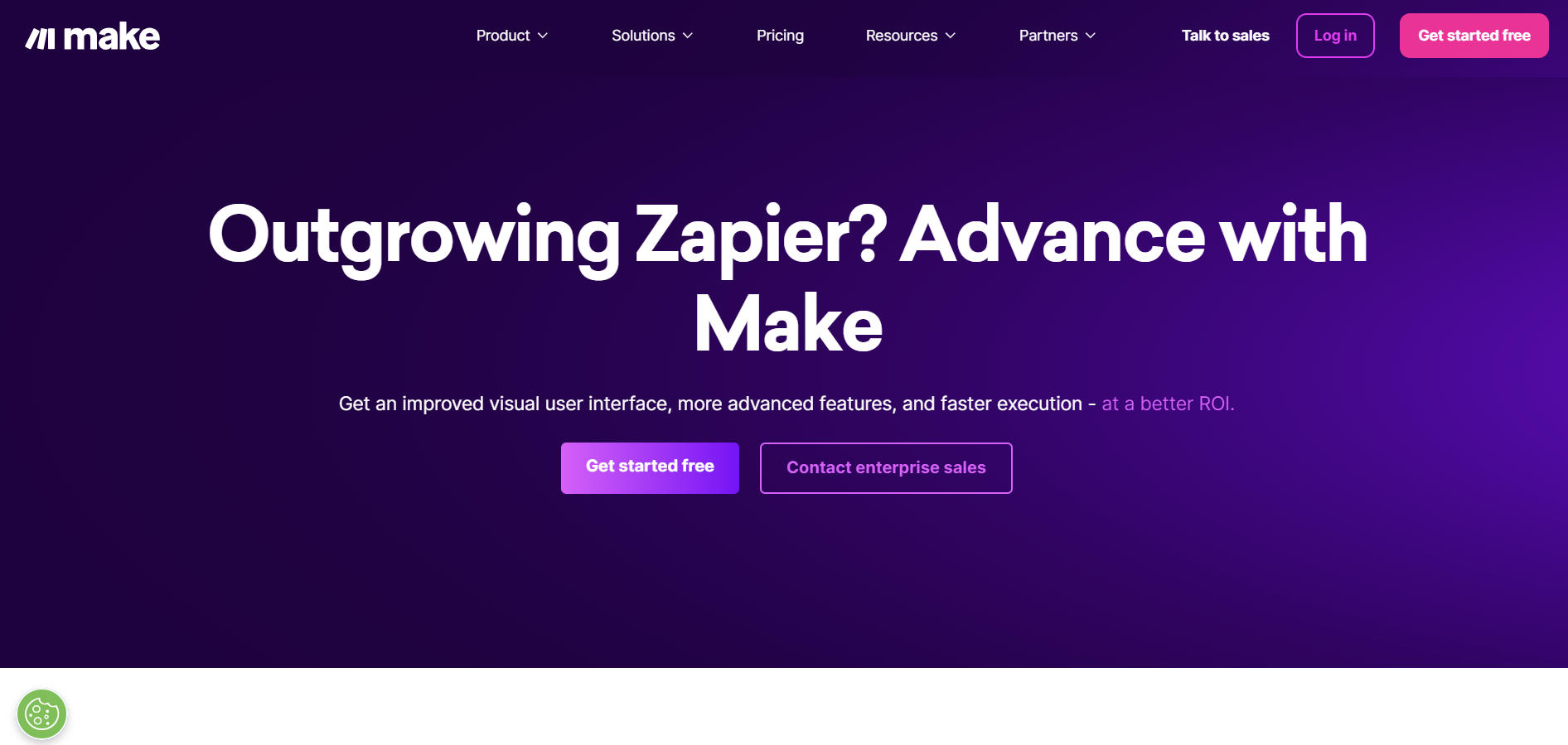
Make (formerly known as Integromat) is a powerful automation tool that allows users to create complex workflows using a visual drag and drop builder. It supports a wide range of apps and services, enabling users to automate routine tasks and integrate systems with a high level of customization. The platform offers a user-friendly interface that simplifies the process of connecting various applications and APIs, allowing even those with minimal coding knowledge to build intricate automated workflows.
With Make, you can effortlessly create workflows to automate repetitive tasks, streamline data transfers between different platforms, and optimize complex business processes to save time and increase efficiency. The platform provides over 1,000 integrations with popular tools such as Google Sheets, Slack, and Shopify, making it versatile for diverse operational needs. Whether you're looking to automate social media posts, synchronize files across cloud storage services, or trigger email notifications based on specific conditions, Make can handle it all as a comprehensive marketing automation tool.
The platform also features advanced tools for debugging and logs that help users monitor the performance of their custom workflows and quickly identify any issues. This capability ensures that your workflow automation runs smoothly and reliably, providing peace of mind and freeing up more time to focus on strategic tasks. For businesses looking to scale their automation efforts, Make offers an enterprise level automation solution that supports the growth of more complex workflows, promoting innovation.
Make vs Zapier
Make offers a more visual and flexible approach to automation compared to Zapier. Its drag-and-drop interface allows users to create intricate workflows with conditional logic, data manipulation, and error handling. While Zapier focuses on simplicity, Make provides more depth for users who require advanced configurations.
Key Features of Make
Visual Workflow Builder for designing complex automations.
Advanced Data Manipulation with functions and variables.
Extensive App Support including HTTP/SOAP and JSON modules.
Error Handling and Logging for robust automation.
Make Pros
Highly customizable workflows.
Supports complex scenarios and data processing.
Competitive pricing with a generous free tier.
Active community and extensive documentation.
Make Cons
Steeper learning curve for beginners.
Interface can be overwhelming for simple tasks.
Limited customer support for free users.
Make Pricing
Make offers a free plan with basic features and several paid plans starting from $9 per month, which include higher operation limits and advanced features. For more detailed pricing information, visit the official Make website.
Tray.io
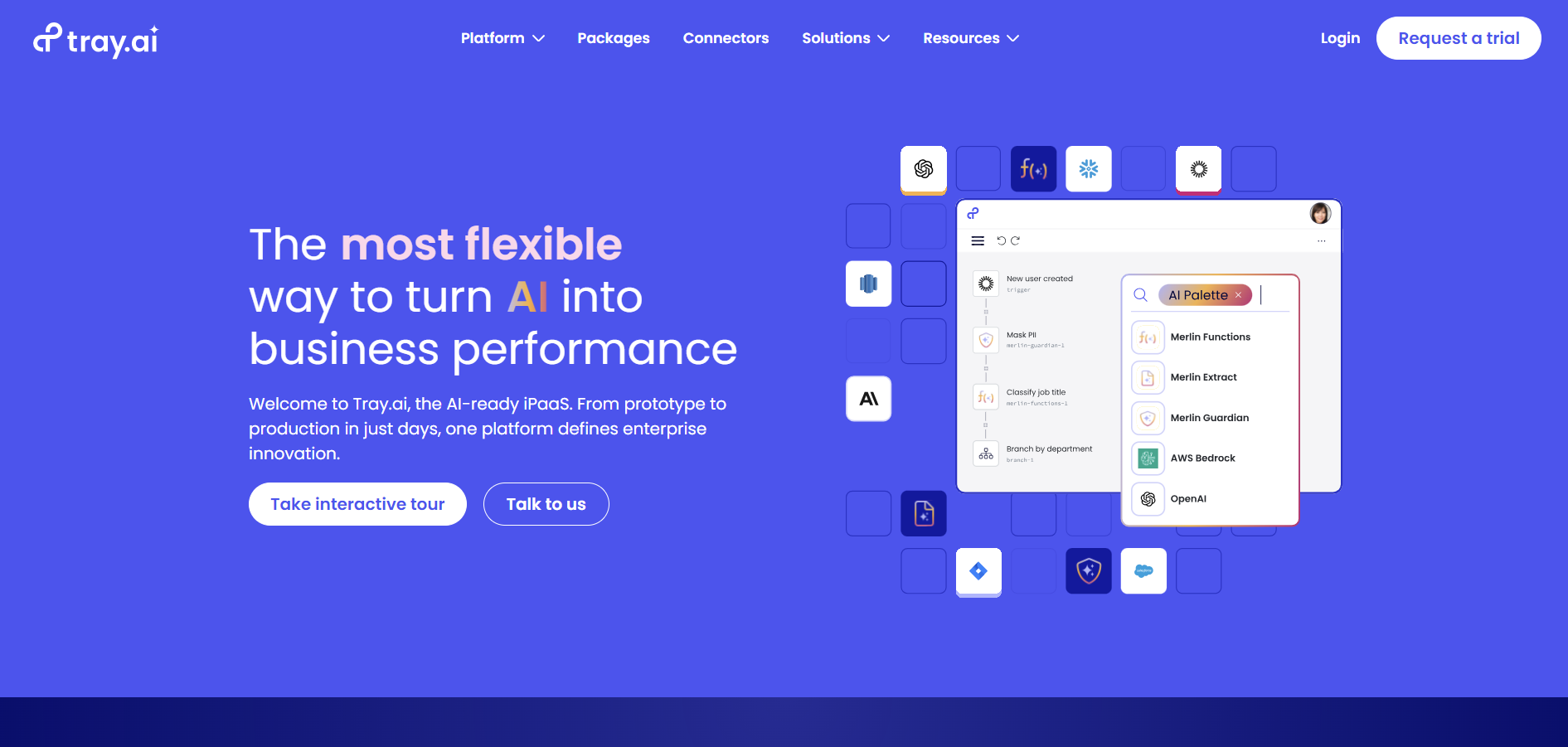
Tray.io is an enterprise-grade automation platform specifically designed for scaling businesses that need robust and flexible solutions. It offers powerful tools to integrate applications, automate complex workflows, and streamline business operations seamlessly. Tray.io supports various functions such as customer data integration, marketing automation, and sales process optimization, making it an all-in-one solution for companies with diverse operational needs.
Its drag-and-drop interface allows users to build sophisticated integrations without needing extensive coding knowledge, providing both technical and non-technical teams the ability to automate tasks efficiently. Tray.io also offers enterprise-level security features and compliance certifications, ensuring that businesses can operate with confidence while maintaining data integrity and privacy. This makes it a go-to choice for large organizations looking to enhance their operational capabilities with a scalable, secure, and user-friendly automation platform.
Tray.io vs Zapier
While Zapier is suitable for small to medium-sized businesses, Tray.io focuses on providing solutions for enterprises. It offers a more robust platform with features like API integration, custom scripting, and advanced security protocols. Tray.io is built to handle large volumes of data and complex workflows.
Key Features of Tray.io
API Integration with support for custom APIs.
Visual Workflow Builder with drag-and-drop functionality.
Scalable Infrastructure for handling high data volumes.
Enterprise Security with compliance certifications.
Tray.io Pros
Suitable for complex, large-scale integrations.
Advanced customization and control.
Strong security and compliance features.
Dedicated support for enterprise clients.
Tray.io Cons
Higher cost with enterprise-level pricing.
May be overly complex for small businesses.
Requires technical expertise to maximize benefits.
Tray.io Pricing
Tray.io offers custom pricing tailored to enterprise needs. Interested users need to contact their sales team for a quote. For more detailed pricing information, visit the official Tray.io website.
Microsoft Power Automate
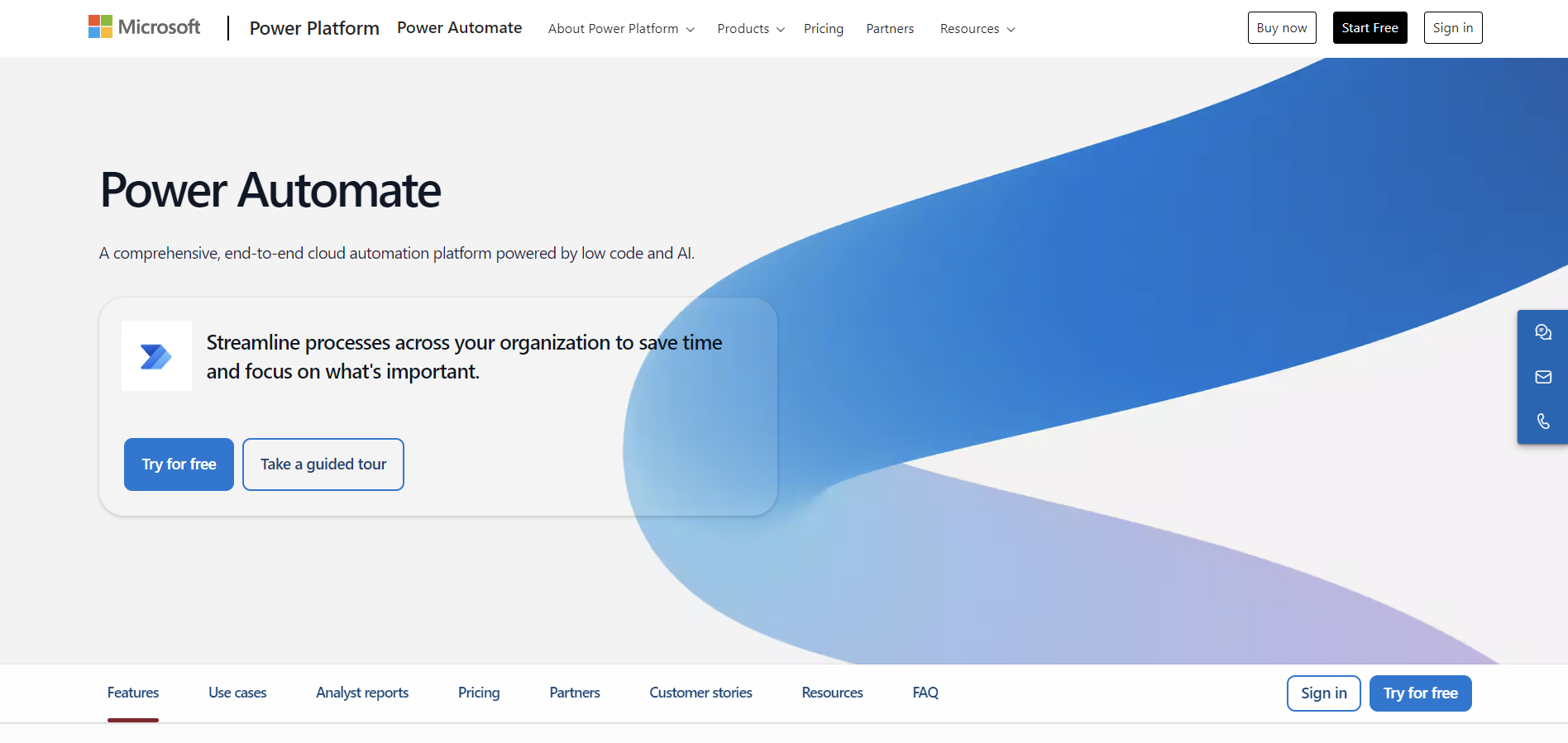
Microsoft Power Automate is a cloud-based service that enables users to create automated workflows between Microsoft services and third-party applications. It’s part of the Microsoft Power Platform, integrating seamlessly with other Microsoft products like Power BI, Microsoft Teams, and SharePoint.
With Power Automate, users can streamline repetitive tasks, reduce manual effort, and enhance productivity by building customized workflows without needing extensive coding knowledge. The platform offers a wide range of templates for common processes, such as approval workflows, email notifications, and data synchronization, making it accessible even for non-technical users. It also supports AI-driven automation capabilities, allowing businesses to automate complex processes like document processing and predictive maintenance.
Additionally, Power Automate’s compatibility with hundreds of third-party apps ensures flexibility, enabling users to connect with CRM systems, social media platforms, and project management tools. Whether it’s automating data entry, scheduling reminders, or integrating applications, Microsoft Power Automate provides a versatile and scalable solution to enhance business efficiency and agility.
Microsoft Power Automate vs Zapier
Microsoft Power Automate is ideal for users within the Microsoft ecosystem. It offers tight integration with Microsoft Office 365, Dynamics 365, and Azure services. While Zapier supports a broader range of apps, Power Automate provides a more cohesive experience for Microsoft users.
Key Features of Microsoft Power Automate
Integration with Microsoft Services for seamless workflows.
Pre-built Templates for common automation scenarios.
AI Builder for adding intelligence to workflows.
Mobile App for managing workflows on the go.
Microsoft Power Automate Pros
Familiar interface for Microsoft users.
Strong integration with Office 365 and other Microsoft products.
Offers both attended and unattended automation.
Flexible pricing with options for individual users and organizations.
Microsoft Power Automate Cons
Limited integrations outside of Microsoft services.
Can be complex for non-Microsoft users.
Some advanced features require premium licensing.
Microsoft Power Automate Pricing
Microsoft Power Automate offers a free plan with limited features. Paid plans start at $15 per user per month, with additional options for organizational licensing. For more detailed pricing information, visit the official Microsoft Power Automate website.
IFTTT
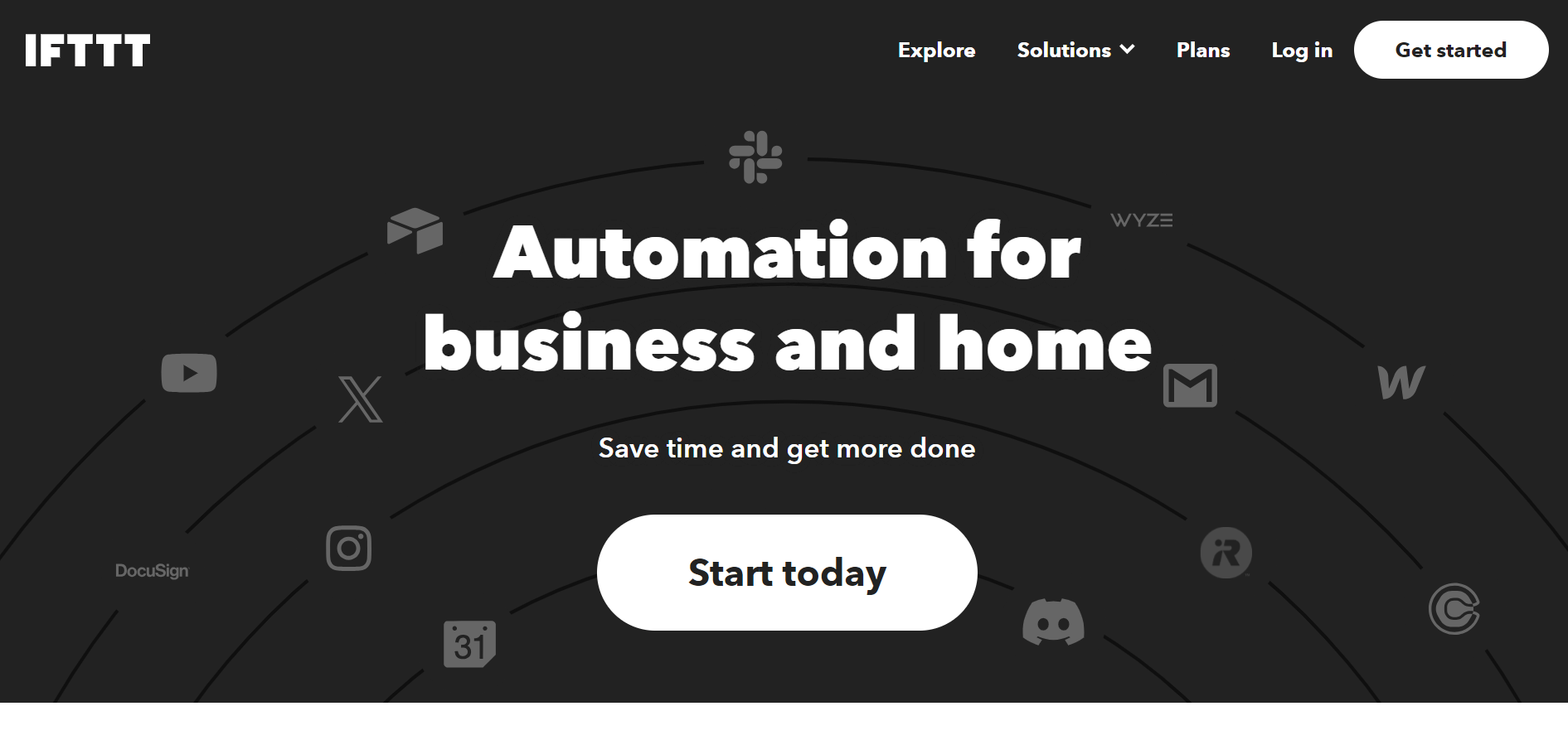
IFTTT (If This Then That) is a simple automation tool that connects different apps and devices through conditional statements called "applets." It's designed for personal use, enabling users to automate everyday tasks without technical expertise.
With IFTTT, you can set up actions like automatically saving your Instagram photos to Google Drive, sending a daily weather report to your email, or even turning on your smart lights when you arrive home. The platform integrates with hundreds of services, including social media apps, smart home devices, productivity tools, and fitness trackers, making it a versatile solution for streamlining tasks across various aspects of your digital life.
Whether you’re looking to enhance your productivity, manage your smart home efficiently, or automate routine online activities, IFTTT offers a user-friendly interface that makes the process simple and accessible. You can create custom applets tailored to your needs or use pre-made ones shared by the community, giving you endless possibilities for automation.
IFTTT vs Zapier
While Zapier targets business users with complex automation needs, IFTTT focuses on simplifying automation for personal and home use. It offers a more straightforward interface and is ideal for connecting smart home devices and apps.
Key Features of IFTTT
User-Friendly Interface with simple applet creation.
Extensive Device Support for smart home automation.
Community-Created Applets for shared automation ideas.
Mobile App for iOS and Android devices.
IFTTT Pros
Very easy to use for beginners.
Free plan available with basic features.
Large library of pre-made applets.
Ideal for personal and home automation.
IFTTT Cons
Limited functionality for business use.
Less control over complex workflows.
Fewer integrations compared to Zapier.
IFTTT Pricing
IFTTT offers a free plan with limitations and a Pro plan starting at $3.99 per month, which includes advanced features and unlimited applets. For more detailed pricing information, visit the official IFTTT website.
Workato
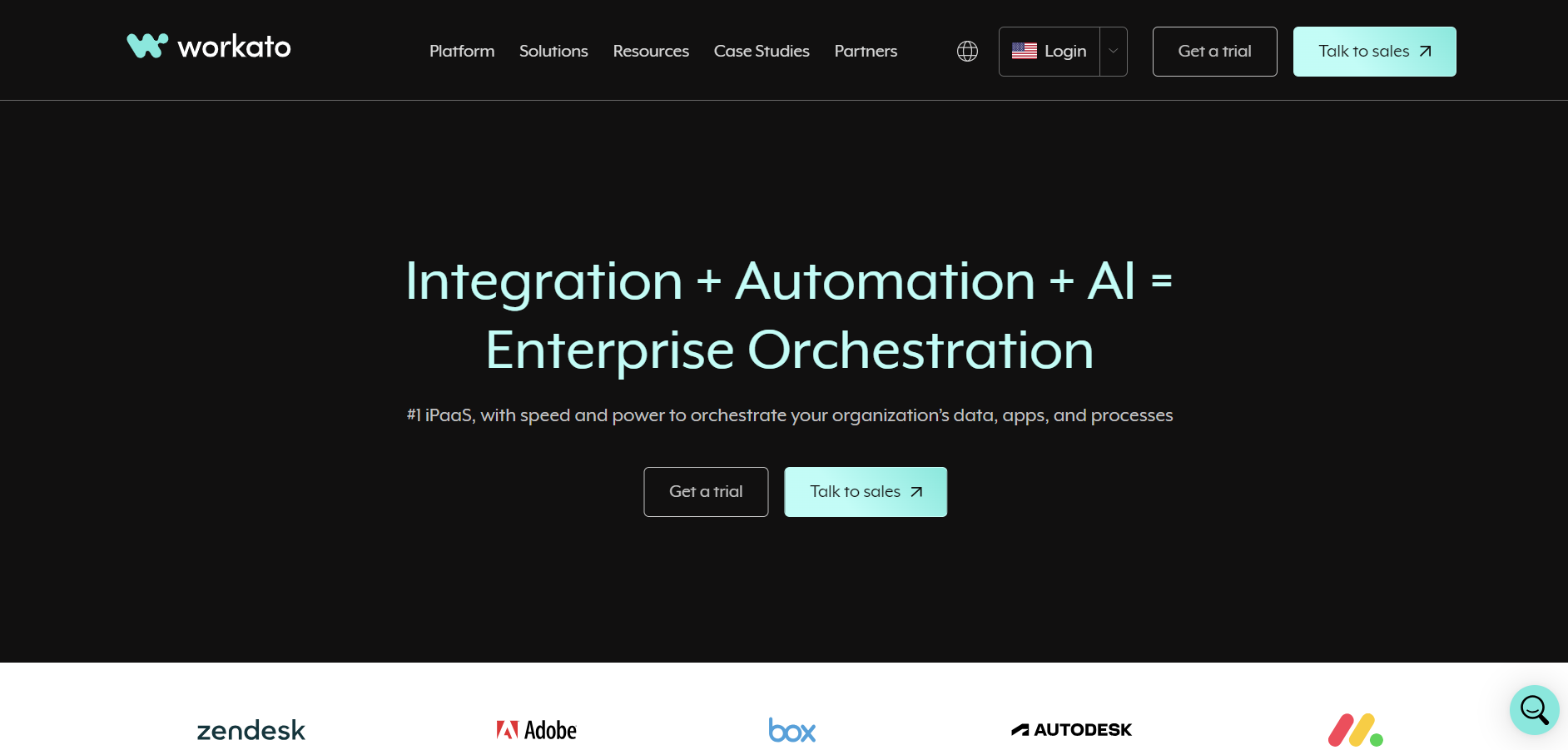
Workato is an integration and automation platform designed for businesses of all sizes, with a strong emphasis on enterprise solutions. It enables users to automate workflows across various apps and databases with advanced features and robust security. By leveraging AI and machine learning, Workato offers intelligent process automation, ensuring that routine tasks are executed efficiently without human intervention. It supports a wide range of integrations, allowing companies to connect applications like CRM, ERP, and HR systems seamlessly.
Additionally, Workato’s user-friendly interface empowers both IT teams and business users to build automations without needing extensive coding skills, making it accessible for different skill levels within an organization. Its scalable architecture also ensures that businesses can expand their automation efforts as they grow, enhancing overall productivity and reducing operational costs. With Workato, companies can streamline their operations and focus on strategic goals, boosting efficiency and innovation.
Workato vs Zapier
Workato provides enterprise-level capabilities, including advanced data transformations, API management, and robust security features. While Zapier is suitable for simpler automations, Workato excels in handling complex, mission-critical workflows.
Key Features of Workato
Enterprise Integration Platform with support for various systems.
Recipe Development for building custom integrations.
Advanced Security with compliance certifications.
Real-Time Data Processing for immediate automation.
Workato Pros
Scalable solutions for growing businesses.
Extensive customization and control.
Strong focus on security and compliance.
Collaborative tools for team-based workflow development.
Workato Cons
Higher cost tailored to enterprise budgets.
Steeper learning curve for advanced features.
May be excessive for small businesses or simple tasks.
Workato Pricing
Workato offers custom pricing based on business needs. Prospective users should contact their sales team for detailed pricing information. For more detailed pricing information, visit the official Workato website.
Additional Considerations When Choosing an Automation Tool
When selecting an automation platform, it's essential to consider factors beyond just features and pricing. Here are some additional aspects to keep in mind:
Integration Compatibility
When selecting a platform, integration compatibility is one of the most crucial factors to consider. Make sure the platform supports all the apps and services that are essential for your daily operations. A seamless connection between tools not only enhances productivity but also reduces the friction that often comes with switching between multiple applications. The platform should ideally offer a wide range of integrations, including popular tools like CRMs, project management apps, communication platforms, and file storage services.
However, it's essential to be aware that not all platforms are created equal in this aspect. Some may offer a vast library of integrations, but others might have limitations in the number or type of integrations available. For instance, certain platforms may not support niche applications that are critical to your specific workflows or industry, which can be a significant drawback if your business relies on specialized tools. Furthermore, even when integrations are available, it's important to verify that they are well-maintained and offer the full functionality needed to ensure smooth operations.
It’s also beneficial to check whether the platform offers support for automation through APIs or popular automation tools like Zapier, Make, or native integration features. These automation capabilities can be a game-changer for optimizing processes, saving time, and ensuring that the tools you rely on communicate effortlessly. Assess whether the platform is flexible enough to accommodate future growth, such as supporting new applications you might adopt as your business scales or evolves.
Scalability
When choosing an automation platform, scalability is a critical factor. It’s essential to assess whether the platform can grow alongside your business. Initially, your automation needs might be basic, but as your organization expands, the requirements often become more complex. The platform should be capable of managing not only increased data volumes but also more intricate workflows without causing performance degradation or delays.
A scalable platform will allow you to add new features, integrate with other tools, and automate additional processes without requiring a complete system overhaul. Check if the platform supports high data throughput and concurrent workflow processing to ensure it can handle peak usage periods effectively. Furthermore, the platform should offer options for scaling up or down depending on your business needs—whether through flexible pricing models, additional modules, or cloud-based resources.
Beyond handling technical growth, consider how the platform manages user access and permissions. As teams grow and responsibilities expand, you may need to add more users and assign different access levels to maintain security and efficiency. A scalable automation platform will provide these functionalities seamlessly, ensuring that growth in both data and personnel can be accommodated.
Security and Compliance
For businesses handling sensitive data, security is paramount. It’s not just about keeping your data safe; it’s about maintaining customer trust and meeting regulatory requirements. When choosing a platform, prioritize those that offer robust security features such as two-factor authentication (2FA), regular security audits, and intrusion detection systems. These elements work together to provide an extra layer of protection, ensuring that only authorized personnel have access to your data.
Additionally, compliance with industry standards and regulations is critical, especially for businesses in healthcare, finance, or any field that handles personal or financial information. Look for platforms that are compliant with standards such as GDPR, HIPAA, SOC 2, or ISO 27001. Compliance certifications indicate that the platform adheres to strict data protection and management protocols, minimizing your risk of legal issues or fines.
Another key aspect is data encryption, which protects your information from unauthorized access during transmission and storage. Ensure the platform uses end-to-end encryption, both at rest and in transit, to secure your data comprehensively. Moreover, evaluate whether the platform offers customizable security settings, allowing you to tailor security measures according to your business needs.
User Community and Support
A strong user community and responsive customer support can significantly enhance your experience with the platform. Access to tutorials, forums, and knowledgeable support staff can help you overcome challenges more effectively. When users face technical difficulties or need guidance, having a supportive network of fellow users and experts can make all the difference.
A vibrant community often means a wealth of shared resources, tips, and best practices that you can easily tap into. Additionally, well-organized forums allow users to engage, ask questions, and receive feedback from both other users and the support team, which can be incredibly valuable in solving issues quickly.
Furthermore, platforms with regular webinars, interactive Q&A sessions, and updated knowledge bases provide users with the tools they need to grow their expertise. These resources often cover a wide range of topics, from beginner tips to advanced techniques, ensuring that users at all levels benefit. Having a reliable support team that responds promptly and resolves issues efficiently is essential for maintaining a seamless experience. This responsiveness not only helps solve immediate problems but also builds trust and confidence in the platform.
Learning Curve
Assess the complexity of the platform relative to your team's technical expertise. A tool that's too complex may hinder adoption, while one that's too simplistic may not meet your needs. It’s crucial to find a balance that aligns with your team’s current skill set while also providing opportunities for growth.
If your team requires significant training to use the platform, factor in the time and cost involved. Think about the availability of tutorials, documentation, and customer support—are these resources readily accessible and well-organized? A platform with comprehensive onboarding processes and user-friendly documentation can ease the learning curve, ensuring your team adapts quickly.
Additionally, consider the scalability of the platform. As your team's expertise grows, will the tool accommodate more advanced uses, or will you outgrow its capabilities? Platforms that offer modular learning paths or certification programs can be advantageous, as they allow your team to gradually build expertise.
Furthermore, review community feedback—do other users find the platform intuitive, or do they report high initial barriers to usage? These insights can help predict how quickly your team might adapt. Choosing a platform with a reasonable learning curve that supports growth not only maximizes efficiency but also enhances long-term value and team satisfaction.
Conclusion
Automation and integration are vital components of modern business operations. While Zapier is a popular choice for many, exploring alternatives can lead you to a platform that better suits your specific needs, whether that's advanced customization, enterprise-level features, or cost-effective solutions. By carefully evaluating each option, you can select a tool that enhances efficiency, reduces manual tasks, and supports your organization's growth.
FAQs On Zapier Alternatives
1. What are the top alternatives to Zapier?
The top alternatives to Zapier include Make, Tray.io, Microsoft Power Automate, IFTTT, and Workato. These platforms offer a range of features suitable for different automation and integration needs.
2. Why should I consider using an alternative to Zapier?
Alternatives to Zapier may offer benefits like advanced customization, better pricing models, enterprise-level features, or specific integrations that Zapier lacks. Exploring these options helps you find a tool that aligns better with your requirements.
3. Are Zapier alternatives free to use?
Many Zapier alternatives offer free plans with limited features, such as Make and IFTTT. However, to access advanced features or higher usage limits, paid subscriptions are typically required. The cost varies depending on the platform and the selected plan.
4. Which Zapier alternative is best for enterprise-level businesses?
For enterprise-level businesses, Workato and Tray.io are excellent choices. They provide advanced features, robust security, and scalable solutions tailored to meet the demands of large organizations.
5. Can I use Zapier alternatives for simple automations?
Yes, platforms like IFTTT and Microsoft Power Automate are suitable for simple automations. They offer user-friendly interfaces and pre-built templates that make it easy to set up basic workflows without technical expertise.