6 Best Zoom Alternatives
Written by: Hrishikesh Pardeshi, Founder at Flexiple, buildd & Remote Tools.
Last updated: Dec 19, 2024
Best Zoom Alternatives in 2025 are:
Microsoft Teams
Google Meet
Jitsi Meet
Webex by Cisco
BigBlueButton
Zoho Meeting
In today's interconnected world, video conferencing software has become an essential tool for businesses, educators, and individuals alike. While Zoom has dominated the market for online meetings and virtual gatherings, several alternatives offer unique features such as meeting recording, enhanced security, and different pricing models per user to cater to diverse needs. This comprehensive guide explores the top Zoom alternatives, providing detailed insights into each platform's audio and video quality to help you find the perfect fit for your video conferencing requirements. Whether you need a free video conferencing solution for virtual meetings, a robust video meeting platform with team chat, or a professional video calls service with high reliability, this guide covers all aspects to assist your decision-making.
If you're seeking alternatives to Zoom, these platforms offer a wide range of video conferencing solutions tailored to various preferences and organizational needs. Whether you prioritize integration with other tools, open-source flexibility, or advanced collaboration features, these alternatives ensure that you have plenty of options to choose from.
Table of Contents
- Why Do You Need Alternatives to Zoom?
- Who Should Consider Using Zoom Alternatives?
- The Best Zoom Alternatives
- Comparing the Top Zoom Alternatives
- Detailed Overview of Each Alternative
- Additional Features to Consider
- How to Choose the Right Alternative for You
- Frequently Asked Questions (FAQs) On Zoom Alternatives
- Conclusion
Why Do You Need Alternatives to Zoom?
While Zoom has been a reliable choice for many, several factors may lead you to consider other options:
Enhanced Security and Privacy
Security concerns have been a significant issue for Zoom users, especially during its rapid rise in popularity. Alternatives like Microsoft Teams and Jitsi Meet prioritize robust security measures, including end-to-end encryption and advanced authentication protocols, ensuring that your meetings remain private and secure.
Diverse Feature Sets
Different platforms offer varying features that may better suit specific needs. For instance, Microsoft Teams integrates seamlessly with Office 365, providing a comprehensive suite for collaboration, while BigBlueButton focuses on educational tools tailored for online learning environments.
Cost-Effectiveness
Zoom's pricing may not align with every budget, especially for smaller businesses or individual users. Alternatives like Google Meet offer competitive pricing structures, including free tiers with substantial features, making them attractive options for cost-conscious users.
Integration with Existing Tools
If your organization already utilizes specific software ecosystems, choosing an alternative that integrates smoothly can enhance productivity. Microsoft Teams, for example, integrates deeply with Microsoft's suite of products, streamlining workflows and collaboration.
Open-Source Flexibility
For those who prefer customizable and open-source solutions, platforms like Jitsi Meet offer the flexibility to modify and tailor the software to meet unique requirements without being tied to proprietary systems.
Who Should Consider Using Zoom Alternatives?
Exploring alternatives to Zoom is beneficial for various user groups:
Businesses and Enterprises
Organizations seeking comprehensive collaboration tools that go beyond video conferencing will find platforms like Microsoft Teams and Webex by Cisco highly suitable. These platforms offer integrated solutions for communication, project management, and document sharing.
Educators and Institutions
Educational institutions looking for specialized tools to facilitate online learning will benefit from BigBlueButton, which provides features like virtual classrooms, breakout rooms, and interactive whiteboards tailored for teaching and learning.
Freelancers and Small Teams
Freelancers and small teams needing cost-effective and straightforward video conferencing solutions can opt for Google Meet or Zoho Meeting, which offer robust features without the complexity of enterprise-level platforms.
Open-Source Enthusiasts
Individuals and organizations that prioritize open-source software will appreciate Jitsi Meet's flexibility and the ability to host and customize their own video conferencing servers, ensuring complete control over their communication infrastructure.
Remote Workers
With the rise of remote work, platforms that offer seamless integration with productivity tools and reliable performance are essential. Microsoft Teams and Google Meet excel in providing integrated environments that support remote collaboration effectively.
The Best Zoom Alternatives
In today's digital age, virtual communication tools are indispensable for both personal and professional interactions. While Zoom has become a household name, several alternatives offer unique features and enhancements that might better suit your specific needs. In this guide, we'll explore some of the best Zoom alternatives, each with its own set of advantages to enhance your online communication experience.
1. Microsoft Teams
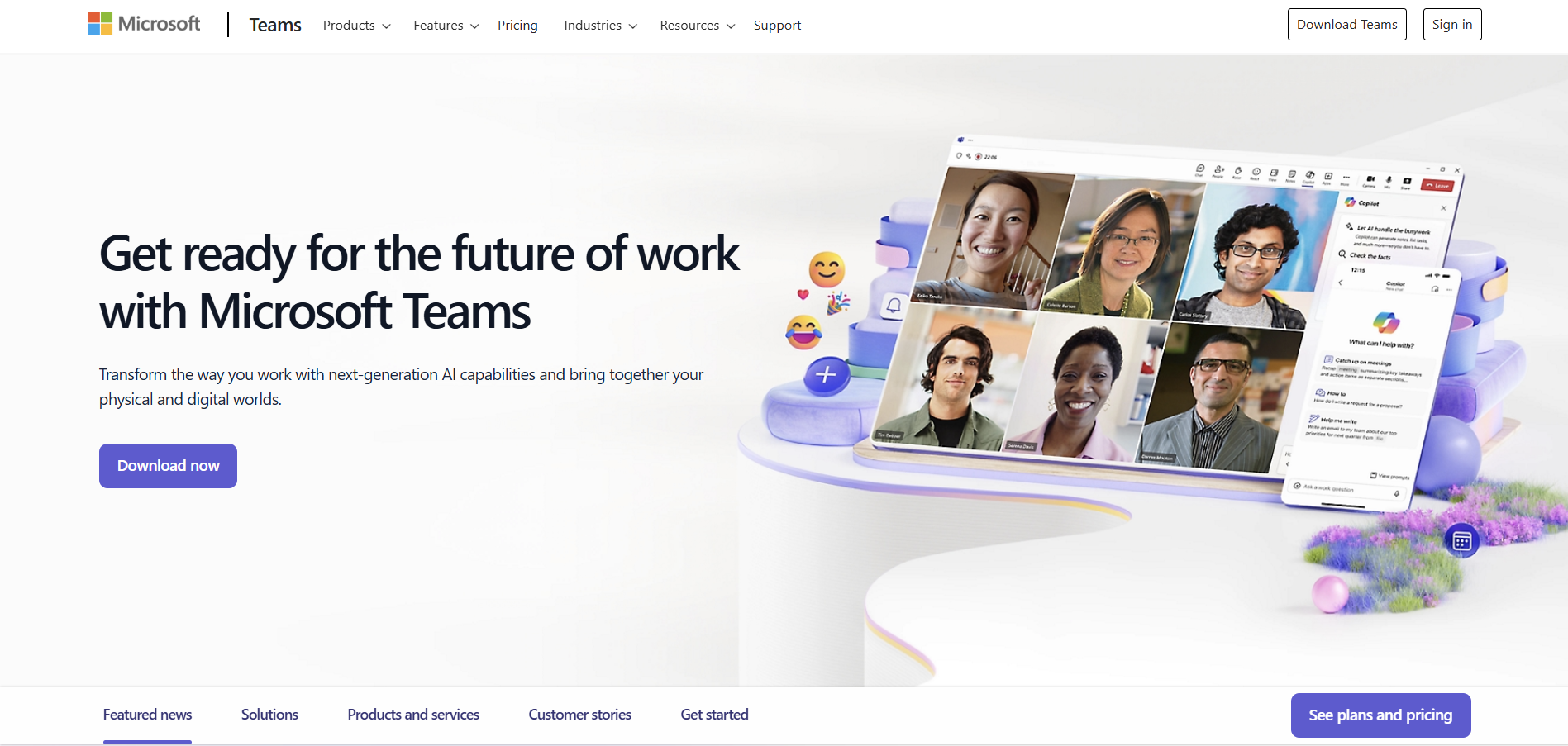
Microsoft Teams is a leading alternative to Zoom, offering a comprehensive suite of collaboration tools alongside robust video conferencing capabilities. Integrated seamlessly with the Microsoft 365 ecosystem, Teams is designed to enhance productivity and streamline communication within organizations.
Microsoft Teams vs Zoom
While Zoom focuses primarily on video conferencing, Microsoft Teams offers a broader range of features, including chat, file sharing, and integration with Microsoft Office applications. This makes Teams a more holistic solution for organizations looking to consolidate their communication and collaboration tools into a single platform.
Key Features of Microsoft Teams
Integrated Collaboration Tools: Combines video conferencing, chat, file sharing, and project management tools within one platform.
Office 365 Integration: Seamlessly integrates with Microsoft Office applications like Word, Excel, and PowerPoint, enhancing productivity.
Advanced Security: Offers enterprise-grade security features, including data encryption, multi-factor authentication, and compliance with various industry standards.
Customization and Extensibility: Allows users to add apps and integrations from the Microsoft App Store to tailor the platform to their specific needs.
Large Meeting Capacity: Supports large-scale meetings with up to 10,000 participants, making it suitable for webinars and large events.
Microsoft Teams Pros
Comprehensive suite of collaboration tools beyond video conferencing.
Deep integration with Microsoft Office applications.
Advanced security and compliance features suitable for enterprises.
Highly customizable with a wide range of integrations and apps.
Scalable to accommodate organizations of all sizes.
Microsoft Teams Cons
Can be complex to navigate for new users due to its extensive feature set.
Some features require additional licensing, increasing costs for certain functionalities.
Performance may vary based on internet connectivity and system resources.
Microsoft Teams Pricing
Microsoft Teams offers a free tier with basic features suitable for small teams and individuals. For more advanced features, including increased meeting capacities, additional storage, and enhanced security, premium subscriptions are available through Microsoft 365 plans. Pricing varies based on the selected plan and organizational requirements.
2. Google Meet
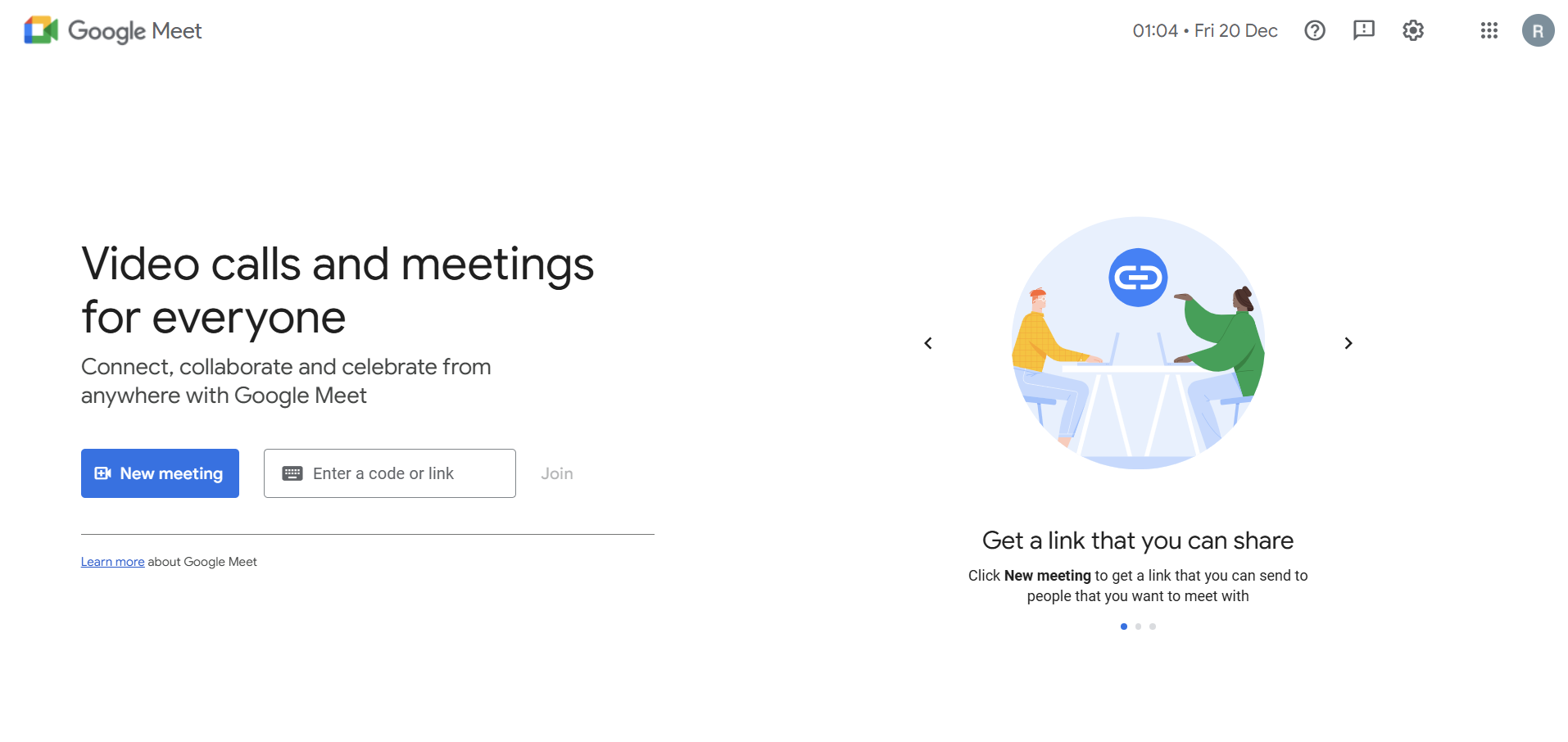
Google Meet is a robust video conferencing platform that integrates seamlessly with Google's suite of productivity tools. Designed for ease of use and accessibility, Google Meet is an excellent alternative for individuals and organizations seeking reliable and straightforward video communication solutions.
Google Meet vs Zoom
Google Meet offers a more integrated experience with Google Workspace applications, making it a natural choice for users already utilizing Google's ecosystem. While Zoom provides more advanced meeting controls and features, Google Meet emphasizes simplicity and accessibility, ensuring that users can join meetings effortlessly from any device.
Key Features of Google Meet
Seamless Integration with Google Workspace: Works effortlessly with Gmail, Google Calendar, and other Google applications, enhancing productivity.
High-Quality Video and Audio: Provides reliable video and audio performance, ensuring clear and stable communication during meetings.
Real-Time Captioning: Offers live captions in multiple languages, improving accessibility for all participants.
Screen Sharing and Collaboration: Allows users to share their screens, collaborate on documents in real-time, and use interactive whiteboards.
Security and Compliance: Incorporates robust security measures, including encryption, to protect meeting data and ensure compliance with industry standards.
Google Meet Pros
Easy to use with a straightforward interface.
Seamless integration with Google Workspace, enhancing workflow efficiency.
Reliable performance with high-quality video and audio.
Advanced accessibility features like real-time captioning.
Strong security measures to protect meeting data.
Google Meet Cons
Limited features compared to specialized video conferencing platforms like Zoom.
Some advanced functionalities are only available with premium subscriptions.
May lack certain customization options found in other platforms.
Google Meet Pricing
Google Meet is available as part of Google Workspace subscriptions, which offer various tiers based on organizational needs. There is also a free version with limited features suitable for individuals and small teams. Premium plans provide enhanced functionalities, including longer meeting durations, increased participant limits, and advanced administrative controls.
3. Jitsi Meet
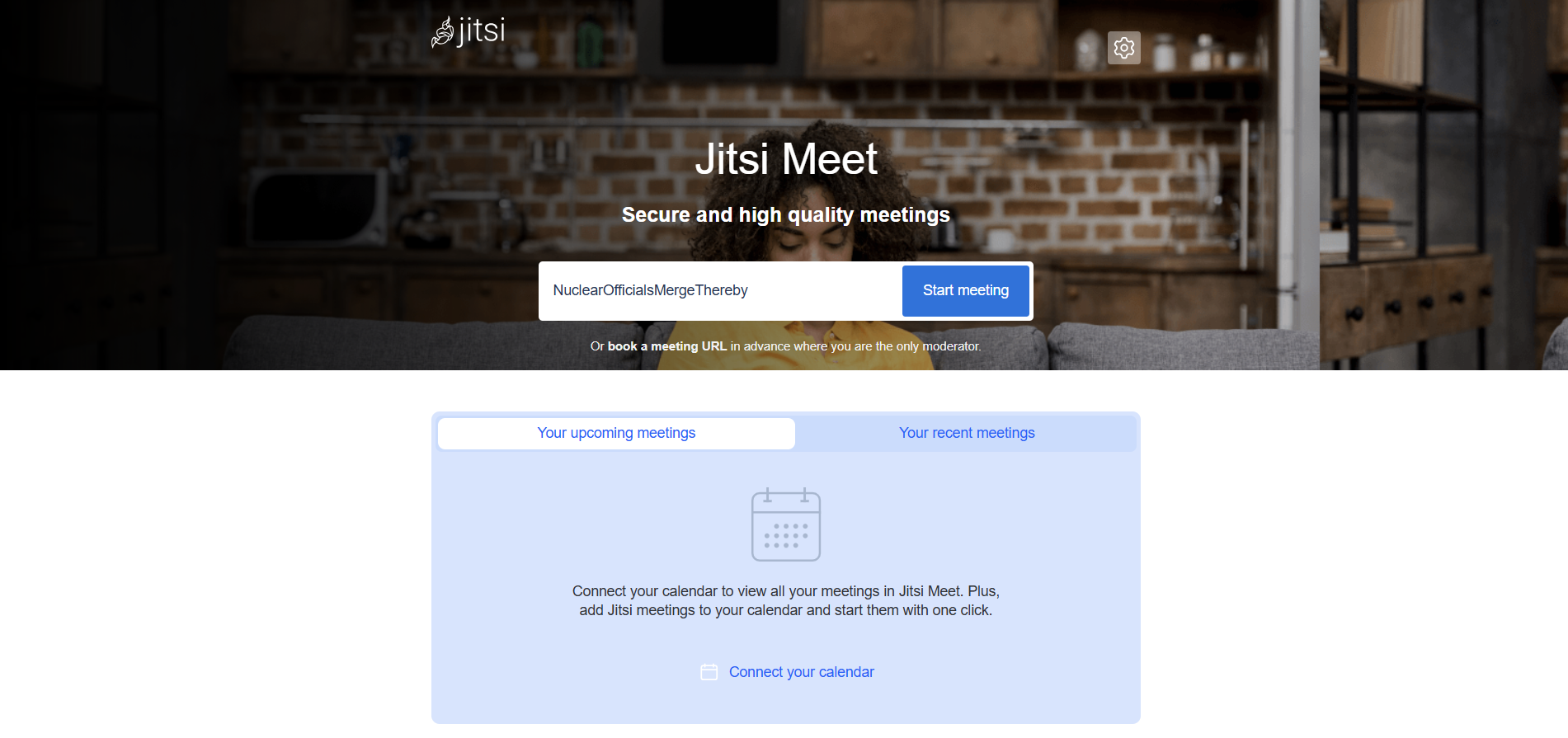
Jitsi Meet is an open-source video conferencing solution that emphasizes privacy, security, and flexibility. As a community-driven project, Jitsi Meet offers a customizable platform that can be tailored to meet specific requirements, making it an attractive alternative for users who prioritize control and adaptability.
Jitsi Meet vs Zoom
Unlike Zoom's proprietary approach, Jitsi Meet provides an open-source alternative that allows users to host their own servers, ensuring complete control over their data and communication infrastructure. This flexibility makes Jitsi Meet a preferred choice for those who value privacy and customization over convenience.
Key Features of Jitsi Meet
Open-Source and Free: Completely free to use, with the ability to host your own server for enhanced privacy and control.
No Account Required: Users can join meetings without the need to create an account, simplifying the user experience.
Customization and Extensibility: Offers extensive customization options through plugins and integrations, allowing users to tailor the platform to their needs.
End-to-End Encryption: Provides secure communication with encryption, ensuring that meetings remain private and protected.
Scalability: Supports a wide range of meeting sizes, from small group discussions to large conferences, making it suitable for various use cases.
Jitsi Meet Pros
Fully open-source with no licensing fees.
Complete control over data by hosting your own server.
Highly customizable with a range of plugins and integrations.
Strong emphasis on privacy and security.
Easy to use without the need for user accounts.
Jitsi Meet Cons
May require technical expertise to set up and manage a self-hosted server.
Lacks some advanced features found in commercial platforms like Zoom.
Performance and reliability can vary based on server configuration and resources.
Jitsi Meet Pricing
Jitsi Meet is entirely free to use, whether you opt for the public instance provided by the Jitsi community or choose to host your own server. Hosting your own server may incur costs related to server infrastructure and maintenance, but the software itself remains free and open-source.
4. Webex by Cisco
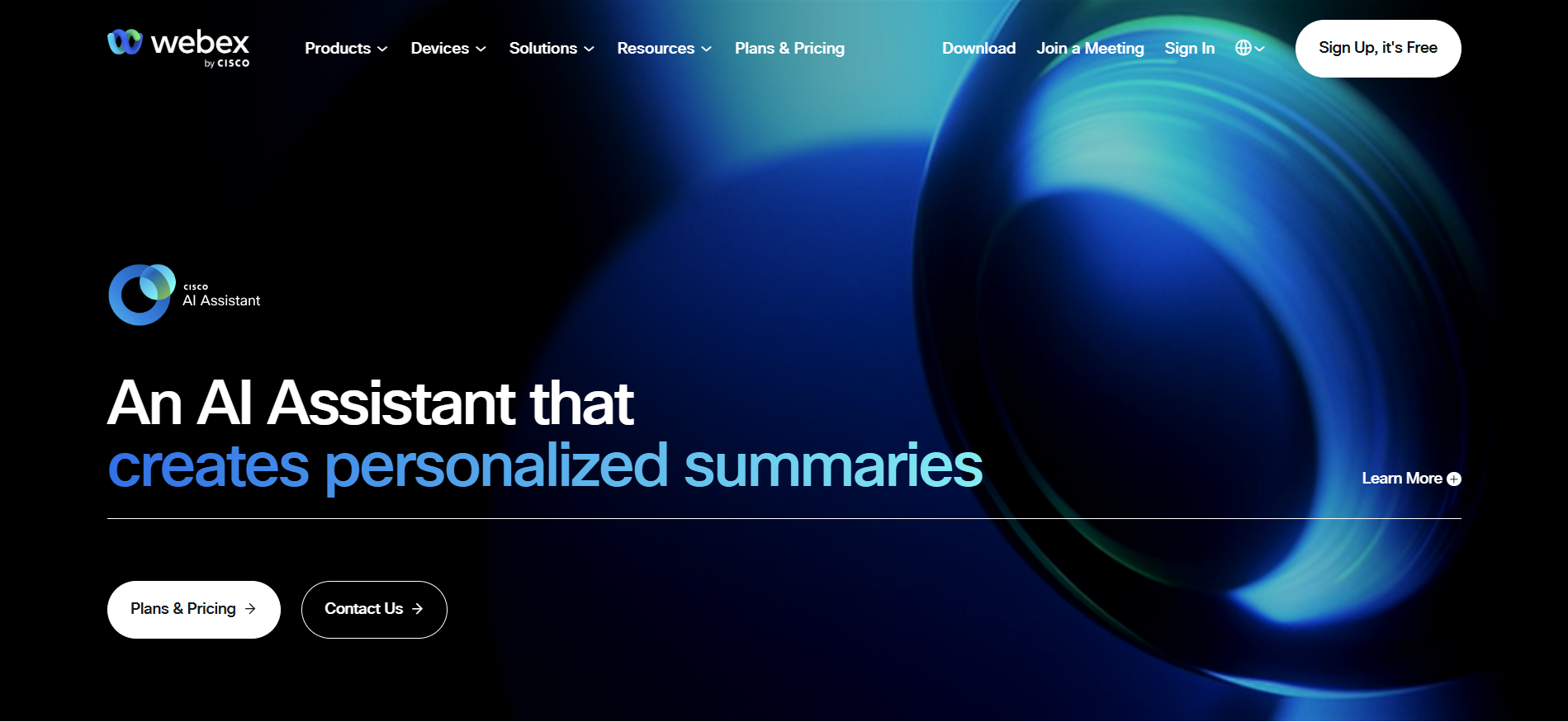
Webex by Cisco is a comprehensive video conferencing and online meeting platform designed for businesses of all sizes. With a focus on reliability, security, and advanced collaboration features, Webex is a strong alternative to Zoom for organizations seeking a robust and scalable solution.
Webex by Cisco vs Zoom
Webex offers a more enterprise-focused approach compared to Zoom, with advanced administrative controls, extensive security features, and seamless integration with Cisco's suite of networking and collaboration tools. While Zoom is known for its ease of use and popularity, Webex stands out for its reliability and suitability for large-scale business environments.
Key Features of Webex by Cisco
Advanced Meeting Controls: Provides comprehensive controls for hosts, including participant management, recording options, and meeting analytics.
Integration with Cisco Ecosystem: Seamlessly integrates with other Cisco products and services, enhancing overall business workflow.
Robust Security: Incorporates advanced security measures, including encryption, secure meeting rooms, and compliance with various industry standards.
High-Quality Video and Audio: Ensures reliable and clear communication with adaptive video and audio technologies.
Collaboration Tools: Offers features like whiteboarding, screen sharing, and document collaboration to enhance meeting productivity.
Webex by Cisco Pros
Highly reliable and stable platform suitable for large organizations.
Extensive security and compliance features.
Deep integration with Cisco's suite of business tools.
Advanced administrative controls and analytics.
Supports a wide range of devices and operating systems.
Webex by Cisco Cons
Higher cost compared to some other video conferencing platforms.
Can be complex to set up and manage, especially for smaller teams.
User interface may feel less intuitive compared to more streamlined platforms like Zoom.
Webex by Cisco Pricing
Webex offers various pricing tiers tailored to different business needs, including plans for small businesses, enterprises, and educational institutions. Pricing is based on the number of participants, features included, and the level of support required. Custom pricing is also available for large organizations with specific requirements.
5. BigBlueButton

BigBlueButton is an open-source video conferencing solution specifically designed for online learning and virtual classrooms. With features tailored for education, BigBlueButton is an excellent alternative for educators and institutions seeking a reliable and customizable platform for remote teaching.
BigBlueButton vs Zoom
While Zoom offers general-purpose video conferencing, BigBlueButton focuses on providing tools and features specifically for online education. This specialization makes BigBlueButton a preferred choice for educational institutions looking to enhance their virtual learning environments with features like interactive whiteboards and breakout rooms tailored for classroom activities.
Key Features of BigBlueButton
Virtual Classrooms: Designed specifically for online learning with features like interactive whiteboards, breakout rooms, and polling.
Real-Time Sharing: Allows real-time sharing of slides, videos, and documents to facilitate interactive lessons.
Recording and Playback: Enables recording of sessions for later review and playback, aiding in asynchronous learning.
Integration with Learning Management Systems (LMS): Seamlessly integrates with popular LMS platforms like Moodle, Canvas, and Blackboard.
Accessibility Features: Includes tools like screen reader support and keyboard shortcuts to enhance accessibility for all users.
BigBlueButton Pros
Tailored features for online education and virtual classrooms.
Open-source and highly customizable.
Integrates seamlessly with existing LMS platforms.
Robust real-time collaboration tools.
Free to use, with optional paid support and hosting services.
BigBlueButton Cons
May require technical expertise to set up and customize.
Limited support options compared to commercial platforms.
Performance can vary based on the hosting environment and server resources.
BigBlueButton Pricing
BigBlueButton is open-source and free to use. However, organizations may incur costs related to hosting, maintenance, and customization if they choose to self-host. Additionally, third-party service providers offer managed hosting and support plans for BigBlueButton, which come with associated fees based on the level of service required.
6. Zoho Meeting
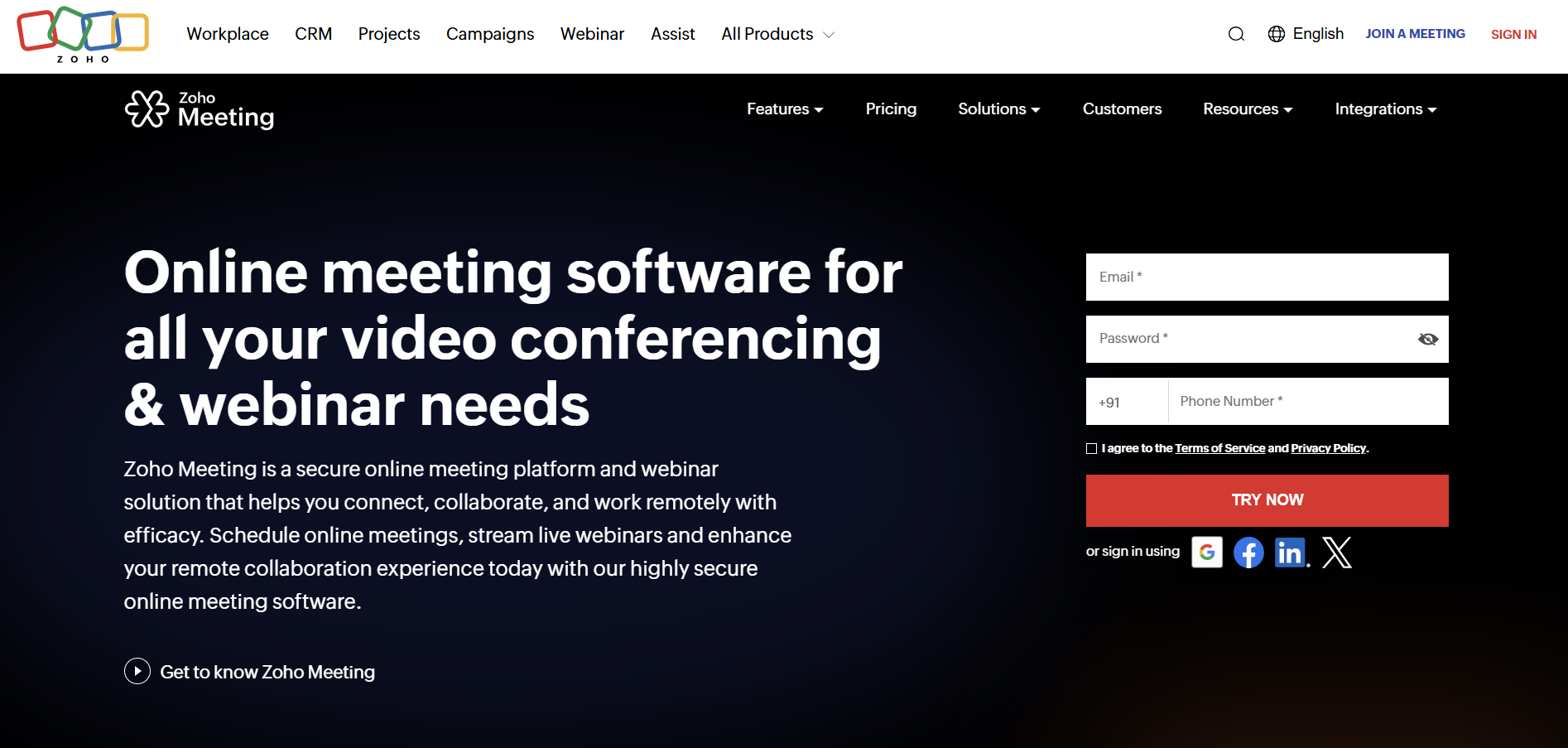
Zoho Meeting is a versatile online meeting and webinar platform designed for businesses and individuals seeking a reliable and feature-rich video conferencing solution. With a focus on ease of use and integration with other Zoho products, Zoho Meeting is a strong alternative to Zoom for those already utilizing the Zoho ecosystem.
Zoho Meeting vs Zoom
Zoho Meeting offers similar video conferencing capabilities to Zoom but distinguishes itself through seamless integration with Zoho's suite of business applications. This integration enhances productivity by allowing users to manage meetings alongside other business processes like CRM, project management, and email marketing.
Key Features of Zoho Meeting
Online Meetings and Webinars: Supports both one-on-one meetings and large-scale webinars with customizable registration pages.
Integration with Zoho Suite: Seamlessly integrates with Zoho CRM, Zoho Projects, and other Zoho applications, streamlining business workflows.
Screen Sharing and Recording: Allows users to share their screens and record sessions for later review and distribution.
Custom Branding: Enables businesses to brand their meetings and webinars with custom logos, colors, and themes.
Security and Compliance: Incorporates robust security measures, including encryption, to protect meeting data and ensure compliance with industry standards.
Zoho Meeting Pros
Easy integration with Zoho's suite of business applications.
User-friendly interface with straightforward setup and navigation.
Customizable branding options to maintain corporate identity.
Comprehensive security features to protect meetings and data.
Flexible pricing plans suitable for businesses of all sizes.
Zoho Meeting Cons
Limited advanced features compared to some specialized platforms.
May lack certain integrations outside of the Zoho ecosystem.
Performance can vary based on internet connectivity and system resources.
Zoho Meeting Pricing
Zoho Meeting offers a range of pricing plans, including a free tier with basic features suitable for small teams and individual users. Premium plans provide access to advanced features like webinars, custom branding, increased participant limits, and enhanced security measures. Pricing is based on the number of users and the specific features required, making it flexible for different organizational needs.
Comparing the Top Zoom Alternatives
| Feature | Microsoft Teams | Google Meet | Jitsi Meet | Webex by Cisco | BigBlueButton | Zoho Meeting |
|---|---|---|---|---|---|---|
| Ease of Use | Moderate | Very Easy | Easy | Moderate | Moderate | Easy |
| Pricing | Free & Paid Plans | Free & Paid Plans | Free | Free & Paid Plans | Free & Paid Plans | Free & Paid Plans |
| Platform Support | Web, iOS, Android, Desktop | Web, iOS, Android | Web, iOS, Android | Web, iOS, Android, Desktop | Web | Web, iOS, Android |
| Meeting Capacity | Up to 10,000 | Up to 250 | Unlimited (self-hosted) | Up to 100,000 | Up to 100 | Up to 100 |
| Integration | Microsoft 365, SharePoint, OneDrive | Google Workspace, Calendar, Drive | Limited | Cisco Products, Microsoft 365 | LMS Integration | Zoho Suite, CRM |
Detailed Overview of Each Alternative
Microsoft Teams
Microsoft Teams is a powerful collaboration platform that combines video conferencing, chat, file sharing, and project management tools within a single interface. As part of the Microsoft 365 suite, Teams is designed to enhance productivity and streamline communication within organizations of all sizes.
Microsoft Teams vs Zoom
While Zoom excels in providing reliable video conferencing capabilities, Microsoft Teams offers a more comprehensive suite of collaboration tools. Teams integrates seamlessly with Microsoft Office applications, enabling users to collaborate on documents, manage projects, and communicate effectively within a unified platform. This makes Teams a more holistic solution for businesses looking to consolidate their communication and collaboration needs.
Key Features of Microsoft Teams
Integrated Collaboration Tools: Combines video conferencing, chat, file sharing, and project management tools in one platform.
Office 365 Integration: Seamlessly integrates with Microsoft Office applications like Word, Excel, and PowerPoint, enhancing productivity.
Advanced Security: Offers enterprise-grade security features, including data encryption, multi-factor authentication, and compliance with various industry standards.
Customization and Extensibility: Allows users to add apps and integrations from the Microsoft App Store to tailor the platform to their specific needs.
Large Meeting Capacity: Supports large-scale meetings with up to 10,000 participants, making it suitable for webinars and large events.
Microsoft Teams Pros
Comprehensive suite of collaboration tools beyond video conferencing.
Deep integration with Microsoft Office applications.
Advanced security and compliance features suitable for enterprises.
Highly customizable with a wide range of integrations and apps.
Scalable to accommodate organizations of all sizes.
Microsoft Teams Cons
Can be complex to navigate for new users due to its extensive feature set.
Some features require additional licensing, increasing costs for certain functionalities.
Performance may vary based on internet connectivity and system resources.
Microsoft Teams Pricing
Microsoft Teams offers a free tier with basic features suitable for small teams and individual users. For more advanced features, including increased meeting capacities, additional storage, and enhanced security, premium subscriptions are available through Microsoft 365 plans. Pricing varies based on the selected plan and organizational requirements.
Google Meet
Google Meet is a reliable and straightforward video conferencing platform that integrates seamlessly with Google's suite of productivity tools. Designed for ease of use and accessibility, Google Meet is an excellent alternative for individuals and organizations seeking efficient and straightforward video communication solutions.
Google Meet vs Zoom
Google Meet emphasizes simplicity and accessibility, making it easy for users to join meetings effortlessly from any device. Unlike Zoom, which offers a broader range of advanced meeting controls and features, Google Meet focuses on providing a reliable and user-friendly experience, especially for users already utilizing Google's ecosystem.
Key Features of Google Meet
Seamless Integration with Google Workspace: Works effortlessly with Gmail, Google Calendar, and other Google applications, enhancing productivity.
High-Quality Video and Audio: Provides reliable video and audio performance, ensuring clear and stable communication during meetings.
Real-Time Captioning: Offers live captions in multiple languages, improving accessibility for all participants.
Screen Sharing and Collaboration: Allows users to share their screens, collaborate on documents in real-time, and use interactive whiteboards.
Security and Compliance: Incorporates robust security measures, including encryption, to protect meeting data and ensure compliance with industry standards.
Google Meet Pros
Easy to use with a straightforward interface.
Seamless integration with Google Workspace, enhancing workflow efficiency.
Reliable performance with high-quality video and audio.
Advanced accessibility features like real-time captioning.
Strong security measures to protect meeting data.
Google Meet Cons
Limited features compared to specialized video conferencing platforms like Zoom.
Some advanced functionalities are only available with premium subscriptions.
May lack certain customization options found in other platforms.
Google Meet Pricing
Google Meet is available as part of Google Workspace subscriptions, which offer various tiers based on organizational needs. There is also a free version with limited features suitable for individuals and small teams. Premium plans provide enhanced functionalities, including longer meeting durations, increased participant limits, and advanced administrative controls.
Jitsi Meet
Jitsi Meet is an open-source video conferencing solution that prioritizes privacy, security, and flexibility. As a community-driven project, Jitsi Meet offers a customizable platform that can be tailored to meet specific requirements, making it an attractive alternative for users who value control and adaptability.
Jitsi Meet vs Zoom
Unlike Zoom's proprietary approach, Jitsi Meet provides an open-source alternative that allows users to host their own servers, ensuring complete control over their data and communication infrastructure. This flexibility makes Jitsi Meet a preferred choice for those who prioritize privacy and customization over convenience.
Key Features of Jitsi Meet
Open-Source and Free: Completely free to use, with the ability to host your own server for enhanced privacy and control.
No Account Required: Users can join meetings without the need to create an account, simplifying the user experience.
Customization and Extensibility: Offers extensive customization options through plugins and integrations, allowing users to tailor the platform to their needs.
End-to-End Encryption: Provides secure communication with encryption, ensuring that meetings remain private and protected.
Scalability: Supports a wide range of meeting sizes, from small group discussions to large conferences, making it suitable for various use cases.
Jitsi Meet Pros
Fully open-source with no licensing fees.
Complete control over data by hosting your own server.
Highly customizable with a range of plugins and integrations.
Strong emphasis on privacy and security.
Easy to use without the need for user accounts.
Jitsi Meet Cons
May require technical expertise to set up and manage a self-hosted server.
Lacks some advanced features found in commercial platforms like Zoom.
Performance and reliability can vary based on server configuration and resources.
Jitsi Meet Pricing
Jitsi Meet is entirely free to use, whether you opt for the public instance provided by the Jitsi community or choose to host your own server. Hosting your own server may incur costs related to server infrastructure and maintenance, but the software itself remains free and open-source.
Webex by Cisco
Webex by Cisco is a comprehensive video conferencing and online meeting platform designed for businesses of all sizes. With a focus on reliability, security, and advanced collaboration features, Webex is a strong alternative to Zoom for organizations seeking a robust and scalable solution.
Webex by Cisco vs Zoom
Webex offers a more enterprise-focused approach compared to Zoom, with advanced administrative controls, extensive security features, and seamless integration with Cisco's suite of networking and collaboration tools. While Zoom is known for its ease of use and popularity, Webex stands out for its reliability and suitability for large-scale business environments.
Key Features of Webex by Cisco
Advanced Meeting Controls: Provides comprehensive controls for hosts, including participant management, recording options, and meeting analytics.
Integration with Cisco Ecosystem: Seamlessly integrates with other Cisco products and services, enhancing overall business workflow.
Robust Security: Incorporates advanced security measures, including encryption, secure meeting rooms, and compliance with various industry standards.
High-Quality Video and Audio: Ensures reliable and clear communication with adaptive video and audio technologies.
Collaboration Tools: Offers features like whiteboarding, screen sharing, and document collaboration to enhance meeting productivity.
Webex by Cisco Pros
Highly reliable and stable platform suitable for large organizations.
Extensive security and compliance features.
Deep integration with Cisco's suite of business tools.
Advanced administrative controls and analytics.
Supports a wide range of devices and operating systems.
Webex by Cisco Cons
Higher cost compared to some other video conferencing platforms.
Can be complex to set up and manage, especially for smaller teams.
User interface may feel less intuitive compared to more streamlined platforms like Zoom.
Webex by Cisco Pricing
Webex offers various pricing tiers tailored to different business needs, including plans for small businesses, enterprises, and educational institutions. Pricing is based on the number of participants, features included, and the level of support required. Custom pricing is also available for large organizations with specific requirements.
BigBlueButton
BigBlueButton is an open-source video conferencing solution specifically designed for online learning and virtual classrooms. With features tailored for education, BigBlueButton is an excellent alternative for educators and institutions seeking a reliable and customizable platform for remote teaching.
BigBlueButton vs Zoom
While Zoom offers general-purpose video conferencing, BigBlueButton focuses on providing tools and features specifically for online education. This specialization makes BigBlueButton a preferred choice for educational institutions looking to enhance their virtual learning environments with features like interactive whiteboards and breakout rooms tailored for classroom activities.
Key Features of BigBlueButton
Virtual Classrooms: Designed specifically for online learning with features like interactive whiteboards, breakout rooms, and polling.
Real-Time Sharing: Allows real-time sharing of slides, videos, and documents to facilitate interactive lessons.
Recording and Playback: Enables recording of sessions for later review and playback, aiding in asynchronous learning.
Integration with Learning Management Systems (LMS): Seamlessly integrates with popular LMS platforms like Moodle, Canvas, and Blackboard.
Accessibility Features: Includes tools like screen reader support and keyboard shortcuts to enhance accessibility for all users.
BigBlueButton Pros
Tailored features for online education and virtual classrooms.
Open-source and highly customizable.
Integrates seamlessly with existing LMS platforms.
Robust real-time collaboration tools.
Free to use, with optional paid support and hosting services.
BigBlueButton Cons
May require technical expertise to set up and customize.
Limited support options compared to commercial platforms.
Performance can vary based on hosting environment and server resources.
BigBlueButton Pricing
BigBlueButton is open-source and free to use. However, organizations may incur costs related to hosting, maintenance, and customization if they choose to self-host. Additionally, third-party service providers offer managed hosting and support plans for BigBlueButton, which come with associated fees based on the level of service required.
Zoho Meeting
Zoho Meeting is a versatile online meeting and webinar platform designed for businesses and individuals seeking a reliable and feature-rich video conferencing solution. With a focus on ease of use and integration with other Zoho products, Zoho Meeting is a strong alternative to Zoom for those already utilizing the Zoho ecosystem.
Zoho Meeting vs Zoom
Zoho Meeting offers similar video conferencing capabilities to Zoom but distinguishes itself through seamless integration with Zoho's suite of business applications. This integration enhances productivity by allowing users to manage meetings alongside other business processes like CRM, project management, and email marketing.
Key Features of Zoho Meeting
Online Meetings and Webinars: Supports both one-on-one meetings and large-scale webinars with customizable registration pages.
Integration with Zoho Suite: Seamlessly integrates with Zoho CRM, Zoho Projects, and other Zoho applications, streamlining business workflows.
Screen Sharing and Recording: Allows users to share their screens and record sessions for later review and distribution.
Custom Branding: Enables businesses to brand their meetings and webinars with custom logos, colors, and themes.
Security and Compliance: Incorporates robust security measures, including encryption, to protect meeting data and ensure compliance with industry standards.
Zoho Meeting Pros
Easy integration with Zoho's suite of business applications.
User-friendly interface with straightforward setup and navigation.
Customizable branding options to maintain corporate identity.
Comprehensive security features to protect meetings and data.
Flexible pricing plans suitable for businesses of all sizes.
Zoho Meeting Cons
Limited advanced features compared to some specialized platforms.
May lack certain integrations outside of the Zoho ecosystem.
Performance can vary based on internet connectivity and system resources.
Zoho Meeting Pricing
Zoho Meeting offers a range of pricing plans, including a free tier with basic features suitable for small teams and individual users. Premium plans provide access to advanced features like webinars, custom branding, increased participant limits, and enhanced security measures. Pricing is based on the number of users and the specific features required, making it flexible for different organizational needs.
Additional Features to Consider
When choosing a Zoom alternative, it's essential to consider various factors that can enhance your video conferencing experience. Here are some additional features to keep in mind:
Video Quality
High-definition video quality significantly improves the viewing experience, making communication clearer and more effective. Look for platforms that offer HD or 4K streaming options to enjoy crisp and clear visuals during your meetings.
Subtitles and Transcriptions
Depending on your needs, you may require real-time subtitles or transcriptions to enhance accessibility and comprehension. Ensure that the platform offers comprehensive subtitle options and automated transcription services to cater to all participants.
Recording and Playback
The ability to record meetings for later review is a valuable feature, especially for businesses and educational institutions. Check if the platform supports easy recording and playback functionalities, allowing you to revisit important discussions and presentations.
Screen Sharing and Collaboration Tools
Effective screen sharing and collaboration tools are crucial for productive meetings. Look for platforms that allow multiple participants to share their screens, collaborate on documents in real-time, and use interactive whiteboards to facilitate brainstorming and idea sharing.
Meeting Capacity and Scalability
Consider the number of participants you typically have in your meetings. Ensure that the platform can accommodate your largest meetings without compromising performance. Additionally, choose a solution that can scale as your organization grows and your conferencing needs evolve.
Integration with Other Tools
Seamless integration with other business tools and applications can enhance your workflow and productivity. Check if the platform integrates with your existing software ecosystem, such as CRM systems, project management tools, and email marketing platforms, to streamline your operations.
Security and Privacy
Robust security measures are essential to protect your meetings and sensitive information. Look for platforms that offer end-to-end encryption, secure meeting rooms, and compliance with industry standards to ensure that your communication remains private and protected.
User Interface and Experience
A user-friendly interface enhances the overall meeting experience, making it easier for participants to navigate and utilize the platform's features effectively. Test the platform's interface to ensure it meets your usability standards and provides a smooth user experience.
Customer Support and Resources
Reliable customer support and comprehensive resources, such as tutorials and documentation, can help you troubleshoot issues and make the most of the platform's features. Ensure that the alternative you choose offers responsive support and ample learning materials to assist you when needed.
How to Choose the Right Alternative for You
Selecting the best Zoom alternative depends on your specific needs and preferences. Here's a guide to help you make an informed decision:
Assess Your Video Conferencing Needs
Consider how you plan to use the platform. Are you hosting large webinars, conducting team meetings, or teaching virtual classes? Identifying your primary use cases will help you narrow down the options to platforms that best meet your requirements.
Prioritize Key Features
List the features that are most important to you, such as integration with other tools, security measures, meeting capacity, or customization options. Prioritize these features to ensure that the platform you choose aligns with your essential needs.
Evaluate Pricing Options
Compare the subscription plans and pricing structures of each platform. Consider whether you prefer a free tier with basic features or are willing to pay for premium functionalities like higher participant limits, advanced security, and enhanced support.
Consider Device Compatibility
Ensure that the platform supports the devices you use for conferencing, including smartphones, tablets, desktops, and smart TVs. Compatibility with multiple devices allows you to participate in meetings from anywhere without limitations.
Test the User Interface
Take advantage of free trials or demo versions to explore the platform's interface and navigation. A user-friendly interface can significantly enhance your meeting experience and reduce the learning curve for new users.
Check Integration Capabilities
If you rely on specific business tools and applications, ensure that the platform integrates seamlessly with them. Integration capabilities can streamline your workflow and enhance overall productivity by connecting your conferencing solution with other essential tools.
Assess Security and Compliance
For businesses handling sensitive information, security and compliance are paramount. Verify that the platform offers robust security features, such as end-to-end encryption and compliance with industry standards like GDPR and HIPAA, to protect your data and communications.
Seek Feedback and Reviews
Research user reviews and testimonials to gain insights into the platform's performance, reliability, and customer support. Feedback from existing users can provide valuable information about the platform's strengths and potential drawbacks.
Support for Collaboration
If collaboration is a key aspect of your meetings, choose a platform that offers advanced collaboration tools like interactive whiteboards, document sharing, and real-time editing. These features can enhance teamwork and facilitate more productive discussions.
Scalability for Future Growth
Consider whether the platform can scale with your organization's growth. Choose a solution that can accommodate increasing numbers of participants, additional features, and expanded usage without significant disruptions or costs.
Frequently Asked Questions (FAQs) On Zoom Alternatives
1. What are the top alternatives to Zoom?
The top alternatives to Zoom include Microsoft Teams, Google Meet, Jitsi Meet, Webex by Cisco, BigBlueButton, and Zoho Meeting. These platforms offer a range of video conferencing solutions tailored to various needs and preferences.
2. Why should I consider using an alternative to Zoom?
Alternatives to Zoom may offer unique features, enhanced security, different pricing models, or better integration with other tools. Exploring these options can help you find a platform that aligns better with your specific requirements and organizational needs.
3. Are Zoom alternatives free to use?
Many Zoom alternatives offer free tiers with limited features, making them accessible for individuals and small teams. Additionally, most platforms provide premium subscriptions that unlock advanced functionalities, larger meeting capacities, and enhanced security measures. The availability of free and paid plans varies by platform.
4. Which Zoom alternative is best for large organizations?
For large organizations, platforms like Microsoft Teams and Webex by Cisco are excellent alternatives due to their comprehensive feature sets, advanced security measures, and scalability. These platforms are designed to handle large-scale meetings and offer robust administrative controls suitable for enterprise environments.
5. Can I use Zoom alternatives for webinars and large events?
Yes, many Zoom alternatives support webinars and large events. Platforms like Microsoft Teams, Webex by Cisco, and Zoho Meeting offer specialized features for hosting webinars, including customizable registration pages, attendee management, and interactive tools to engage participants during large-scale events.
Conclusion
Navigating the landscape of video conferencing solutions has become increasingly important as remote work, online education, and virtual events continue to grow in prominence. While Zoom remains a popular choice, exploring alternatives like Microsoft Teams, Google Meet, Jitsi Meet, Webex by Cisco, BigBlueButton, and Zoho Meeting can provide you with tailored solutions that better align with your specific needs and preferences.
When selecting the right platform, consider factors such as integration capabilities, security measures, feature sets, pricing, and user experience. By choosing a video conferencing solution that fits your requirements, you can enhance communication, collaboration, and productivity within your organization or personal endeavors.