Remote Tools → Code Collaboration → CodeTogether → CodeTogether Alternatives
Other pages: CodeTogether Reviews | CodeTogether Competitors
14 Best CodeTogether Alternatives - Features, pros & cons, pricing | Remote Tools
Check out this list of 14 best CodeTogether alternatives. Compare the top features, pricing, pros & cons and user ratings to suit your needs.
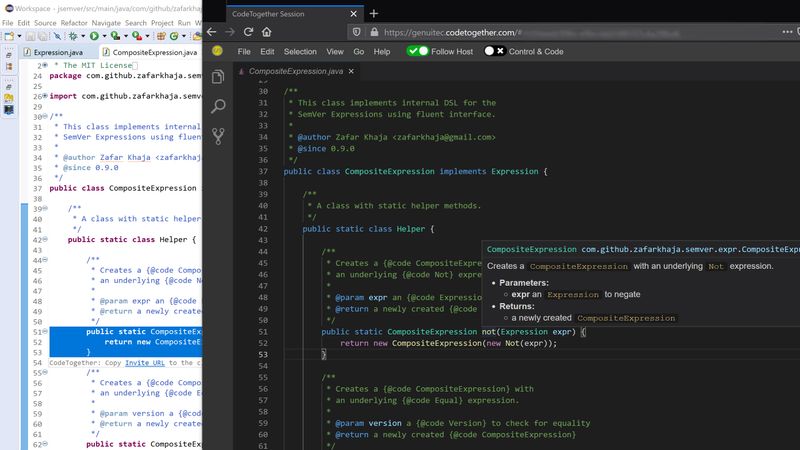
What is CodeTogether? What are the best CodeTogether Alternatives?
CodeTogether is an ace tool in the Code Collaboration category. CodeTogether is loved by users for factors like - Free version, Easy-to-use, Simple UI, Developer collaboration.
Designed by a team of remote developers to code together as part of their development flow or in the occasional troubleshooting session. CodeTogether is a tool for pair programming.
Promyze is the best CodeTogether alternative. Also find 13 more alternatives to CodeTogether including CoScreen, Mockadillo, CodeStream.
Top 14 CodeTogether Alternatives ⬇︎

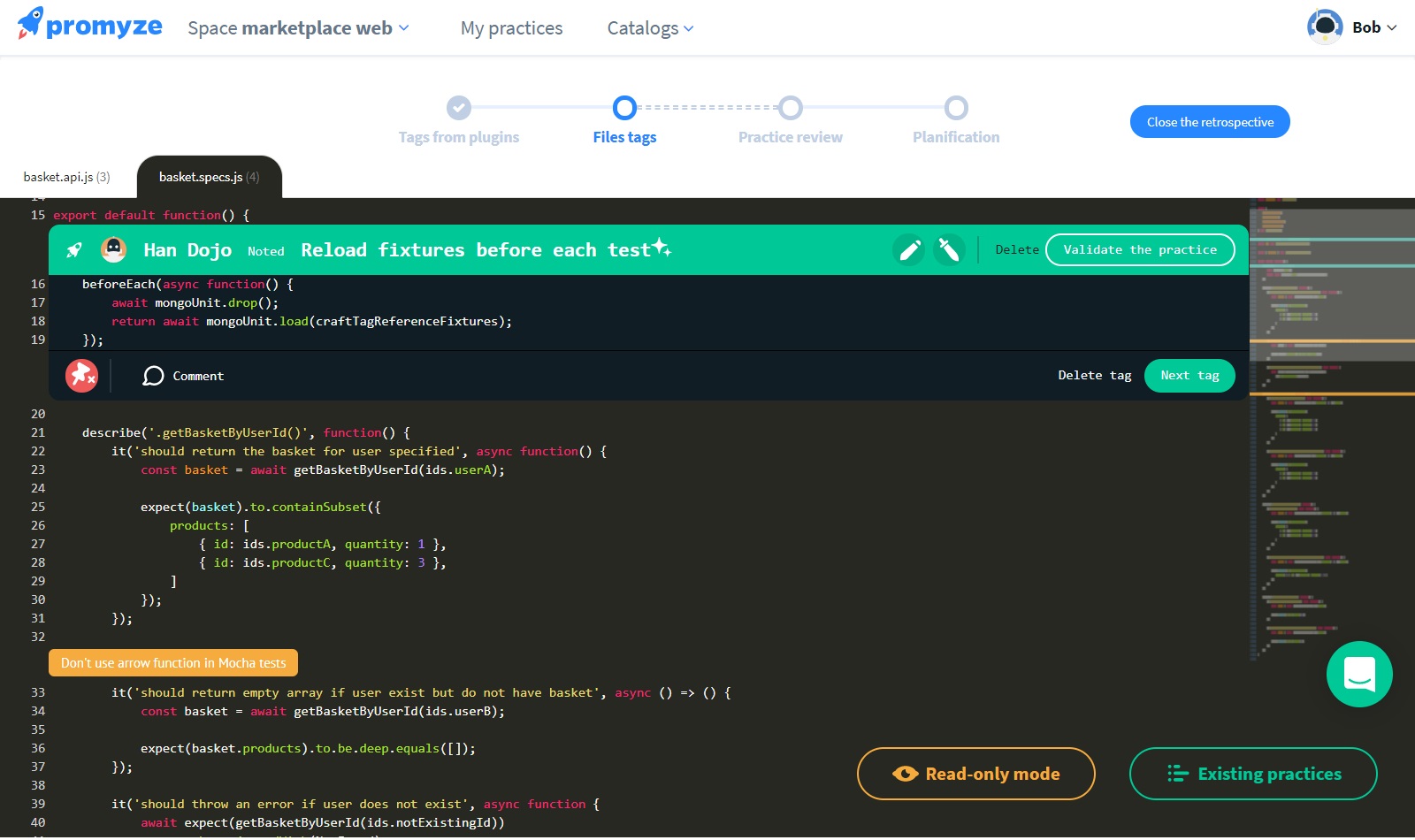
- Free 30 day trial
- €12 /month/user - Cloud
- €19 /month/user - Enterprise
- Custom Pricing - Team Coaching
- Complete Pricing
You can use Promyze to:
- Promotes best practices in IT organizations
- Define a repository of best practices and continuously update it
- Share practices across teams
- Animate communities of practices
- Train new developers
- Align coding practices

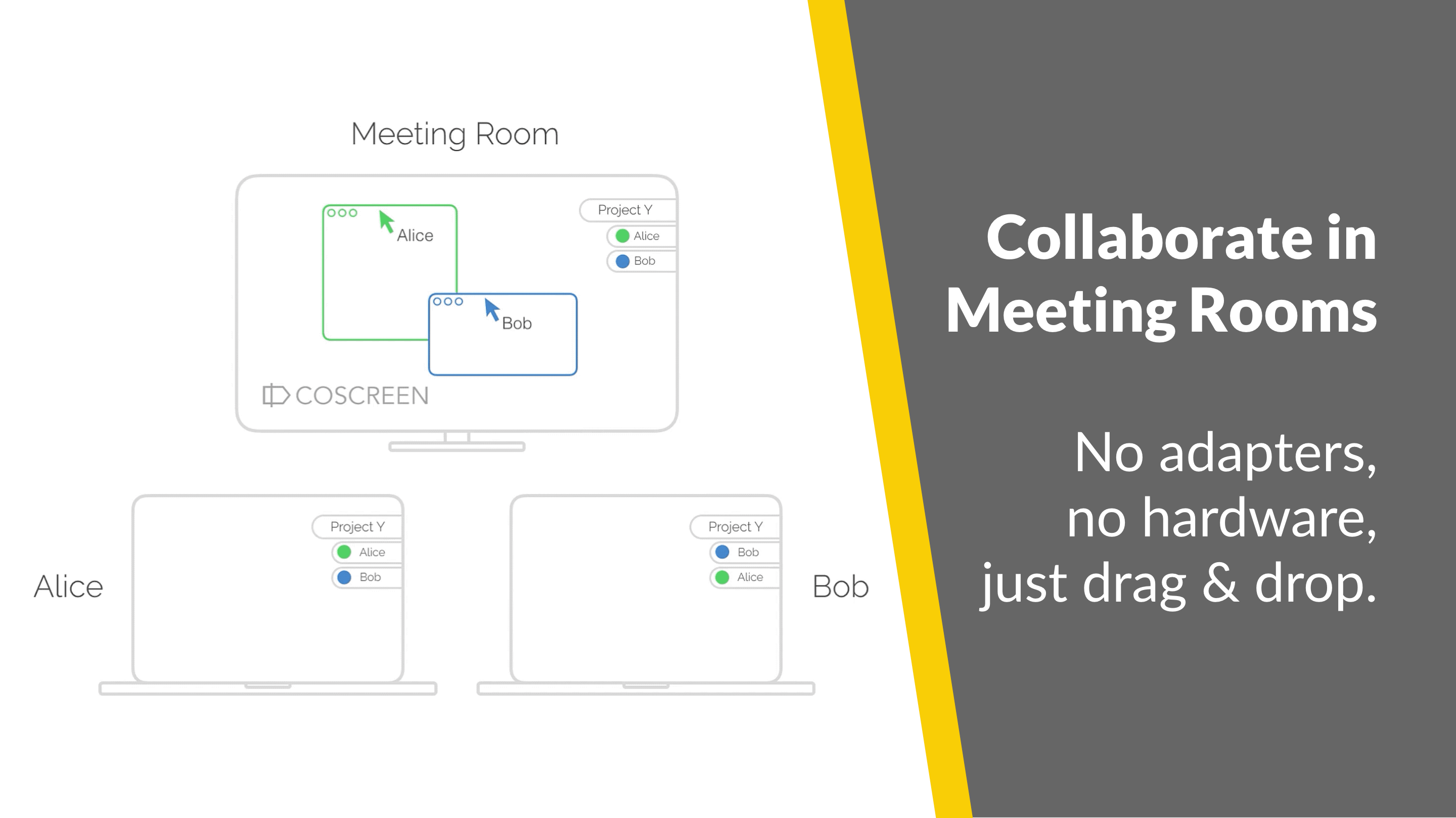
- Free public beta
CoScreen works best for tight agile teams who frequently collaborate amongst the same group of users and who struggle with annoying and lengthy connection and screen sharing setup processes of other remote collaboration solutions.
If you need to get stuff done together in a highly agile fashion, CoScreen is made for you.
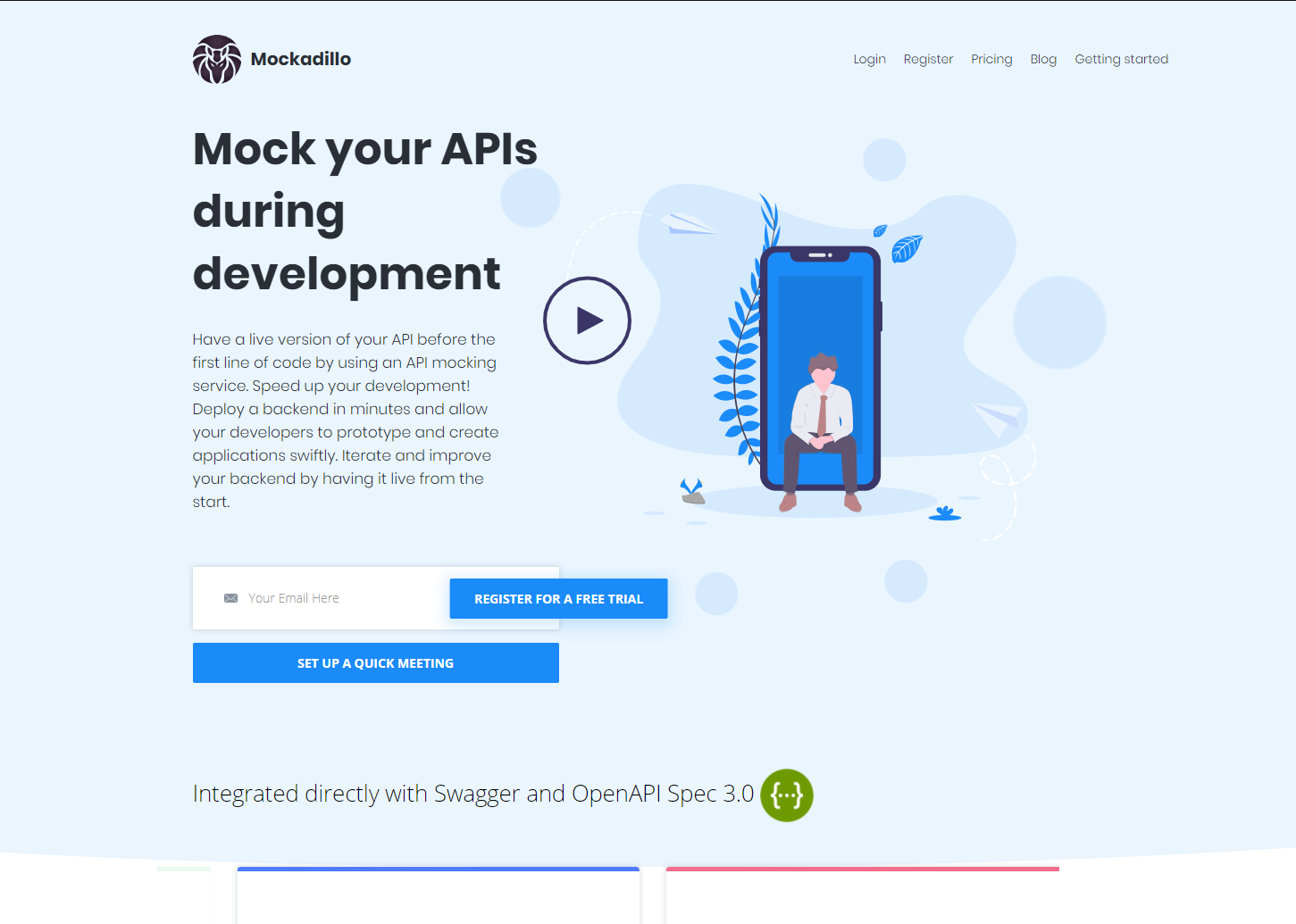
- Free trial available
- Enterprise support
- Complete Pricing
When you want to mock HTTP endpoints and decouple teams without spending too much time on scripting or local instances

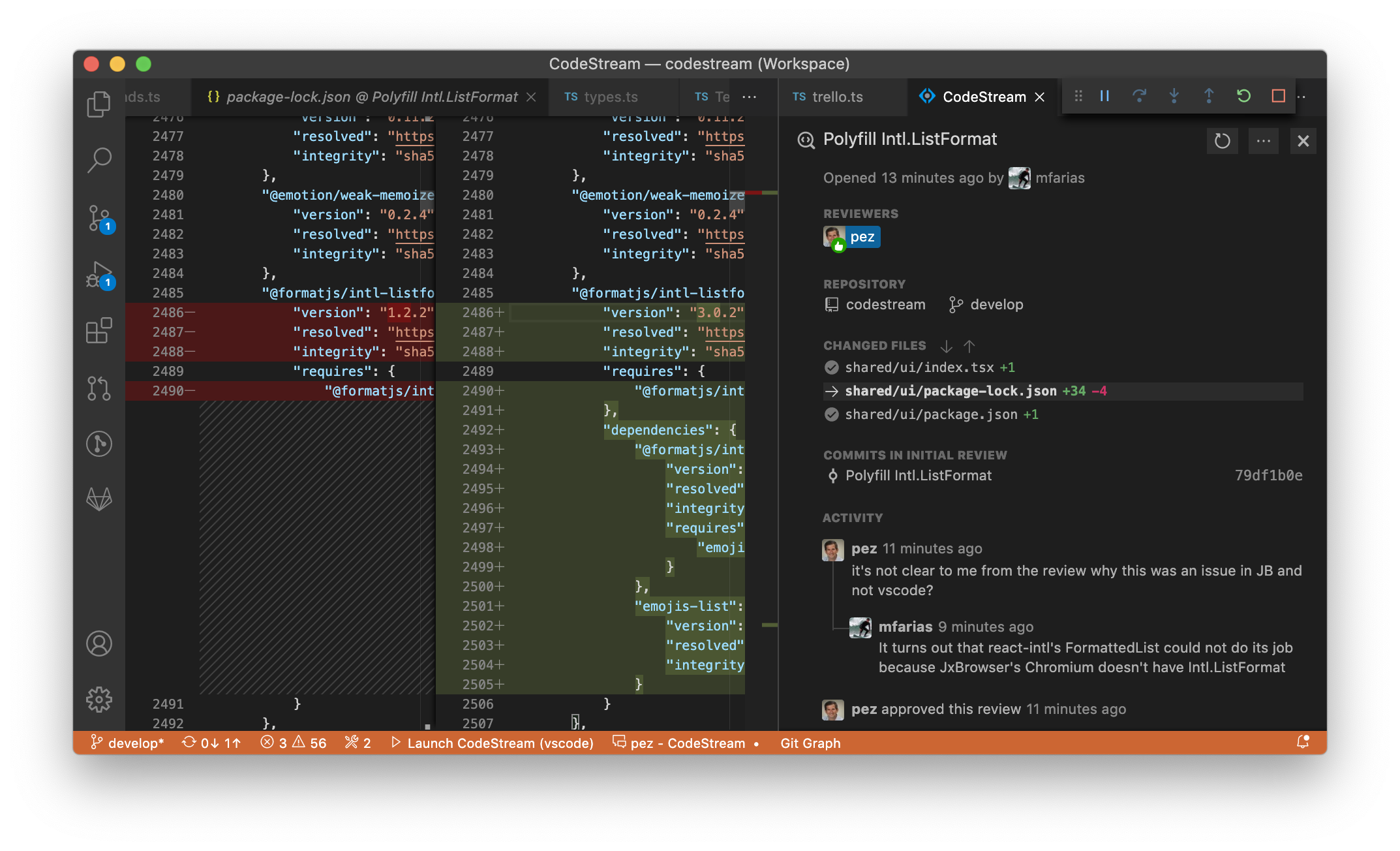
- Free for small teams, open source, and educational use
- Free trial for teams of 6+
- Complete Pricing
For teams who want to increase communication about code while code is being written (not only afterwards)
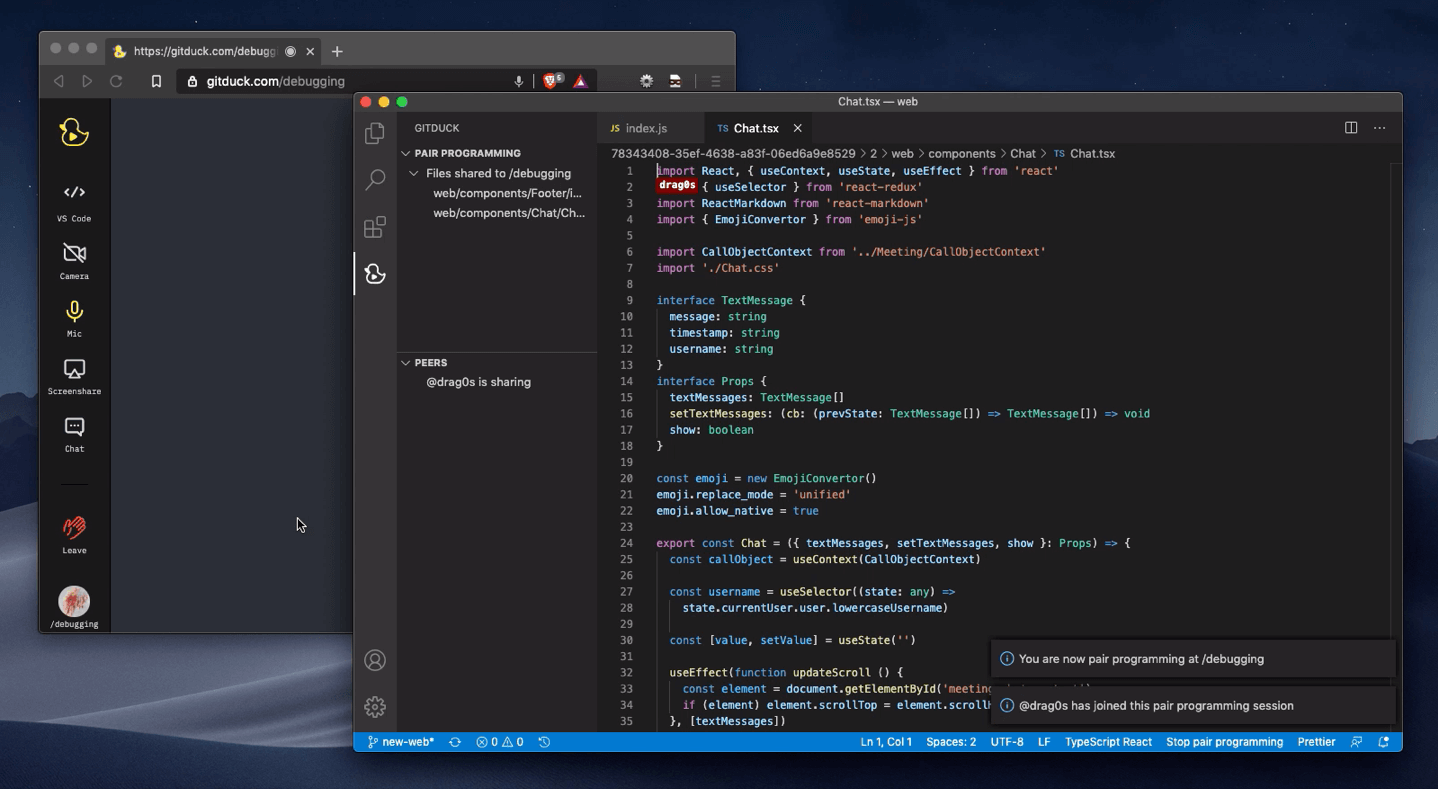
- Free account
- Pair programming.
- Code reviews.
- Debugging.
- Technical discussions.

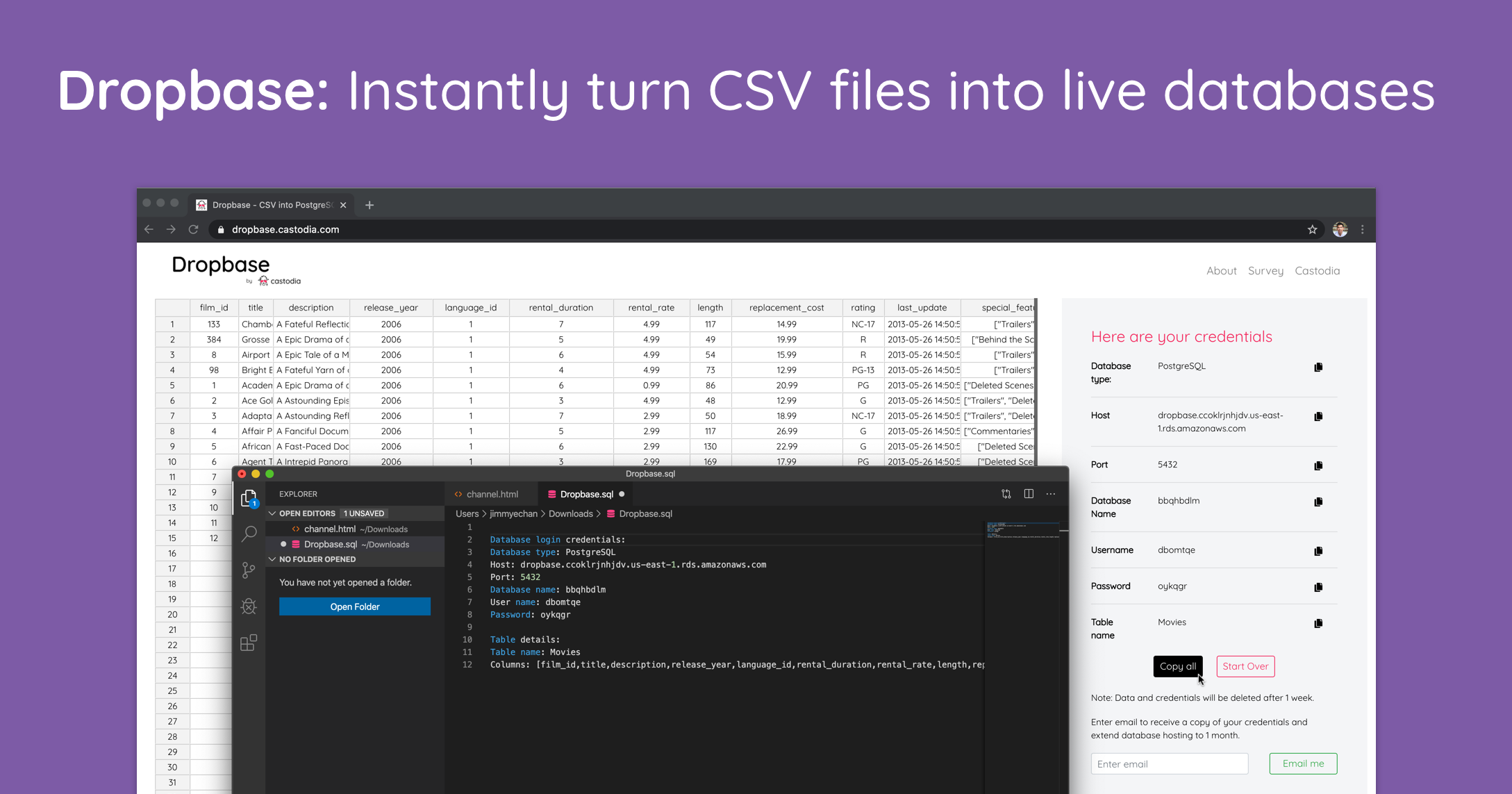
- Free version available
Dropbase is super helpful if you need a quick way to add a test dataset on a live database without having to manually set it up - for example, if you are running a demo with a potential customer and want to easily add a more relevant dataset or if you are building a simple web app or prototype that requires some seed data

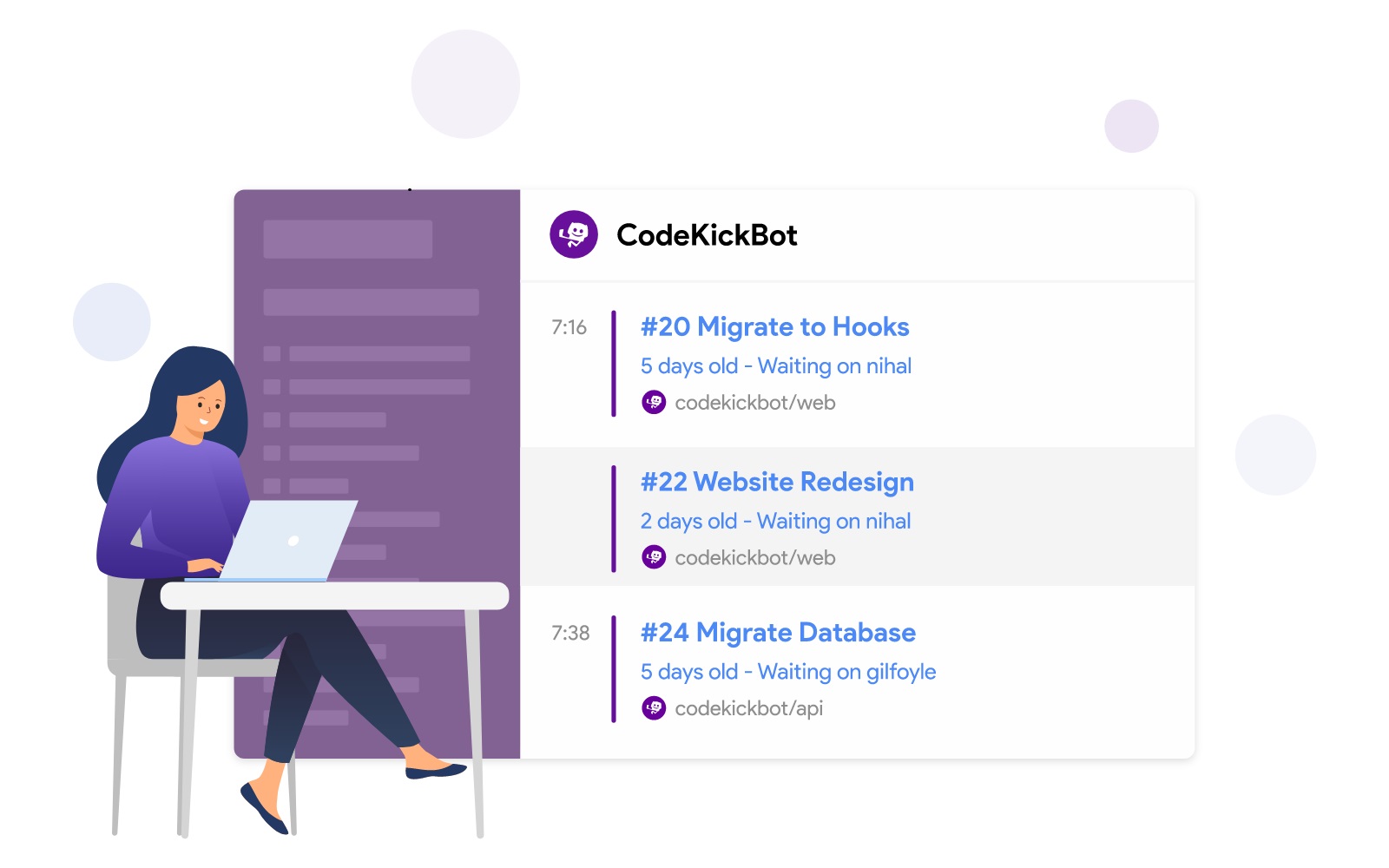
- Free Trial
CodeKickBot integrates GitHub pull request notifications and reminders into Slack so that you receive actionable insights right into your workspace.
Developers can use this tool to increase their productivity and reduce the code review turnaround time.

.png)
- Free
Best used when you need to write. compile, test and share JS code snippets.
- Supports lots of JS libraries & frameworks (30+)
- Allows creation of private fiddles/ code snippets
- 'Collaborate' feature allows easy collaboration with other team members
- Provides support to create dummy AJAX requests
- No live output
- HTML preprocessor not available

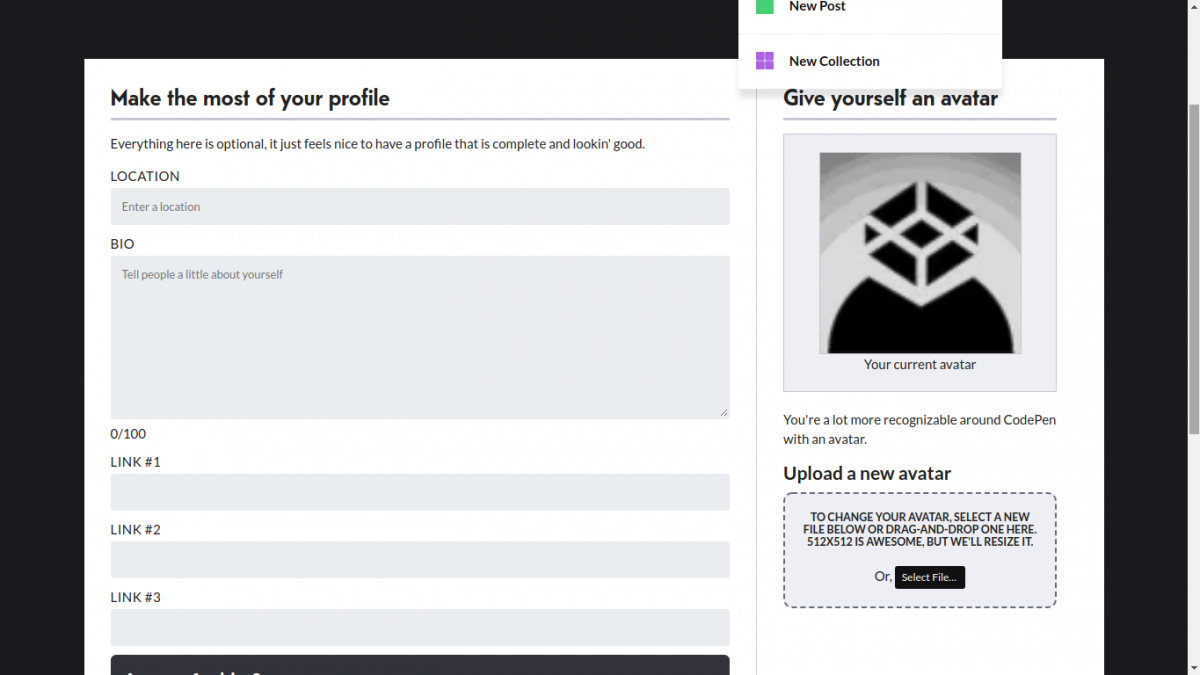
- Free public pens
- Complete Pricing
Use it primarily when you want to share styling modules/ snippets with others and to find inspiration online.
- Real-time output
- Supports lots of frameworks & preprocessors
- Great community pens/ code snippets
- Easy export
- No private pens with a free account

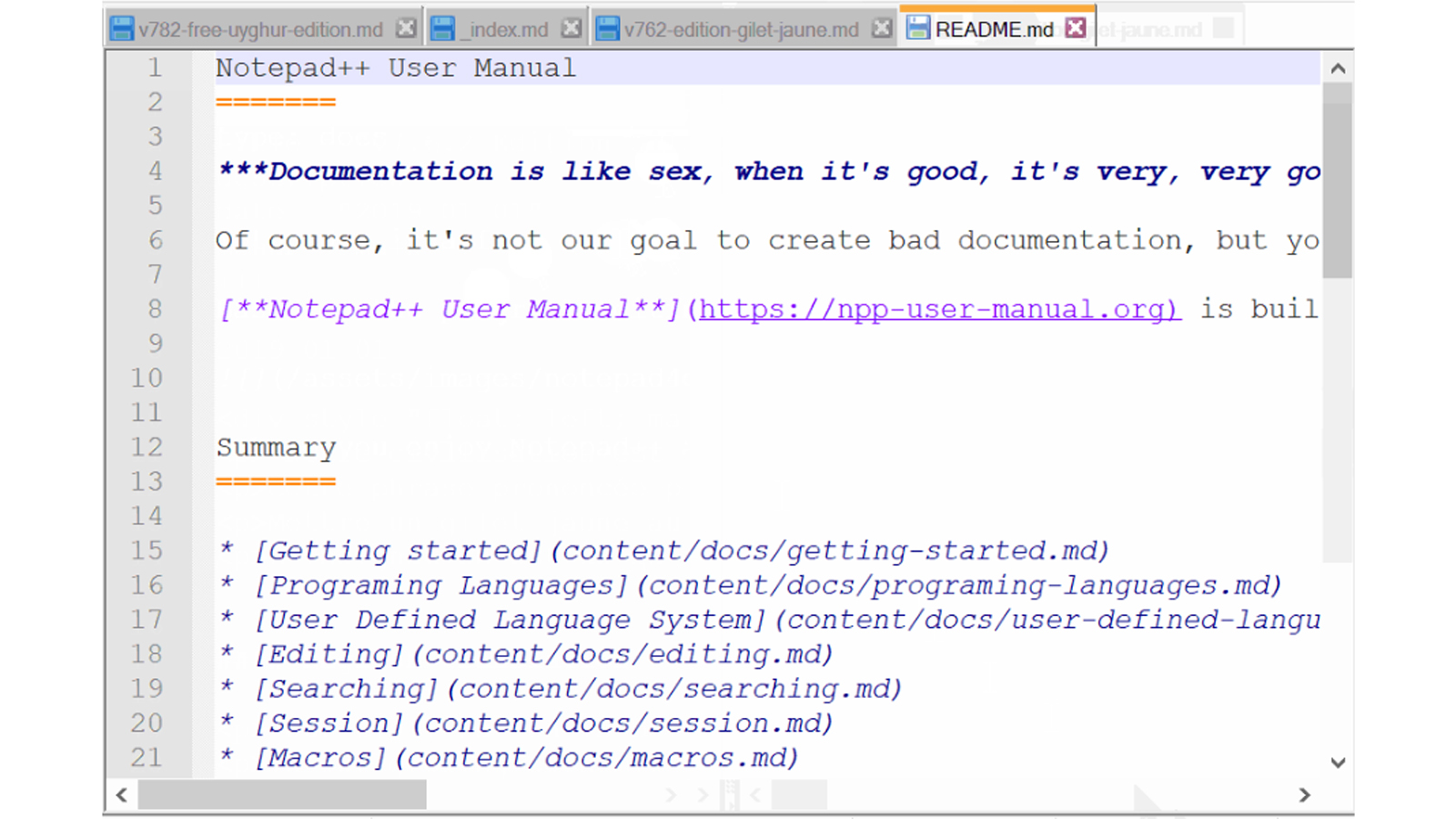
- Free.
Notepad++ is great for developers looking for a simple and free source code editing platform.

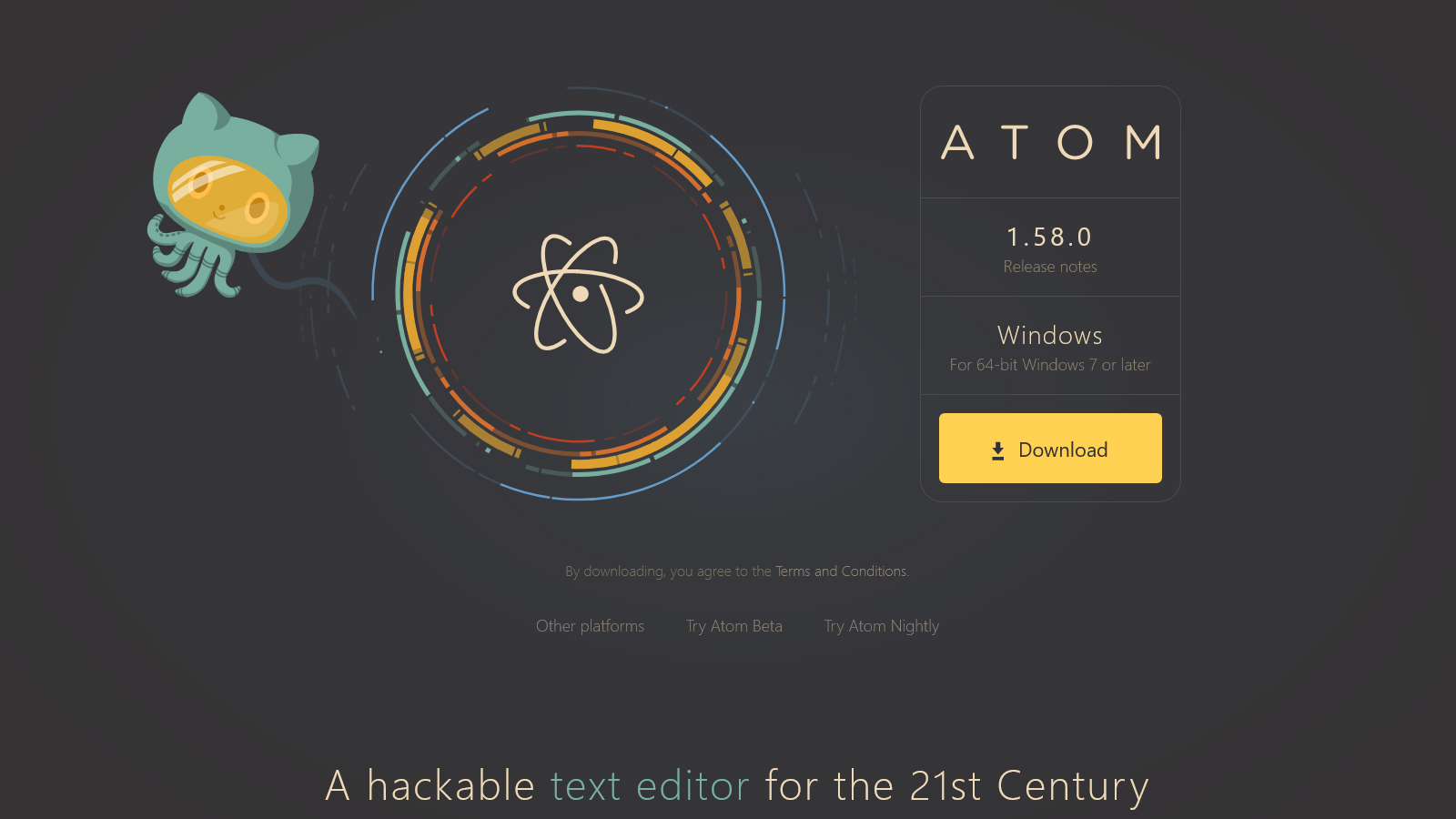
- Free.
Atom is suitable for all coders who are looking for an easy to use solution for writing and editing code.

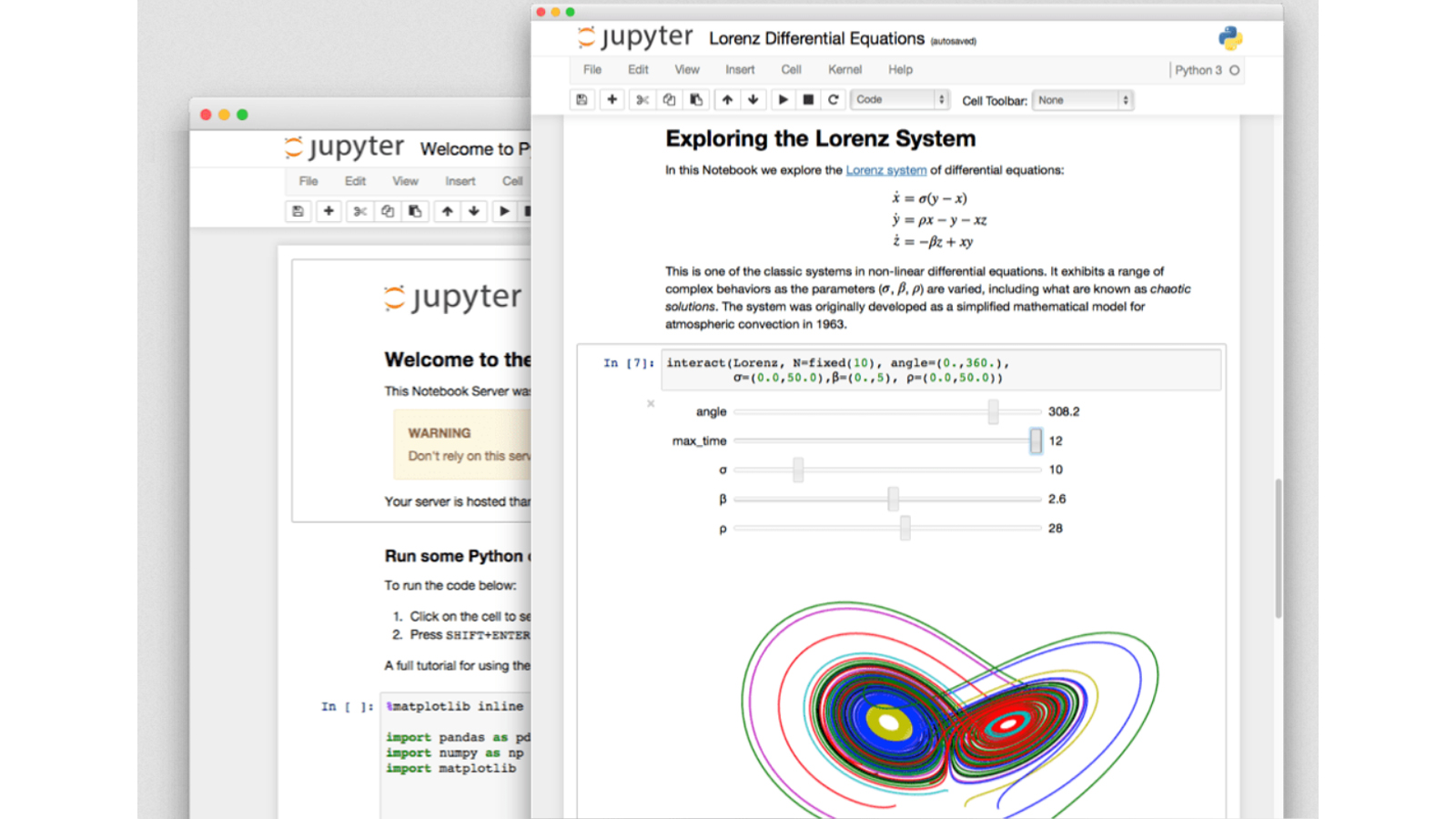
- Free to use.
Jupyter Notebook is great for developers looking for a free tool which offers features to a premium tool.

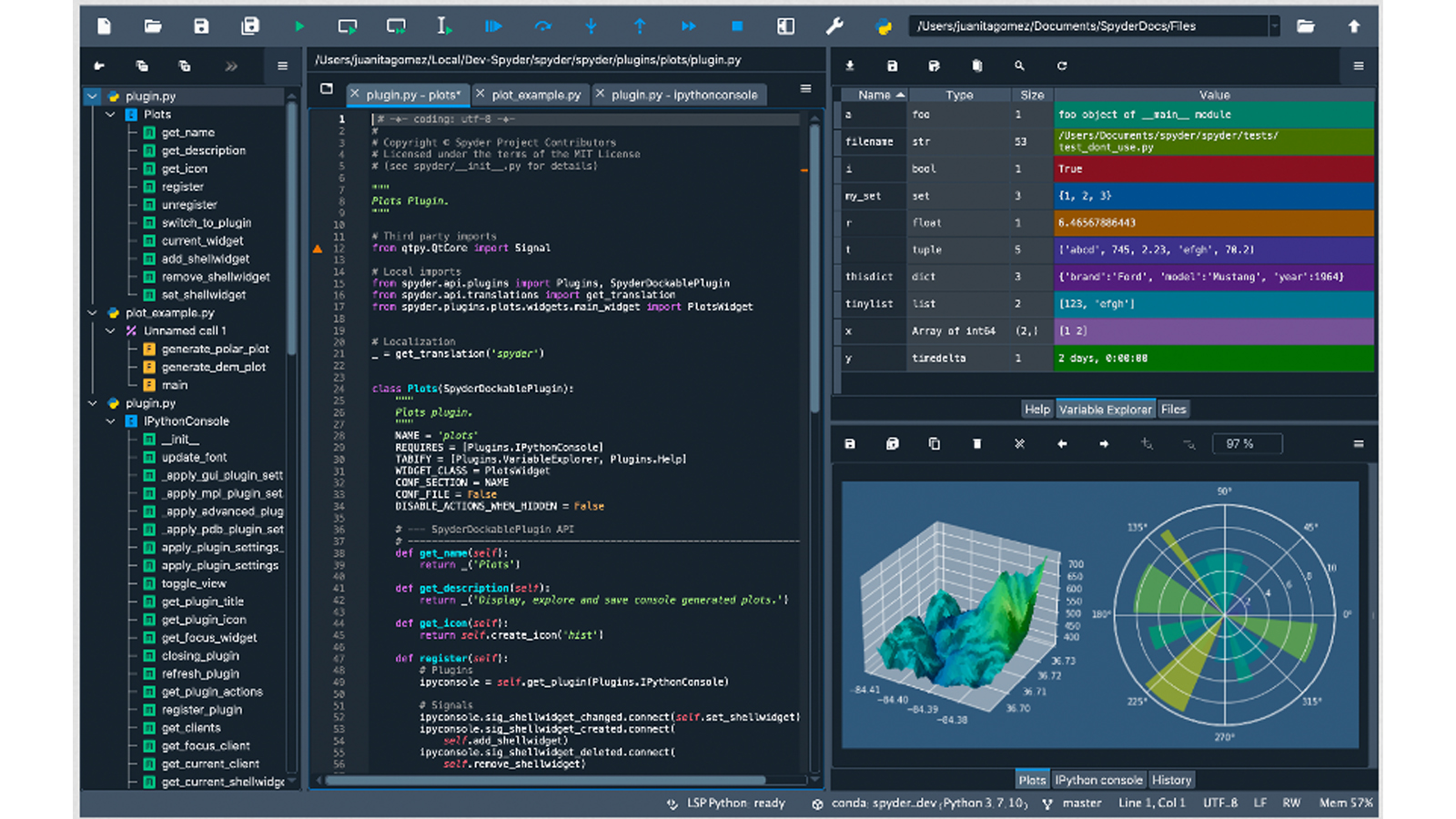
- Free to use.
Spyder is great for Python coders looking for a free code editor that is specialized for Python.

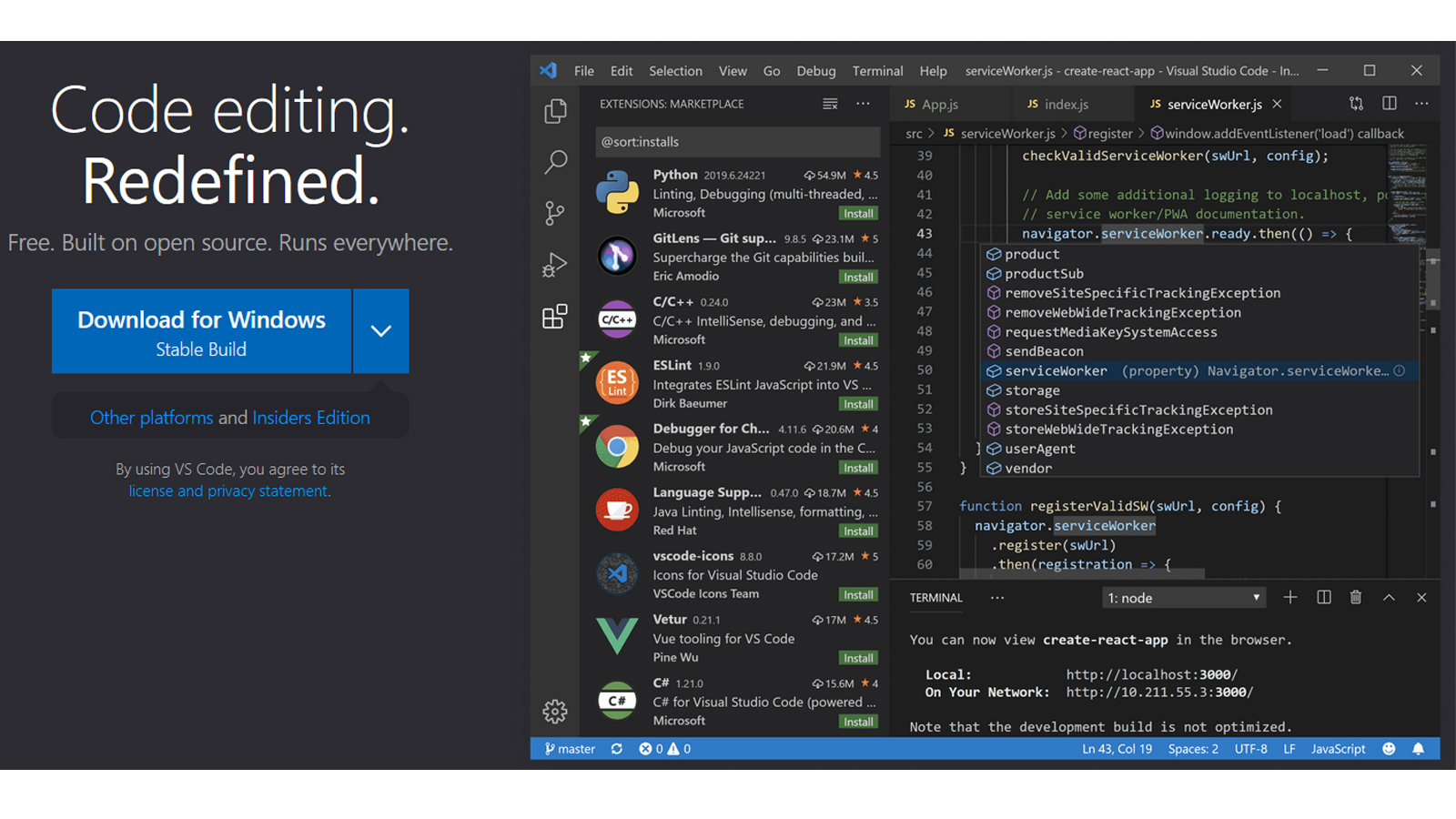
- VSCode is free for all.
VSCode is great for users looking for an IDE for all their complex coding needs.

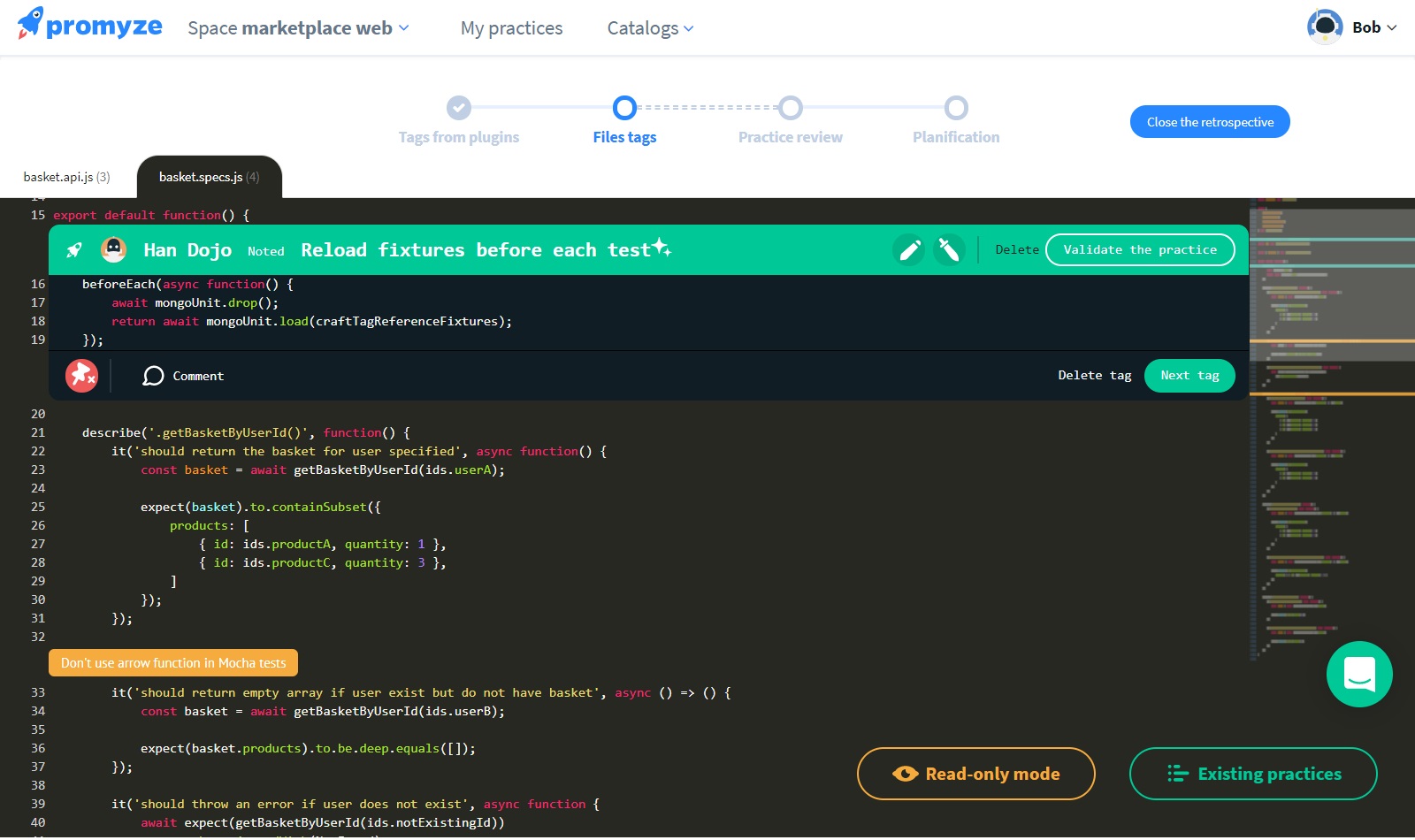
- Free 30 day trial
- €12 /month/user - Cloud
- €19 /month/user - Enterprise
- Custom Pricing - Team Coaching
- Complete Pricing
You can use Promyze to:
- Promotes best practices in IT organizations
- Define a repository of best practices and continuously update it
- Share practices across teams
- Animate communities of practices
- Train new developers
- Align coding practices

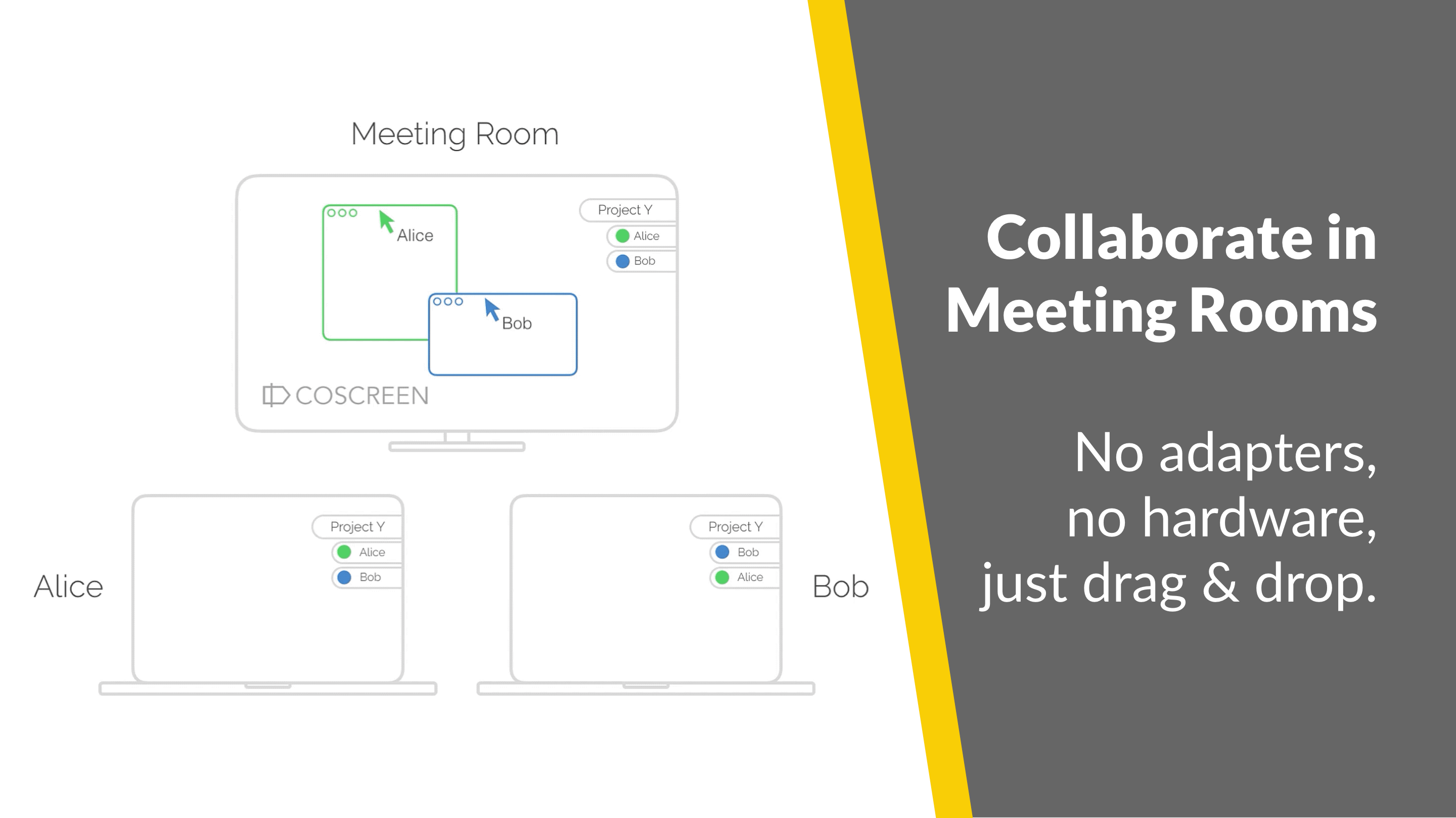
- Free public beta
CoScreen works best for tight agile teams who frequently collaborate amongst the same group of users and who struggle with annoying and lengthy connection and screen sharing setup processes of other remote collaboration solutions.
If you need to get stuff done together in a highly agile fashion, CoScreen is made for you.
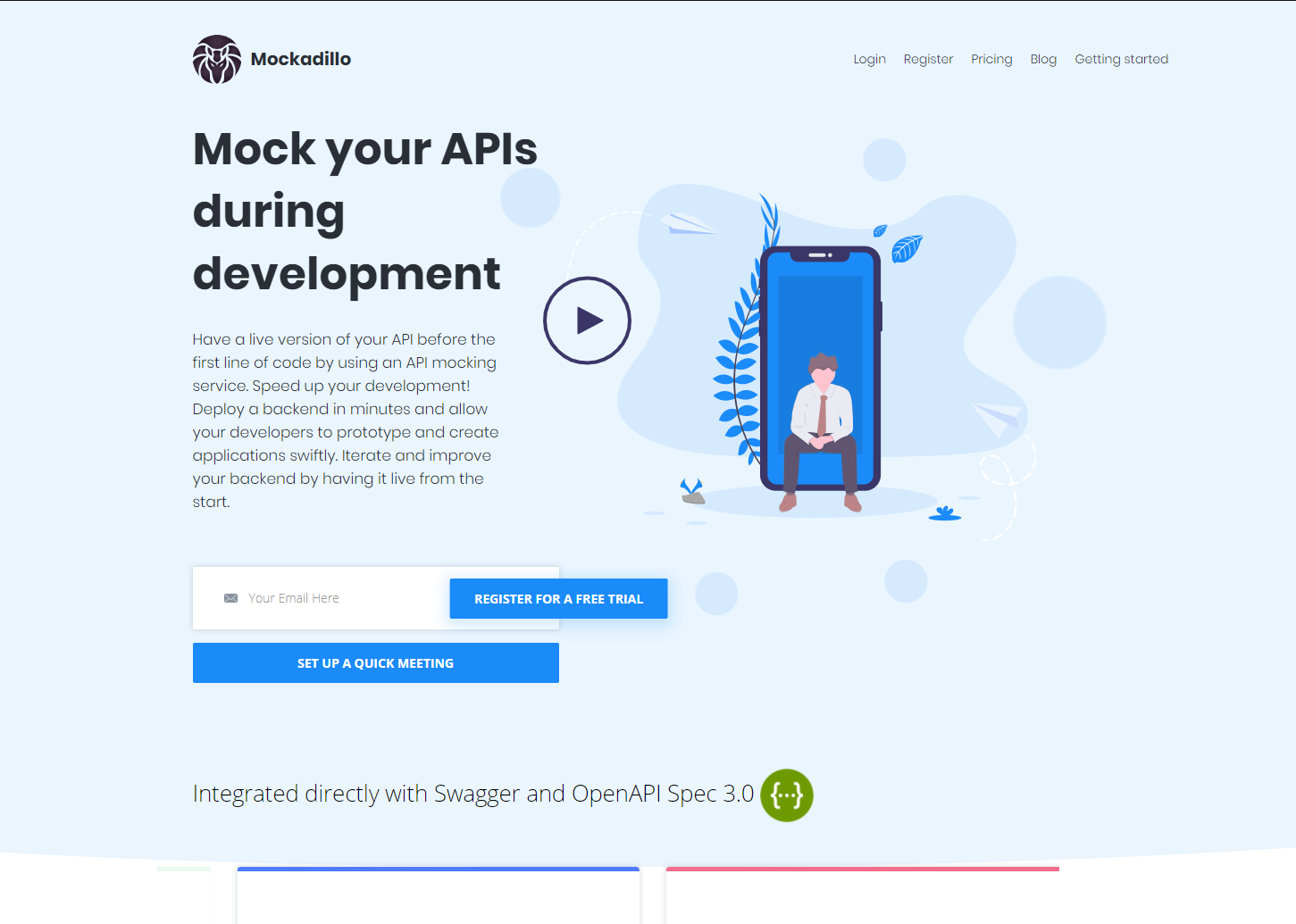
- Free trial available
- Enterprise support
- Complete Pricing
When you want to mock HTTP endpoints and decouple teams without spending too much time on scripting or local instances

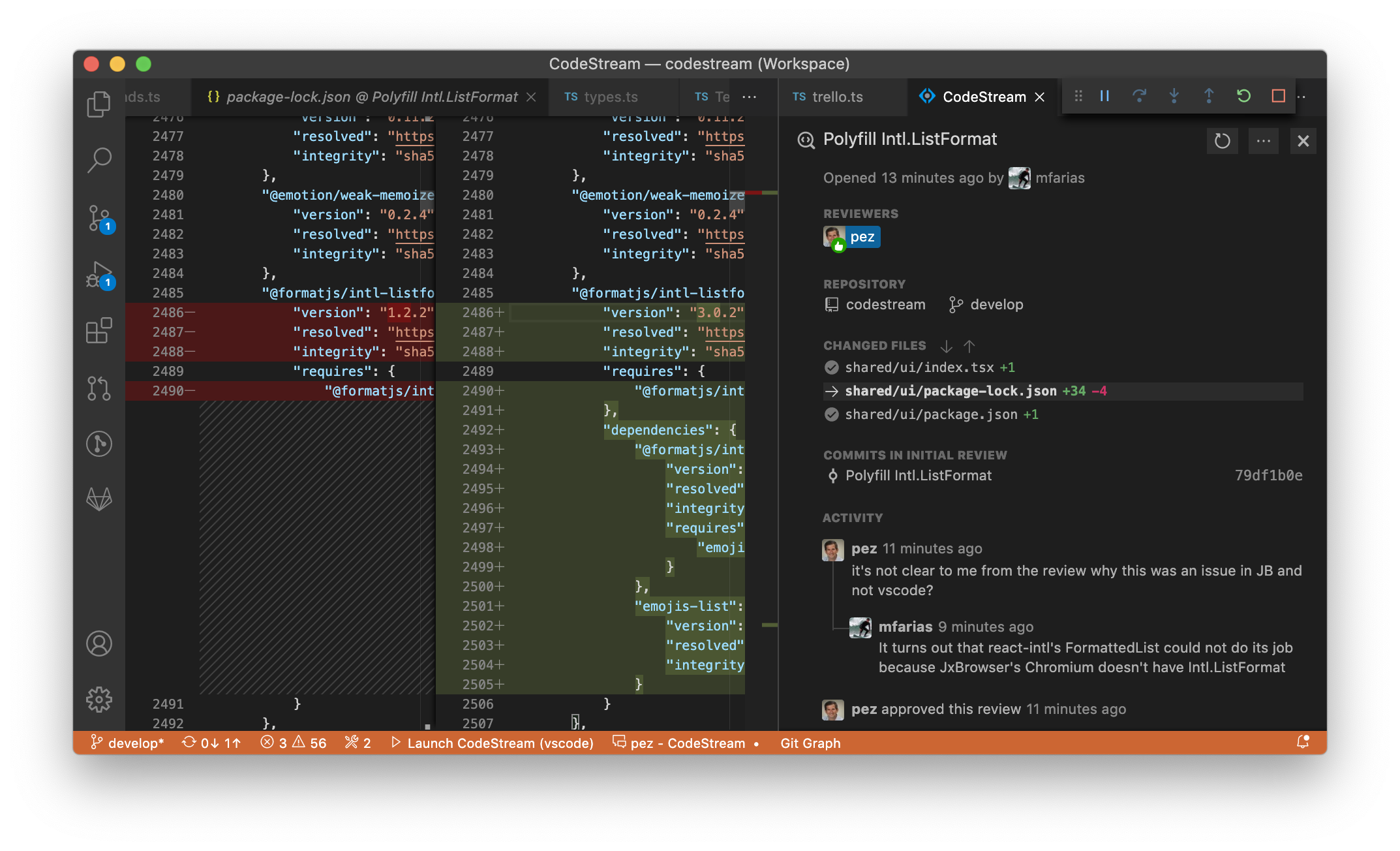
- Free for small teams, open source, and educational use
- Free trial for teams of 6+
- Complete Pricing
For teams who want to increase communication about code while code is being written (not only afterwards)
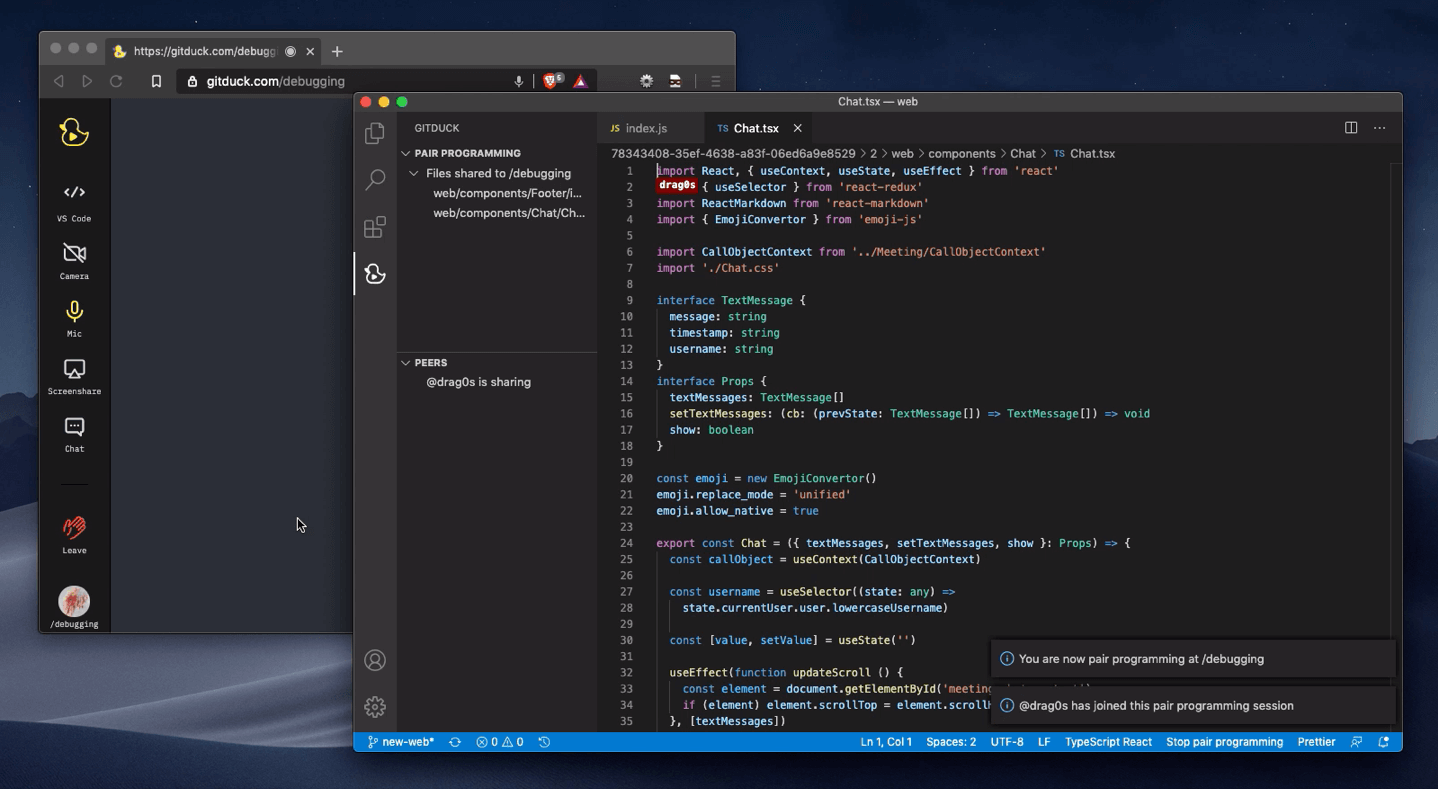
- Free account
- Pair programming.
- Code reviews.
- Debugging.
- Technical discussions.

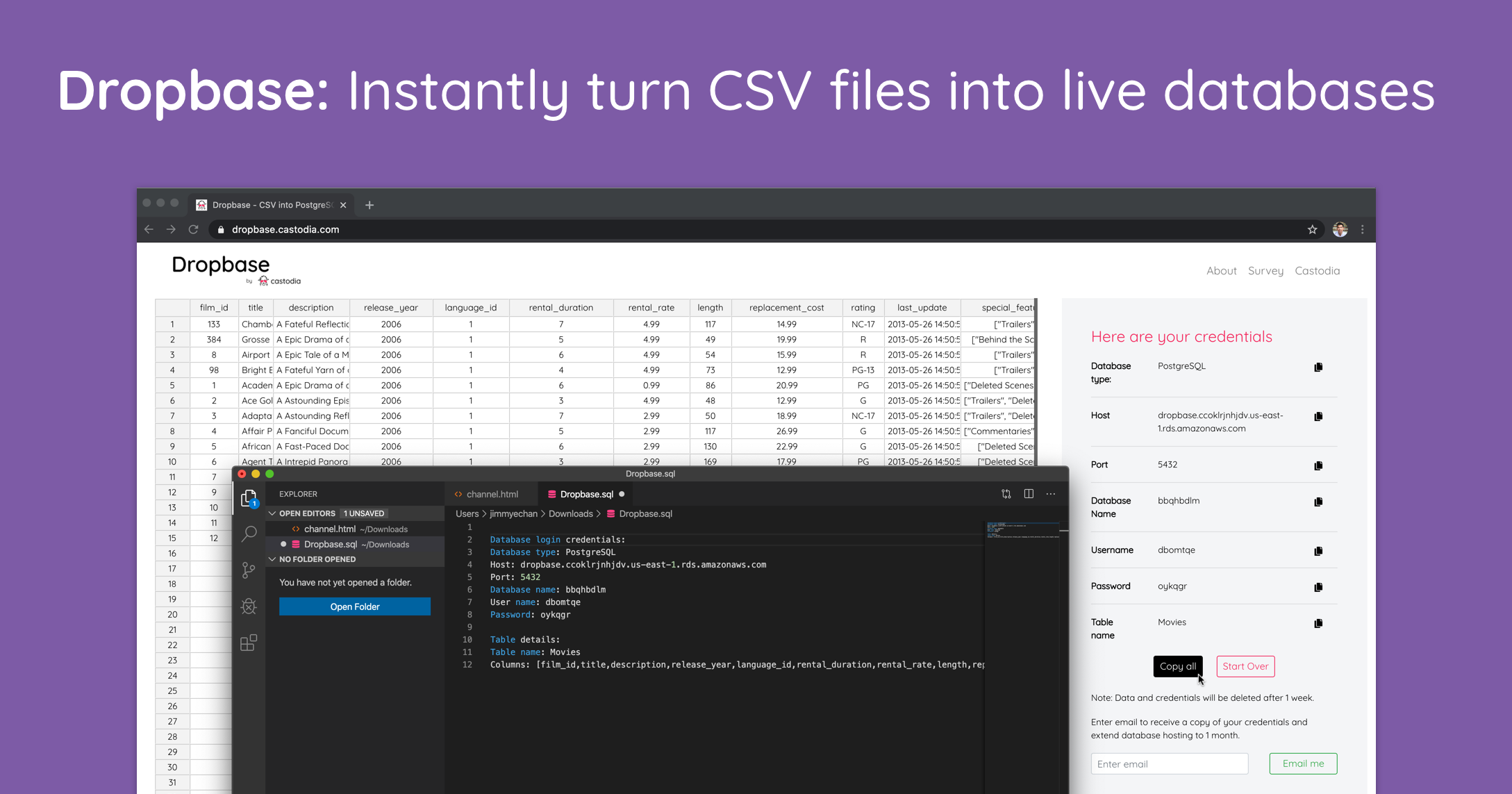
- Free version available
Dropbase is super helpful if you need a quick way to add a test dataset on a live database without having to manually set it up - for example, if you are running a demo with a potential customer and want to easily add a more relevant dataset or if you are building a simple web app or prototype that requires some seed data

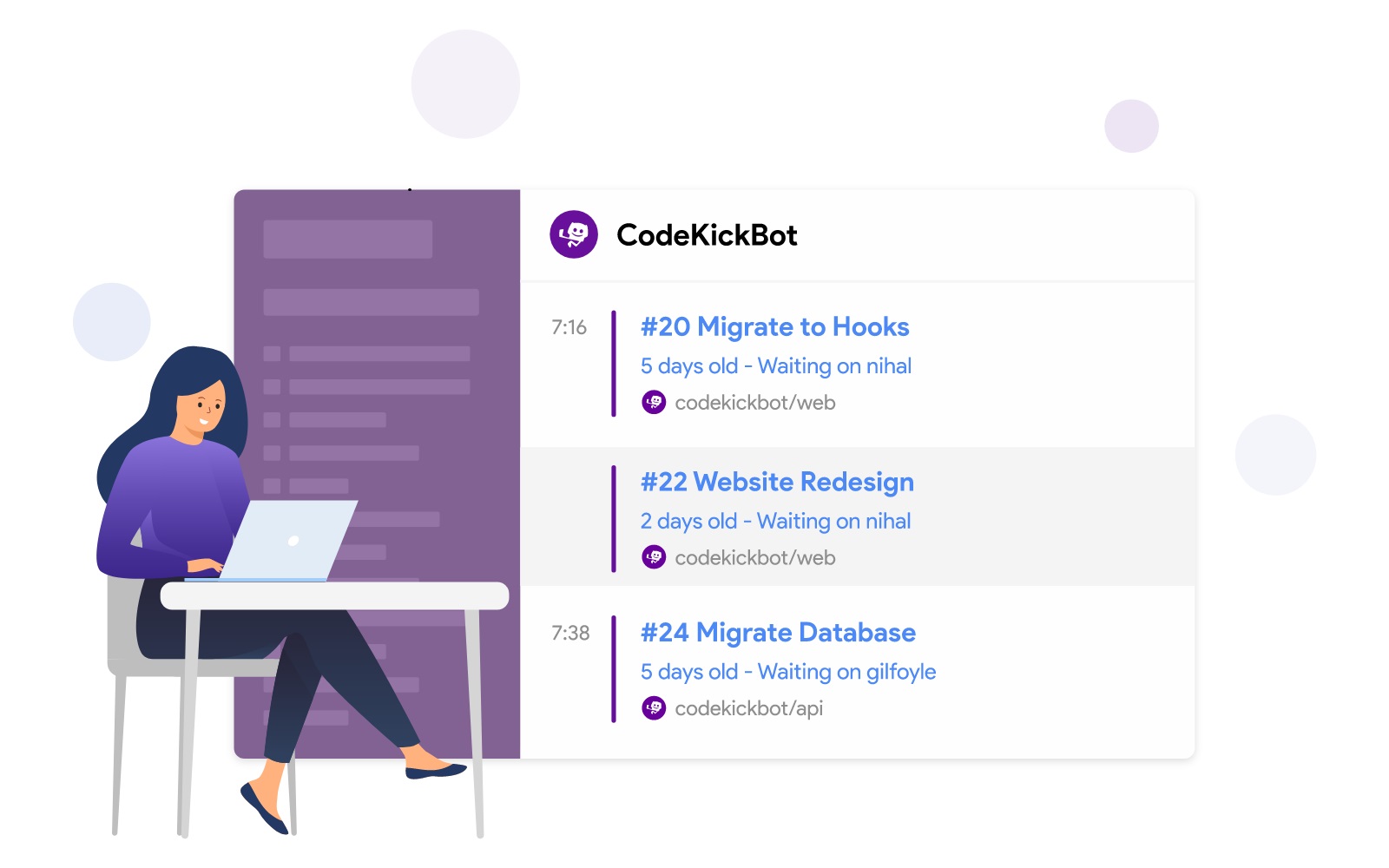
- Free Trial
CodeKickBot integrates GitHub pull request notifications and reminders into Slack so that you receive actionable insights right into your workspace.
Developers can use this tool to increase their productivity and reduce the code review turnaround time.

.png)
- Free
Best used when you need to write. compile, test and share JS code snippets.
- Supports lots of JS libraries & frameworks (30+)
- Allows creation of private fiddles/ code snippets
- 'Collaborate' feature allows easy collaboration with other team members
- Provides support to create dummy AJAX requests
- No live output
- HTML preprocessor not available

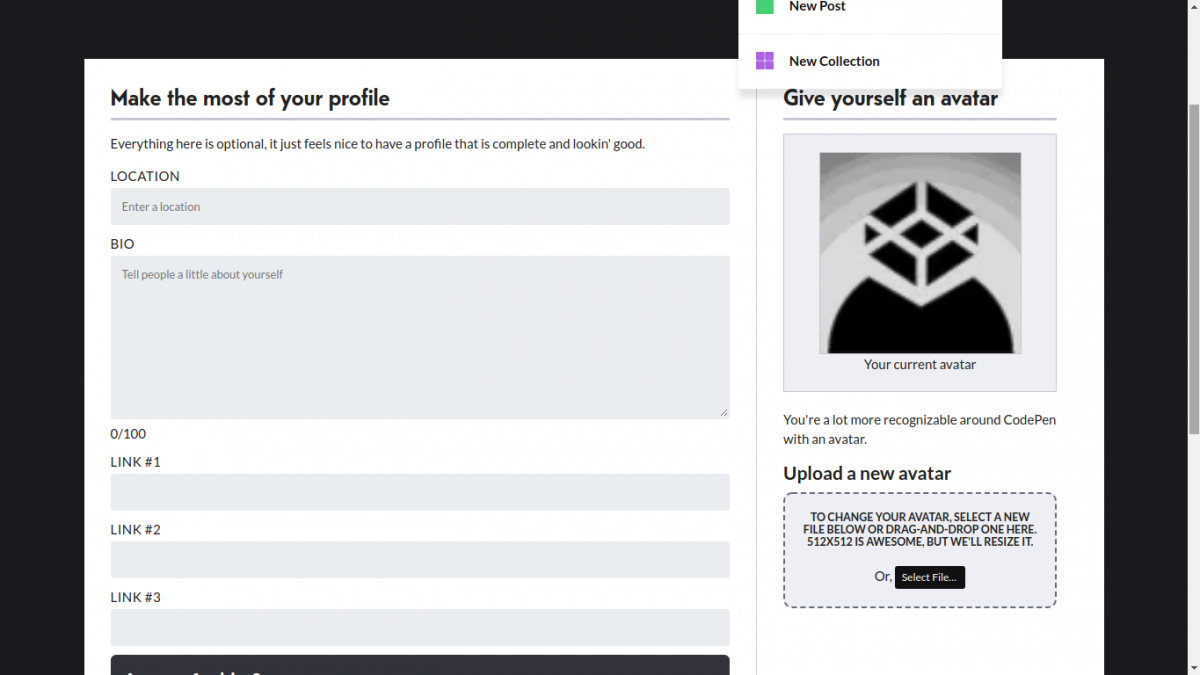
- Free public pens
- Complete Pricing
Use it primarily when you want to share styling modules/ snippets with others and to find inspiration online.
- Real-time output
- Supports lots of frameworks & preprocessors
- Great community pens/ code snippets
- Easy export
- No private pens with a free account

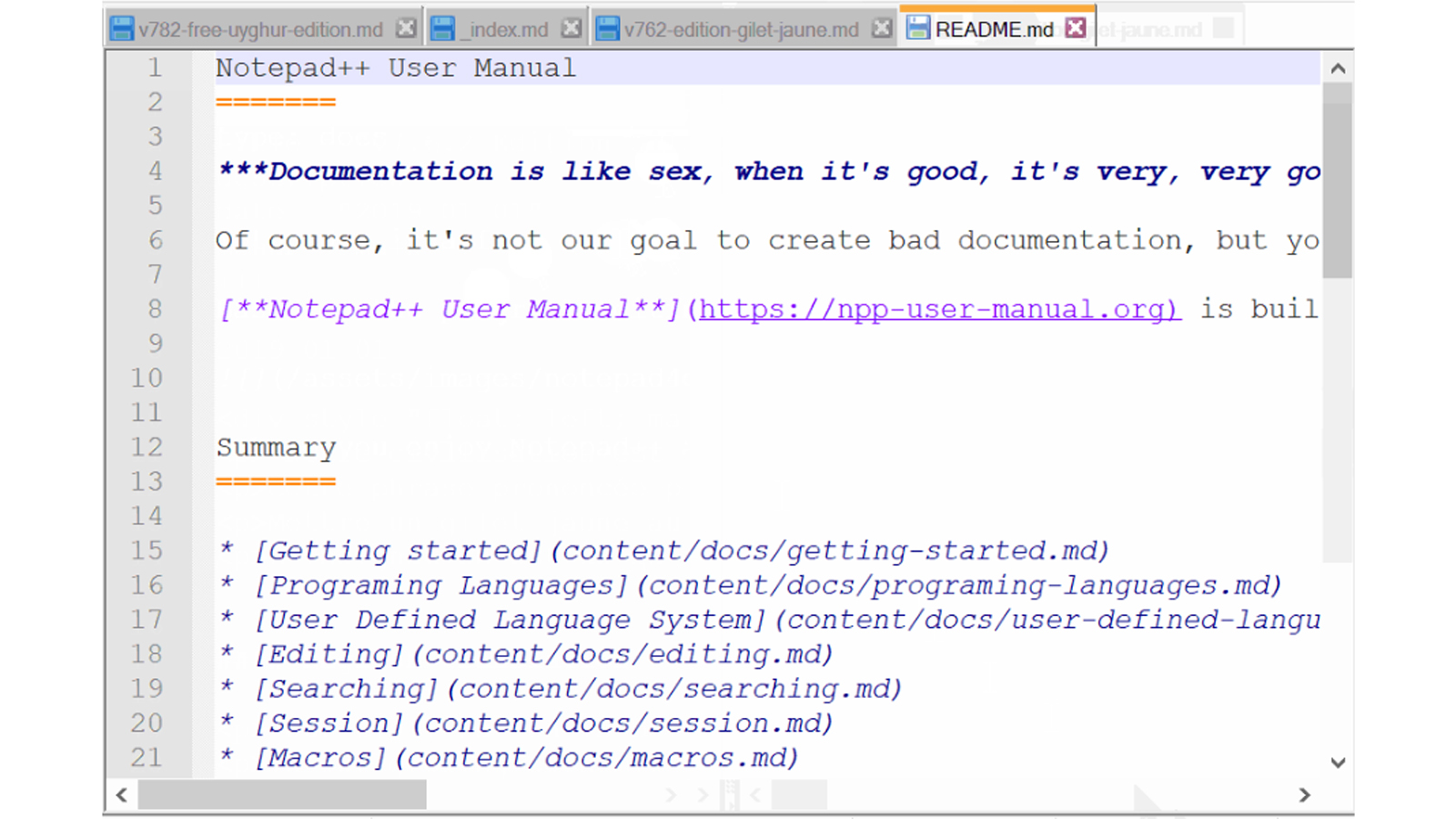
- Free.
Notepad++ is great for developers looking for a simple and free source code editing platform.

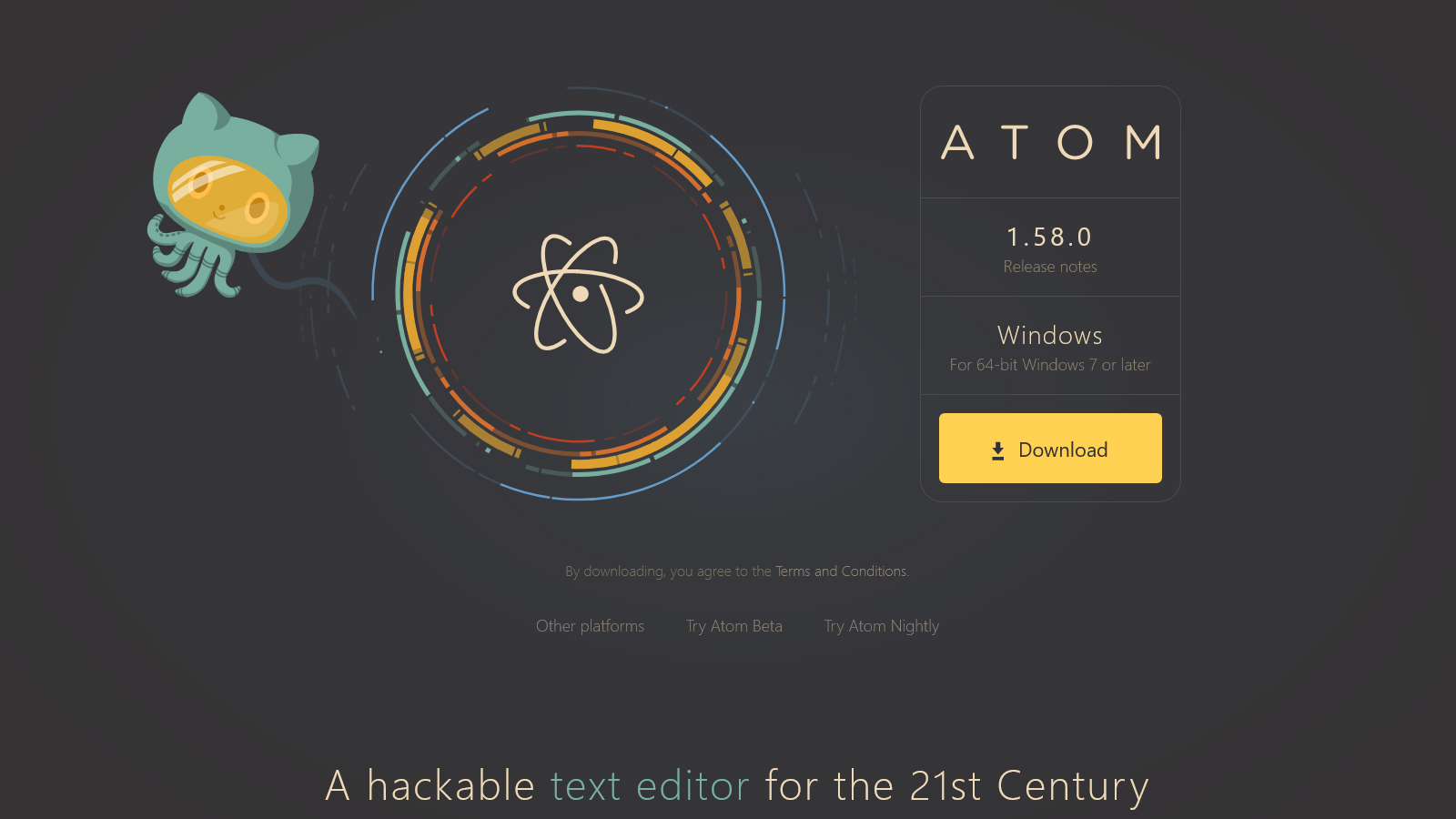
- Free.
Atom is suitable for all coders who are looking for an easy to use solution for writing and editing code.

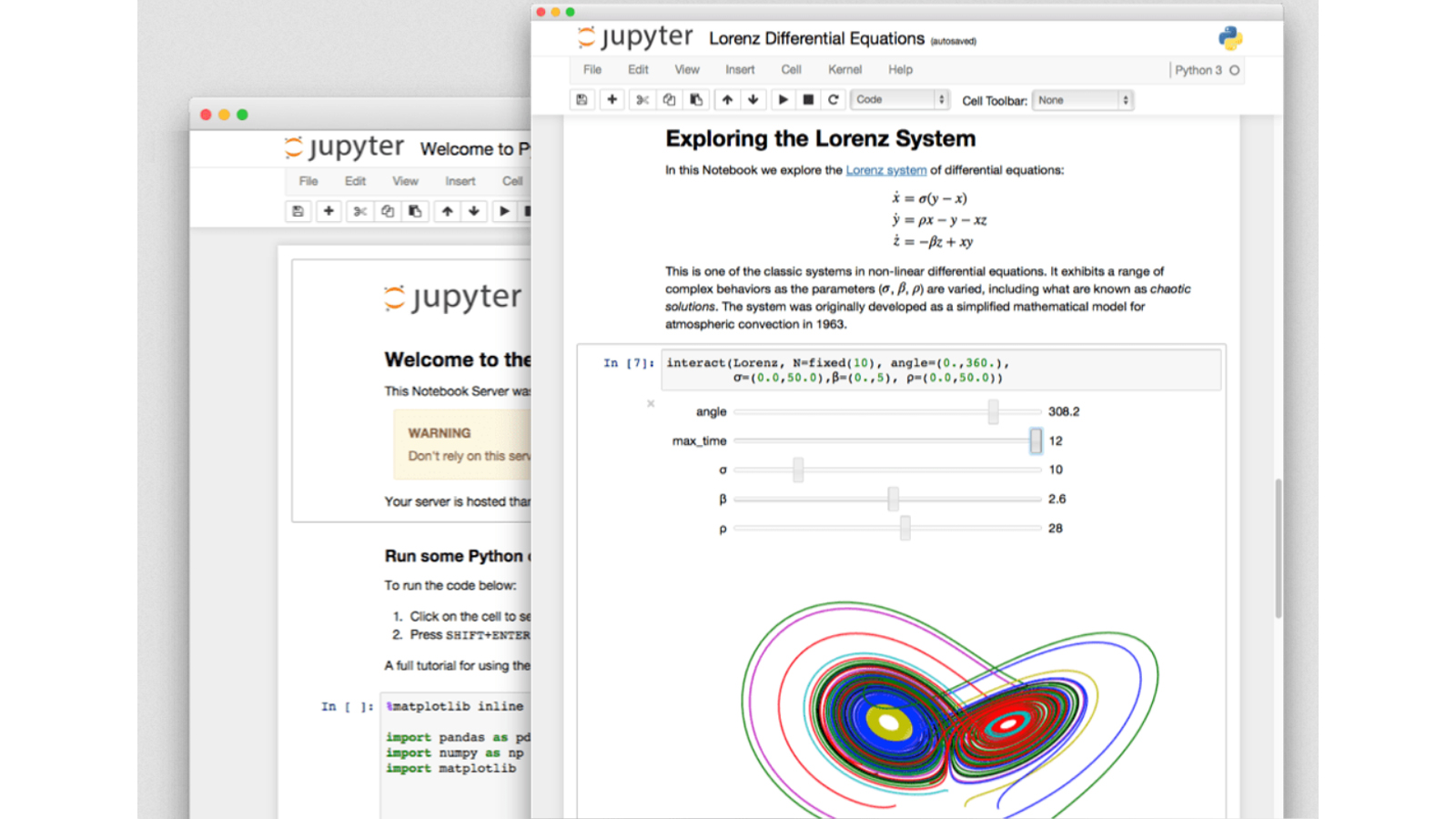
- Free to use.
Jupyter Notebook is great for developers looking for a free tool which offers features to a premium tool.

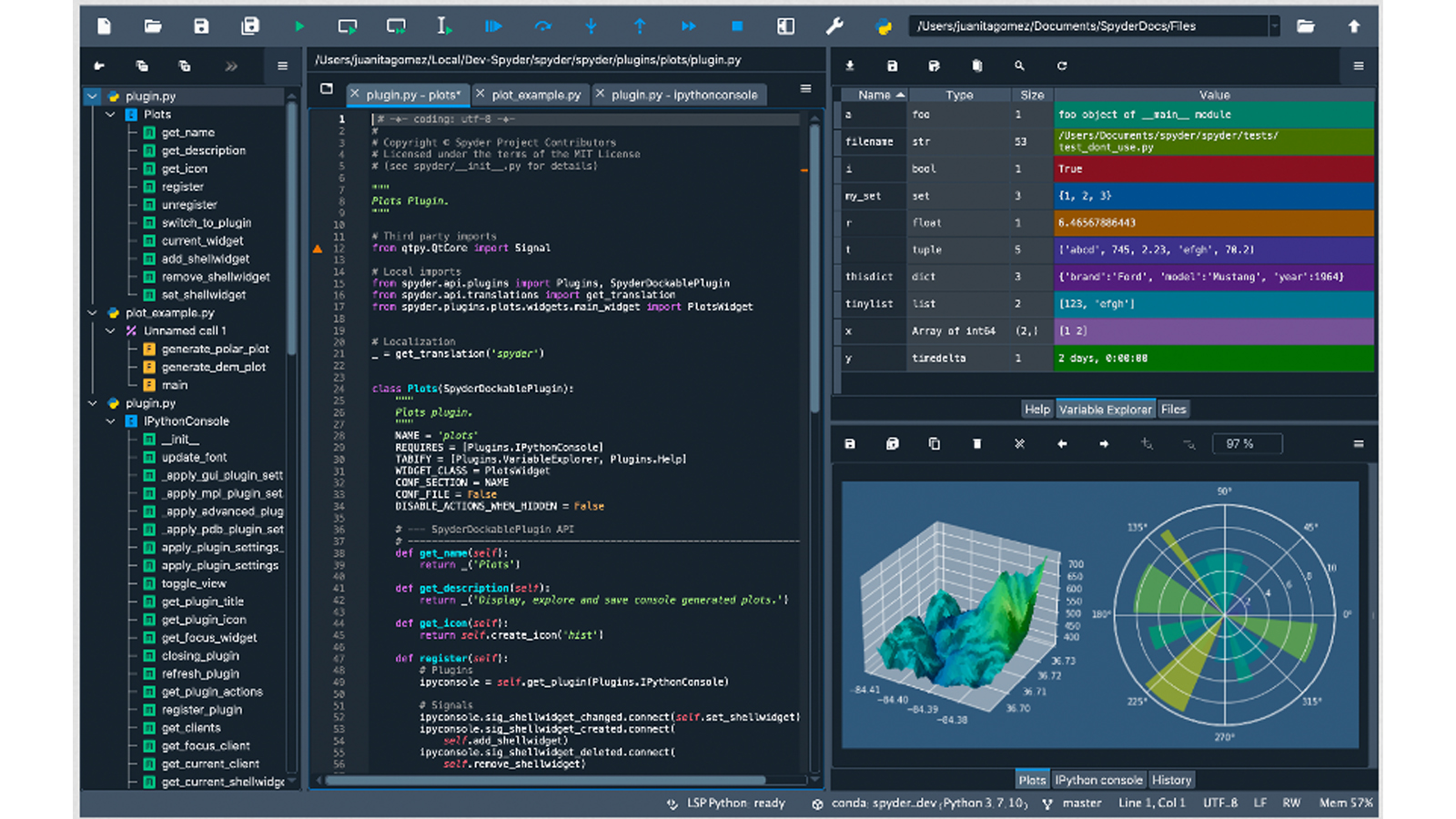
- Free to use.
Spyder is great for Python coders looking for a free code editor that is specialized for Python.

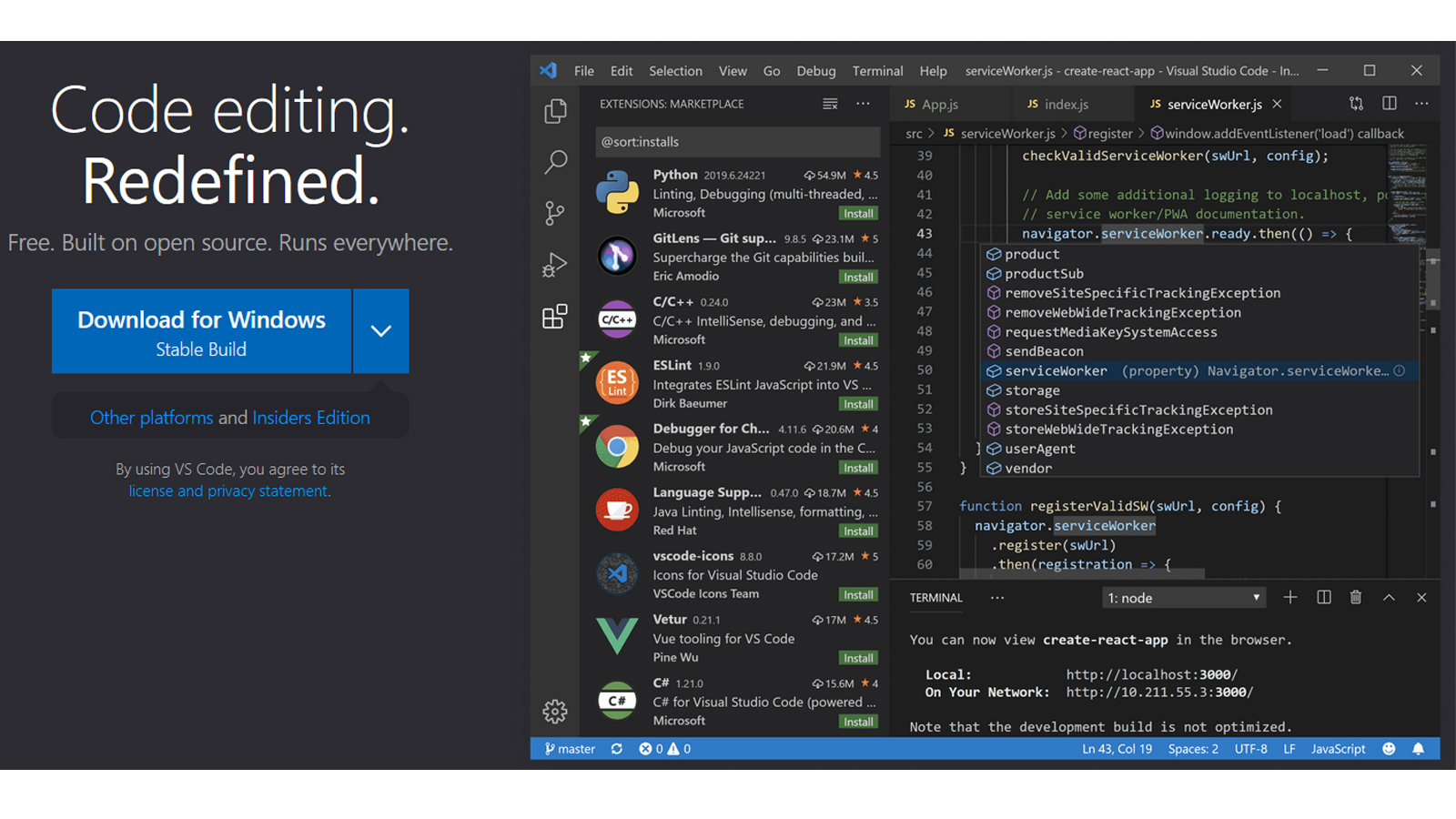
- VSCode is free for all.
VSCode is great for users looking for an IDE for all their complex coding needs.