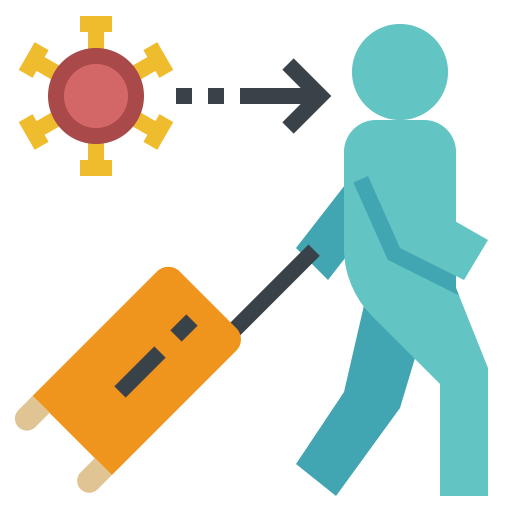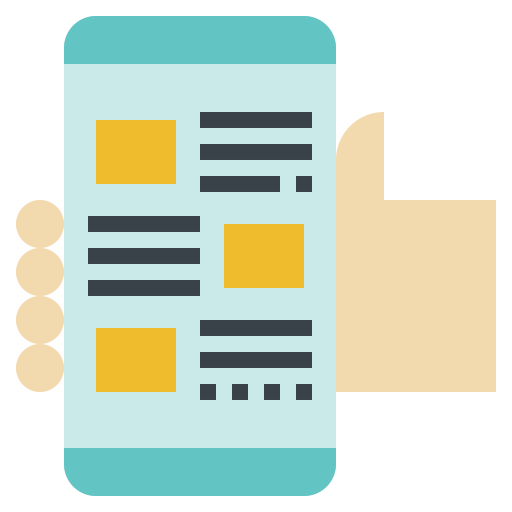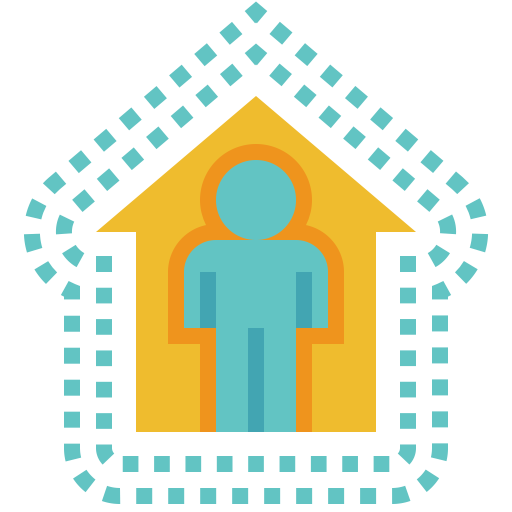The Coronavirus has been declared a pandemic, spreading to over 100 countries and affecting 100,000+ individuals. As a result, nations, businesses and individuals are taking steps to prevent further outbreak.
An immediate consequence has been companies and employees being pushed into remote work at a large scale. Most don't have prior experience and are having to adapt to this situation instantaneously.
Prepare to ace remote work
However, remote work isn't inherently easy. It requires practice and discipline to master. Large remote companies like GitLab, InVision, Basecamp etc. thrive in a remote environment since they have years of learnings and concrete processes in place. Not all companies that have adopted work from home in lieu of the Coronavirus, have this advantage.
To ease your transition into remote work, we have documented quick tips and pointers. Mastering remote work might take time, but we have consciously restricted ourselves to sharing some basics that are quick to implement and are super impactful. Once you are comfortable with the basics, we have also prepared a comprehensive guide to set the tone for the long-term.
FOR INDIVIDUALS FOR COMPANIES
-
Tools & accessories: Ensure you have all the necessary resources to work in a remote setting. This includes:
- Remote access to all company services, assets and resources.
- Access to relevant tools/ apps including the ones your team is using specifically in a remote setting.
- Access to a stable and fast internet connection, headphones with mic, a working video camera on your laptop.
-
Preparing a work environment: Just because you are at home, doesn't mean that you don't need a formal working environment. Make sure you create a productive environment. Steps to achieve this include:
- Having a dedicated workspace at home (can be a simple table and chair). An office-like setup when working remotely is highly underrated and is most essential to get any work done. Avoid working from your couch or bed.
- Get ready like you would when going to office. Treat working from home as your usual work day. Getting out of bed and immediately plugging into work is a big NO - you won't be half as productive.
- Communicate your work timings beforehand to your team. It is fine to have stretches of work hours and breaks in between if your team aligns, but everyone should know this in advance.
-
Documentation: Get into the habit of documenting and writing a lot. This includes:
- Notes from meetings and sharing them with the team/ meeting participants.
- Important points from a team chat or a chat you had with one or more colleagues.
- Your personal work items and takeaways that can benefit others.
-
Personal health: Work productively and take breaks regularly
- When you are at home, you will have an umpteen number of distractions. Try avoiding them during your work hours. Having a dedicated space at home goes a long way in achieving this.
- One of the biggest perks of working remotely is the flexibility to take breaks during the day - walks after lunch or go for a walk with your dog, take your pick. Be disciplined about taking breaks too and space them evenly throughout your workday. This will ensure you aren't exhausted by the time you wrap your day.
-
Remote Access
- Ensure your employees can access all relevant services, assets and resources remotely.
- If you are a large organization, this could typically mean you provide access through a Virtual Private Network (VPN). Plan a strategy beforehand on how to judiciously use network resources. Document and communicate the same. Network congestion is a real problem that companies in China faced when there was a mass movement towards work from home.
- If you are a relatively small organization, you may typically be using a lot of third-party cloud services. While all these providers are expanding their capacity to scale, it is helpful to keep a tab regularly on outages and best practices for individual products.
-
Communication
- Clear, crisp and consistent communication is critical to succeed in a remote setting.
- Have regular standups or check-ins. We advise, at least one every two days (in the beginning), to plan and align on the work to be done.
- For meetings, default to video. You stand to lose a lot of visual cues in audio-only calls.
- Ask everyone to communicate their work timings beforehand and to be online on the company's team messaging tool (e.g. Slack) whenever they are working.
-
Documentation
- Documenting critical information and making it easily accessible is key to avoiding miscommunication.
- Anything from chat, calls or meetings that warrant an action or are important reference information need to be documented instantly and consistently. This can be on your team wiki, Google docs or any other good document collaboration software.
- Ensure that all important updates are communicated company-wide over email or the company's digital bulletin board, if you have one.
-
Remote Work Tools and Devices
- Ensure that your employees have the requisite resources to work efficiently in a remote setting. This means having a stable and fast internet connection, a dedicated workspace at home (a simple table and chair would do) and access to apps/ tools.
- Delegate the responsibility of each individual's resources-check to their respective managers.
-
Clarity on next steps and sharing useful resources/ information
- Encourage employees to be abreast of best practices by reading relevant online resources. Share these centrally yourself too.
- At all points, your next steps/ actions with regard to the company's remote work policies (in lieu of the Coronavirus) should be communicated regularly and effectively company wide.
Helpful resources for further reading
- Our 10000+ word guide on how to build distributed teams from the ground up. This is a great place to start if you are thinking of going remote.
- We publish a weekly newsletter with a personal note on one relevant remote work topic and latest remote work tools.
- Season 1 of The Remote Working Show focuses on how to build remote teams that scale through discussions with leaders from GitLab, InVision, ScrapingHub among others.
- Personal stories of seasoned remote working professionals - motivation, transition, challenges, likes/ dislikes & their overall journey.