Audio Off, Branding On: Crafting Visual-First Videos That Speak Without Sound
In the era of auto-play, muted scroll, and mobile-first viewing, video content is getting more and more visual, and deliberately silent. Brands that used to depend on voiceovers, music, and dialogue are now turning to lean, soundless visuals that speak for themselves.
With the help of tools such as Pippit's text to video AI, writers and marketers are converting URLs, heck, even a simple product link, into top-notch short-form videos. But here's the twist where strategy gets honed: after creating the video, silencing the sound usually makes the content stronger. It's not merely removing sound; it's about cutting through. This blog goes beneath the surface of why soundless video is so effective, how muting compels stronger storytelling, and how you can make your visual identity shine without the slightest whisper of background music.
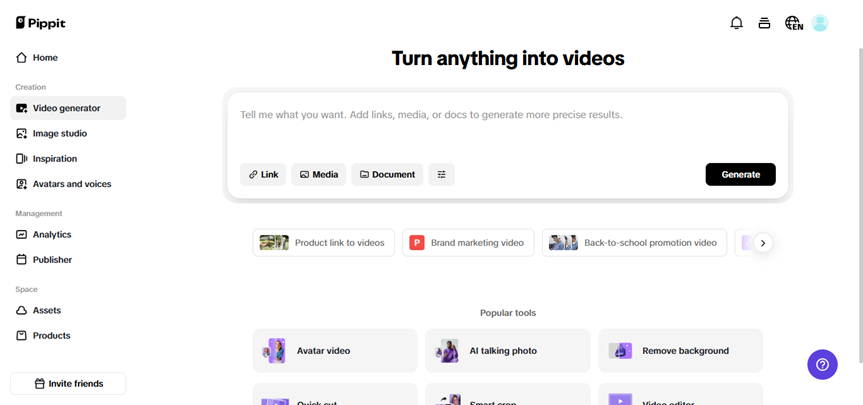
The soundless scroll: why silence catches attention
Come on, let's face it: most people watch content with the volume turned down.
We spend a lot of time in public places, commuting on the subway, sitting at the dentist, or just lying in bed next to someone else who is sleeping. At those times, sound is intrusive, not additive. When we're busy multitasking at work or when we're grabbing a moment of quiet, we automatically turn down the volume. That's why silent-viewing-optimized videos don't just get by, they prosper.
In such cases, soundless videos are a winner. They communicate messages in an instant, which is just the thing for the short attention spans of the average user. Instead of demanding your viewers listen, you're asking them to look. And in a culture where everyone scrolls, that is everything.
Muting audio makes you focus on the frame
Here’s where the magic happens: removing audio from a video forces the creator to think visually. Suddenly, you’re not leaning on voiceover to explain the product’s benefits. You’re not relying on dramatic music to set the tone. Instead, your focus shifts to:
Text placement and pacing
Strong visual metaphors
Color psychology
On-screen movement and hierarchy
Iconography and UI overlays
This is a change that makes your video more powerful in all ways. What might otherwise have been an inactive voiceover slideshow becomes an active, stand-alone narrative constructed entirely of visual clues. And yes—it translates better.
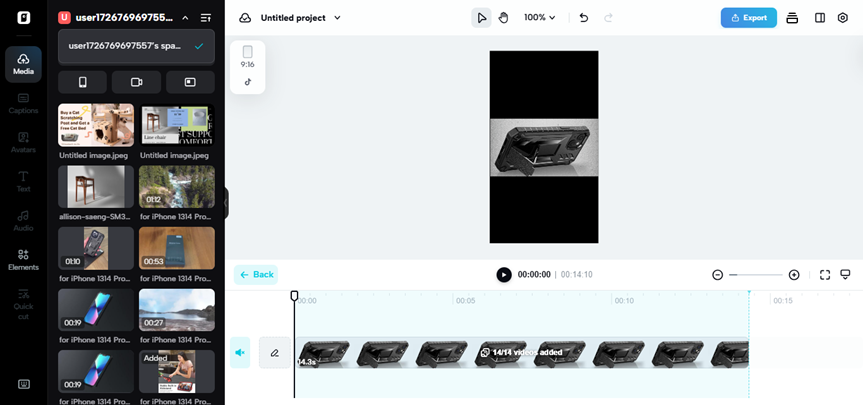
Make your brand a visual signature
Silent video does not equal dull video. In fact, it allows you total liberty to heighten your visual identity without sonic interference.
This is how you can make your branding stand out without using sound:
1. Logo Placement Consistency - Make your logo an integral part of the experience, not something you tack on as an afterthought.
2. Brand Color Supremacy - Use your brand colors in overlays, backgrounds, or animated text frames. Tie them to the feeling you want to evoke in the viewer.
3. Font Choice as Personality - Your font choice speaks, even when silent. Employ fonts that reflect your brand's voice.
4. Product-Centric Shots - Crop into texture. Emphasize moving detail. Show text such as "100% organic" or "Ships in 24 hours" over slow pans or tilts.
5. Motion Graphics That Match the Message - Employ gentle bounce, zoom, or slide animations to guide the eye, particularly when displaying benefits, price, or CTA buttons.
By being devoted to your images, you establish a silent world where your brand takes center stage.
The role of text in a no-sound video world
Consider text your narrator, but one which the viewer dictates. In soundless video, text timing and positioning are paramount.
When using a tool like Pippit, the AI helps generate animated product videos from links. But it’s your responsibility to ensure that the overlayed text serves your brand. Don’t overload it. Don’t state the obvious. Instead, create curiosity or offer clarity.
Here are some smart ways to use text overlays in silent content:
• Headline + value prop: “Made to Move. Built to Last.”
• Data-backed claims: “98% satisfaction rate in 2024”
• CTA copy: "Tap to try yours" or "See how it works"
• Problem-solution text: "Tired of frizz? Meet our anti-humidity serum.
Text should lead the story just as dialogue would. It can whisper or shout, but has to be clean and in step with the viewer's pace.
When silence says more: use cases that win without sound
Some industries are naturally made for silent storytelling. If you’re in any of these categories, muting your videos may actually boost performance:
Wellness & Skincare
Minimalist Lifestyle Brands
Tech & UI Products
Fashion or Jewelry
Food & Beverage
Visual-only videos travel farther
Soundless videos don’t just perform better, they scale better.
• They’re more universal. No translation or dubbing is needed.
• They don’t violate platform copyright for music.
• They autoplay without being awkward.
• They are quicker to load and more refined on mute.
By removing audio from video through Pippit, you make videos that perfectly fit into whatever life is happening for any given viewer, be they on the train, in a waiting room, or furtively looking at Instagram during a meeting.
Start quiet. stand out lou
The wonder of this method is that it doesn't simply make production simpler—it makes communication simpler. If your video plays without sound, it's tighter, clearer, and more focused. Pippit provides you with the means to transition from product page to platform-grade content in a matter of minutes. You can create beautiful clips using text to video, remove unwanted audio using their intuitive mute feature, and share silent, branded masterpieces that feel deliberate, not lazy.
Give crafting your own sound-free branded video with Pippit a try today, and let your visuals speak for themselves.