How to Remove Someone Else’s Reaction on Facebook?
Written by: Hrishikesh Pardeshi, Founder at Flexiple, buildd & Remote Tools.
Last updated: Jul 01, 2024
Removing someone else’s reaction on your Facebook posts can be a bit tricky, as the platform doesn't allow direct control over others' interactions with your posts. However, understanding how to manage and mitigate these reactions can help maintain the desired tone and interaction on your own posts throughout.

Table of Contents
- What Are Facebook Reactions?
- Steps to Remove a Reaction From Facebook
- What is the Usage of Facebook Reactions?
- Reasons to Remove a Reaction On Facebook
- How to Manage Reactions Indirectly On Facebook?
- How to Prevent Unwanted Reactions in the Future?
- FAQs On How to Remove Someone Else’s Reaction on Facebook?
What Are Facebook Reactions?
Facebook reactions are emojis that users can use to express their feelings towards posts, comments, and photos. These include Like, Love, Haha, Wow, Sad, and Angry, allowing for a range of emotional responses. Facebook reactions were introduced as an extension of the simple "Like" button, providing users with more nuanced ways to express their feelings. These reactions include Like, Love, Haha, Wow, Sad, and Angry. They appear on posts, comments, photos, and videos, enabling users to convey their emotions quickly. Reactions are visible to the post owner and other users, contributing to the overall engagement metrics of the content.
Steps to Remove a Reaction From Facebook
Direct removal of someone else's post without adverse reaction isn't possible, but you can mitigate its impact by adjusting privacy settings, reporting abusive reactions, or hiding the post.
Adjust Privacy Settings
One way to control reactions on your posts is by adjusting your privacy settings. Limiting who can see and react to your public posts can prevent unwanted interactions. To do this, go to your post, click the three dots, select "Edit Privacy," and choose your desired audience.
Report Abusive Reactions
If a reaction is particularly abusive or violates Facebook's community standards, you can report it. Click on the reaction, select the three dots next to the person's name, and choose "Find support or report." Follow the prompts to submit your report.
Hide or Delete the Post
If reactions are overwhelmingly negative or inappropriate, you might consider hiding or deleting the post. To hide a post, click the three dots on the post and select "Hide from feed or timeline." To delete, select "Delete post."

What is the Usage of Facebook Reactions?
The usage of Facebook Reactions allows users to express a range of emotions and responses to posts beyond the basic "Like." Introduced to provide more nuanced interactions, Reactions include "Love," "Haha," "Wow," "Sad," and "Angry." These options help users communicate their feelings more accurately and engage more deeply with content. By using Reactions, users can provide instant feedback, which helps content creators understand the audience's sentiment and engagement levels, ultimately enhancing the social media experience for everyone.
In the context of personal updates, reactions allow users to respond to a wide range of posts with appropriate emotions. For example, a user might "Love" a photo of a friend's wedding, "Haha" at a funny meme, "Wow" at a breathtaking travel photo, "Sad" at news of a loss, and "Angry" at a post about an injustice. This range of responses helps foster a more empathetic and connected community on Facebook.
For businesses and content creators, reactions offer valuable insights into how their posts are received by their audience. A promotional post that garners a lot of "Love" reactions can be seen as highly successful, while one that receives "Angry" reactions may indicate a need for re-evaluation of the content or strategy. This feedback mechanism allows for continuous improvement and better alignment with audience preferences.
Reactions also play a crucial role in news dissemination. When users react to news articles, their responses help gauge public sentiment on various issues. This can influence the spread of news stories on the platform, as highly-reacted posts are more likely to be seen by a wider audience.
Impact on Engagement
Reactions play a crucial role in measuring engagement. They provide quick feedback and encourage further interaction. Understanding the distribution of reactions can help content creators refine their approach and better connect with their audience.
The engagement metrics provided by reactions are more nuanced than simple "likes." For instance, a post that receives a high number of "Haha" reactions indicates that it successfully amused its audience, whereas one with many "Sad" reactions highlights its emotional impact. This detailed feedback allows content creators to tailor their content more effectively, improving their overall engagement strategy.
Reactions also encourage more interaction. When users see diverse reactions to a post, they are more likely to engage with edit post themselves, either by reacting, commenting, or sharing. This ripple effect enhances the visibility and reach of the content, making reactions a powerful tool for driving engagement.
Moreover, Facebook's algorithm takes reactions into account when determining the visibility of posts. Positive reactions such as "Love" and "Haha" can boost a post's reach, increasing its chances of appearing in other users' feeds. Conversely, posts that receive negative reactions like "Angry" may see reduced visibility, as the algorithm aims to prioritize content that elicits positive engagement.
The Psychological Aspect of Reactions
Reactions on Facebook also tap into the psychological aspect of social interactions. They provide instant gratification to users, both to those who react and to those who receive reactions. For the poster, seeing a flood of "Love" or "Haha" reactions can be incredibly rewarding, affirming the quality and impact of their content. For the reactors, it's a way to express their feelings quickly and efficiently.
This instant feedback loop plays into the human desire for social validation and connection. Users are more likely to continue posting and engaging with content that garners positive reactions, reinforcing the behavior and contributing to the overall vibrancy of the platform.
The Evolution of Facebook Reactions
Initially, Facebook only allowed users to "Like" a post. However, as user interactions evolved, the need for a broader range of expressions became evident. In response, Facebook introduced reactions in 2016 to allow users to express themselves more fully. These reactions are now an integral part of the platform, providing insight into how content is perceived.
The introduction of reactions was a significant step in the evolution of social media interactions. Prior to reactions, the "Like" button was the sole means of expressing approval or acknowledgment of content on Facebook. While simple and effective, the "Like" button was limited in conveying a range of emotions. Users often found themselves "liking" posts that conveyed sad or upsetting news, simply to acknowledge having seen the post, which led to calls for more nuanced interaction options.
Reactions were Facebook's answer to this demand for a broader emotional vocabulary on mobile only. By offering a selection of six emojis, users could now convey a more accurate response to posts. The reactions include:
Like: The traditional thumbs-up symbol, representing general approval or enjoyment.
Love: A heart symbol, indicating strong affection or appreciation.
Haha: A laughing face, used to express amusement or laughter.
Wow: A surprised face, showing amazement or astonishment.
Sad: A teary face, conveying sympathy or sorrow.
Angry: A red face with a frown, indicating anger or frustration.
These additions allowed users to engage more authentically with content, reflecting their true feelings and providing content creators with more accurate feedback.
Challenges and Criticisms
While Facebook reactions have been widely accepted and used, they are not without their challenges and criticisms. One major concern is the potential for reactions to be misinterpreted. A "Haha" reaction on a post intended to be serious can be seen as insensitive or mocking, leading to misunderstandings and conflict.
Additionally, the "Angry" reaction can be used maliciously to target individuals or businesses, negatively impacting their online persona and reputation. There is also the issue of reaction manipulation, where organized groups might use reactions to sway public perception of certain posts or topics.
To mitigate these issues, Facebook continues to refine its algorithms and provide users with tools to manage their reactions, simple steps such as reporting misuse and adjusting privacy settings.

Future of Facebook Reactions
Looking ahead, Facebook reactions are likely to evolve further as the platform seeks to enhance user engagement and interaction. This could include the introduction of new reactions, improved algorithms for interpreting reactions, and more advanced tools for users to manage and analyze their engagement.
The continued development of reactions will be guided by user feedback and the ongoing analysis of interaction patterns on the platform. As social media evolves, so too will the ways in which users express their emotions and engage with content.

Reasons to Remove a Reaction On Facebook
Removing the blocking a reaction can be necessary to maintain the tone of your post, prevent miscommunication, or manage inappropriate or unwanted interactions.
Reactions can sometimes convey unintended messages or create misunderstandings. For instance, an "Angry" reaction on a happy announcement can be confusing or upsetting. Removing such reactions helps maintain the intended tone of your post. Additionally, inappropriate reactions can detract from the message and engagement of your content, making their removal necessary to keep the conversation on track.
Maintaining Post Integrity
Ensuring that the reactions on your post reflect its intended message helps your page maintain its integrity. Misaligned reactions can confuse other viewers and detract from the overall impact of your content.
Preventing Miscommunication
Reactions are quick expressions hurt feelings that might not always convey the intended sentiment. Removing reactions that might lead to miscommunication helps ensure that the post’s message is clear and understood by all viewers.
Handling Inappropriate Reactions
Inappropriate reactions, such as an "Angry" or "Haha" on a sensitive post, can be offensive or upsetting. Managing these reactions helps maintain a respectful and considerate environment on your posts.
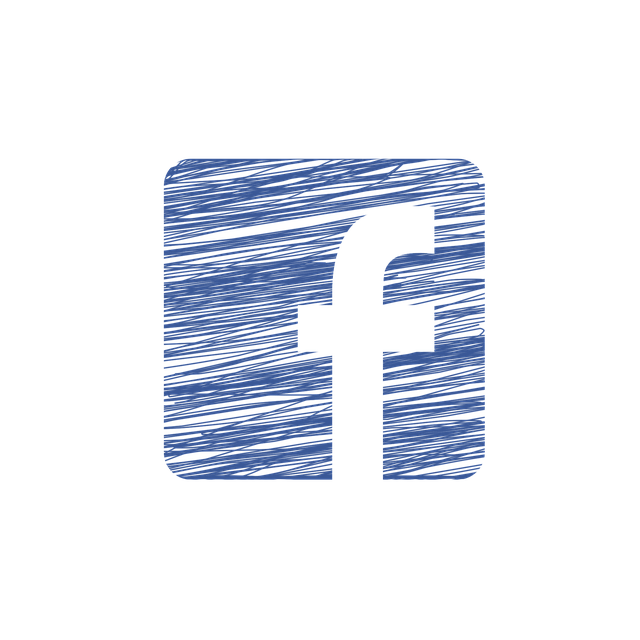
How to Manage Reactions Indirectly On Facebook?
Indirect management involves using comment moderation tools, engaging with users to clarify their reactions, and setting clear community guidelines.
Comment Moderation Tools
Facebook provides tools to help manage interactions on your posts. You can use these tools to moderate comments, which indirectly influences the type of reactions you receive. Enable comment filtering by navigating to "Settings & Privacy," selecting "Privacy," and configuring your comment settings.
Engaging with Users
If a person or reaction seems out of place or misunderstood, engage with the user to clarify their intentions. A simple comment or private message can resolve misunderstandings and encourage more appropriate reactions in the future.
Setting Community Guidelines
Establish clear guidelines for your posts and communicate these to your audience. This process can help set expectations for appropriate interactions and reduce the likelihood of unwanted reactions. Guidelines can be posted in your profile description or as a pinned post.
How to Prevent Unwanted Reactions in the Future?
Preventing unwanted reactions involves proactive audience management, clear communication, and using Facebook's privacy settings effectively.
Proactive Audience Management
Regularly review your friend list and followers to ensure your audience aligns with your content goals. Remove or block users who consistently post inappropriate reactions own photos or comments.
Clear Communication
Clearly communicate the purpose and tone of your posts. Including a brief description or note for context can help guide your audience’s reactions and ensure they align with your intentions.
Effective Use of Privacy Settings
Adjust your privacy settings to control who can see and interact with your posts. Limiting your audience to trusted friends or specific groups can help prevent unwanted reactions. Customize your settings for each post based on its content and intended audience.
FAQs On How to Remove Someone Else’s Reaction on Facebook?
Can I directly remove someone else’s reaction on Facebook?
No, Facebook does not allow you to directly to remove comments or someone else's reaction from your post. You can manage interactions through privacy settings and by reporting abusive behavior.
What should I do if I receive an inappropriate reaction?
You can report the reaction if it violates Facebook’s community standards. Additionally, you can hide or show current reaction or delete the post if necessary.
How can I prevent unwanted reactions in the future?
Use privacy settings to control access to who can interact with your posts, manage your audience proactively, and clearly communicate the tone and purpose of your posts.
Can I hide reactions on my posts?
Facebook does not allow you to hide individual reactions, or facebook photos, but you can limit who can see and interact with your posts through privacy settings.
What tools can help manage comments and reactions?
Facebook offers comment moderation tools that can help manage interactions on your posts, indirectly influencing the type of reactions you receive.