How to Get Unblocked from Commenting on Instagram?
Written by: Hrishikesh Pardeshi, Founder at Flexiple, buildd & Remote Tools.
Last updated: Sep 23, 2024
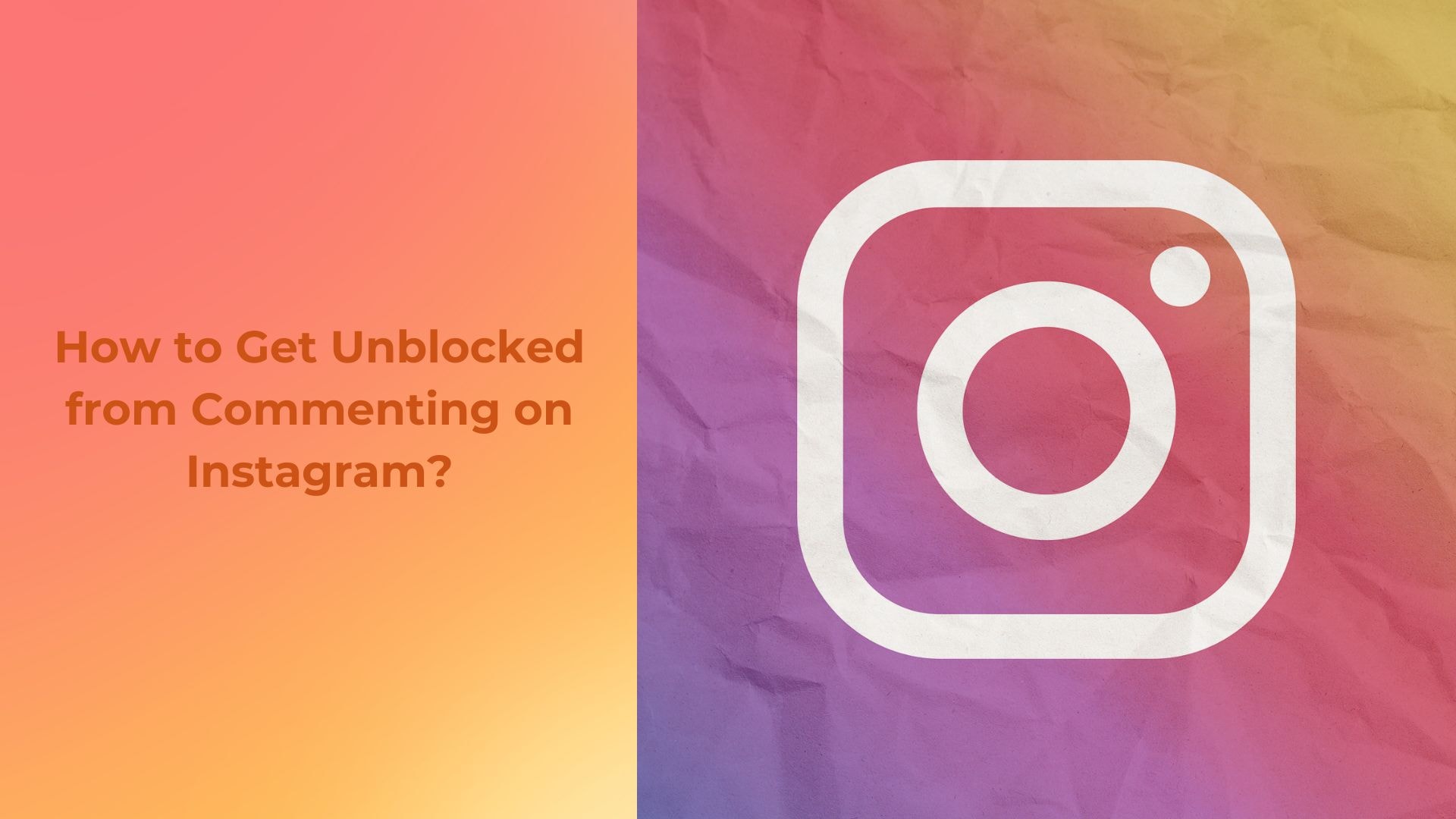
If you've been blocked from commenting on Instagram, there are steps you can take to resolve the issue. Instagram typically blocks users from commenting when they engage in behaviors such as spamming, using offensive language, or violating community guidelines. Most of these blocks are temporary, lasting between 24 hours and a week. The easiest way to get unblocked is to wait out the block. During this time, it’s important not to attempt further commenting, as this could extend the duration of the block.
If you believe the block was imposed unfairly, you can appeal to Instagram directly. To do this, go to your profile, tap "Settings," then "Help," and choose "Report a Problem." In your appeal, explain in detail why you think the block was unjustified. Instagram will review your case and, if they find that the block was placed in error, they may restore your commenting privileges.
Additionally, to avoid future blocks, make sure to follow Instagram’s community guidelines. Avoid posting too many comments in a short time, refrain from using automated tools, and ensure your comments are respectful and appropriate. Taking these precautions will help you avoid being blocked again in the future.
Being blocked from commenting can be frustrating, especially if you're trying to engage with your followers or participate in conversations. In this comprehensive guide, we’ll explore why Instagram blocks users from commenting, the steps you can take to get unblocked, and how to avoid this situation in the future.
Table of Contents
Why Does Instagram Block Users from Commenting?
Instagram, one of the most popular social media platforms worldwide, has over a billion users interacting daily through posts, stories, and direct messages. With such a massive audience, Instagram must ensure that its community is safe, respectful, and enjoyable for all users. To maintain these standards, Instagram uses algorithms and moderation tools to monitor behavior on the platform. One common action Instagram takes to maintain order is blocking users from commenting when their behavior appears to violate its guidelines or looks suspicious.
Getting blocked from an instagram account from commenting can be frustrating, especially if you’re not sure why it happened. While these blocks are usually temporary, they serve as a reminder to follow Instagram's guidelines. Below are the main reasons why Instagram blocks users from commenting:
1. Posting Too Many Comments in a Short Time
Instagram may block your ability to comment if you post too many comments in a short period. This behavior is often associated with spammy accounts or bots, and Instagram’s algorithm detects this as suspicious activity. For instance, if you leave dozens of comments within minutes, you’re likely to trigger a block, even if your comments are genuine. Instagram tries to maintain an authentic experience for its users, so when Instagram accounts post excessive comments rapidly, it flags that behavior as spammy. This can sometimes lead to misunderstandings about why certain interactions, like chat disappearing, occur without a block.
Additionally, this type of behavior often looks like automated activity, which Instagram discourages to ensure fair and balanced engagement across the platform. If you’re managing an Instagram account where you need to interact with many posts, it’s a good idea to space out your comments and avoid overloading the platform with too many interactions in a short time frame. This helps prevent a permanent Instagram action block and ensures compliance with Instagram guidelines. If you find your comment blocked, consider reviewing Instagram's community guidelines or contact Instagram's support team to resolve issues related to error messages or an IP address block, especially if duplicate comments, multiple users tagged, or the use of third-party apps might have contributed to the issue.
2. Posting Identical or Similar Comments
If you repeatedly post the same comment or very similar comments on multiple posts, Instagram might flag this as spam. This type of behavior is often used by bots or accounts trying to promote a product or service. Even if your comments are legitimate, posting identical messages can be seen as spammy by Instagram’s algorithm. For example, commenting the same emoji on dozens of different posts or copying and pasting the same promotional message will quickly trigger Instagram’s automated systems.
The algorithm is designed to detect patterns, so repeated or overly similar messages can look like mass marketing or bot activity. To avoid this, make sure each of your comments is unique and relevant to the specific post. If you’re engaging with multiple posts from the same user or brand, try to tailor your comments to the content rather than copy-pasting. Understanding hype comments on Instagram can further enhance your engagement strategy.
3. Violating Community Guidelines
Instagram has strict community guidelines that prohibit hate speech, harassment, explicit content, and other forms of inappropriate behavior. If your comments contain offensive language, harmful content, or violate any of these guidelines, Instagram will block your commenting privileges. The platform also encourages users to report inappropriate comments, and if your comments are reported, this could lead to a temporary or permanent block.
Instagram takes the enforcement of its community guidelines seriously, and repeated violations may result in longer blocks or permanent bans. Even if your intent isn’t harmful, language that can be interpreted as offensive or in violation of the guidelines will lead to restrictions. If you’ve been blocked from commenting due to guideline violations, review the community standards to understand what is and isn’t allowed, and adjust your interactions accordingly.
4. Using Automation Tools
Automation tools that like, comment, and follow/unfollow on your behalf are against Instagram’s terms of service. If Instagram detects that you’re using these tools to comment, it may block your commenting privileges. Automation is commonly used by spammy accounts and bots, and Instagram takes a strict stance against this practice.
While automation tools can seem like a convenient way to manage large accounts or boost engagement, they violate Instagram’s goal of maintaining a genuine, human-driven platform. Bots often leave irrelevant or repetitive comments that don’t contribute meaningfully to conversations. If you’ve been using automation tools, it’s best to stop immediately and switch to organic, manual engagement to avoid further blocks or permanent bans.
5. High Engagement Rate Without Sufficient Account History
If you’re a new account with very little activity history and you suddenly start commenting on dozens of Instagram posts, Instagram may flag your account as suspicious. Accounts that demonstrate erratic behavior or suddenly engage in high-volume commenting through third party apps may be seen as potential bots, leading to a temporary Instagram blocked status. New accounts should gradually build up their engagement rather than diving into rapid commenting on Instagram comments, which may seem unnatural to Instagram’s algorithm. This is particularly important for business accounts or influencer profiles trying to grow their followers quickly. Instead of flooding posts with comments, take the time to interact with posts genuinely, review Instagram's community guidelines, and allow your account to build credibility over time. This approach is essential, especially if you rely mostly on mobile data, which might not always sync your activities accurately with Instagram’s servers, potentially triggering flags for unusual activities.
6. Being Reported by Other Users
If other users have reported your comments as inappropriate or spammy, Instagram may block your commenting privileges. Even if you feel your comments were appropriate, multiple reports from other users can trigger Instagram’s automated system to block your ability to comment. While Instagram does not notify users when their comments are reported, it takes these reports seriously and will act swiftly to limit accounts that violate the community’s standards.
To avoid being reported by others, make sure your comments are respectful and contribute positively to the conversation. Avoid getting into heated debates, using inflammatory language, or promoting content that might be considered offensive or irrelevant.
7. Sudden Changes in Activity Patterns
If Instagram notices a sudden spike in your activity, such as rapidly increasing the number of comments you post, it might trigger a block to prevent potential abuse. This is especially common for users who switch from posting rarely to suddenly commenting on hundreds of posts within a short period. Instagram’s algorithm is designed to detect unusual activity patterns, so any abrupt changes in how often you comment or engage with posts might be flagged as suspicious.
Consistency is key when engaging on Instagram. If you’ve been relatively inactive for a while, it’s better to gradually increase your interactions rather than making a sudden shift to high-volume activity. This will help you avoid triggering Instagram’s algorithms and prevent any blocks on your account.
Steps to Get Unblocked from Commenting On Instagram
If you’ve been blocked from commenting on Instagram, it’s important to take the necessary steps to get comments blocked and get unblocked. While some blocks are temporary and will be lifted automatically, others may require action on your part. Below are the steps you can take to get unblocked and restore your commenting privileges.
1. Appeal to Instagram
If you believe you were unfairly blocked from commenting, you have the option to appeal to Instagram. This is particularly useful if you think your comments did not violate any of the platform’s guidelines. Instagram reviews appeals to ensure that users are not wrongly penalized.
How to Appeal to Instagram?
Step 1: Open the Instagram app and navigate to your profile.
Step 2: Tap the three horizontal lines (menu) in the top-right corner, then select “Settings.”
Step 3: Scroll down and tap “Help,” then select “Report a Problem.”
Step 4: Choose the option that says “Something Isn’t Working.”
Step 5: Describe the issue in detail, explaining why you believe the block is unjustified and how you’ve been following Instagram’s guidelines.
Step 6: Submit the appeal and wait for Instagram’s response.
Instagram usually takes a few days to respond to appeals. If the block was placed in error, your commenting privileges should be restored after the appeal is reviewed.
2. Wait Out the Block
In many cases, Instagram blocks are temporary and will be lifted after a certain period. The duration of the block depends on the severity of the violation, but most temporary blocks last anywhere from 24 hours to 7 days. During this time, it’s important not to engage in any activity that could further violate Instagram’s guidelines.
What to Do While You Wait?
Avoid Commenting: Refrain from attempting to comment while the block is in effect. Trying to bypass the block by creating a new account or using different devices could lead to further penalties.
Review Instagram’s Guidelines: Take this opportunity to familiarize yourself with Instagram’s community guidelines to avoid future blocks.
Monitor Your Account: Keep an eye on your account for any notifications from Instagram regarding the status of your block.
If you wait out the block and your commenting privileges are not restored, you can consider submitting an appeal or contacting Instagram support for further assistance.
3. Avoid Further Violations
Once you’ve been unblocked, it’s crucial to avoid any further violations to prevent being blocked again. Instagram takes repeated violations seriously, and if you’re repeatedly blocked, the penalties can become more severe, including permanent bans from commenting or using the platform.
How to Avoid Future Violations:
Post Genuinely: Ensure that your comments are relevant, thoughtful, and in line with Instagram’s guidelines. Avoid posting identical or irrelevant comments on multiple posts.
Limit Commenting Frequency: Avoid posting too many comments in a short period, as this can trigger Instagram’s spam detection algorithms.
Respect Community Guidelines: Make sure all of your comments adhere to Instagram’s community guidelines, which prohibit hate speech, harassment, and explicit content.
Refrain from Automation: Do not use third-party automation tools to comment or engage on your behalf, as this violates Instagram’s terms of service.
By adhering to Instagram’s guidelines and avoiding behaviors that trigger blocks, you can enjoy uninterrupted commenting privileges on the platform.
How to Avoid Being Blocked from Commenting On Instagram?
Instagram is a thriving social media platform where users can engage with content through likes, shares, and comments. While commenting is an essential way to interact and build a presence, Instagram has strict rules in place to monitor this activity. One of the ways the platform ensures a positive experience for all users is by blocking accounts that engage in behavior deemed inappropriate, spammy, or suspicious.
Getting blocked from commenting can be frustrating and often comes without much warning. It’s essential to understand how to avoid these blocks to maintain a healthy and active Instagram presence. This guide will outline steps to avoid getting blocked from commenting on Instagram, ensuring that your comments are viewed positively and don't trigger the platform's automated moderation action block systems.
1. Follow Instagram’s Community Guidelines
The most critical step to avoiding a comment block on Instagram is adhering to the platform's community guidelines. These guidelines exist to create a safe and respectful space for all users. Violating them can lead to temporary blocks or even permanent bans. Instagram has zero tolerance for hate speech, explicit content, harassment, and spam, so it’s vital to know and follow the rules. By doing so, you minimize the risk of a block and ensure your comments contribute to a positive community atmosphere.
Key Points from Instagram's Community Guidelines
No Hate Speech or Harassment: Instagram is a platform that encourages free expression but does not tolerate hate speech or harassment. Comments that insult, threaten, or degrade someone based on race, ethnicity, gender, sexual orientation, or any other personal characteristic are strictly forbidden. Refrain from engaging in offensive or inflammatory remarks.
No Nudity or Explicit Content: Explicit content, including comments with inappropriate language or sexual innuendos, is not allowed. Ensure your comments are suitable for a broad audience, keeping in mind that Instagram caters to users of all ages.
No Spam or Misleading Information: Repetitive comments promoting products, services, or external websites without the consent of the post owner can be classified as spam. Misleading or fraudulent information, such as false claims, should also be avoided. Refrain from inserting commercial promotions into comment sections unless you have explicit permission from the content creator.
Respect Other Users: Even when engaging in heated discussions, it’s essential to remain respectful. Disagreements are fine, but personal attacks, name-calling, or aggressive language are not. Be mindful of others' feelings and opinions, and aim for constructive conversation.
By following these community guidelines, you can create a positive, respectful presence on Instagram. Not only will this reduce the risk of getting blocked from commenting, but it will also help you foster meaningful interactions on the platform.
2. Limit Commenting Frequency
Instagram has spam detection algorithms that monitor how frequently users post comments. If you post too many comments in a short period, the system may flag your account for suspicious activity. This can happen even if your comments are genuine and not meant to be spammy. The platform uses these algorithms to prevent bot-like behavior, ensuring that user interactions remain organic.
To avoid being flagged by Instagram’s spam filters, it’s essential to limit how frequently you comment and ensure your comments add value to the conversation.
Best Practices for Commenting Frequency
Pace Your Comments: Rather than posting multiple comments within a few minutes, spread them out over time. This makes your engagement appear more natural and reduces the chance of triggering Instagram’s spam filters. For example, if you’re engaging with several posts in a row, wait a few minutes between comments.
Avoid Repetitive Comments: If you’re commenting on multiple posts, ensure that each comment is unique and relevant to the specific content. Posting the same or similar comments across different posts can make your activity seem automated, even if it's not. Tailor each comment to the post you’re engaging with to avoid coming across as spammy.
Quality Over Quantity: Focus on leaving meaningful comments rather than trying to comment on every post you see. Thoughtful, engaging comments are more likely to foster positive interactions and build relationships with other users, whereas quick, generic comments can be seen as insincere.
Engage Authentically: When commenting, aim to contribute to the conversation. Respond to what the post is about, share your thoughts, and ask questions. Authentic engagement not only helps you avoid being blocked but also increases your chances of receiving meaningful responses from others.
Limiting your commenting frequency and focusing on the quality of your interactions will help you avoid being flagged by Instagram's algorithm. This approach ensures that your comments are seen as valuable contributions rather than spam.
3. Avoid Automation Tools
Many Instagram users turn to automation tools to boost their engagement, but this is a risky practice that can lead to being blocked from commenting. Automation tools, such as bots, are designed to perform actions like liking posts, following/unfollowing accounts, and leaving comments automatically. While these tools can generate fast engagement, they often result in generic, irrelevant comments that the platform’s algorithm can easily detect as spam.
Using automation tools violates Instagram’s terms of service, and accounts caught using them are often blocked or permanently banned. If you want to maintain a positive, authentic presence on Instagram, it’s crucial to avoid these tools and instead focus on organic growth.
Why Automation Tools Are Risky
Spam Detection: Instagram’s algorithm is adept at detecting automated behavior. Bots often leave generic, repetitive comments like "Nice post!" or "Great content!" on hundreds of posts within a short time frame. These types of comments are easily flagged as spam, which can lead to your account being temporarily or permanently blocked from commenting.
Account Suspension: Using automation tools doesn’t just result in a commenting block. Instagram takes a strict stance against any form of automation, and if your account is found using these tools, it could face suspension or even permanent banning.
Reduced Authenticity: Automated comments are often irrelevant to the content they’re posted on, which can harm your reputation. Other users may perceive you as spammy or insincere, driving away potential followers and engagement. Authenticity is key to building a loyal audience, and bots undermine that authenticity.
Decreased Trust: Instagram values authentic engagement. If your comments are seen as inauthentic or part of an automated process, you risk losing the trust of your audience. Users are more likely to ignore or block accounts that use bots, making it harder for you to grow your presence on the platform.
Focus on Organic Growth
Instead of using automation tools, focus on organic methods to grow your Instagram presence. Organic growth takes time, but it’s more sustainable and leads to a more engaged audience.
Manual Engagement: Take the time to manually engage with posts by leaving thoughtful comments, liking photos, and following accounts that interest you. This shows that you’re genuinely invested in the content you’re interacting with.
Create Quality Content: High-quality posts that resonate with your audience are more likely to generate engagement naturally. When people appreciate your content, they’re more likely to leave comments and start conversations, reducing the need for you to rely on automated engagement.
Build Relationships: Focus on building real connections with other users by engaging with their content regularly. Over time, this will help you develop a loyal audience who interacts with your posts organically.
4. Understand Instagram’s Limits
Instagram has limits in place to prevent spammy behavior and ensure that users engage in a natural, authentic way. These limits apply to actions like commenting, following/unfollowing, liking posts, and sending direct messages. Knowing these limits can help you avoid triggering the platform’s spam filters.
Instagram’s Commenting Limits
Daily Commenting Limit: Instagram has a daily commenting limit, which varies based on the age of your account and your activity history. Newer accounts or those with lower engagement history may have stricter limits compared to established accounts.
Hourly Commenting Limit: To prevent spam, Instagram also places hourly limits on how many comments you can leave. Exceeding this limit can lead to a temporary block on your ability to comment.
Avoid Mass Commenting: Posting large numbers of comments in a short period can trigger Instagram’s algorithm to block you. Even if your comments are genuine, leaving too many in quick succession can make your account look like a bot.
By being aware of these limits and working within them, you can reduce the risk of being blocked from commenting. Spread out your interactions over time and focus on meaningful engagement rather than trying to maximize the number of comments you leave.
5. Avoid Commenting on Controversial or Spammy Content
Instagram actively monitors the type of content that users engage with. If you frequently comment on spammy, controversial, or offensive posts, the platform may flag your account for suspicious behavior. To avoid being blocked, it’s essential to engage only with content that aligns with Instagram’s community guidelines.
Types of Content to Avoid
Controversial Posts: While it’s natural to have differing opinions, consistently commenting on posts that spark heated debates, political arguments, or offensive topics can lead to your account being flagged. Focus on contributing to positive discussions and avoid commenting on inflammatory content.
Spammy Accounts: Accounts that post low-quality content, use automation tools, or engage in spammy behavior are more likely to attract negative attention from Instagram’s moderation systems. By commenting on these posts, your account could be associated with suspicious activity.
Reported Posts: Posts that have been reported for violating Instagram’s community guidelines are more likely to be monitored closely. Avoid commenting on content that may be flagged for offensive language, explicit imagery, or misleading information.
By focusing your engagement on high-quality, positive content, you can avoid being flagged for interacting with spammy or controversial posts.
6. Report Issues and Appeals
If you believe your account has been unfairly blocked from commenting, you have the option to report the issue to Instagram. The platform allows users to appeal decisions made by its moderation system, especially if you believe you were wrongly flagged.
How to Appeal a Commenting Block
Go to Your Profile: Open the Instagram app and navigate to your profile page.
Access Settings: Tap the three horizontal lines in the top-right corner of your screen, then select "Settings."
Report a Problem: Scroll down to "Help" and tap "Report a Problem."
Describe the Issue: In your report, explain the issue in detail and why you believe the block was imposed unfairly. Be polite and concise in your description.
Wait for a Response: Instagram typically responds to appeals within a few days. If your appeal is successful, your commenting privileges should be restored.
Instead of relying on automation tools, focus on building authentic connections with your audience through genuine engagement.
FAQs About How to Get Unblocked from Commenting on Instagram
1. How long does a commenting block on Instagram last?
A commenting block on Instagram typically lasts between 24 hours and 7 days, depending on the severity of the violation. In some cases, the block may be lifted sooner, while repeated violations may result in longer blocks.
2. Can I appeal a comment block on Instagram?
Yes, you can appeal a comment block by reporting the issue to Instagram. Navigate to your profile, go to “Settings,” select “Help,” and submit a report explaining why you believe the block was unfair.
3. Can using too many hashtags cause a commenting block?
Using excessive hashtags is not likely to directly cause a commenting block, but posting repetitive or irrelevant hashtags can be seen as spammy behavior, which could lead to other penalties, including comment blocks.
4. Can I still like posts if I’m blocked from commenting?
Yes, in most cases, you can still like posts even if you are temporarily blocked from commenting. However, if the block is due to excessive activity, your ability to like posts may also be temporarily restricted.
5. How can I tell if I’ve been blocked from commenting on Instagram?
If you’ve been blocked from commenting, you’ll receive an error message or a notification when you attempt to post a comment, informing you that your commenting privileges have been restricted. The block is temporary and will usually lift after the specified time period.