Will Someone Know if I Restrict Them on Instagram?
Written by: Hrishikesh Pardeshi, Founder at Flexiple, buildd & Remote Tools.
Last updated: Sep 10, 2024
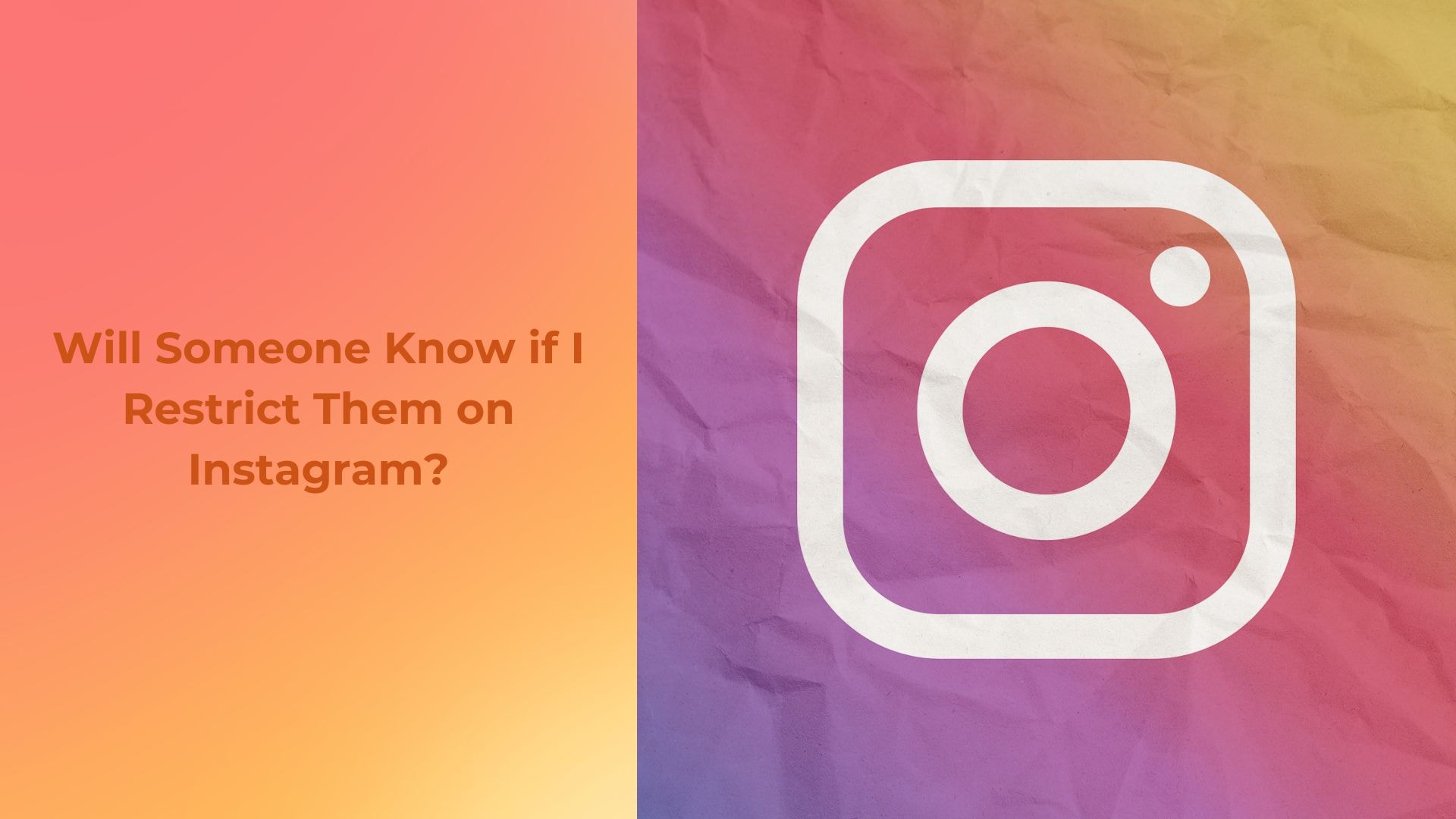
No, no one will know if you restrict them on Instagram. When you restrict someone, their comments on your posts will only be visible to them, and they won't see when you're active or if you've read their messages. Instagram does not send any notifications when you restrict someone, so they won't be aware of the change. This feature allows for subtle control over interactions without blocking or unfollowing. If you're experiencing issues with Instagram not showing your posts to your followers, this setting might be something to review.
Restricting someone on Instagram is a useful tool for managing unwanted interactions without causing conflict. It provides more control over who can engage with your content, ensuring a safer and more positive experience on the platform.
Table of Contents
- How Does the Instagram Restrict Feature Work?
- Does Instagram Notify the Person When You Restrict Them?
- What are the Implications of Restricting Someone on Instagram
- Can the Restricted User Still Interact With You?
- How Can You Tell if Someone Has Restricted You?
- Alternatives to Restricting on Instagram
- FAQs On Will Someone Know if I Restrict Them on Instagram?
How Does the Instagram Restrict Feature Work?
The Instagram Restrict feature operates discreetly from your Instagram settings, allowing you to manage interactions on your Instagram account without the other person, known as the restricted person, being aware. When you restrict someone on Instagram, they can still post comments on your photos and videos on your Instagram profile, but these comments won't appear publicly. Instead, they will only be visible to the commenter unless you choose to approve them, making them visible to others on your profile page. Managing these interactions can be part of understanding why followers fluctuate on your Instagram account.
Furthermore, any direct messages from a restricted account will be sent to your Message Requests on the Instagram app. The sender, now a blocked user, won't see when you read their message or whether you are active online. This helps in hiding your online status and prevents any unwanted communication from disrupting your peace without alerting the sender that they have been restricted.
This feature is particularly useful for minimizing interactions without confrontation or notifying the other person of the changes. It also allows you to hide comments from the user's posts on your own posts without making any noticeable changes to your Instagram posts.
Does Instagram Notify the Person When You Restrict Them?
No, Instagram does not notify the person when you restrict them. The action of restricting someone on Instagram is designed to be private, allowing you to manage your interactions discreetly with restricted accounts. This means that the restricted user is not alerted through any notifications. They will remain unaware unless they notice indirect signs, such as limited interaction or visibility differences on your profile, which might leave some exited from your Instagram story. This feature ensures you can handle interactions with restricted accounts quietly and effectively.
What are the Implications of Restricting Someone on Instagram
The implications of restricting someone on Instagram include limiting their ability to interact with your content without notifying them. When you restrict someone:
Comments are Hidden: Their comments on your posts will only be visible to them, unless you approve them.
Message Control: Their messages will move to your "Message Requests," and they won’t be notified if you read them.
Activity Status is Hidden: They won't see when you're active or if you've read their messages.
No Unfriending or Blocking: Unlike blocking, restricting allows them to still follow you and view your public posts.
After restricting someone, any new comments they make on your posts will not be visible to others unless you approve them. This feature is particularly useful if you wish to avoid public conflicts or unwanted attention. Moreover, the restricted individual's ability to see when you're online or have read their direct messages is removed, which can help manage interactions without escalating to a block, maintaining a more neutral presence. For those curious about changes in their follower list, learning who unfollowed you on Instagram can be equally informative
Overall, the restrict feature serves as a discreet tool to manage interactions on your terms. It provides a layer of privacy and control, effectively creating a barrier that shields you from potential negativity or harassment without the immediate consequences of unfollowing or blocking someone outright. This allows for a more controlled, peaceful social media experience.
Can the Restricted User Still Interact With You?
Yes, the restricted user can still interact with you on Instagram. When you restrict someone, their ability to engage with your content doesn’t entirely cease. They can still send you direct messages and comment on your posts. However, their comments will only be visible to them unless you approve them, creating a semblance of normalcy on their end without cluttering your comment section.
Restricting a user on Instagram provides a subtler alternative to blocking. It limits their interactions without notifying them of any changes. This feature is particularly useful for managing interactions discreetly without escalating conflicts or alerting the user that they have been restricted.
Direct Messages: The restricted user's messages will be moved to your message requests. They won’t know if you read their messages unless you actively decide to reply.
Comments: Comments made by a restricted user on your posts will require your approval before becoming visible to others. The user will not be aware that their comments are pending approval.
After you restrict someone, you retain the control to hide or display their comments, which can be useful for managing your digital space without confrontation. The user will continue to see their own comments as usual, unaware that others may not be seeing them. This allows for a moderated interaction that keeps your profile cleaner and more in line with your preferences.
Finally, while the restricted user remains in the dark about their status, you can navigate your social interactions more comfortably. They can still view your posts and stories as any other follower would. Thus, Instagram’s restricted feature cleverly reduces the visibility of potentially unwanted interactions without severance, maintaining a peaceful social media environment.
How Can You Tell if Someone Has Restricted You?
It can be difficult to tell if someone has restricted you on Instagram because the platform does not notify users of this action. However, there are a few subtle signs that might indicate you’ve been restricted:
Comments Are Invisible to Others: If you comment on their post, and no one else seems to engage with or like your comment, this could be a sign that only you can see it.
Message Status: If your messages always remain in "Sent" status and never show as "Seen," the person may have restricted you. Your messages may also be moved to their "Message Requests" folder.
No Activity Status: You won't be able to see their activity status (e.g., when they were last active or online) even if they have it enabled.
After examining these signs, consider the broader context of your interaction with the user. If you've noticed a sudden drop in engagement from their side or if your messages are not receiving any replies, it could further validate your suspicion. Remember, these changes might be due to other reasons, such as changes in the person's social media usage patterns. Therefore, while these clues can suggest that you have been restricted, they are not definitive without further confirmation.
Alternatives to Restricting on Instagram
There are alternative methods to manage interactions without using the restrict feature. These alternatives provide different levels of visibility and interaction control. Each option serves specific needs depending on your desired level of engagement with the individual in question.
Restricting someone on the platform allows you to discreetly control your interactions without notifying the other person. This feature limits their comments on your posts to being visible only to them unless you approve them, and their messages will move to your message requests. It's a subtle way to minimize disruptions without blocking or unfollowing someone entirely.
Mute
Muting someone on Instagram is a discreet alternative to restricting. When you mute someone, their posts and stories won't appear in your feed, but they can still see your content, and your interactions remain unaffected. This option is suitable if you wish to reduce the visibility of their content without altering your communication capabilities.
Muting allows you to maintain a connection without seeing their updates, making it a less invasive way to manage your Instagram feed. Unlike restricting, muting doesn't impact their ability to interact with your content, so they won’t notice any changes in your engagement. It’s an ideal option if you're simply looking to declutter your feed or take a break from someone's posts without causing any disruption in your relationship on the platform.
Block
Blocking is the most definitive alternative to restricting. When you block someone, they cannot view your profile, posts, or stories, and you won't receive messages or calls from them. This option completely cuts off all interaction channels on Instagram, making it a strong measure for ensuring privacy and peace of mind.
Unfollow
Simply unfollowing someone may suffice if you wish to stop seeing their content without restricting their access to yours. They won't be notified when you unfollow them, and this action doesn't prevent them from seeing your posts or sending messages, but it declutters your feed effectively.
Custom Privacy Settings
Instagram allows you to customize who sees your stories and posts. You can hide your stories from specific users or create a close friends list for more private sharing. This method offers flexibility in content sharing and interaction without utilizing the restrict function.
FAQs On Will Someone Know if I Restrict Them on Instagram?
1. Will someone know if I restrict them on Instagram?
No, Instagram does not notify users when they are restricted. When you restrict someone, the interactions they have on your posts become invisible to others and their messages move to your message requests. This change is not communicated to them by Instagram.
2. What happens when I restrict someone on Instagram?
Upon restricting someone, their comments on your posts will only be visible to them unless you approve them. Their messages will be sent to your message requests, and you will not receive any notifications for these messages. They will not be aware of these changes.
3. Can a restricted user see my posts and stories?
Yes, restricted users can still see your posts and stories. Restricting someone primarily affects how their comments and messages are handled.
4. How do I know if someone has restricted me on Instagram?
You cannot definitively know if someone has restricted you. However, signs might include your comments not appearing to others and your messages being seen but not receiving timely responses.
5. Is it possible to unrestrict someone on Instagram?
Yes, you can unrestrict someone at any time. To unrestrict, go to their profile, tap the three dots at the top right, and select "Unrestrict." This will revert their status, allowing their future comments and messages to appear normally.