Best Laptop for Grad School: Top Picks in 2024
Written by: Hrishikesh Pardeshi, Founder at Flexiple, buildd & Remote Tools.
Last updated: Sep 03, 2024
The best laptops for grad school are listed below.
- ASUS Zenbook Pro 14 OLED
- Acer TravelMate P6 Thin & Light Business Laptop
- Dell XPS 15.6" FHD Business Laptop
- Lenovo ThinkPad X1 Carbon Gen 11
- Apple 2022 MacBook Pro with M2 chip
- Razer Blade 15 Gaming Laptop
- LG gram 15.6" Lightweight Laptop
- Huawei MateBook X Pro Signature Edition
- HP ZBook Fury 16 G9
- Microsoft Surface Pro 9
- MSI Modern 15 Thin and Light Daily Laptop
- DELL Precision 7670 16" Mobile Workstation
Grad school can be an exciting and challenging time, with endless assignments, research papers, and group projects. To keep up with the demands of graduate education, it's essential to have a reliable companion by your side – the perfect laptop. A laptop for grad school should be more than just a convenient way to work on your assignments; it should enhance your productivity, support your learning, and keep up with your busy lifestyle.
Laptops have come a long way in recent years, with high-performance devices catering to a wide range of needs and preferences. From sleek ultrabooks for those who value portability, to powerful workhorses that won't slow you down in the crunchiest of tasks, there is a laptop out there for every grad student. The key is knowing what to look for to make the best choice for your needs.
When selecting a laptop for grad school, several factors should be considered: portability, battery life, decent performance, and overall reliability. Portability is crucial for those who commute to campus or work on-the-go; a slim, lightweight machine can make transportation much more comfortable. Battery life plays an essential role in keeping you connected during long study sessions, while performance ensures your device can handle the most demanding tasks with ease. Finally, reliability is a must - you wouldn't want a laptop that gives up on you halfway through finals week.
Taking these factors into account, I have researched and reviewed various laptops to help you find the best one suited for grad school demands. Read on to discover the top picks, each with unique features and specifications to match your specific requirements.
Table of Contents
- Best Laptops for Grad School
- ASUS Zenbook Pro 14 OLED
- Acer TravelMate P6 Thin & Light Business Laptop
- Dell XPS 15.6" FHD Business Laptop
- Lenovo ThinkPad X1 Carbon Gen 11
- Apple 2022 MacBook Pro with M2 chip
- Razer Blade 15 Gaming Laptop
- LG gram 15.6" Lightweight Laptop
- Huawei MateBook X Pro Signature Edition
- HP ZBook Fury 16 G9
- Microsoft Surface Pro 9
- MSI Modern 15 Thin and Light Daily Laptop
- DELL Precision 7670 16" Mobile Workstation
- Buying Guide
- Frequently Asked Questions
Best Laptops for Grad School
As a grad student myself, I know how important it is to have a reliable and efficient laptop. So, I've compiled a list of the best laptops for grad school to help you make the right choice for your academic journey.
ASUS Zenbook Pro 14 OLED
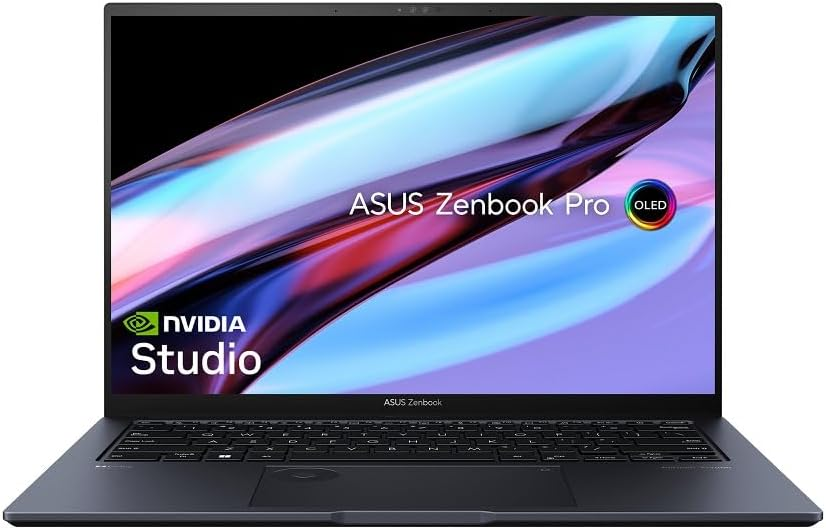
The ASUS Zenbook Pro 14 OLED is the perfect choice for grad students who need a high-performance laptop for creative projects and multitasking, one of the best Windows laptops for grad school.
Pros
- Stunning WQXGA+ OLED Touchscreen Display
- Powerful Intel i9 processor with RTX 4070 integrated graphics
- ASUS DialPad for enhanced control in creative apps
Cons
- Higher price point
- Might be overpowered for some users
- Tech Black color may not appeal to everyone
I recently tested the ASUS Zenbook Pro 14, and I was impressed by its overall performance and features. The OLED display had an immersive 16:10 aspect ratio, which made it a pleasure to work on various applications, especially when I needed to dive into creative tasks using the included ASUS DialPad. The DialPad was a game-changer for me, as it allowed me to easily adjust settings in my creative apps like brush sizes and saturation levels.
The Zenbook Pro 14 comes with an Intel Core i9 processor, backed by NVIDIA Geforce RTX 4070 GPU, making multitasking and running demanding programs a breeze. The speed of this laptop is outstanding, and I noticed that it could handle almost everything I threw at it without any hiccups. The 1TB SSD and 32GB of DDR5 RAM provided ample storage and memory for my projects, making it one of the best Windows laptop.
On the downside, the ASUS Zenbook Pro 14 is not the most affordable option for grad students, and some might find the specifications to be overkill for their needs. Furthermore, the Tech Black color may not be everyone's cup of tea. That said, if you're a grad student who requires a robust, powerful machine with excellent creative features, the ASUS Zenbook Pro 14 OLED is worth the investment.
Acer TravelMate P6 Thin & Light Business Laptop

The Acer TravelMate P6 is a suitable choice for grad students who value lightweight design and long battery life in a laptop.
Pros
- Lightweight and portable
- Impressive battery life
- Fast charging feature
Cons
- Fingerprint reader quality
- Subpar trackpad
- Dimming capabilities limited
I recently had the chance to use the Acer TravelMate P6 Thin & Light Business Laptop. Weighing just 2.57 pounds, I found it incredibly easy to carry around campus. Additionally, the impressive battery life lasted for up to 23 hours, which allowed me to work throughout the day without needing to recharge.
Fast charging has been another valuable feature, as it helps to power up the laptop to 100% capacity in just two hours. This was particularly useful for me during busy study sessions or in between classes. However, the fingerprint reader did not perform as well as I expected, which made logging in trickier at times.
The trackpad on the Acer TravelMate P6 could also be improved. The sensitivity was inconsistent, and occasionally, it made a cracking sound when I attempted to click on something. The screen dimming capabilities were limited as well, so using this laptop in low-light situations was not ideal.
Overall, the Acer TravelMate P6 is a good choice for grad students seeking a lightweight and portable laptop with a long-lasting battery. However, it is essential to be aware of its shortcomings, including the fingerprint reader and trackpad before making a decision.
Dell XPS 15.6" FHD Business Laptop
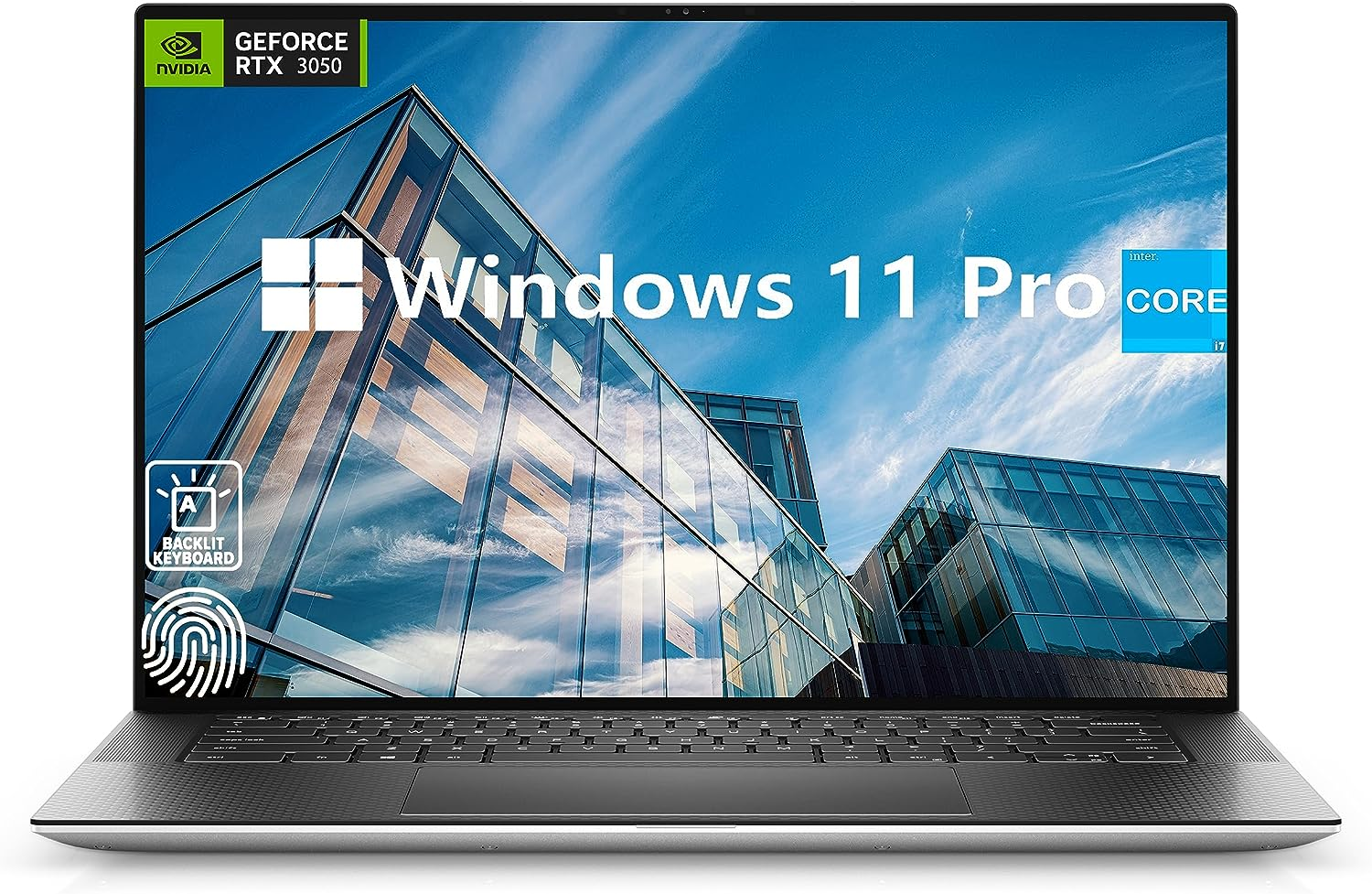
The Dell XPS 15.6" FHD Business Laptop is a top choice for grad students seeking a powerful, feature-packed machine for their academic needs.
Pros
- Powerful 12th Gen Intel i7 processor
- Impressive 32GB DDR5 RAM and 1TB SSD storage
- NVIDIA GeForce RTX 3050 graphics
Cons
- Slightly heavier than other laptops in its class
- Non-touch display
- Pricey for some budgets
I recently got my hands on the Dell XPS 15.6" FHD Business Laptop, and I must say that I am thoroughly impressed with its performance. As a grad student, I need a laptop that can run multiple applications simultaneously, and this powerhouse did not disappoint. With its 12th Gen Intel i7 processor, 32GB DDR5 RAM, and 1TB SSD storage, multitasking was a breeze, even when dealing with resource-heavy software.
One aspect I appreciated was the NVIDIA GeForce RTX 3050 graphics card. Whether I was working on data visualization or just taking a break with some gaming, the graphics on this laptop were stunning. However, I did notice that the laptop is slightly heavier than comparable models, which may not be ideal for those who need to carry it around all day.
The 15.6" FHD+ (1920x1200) InfinityEdge Non-Touch Anti-Glare display is crisp and clear, but it is worth noting that it lacks touch capabilities. While this was not a deal-breaker for me, some users may prefer a touch-enabled screen.
In terms of connectivity, the Dell XPS 15 offers multiple ports, including Thunderbolt, USB Type-C, and a headphone/microphone jack. The fingerprint reader and backlit keyboard are also great quality-of-life features that I appreciated, especially when working in low-light settings.
In conclusion, the Dell XPS 15.6" FHD Business Laptop is a solid investment for grad students who require a powerful, reliable machine for their academic pursuits. Although it is slightly heavier than some alternatives and lacks a touch display, its impressive performance and features more than make up for it.
Lenovo ThinkPad X1 Carbon Gen 11

A perfect laptop for grad school, providing an excellent variety of features and capabilities to enhance productivity.
Pros
- Lightweight and portable design
- Powerful performance with 13th Gen Intel i7 processor
- Excellent battery life
Cons
- High price point
- No optical drive
- Limited upgradeability due to soldered RAM
Having recently used the AimCare ThinkPad X1 Carbon Gen 11, I can say it's an excellent choice for grad students. The device is super light and easy to carry around campus. With its robust performance, I could complete tasks quickly and efficiently, which is essential for managing a busy grad school schedule.
The laptop's 14-inch WUXGA touch display with an anti-glare screen made viewing and working on projects a breeze. I could work comfortably outdoors without any trouble, thanks to the 400-nit brightness. Additionally, the solid build quality and fingerprint reader made me feel secure in using the laptop daily.
The battery life on the AimCare ThinkPad X1 Carbon Gen 11 was impressive. Although I couldn't quite reach the advertised 19 hours, it still lasted long enough throughout the day, even with heavy use. This was perfect for those long days in the library or working on group projects.
Unfortunately, there were a few drawbacks to the AimCare ThinkPad X1 Carbon Gen 11 as well. The hefty price tag may be prohibitive for some students on a tight budget. The absence of an optical drive could be a concern if you still use CDs or DVDs, but this is becoming less common these days. Finally, the soldered RAM means that upgrading memory later may be difficult, so choose your configuration wisely.
Overall, the AimCare ThinkPad X1 Carbon Gen 11 is a great laptop for grad school students who value portability, performance, and great battery life. Despite its drawbacks, it's a solid investment in ensuring a smooth academic experience.
Apple 2022 MacBook Pro with M2 chip

The Apple 2022 MacBook Pro with M2 chip is an excellent choice for grad students looking for a reliable and powerful laptop.
Pros
- Exceptional performance with M2 chip
- Impressive battery life (up to 20 hours)
- High-quality Retina display
Cons
- Expensive price point
- Limited connectivity options
- Future upgrades might be limited
After using the Apple 2022 MacBook Pro with M2 chip for a few weeks, I've been thoroughly impressed with its performance. The 8-core CPU and 10-core GPU allow for seamless multitasking and handling demanding tasks without breaking a sweat. The laptop's active cooling system ensures that it maintains optimal performance, even during extended usage.
As a grad student, working long hours is quite common, and this laptop's battery life has been a game-changer. With up to 20 hours on a single charge, I find myself worrying less about finding an outlet and more focused on getting my work done. The 13.3-inch Retina display is sharp and vibrant, making it a pleasure to work on documents, presentations, or even watch movies in my downtime.
However, there are a few downsides to this laptop. It comes at a steeper price than most other laptops in the market, which may not be viable for all grad students. In addition, it only has two Thunderbolt ports, which might be limiting for those who need multiple USB connections or external peripherals. Finally, with an integrated GPU and 8GB RAM, there might be some limitations on future upgrades, so it's critical to consider long-term needs before opting for this MacBook Pro.
In conclusion, the Apple 2022 MacBook Pro with M2 chip is an excellent choice for grad students who require a high-performance laptop with an impressive battery life. While it does come with a higher price tag and some connectivity limitations, its overall performance and user experience make it a worthy investment for those who can afford it.
Razer Blade 15 Gaming Laptop

This Razer Blade 15 is a fantastic choice in gaming laptops for grad school students needing a powerful and well-rounded gaming laptop.
Pros
- Incredible gaming performance with NVIDIA GeForce RTX 3080 Ti GPU
- Cutting-edge power with the 12th Gen Intel Core i7 14-Core CPU
- High-resolution QHD 240Hz display for smooth and detailed visuals
Cons
- Keyboard may feel a bit difficult to get used to
- Occasional random shut-offs reported by some users
- Runs hot during extensive gaming sessions
The Razer Blade 15 is a game-changer, especially when it comes to handling demanding tasks like gaming and creative projects. I recently used it for a grad school assignment mixed with gaming, and I was blown away by the stellar performance of the NVIDIA GeForce RTX 3080 Ti GPU. It worked seamlessly with the latest titles, providing me with an immersive and responsive experience.
The 12th Gen Intel Core i7 14-Core CPU is another exceptional feature of this laptop, providing unrivaled power to tackle intensive tasks with ease. Switching between multiple tasks, like having various applications open simultaneously, was a breeze for this laptop. Its 32GB DDR5 RAM and 1TB PCIe SSD also ensured fast, efficient performance in loading applications and running games.
The stunning QHD 240Hz display brings an entirely new level of clarity and detail to the screen. The high refresh rate and NVIDIA G-SYNC made gaming smooth and screen-tear-free. As a grad student, I also appreciated the advanced connectivity options, including HDMI 2.1, Thunderbolt 4 USB-C, and a UHS-III SD card slot, adding versatility and practicality.
However, a few annoyances arose while using the laptop. The keyboard took a little time to get used to, requiring a bit more force to press the keys. Additionally, some users have reported random shut-offs, although I didn't experience this myself. Finally, the laptop does tend to get quite hot during extensive gaming sessions, so it might be wise to invest in a cooling pad.
In conclusion, the Razer Blade 15 Gaming Laptop offers power, performance, and an inimitable user experience. Its high-end specifications make it an excellent choice for grad school students who need a gaming laptop that can handle both work and play. However, be prepared to adapt to the keyboard and manage potential heating issues.
LG gram 15.6" Lightweight Laptop

This LG gram is a great choice for grad students thanks to its lightweight design, powerful performance, and impressive battery life.
Pros
- Lightweight and portable
- Robust performance with 13th Gen Intel Core Processor
- Impressive battery life with 80Wh battery
Cons
- Keyboard layout might be uncomfortable for some
- Some users report less than expected battery life
- Pricey
After spending some time with the LG gram 15.6" Lightweight Laptop, I can confidently say it delivers exceptional performance for grad school students. The 13th Gen Intel Core Processor allows for smooth multitasking when working on assignments or creating content. The laptop's lightweight design, at just 2.51 pounds, makes it easy to carry around campus, from libraries to coffee shops.
The vibrant 15.6" Full HD IPS touchscreen display is a delight to work with, providing crisp visuals and accurate colors. The Dolby Atmos audio technology enhances the laptop's multimedia capabilities, making it enjoyable for watching movies or listening to music during study breaks.
With an 80Wh battery, the LG gram promises long-lasting power throughout the day. However, some users have reported less than expected battery life, so individual experiences may vary. Another minor issue that I noticed is the keyboard layout might be uncomfortable for some users, especially those with larger hands.
Overall, the LG gram 15.6" Lightweight Laptop is an excellent choice for grad school students who value portability, performance, and a dependable battery life. While it comes with a higher price tag compared to some alternatives, its features and build quality justify the investment.
Huawei MateBook X Pro Signature Edition

The Huawei MateBook X Pro is an excellent choice for grad students seeking a powerful, lightweight laptop with an impressive display.
Pros
- Immersive 13.9-inch 3K FullView touchscreen
- 8th Gen Intel Core i7 processor and NVIDIA GeForce MX150
- Compact Mate Dock 2.0 included
Cons
- Limited to 8 GB of RAM
- No built-in USB-A port
- Relatively high price point compared to competitors
I recently tried out the Huawei MateBook X Pro Signature Edition, and I have to say, it's quite impressive. The 13.9-inch 3K FullView touchscreen display caught my eye instantly, providing an immersive experience with its 91% screen-to-body ratio. It's only 0.57-inch thin and weighs just 2.93 lbs, which makes it perfect for on-the-go computing.
The 8th Gen Intel Core i7 processor and NVIDIA GeForce MX150 provide a significant performance boost, ensuring that I could handle any tasks required for grad school without any issues. Additionally, it comes preloaded with Windows 10 Home Signature Edition, which means no bloatware - a welcome change!
Another notable feature is the included Mate Dock 2.0, which offers a USB-A port, USB-C port, HDMI port, and VGA port. While it's great that the dock is included, I do wish there was a built-in USB-A port for added convenience.
One of the drawbacks I found with this laptop is that it's limited to 8 GB of RAM, which may not be sufficient for those with more demanding workloads. Also, considering its capabilities, the Huawei MateBook X Pro is relatively pricey compared to some competitors.
In conclusion, if you're a grad student looking for a powerful, lightweight laptop with an outstanding display, the Huawei MateBook X Pro Signature Edition is a great choice. However, be prepared to pay a bit more for these premium features.
HP ZBook Fury 16 G9
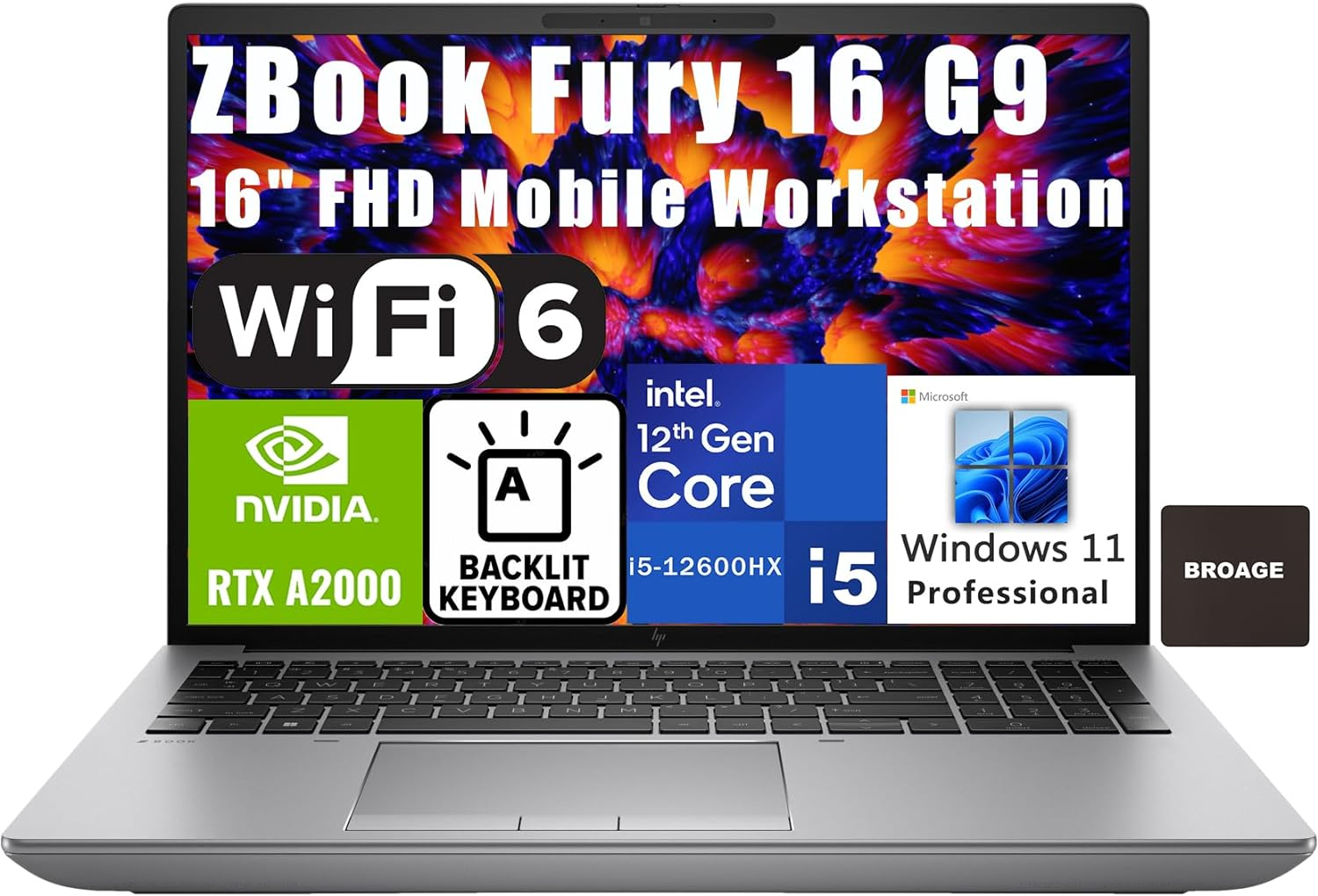
The HP ZBook Fury 16 G9 is a highly suitable choice for grad students seeking a powerful and reliable laptop for their studies.
Pros
- Exceptional processing power
- Impressive graphics performance
- High-quality display
Cons
- Slightly heavier than average
- Could be too pricey for some budgets
- No optical drive included
The moment I started using the HP ZBook Fury 16 G9, I couldn't help but be impressed by its sheer power. Thanks to the 12th Gen Intel Core i5-12600HX processor, multitasking and running demanding applications became a breeze. As a grad student, this performance boost allows me to focus on my tasks and research without any slowdowns or lag.
One of the most standout features about this laptop is the graphics performance, with the NVIDIA RTX A2000 8GB GDDR6 dedicated graphics card providing exceptional visual performance. When I'm not working on my school assignments or presentations, I enjoy casual gaming and streaming high-definition content without any hiccups or stuttering.
The 16" FHD LED UWVA Anti-Glare display is another aspect of the laptop that won me over. The 1920x1080 resolution and 250 Nits brightness provide crisp and vibrant visuals, making it a pleasure to look at for extended periods. It's also great for anyone who requires an accurate and clear color representation for graphic design or editing work.
Despite the many advantages of this laptop, I have to mention that it weighs around 5.27 pounds, making it slightly heavier than some other options in the market. While I didn't find it overly burdensome, it's something to consider if you prioritize portability.
Likewise, the price point might not suit all grad students' budgets, but if your studies require a high-performance laptop, it's an investment worth considering. Additionally, those who still require an optical drive might want to explore other options, as the ZBook Fury 16 G9 doesn’t include one.
In conclusion, the HP ZBook Fury 16 G9 is an excellent laptop for grad students who need the power, performance, and stunning display to help them in their academic endeavors. The few cons I mentioned might be deal-breakers for some, but overall, it's a reliable and powerful machine worth considering.
Microsoft Surface Pro 9

The Microsoft Surface Pro 9 is a versatile and powerful option for grad students seeking a high-performance laptop with tablet-like portability, a great choice for someone looking for more than a traditional laptop.
Pros
- Sleek 2-in-1 design with powerful performance
- Impressive 19-hour battery life
- Stunning visuals with Dolby Vision IQ
Cons
- Pricey, especially when selecting the highest spec option
- No discrete graphics
- Some compatibility issues with previous Surface accessories
I was excited to try out the Microsoft Surface Pro 9 as the perfect hybrid laptop for grad school. As soon as I unboxed it, I could tell that it was designed for busy college students, who need the flexibility to switch between a laptop and tablet on the go. The slim and lightweight design made it easy to carry around, and the adjustable built-in Kickstand allowed me to work at any angle comfortably.
One key feature that grabbed my attention was the impressive 19-hour battery life. I didn't have to worry about finding a power outlet during long study sessions, which was a real lifesaver. Another standout feature was the Dolby Vision IQ, which made for stunning visuals, making it enjoyable to watch videos and even do some casual gaming.
Unfortunately, the Microsoft Surface Pro 9 is not without its flaws. While the performance was generally excellent, I found it disappointing that there was no discrete graphics option and that some of the specs were less powerful than I expected for its price tag. Additionally, I noticed some compatibility issues with previous Surface accessories, which could be a consideration for those upgrading from an earlier model.
Despite these drawbacks, I believe the Microsoft Surface Pro 9 is an ideal choice for grad students looking for a versatile device that can handle their hefty workloads while maintaining the convenience of a tablet. Overall, its powerful performance, long battery life, and portability make it a highly recommended option.
MSI Modern 15 Thin and Light Daily Laptop

The MSI Modern 15 is an excellent choice for grad students seeking a portable and powerful laptop to handle their creative and academic needs.
Pros
- Impressive 15.6" IPS-Level display with high refresh rate
- Powerful 11th Gen. Intel Core i7 processor for multitasking
- Portable design with a thin profile
Cons
- Some users reported loud fan noise
- Inconsistency in product branding (dragon logo vs. MSI lettering)
- Possible overheating issues over time
After using the MSI Modern 15 for a while, I found it to be quite impressive in handling graphic design, video editing, and 3D rendering tasks. The 15.6" IPS-Level display offers crisp, true-to-life images that made working on creative projects a breeze.
Portability is essential for grad students on the go, and the thin, lightweight design of this laptop is perfect for carrying around campus or between study sessions. The carbon gray color gives it a sleek and professional appearance.
One minor drawback is the fan noise, which can be quite loud during heavy workloads. However, MSI's Cooler Boost technology with two fans ensures optimal thermal dissipation, which could help alleviate potential overheating issues noted by some users.
The Modern 15 also provides versatile I/O ports and Matrix Display functionality, allowing you to expand your workspace across multiple displays through the HDMI output. This feature, along with the 11th Gen. Intel Core i7 processor, ensures that you can multitask smoothly and efficiently throughout your grad school journey.
In conclusion, the MSI Modern 15 laptop is a solid choice for grad students seeking a combination of powerful performance, portability, and visually stunning display. While there are some minor drawbacks such as fan noise and potential heating concerns, the overall benefits and usability of this laptop make it worth considering for your academic and creative endeavors.
DELL Precision 7670 16" Mobile Workstation

If you're looking for a powerful and reliable laptop for your grad school experience, consider this Amazon Renewed Dell Precision 7670.
Pros
- Strong performance with Intel Core i7-12850HX and 32GB DDR5 RAM
- Large 1TB PCIe SSD storage
- Full HD (1920x1200) display with 500 Nit brightness
Cons
- Heavier at 8.67 pounds
- Expensive
- No ExpressSign-In feature
I recently had the chance to use this Dell Precision 7670 for some of my grad school work, and I must say, it has truly upped my productivity. The powerful Intel Core i7 processor and 32GB DDR5 RAM allowed me to multitask with ease - an essential feature for those all-nighter study sessions.
The display on this laptop is also noteworthy. I didn't experience any eye strain while working on my research papers and presentations, thanks to the 500 Nit brightness of its Full HD (1920x1200) screen. However, I was quite surprised by the laptop's weight, which might be an issue for those who need to carry it around campus all day. It is on the heavier side, at 8.67 pounds.
With a large 1TB PCIe SSD storage, this laptop allowed me to save and access all my files at a lightning-fast speed. I never had to worry about running out of storage space, even with all my large research datasets and multimedia files. On the downside, the lack of ExpressSign-In feature slightly affected my workflow - but not enough to be a deal-breaker.
Overall, the Dell Precision 7670 Mobile Workstation is a solid choice for grad students who require a powerful and reliable machine to handle demanding tasks. Just be aware of its weight and price while making your investment decision.
Buying Guide
As a grad student, I understand the importance of finding the perfect laptop to suit my academic needs. So, let me share some tips and features to look for when choosing the best laptop for grad school. Remember, it's all about finding a Mac or Windows laptop with the right balance between your budget and requirements.
Performance
Firstly, consider the laptop's performance capacity. Pay close attention to the processor (CPU), RAM, and storage (SSD or HDD). Grad students usually need a decent processor (Intel Core i5 or Ryzen 5) and at least 8GB of RAM for efficient multitasking. A fast SSD is also recommended for quicker data access.
Portability
As a student, you'll be likely moving around campus a lot. Choose a laptop that is lightweight (under 4 pounds) and thin, making it easy to carry in your bag. A screen size between 13-15 inches is ideal for portability while providing ample working space.
Battery Life
Long battery life is crucial for long study sessions and times when you're away from a power source. Aim for a laptop that offers at least 8 hours of battery life, so you don't have to worry about finding an outlet.
Operating System
Based on your personal preference and the software requirements of your courses, decide whether you need a Windows, macOS, or Linux operating system. Windows and macOS are usually more user-friendly, while Linux allows for greater customization.
Additional Features
Depending on your field of study, there may be some specialized features to look for:
- High-resolution display for graphic design or video editing
- Numeric keypad for data entry tasks
- Laptop-tablet convertible if you prefer taking handwritten notes
Budget
You can find laptops in various price ranges, so decide on a more budget laptop that works for you. As a grad student, you might not need a high-end device but rather a reliable and efficient laptop that can handle your workloads.
Considering these factors can help narrow down your options and find the best laptop for your grad school experience. Good luck on your search!
Frequently Asked Questions
What are the top laptops for graduate students in various fields?
I've noticed that some of the popular laptop choices among grad students include MacBook Air, Dell XPS 13, Microsoft Surface Pro, and Lenovo ThinkPad. These laptops cater to various fields, but of course, your choice ultimately depends on your specific program and personal preferences.
How do I choose a suitable laptop for my academic needs?
When I was selecting a laptop for my grad school, I considered factors such as performance, battery life, portability, and price. It's essential to prioritize your needs, whether you require a powerful laptop for data analysis or prefer a lightweight device for carrying around campus.
Is it necessary to upgrade my laptop for graduate school?
Upgrading your laptop may not be mandatory, but depending on the demands of your program, it could be a wise decision. For example, if your old laptop struggles with running multiple applications or heavy software, investing in an upgrade could save you time and frustration in the long run.
What laptop features are essential for STEM students?
As a STEM student, I found that a laptop with a powerful processor, dedicated graphics card, ample RAM, and a reasonably sized SSD was essential. These features made multitasking, running simulations, and coding much more efficient.
How much should I spend on a laptop for grad school?
Determining your budget is a personal decision based on your financial situation and the requirements of your program. I spent around $1000 on my laptop, but prices can range from $500 to $2000 and beyond. It's crucial to strike a balance between the laptop's performance and affordability.
Do business and finance students require specific laptop models?
While there isn't a universally recommended laptop for business and finance students, I would suggest opting for a device with good battery life, a comfortable keyboard (for typing long reports), and a portable design. Additionally, a reliable laptop with sufficient processing power to handle spreadsheets and data analysis tools is essential.a