Learn How to Enable NSFW on Reddit | A step-by-step guide
Written by: Hrishikesh Pardeshi, Founder at Flexiple, buildd & Remote Tools.
Last updated: Sep 03, 2024
Does the Reddit app blur NSFW images on your screen? If yes, then you have the NSFW filter turned on. This prevents you from viewing said content.
However, you can enable NSFW content via your account settings. Find out how to do this on the mobile and desktop versions of the Reddit app. But first, what the heck is NSFW?
TLDR
You can enable NSFW content on Reddit via the user settings.
Table of Contents
What is NSFW?
NSFW (Not Safe For Work) highlights content that mainly involves profanity, violence, and nudity. Companies generally restrict employees from viewing NSFW content at work.
But what if you're not at work and want to check out NSFW posts on Reddit?
How to Enable NSFW on Reddit
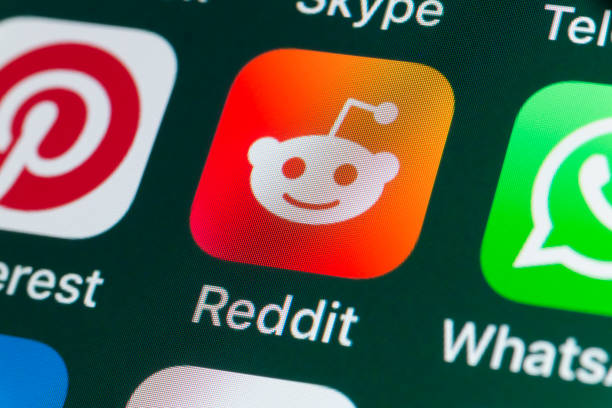
Reddit users can enable NSFW on your mobile devices (Android and iOS) and desktops.
How to Enable NSFW on Reddit (Android)
Here's how to turn on NSFW content on Reddit:
-
Open Reddit
-
Click on your profile icon at the top right
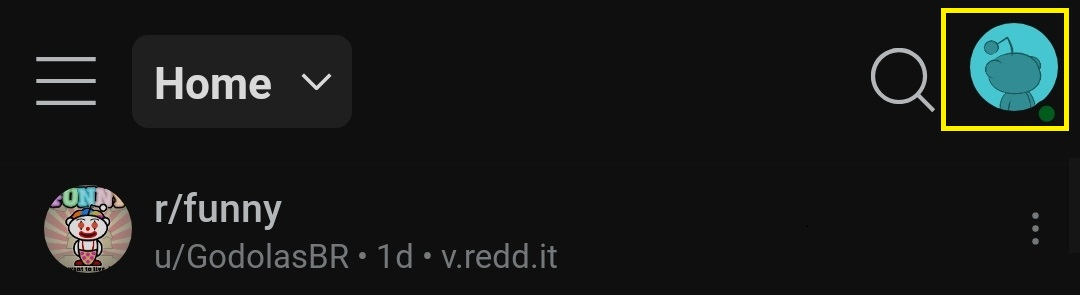
-
Select settings at the bottom of the menu
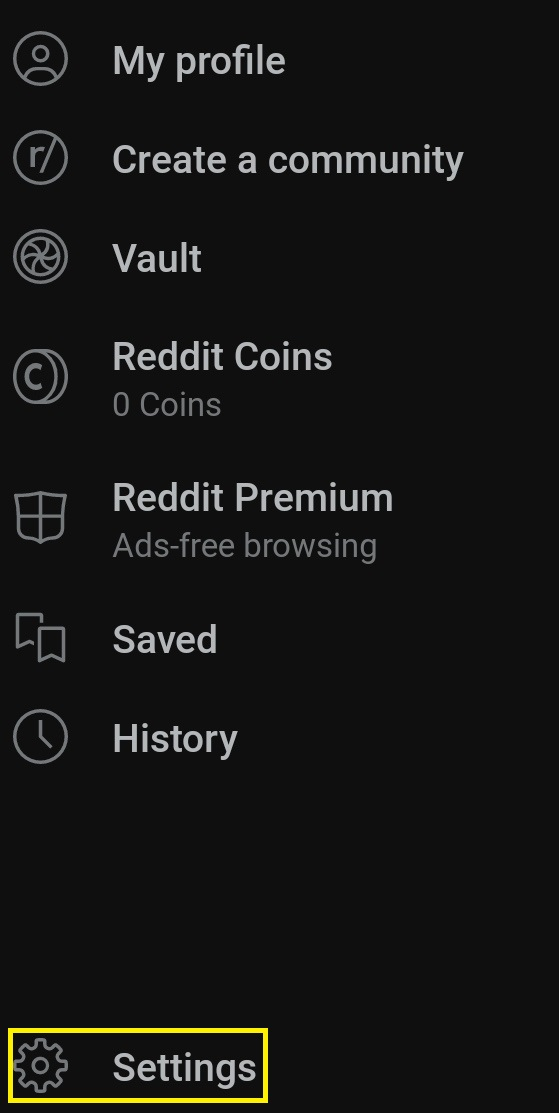
-
Head down to view options
-
Toggle on "Show NSFW content." The button moves from left to right and becomes blue when it's on successfully
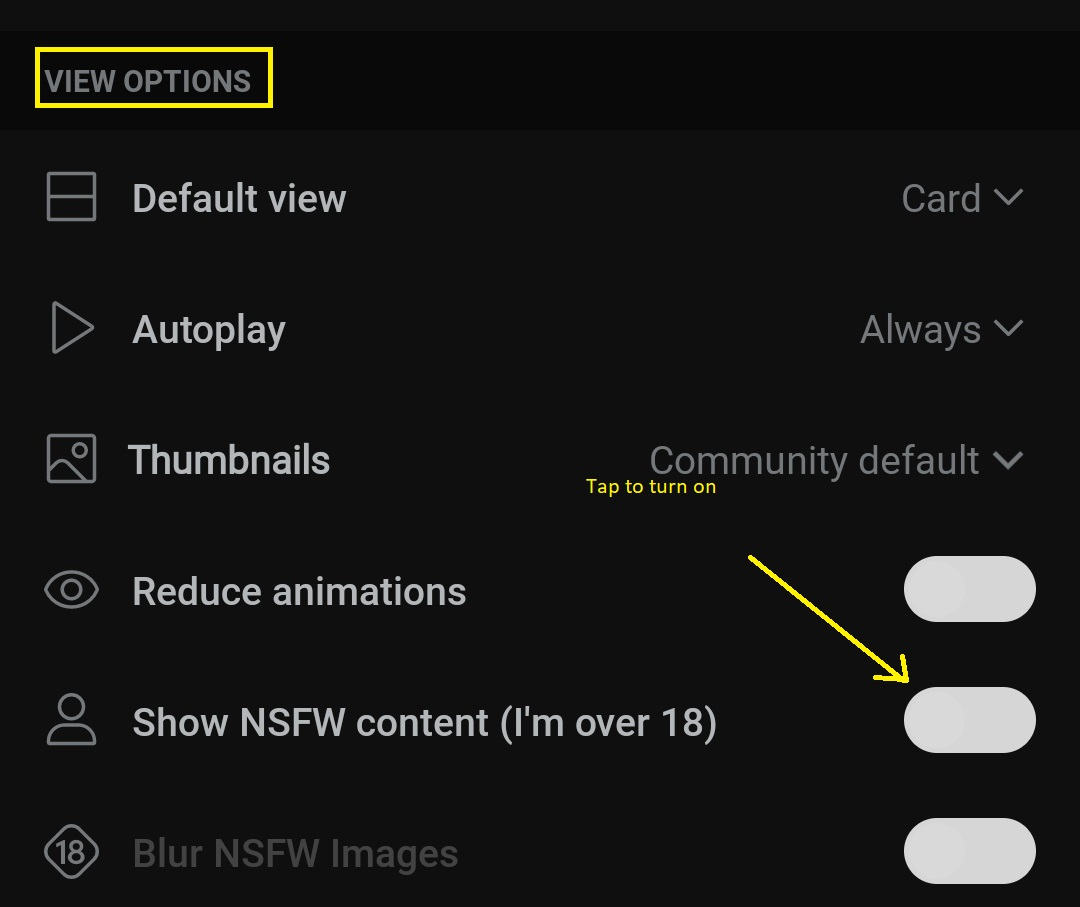
Note: Enabling the NSFW feature automatically turns on "blur NSFW images." You can turn this off by clicking on the blue button next to "blur NSFW images."
How to Enable NSFW on Reddit (iPhone)

iPhone users can turn on NSFW via user settings on the Reddit app. Here's how it works:
-
Open your iPhone settings app.
-
Find and select Reddit.
-
Toggle on Show NSFW content
-
To show NSFW images, click on the green button next to blur NSFW images.
How to Enable NSFW on Reddit (Mobile browser)
Do you use Reddit on mobile browsers like Chrome and Safari? Here's how to turn on NSFW content on them:
-
Visit the Reddit website on your browser, using tablets or smartphones. A prompt might pop up, informing you to use the Reddit mobile app or continue with the browser. Click on continue
-
Log into your account if you've not signed in
-
Click on the menu icon (depicted by three horizontal lines) in the top right.
-
Select Settings. Choose account settings in the drop-down menu.
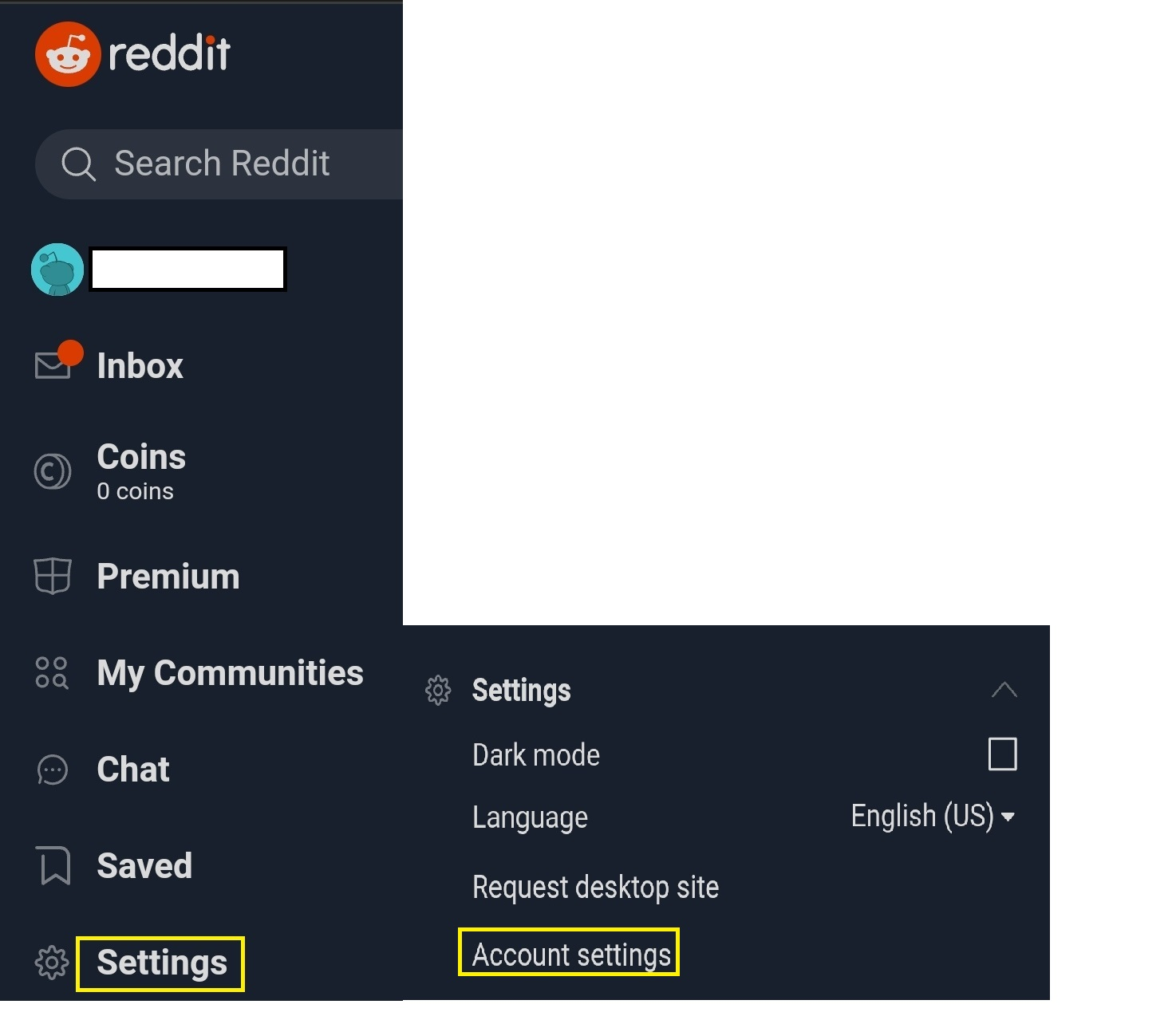
-
Again, you might be prompted to "open with" browser or the mobile app. Select browser.
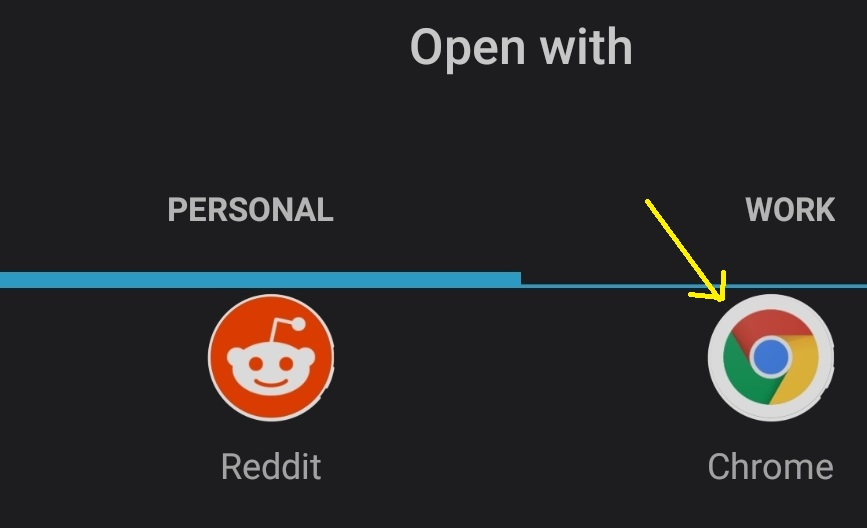
-
Go to the feed settings tab in the top menu. This shows your content preference, including community themes, adult content, autoplay media, and reduce animations.
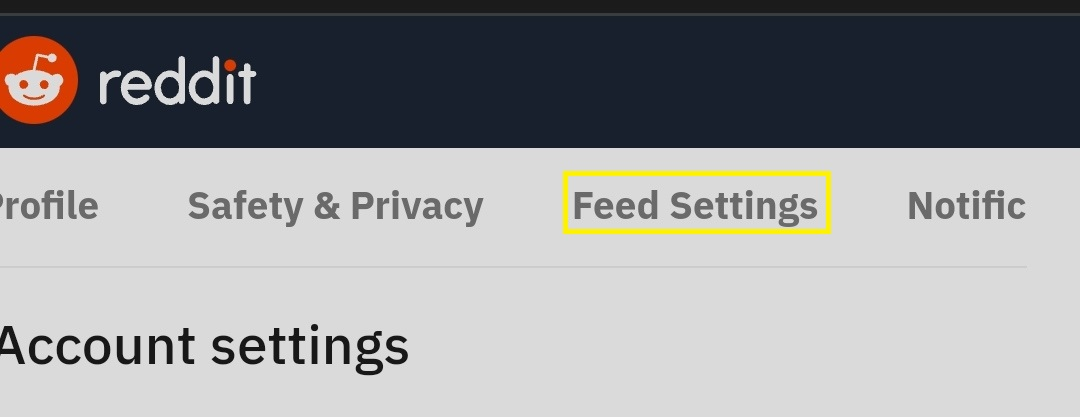
-
Click the button after adult content to toggle on the feature. The button points towards the right and is colored when turned on successfully. The webpage will show "changes saved."
You can now view NSFW content on Reddit. Additionally, you can enable safe browsing mode to blur NSFW images and content on your Reddit feed.
How to Enable NSFW on Reddit (PC)
You can view NSFW content on your PC. Here's how it works:
-
Visit the Reddit website on your PC
-
Log into your Reddit account
-
Tap on your profile icon at the top right
-
Click on user settings in the drop-down menu
-
Click on feed settings
-
Tap the button after adult content. This enables NSFW content on your Reddit application.
Conclusion
Reddit users can enable and disable adult content via the user settings on the app. Note: this might expose you to posts unsuitable for work or in other public spaces.
FAQ
Here are some frequently asked questions about NSFW content on Reddit:
How can a Reddit user disable NSFW content?
A Reddit user can disable NSFW content via user settings. Head to settings and turn of show NSFW content on your mobile app.
Can I enable NSFW from my Reddit app?
Yes. Follow the steps shown above to enable it for your respective Reddit app version.
Enjoyed this blog? Here's more on Instagram reels and TikTok voice effect.