Remote Tools → Design Collaboration → Simplified → Simplified Alternatives
Other pages: Simplified Reviews | Simplified Competitors
17 Best Simplified Alternatives - Features, pros & cons, pricing | Remote Tools
Check out this list of 17 best Simplified alternatives. Compare the top features, pricing, pros & cons and user ratings to suit your needs.

What is Simplified? What are the best Simplified Alternatives?
Simplified is an ace tool in the Design Collaboration category. Simplified is loved by users for factors like - Free forever, Feature-rich, Team collaboration, Design collaboration.
Simplified is an all-in-one platform that helps you design everything, scale your brand, and collaborate with your team like never before.
Slidebean is the best Simplified alternative. Also find 16 more alternatives to Simplified including Gleek.io, Bluescape, Stage.
Top 17 Simplified Alternatives ⬇︎

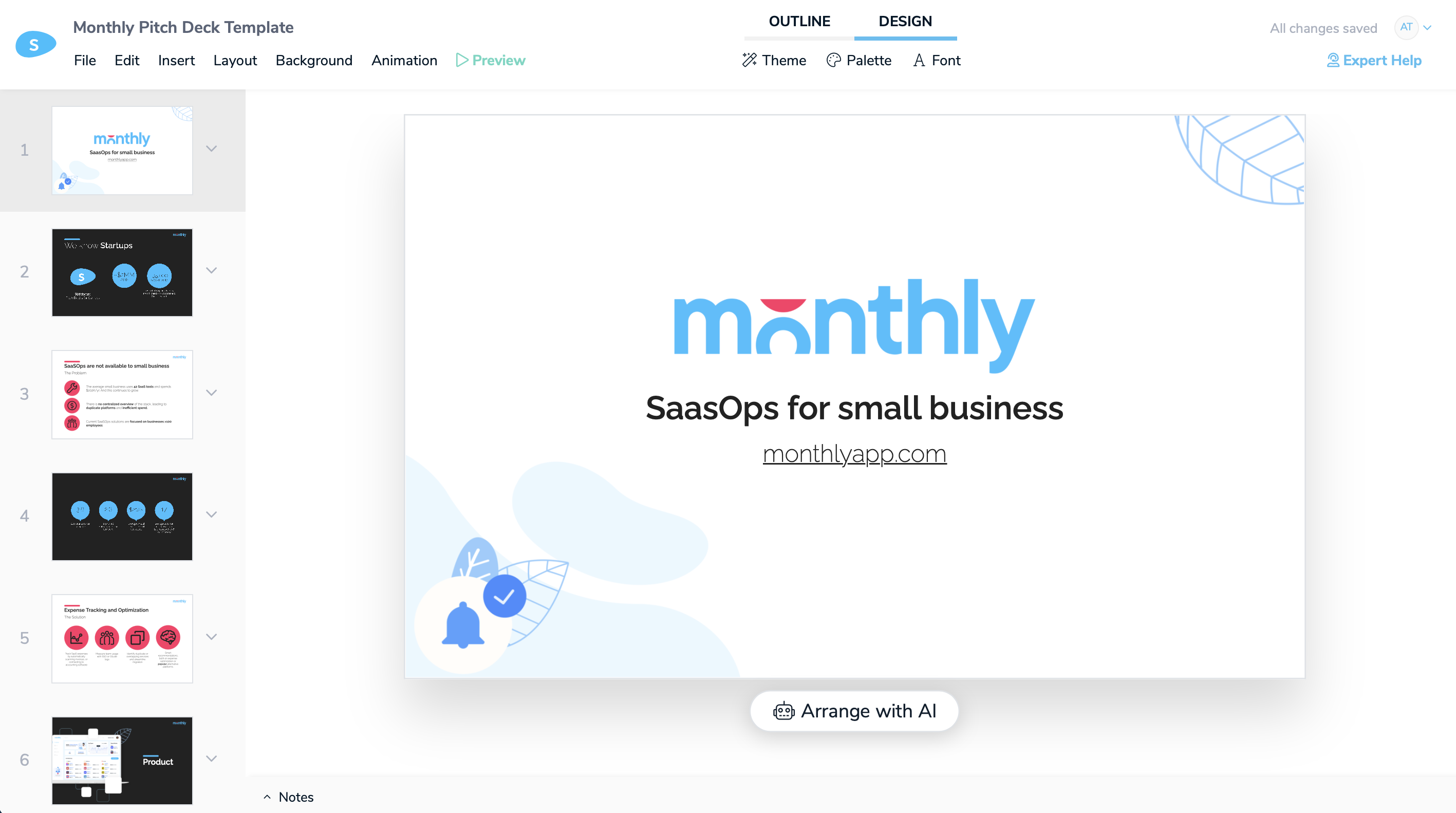
- Free account available
- Paid plans start from $10/ month. Billed Annually
- Complete Pricing
We help startup founders build a beautiful pitch deck or presentation easily
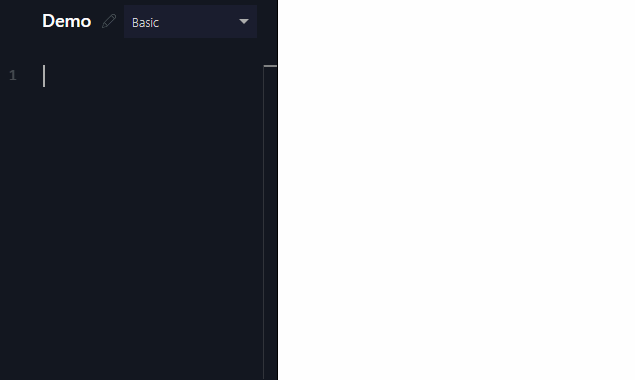
- Free account available
- Paid plans start from $13/ month
- Complete Pricing
A diagramming tool that is entirely focused on developer needs and preferences

- 30 day free trial
- Pricing is based on the scale of the project
Bluescape features advanced whiteboarding, presentation, and annotation capabilities to accommodate whatever needs the meeting demands. Upload and synchronize playback of videos, co-browse web content, collaborate on documents, video chat, and more in a secure, infinite, virtual workspace

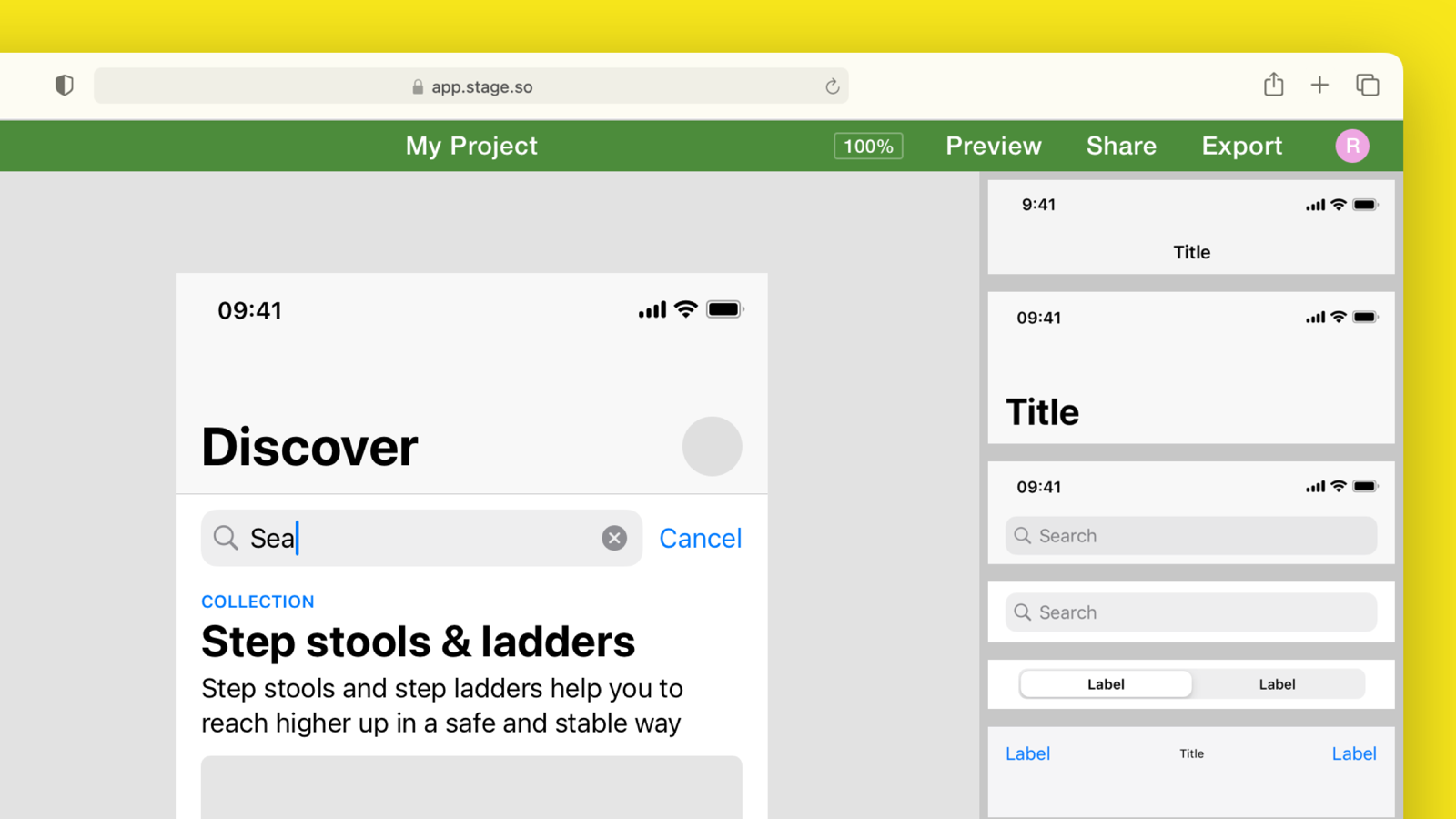
- Free: - 3 active projects - 3 exports per month - Limited pattern library
- Professional ($99): - Unlimited projects - Unlimited exports - Full pattern library
For designers

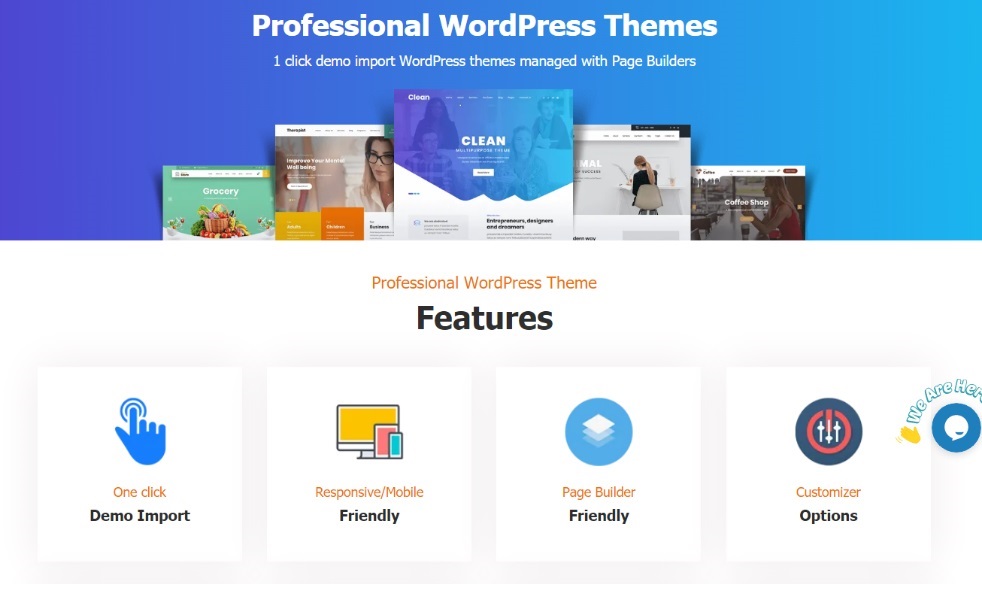
- Free Support+ Free Theme Available + Free Trial
- Complete Pricing
For creating websites in various different category niche.

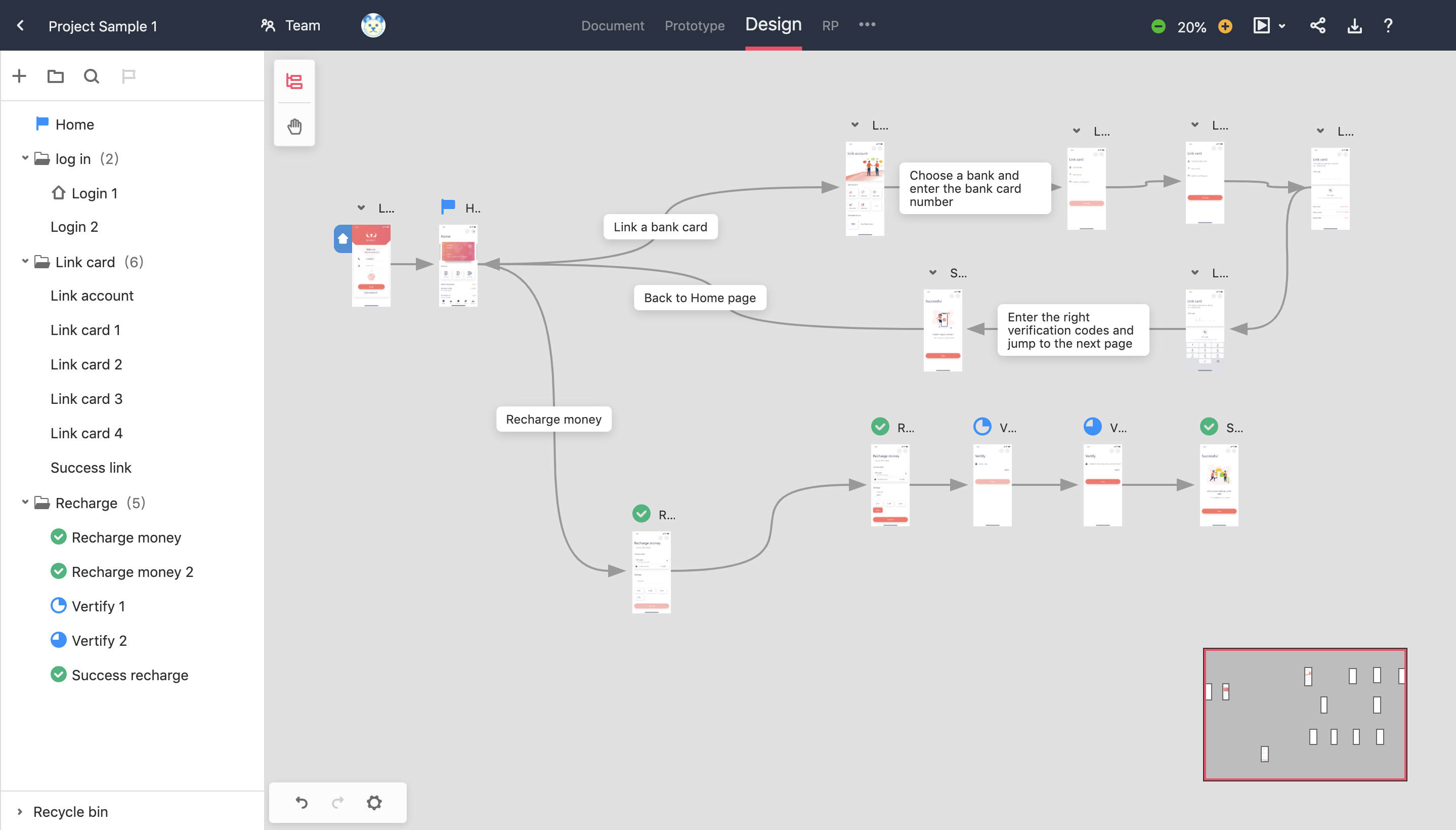
- Free Plan
- Complete Pricing
It offers designers, enterprises, and product teams of any size, full features, and services to improve work efficiency and minimize cost. The entire product design workflow is connected in one place

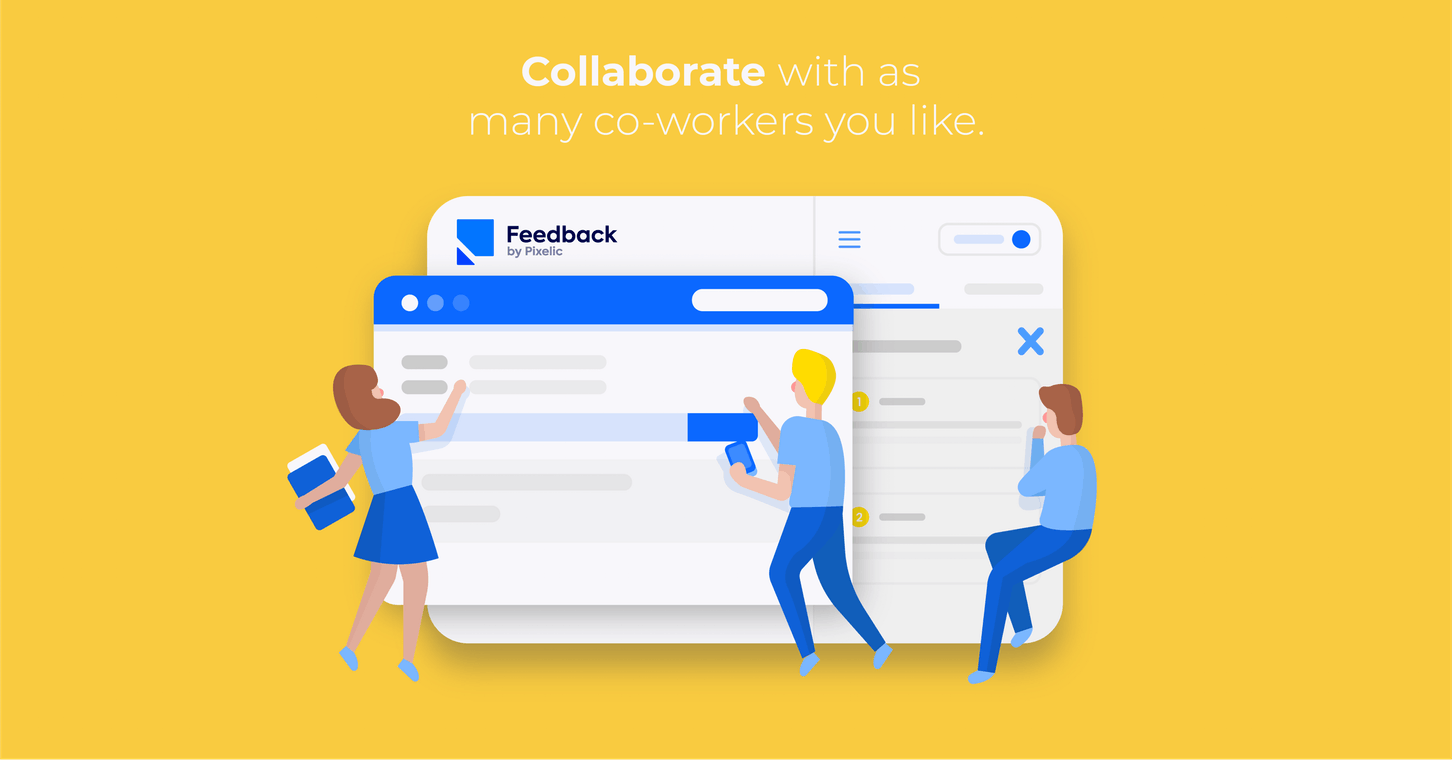
- Free
Make comments on specific areas of the design. Add and develop variations for a logo design. Share with your client.

- Free trial available.
- Complete Pricing
- Collaborate in a shared team workspace
- Access the Mac app, at no additional cost
- Bring in Viewers for free
- Manage your team in minutes

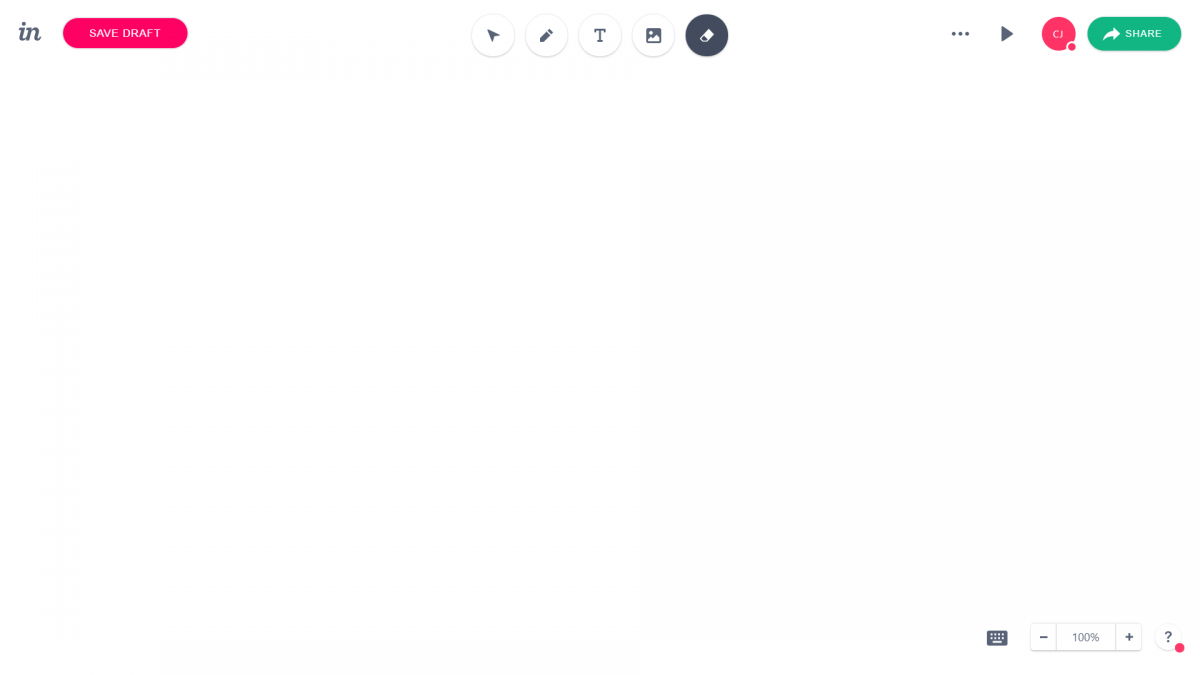
- Free version available
- Complete Pricing
When you are not on a tight budget and can shell out money to design and ship pixel perfect designs
- Highly focused on enterprises, the support team is highly responsive and takes care of all its customers
- One stop shop for end-to-end use by designers
- Integrable with a huge number of tools such as Jira, Drive, Dropbox etc.
- Has a huge community which helps the company keep a check on the market's pulse
- Only web based - cannot work without internet connection
- Not integrable with design tools other than Sketch
- Focused on enterprises and a bit too pricey for freelancers


- Free starter plan
- Paid plan for $10/ member/ month
- Complete Pricing
Pitch gives you all the tools needed to unleash your inner designer. Set up branded templates, or let your imagination run wild with our template gallery. Once you start editing, innovative features will help you save hours
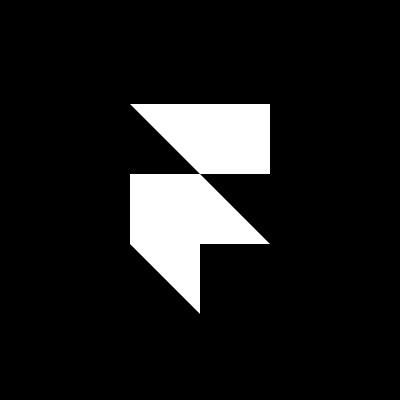
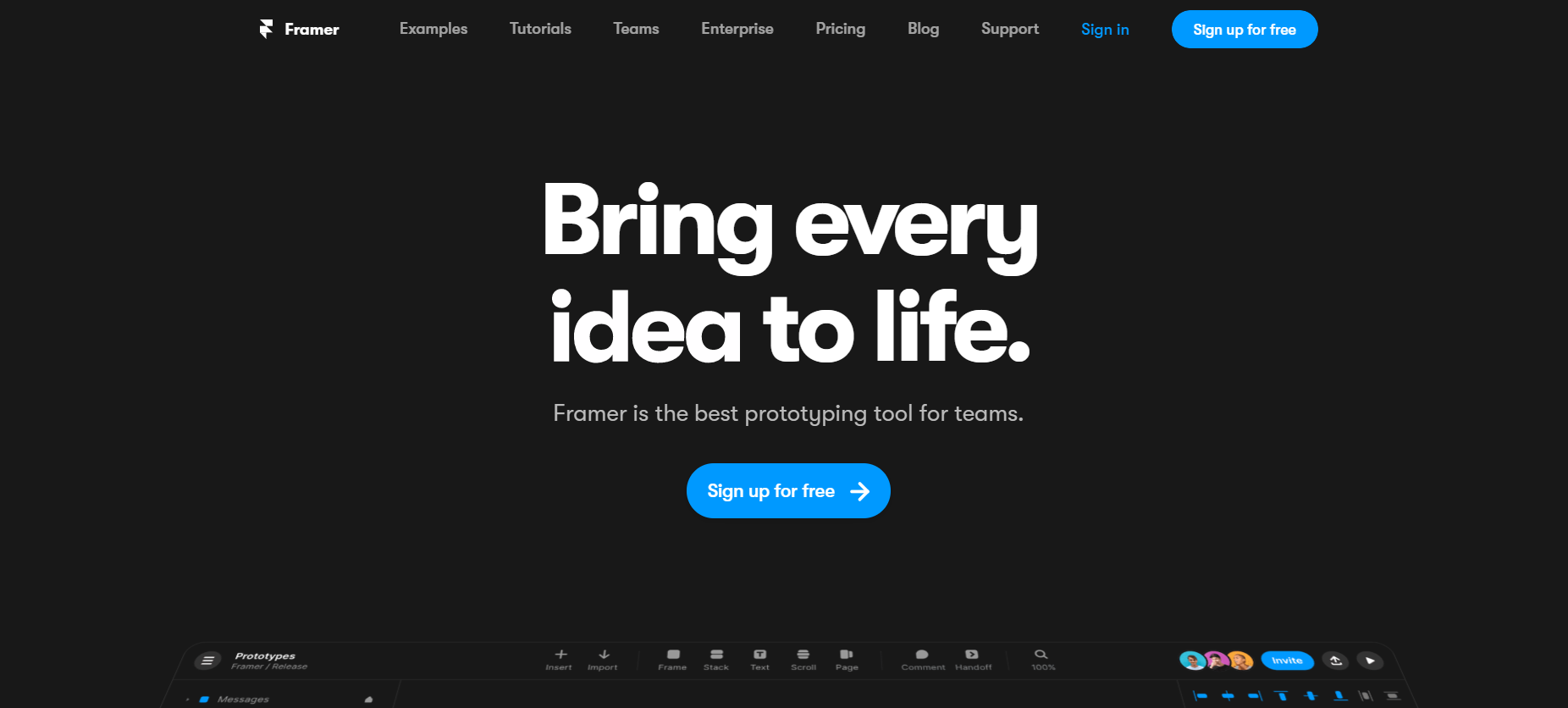
- Free version available
- Complete Pricing
For designers who are looking for a rich prototyping tool


- Our theme provides you simple pricing and unbeatable value and 291+ Themes and plugins are available currently. There are three pricing plans for u are as follows: 1. Saturn WP Pro $39
- 2. All 291+ Themes $69
- 3.All 291+ Themes & 12 Plugins $99 Overall information is available on our website.
- Complete Pricing
Any type of business owner will find all the themes at "ThemeSaturn" more helpful.
A beginner as well as experienced developers will be able to create any type of business website easily.
Does not matter if he/she is running a store, IT agency, marketing company, etc.

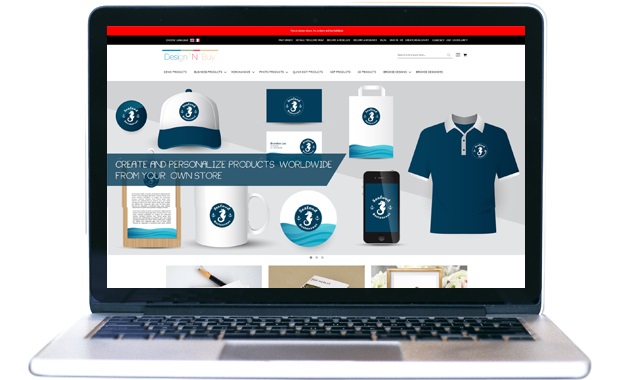
- Custom Pricing
- Complete Pricing
Design‘N’Buy (DNB) web2print solution has 5 competitive benefits for the print businesses such as:
• It uses a clean approach and strategy.
• It provides honest support to all clients.
• It uses the latest Technology & tools.
• It has flexible plans and the ease of customizations.
• It gives Great ROI.
There are 4 Major Products under DNB
• All-In-One-Designer – HTML5
• PrintCommerce
• Premium Marketplace solution
• Product Configurator

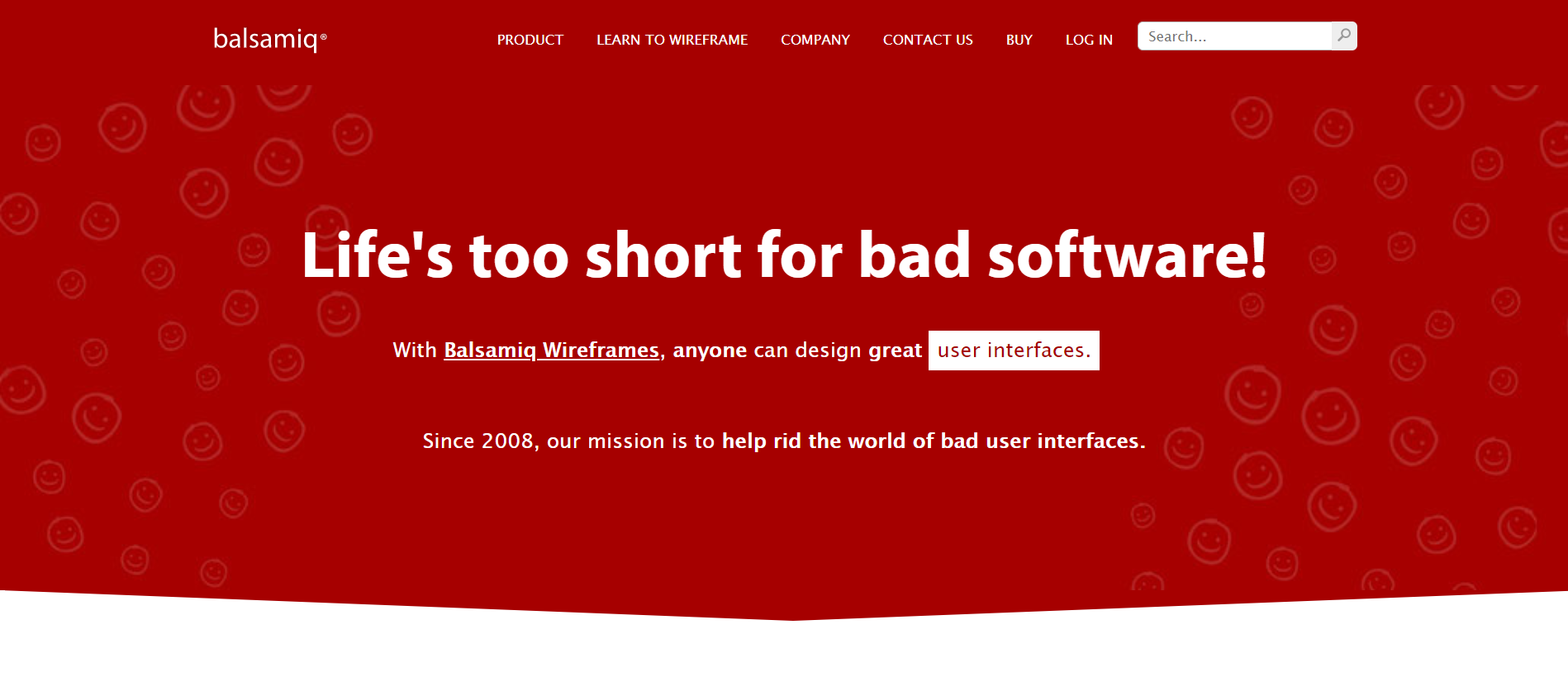
- Free version available
- Pricing starts at $89.00 as a one-time payment.
A wireframing tool to showcase something or discuss the initial layout

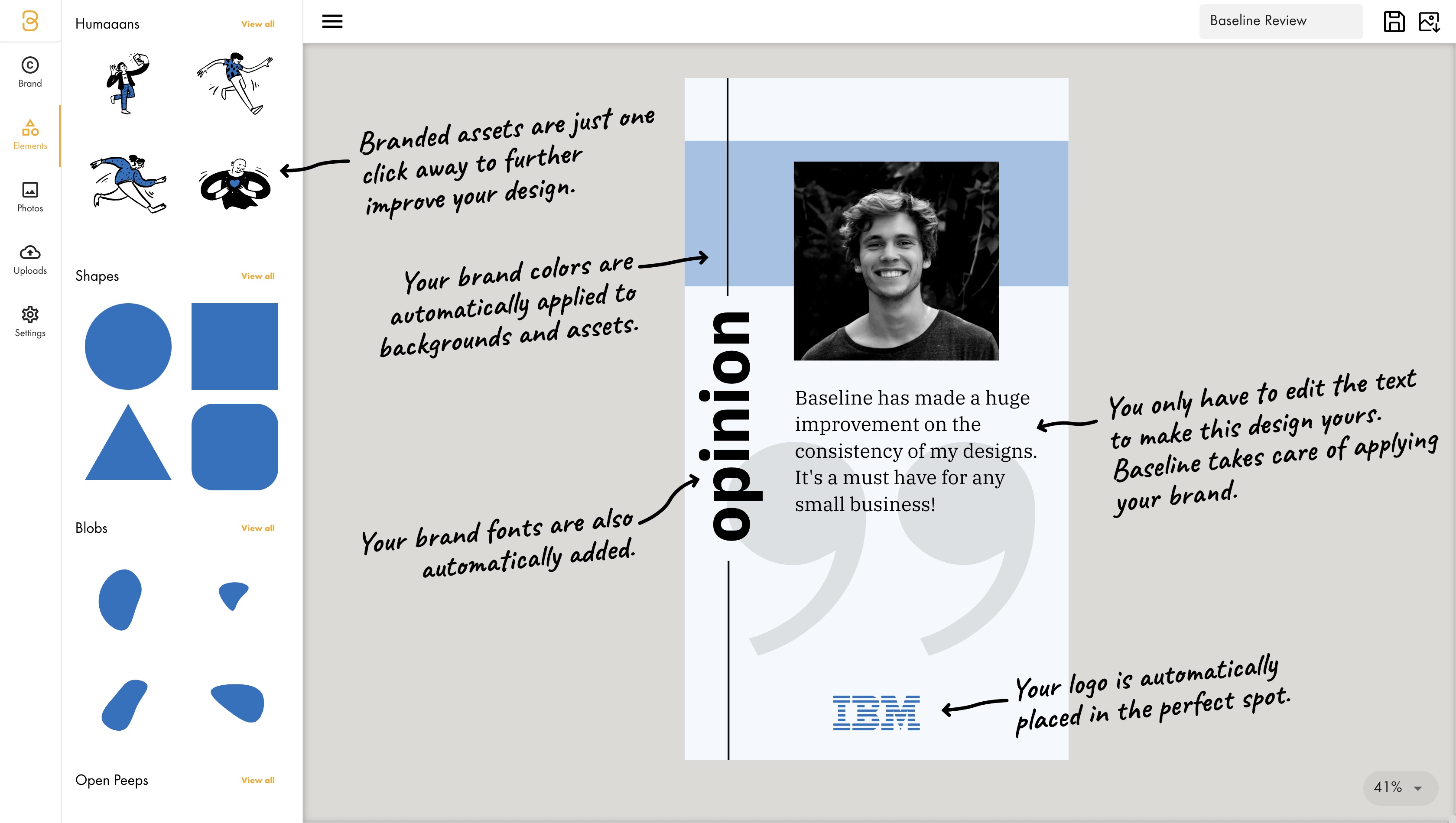
- $0/mo - Free
- $12/mo - Solo
- $36/mo - Professional
- $120/mo - Business
- $99 (one time payment) - Early bird : Lifetime access
- Complete Pricing
Baseline is incredibly useful for entrepreneurs, small businesses, influencers, marketers, podcasters, or anyone who wants to create a stronger brand in less time.
.jpg)
.png)
- $495 individual licence or $895 per user for Team version.
- Complete Pricing
complex prototyping

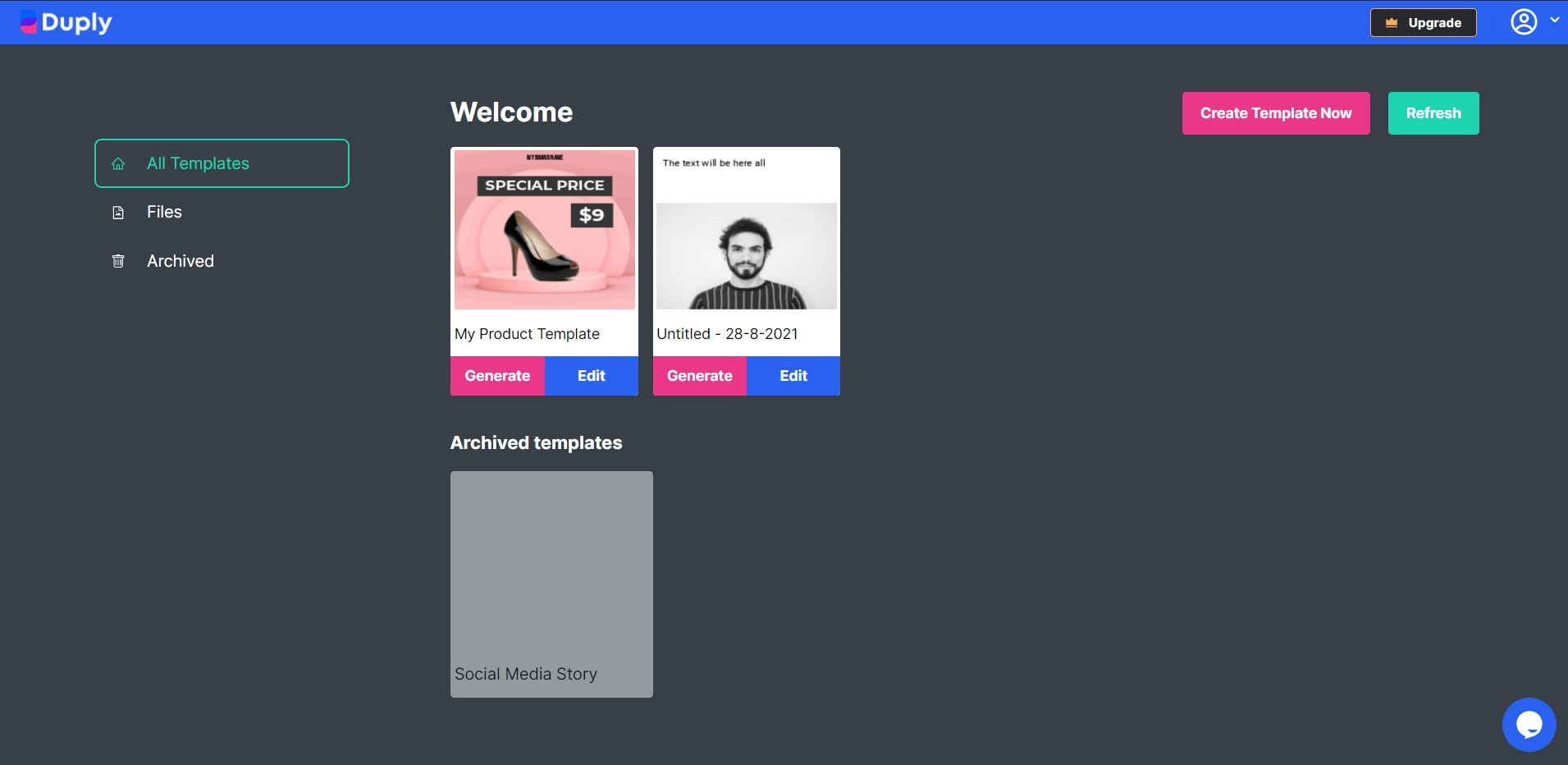
- Free Plan Available
- Complete Pricing
If you want to create image & video automatically.

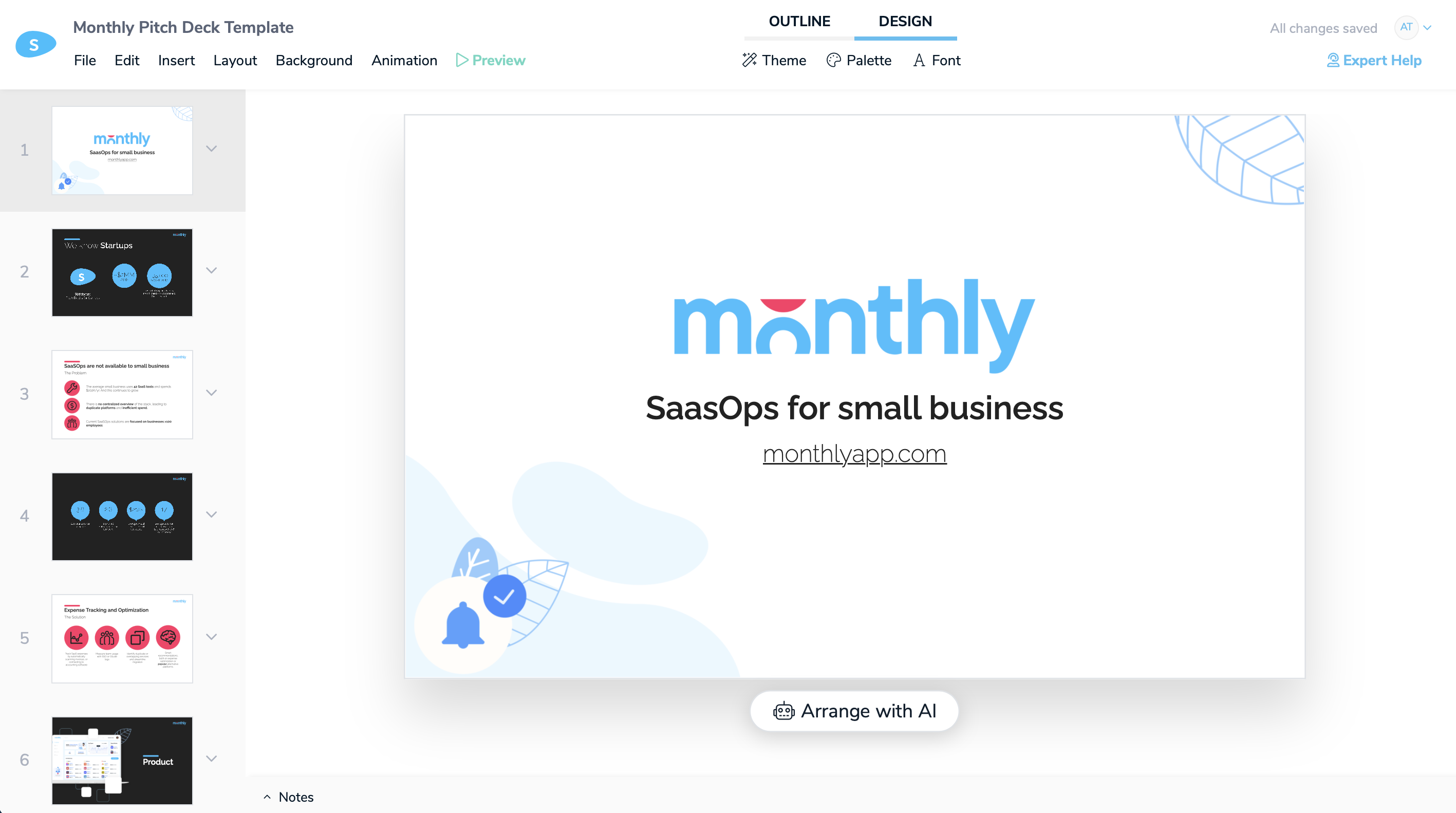
- Free account available
- Paid plans start from $10/ month. Billed Annually
- Complete Pricing
We help startup founders build a beautiful pitch deck or presentation easily
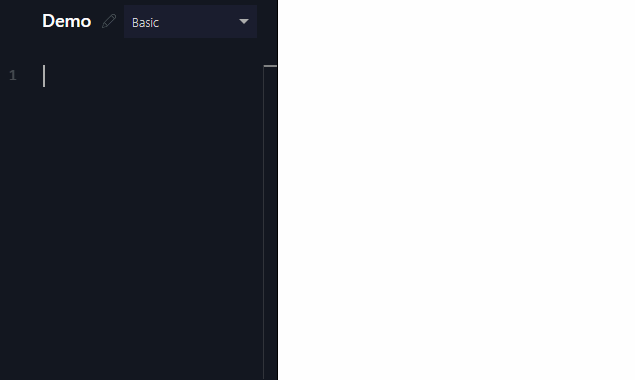
- Free account available
- Paid plans start from $13/ month
- Complete Pricing
A diagramming tool that is entirely focused on developer needs and preferences

- 30 day free trial
- Pricing is based on the scale of the project
Bluescape features advanced whiteboarding, presentation, and annotation capabilities to accommodate whatever needs the meeting demands. Upload and synchronize playback of videos, co-browse web content, collaborate on documents, video chat, and more in a secure, infinite, virtual workspace

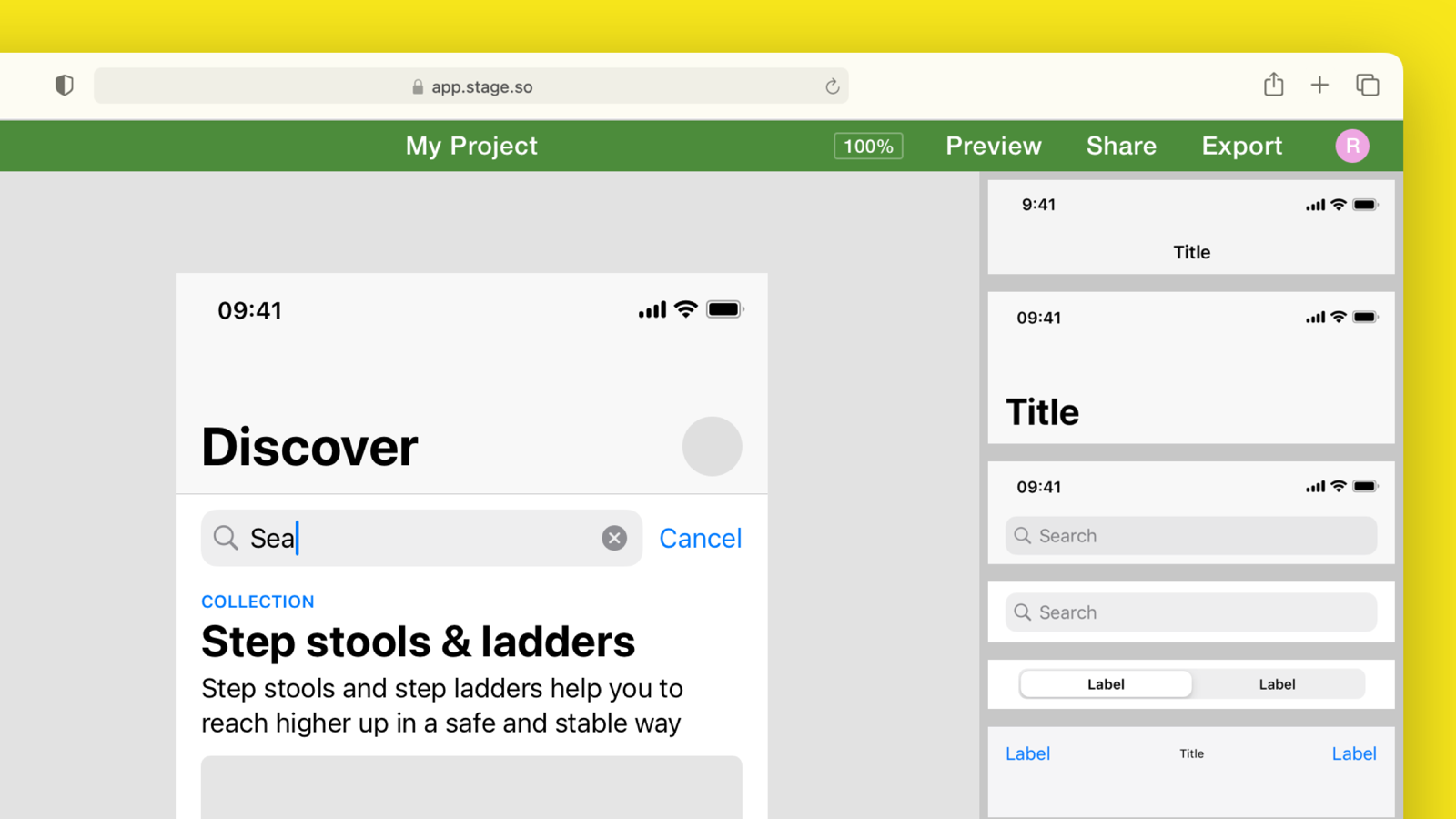
- Free: - 3 active projects - 3 exports per month - Limited pattern library
- Professional ($99): - Unlimited projects - Unlimited exports - Full pattern library
For designers

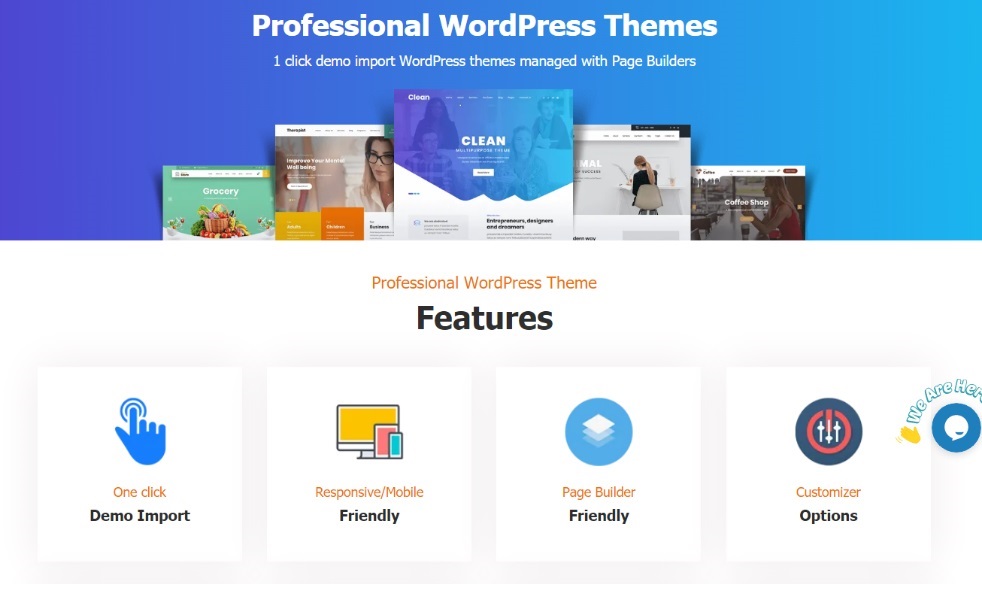
- Free Support+ Free Theme Available + Free Trial
- Complete Pricing
For creating websites in various different category niche.

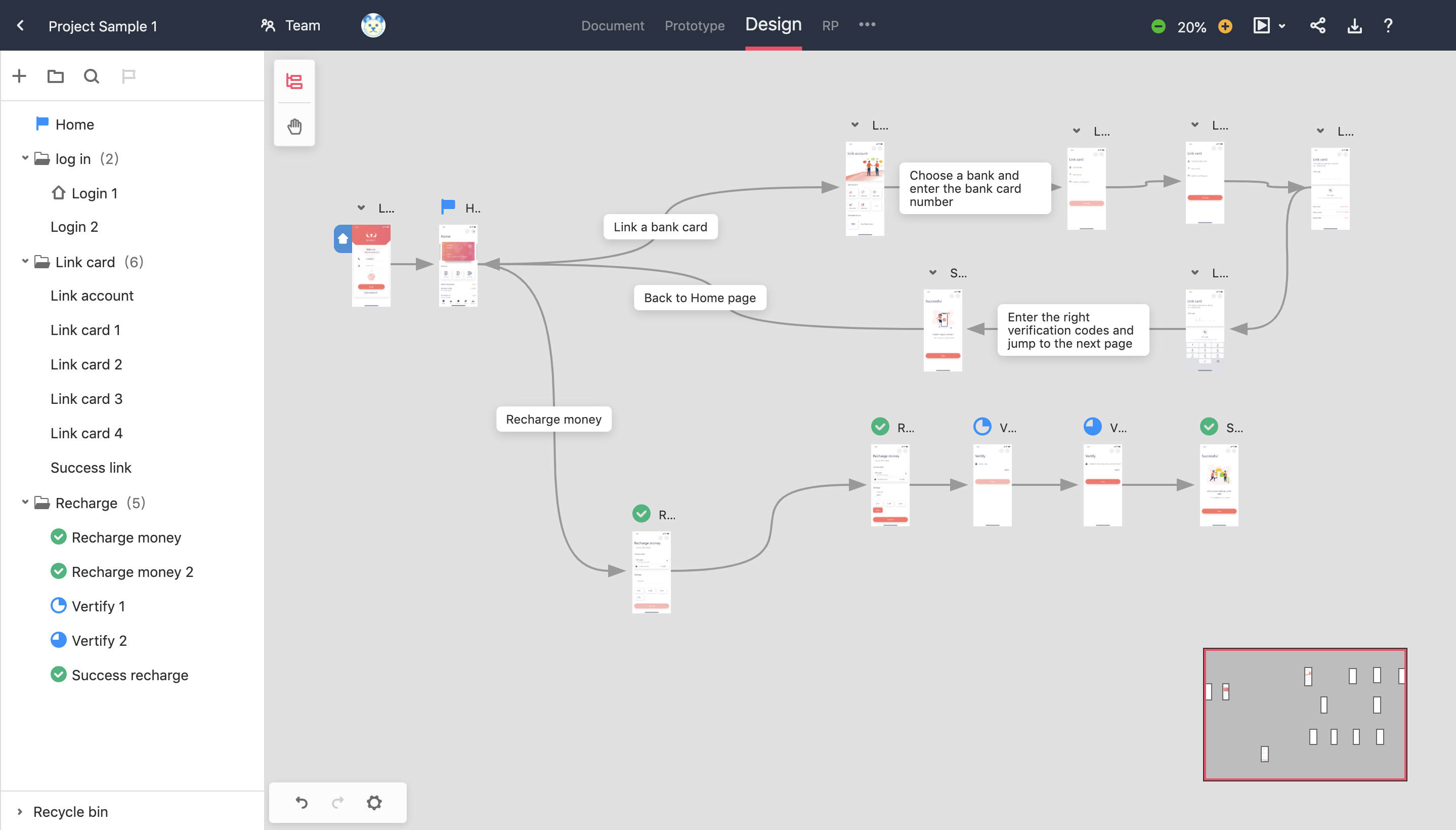
- Free Plan
- Complete Pricing
It offers designers, enterprises, and product teams of any size, full features, and services to improve work efficiency and minimize cost. The entire product design workflow is connected in one place

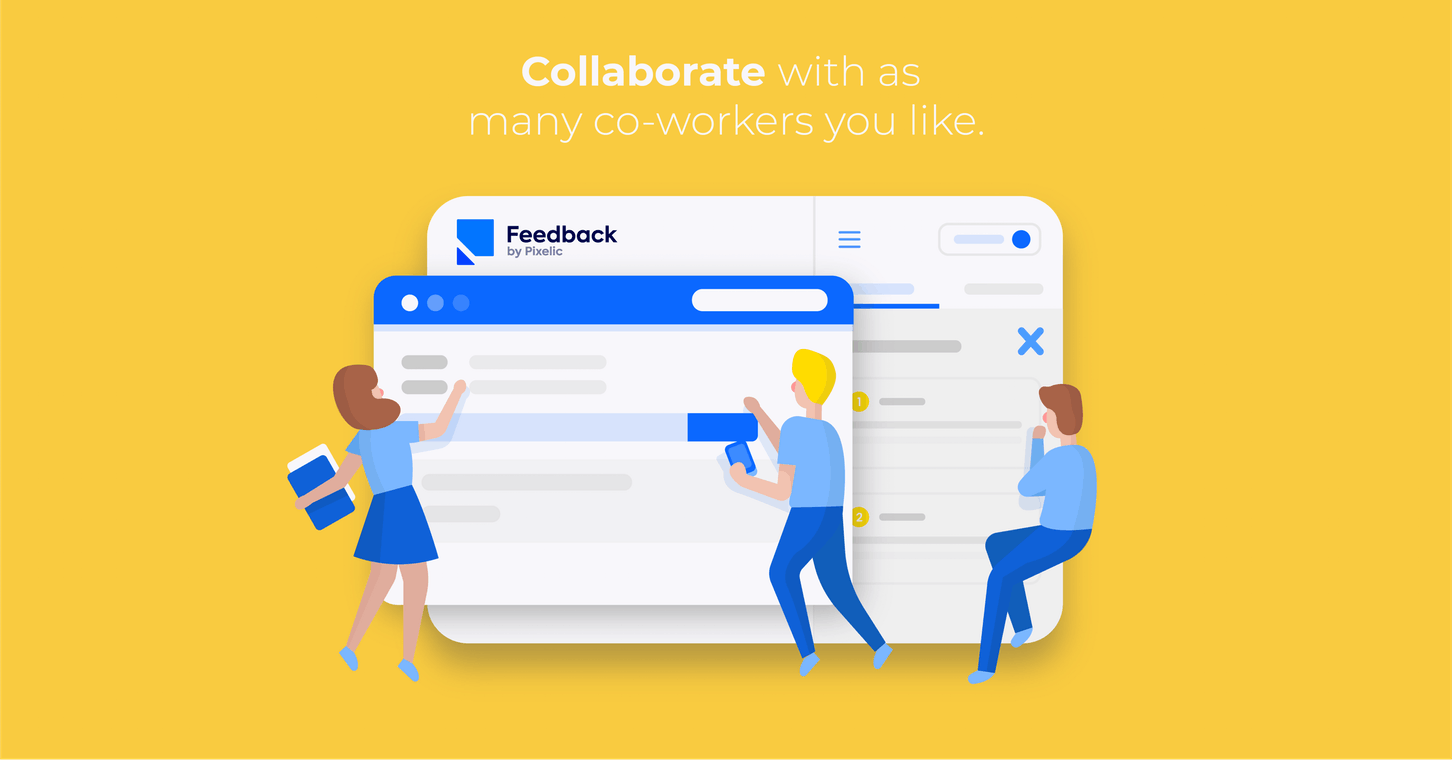
- Free
Make comments on specific areas of the design. Add and develop variations for a logo design. Share with your client.

- Free trial available.
- Complete Pricing
- Collaborate in a shared team workspace
- Access the Mac app, at no additional cost
- Bring in Viewers for free
- Manage your team in minutes

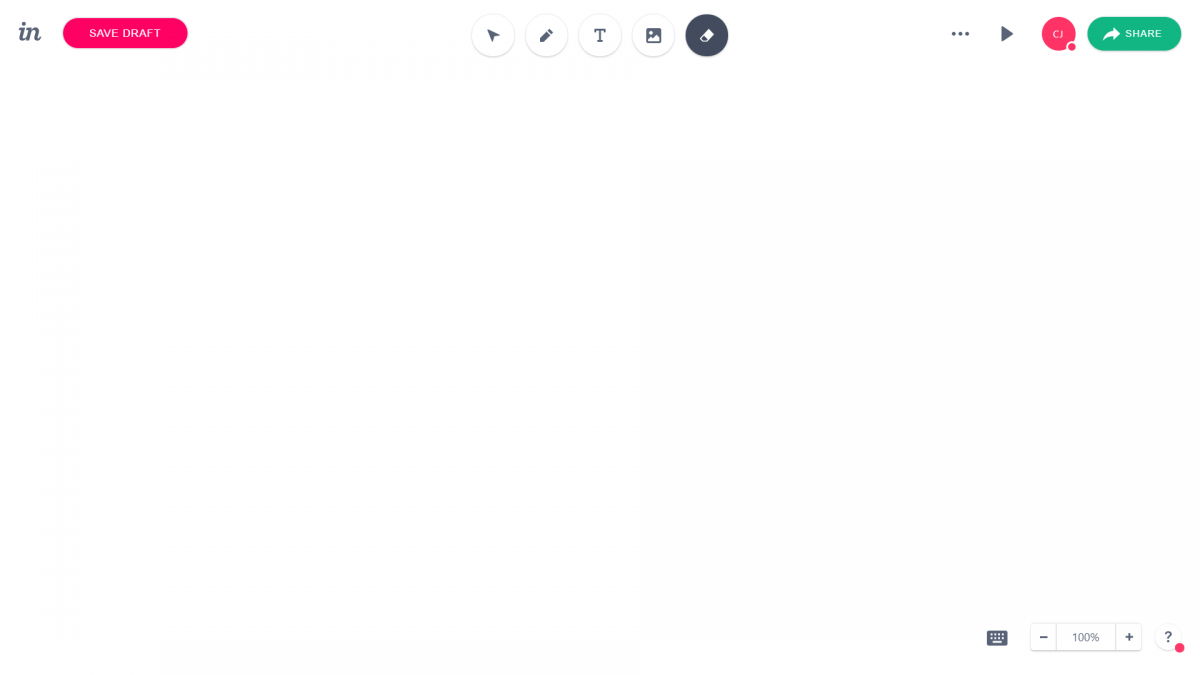
- Free version available
- Complete Pricing
When you are not on a tight budget and can shell out money to design and ship pixel perfect designs
- Highly focused on enterprises, the support team is highly responsive and takes care of all its customers
- One stop shop for end-to-end use by designers
- Integrable with a huge number of tools such as Jira, Drive, Dropbox etc.
- Has a huge community which helps the company keep a check on the market's pulse
- Only web based - cannot work without internet connection
- Not integrable with design tools other than Sketch
- Focused on enterprises and a bit too pricey for freelancers


- Free starter plan
- Paid plan for $10/ member/ month
- Complete Pricing
Pitch gives you all the tools needed to unleash your inner designer. Set up branded templates, or let your imagination run wild with our template gallery. Once you start editing, innovative features will help you save hours
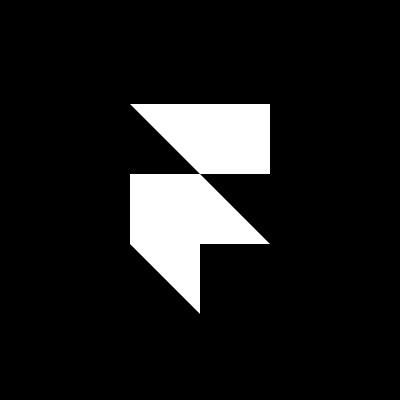
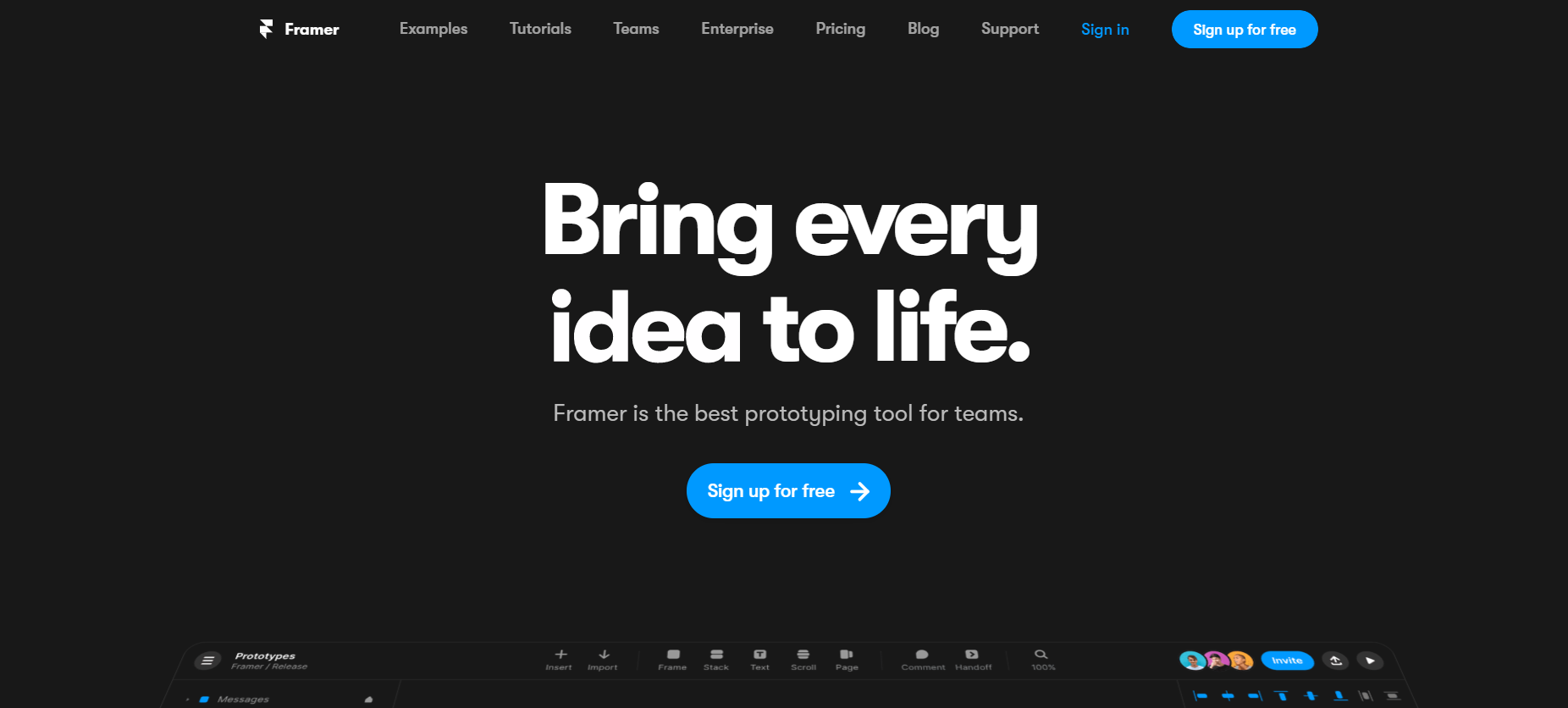
- Free version available
- Complete Pricing
For designers who are looking for a rich prototyping tool


- Our theme provides you simple pricing and unbeatable value and 291+ Themes and plugins are available currently. There are three pricing plans for u are as follows: 1. Saturn WP Pro $39
- 2. All 291+ Themes $69
- 3.All 291+ Themes & 12 Plugins $99 Overall information is available on our website.
- Complete Pricing
Any type of business owner will find all the themes at "ThemeSaturn" more helpful.
A beginner as well as experienced developers will be able to create any type of business website easily.
Does not matter if he/she is running a store, IT agency, marketing company, etc.

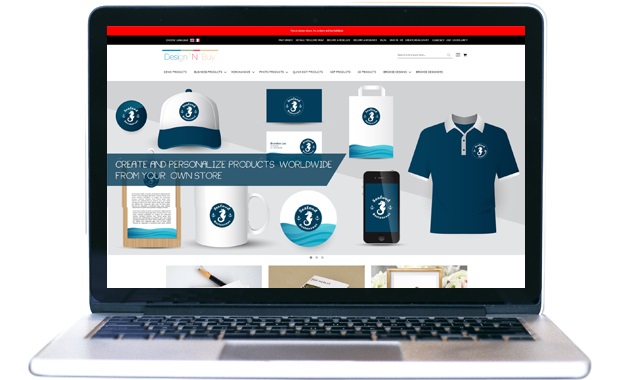
- Custom Pricing
- Complete Pricing
Design‘N’Buy (DNB) web2print solution has 5 competitive benefits for the print businesses such as:
• It uses a clean approach and strategy.
• It provides honest support to all clients.
• It uses the latest Technology & tools.
• It has flexible plans and the ease of customizations.
• It gives Great ROI.
There are 4 Major Products under DNB
• All-In-One-Designer – HTML5
• PrintCommerce
• Premium Marketplace solution
• Product Configurator

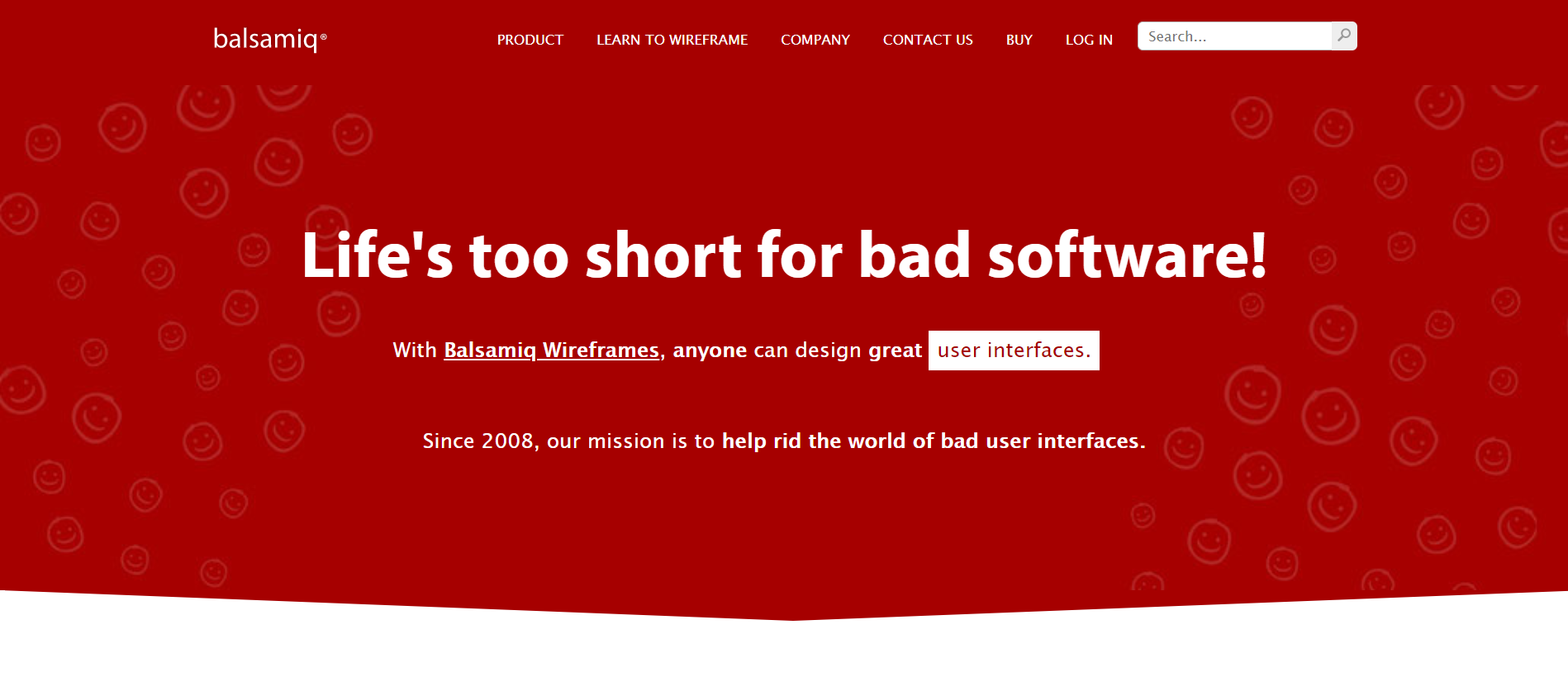
- Free version available
- Pricing starts at $89.00 as a one-time payment.
A wireframing tool to showcase something or discuss the initial layout

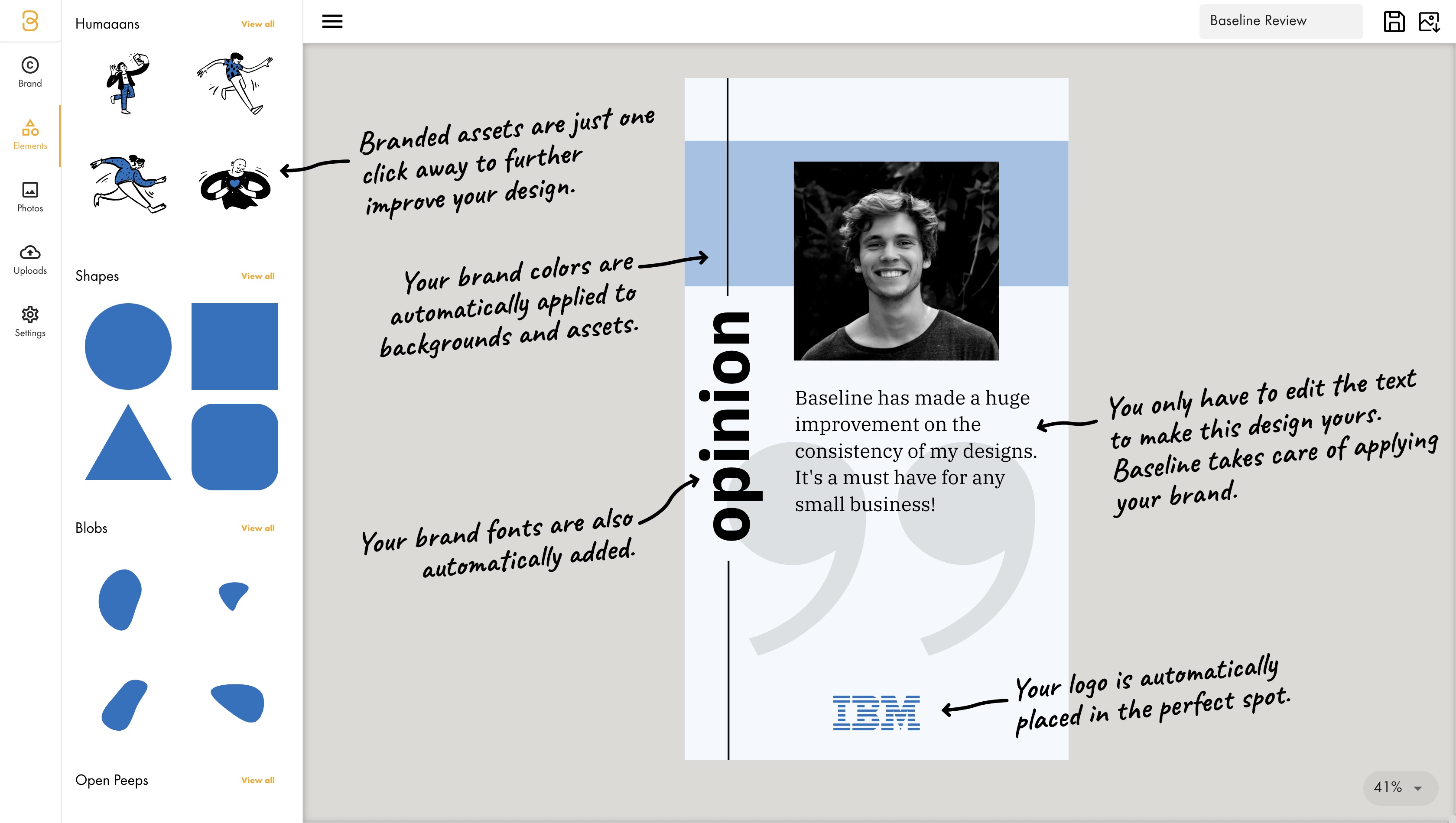
- $0/mo - Free
- $12/mo - Solo
- $36/mo - Professional
- $120/mo - Business
- $99 (one time payment) - Early bird : Lifetime access
- Complete Pricing
Baseline is incredibly useful for entrepreneurs, small businesses, influencers, marketers, podcasters, or anyone who wants to create a stronger brand in less time.
.jpg)
.png)
- $495 individual licence or $895 per user for Team version.
- Complete Pricing
complex prototyping

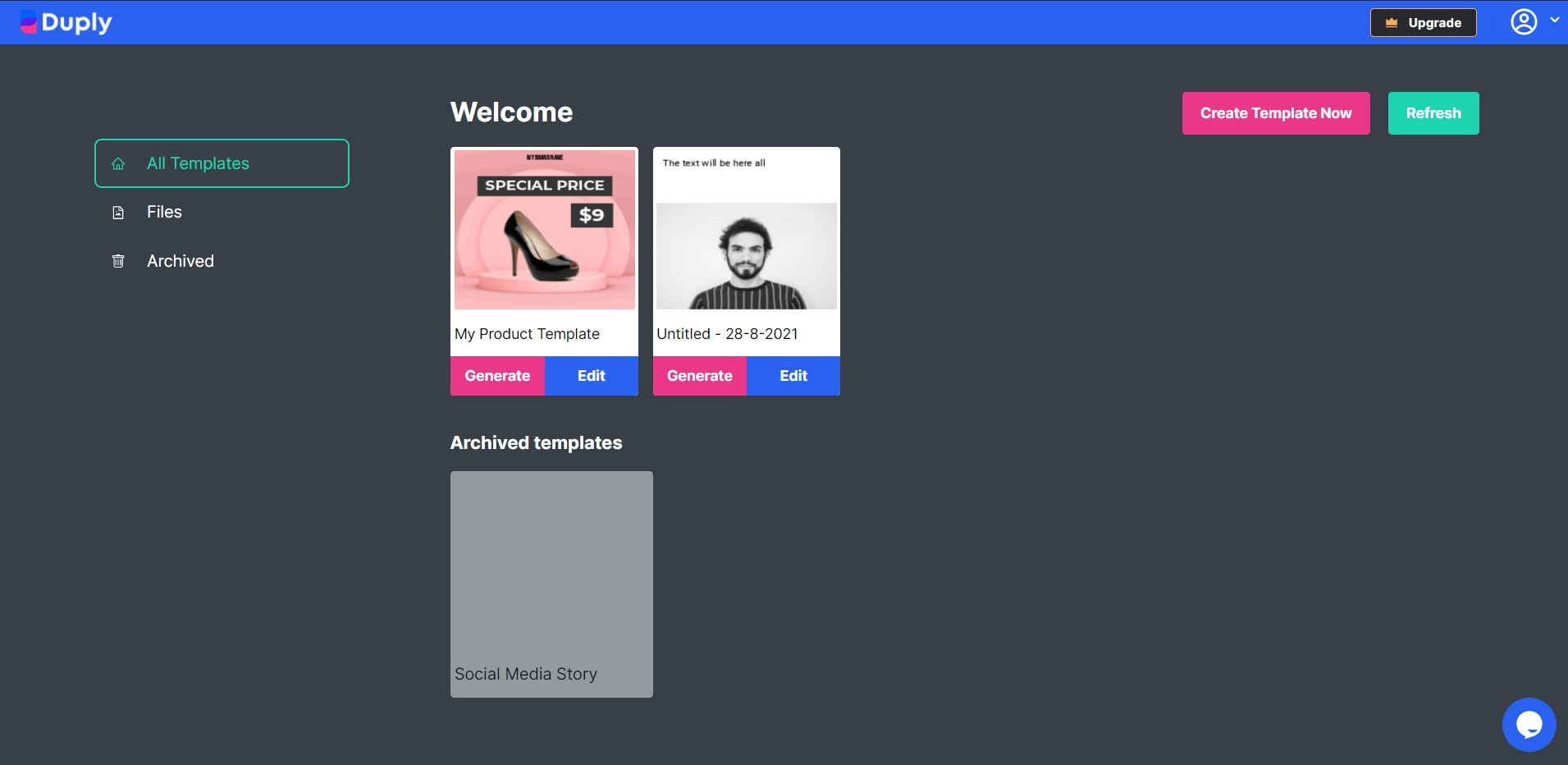
- Free Plan Available
- Complete Pricing
If you want to create image & video automatically.