Can People See Your Drafts on TikTok?
Written by: Hrishikesh Pardeshi, Founder at Flexiple, buildd & Remote Tools.
Last updated: Sep 03, 2024
TikTok is synonymous with short, exciting videos about anything, like funny cat moments or gardening tips. You can jump on the app and hit the "+" button in shooting a video.
However, you might not want to post the content and save it for later. This is where TikTok drafts come in, helping you store videos locally without posting them.
You may ask, can other TikTok users see my draft videos? Also, does the app have access to my drafts folder? In this blog, we address the said questions and other significant concerns about TikTok draft videos.
TLDR
No, other TikTok users can't see your drafts.
Table of Contents
- Can Other Users See My Draft?
- Can TikTok Access My Saved Drafts?
- How to Create and Access Your TikTok Drafts
- How to Make Drafts Private Videos
- How to Edit TikTok Drafts
- How to Delete TikTok Drafts
- Two Possible Places to Retrieve Your Lost TikTok Drafts
- What to Avoid When Trying to Recover TikTok Drafts
- 5 Tips for Creating Great TikTok Videos
- FAQ
Can Other Users See My Draft?
The short answer is No. Other TikTok users can't see your saved drafts, as they are stored locally and not on TikTok's servers.
This means drafts are available only on the device used to create them. TikTok clearly states that your drafts are visible to only you.
Considering past news about data breaches and theft, you may still doubt your privacy and safety.
Can TikTok Access My Saved Drafts?
Your drafts are only available to you, meaning that TikTok can't access them. Plus, they are not stored on the app's server.
However, some users believe the platform can access your drafts. This violates the privacy policy, and we believe the app would refrain from such an act.
How to Create and Access Your TikTok Drafts
You've got your camera at the right angle ready, shooting the perfect video and just about posting it. However, you notice a little background blur that needs some editing.
But you need more time and want to do it later. Here's how to create and save your TikTok video as a draft:
-
Launch the TikTok app
-
Click the Create button "+" icon at the bottom

-
Hit the shutter button (big red circle at the bottom) to create a video
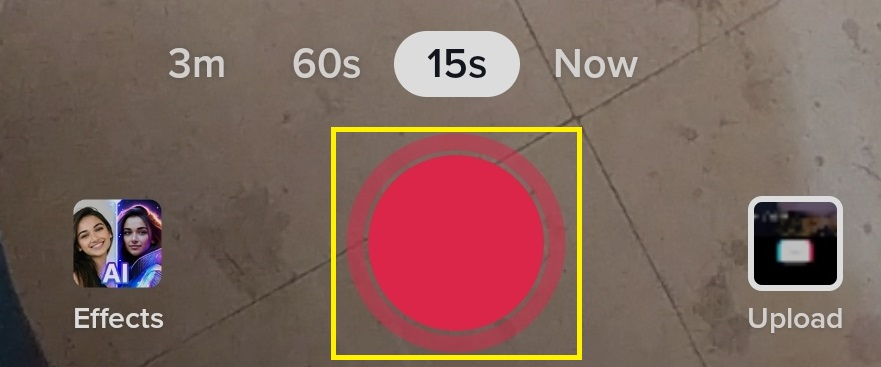
-
Tap the red check mark next to the shutter button
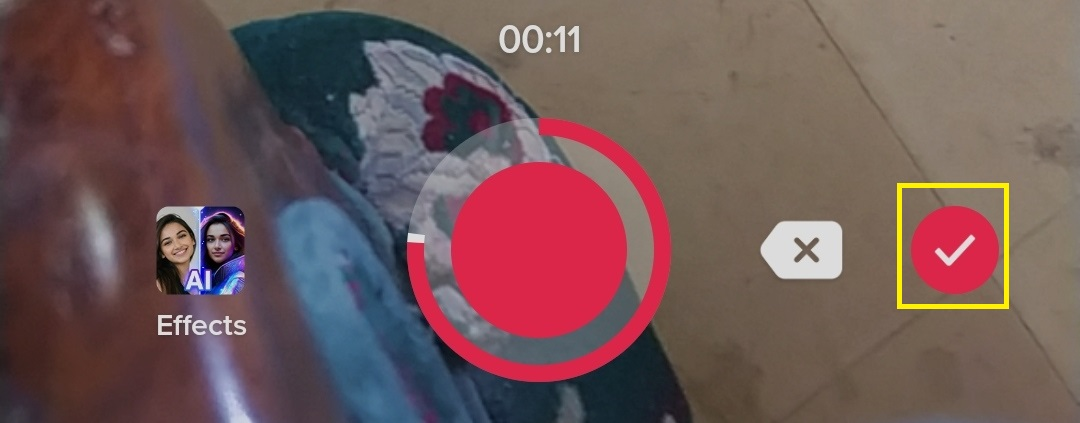
-
Select Next
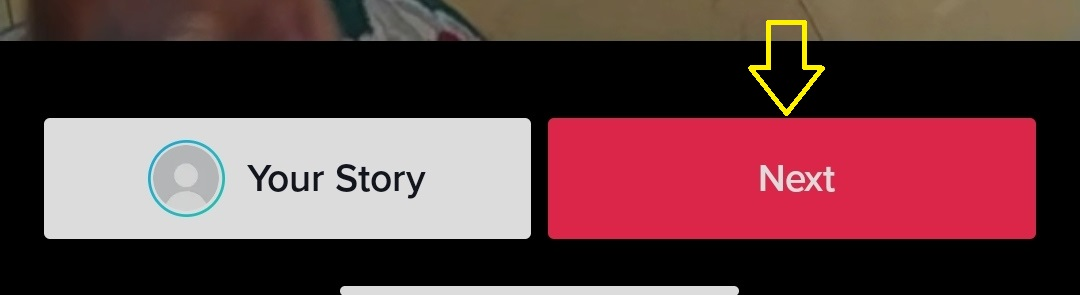
-
Select the drafts button at the lower left.
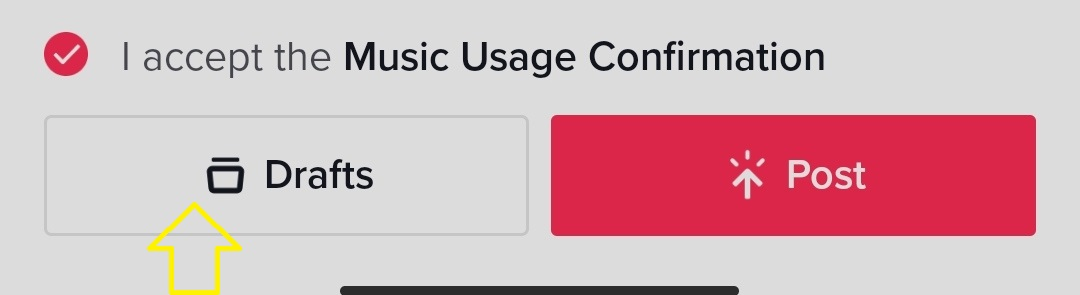
This stores the video locally on your device. To access your saved drafts:
-
Click the profile icon in the lower right corner
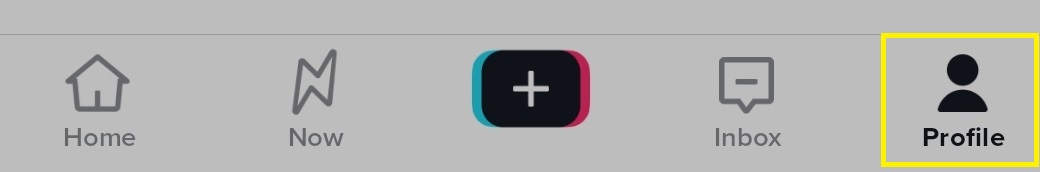
-
Select the drafts folder
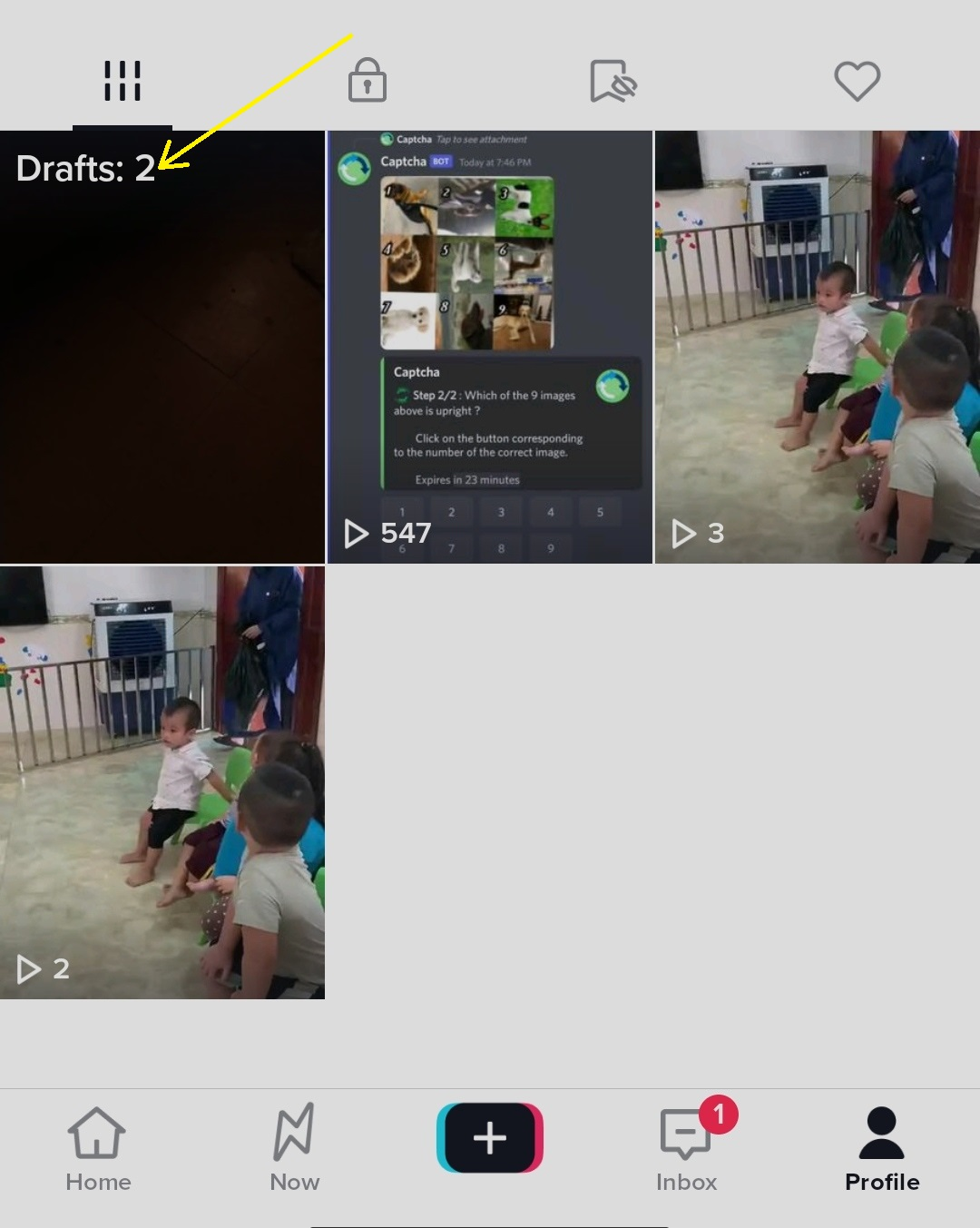
-
Tap a single draft to select it
How to Make Drafts Private Videos
Do you want to make one or more drafts private videos so only you can see them? Here's how to do it:
-
Go to the drafts folder on your profile page
-
Select a draft
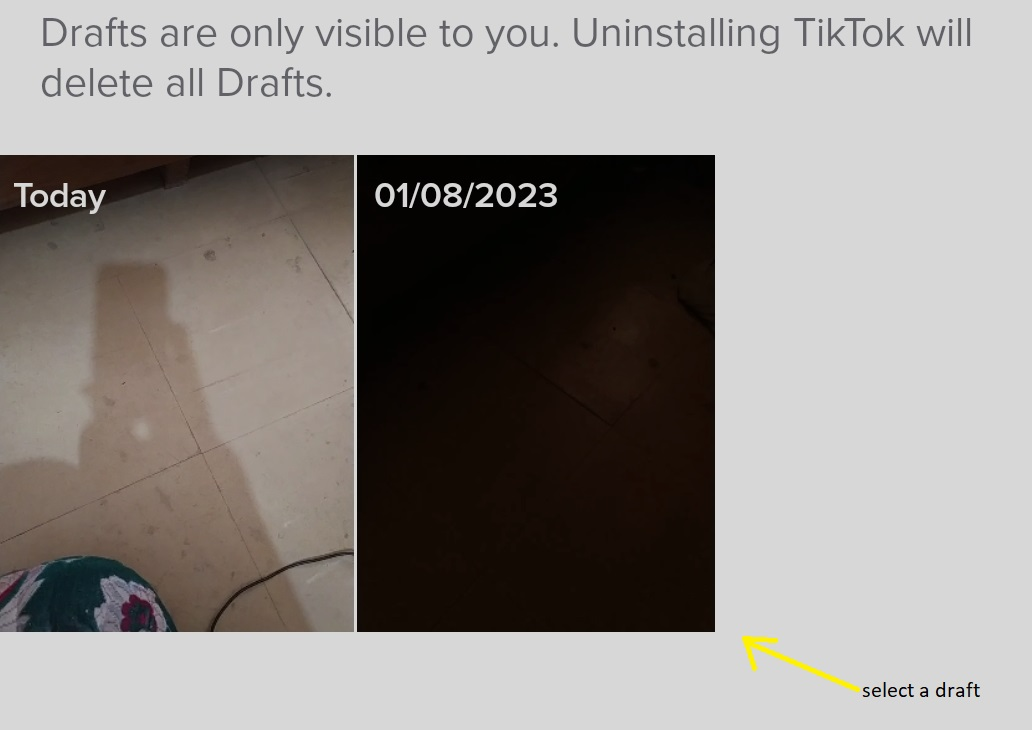
-
Click next
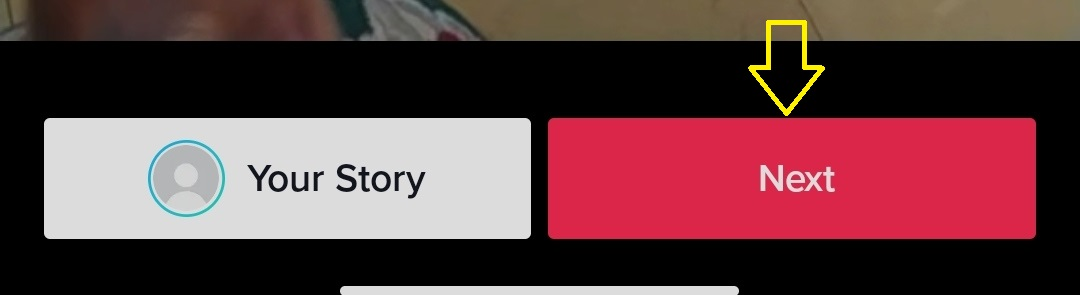
-
Select who can watch this video
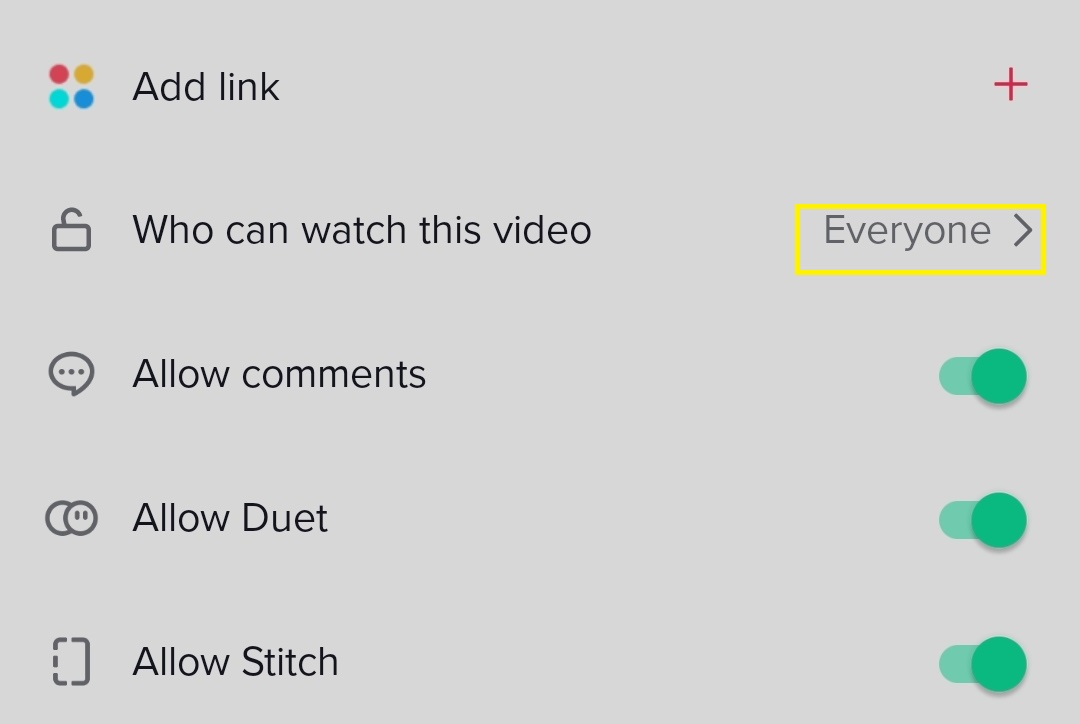
-
Click only me
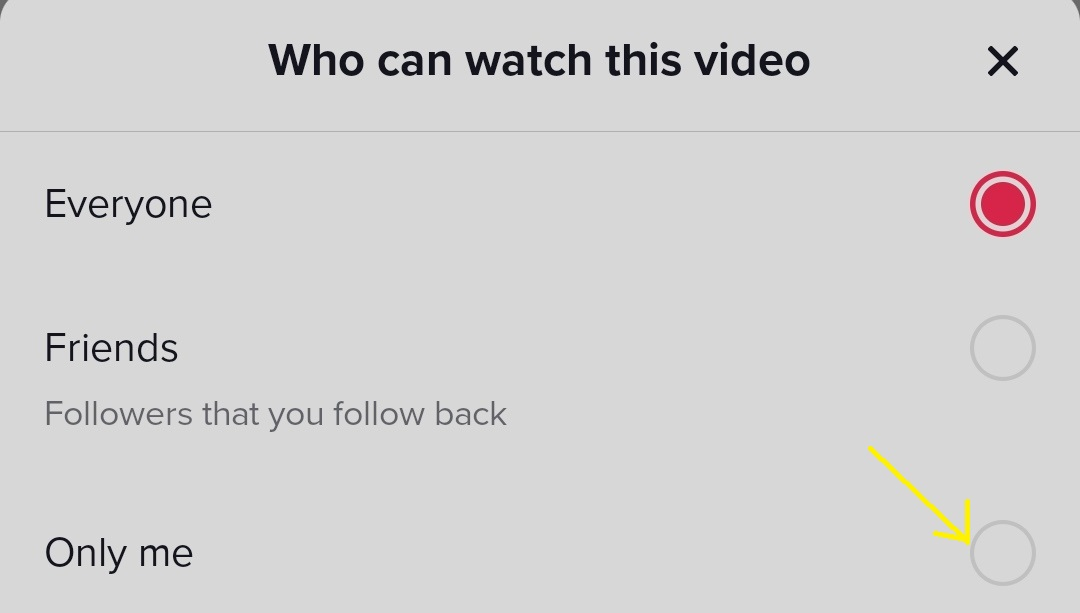
-
Click post in the bottom right
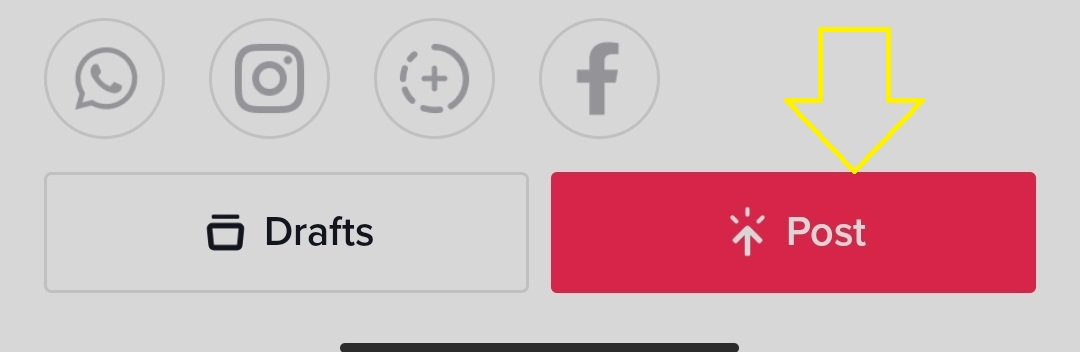
You can see the posted video under the private tab (depicted by a padlock icon) on your profile page. Videos in this section are visible to only you,
How to Edit TikTok Drafts
Do you want to add finishing touches to your drafts before posting them? The TikTok editing feature makes this possible and magical. Here's how to do it:
-
Open the drafts folder on your profile page
-
Select a draft
-
Click edit in the icon list on the right-hand
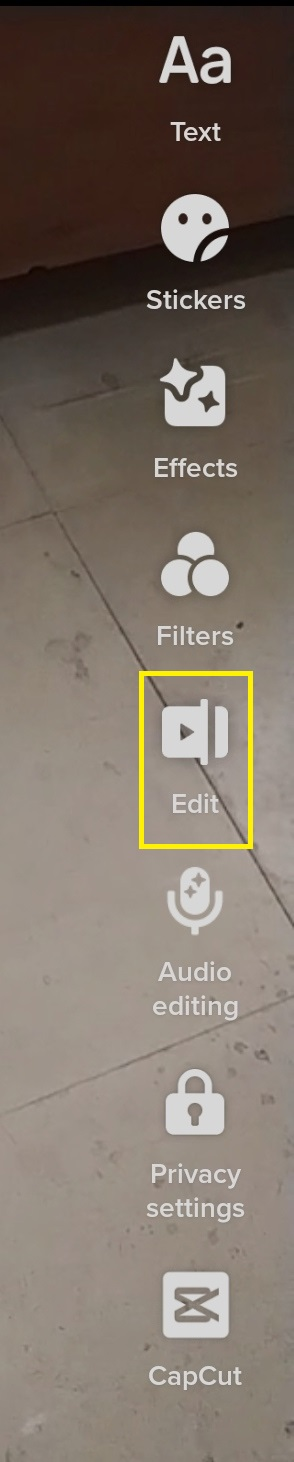
-
Edit the video to meet your need.
-
Click save in the top-right to keep all changes.
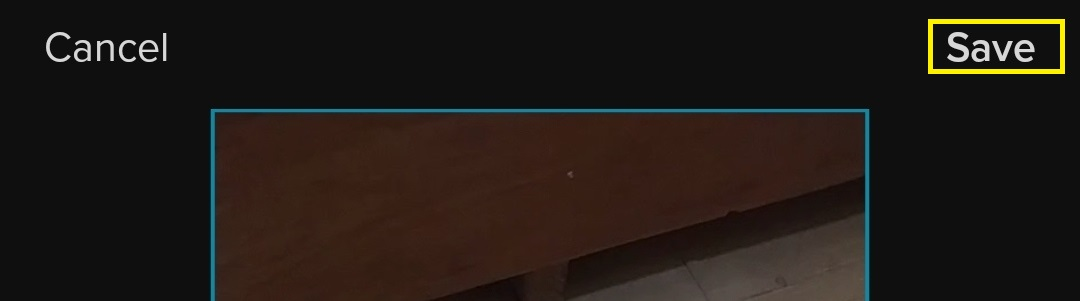
TikTok provides several tools on the editing screen. This includes:
-
Split
Use split to divide your clip into two clip
-
Speed
Use speed to determine how fast or slow your video plays
-
Volume
Adjust the volume to increase or decrease the sound of your video
-
Rotate
Select rotate to tilt your video screen
-
Delete
Tap "delete" to remove a video clip
How to Delete TikTok Drafts
You can delete drafts on your TikTok account by following these steps:
-
Open the drafts folder
-
Click select in the top right
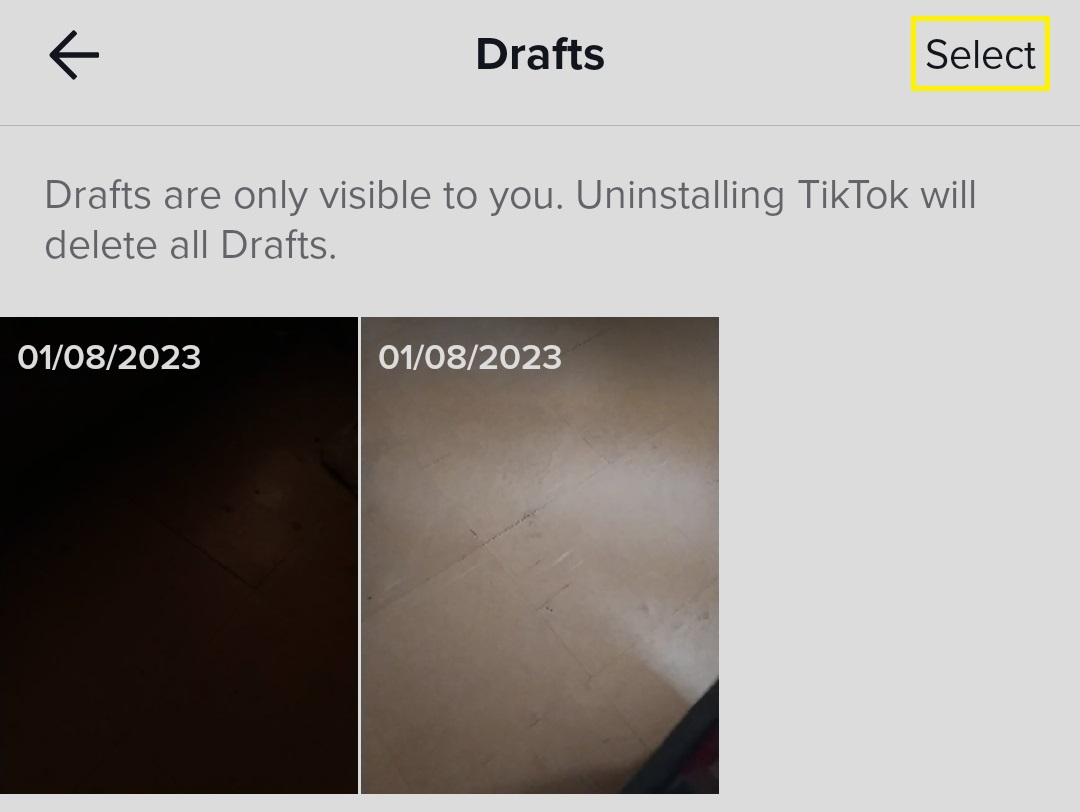
-
Tap the draft(s) you want to delete
-
Click delete at the bottom
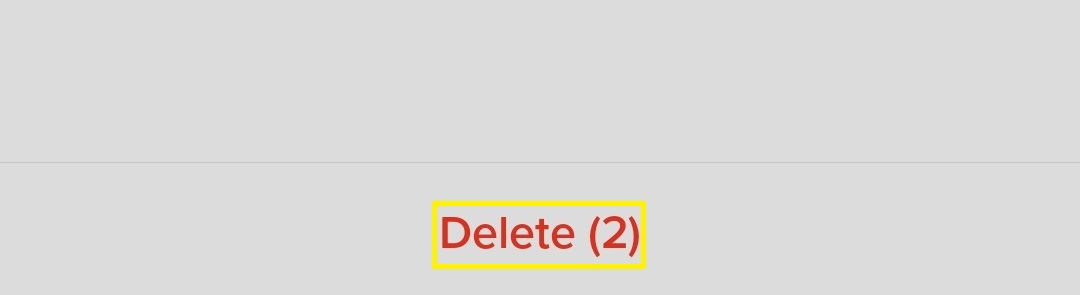
Two Possible Places to Retrieve Your Lost TikTok Drafts
Deleting drafts seems like content is lost forever. However, there are some tips to help you recover them when possible. Let's consider where you can find your deleted draft and how to recover them.
Check for your draft on your devices
Do you use TikTok on multiple devices and create drafts on them? It's helpful to scan through all your devices as drafts are saved locally.
Check Your Camera Roll
Did you create a video from your camera roll and save it as a TikTok draft? Scanning through all your devices is helpful, as drafts are saved locally.
What to Avoid When Trying to Recover TikTok Drafts
People often hit the factory reset button on their devices, hoping to fix all their application problems. This is a pitfall, as resetting your device erases all data saved on your phone.
This removes any chance you can find your draft in other places on your phone.
5 Tips for Creating Great TikTok Videos
You might have 100s of drafted videos, wondering if they are good enough to be on your friends' screen. Well, we've some tips to make the perfect video that people like.
This includes:
-
using trending sounds
-
creating how-to videos
-
collaborating with influencers in your niche
-
adding trending hashtags
-
recreating your version of trending videos
FAQ
Check these frequently asked questions about TikTok drafts:
Why can't I find my TikTok draft?
You can't find your TikTok draft if you uninstalled and reinstalled the app. Also, you can't access your drafts when you switch devices.
And obviously, you can't access your deleted drafts on the app.
Can I download drafted videos?
No, you can't download drafted TikTok videos. However, you can post them and use the save video button to download them.
Can I delete more than one draft at a time?
Yes. You can delete multiple drafts using the select button when you open the drafts folder.
Can I retrieve deleted drafts via TikTok data requests?
No, deleted drafts are unavailable when you download your data from the app. Your TikTok data may contain your:
-
Account profile, like bio, photo, username, and contact info.
-
Account activity, like chat, comment, and video history.
-
App settings, like language and notification settings.
Why do users save TikTok drafts?
TikTok users save drafts to continue editing and recording a video at some other time.