Can You See Who Shared Your TikTok?
Written by: Hrishikesh Pardeshi, Founder at Flexiple, buildd & Remote Tools.
Last updated: Jul 18, 2023
TLDR
No, you can't see the exact user that shared your TikTok video. However, you can check the number of shares your content has by:
-
Selecting a video on the app
-
Checking the number below the share icon
Do you hit the share button after viewing interesting TikTok videos? You likely do this often, helping the content gain more virality. This is good for content creators.
However, they may want to identify users who shared their content on the app. You can't see an exact list of users who shared your TikTok videos. However, you can view the number of shares you've gained. Let's see how to do this.
Table of Contents
How to See the Number of Your TikTok Video Shares

Here's how to see how many shares your TikTok video has:
-
Launch the TikTok app
-
Click the profile icon in the bottom right corner
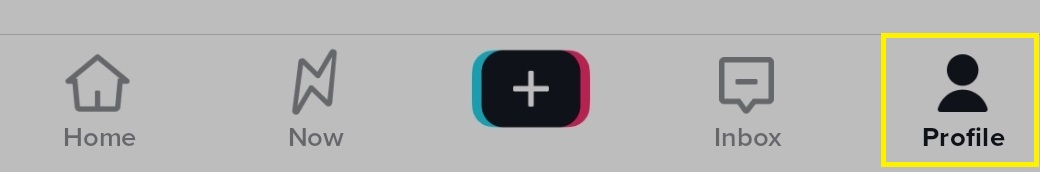
-
Select a video
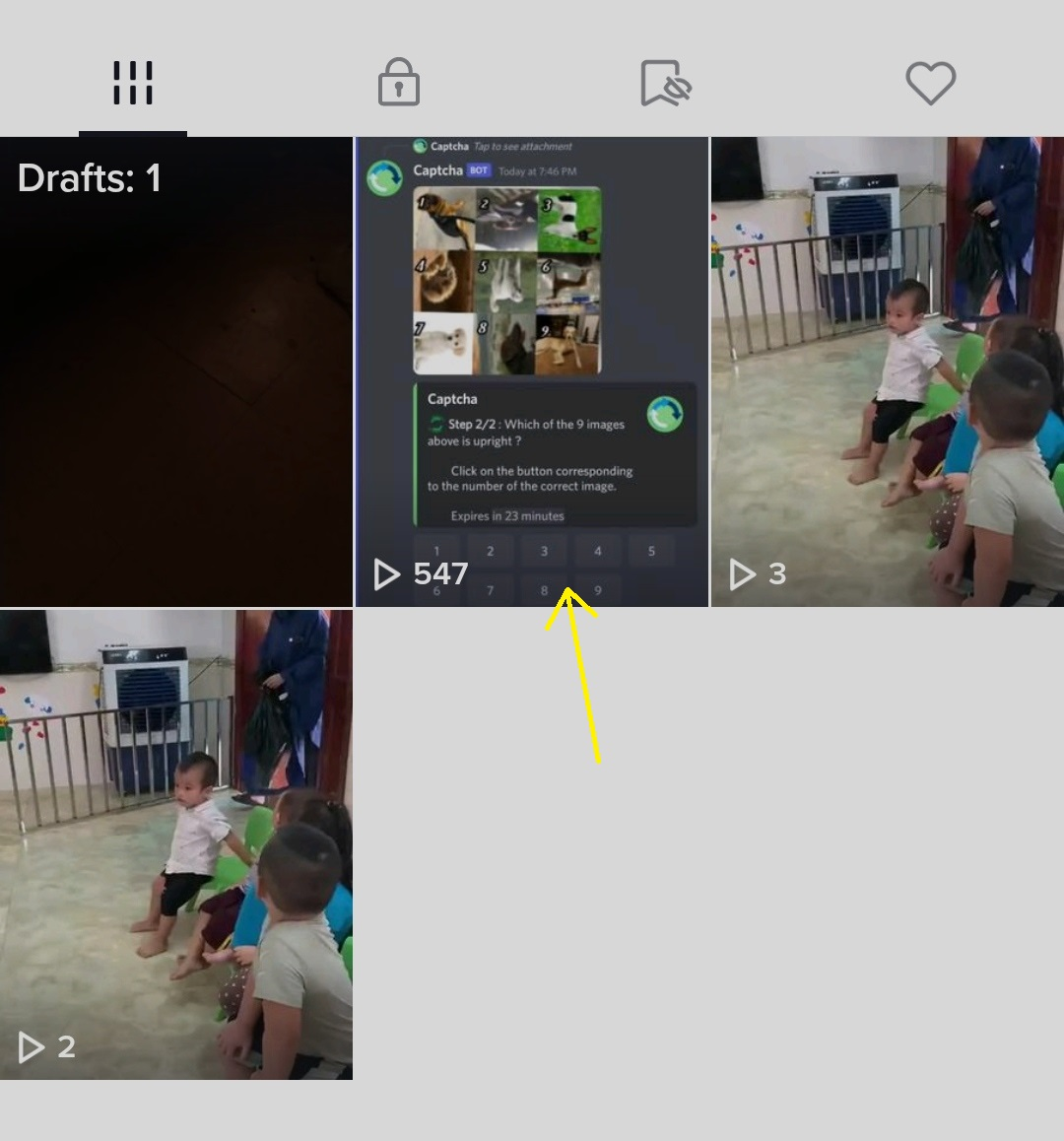
-
Choose more data in the bottom right corner
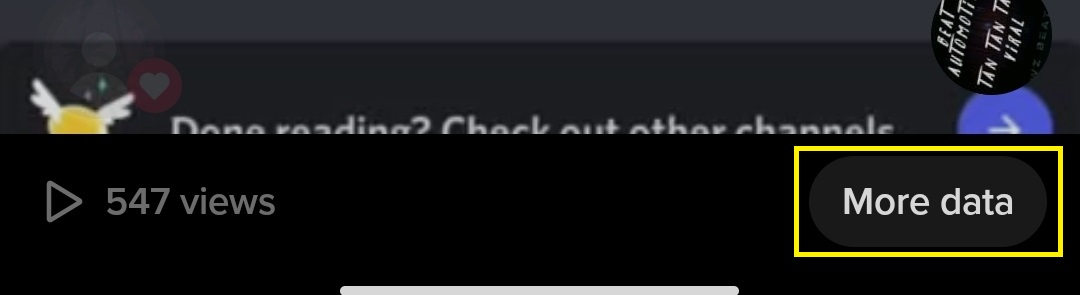
-
Under Performance in the video analysis dashboard, check the number beneath the share arrow icon
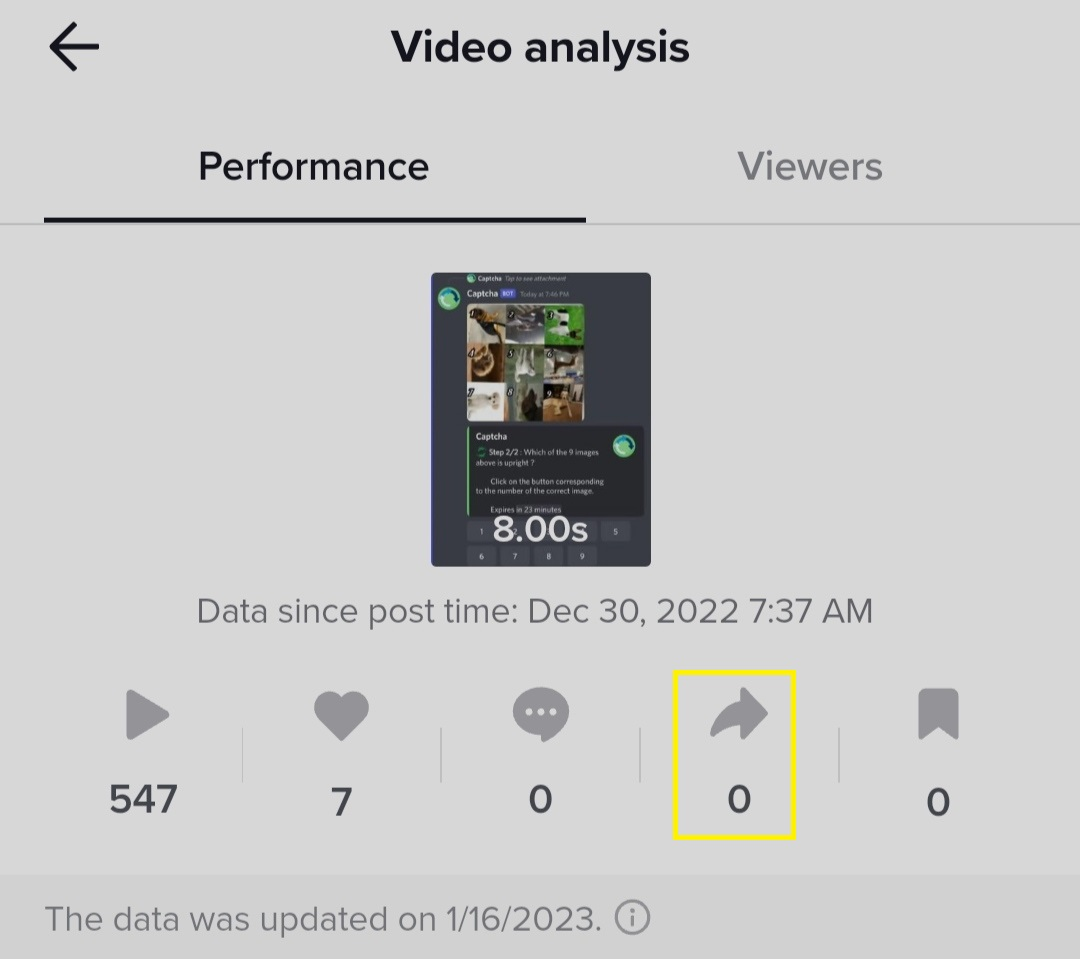
Also, you can view the number of shares other TikTok users have gained on their videos. To this:
-
View another user's video
-
Check the number below the share button on the right-hand side
Furthermore, there's a second approach to viewing the number of shares your TikTok has. Here's how to do it with TikTok analytics:
-
Visit your profile page
-
Click the three lines in the top-right corner
-
Tap Creator tools
-
Click Analytics
-
Under Engagement in the Overview tab, check the number in the Shares section
How to Share a TikTok Video
Do you want to share TikTok videos with your followers and broader audience? Here's how to do it:
-
Launch the TikTok app
-
View a video. You can readily see videos on the "For You" and "Following" page.
-
Click the share button
-
Select a platform where you want to share the video.
You can share with TikTok friends or on WhatsApp, Instagram, Discord, Telegram, Snapchat, and more. Also, you can copy and share a link to the video.
Why Can't Other Users Share My TikTok Video?
TikTok users running a private account place some boundaries around their profiles. They prevent people not on their followers/following list from interacting with their content.
Here's how to make your account public so everyone can engage with your content:
-
Select the three-line icon in the top right corner
-
Tap settings and privacy
-
Choose Privacy
-
Toggle off the Private account feature
FAQ
Here are some frequently asked questions about TikTok shares:
What's a TikTok pro account?
A TikTok pro account allowed users track weekly or monthly performance of their content. However, this feature is no longer available.
Will TikTok notify me when other users share my videos?
No, TikTok won't notify you when other users share your videos. This is due to privacy concerns.
Is reposting the same as sharing on TikTok?
The Repost feature is accessible via TikTok shares. It is a quick method for sharing videos with your TikTok friends and followers.
What is the number below the share icon?
The number below the share button shows how many users have shared your video.