How To Fix ‘You Are Visiting Our Service Too Frequently’ TikTok
Written by: Hrishikesh Pardeshi, Founder at Flexiple, buildd & Remote Tools.
Last updated: Sep 03, 2024
TLDR
Consider trying these methods to fix 'you are visiting our service too frequently' on your TikTok account:
-
Restart your device or use a different device to log in to your TikTok account.
-
Modify your IP address by using a VPN or a proxy server.
-
Check your internet connection.
-
Report to TikTok.
-
Update your TikTok app.
-
Clear the TikTok app cache.
-
Confirm your date of birth on your TikTok account.
-
Reinstall TikTok.
If you're a frequent user of TikTok, you may encounter the message "You are visiting our service too frequently" when you try to access the app. This message is a security measure put in place by TikTok to prevent spam and ensure the safety of its users. It may appear that you have been using the app excessively or that there is suspicious activity on your account.
In this article, we'll explore what this message means, why it appears, and what you can do to fix it. Whether you just got a new account, are in the account creation process, or are a seasoned TikTok user, understanding this message can help you make the most of your TikTok experience.
Table of Contents
What Is the Meaning When TikTok Says ‘You Are Visiting Our Service Frequently’?

If you cannot log in to your TikTok application because of this message, 'you are visiting our service too frequently,' it means that TikTok has blocked your IP address.
This can be because you signed up for multiple accounts simultaneously or logged in and out of the TikTok app too fast. You may also get this message if you use a bot or emulator to log in or sign up for a TikTok account.
The error message is a way for TikTok to tell you to exist from the app and prevent spammers from using the app.
In a case whereby you didn't do any of the above actions, it means that you received the error message by mistake. But, you still need to go through a similar process as someone who committed the above actions to fix it.
How To Fix This Error Message on Your TikTok App
If you are experiencing the "You're visiting our service too frequently" error message on TikTok, consider trying out these methods to fix it:
Method 1: Log in to Your TikTok Account on Your Desktop/Restart Your Device
A simple approach to gain access to your TikTok account is to restart your iOS or android phone. Before trying any other approach, restart your device or log in to your TikTok account using your desktop browser.
If you decide to log in to your TikTok account using their website, don't forget to log out. You can also create a new account using the web version.
Hopefully, this method will help get read of the error message 'you are visiting our service frequently'. If not, try the alternative methods listed below.
Method 2: Modify your IP Adress
The major reason for receiving that error message is most likely because TikTok blocked your IP address. The best approach would be to change or modify your IP address. Changing your Ip address may allow you to log into your existing TikTok account or sign up for a new TikTok account.
You can try modifying your IP address using one of the three options listed below:
change your network
Changing your network can help in altering your device's IP address. You can change your network by unplugging your router if you are using one. Also, you can swap from a WiFi connection to local data or vice versa, depending on the one you are using. Doing one of these can help in modifying your IP address.
use a proxy server
A proxy server serves as a middleman between your device and the internet. By using a proxy server, you can hide or modify your IP address, making it appear that the request is coming from the proxy server's IP address rather than your device's. This can help provide the anonymity you need to log in to your TikTok account again.
use a vpn

A dependable Virtual Private Network (VPN) can help to hide your IP address when you browse online or check any social media platform. Like a proxy server, VPNs effectively alter your device's IP address.
VPNs will change your IP address to a remote IP address. It could even give you an IP address that is located in another country different from yours.
Method 3: Check Your Internet Connection

Sometimes, this error message can occur due to a poor network connection. Consider checking your internet connection by opening another social media app or browsing any random information on your browser. If you gain access to these other platforms, try restarting your router and check whether the problem resolves.
If you use a WiFi connection or a router, try switching to your mobile data. You can buy a data package and browse online with a high-speed connection.
Method 4: Report to TikTok
If you are sure this error message is unfair, you can try reporting it to TikTok.
Follow the steps below to report the error message to TikTok:
-
Take a screenshot of the error message.
-
Visit the TikTok login page and click on the Feedback and help option at the top right corner of this page.
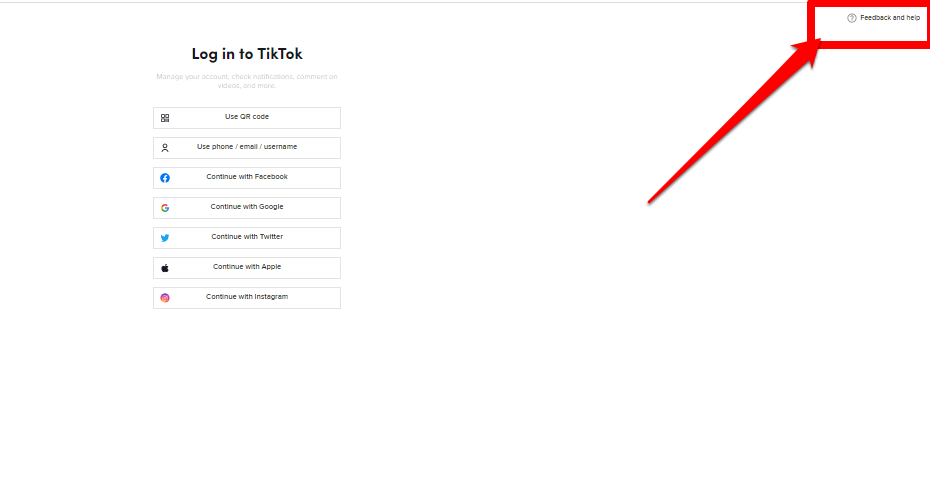
-
Select Report a problem.
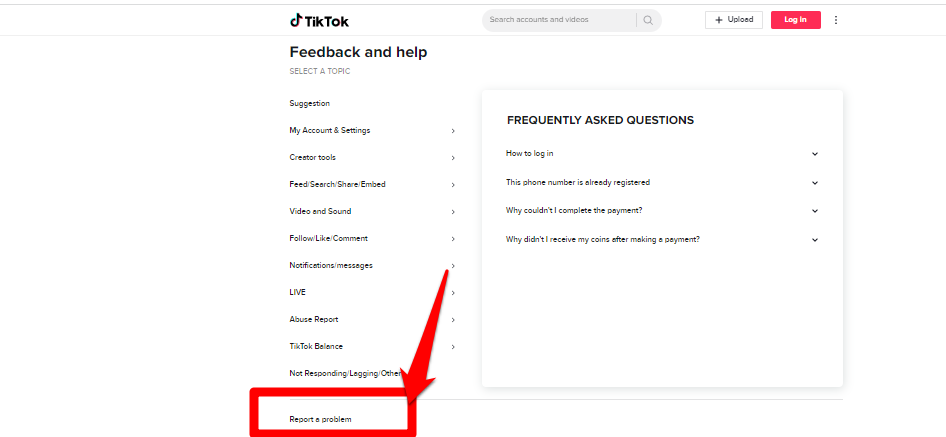
-
Type your problem with a well-detailed explanation of your issue.
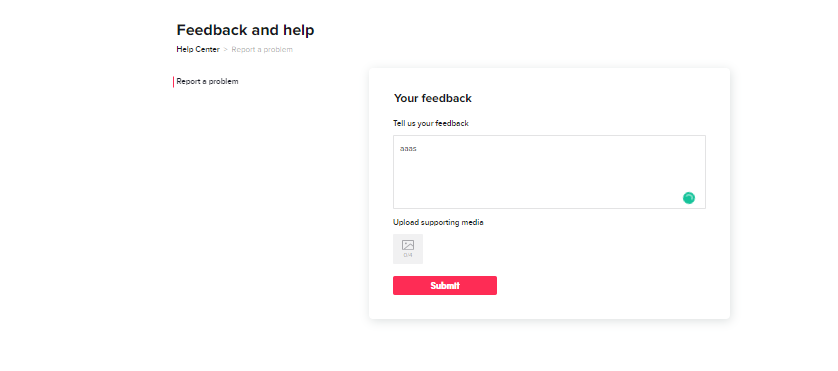
-
Attach the screenshot you took and click on Submit.
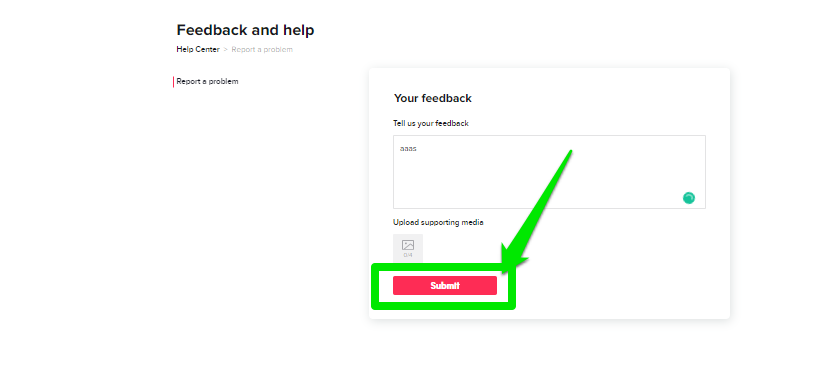
Method 5: Update Your TikTok App
Another reason why you might receive this message is that you are using an outdated version of the TikTok app. It takes a few minutes and little effort to update your TikTok app on your mobile phone.
If you are using an android device, you can update your app by opening Google Play and searching for the TikTok android application. You will see an Update button there instead of an Open button. Tap on this button and wait until the updating process is done.
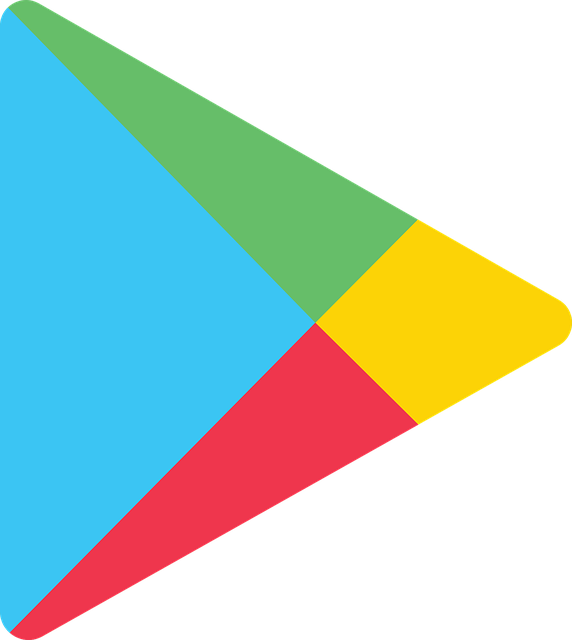
If you are using an iPhone, the process to get the TikTok iOS application is similar to that of an android phone. The only difference is that you would update your app using the App store instead of Google Play.

Method 6: Clear TikTok App Cache
Another method to fix an error message on TikTok is to clear the app cache. You can follow the steps below to clear your cache on your android app:
-
Long press the TikTok app icon on your android phone.
-
Tap on Application Details from the pop-up menu that appears.
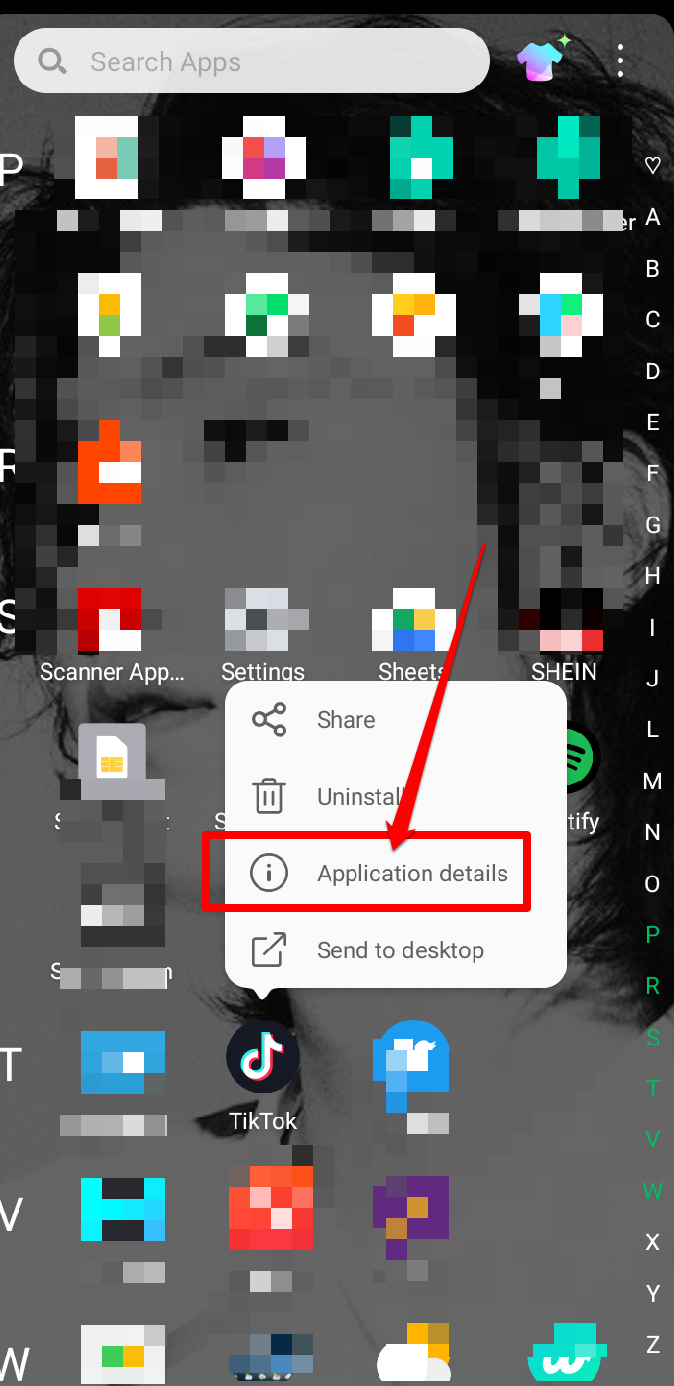
-
Select Storage.
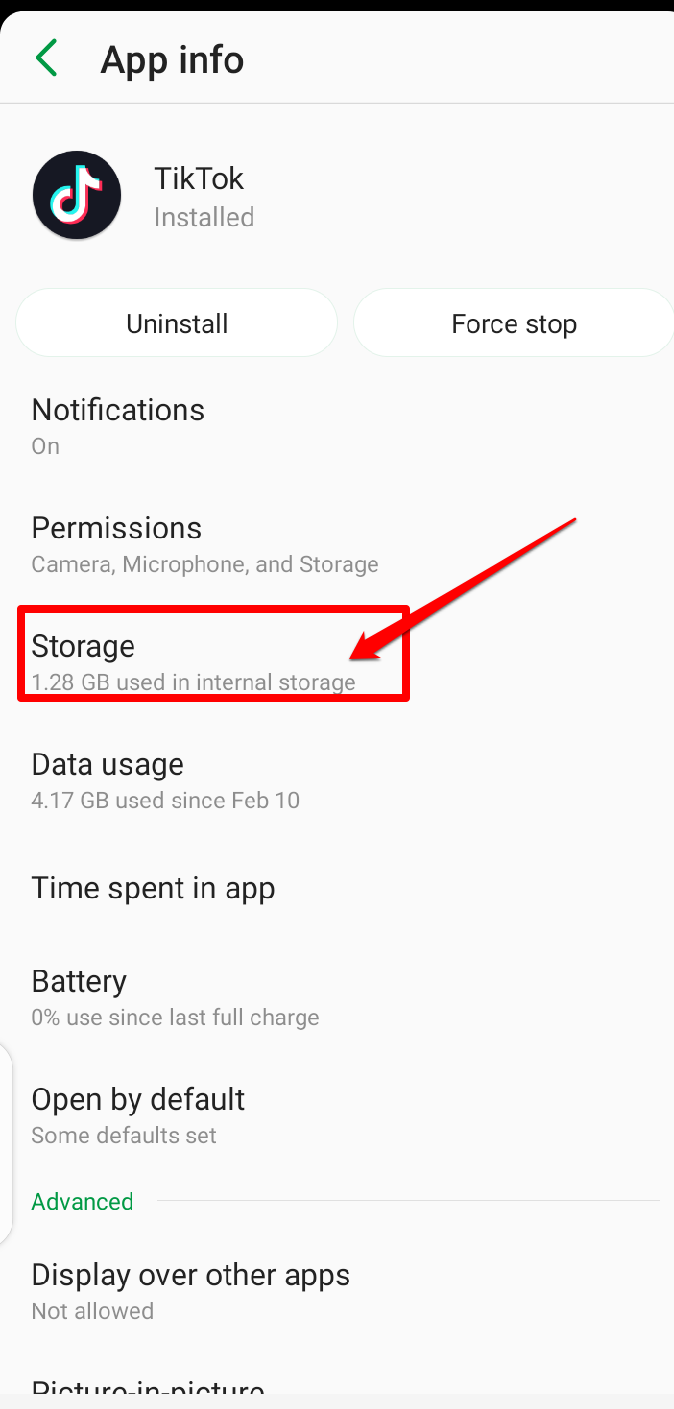
-
Tap on Clear Cache.
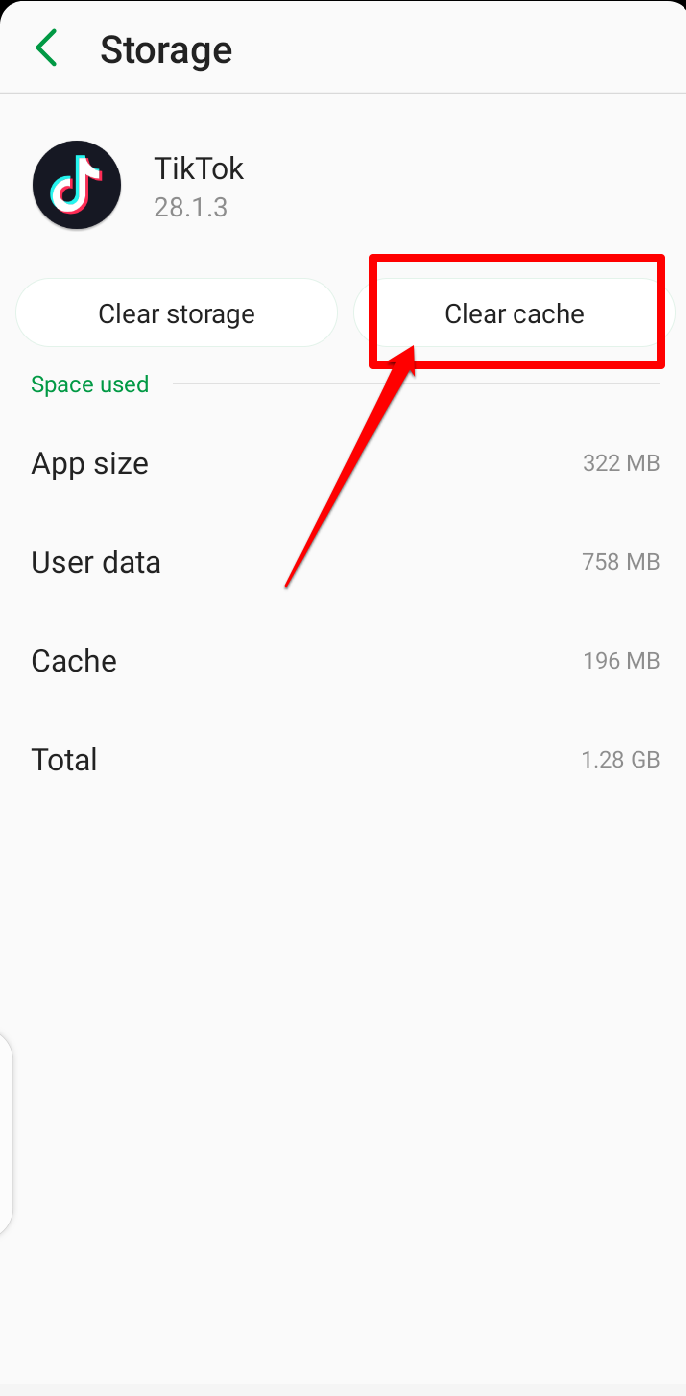
To resolve the error on your iPhone, follow these steps to clear your TikTok app cache:
-
Go to your phone settings.
-
Tap on General.
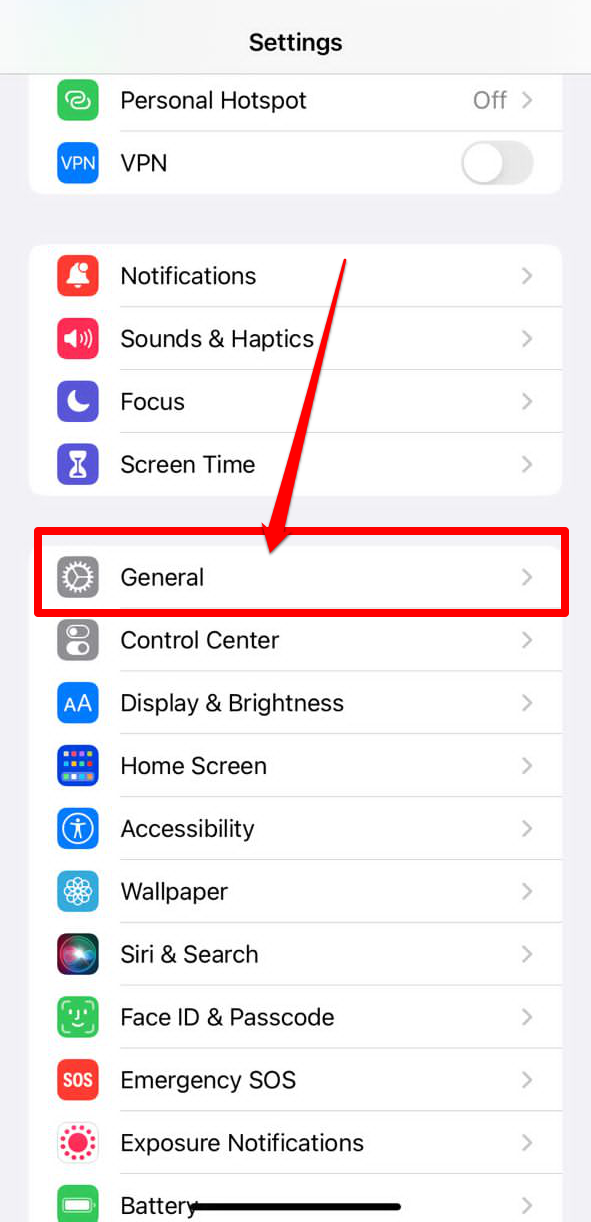
-
Select iPhone storage to check your iCloud usage.
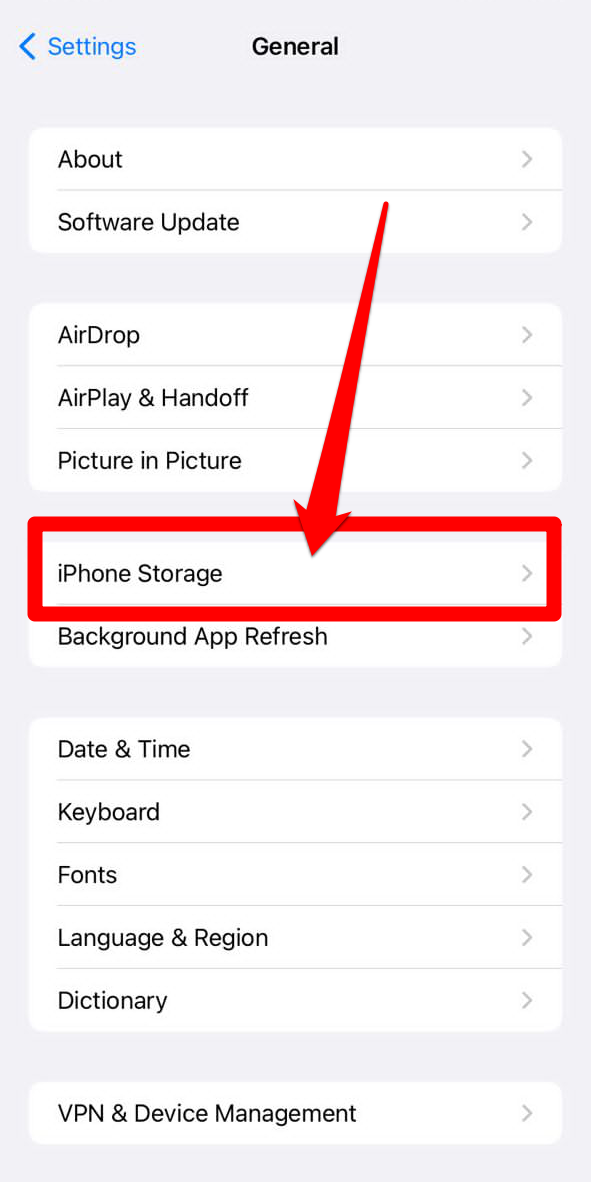
-
Scroll down until you see Manager Storage. Tap to open it.
-
Select the TikTok app.
-
Look for Documents and data. Check the options and delete them
-
Restart your iOS device once you are done with the above steps.
Method 7: Confirm Your Date of Birth on TikTok
TikTok has an age limit of 13 years and can disable all accounts that are below that age. Assuming you registered your TikTok account with an age that is under 13 years, that might be the reason for receiving this message.
If your account is under the 13 years threshold, consider signing up for a new TikTok account, as your former account would be banned. Consider using a VPN or a proxy server when opening the new TikTok account.
Method 8: Reinstall TikTok
If none of the above methods works for you, you can try uninstalling and reinstalling the TikTok app from your mobile device. Reinstalling the TikTok app can help to resolve any error issues you might have.
After uninstalling TikTok from your phone, visit the Google play store if you are using an android phone or the App Store for iPhone users to reinstall the app.