How to See How Many Shares Your TikTok Has (a Step-by-Step Guide)
Written by: Hrishikesh Pardeshi, Founder at Flexiple, buildd & Remote Tools.
Last updated: Dec 21, 2023
TikTok users love it when their content gains traction, seeing likes, shares, and comments all over their videos. This shows that people enjoy your content so much that they interact with it.
An important metric in TikTok content engagement is the number of TikTok video shares. So, how do you get this figure on the TikTok app? Also, what makes it so important?
Read on to discover how many shares your TikTok videos have and why they are crucial to your profile growth on the app.
TLDR
To check the number of shares your TikTok videos have:
-
Visit your TikTok profile page
-
Select a single video
-
Click more data
-
Check the number under the share icon
Table of Contents
How to Check Your TikTok Shares
You can check your TikTok video shares via the analytics tab or a single video.
How to Check Your TikTok Shares (View Shares via Video)
Here's how to check your TikTok shares from one video:
-
Launch the TikTok app (sign into your account if you still need to).
-
Select the profile icon in the lower-right corner
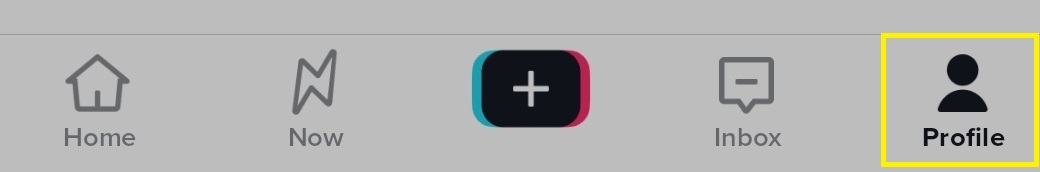
-
Select a video
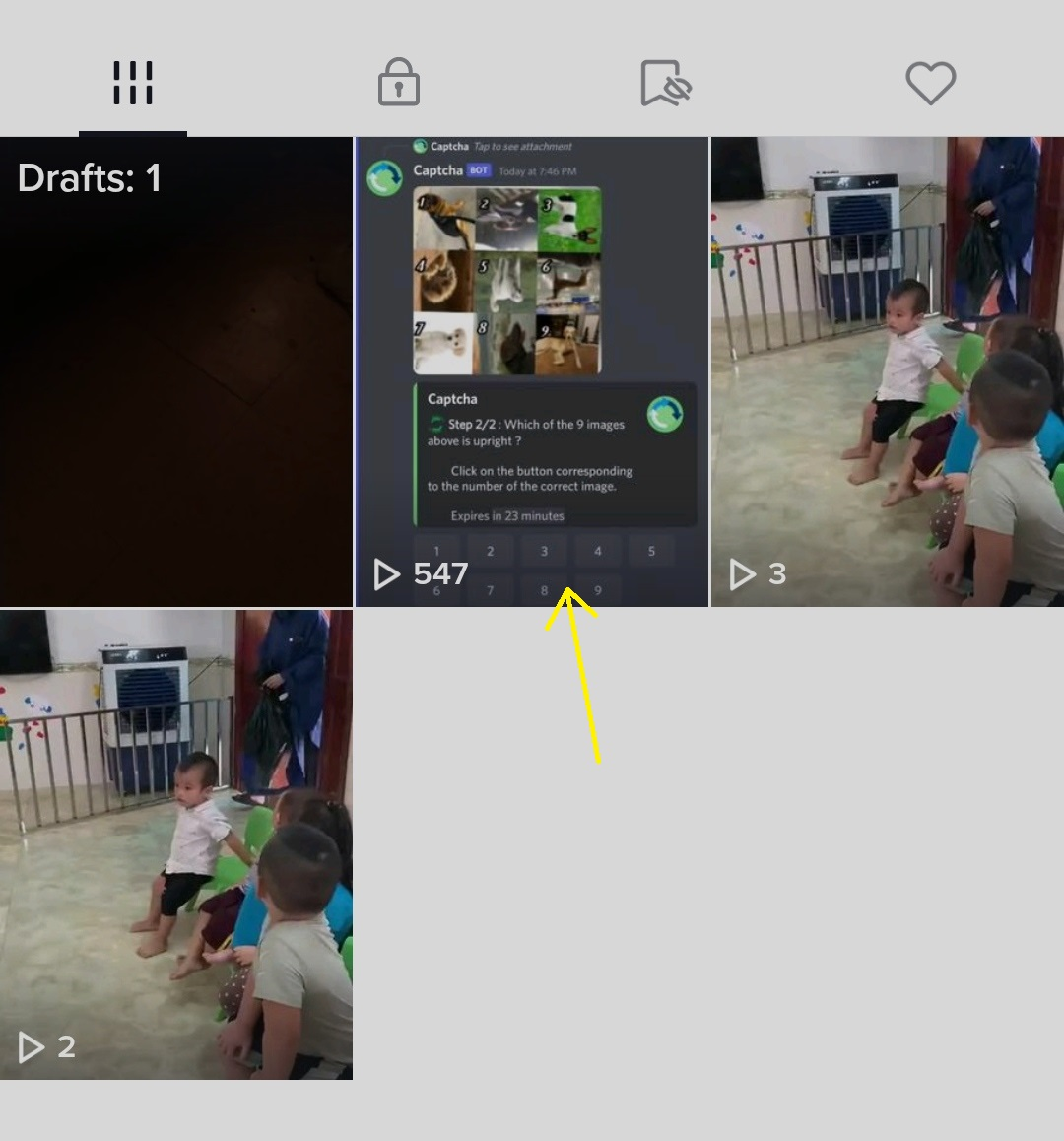
-
Tap more data (a video analysis tab pops up)
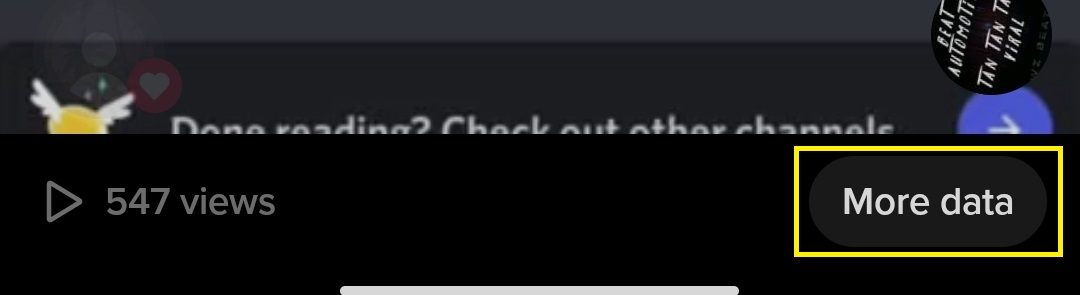
-
Under "performance," check the number below the share icon (it's a slightly curved rightward arrow)
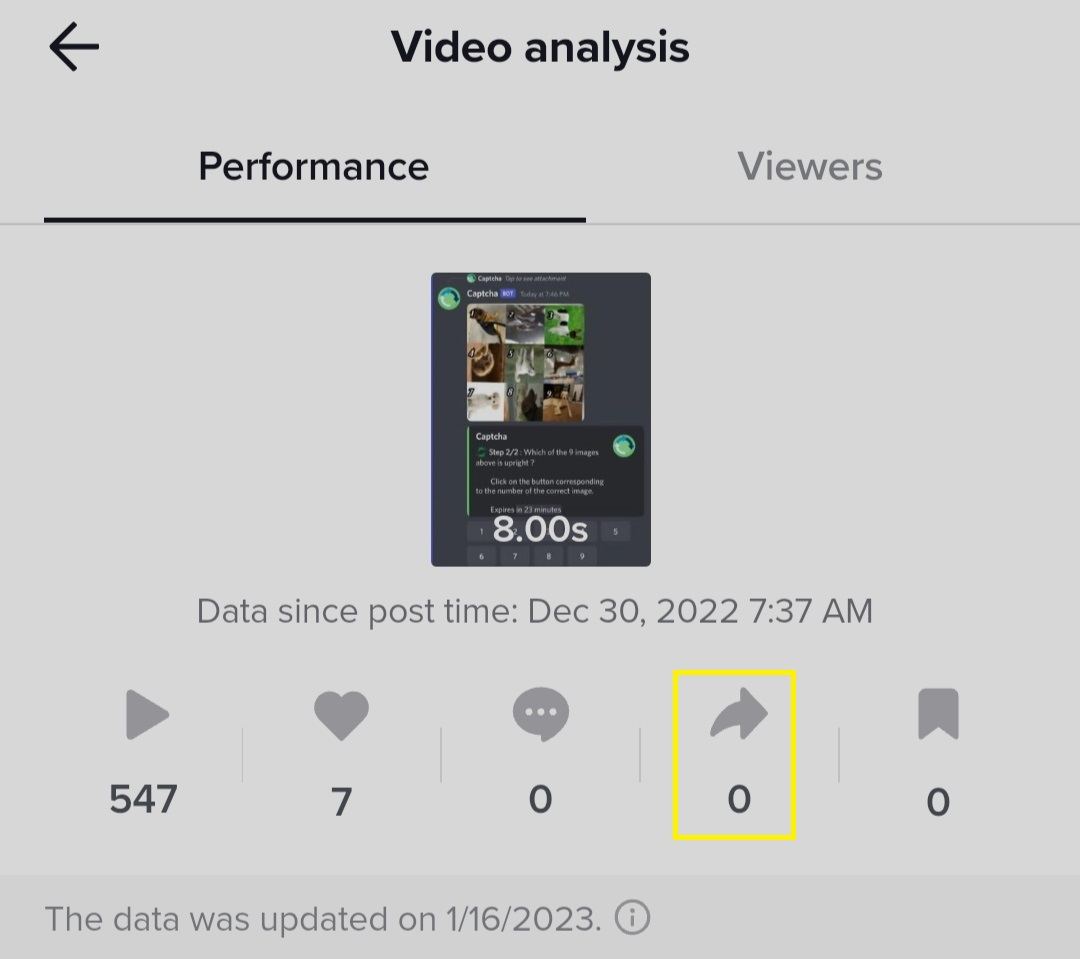
The above steps let you check other engagement stats, including likes, comments, and favorites.
How to Check Your TikTok Shares (View Shares via Analytics)
Use the TikTok analytics tool for more insight into your content engagement. The overview tab displays the number of shares, video views, profile views, and comments within a specific period.
Here's how to use access TikTok analytics:
-
Tap the profile icon in the lower-right corner
-
Select the hamburger icon (depicted by three horizontal lines) in the top right
-
Select settings and privacy
-
Click analytics
-
Under the overview tab, check the engagement section for total shares within a specific period (e.g., the last seven days). You can adjust the date range by clicking the dropdown arrow in the top right.
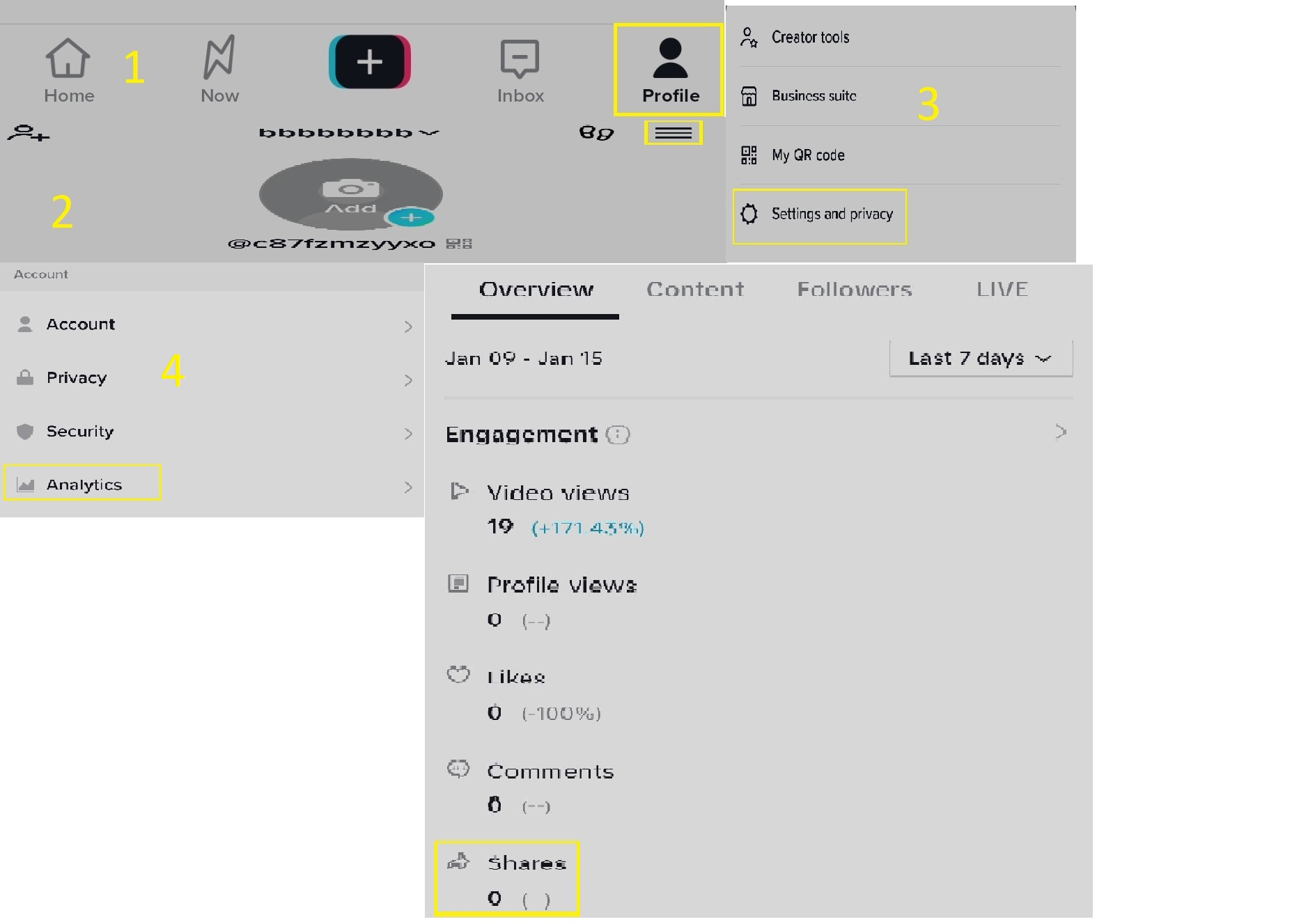
To check the number of shares for a single video by using the analytics tool,
-
Go to the content tab
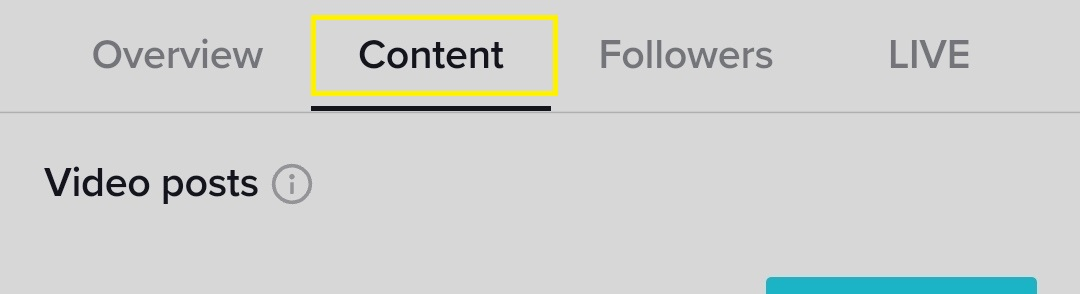
-
Under trending videos, select an individual video
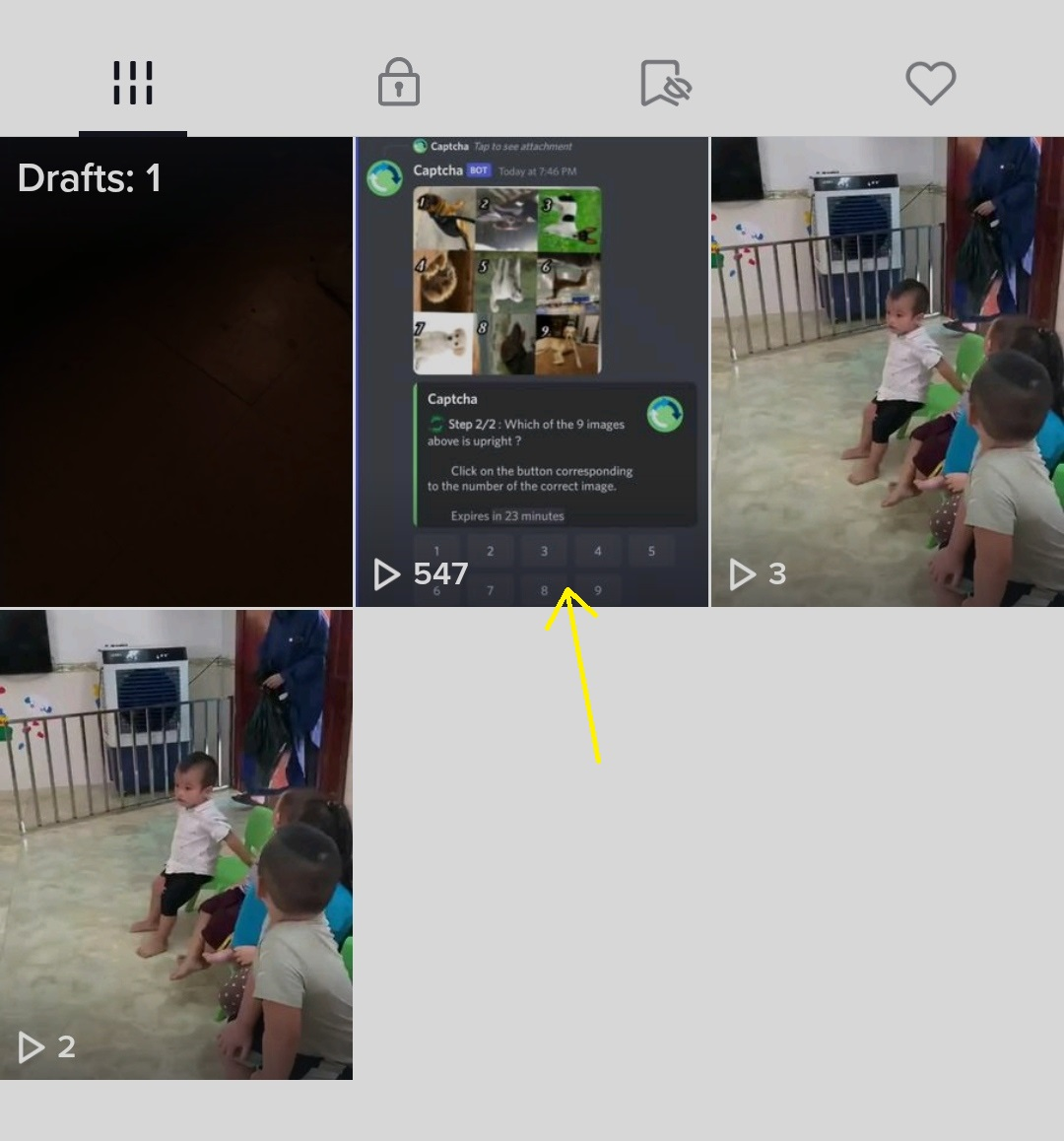
-
Check the number under the share icon
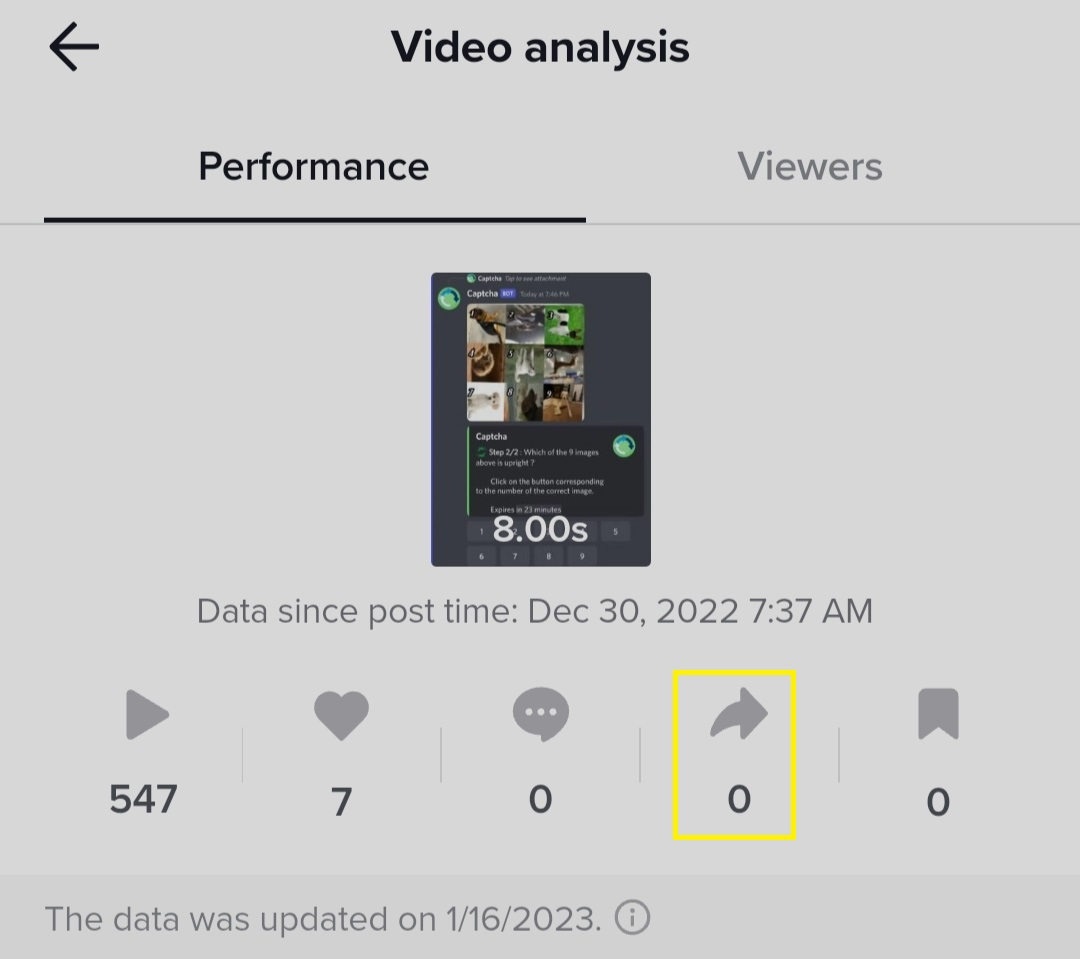
Also, you can view the total play time and average watch time following the above steps.
Do you want alternative means to access analytics on your TikTok account? Follow these steps:
-
Select the profile icon in the lower-right
-
Pick a video
-
Click the ellipsis (three dots) on the right
-
Select analytics in the bottom left
OR
-
Click the hamburger icon in the top right on the profile page
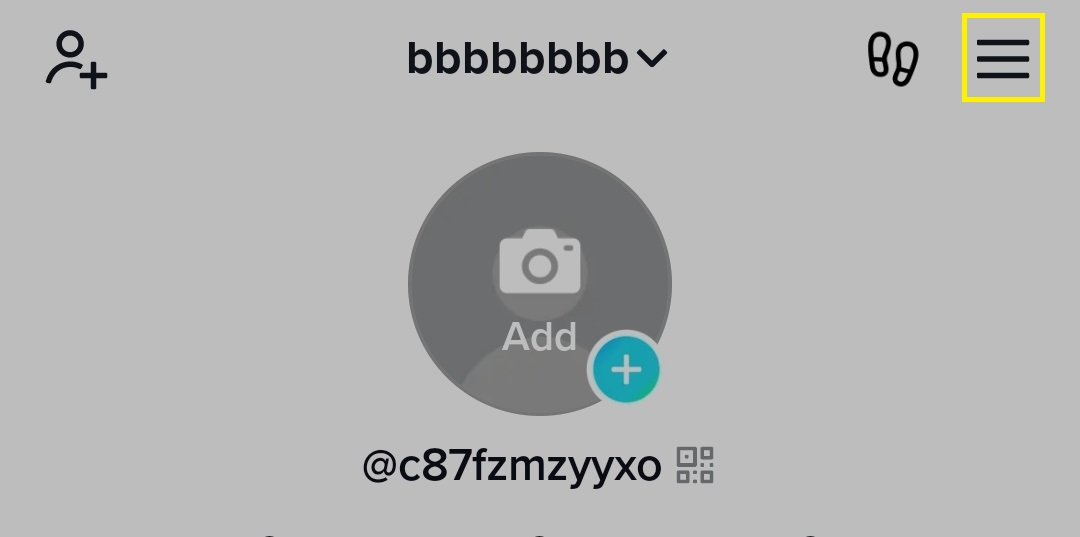
-
Tap creator tools
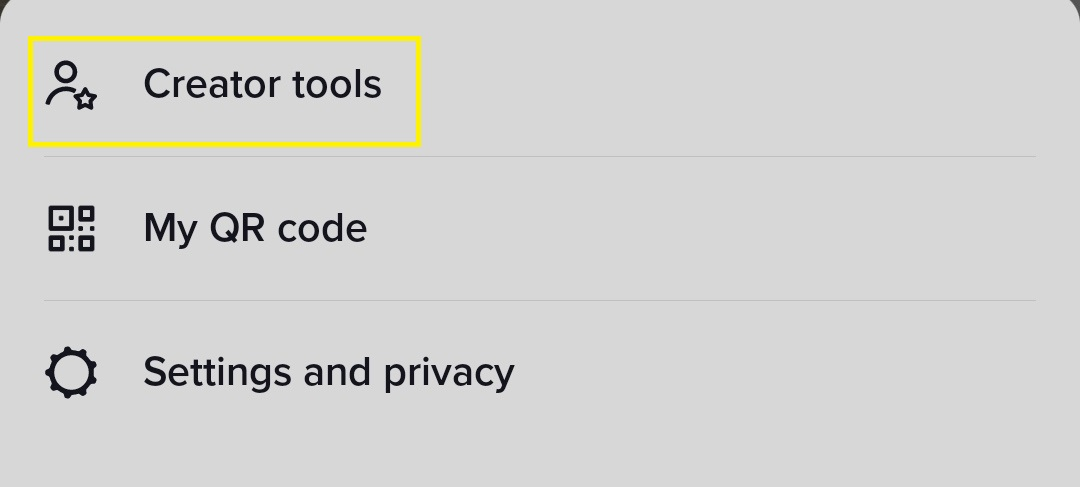
-
Select Analytics
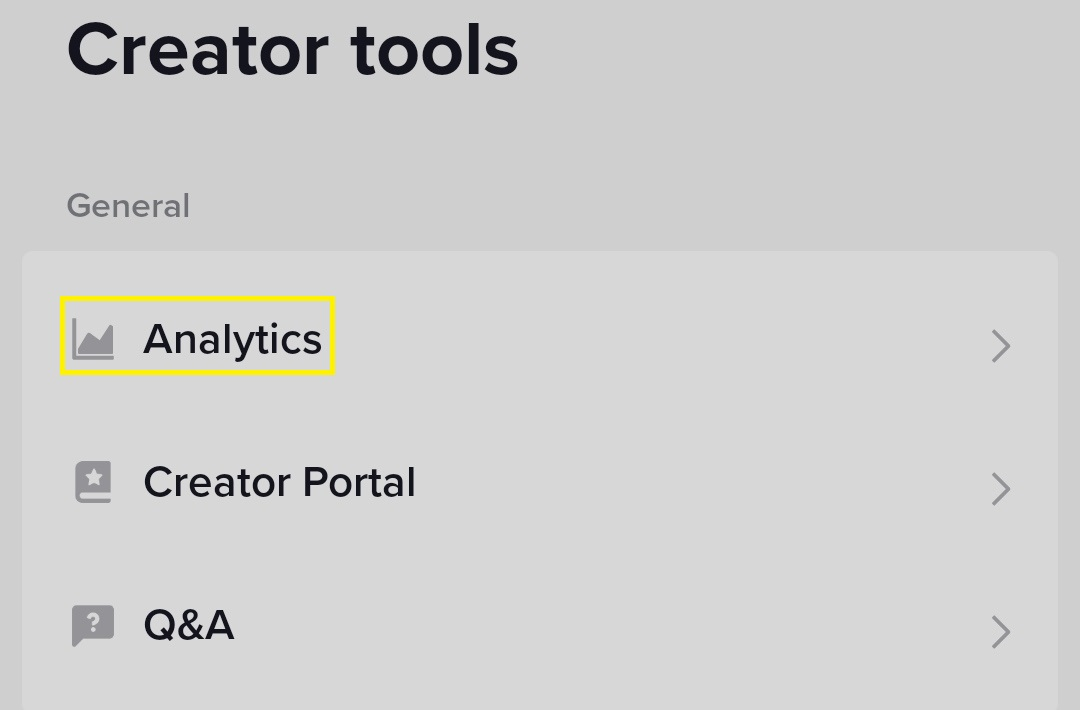
How to Make Your TikTok Public
Have you published great TikTok videos that will go viral but haven't gotten a share? Then, you're likely using a private account.
Follow the steps below to enable sharing on TikTok:
-
Open TikTok
-
Tap the profile icon in the lower-left corner
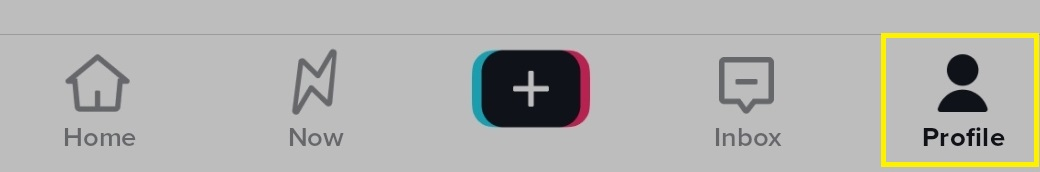
-
Click the hamburger icon
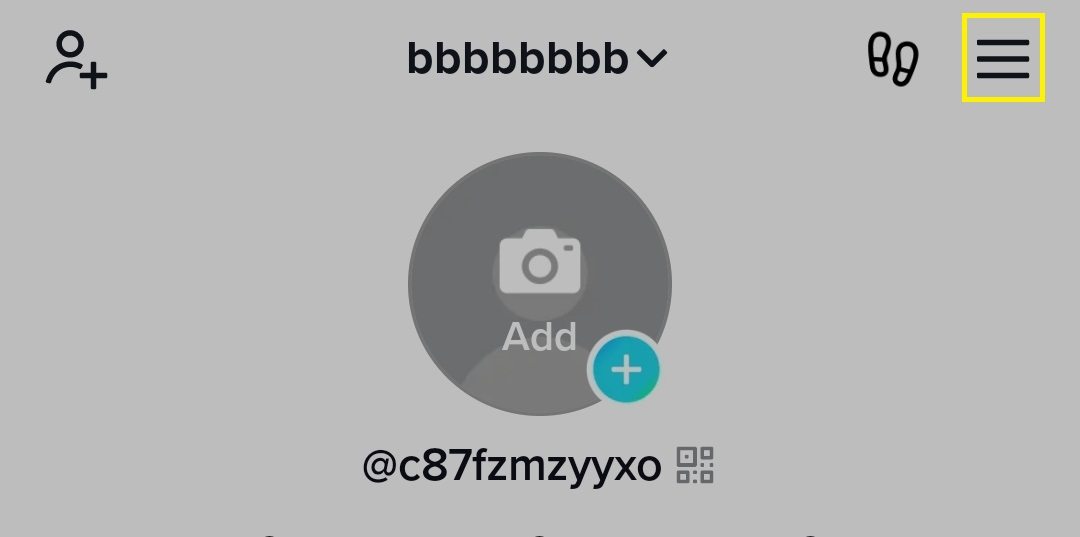
-
Select settings and privacy
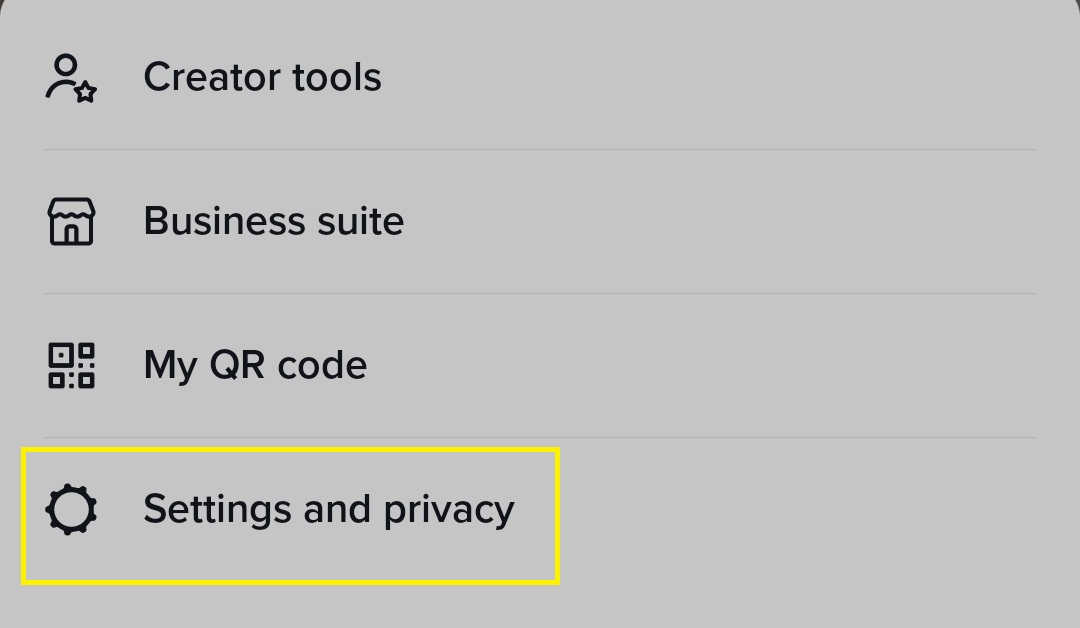
-
Tap Privacy
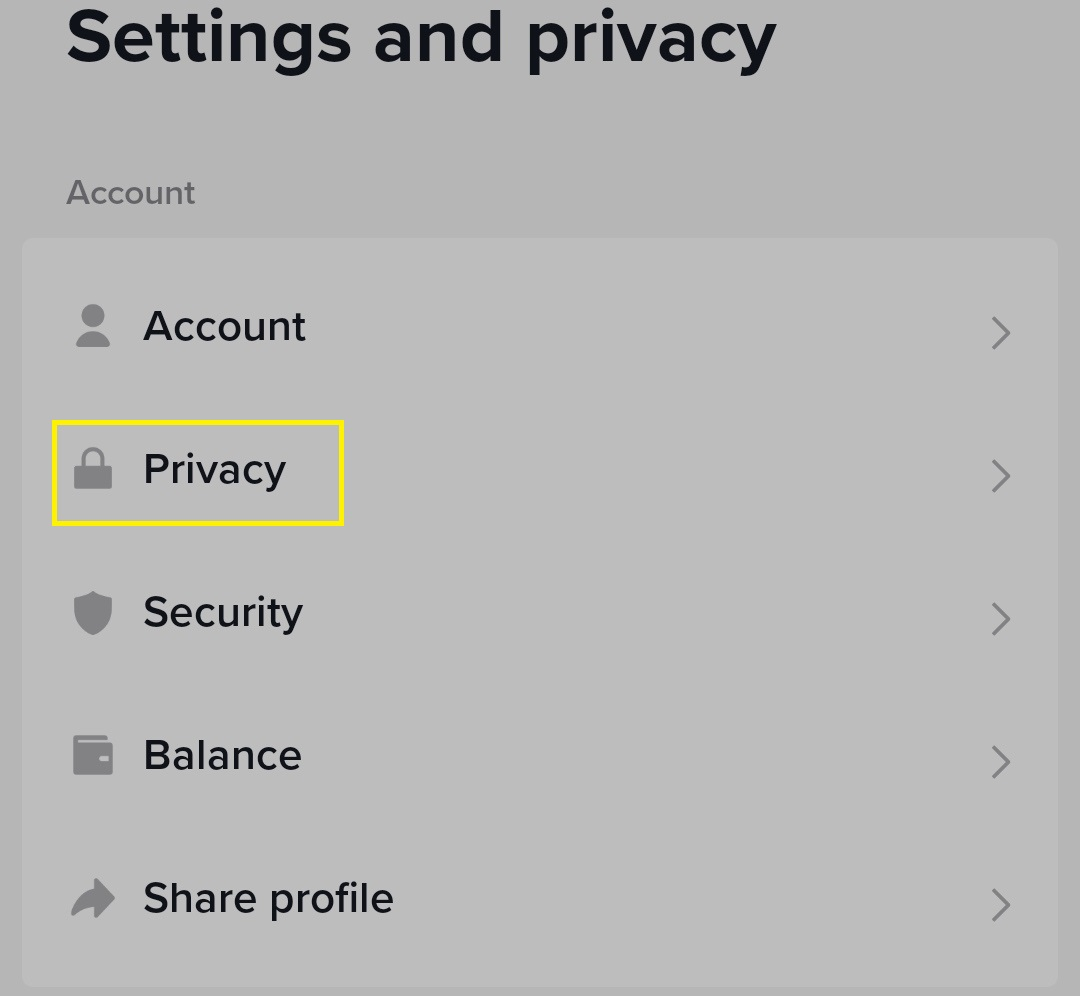
-
Turn off private account
Now, other TikTok users can enjoy and share your content.
How to Share Your TikTok Videos on Other Platforms
TikTok lets you share your and other users' videos on other platforms. Here's how to do it:
-
Select a video on your profile page or another user's page
-
Click the ellipsis (on your page) OR the share icon (on another TikTok user's video) on the right
-
Select copy link OR choose a platform to share the video link on
Other Valuable TikTok Analytics Metrics
Aside from shares, TikTok provides other valuable metrics to help you measure your content performance. Let's dive into the metrics focused on your followers and content.
Followers Metrics
Gender
Gain insight into your followers' gender distribution.
Top territories
Identify your top followers based on their country. This helps you localize your content to gain more engagement from the top regions.
Sounds
TikTok videos infuse different audio tracks. Identify trendy sounds your followers enjoy and use them in creating new videos.
Watched videos
Review videos your followers enjoy best. This can give you content ideas for your next video or TikTok campaign.
Follower activity
Observe the time your followers are super active. Publishing content at that time can boost engagement.
Content Metrics
Reached audience
The number of people who viewed your video
Video views by location
This refers to the regions where your video viewers reside. This helps determine if your content targeted a specific location and reached the audience in that region.
Total play time
A sum of the time people watched your video. You can compare the play time of two posts to determine the average playing time.
Average watch time
This shows the average viewing time of your videos. It shows how good you were at capturing viewers' attention.
How to Grow Your TikTok Account
We've reviewed a lot about TikTok shares. Now, let's consider four actionable tips for growing your account that can increase your TikTok video shares and other valuable metrics.
Avoid Pleasing Everyone
Many content creators are stuck in the pothole of trying to please everyone. Eventually, they resonate with no one and might even lose existing followers. Identify a niche and create content for the audience in that space.
Post content consistently at the right time
Creating great content and posting them at the wrong time might decrease the engagement you get. Post your videos at the best time your followers are most active.
Create or engage in TikTok challenges
TikTok challenges are popular, and participating can fetch you more followers. Also, you can create challenges and get other users on board.
Infuse trending sounds into your videos
The trend is your friend on TikTok, and that includes popular audio tracks. Add trendy sounds to your videos, and you can get more views.
FAQ
Here are some frequently asked questions concerning TikTok video shares:
Can you view the profile of users who shared your TikTok videos?
No. TikTok doesn't allow you to view users' profiles who shared your TikTok videos. This is due to privacy concerns.
Does TikTok notify you when a user shares your content?
No, you won't receive notifications when a user shares your TikTok video.
Can I share my video on other platforms?
Yes, you can share a link to your TikTok video on other platforms. This includes Snapchat, Facebook, Reddit, and Instagram.
What is the TikTok pro account?
The TikTok pro account was a unique feature that allowed you access detailed insights about your campaigns and content on the platforms. This includes engagement metrics (shares, likes, and comments) and ad reports.