Learn How to See Who Liked Your TikTok Videos (Mobile and Desktop)
Written by: Hrishikesh Pardeshi, Founder at Flexiple, buildd & Remote Tools.
Last updated: Apr 05, 2023
This blog discusses how to see who liked your TikTok videos.
Getting "likes" on TikTok shows people enjoy your content. It can make you blush as more red hearts flood over your post. You can easily see the number of likes your TikTok video receives.
But can you see the users that liked them? The TikTok app makes this possible, helping you see who liked a single post and all the likes gained over a specific period.
Read on to learn how to see who liked your TikTok video.
TLDR
Here's how to see who liked your TikTok video in five steps:
-
Open TikTok
-
Head to your profile page
-
Click on a video
-
Click on the comment icon
-
Select likes to see who liked your content
Table of Contents
How to See Who Liked Your TikTok Video (Mobile)
You can check the number of likes for all your videos or a particular one on TikTok. This works for iPhone and Android users.
How to See Who Liked a Particular TikTok Video (Mobile)
Follow these steps to check who liked a specific video:
-
Launch TikTok
-
Click on the Profile icon in the lower right corner
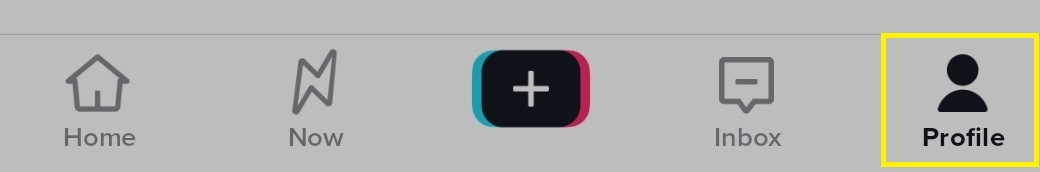
-
Select a video
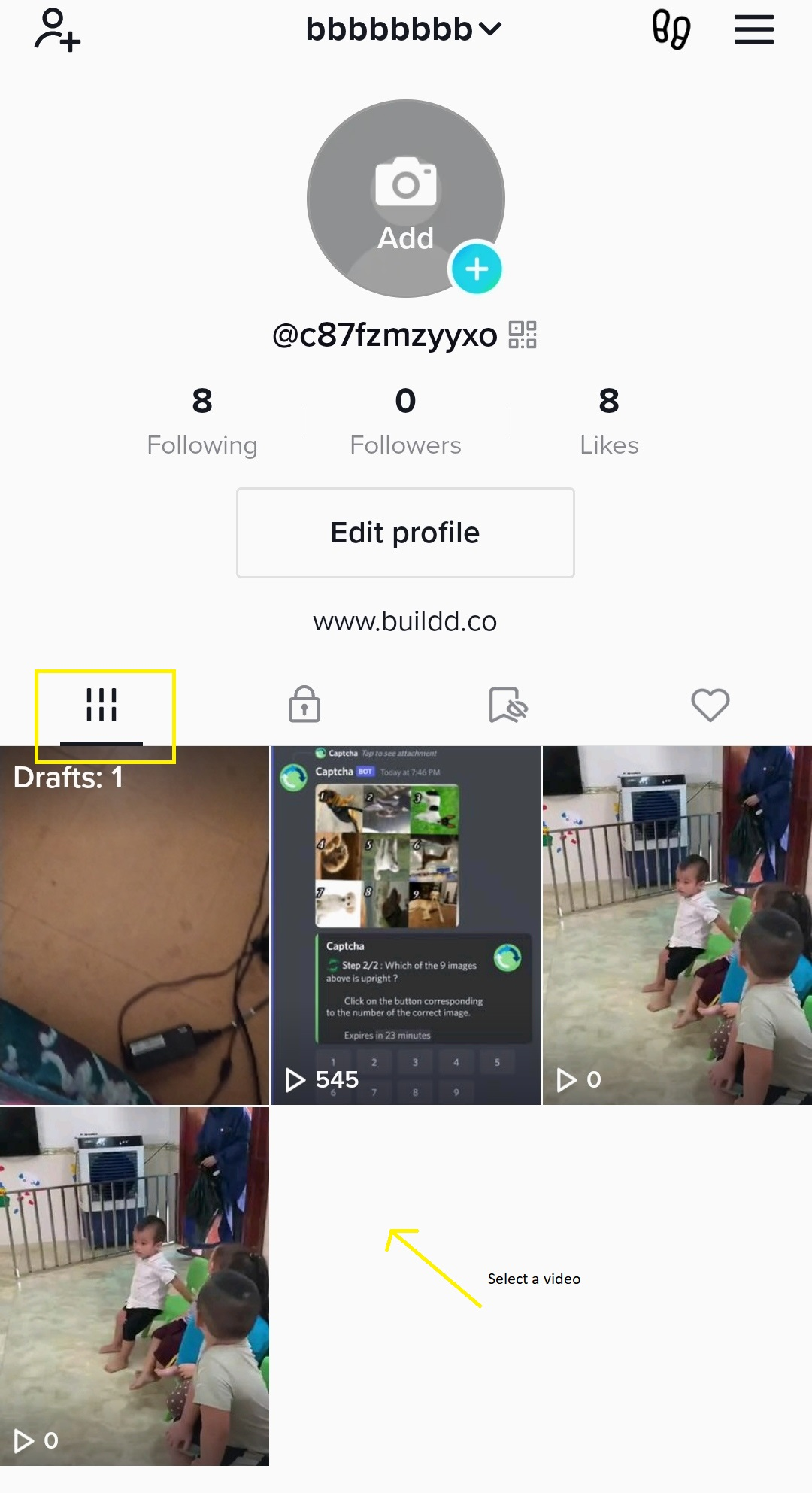
-
Click on the comments icon
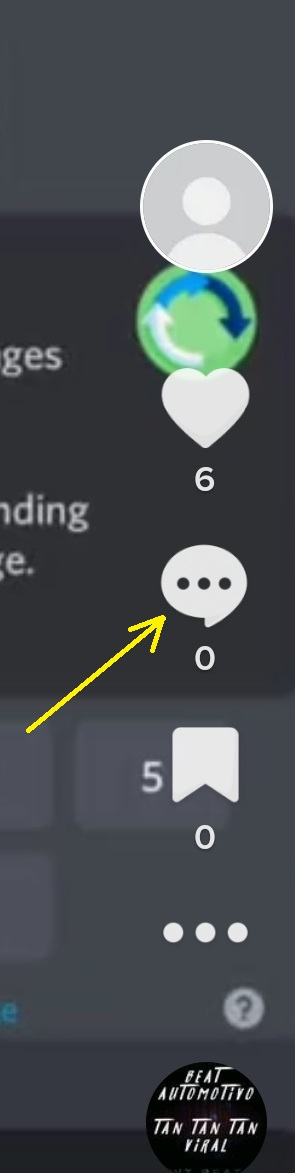
-
Click on likes to view the users that liked your video. (You can click on Follow button to follow them and their username to check their profiles).
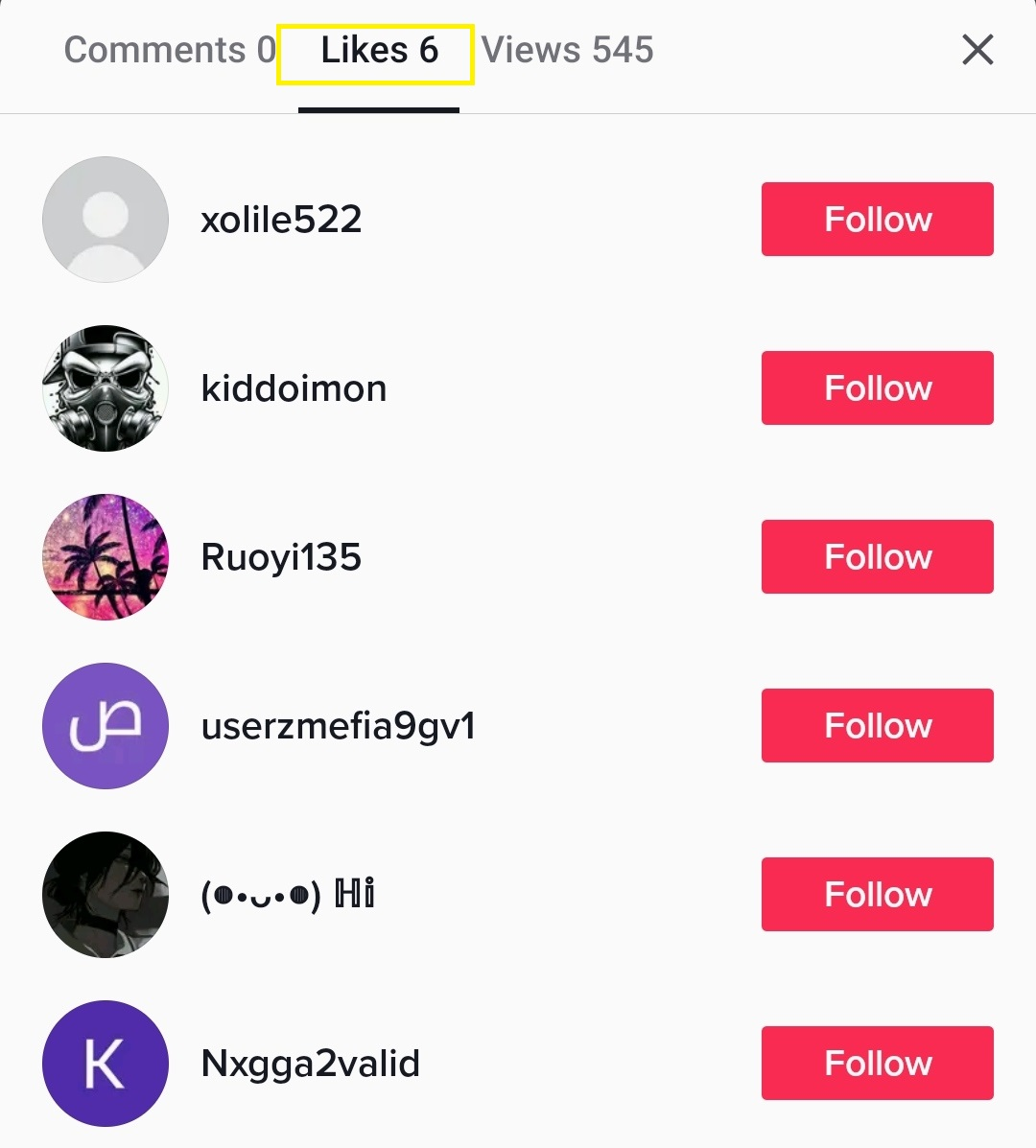
How to Check All Your TikTok Likes (Mobile)
Do you create videos consistently? Then, you can check all the "likes" your videos receive. Here's how to do it:
-
Open TikTok
-
Click on the inbox icon at the bottom of your screen
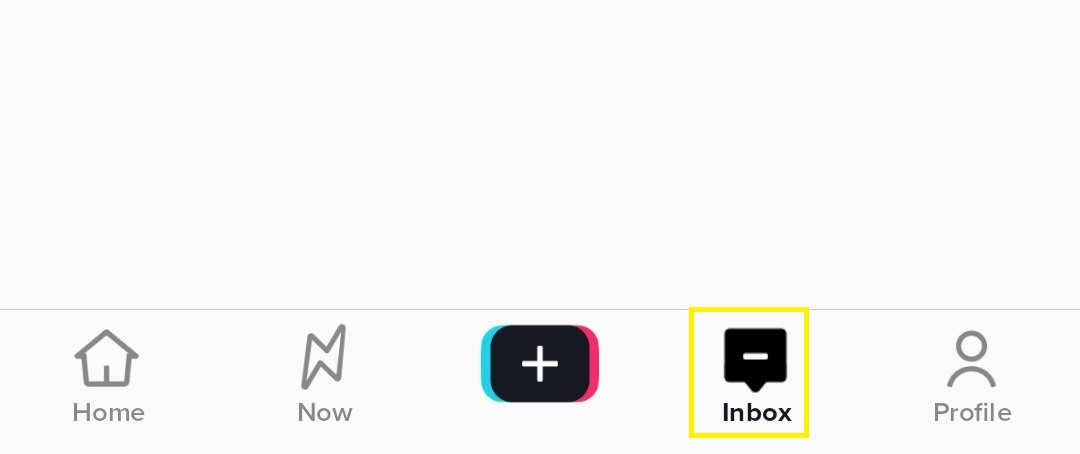
-
Select the rightward arrow next to activities
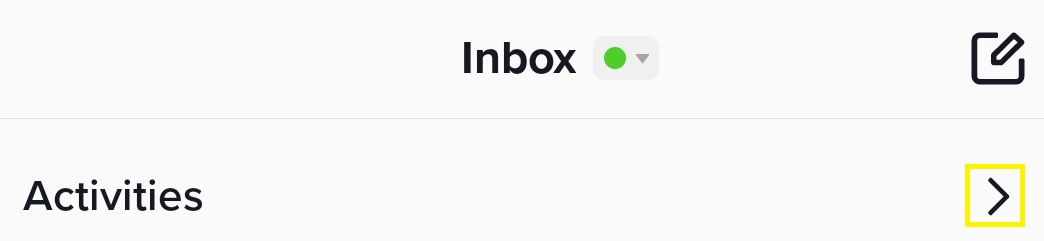
-
Click on likes and favorites under all activities. You can review the number of likes you received for a specific video.
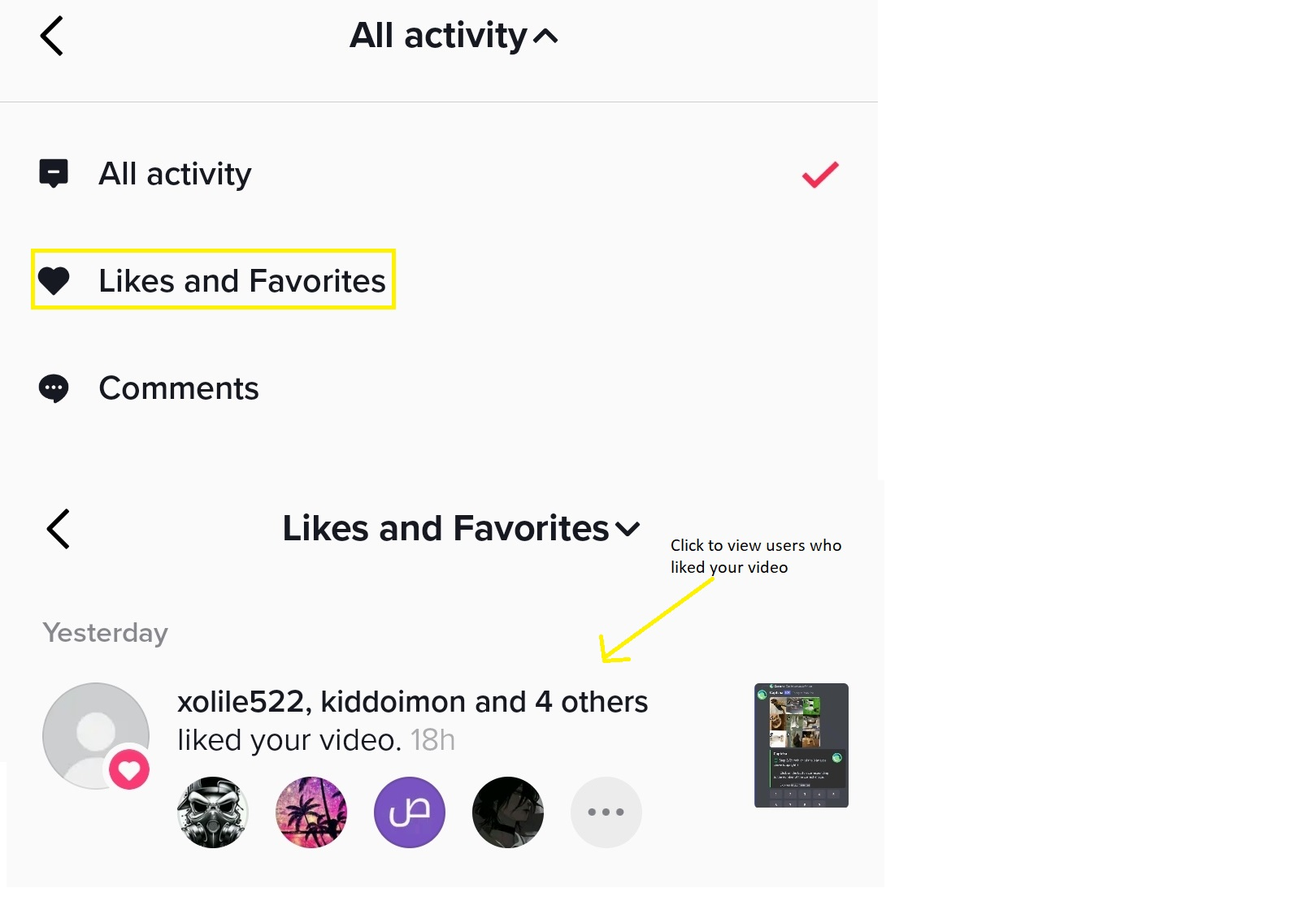
Note: all the notifications in your TikTok account go to the inbox section. This includes comments, Q&A, mentions and tags, and updates from TikTok.
How to See Who Liked Your TikTok Videos (Desktop)
Desktop users can view who liked their TikTok videos using the website. Follow these steps to do so:
-
Visit TikTok website
-
Login into your TikTok account
-
Click on the inbox icon in the top right
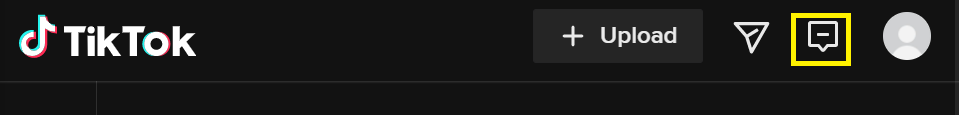
-
Select Likes under notifications
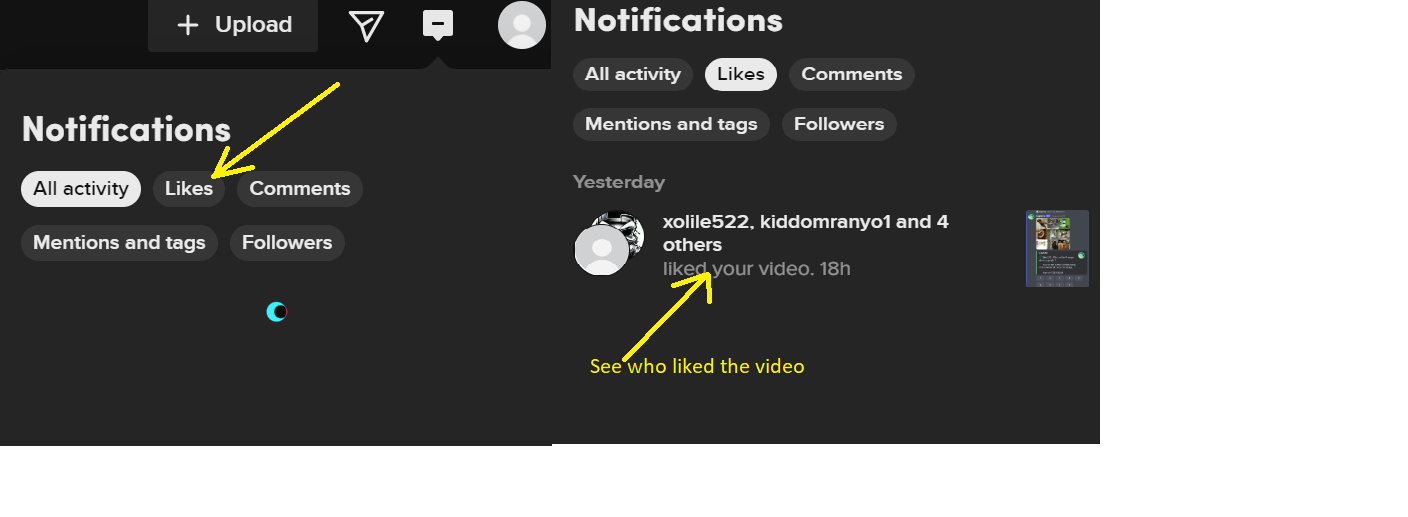
You can view users who liked your content and click on their usernames to review their TikTok profile page.
How to Make Your Liked Videos Private
It's cool having loads of liked videos floating up in your profile. However, you may want to prevent other users from seeing the videos your liked videos. You can make them private, so they will only be visible to you.
Here's how to do it:
-
Launch TikTok
-
Select the Profile icon at the bottom right corner
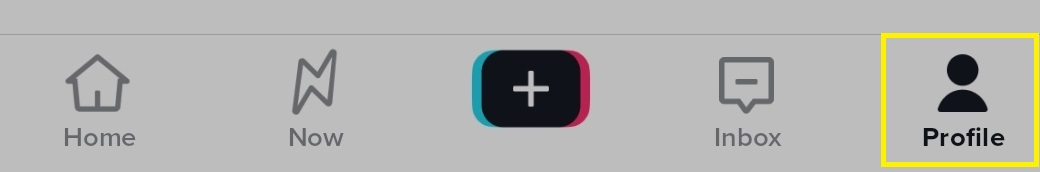
-
Click on the three horizontal lines in the top right corner
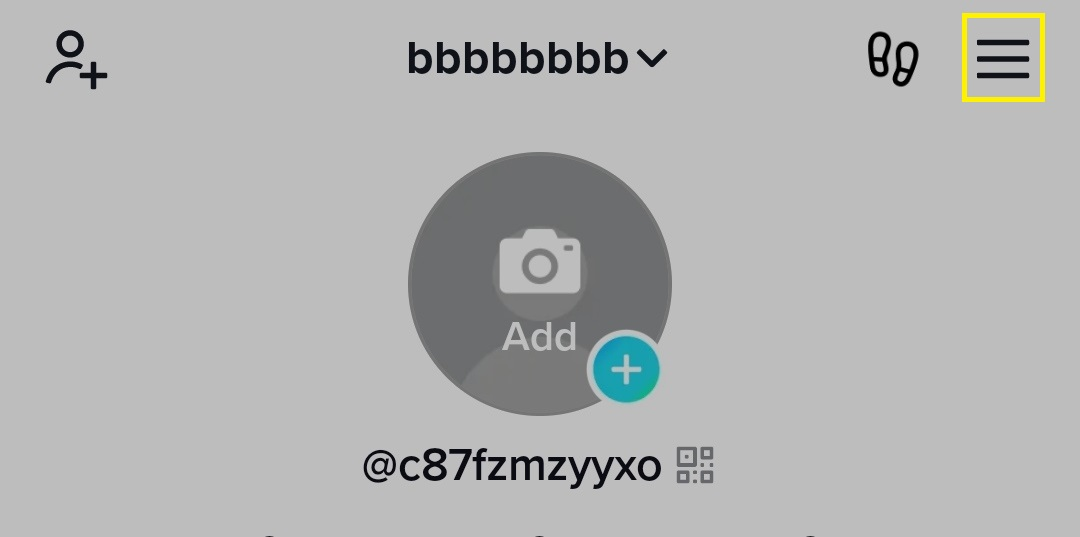
-
Select settings and privacy > privacy
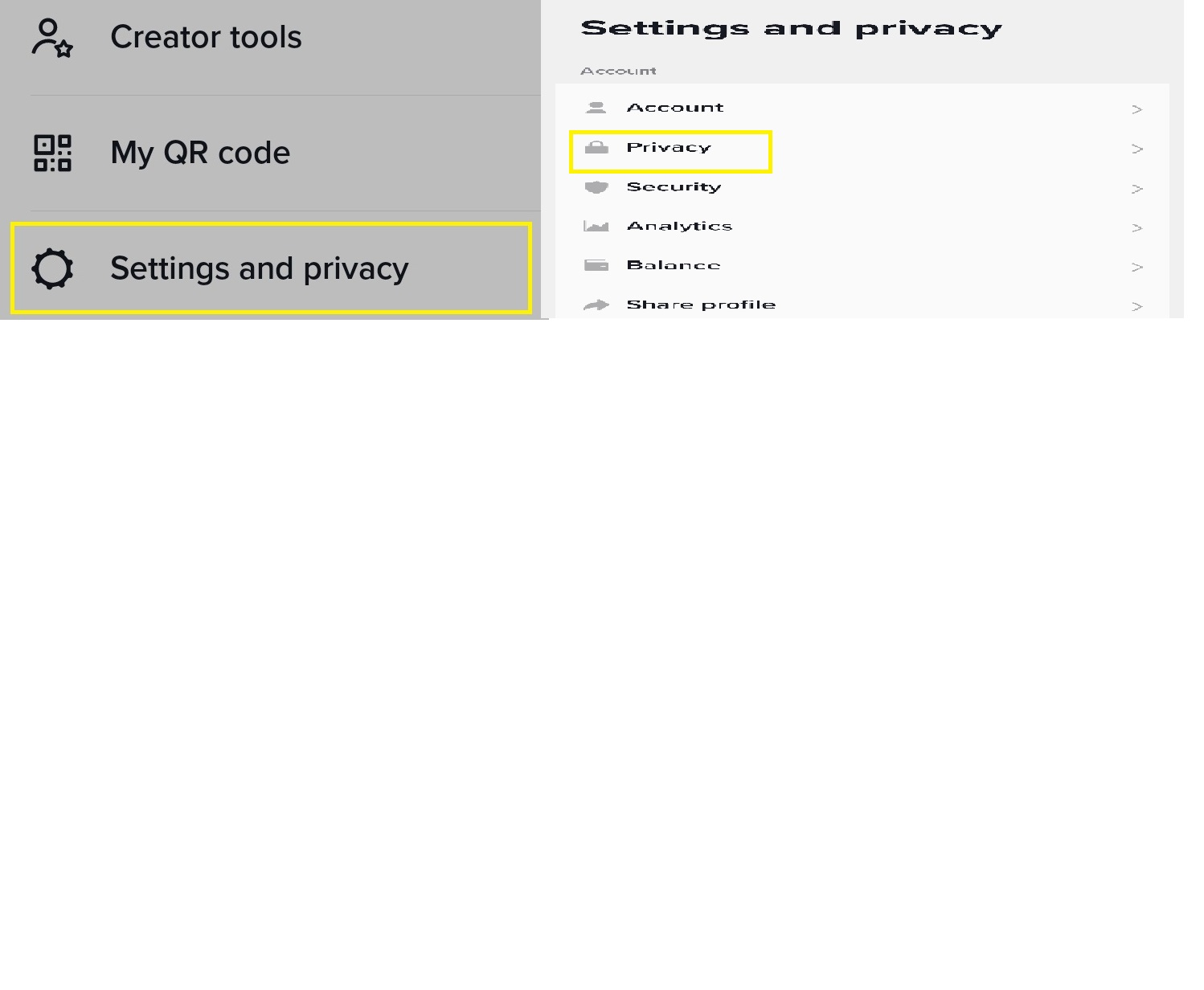
-
Scroll down to the interactions section. Click on liked videos.
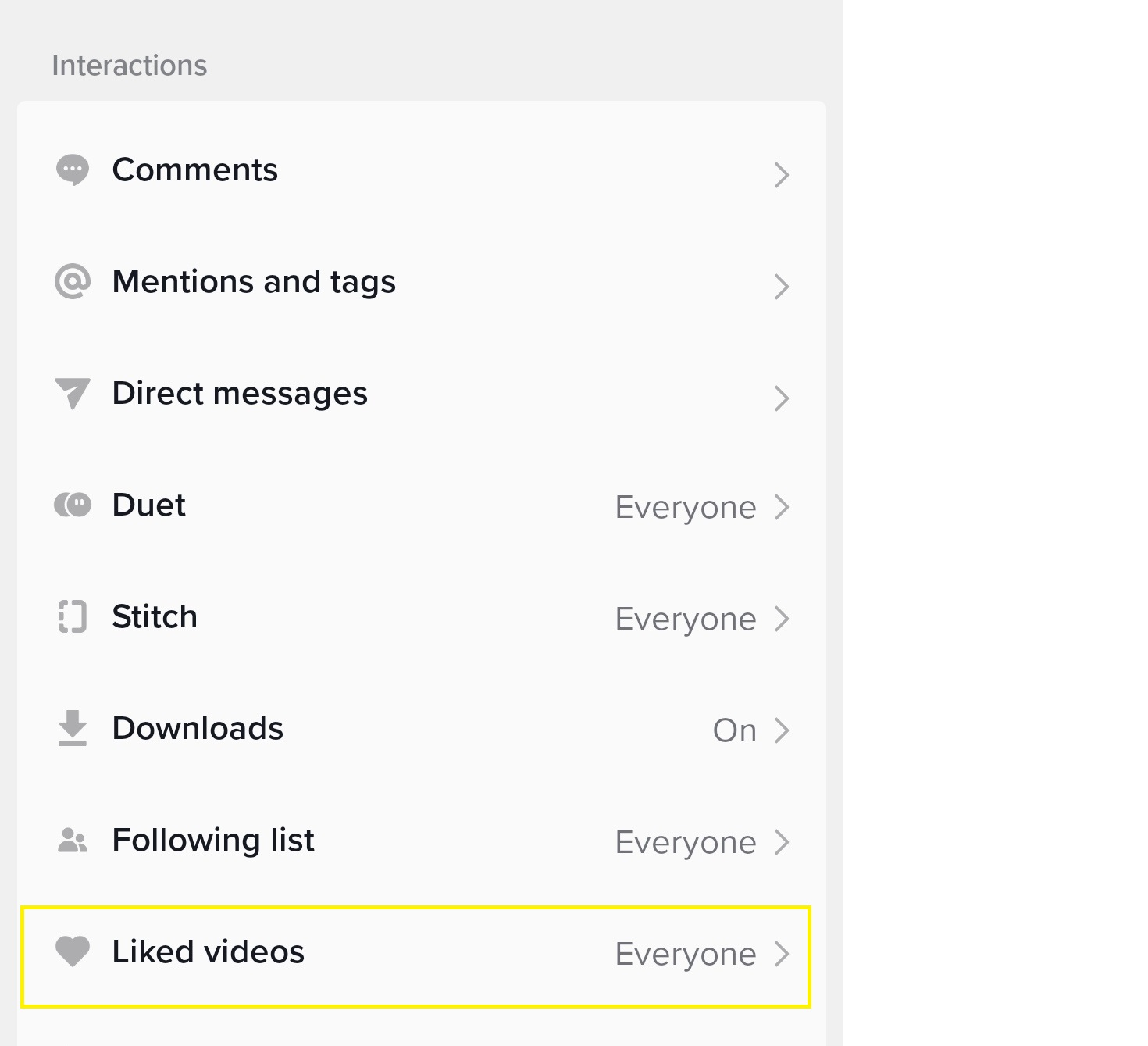
-
Pick only me under "who can watch your liked videos."
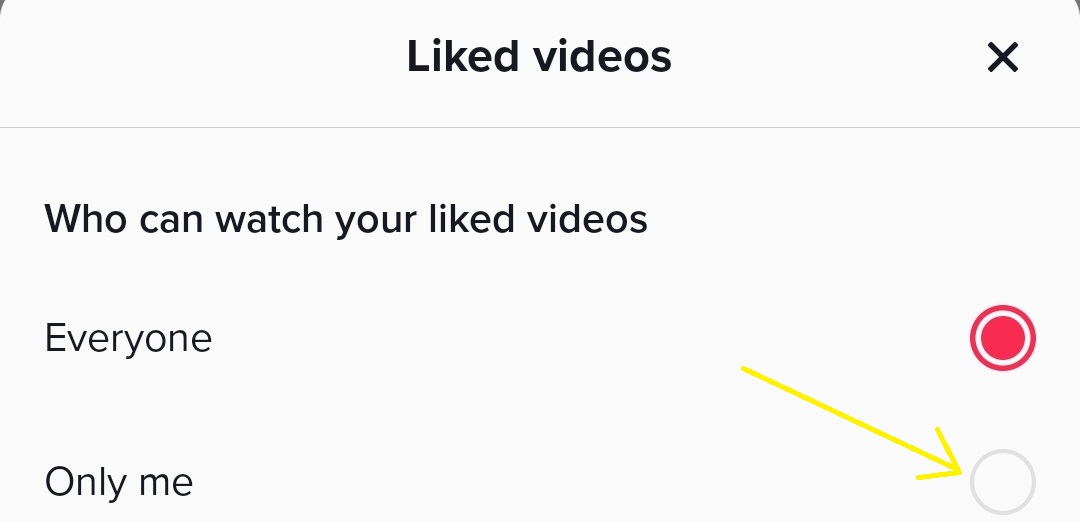
How to Get More Likes On TikTok
Gaining more likes on TikTok can help improve your content reach as a creator. Let's see some steps to get more TikTok likes:
Grab your audience's attention in the first 3 seconds
Use a hook at the start of your video. This glues your viewers to your content, ensuring they consume more. Examples of hooks include colorful visuals, inspiring stories, and suspense like "wait for it."
Include hashtags to reach more audience
Add relevant hashtags in your TikTok videos to increase your content discoverability. Also, avoid including too many hashtags to prevent your content from appearing as spam.
Keep up with the trend
Like other social media platforms, new trends pop up on TikTok constantly. So consider creating videos about trendy topics relevant to your brand. This could give you more exposure and video likes.
Add captions
Captions give context to your videos and can help users understand what it's about. Make your captions short, clear, and simple. Use a large, legible font that's easy to read.
Add sounds
Creators add sounds to their videos to give them more vibes. Go for popular sounds, as other users have quickly grown accustomed to them.
Check the TikTok creative center to access popular sounds that can make your video viral.
Collaborate and duet
Collaborating with other popular TikTok users is a great way to gain more likes. Consider influencers and creators in your niche. You can contact them via a contact link in their bio or DM.
Use TikTok effects
TikTok has different categories of effects to alter your facial expression and background. Examples include green screen, soccer, halloween, and atmosphere.
Other TikTok Engagement Features
Aside from the likes tab, you can track other crucial engagements. Let's review some of them.
TikTok comments
The comment icon allows users to express their thought about your video. Hit the comment button to see who dropped a TikTok comment on your video.
TikTok Share
TikTok share, the rightward arrow on the right of your screen, is excellent for propagating your content within and outside TikTok. Also, click the share button to access the options to save, repost, and set videos as wallpaper.
Why You Should Use TikTok to Promote Your Videos
Aside from getting likes on TikTok, the app is an excellent tool for promoting your content. Here are some reasons why you use TikTok to promote your content:
-
Boost brand awareness
-
Build meaningful conversations with your audience
-
Improve your conversion rate
-
Increase traffic to your website
-
Provide educational content to your audience
-
Reach out to more leads and prospects
FAQ
Here are some frequently asked questions about
Can I see who "unliked" my TikTok video?
No, you can see who unliked your TikTok video. However, you can track users who liked your content. When they unlike it, their profile info will be unavailable under likes in the comment section.
Can I hide the videos I liked on TikTok?
Yes, you can hide the videos you liked on TikTok.
How many likes make a video go viral?
Some sources show that 100k likes and 1k+ comments can make your content go viral.
However, there's no hard number. The higher the number of likes you receive, the higher your chances of your content going viral.