Why Does Instagram Keep Logging Me Out? [ Latest Guide for 2024 ]
Written by: Hrishikesh Pardeshi, Founder at Flexiple, buildd & Remote Tools.
Last updated: Sep 20, 2024
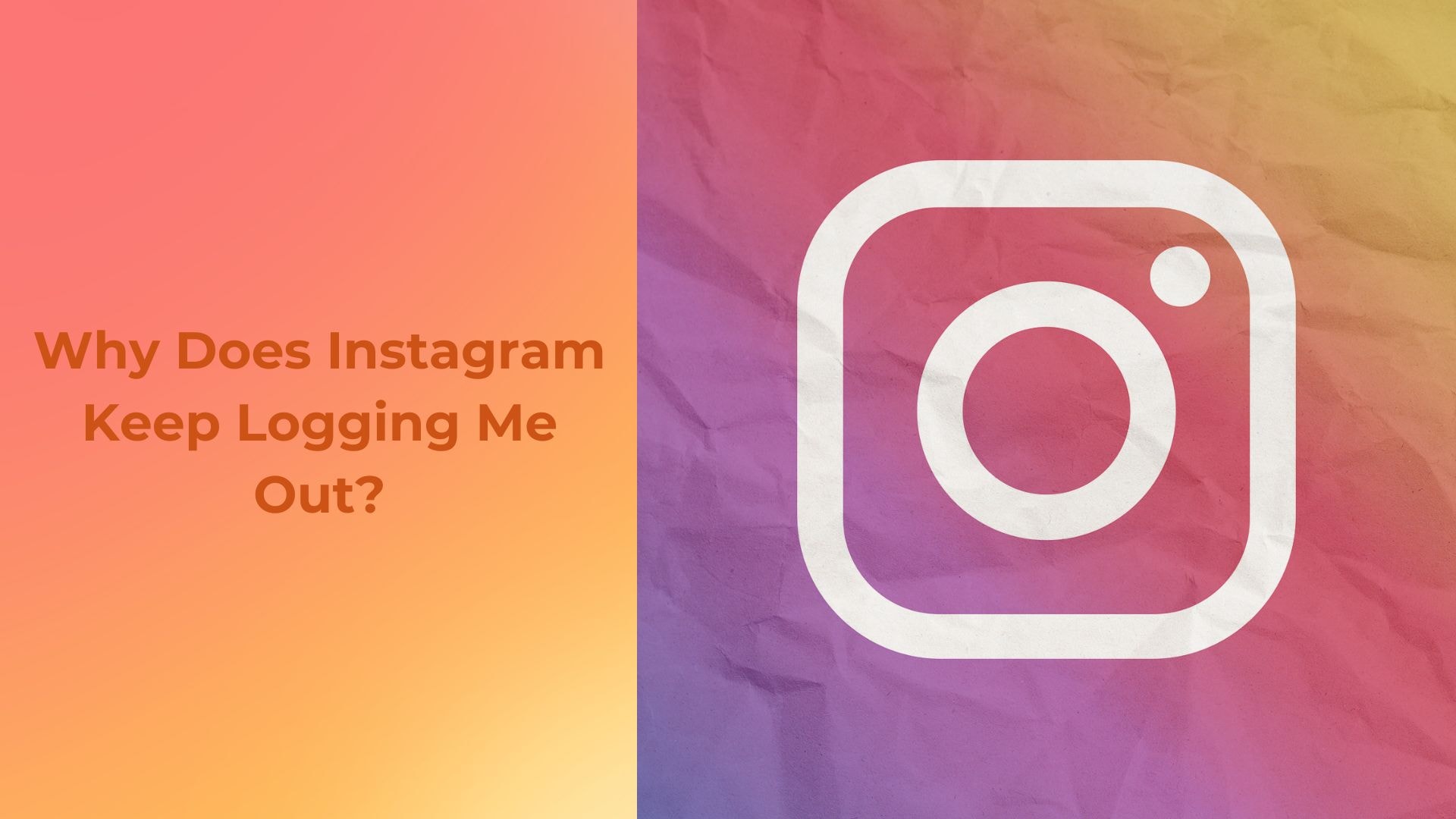
Instagram keeps logging you out due to issues such as account security concerns, outdated app versions, or conflicting login sessions on multiple devices. In some cases, it may also be caused by app glitches, network problems, or unauthorized access attempts. Addressing these factors can help resolve the issue and prevent repeated logouts.
To fix this issue, try updating the Instagram app, clearing the app’s cache, or resetting your password to secure your account. Additionally, checking for any unauthorized devices logged into your account and ensuring a stable internet connection can help prevent further logouts. If the problem persists, contacting Instagram support is necessary for more assistance.
Table of Contents
Common Reasons Why Instagram Keeps Logging You Out
The common reasons why Instagram keeps logging you out can range from connectivity issues, like unstable Wi-Fi network or mobile data interruptions, to internal app errors, such as when an error message appears or when the Instagram cache needs clearing. Identifying these causes is essential to managing and preventing unexpected disruptions during your app usage. By addressing the underlying issues, such as ensuring Instagram updates are applied or offloading the app to refresh its data, you can enhance your Instagram experience and maintain a stable connection to your social network.
These logouts can occur for several reasons, often related to the conditions of your digital environment or the state of your app. For instance, if you're using multiple accounts or have hit the limit with too many accounts, Instagram might log you out frequently to verify that you're not a bot. Knowing how to handle these issues effectively can manage your account settings and keep your social media interactions uninterrupted. It's also useful to understand how privacy controls, like restricting someone on Instagram, can affect your online interactions.
Weak Internet
A weak or intermittent wi fi network is a primary reason why Instagram might log you out. The platform requires a consistent and stable connection to maintain your session. If your network is unreliable, drops in connectivity can prompt the app to offload app or instagram logged you out as a security precaution, preventing unauthorized access during these lapses. Ensuring your instagram password is secure and that your app settings are optimized can also help maintain a stable connection.
Logged in on Multiple Devices
If you are logged into your Instagram account from multiple devices, it can trigger automatic logouts. Instagram's security protocols are designed to detect and react to potential account compromises, which can include unusual login patterns like simultaneous sessions from different devices. To avoid this, make sure to log out from devices that you are not actively using.
Bug or Glitch
Occasionally, bugs or glitches within the Instagram application itself can cause unexpected logouts. These can be due to coding errors introduced in new updates or incompatibilities with other applications on your device. Regularly updating your Instagram app can help resolve these bugs, and restarting your device might clear temporary glitches affecting the app’s performance.
Cache
Over time, your device's cache can accumulate data that may corrupt or overload the app's operations, leading to frequent logouts. Managing your cache by clearing it periodically is crucial for maintaining app performance and stability. This simple maintenance task can prevent a lot of the common issues with Instagram, including unexpected session terminations.
How to Fix Instagram Logging You Out?
To fix Instagram logging you out repeatedly, it's essential to understand the common triggers. These issues stem from outdated apps, overloaded data, or connectivity problems. Identifying the root cause will guide you to the appropriate solution.
In the following sections, specific fixes such as clearing your cache, updating the app, and other effective methods will ensure a stable Instagram experience.
Clear Cache and Cookies
To fix Instagram logging you out, clearing your cache and cookies can be an effective solution. This method helps by removing temporary data that might be causing the app to behave unpredictably. It essentially resets the app environment on your device, potentially fixing issues related to outdated or corrupt data stored in your cache or cookies.
Steps to clear cache and cookies on Instagram:
Open your device settings: Find the settings app on your device and open it.
Navigate to 'Apps' or 'Applications': Scroll through the list to find Instagram.
Select 'Storage': Here you will see options to clear data and clear cache.
Tap 'Clear Cache': This will remove cached data without affecting your login details or personal settings.
Restart Instagram: Close and reopen the app to see if the issue has been resolved.
Update the Instagram App
To fix the issue of Instagram logging you out, updating the Instagram app is a crucial step. Frequent updates address bugs and glitches that might cause unexpected logouts, ensuring that your app remains compatible with newer operating system versions. Keeping your app up to date is key to maintaining a stable and secure Instagram experience.
Steps to Update the Instagram App:
Check for Updates: Open the App Store on iOS or Google Play Store on Android. Search for Instagram and hit the update button if available.
Restart the App: After updating, close and reopen Instagram to ensure changes take effect.
Log Back In: If the update logs you out, re-enter your credentials to access your account.
Check Internet Connection
To fix the issue of Instagram logging you out, first check your Internet connection. A stable and fast Internet connection is crucial for Instagram to function smoothly without unexpected logouts. Connectivity issues can interrupt Instagram's ability to maintain a session, leading it to sign you out as a precaution or due to session timeouts.
Verify Network Stability: Ensure your Wi-Fi or cellular network is stable. Switch between them to check if one is more reliable.
Restart Your Router: Sometimes, simply restarting your router can resolve connectivity issues and improve your Internet speed.
Limit Network Usage: Reduce the number of devices connected to your network to avoid bandwidth congestion.
Log Out of Other Devices
To fix Instagram frequently logging you out, one effective step is to log out of other devices. This action addresses issues stemming from simultaneous sessions on multiple devices, which can trigger security protocols leading to unexpected logouts.
Navigate to Instagram’s settings and select 'Security'.
Choose 'Login Activity' to see all locations where your account is currently logged in.
Beside any unfamiliar or unnecessary sessions, tap 'Log out'.
Change your password to ensure security across all devices.
Reset Your Password
To fix the issue of Instagram logging you out, resetting your password is a straightforward solution. This approach not only resolves potential security breaches but also refreshes your login credentials, ensuring your account remains secure. Follow these steps to reset your password effectively:
Open Instagram and navigate to the login screen.
Click on 'Forgot password?' located below the password field.
Enter the email address or username associated with your account and tap 'Next.'
Check your email for a password reset link from Instagram and follow the instructions provided.
Choose a new, strong password that includes a mix of letters, numbers, and symbols to enhance security.
Disable Third-Party Apps
To fix Instagram logging you out, you should disable third-party apps. These apps often interfere with Instagram's security protocols, leading to unexpected logouts to protect your data. Removing these can stabilize your login sessions and enhance account security.
Identify apps linked to your Instagram in the settings section under 'Security' and 'Apps and Websites'.
Remove access for any app that isn't essential or looks suspicious.
Clear your device's cache to ensure all disconnected app data is removed.
Monitor your account for a few days to see if the logouts persist.
Reinstall Instagram
To fix Instagram logging you out, consider reinstalling the app. This often resolves issues related to corrupt files or data that may be causing the app to malfunction. A fresh installation of Instagram can ensure that you have the latest version with all necessary updates that might address this logout problem.
Steps to reinstall Instagram:
Uninstall the Instagram app from your device.
Restart your device to clear any residual files.
Download the latest version of Instagram from your app store.
Log in with your credentials.
Contact Instagram Support
To fix the issue of Instagram logging you out, contacting Instagram Support can be an effective solution. If you've tried basic troubleshooting without success, reaching out for direct assistance can help resolve underlying problems that might be causing the frequent logouts. Here's how to contact Instagram Support effectively:
Navigate to Help in the App: Open your Instagram app, go to your profile, tap the menu (three lines), and select 'Settings.' From there, go into 'Help' and then 'Report a Problem.'
Detailed Problem Description: When reporting your issue, provide a detailed description of what happens when you get logged out, including any error messages displayed.
Screenshot Attachments: Attach screenshots if possible to visually demonstrate the issue.
By following these steps, you can ensure that your request for help is clear and actionable, increasing the likelihood of a swift and effective resolution from Instagram Support.
What Are the Risks of Using Third-Party Apps with Instagram?
The risks of using third-party apps with Instagram are significant. Third-party apps can offer additional features and capabilities, but they often come with substantial security and privacy risks. These applications may access personal data or perform actions that violate Instagram's terms of service, which can lead to unexpected logouts or even account suspension.
Data Security Breach: Unauthorized access to your personal information and activity.
Account Vulnerability: Increased risk of hacking and unauthorized account access.
Privacy Issues: Potential misuse of personal photos and direct messages.
Violations of Terms: Risk of Instagram detecting the usage, leading to account restrictions or bans.
Malware Risks: Some apps might contain malware that can harm your device or steal data.
Frequently Asked Questions About Instagram Logouts
1. Why does Instagram keep logging me out?
Instagram may log you out due to security reasons, such as suspicious activity or an attempt to access your account from different locations. This is a protective measure to prevent unauthorized access.
2. What should I do if Instagram logs me out repeatedly?
First, ensure your app is updated to the latest version. Clear the app’s cache or reinstall Instagram. If the problem persists, check your account’s security settings and update your password.
3. Can using third-party apps cause Instagram to log me out?
Yes, third-party apps that violate Instagram's terms of service can trigger security protocols, leading to forced logouts. Avoid using unauthorized apps to access your Instagram account.
4. Is there a way to prevent Instagram from logging me out?
Maintaining a secure and stable internet connection can help, as well as logging out from unused devices and managing authorized applications in your Instagram settings.