Compare Adobe Illustrator vs Inkscape
Adobe Illustrator and Inkscape are amazing tools in Photo Editor category. Find a complete comparison of Adobe Illustrator vs Inkscape below. Check the top features, pricing, user reviews and pros and cons of both.
Adobe Illustrator vs Inkscape
What is Adobe Illustrator?
Adobe Illustrator is a great design tool for vector graphics, typography and drawing. Illustrator allows you to create everything from single design elements to entire compositions. Designers use Illustrator to create posters, symbols, logos, patterns, icons, etc. Available on both Windows and Mac. Mobile apps can also be made use of.
What is Inkscape?
Inkscape offers features like: - Flexible drawing tools - Broad file format compatibility - Powerful text tool - Bezier and spiro curves which makes it easy to use and a great solution for designing.
Adobe Illustrator pricing vs Inkscape pricing
- US$20.99 /mo
- Complete Pricing
- Free.
Images for Adobe Illustrator & Inkscape
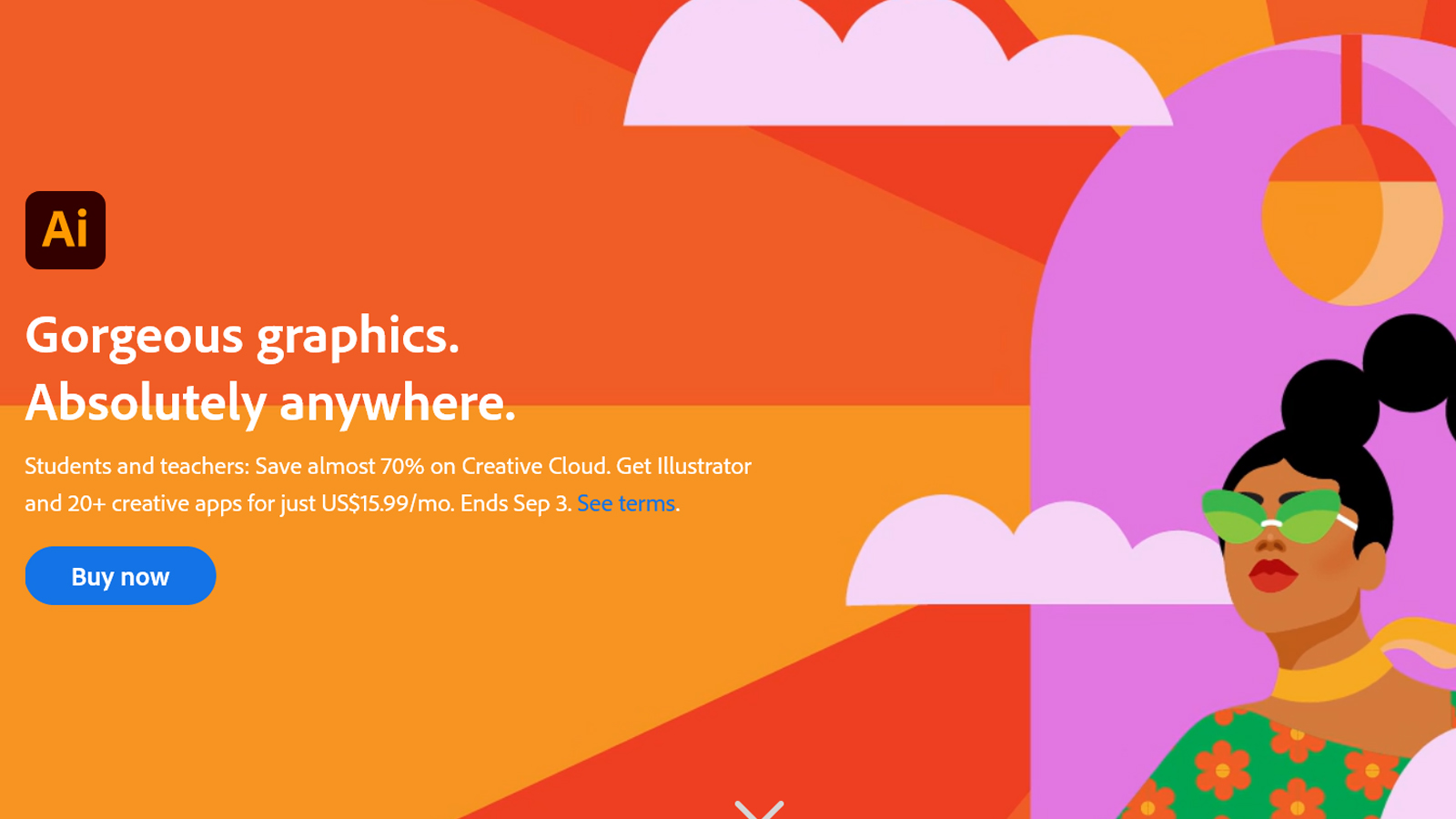
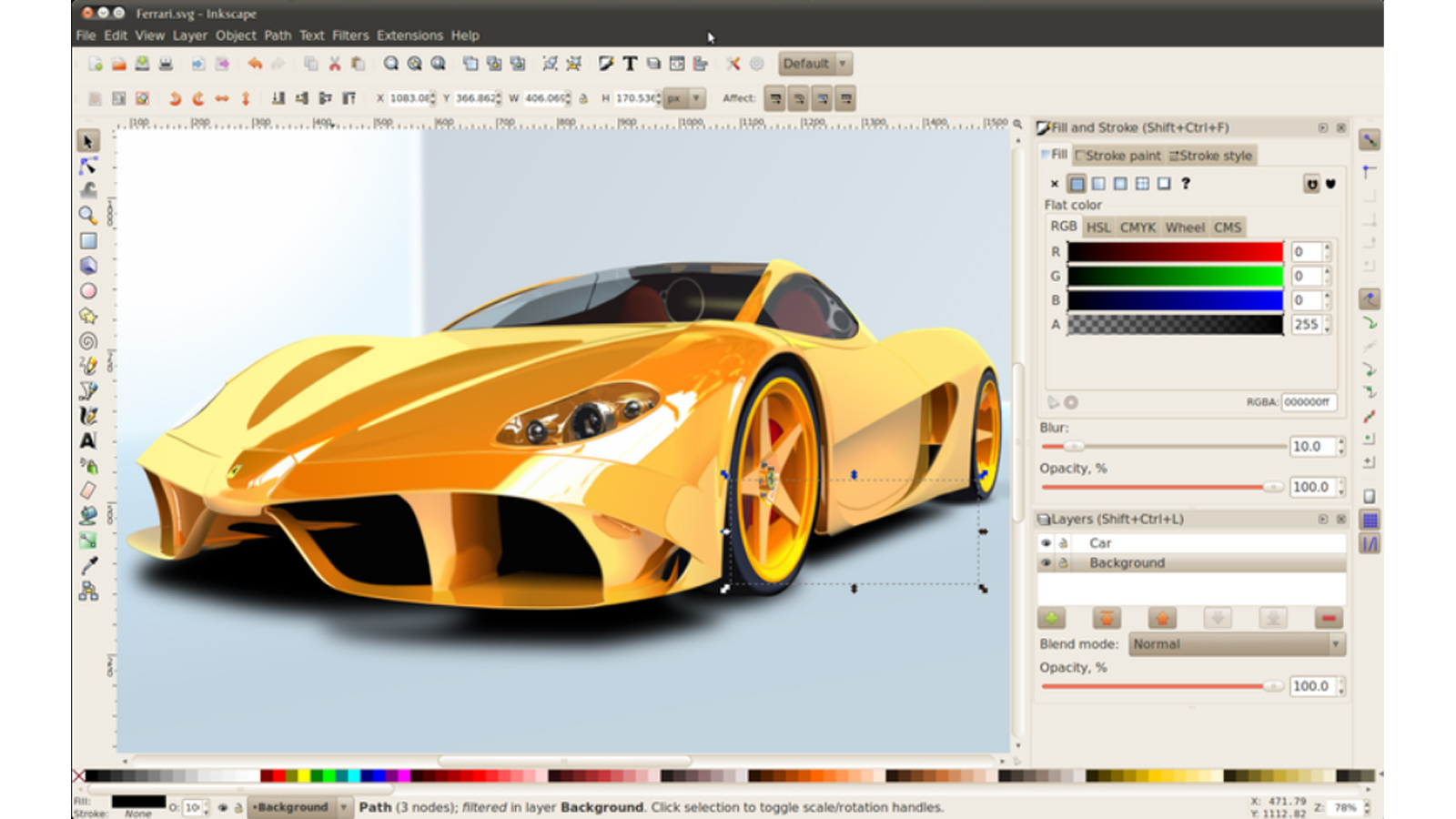
Adobe Illustrator vs Inkscape - When to Use
When to use Adobe Illustrator
Ideal for all designers who need a focused app to work on their illustrations, graphics and vectors, Adobe Illustrator can be used on the go across devices.
When to use Inkscape
Doesn't matter if you are an illustrator, designer, web designer or just someone who needs to create some vector imagery, Inkscape is for you!

