Compare Atom vs Notepad++
Atom and Notepad++ are amazing tools in Code Collaboration category. Find a complete comparison of Atom vs Notepad++ below. Check the top features, pricing, user reviews and pros and cons of both.
Atom vs Notepad++
What is Atom?
Atom has all the features you need in a code editor platform: - Cross-platform editing - Built-in package manager - Smart autocompletion - File system browser - Use multiple panes - Find and replace
What is Notepad++?
Notepad++ is a text and source code editor for use with Microsoft Windows. Some features to enhance editing are: - Autosave. - Finding and replacing strings of text with regular expressions. - Guided indentation. - Line bookmarking. - Simultaneous editing. - Split screen editing and synchronized scrolling. - Supports about 80 programming languages.
Atom pricing vs Notepad++ pricing
- Free.
- Free.
Images for Atom & Notepad++
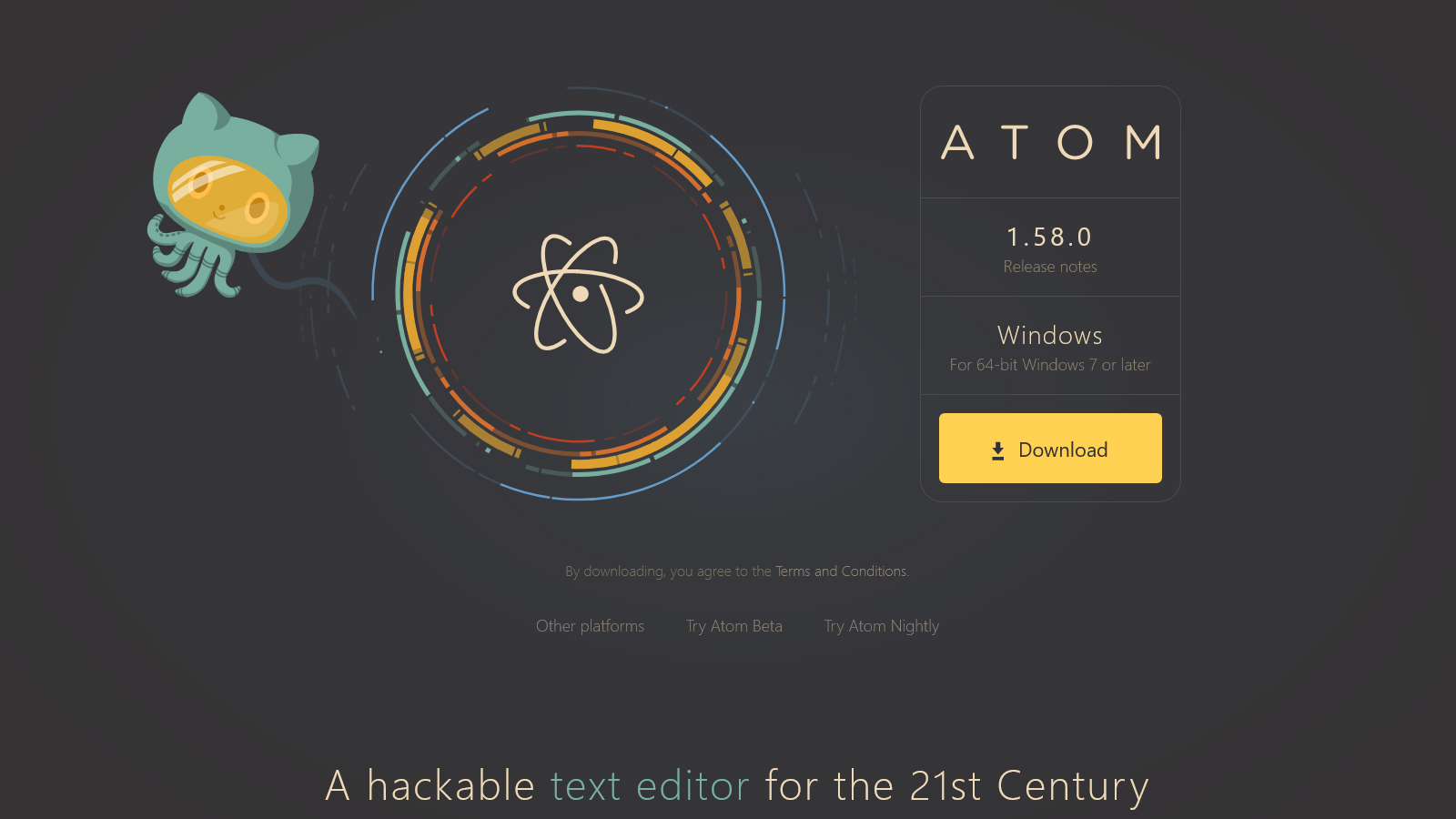
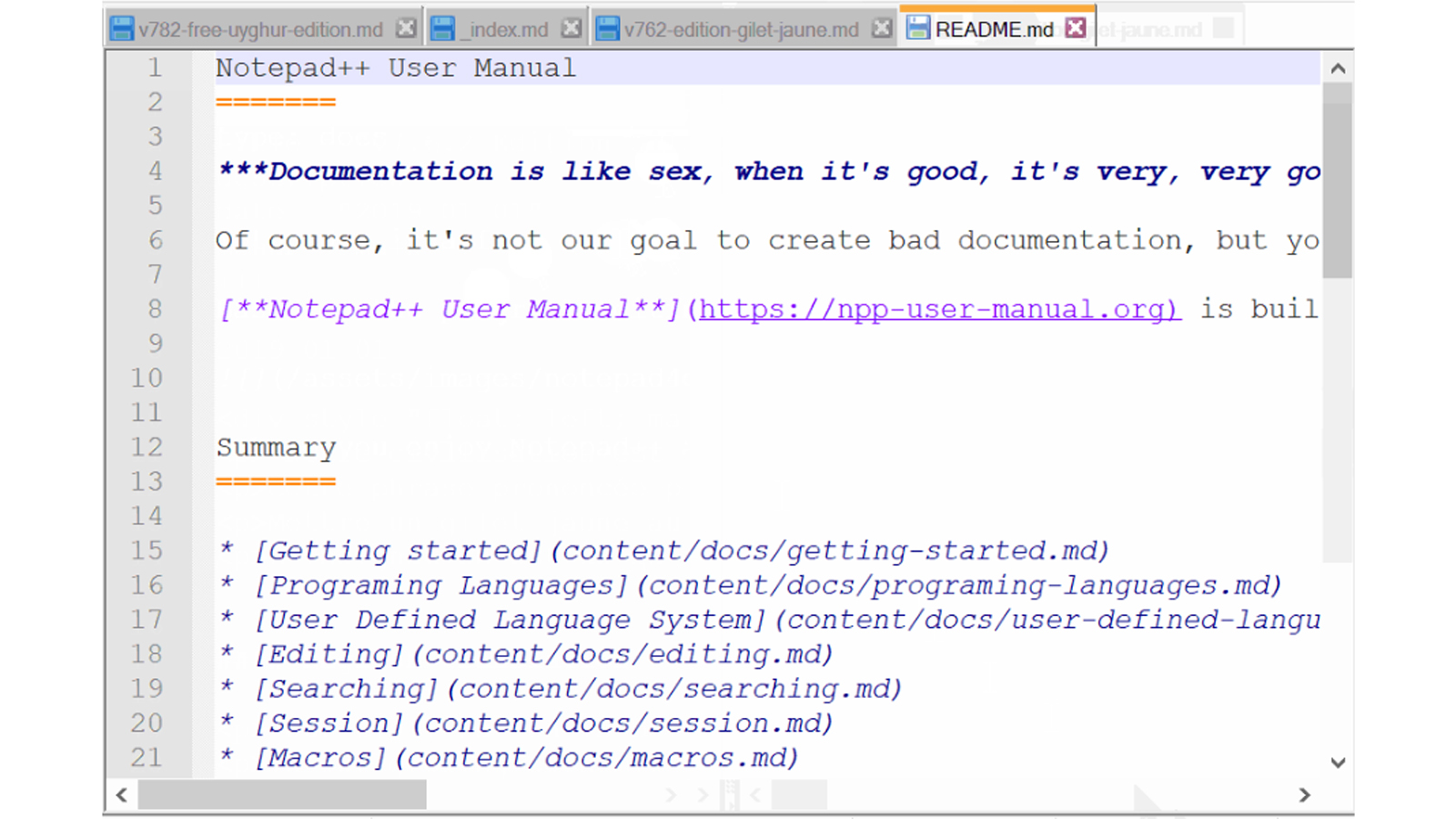
Atom vs Notepad++ - When to Use
When to use Atom
Atom is suitable for all coders who are looking for an easy to use solution for writing and editing code.
When to use Notepad++
Notepad++ is great for developers looking for a simple and free source code editing platform.

