Remote Tools → Product Walkthrough → UserGuiding → UserGuiding Alternatives
Other pages: UserGuiding Reviews | UserGuiding Competitors
3 Best UserGuiding Alternatives - Features, pros & cons, pricing | Remote Tools
Check out this list of 3 best UserGuiding alternatives. Compare the top features, pricing, pros & cons and user ratings to suit your needs.
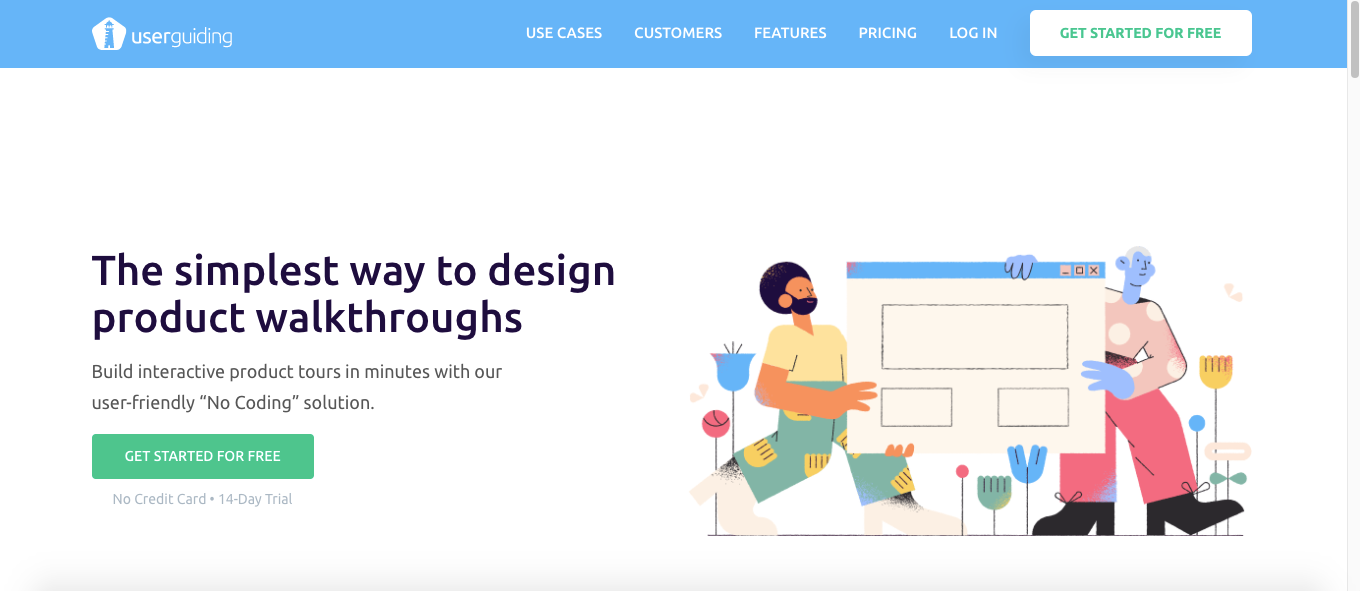
What is UserGuiding? What are the best UserGuiding Alternatives?
UserGuiding is an ace tool in the Product Walkthrough category. UserGuiding is loved by users for factors like - Highly Integrable.
UserGuiding helps companies to improve product adoption by designing interactive user onboarding flows. Non-technical people can create step by step product walkthroughs, without any coding
Beau is the best UserGuiding alternative. Also find 2 more alternatives to UserGuiding including Snackwyze, Minerva.
Top 3 UserGuiding Alternatives ⬇︎

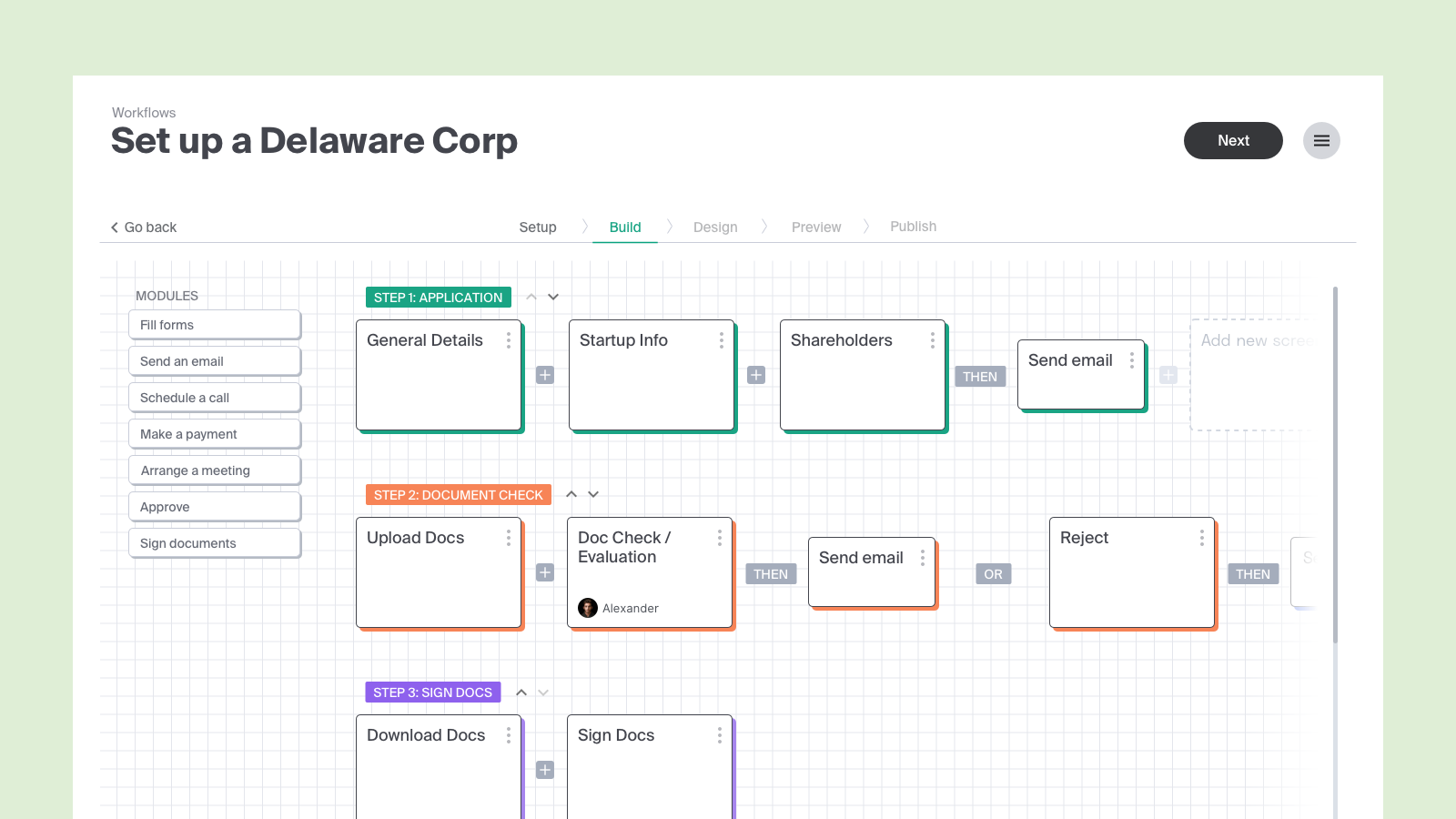
- Free account available
- Free trial
- Complete Pricing
Beau helps to intake clients with forms and workflows and keep them updated via customer portals

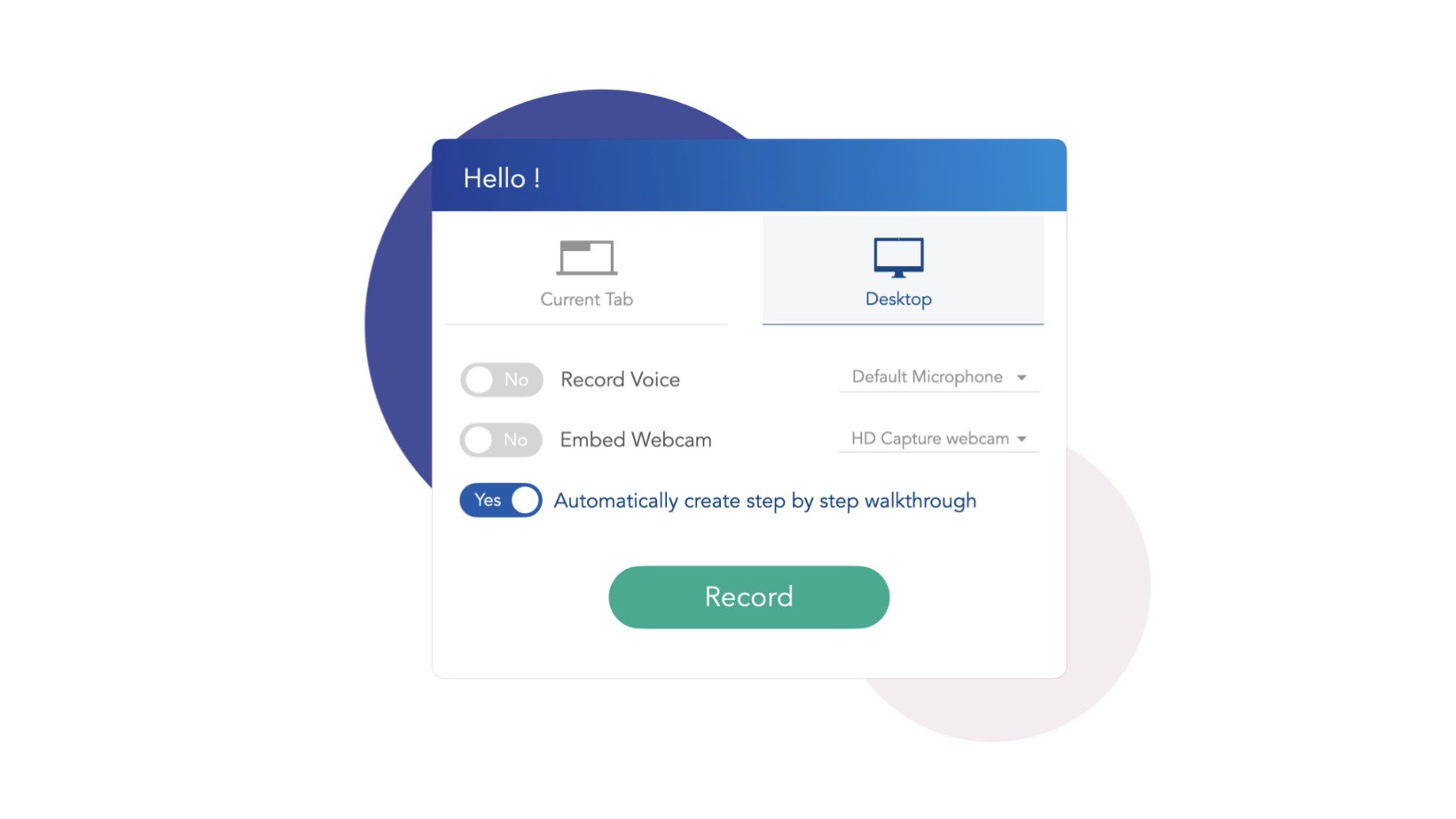
- Free
We help B2B SaaS sales and marketing teams convert more users on their websites and close more deals faster
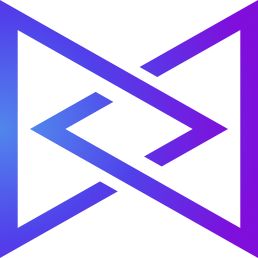
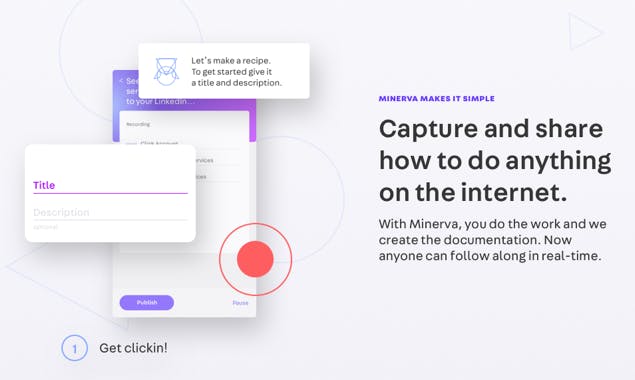
- Minerva is free for anyone. We only charge for premium team features
Any time you have to communicate a set of steps, without physically standing next to someone, you can use Minerva!

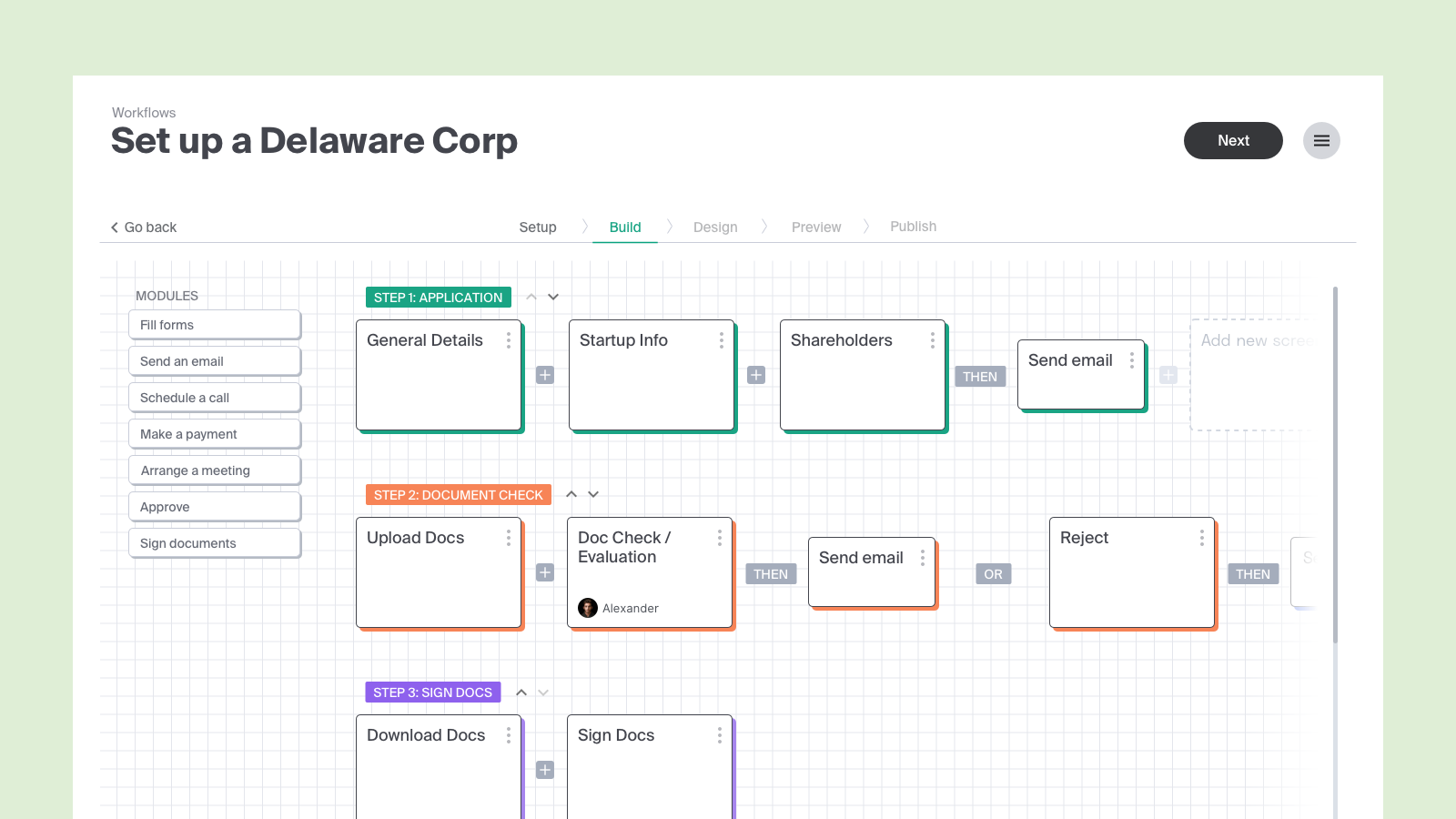
- Free account available
- Free trial
- Complete Pricing
Beau helps to intake clients with forms and workflows and keep them updated via customer portals

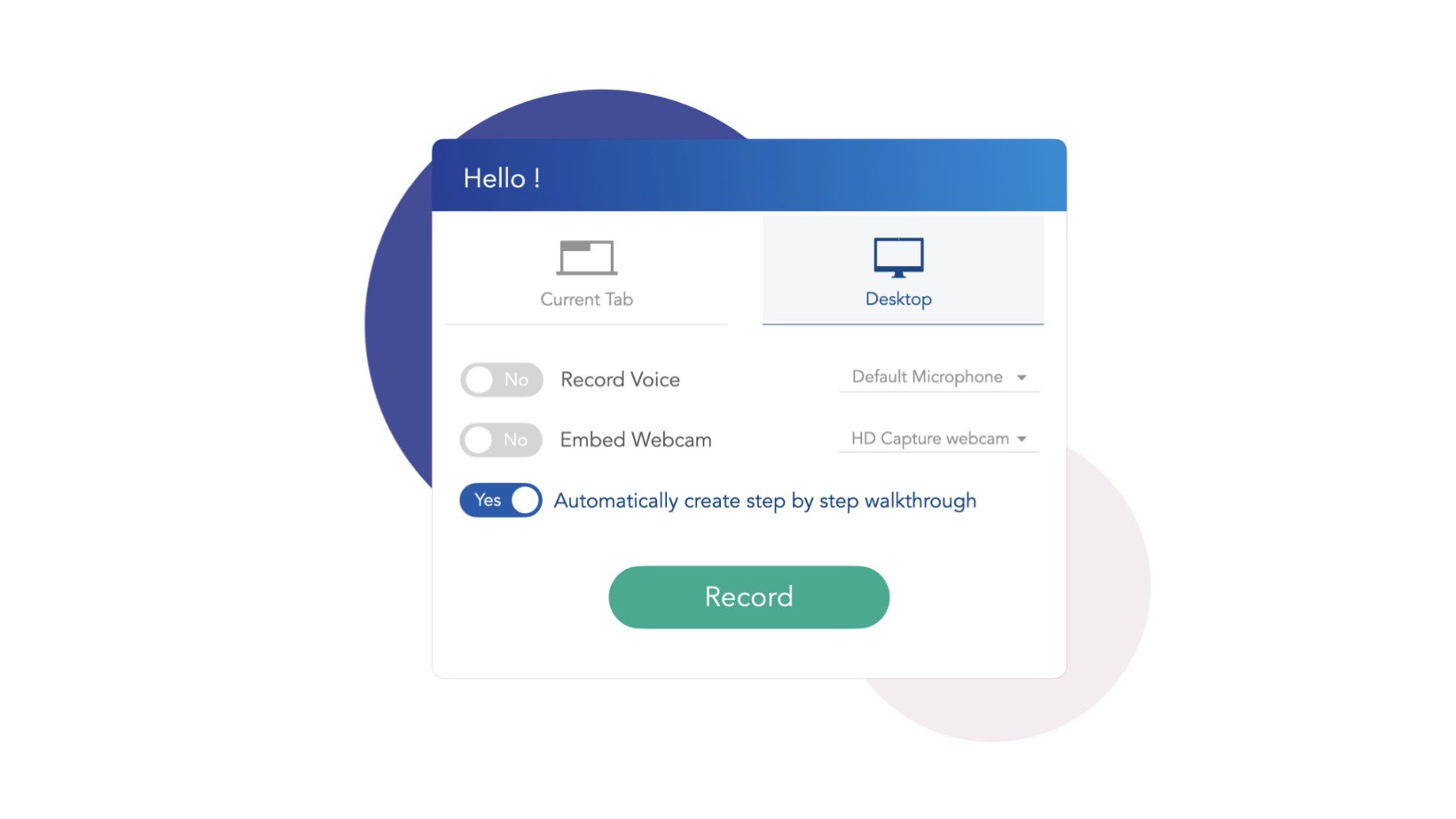
- Free
We help B2B SaaS sales and marketing teams convert more users on their websites and close more deals faster
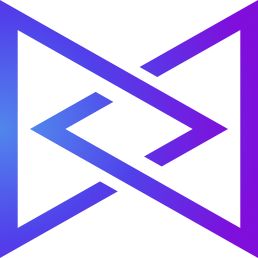
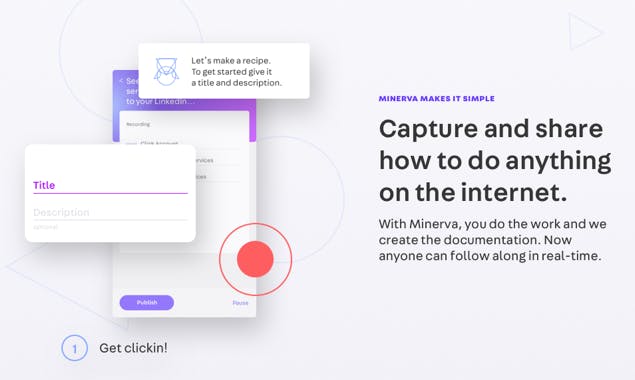
- Minerva is free for anyone. We only charge for premium team features
Any time you have to communicate a set of steps, without physically standing next to someone, you can use Minerva!