Remote Tools → Mail Communication → Mailnesia → Mailnesia Alternatives
Other pages: Mailnesia Reviews | Mailnesia Competitors
13 Best Mailnesia Alternatives - Features, pros & cons, pricing | Remote Tools
Check out this list of 13 best Mailnesia alternatives. Compare the top features, pricing, pros & cons and user ratings to suit your needs.
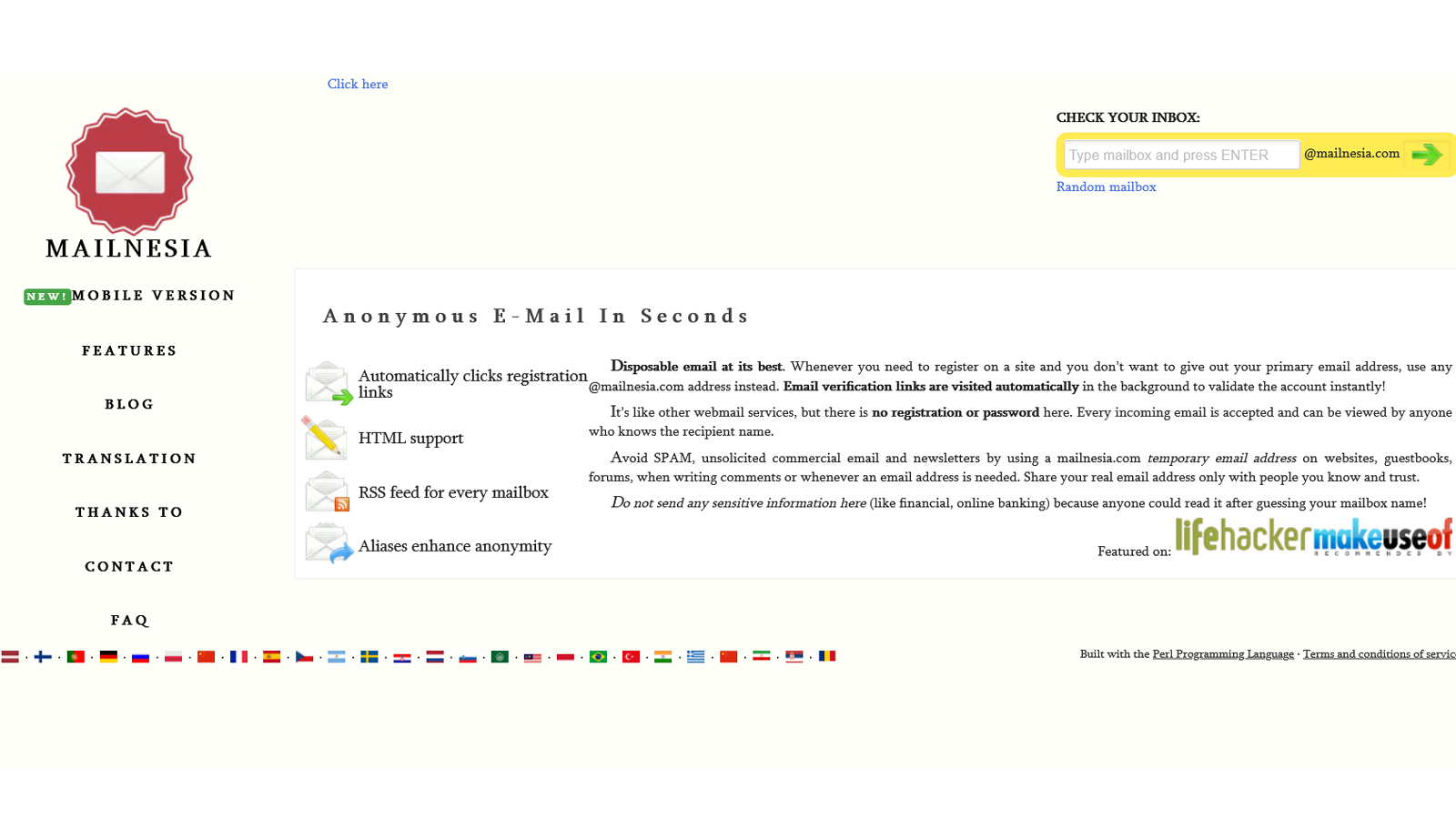
What is Mailnesia? What are the best Mailnesia Alternatives?
Mailnesia is an ace tool in the Mail Communication category. Mailnesia is loved by users for factors like - Free forever, Easy-to-use, Simple Solution, Simple UI.
Mailnesia is a disposable email service which gives you a temporary mail ID which you can use to registre on any website.
OrganizeEmail.com is the best Mailnesia alternative. Also find 12 more alternatives to Mailnesia including Yahoo (Business), Gmail (Business), EmailBadge.
Top 13 Mailnesia Alternatives ⬇︎

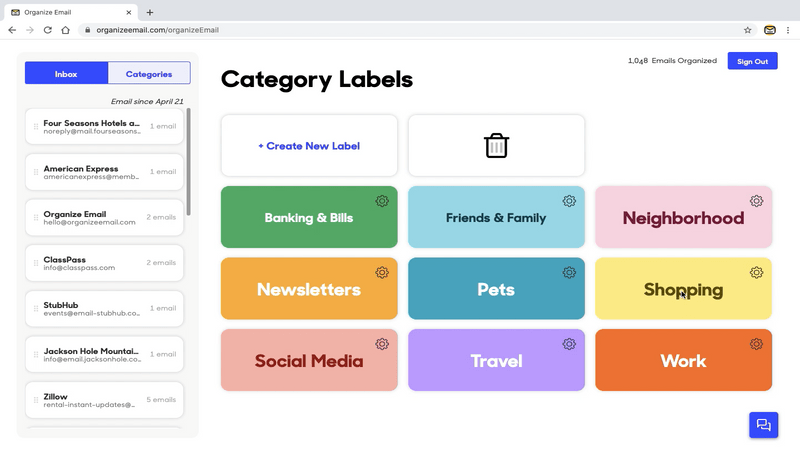
- Your first 10 minutes are free. Continue organizing with the access you need for as little as $3.99. No subscription required.
- Complete Pricing
Have Gmail? Organize your email at OrganizeEmail.com

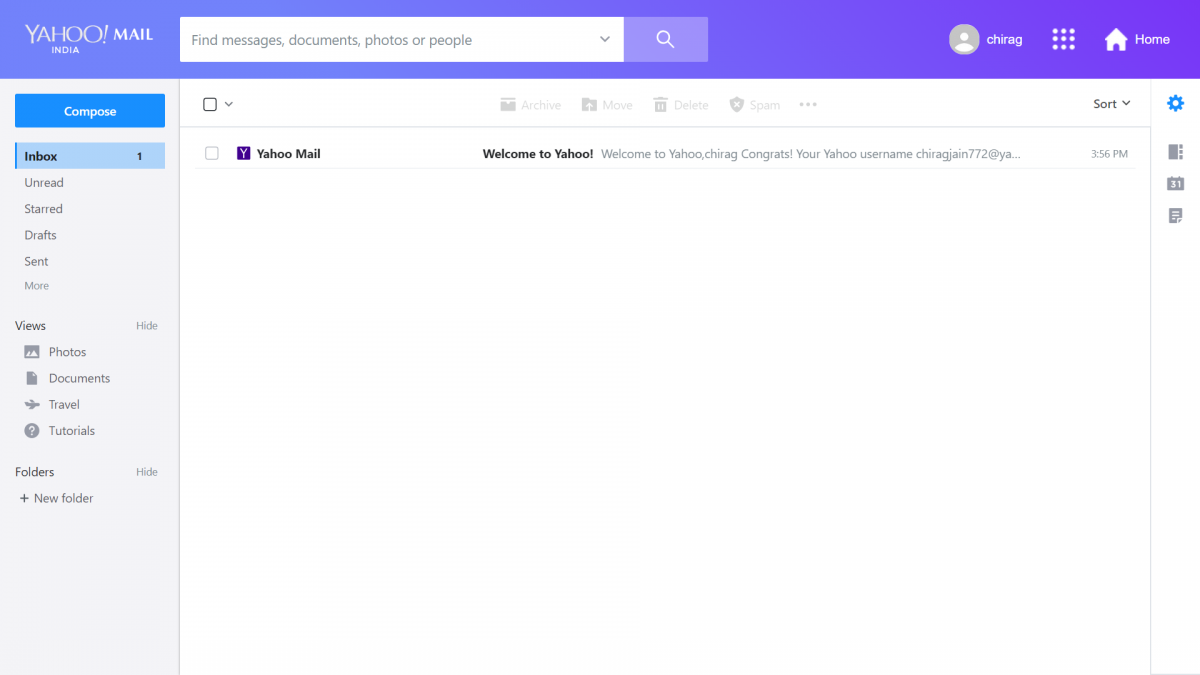
- Paid
- Complete Pricing
If you are not a fan of the GSuite, then Yahoo mail can be your choice, given its lower cost and higher storage for mails.
- Huge amount of storage space available - 1000GB.
- Easy to use interface of, arguably, the second-most famous mailing service.
- Allows direct import of social media contacts.
- All Gmail users might find it a little difficult to locate the usual tools for mailing.
- No collaboration tools that come along with this (as is the case with GSuite or Outlook).

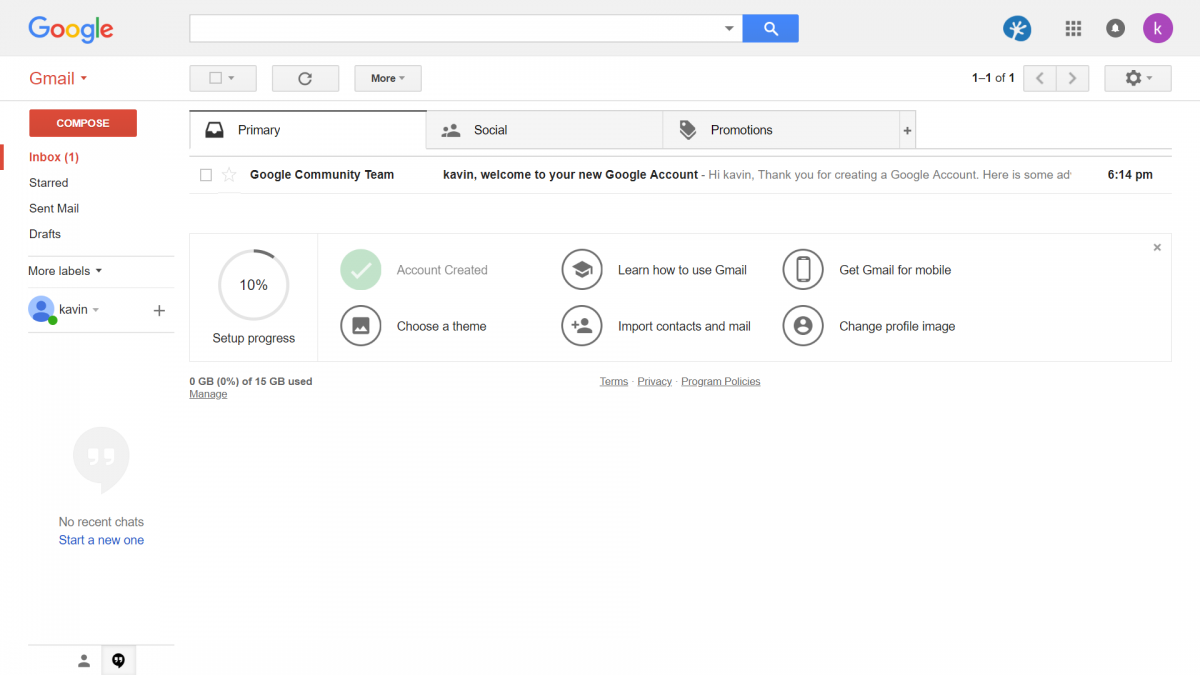
- Free trial available
- Complete Pricing
For all small teams (even up to 500), using Google for business is the best way to go ahead and have no headache around managing mails.
- Extremely robust mailing service.
- Numerous integrations possible to serve various use cases including email marketing, mail tracking, etc.
- Immediately get access to GSuite.
- Long mail threads often get a bit unmanageable.
- Preview of attached files is not very stable.

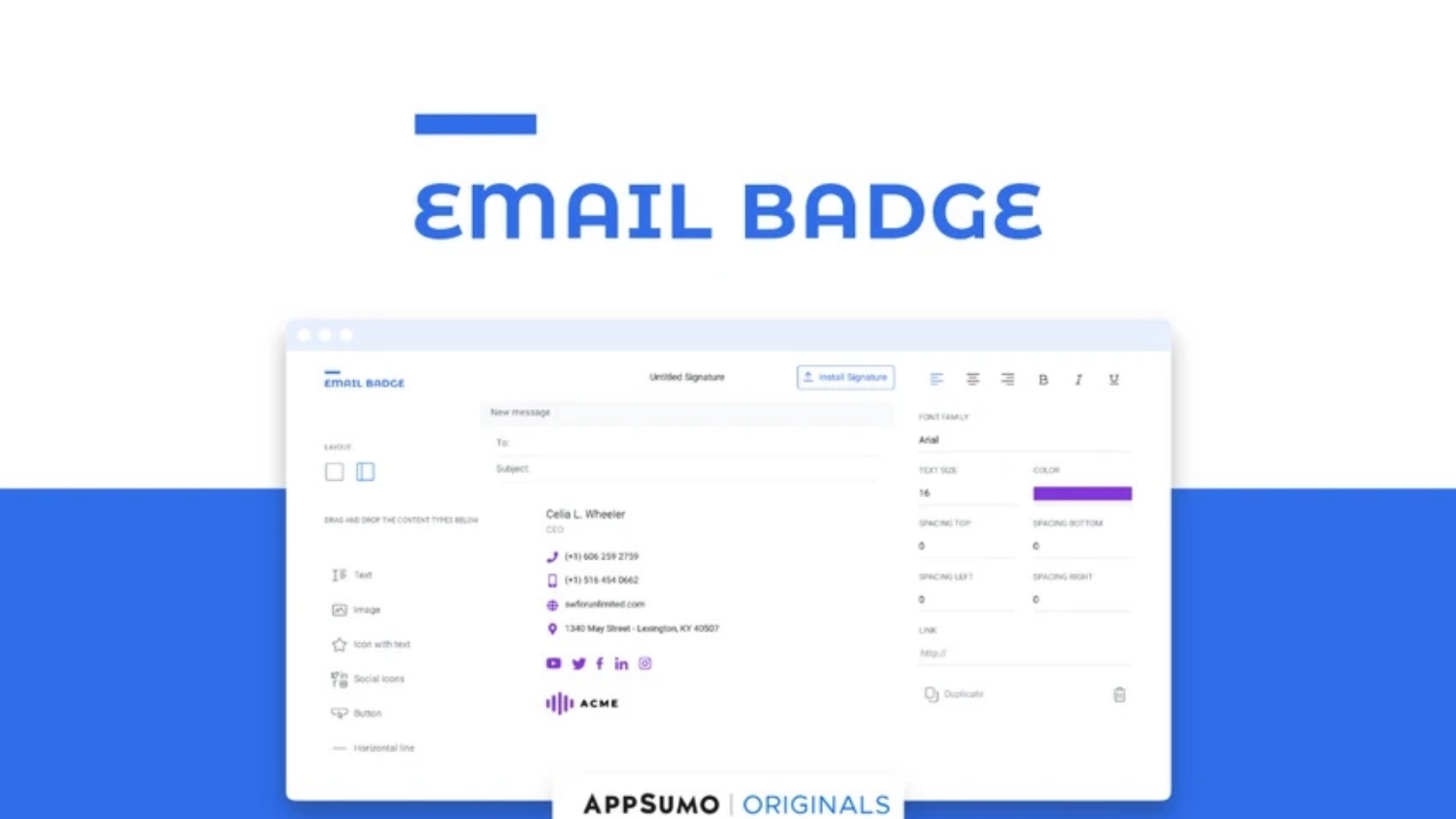
- Free plan available
- Paid plan starting at $9
For anyone who sends a lot of emails, & wants a new marketing channel to passively grow their business.
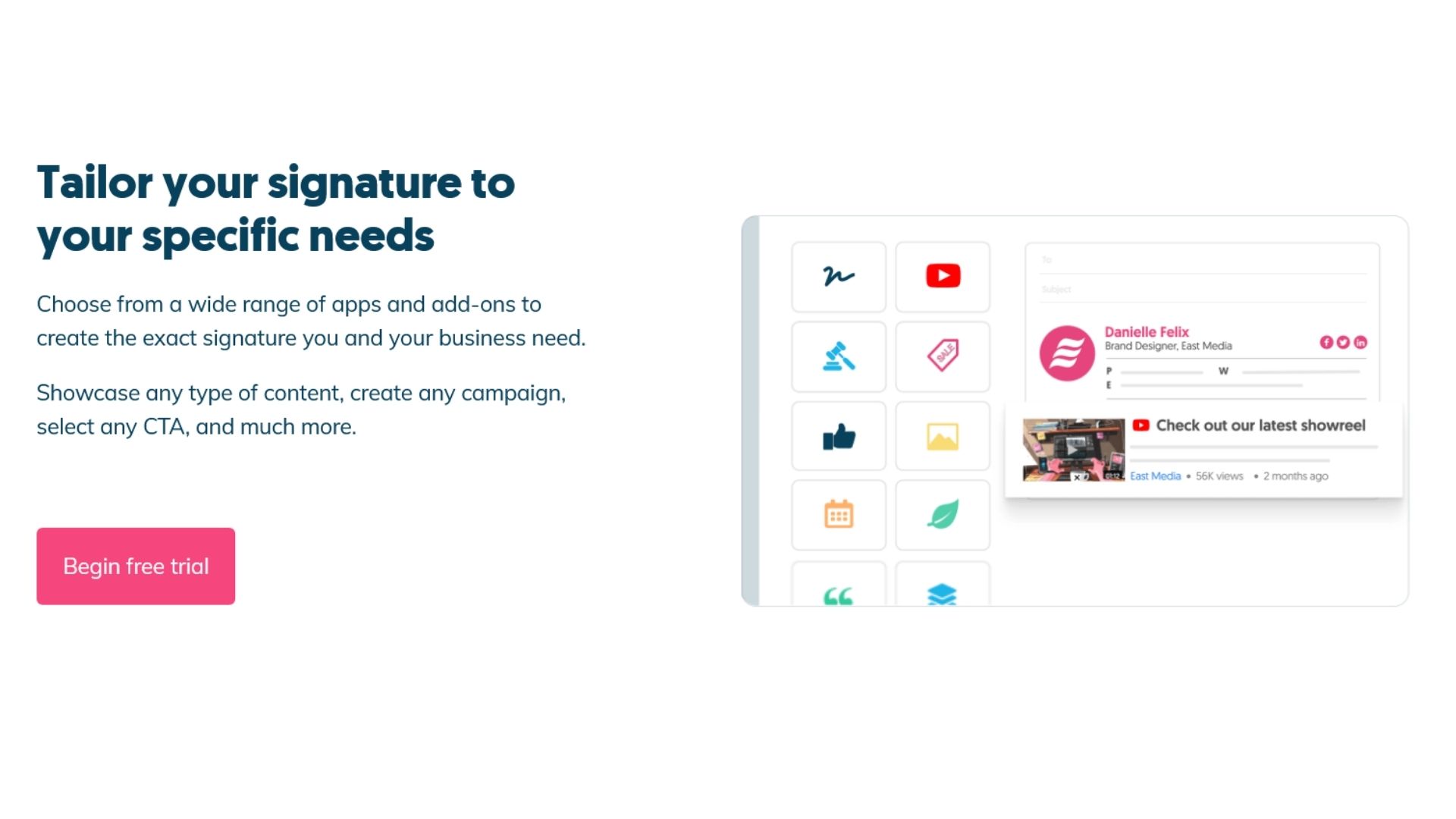
- Free trial available. Pricing plans for an organization start from $ 1.85/user/month. Lower rates for bigger teams.
- Complete Pricing
Large companies can use the same application to deploy company-wide email signatures. Wisestamp is an ideal marketing tool for both individual entrepreneurs and large corporations. The Email Signature Generator application allows you to create beautiful template-based signatures for use in email.

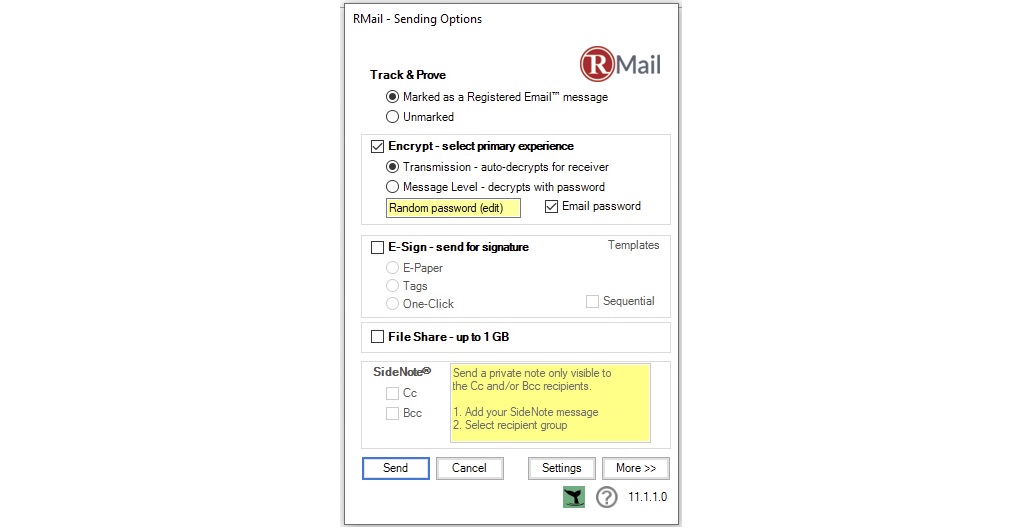
- Free - Per User
- $7 per User - RMail Personal
- $15 per User - RMail Standard
- Complete Pricing
RMail® specializes in security and compliance, with its top-rated email encryption, auditable proof of privacy compliance, and certified e-delivery services.

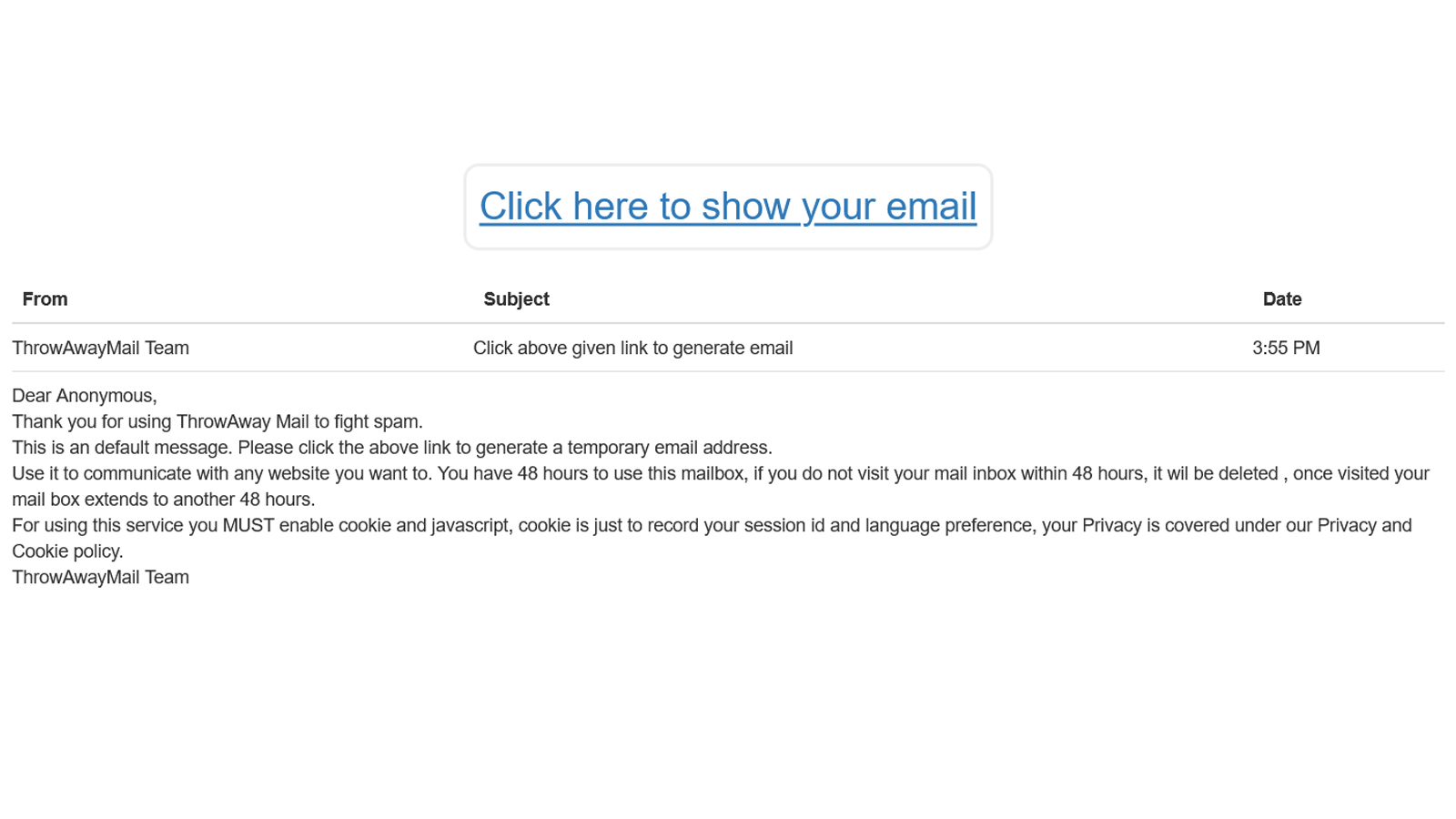
- Free.
Use ThrowAwayMail to sign up on apps which annoyingly fill your mailbox with all types of unwanted mails.

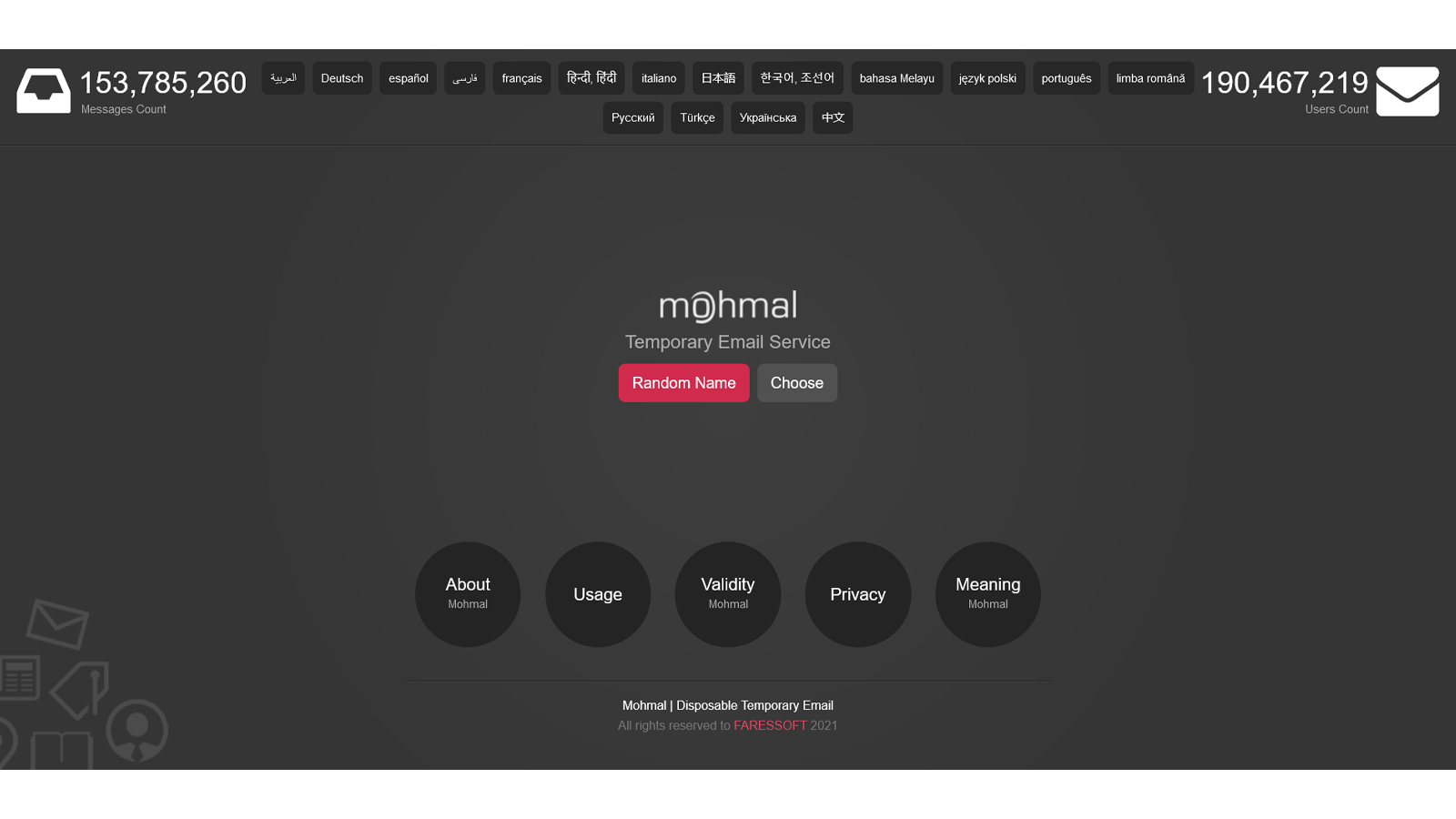
- Free.
Mohmal is a great solution if you need to create an account on websites and do not want your inbox to be filled with spam or junk mail. A temporary mail can be used to create accounts on websites which might send unnecessary spam to your inbox.

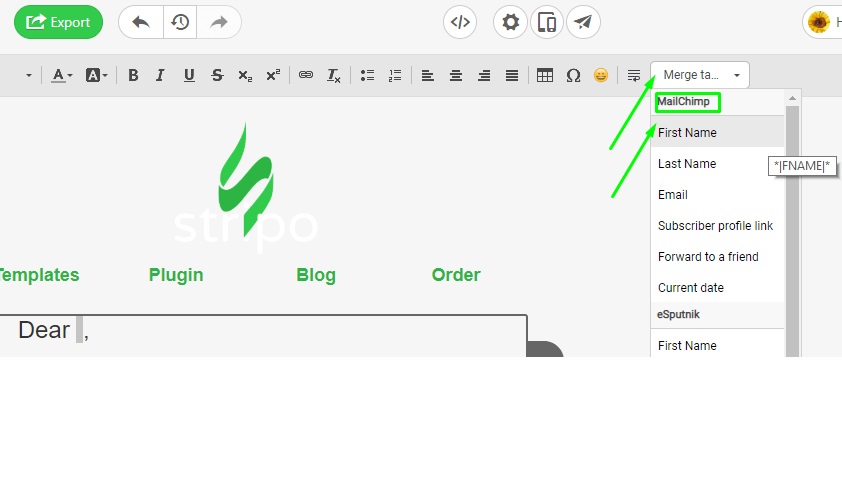
- Free account available
- $125yearly - Business Account
- $400 yearly - Agency Account
- Complete Pricing
You can use Stripo when you need high-quality email templates for any task.
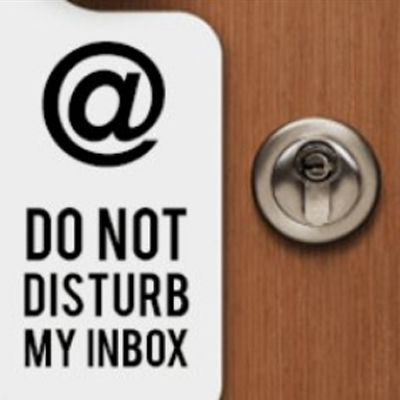
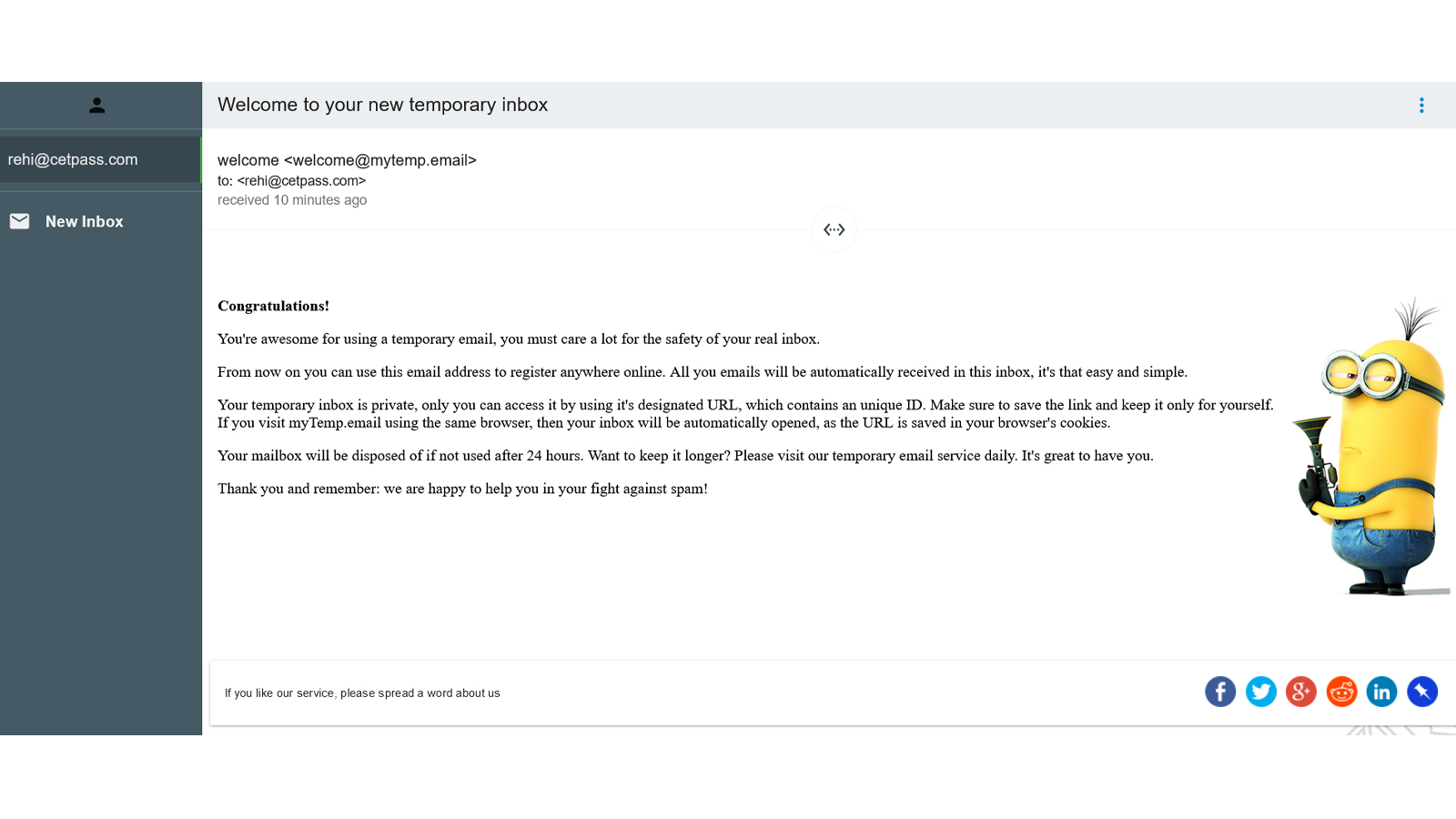
- Free to use.
myTemp.email is great for users looking for a solution to create an email ID while avoiding any spam to their mailbox.
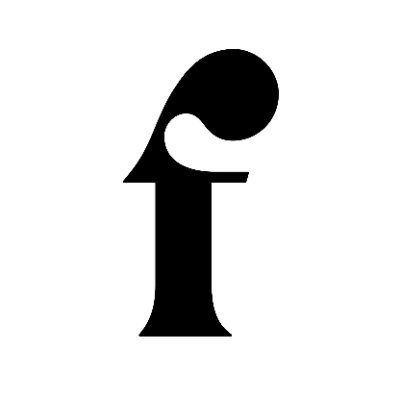
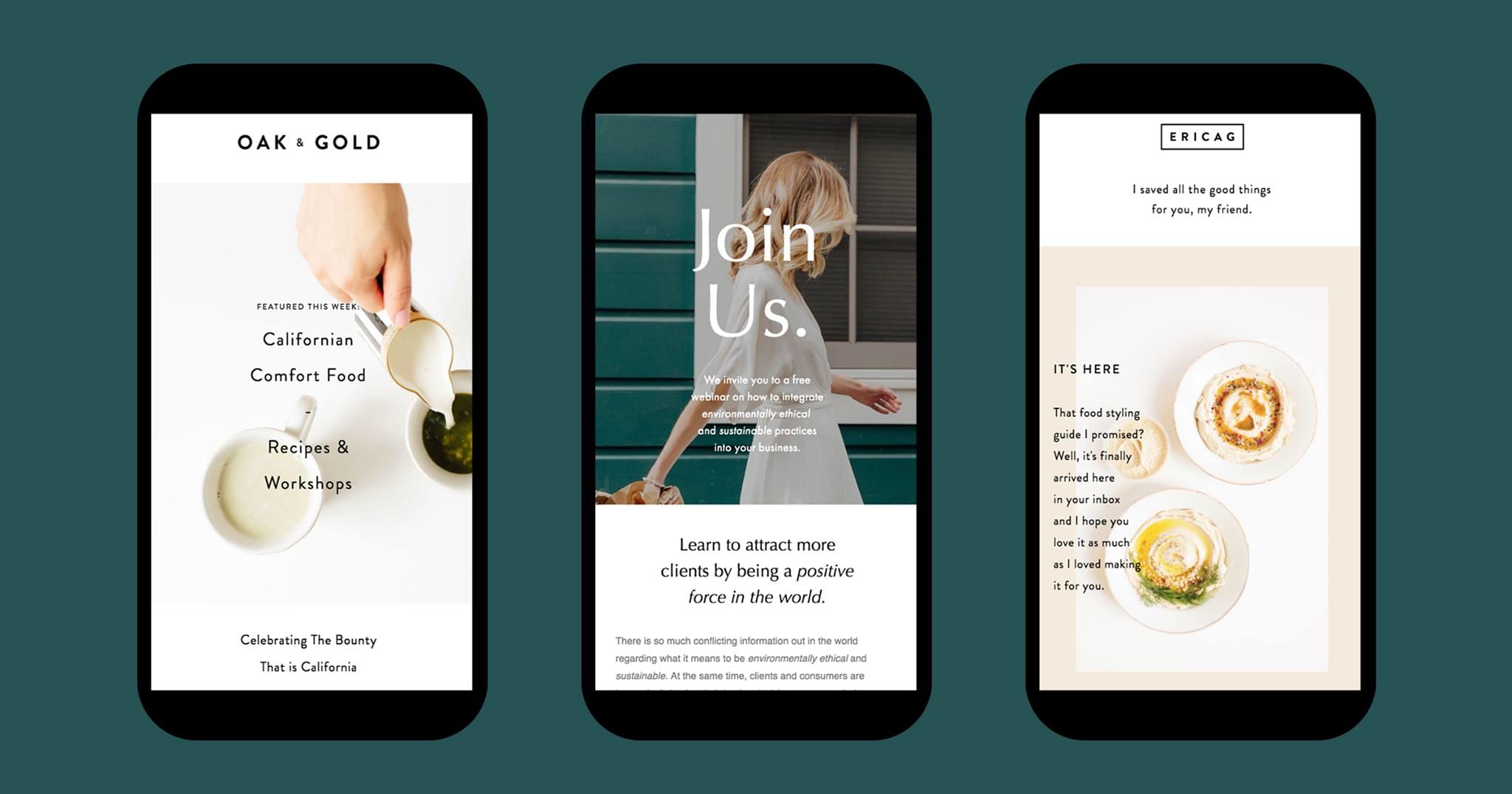
- Free Trial
- Monthly plan - $ 38/month
- Annual plan - $ 418/year
Small business owners can use Flodesk when they want to send beautiful emails with easy-to-use online marketing tools and great design without hiring help

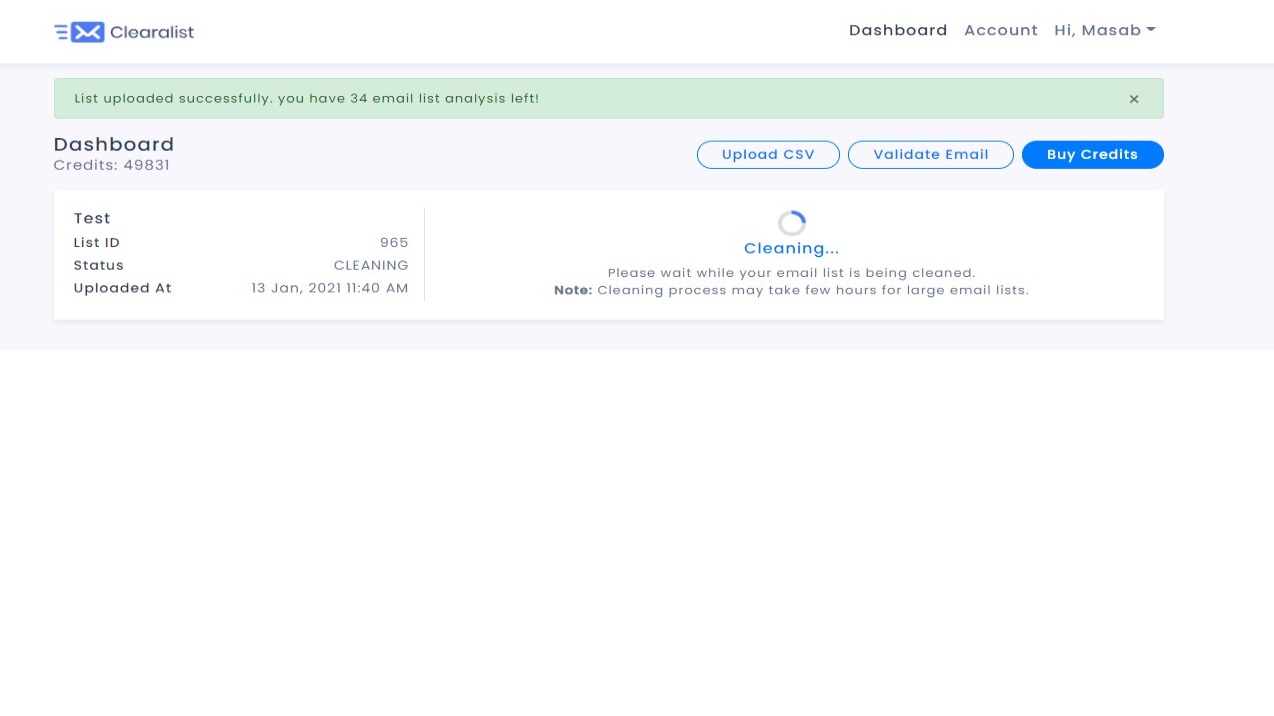
- Freemium
- Complete Pricing
Clearalist is used to improve email sending reputation by removing invalid email addresses.

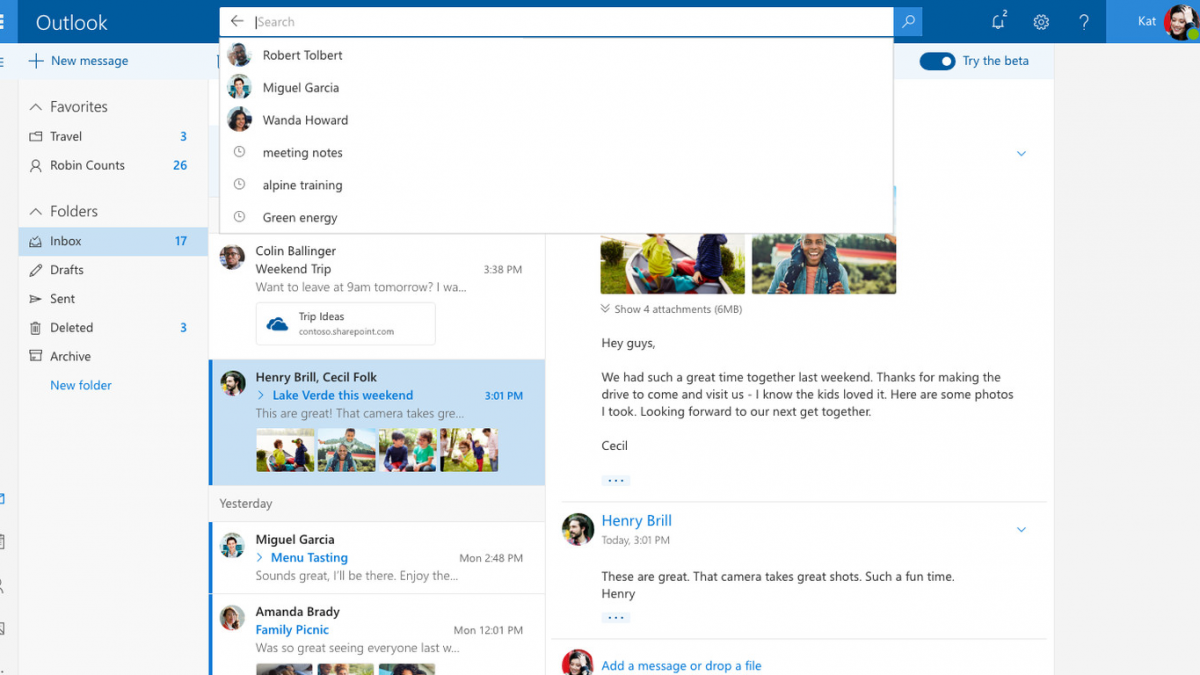
- Paid
- Complete Pricing
Great fit if your company uses a lot of Microsoft tools.
- Many customized mailing options that are not present in most other mailing services.
- Calendar/ scheduling options are very advanced.
- Not as quick to setup and lags frequently.

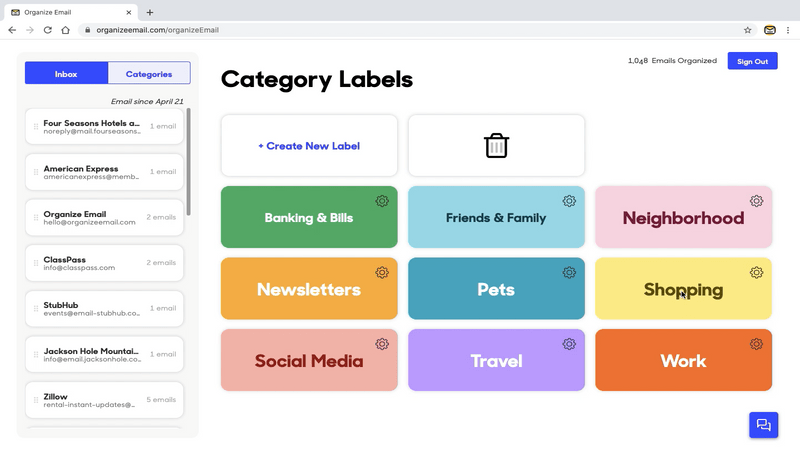
- Your first 10 minutes are free. Continue organizing with the access you need for as little as $3.99. No subscription required.
- Complete Pricing
Have Gmail? Organize your email at OrganizeEmail.com

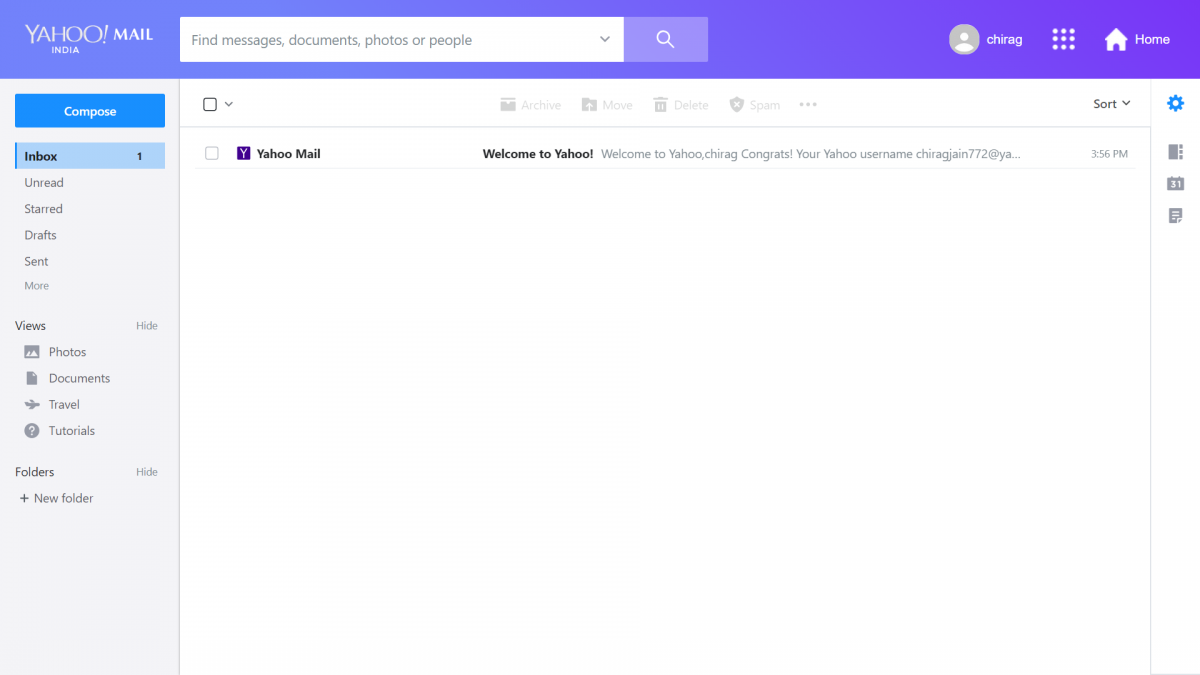
- Paid
- Complete Pricing
If you are not a fan of the GSuite, then Yahoo mail can be your choice, given its lower cost and higher storage for mails.
- Huge amount of storage space available - 1000GB.
- Easy to use interface of, arguably, the second-most famous mailing service.
- Allows direct import of social media contacts.
- All Gmail users might find it a little difficult to locate the usual tools for mailing.
- No collaboration tools that come along with this (as is the case with GSuite or Outlook).

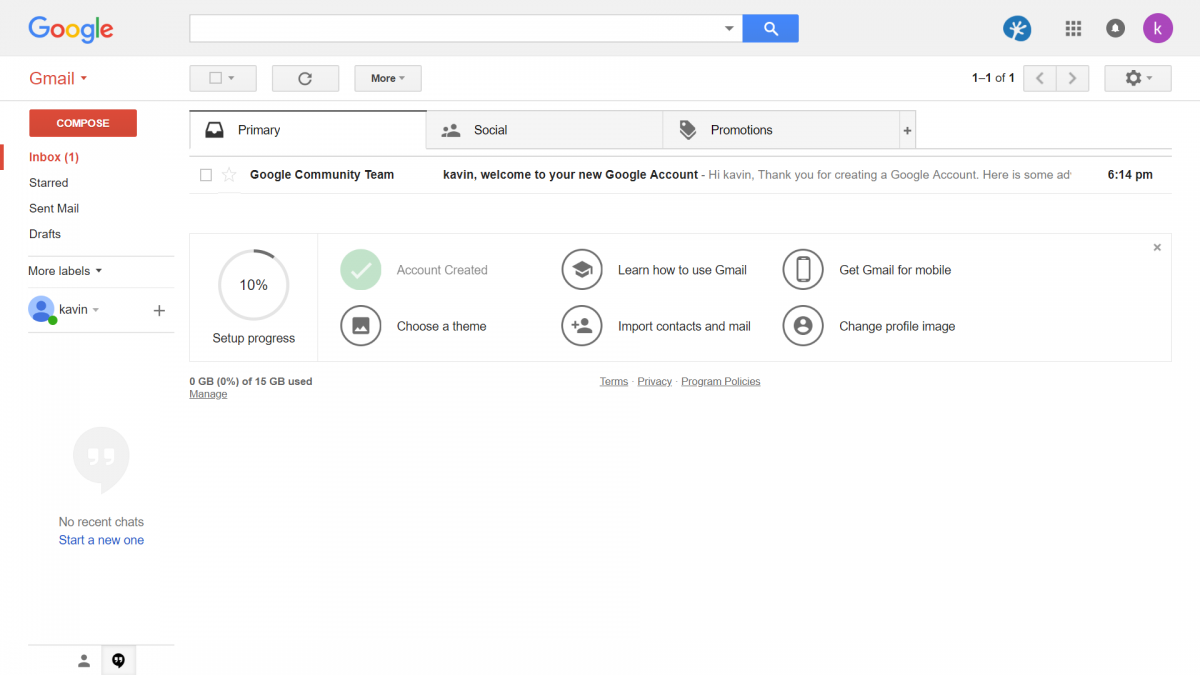
- Free trial available
- Complete Pricing
For all small teams (even up to 500), using Google for business is the best way to go ahead and have no headache around managing mails.
- Extremely robust mailing service.
- Numerous integrations possible to serve various use cases including email marketing, mail tracking, etc.
- Immediately get access to GSuite.
- Long mail threads often get a bit unmanageable.
- Preview of attached files is not very stable.

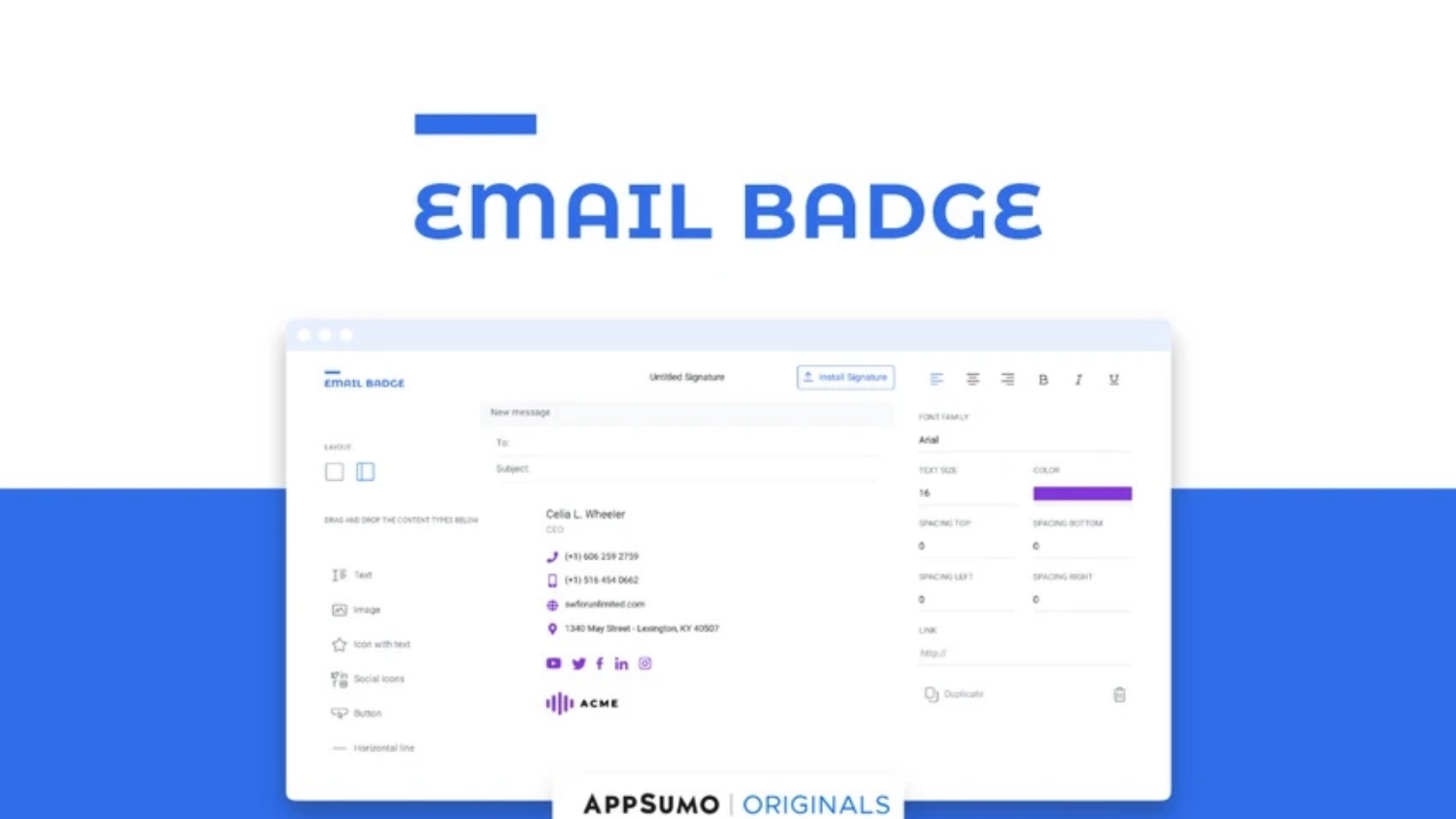
- Free plan available
- Paid plan starting at $9
For anyone who sends a lot of emails, & wants a new marketing channel to passively grow their business.
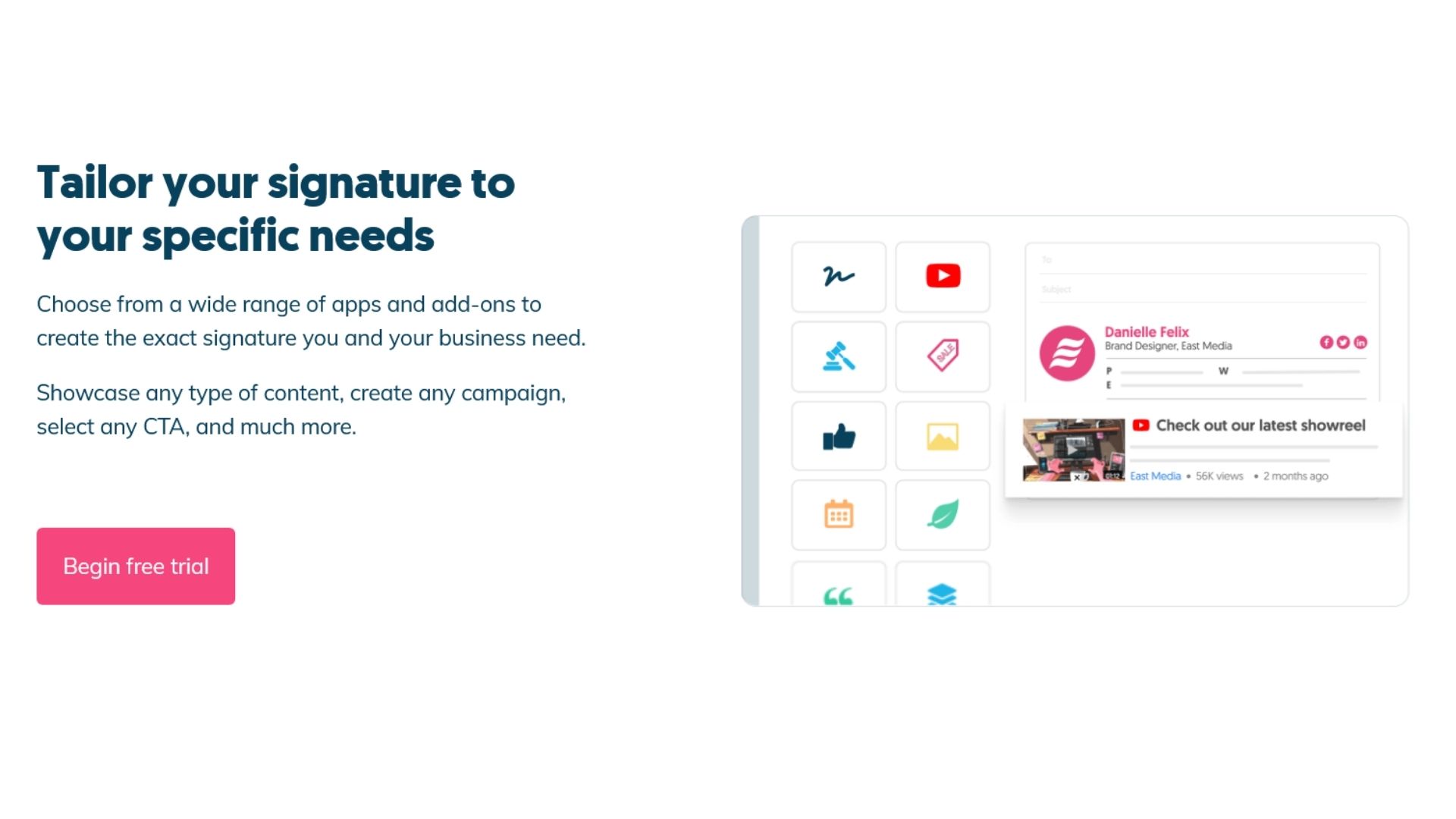
- Free trial available. Pricing plans for an organization start from $ 1.85/user/month. Lower rates for bigger teams.
- Complete Pricing
Large companies can use the same application to deploy company-wide email signatures. Wisestamp is an ideal marketing tool for both individual entrepreneurs and large corporations. The Email Signature Generator application allows you to create beautiful template-based signatures for use in email.

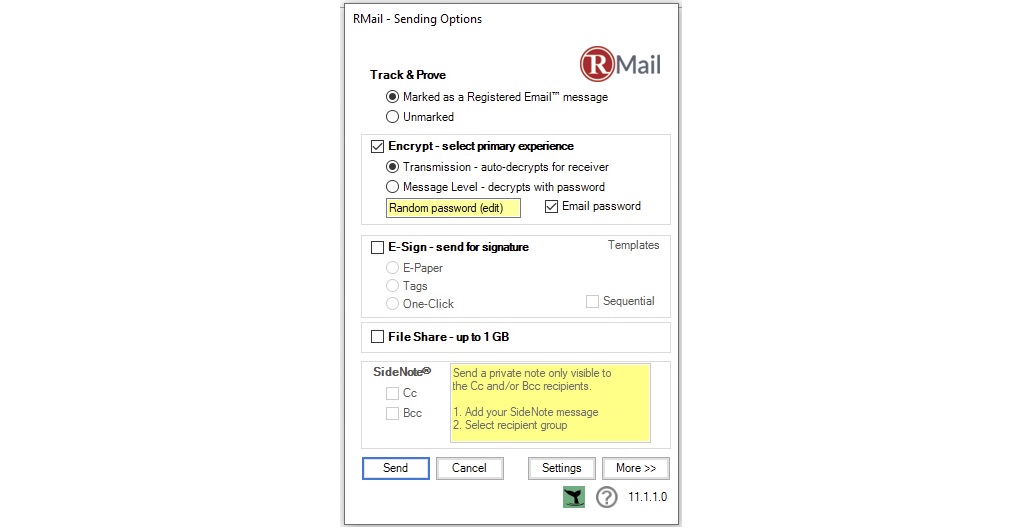
- Free - Per User
- $7 per User - RMail Personal
- $15 per User - RMail Standard
- Complete Pricing
RMail® specializes in security and compliance, with its top-rated email encryption, auditable proof of privacy compliance, and certified e-delivery services.

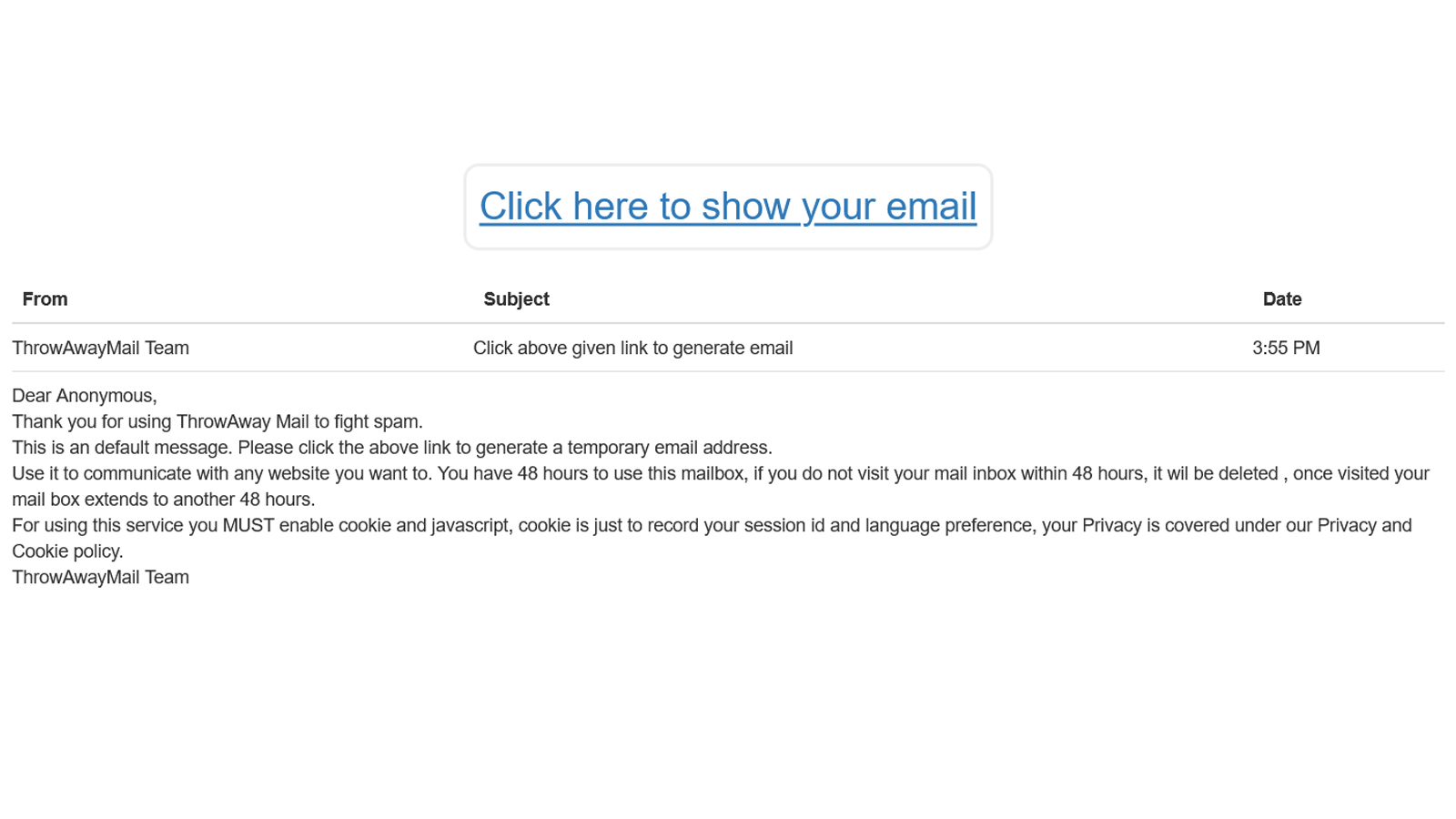
- Free.
Use ThrowAwayMail to sign up on apps which annoyingly fill your mailbox with all types of unwanted mails.

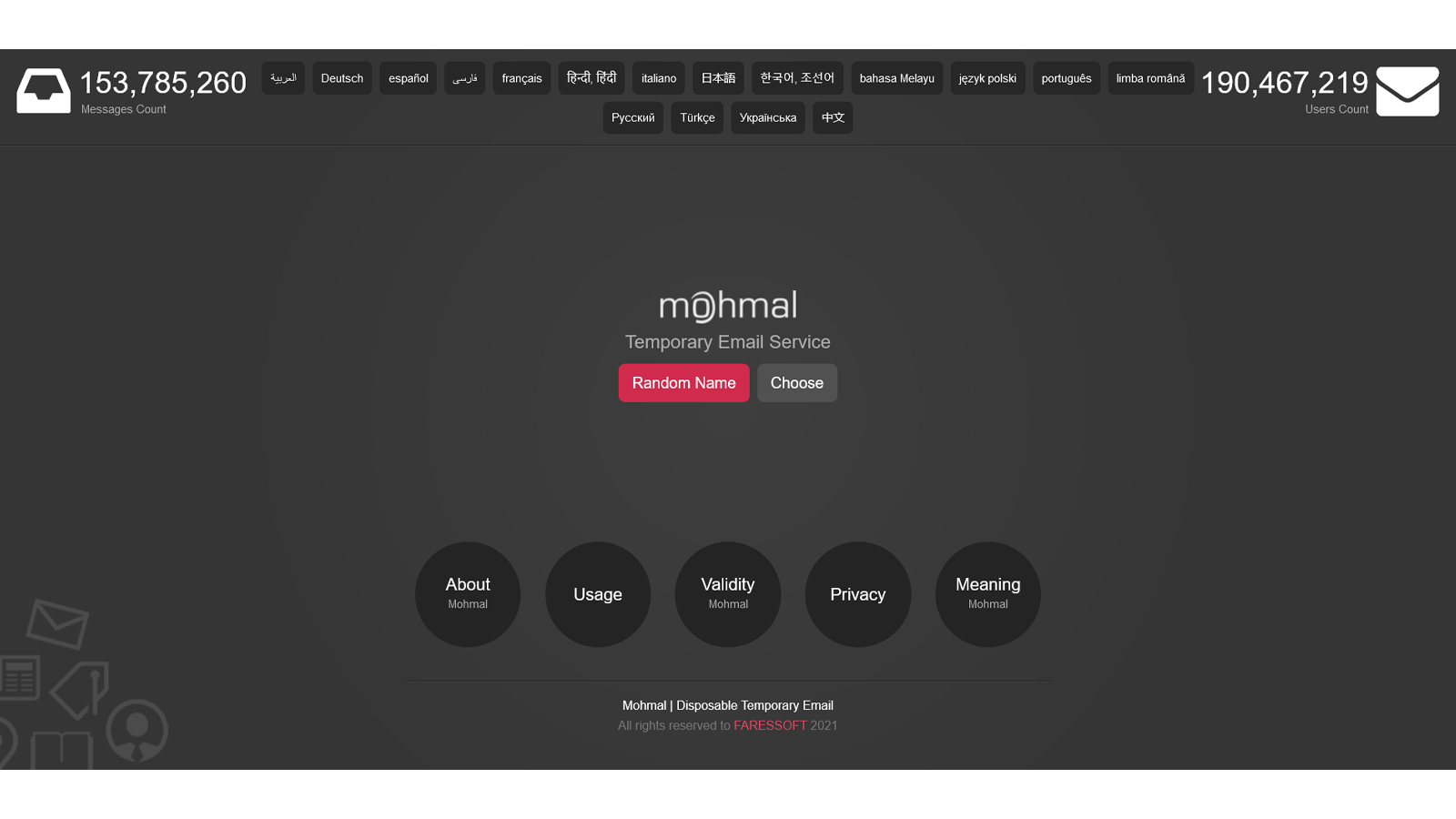
- Free.
Mohmal is a great solution if you need to create an account on websites and do not want your inbox to be filled with spam or junk mail. A temporary mail can be used to create accounts on websites which might send unnecessary spam to your inbox.

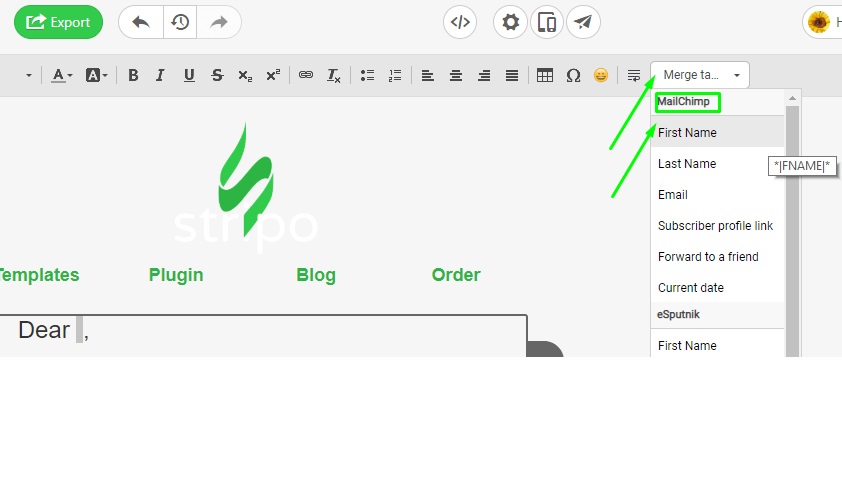
- Free account available
- $125yearly - Business Account
- $400 yearly - Agency Account
- Complete Pricing
You can use Stripo when you need high-quality email templates for any task.
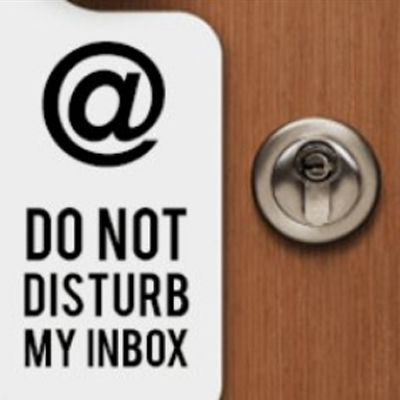
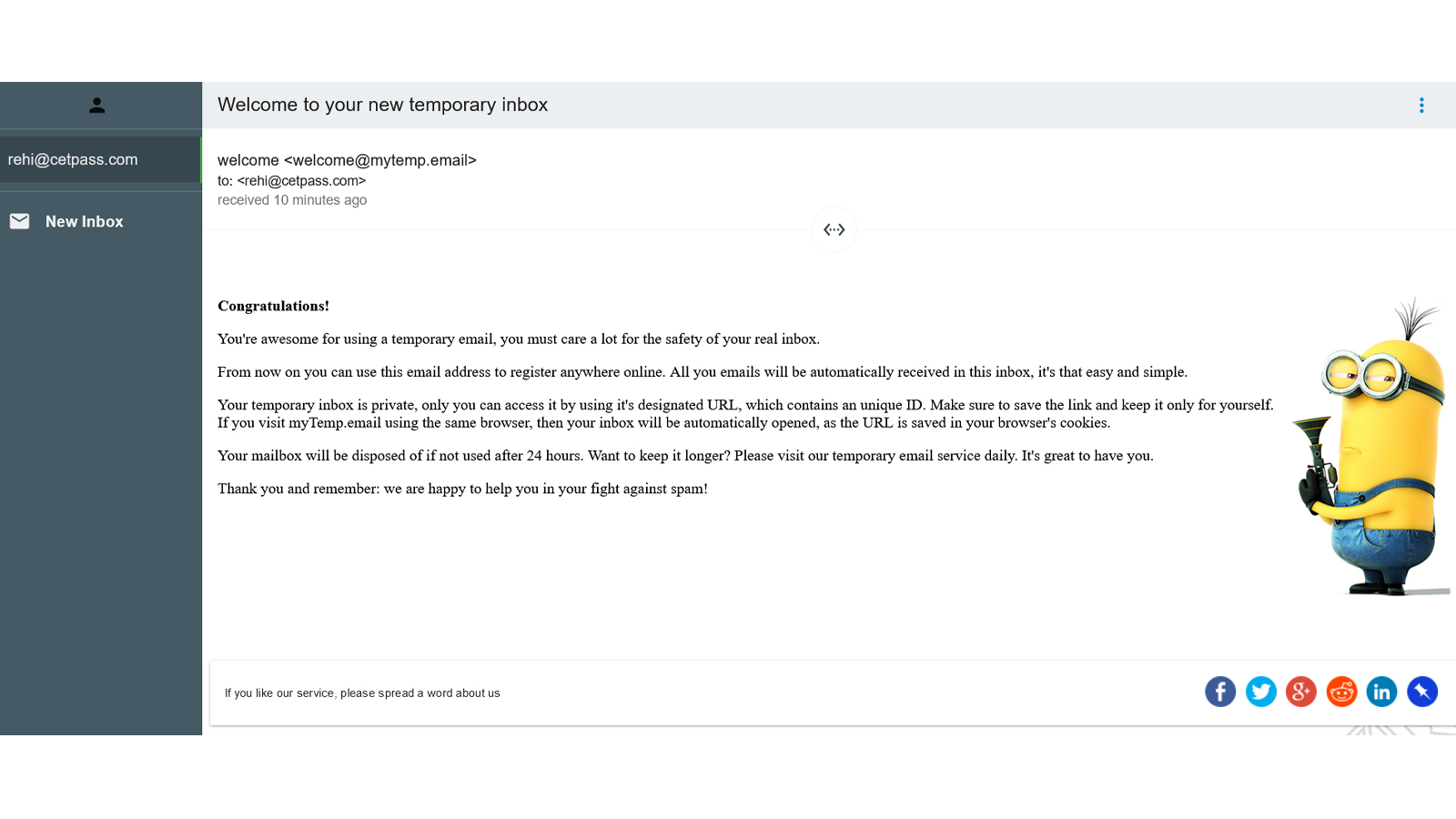
- Free to use.
myTemp.email is great for users looking for a solution to create an email ID while avoiding any spam to their mailbox.
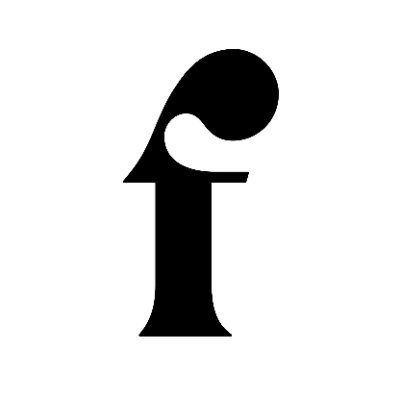
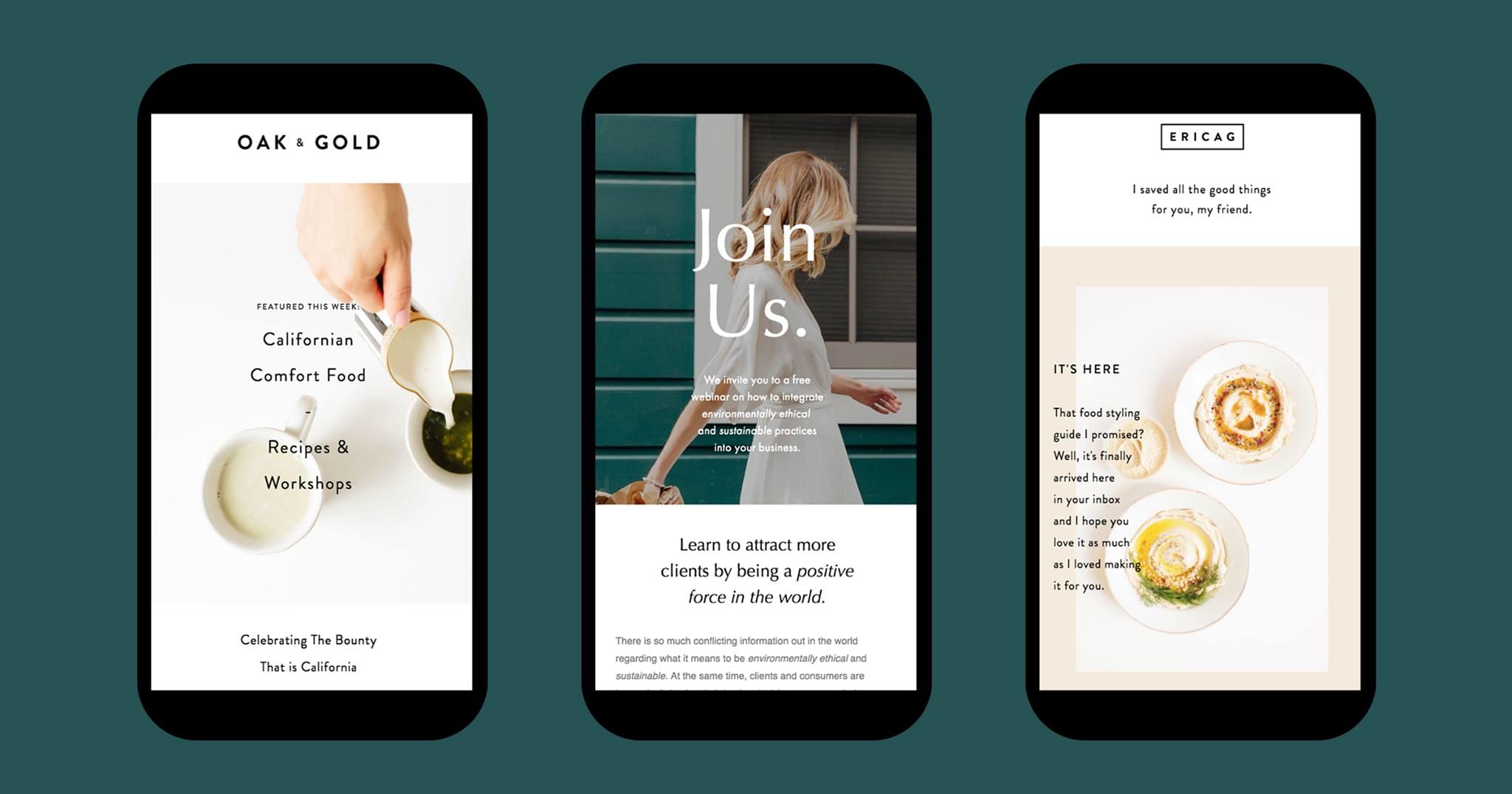
- Free Trial
- Monthly plan - $ 38/month
- Annual plan - $ 418/year
Small business owners can use Flodesk when they want to send beautiful emails with easy-to-use online marketing tools and great design without hiring help

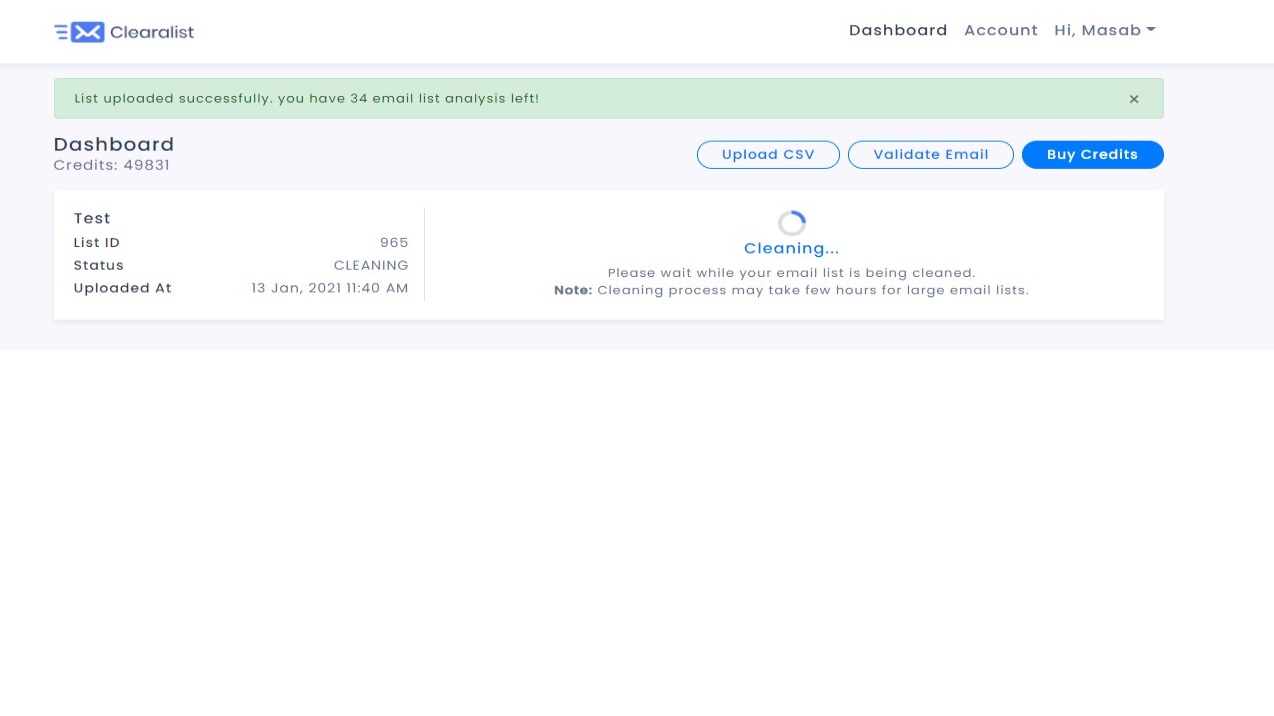
- Freemium
- Complete Pricing
Clearalist is used to improve email sending reputation by removing invalid email addresses.

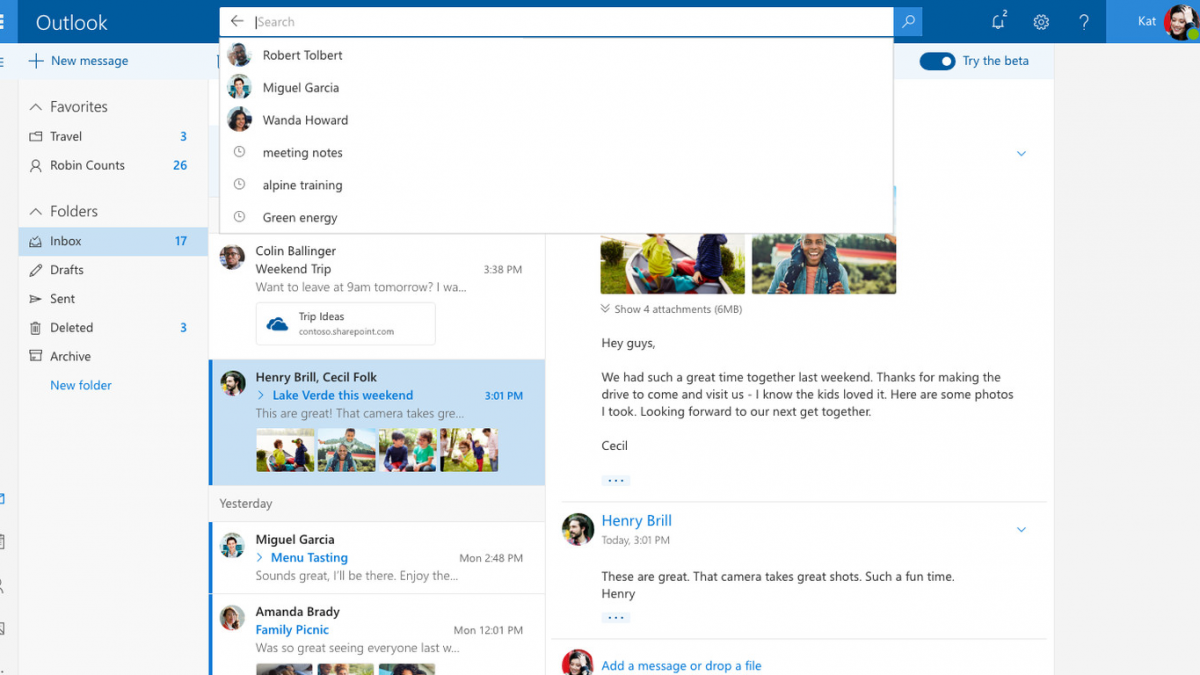
- Paid
- Complete Pricing
Great fit if your company uses a lot of Microsoft tools.
- Many customized mailing options that are not present in most other mailing services.
- Calendar/ scheduling options are very advanced.
- Not as quick to setup and lags frequently.