Remote Tools → File Sharing → MyRecover → MyRecover Alternatives
Other pages: MyRecover Reviews | MyRecover Competitors
5 Best MyRecover Alternatives - Features, pros & cons, pricing | Remote Tools
Check out this list of 5 best MyRecover alternatives. Compare the top features, pricing, pros & cons and user ratings to suit your needs.
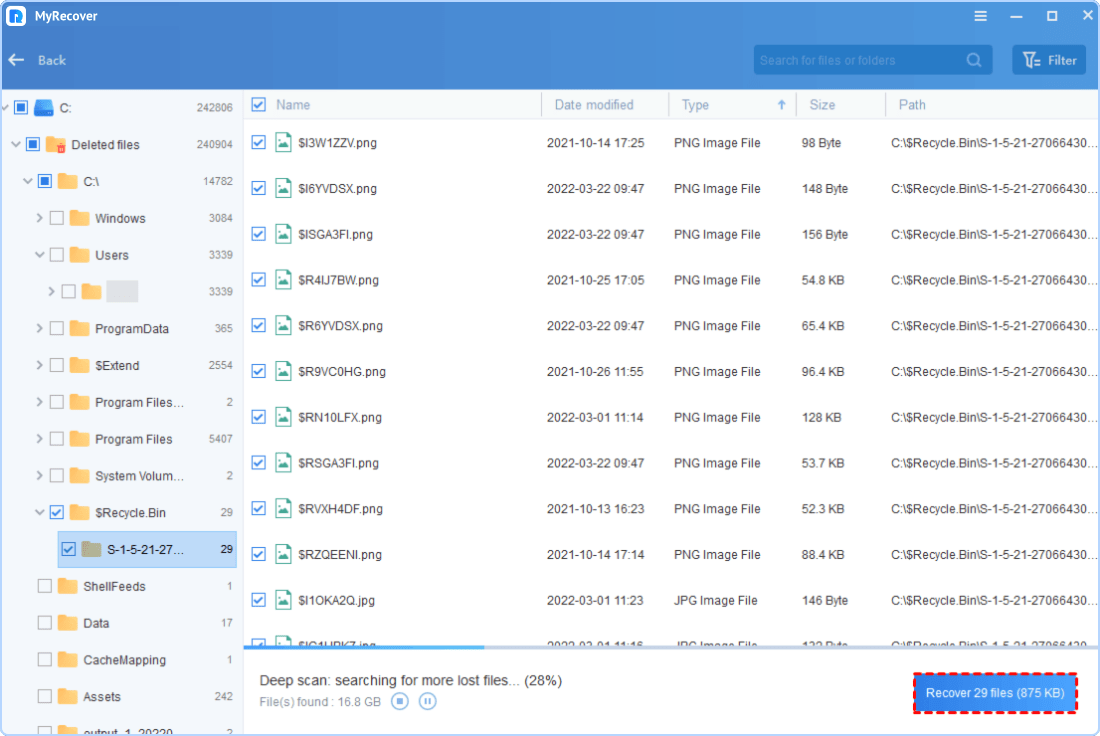
What is MyRecover? What are the best MyRecover Alternatives?
MyRecover is an ace tool in the File Sharing category. MyRecover is loved by users for factors like - Free version, Easy-to-use, Employee related.
Comprehensive data restoration utility, with quick and deep scan techniques.
Envelop is the best MyRecover alternative. Also find 4 more alternatives to MyRecover including SendBig, EaseUS Data Recovery, ShareFile.
Top 5 MyRecover Alternatives ⬇︎

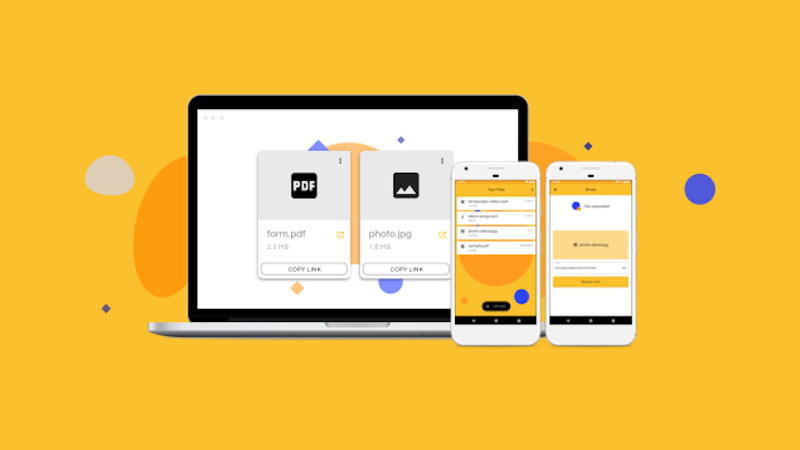
- Free
To share files quickly with colleagues and friends.

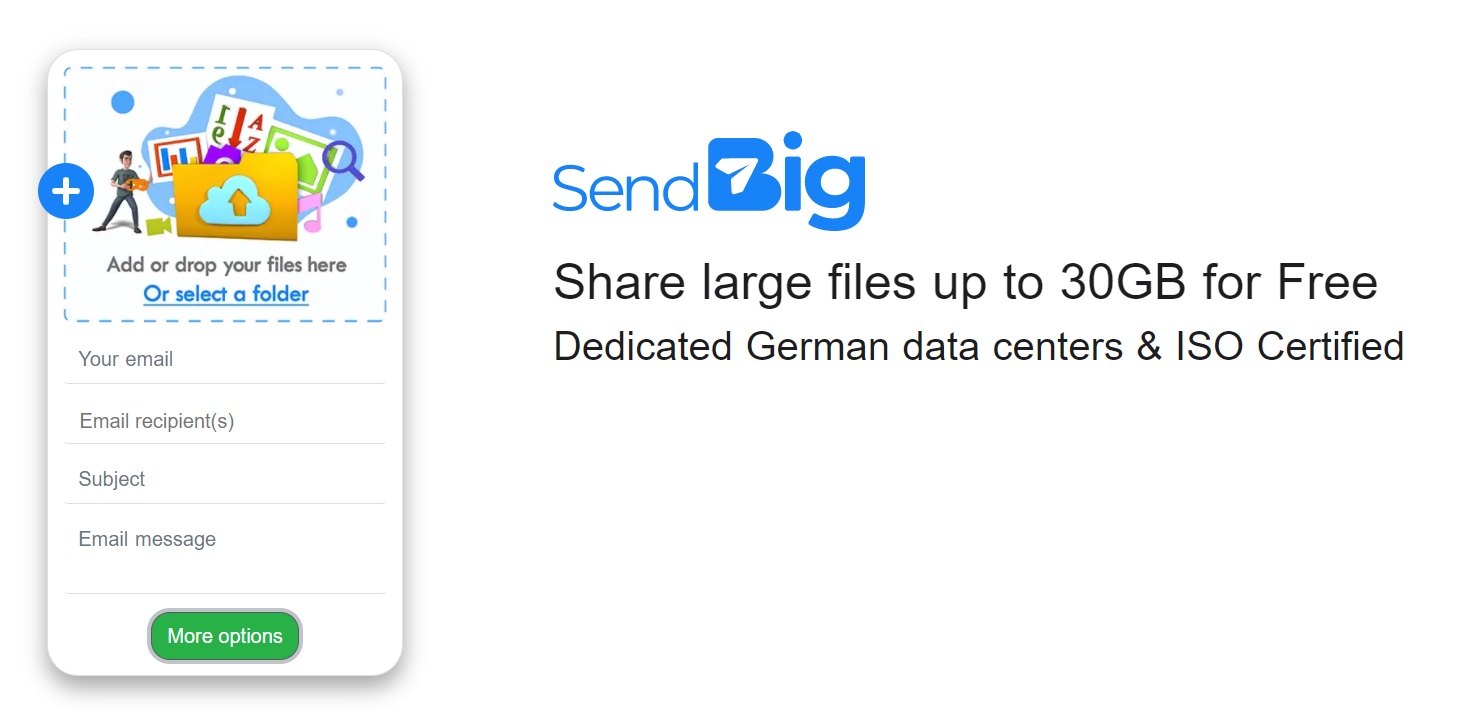
- Free Forever
Users can use SendBig to share and send large files with ease.

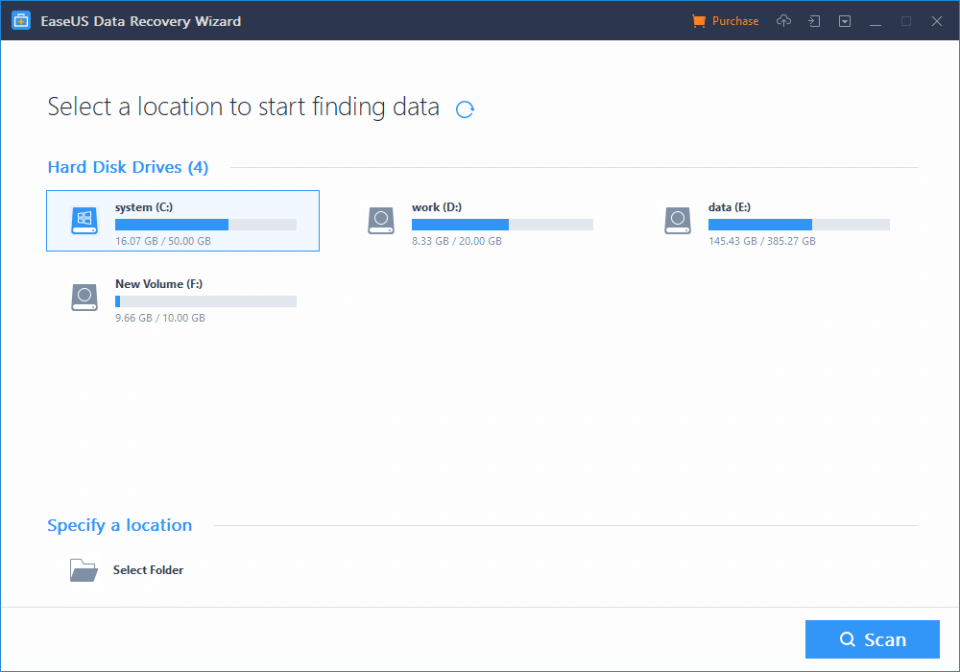
- Free plan available
- Pricing starts at $69.95 as a flat rate, per month.
EaseUS Data Recovery is used by anyone who wants to be able to restore corrupted or deleted data on their devices

- Free trial available.
- Complete Pricing
Use any device to securely access your files, share data and create time-saving workflows.

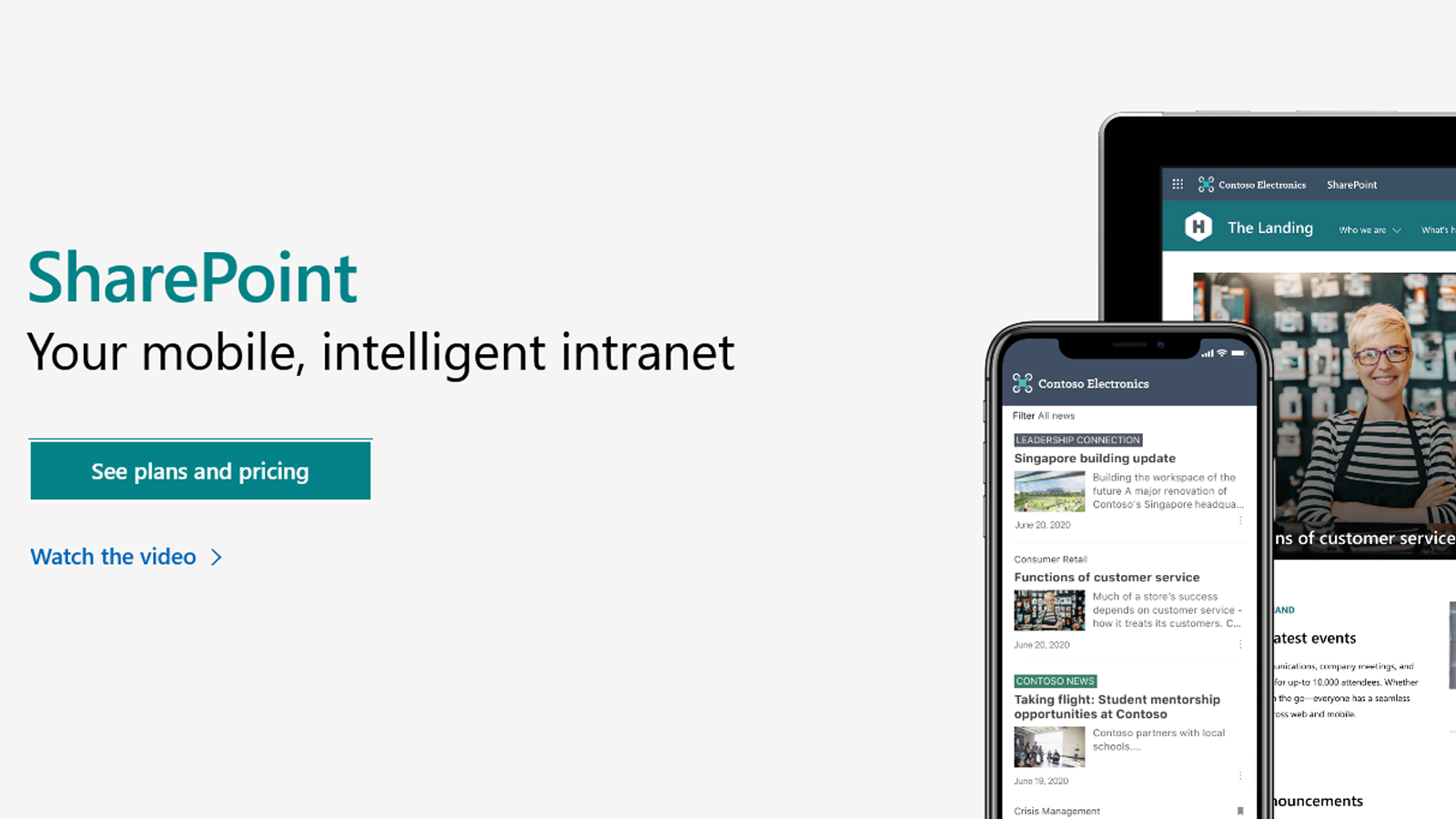
- Plans start from $5.00 user/month
- Complete Pricing
Use SharePoint to have a simple sharing and seamless collaboration experience with your team.

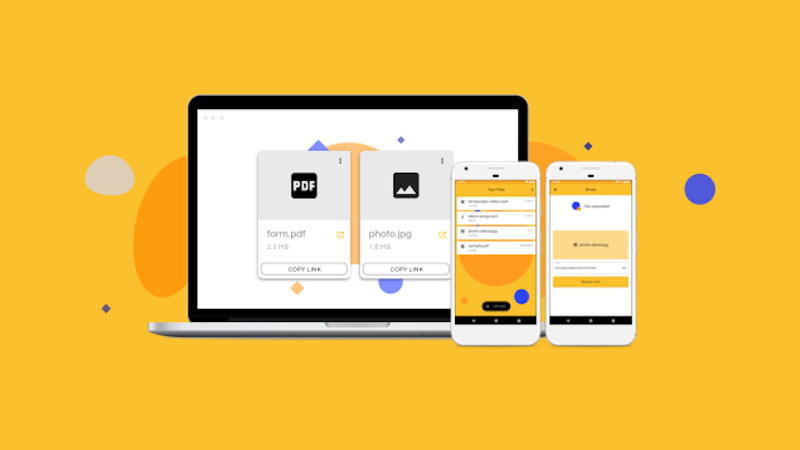
- Free
To share files quickly with colleagues and friends.

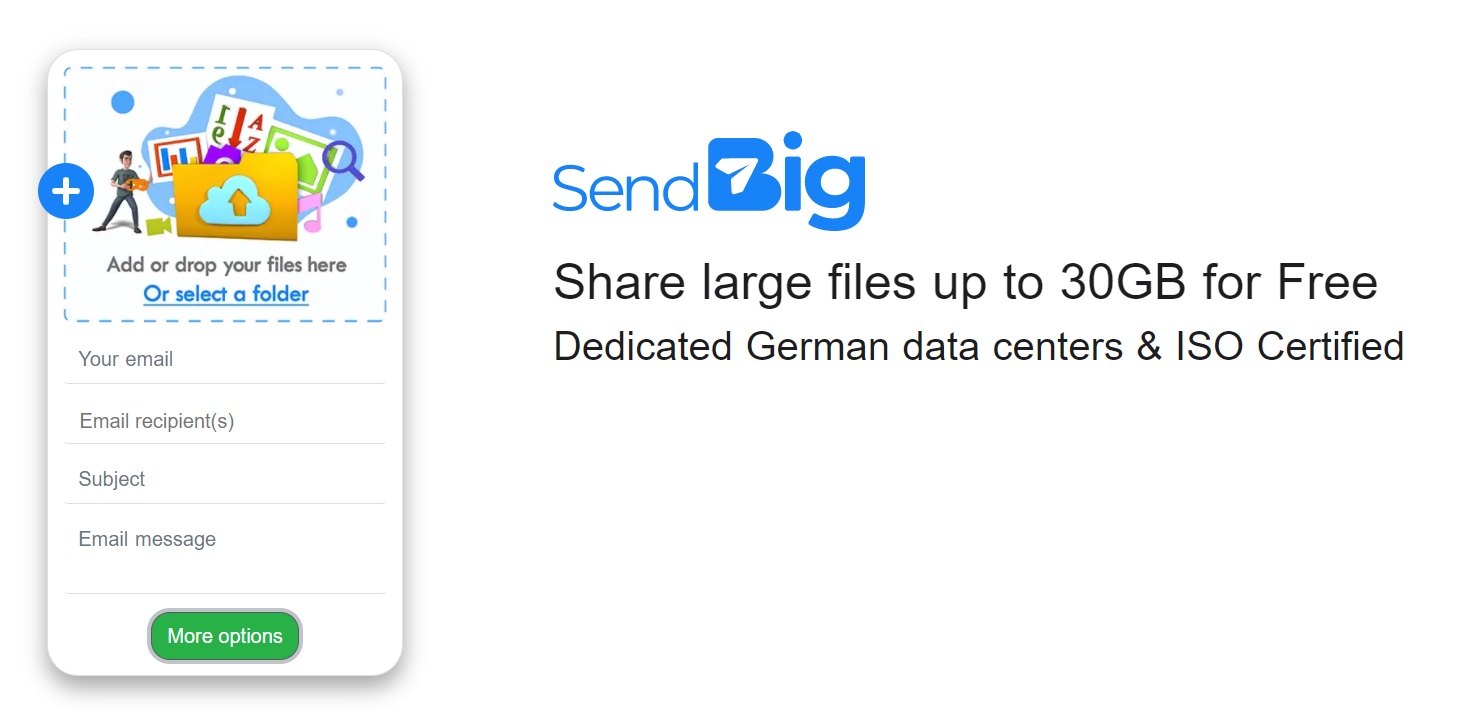
- Free Forever
Users can use SendBig to share and send large files with ease.

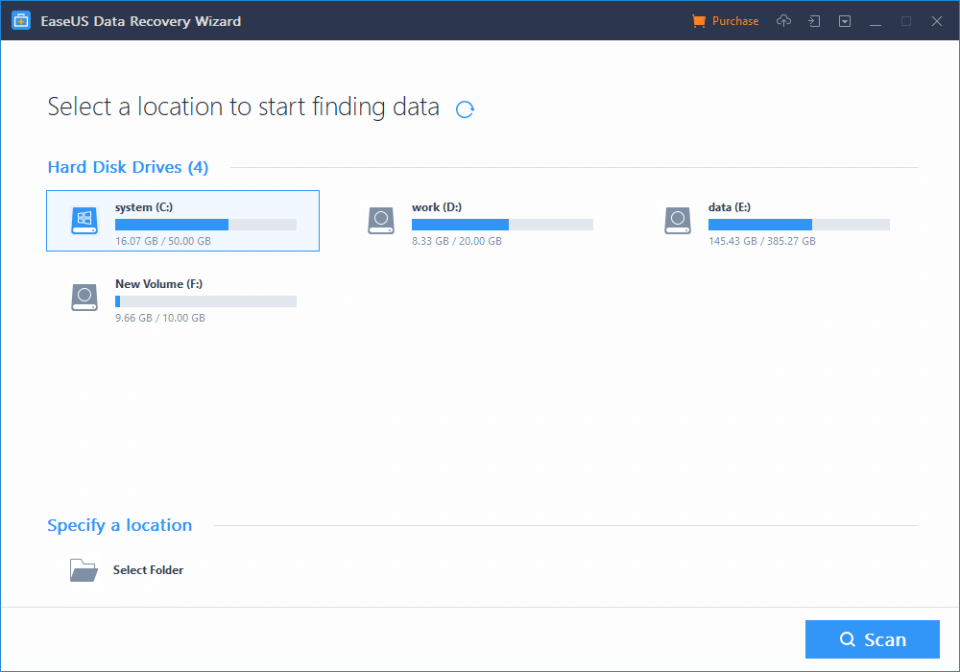
- Free plan available
- Pricing starts at $69.95 as a flat rate, per month.
EaseUS Data Recovery is used by anyone who wants to be able to restore corrupted or deleted data on their devices

- Free trial available.
- Complete Pricing
Use any device to securely access your files, share data and create time-saving workflows.

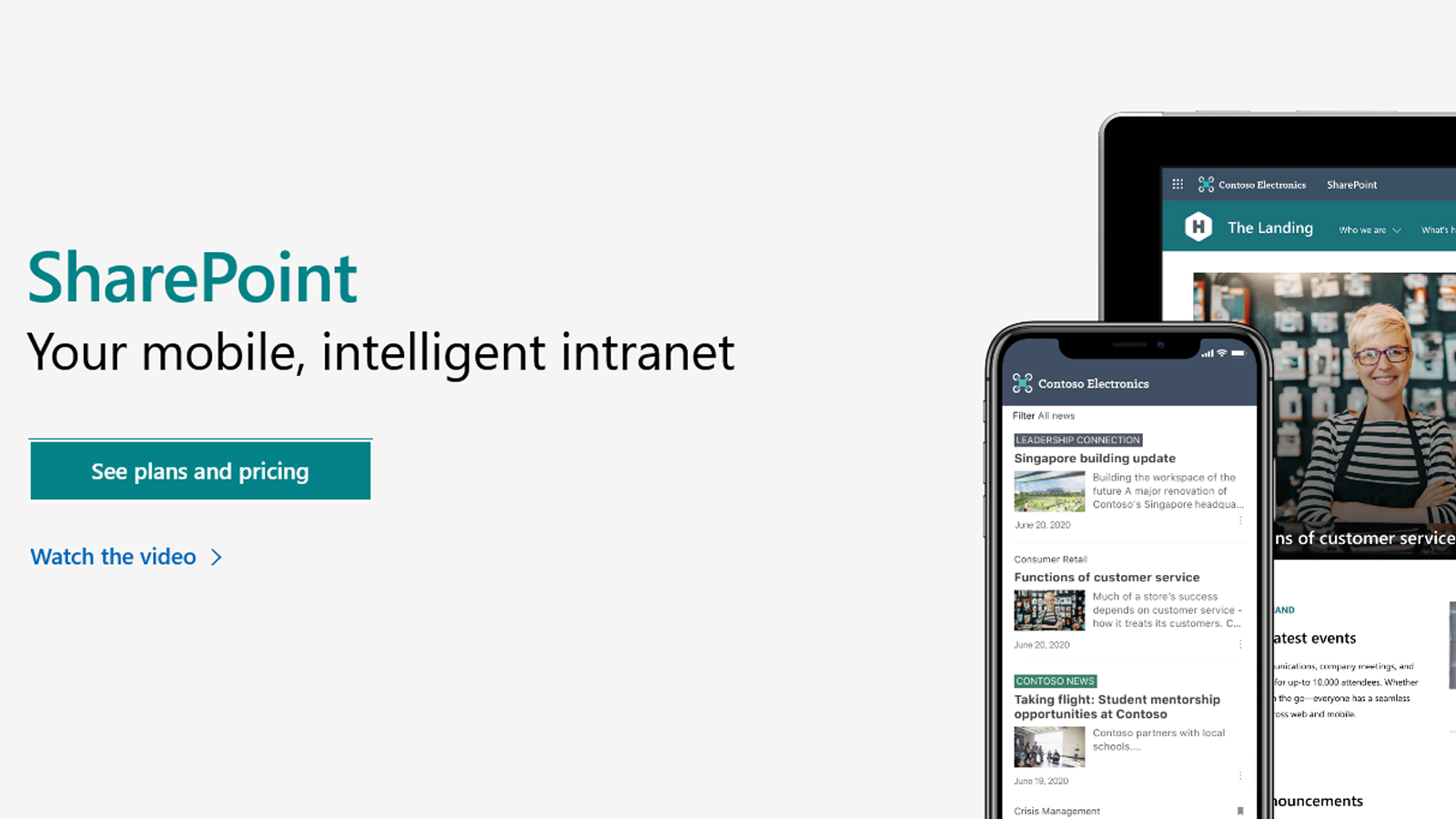
- Plans start from $5.00 user/month
- Complete Pricing
Use SharePoint to have a simple sharing and seamless collaboration experience with your team.